Introduction
Purpose of value conversion can be to base the delta upon a converted value, or to export a converted value and not the original value from the source system.
• Value conversion in source fields: this is to base the delta detection upon a converted value (this section). e.g. determine change in marital status on converted value 1, 2,3 instead of married, single, divorced. If you convert single and married both to "1" then a change in marital status would not lead to a delta thus no export.
• Value conversion in export definitions: this is to export another value than the original database value, because the payroll system may have another enum lists (see export definition section, e.g. file should contain 1, 2, 3 instead of married, single, divorced.
Edit source fields:
In Source fields You can click on a field to view setup options per field:
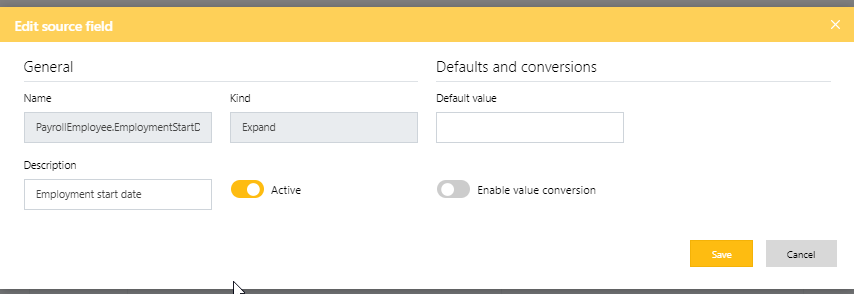
• Description can be altered.
• Active or de-active can be changed
• Default value: IF no actual value found in the human resources source sytem's registration, then export this default value (an example: payment method = BANK and not entered in the worker bank account because a default value for everybody).
• Enable value conversion: if switched ON you get option to convert values (example: "Female" in D365 is exported as "1".
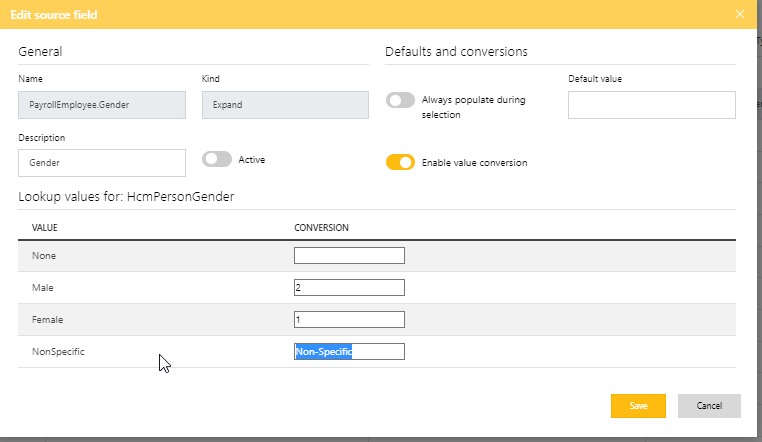
Value conversions per field type
The way to setup value conversions in source fields is similar to the way to setup value conversions in an export definition. Only difference is that:
- a source field conversion influences the delta, but does still outputs the source value, not the converted value!
- an export definition conversion outputs the converted value, not the source value, but does not influence the delta!
so how to setup value conversions per field type (lookup, string, decimal, date, see export definition value conversion: Value conversion