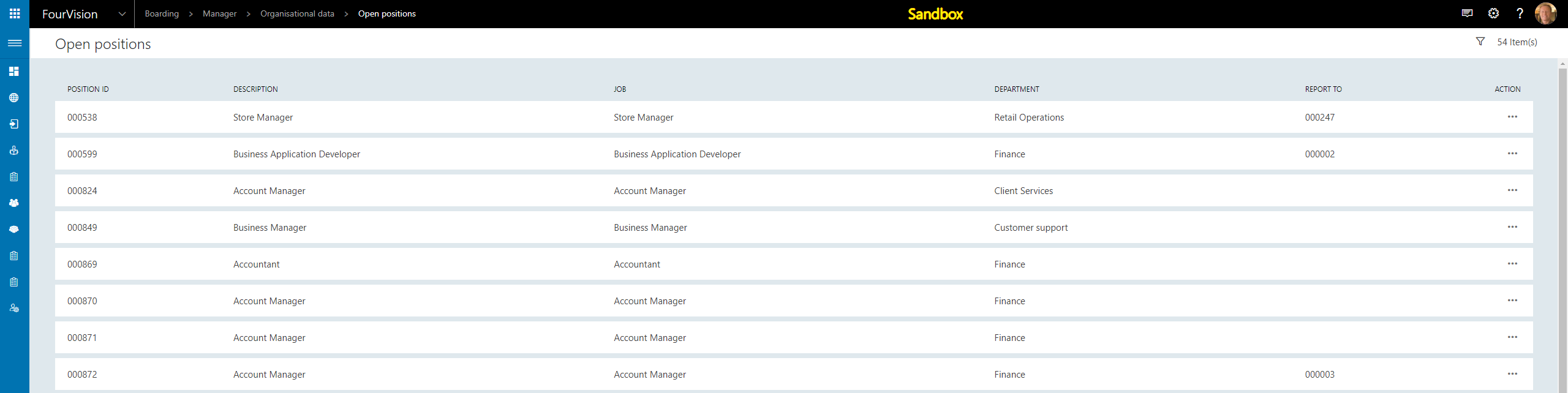Release notes for Boarding 3.1
Below is an overview of changed and new features introduced in this release of the FourVision Boarding Web app
New features
- Visual overview of Position Hierarchy
- Integration with Document Management WebApp
- Support for recruitment projects
- Best practice data
Changes and bugfixes to existing features:
- 24640 Field is required error on Delegate workers
- 24754 Add functionality to preserve filter for specific screens of the app
- 24771 Add description of the job to the recruitment project
- 24827 Add my open position to manager menu
- 25013 Show 'Sandbox' indicator when running a sandbox typed machine.
- 25045 Add 'Open positions' menu under 'Organizational data' parent menu
Detailed release information:
Visual overview of Position Hierarchy
The Position Hierarchy can now be viewed visually
As a manager, navigate to Manager > Organisational data > Position hierarchy tree and select the Worker or Position to Search
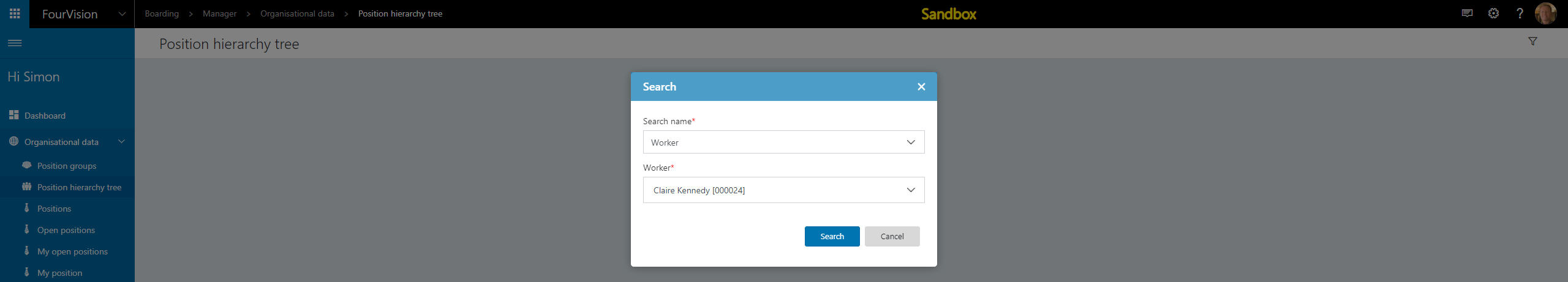
A visual overview of the Position hierarchy will display with options to Email, chat, audio call or video call
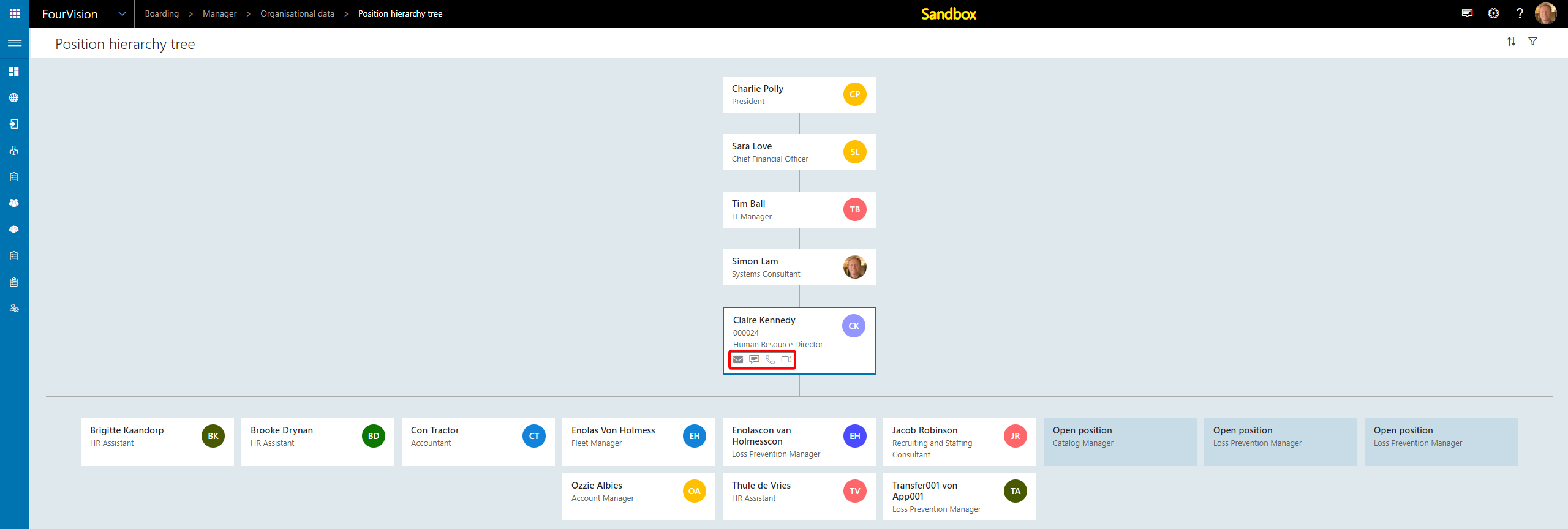
Integration with Document Management WebApp
The Boarding WebApp can now integrate with the Document Management WebApp
For integration to be possible, both WebApps must be installed in the same environment
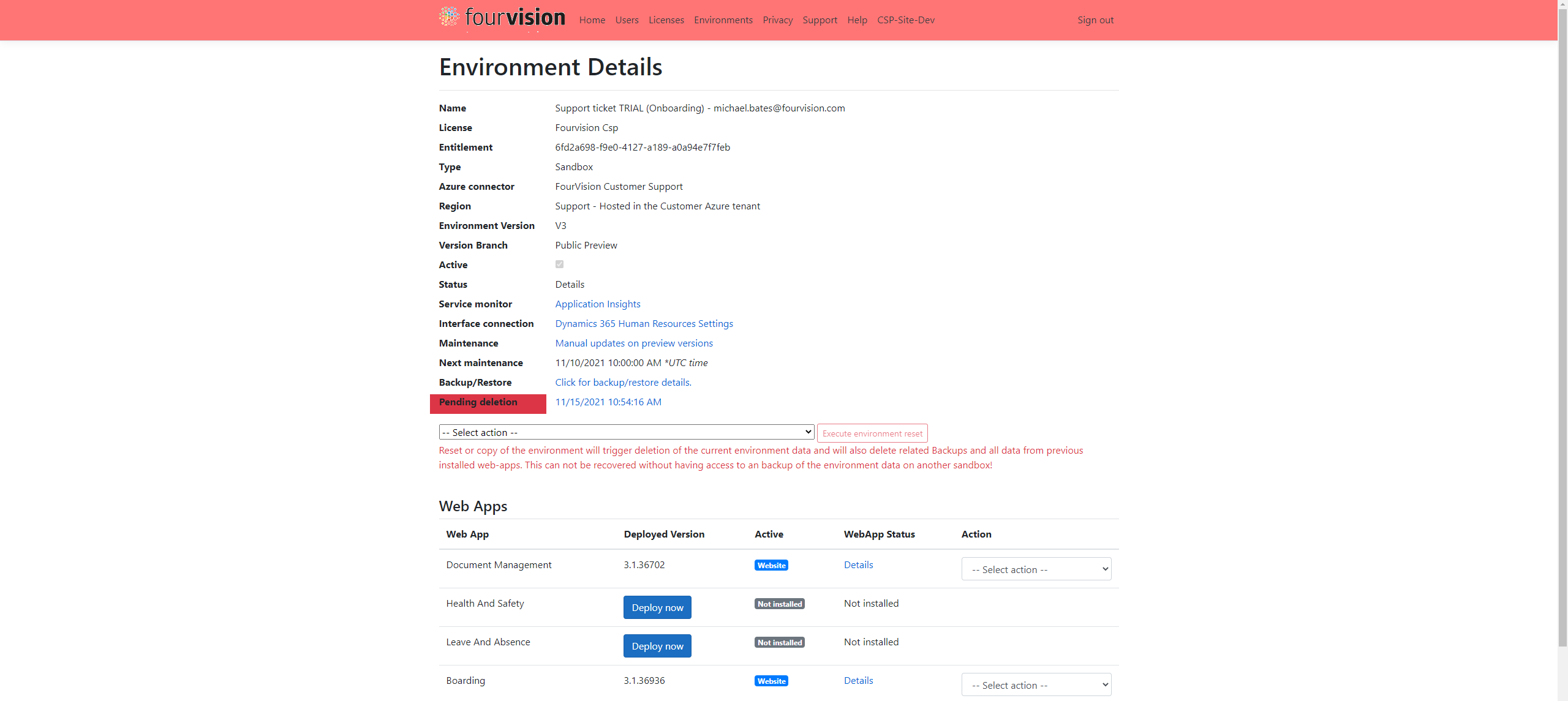
Open the Boarding WebApp, navigate to Admin > General > Parameters > Features, enable Integration with document management and enter the Document Management URL
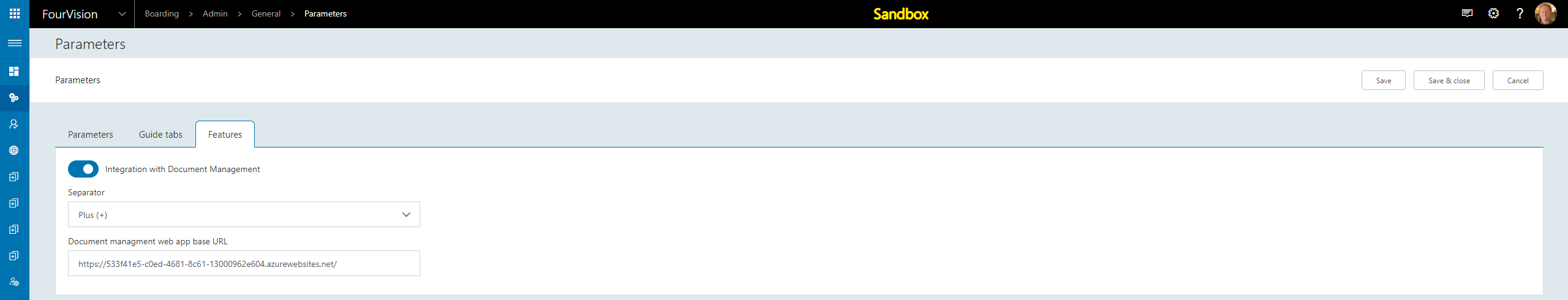
Navigate to Admin > Guide templates and create a new Guide template
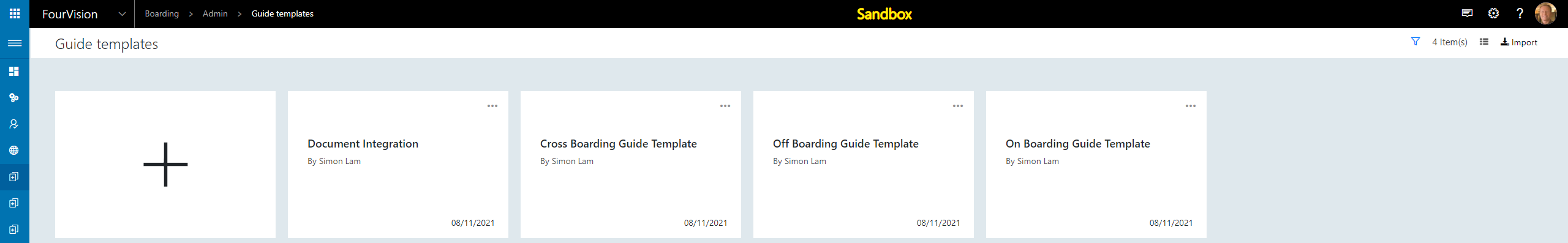
In the Activities tab create an Activity and enable Upload attachment
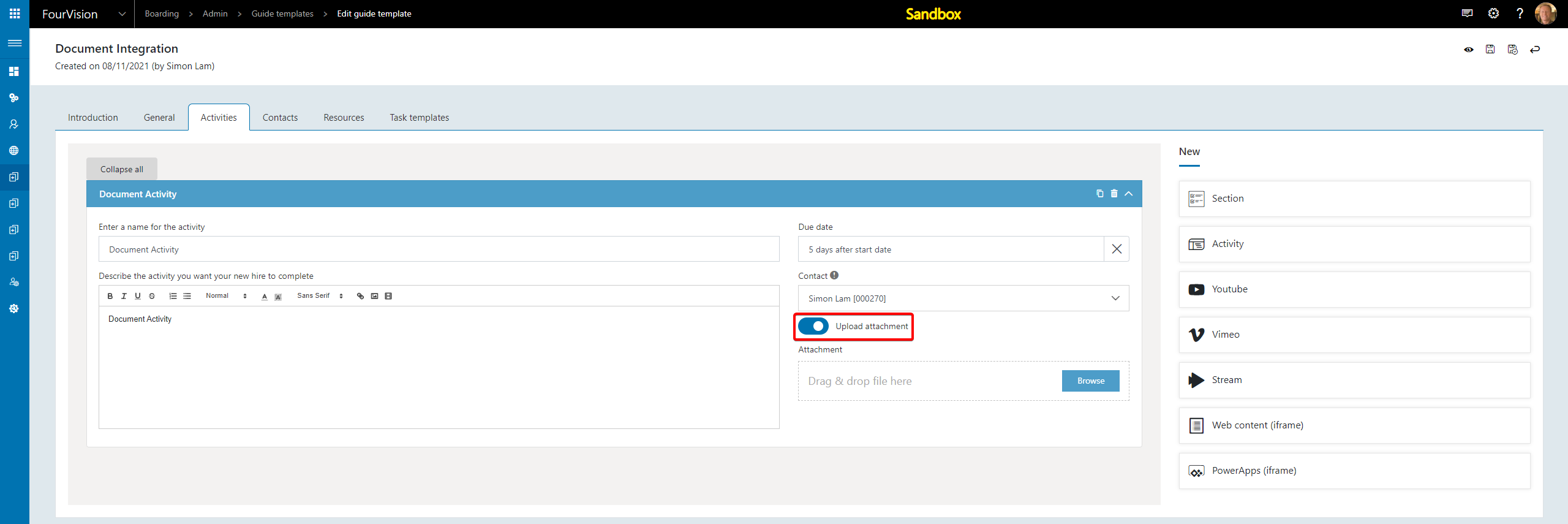
Navigate to Manager > My guides and create a new Guide
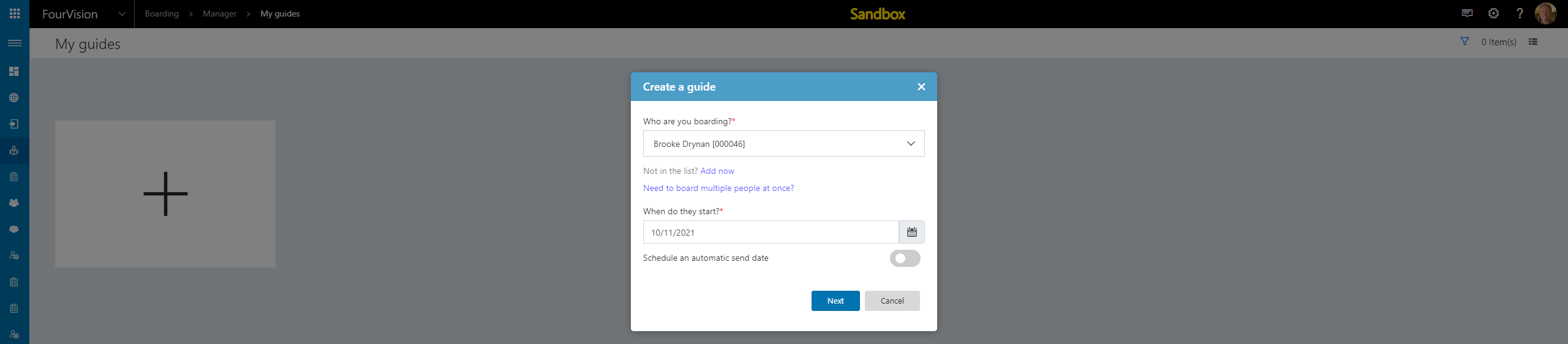
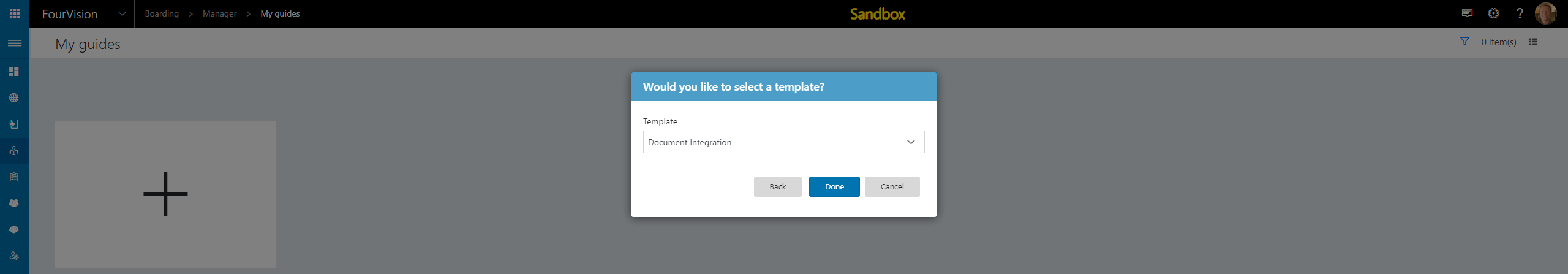
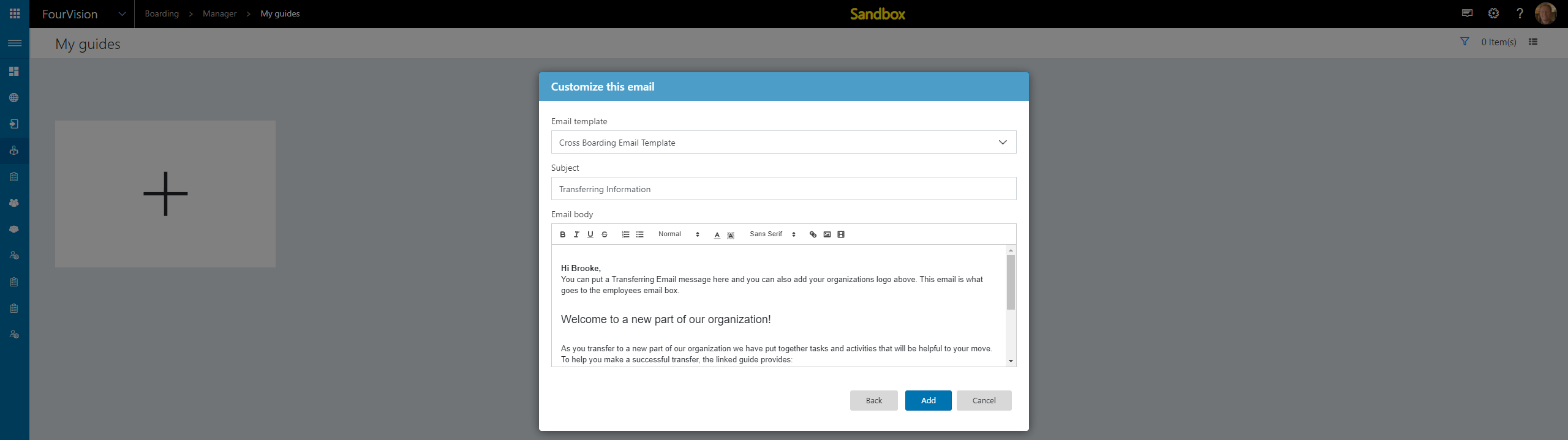
Open the General tab and enter the Default document category
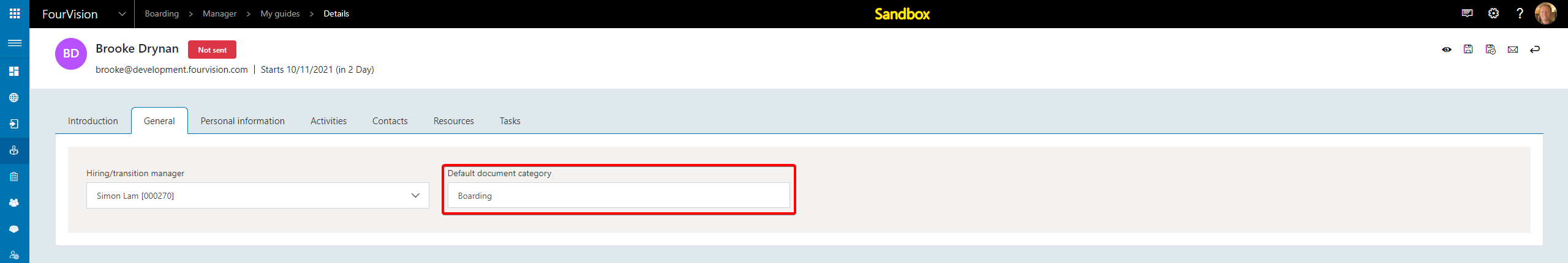
On the Activities tab if Document category is left blank, the document will be uploaded to the Default document category
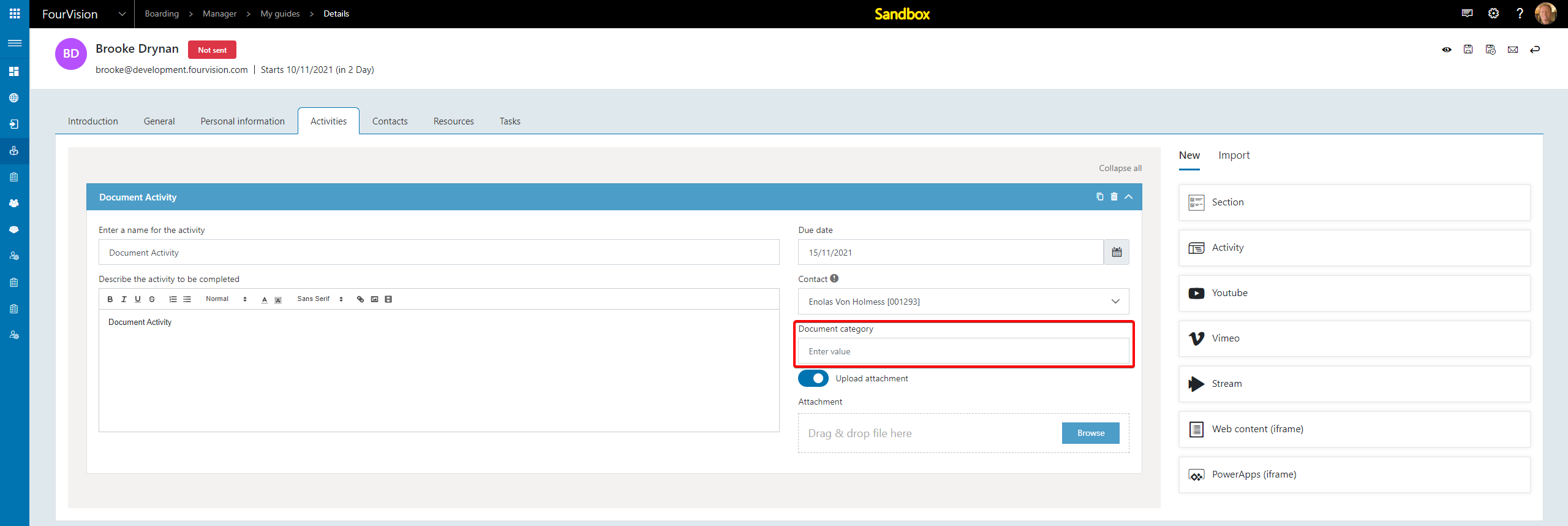
If a Document category is entered, then the document will be uploaded to the specified document category
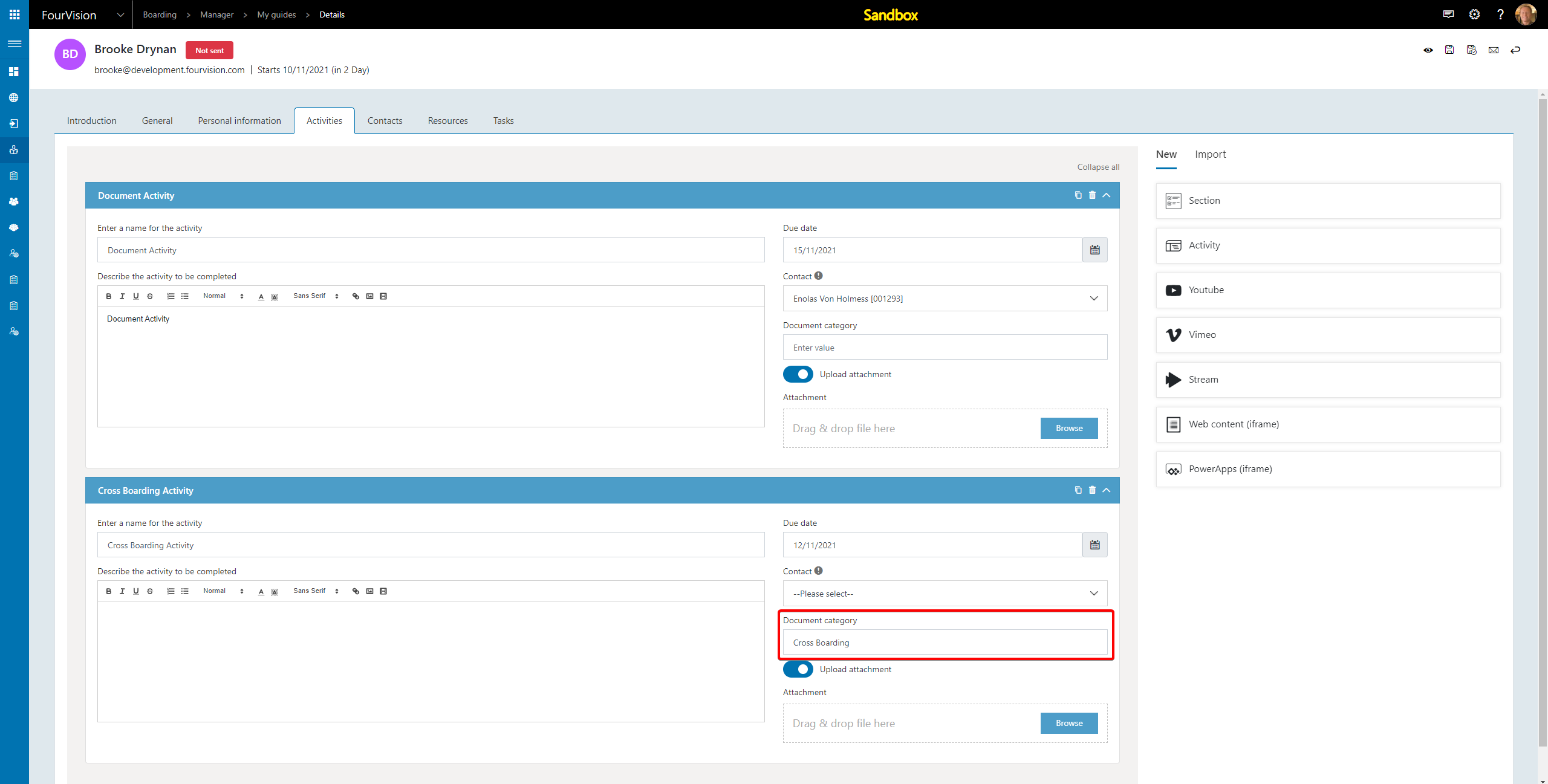
Click the Email button to send the Guide

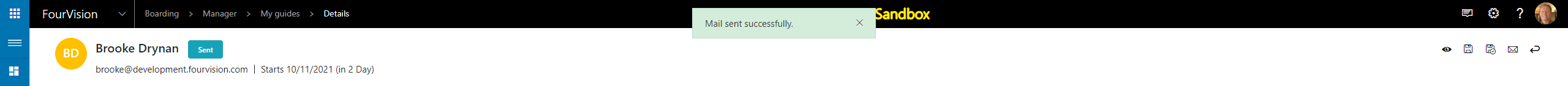
The end user will receive the specified Email with a link to the Guide
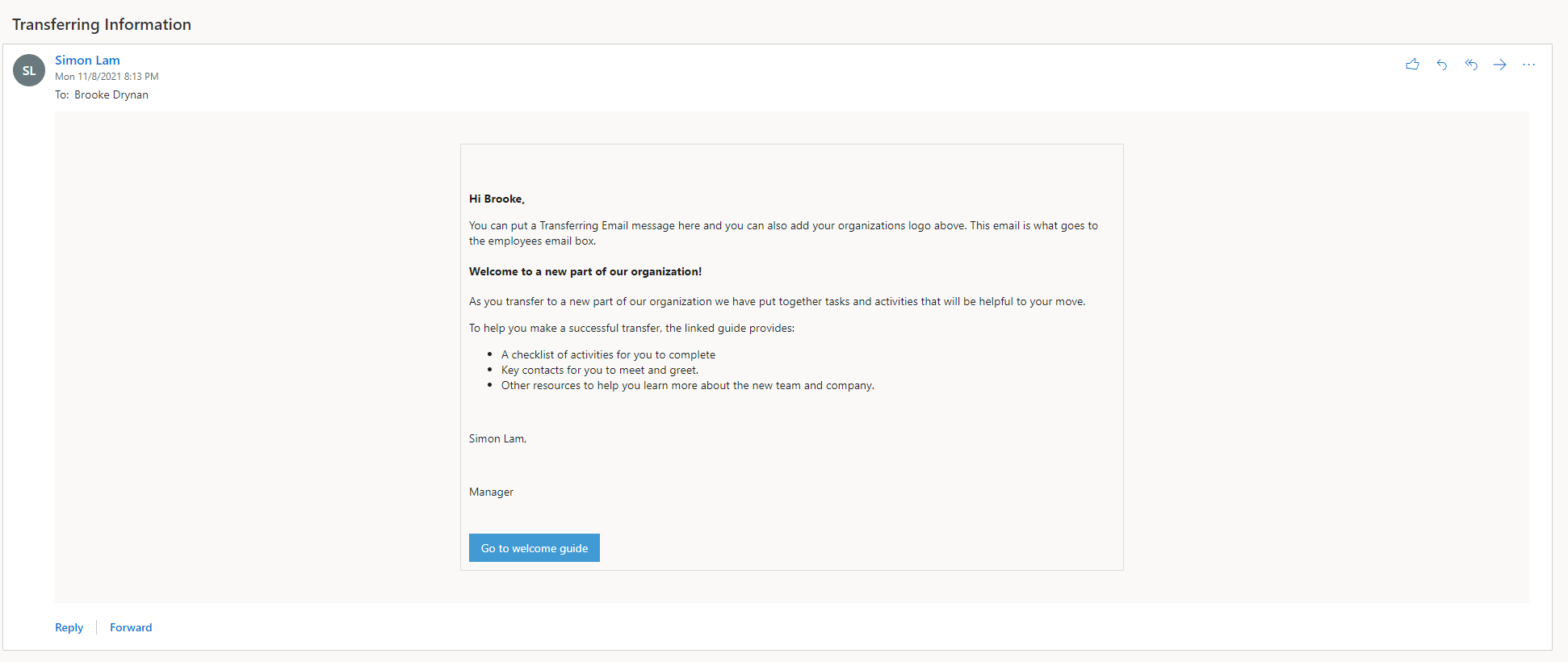
The user can upload attachments and then click Mark as complete
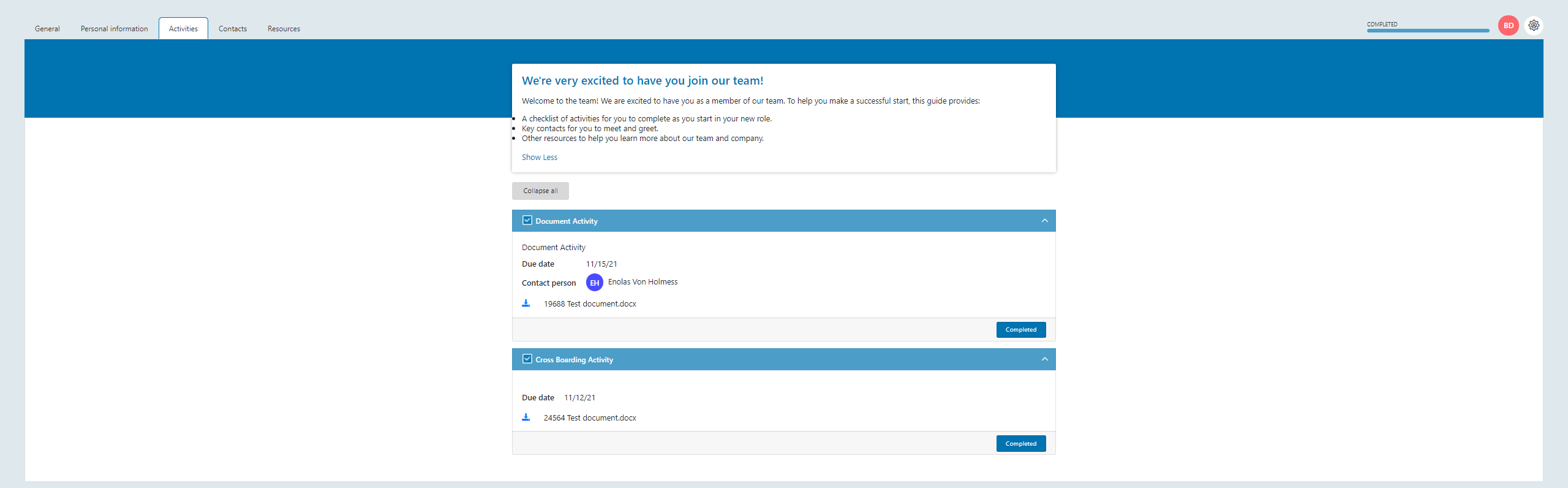
Open the Document management WebApp and navigate to Admin > Bulk upload > Error logs > Pending files to check the progress

Once the file has been successfully transferred it will no longer show in Pending files

The Document can now be viewed on the Worker record
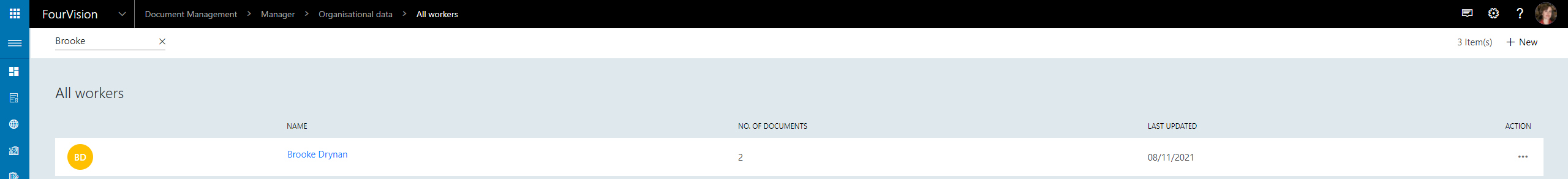
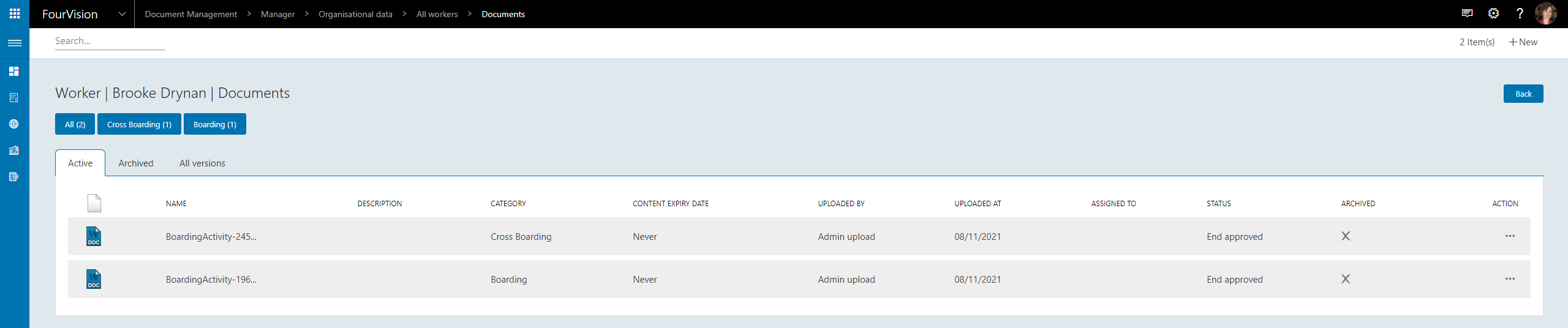
Once the integration has completed, attempting to view the Document will link the user to the Document management WebApp rather than the Document remaining stored in the Boarding WebApp
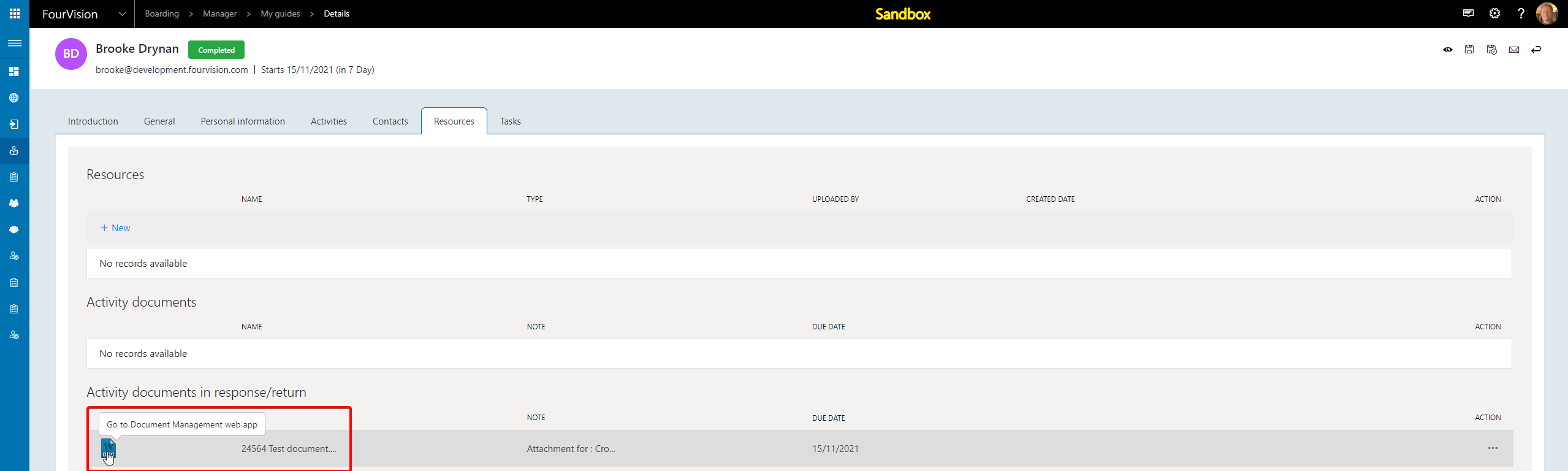
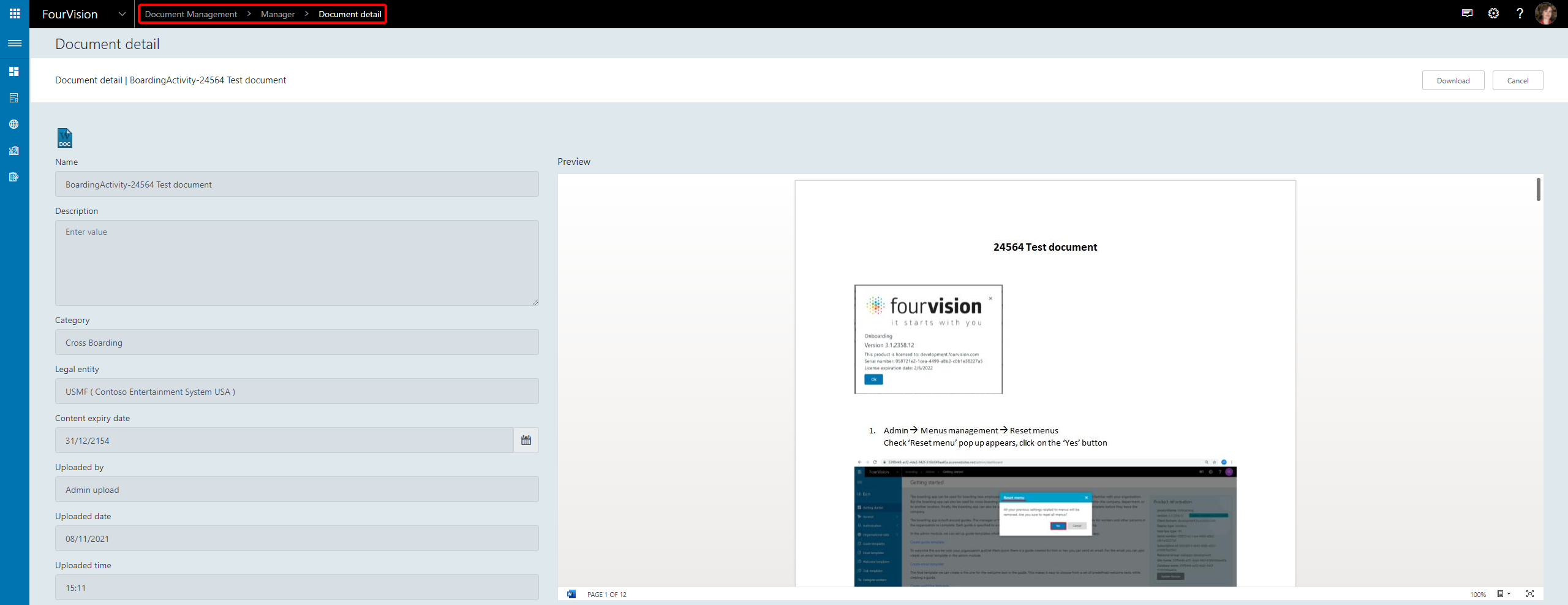
Support for recruitment projects
Recruitment projects can now be created
To enable Recruitment projects navigate to Admin > General > Parameters and enable Enable recruitment menu
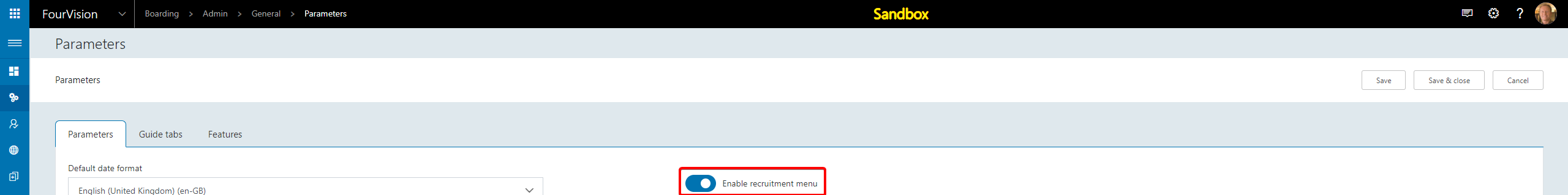
Managers will now have access to the Recruitment menu
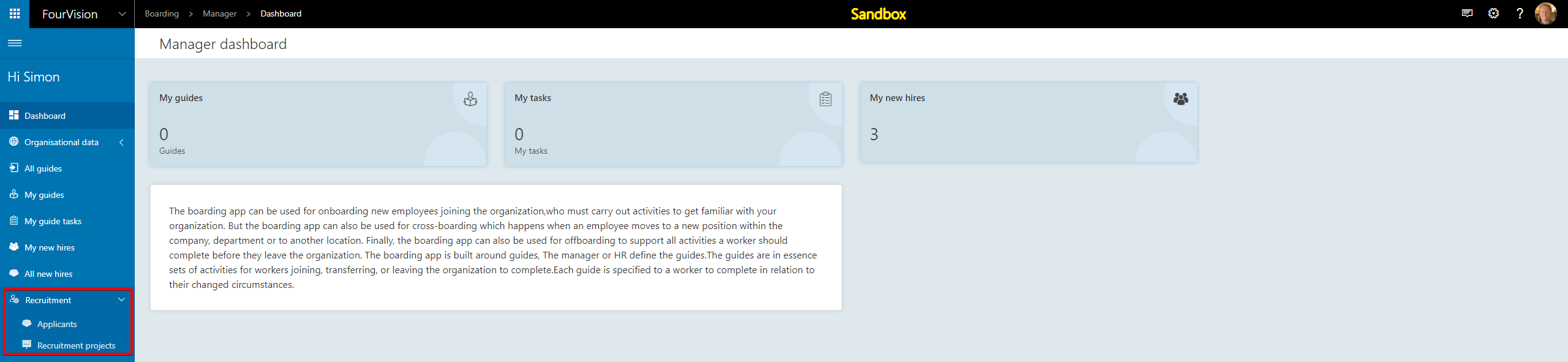
Navigate to Manager > Recruitment > Recruitment projects and click New
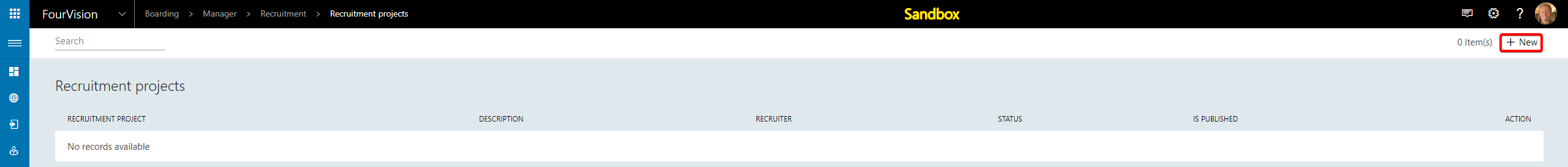
Enter the desired details and click Add
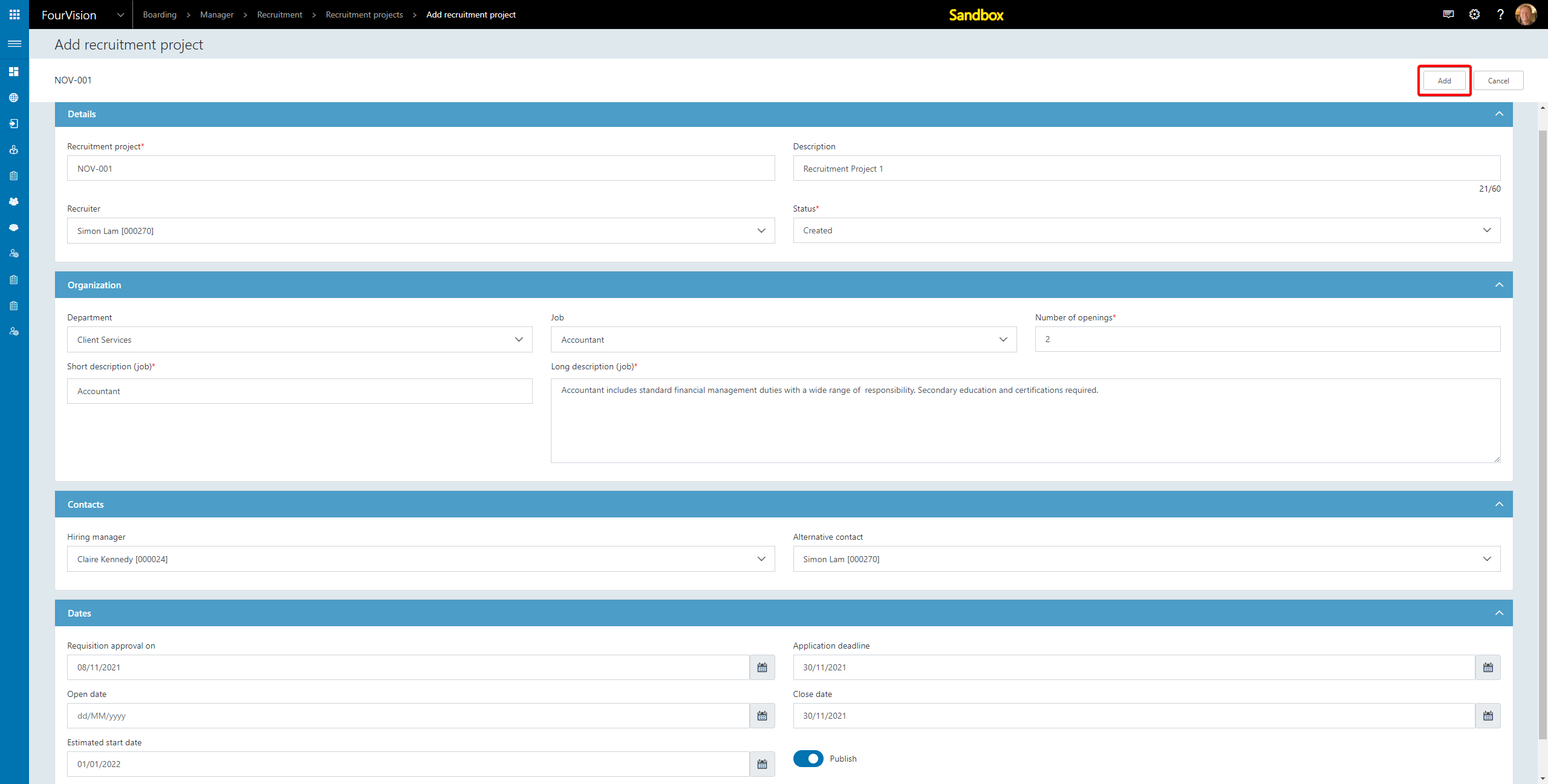
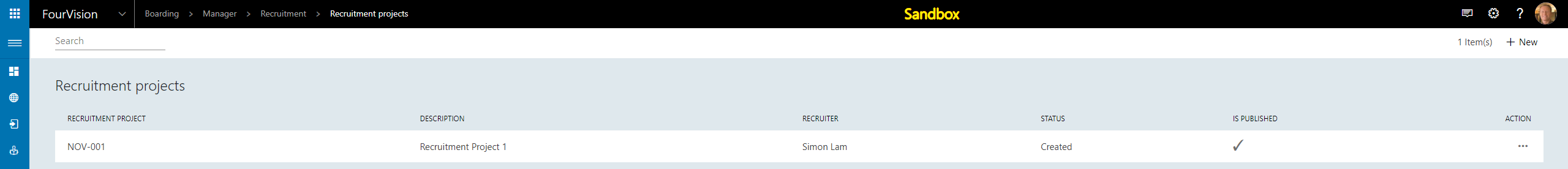
Best practice data
Best practice data can now be loaded when using a sandbox environment
Open the environment for the first time and use the prompt to Sync all
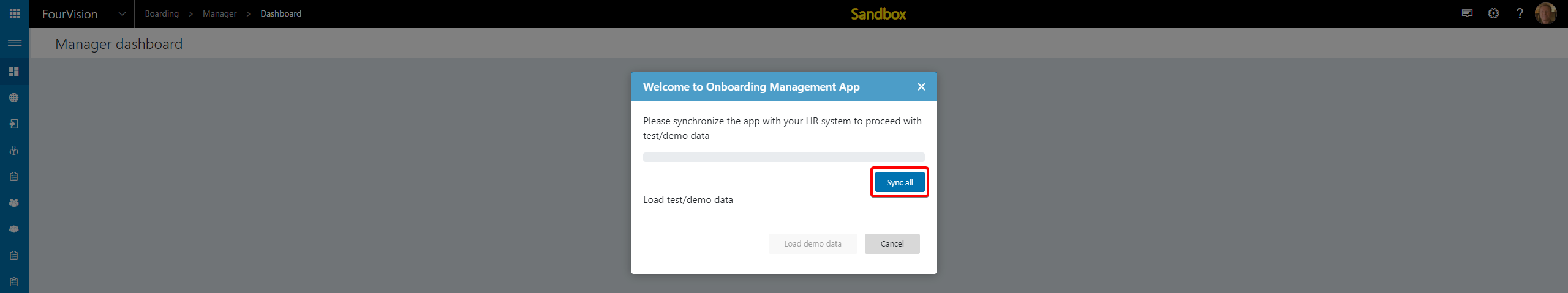
Once the sync has completed click Load demo data
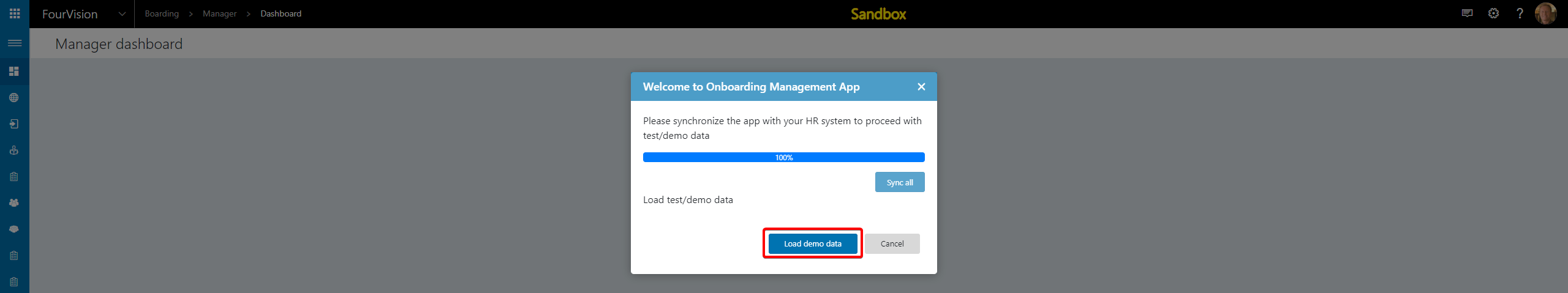
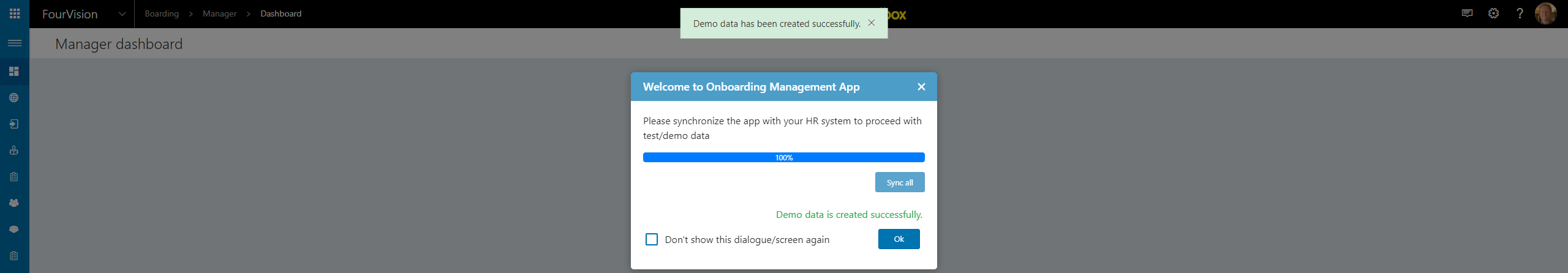
Demo data will now be available
Guide templates
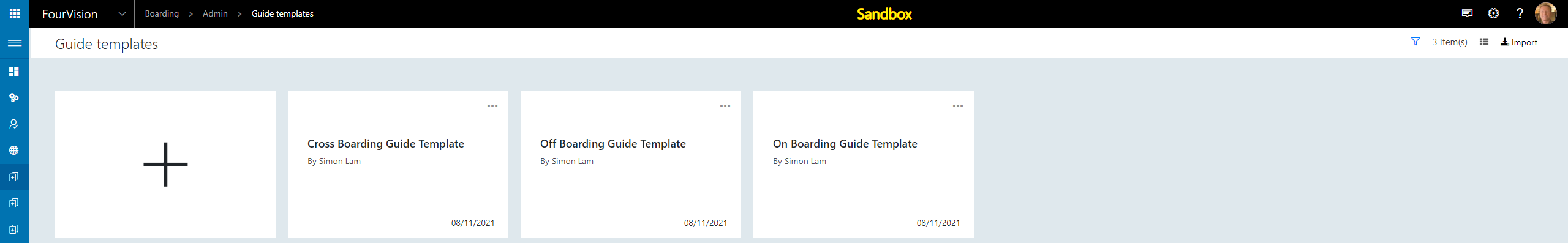
Email templates
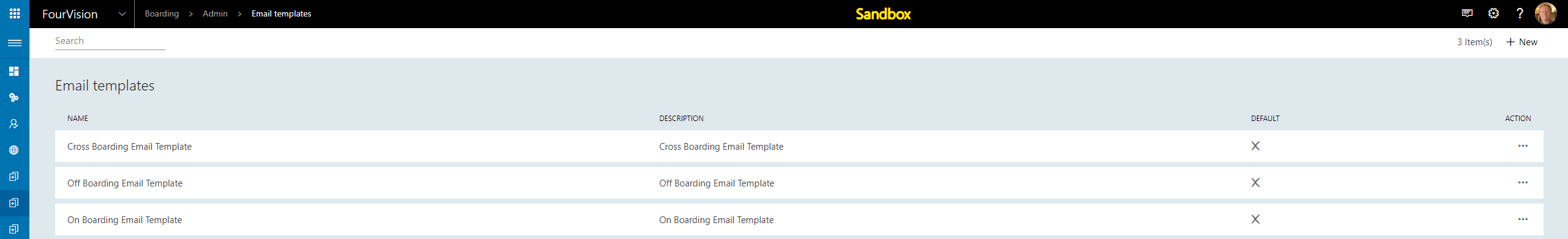
Welcome templates
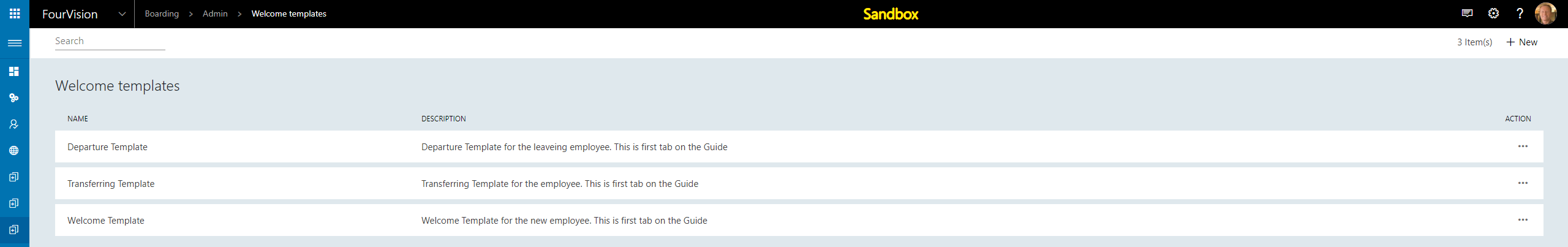
Task templates
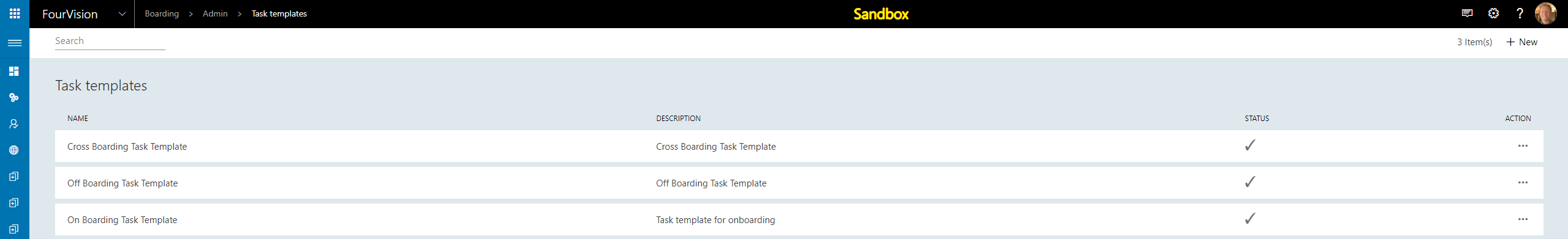
24640 Field is required error on Delegate workers
Field is required error no longer shows when creating delegation
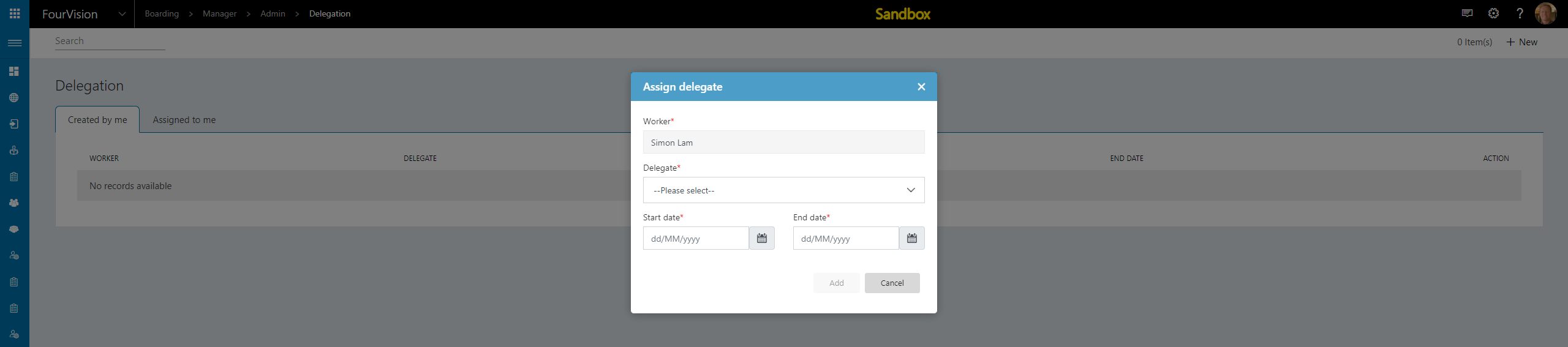
24754 Add functionality to preserve filter for specific screens of the app
Filters are preserved when navigating away from a screen
Search within a screen
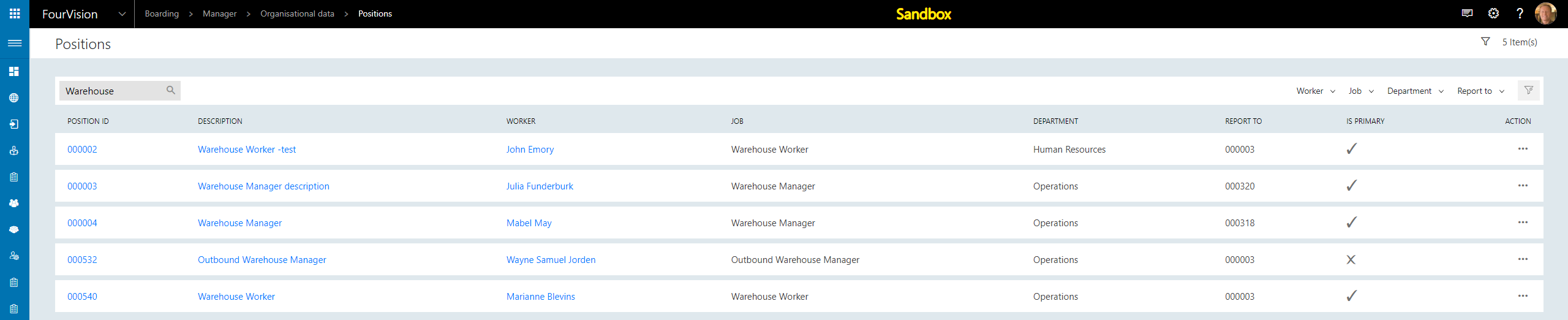
Re-open screen
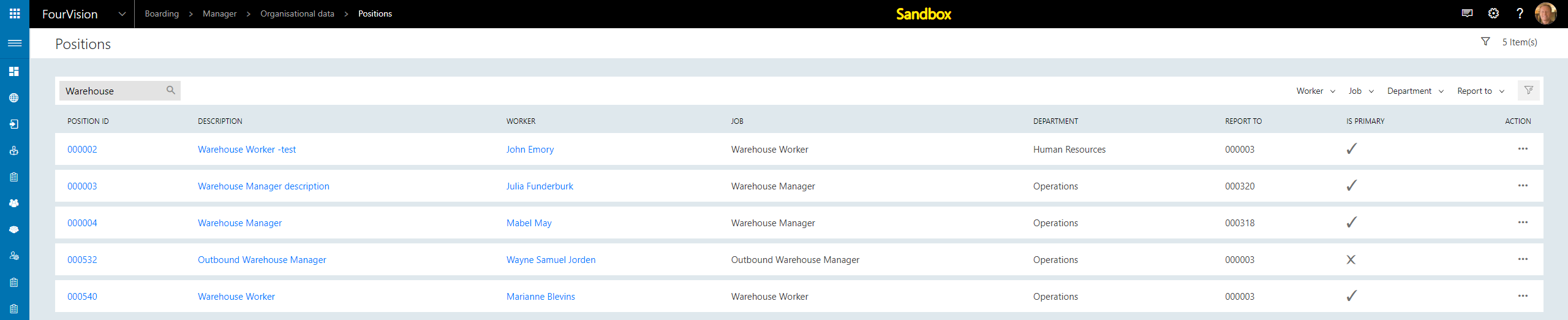
24771 Add description of the job to the recruitment project
Description of the Job added within a Recruitment project
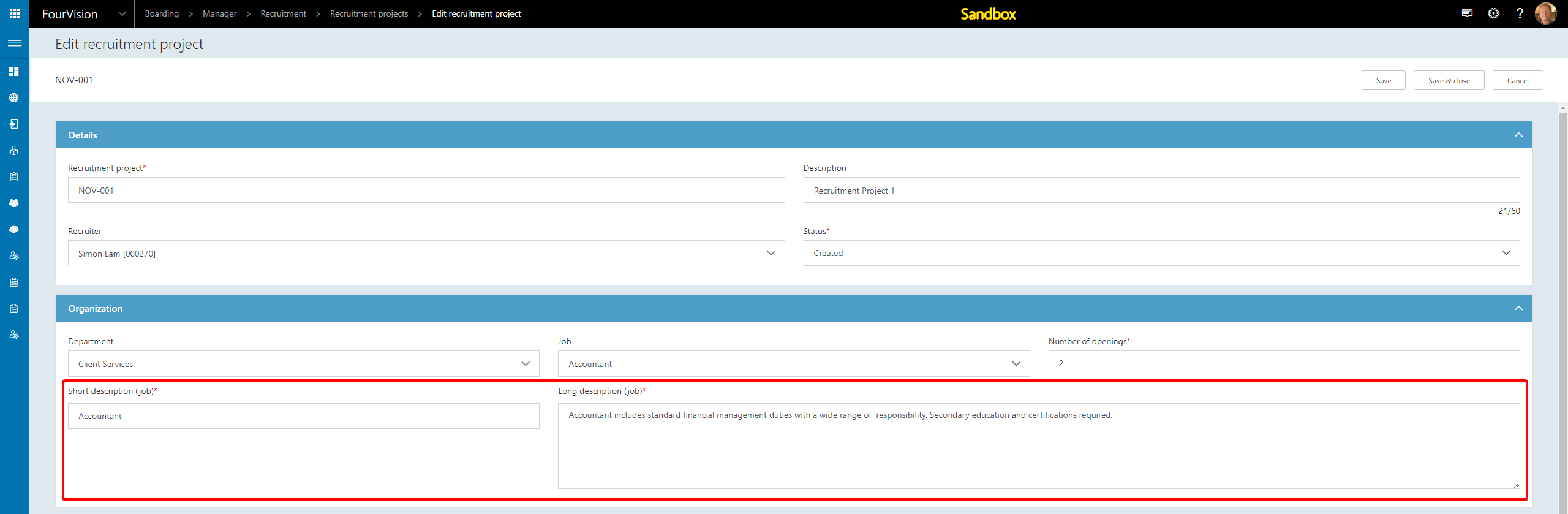
24827 Add my open position to manager menu
My open positions added to Organizational data as a manager
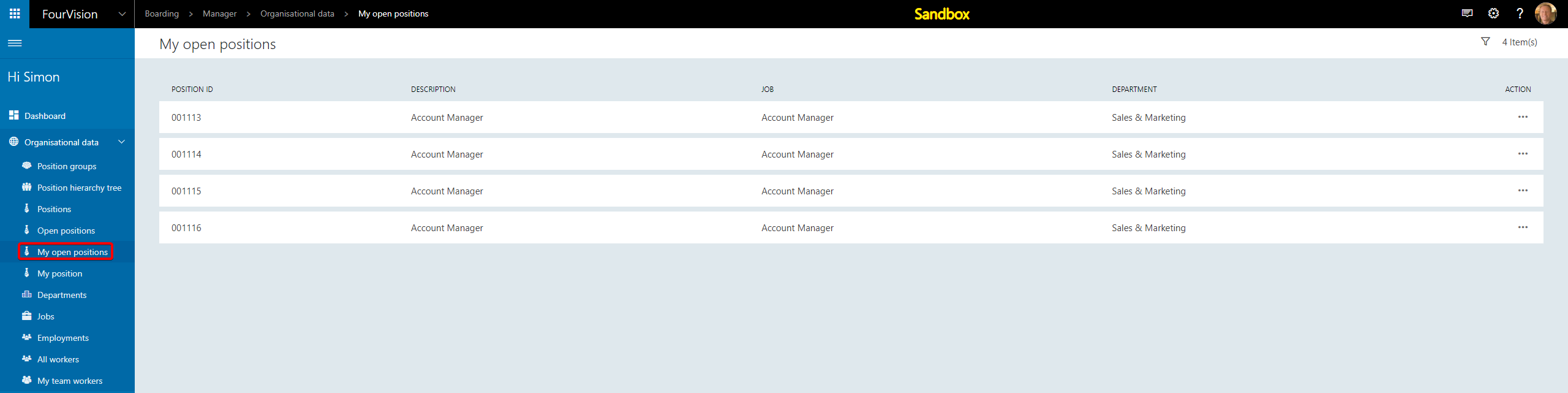
25013 Show 'Sandbox' indicator when running a sandbox typed machine.
Sandbox indicator added when using a sandbox environment

25045 Add 'Open positions' menu under 'Organizational data' parent menu
Open positions menu added
Navigate to Admin > Organizational data > Open positions
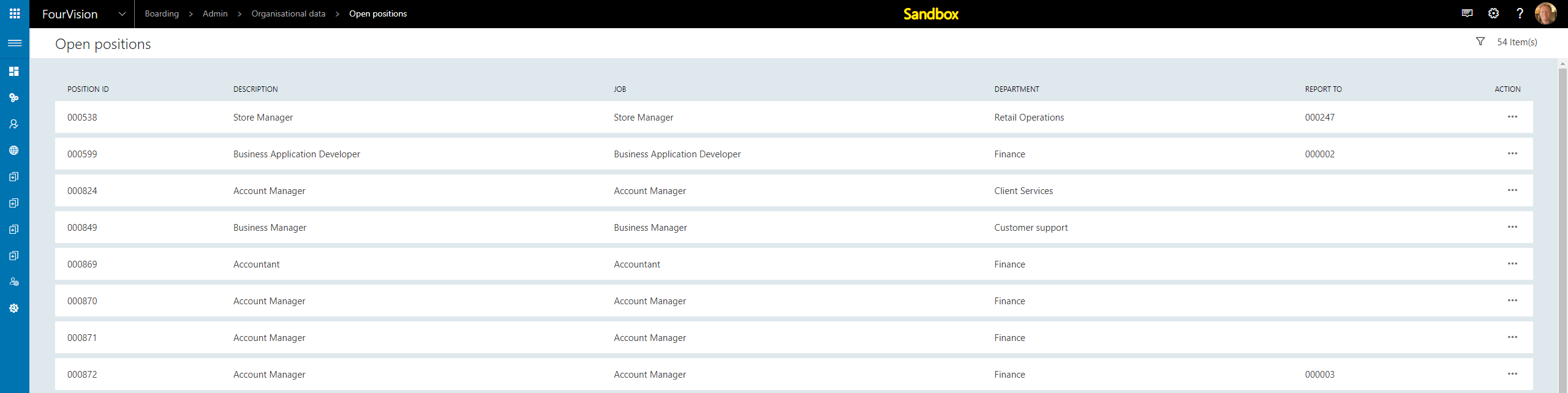
Or navigate to Manager > Organizational data > Open positions