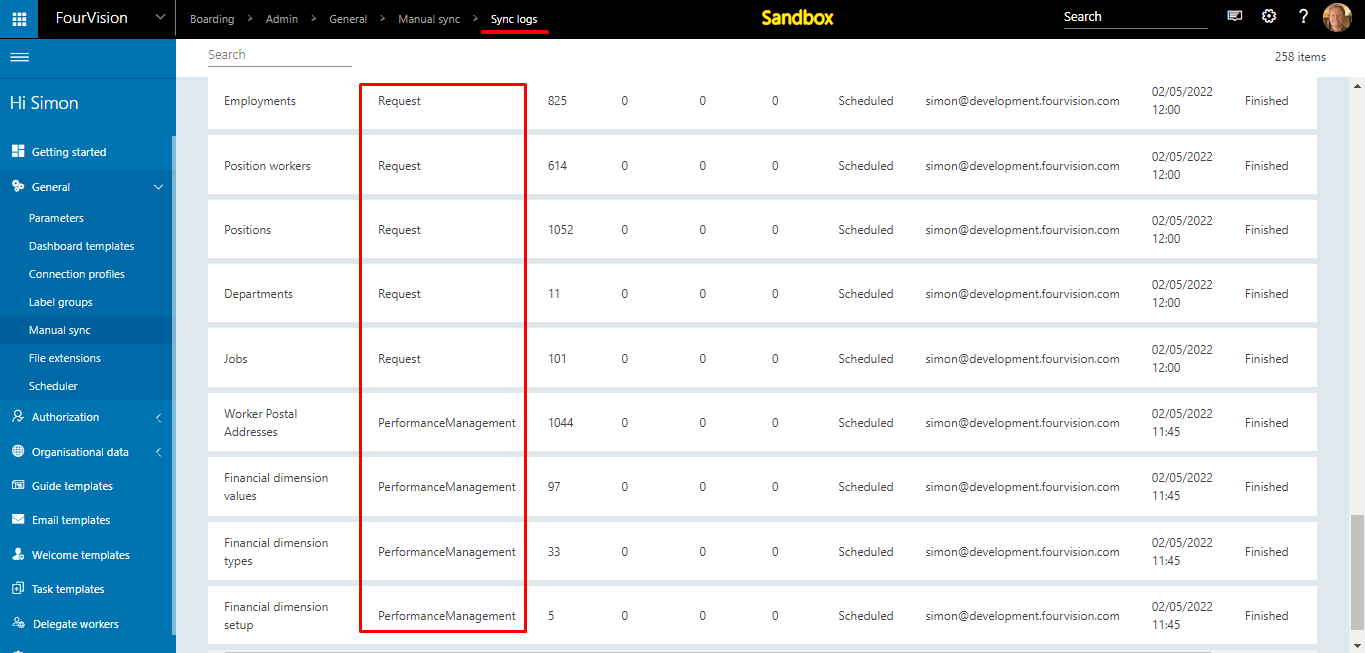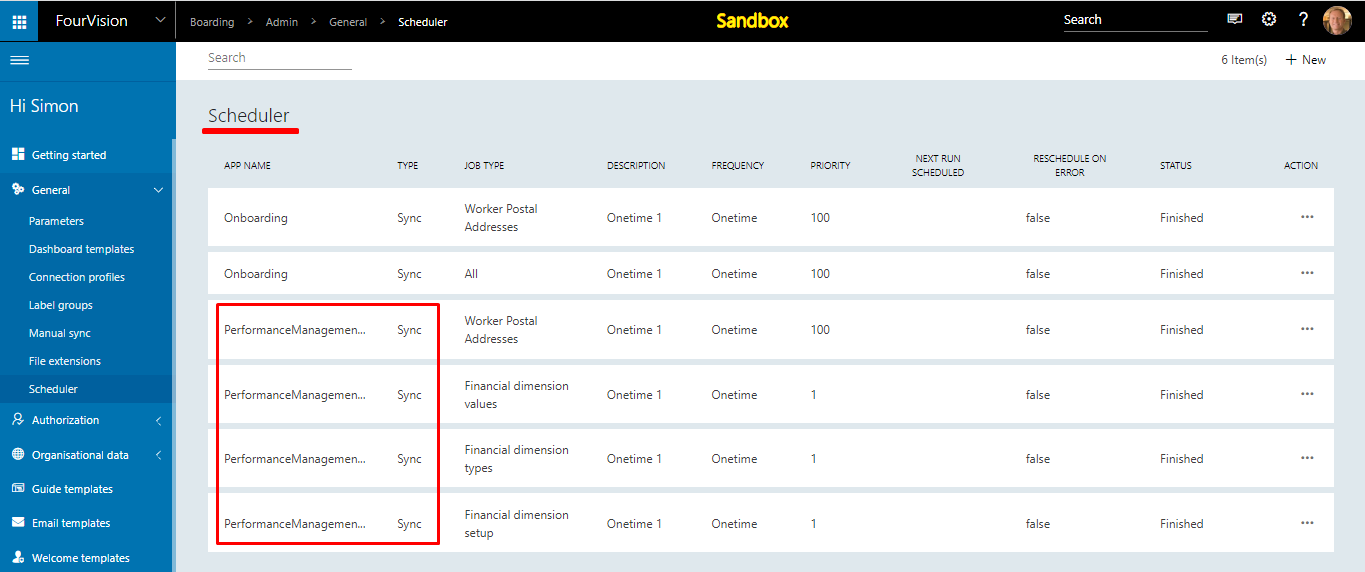Release notes for Boarding 3.6
Below is an overview of changes and new features introduced in this release of the FourVision Web Apps.
New features
- Add OData and sync for WorkerPostalAddressesV2 entity
- Add the Description Search (dropdown) on the Positions Screen
- Control background status from inside the webapps
- Filter options on Tasks screens
- Assignment type: Hiring / Transition manager required in workflow
- Change the series for the entities to sync in the app
Changes and bugfixes to existing features:
- Improved Parameters - layout
- Improved toggles on the 'Edit role' screen
- The introduction screen for Demo data should only be visible to the users with the 'System Administrator (Local)' role
- The 'Edit' option was removed for a finished scheduled job with 'Frequency' set as 'Onetime'
Detailed release information:
New Feature 1 - Add OData and sync for WorkerPostalAddressesV2 entity The four entities are added for sync via Manual sync and Scheduler
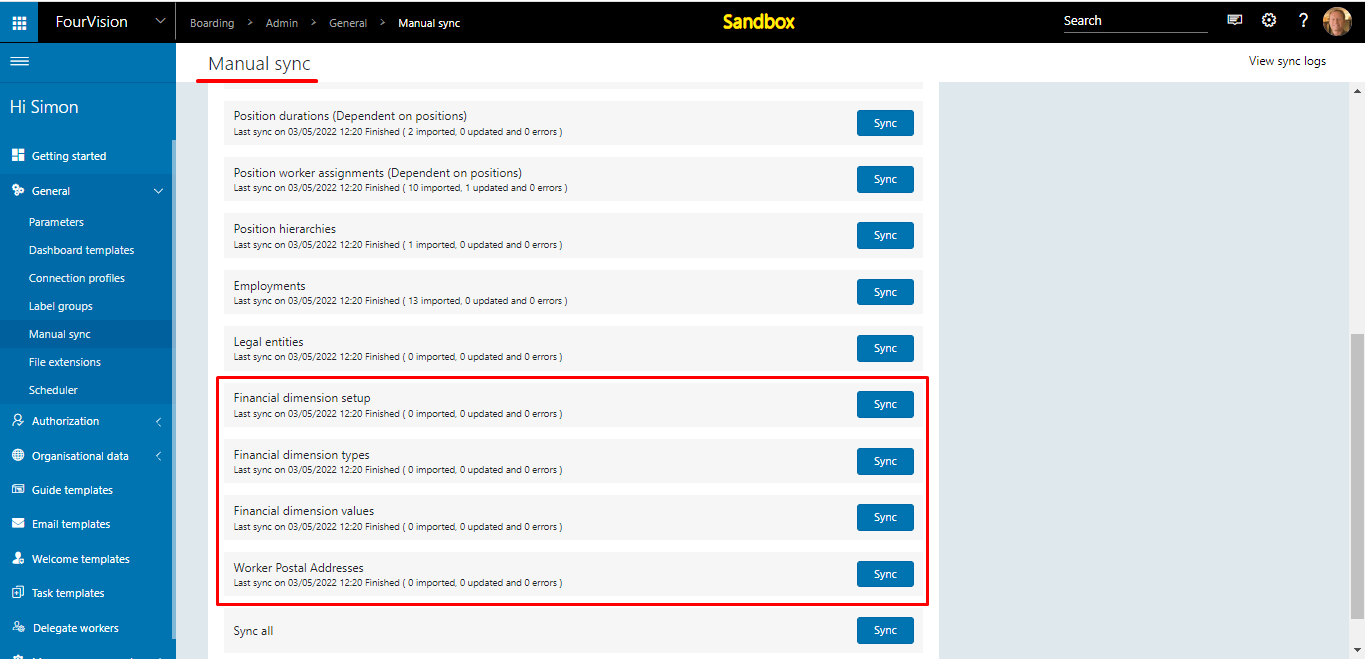
New Feature 2 - Add the 'Description' search filter option on all the 'Positions' screens in the app
Admin app
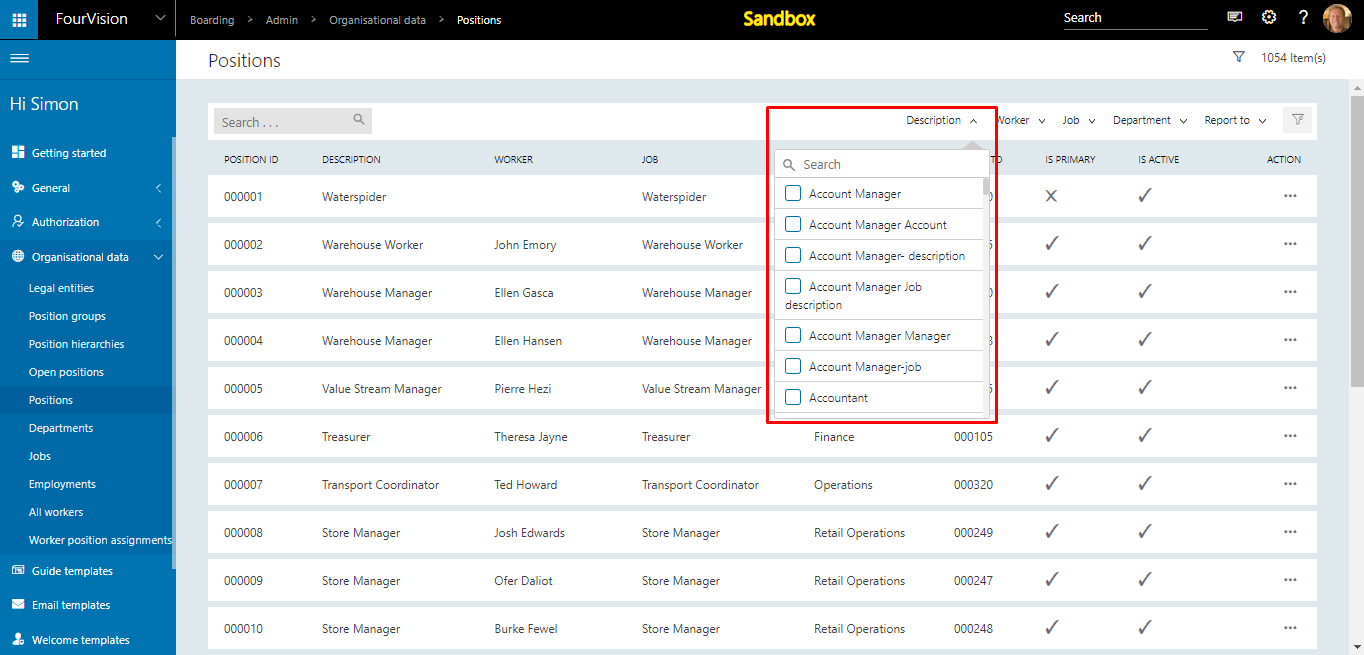
Manager app
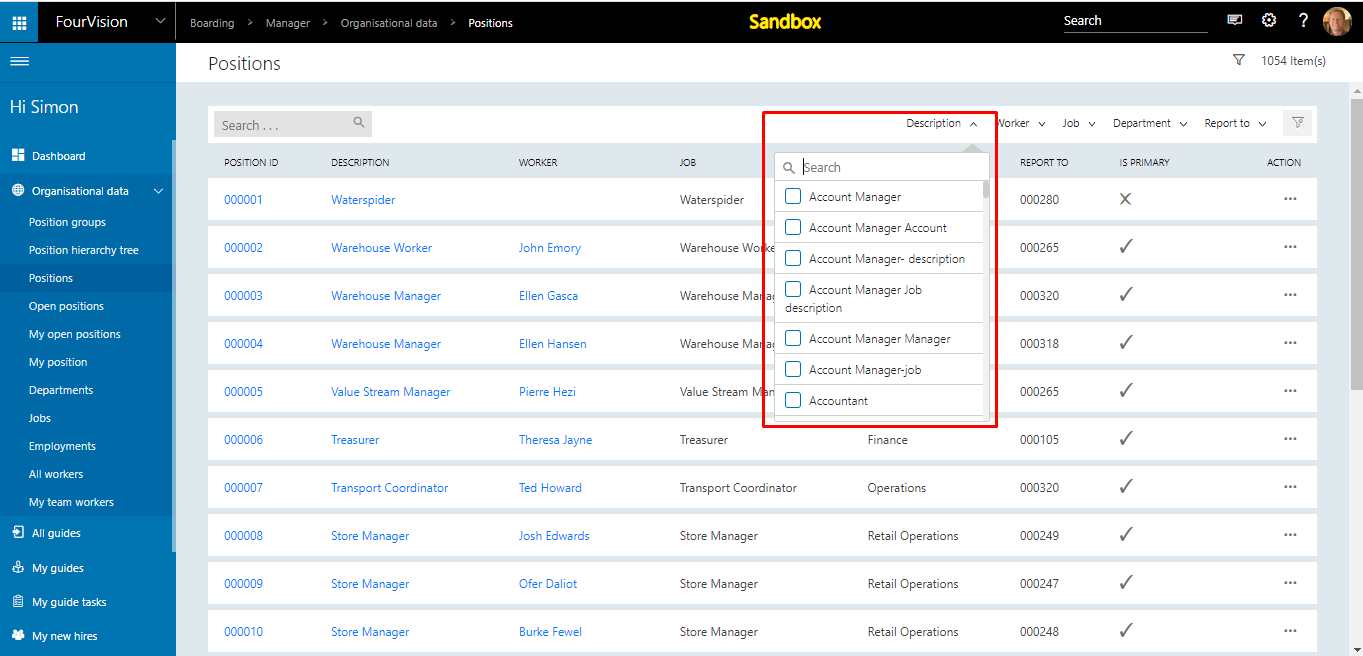
New Feature 3 - Control background status from inside the webapps A new button is added to start and stop the background from the Admin app.
To start Background
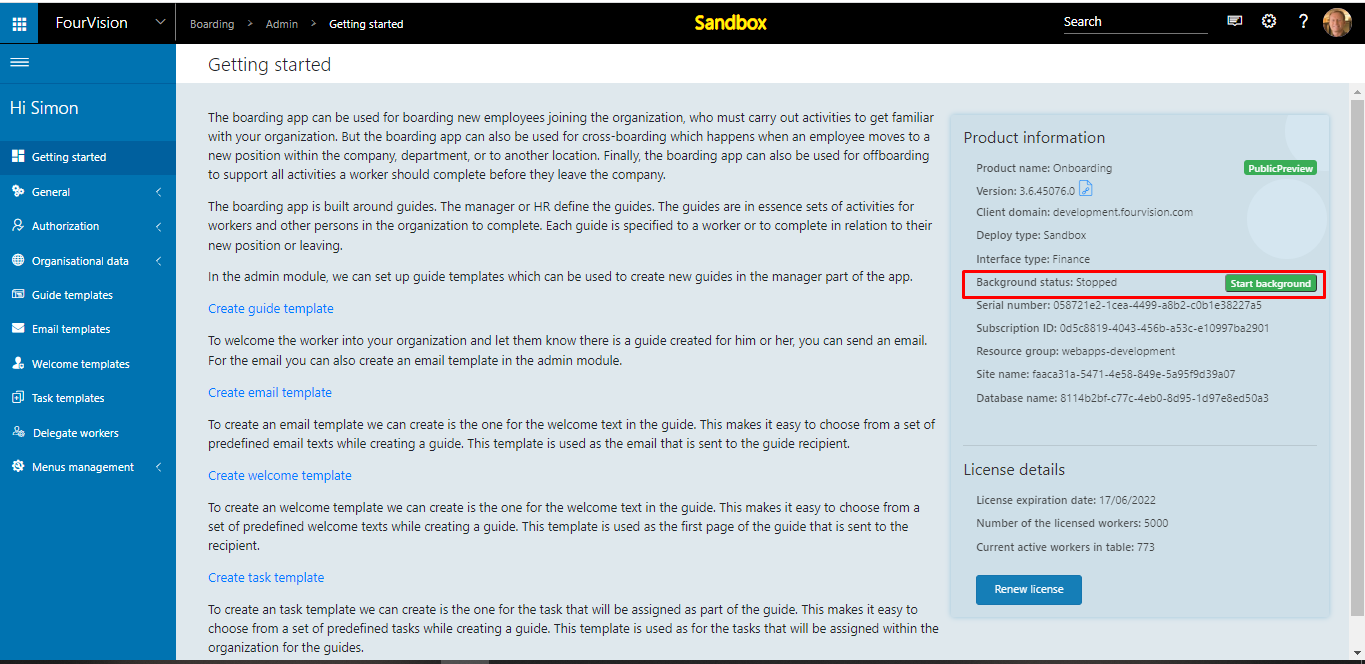
To stop Background
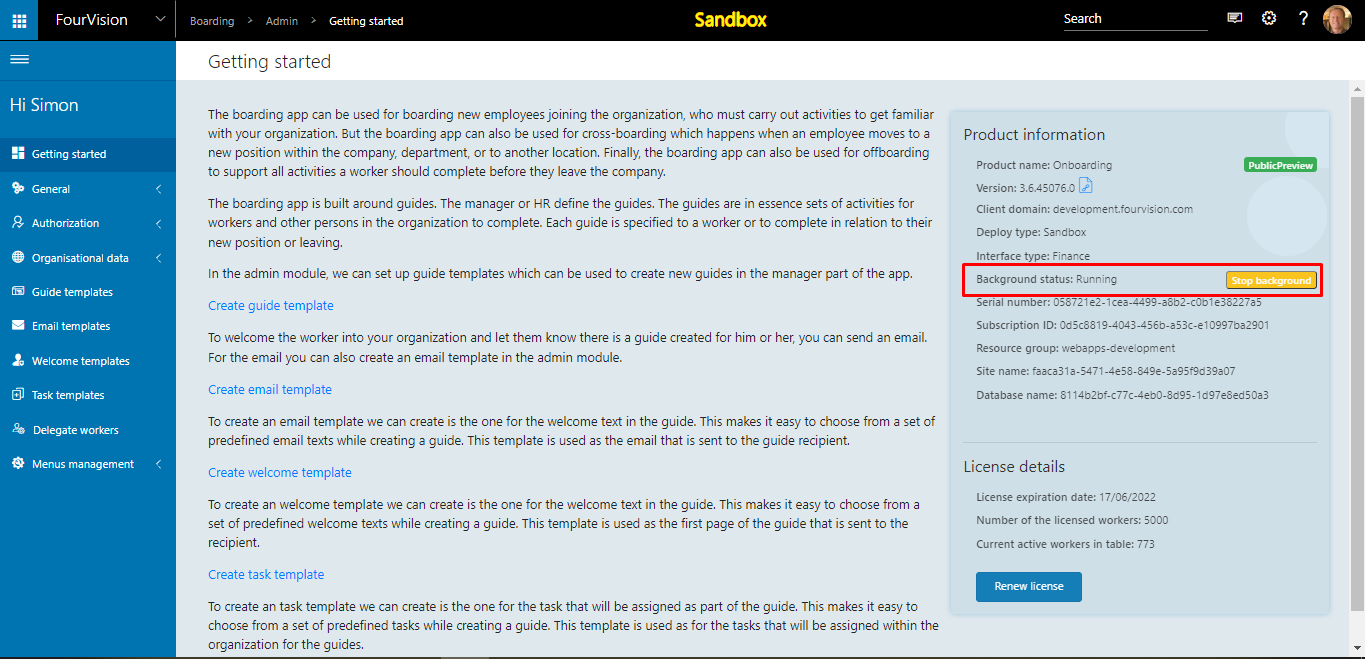
New Feature 4 - Filter options are added on the 'All tasks' and 'My tasks' screens
All Tasks
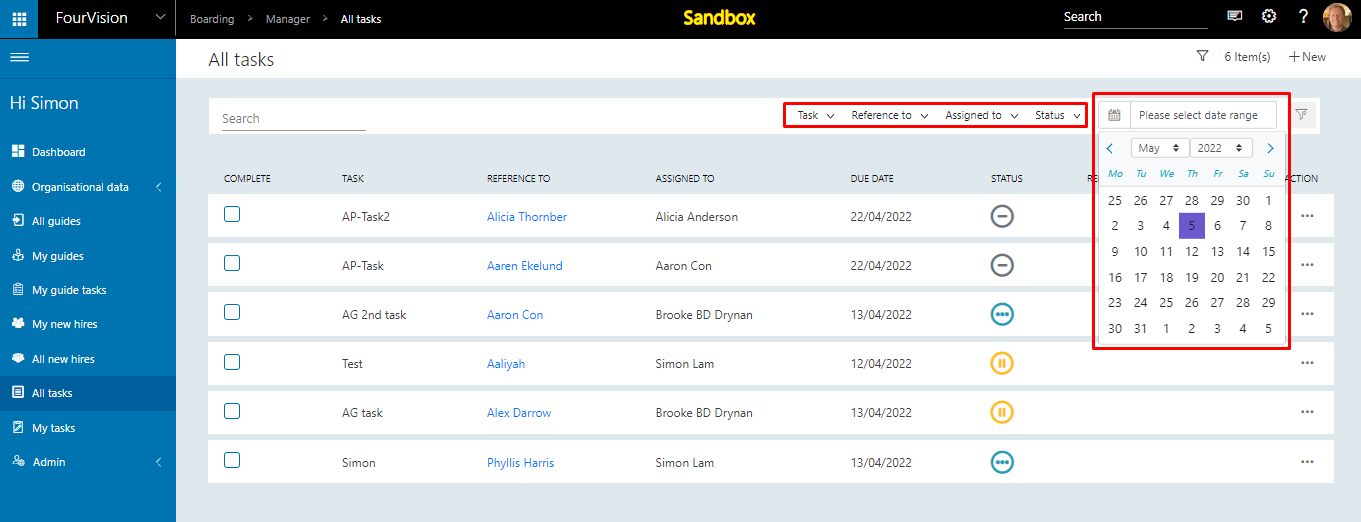
My Tasks
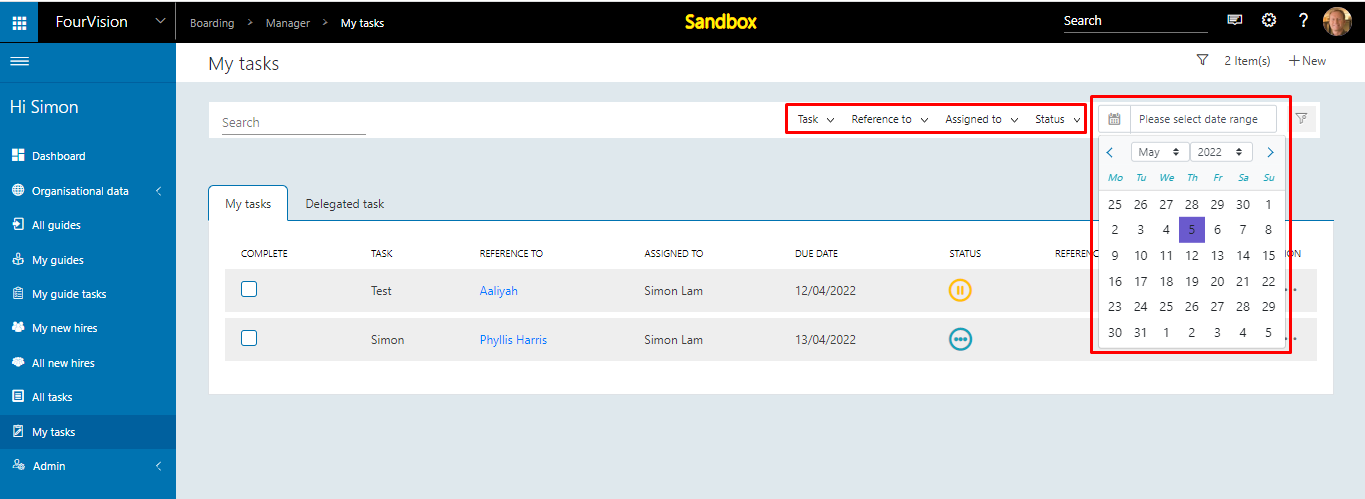
New Feature 5 - Assignment type: Hiring / Transition manager added in workflow
Added ‘Assigned type’ as ‘Set on form’ or ‘Set on form manager’ for adding new task
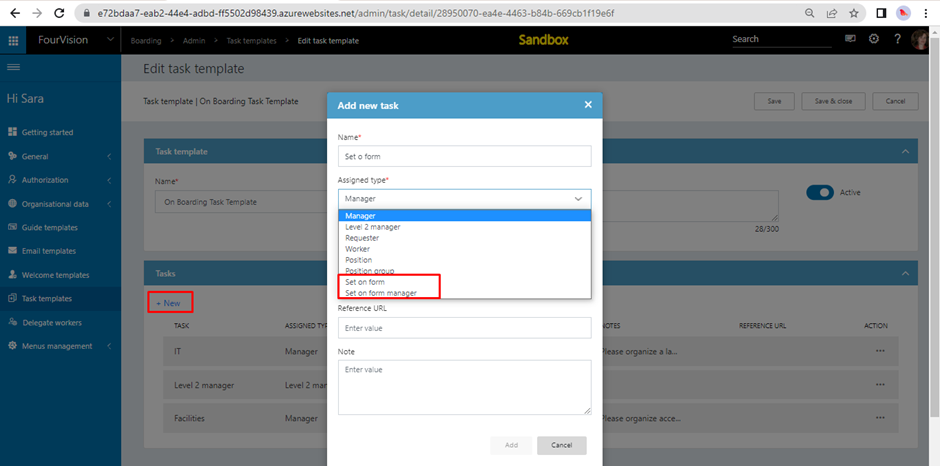
Under the ‘General’ tab, ‘Hiring/transition manager’ added
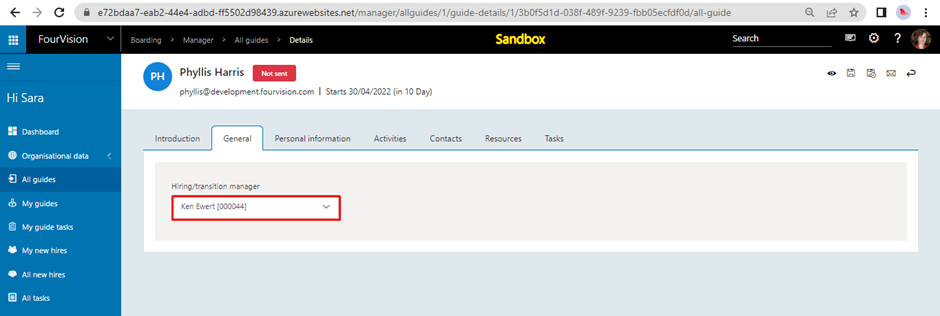
Under the ‘Tasks’ tab, the ‘Set on form’ task is assigned to ‘Ken Ewert’ (Hiring/transition manager)
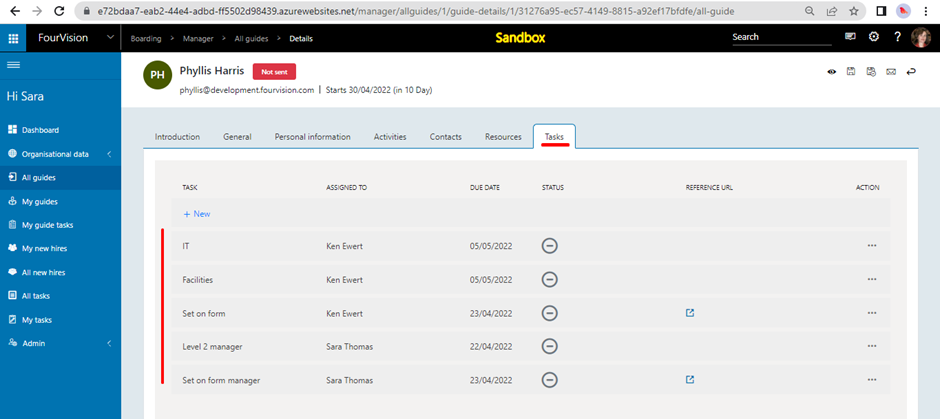
New Feature 6 - The series for the entities to sync in the app are changed on the 'Sync logs' screen and in the scheduled jobs