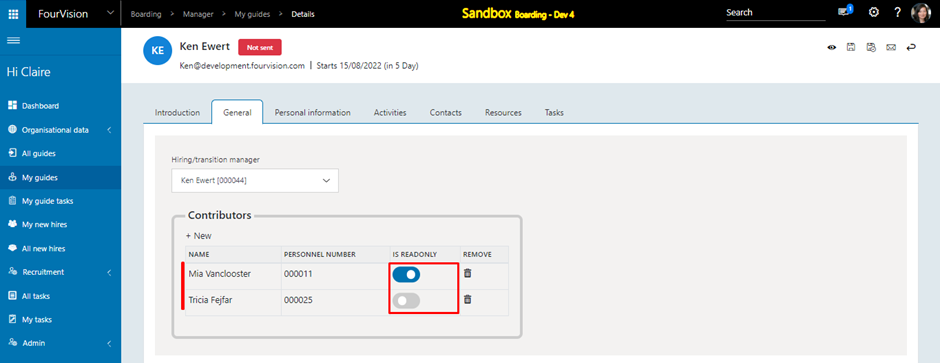Release notes for Boarding 3.8
Below is an overview of changed and new features introduced in this release of the FourVision Web Apps.
New features
- Implemented assignment of dashboard template to jobs
- Improved Manager dashboard
- Improved the layout of the 'Support request' screen
- Added 'Personnel number' and 'Hired' columns for applicants
- Improved the breadcrumbs by adding three dots for starting segments as hover text
- Added blue bar showing Worker's information on the 'Worker details', and 'Worker profile' screens
- Added the 'Default' toggle while creating the new Email template
- Added all file extensions as default
- Implemented 'Contributors' under the 'General' section of the guide allowing users with full or read-only access to the guide
Changes and bugfixes to existing features:
- Generic security updates, minor bug fixes and patches
- Added links on records redirecting to the 'Worker details' screen
- Added link on 'Reports to' redirecting to the 'Position details' screen
- Removed Google fonts from the app
- Corrected validation and 'Saved successfully!' message when changing the file extension
- Improved the checkbox for 'Completed' tasks as ticked instead of filled
- Added the 'Active' column on the Positions screen
Detailed release information:
New Feature 1: Implemented assignment of dashboard template to jobs
The dashboard assigned to the job overrides the default dashboard
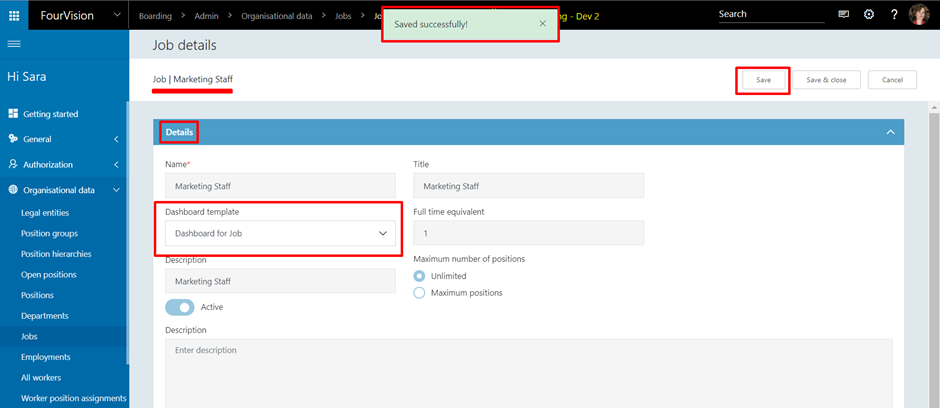
New Feature 2: Improved Manager dashboard
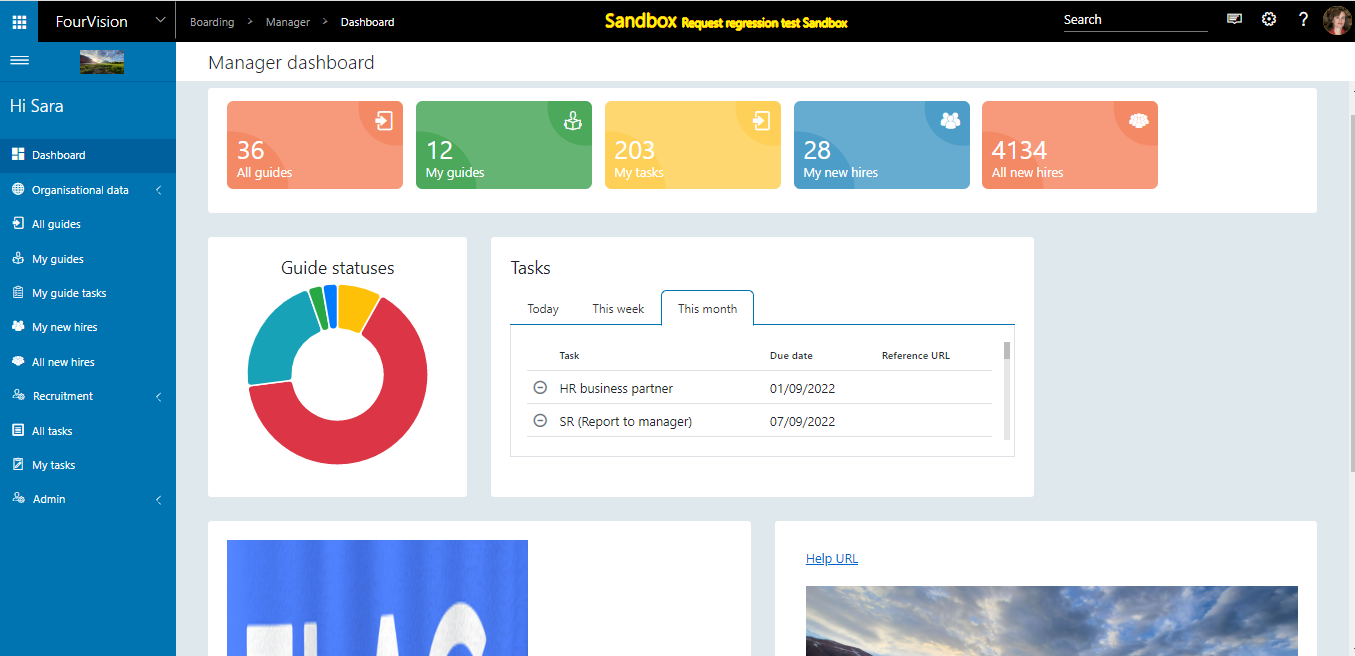
New Feature 3: Improved the layout of the 'Support request' screen
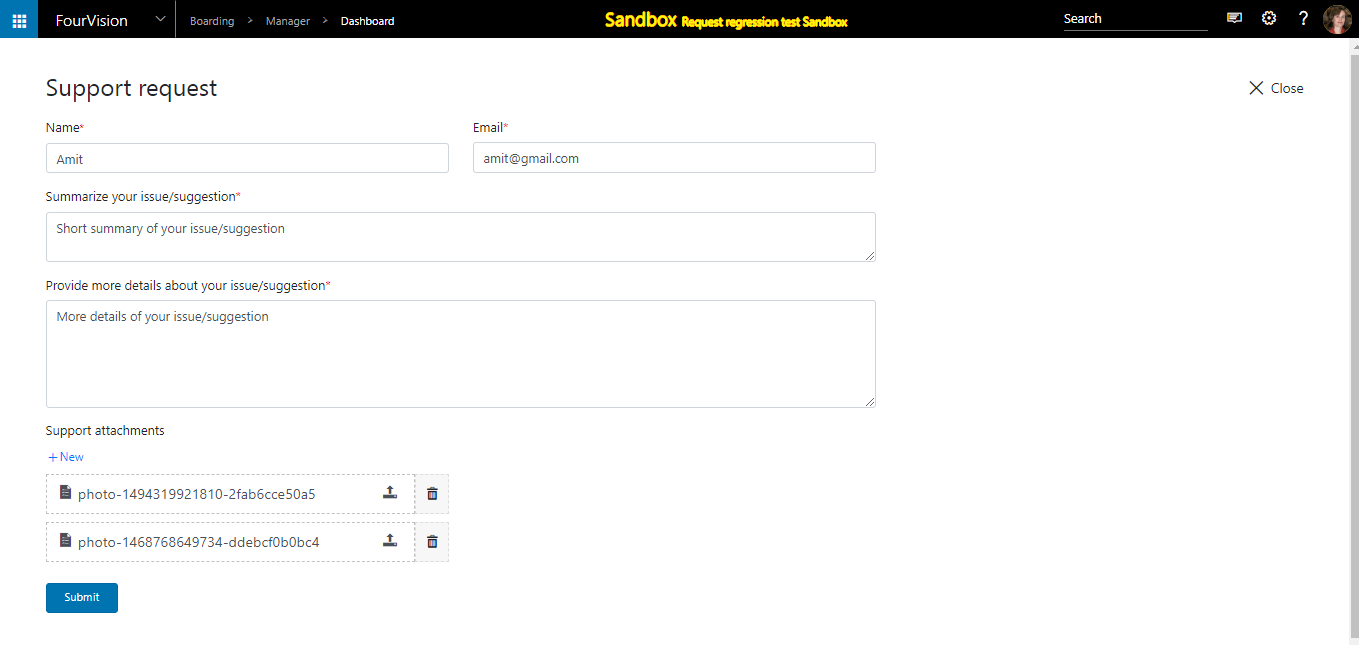
New Feature 4: Added 'Personnel number' and 'Hired' columns for applicants
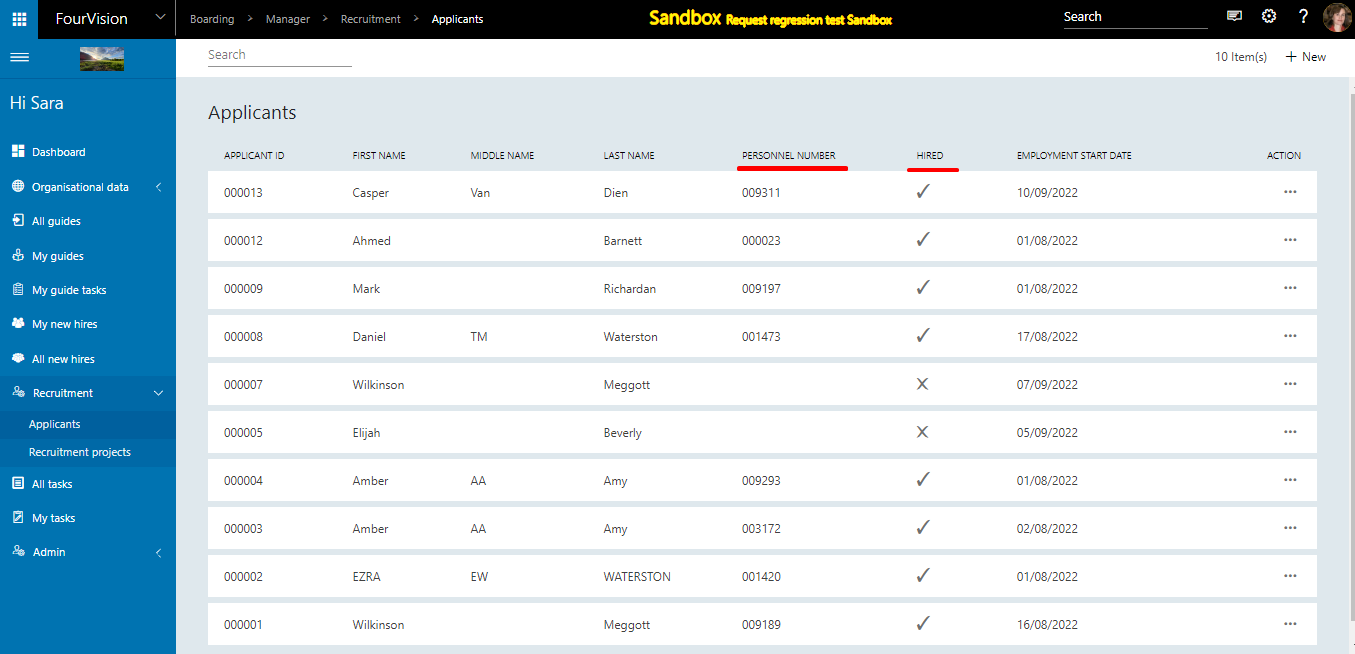
New Feature 5: Improved the breadcrumbs by adding three dots for starting segments as hover text

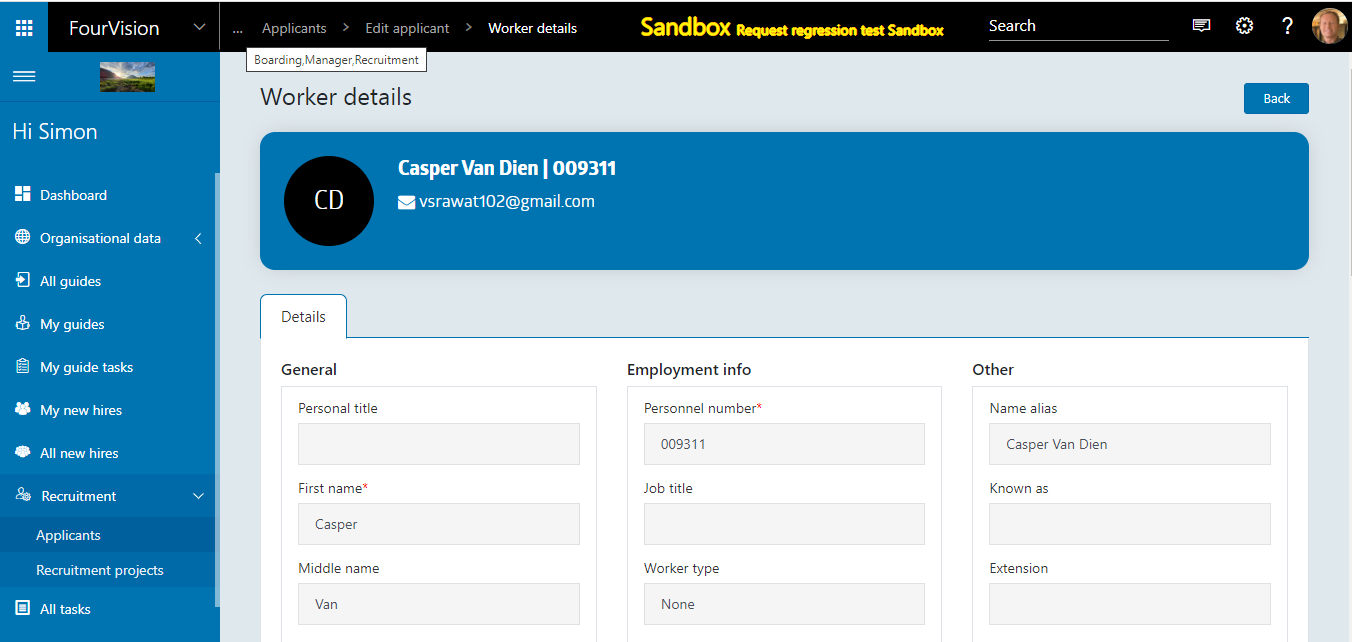
New Feature 6: Added blue bar showing Worker's information on the 'Worker details', and 'Worker profile' screens
'Worker profile' screen
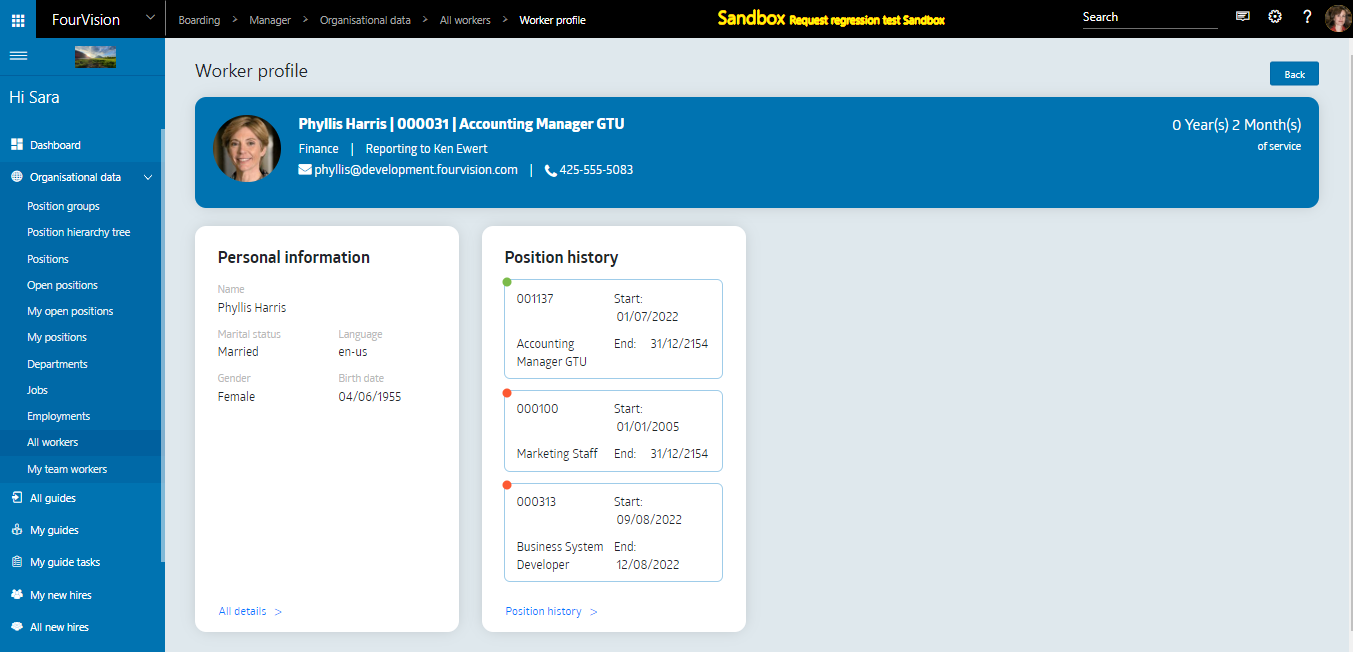
'Worker details' screen
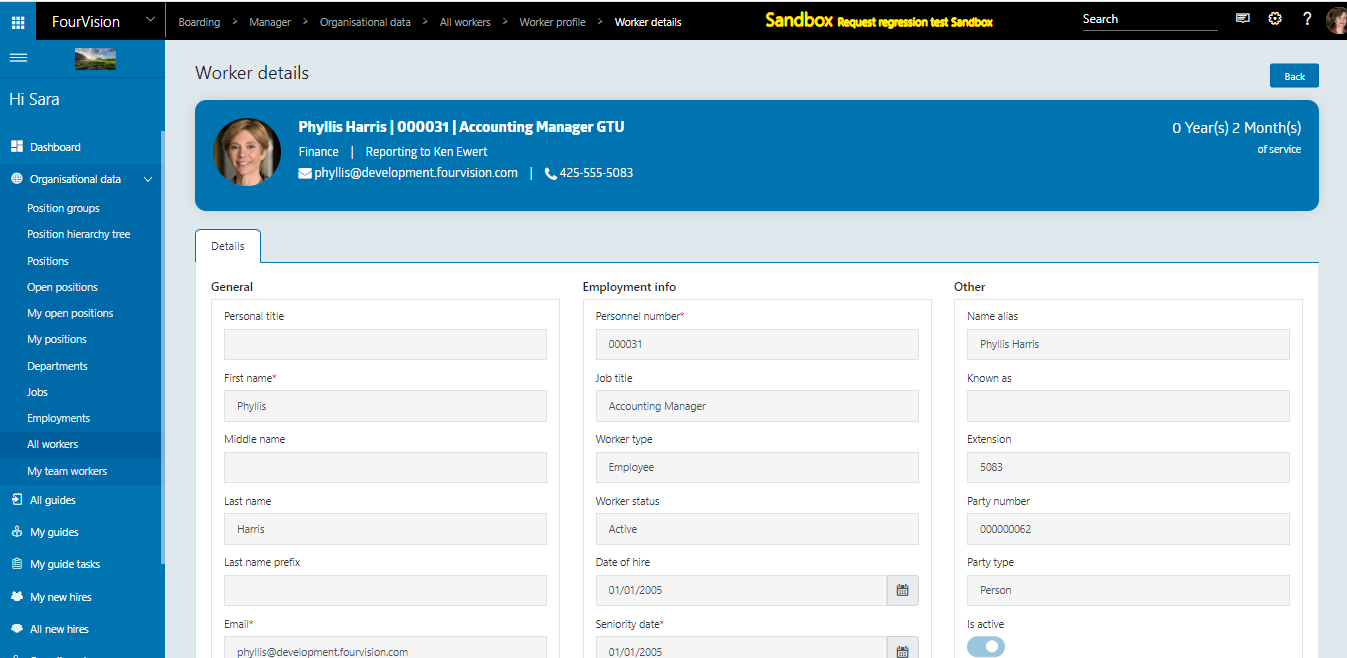
New Feature 7: Added the 'Default' toggle while creating a new Email template
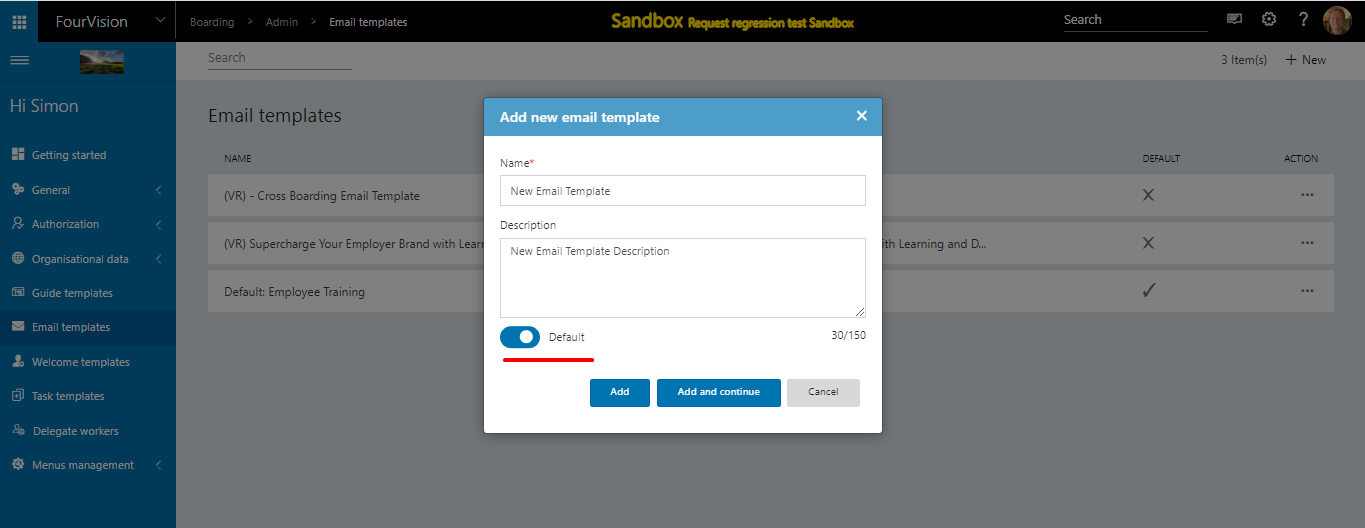
New Feature 8: Added all file extensions as default
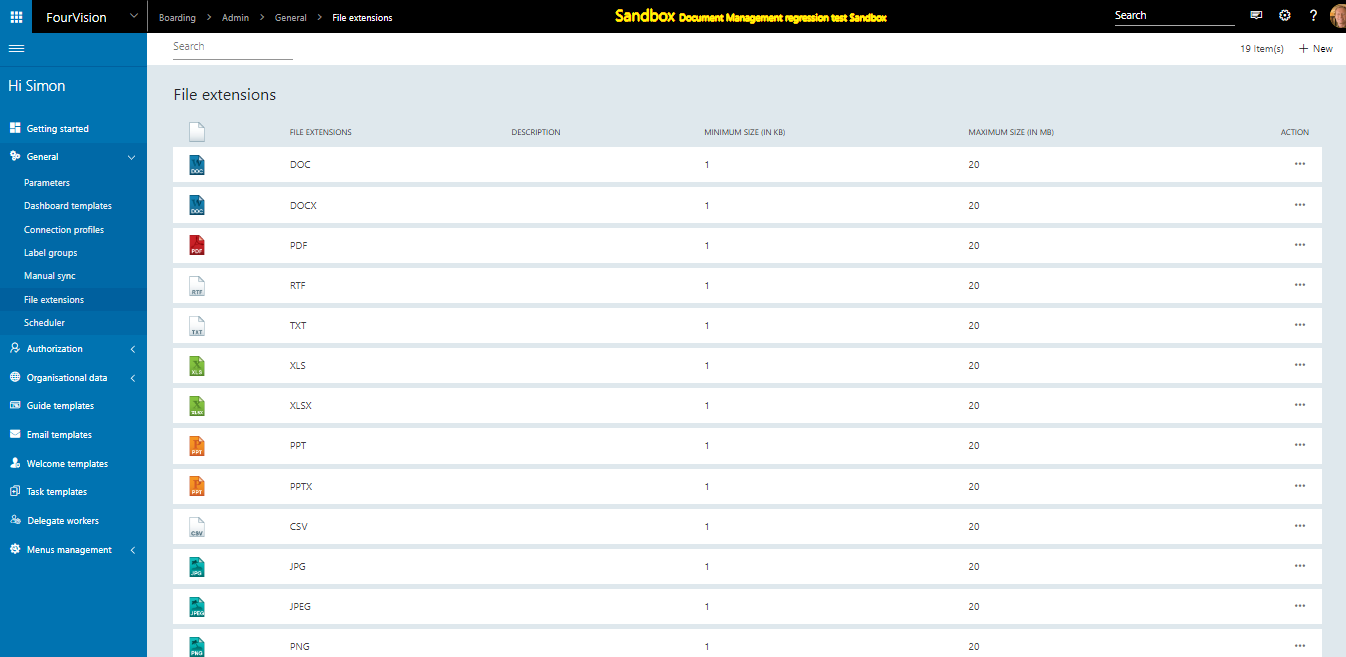
New Feature 9: Implemented 'Contributors' under the 'General' section of the guide allowing users with full or read-only access to the guide