Bulk Upload
Bulk upload lets you collect multiple documents in one place, and upload them at once, for the same or for different employees and for the same or different categories.
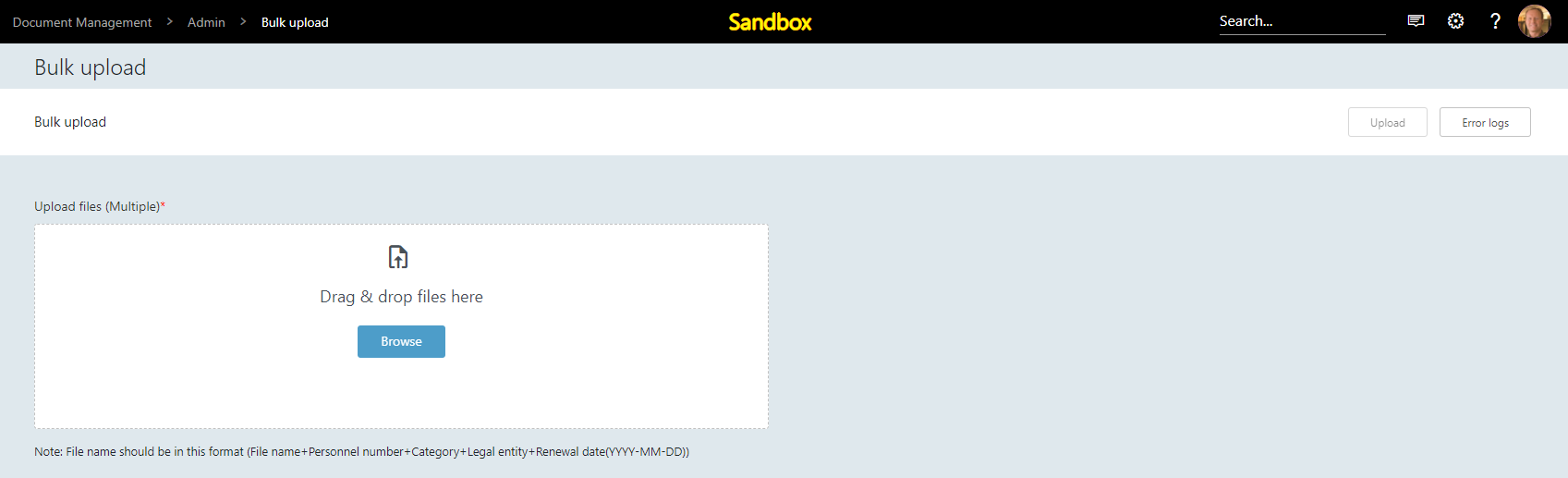
Figure 1: Bulk upload
Use the Browse or Drag & Drop functionality to select the files that should be uploaded :
Note - Note: File name should be in this format: [File name]+[Personnel number]+[Category]+[Legal entity]+[Renewal date] Where date format must be: YYYY-MM-DD
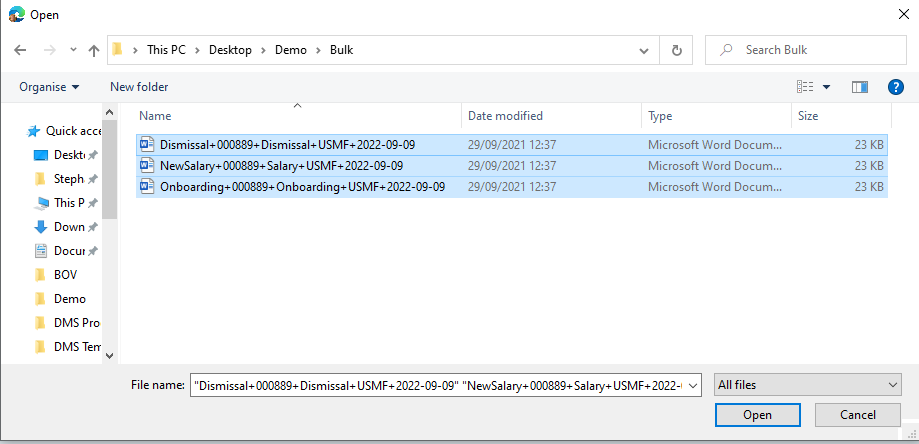
Figure 2: Files for bulk upload
The files will be reviewed and scanned for any errors. The overview on the right hand side provides further details of how many files were processed and how many are OK.
Select 'Upload' to actually upload the attached files.
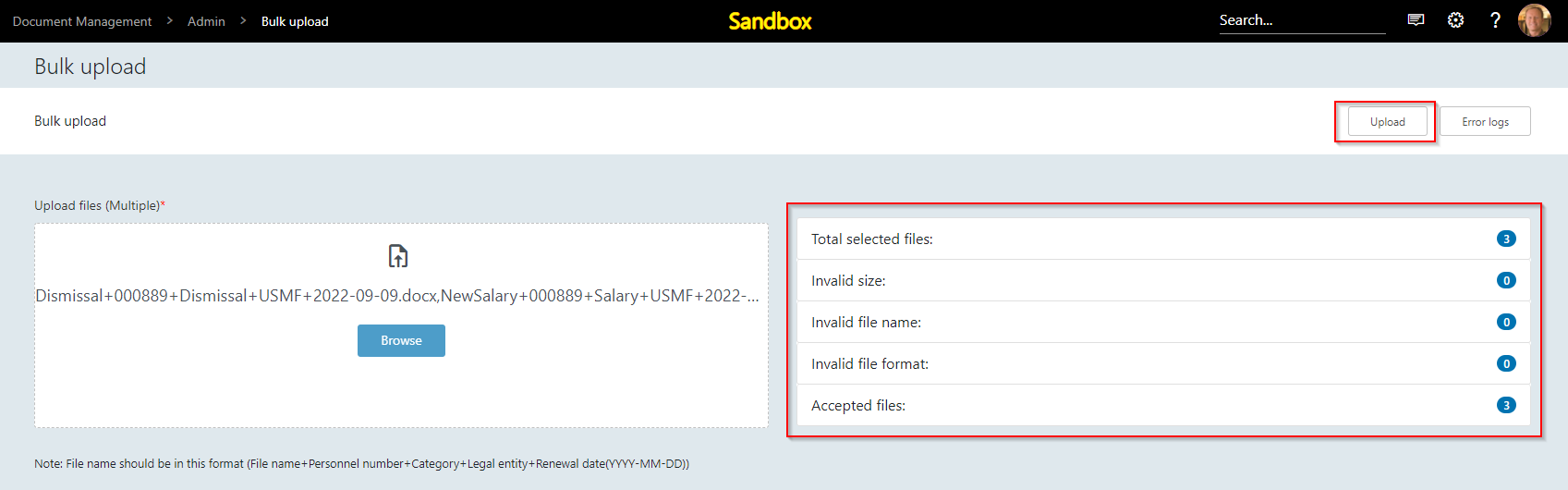
Figure 3: Bulk upload summary
As a result, the documents will be uploaded:
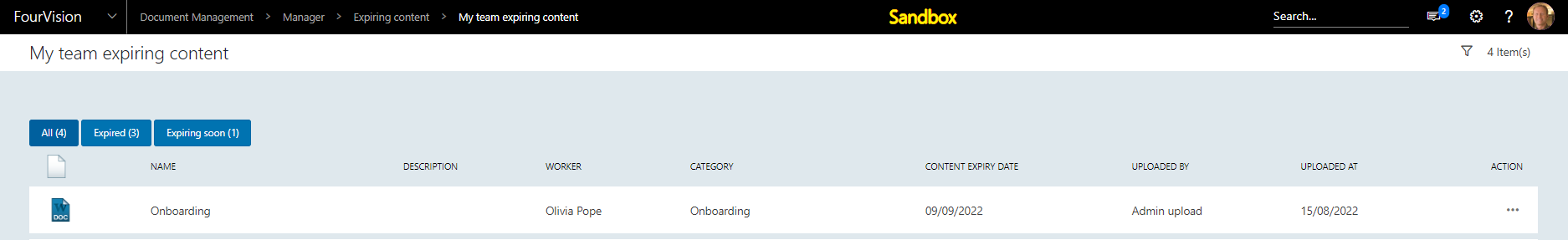 Figure 4: Upload document with expiry date
Figure 4: Upload document with expiry date
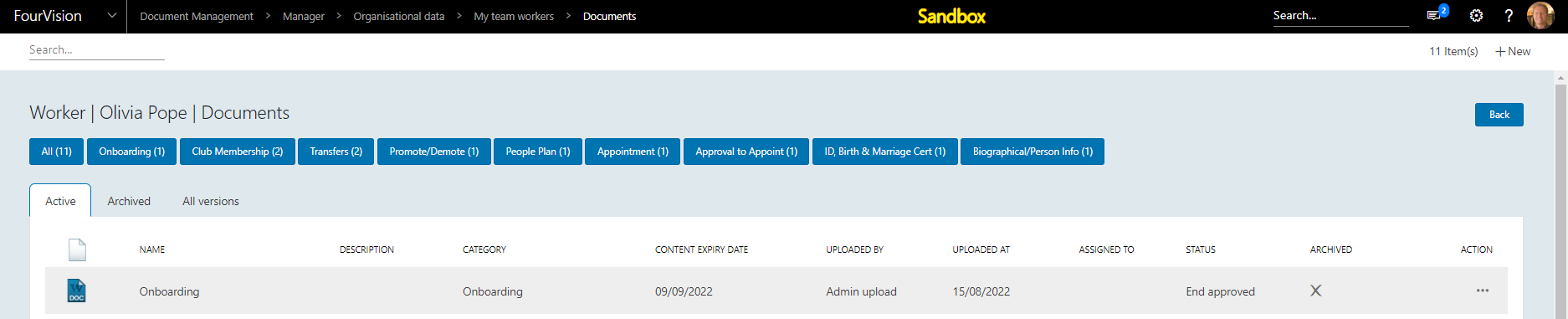 Figure 5: Uploaded document on employee record
Figure 5: Uploaded document on employee record
Note: This will not result in a notification for employee or manager!