Category groups
Category groups are used to group document categories together. Once the category groups are setup, you can:
- Add the categories to the category groups
- Add category groups and categories to user roles

Figure 1: Category groups
Explanation of the fields:
| Items | Description |
|---|---|
| Name | The name of the category group. |
| Description | Explanation and description of the category group. |
| New | Use this to add a category group. This contains about adding name and description, but also adding the categories: |
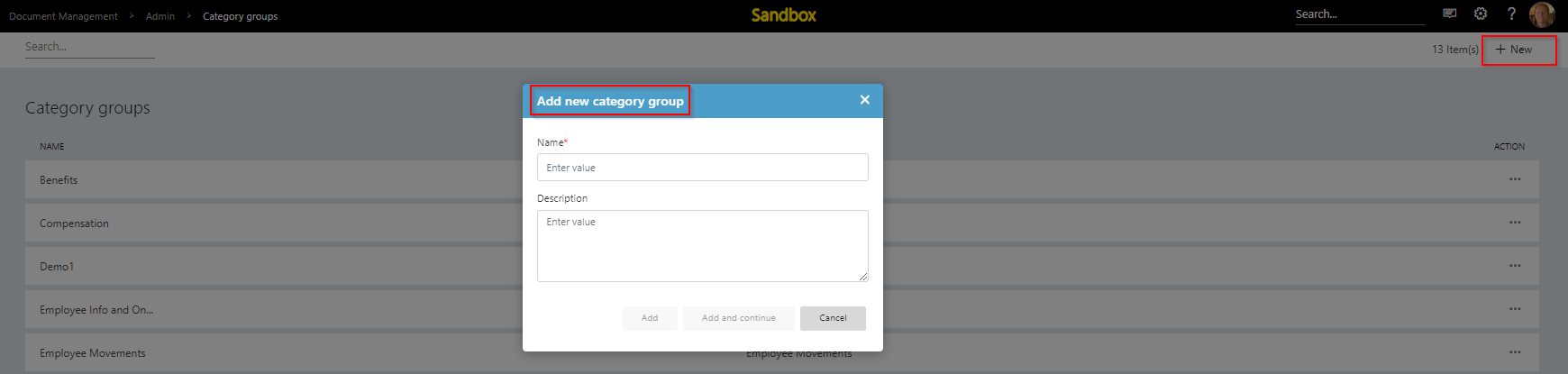 |
|
| Figure 2: Add a new category group | |
| 3 dot menu: Edit | Use this to maintain a created category group. This gives the opportunity to also maintain the categories that can be used: |
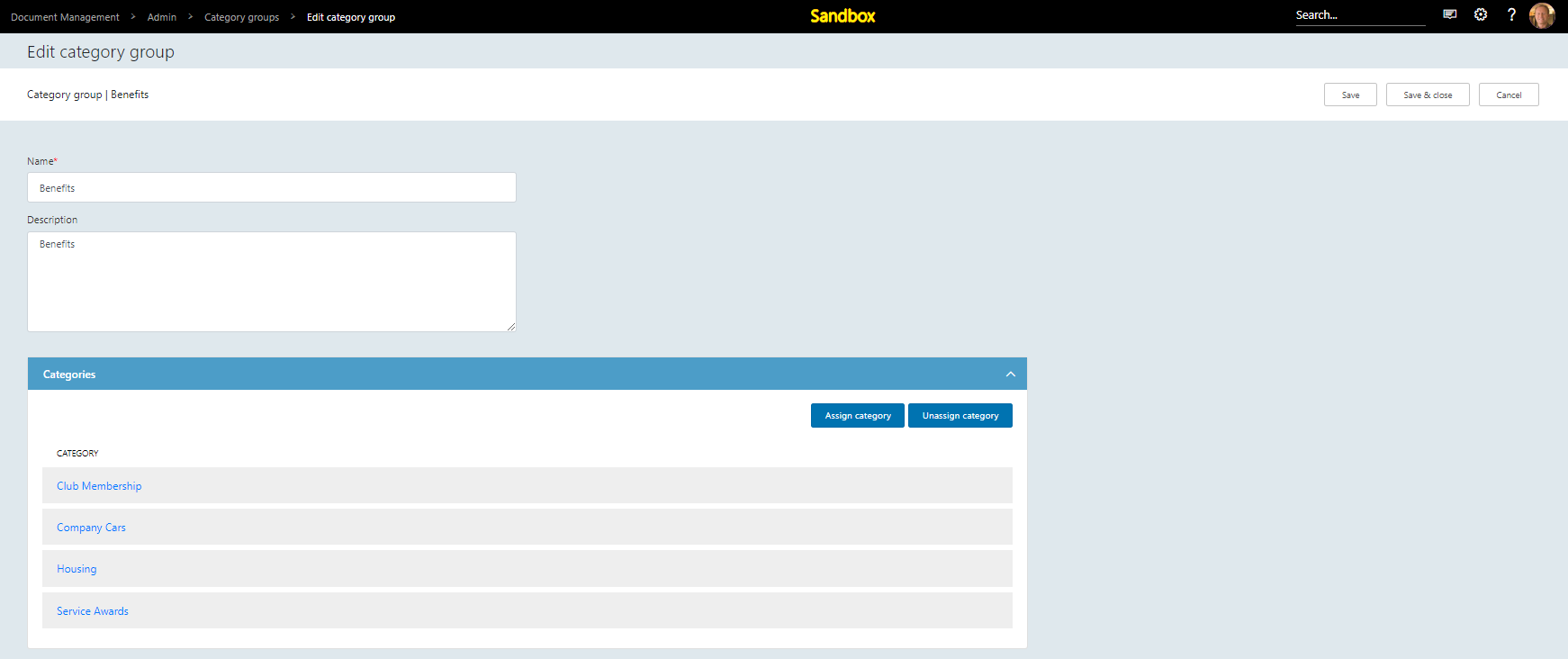 |
|
| Figure 3: Edit category group | |
| 3 dot menu delete: | Use this to remove an item from the list. |
###Assign categories to category groups
if a category is not yet assigned, you can select it to assign to a category group:
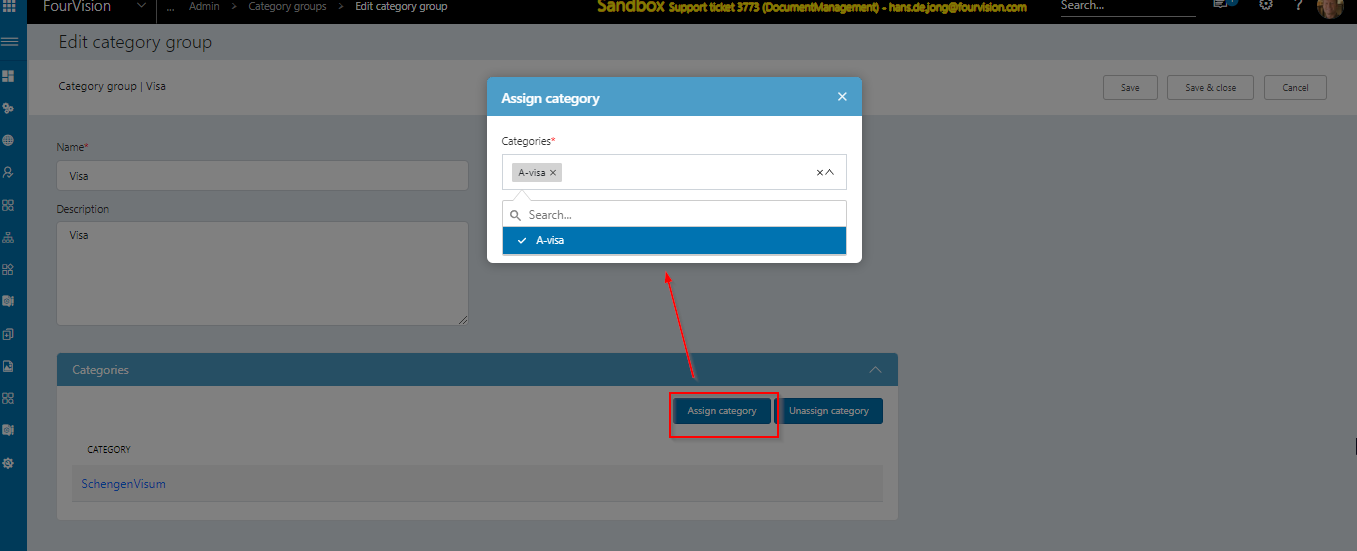
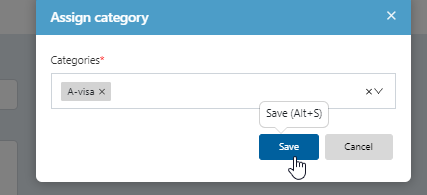
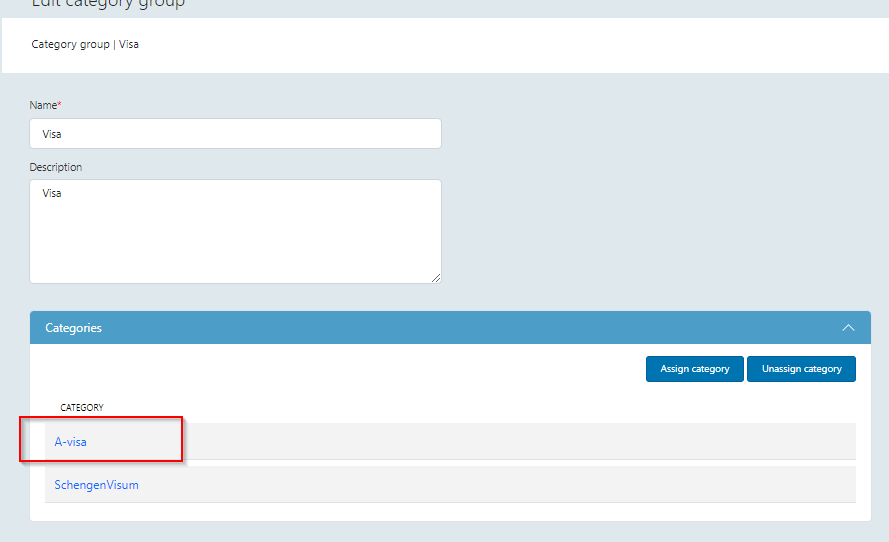
Via the same screen you can un-assign categories from a category group.