Release notes for Document Management 3.13
Below is an overview of changes and new features introduced in this release of the FourVision Web App.
New features
Changed the system-defined 'Employee' role to be editable with all menus enabled
Improved the notification message if the worker limit is exceeded and added the notification message when the license validity expires
Added a button to 'Clean logs' on the 'Error logs' and 'Pending files' screens for the Bulk upload
Added a parameter 'Allow preview' to each File extension allowing users to preview the file as per the valid URL filled under the 'Preview URL' field
Changes and bugfixes to existing features:
Generic security updates, minor bug fixes and patches
Improved the domain acceptance for the 'Help URL' on the 'Parameters' screen
The maximum length for some fields is increased, affecting some tables
The newly created parent menu will be Active (enabled) if any existing child menu is Active (enabled)
Exposed Odata entities for 'DashboardTemplates', 'FileExtensions', 'LabelGroups' and 'LabelLists'
Improved the workflow notification showing only the position group name instead of all the member names for the large position group to proceed to the next workflow status
Resolved the issue for the preview of PDF files uploaded via Bulk document
Detailed release information:
New feature 1: Changed the system-defined 'Employee' role to be editable with all menus enabled (by default)
All the menus of the 'Employee (Local)' role changed to editable and enabled by default. The toggle for ‘Dashboard’ shows as read-only
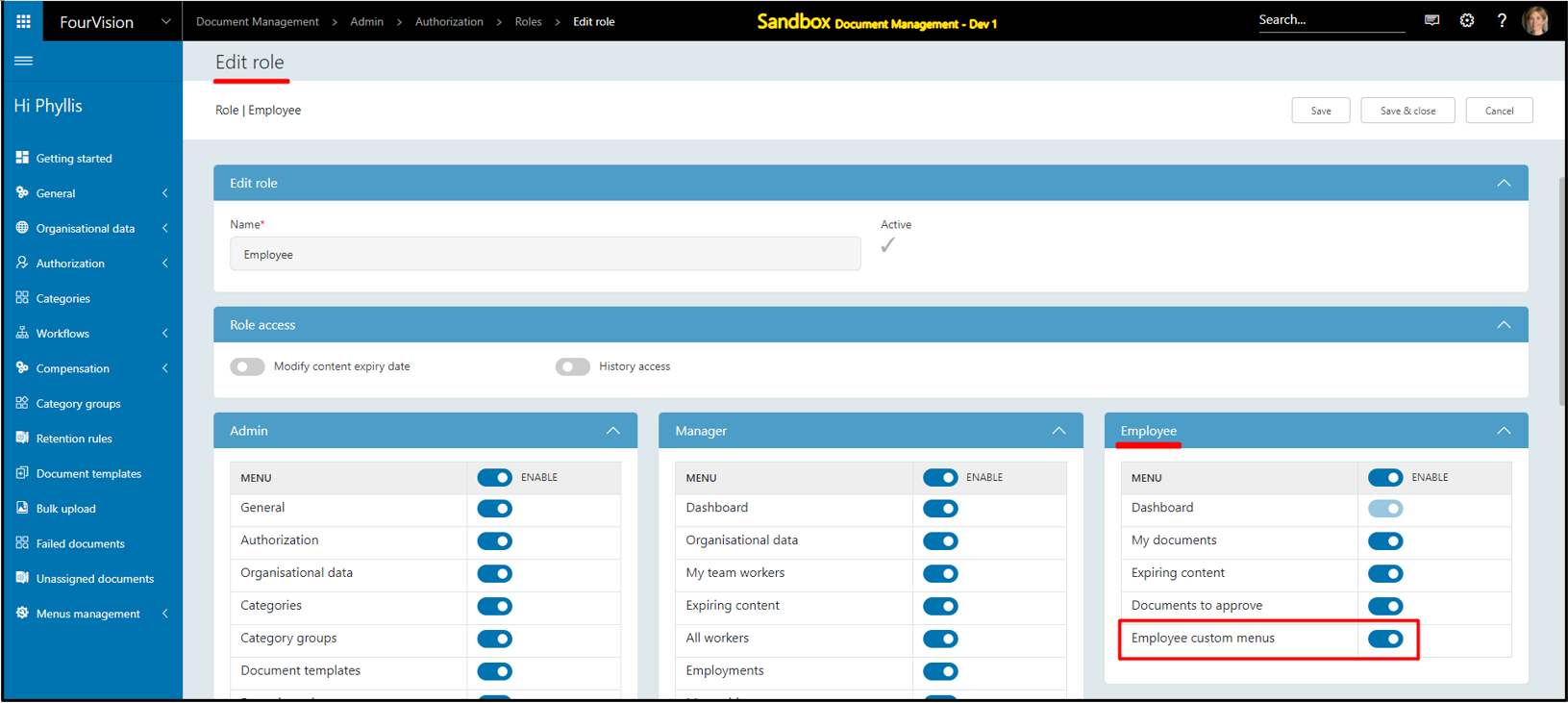
New feature 2: Improved the notification message if the worker limit is exceeded and added the notification message when the license validity expires
For the 'System Administrator', the received notifications for License expiration and when the limit of licensed workers exceeded
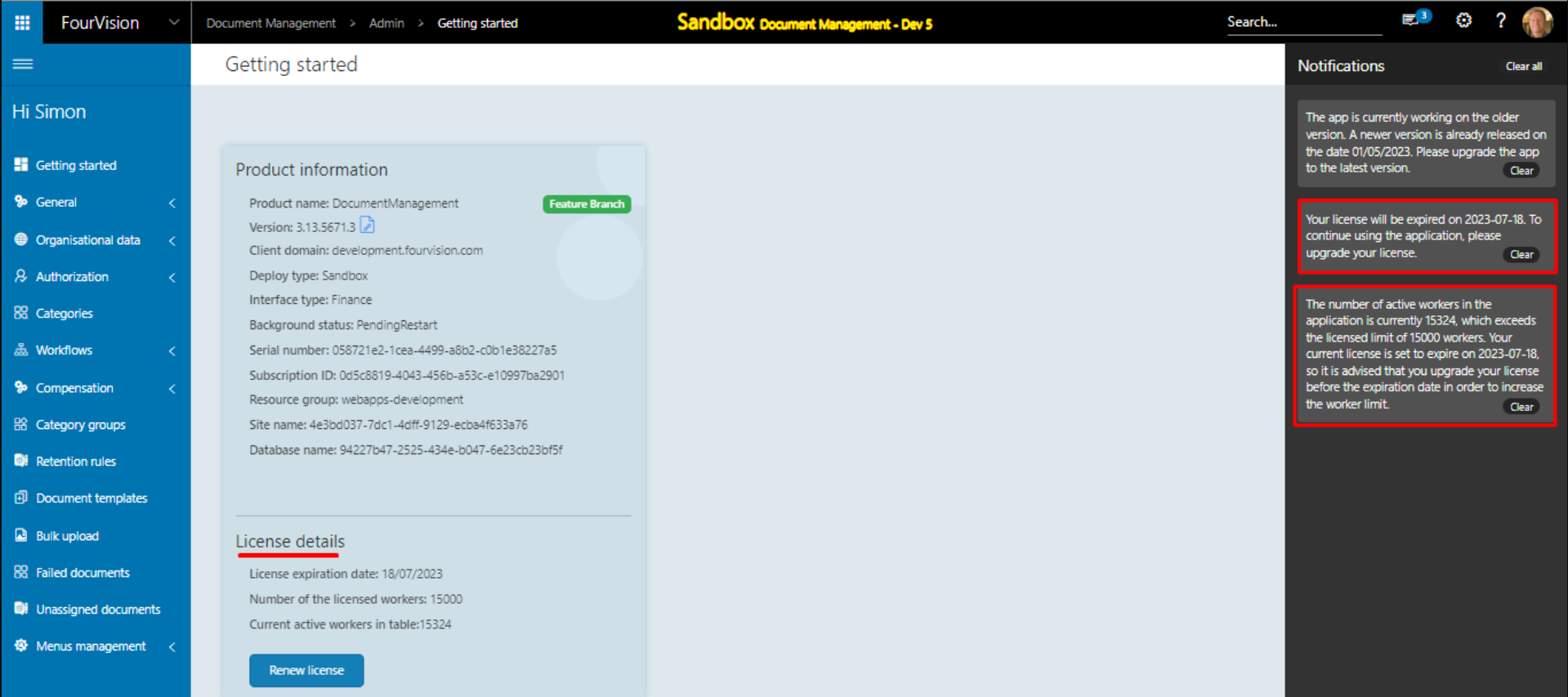
For the Managers and Employees, received notifications for License expiration and when the limit of licensed workers exceeded
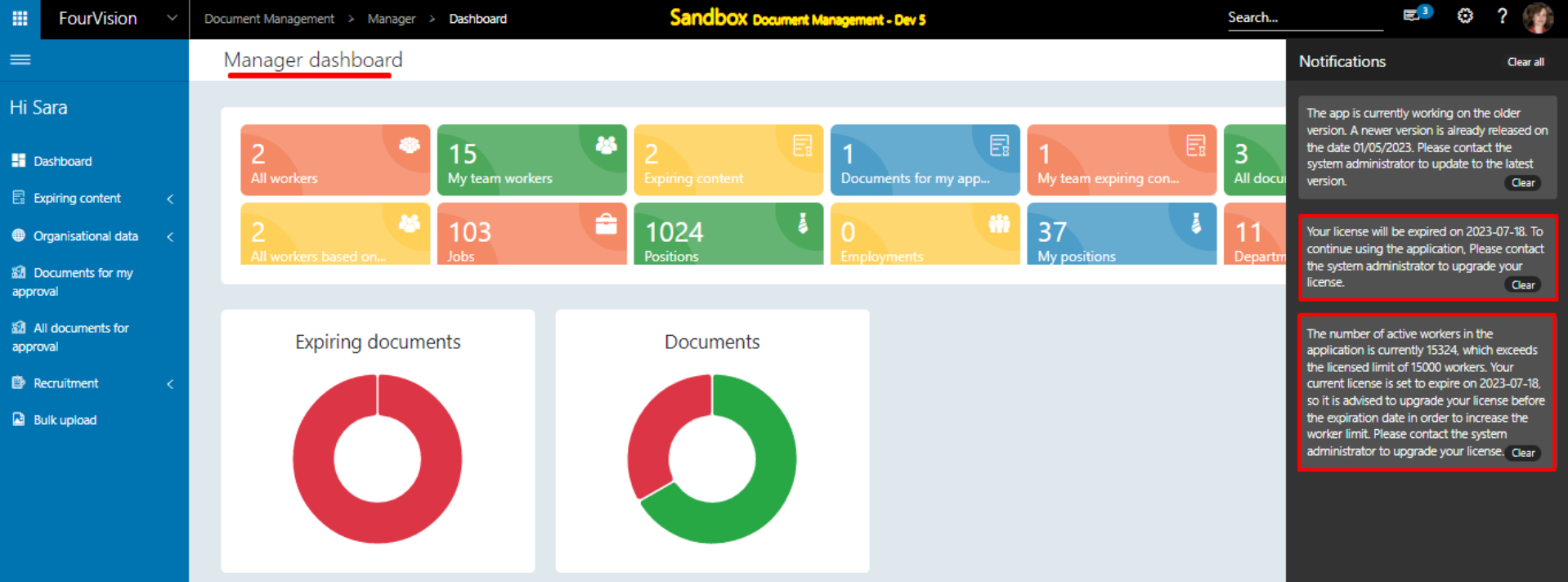
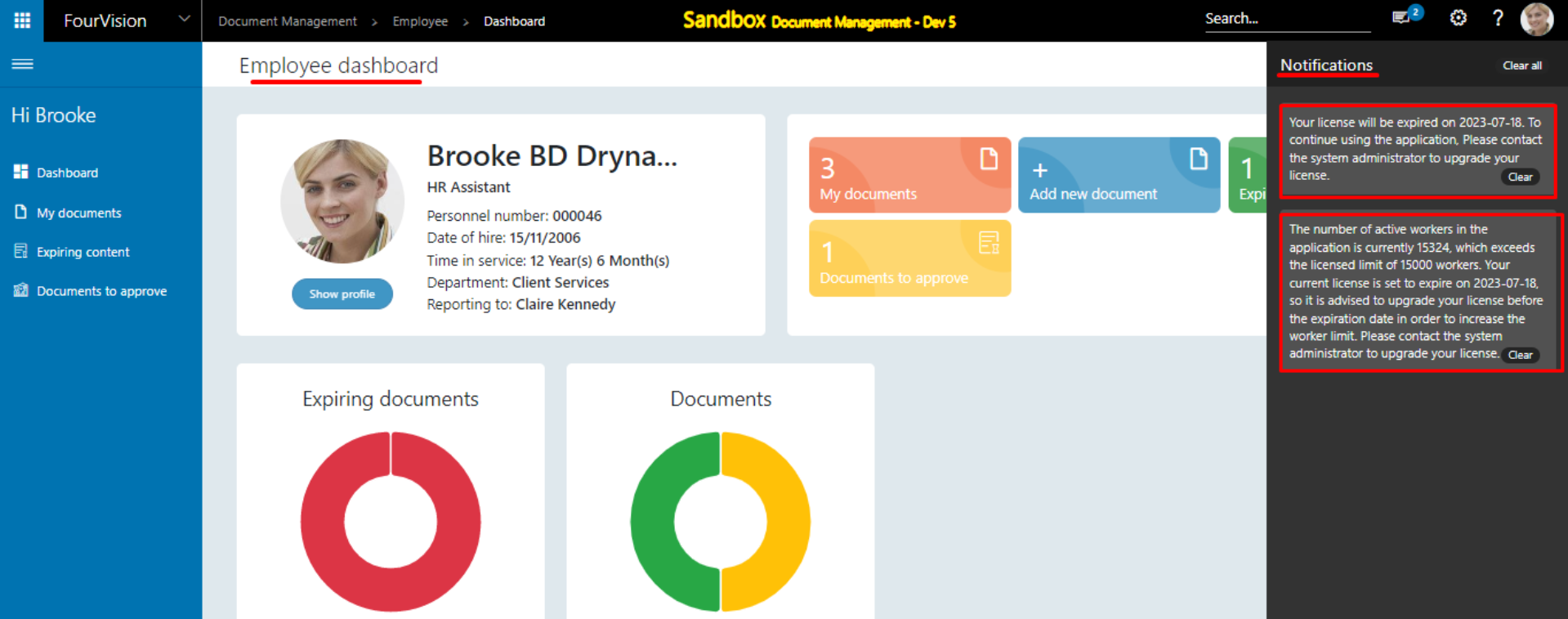
New feature 3: Added a button to 'Clean logs' on the 'Error logs' and 'Pending files' screens for the Bulk upload
Added ‘Clean logs’ button with options as statuses ‘Error’ and ‘In progress’ on the 'Error logs' screen
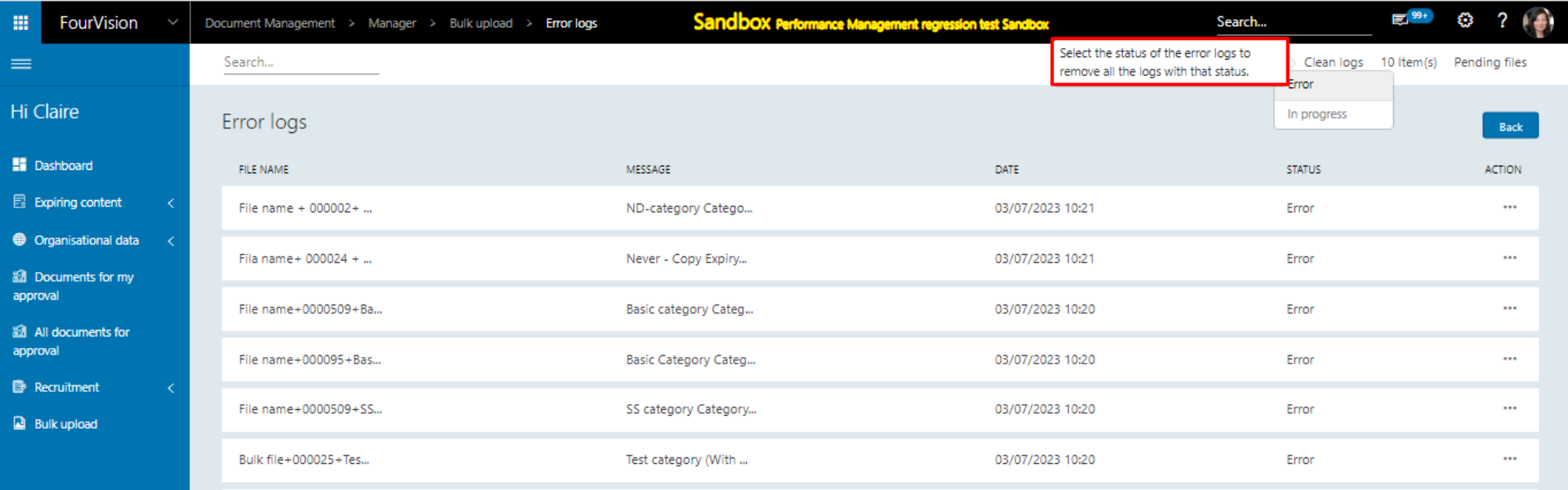
On selecting an option, the 'Clean logs' dialog box appears
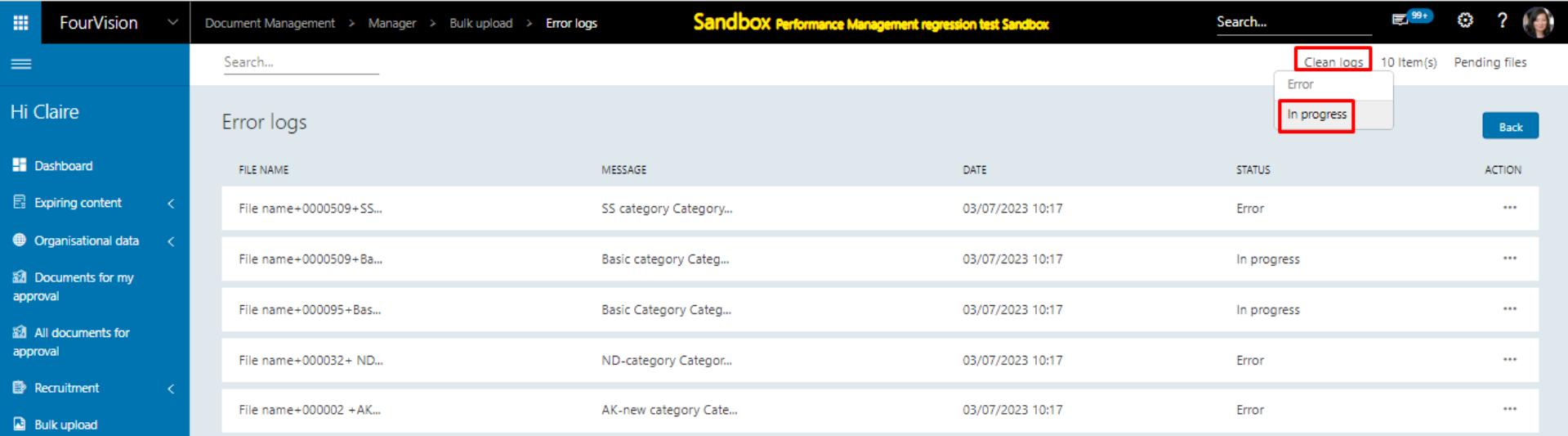
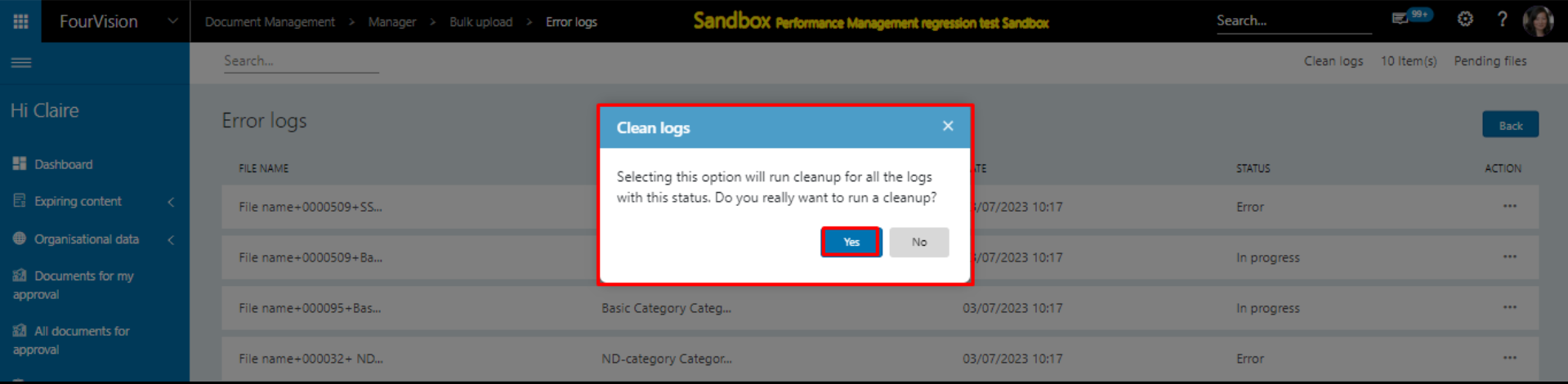
The message appears after all the logs with the particular Status removed
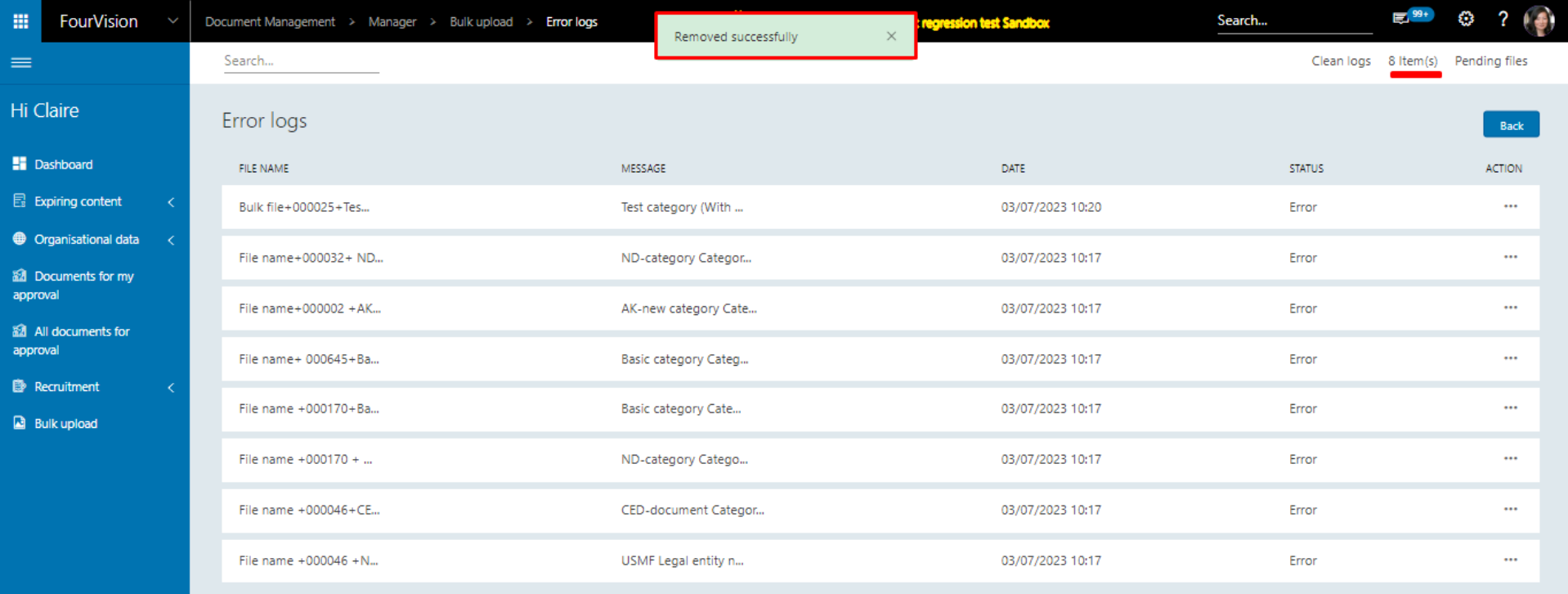
Added ‘Clean files’ button on the 'Pending files' screen
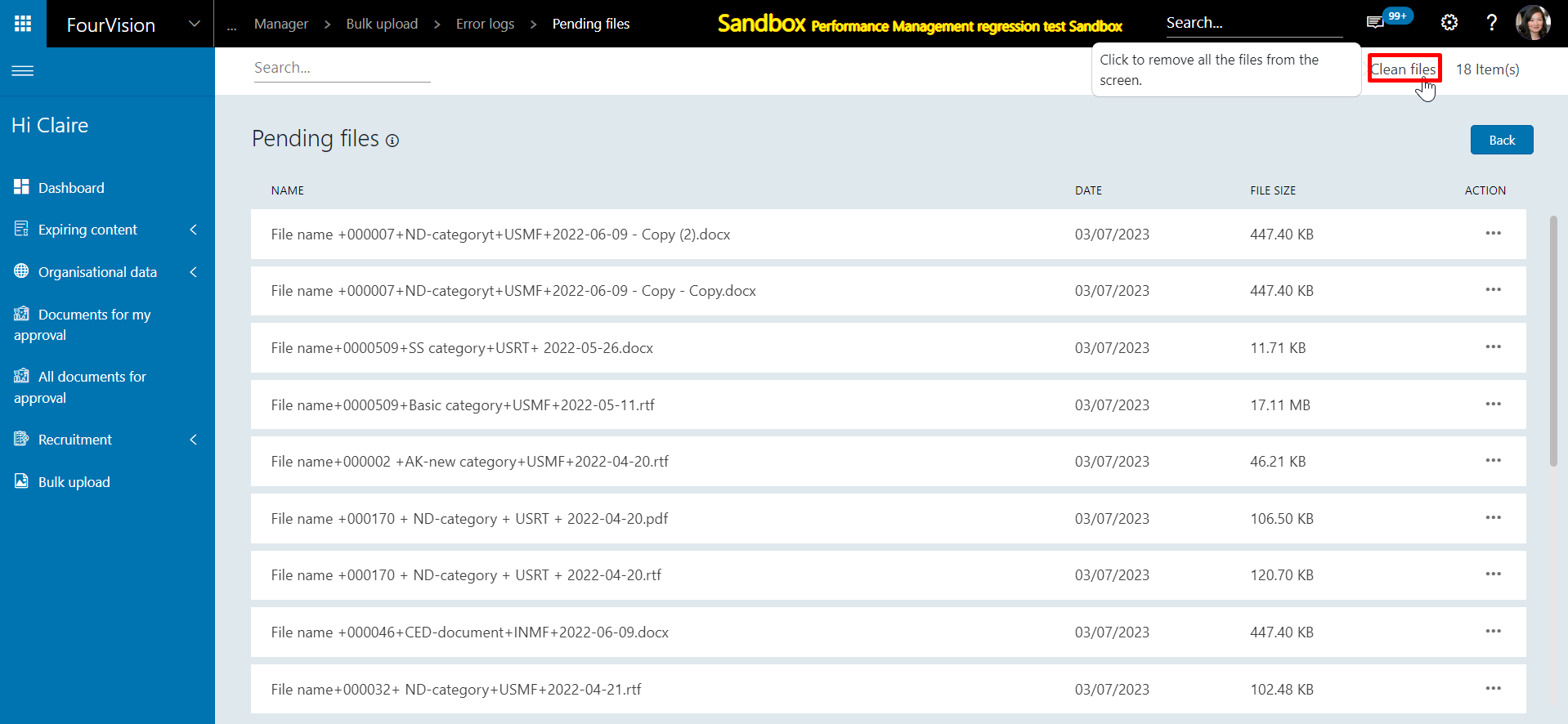
All the records are selected and the ‘Clean files’ dialog box appears
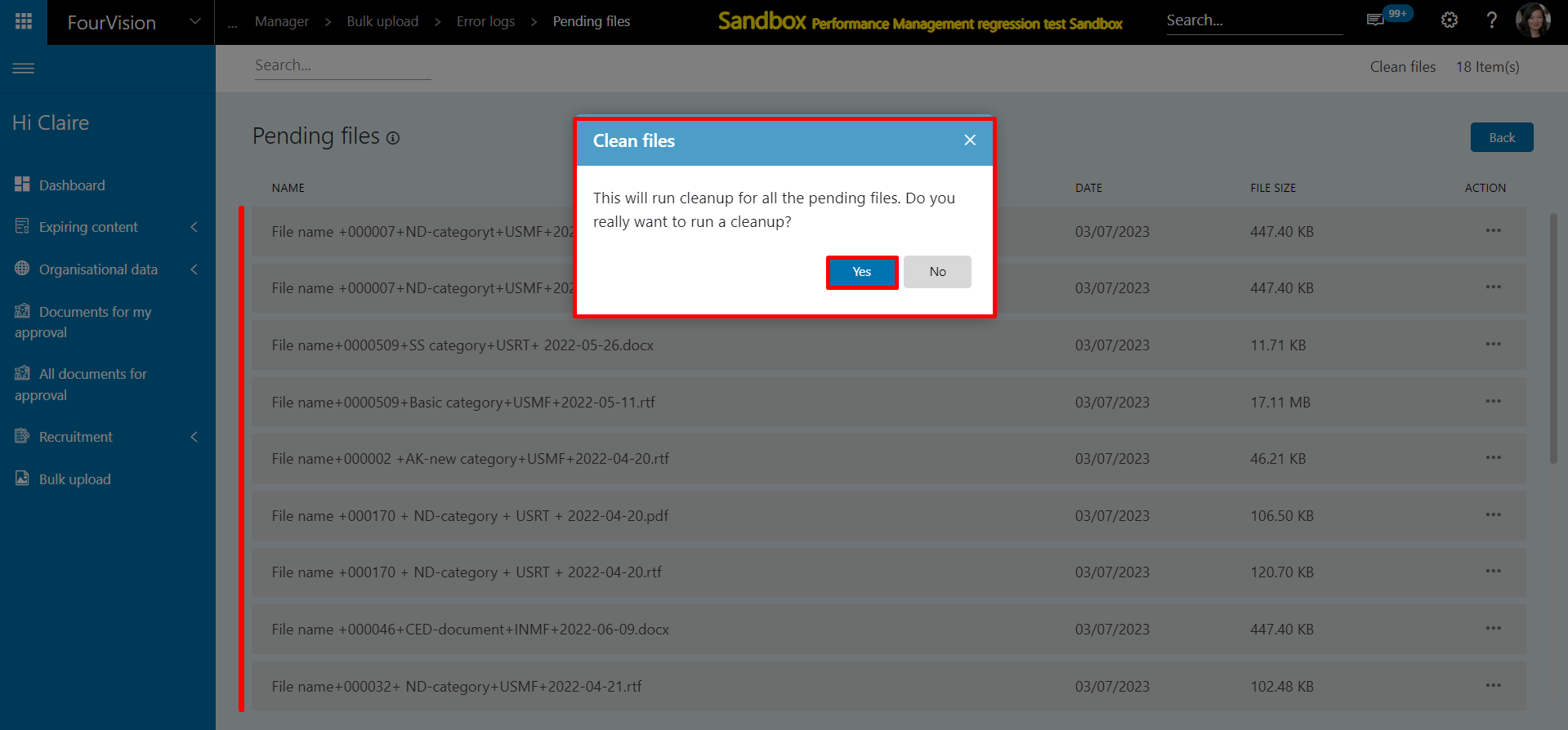
The message appears after all the files are removed
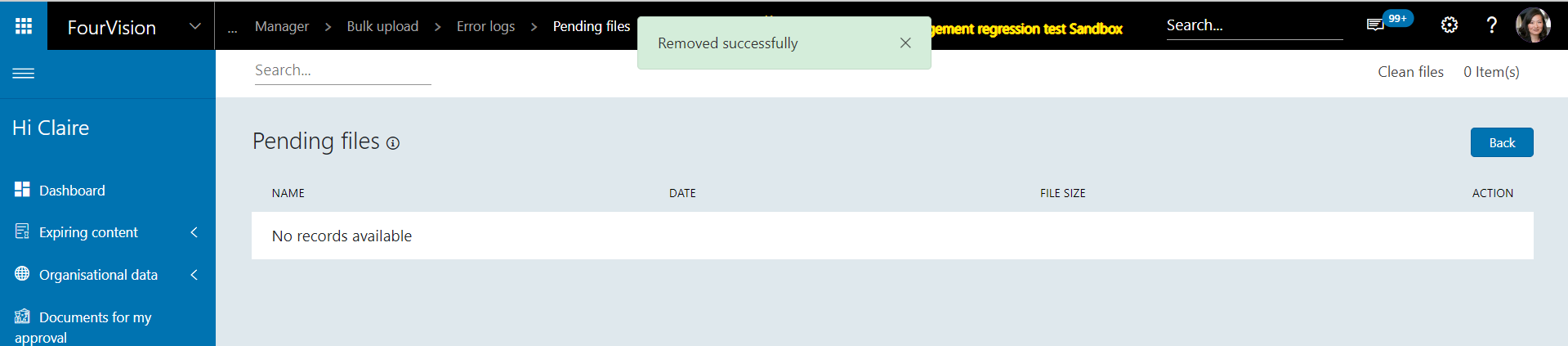
Note:
a. In case of deleting logs with the status as ‘In progress’, the process runs in the background. So, it may happen that the logs appear again on the ‘Error logs’ screen
b. The same functionality has been implemented for the 'Admin' app as well
c. The user can delete records from both screens but independently from each other
New feature 4: Added a parameter 'Allow preview' to each File extension allowing users to preview the file as per the valid URL filled under the 'Preview URL' field
Added a parameter 'Allow preview' to each File extension (by default disabled)
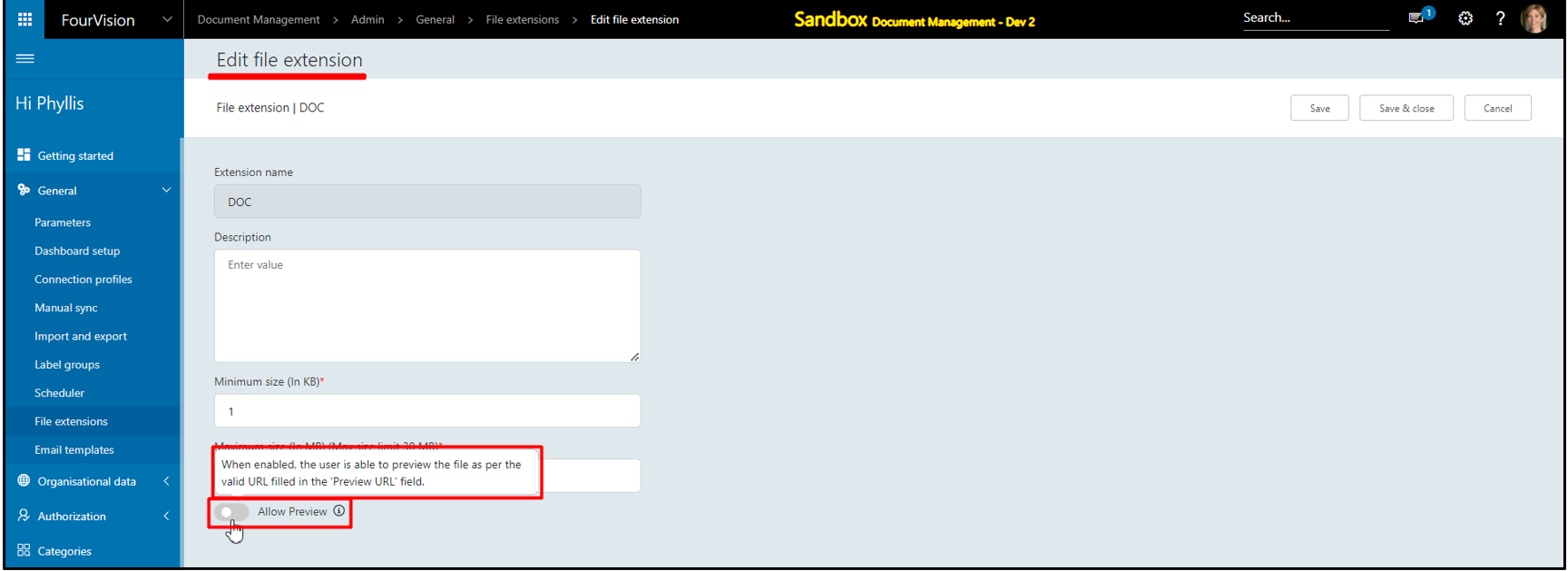
For all the users, the previously uploaded documents' preview will not be available and the message is shown as ‘File preview is not available!’
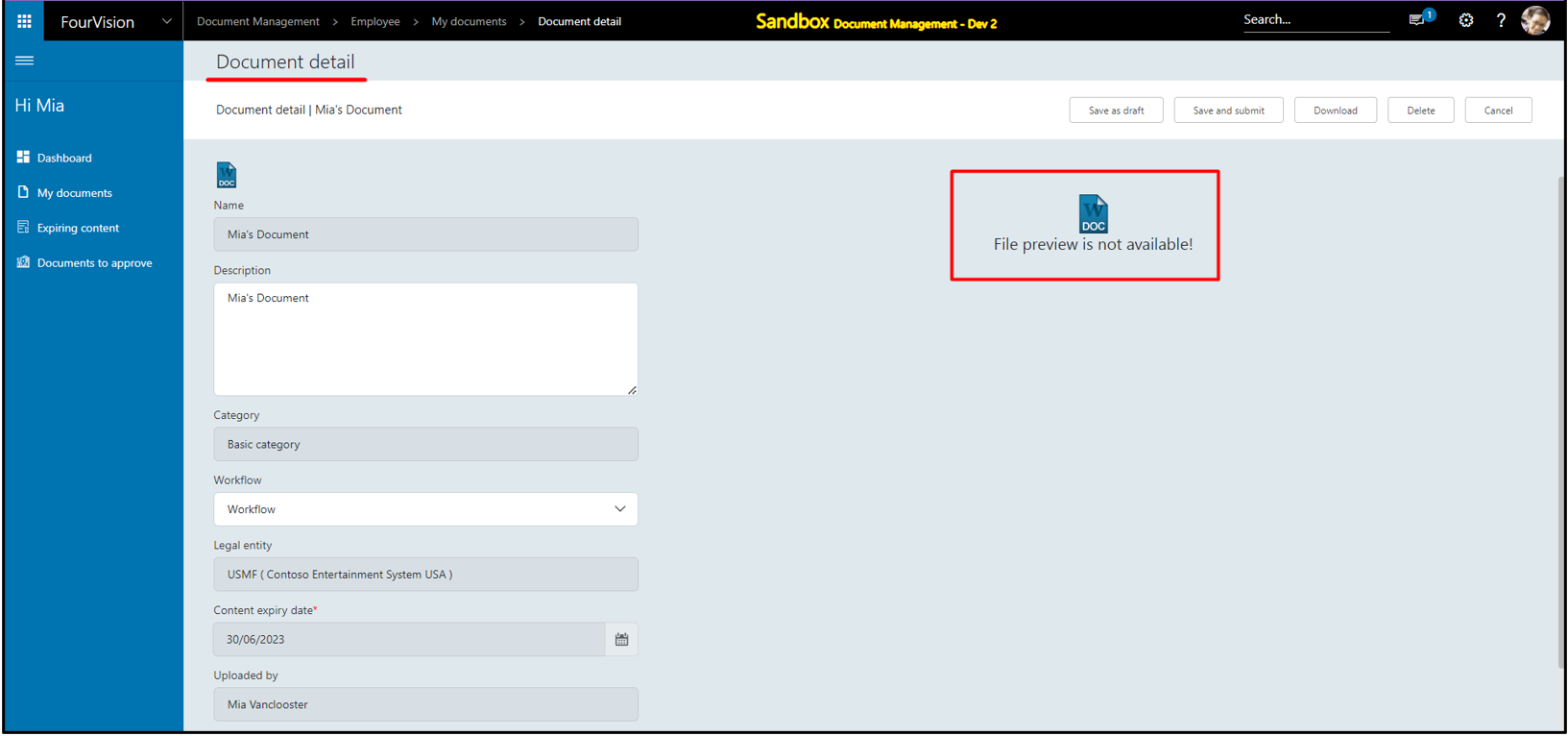
An example to fill a valid URL for the 'Preview URL' field is provided with an information icon
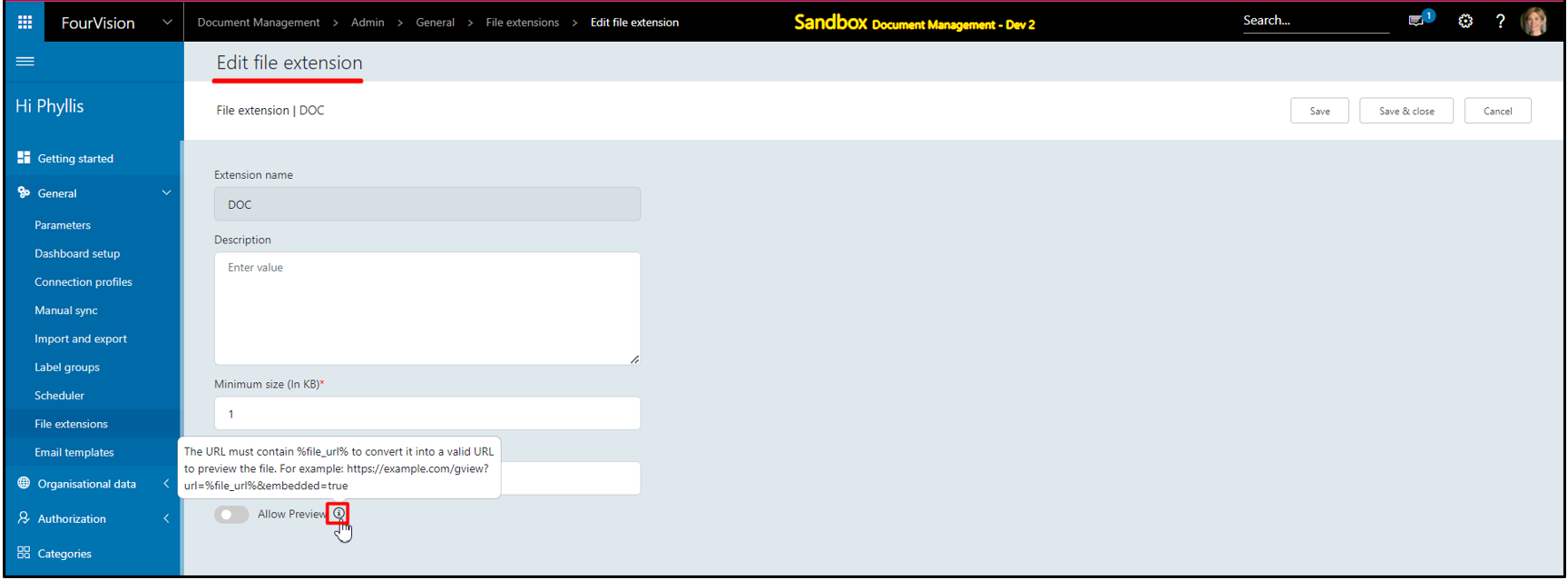
Filled the URL as “https://docs.google.com/gview?url=%file_url%&embedded=true” under the 'Preview URL' field
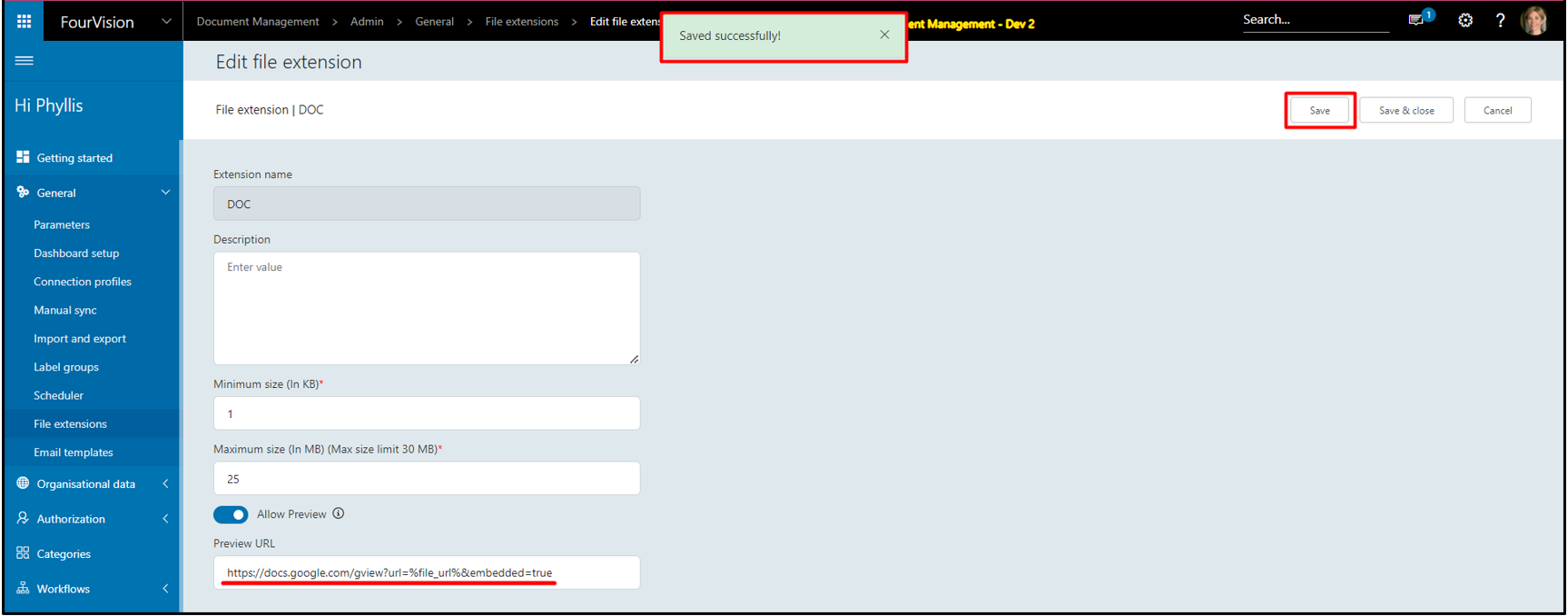
After reloading the 'Document detail' screen, the preview of the document is available
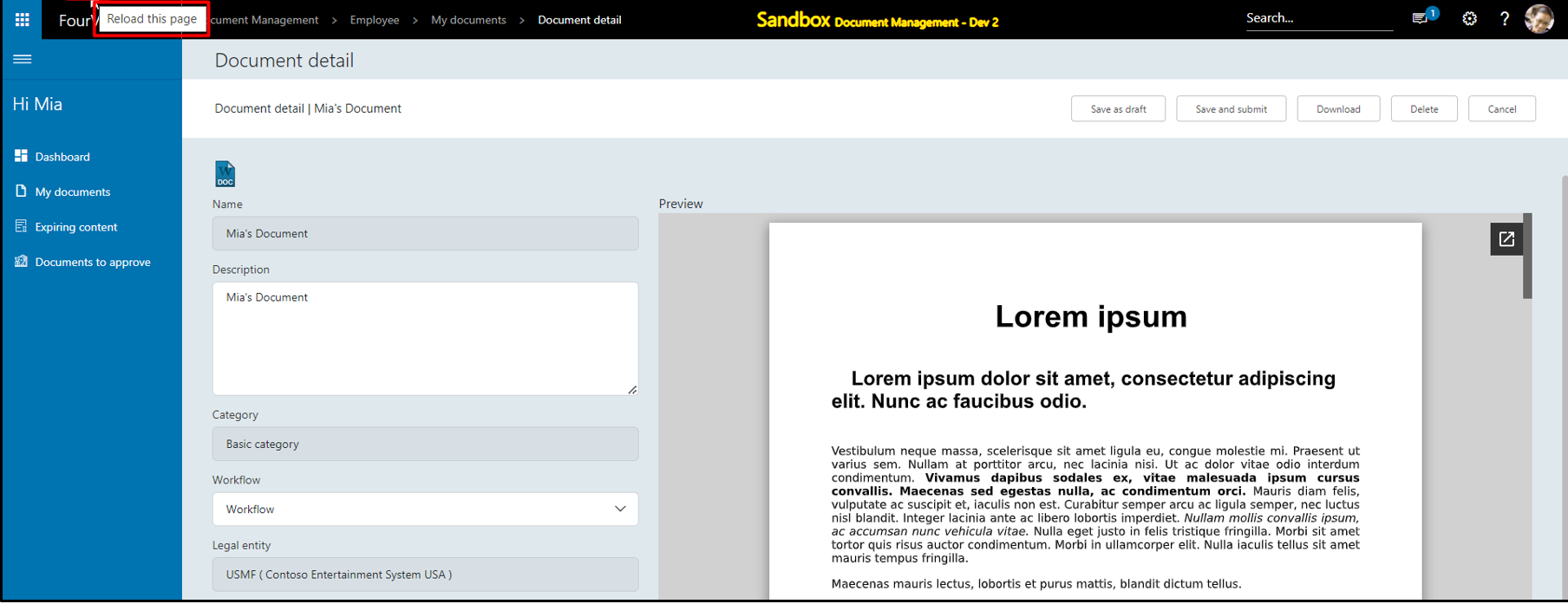
Note:
a. For the JPG, JPEG, PNG and GIF files, the users need to enable the ‘Allow preview’ toggle only without filling URL under the 'Preview URL' field
b The 'Allow Preview' toggle will be disabled by default for the existing users and settings are required for all the file types on the 'Edit file extension' screen to preview all kinds of documents