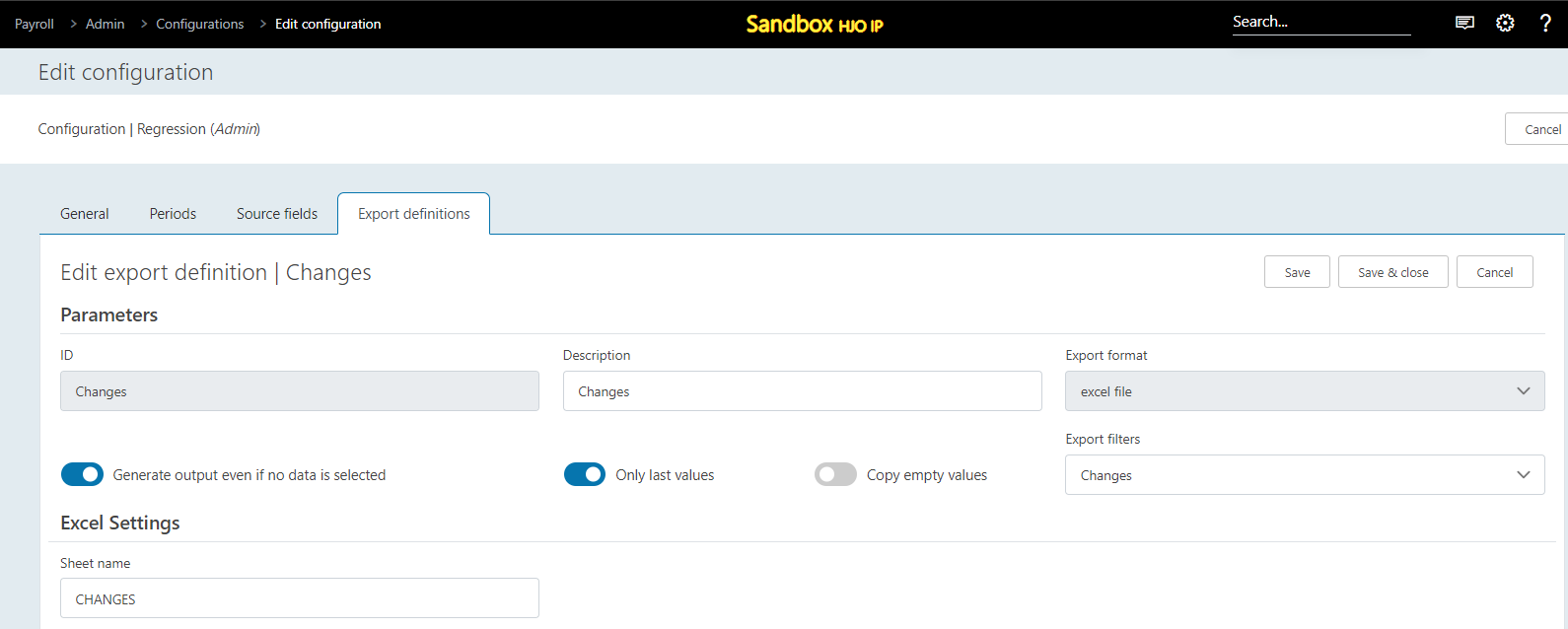
• ID: unique ID
• Description: description of the export definition
• Export format: export format lookup to select a created export format (txt, xml, Excel).
Note! You can change the export format in the export definition, as long as there are no payroll runs at all created for the export definition or as long as there is a payroll run that is in status DRAFT or SCHEDULED". So if there is any run in status initializing or higher, so as a matter of fact actually executing, then you cannot change the export format of an export definition anymore.
Another way you can check that in the payroll run details screen: if run details has a file, then you cannot change the export definition anymore:
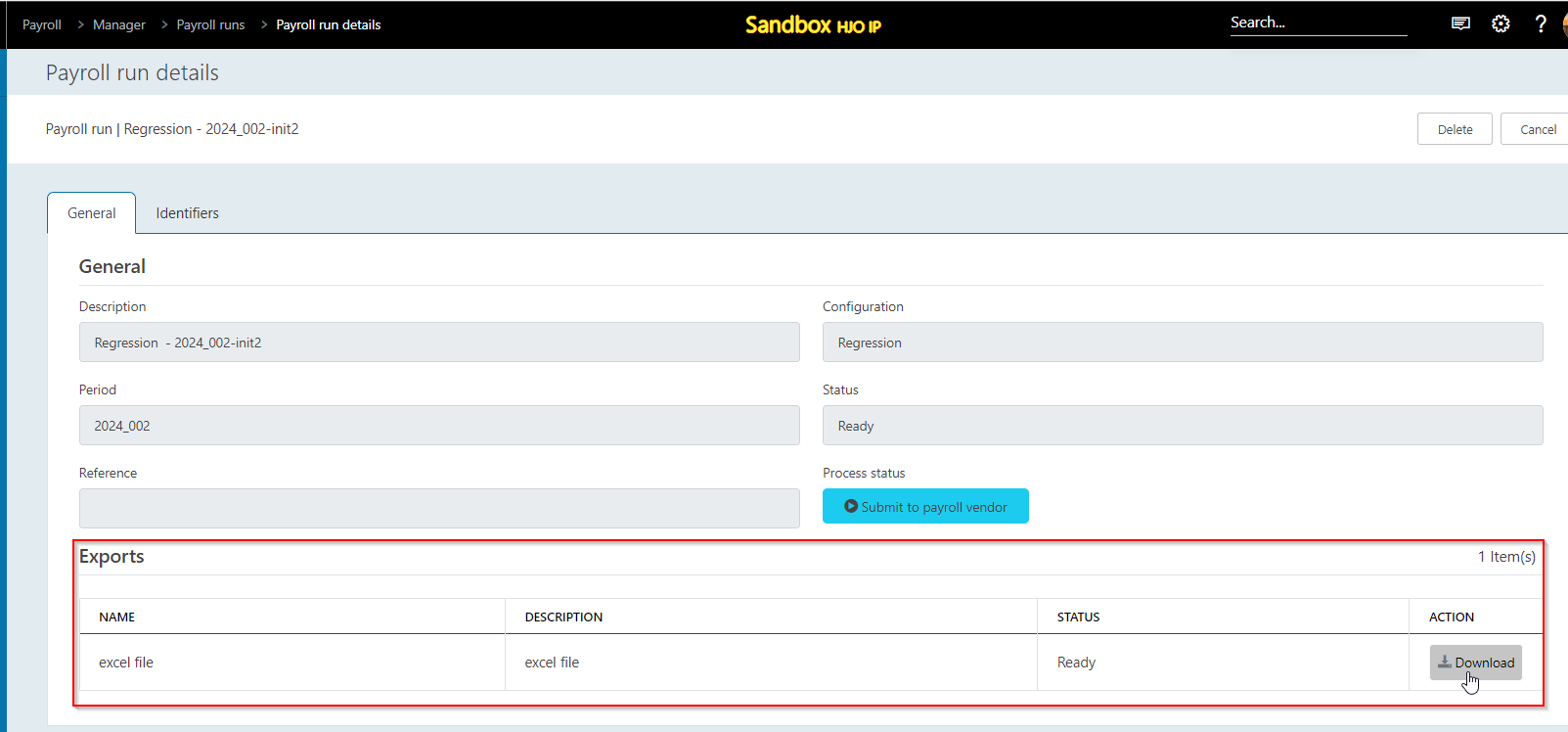
• Export filter: select the value filter from Filters created in Admin app > Filters. Note: you can only select filters of the filter type Value filter.
• Generate output even if no data is selected: if yes: a file or a sheet or a section is created for the export definition, without content if no: no file or sheet or section is created if there is nothing to export (given the filter settings); The exact behaviour depends on export format linked to the export definition (a file per export definition or 1 file for all export definitions sharing the same export format) and file format (txt, xml, Excel).
• OnlylastValues: if on: only the last record is exported for earning codes for the worker in the period if off: all earning codes are exported separately for the worker in the period If OFF then an additional parameter:
• CopyEmptyValues: if off: other non earning code fields in the export definition will only be exported in the first record if on: other non earning code fields in the export definition will be exported in all records
• Sheet name: if the export format is native Excel (so Excel, not csv), then you must specify a sheet name for the export definition. The sheet name maximum length is 31 characters, because of limitations in Excel. If the export definition id is not longer than 31 characters, you can name the Excel sheet the same if you want. The sheet name being mandatory if Excel, is regardless an Excel file per export definition or 1 Excel file with Excel sheets (tab pages) for all export definitions.
IF export format selected has file type XML (1), then you have some additional parameters (2):
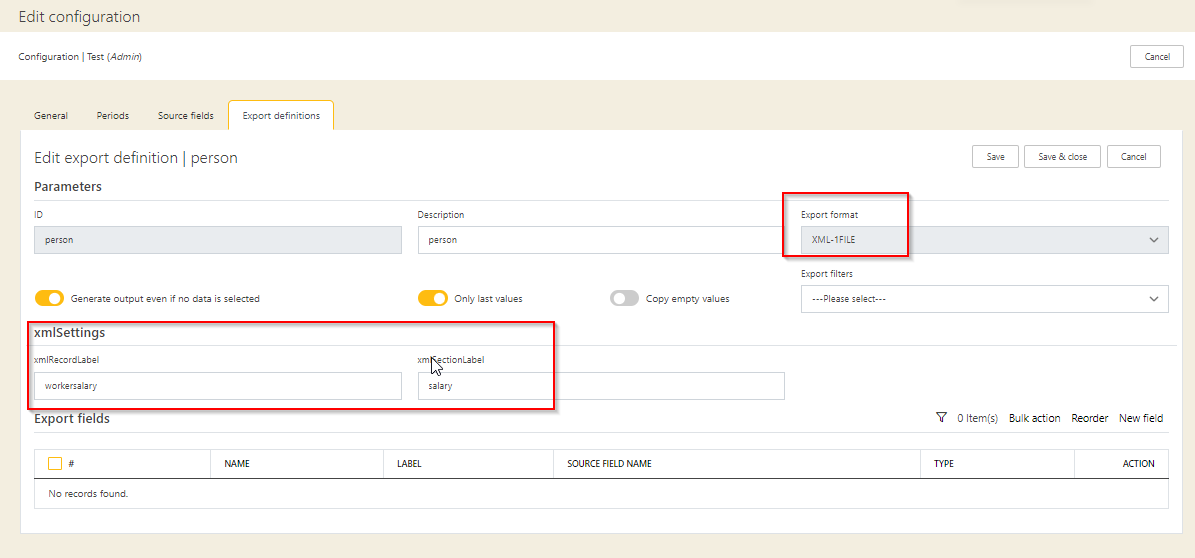
• XML section label: specify the label for the sections of the XML file; this parameter only applies of in export format setup the file type is XML and one file for each export group is OFF. Example: you have 2 export definitions, one is Earning codes, the other is Variable compensation award; both have the same export format “XMLSinglefile” and both have the parameter “one file for each export group OFF, so 1 file in which both export definitions will be exported; then it would be logical to fill this field with “EARNINGCODES” AND “VARIABLECOMPENSATION” to recognize the file sections.
• XML record label: specify the label for the records within a section. Example: you have 2 export definitions, “Baseworker” and “Salary”; both have the same export format “XMLMultifile” both have the parameter “One file for each export group” ON, so a separate file for each export definition; then it would be logical to use the xml record label for Baseworker “WORKERS” and for Salary “SALARY”
Keep in mind that which labels to use may be dictated by the receiving payroll system!