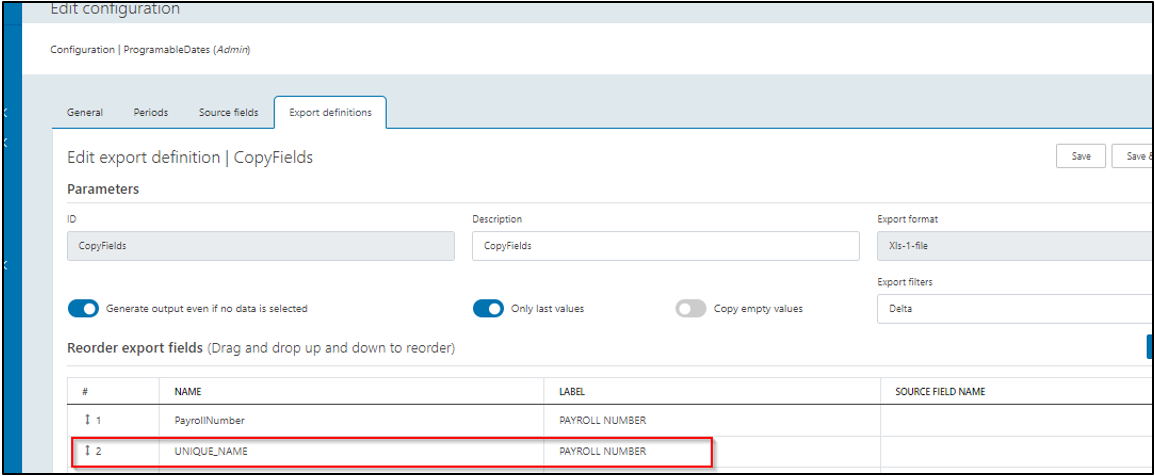Release notes for Payroll Interface 3.2
Below is an overview of changes and new features introduced in this release of the FourVision Web Apps.
New features
Changed 'Dashboard template' to 'Dashboard setup' and merged 'Edit' and 'Edit dashboard' screens
Added toggles for 'Data filters' to enable or disable the toggles of entire columns on the Export filter
Enforced 'Max length' for the labels in the label groups
Added Multi-column fields support and Programmable date fields
Implemented Export/Import for Configurations
Added Copy field option for export formats
Changes and bugfixes to existing features:
Generic security updates, minor bug fixes, and patches
Improved the code of the back end (handling all the static values) of the whole app
Handled and corrected the number of positions in case of duplicate departments in the Department details
Changed the sync series to handle the App-specific entities on the 'Sync logs' and 'Scheduler' screens
Design improvements, changed the color of the hover text to black with white background
Corrected the 'Seniority date', 'Date of hire', and 'Years of service' counter on the Worker details screens
Detailed release information:
New feature 1: Changed 'Dashboard template' to 'Dashboard setup' and merged 'Edit' and 'Edit dashboard' screens
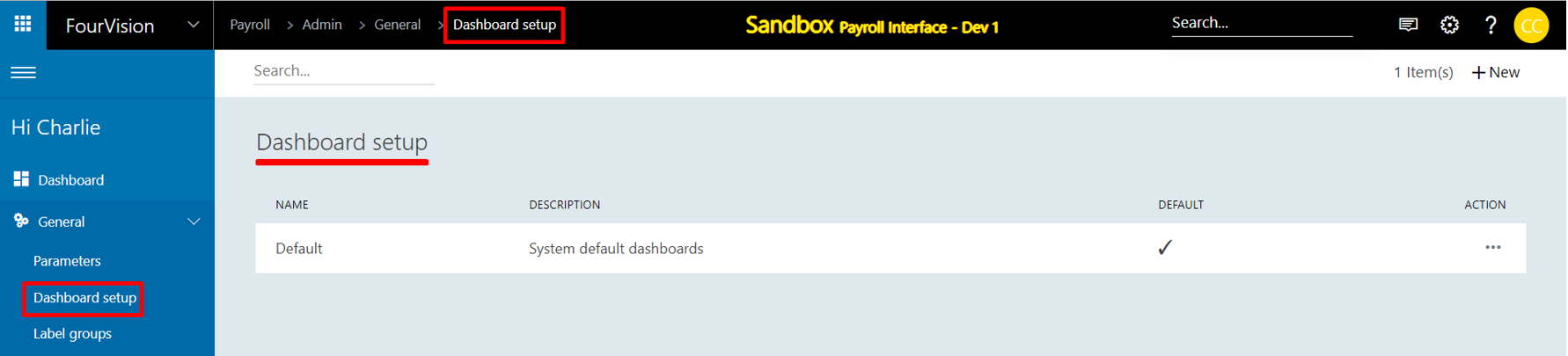
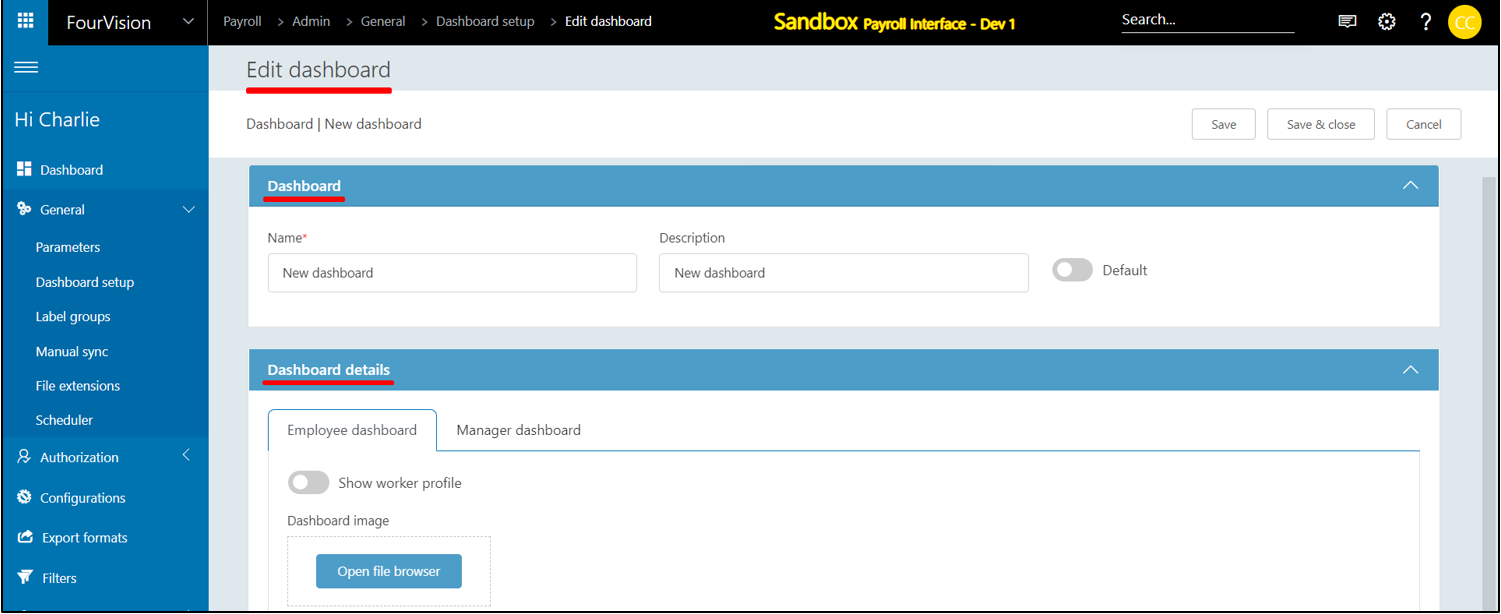
New feature 2: Added toggles for 'Data filters' to enable or disable the toggles of entire columns on the Export filter
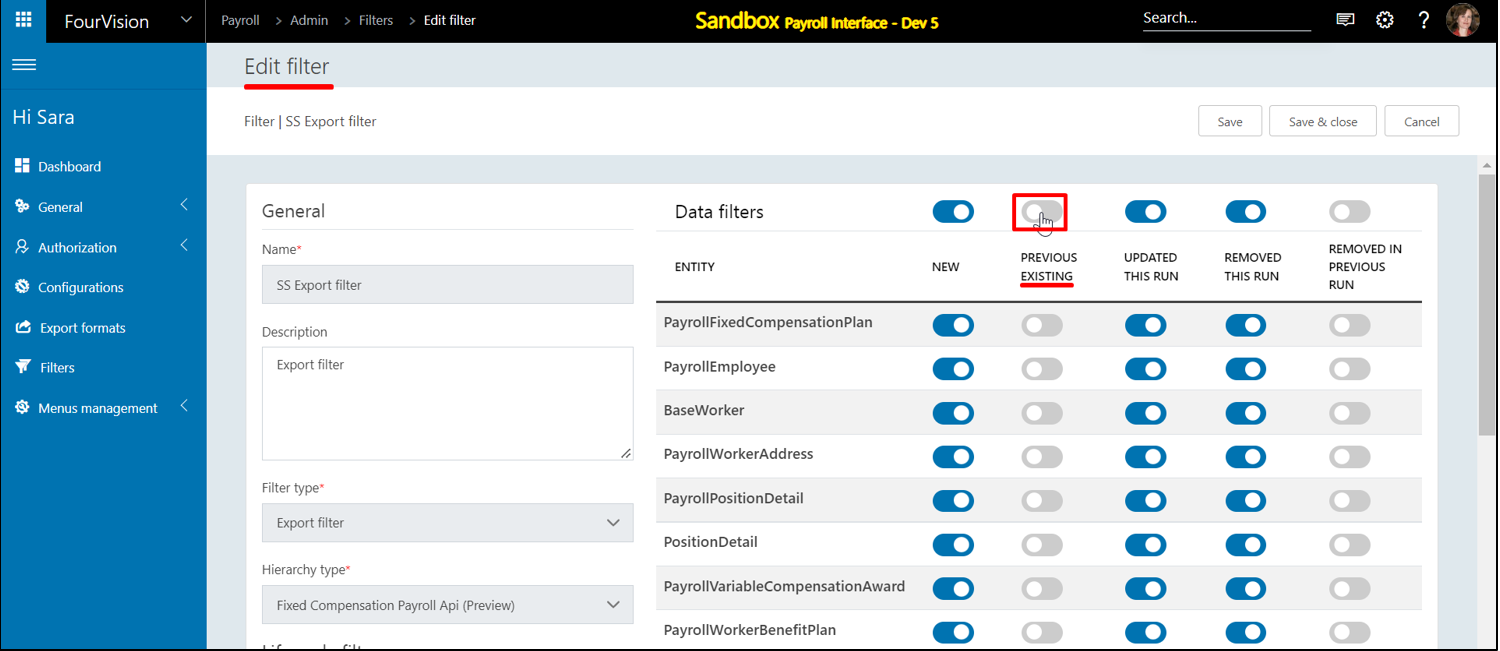
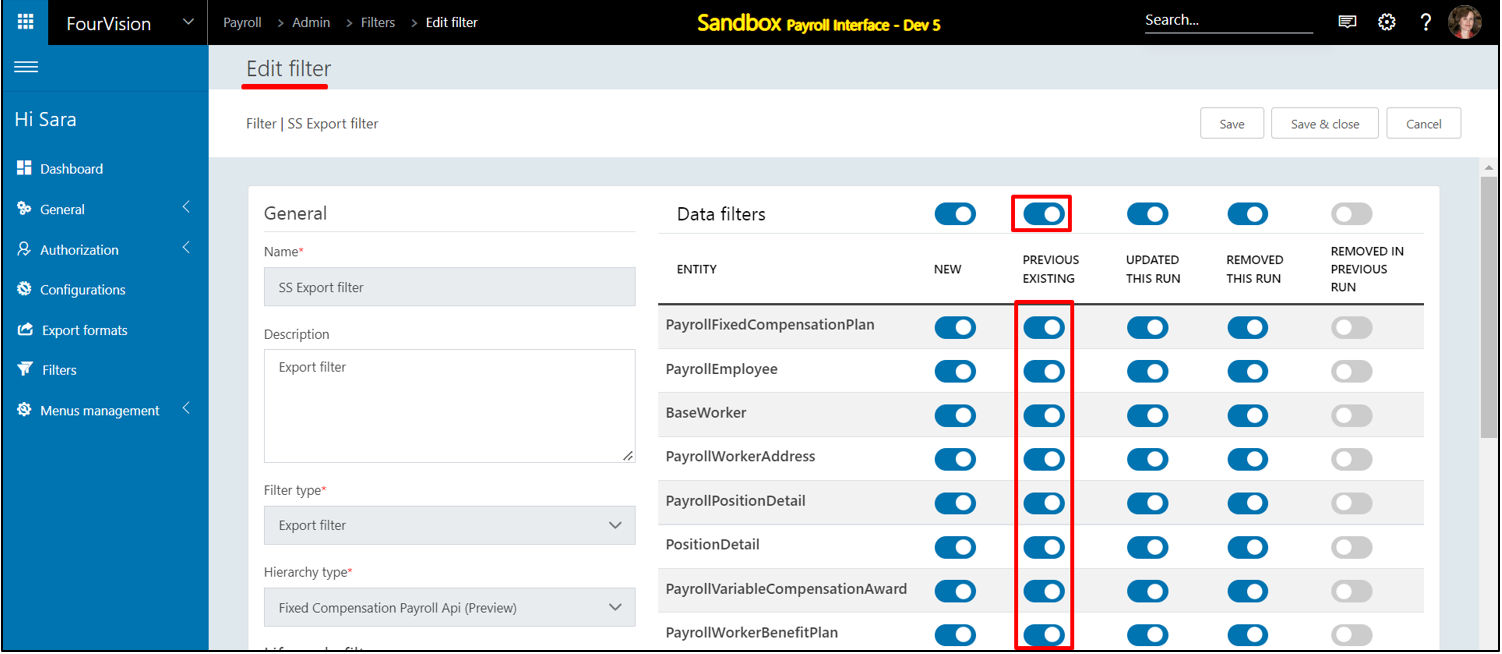
New feature 3: Enforced 'Max length' for the labels in the label groups
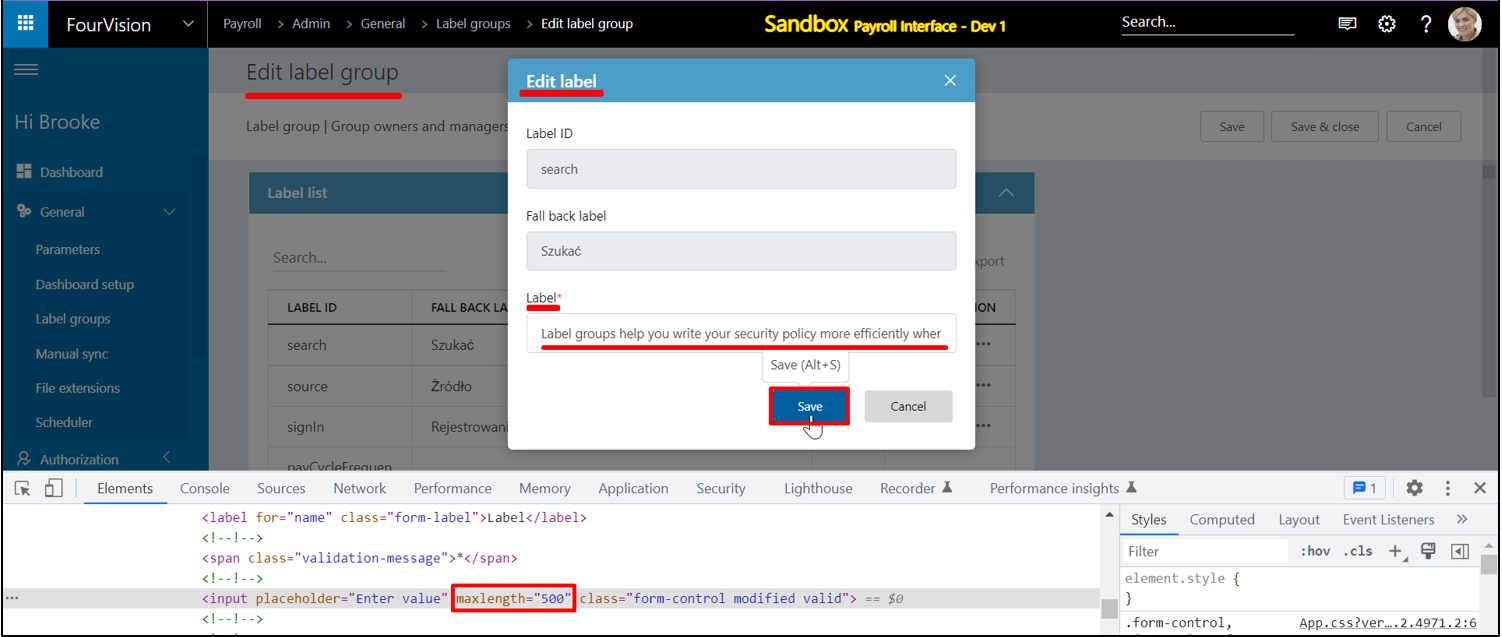
New feature 4: Added Multi-column fields support and Programmable date fields
Create a field in an Export definition that exports from a selection of source date fields (the highest or lowest date) in the payroll period or in the payroll data scope. Also, Export from a selection of source fields, the first field that is not empty(not null).
A: Minimum or maximum date; The highest of the two dates in the scope of the selection will show i.e., either the Fixed compensation assignment effective date or the worker position assignment valid from date.
The 'Value conversion' and 'Always populate' functionalities are available on the multi-column fields.
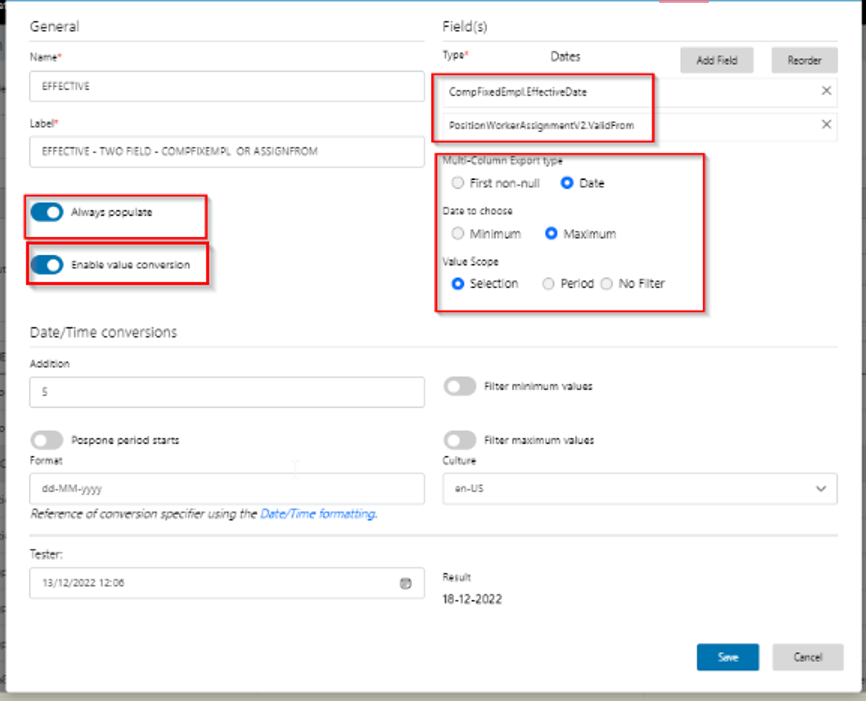
B: For the first non-empty field (either Worker name, Alias name (Search name), or Last name fields), it will export the first found with a value and therefore is NOT empty.
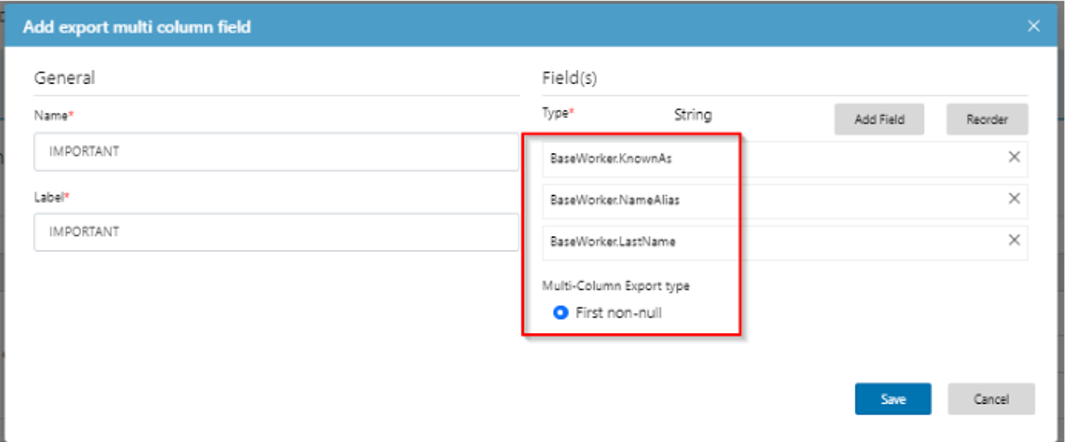
New feature 5: Implemented Export/Import for Configurations
Export a configuration

Import the exported configuration, into the same environment or another environment
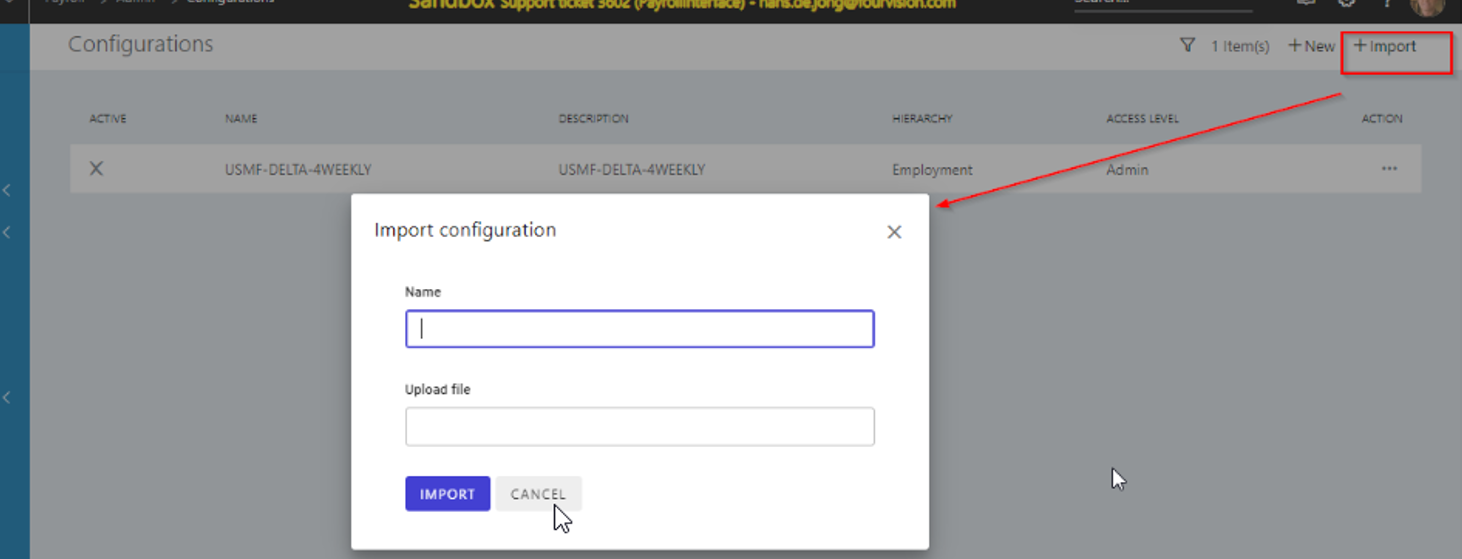
Select the exported file (a JSON file) and click the 'Import' button
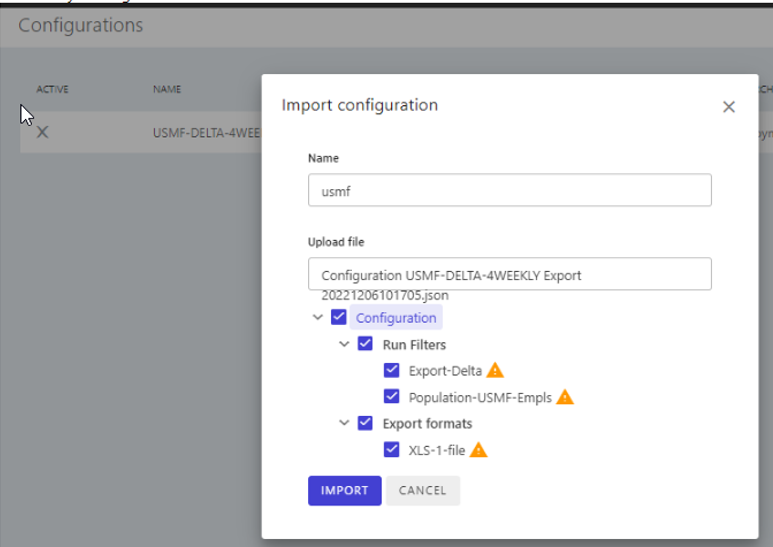
There are 3 ways to import and export a configuration -
A. Do not import the Export formats and/or Run filters
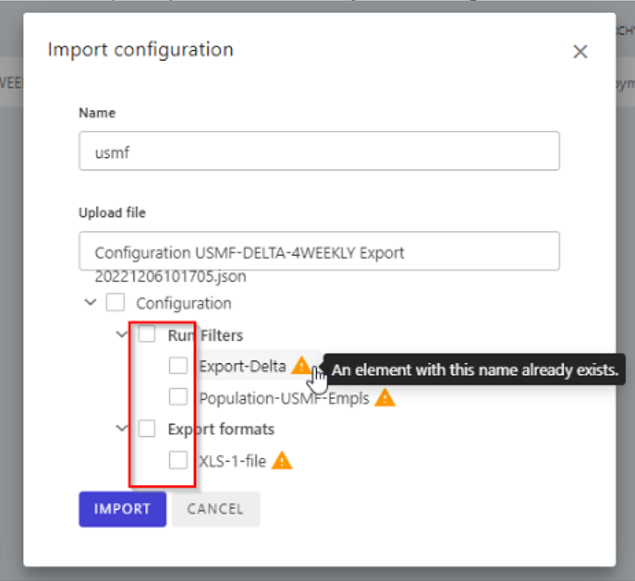
B. Create a new version of Export formats and/or Run filters
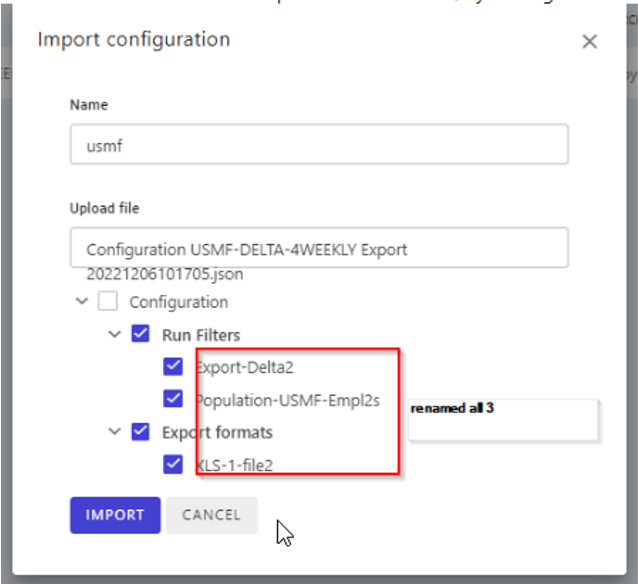
C. Overwrite Export formats and/or Run filters (Export file formats will show validation and are not overwritten or changed if in use by any existing configuration in the environment)
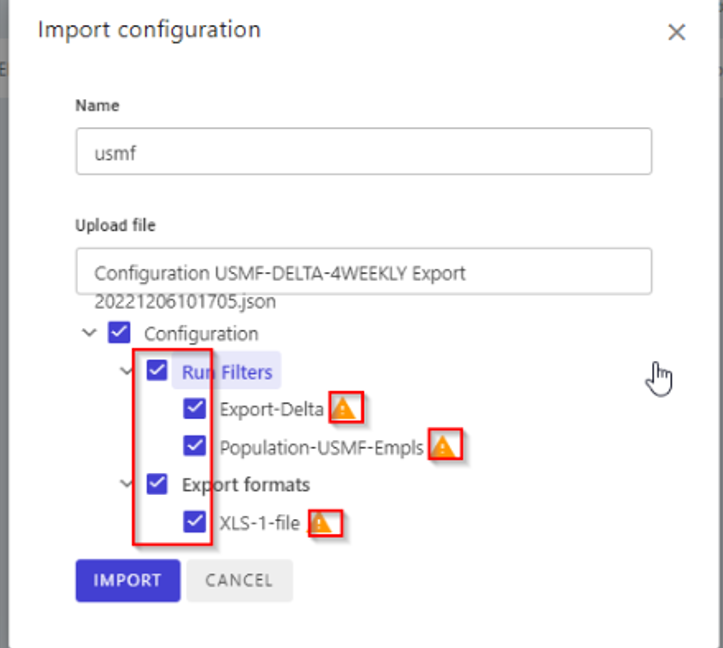
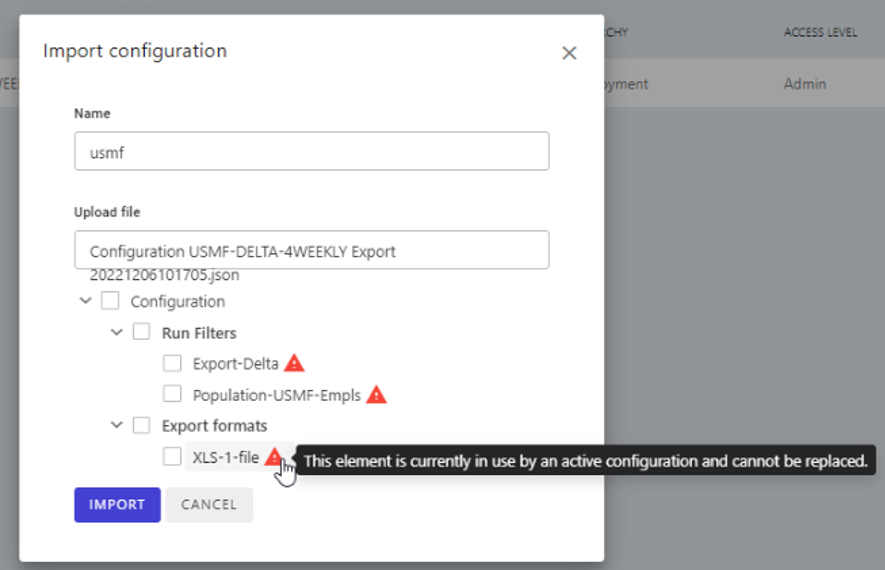
New feature 6: Added Copy functionality for Export definitions
The Copy export definition field option used to create copies of fields in the same Export definition Note: Copy field option is not available for mapped fields, because it is easier to create them manually.
Under the 'Export definitions' tab for the Configuration, for a particular Export field, select the 'Copy' option
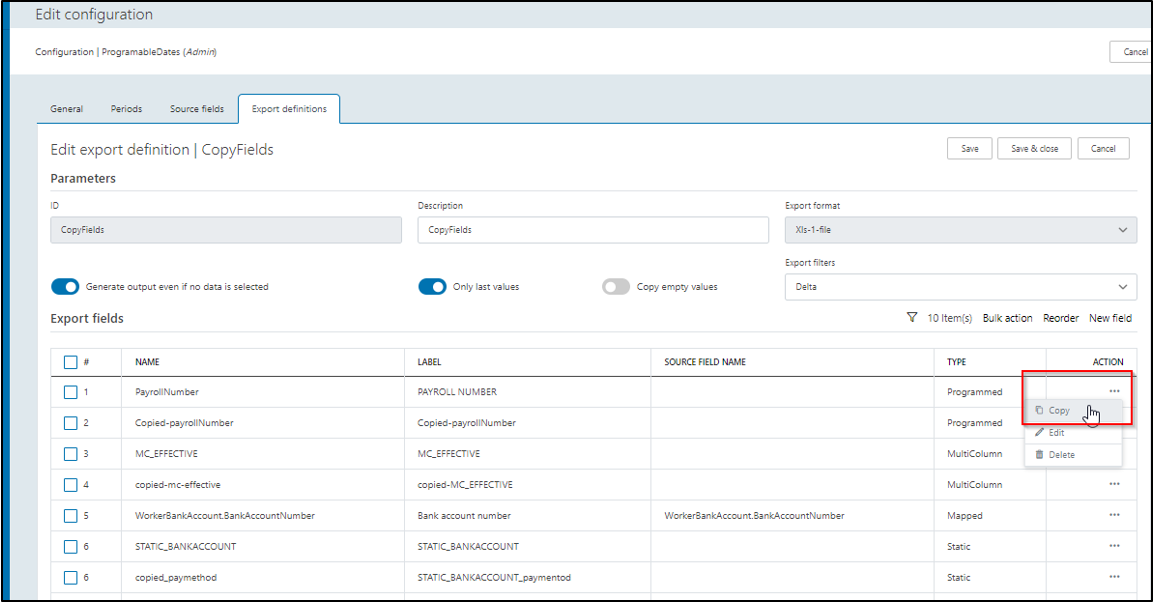
Create a new unique name for the copied Export field
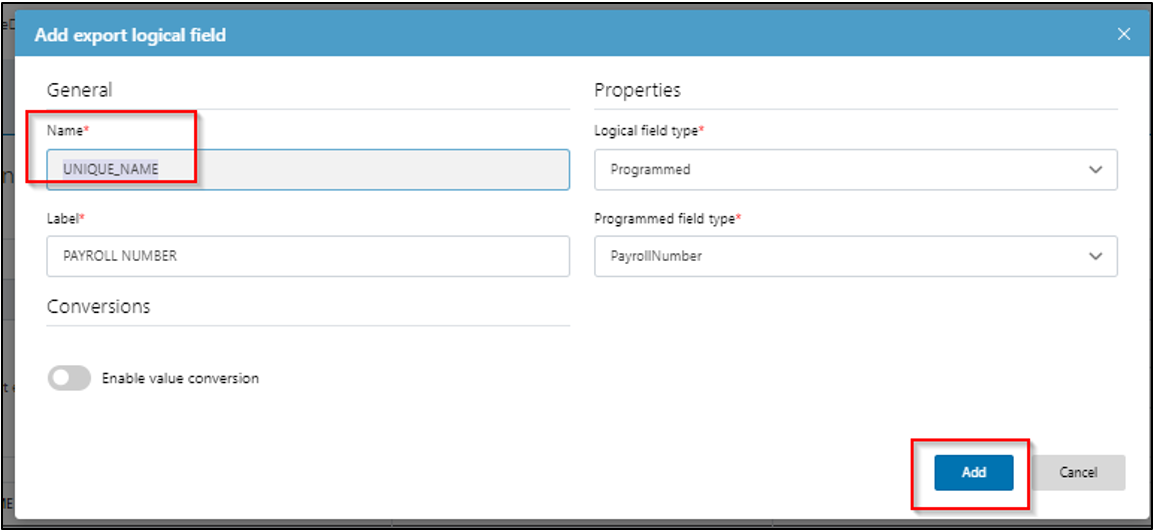
The new field will be added to the Export definition