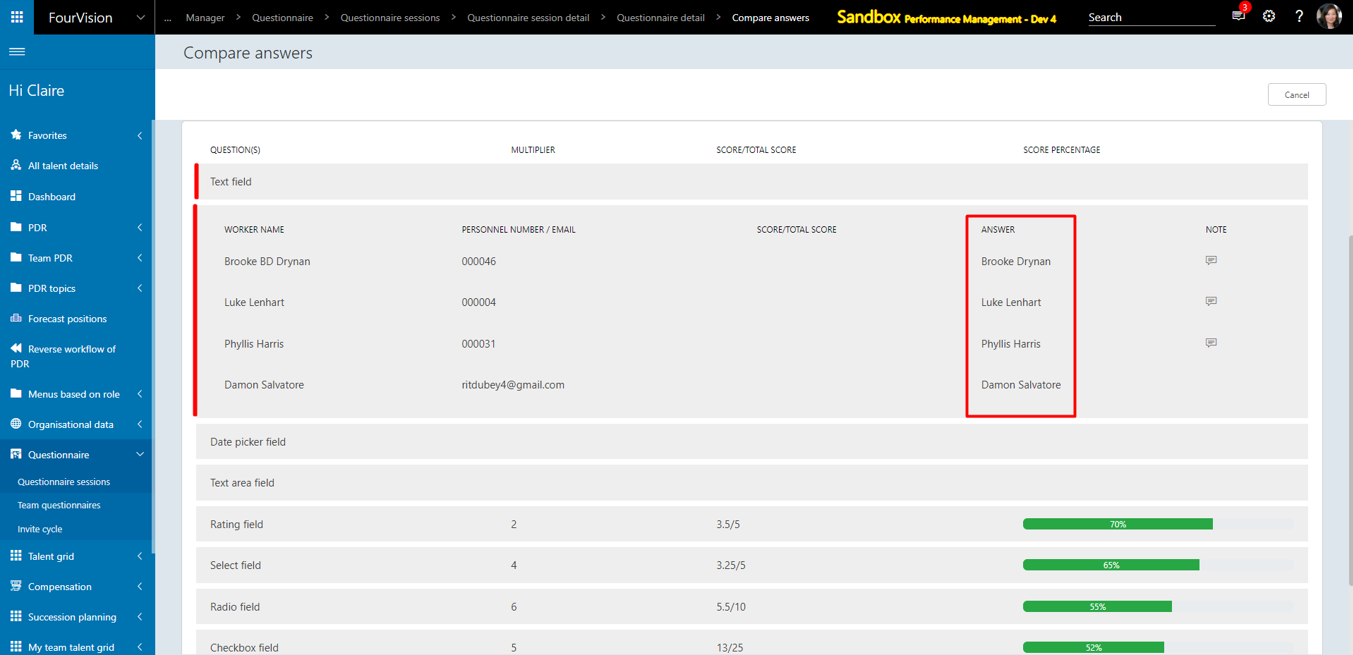Release notes for Performance Management 3.11
Below is an overview of the changes and new features introduced in this release of the FourVision Web Apps.
New features
Added a parameter with options ‘Adjusted start date’, ‘Latest employment’, ‘Oldest employment’ and 'Seniority date' to calculate the 'Years of service' for the worker
Added a toggle 'Enable the employee to create a review within his PDR' on the 'Parameters' screen to allow the Employee to create a review including the custom form
Implemented the Export and Import functionality for the Review types with linked custom form
Added a confirmation message for the custom form asking to save the changes before submitting the PDR
Added an indicator 'Private' for the comments that are marked as private to the creator
Implemented the Export and Import functionality for the relation of Behaviour group(s) and Job(s)
Added Start and End date to the professional development
Added a field 'Created by' under the 'General' section of the PDR in the Manager app showing the Worker name and Personnel number
Merged the 'Open PDR' screen with the 'My PDR' screen
Added the '+New' option for the Employee to add attachment(s) in the CAP guide
Added 'Next' and 'Previous' buttons for the My objectives in the Employee app
Added a filter option to show active and inactive positions on the 'My positions' screen
Removed '(Preview)' text from the 'Search profile' feature key on the 'Parameters' screen
Rearranged the sequence of the menus in the app including the 'Edit role' and 'Menus management' screens
Added dashboard sections on the 'Parameters' screen with toggles for all the sections and tiles on the 'Dashboard setup'
Implemented relations based on the selected alternative hierarchy for the creation of salary increase proposals
Added multiple eligibility criteria to create merit increase proposals a. ‘Cut-off date’ b. ‘Legal entity’ filter options c. 'Department' filter option d. 'Reports to manager' filter option
Alternate hierarchy improvements a. Added alternative hierarchy in workflow and filters b. Added alternative hierarchy for the Positions c. Added dropdown option to view the graphical representation of alternative hierarchy on the 'Position hierarchy tree' screen d. Added the alternative manager name on the blue bar of the 'Worker profile' screen and in the Employee detail card e. Added new menu and screen for 'My team objectives alt' screen showing the objectives of the team workers according to the set alternate hierarchy
Questionnaire related improvements a. Added a tile for 'Questionnaire to fill out' on the Employee dashboard b. Added 'Created by' column on the overview of the 'Questionnaire to fill out' screen c. Added filter on the 'Questionnaire sessions' screen including 'Questionnaire template', 'Invite cycle' and Date range filter options d. Added 'External users' tab under the 'Worker to fill out the questionnaire' tab on the 'Questionnaire session detail' screen e. Added new screen 'Compare answers' to show answers of all the respondents for a questionnaire with the average on the chart
Changes and bugfixes to existing features:
Generic security updates, minor bug fixes, and patches
Backend improvements and Optimization done for the CDP and PDR detail screens
Improved the hover text for all the toggles and fields
Improved the code of the backend (handling all the static values) of the whole app
Resolved the issue for the Inactive positions showing while assigning in the Positions groups
Resolved the issue of the 'Previous' and 'Next' buttons are not available when the weightage is enabled on the PDR template
Resolved the issue of the 'My Team PDR Alt' screen working in a combination with the 'My Team PDR screen'
Resolved the issue of larger size pictures showing big on the worker profile card
Handled the API-related changes to restrict users to view Personal information and Phone number
Detailed release information:
New feature 1: Added a parameter with options ‘Adjusted start date’, ‘Latest employment’, ‘Oldest employment’ and 'Seniority date' to calculate the 'Years of service' for the worker
a. On the ‘Parameters’ screen, if the ‘Seniority date’ is set under the ‘Years of service’ dropdown field, the Years of service will be calculated according to the ‘Seniority date’
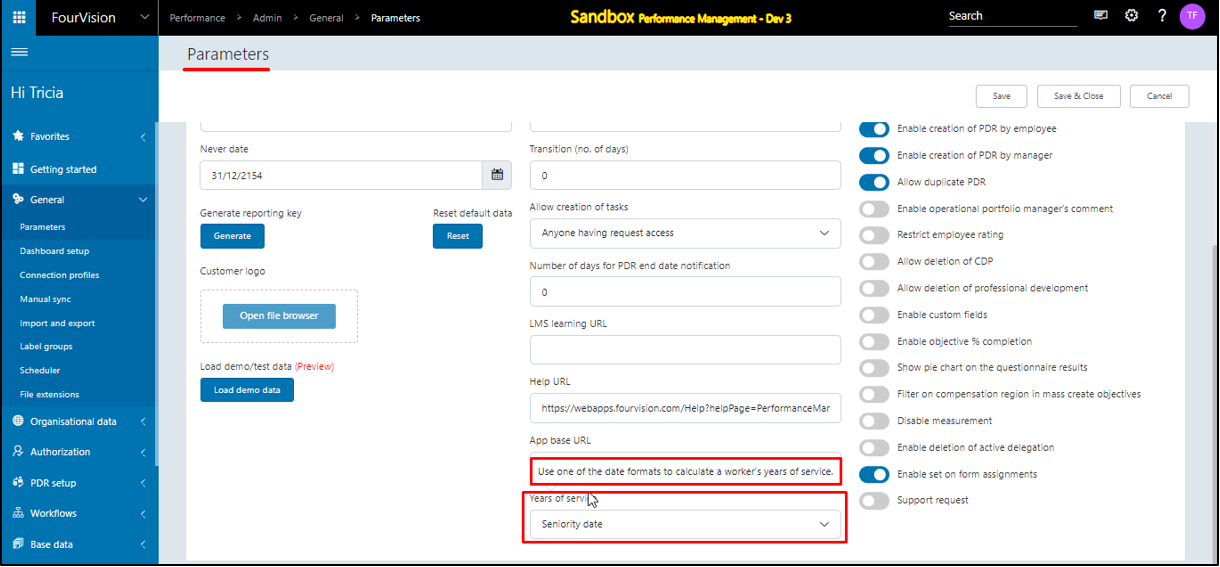
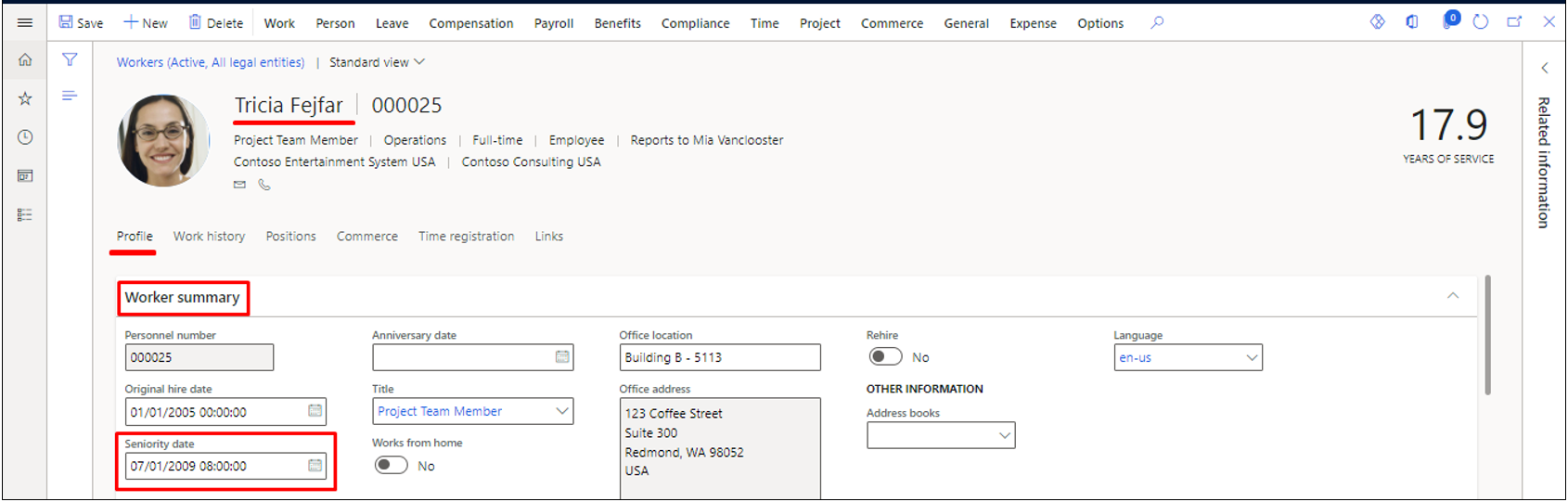
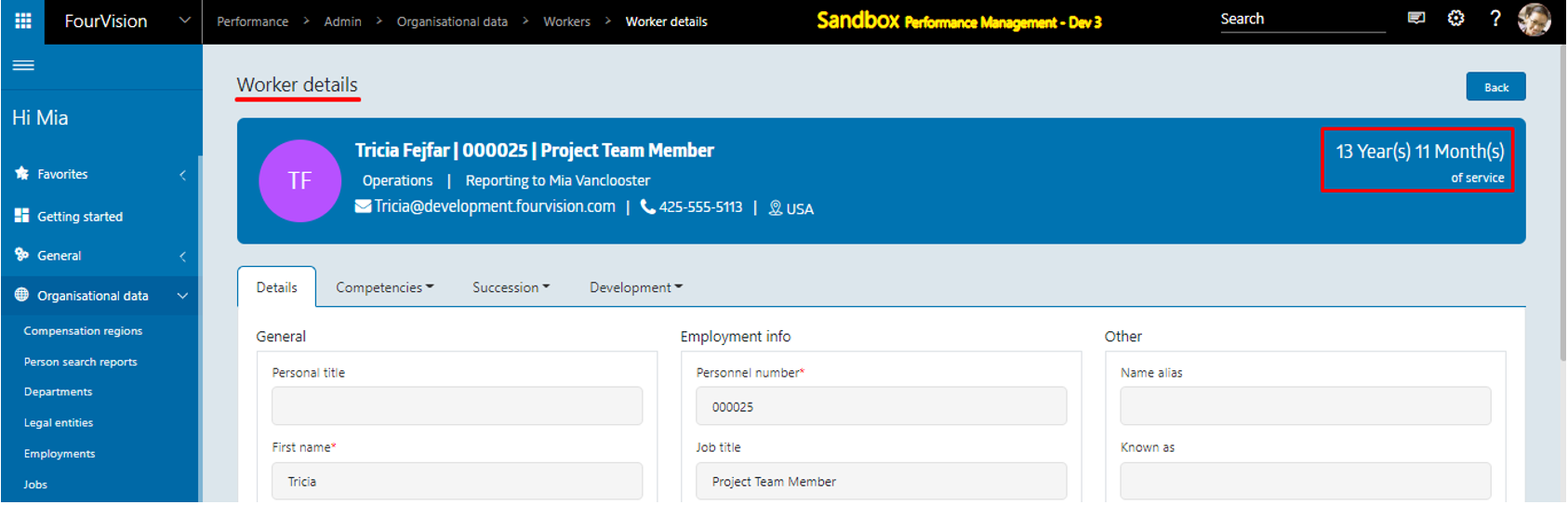
b. On the ‘Parameters’ screen, if the ‘Oldest employment’ option is selected under the ‘Years of service’ dropdown field, the Years of service will be calculated according to the ‘Oldest employment’
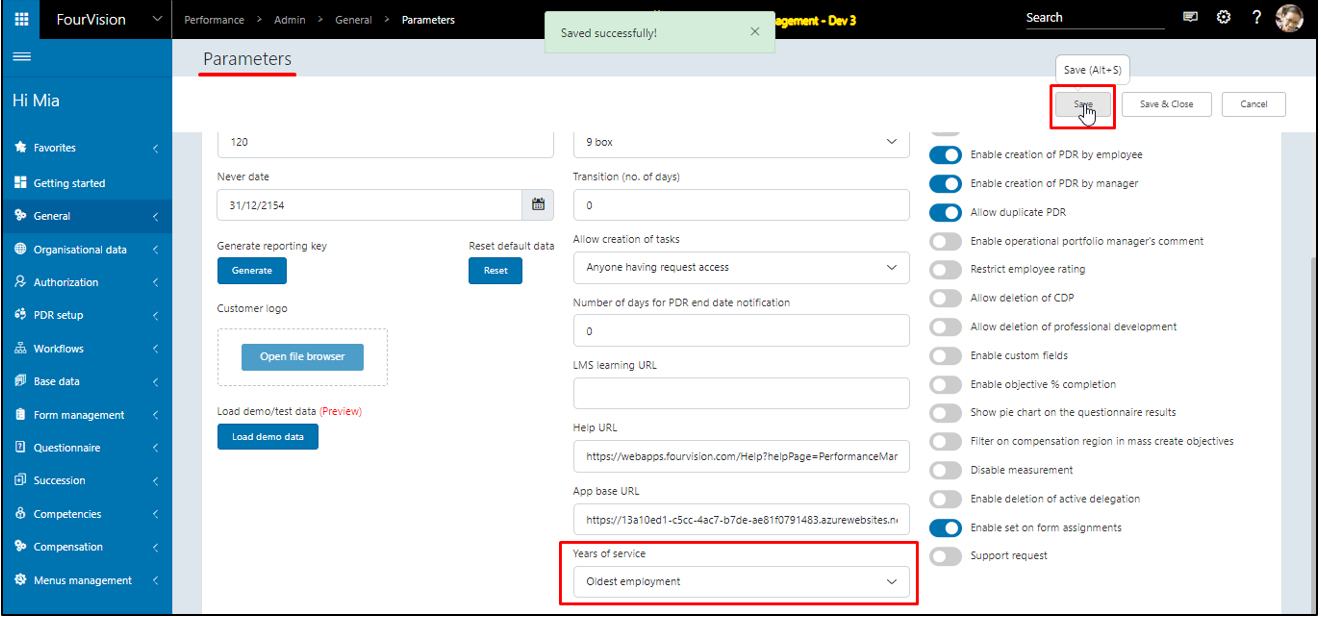
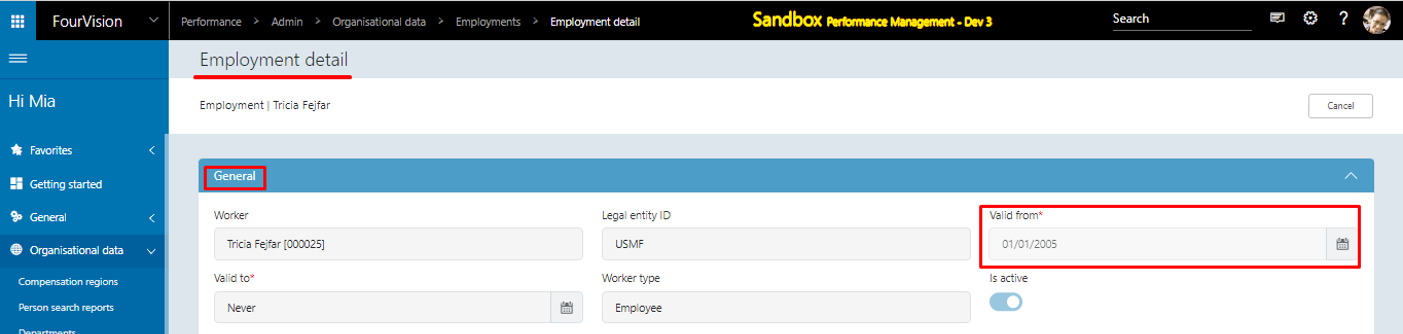
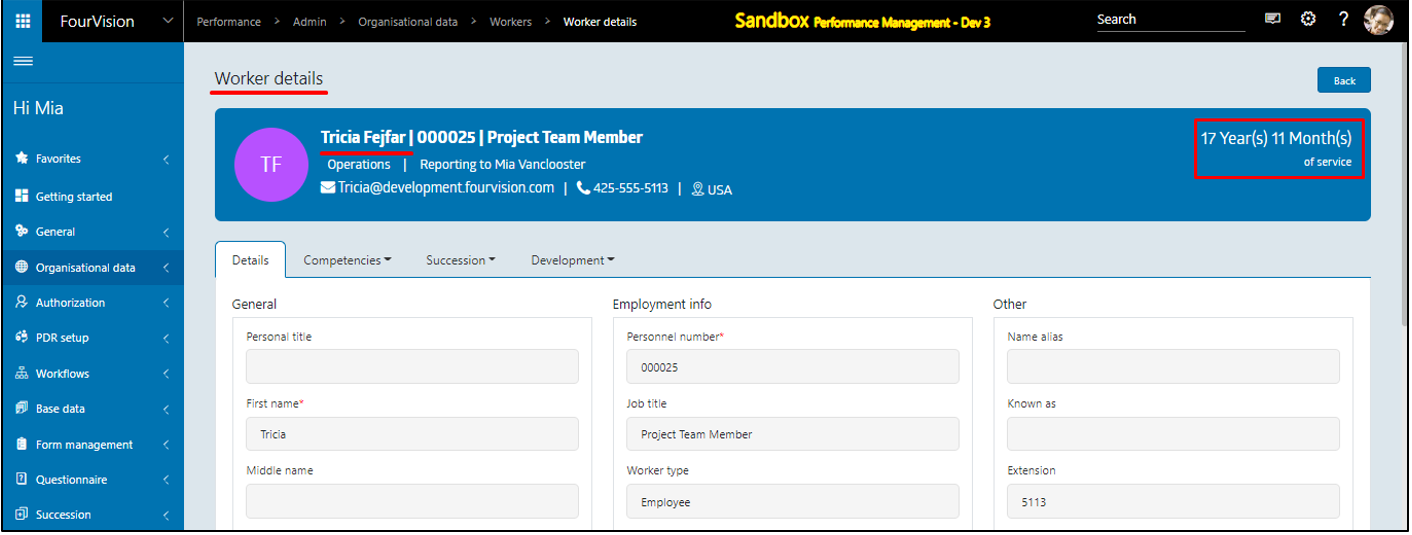
c. On the ‘Parameters’ screen, if the ‘Latest employment’ option is selected under the ‘Years of service’ dropdown field, the years of service will be calculated according to the ‘Latest employment’
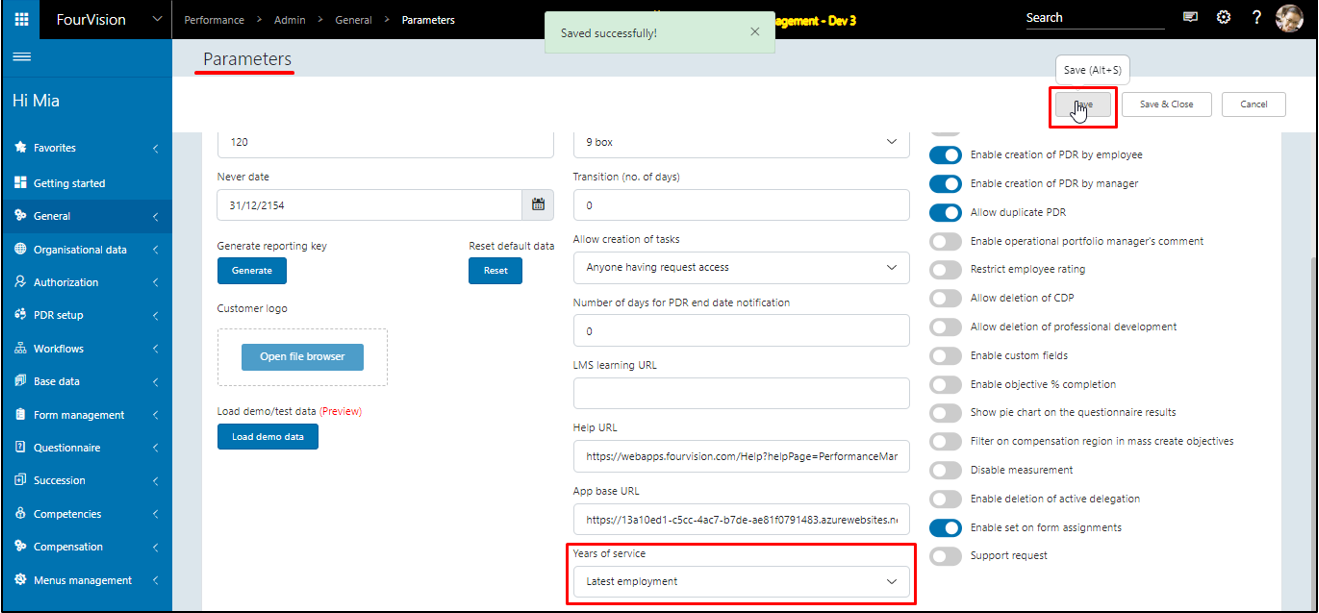
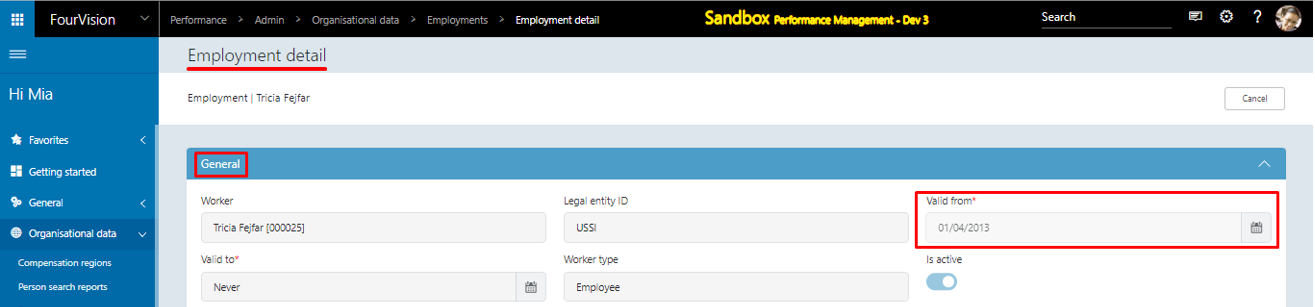
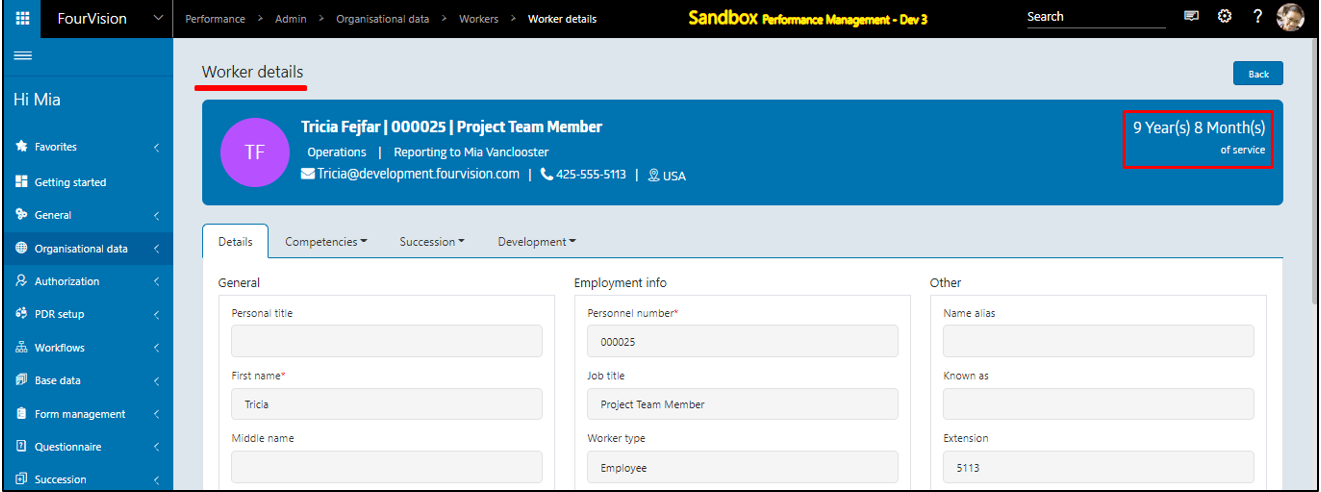
d. On the ‘Parameters’ screen, if the ‘Adjusted start date’ option is selected under the ‘Years of service’ dropdown field, the Years of service will be calculated according to the ‘Adjusted start date’ available in the oldest employment for the worker
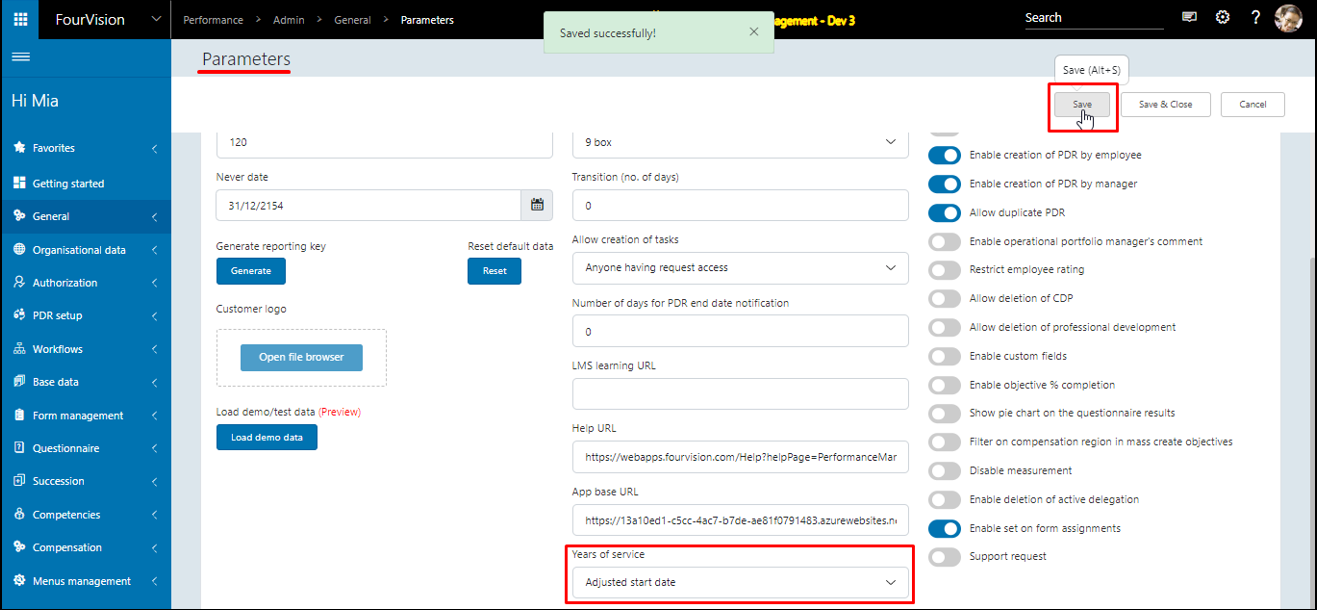
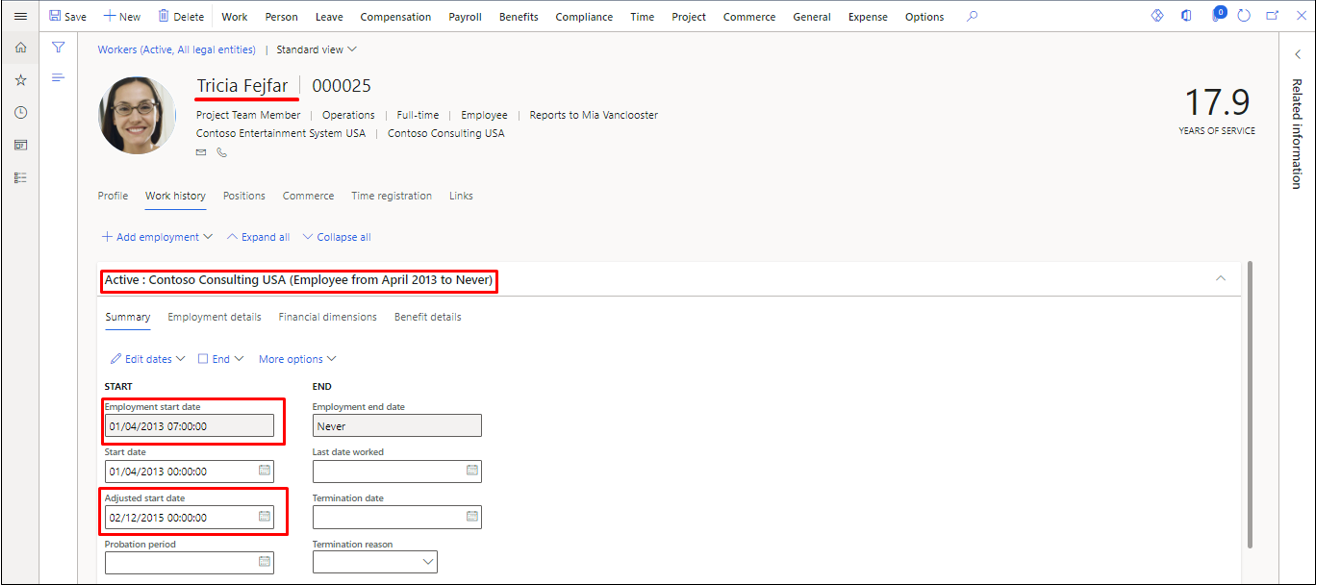
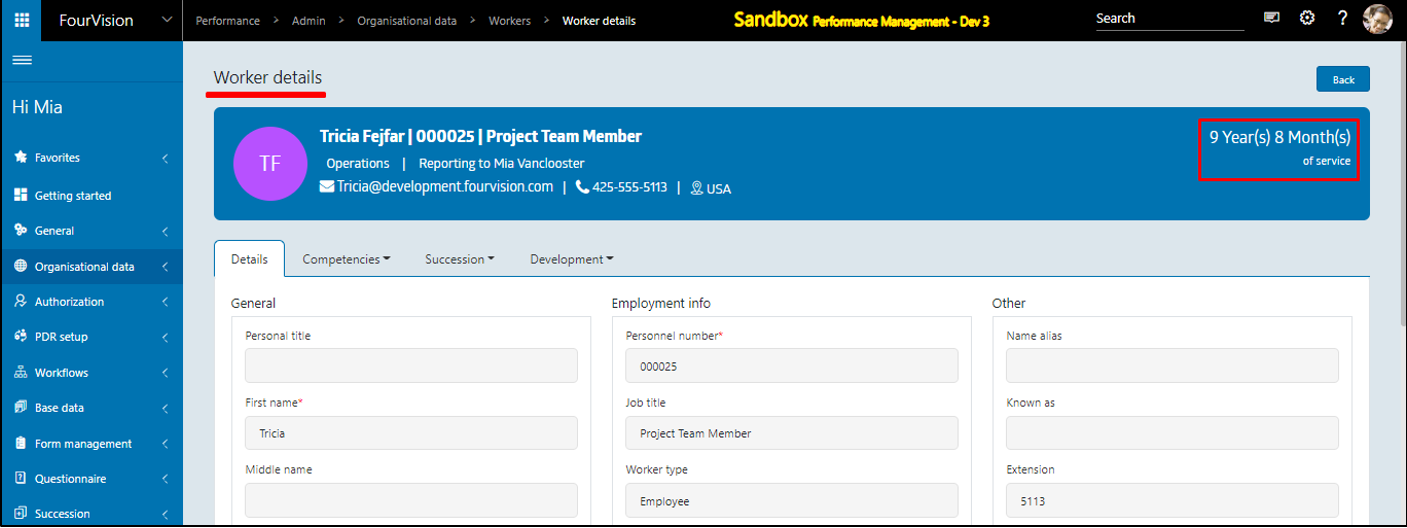
Note: ‘Adjusted start date’ field is not available in the app and is fetched according to the latest record from the synced source in case of multiple types of employment. The ‘Years of service’ can be calculated according to the ‘Adjusted start date’.
New feature 2: Added a toggle 'Enable the employee to create a review within his PDR' on the 'Parameters' screen to allow the Employee to create a review including the custom form
If the ‘Enable the employee to create a review within his PDR’ toggle is enabled on the ‘Parameters’ screen, the Employee can add the review
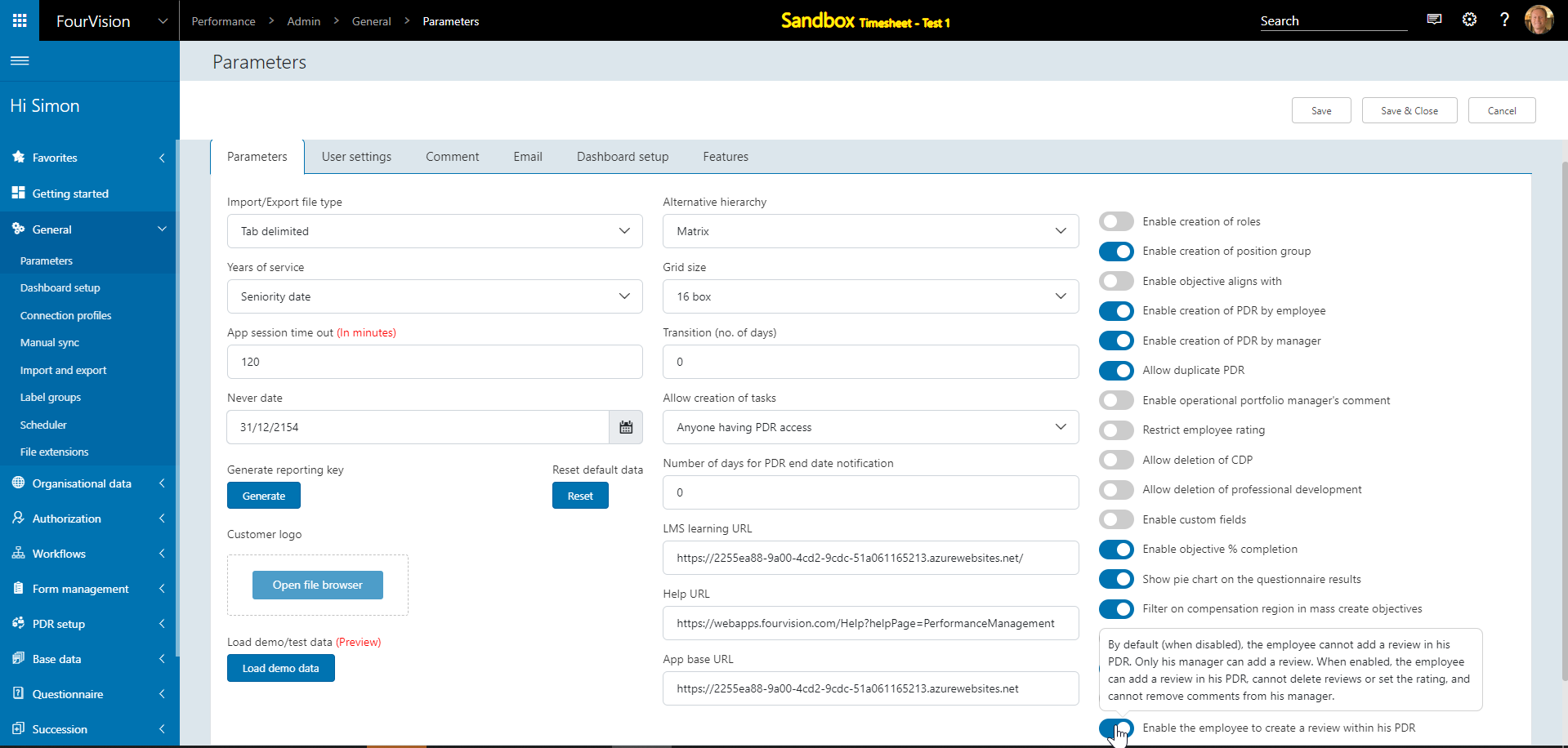
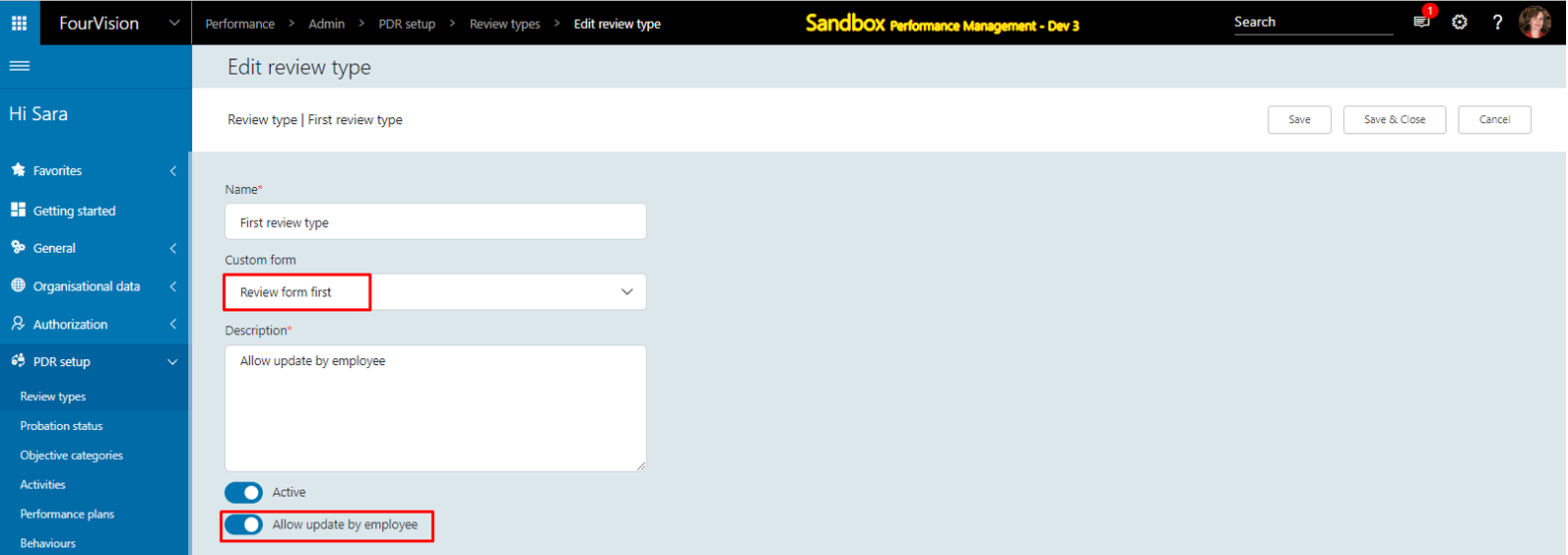
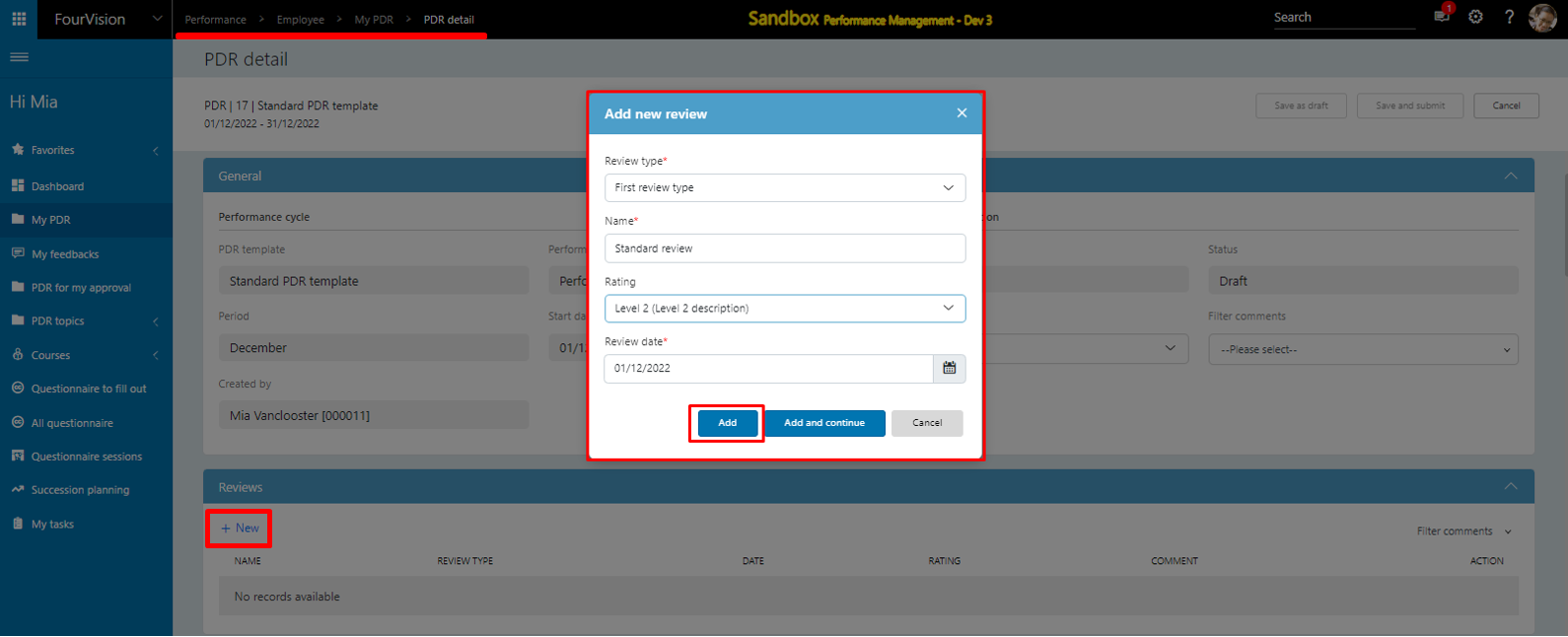
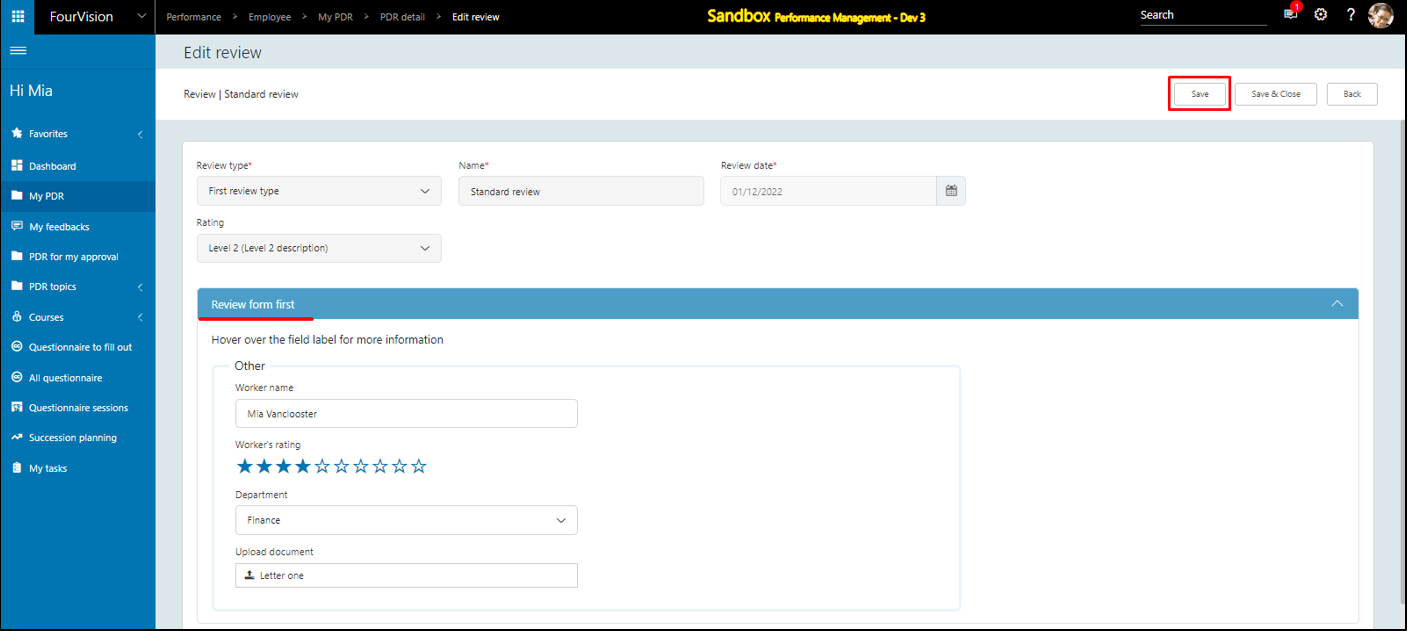
New feature 3: Implemented the Export and Import functionality for the Review types with linked custom form
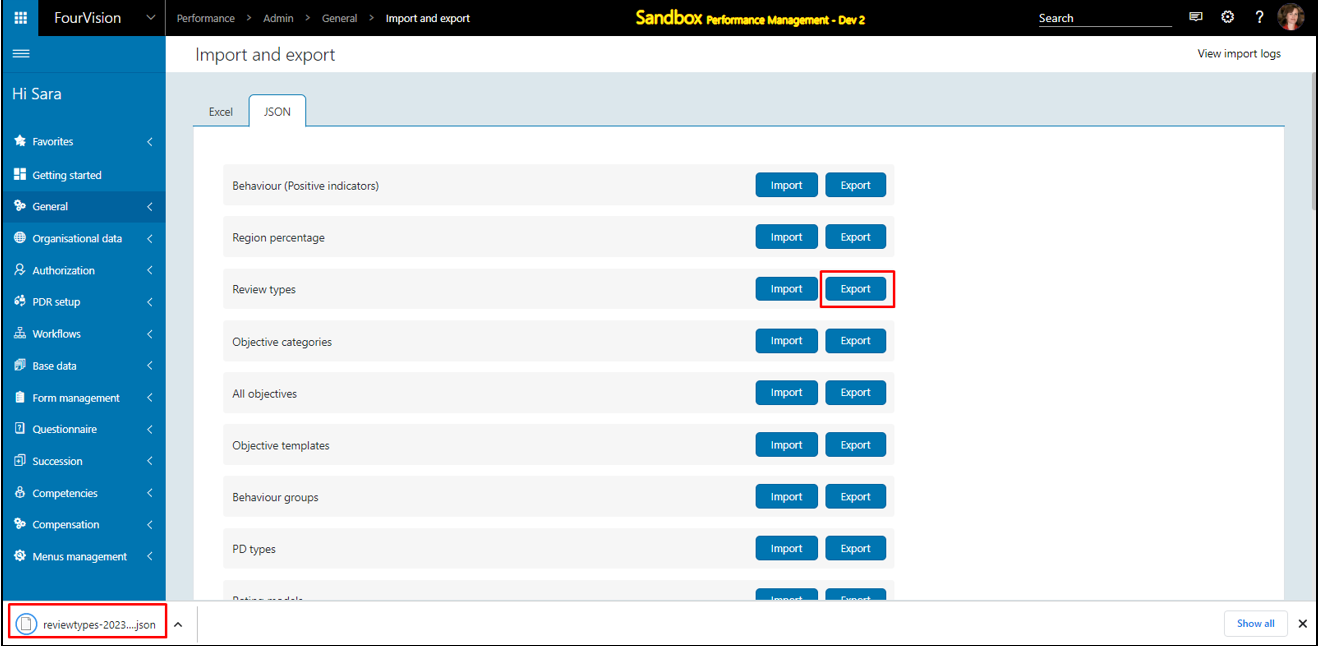
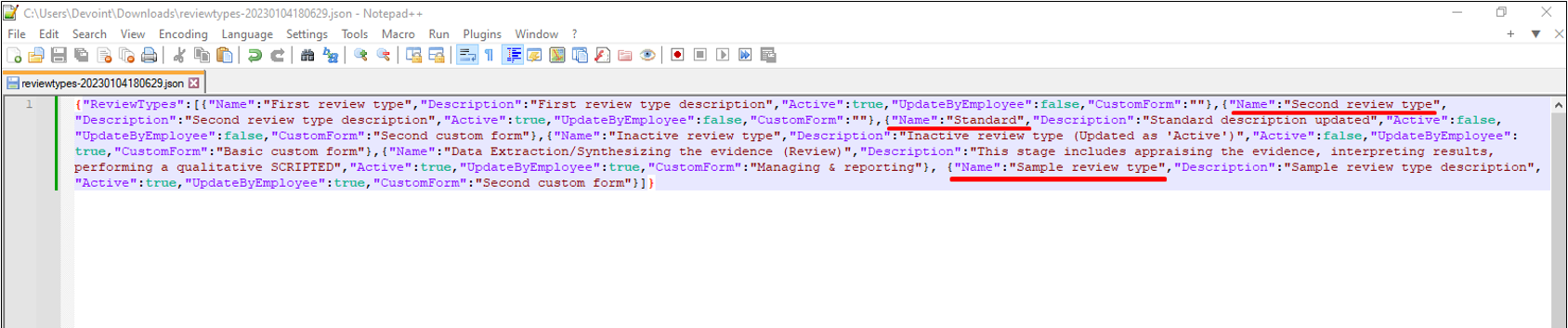
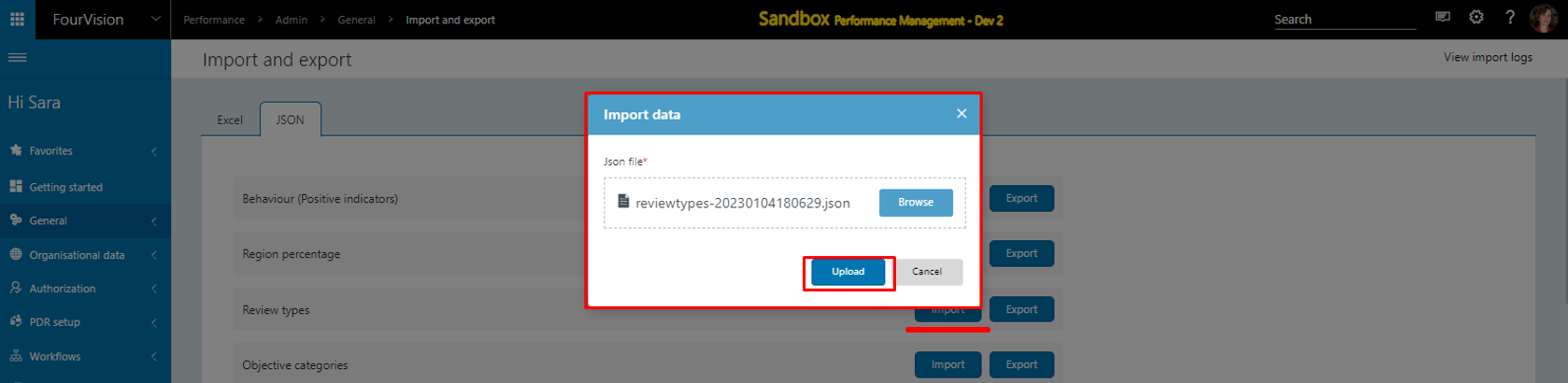
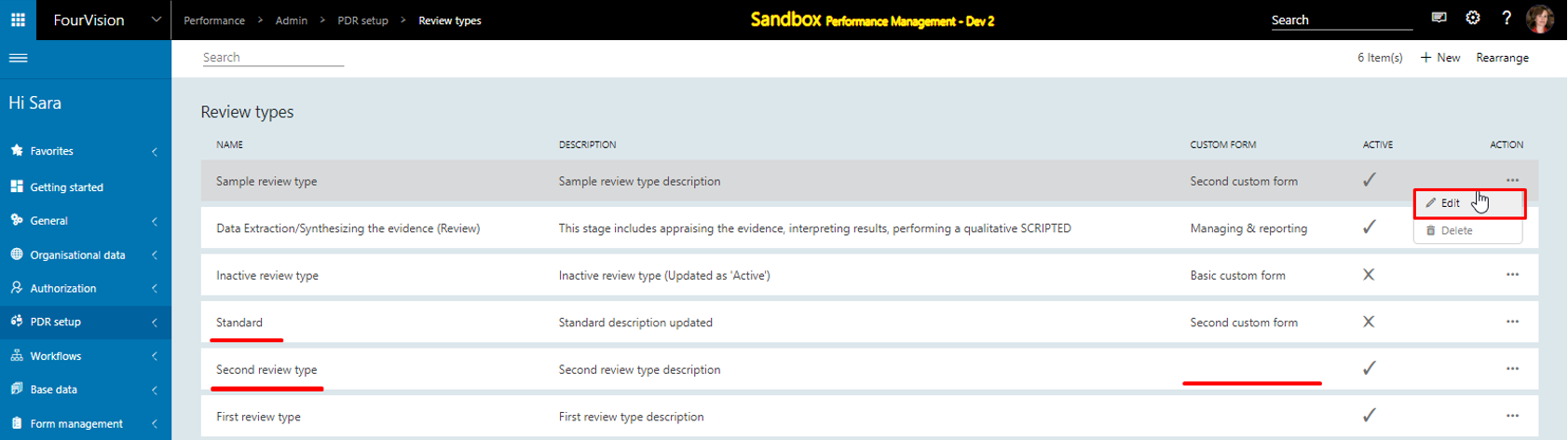
New feature 4: Added a confirmation message for the custom form asking to save the changes before submitting the PDR
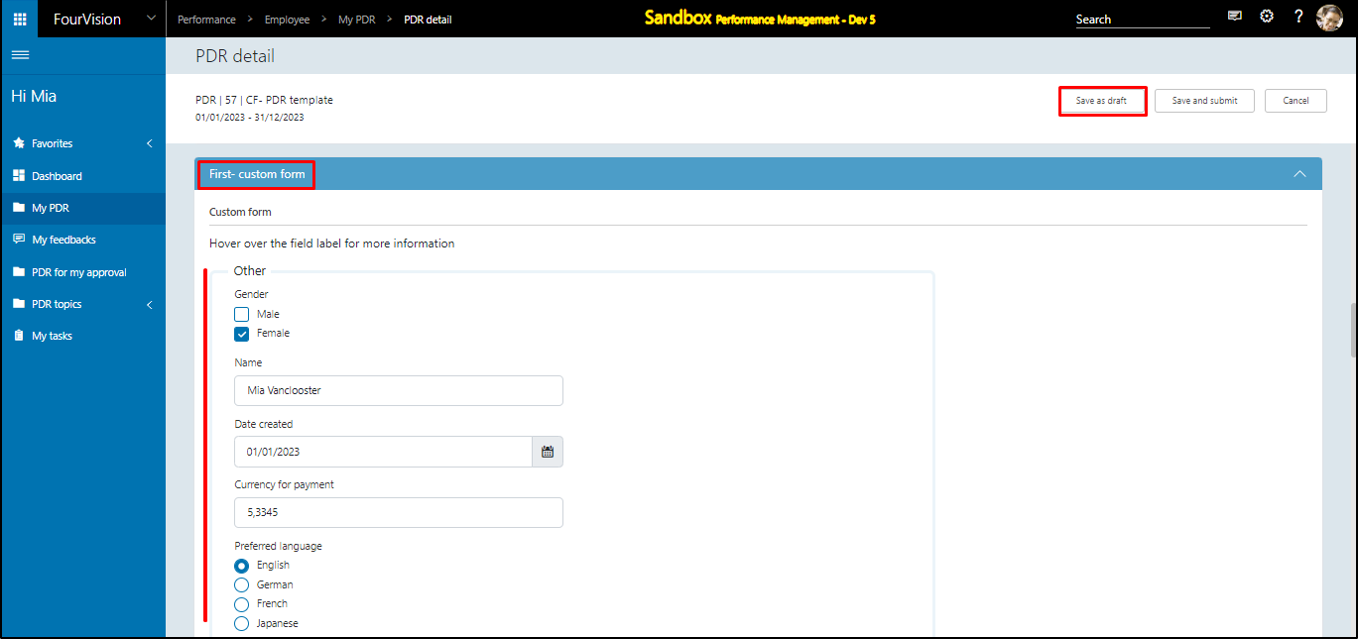
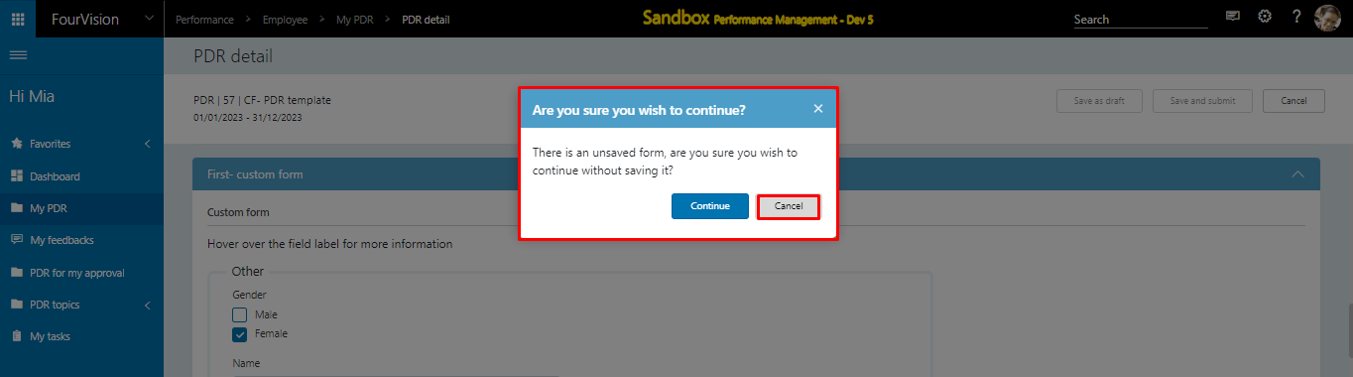
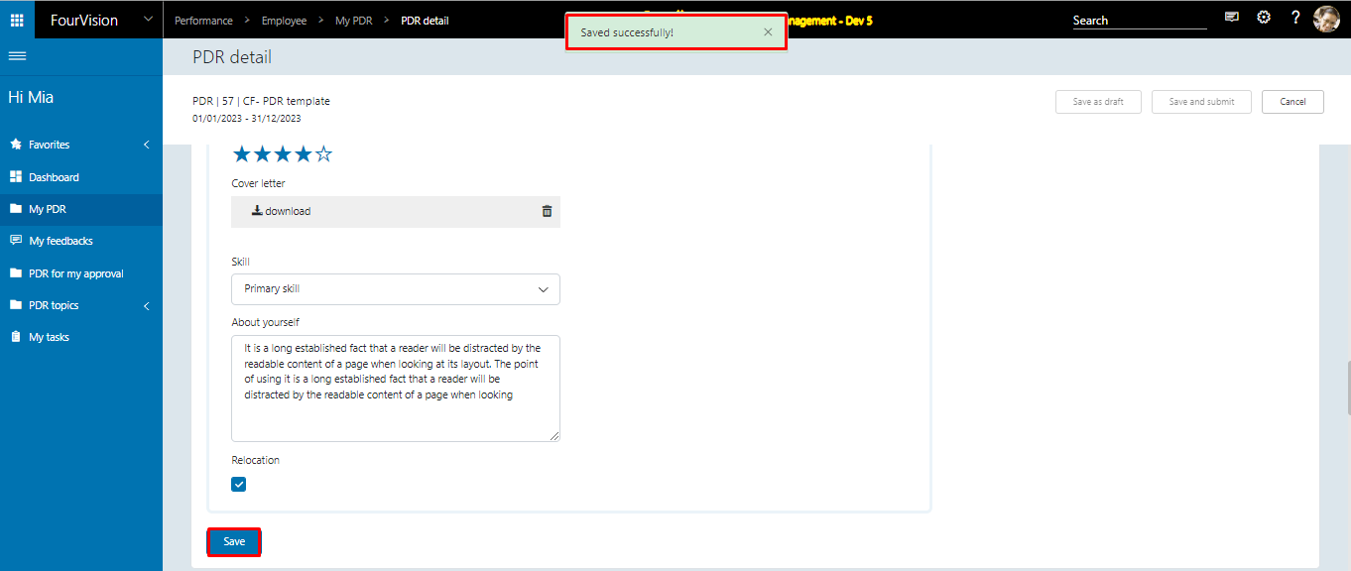
New feature 5: Added an indicator 'Private' for the comments that are marked as private to the creator
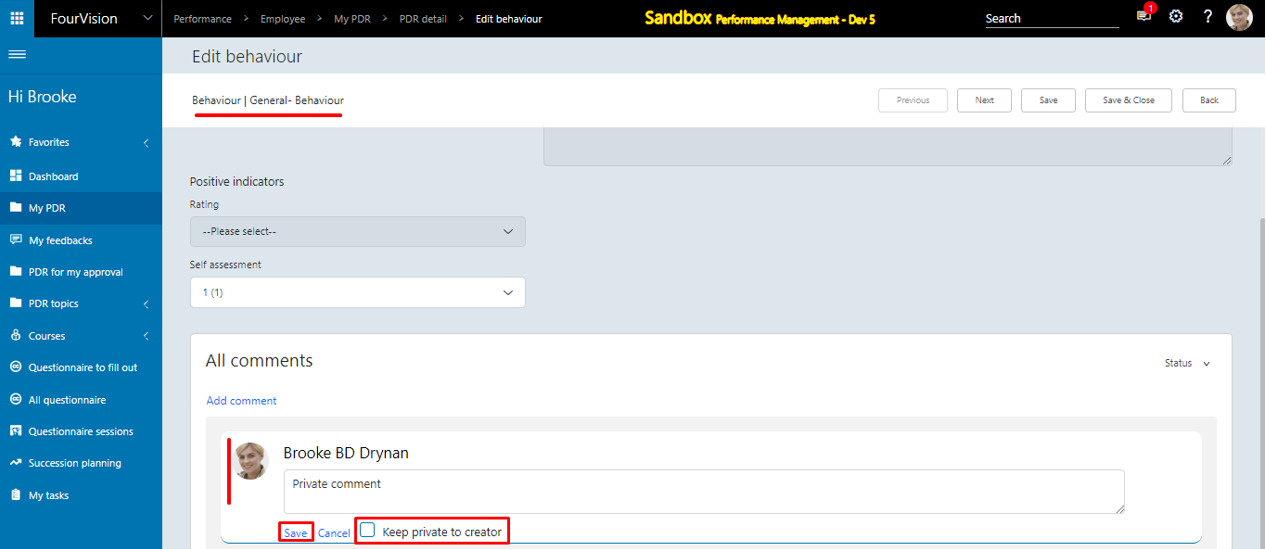
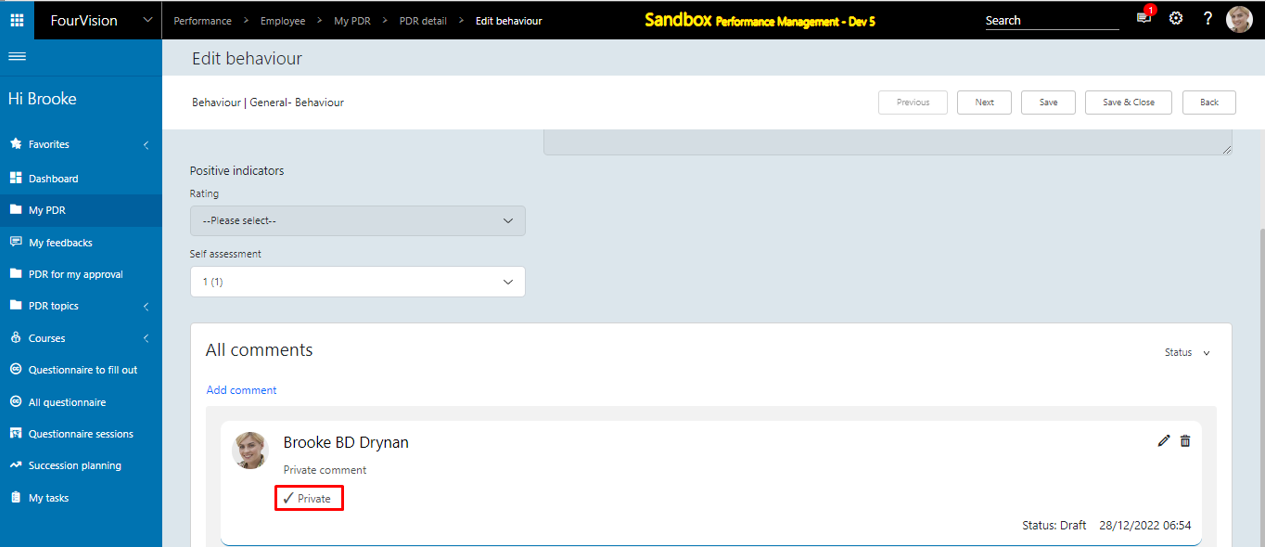
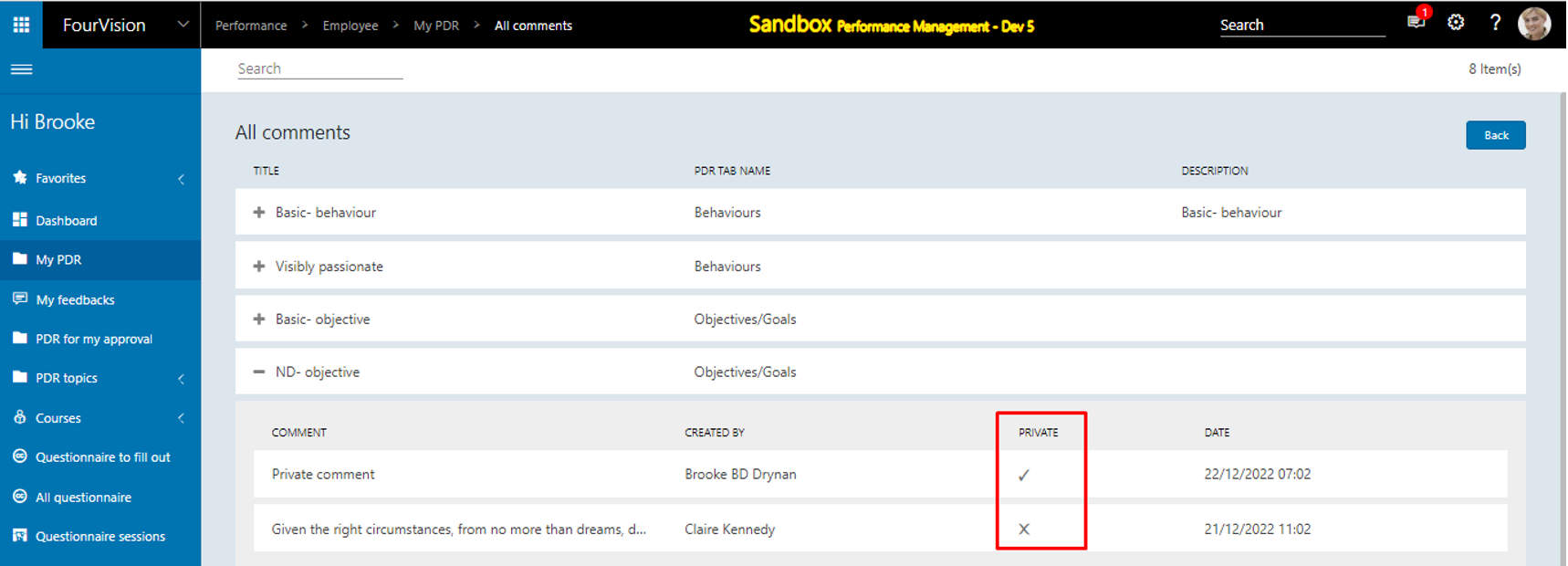
New feature 6: Implemented the Export and Import functionality for the relation of Behaviour group(s) and Job(s)
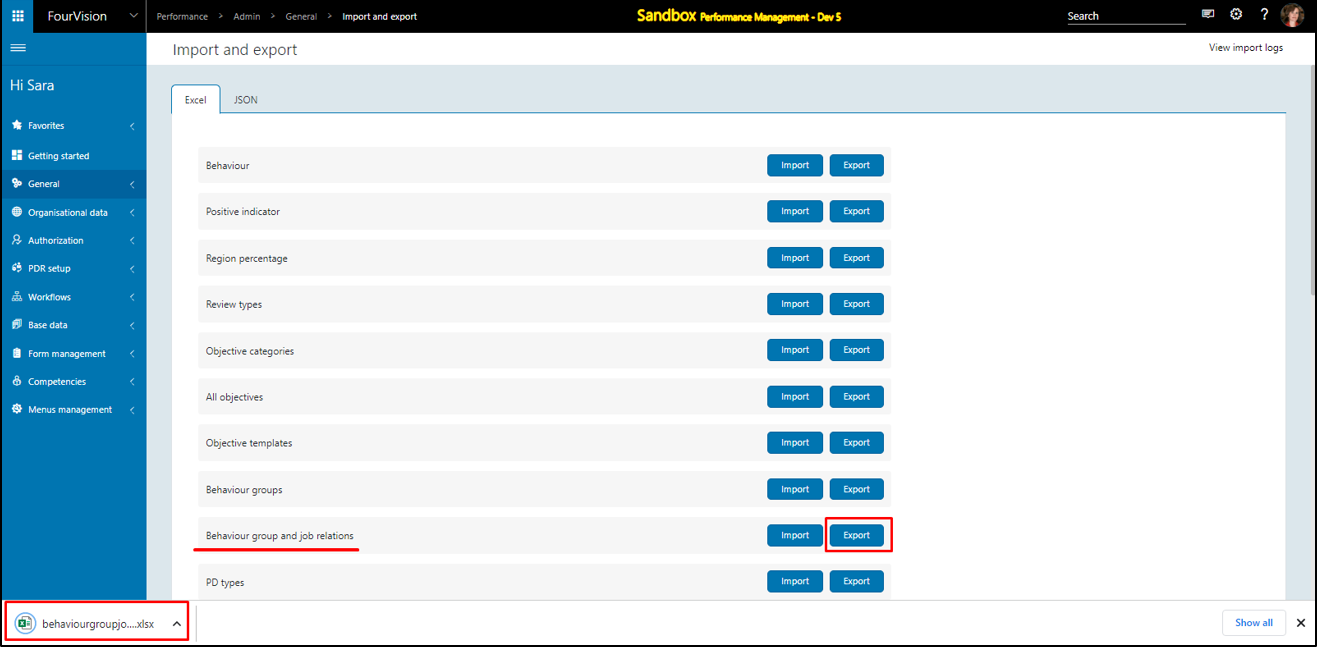
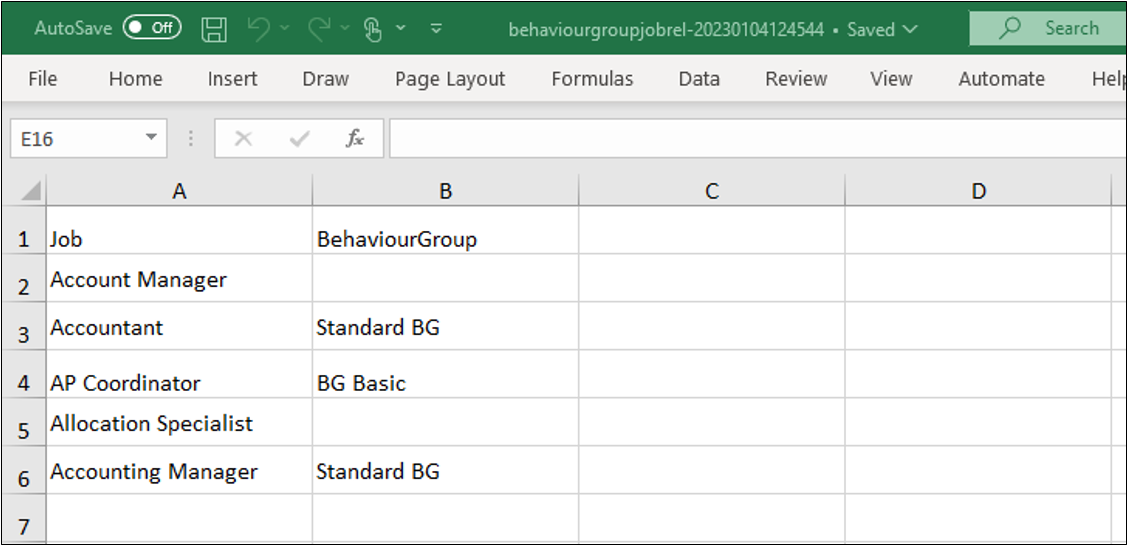
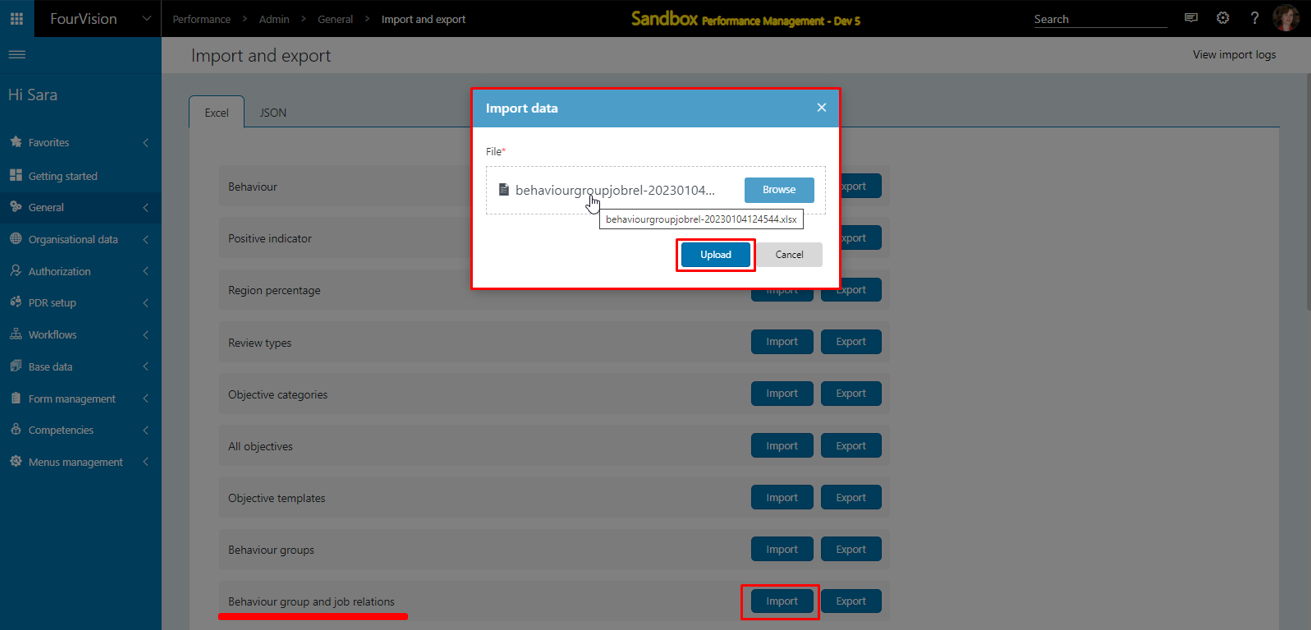
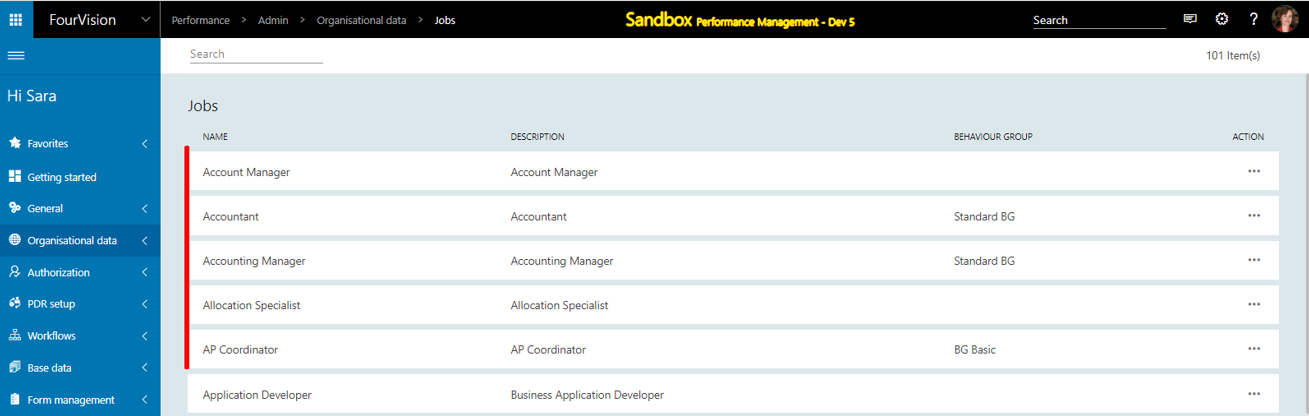
New feature 7: Added Start and End date to the professional development
For existing records, the date added earlier for Professional development is set as the ‘Start date’ with the ‘End date’ set as the last date of the year (31st December, the Year for which the PD is created)
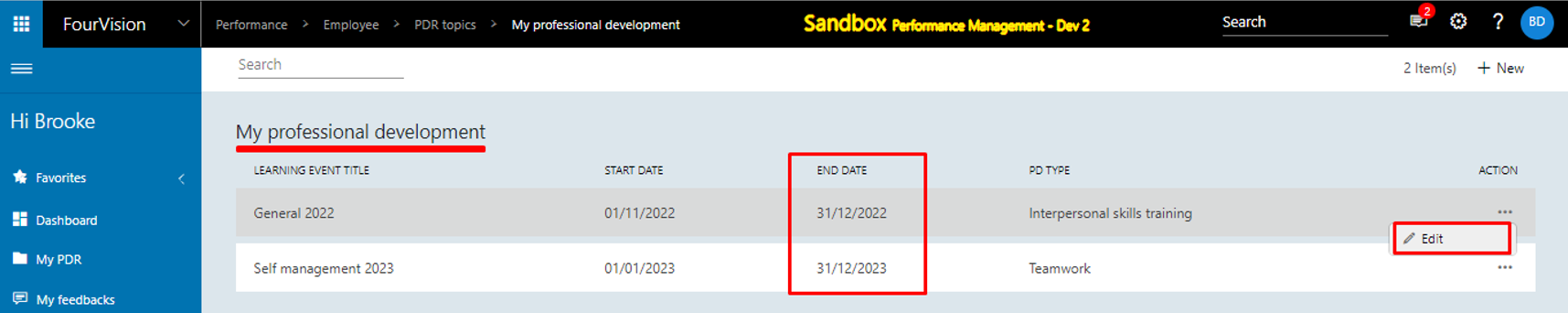
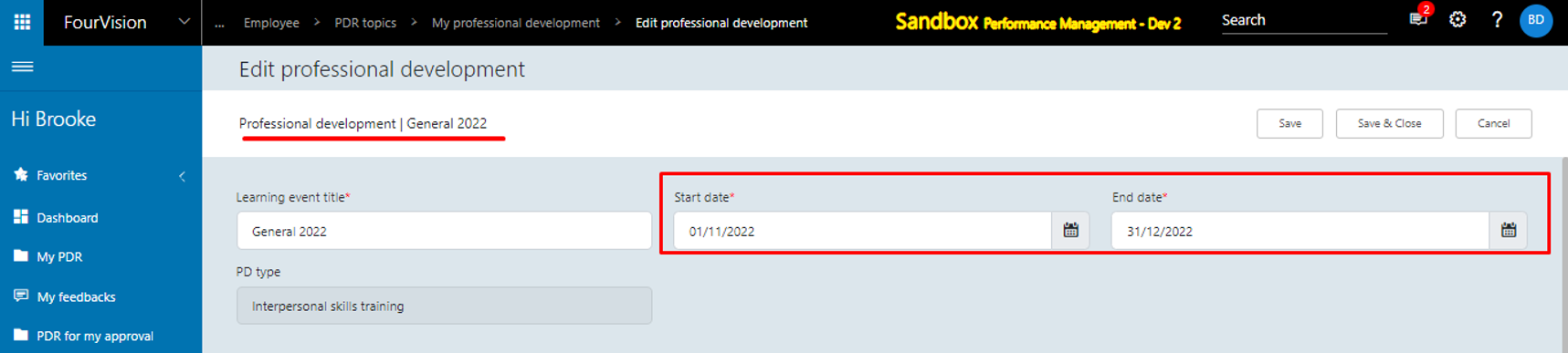
New feature 8: Added a field 'Created by' under the 'General' section of the PDR in the Manager app showing the Worker name and Personnel number
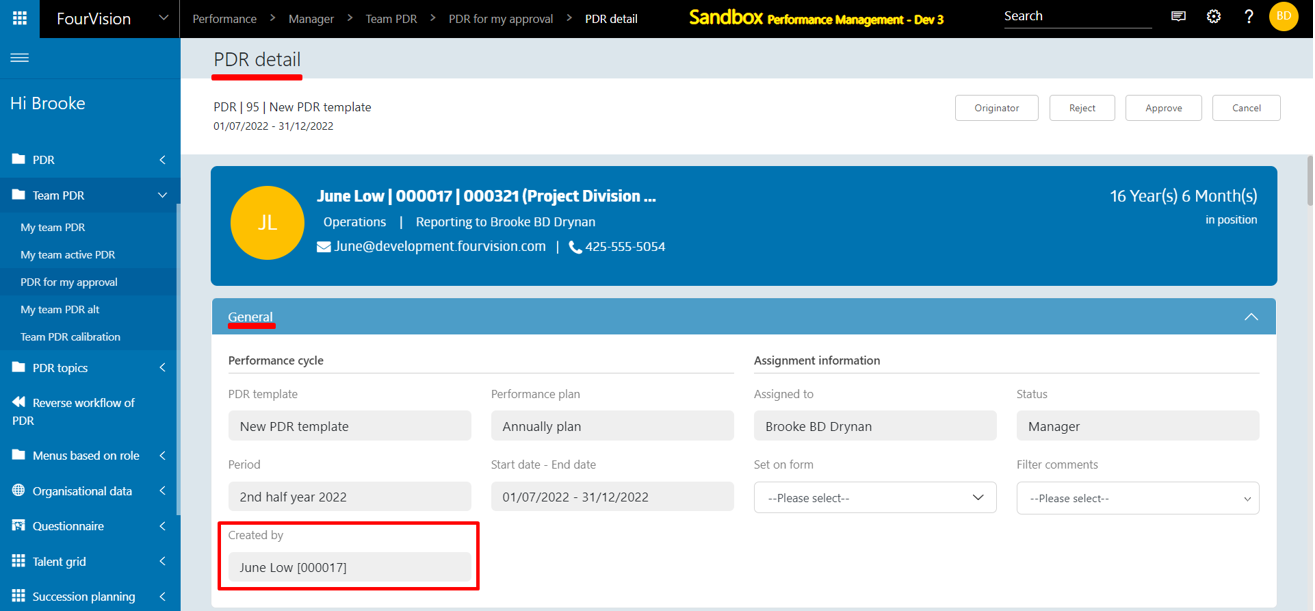
New feature 9: Merged the 'Open PDR' screen with the 'My PDR' screen
Added the ‘All PDR’ checkbox and by default, all the Open PDR showing on the screen
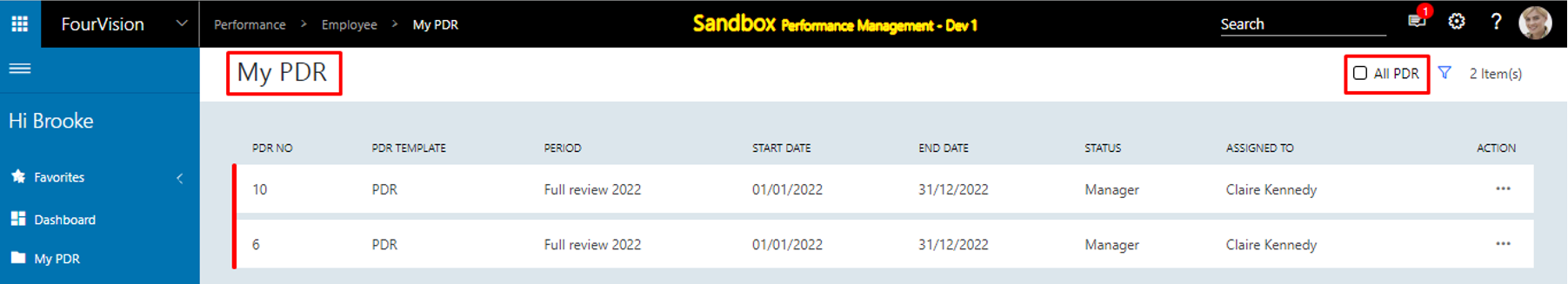
Tick the ‘All PDR’ checkbox, and check All the PDR of the employee showing with all statuses. In addition, the ‘+New’ button showing

New feature 10: Added the '+New' option for the Employee to add attachment(s) in the CAP guide
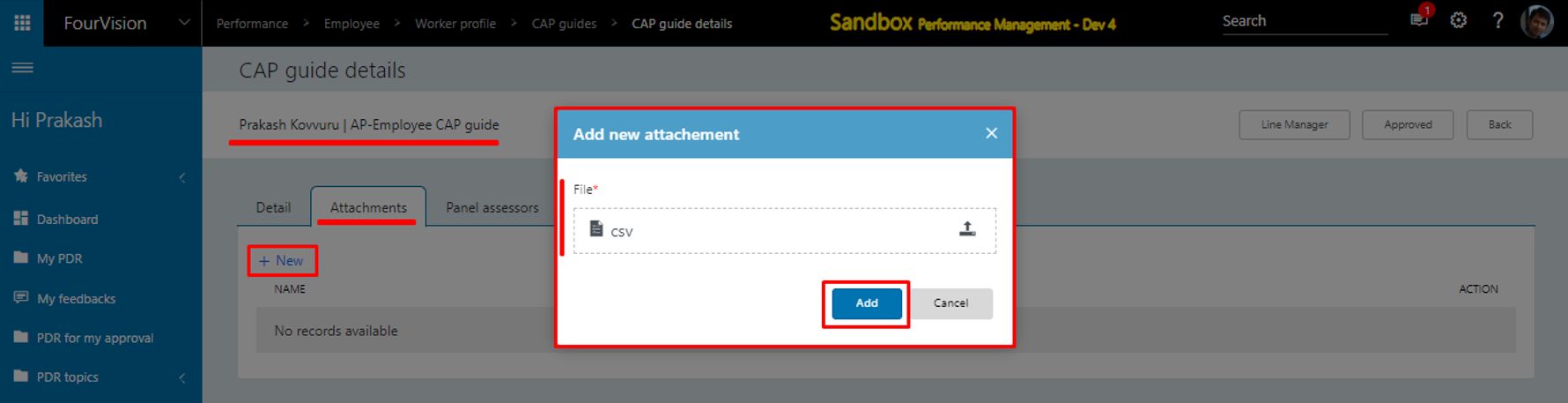
'Download' and 'Delete' options are added for the attachments
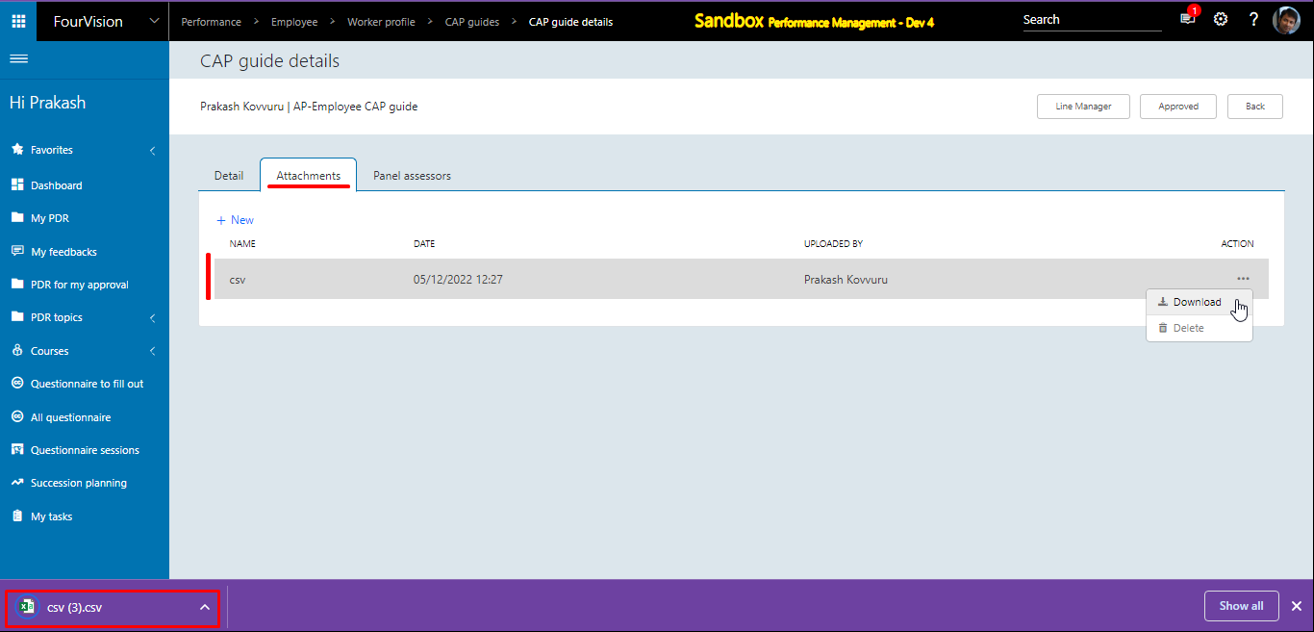
New feature 11: Added 'Next' and 'Previous' buttons for the My objectives in the Employee app
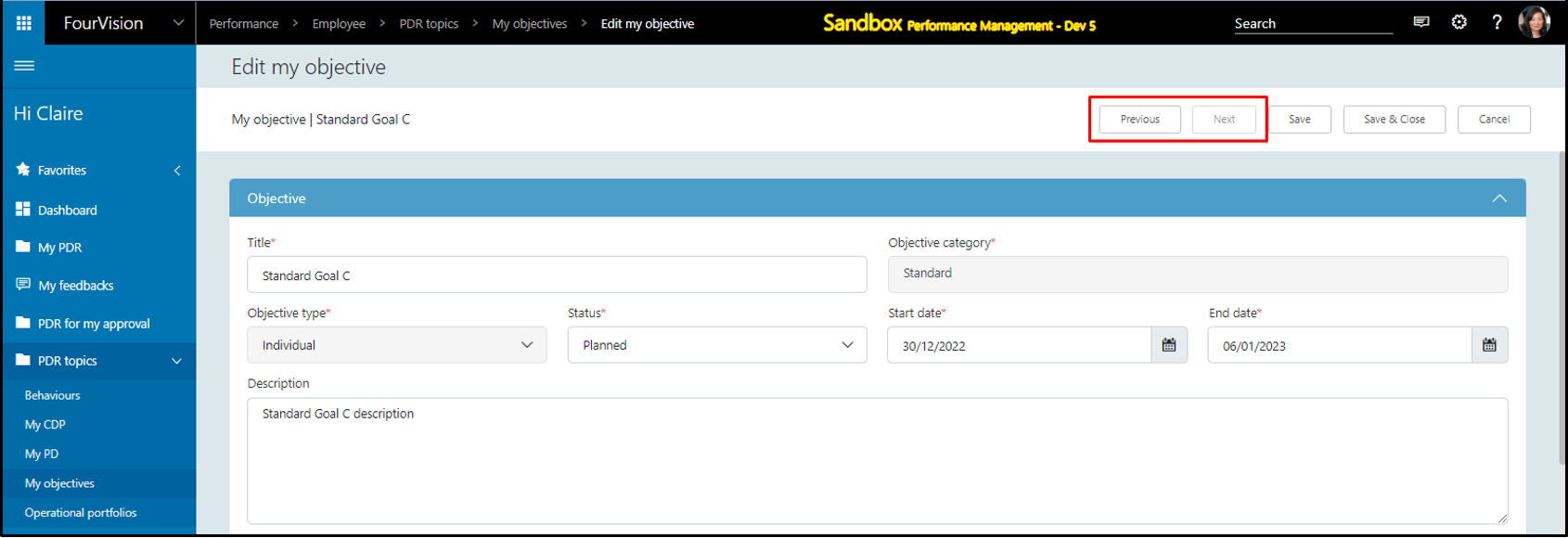
New feature 12: Added a filter option to show active and inactive positions on the 'My positions' screen
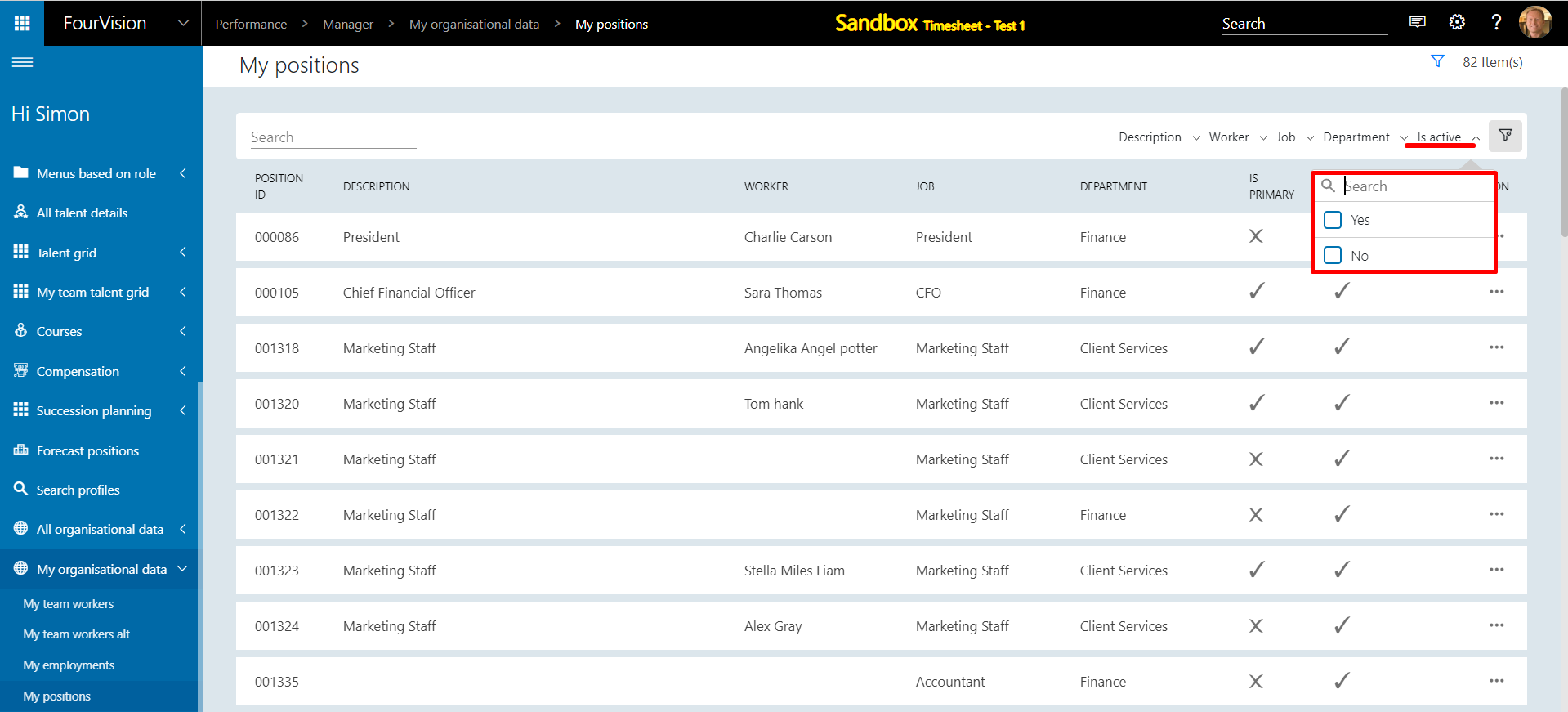
The Active positions will show by default on the 'My positions' screen with 'Yes' selected
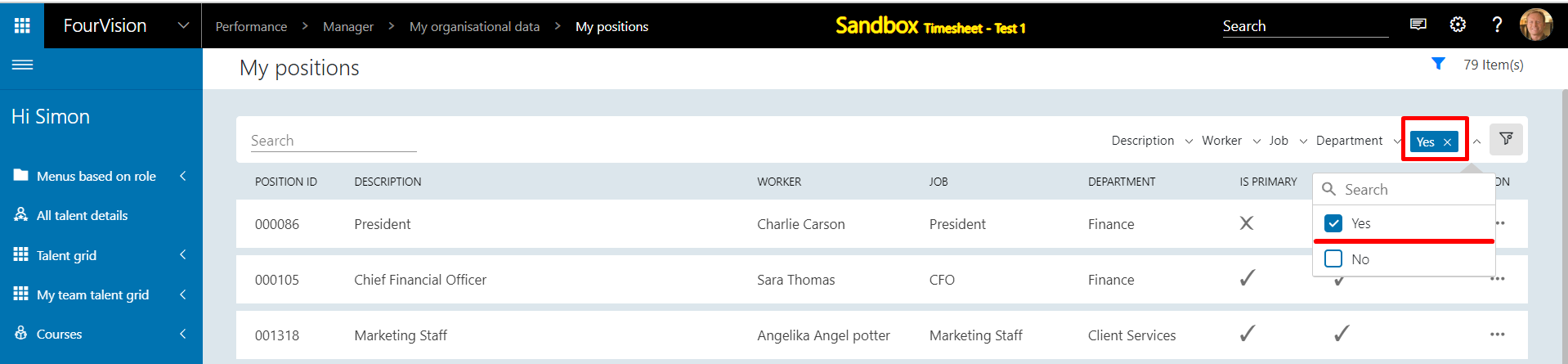
New feature 13: Removed '(Preview)' text from the 'Search profile' feature key on the 'Parameters' screen
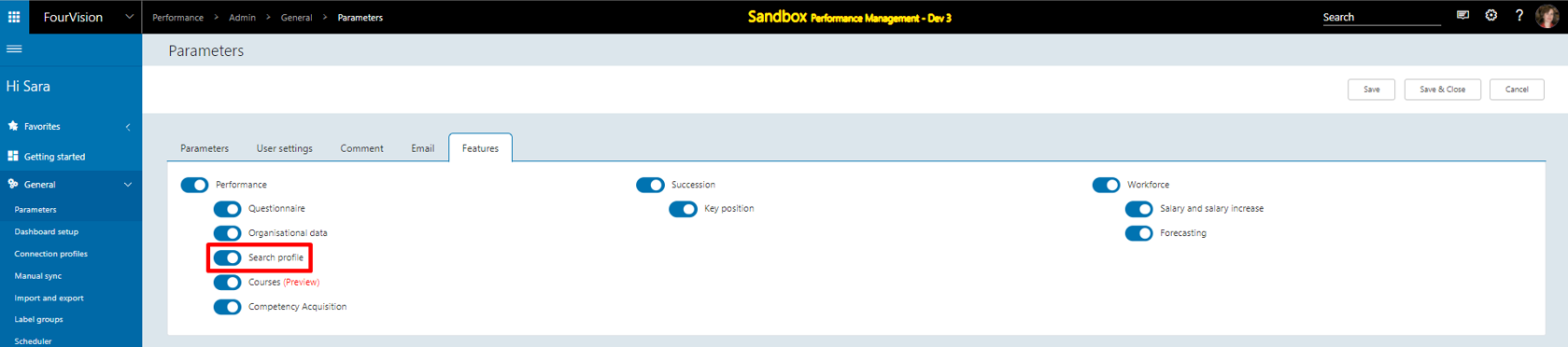
New feature 14: Rearranged the sequence of the menus in the app including the 'Edit role' and 'Menus management' screens
The 'Organisational data' menu is divided into 'All organisational data' and 'My organisational data' on the Manager and a new parent menu 'Questionnaire' added to the Employee.
Note: For all the rearranged menus moved to the new parent menu (like under the ‘My organisational data’ parent menu), the user needs to enable the menus from the ‘Edit role’ screen.
'Edit role' screen
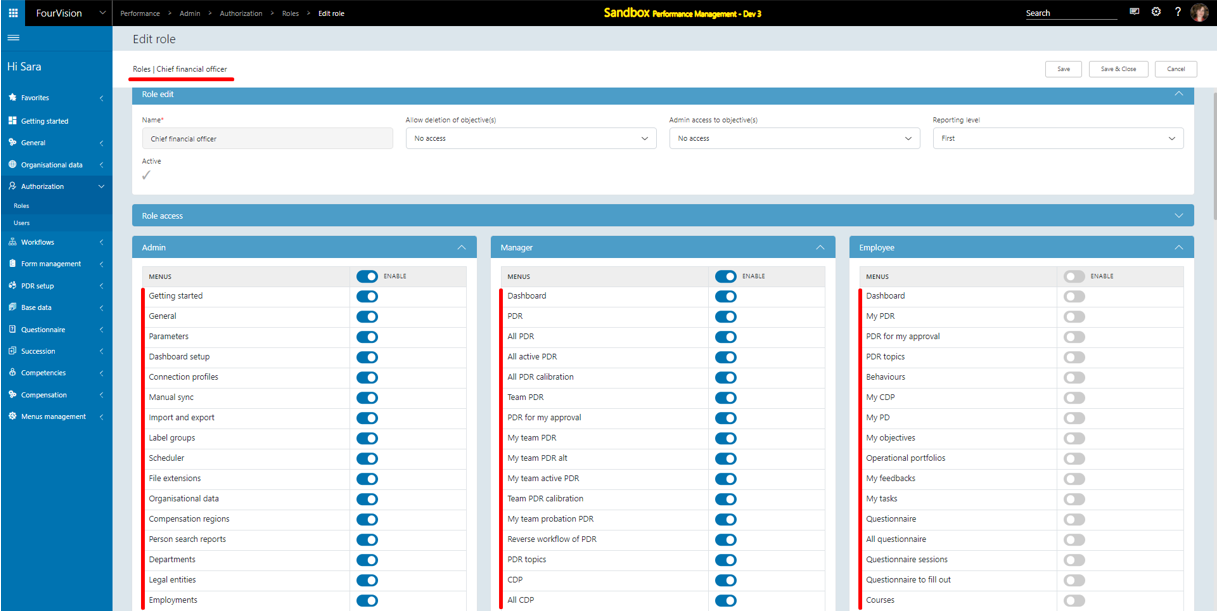
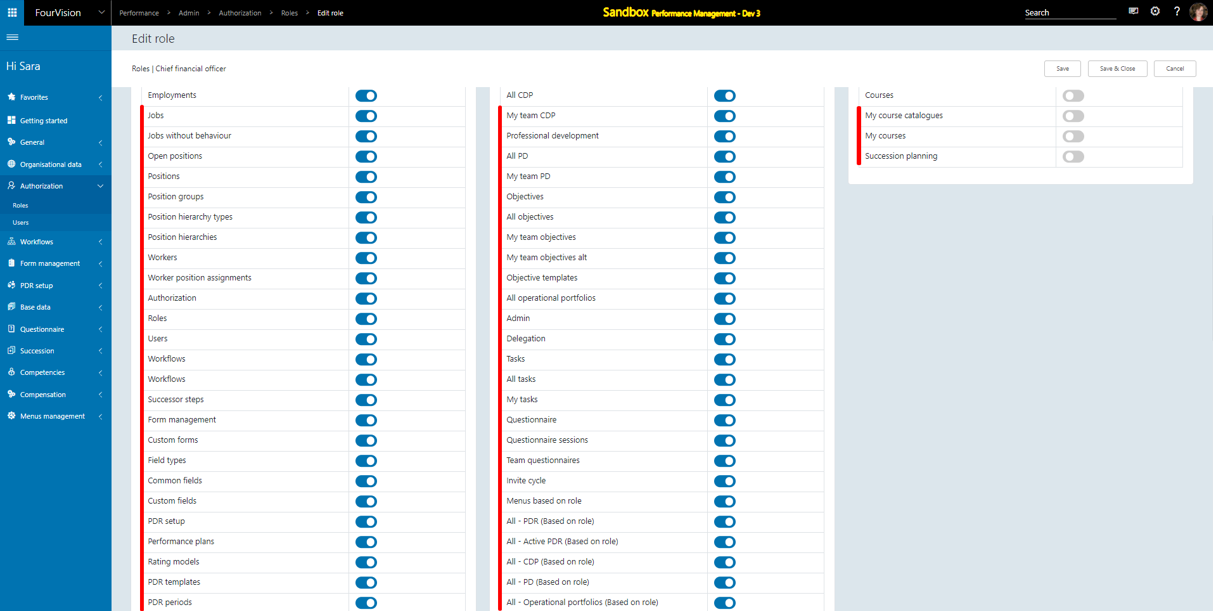
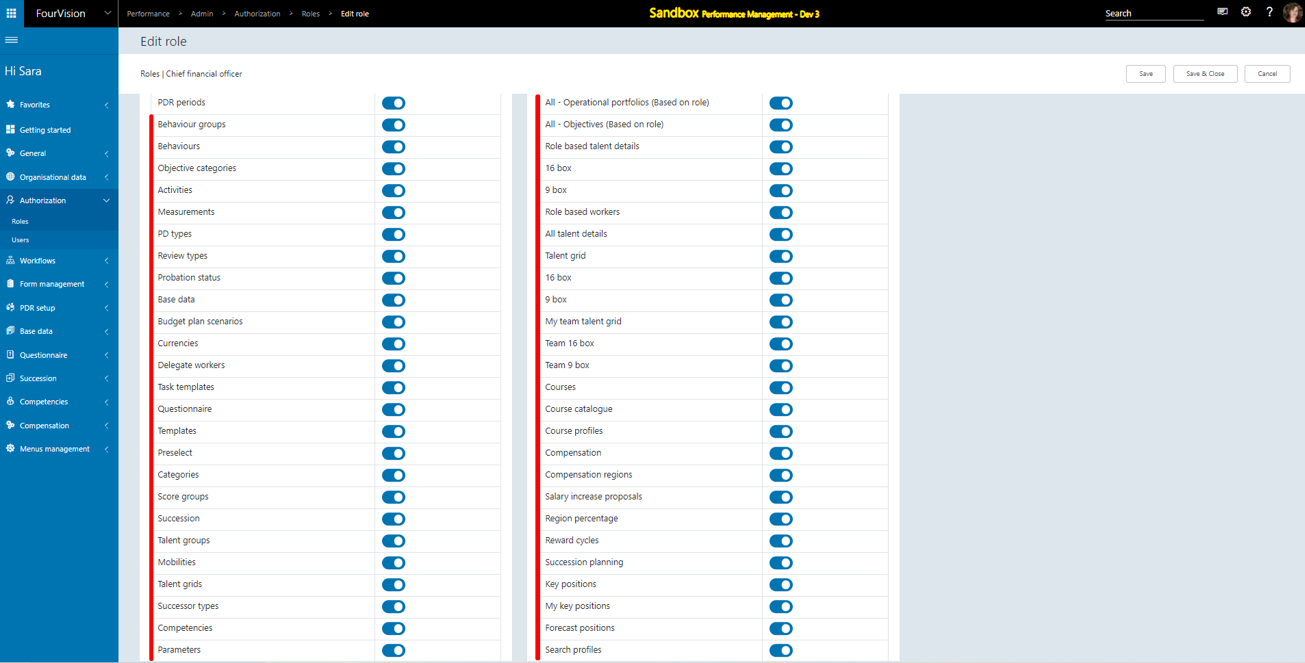
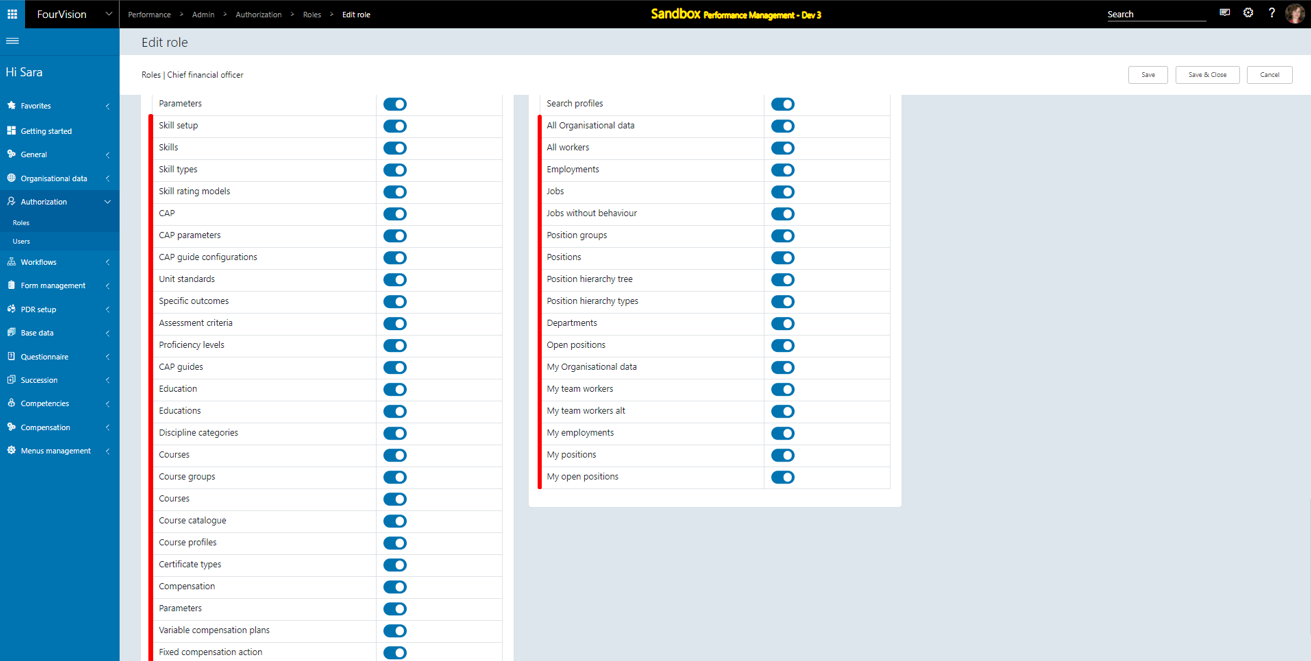
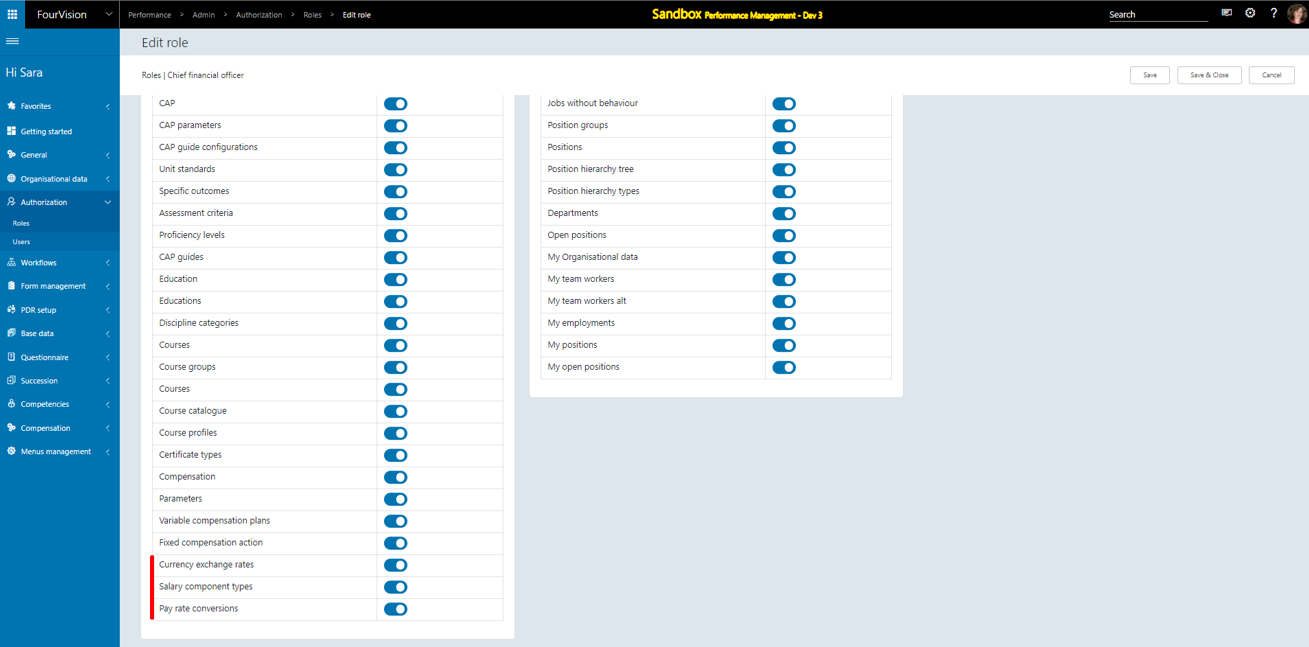
'Menus management' screen
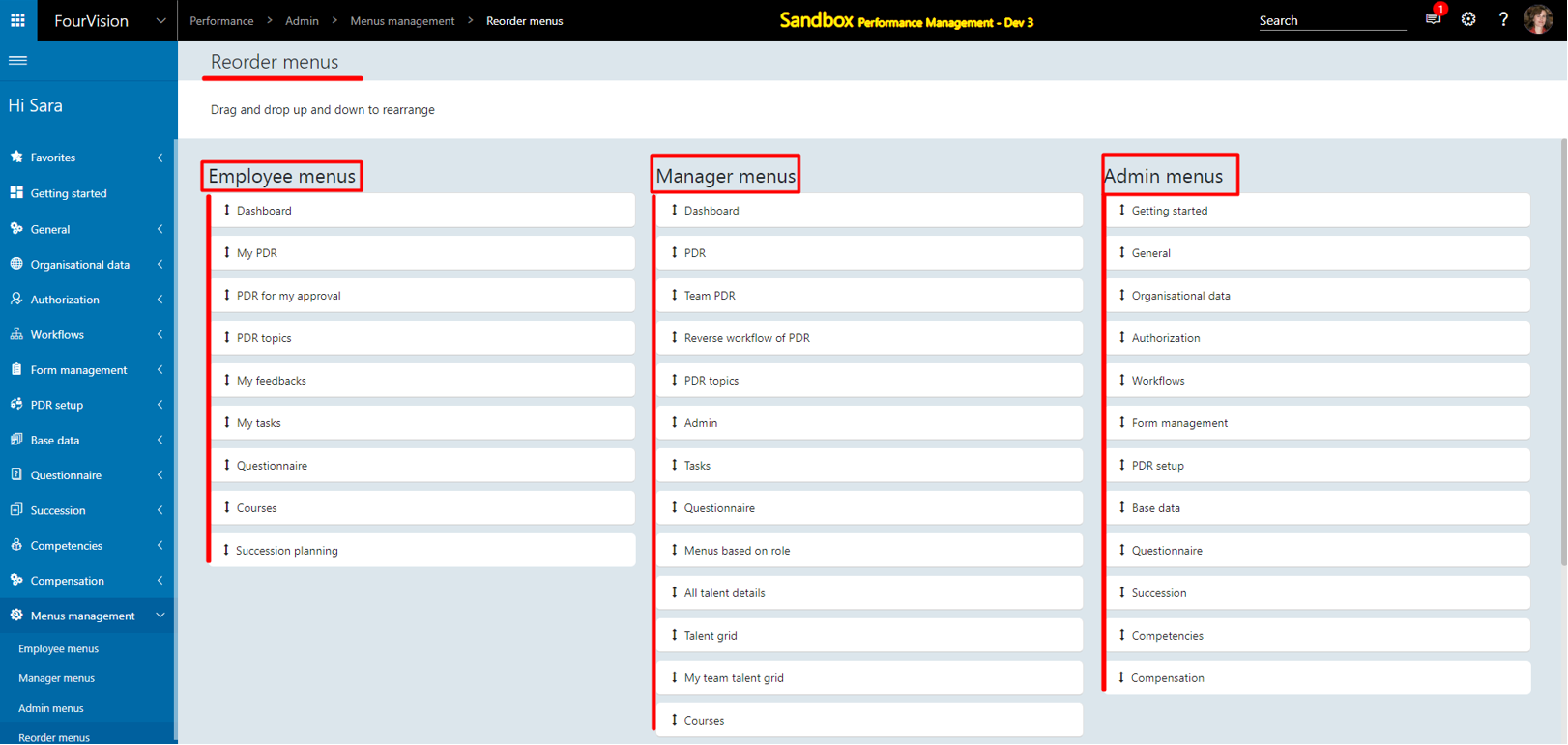
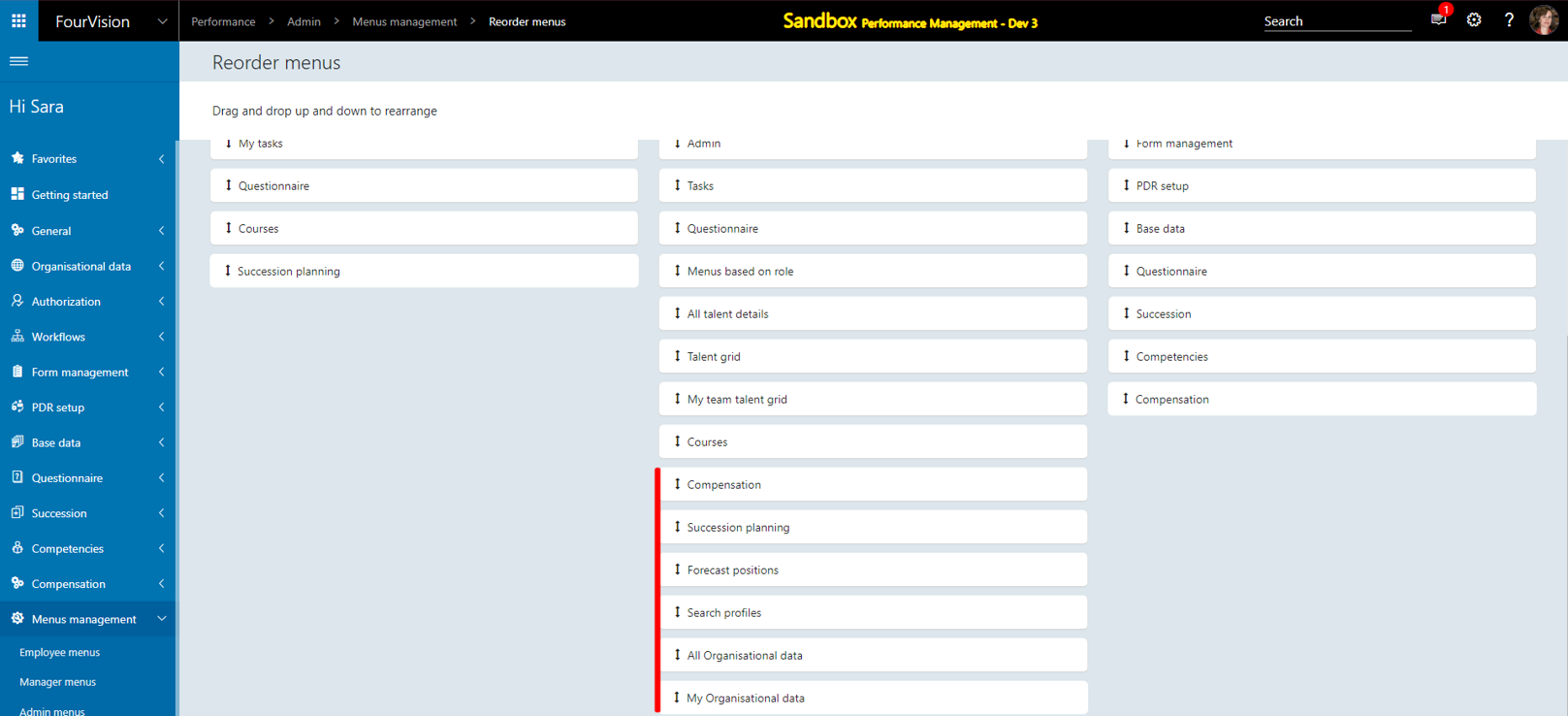
New feature 15: Added dashboard sections on the 'Parameters' screen with toggles for all the sections and tiles on the 'Dashboard setup'
Added sections of the Employee and Manager dashboard for setting up the new dashboard and to turn Off any section for all dashboards
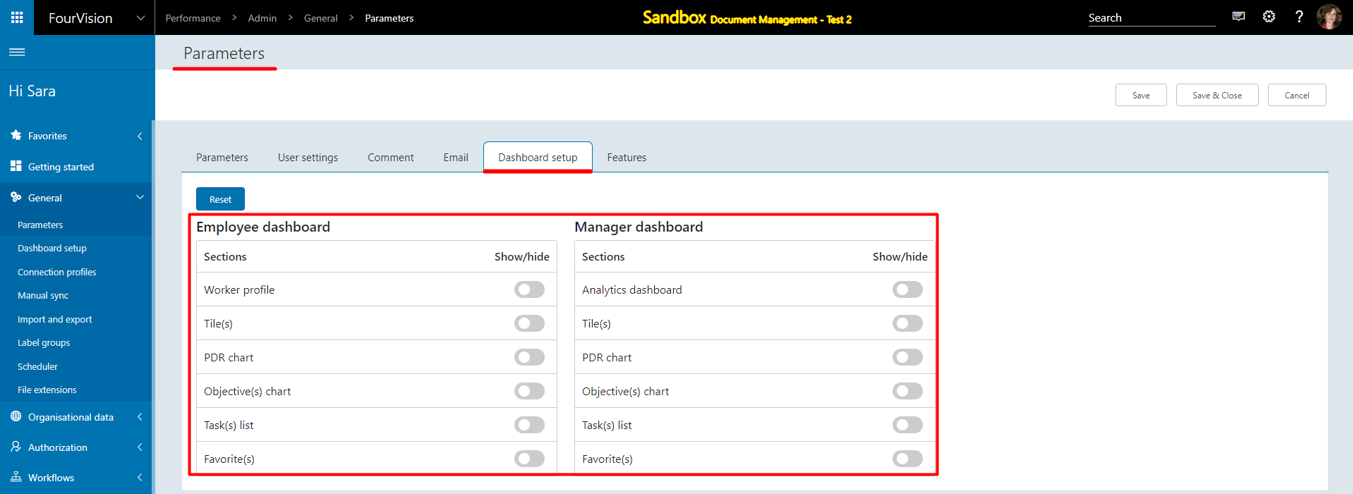
Added sections and all the menus as tiles for the Employee dashboard on the 'Edit dashboard' screen
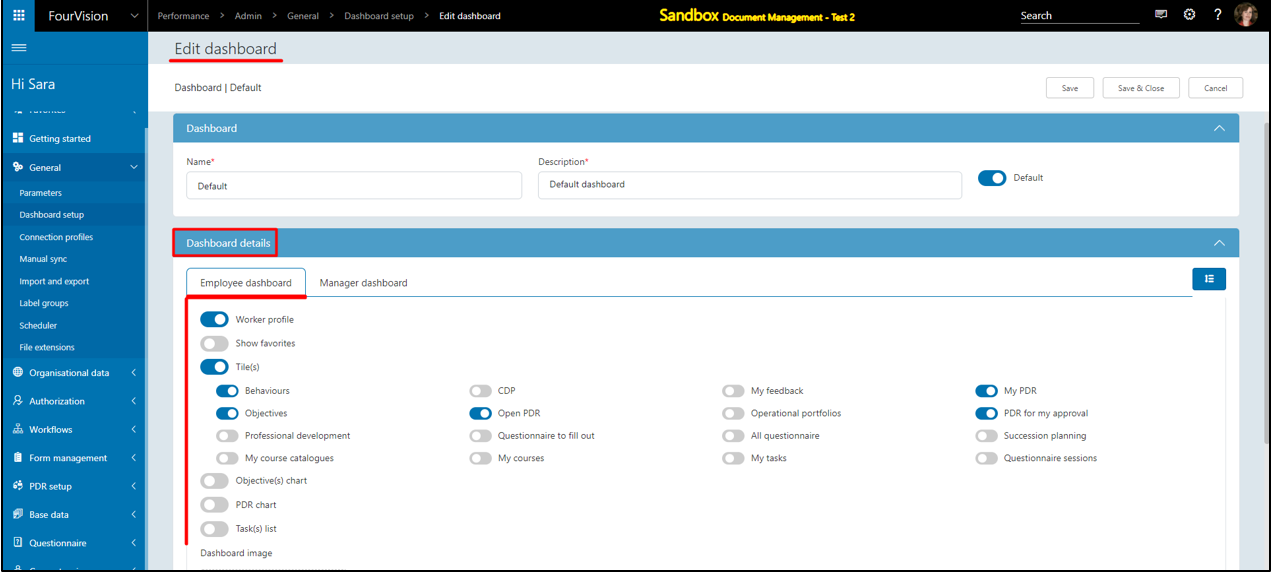
Employee dashboard
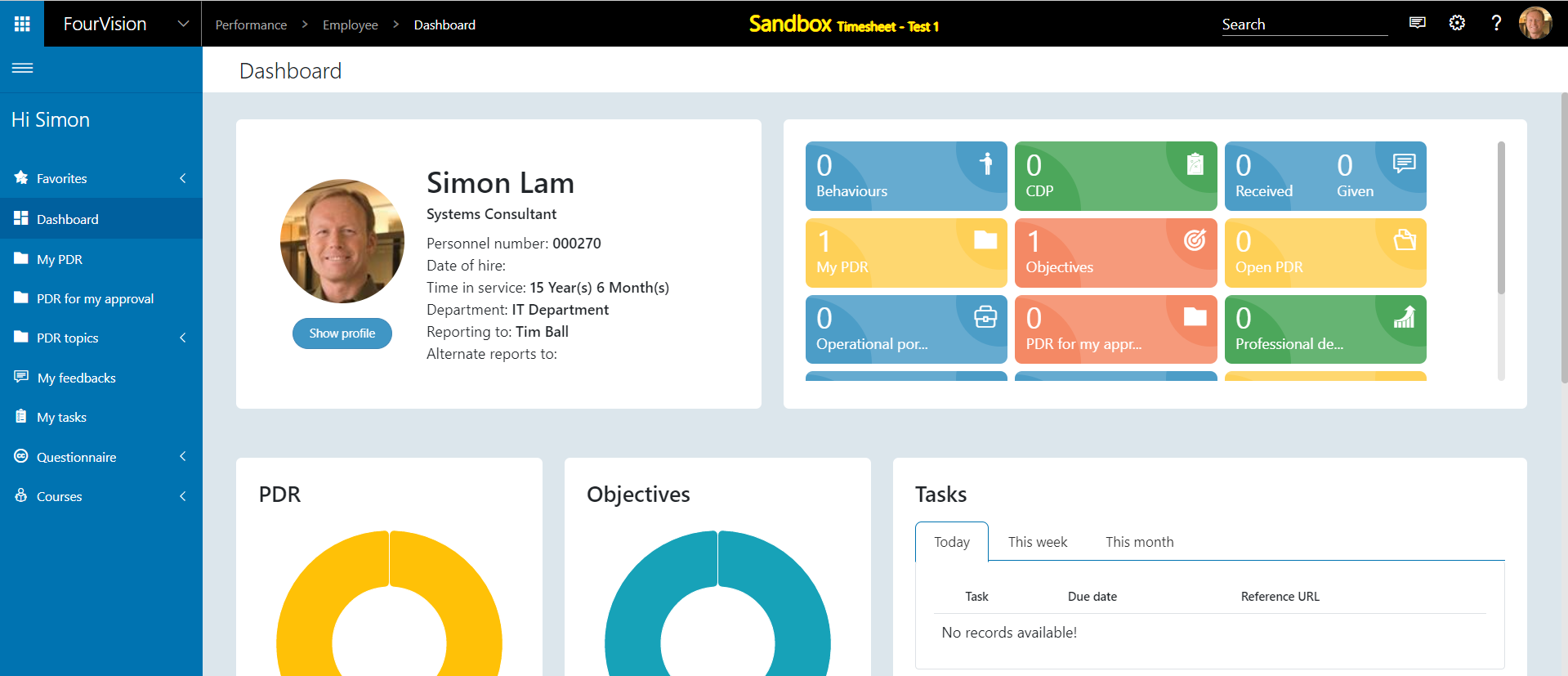
Added sections and all the menus as tiles for the Manager dashboard on the 'Edit dashboard' screen
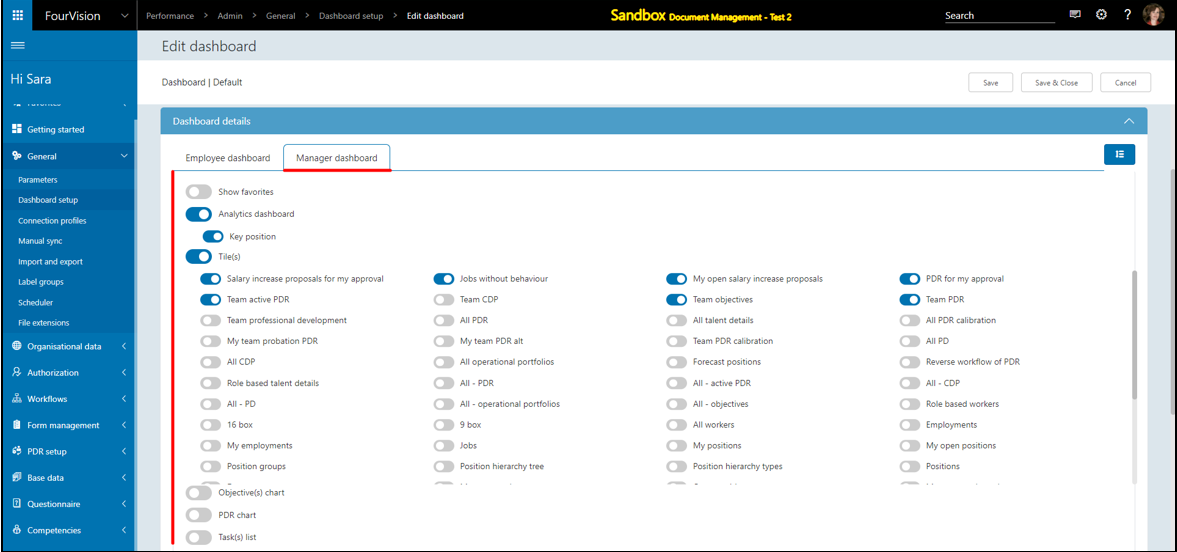
Manager dashboard
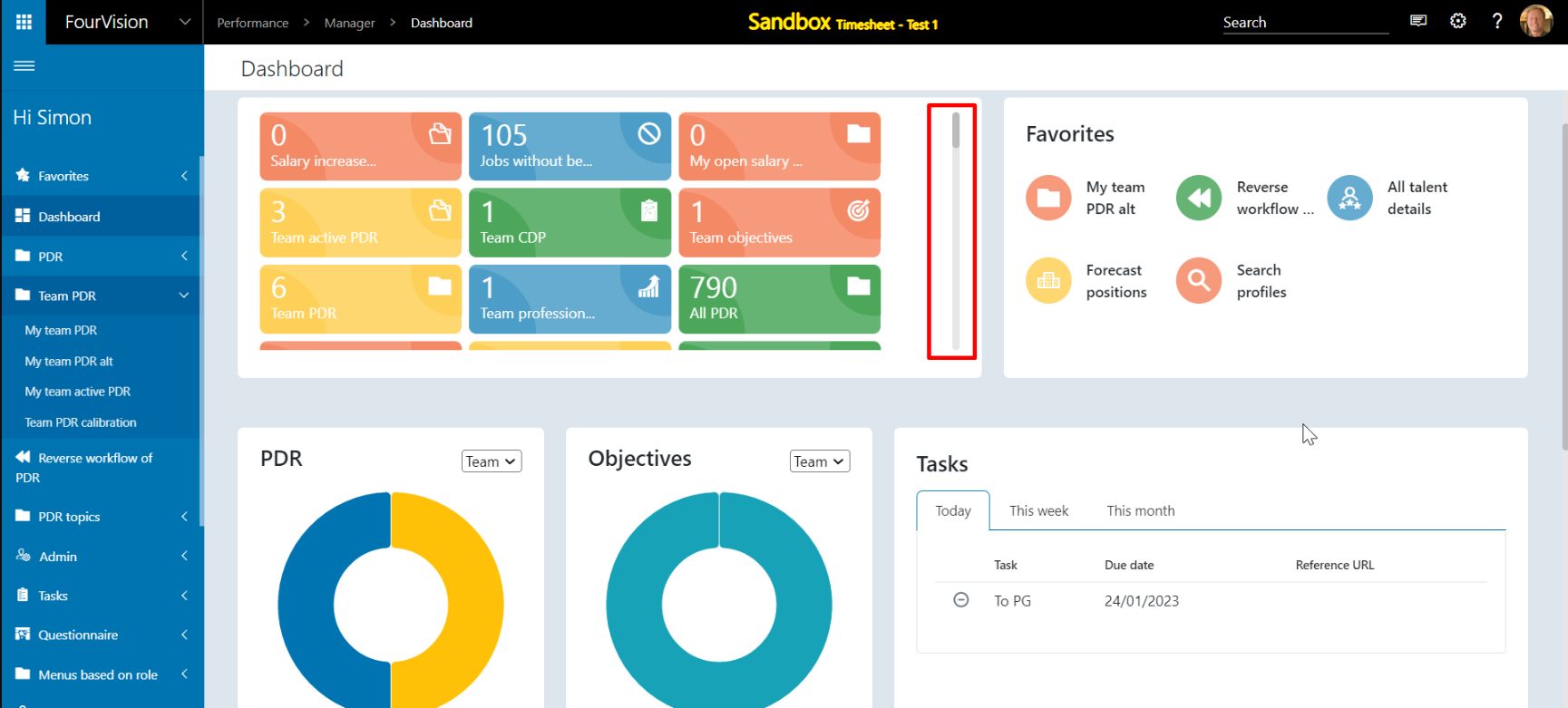
New feature 16: Implemented relations based on the selected alternative hierarchy for the creation of salary increase proposals
Added 'Alternative hierarchy' dropdown field for the Compensation Parameters
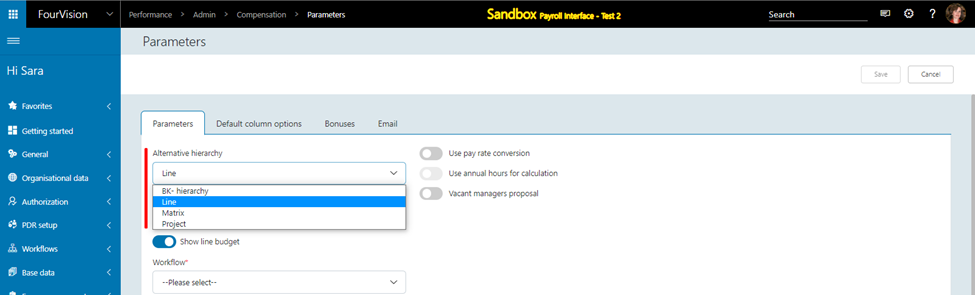
The 'Relationships' tab on the 'Position details' screen shows the relation based on the set alternate hierarchy
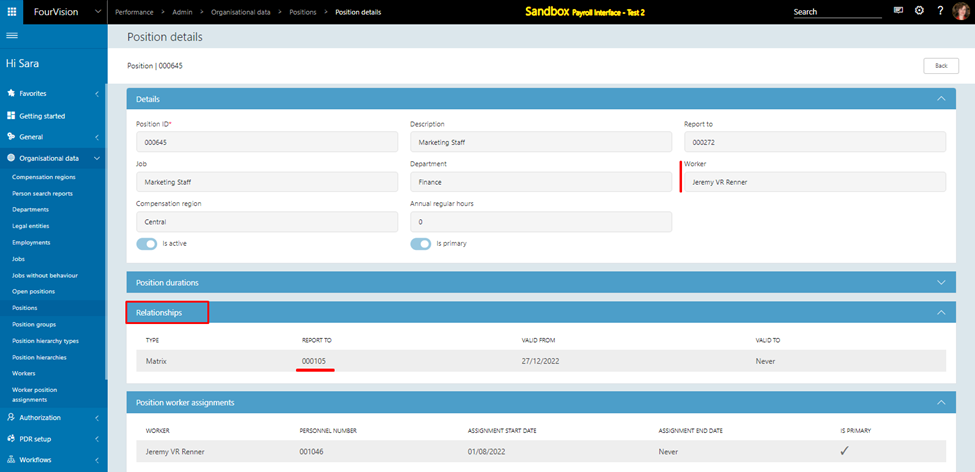
The salary increase proposals are created for particular workers according to the relations set based on the selected alternate hierarchy

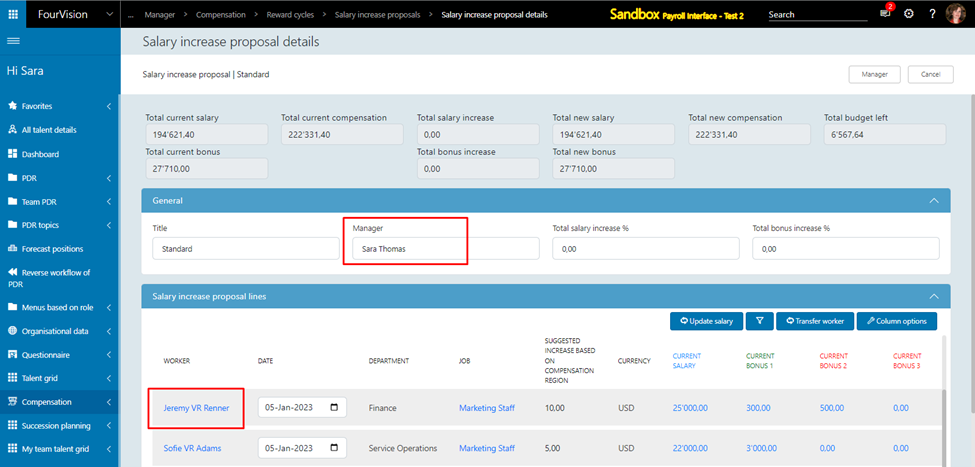
New feature 17: Added multiple eligibility criteria to create merit increase proposals
On the ‘Add new line budget’ dialog box, added the ‘Cut-off date’, ‘Legal entity’, ‘Reports to manager’ and ‘Department’ filter options
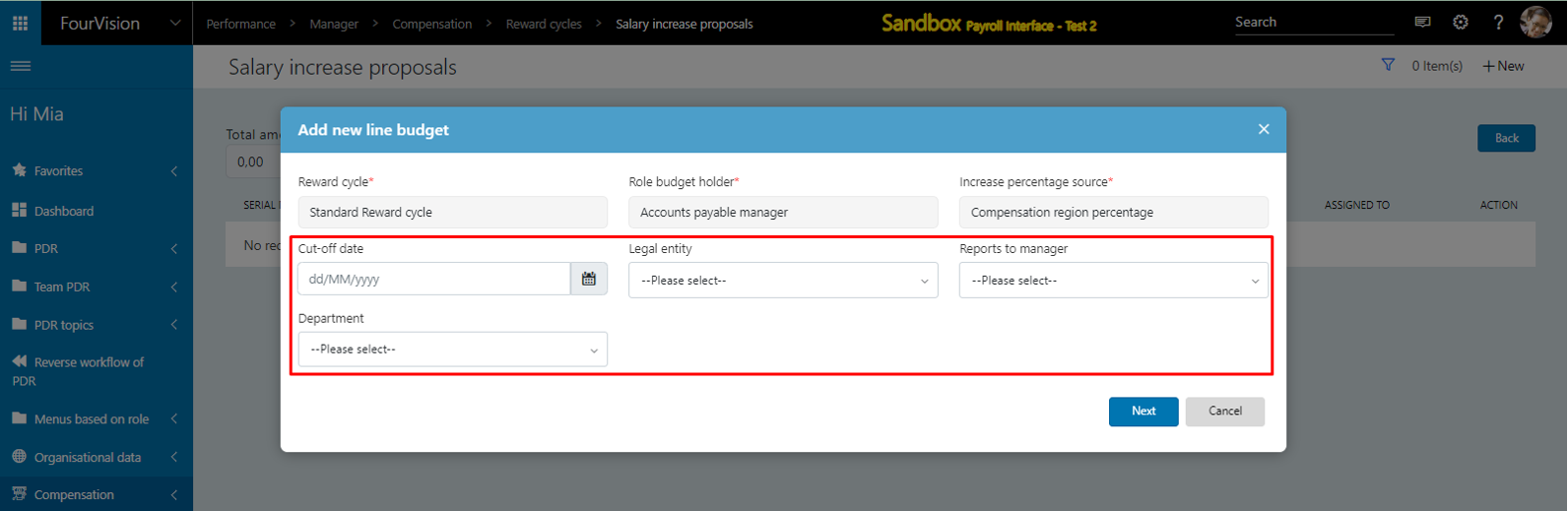
a. The salary increase proposal will be created for the worker with the 'Date of hire' before the ‘Cut-off date’
For particular worker, the 'Date of hire' is ‘01/08/2022’
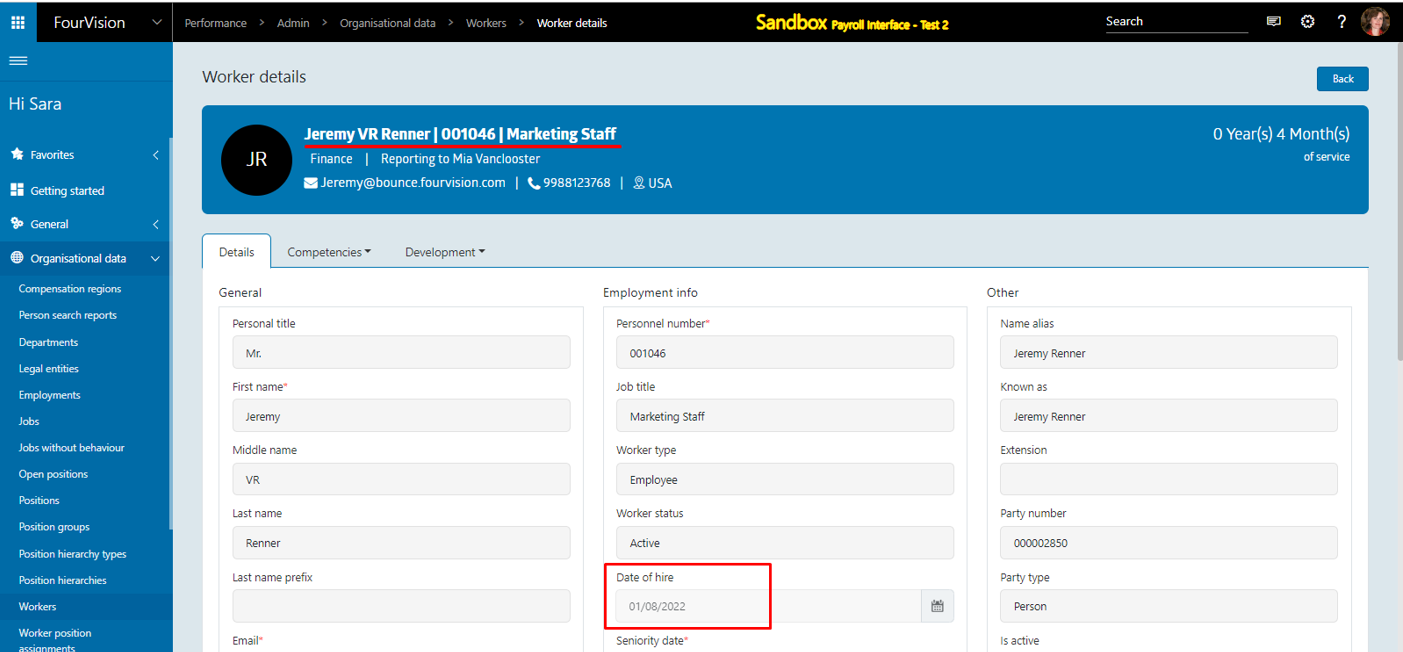
Added 'Cut off date' as '15/09/2022'
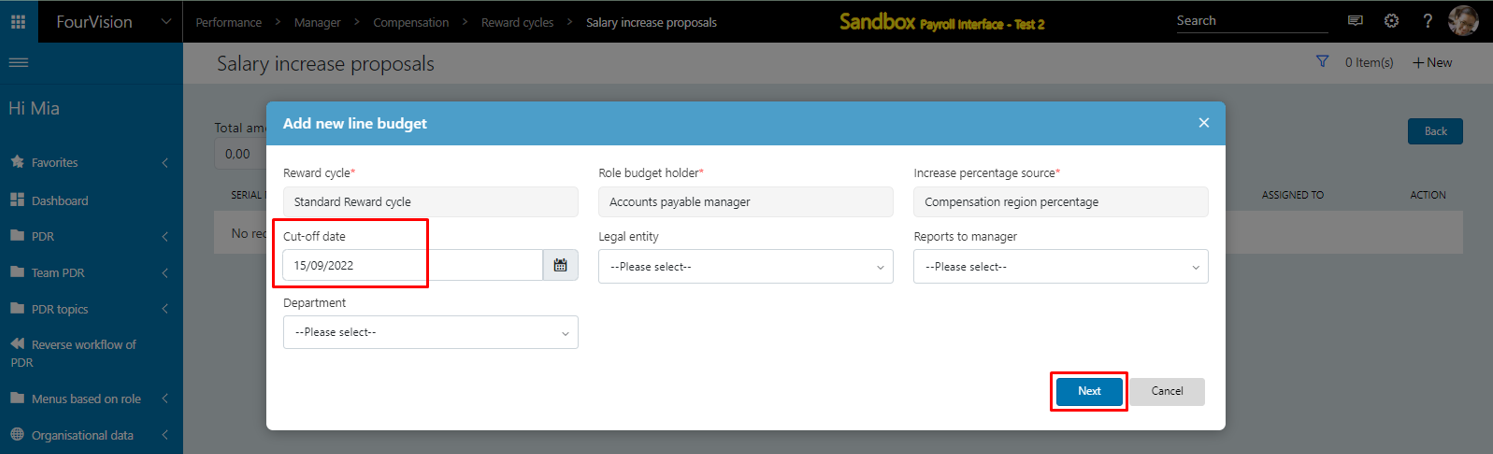
The Salary increase proposal lines are created for the worker as the 'Date of hire' ‘01/08/2022 (DD/MM/YYYY)’ is before the ‘Cut-off date’
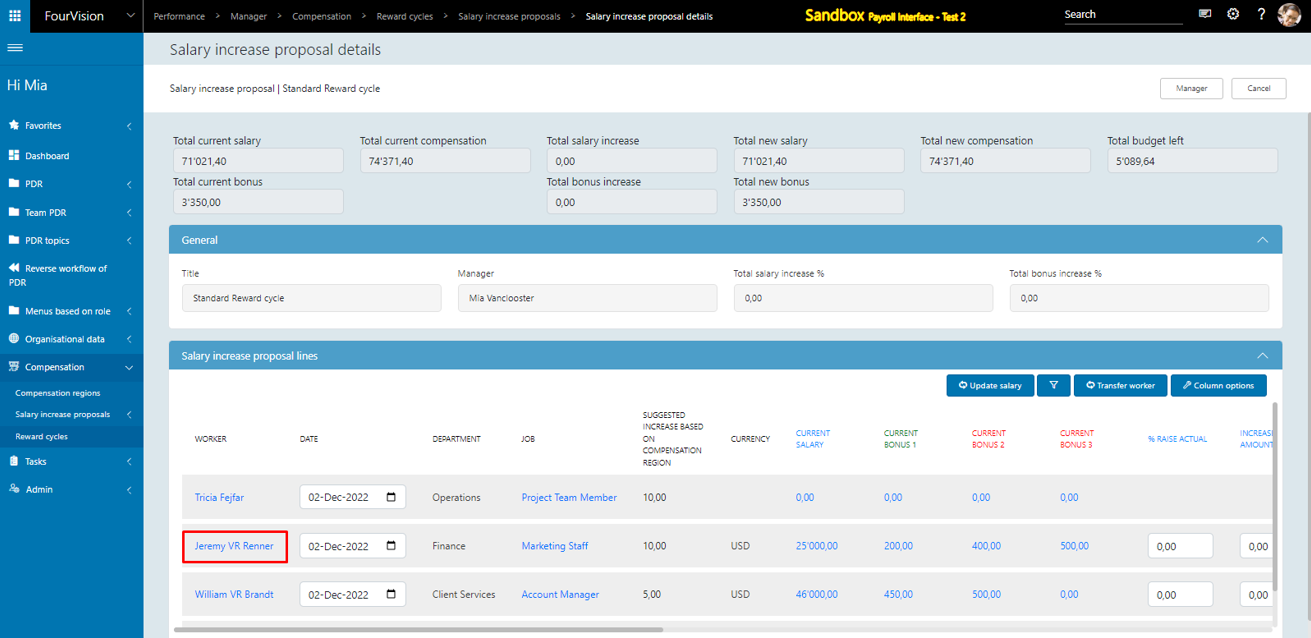
b. The salary increase proposal will be created for the workers with employment set under the ‘Legal entity’ filter options
Select a particular legal entity under the ‘Legal entity’ dropdown field
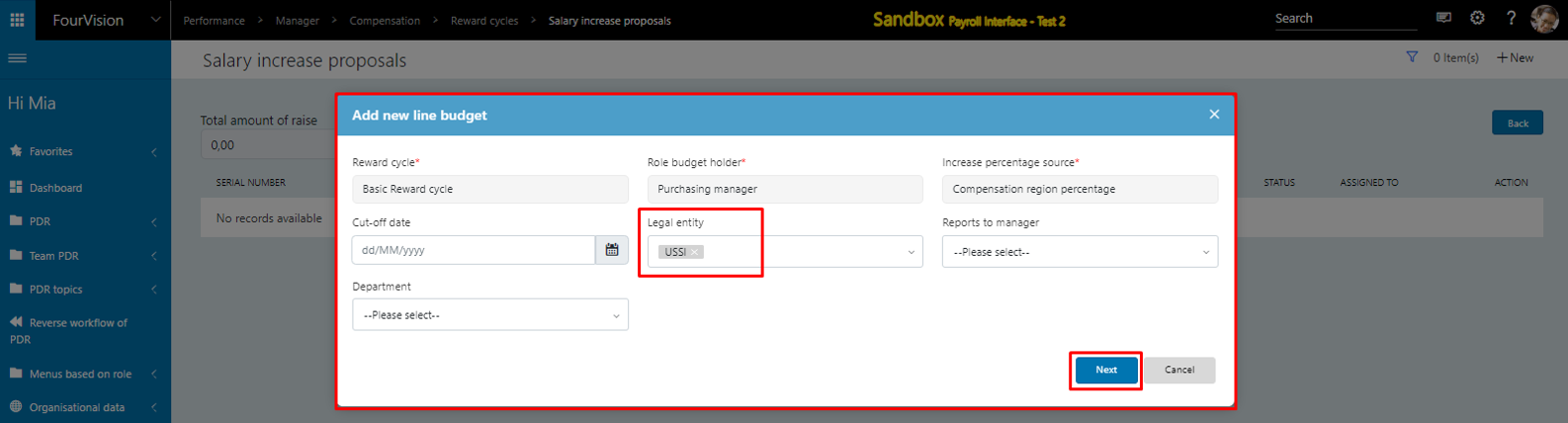
Filter out workers to create salary increase proposal
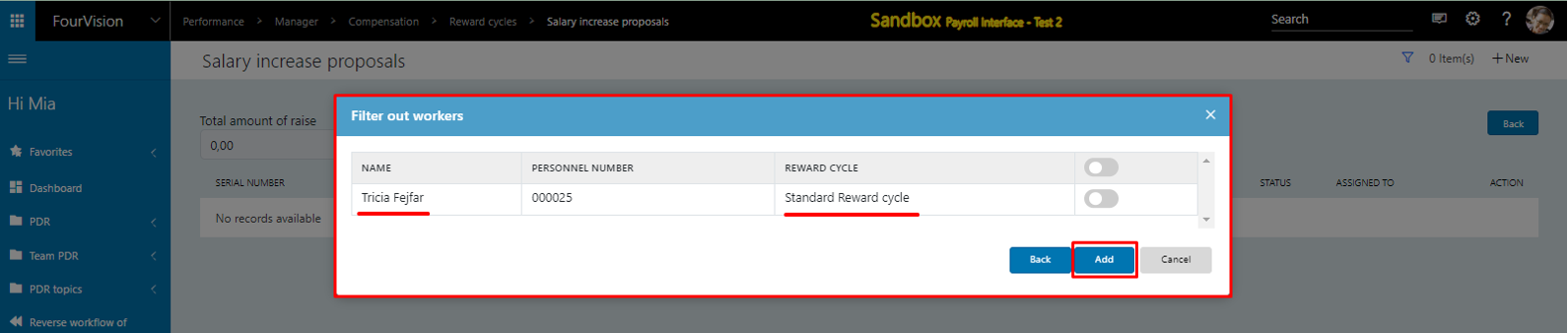
The Salary increase proposal lines are created for particular workers with selected employment
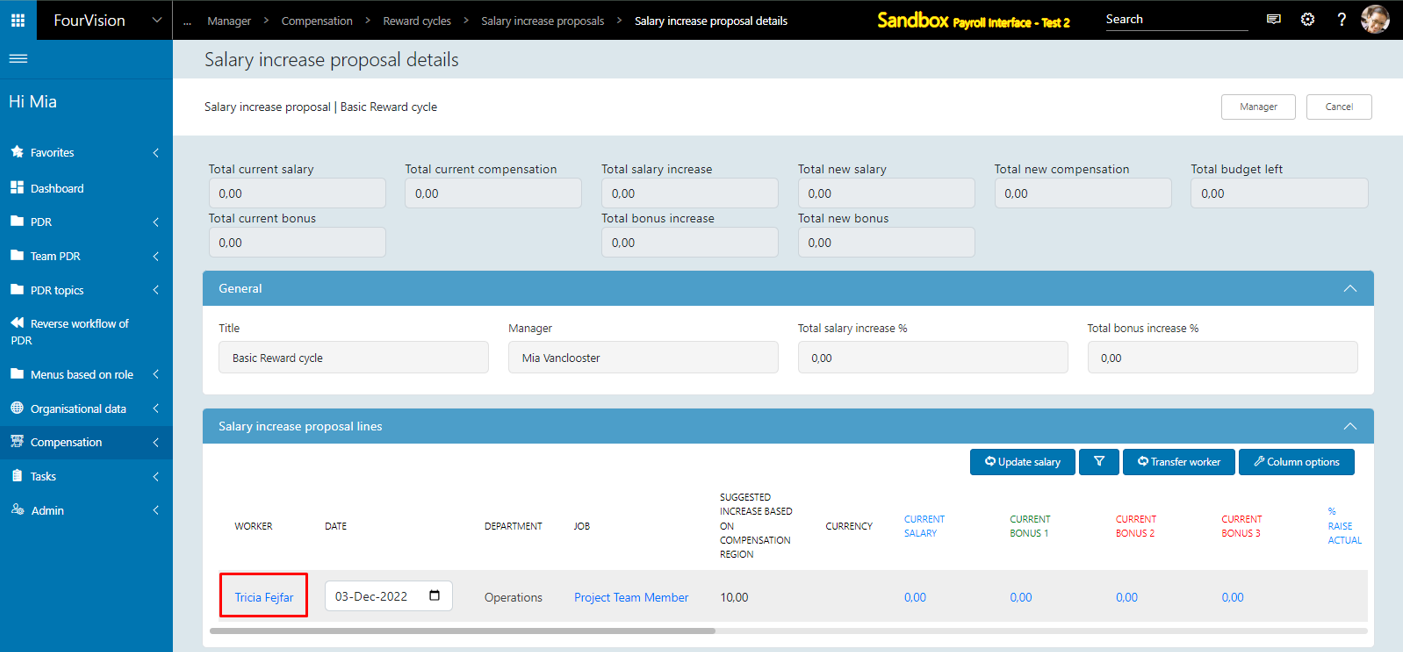
c. The salary increase proposal will be created for the workers with departments set under the 'Department' filter option
Selected multiple departments under the 'Departments' dropdown field
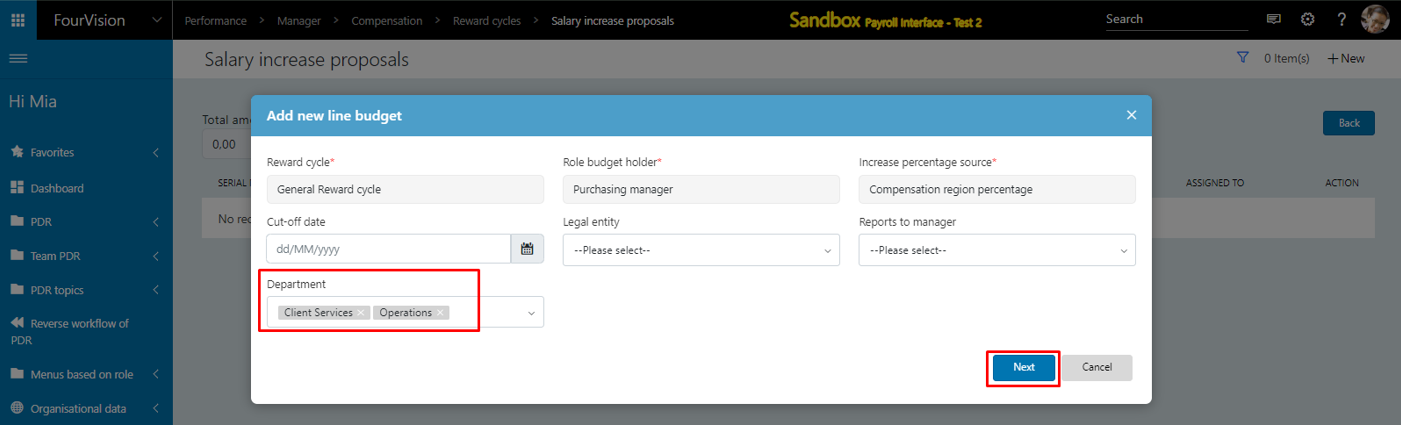
Filter out workers to create salary increase proposal
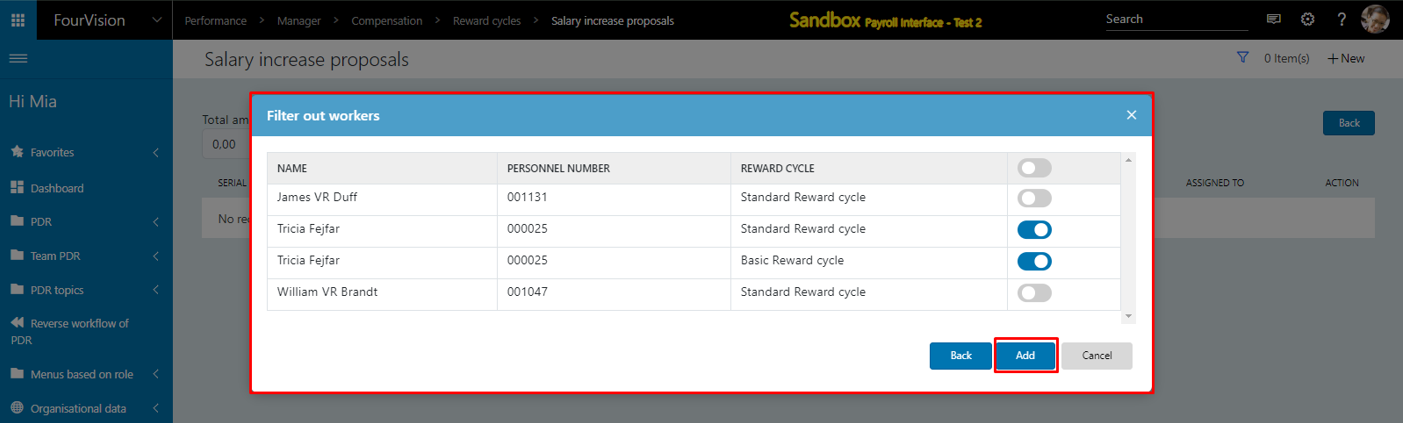
The Salary increase proposal lines are created for particular workers with selected departments
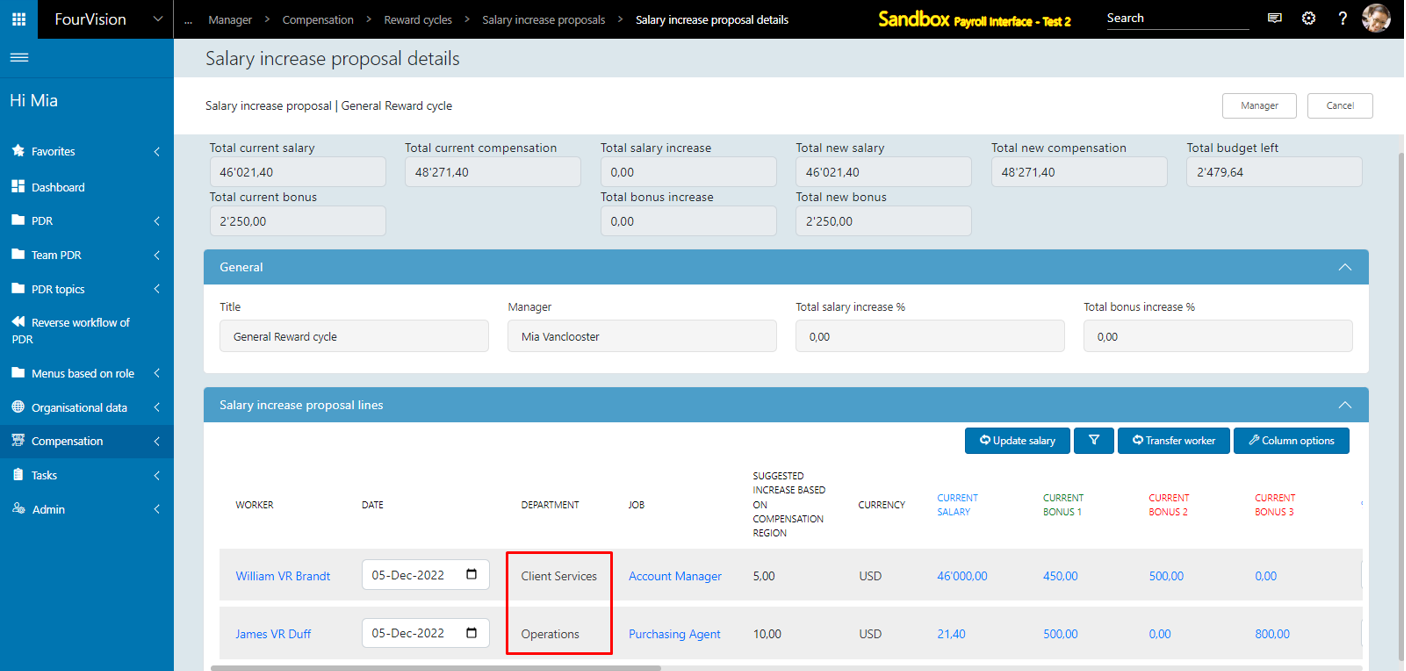
d. The salary increase proposal will be created for the workers directly reporting to the managers set under the 'Reports to manager' filter option
Selected multiple managers under the 'Reports to manager' dropdown field
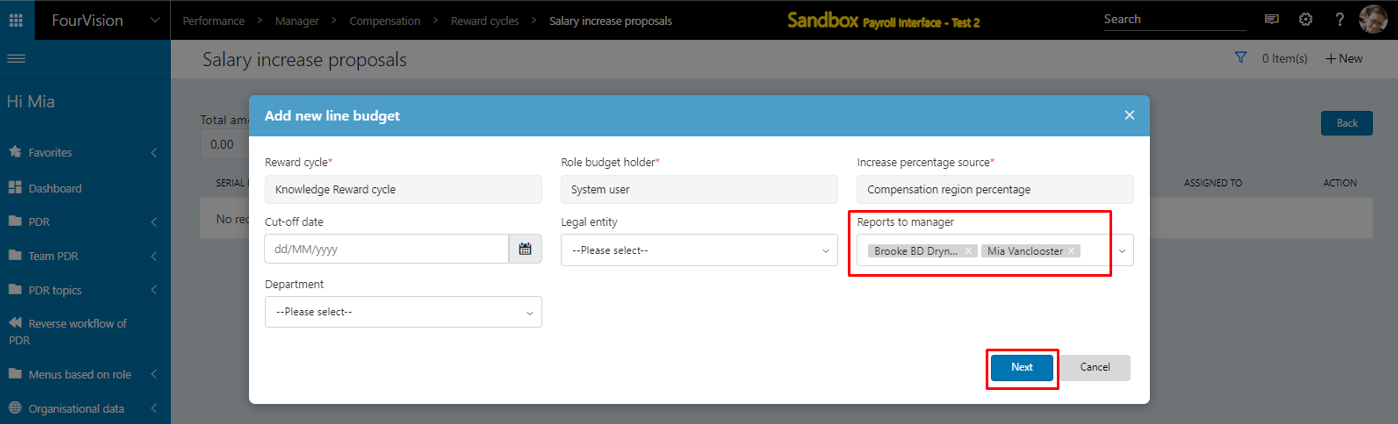
Filter out workers to create salary increase proposal
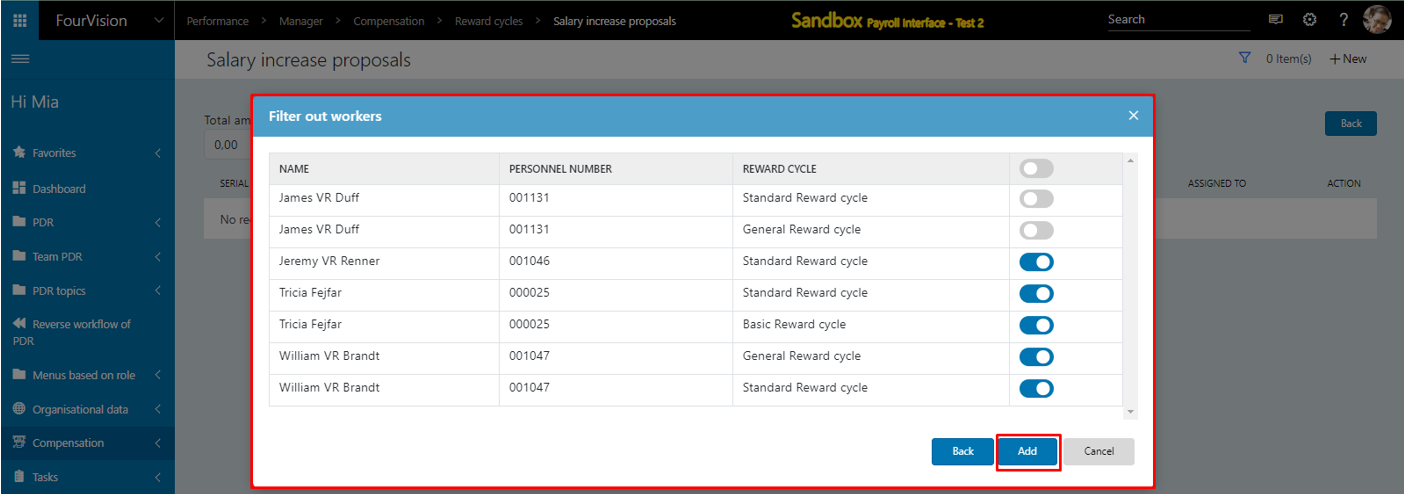
The Salary increase proposal lines are created for particular workers with the manager selected under the 'Reports to manager' filter option
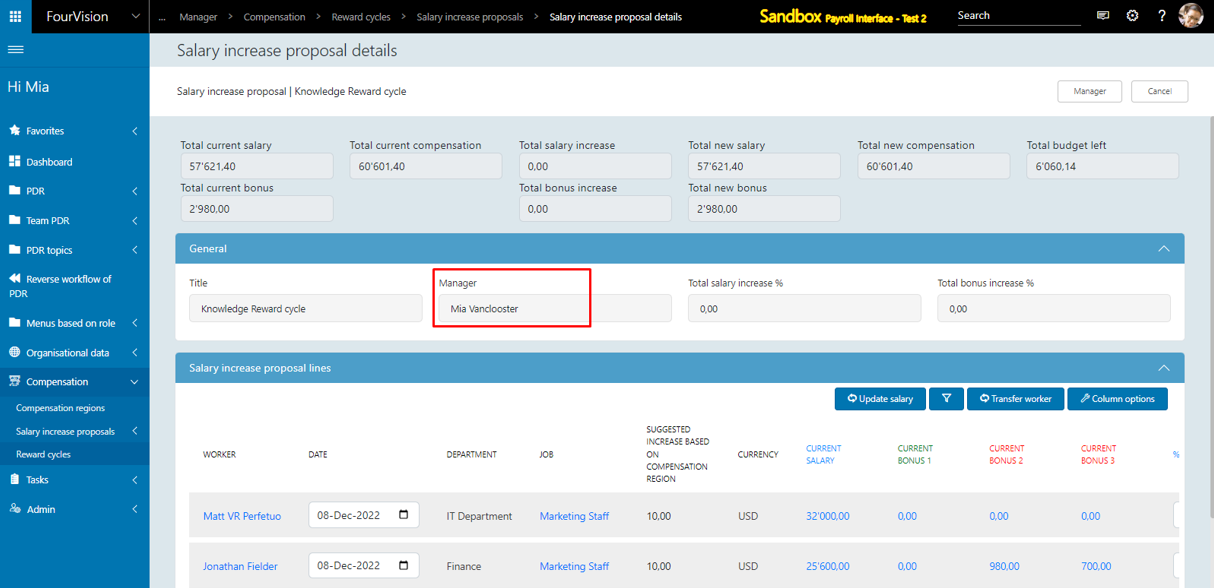
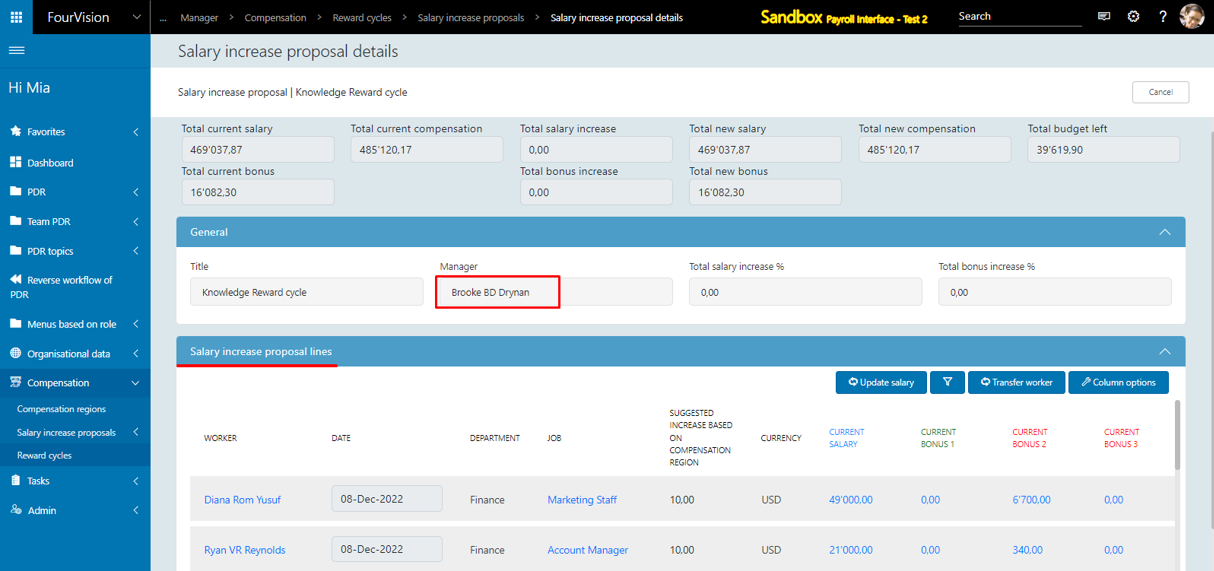
New feature 18: Alternate hierarchy improvements
a. Implemented alternative hierarchy for workflow and filters
Added ‘Alternate hierarchy’ dropdown field on the 'Parameters' screen
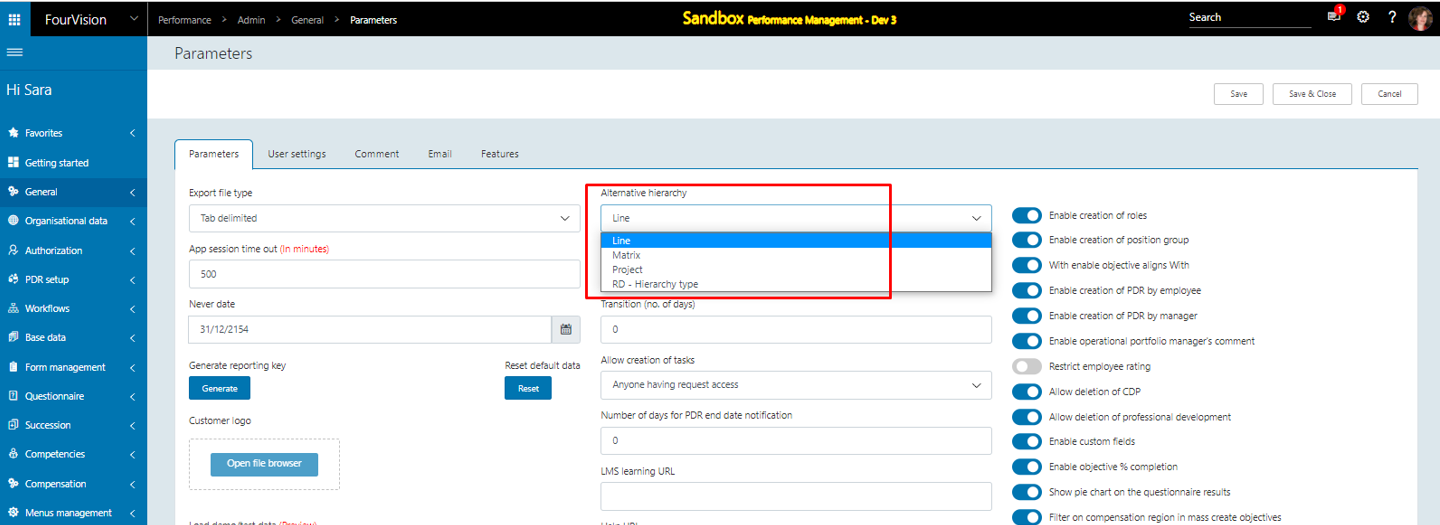
Added ‘Position hierarchy type’ dropdown field for adding workflows
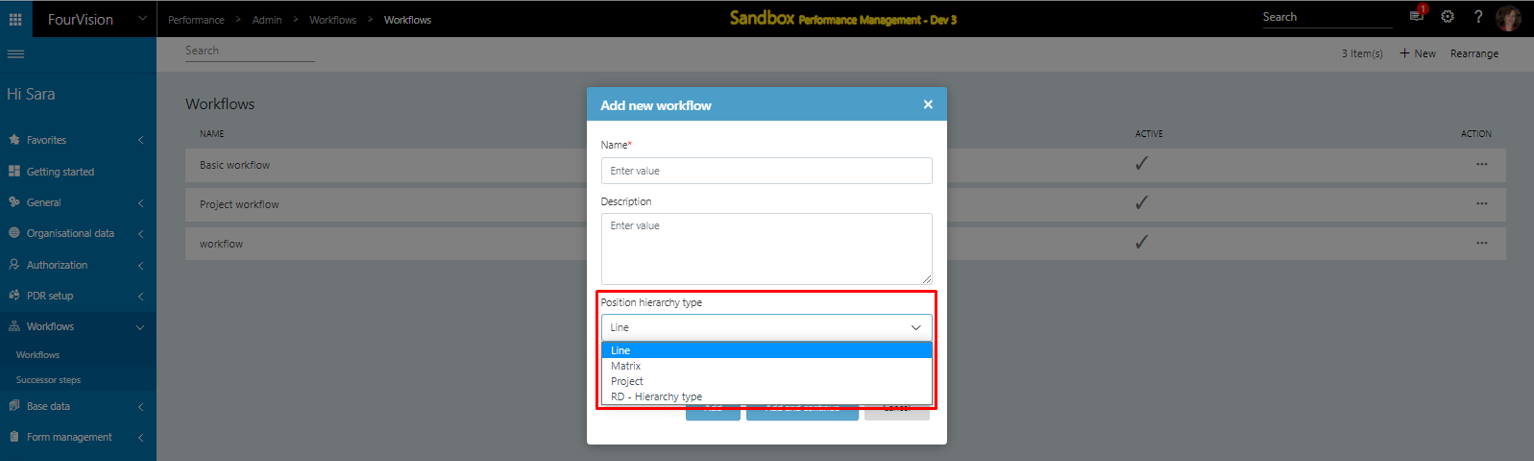
The 'My team workers alt' screen shows the team workers according to the relations set as per the hierarchy type set on the ‘Parameters’ screen under the ‘Alternate hierarchy’ dropdown field
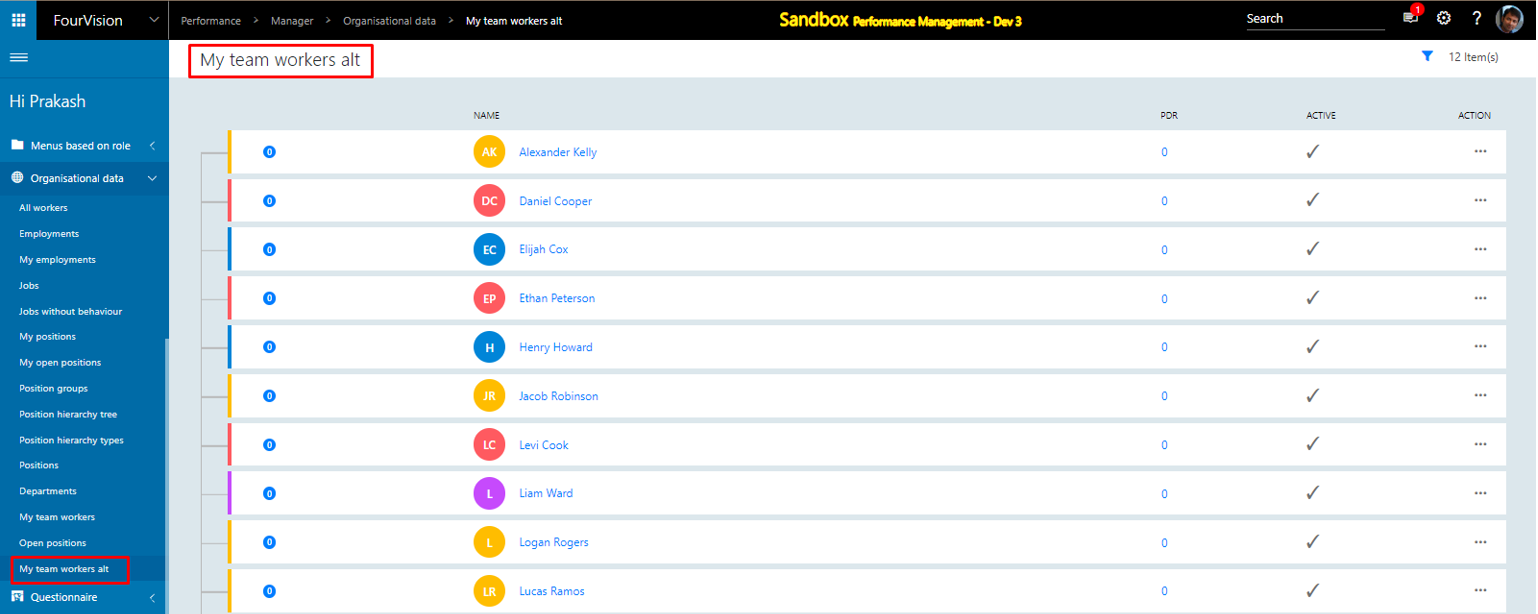
The 'My team PDR alt' screen shows the PDR according to the relations set as per the hierarchy type set on the ‘Parameters’ screen under the ‘Alternate hierarchy’ dropdown field
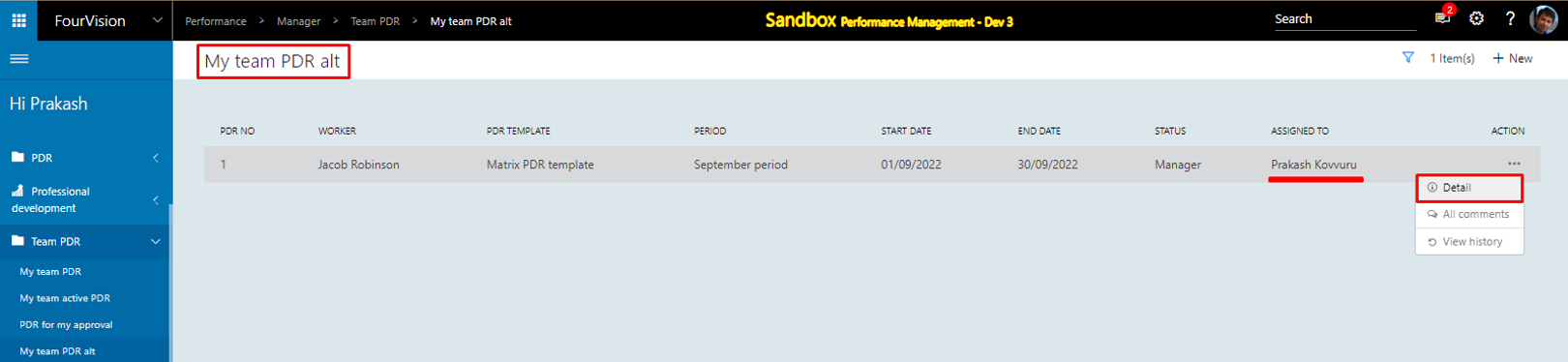
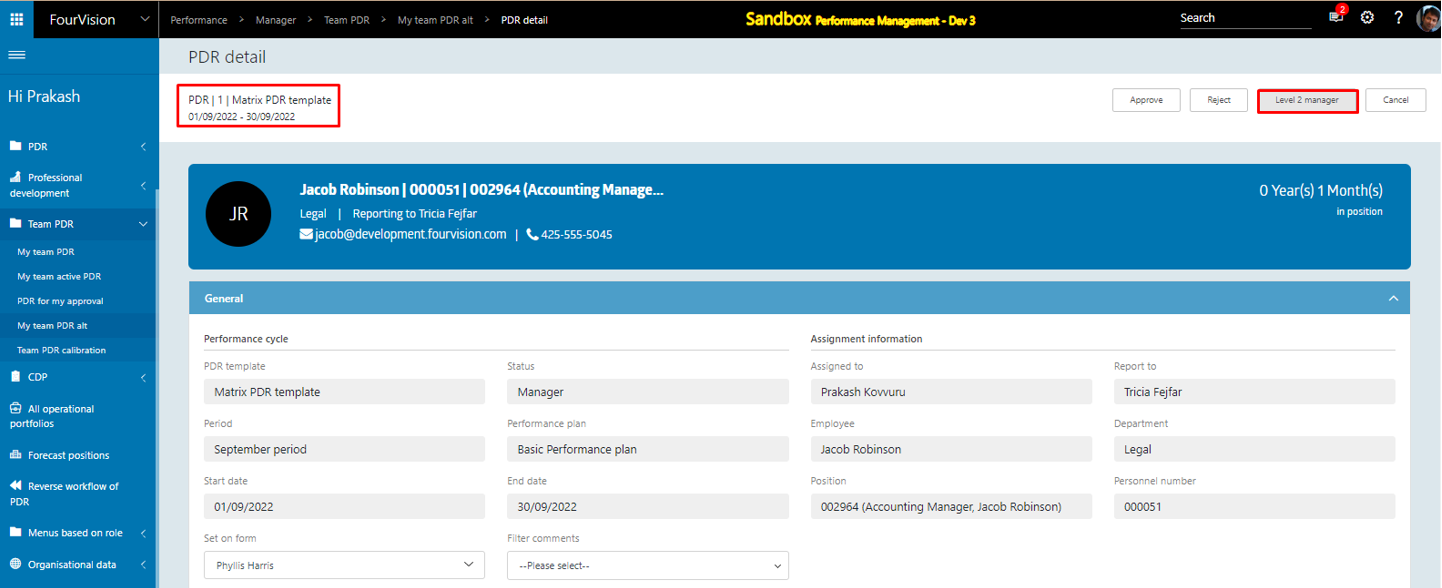
b. Implemented alternative hierarchy for the Positions
Added 'Position hierarchy types' entity for synchronization
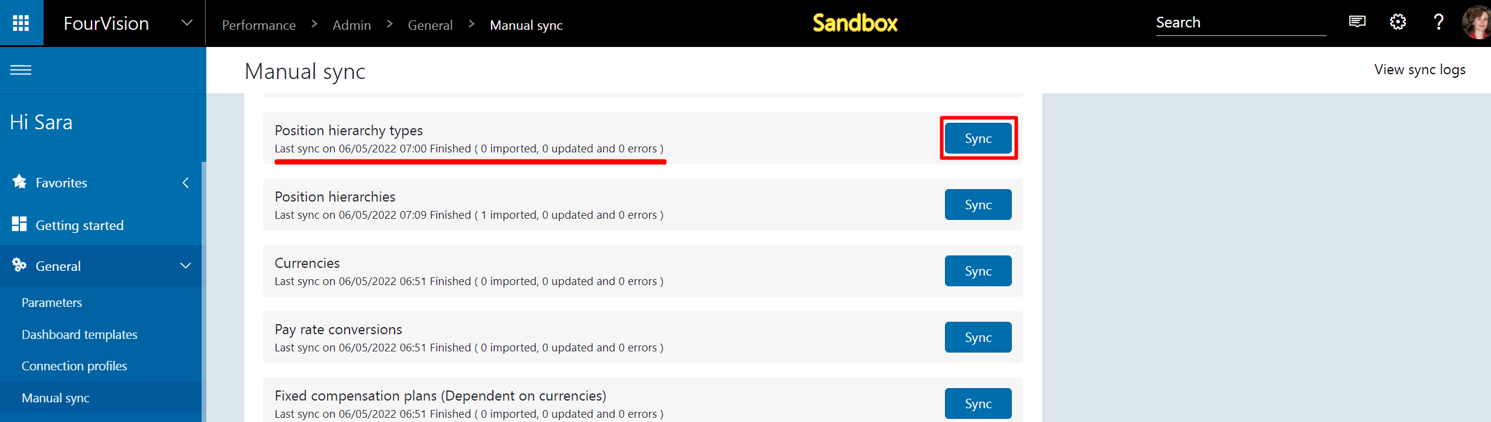
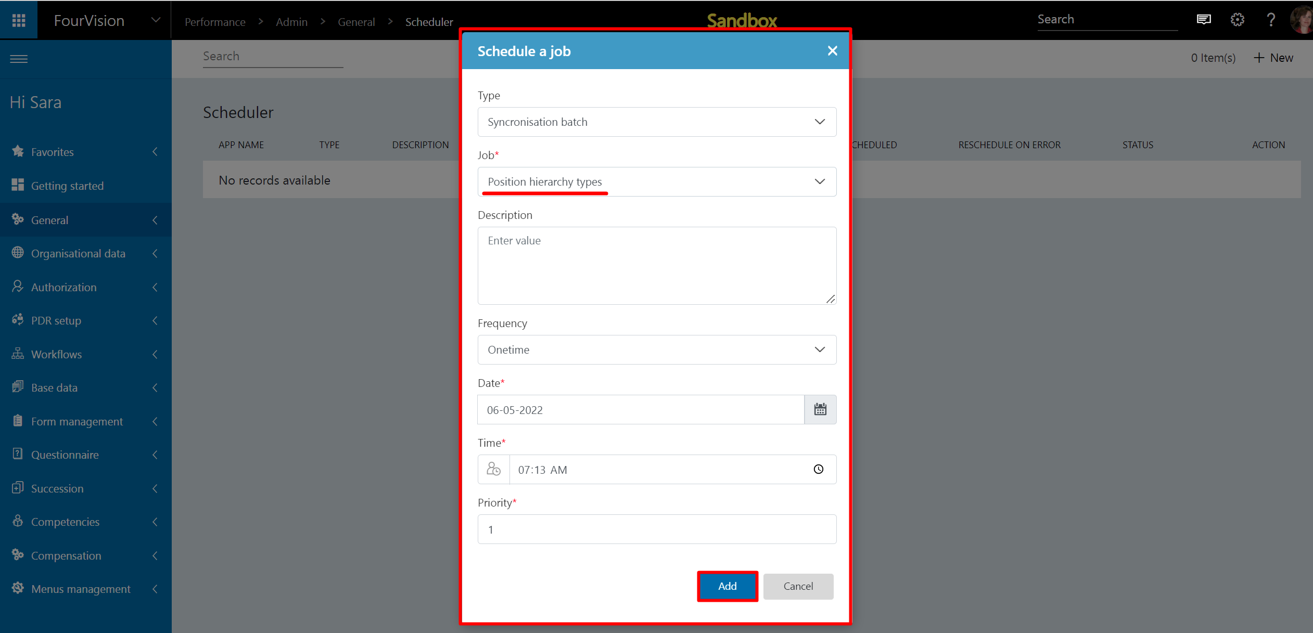
'Position hierarchy types' screen showing synced records
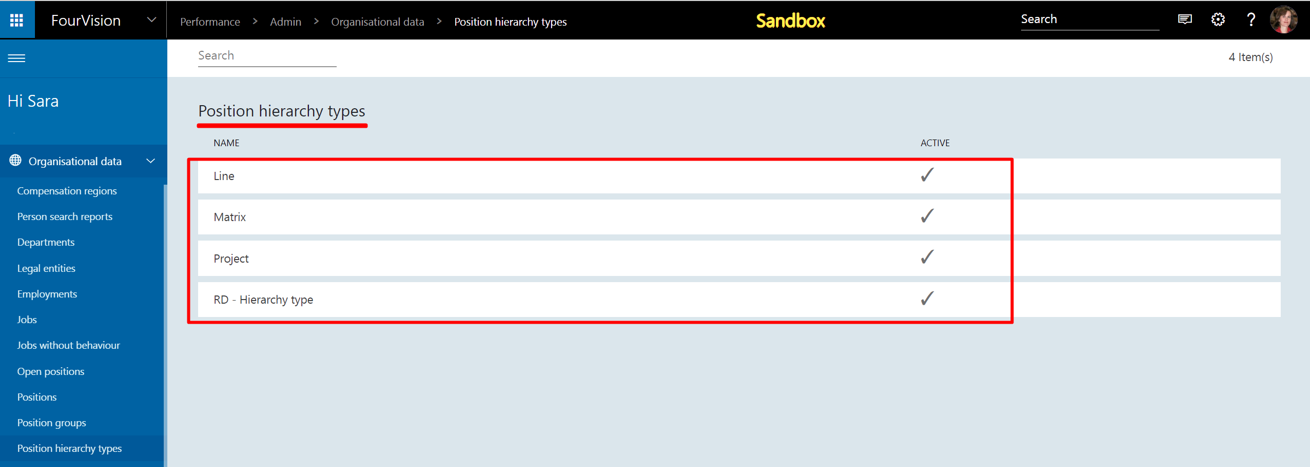
New position relations showing under the 'Relationships' tab on the 'Position details' screen
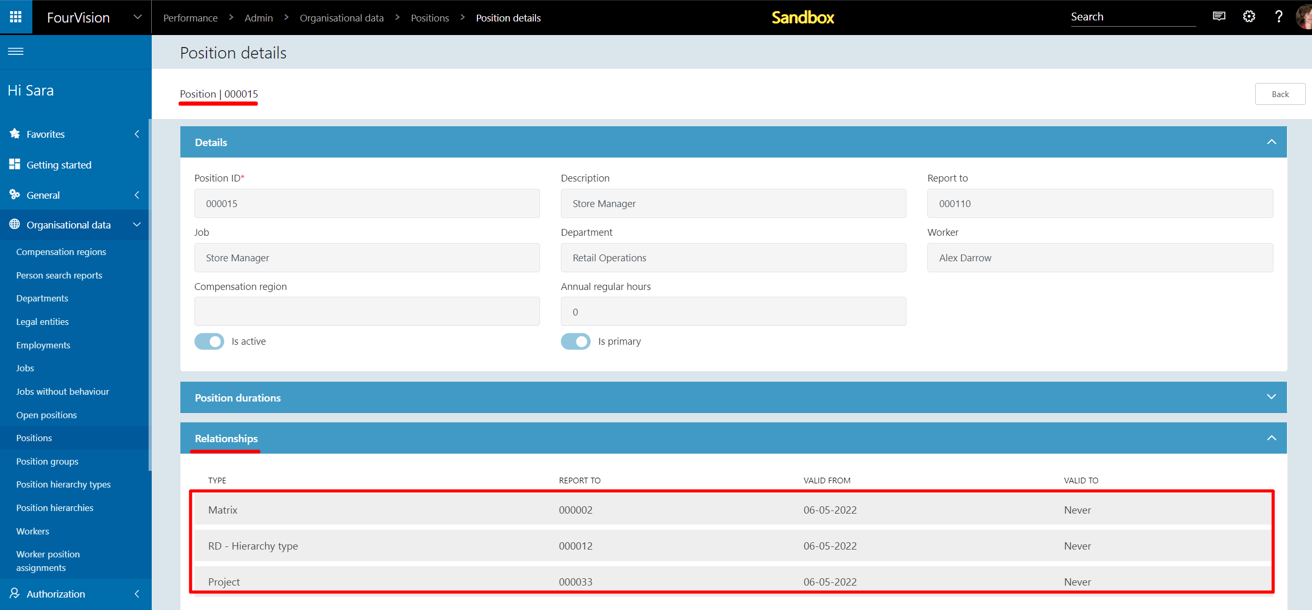
c. Added dropdown option to view the graphical representation of alternative hierarchy on the 'Position hierarchy tree' screen
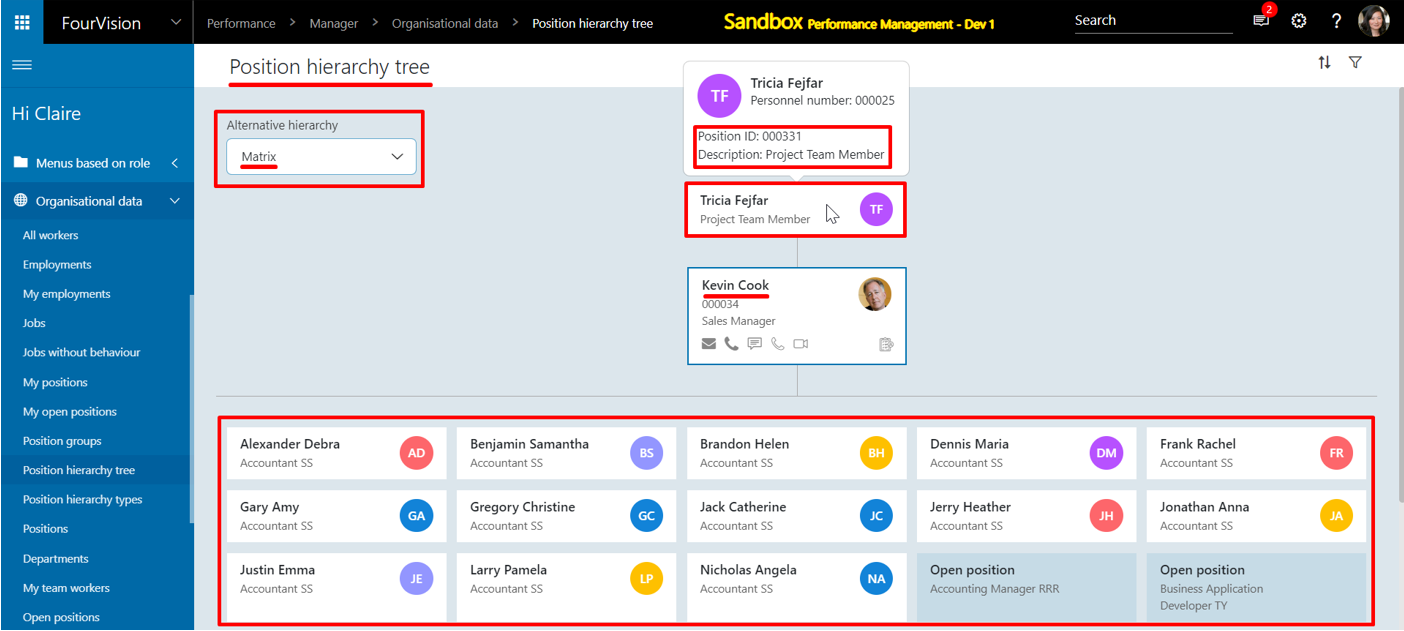
d. Added the alternative manager name on the blue bar of the 'Worker profile' screen and in the Employee detail card
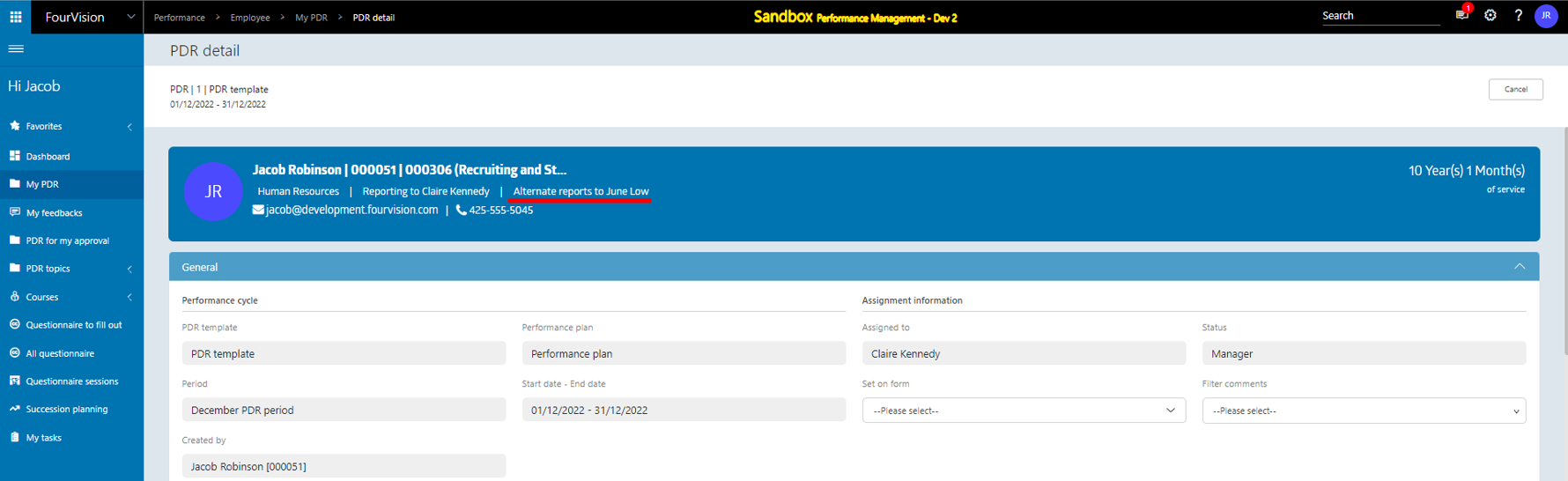
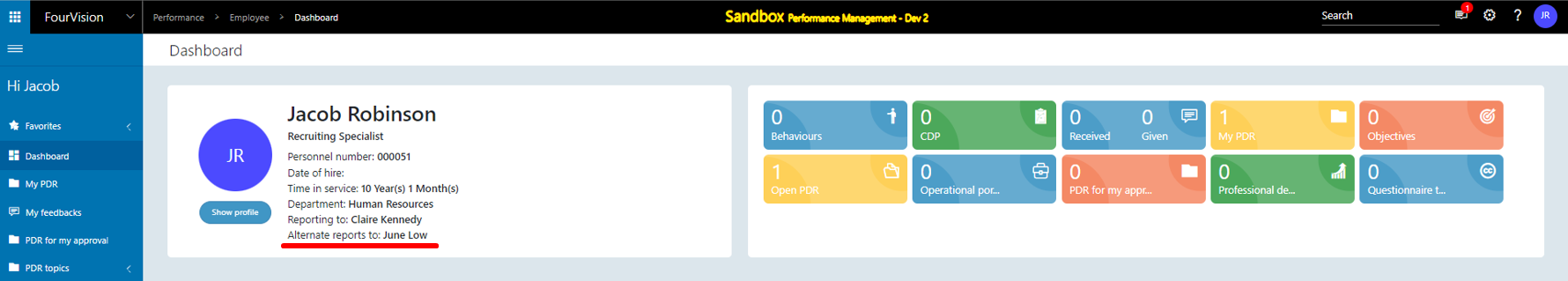
e. Added new menu and screen for 'My team objectives alt' screen showing the objectives of the team workers according to the set alternate hierarchy
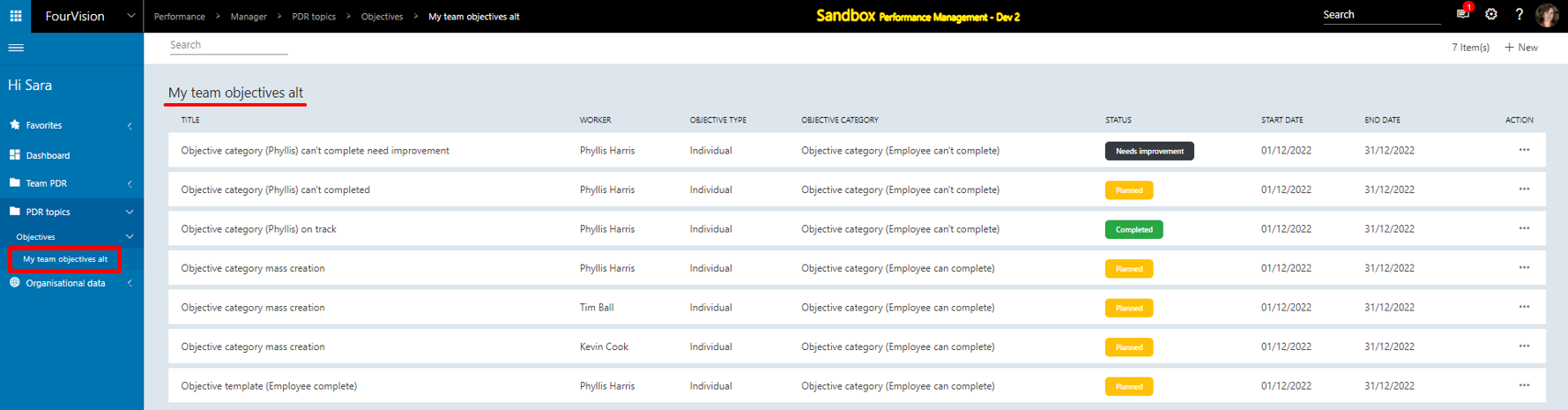
New feature 19: Questionnaire related improvements
a. Added a tile for 'Questionnaire to fill out' on the Employee dashboard
Added ‘Questionnaire to fill out’ toggle under the 'Employee dashboard' tab on the 'Edit dashboard' screen and will be disabled by default
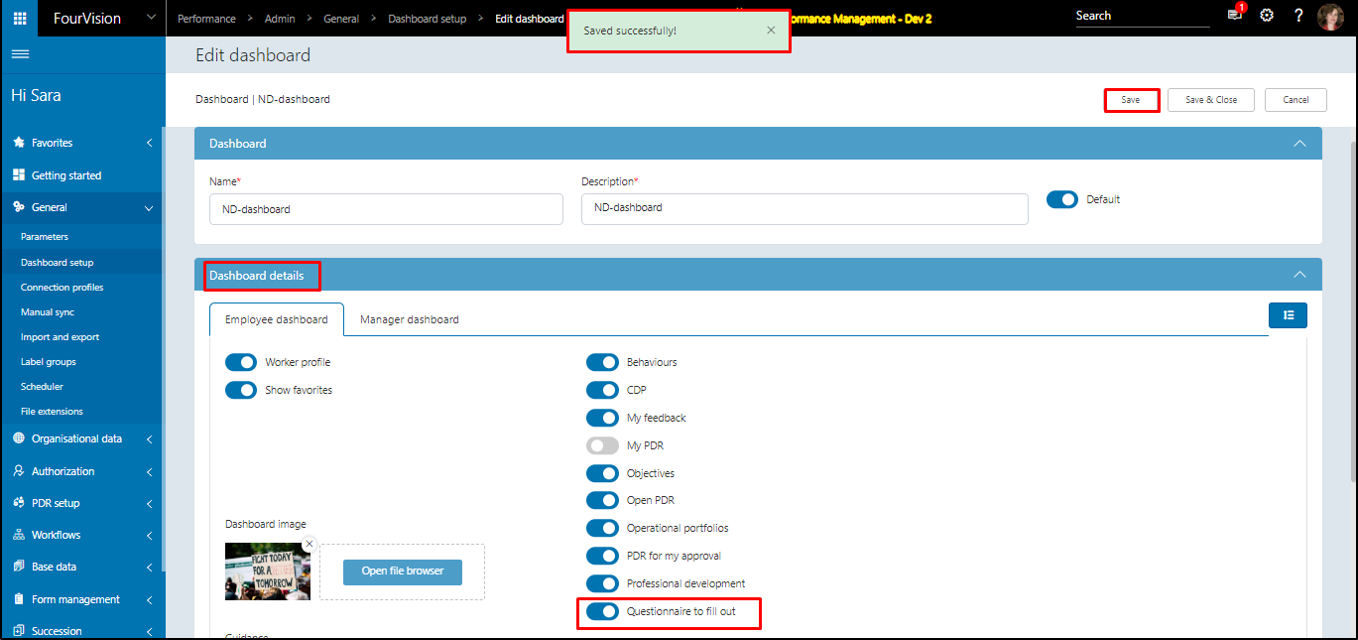
Added tile and hover text for the ‘Questionnaire to fill out’ tile on the 'Employee dashboard' redirecting to the screen
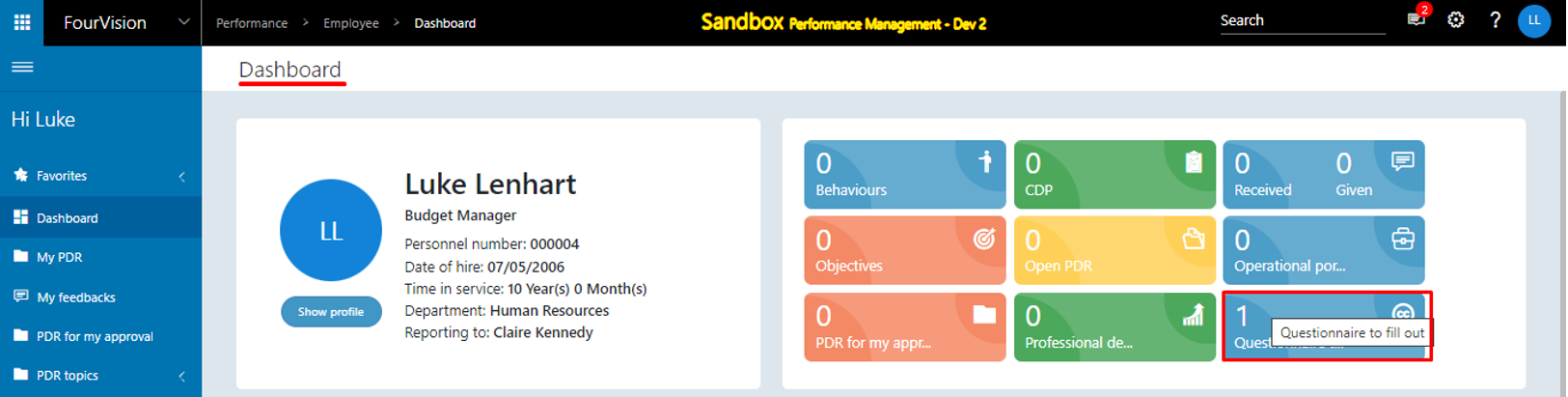

b. Added 'Created by' column on the overview of the 'Questionnaire to fill out' screen
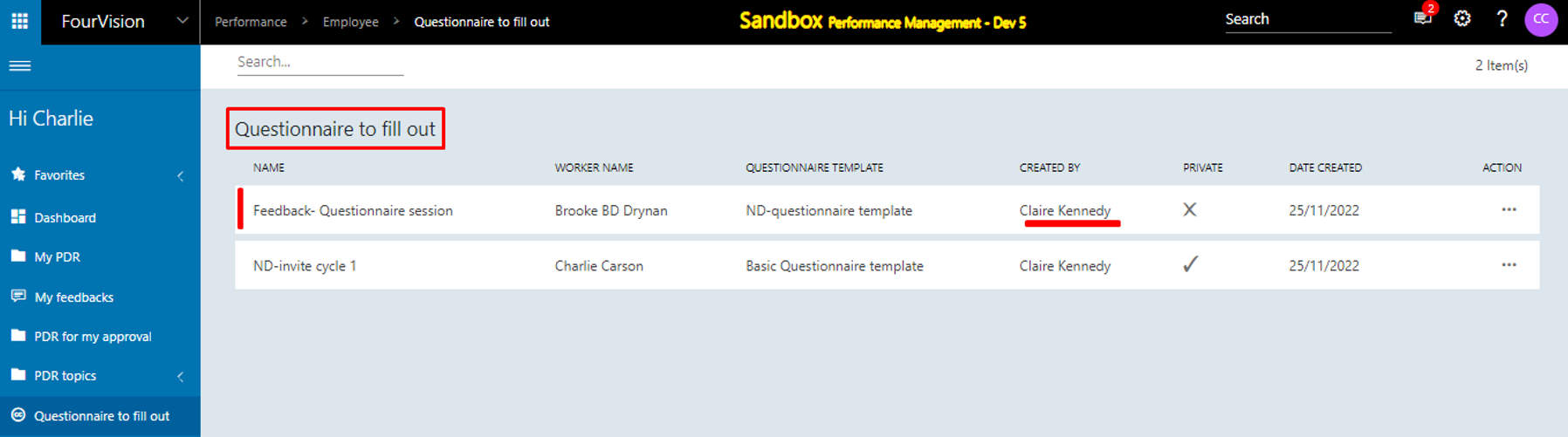
c. Added filter on the 'Questionnaire sessions' screen including 'Questionnaire template', 'Invite cycle' and Date range filter options
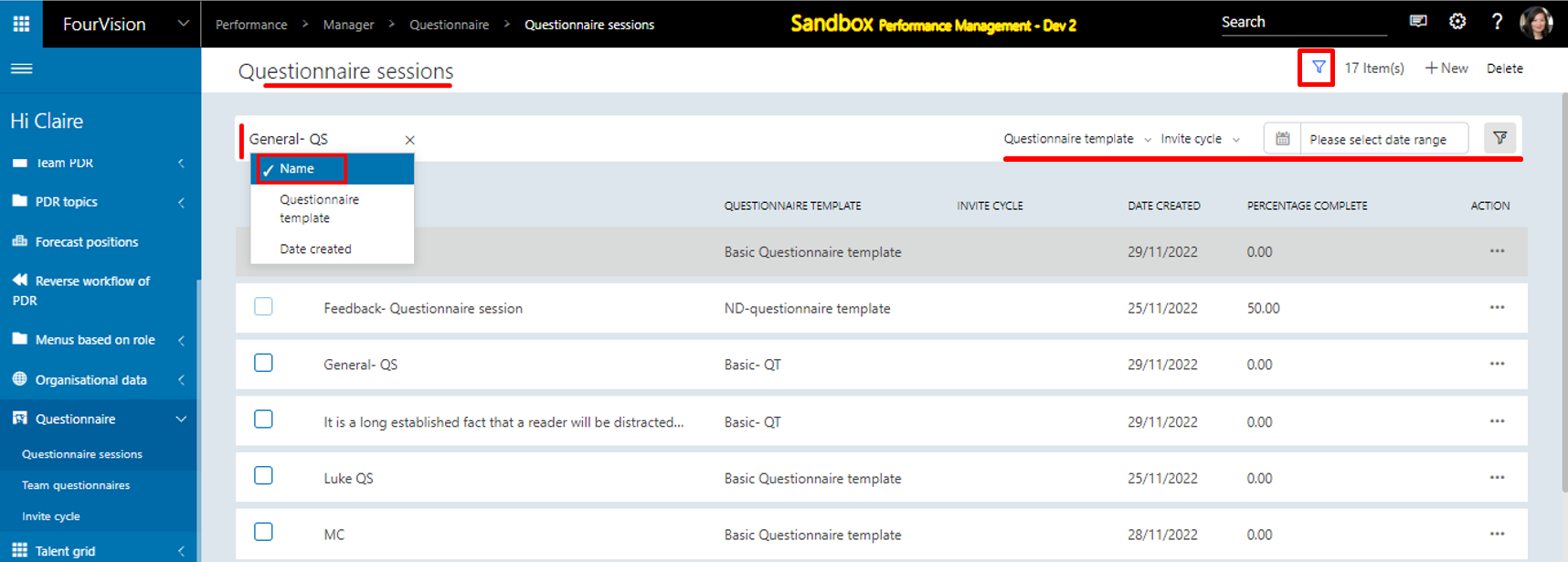
d. Added 'External users' tab under the 'Worker to fill out the questionnaire' tab on the 'Questionnaire session detail' screen
The visibility of the '+Assign external person' button will be based on the 'Allow external person' toggle under the 'General' section of the 'Questionnaire session detail' screen
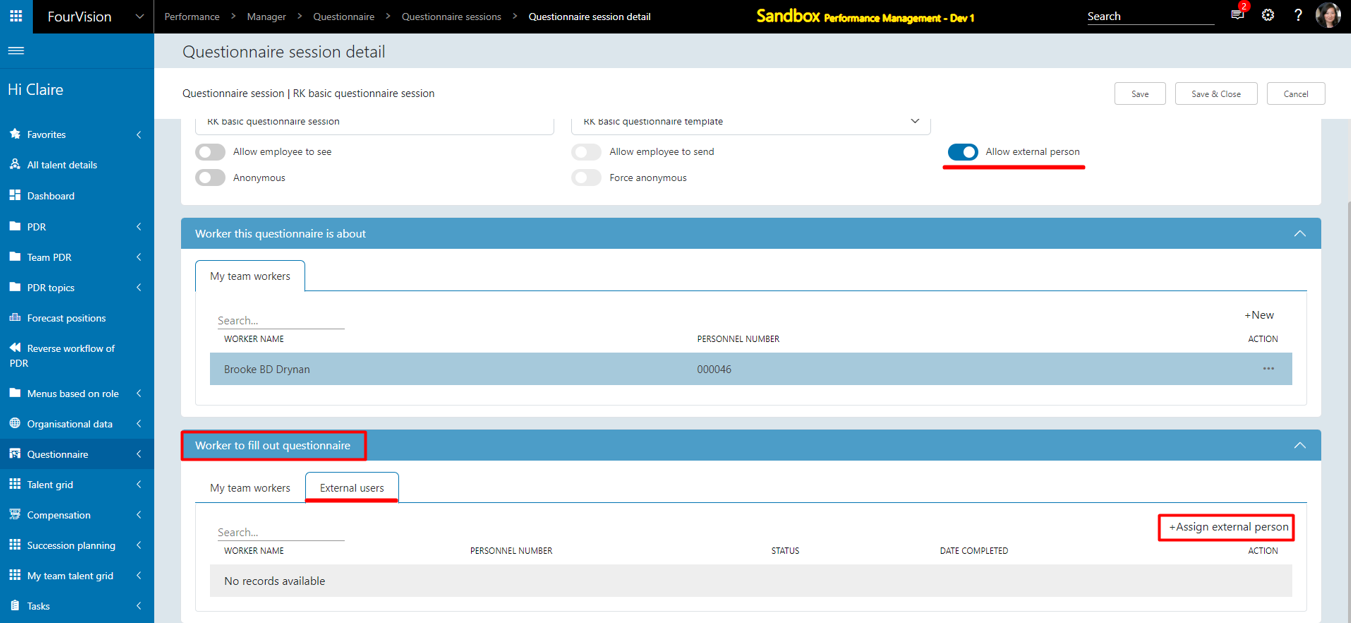
e. Added new screen 'Compare answers' to show answers of all the respondents for a questionnaire with the average on the chart
The details of the questionnaire filled out by the worker showing with the newly added ‘Compare answers’ button
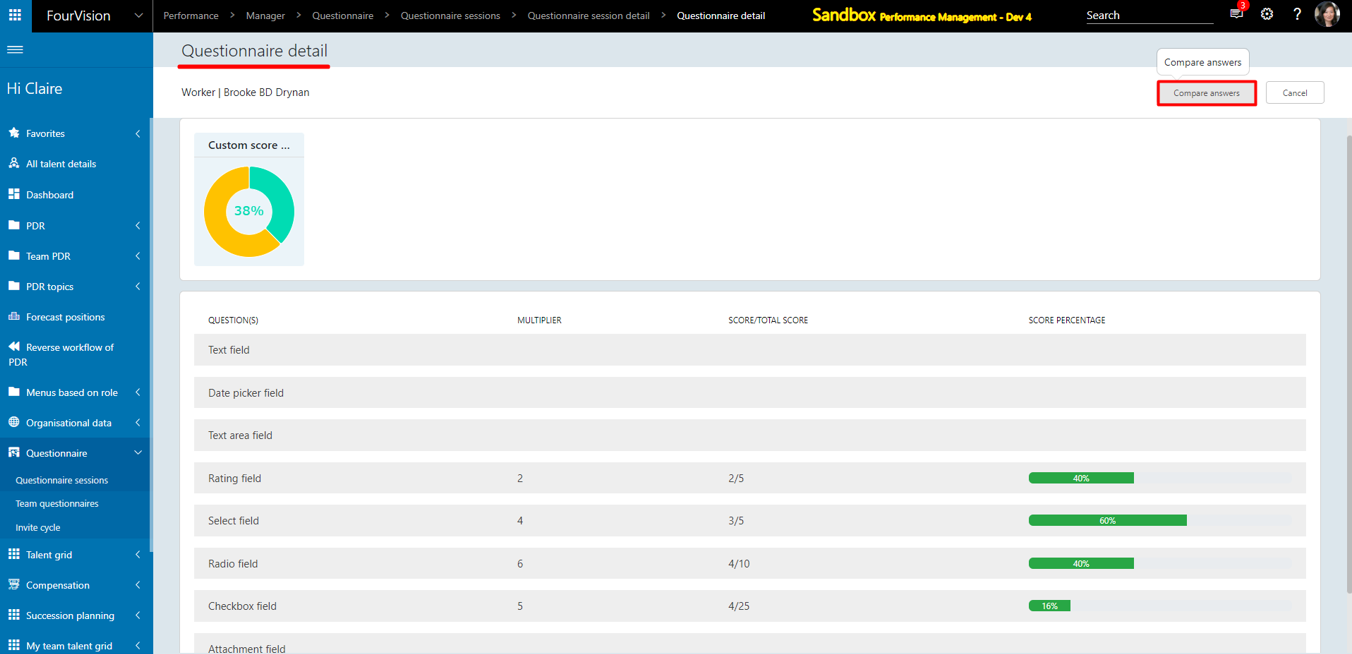
The newly added 'Compare answers' screen shows the details of all the questions including the graph
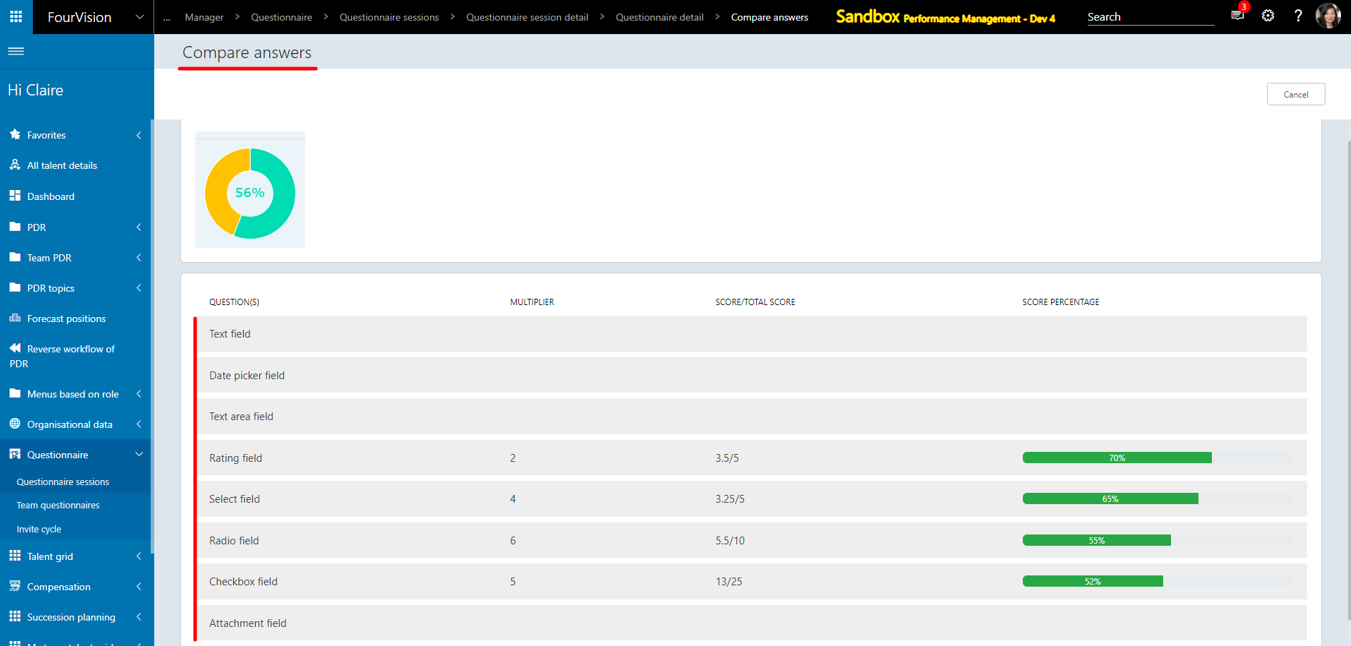
Clicking on the particular question shows answers from all the workers