Release notes for Performance Management 3.5
Below is an overview of changed and new features introduced in this release of the FourVision Web Apps.
New features
- Support for FNO Connections (HR platform merge, require minimum 10.0.25 version)
- Support OpenAPI definition to enable custom connectors in Dataverse
- Add field type in custom form
- Adding German labels
Changes and bugfixes to existing features:
- Generic security updates, minor bug fixes and patches
- 26173 Implement throttling support for submissions of salary rounds
- 26007 Change the layout of our Questionnaire
- 26008 Change best practice data for objectives
- 26009 Preserve vertical tab settings per user
- 25509 Recalculate pay rate unit to annual line budget
- 25716 Draggable fields placeholder
- 25932 Layout improvements on goals to distinct category
- 25996 Show filter standardly enabled (memorize last setting)
- 25578 Export and import of exchange rates
Detailed release information:
New Feature 1 - Support for FNO Connections (HR platform merge, require minimum 10.0.25 version)
Performance Management webapp can now connect with D365 Finance & Operations from version 10.0.25 onwards
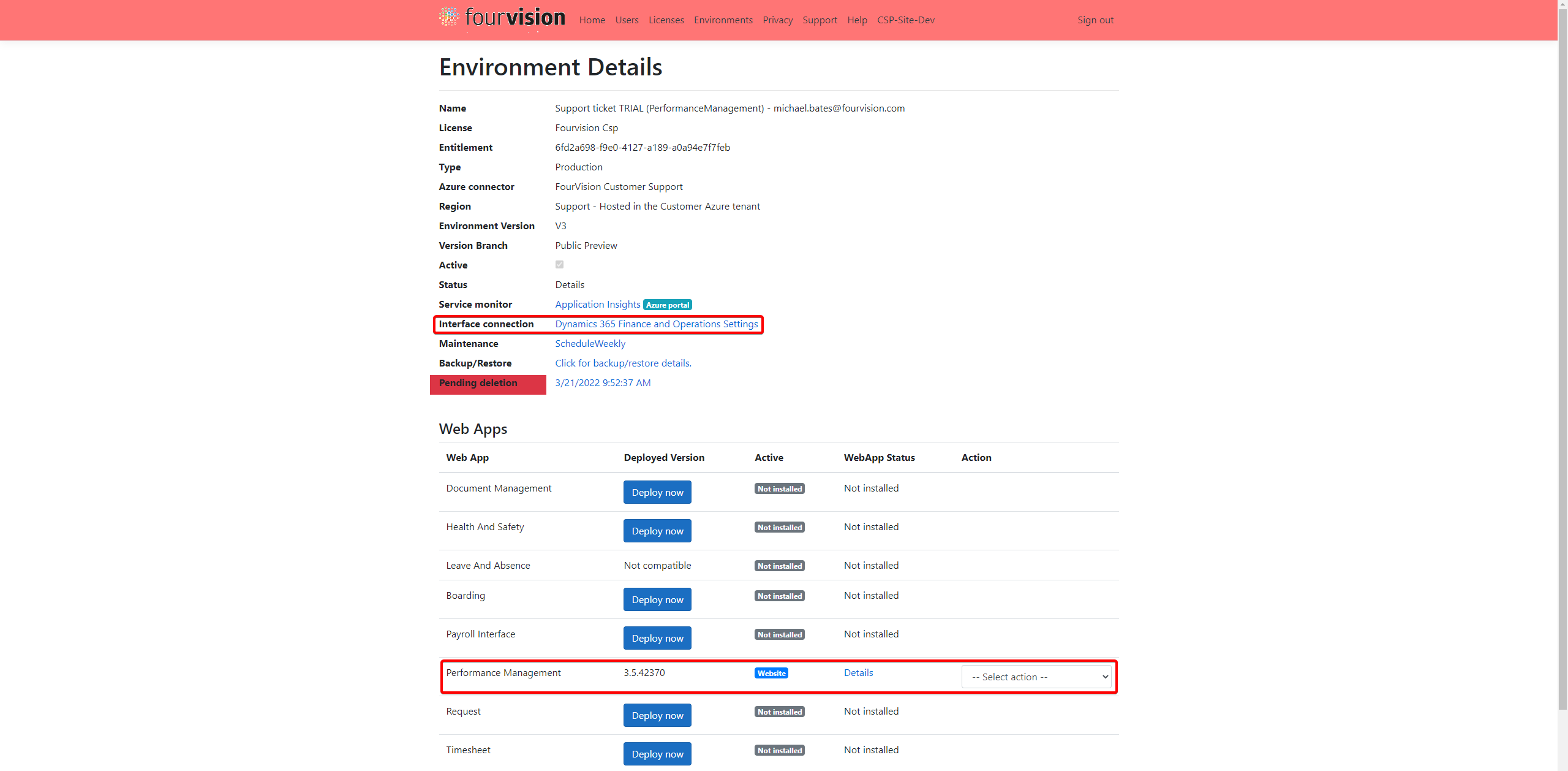
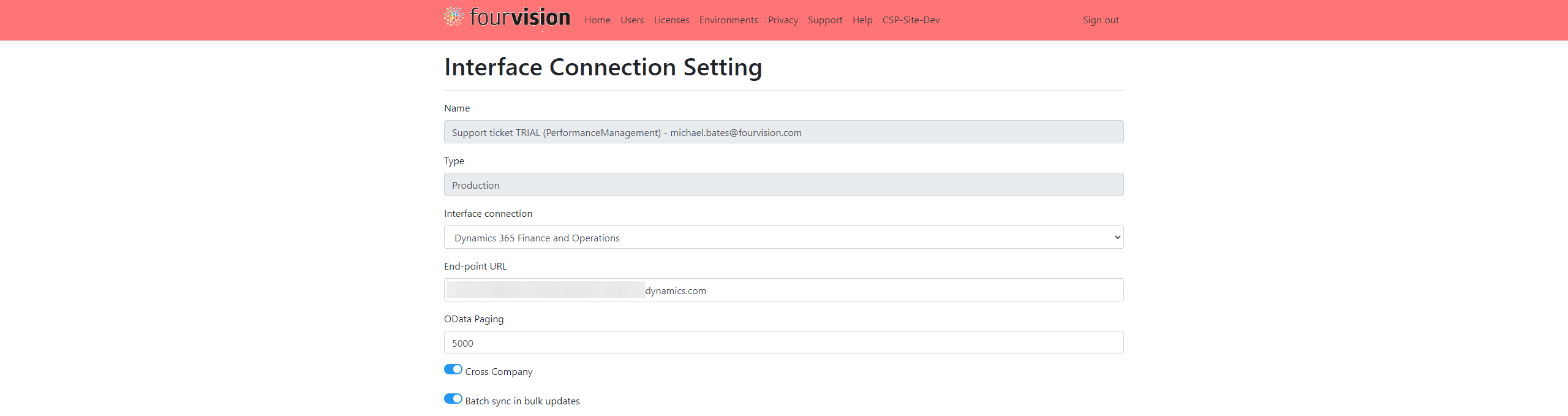
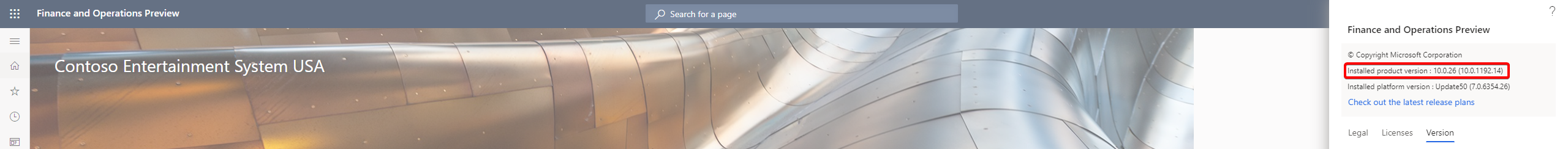
New Feature 2 - Support OpenAPI definition to enable custom connectors in Dataverse
OpenAPI can now be used to connect to Sandbox environments
To access the Swagger screen, add /api/index.html to the webapp URL
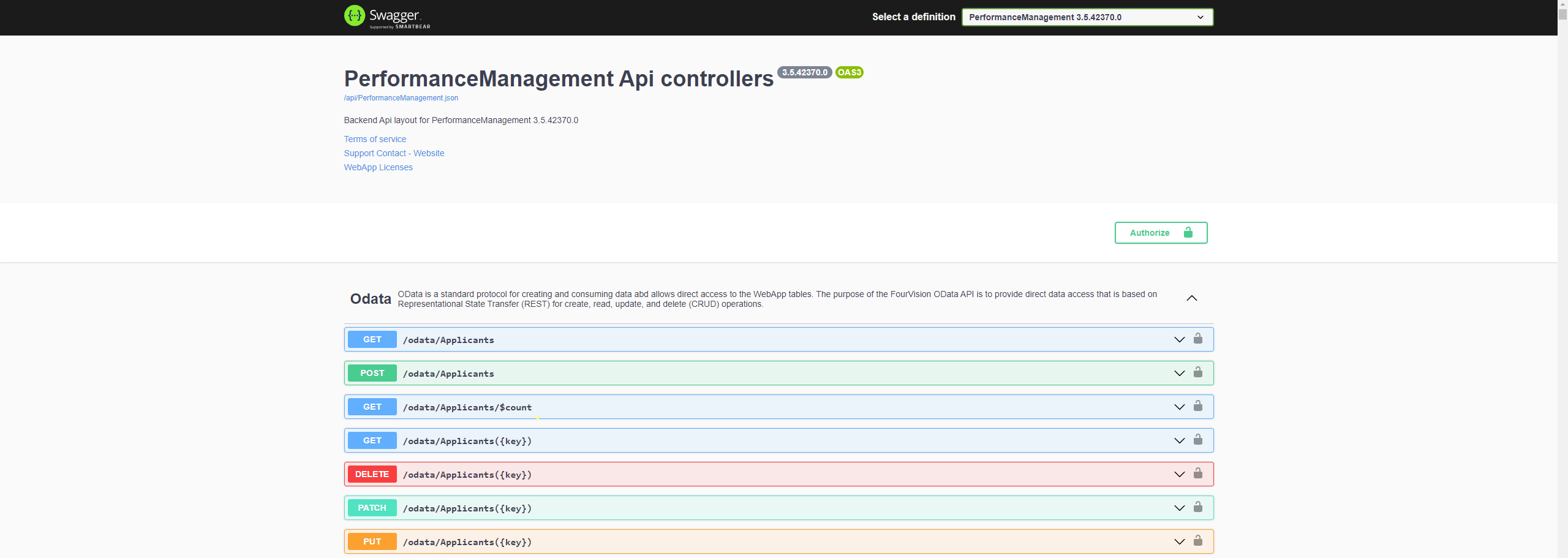
New Feature 3 - Add field type in custom form
Fields with the Rating type can now be added to a Custom form
To add a Field to a Custom form, navigate to Admin > Form management > Custom forms > Form fields and click Add field > New
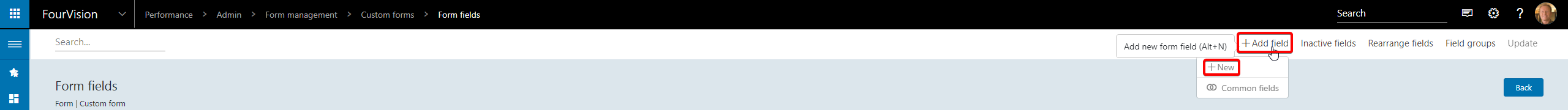
Select Field type > Rating, add the Label and select the desired Rating level
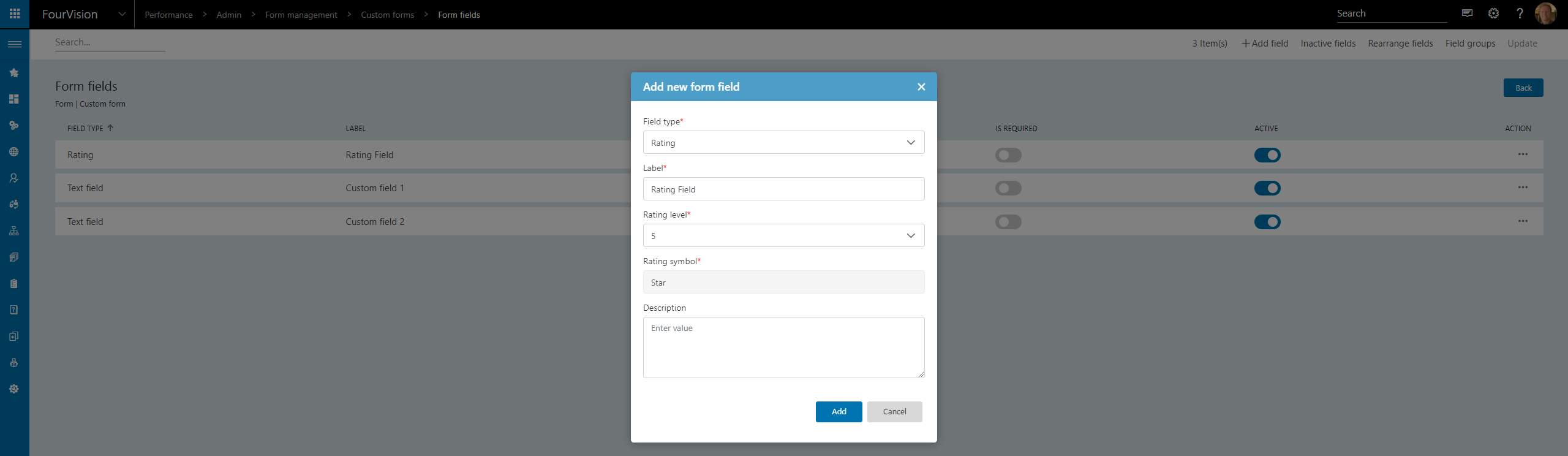
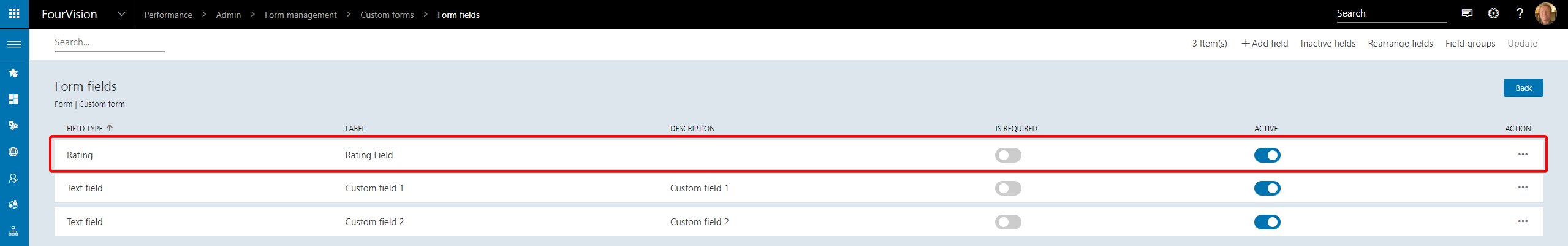
The new Field is now available in the PDR template with the specified Custom form
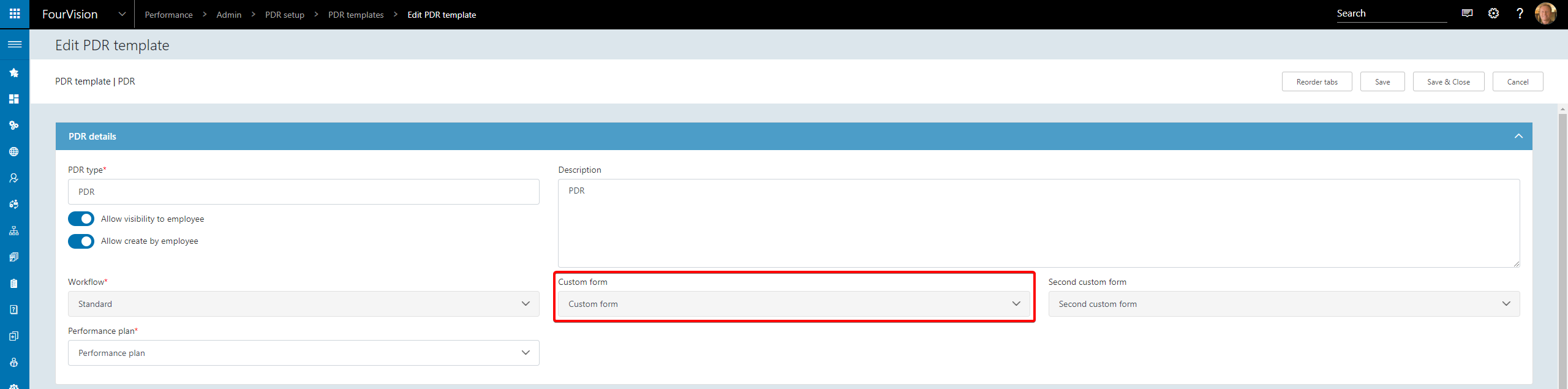
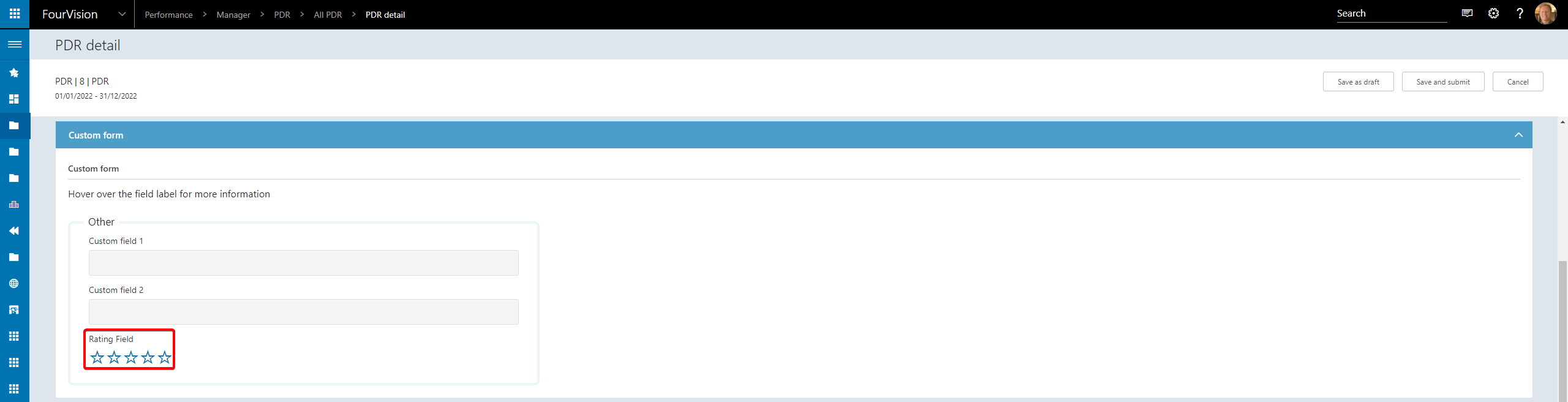
New Feature 4 - Adding German labels
German labels now available within the webapp

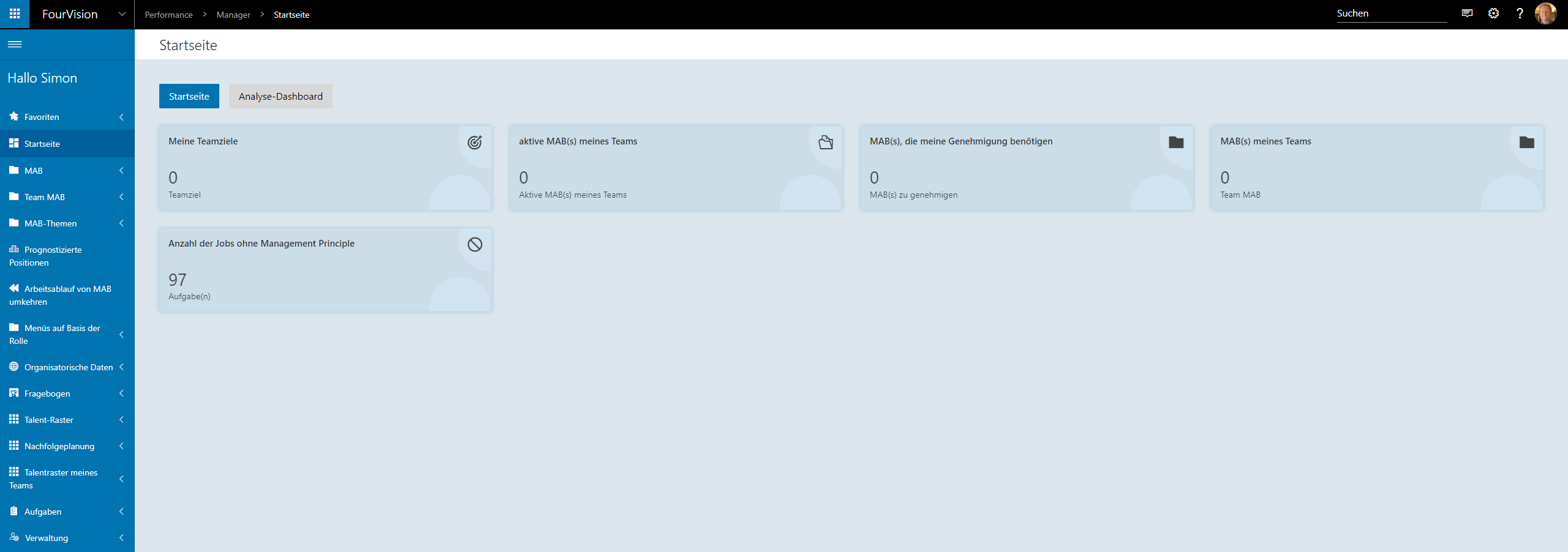
26173 Implement throttling support for submissions of salary rounds
Throttling support implemented for submission of large salary rounds
26007 Change the layout of our Questionnaire
Questionnaires are now displayed in a scrollable page when being completed
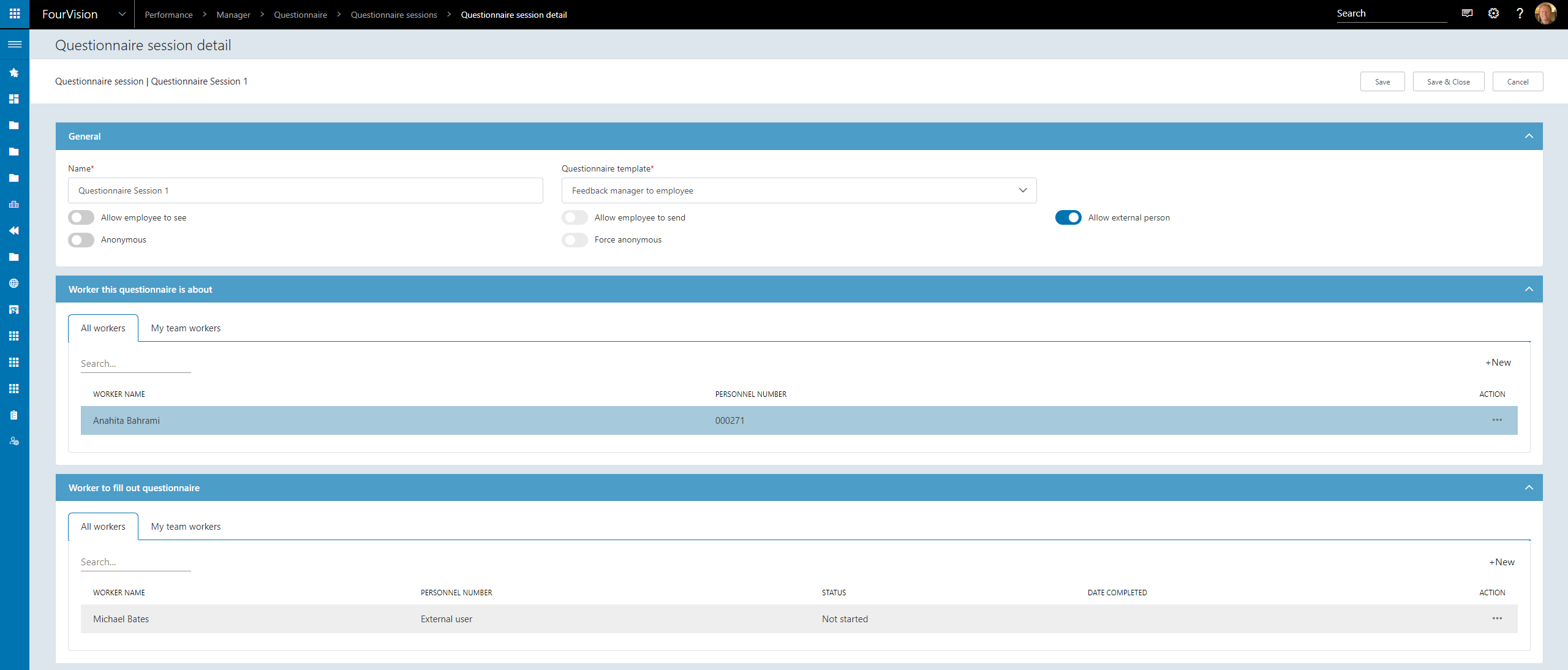
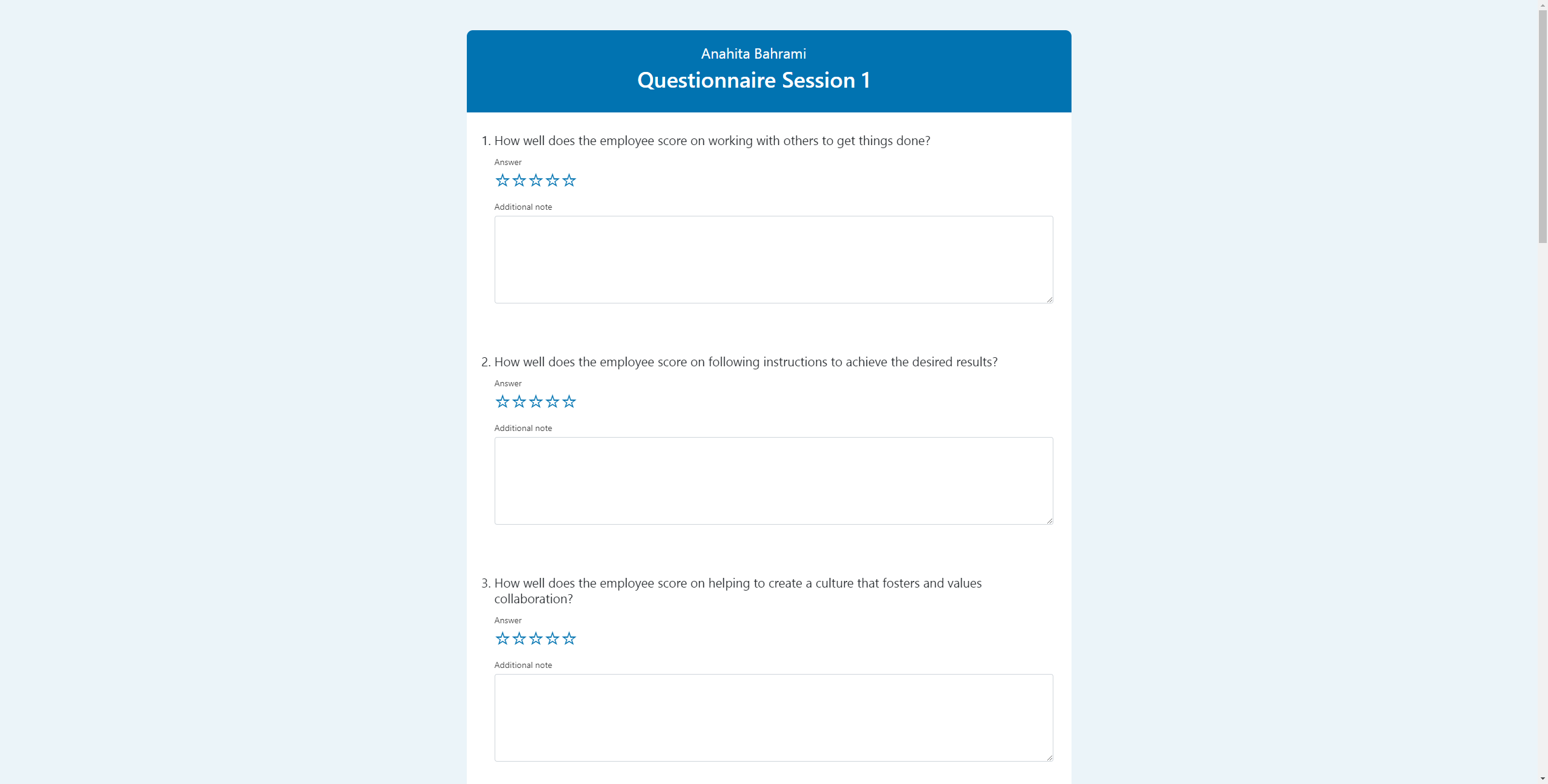
26008 Change best practice data for objectives
Best practice data for Objectives updated to display different Statuses
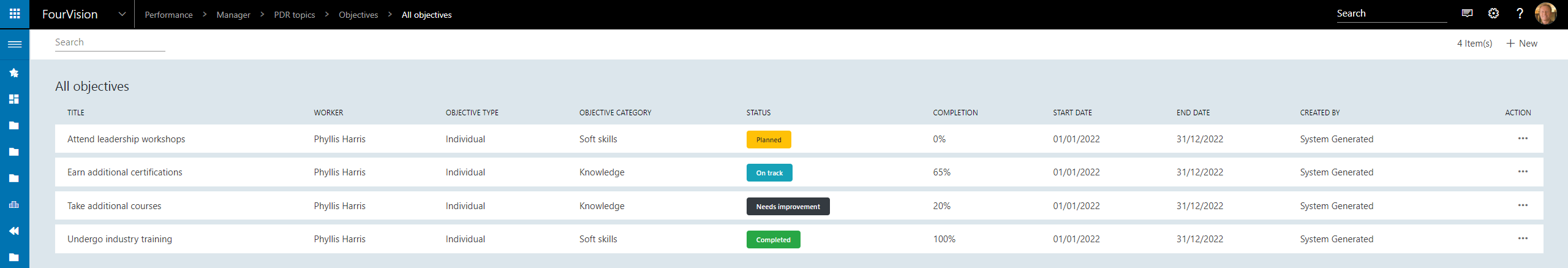
26009 Preserve vertical tab settings per user
Vertical tab settings retained when a user closes and re-opens a PDR
Open desired Tabs
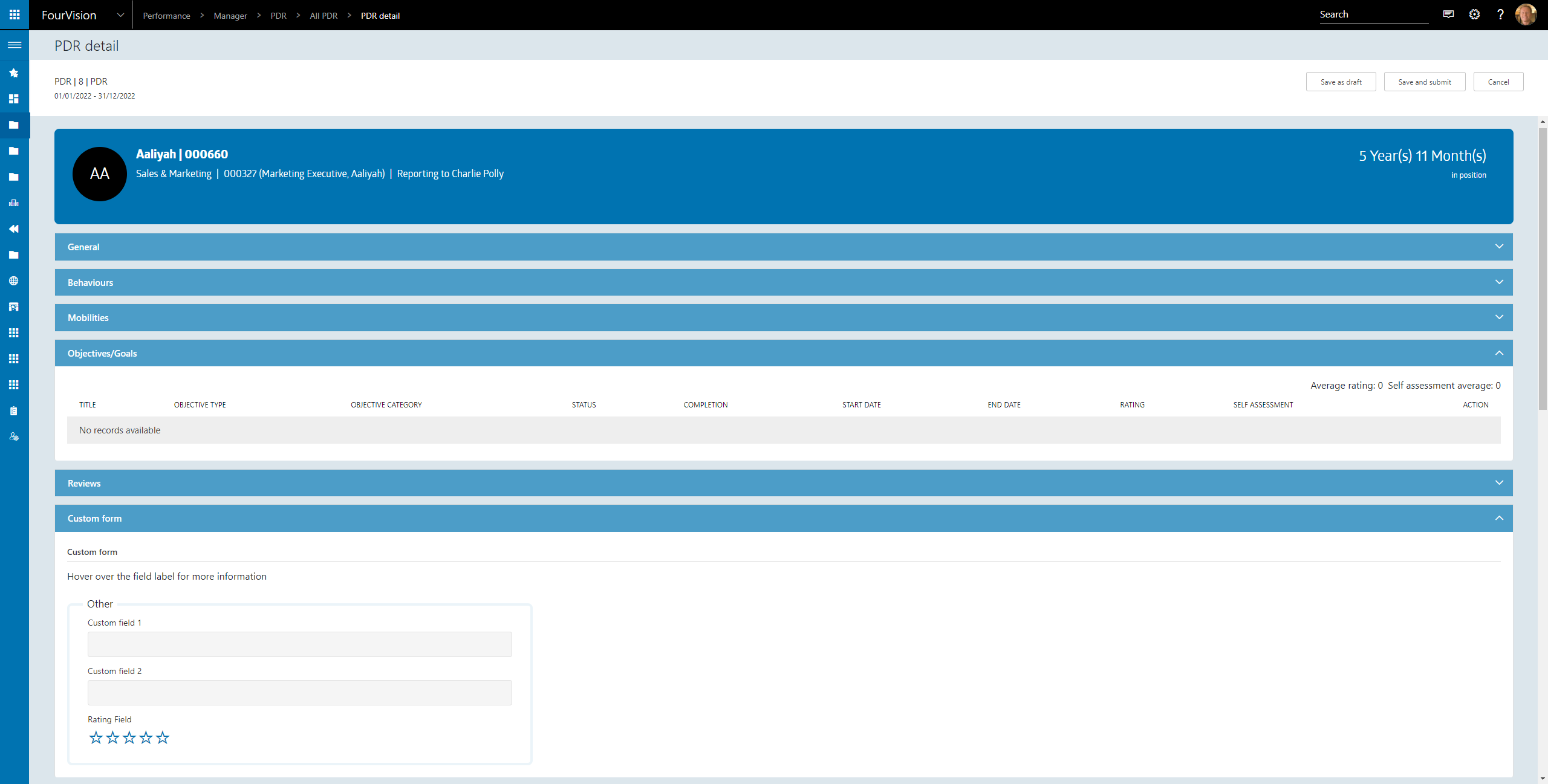
Close and re-open PDR
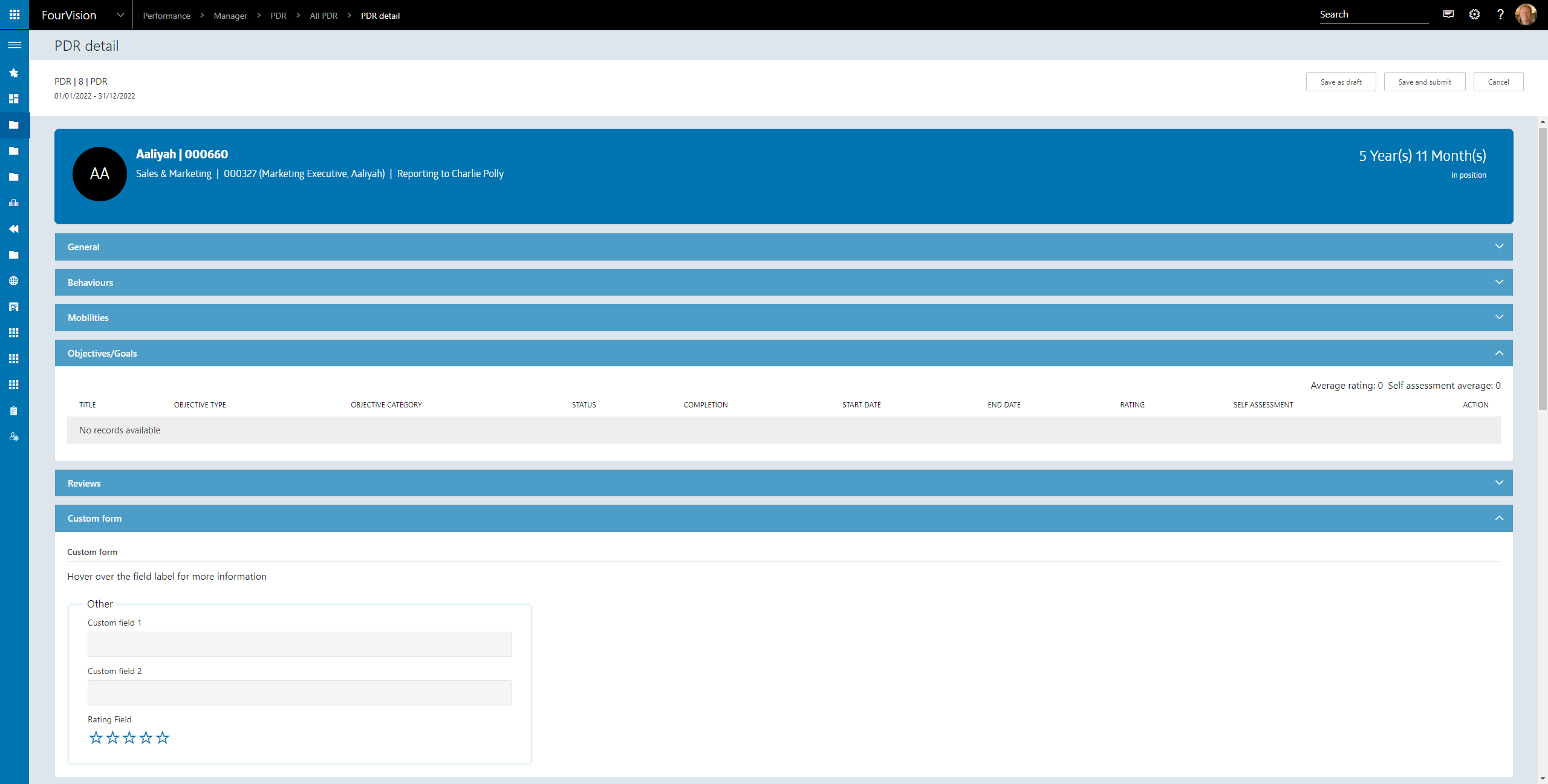
25509 Recalculate pay rate unit to annual line budget
Options added to Use pay rate conversion and Use annual hours for calculation
To set the parameters, navigate to Admin > Compensation > Parameters > Parameters
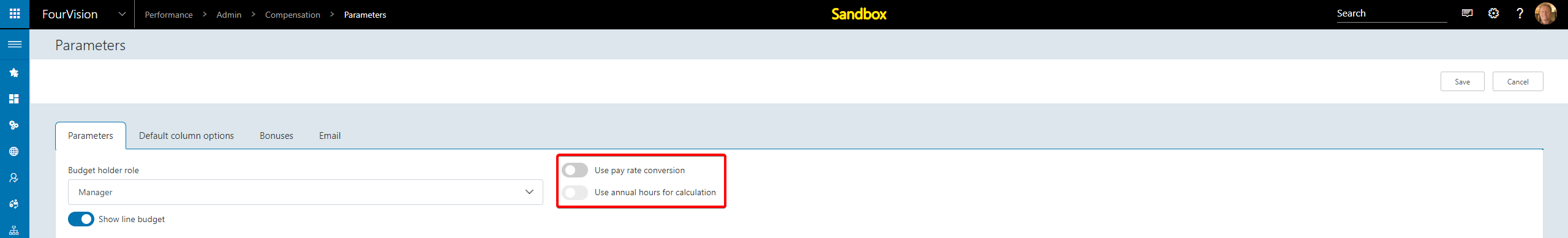
Pay rate and Pay rate conversion added to Worker salary tab
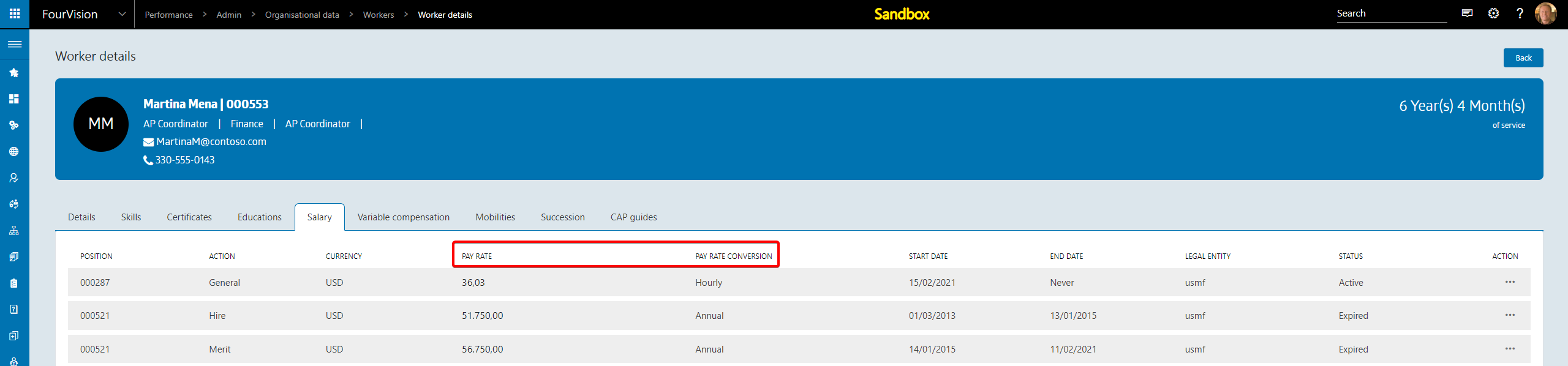
Pay rate conversion sync option added
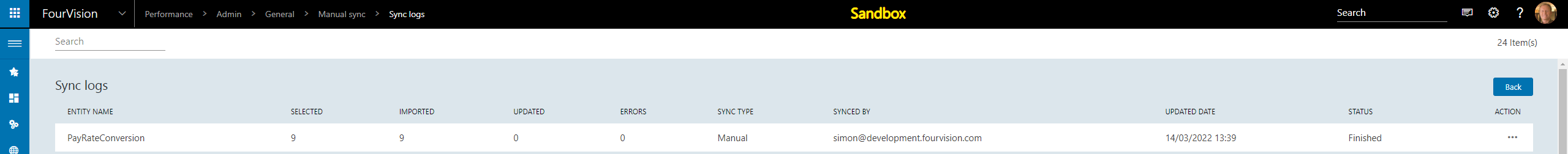
To view Pay rate conversions navigate to Admin > Compensation > Pay rate conversions

Pay rate conversion is now taken into account within a Salary increase proposal
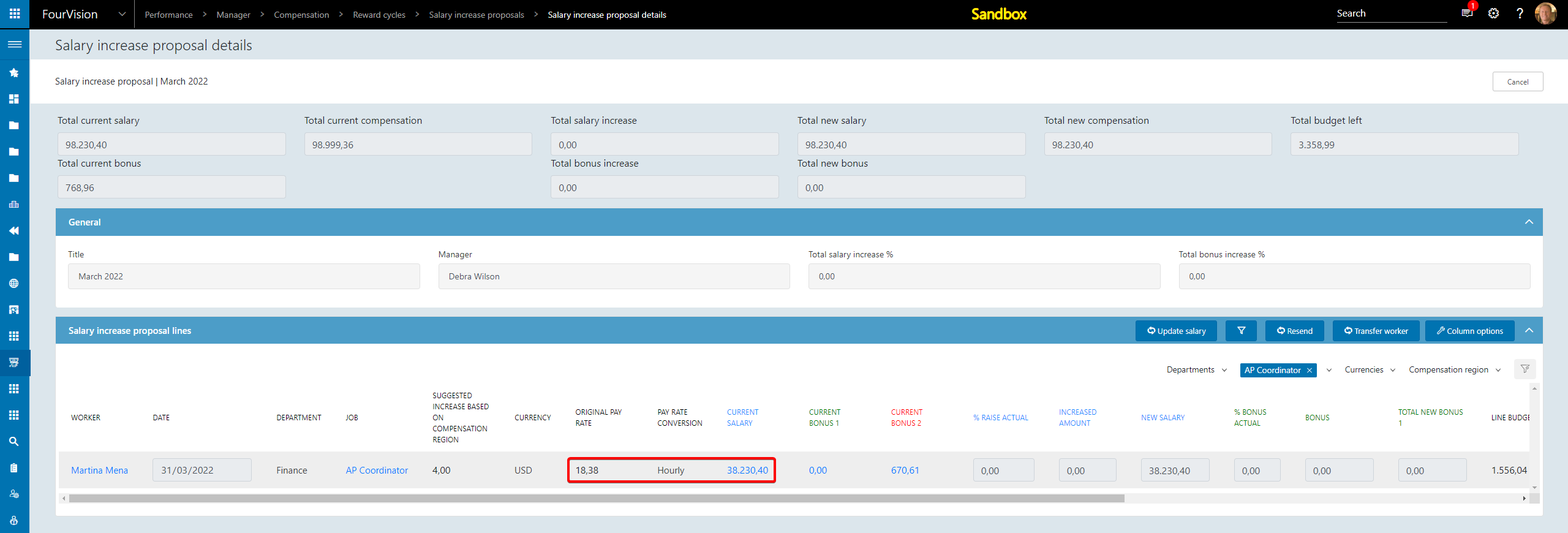
25716 Draggable fields placeholder
Draggable fields added to use in Questionnaire notification email
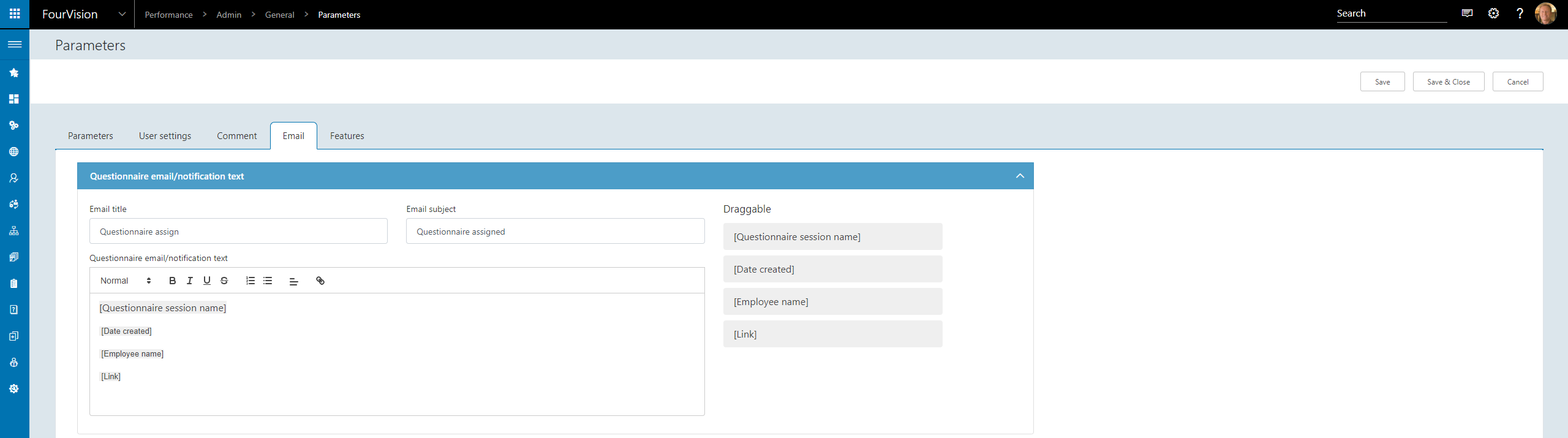

25932 Layout improvements on goals to distinct category
Layout of Objectives/Goals tab updated to clearly distinguish between Objectives and Objective categories
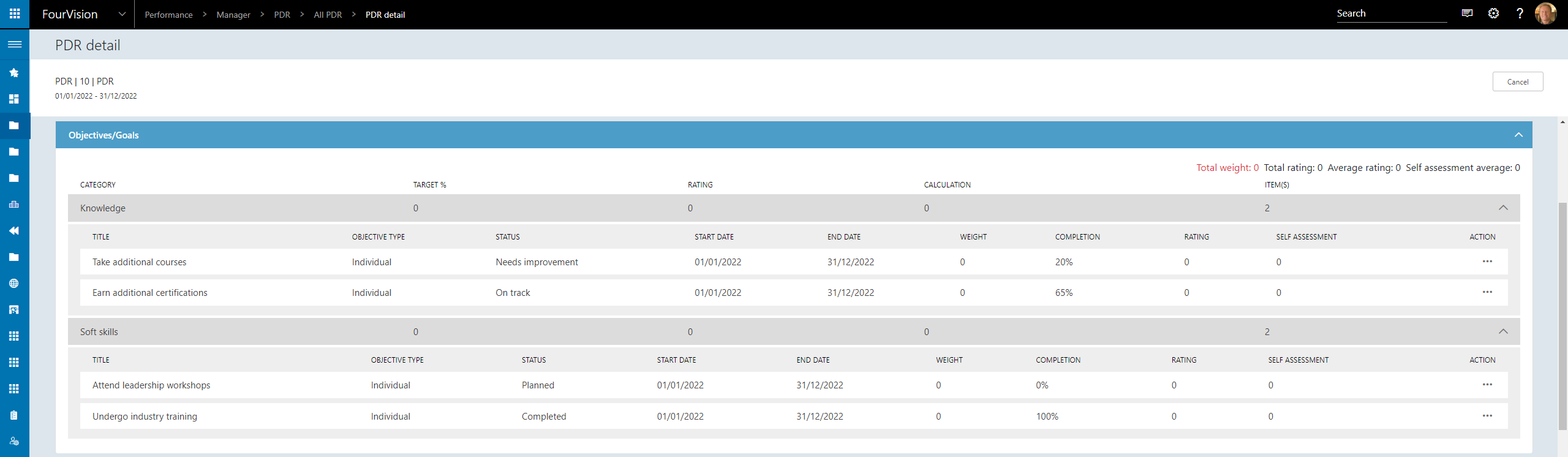
25996 Show filter standardly enabled (memorize last setting)
Filter options retained when closing and re-opening a screen
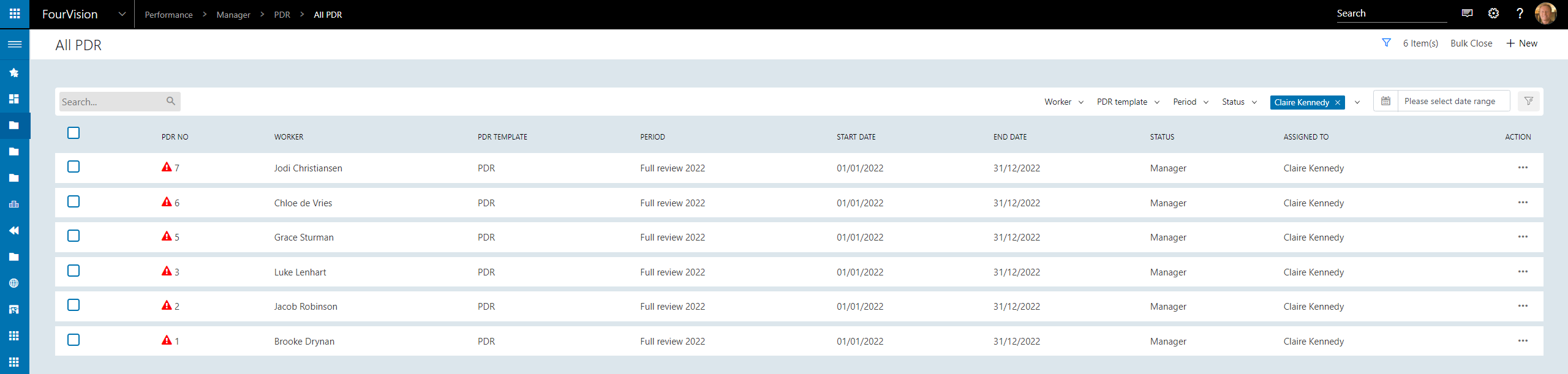
Close and re-open All PDR screen
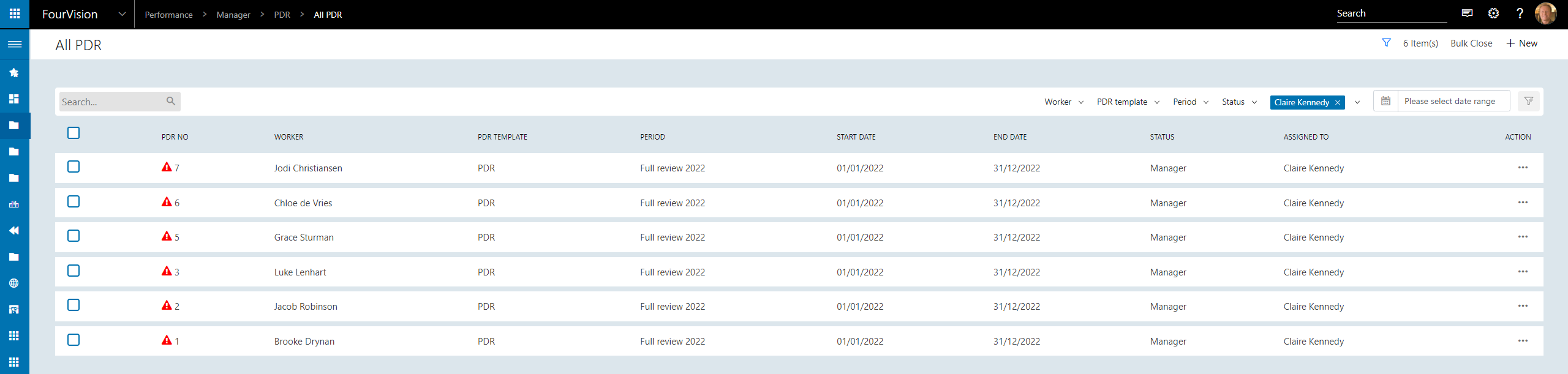
25578 Export and import of exchange rates
Currency exchange rates added to Import and export screen
