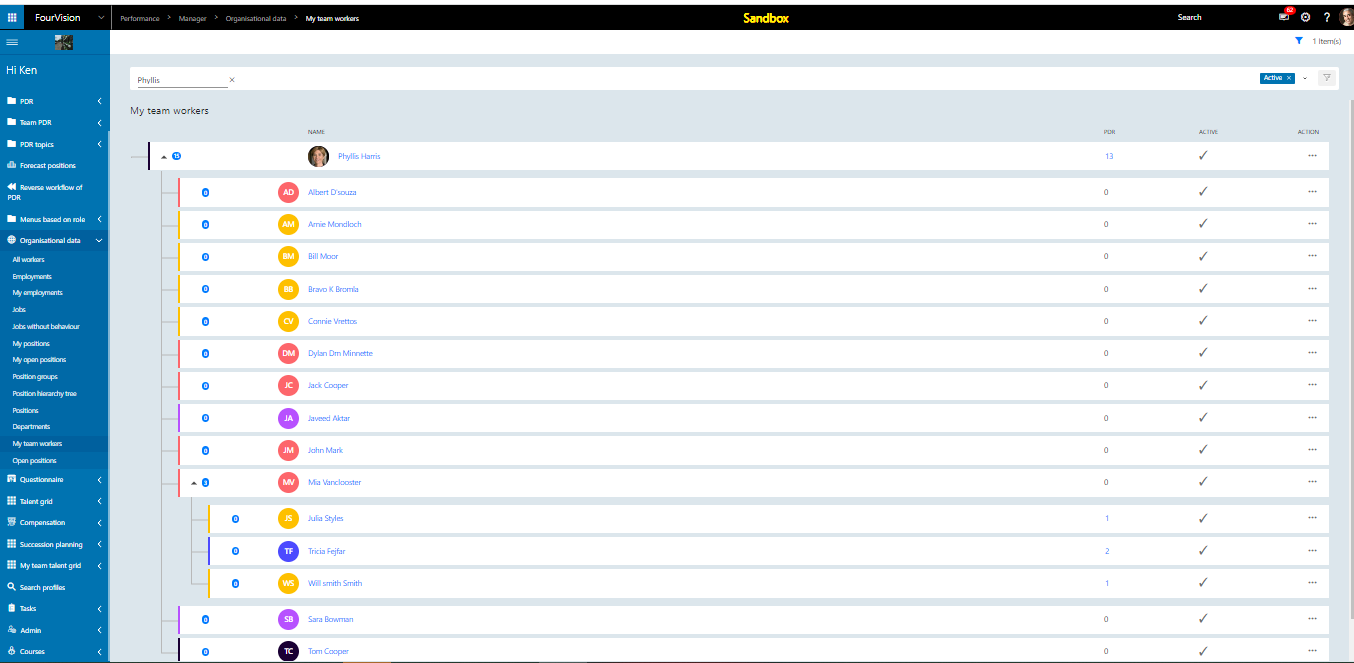Release notes for Performance Management 3.7
Below is an overview of changed and new features introduced in this release of the FourVision Web Apps.
New features
Added the 'General' tab as an option in the PDR template to switch off
Added option for attachments in 'Support request'
Changed the layout and functionality of 'User settings' under the cogwheel icon
Changed the layout and functionality of the Manager and Employee dashboard
Option added to mark the comments as private in PDR
Added option to view direct reports of reports
Changes and bugfixes to existing features:
25443 Handled the vacant manager position in the salary increase proposal with a toggle added on the Compensation Parameters screen
25673 Handled the deletion of Reward cycle if all salary increase proposals are closed and controlled by toggle on the 'Edit role' screen
26728 Getting started or Dashboard will enable automatically on enabling any menu on the 'Edit role' screen
25943 'App based URL' field will be prefilled with the URL of the particular environment
26542 Two 9 box talent grids can be assigned to same worker
26690 SignOffRatingFirst and SignOffRatingSecond ID fields are exposed for RatingModelRel in the Odata PDRRecords entity.
Detailed release information:
New feature 1 - Added the 'General' tab as an option in the PDR template to switch off
On the 'Edit PDR template' screen, a toggle added to enable/ disable the 'General' tab
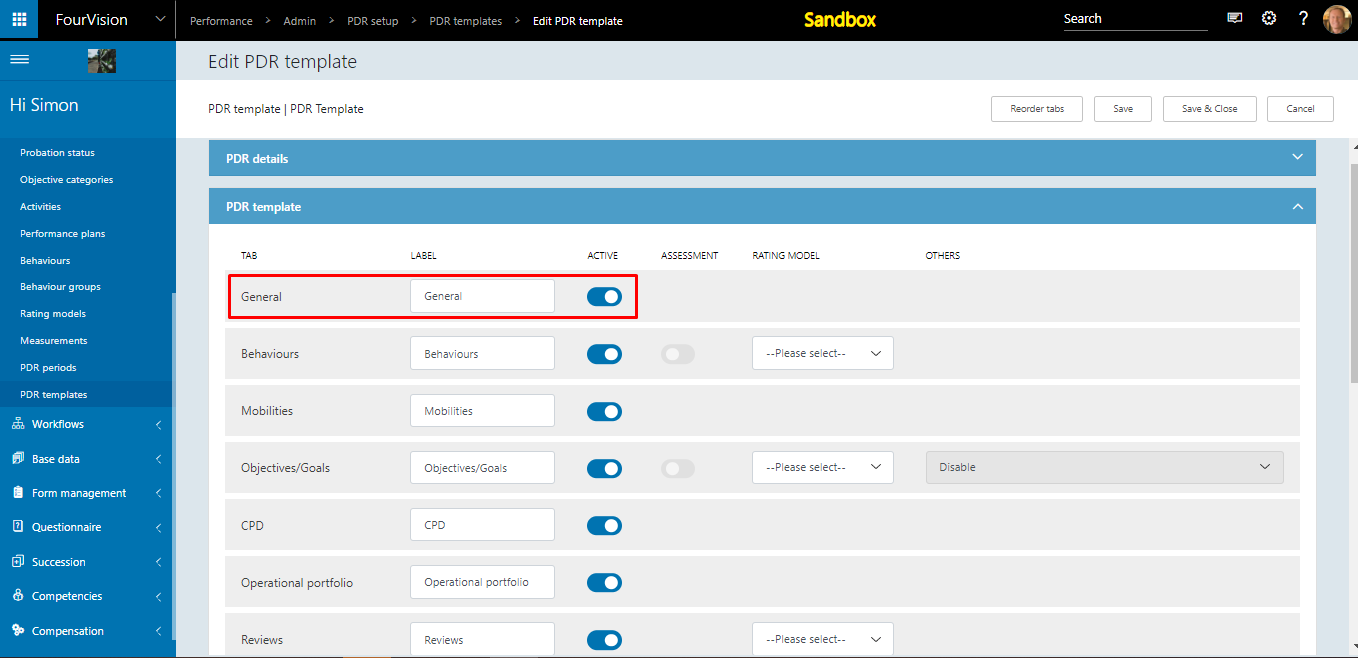
New feature 2 - Added option for attachment(s) in 'Support request'
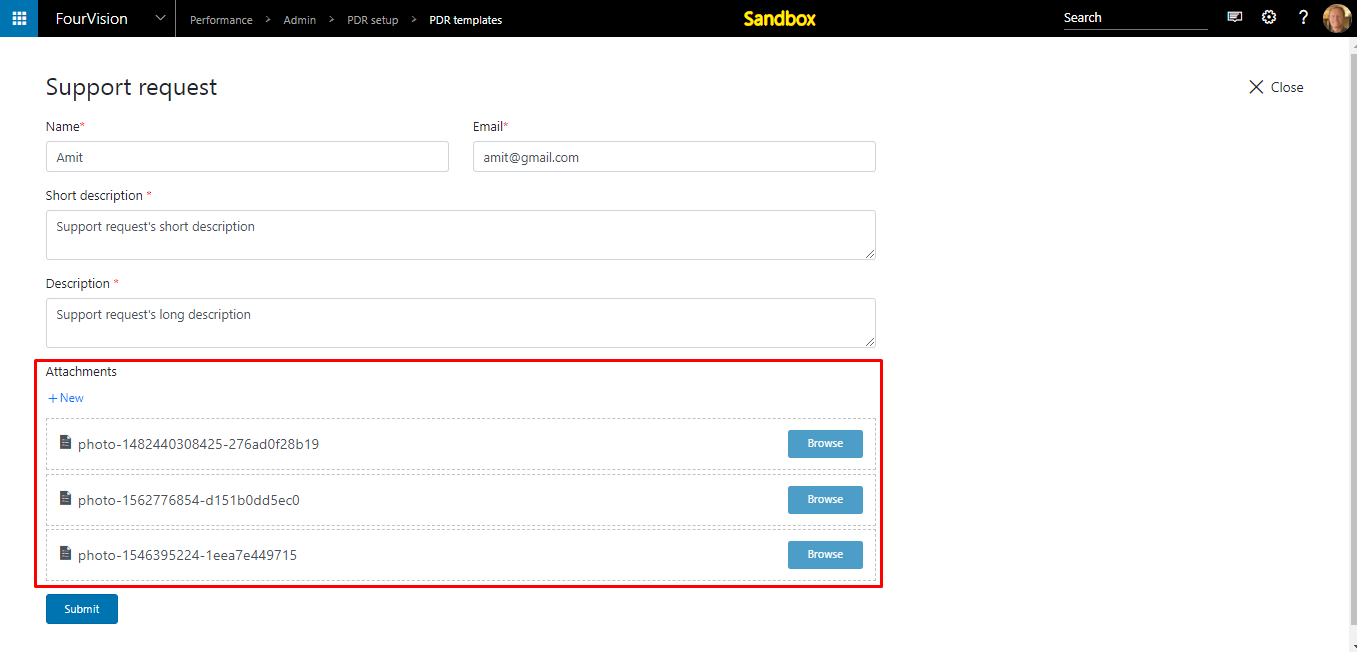
New feature 3 - Changed the layout and functionality of 'User settings' under the cogwheel icon
'Theme' - Color options are added as tiles for ease of user to select
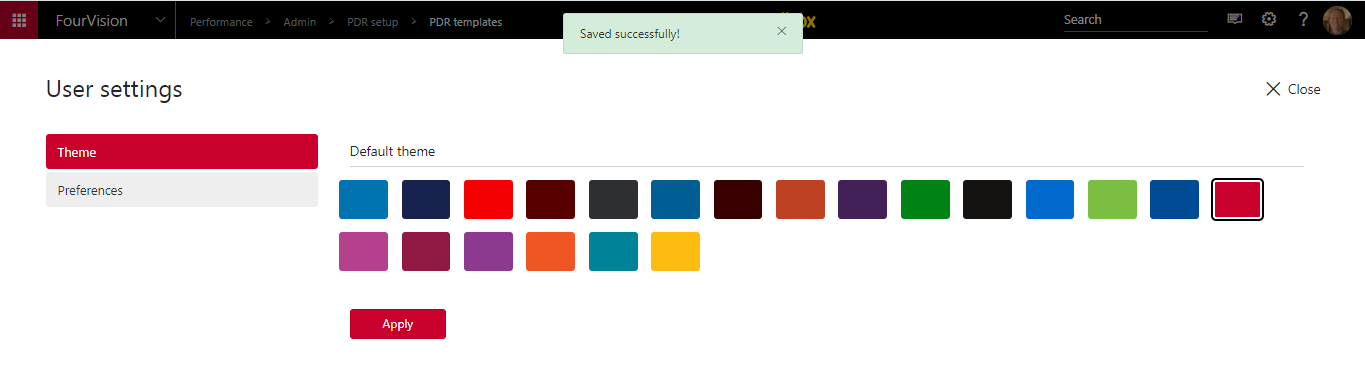
'Preferences' - The settings are divided into sections and the user can reset the setting to default
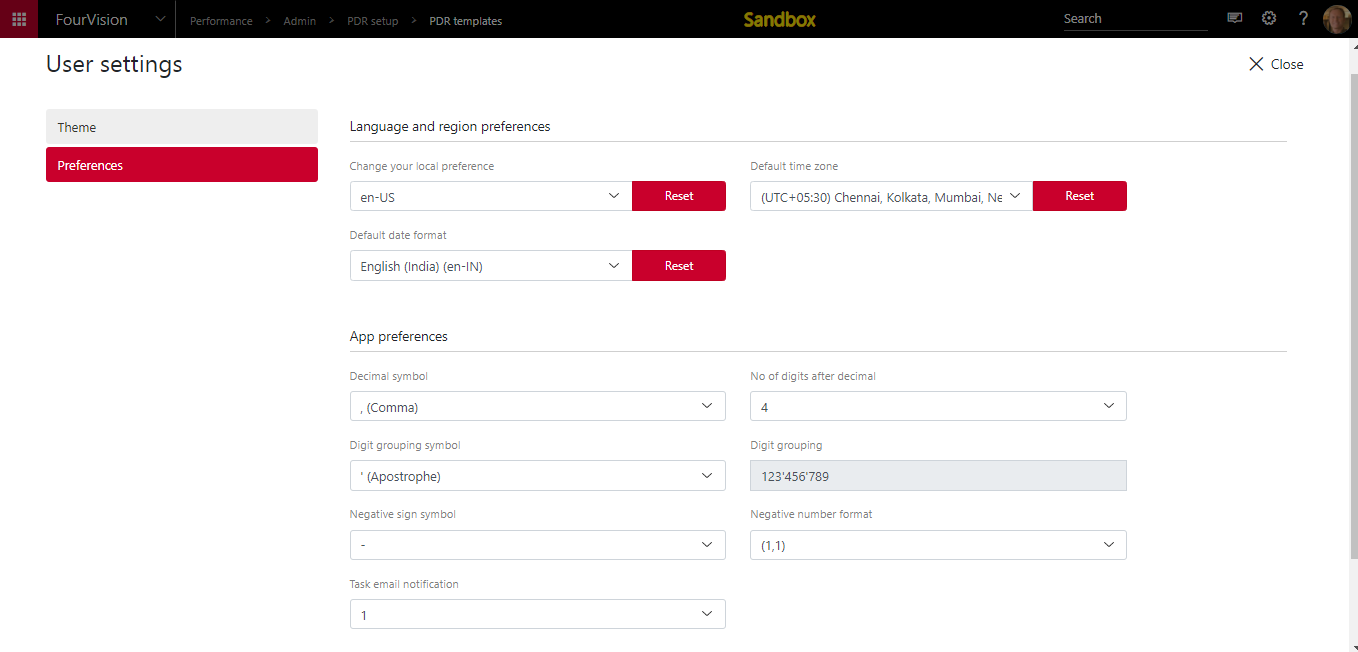
New feature 4 - Changed the layout and functionality of the Manager and Employee dashboard
Manager dashboard
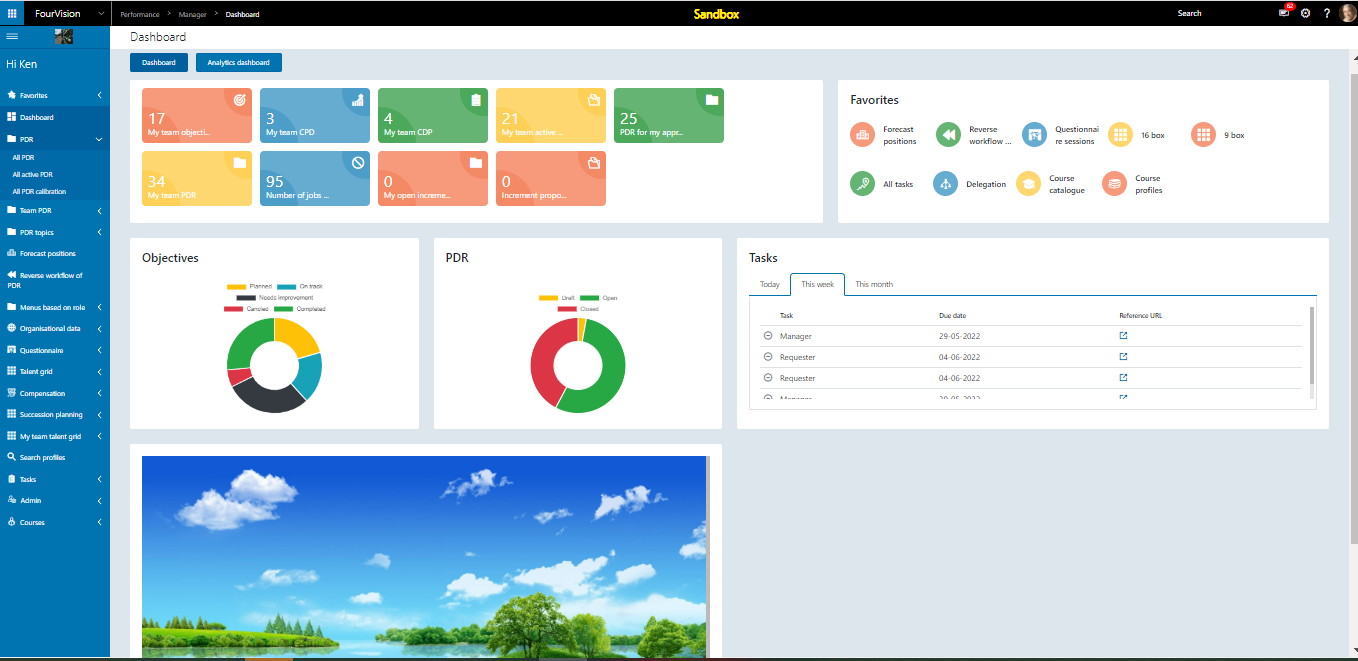
Employee dashboard
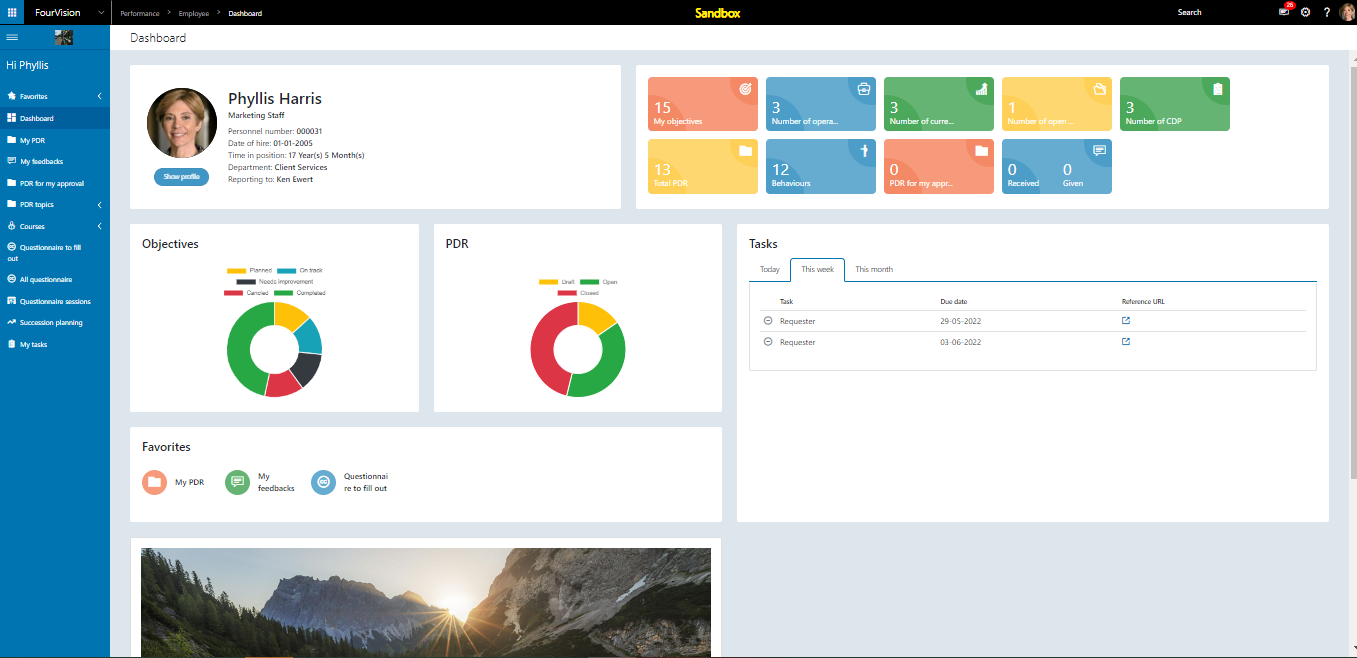
New feature 5 - Option added to mark the comments as private in PDR
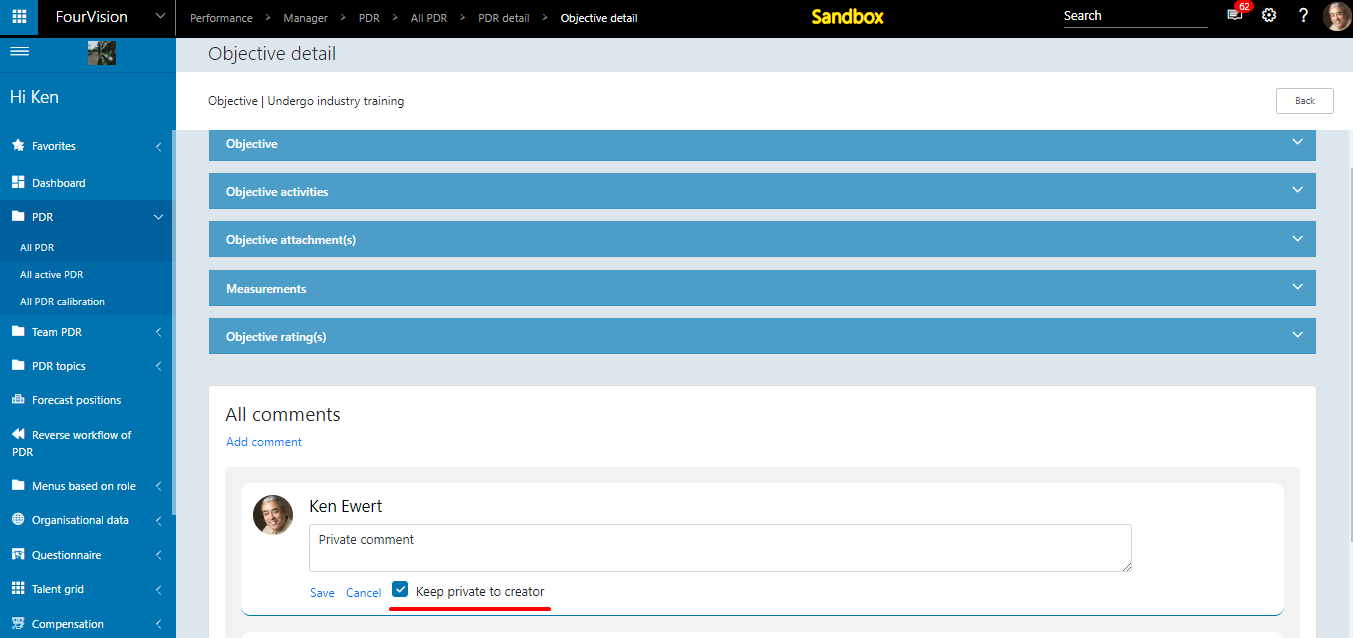
New feature 6 - Added option to view direct reports of reports
Option to select reporting level
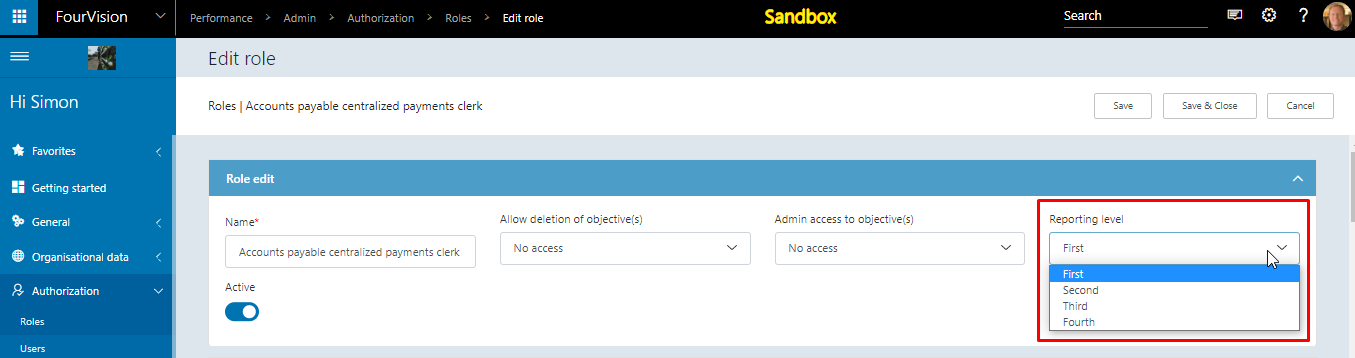
'My team worker' screen