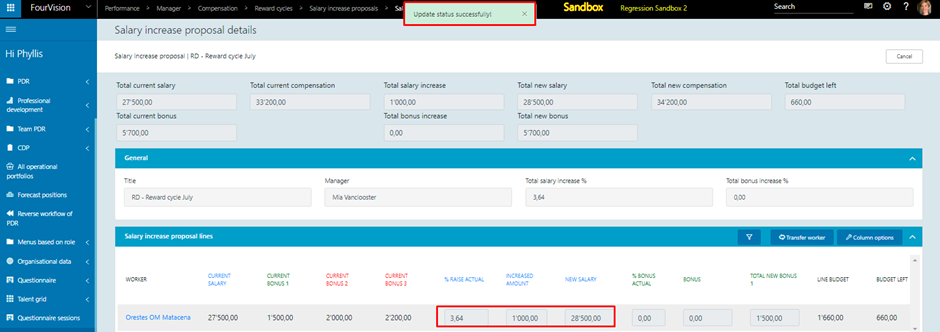Release notes for Performance Management 3.8
Below is an overview of changed and new features introduced in this release of the FourVision Web Apps.
New features
Implemented import and export functionality for 'CAP' related menus
Renamed CPD to 'PD' and introduced the 'PD types' to assign custom form on types to show with in or outside the PDR
Added option to assign language as 'Local preference' for the particular user on the 'Edit user' screen
Introduced workflow statuses filter option on comments
Introduced 'All comments' screen linked with PDR showing all the comments of the PDR
Added blue bar showing Worker's information on the 'Worker details', 'Worker profile' and 'PDR detail' screens
Improved the layout of the 'Support request' screen
Improved the breadcrumbs by adding three dots for starting segments as hover text
Improved Manager and Employee dashboard
Extended measurement types for weighting goals with extra measurement types
Third bonus added within the salary increase process
Introduced 'Bonus field option' on the 'Parameters' screen to control visibility for some header fields
Introduced 'Set on form', 'Set on form manager' and 'Choose manually' options as 'Assigned type' for PDR
Added the 'Failed' status on Salary increase process
Changes and bugfixes to existing features:
Generic security updates, minor bug fixes and patches
Added pending points related to Task management in the app
Added link on 'Reports to' redirecting to the 'Position details' screen
Handled the records for the 'My team talent grid' screen
Added icon and link for the 'Worker profile' screen, missing on the position card
Changed navigation of the finished scheduled job to the 'Scheduler job history' screen
Removed '0' as an option from the 'Lifetime of download links'
Handled the menu updates after 'Reset menus' without refresh
Handled hover over text with missing line breaks
Handled User assignment to the wrong person
Detailed release information:
- New Feature 1: Implemented import and export functionality for 'CAP' related menus
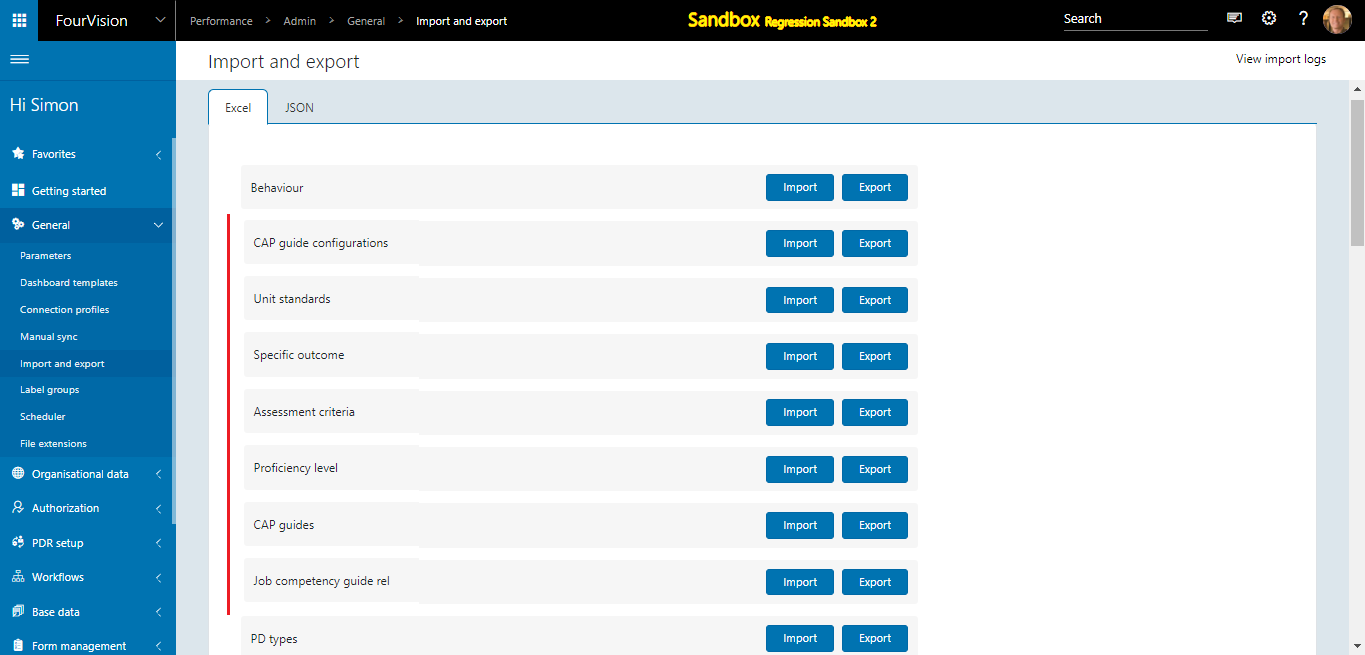
- New Feature 2: Renamed CPD to 'PD' and introduced the 'PD types' to assign custom forms on types to show within or outside the PDR
'PD types' screen added with option to add Custom form
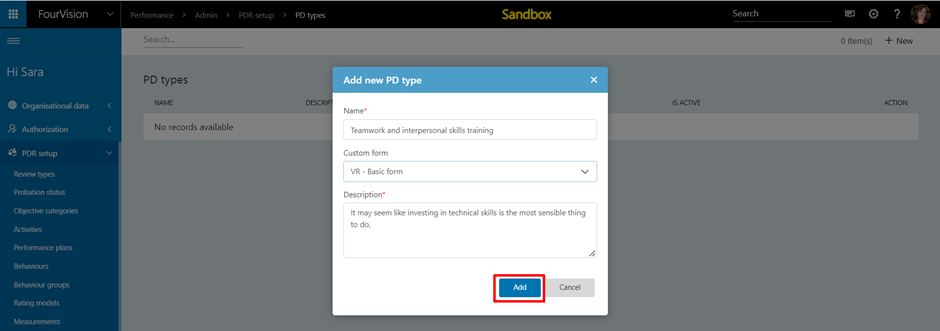
CPD changed to 'Professional development' under 'PDR template'
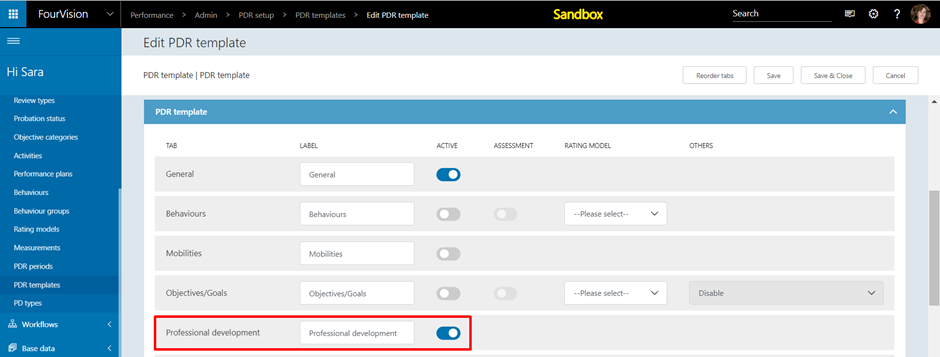
Employee app - 'My CPD' changed to 'My professional development' with option to select 'PD types'
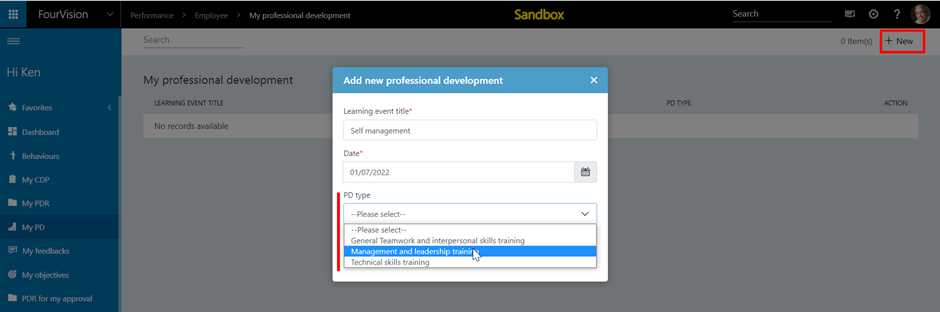
On the 'PDR detail' screen, 'CPD' tab changed to 'Professional development'
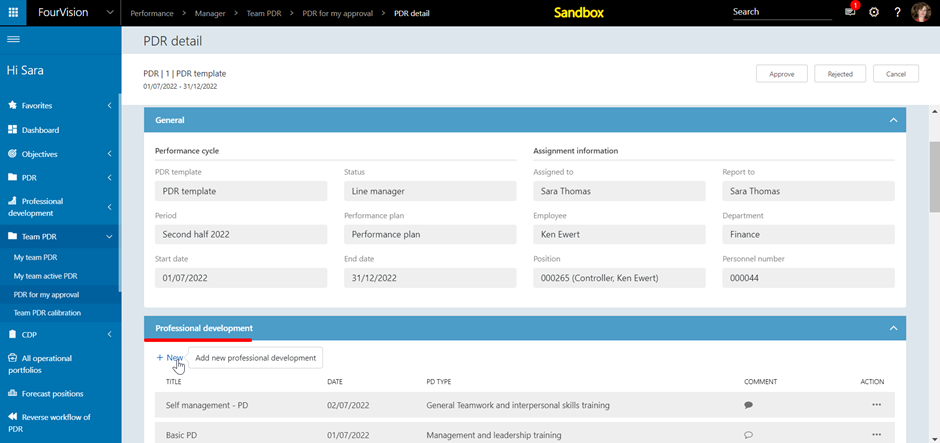
Manager app - 'All CPD' changed to 'All professional development'
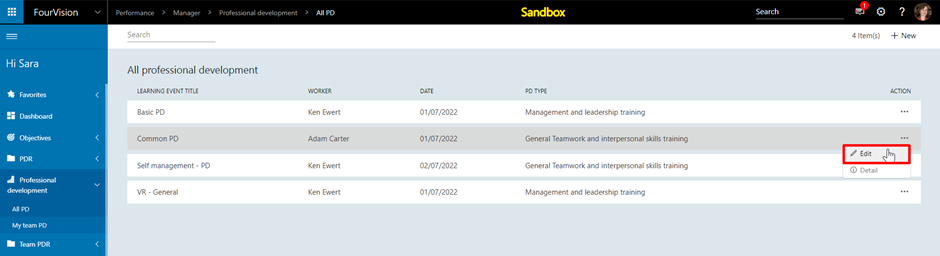
Admin app - 'Allow deletion of CPD' changed to 'All deletion of professional development'
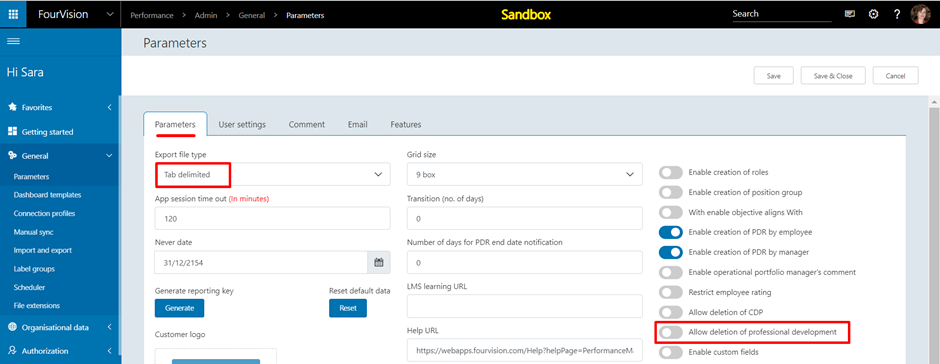
- New Feature 3: Added option to assign language as 'Local preference' for the particular user on the 'Edit user' screen
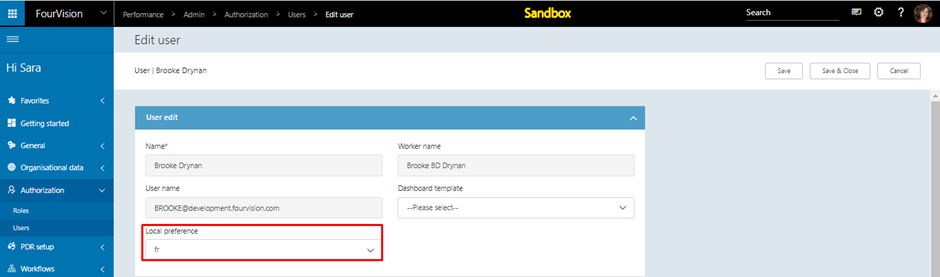
- New Feature 4: Introduced workflow statuses filter option on comments
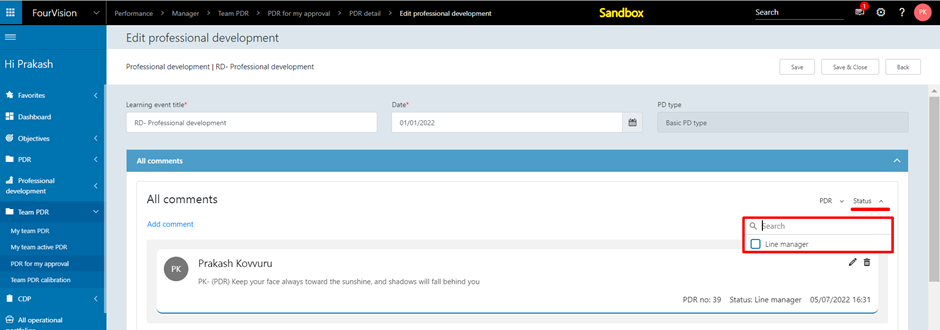
- New Feature 5: Introduced 'All comments' screen linked with PDR showing all the comments of the PDR

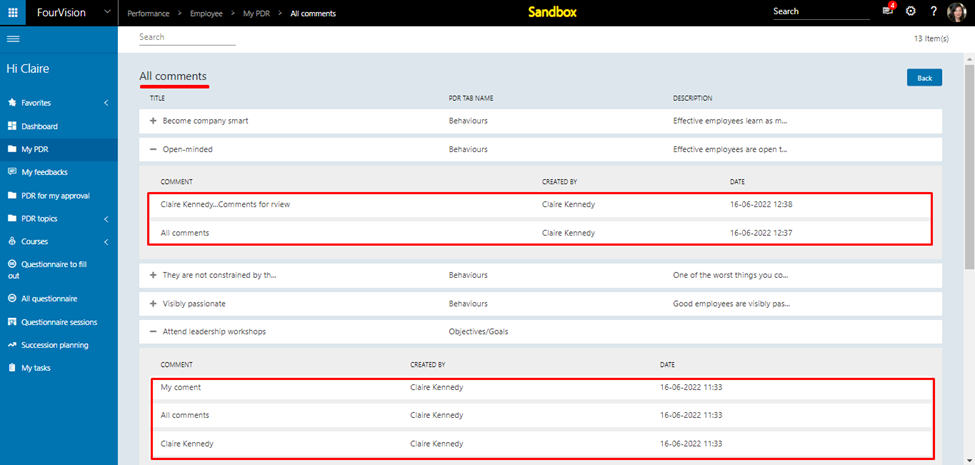
- New Feature 6: Added blue bar showing Worker's information on the 'Worker details', 'Worker profile' and 'PDR detail' screens
'Worker profile' screen
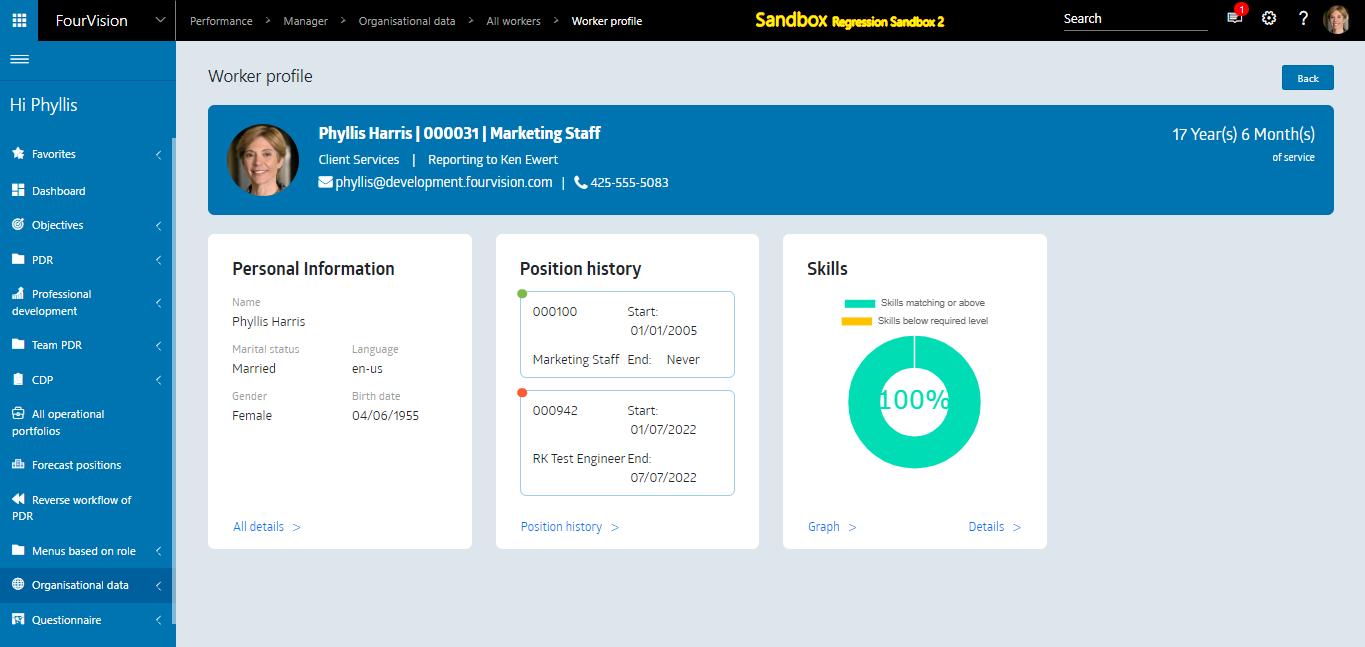
'Worker details' screen
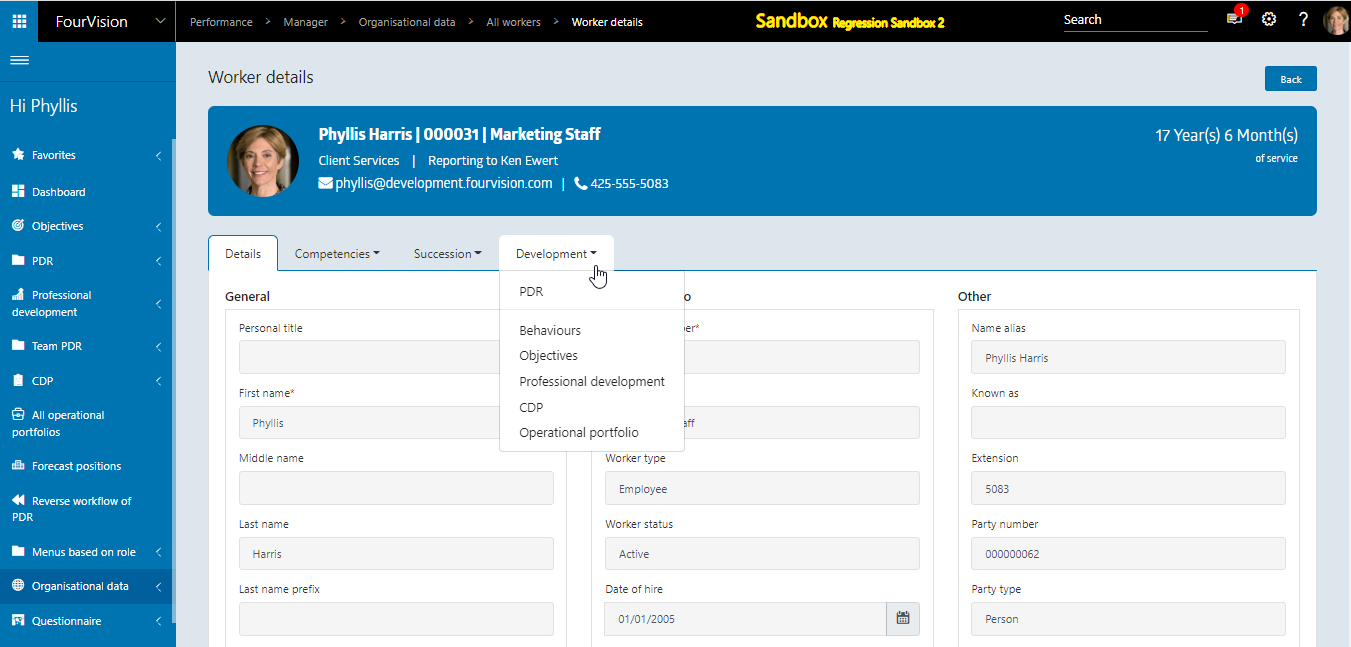
'PDR detail' screen
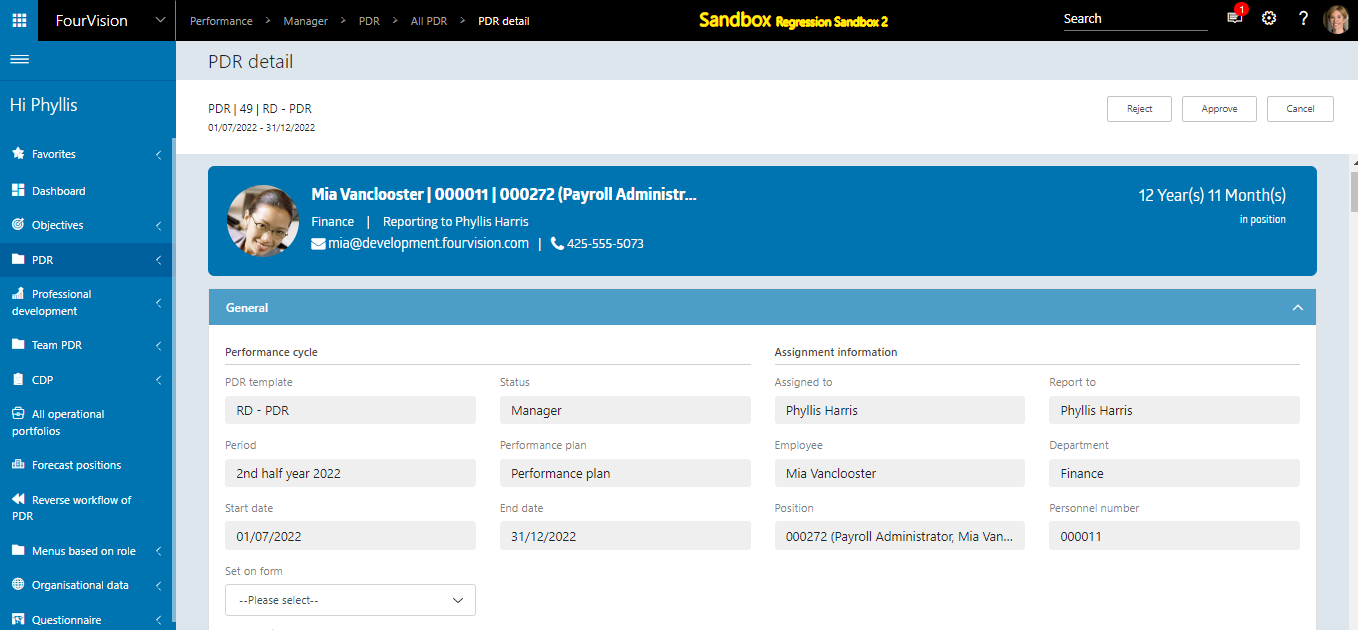
- New Feature 7: Improved the layout of the 'Support request' screen
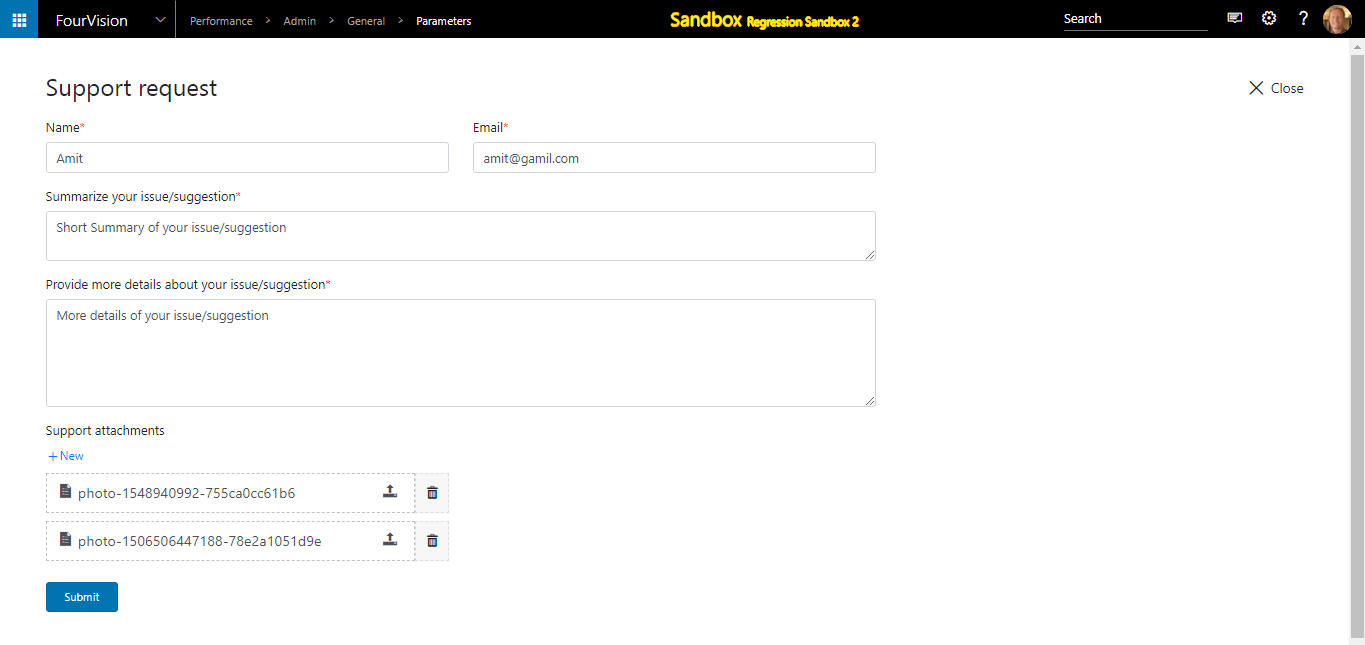
- New Feature 8: Improved the breadcrumbs by adding three dots for starting segments as hover text

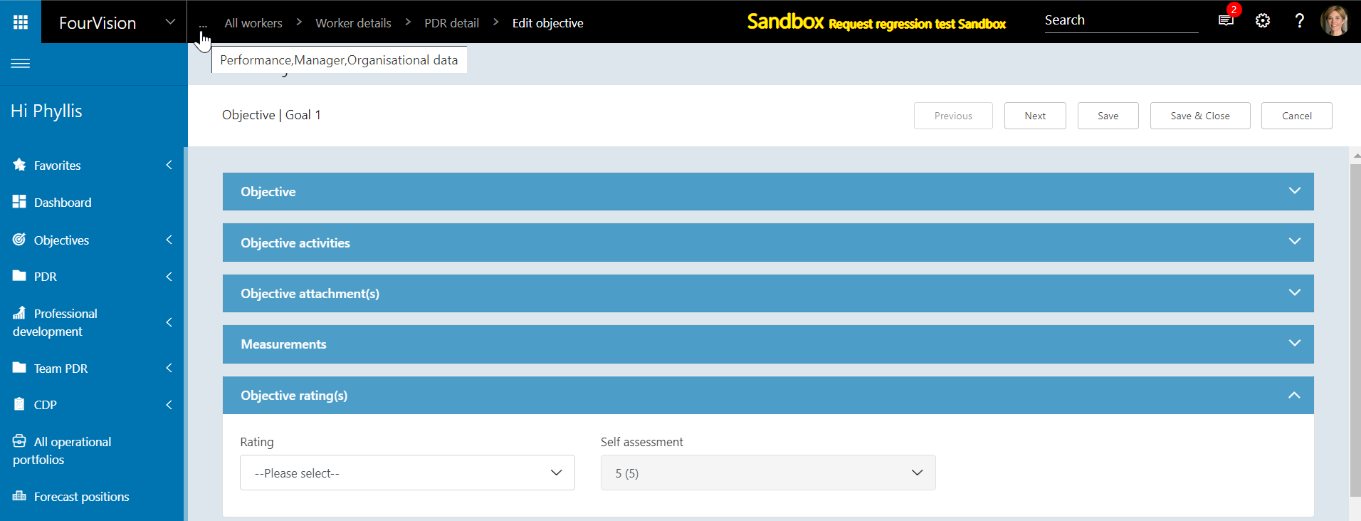
- New Feature 9: Improved Manager and Employee dashboard
Manager dashboard
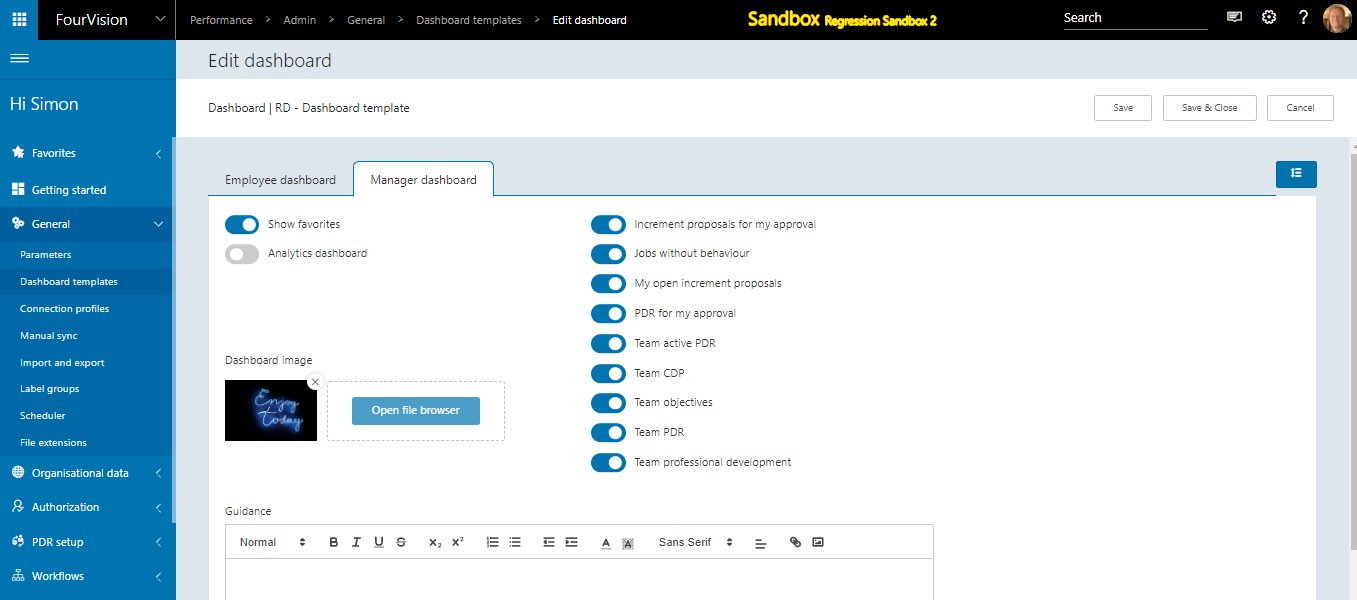
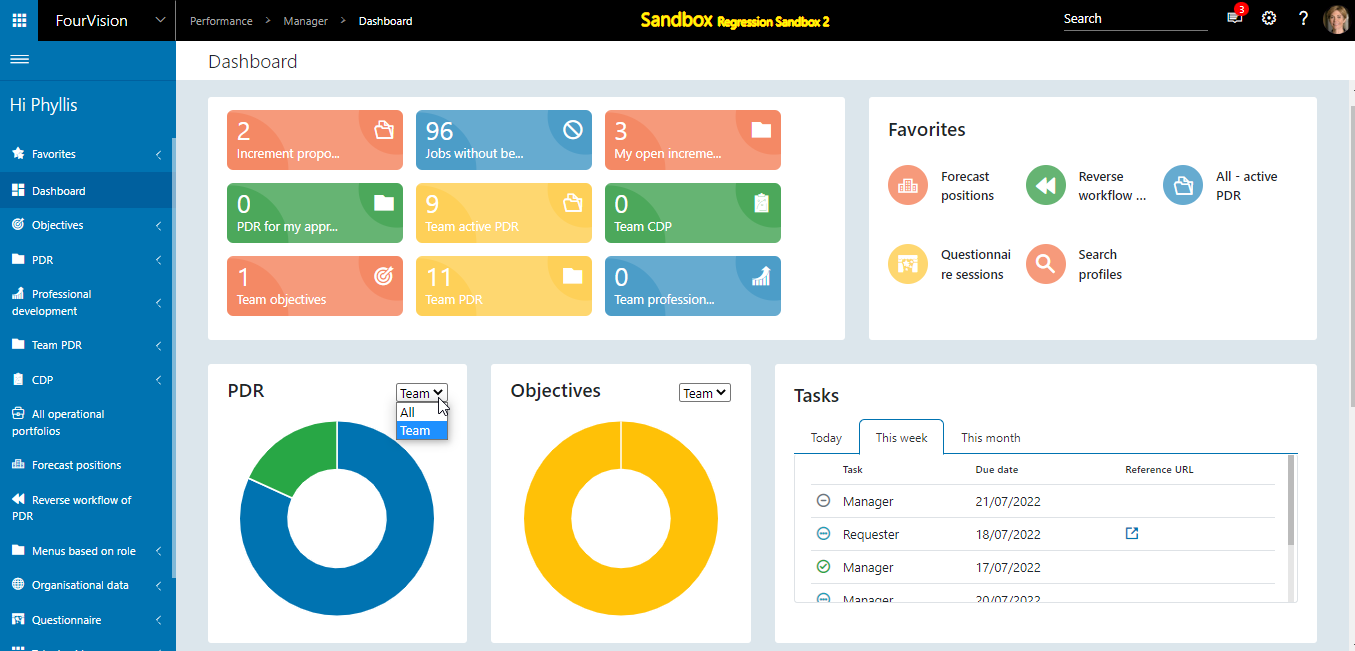
Employee dashboard
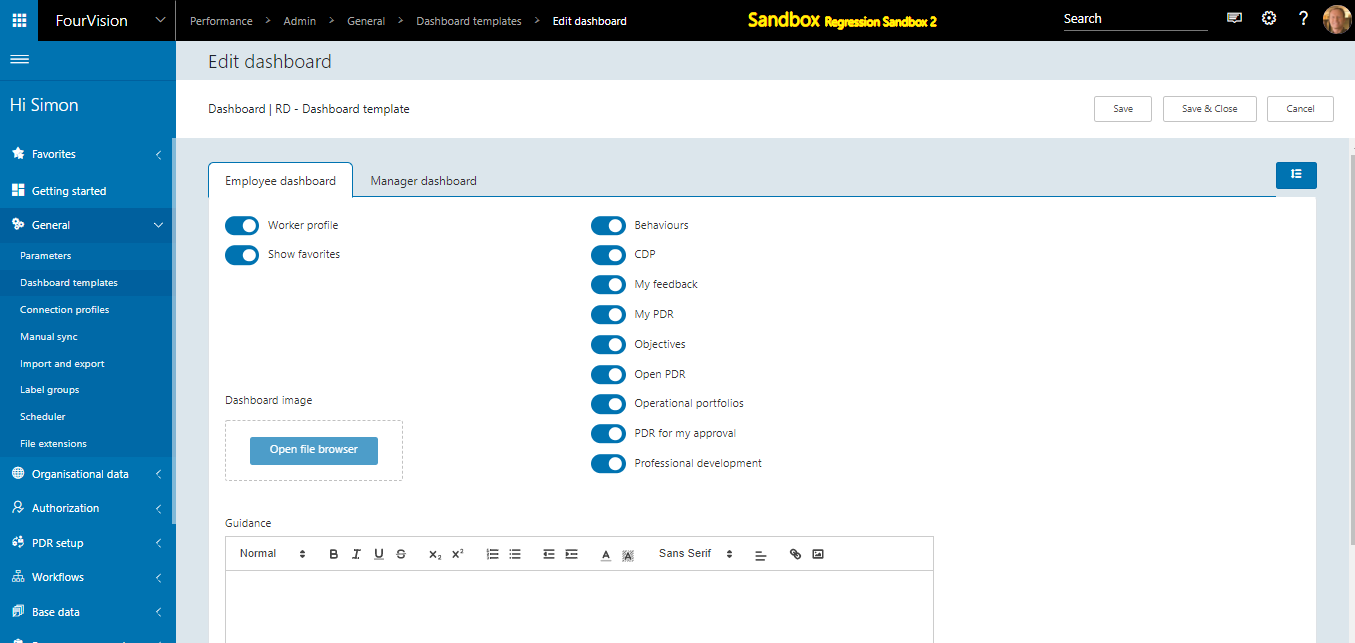

- New Feature 10: Extended measurement types for weighting goals with extra measurement types
Added four new 'Measurement type'
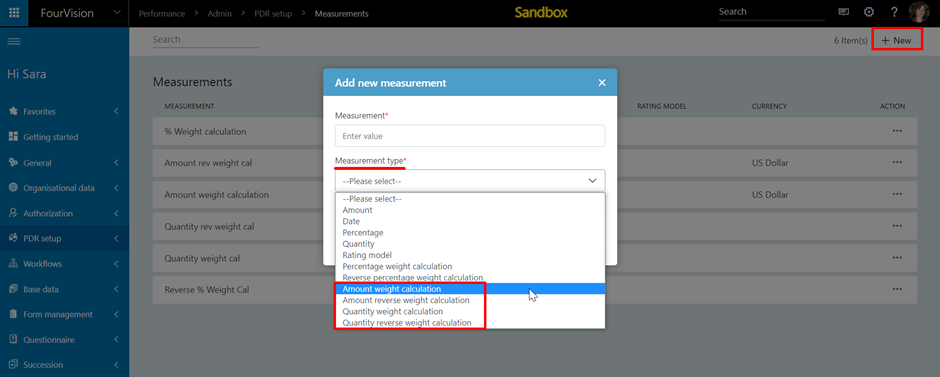
The weight calculation will be based on:
[ ] 'Quantity weight calculation' Actual quantity divided by the target quantity
[ ] 'Quantity reverse weight calculation' Target quantity divided by the actual quantity
[ ] 'Amount weight calculation' Actual Amount by the target amount
[ ] 'Amount reverse weight calculation' Target amount divided by the actual amount
It will be multiplied by the weight %, leading to the Total weight calculation.
- New Feature 11: Third bonus added within the salary increase process
'Bonus 3' added to the 'Parameters' screen
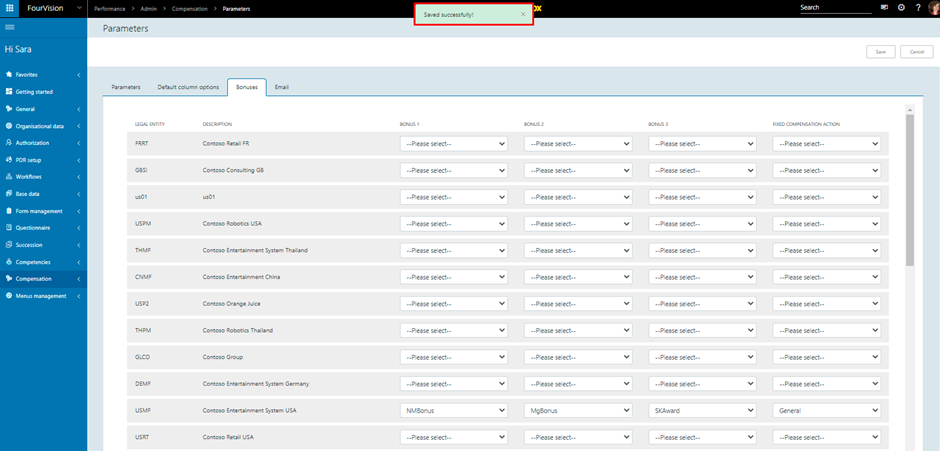
'Bonus 3' added to the Salary increase proposal process
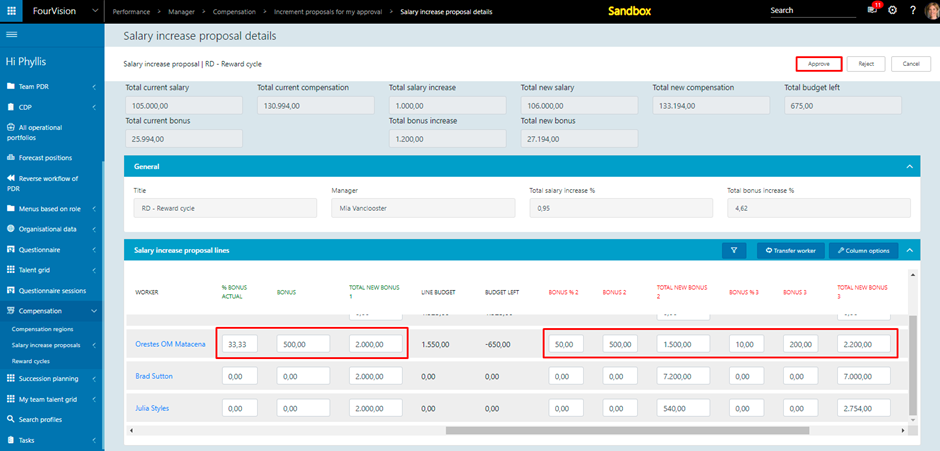
- New Feature 12: Introduced 'Bonus field option' on the 'Parameters' screen to control visibility for some header fields
'Bonus field option' under the 'Default column options' on the 'Parameters' screen
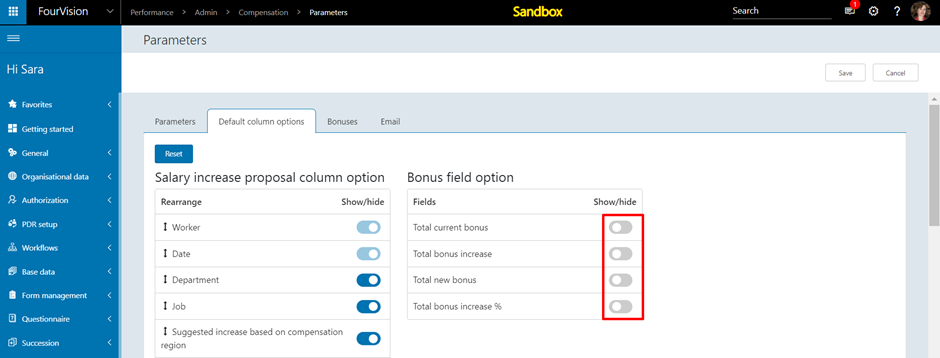
'Salary increase proposal details' screen, header fields not showing
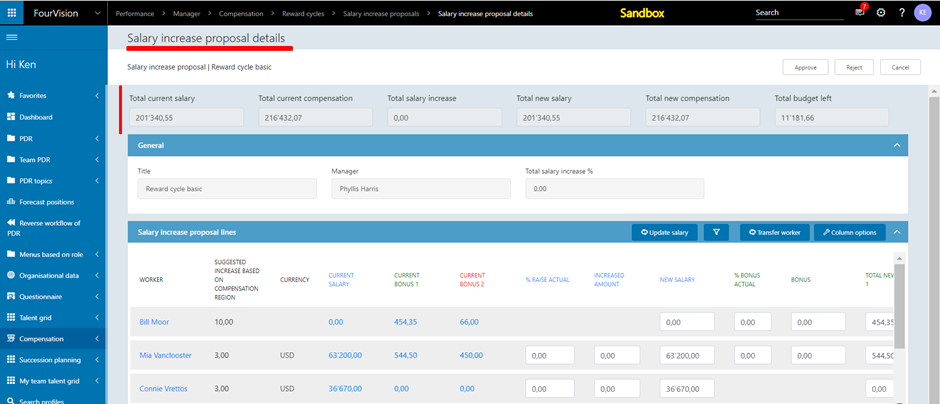
- New Feature 13: Introduced 'Set on form', 'Set on form manager' and 'Choose manually' options as 'Assigned type' for PDR
- [ ] On adding workflow status, 'Set on form' and 'Set on form manager' options are added with the value 'Report to'
For Workflow status, 'Set on form' and 'Set on form manager' options are added as 'Assigned type'
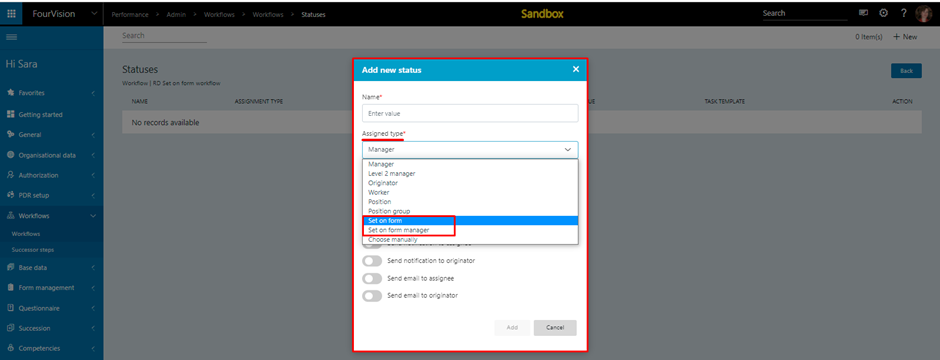
For 'Assigned type' set as 'Set on form' and 'Set on form manager', 'Set on form value' field added with only 'Reports to' option
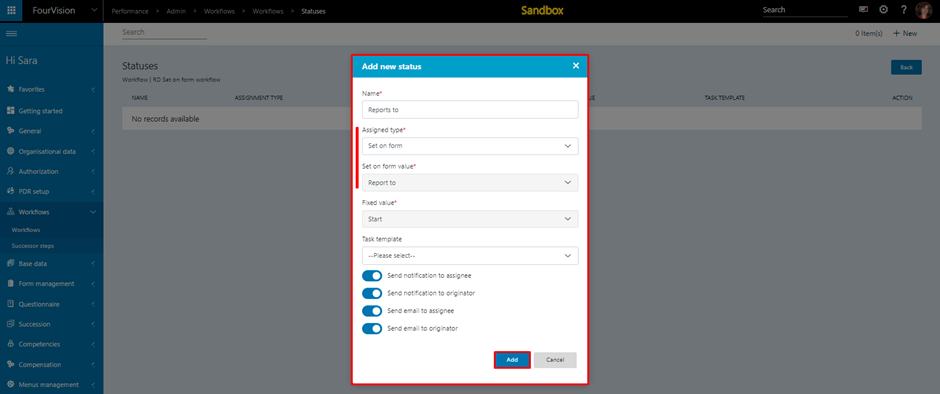
‘Set on form’ set as ‘Assigned type’ and PDR created from the employee
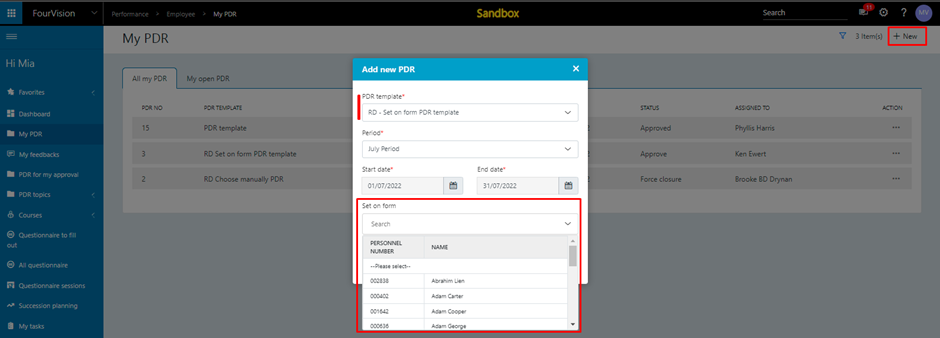
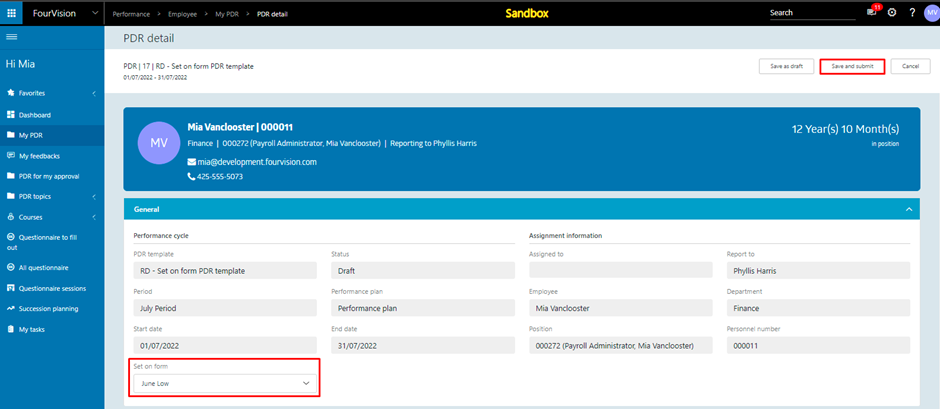
‘Set on form’ set as ‘Assigned type’ and PDR created from the manager
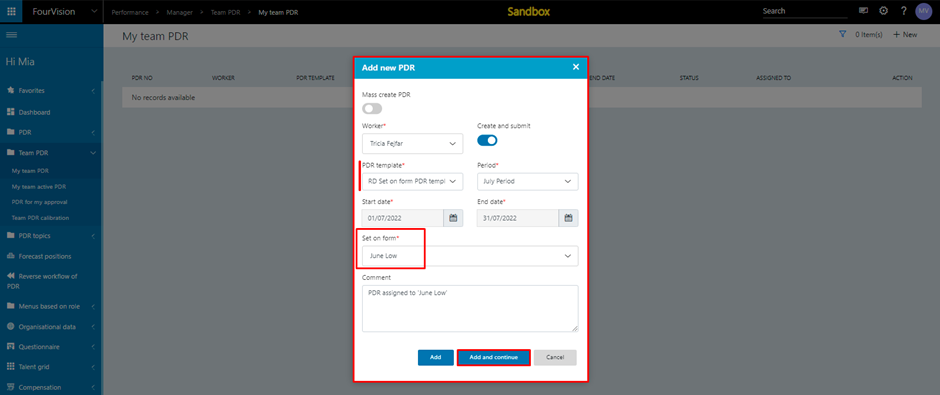
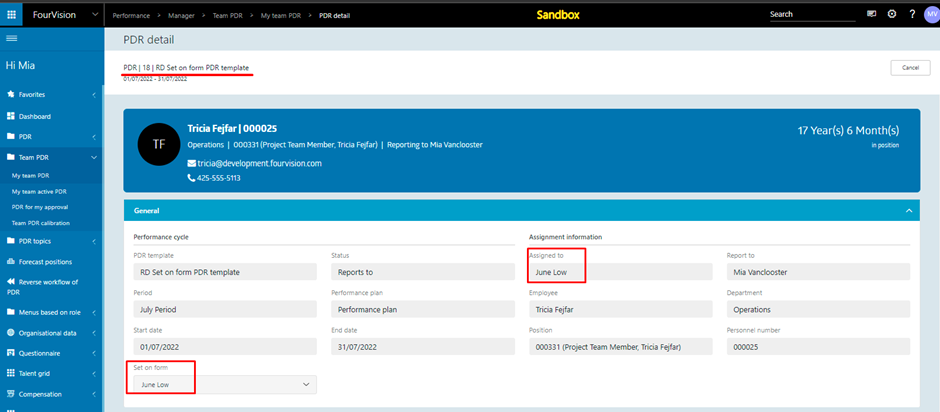
- [ ] On adding workflow status, the 'Choose manually' option added
For Workflow status, 'Choose manually' option added as 'Assigned type'
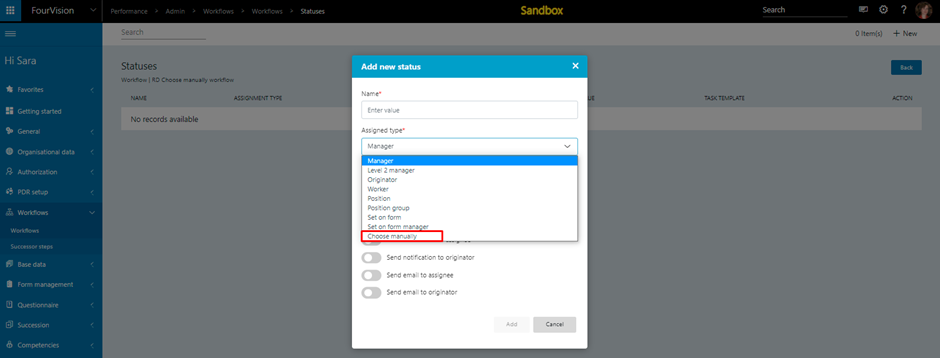
‘Choose manually’ set as ‘Assigned type’ and PDR created from the employee
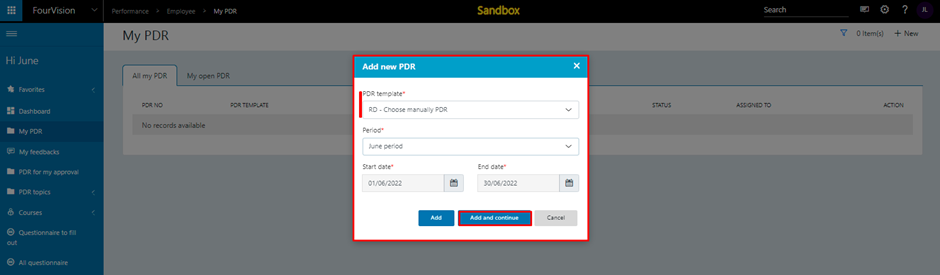
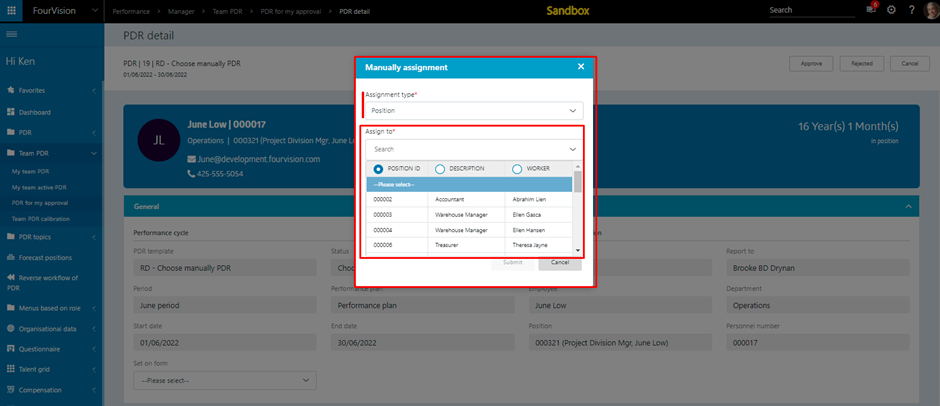
‘Choose manually’ set as ‘Assigned type’ and PDR created from the manager
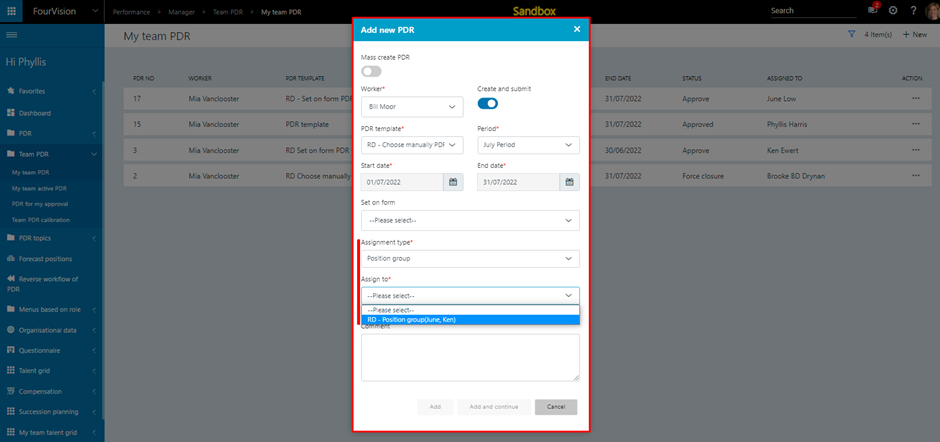
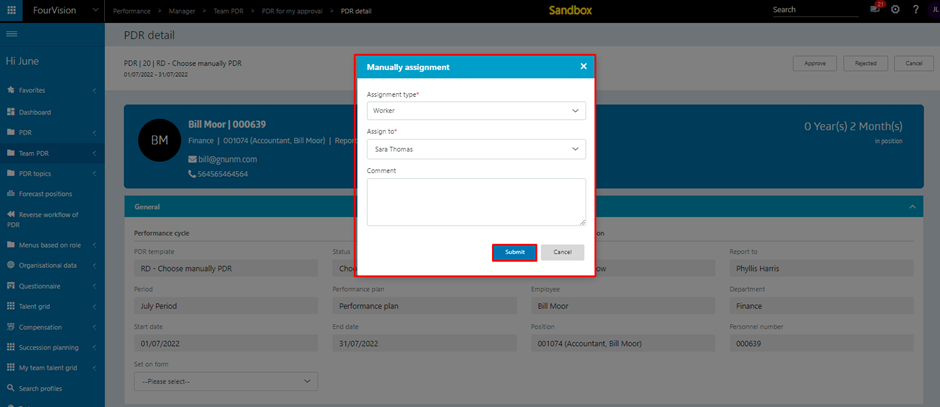
- New Feature 14: Added the 'Failed' status on Salary increase process
From now onwards, user need to add ‘Fixed value’ as ‘Failed’ option for new status in the workflow
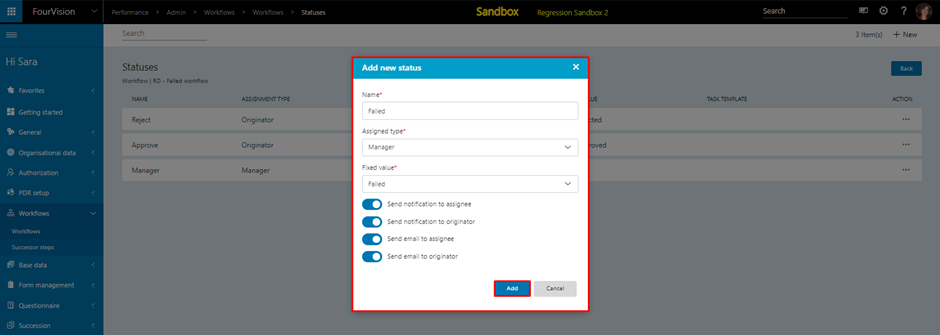
Added validation message if a workflow does not have a 'Failed' status
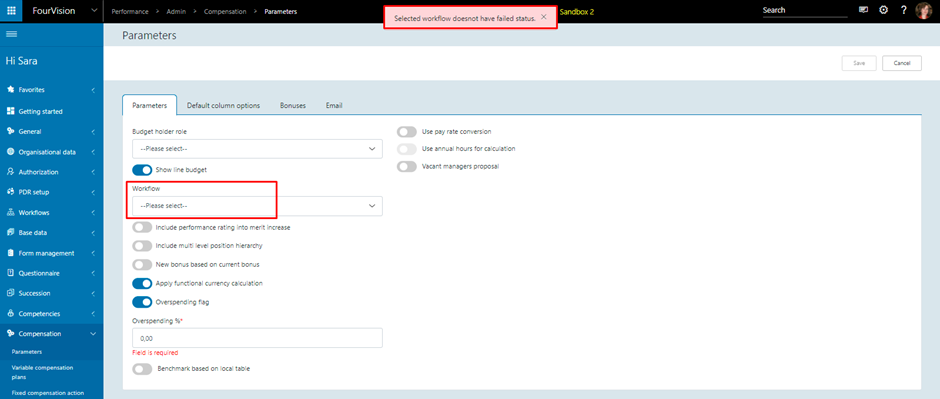
When the salary details not sent to 'D365 Finance and Operations', the salary increase proposals' status changes to 'Failed' The salary increase proposal assigned to the worker according to the 'Assigned type' on the 'Failed' status of the workflow

The worker set as 'Assigned to' can access and make changes to the not sent fields of the salary increase proposal with the 'Resend' option
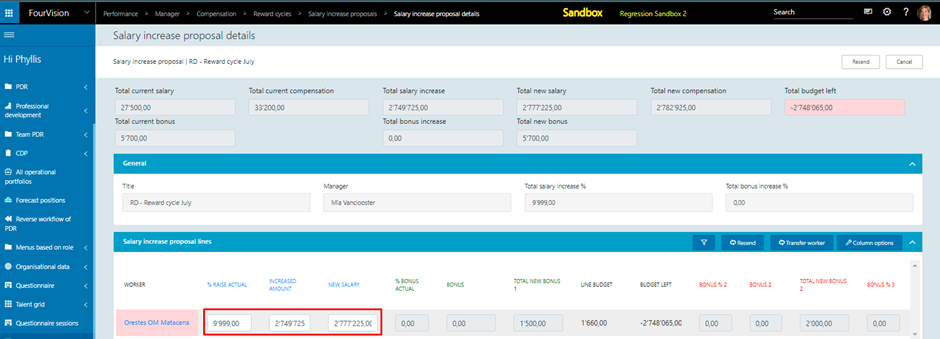
The fields changes to non-editable after 'Resend' and the Salary increase proposal changes to 'Approved' status