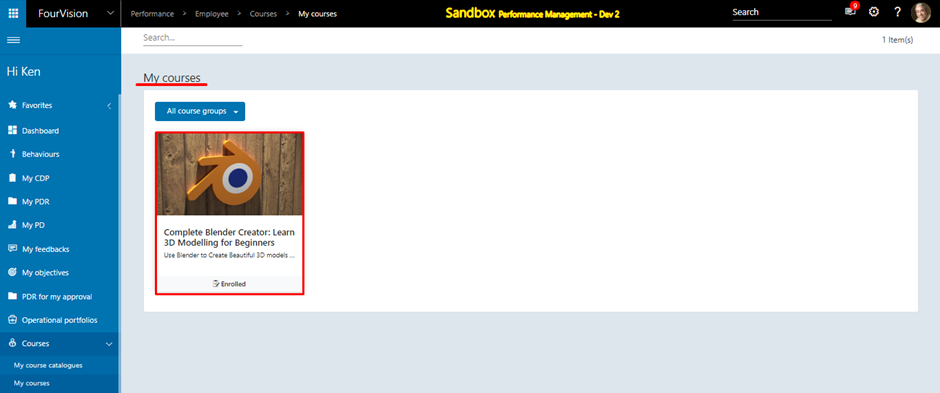Release notes for Performance Management 3.9
Below is an overview of changed and new features introduced in this release of the FourVision Web Apps.
New features
Introduced functionality to search for the Matching job based on the Skills
Added option to assign different behaviors to a new PDR document based on the effective dates
Import/Export CAP guides relational content
'Performance rating' column added and other column renamed to '% Performance rating' on the 'Salary increase proposal details' screen
Exposed the 'ReportPDRDetails' entity in the OData
Added new placeholder 'Questionnaire template' under in email template for the questionnaire
Added parameter to 'Hide phone number' under the 'Personal access' tab
Added the possibility to enable/disable the 'Local preference' with the 'Enable preferences' toggle on the 'Parameters' screen
The labels of the title and screens changed from Increment proposals to Salary increase proposals
Filter option added under 'General' and all the tabs with comments in the PDR details
Implemented Self-enrollment of course by Employee
Changes and bug fixes to existing features:
Generic security updates, minor bug fixes and patches
Improved Mobile responsiveness of the app
The multi-select option removed for the template field under the 'Reverse workflow of PDR' screen
The ‘Active’ toggle enabled by default for the Succession menus
The calculation of 'Years of service' is changed according to the 'Seniority date'
Fixed editing of comment for Positions and Successors on Succession
Improved Import & Export for CAP guides
Improved Import & Export for CAP Guide Configurations
Changed the hover text in case of 'No access', 'Full access', and 'Limited access' is selected under the access drop-down for Objectives/goals
Removed Google fonts from the app
Fixed Pragma warnings in the app
Detailed release information:
New Feature 1: Introduced functionality to search for the Matching job based on the Skills
‘Parameters’ screen added as child menu for ‘Competencies’ parent menu
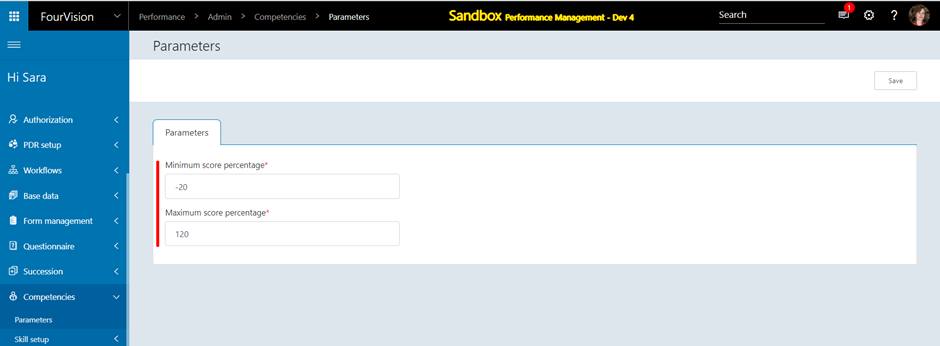
While assigning new skill to job, a. ‘Level type’ dropdown field removed b. Newly added field as ‘Importance’ (dropdown type)
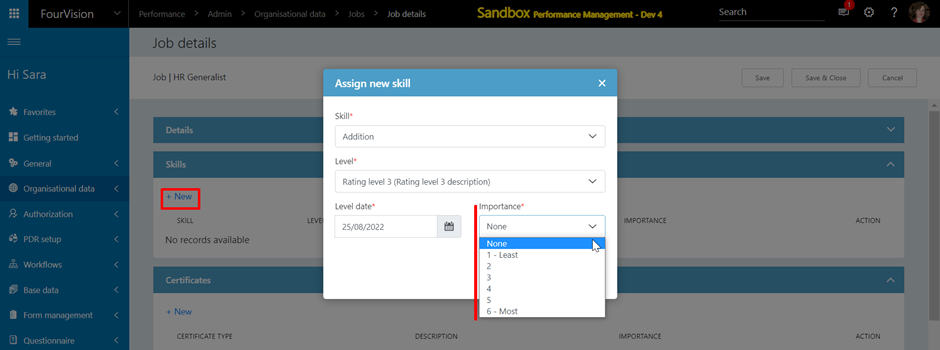
Check the 'Matching jobs' button added on the 'Job skills versus worker skill' screen
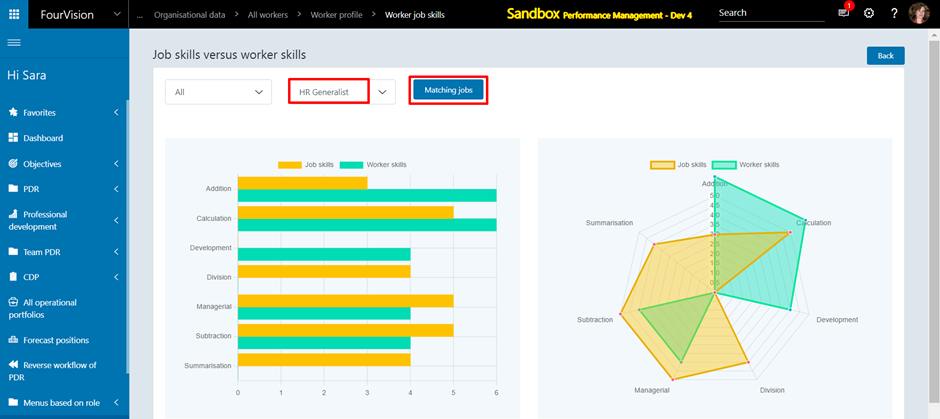
Check the matching job of the worker showing according to the calculation
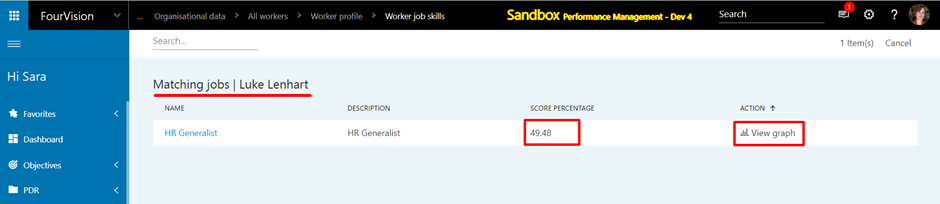
Calculation
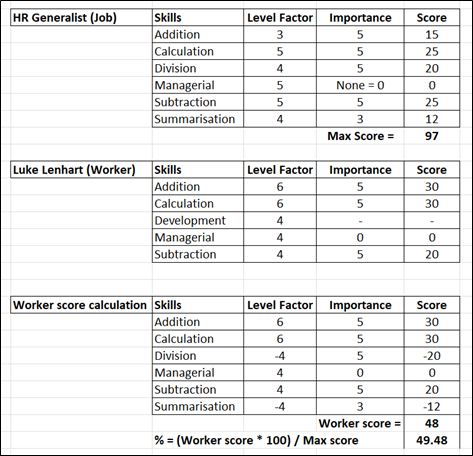
New Feature 2: Added option to assign different behaviors to a new PDR document based on the effective dates
Added the ‘Behaviours’ tab, with the ‘Valid from’ and ‘Valid to’ columns
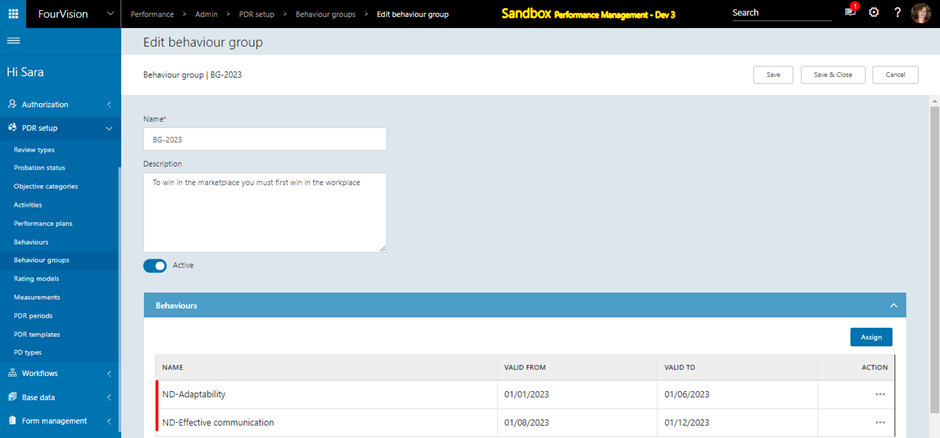
The Behaviours shown in the PDR according to the dates mentioned
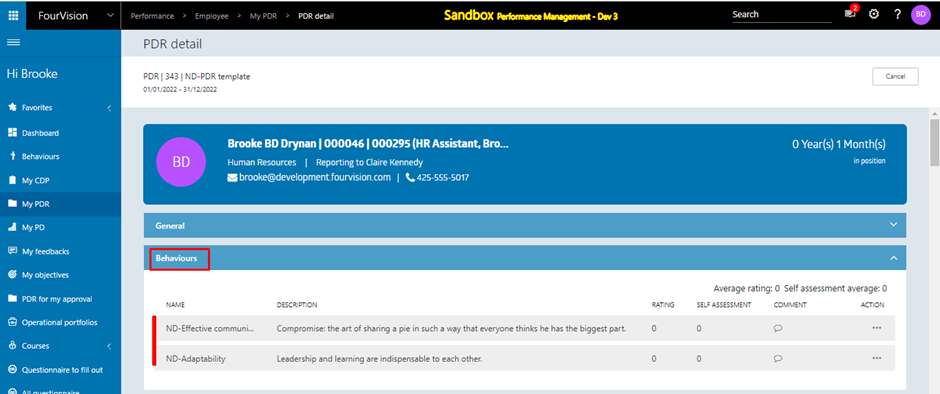
New Feature 3: Import/Export CAP guide relational content
Export and Import for ‘Unit standard, specific outcome and assessment criteria relations’
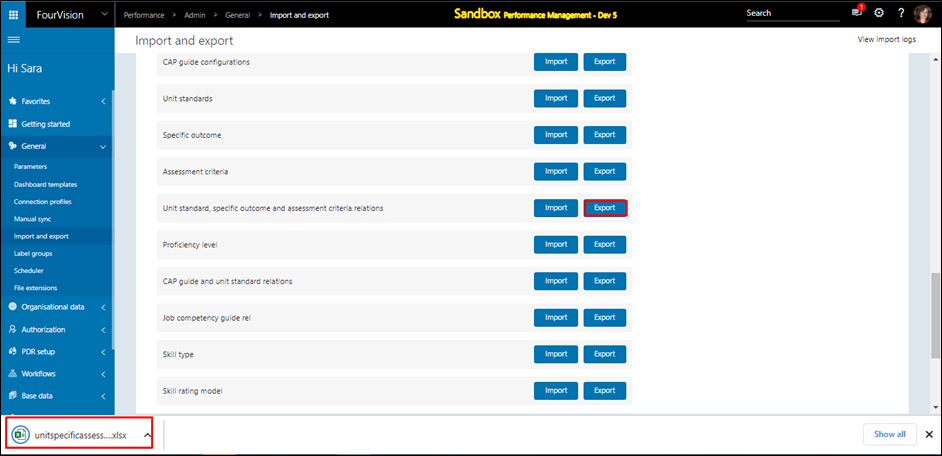
Excel for ‘Unit standard, specific outcome and assessment criteria relations’
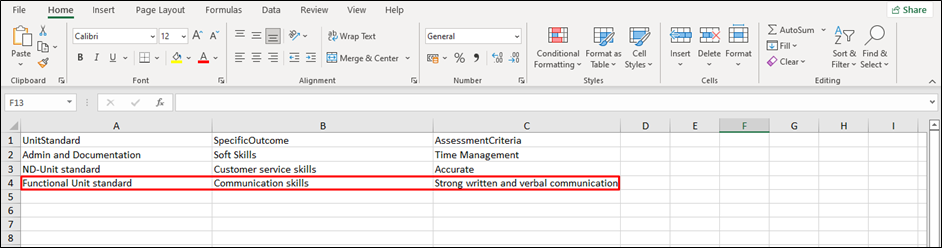
Details of 'Unit standard'
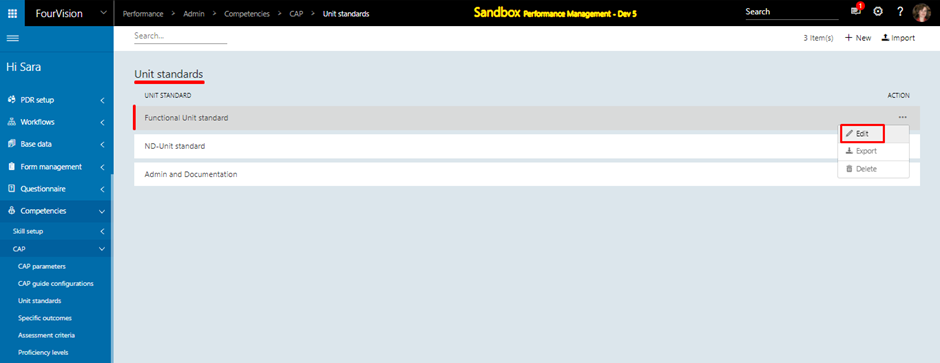
Export and Import for ‘CAP guide and unit standard relations’
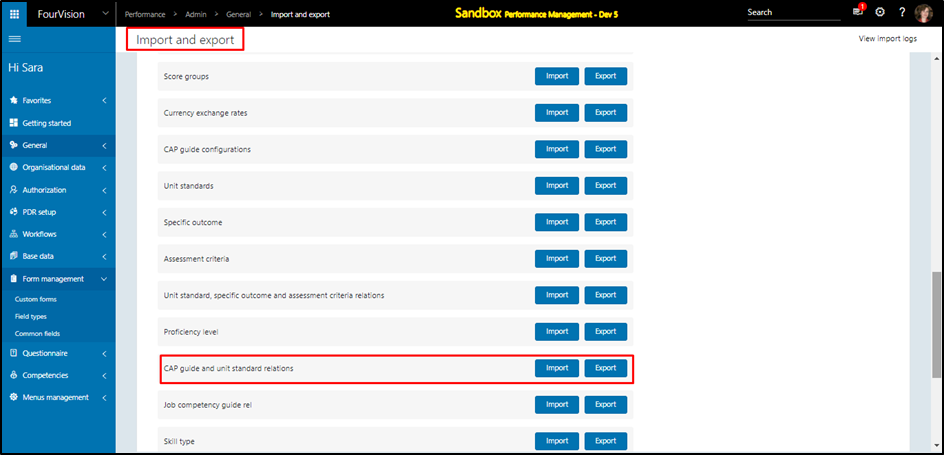
Excel for ‘CAP guide and unit standard relations’
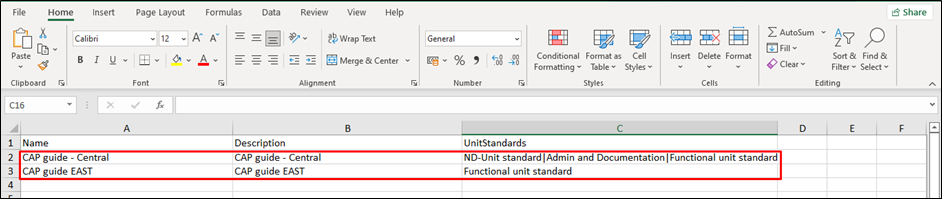
Details of 'CAP guide details'
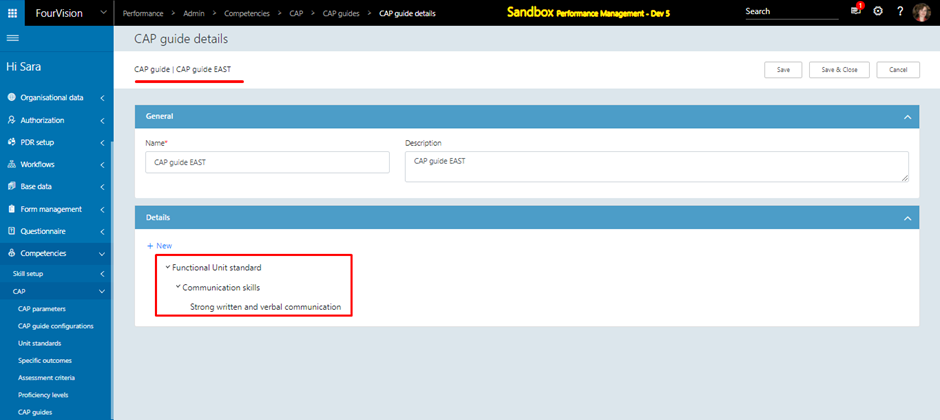
Export and Import for ‘Job competency guide rel’
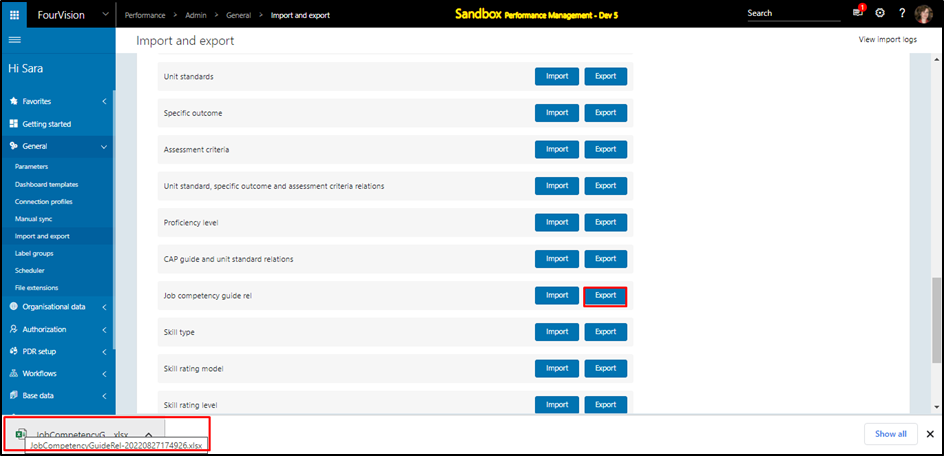
Excel for ‘Job competency guide rel’
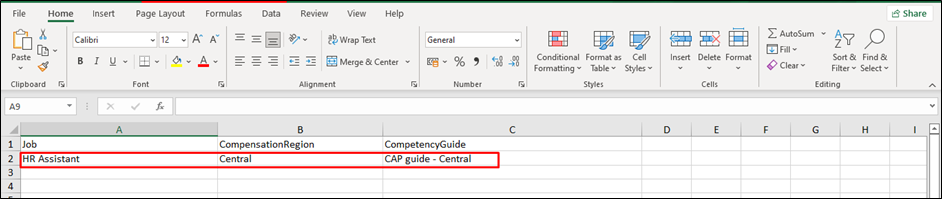
Details of ‘Competency assessment guide’
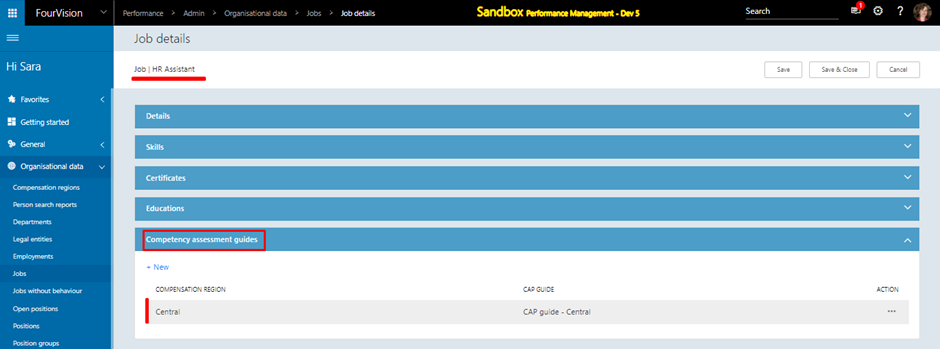
New Feature 4: 'Performance rating' column added and other column renamed to '% Performance rating' on the 'Salary increase proposal details' screen
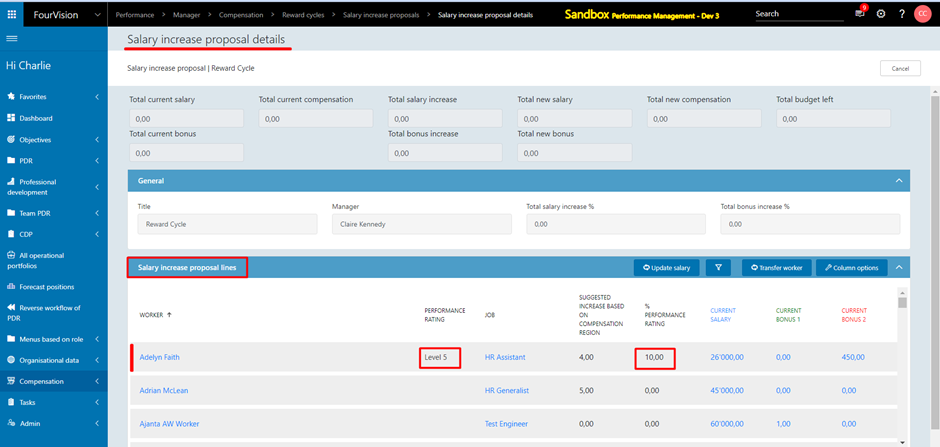
New Feature 5: Exposed the 'ReportPDRDetails' entity in the OData
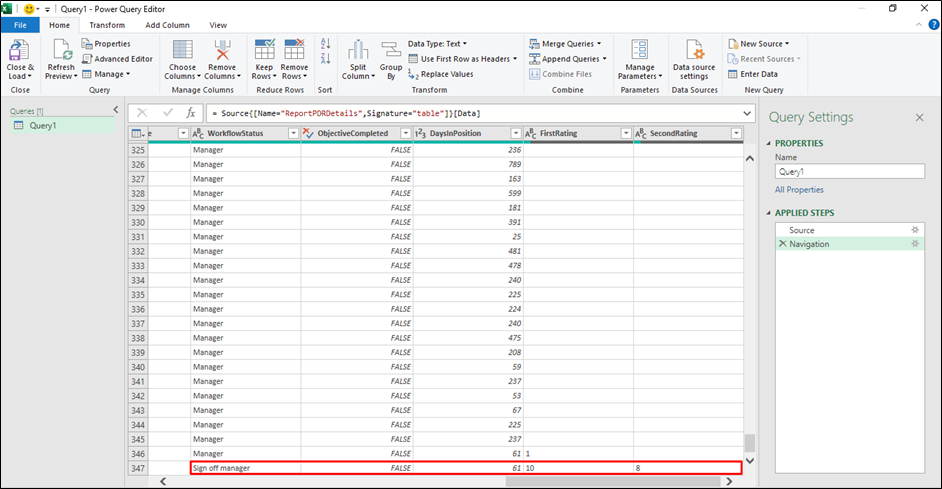
New Feature 6: Added new placeholder 'Questionnaire template' under in email template for the questionnaire
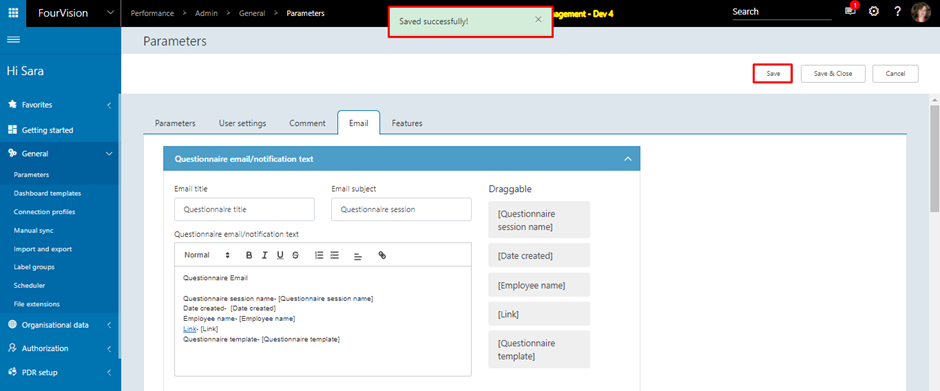
New Feature 7: Added parameter to 'Hide phone number' under the 'Personal access' tab
Added ‘Hide phone number’ toggle on the 'Edit role' screen
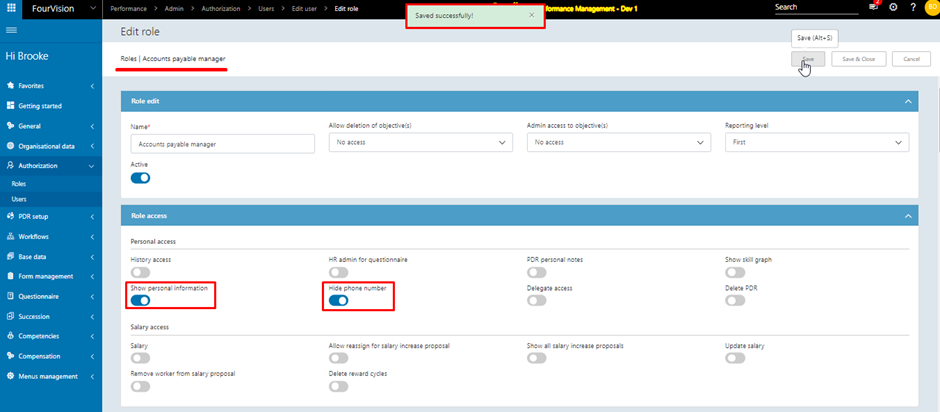
Phone number not showing on the 'Worker details' screen
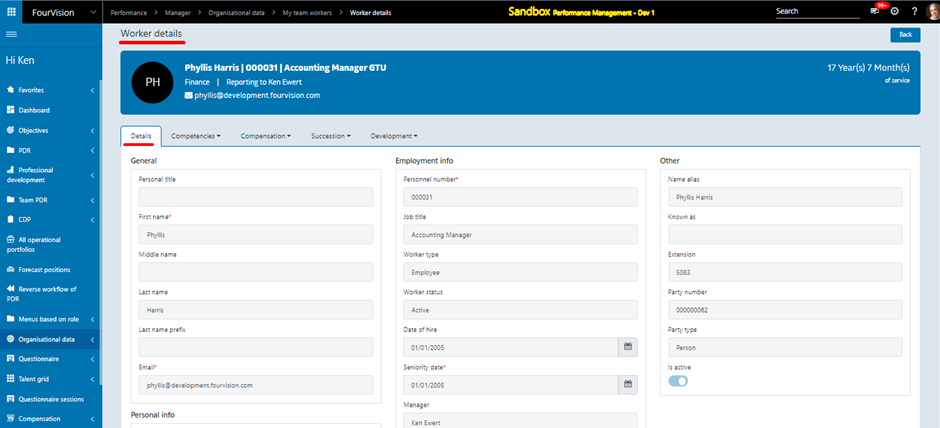
Phone number not showing on the 'PDR detail' screen
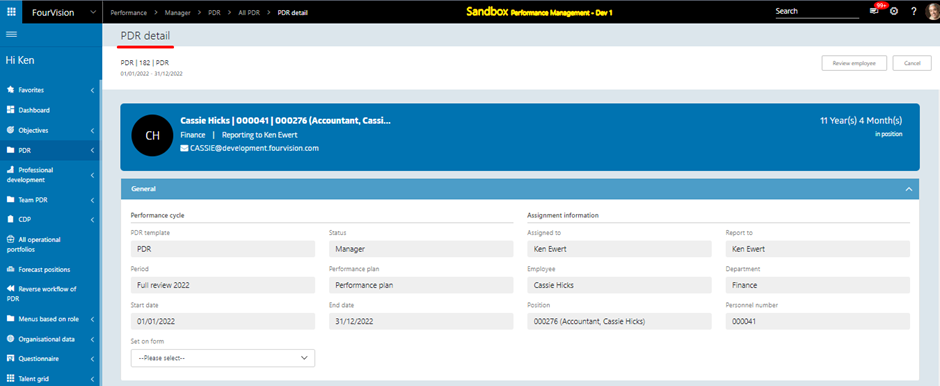
New Feature 8: Added the possibility to enable/disable the 'Local preference' with the 'Enable preferences' toggle on the 'Parameters' screen
'Enable preferences' toggle enabled
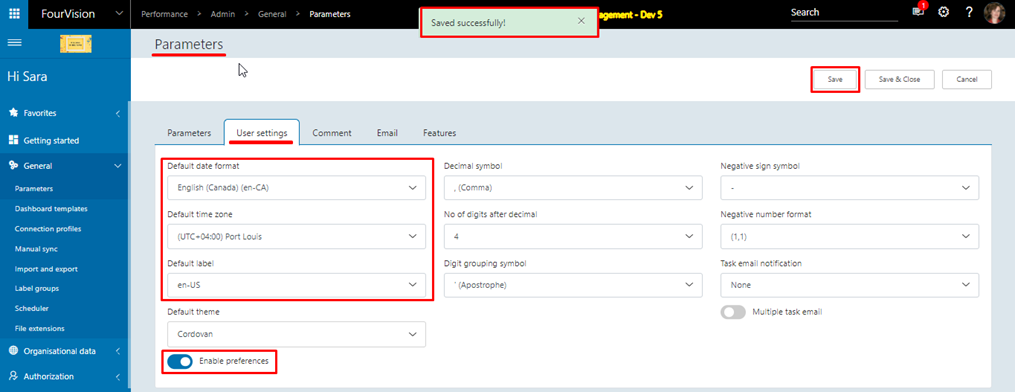
The ‘Default time zone’, ‘Default date format’ and ‘Change your local preference’ fields are enabled
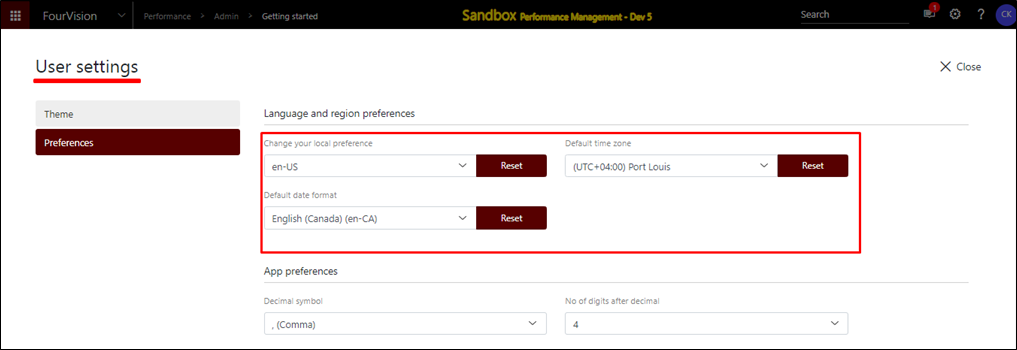
'Enable preferences' toggle disabled
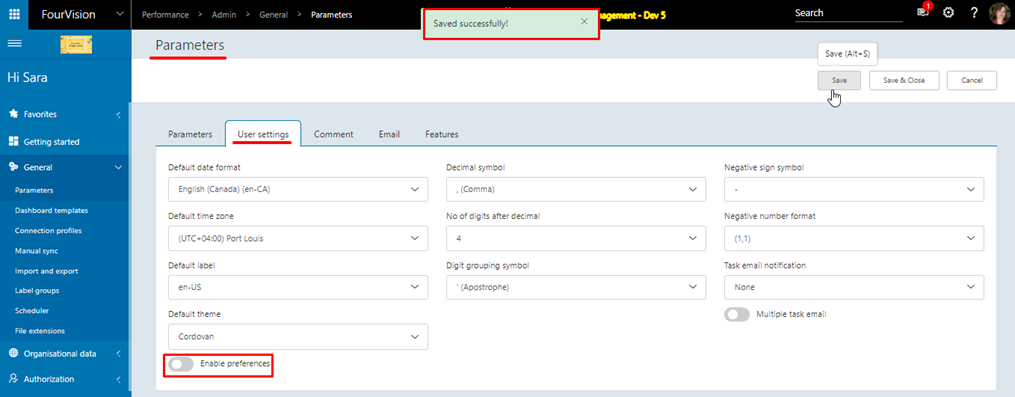
The ‘Default time zone’, ‘Default date format’ and ‘Change your local preference’ fields are enabled
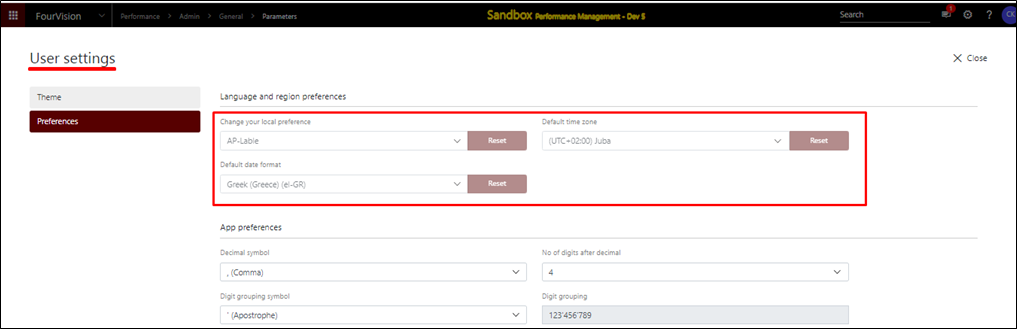
New Feature 9: The labels of the title and screens changed from Increment proposals to Salary increase proposals
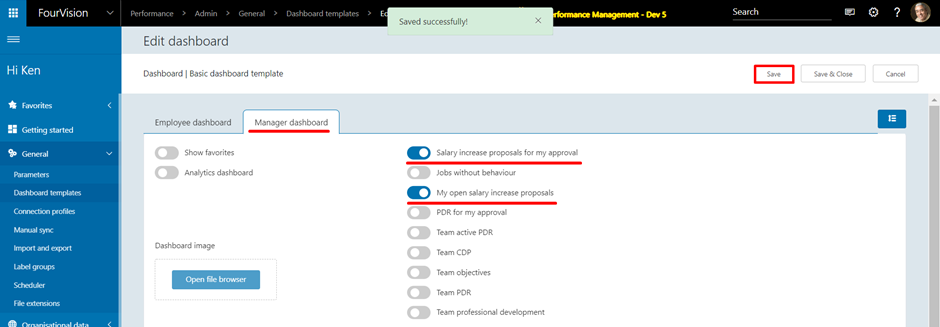
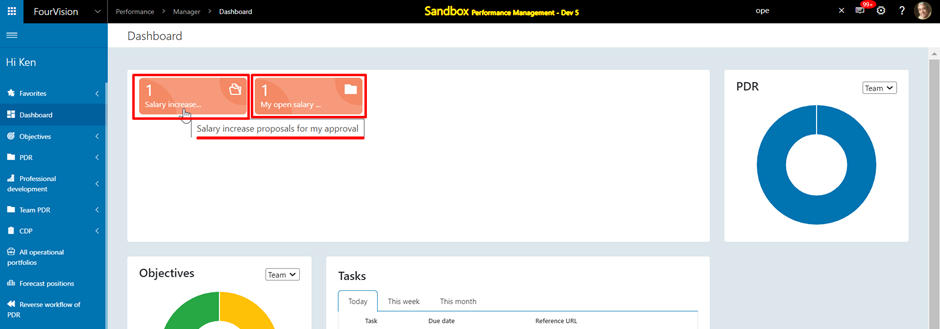
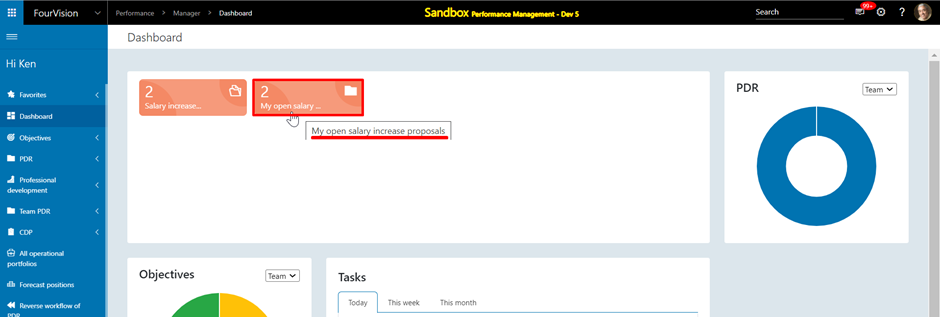
New Feature 10: Filter option added under 'General' and all the tabs with comments in the PDR details
'Filter comments' dropdown field added under the 'General' Section with all statuses of the workflow
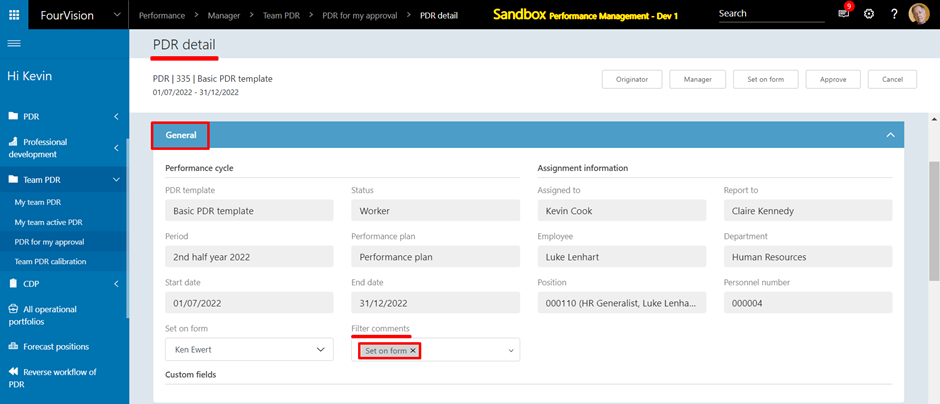
'Filter comments' dropdown field under all the tabs showing statuses of workflow
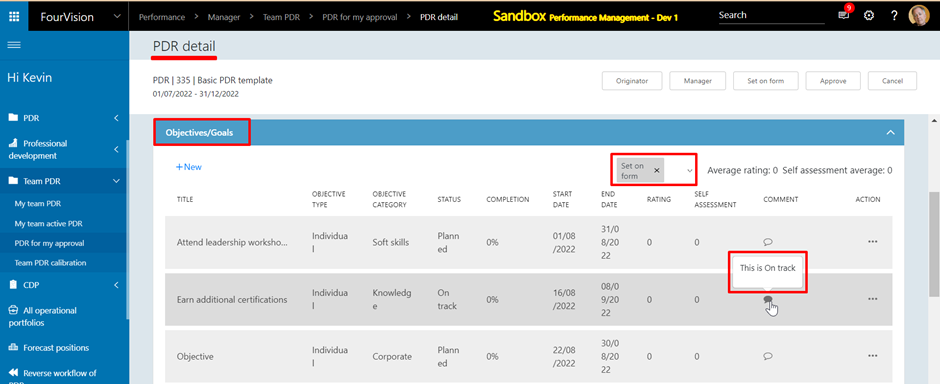
'Filter comments' dropdown field for comments showing statuses of workflow
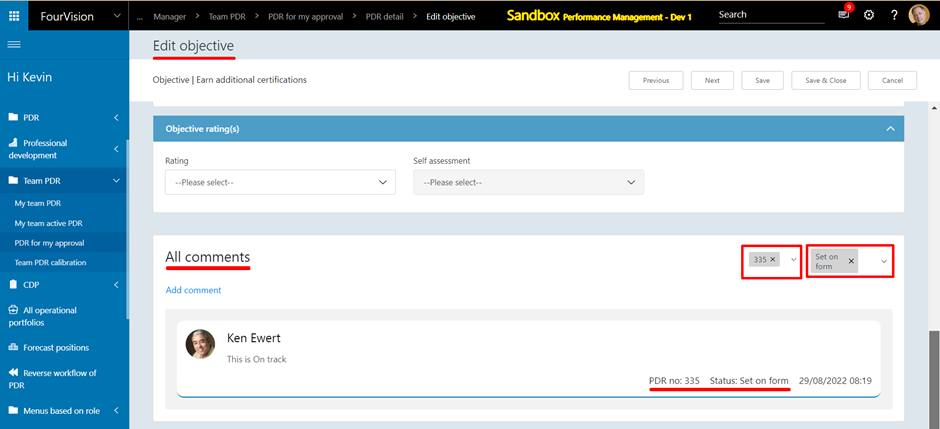
New Feature 11: Implemented Self-enrollment of course by Employee
Enabled 'Allow employee self registration' toggle on the 'Edit course' screen
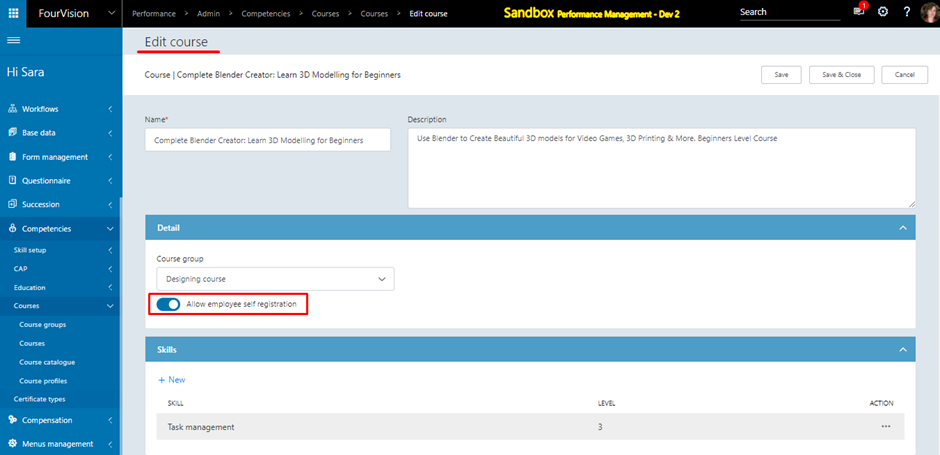
Course catalogues showing for employee
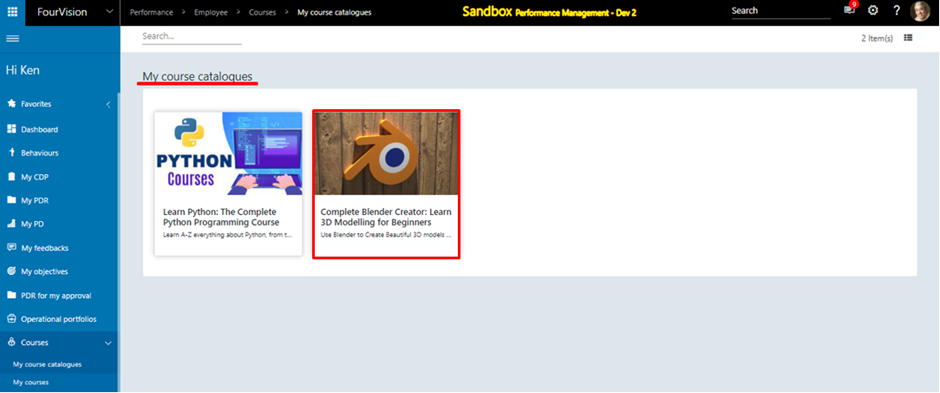
'Course detail' screen with 'Enroll' button for self-enrollment by the employee
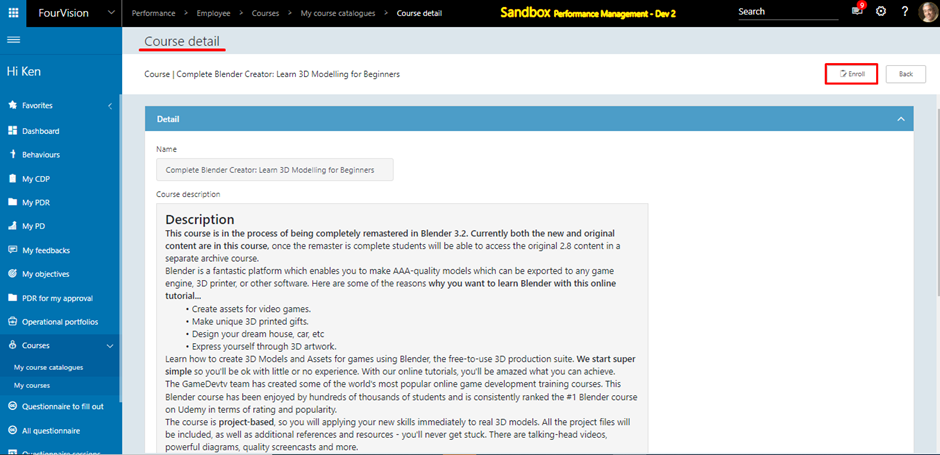
'My course catalogues' screen showing 'Enrolled' course(s) for employee
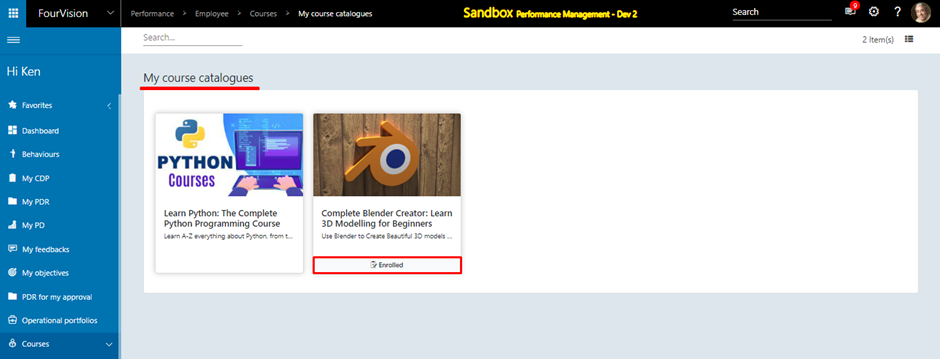
'My courses' screen shows only the enrolled course(s)