3.0 Release notes
Below is an overview of changed and new features introduced in this release of the FourVision Request Web App
New Api key support for Web Apps
FourVision Web App User Access Control Api keys are being renewed in the products as of this release version. Reason for renewal of the Api key's is that different settings are updated to accommodate the new ADAL support from MS not breaking currently running versions, supporting the password less system principals used to access the key-vault integration in Environment V3 environments and Angular ADAL updates used in the apps.
You can import the new API's and grant admin consent via the License page of your products in the management portal, make sure to configure the "Administrator" and "Odata" users in the Azure Roles after granting Admin Consent.
- Details on the management platform release notes
- Instructions on enabling the API's
- License page for your products
- New Api authorisation link for Request: 1d164022-a013-4964-b490-914da2381763
Changes and new features:
| Item | Description |
|---|---|
| Feature 22866 | HR Request 2021 Feature Wave 1 |
| Requirement 24010 | Unblock embedding with iframe and cross-origin frame error (New API key) |
| Requirement 24023 | Change the colour of all hover texts with white background with black text |
| Requirement 24027 | Add new field 'Record's URL' to navigate directly to linked request |
| Requirement 24048 | Change French labels in the WebApp |
| Requirement 24084 | Improve behavior of authorization for access token renewal |
| Requirement 24095 | Add 'Position details' screen same like Performance WebApp |
| Requirement 24254 | Implement Shared Code 3.14 and update other Nuget Packages |
Detailed release information:
Feature 22866: HR Request 2021 Feature Wave 1
Containing the following development items:
Compatibility with Core-HR and F&O Native (not using HR-Plus)
The WebApp is now compatible with D365HR
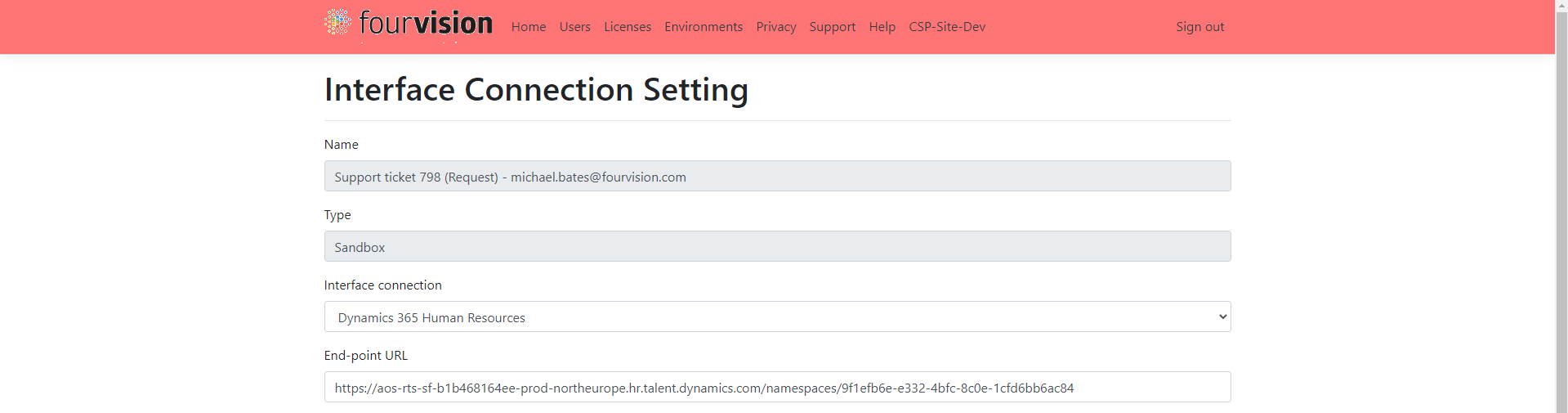
New templates are available to support new native interfaces
A new set of form templates are available to support new native interfaces, five in preview and four fully released. The preview forms will not be available in a production environment
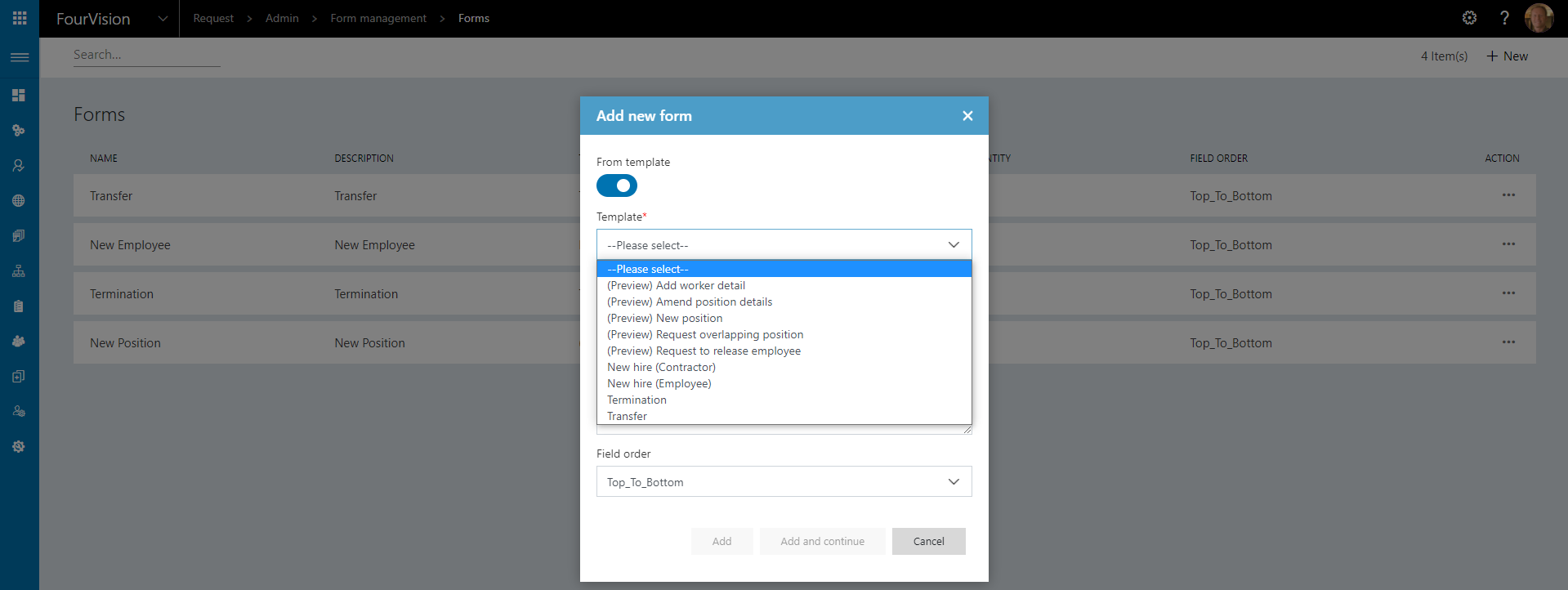
The new templates can be used to create forms
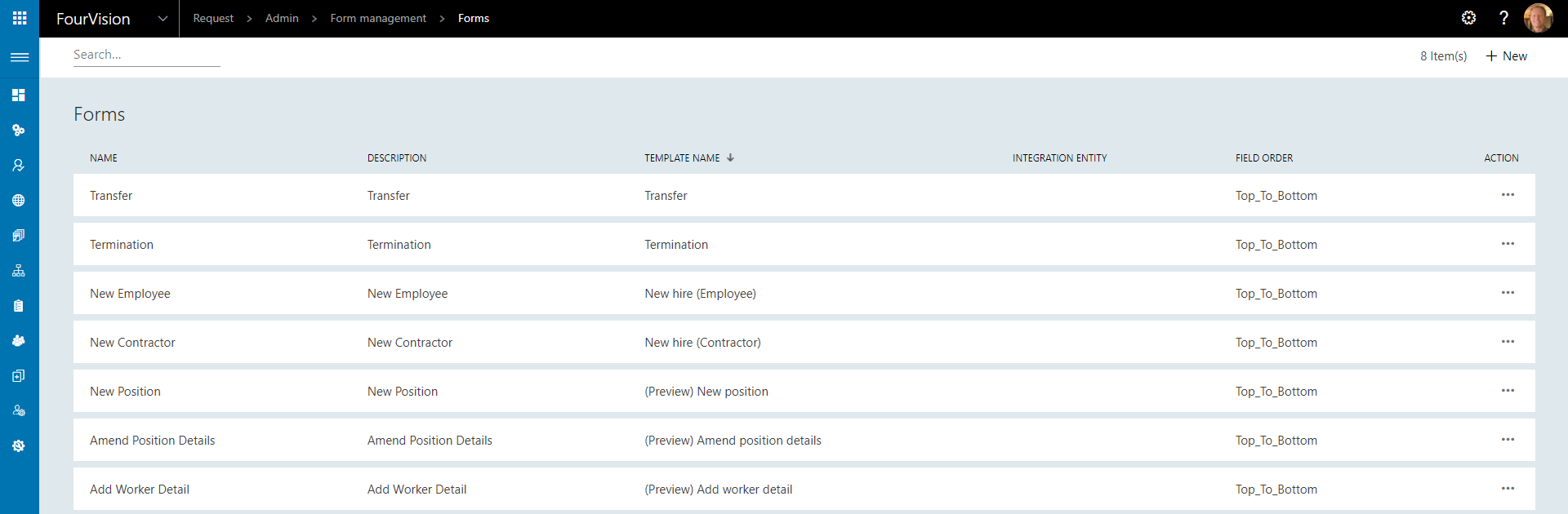
Make task list available in the HR Request WebApp
Tasks and task list functionality is now available within the HR Request WebApp
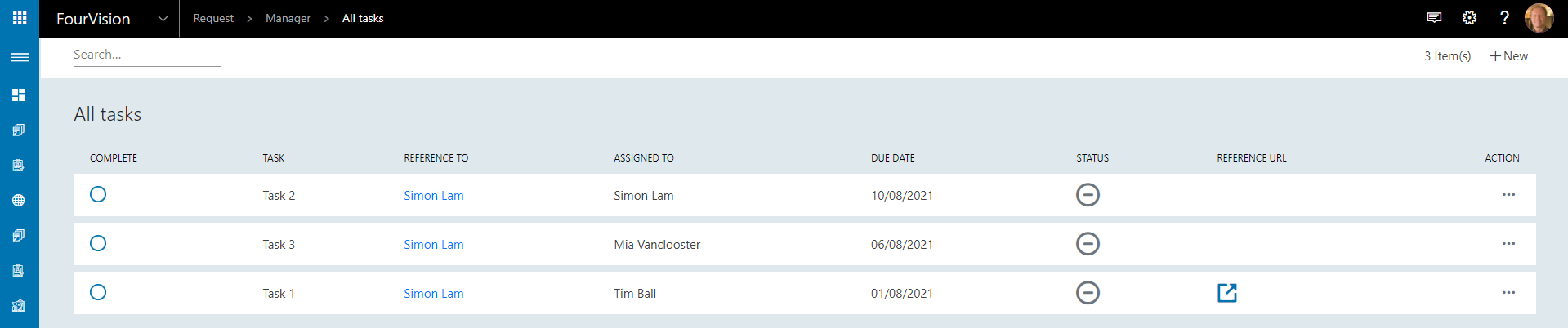
A task template can be created by navigating to Admin > Task templates and clicking New

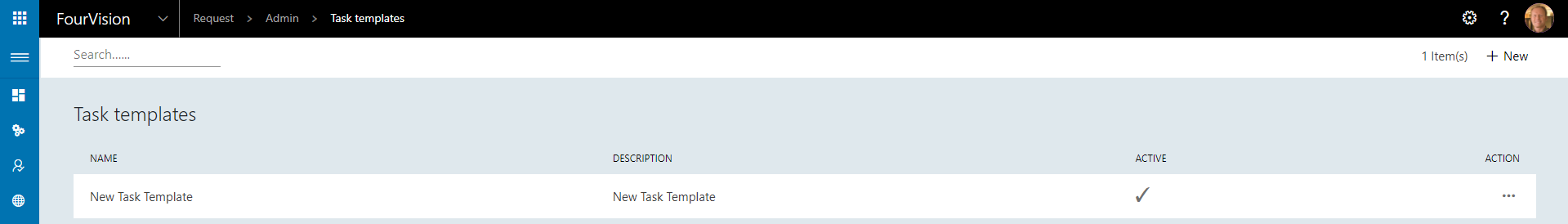
Tasks can then be added to the Task template by opening the desired Task template and clicking New
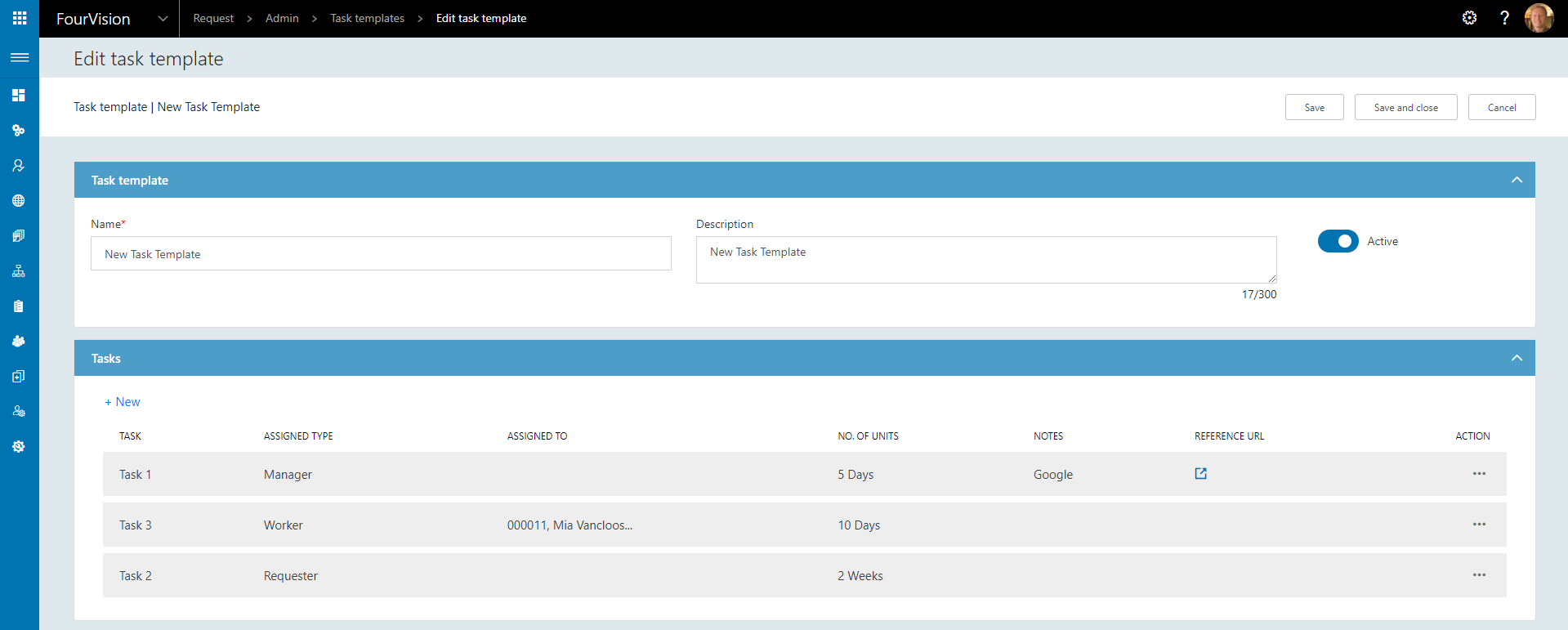
Each task can be assigned to a number of users such as
- Manager
- Level 2 Manager
- Requester
- Worker
- Position
- Position Group
The task can also be given a due date with a specified number of
- Days
- Weeks
- Months
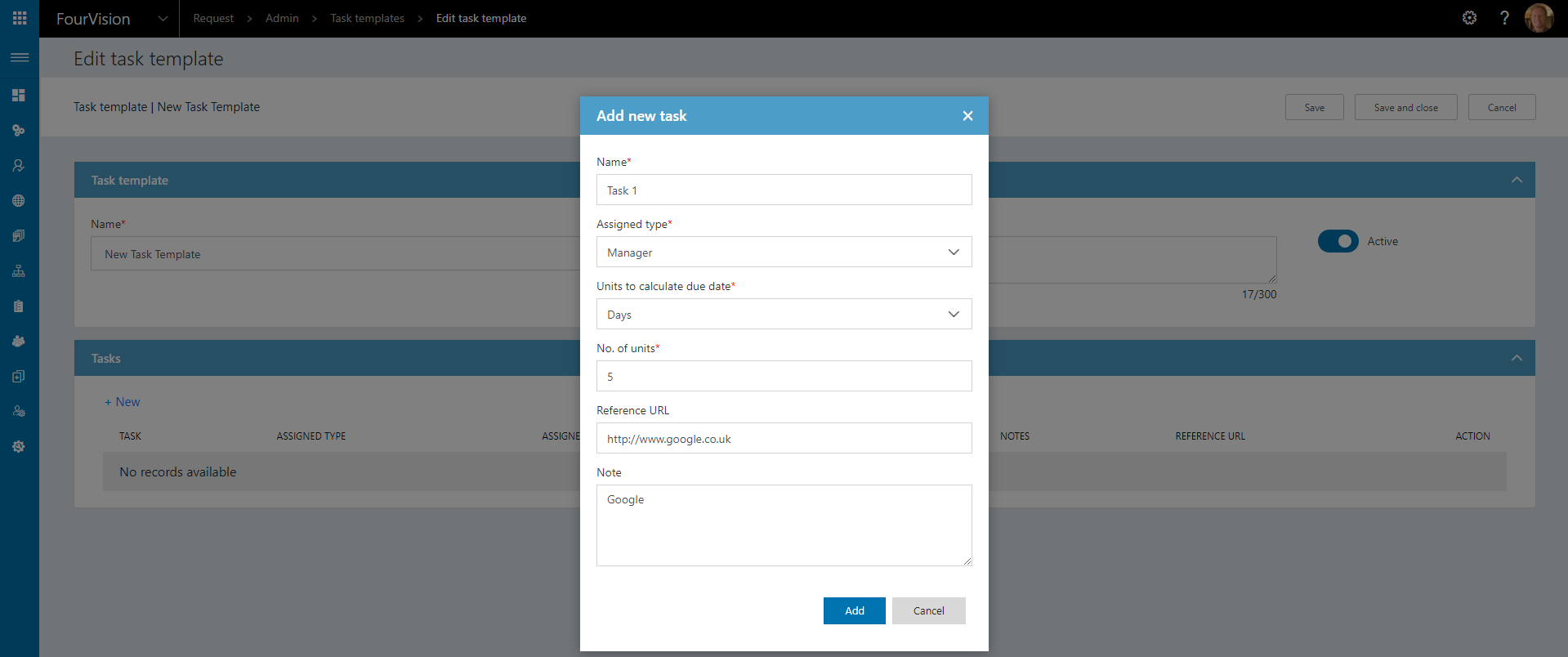
Once created, the Task template can be assigned to a Workflow Status
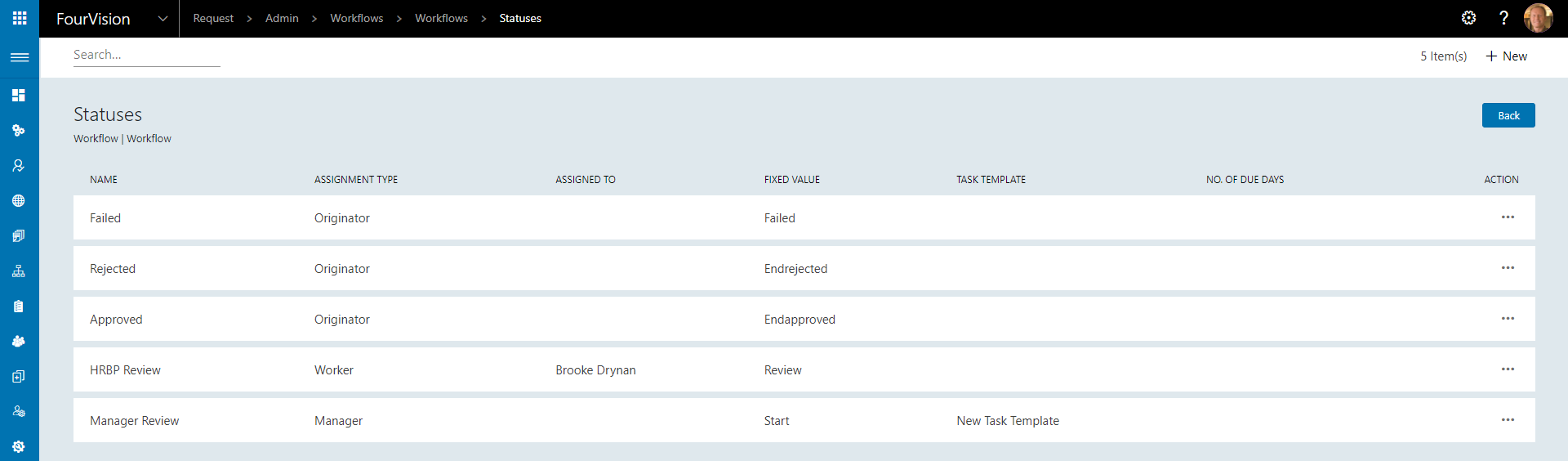
When a Request reaches the specified Status, the Tasks will be created and assigned as specified
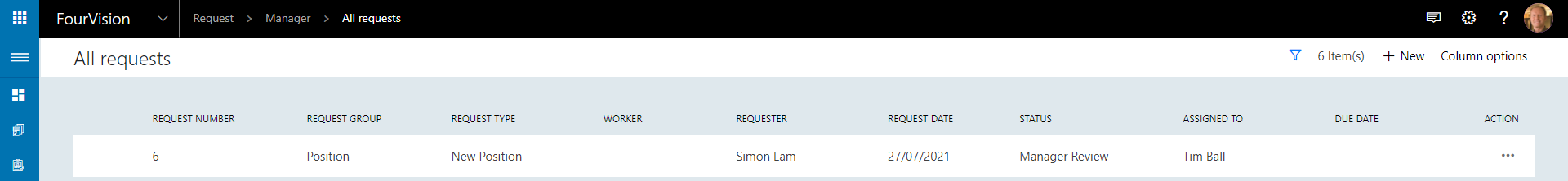
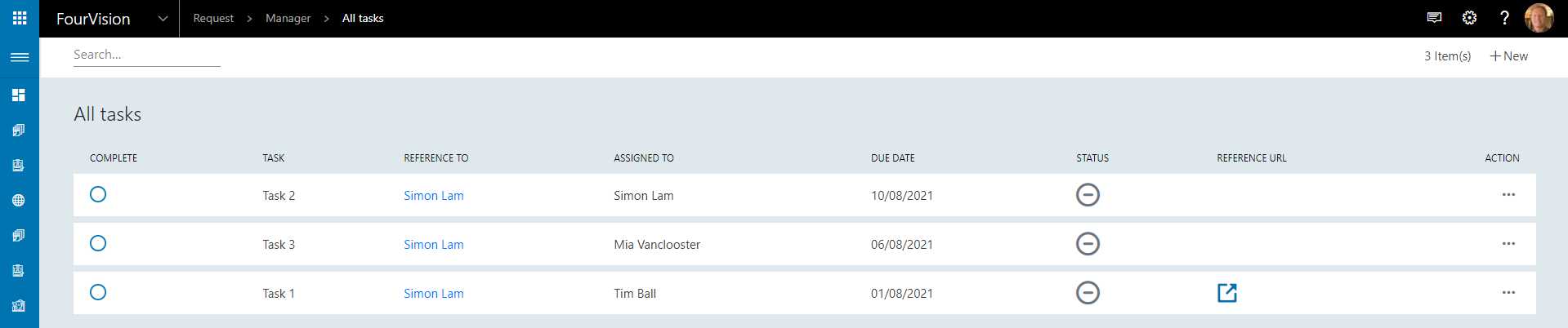
Tasks can also be created manually by navigating to Manager > All tasks and clicking New
A single Task can be created for a Worker or Applicant
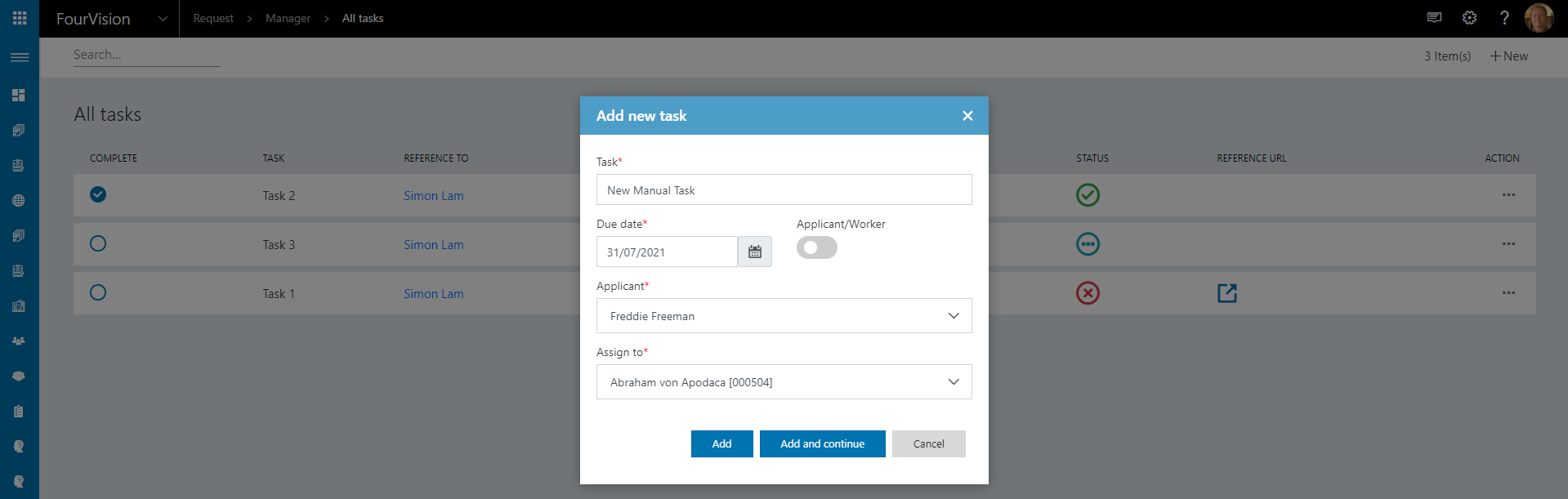
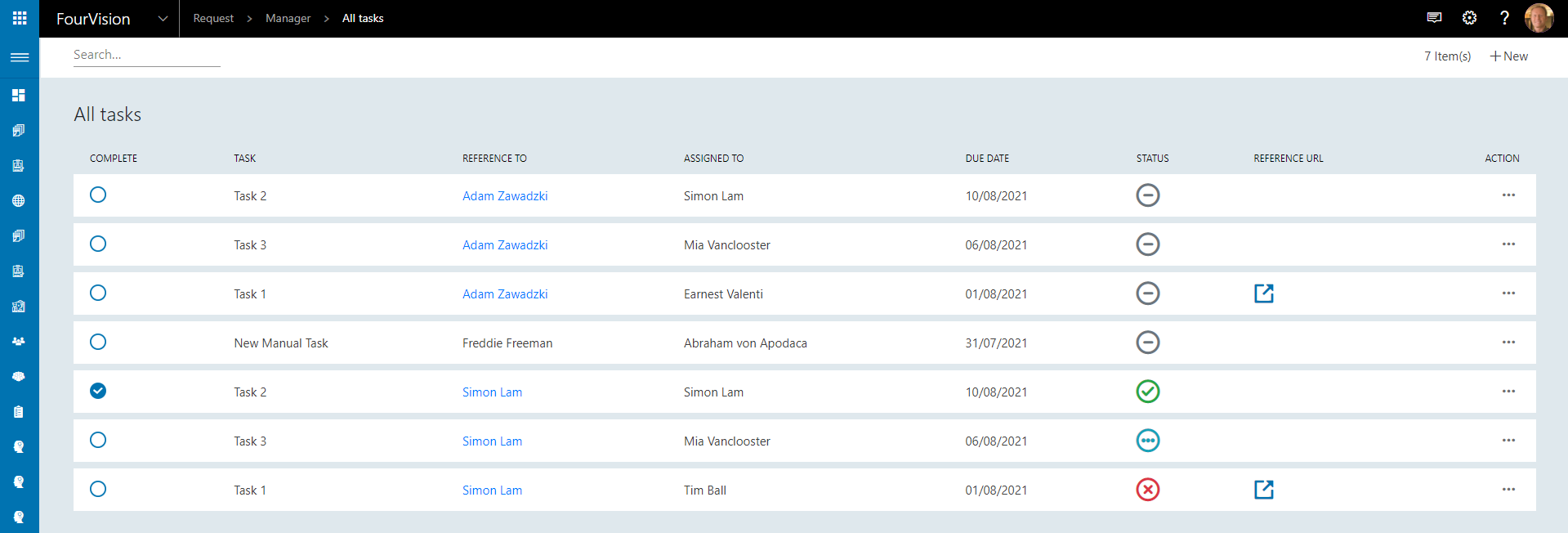
Or a number of Tasks from a Task template can be created for a Worker or Applicant
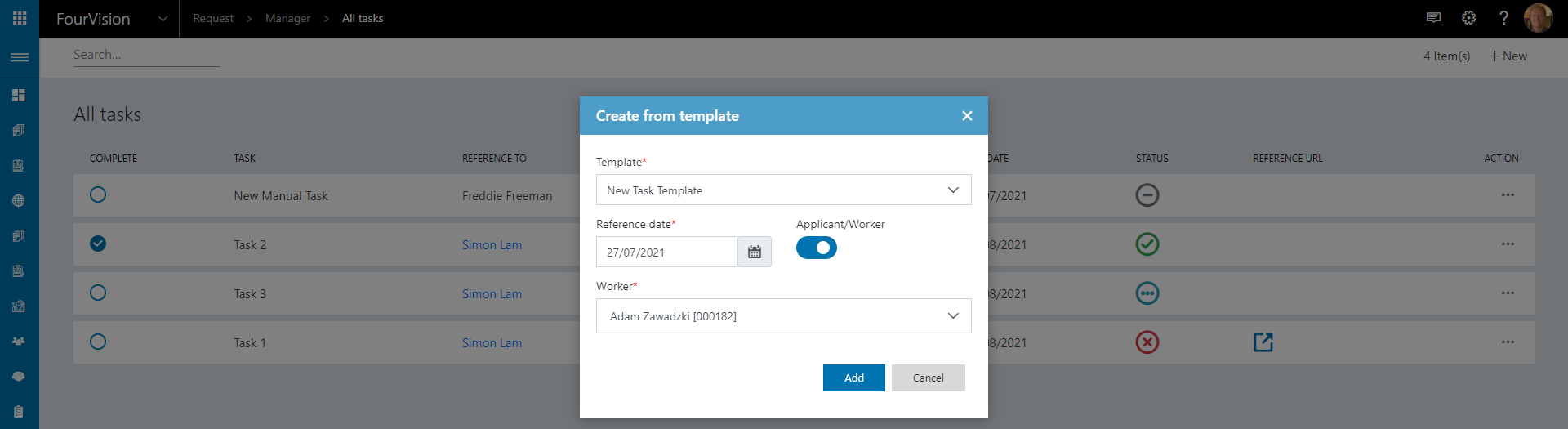
Each task can have a status assigned and updated, these are
- Not Started
- Completed
- Deferred
- In Progress
- Waiting For Someone Else
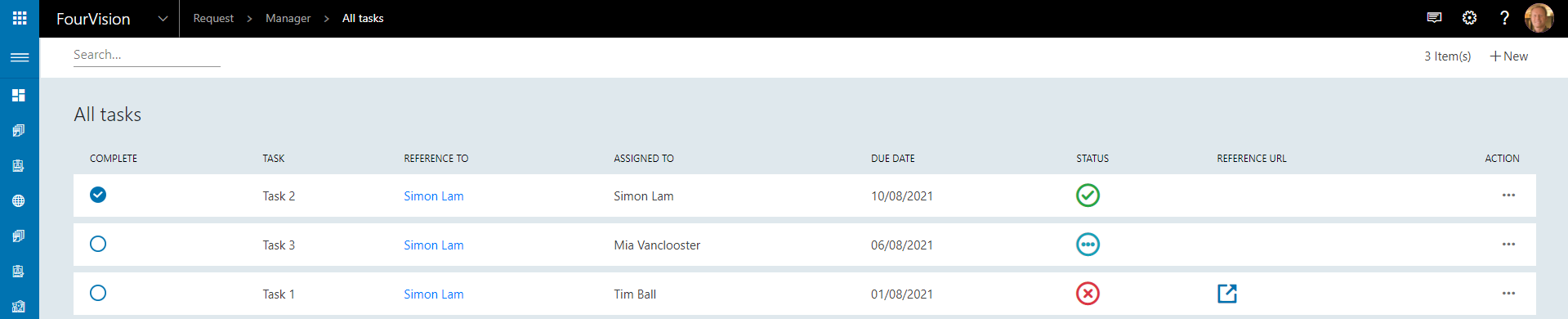
A user can view all tasks assigned to them by navigating to Manager > My tasks
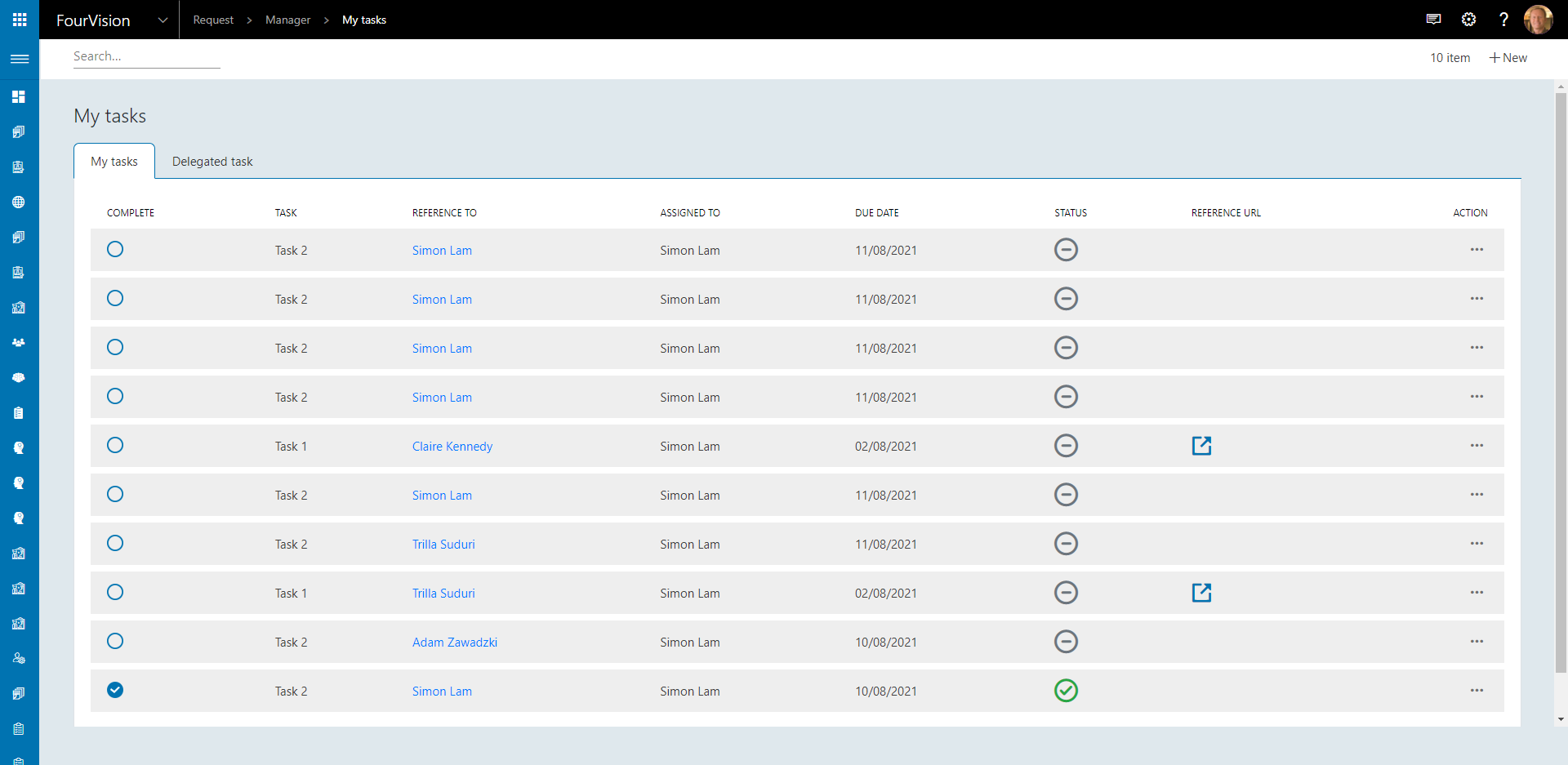
Delegation can be set up to move Tasks from one user to another automatically
A role must first be set up to allow delegation by navigating to Admin > Authorization > Users > Edit role and enabling the Delegate access toggle
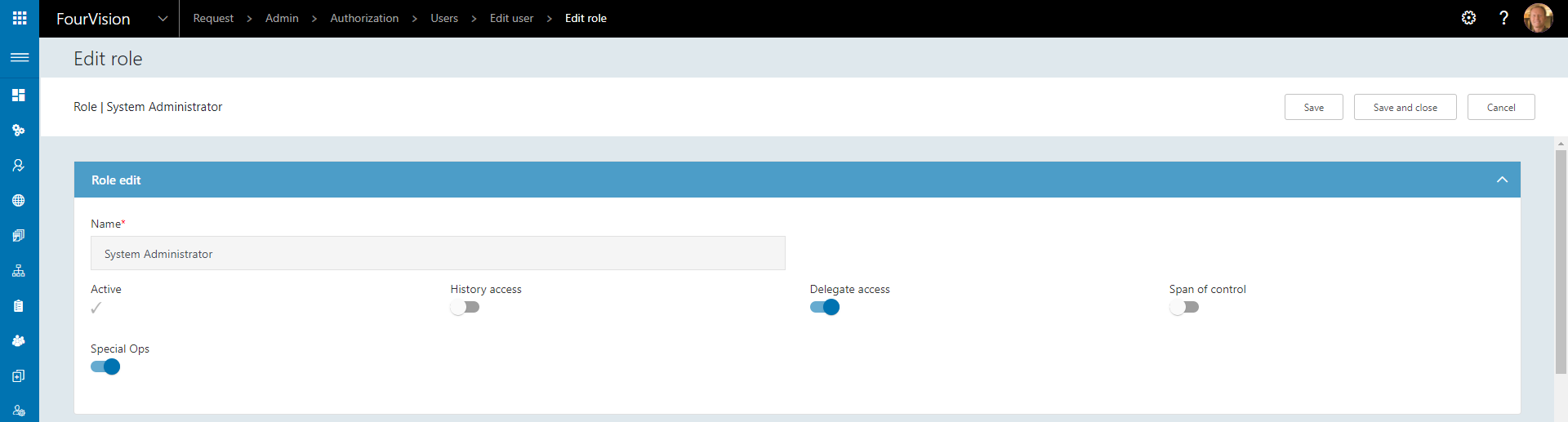
Delegation can then be set up by an admin in Admin > Delegate workers
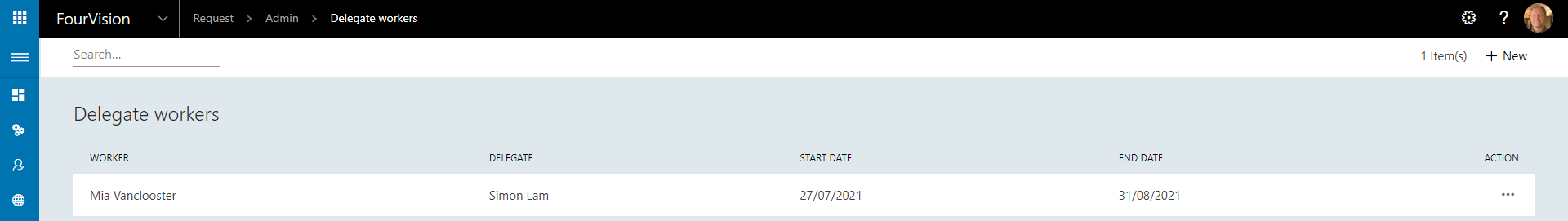
Or by a user in Manager > Admin > Delegation
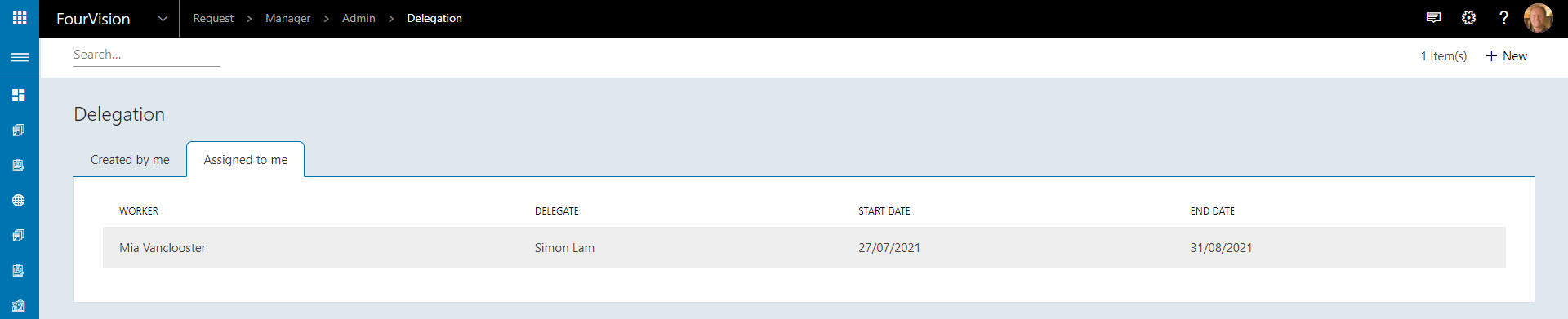
Tasks that have been delegated can then be seen on the Delegated task tab in Manager > My tasks
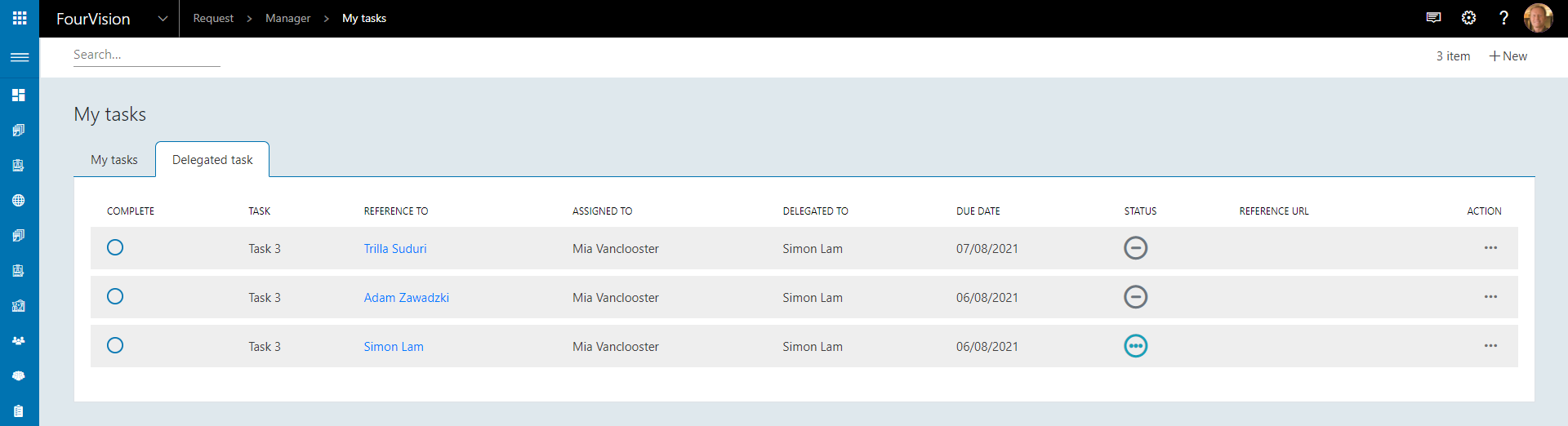
Support legal entity with User role combination
Legal entities defined on a role in D365HR can now be synced to the Request WebApp
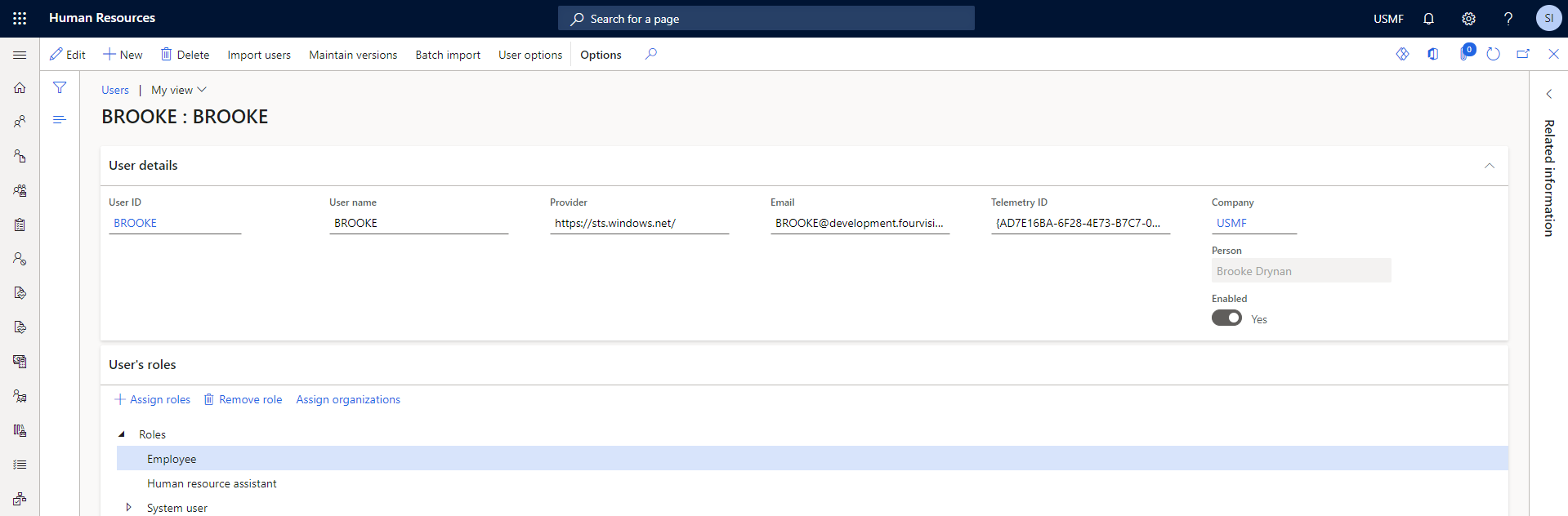
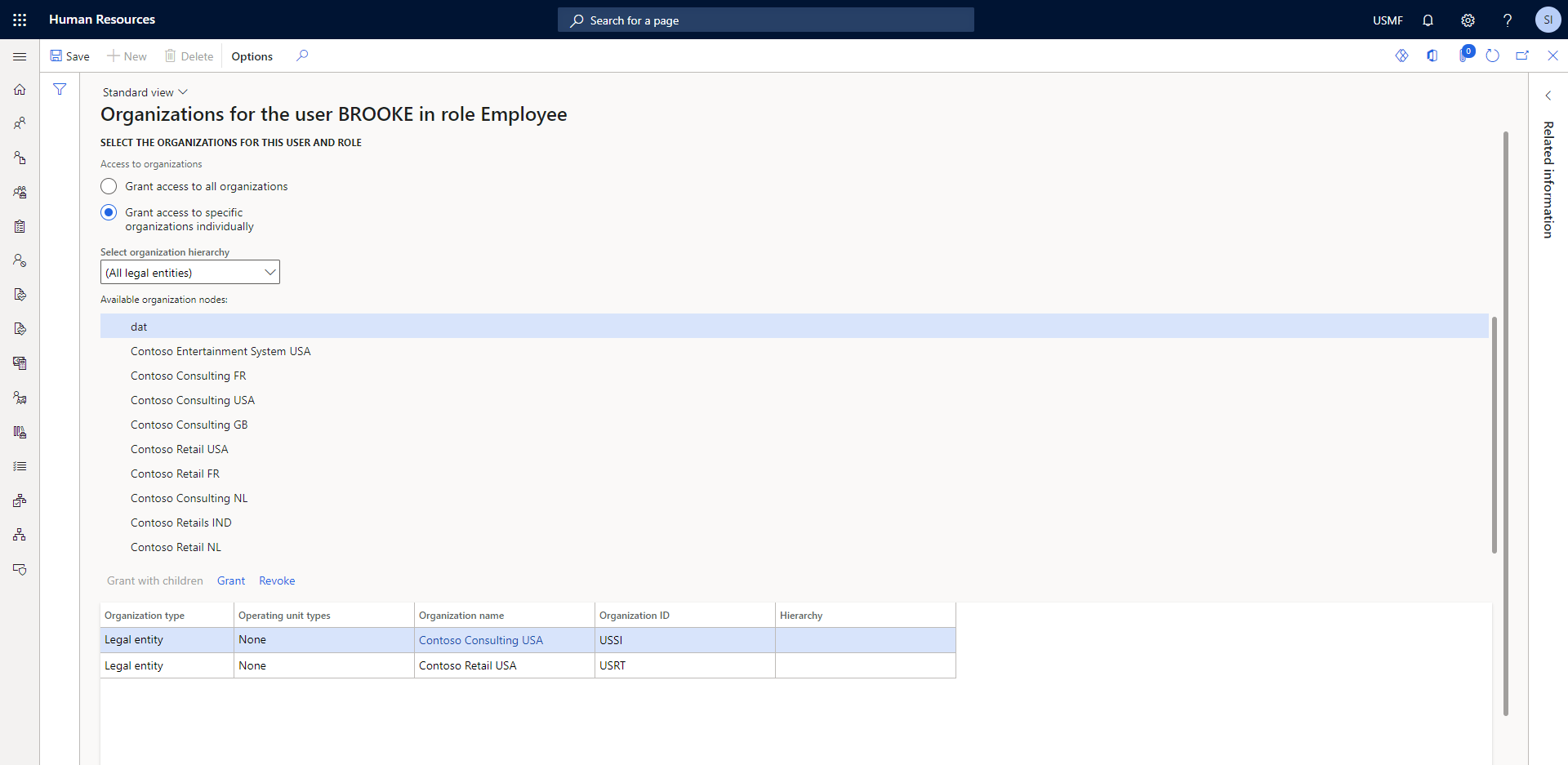
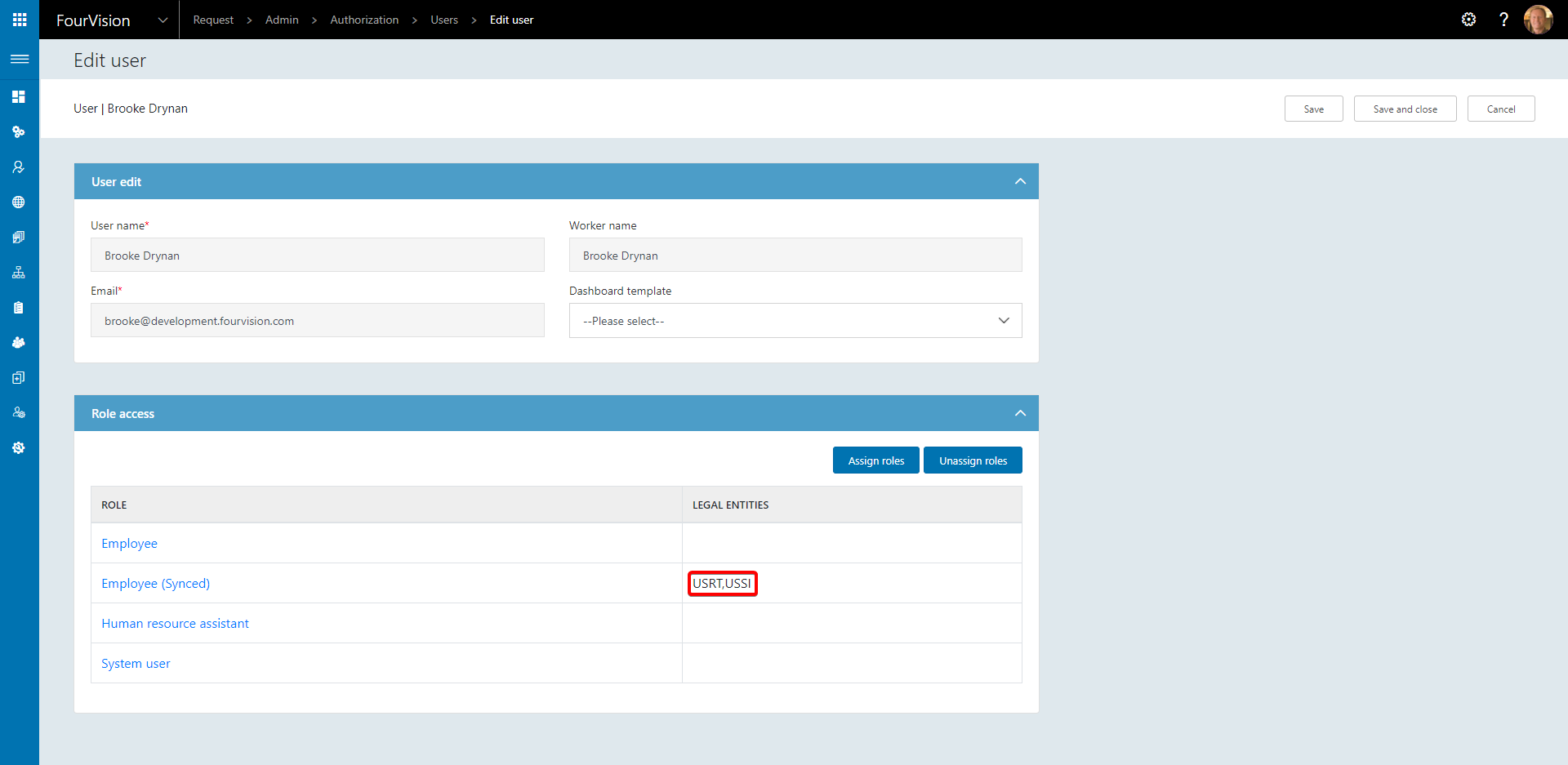
Applicant screen in HR Request
The applicant screen has been added to allow applicants to be used within the HR Request WebApp
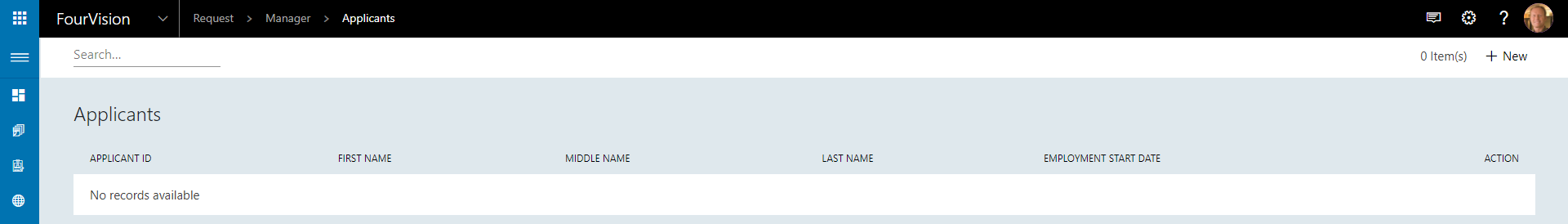
An applicant can be created by navigating to Manager > Applicants and clicking New
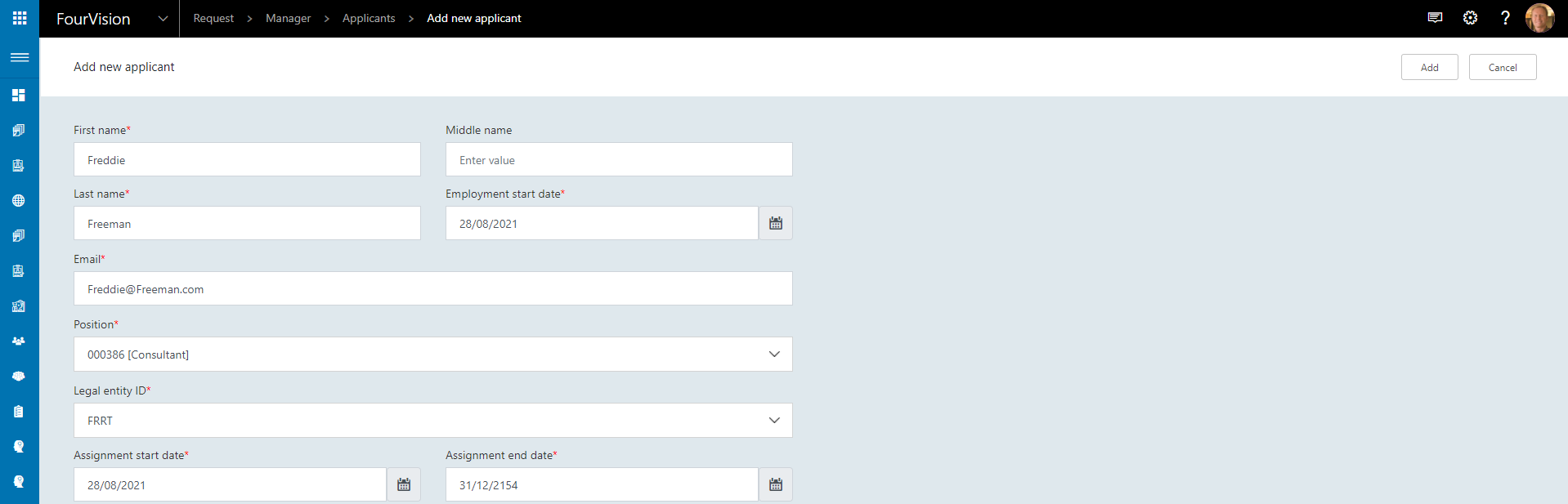
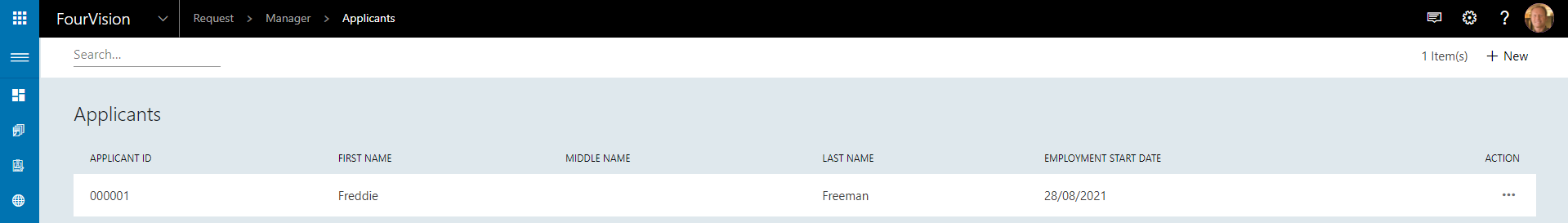
Support multiple financial dimension usage in the templates
Financial dimensions can be specified by navigating to Admin > General > Parameters and selecting the Financial dimensions tab, financial dimensions that are present in D365HR will be available
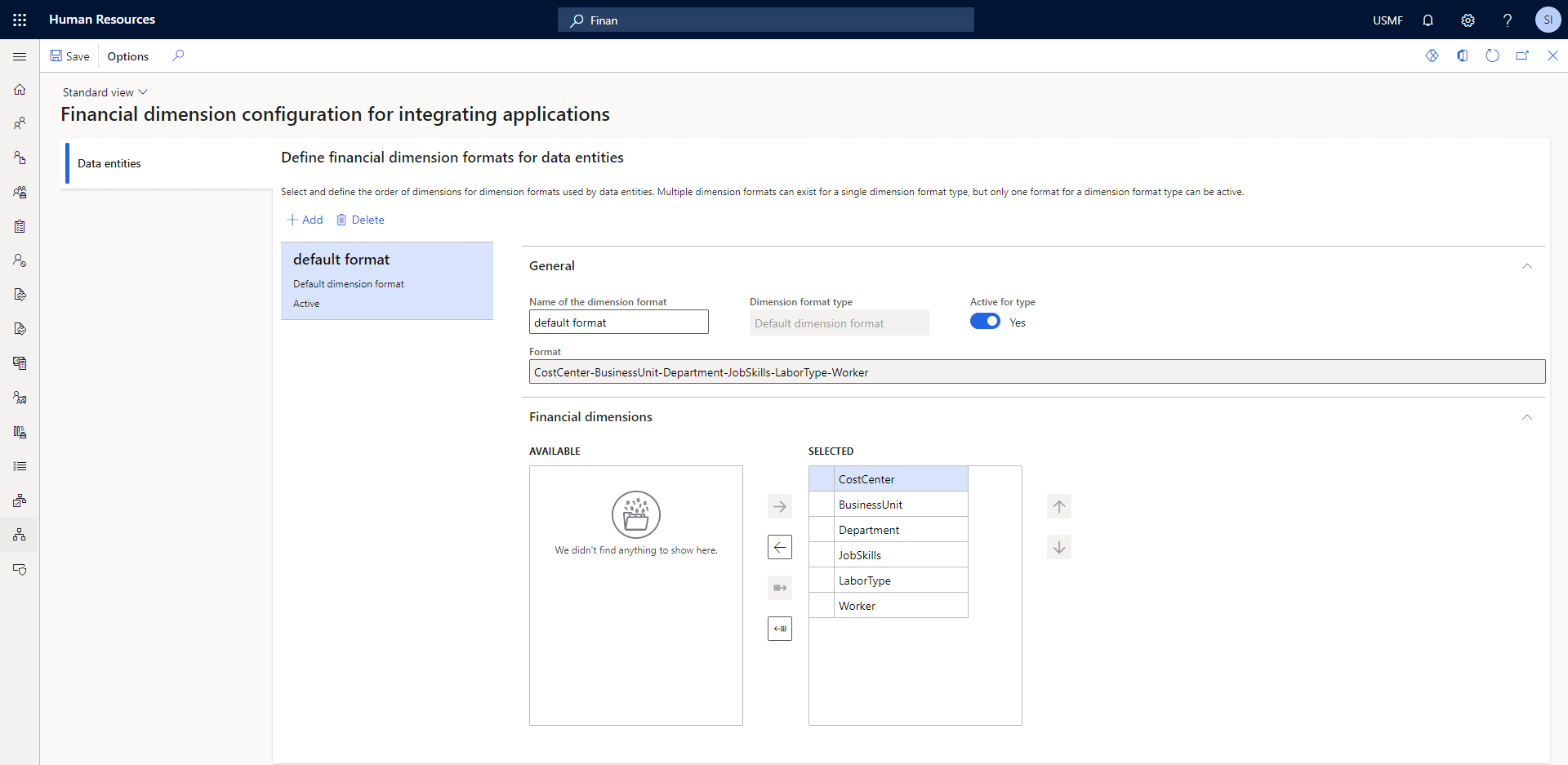
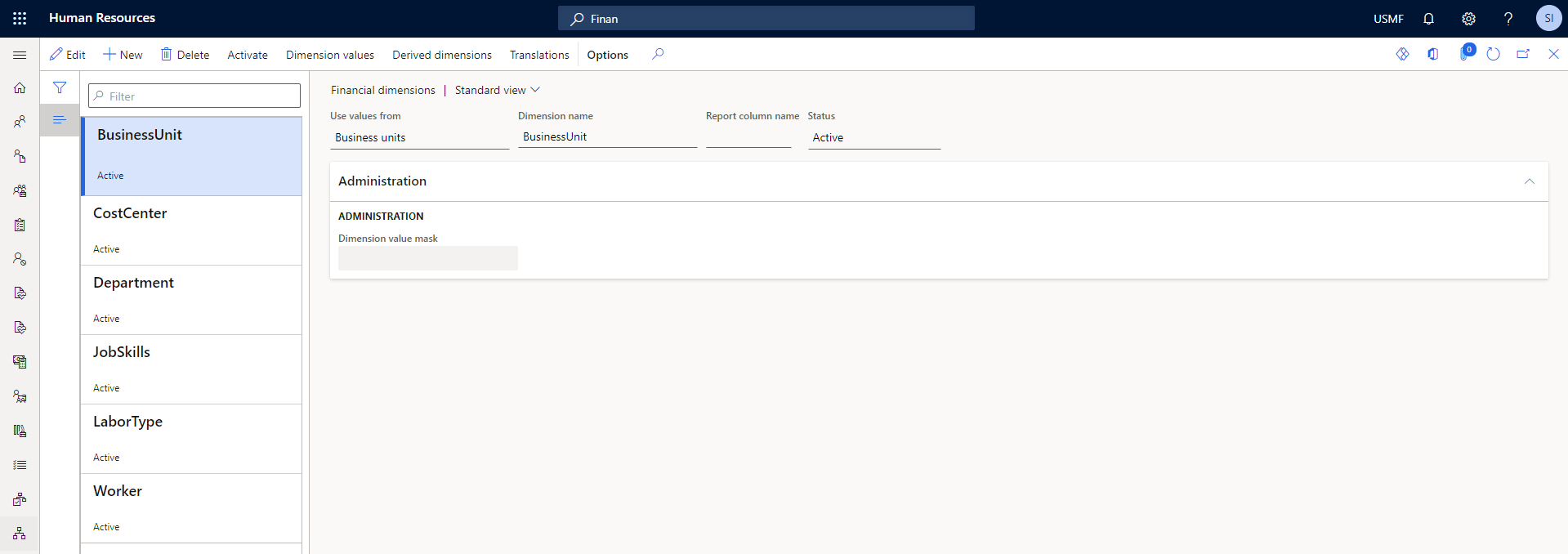
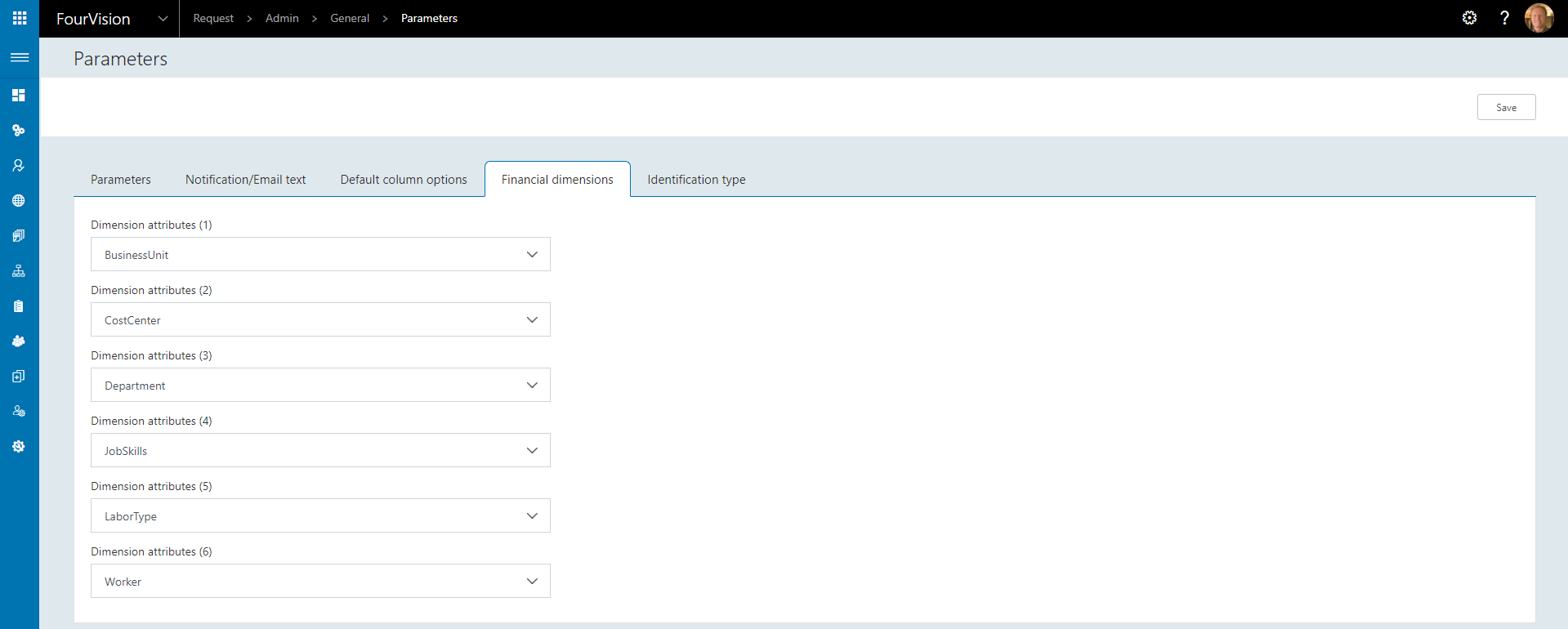
The financial dimensions can then be used within request forms
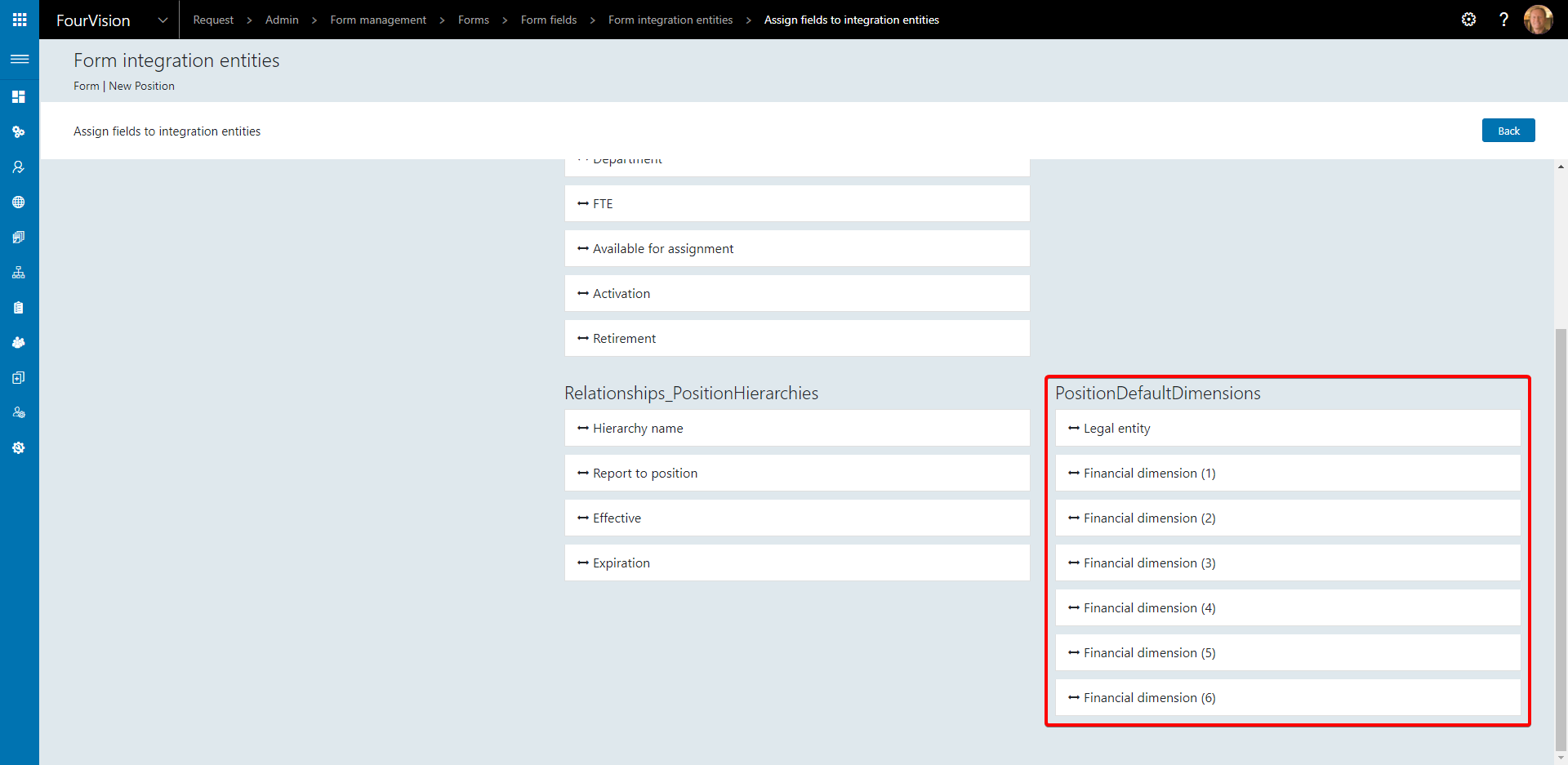
Added multiselect dropdown in HR Request WebApp (as field type)
Multiselect dropdowns have been added as a field type
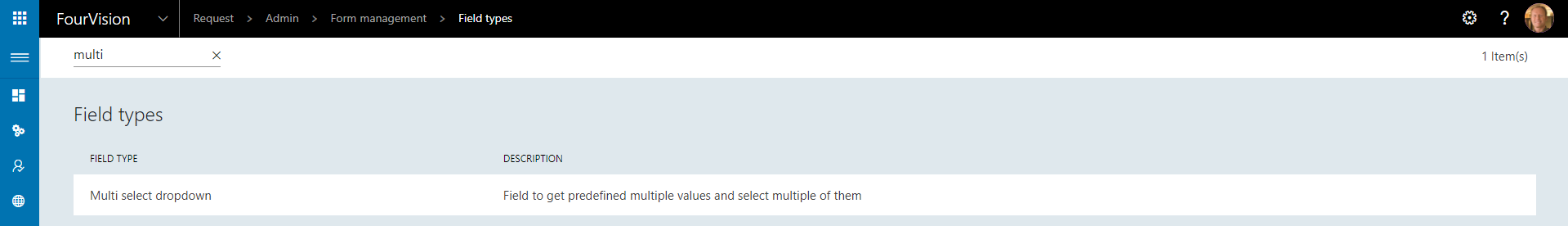
This field type can be added to a form

Options can then be defined
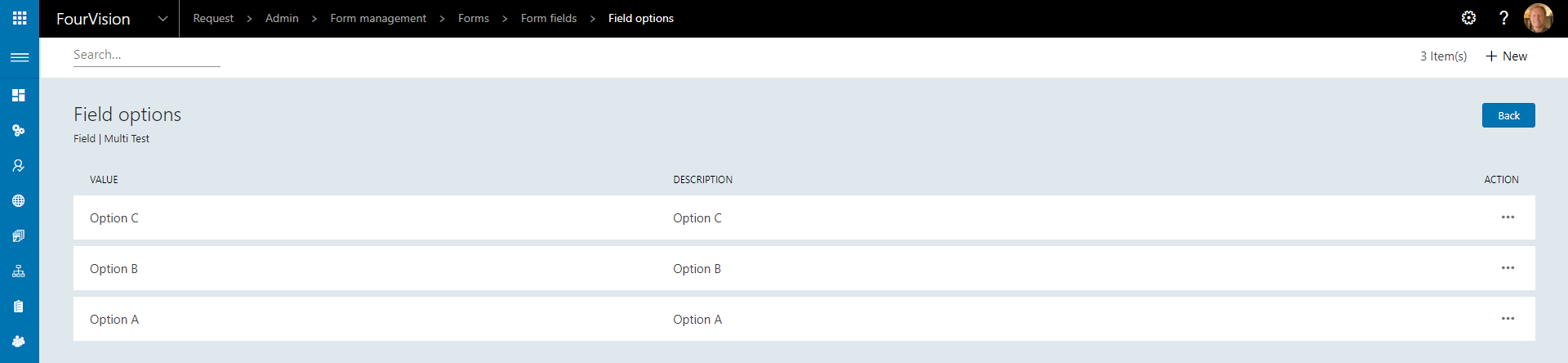
Allowing the user to select multiple options when using the form
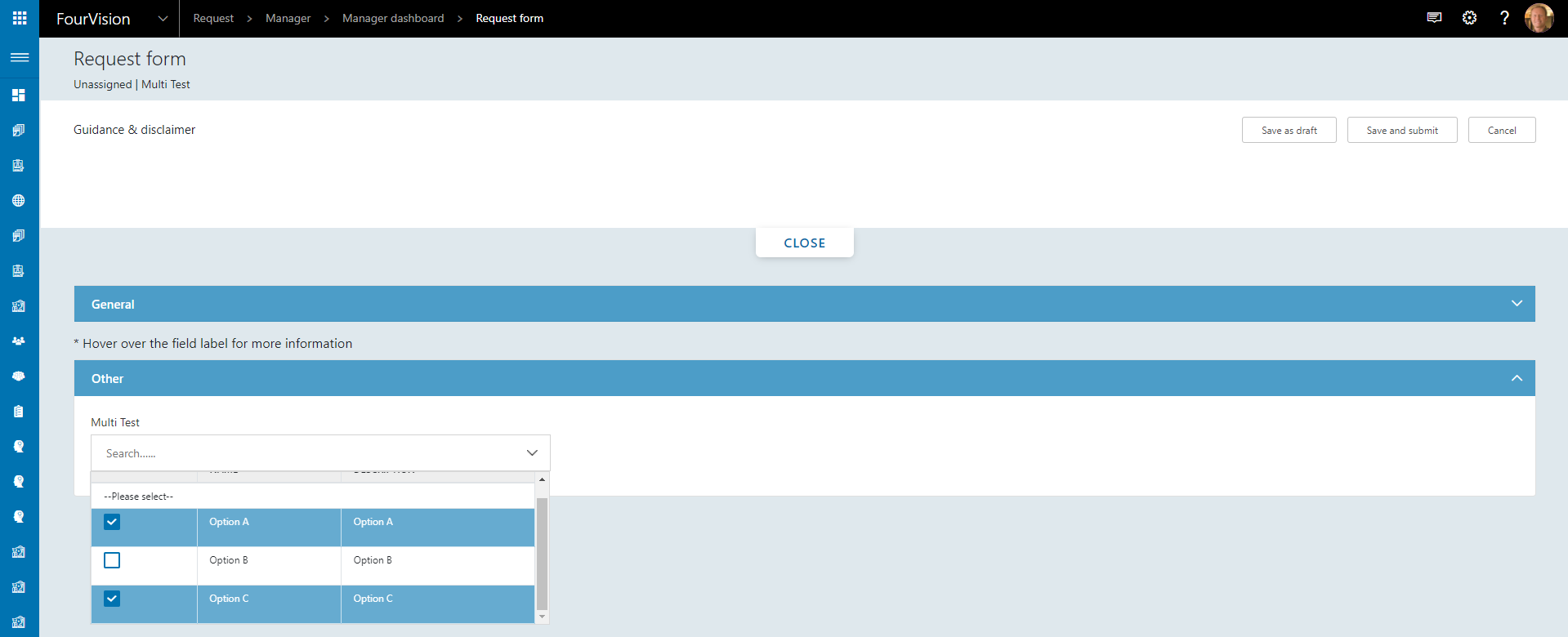
Replace CKEditor with Quill editor
CKEditor replaced with Quill editor
Added functionality on all the screens to search using multiple columns same as F&O
Search functionality will now search across all columns within a list page
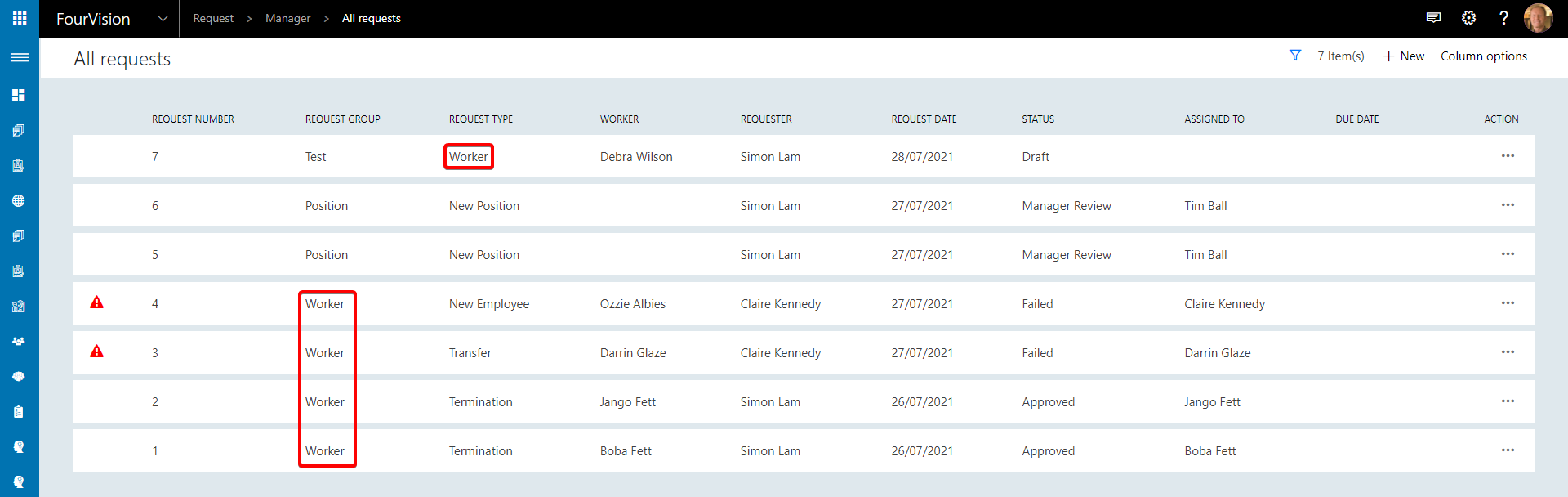

Requirement 24010: Unblock embedding with iframe and cross-origin frame error (New API key)
WebApps can now be embedded within iframes
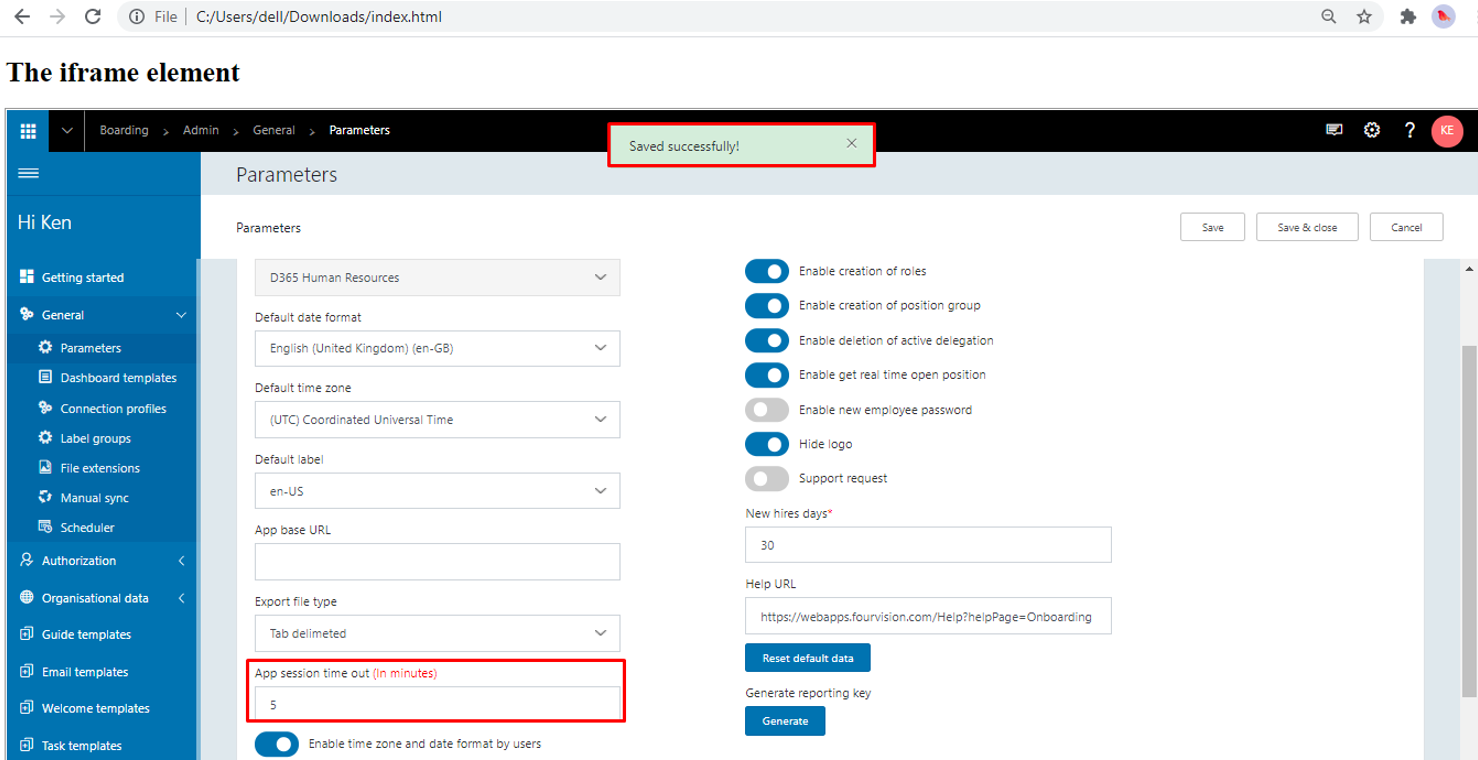
Requirement 24023: Change the colour of all hover texts with white background with black text
Hover text throughout the WebApp is now a white background with black text
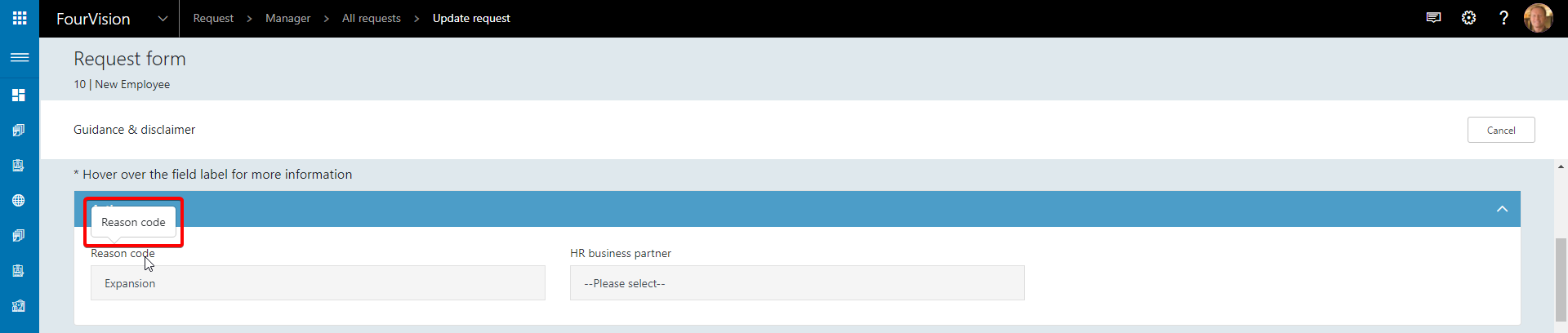
Requirement 24027: Add new field 'Record's URL' to navigate directly to linked request
The Record's URL field has been added within Tasks to direct the user to the linked request
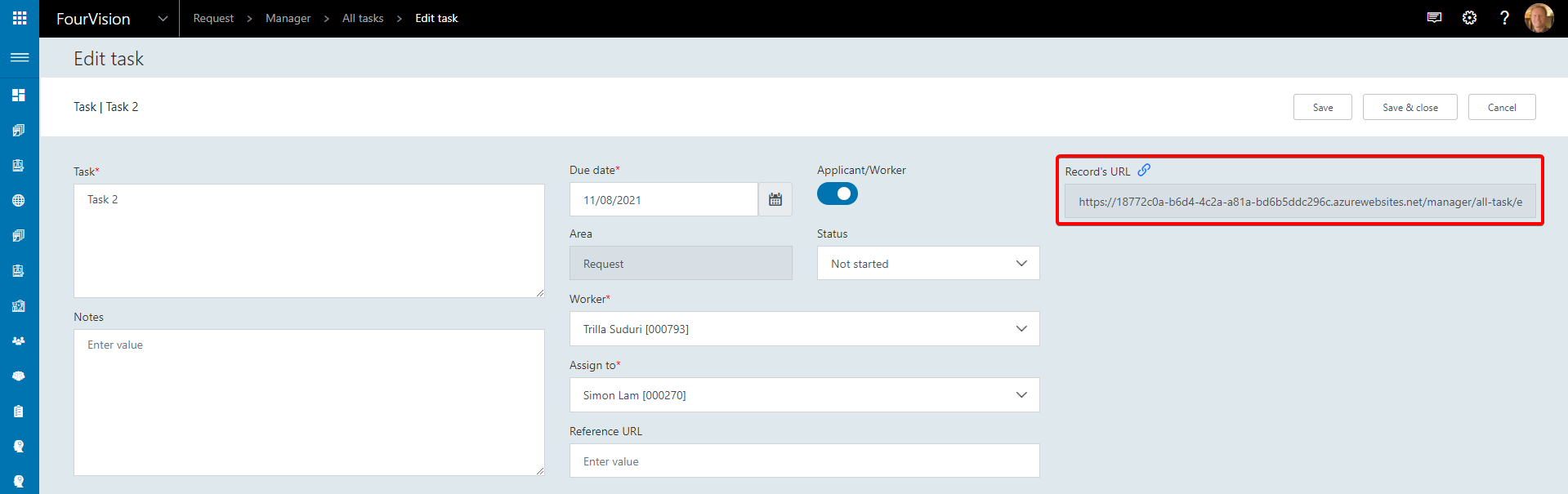

Requirement 24048: Change French labels in the WebApp
French labels added and updated throughout the WebApp

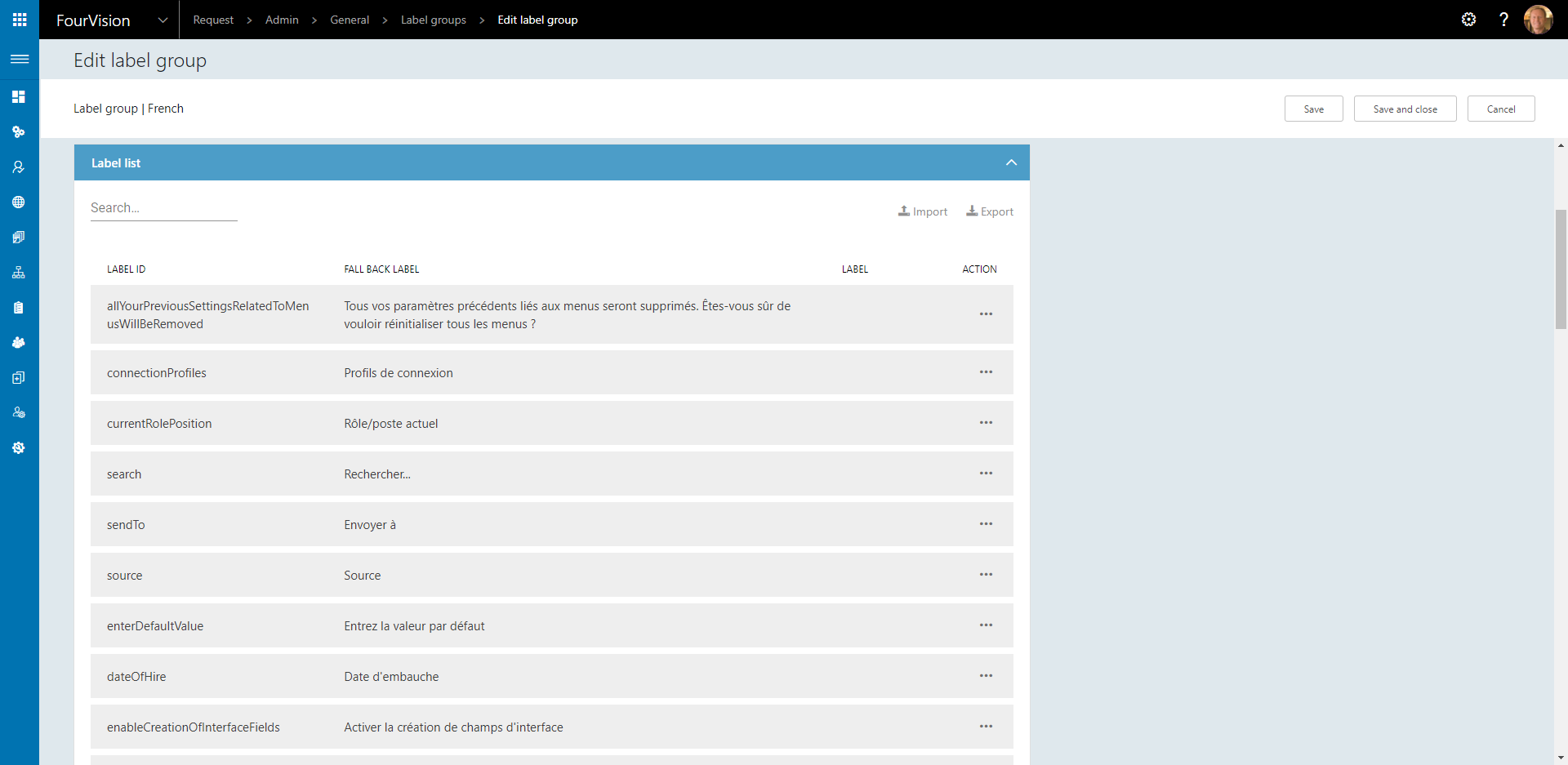
Requirement 24084: Improve behaviour of authorization for access token renewal
Behaviour improved of authorization for access token renewal
Requirement 24095: Add 'Position details' screen same like Performance WebApp
Position details screen added which can be viewed by navigating to Admin > Organisational data > Positions and clicking on the Details button
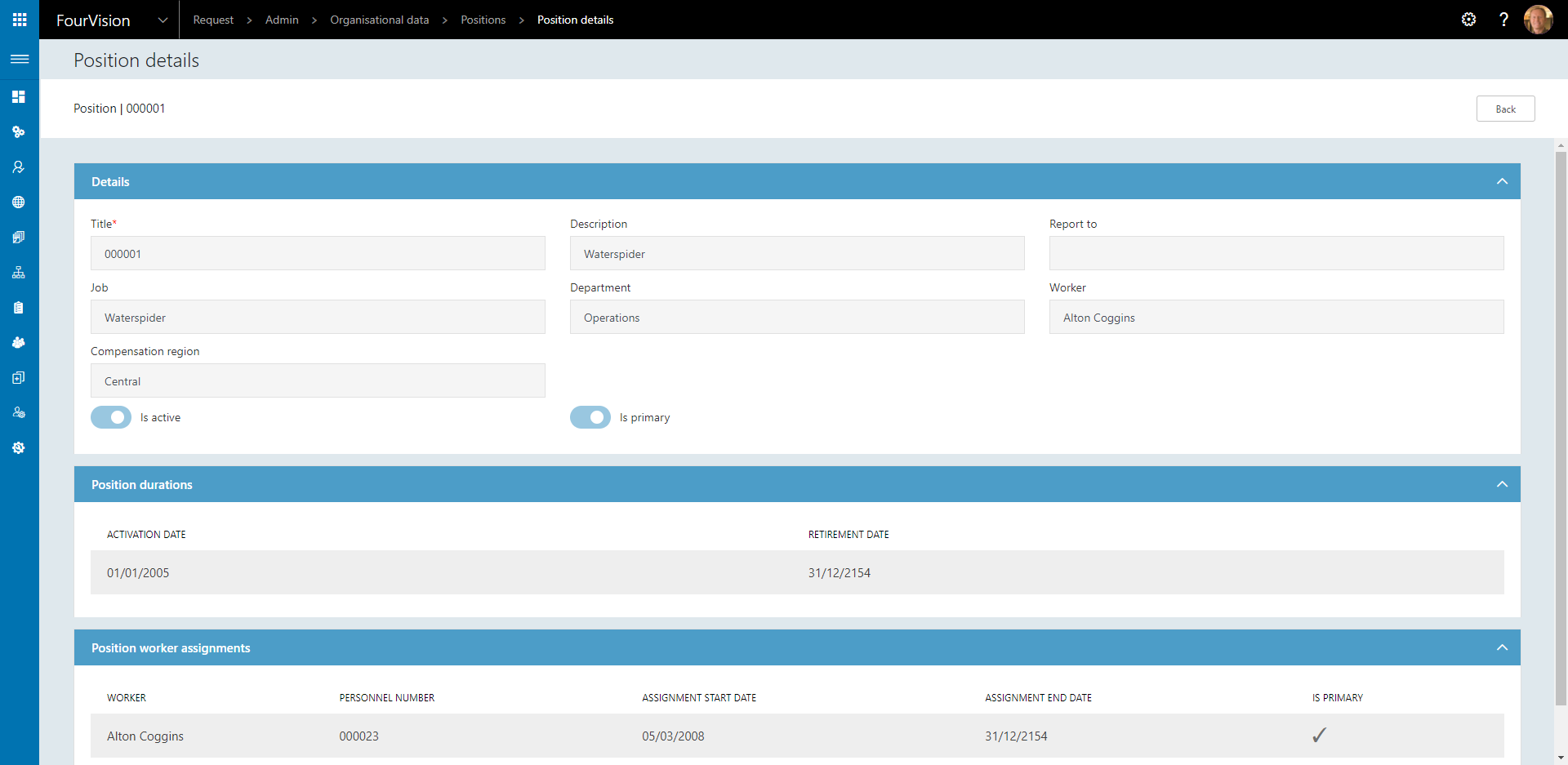
Requirement 24254: Implement Shared Code 3.14 and update other Nuget Packages
Shared Code 3.14 implemented and other Nuget Packages updated