Release notes for Request 3.11
Below is an overview of changed and new features introduced in this release of the FourVision Web Apps.
New features
- Added the' Legal entity' column to the request screens in the app
- Exposed 'Request details' table for the Odata reporting
- Implemented Export/Import functionality for the conditional workflow
- Changed 'Dashboard template' to 'Dashboard setup' and merged 'Edit' and 'Edit dashboard' screens
- Introduced four new financial dimensions for 'New position', 'Amend position', and 'Replacement' form templates
- Added variable compensation plan to the 'Add worker details' form template
- Trigger-based Data Events
Changes and bugfixes to existing features:
- Generic security updates, minor bug fixes and patches
- Improved Mobile responsiveness of the app
- Corrected conversion of date and timezone
- Renamed tile name from 'Open position group request' to 'Reassigned position group request'
- Improved the 'Position history' card on the Worker profile by adding proper hover for position assignments and color for Active/Inactive positions
- Corrections done related to the 'Seniority date', 'Date of hire', and 'Years of service' counter on the Worker details
- Handled the creation of task template(s) with the same name as already created in the other integrated app
Detailed release information:
New feature 1: Added 'Legal entity' column to the request pages
Added ‘Legal entity’ as a column option in the Parameters
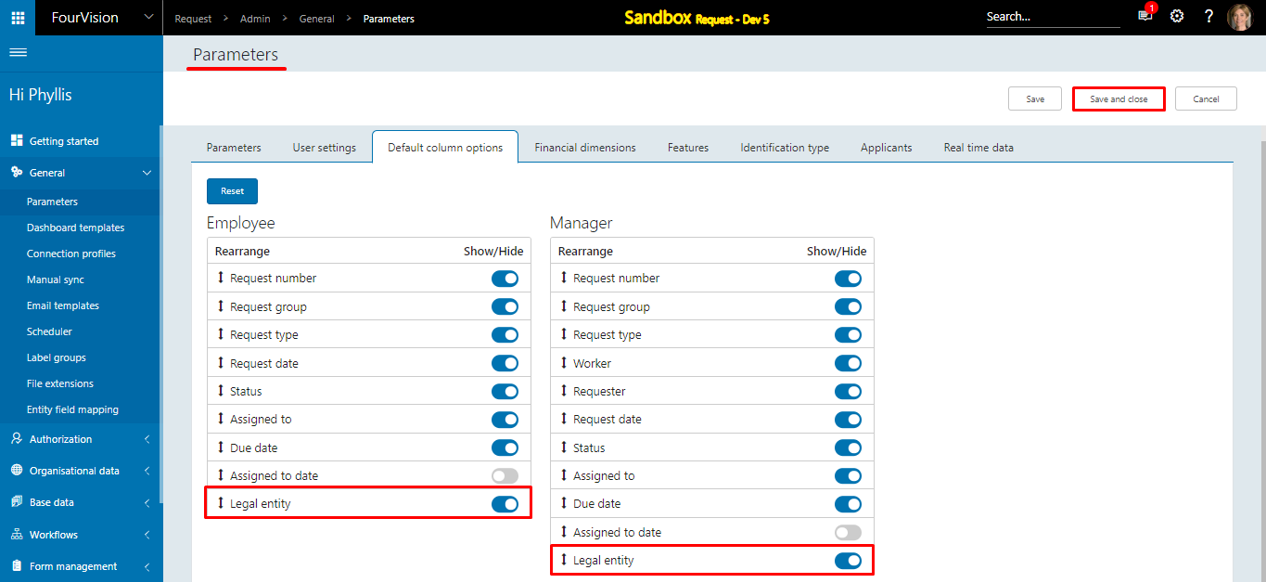
The ‘Legal entity’ column option can be enabled or disabled
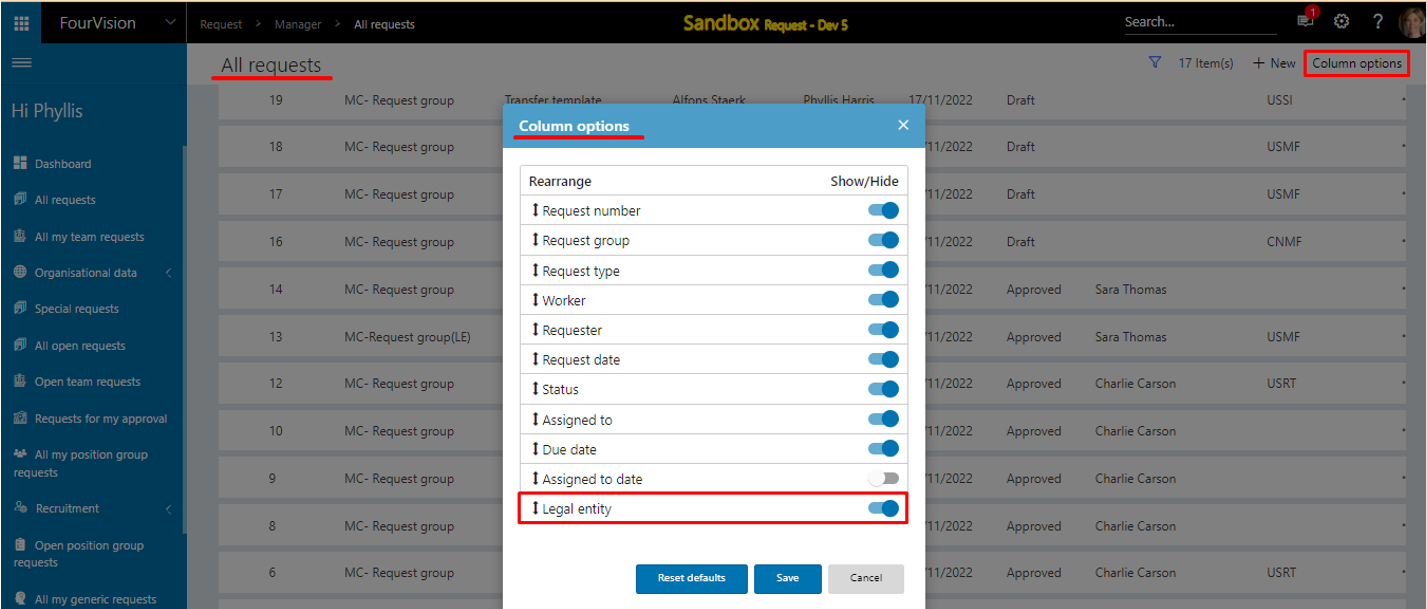
The Legal entity column showing for the requests

New feature 2: Exposed 'Request details' table for the Odata reporting
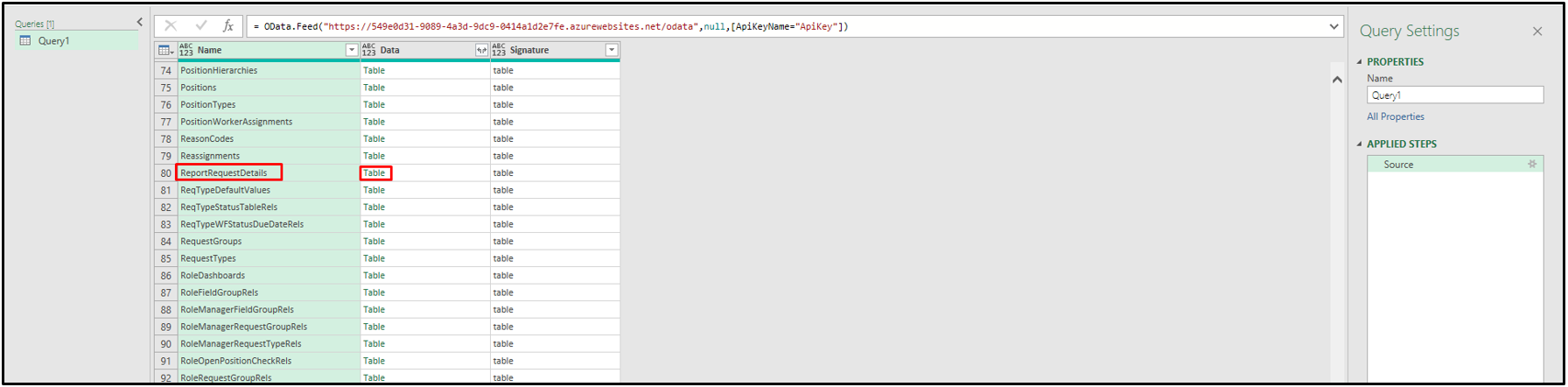
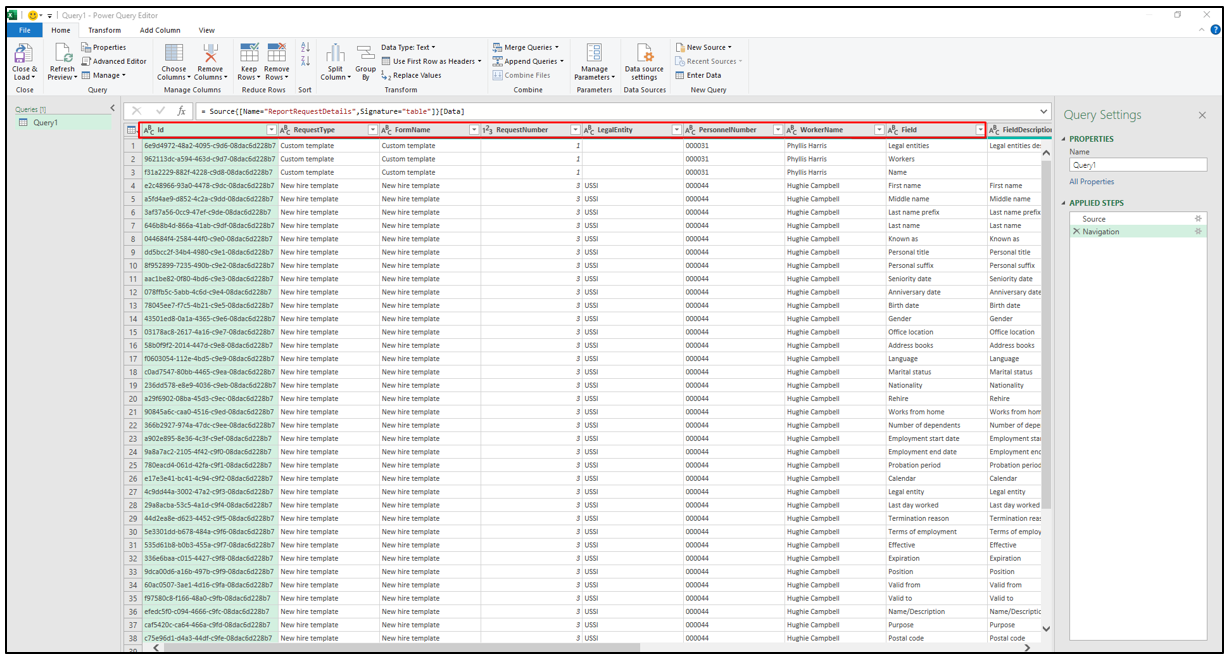
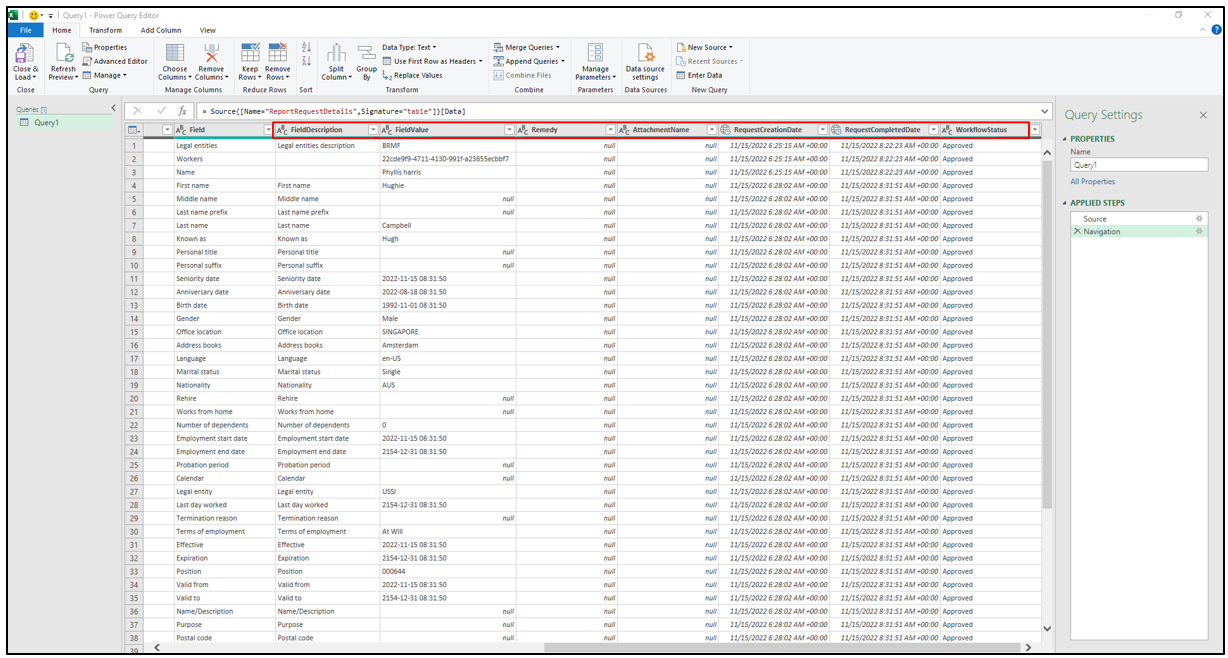
New feature 3: Implemented Export/Import functionality for the conditional workflow
Added 'Import and 'Export' options under the 'Criteria' tab on the 'Update successor assignment' screen
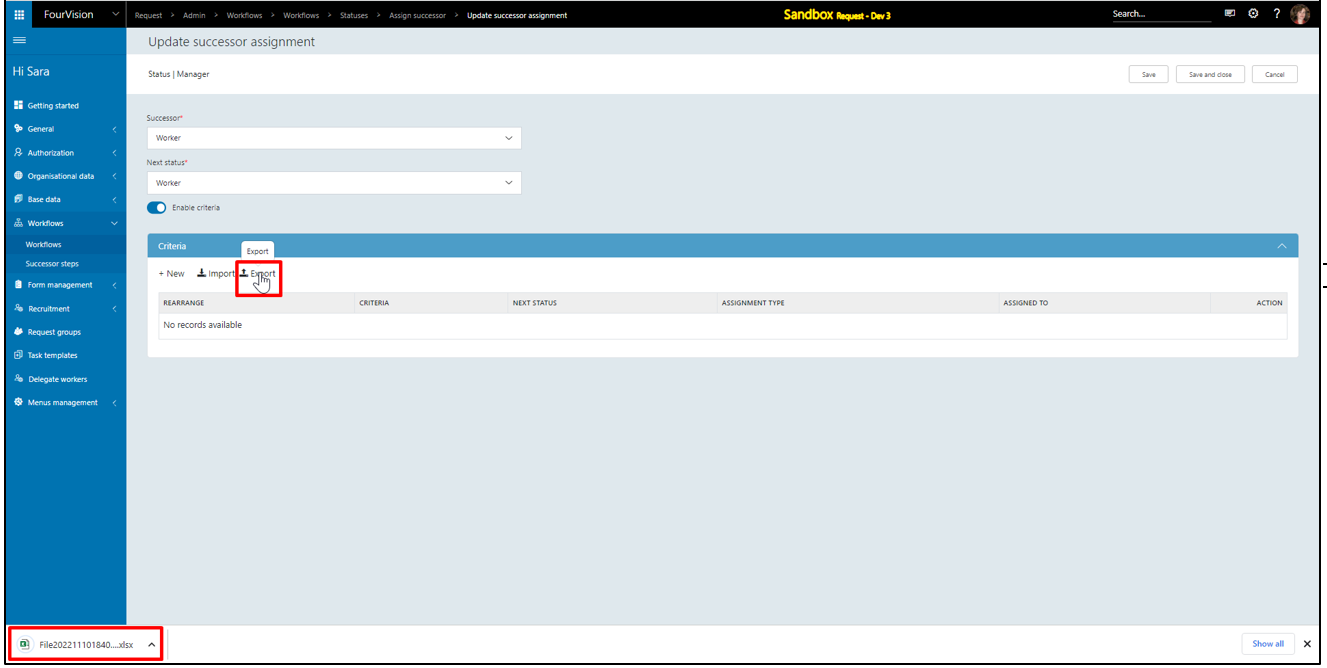
Exported Excel file
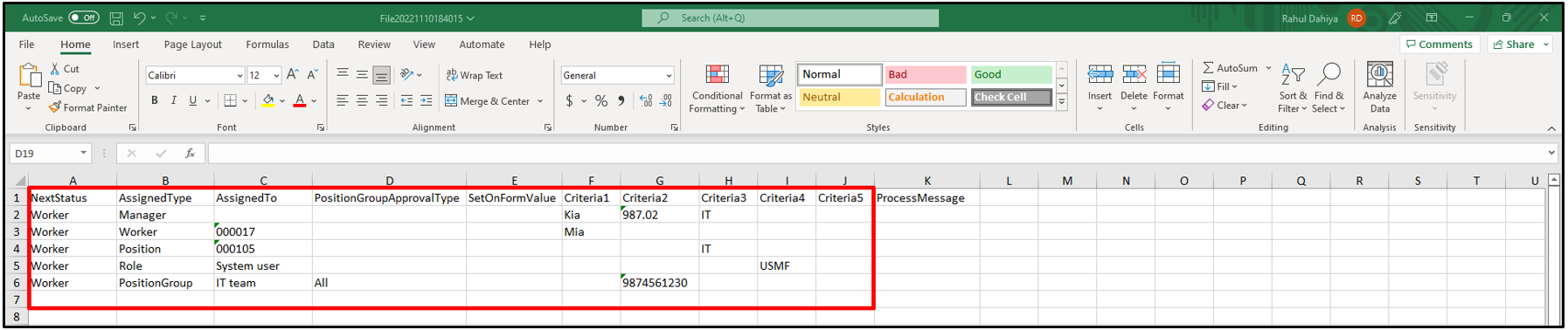
Imported the updated excel file
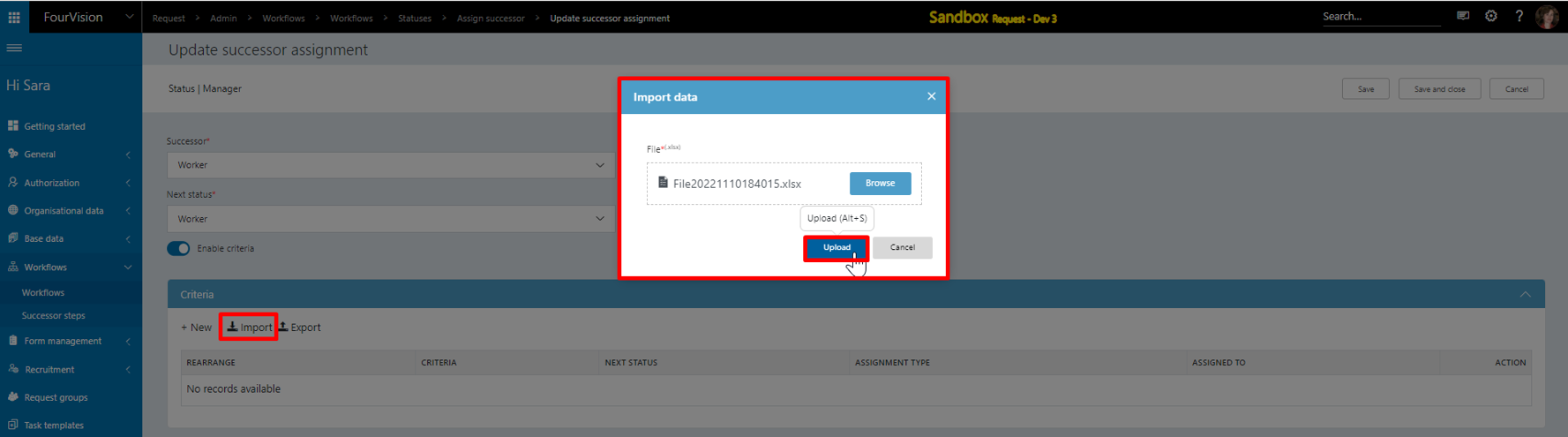
Updated records
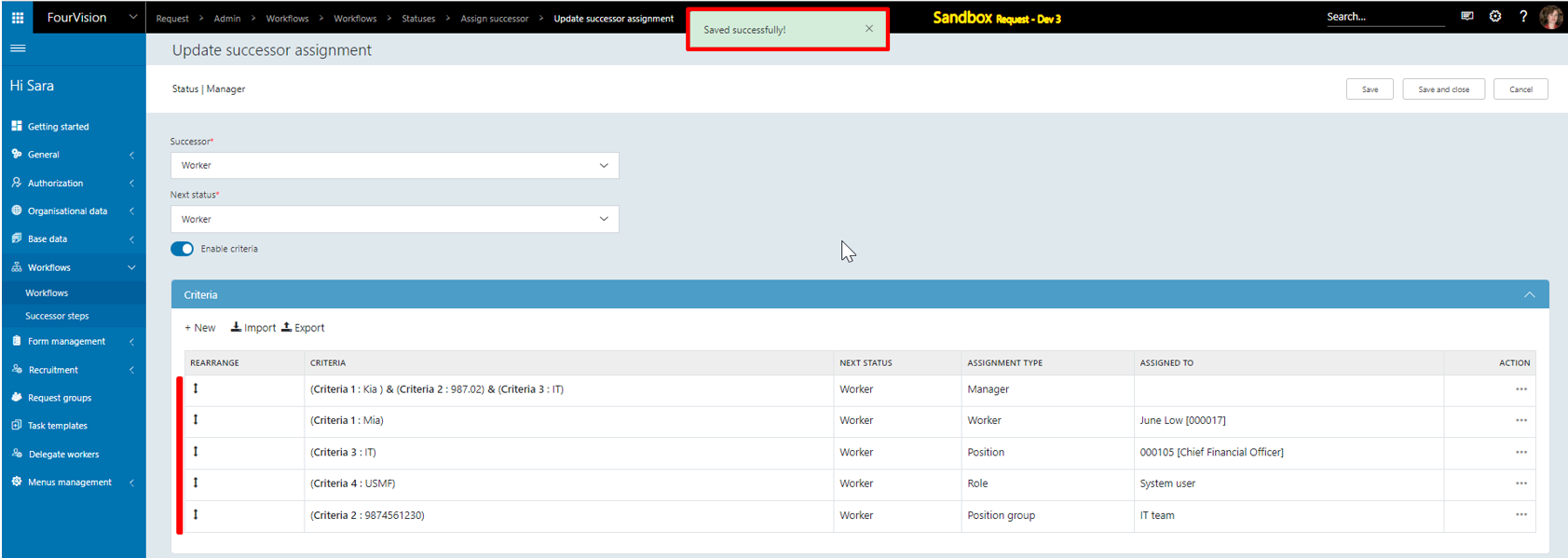
New feature 4: Changed 'Dashboard template' to 'Dashboard setup' and merged 'Edit' and 'Edit dashboard' screens
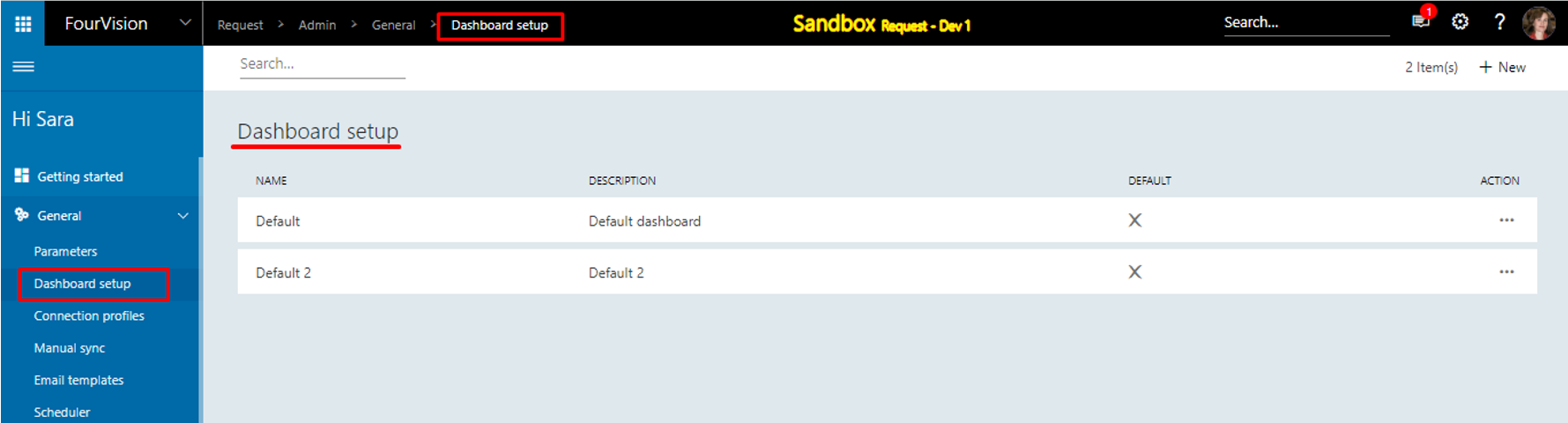
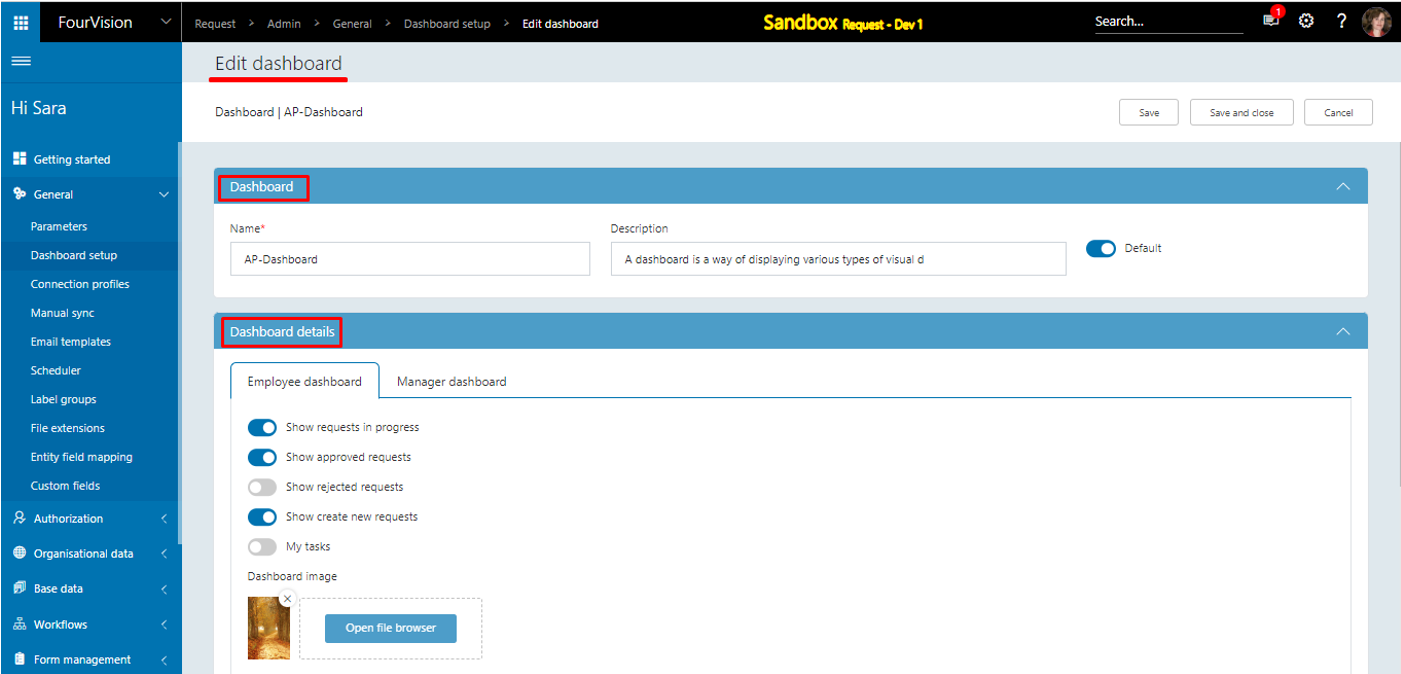
New feature 5: Introduced four new financial dimensions for 'New position', 'Amend position', and 'Replacement' form templates
Newly added financial dimensions
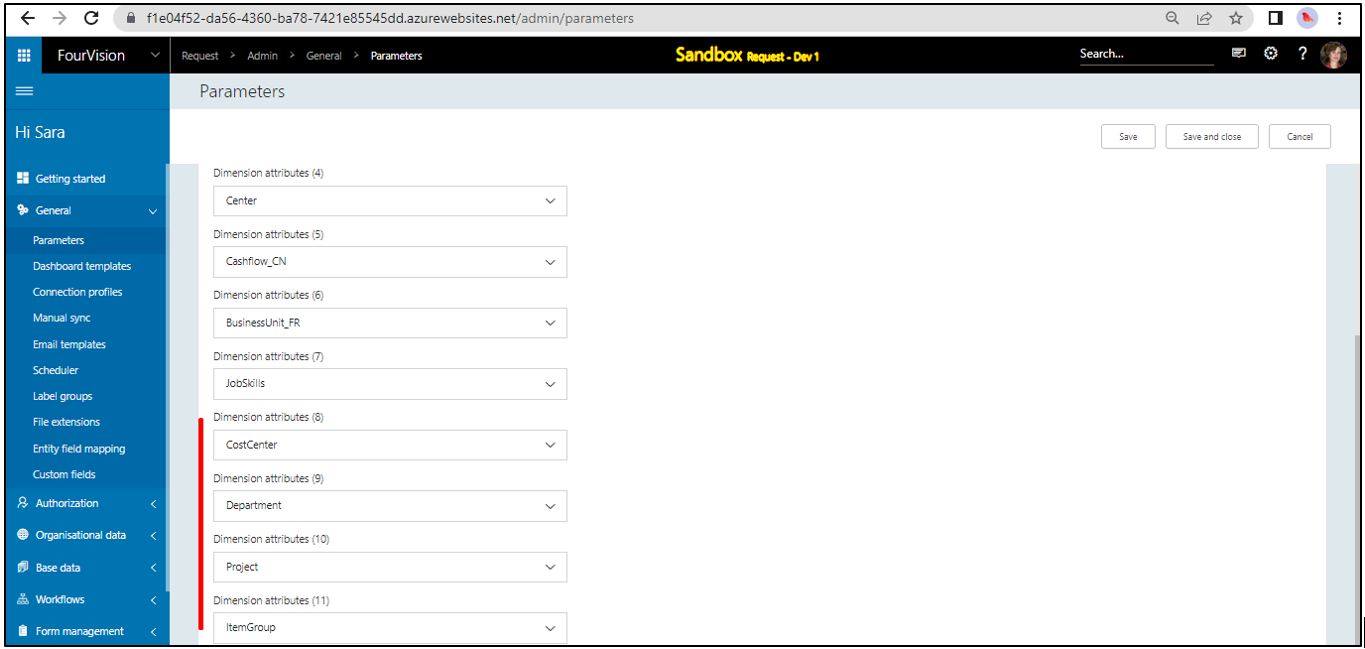
Enabled financial dimensions through form fields
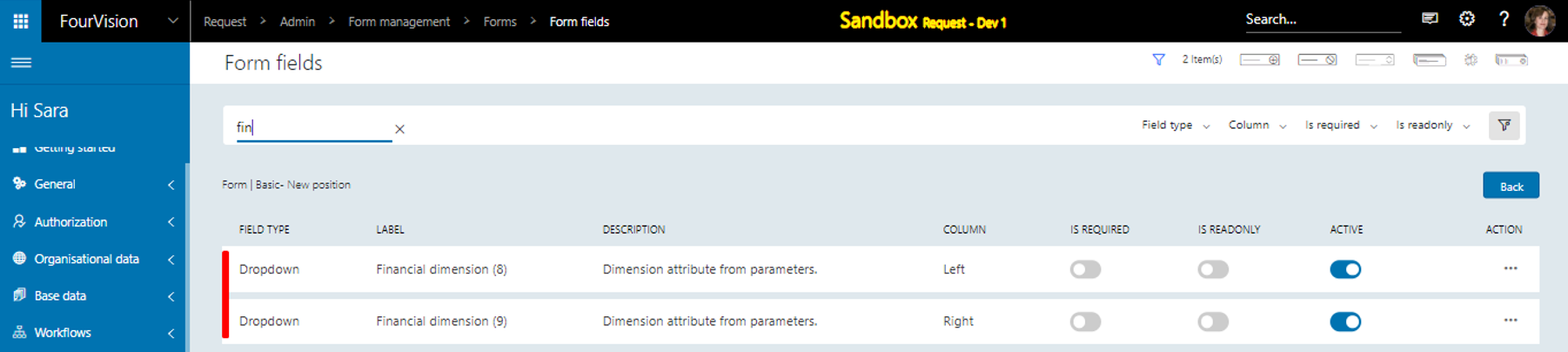
'Amend position' form template
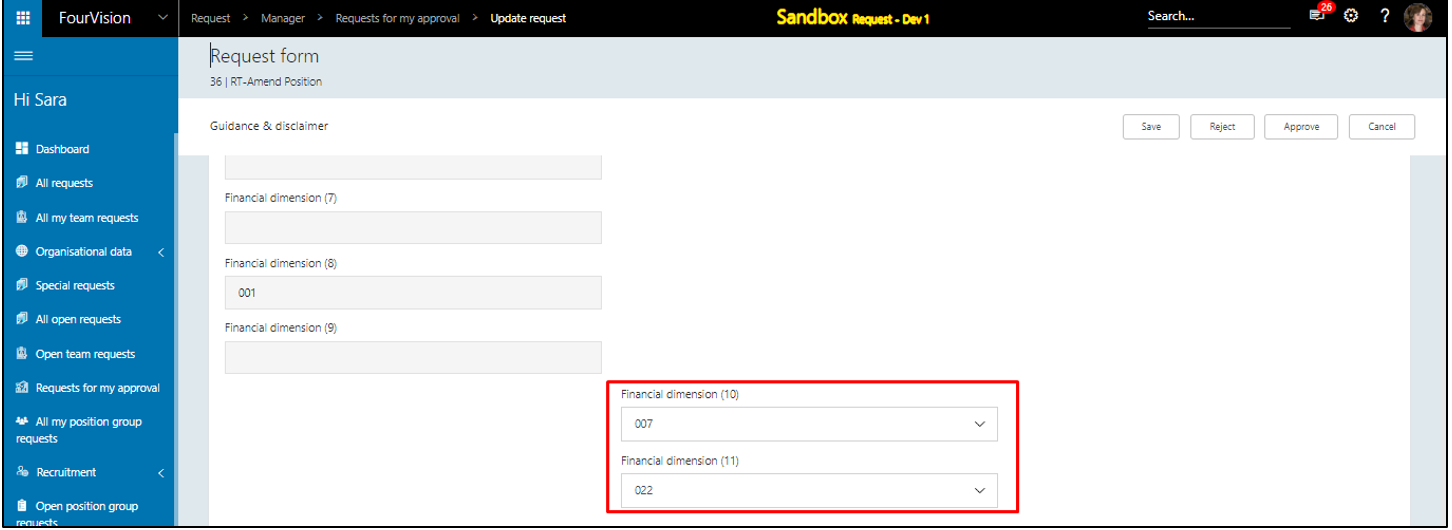
'New position' form template
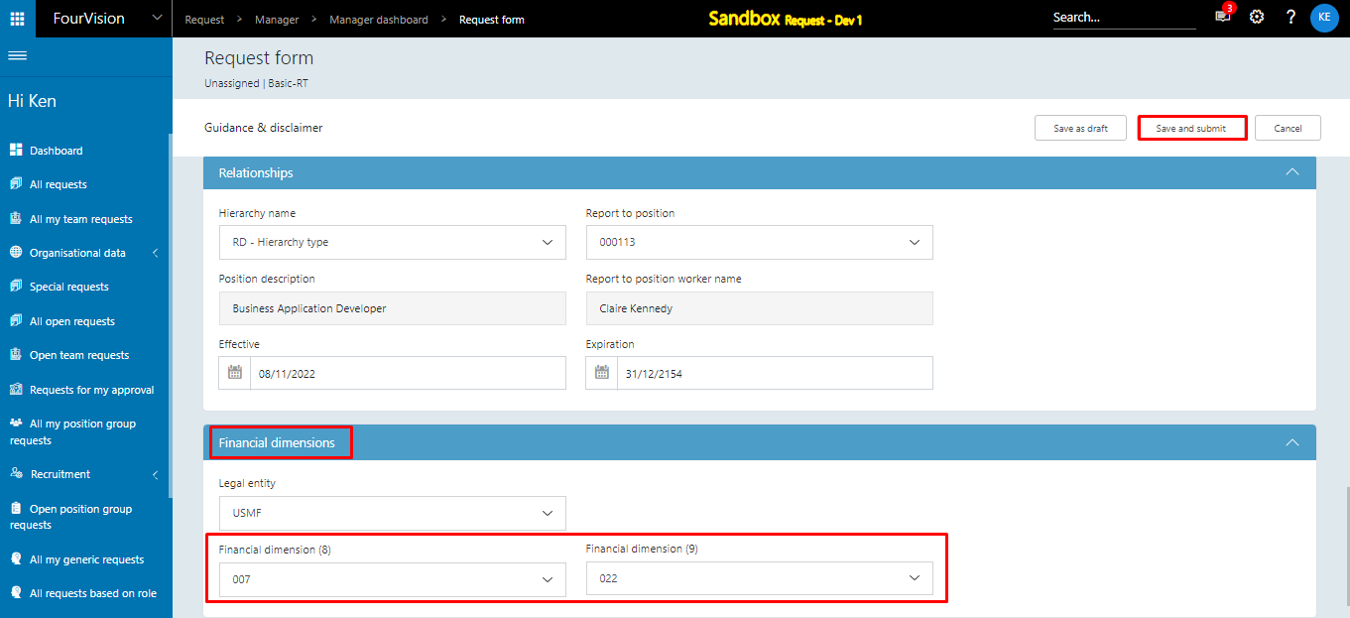
'Replacement' form template
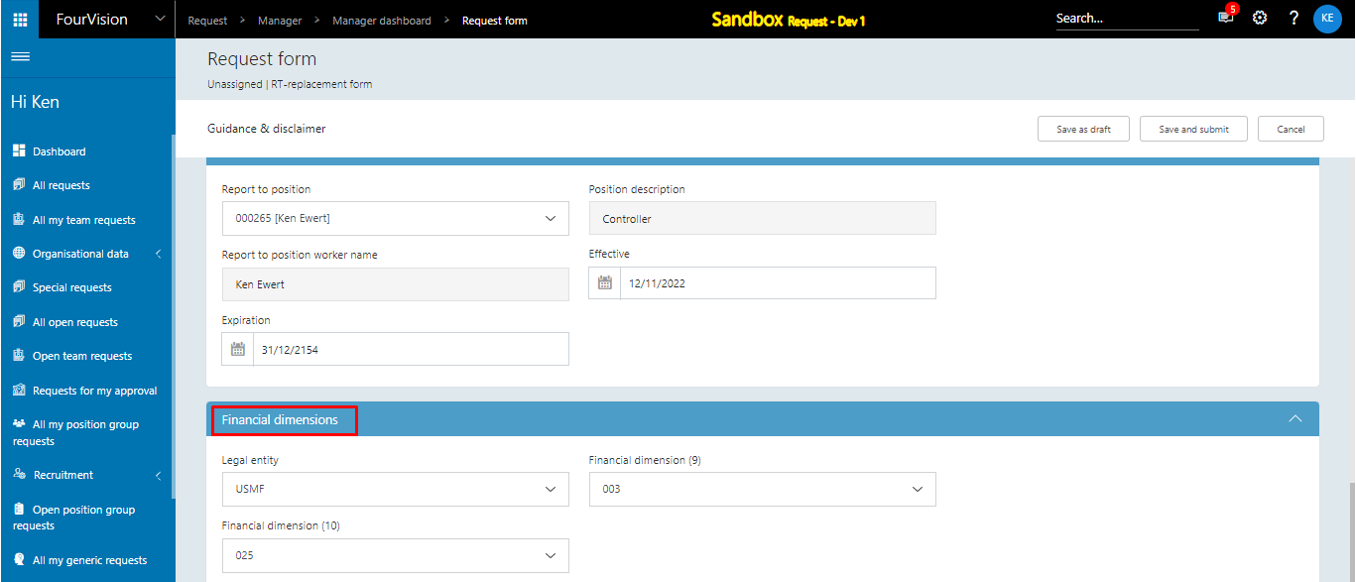
New feature 6: Added variable compensation plan to the 'Add worker details' form template
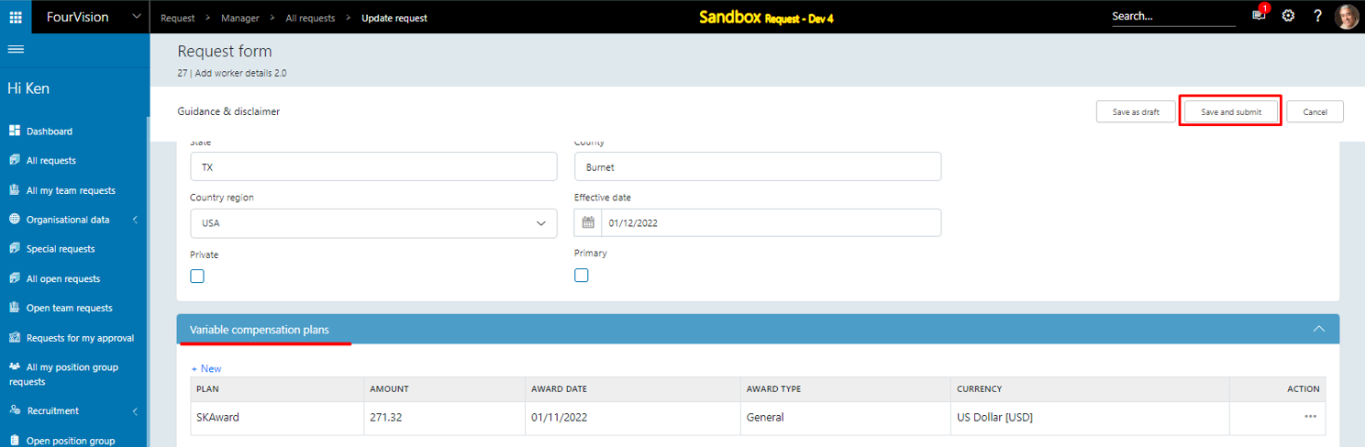
New feature 7: Trigger based Data Events
In the FourVision Request Web App you can use Triggered Data Events from Dynamics 365 Finance and Operations (FNO) to update records on the tables of the WebApp, this feature is a replacement for "RealTime" lookups.
The events are configured per data entity and message type. We have documented the data entities we currently support in the 3.11 version of the Request WebApp. During the implementation analysis you can decide what messages you want to use on what entities, you are able to choose to do only 3 entities via Data Events and others via RealTime or periodic sync only.
After configuring the Endpoint you can enable the supported data events and actions to be send to the WebApp by selecting supported Data Events and Activate the integration on the created EndPoint from the "Data event catalog".
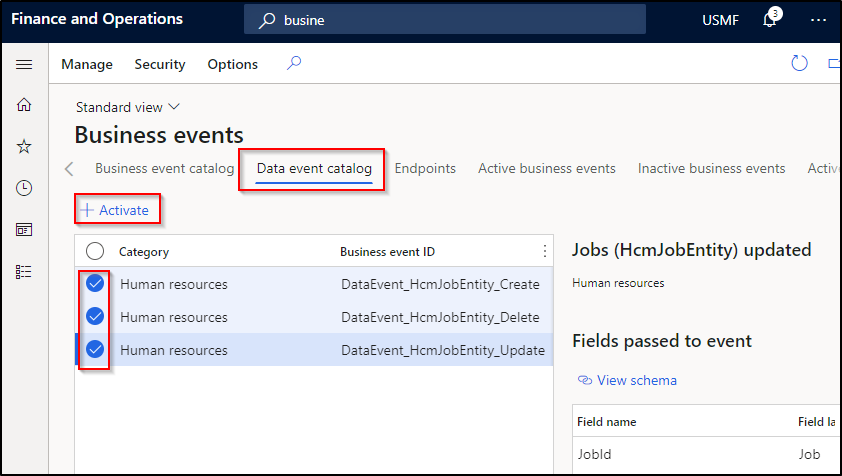
Supported Data Events
Below is an overview of supported Data Entities that can be used with the Data Events in the HR-Request Web App :
| Business event ID | Name |
|---|---|
| DataEvent_BusinessProcessGroupAssignmentMemberEntity | Group assignment member (BusinessProcessGroupAssignmentMemberEntity) |
| DataEvent_CurrencyEntity | Currencies (CurrencyEntity) |
| DataEvent_DimAttributeOMCostCenterEntity | Cost centers (DimAttributeOMCostCenterEntity) |
| DataEvent_DirNameAffixEntity | Name affixes (DirNameAffixEntity) |
| DataEvent_DirPersonUserEntity | User to person relationship (DirPersonUserEntity) |
| DataEvent_HcmCompensationRegionEntity | Compensation regions (HcmCompensationRegionEntity) |
| DataEvent_HcmContractorV2Entity | Contractor V2 (HcmContractorV2Entity) |
| DataEvent_HcmEmployeeV2Entity | Employee V2 (HcmEmployeeV2Entity) |
| DataEvent_HcmEmploymentEntity | Employment (HcmEmploymentEntity) |
| DataEvent_HcmEmploymentTermEntity | Employment term (HcmEmploymentTermEntity) |
| DataEvent_HcmJobEntity | Jobs (HcmJobEntity) |
| DataEvent_HcmPositionDurationEntity | Position durations (HcmPositionDurationEntity) |
| DataEvent_HcmPositionHierarchyEntity | Position hierarchies (HcmPositionHierarchyEntity) |
| DataEvent_HcmPositionTypeEntity | Position type (HcmPositionTypeEntity) |
| DataEvent_HcmPositionV2Entity | Positions V2 (HcmPositionV2Entity) |
| DataEvent_HcmPositionWorkerAssignmentV2Entity | Position worker assignments V2 (HcmPositionWorkerAssignmentV2Entity) |
| DataEvent_HcmTitleEntity | Titles (HcmTitleEntity) |
| DataEvent_HcmWorkerBaseEntity | Base worker (HcmWorkerBaseEntity) |
| DataEvent_HcmWorkerPostalAddressV2Entity | Worker postal addresses V2 (HcmWorkerPostalAddressV2Entity) |
| DataEvent_OMDepartmentEntity | Department (OMDepartmentEntity) |
| DataEvent_OMLegalEntity | Legal entities (OMLegalEntity) |
| DataEvent_SystemSecurityUserRoleEntity | System security user role organization (SystemSecurityUserRoleEntity) |
Read more about how to setup Trigger based Data Events in the product manual.