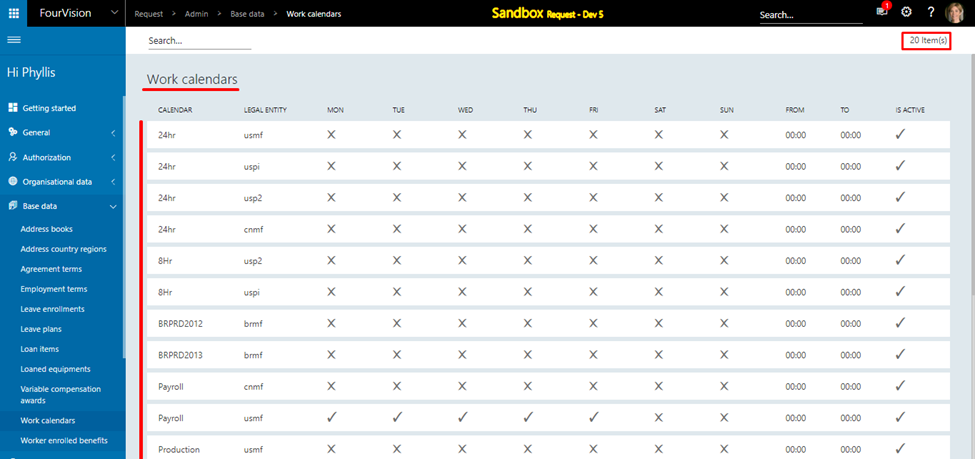Release notes for Request 3.12
Below is an overview of changes and new features introduced in this release of the FourVision Web Apps.
New features
Added a parameter with options ‘Adjusted start date’, ‘Latest employment’, ‘Oldest employment’ and 'Seniority date' to calculate the 'Years of service' for the worker
Added an option 'Clean logs' on the 'Sync logs' screen to remove logs with the status 'Scheduled', 'Finished' and 'Error'
Handled the scenario for existing requests showing on the Based on role screens according to the assigned legal entity to an Inactive role
Added a filter option to show active and inactive positions on the Positions screens
Handle the scenario when the request is assigned to a position, the duration of the position worker assignment is finished and the request does not change to an unassigned request
Done improvements for the custom fields in the EmployeesV2 entity
Added ‘Show personal information’ and ‘Hide phone number’ toggles under the 'Role access' tab on the 'Edit role' screen
The entity 'Work calendar' is added to the synchronization process of the app
Changes and bugfixes to existing features:
Generic security updates, minor bug fixes, and patches
Improved the code of the backend (handling all the static values) of the whole app
Improved the view for larger size images showing bigger on the Worker profile card on the Employee dashboard
Added validation message to send Support requests, if the 'From' field is blank under Mail settings on the 'Connection profiles' screen
Improved the modification of label to blank through the imported label list
Resolved the issue while assigning a request with fixed compensation through new hires
Detailed release information:
New feature 1: Added a parameter with options ‘Adjusted start date’, ‘Latest employment’, ‘Oldest employment’ and 'Seniority date' to calculate the 'Years of service' for the worker
a. On the ‘Parameters’ screen, if the ‘Seniority date’ is set under the ‘Years of service’ dropdown field, the Years of service will be calculated according to the ‘Seniority date’
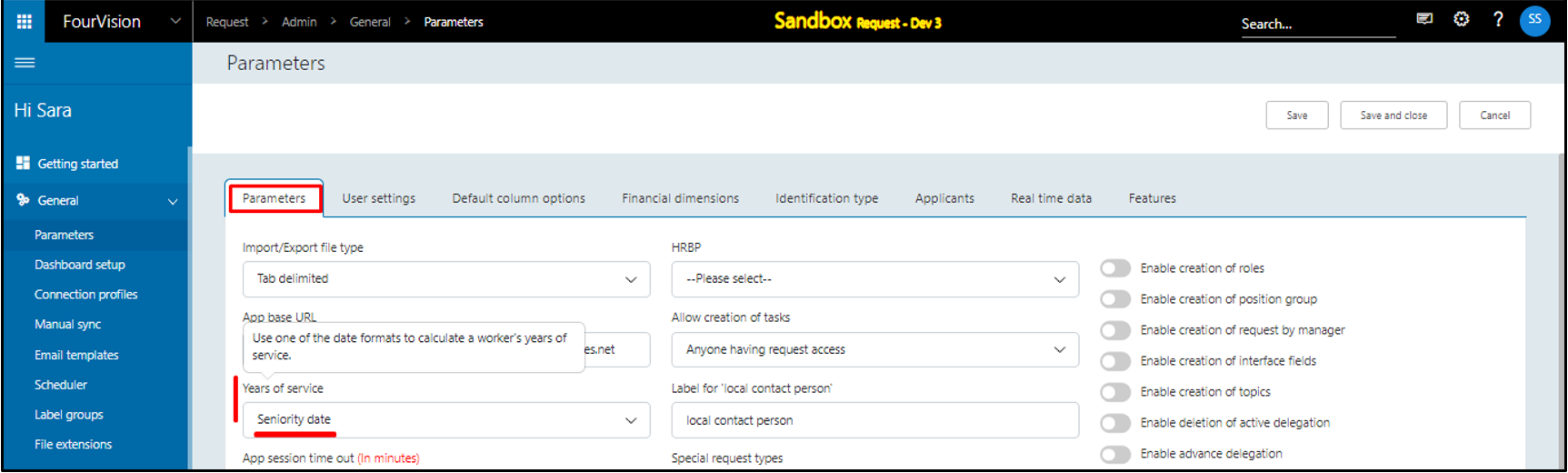
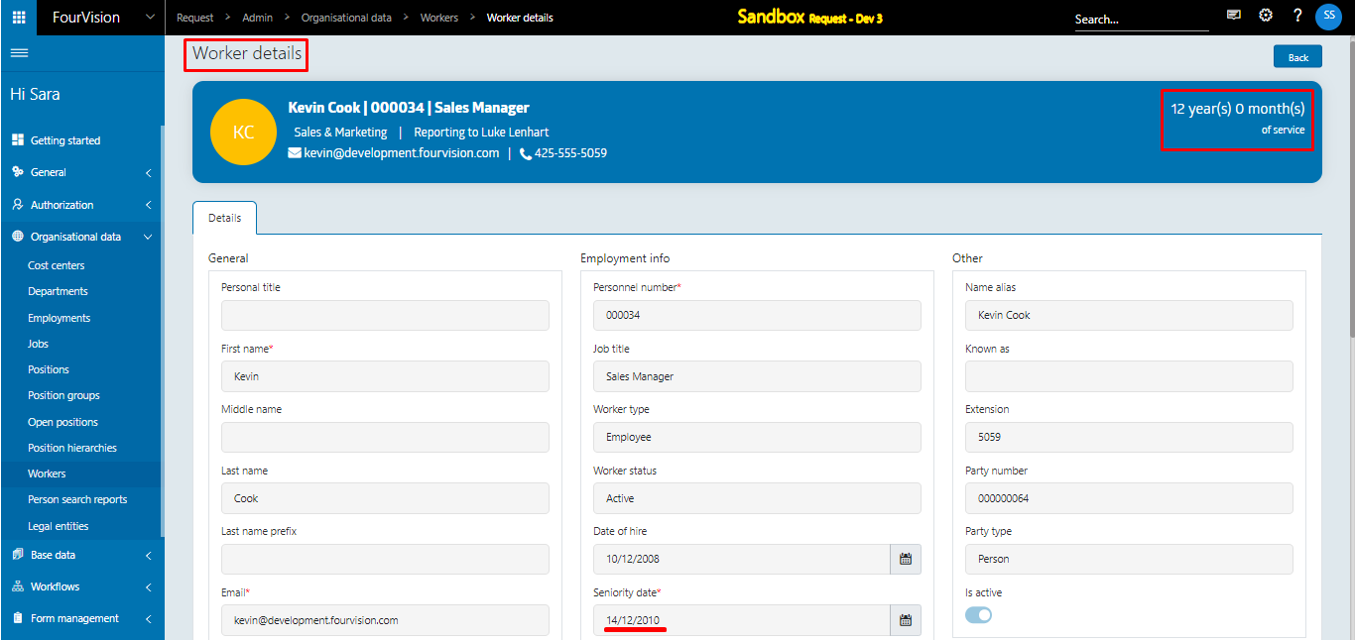
b. On the ‘Parameters’ screen, if the ‘Oldest employment’ option is selected under the ‘Years of service’ dropdown field, the Years of service will be calculated according to the ‘Oldest employment’
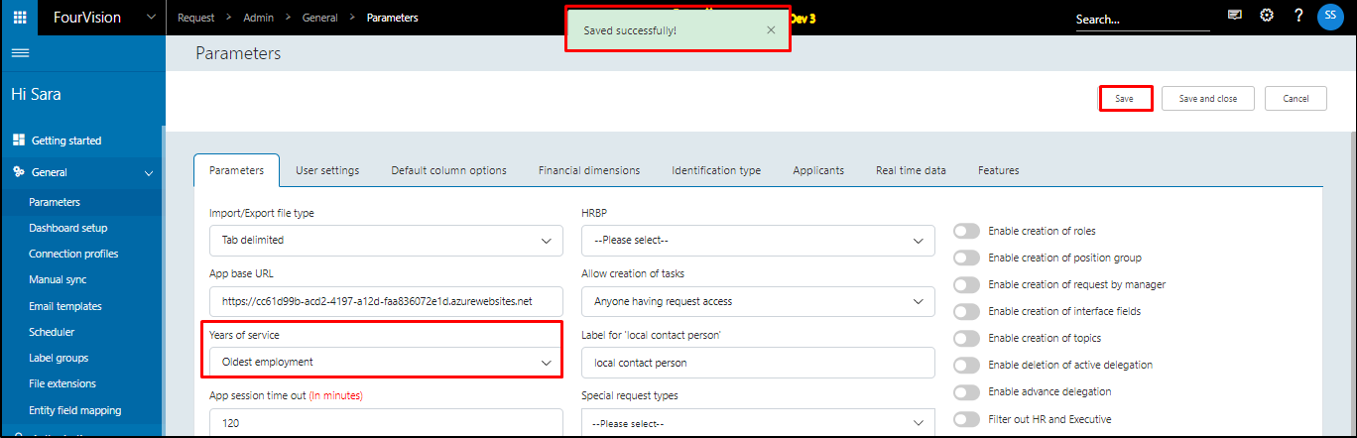
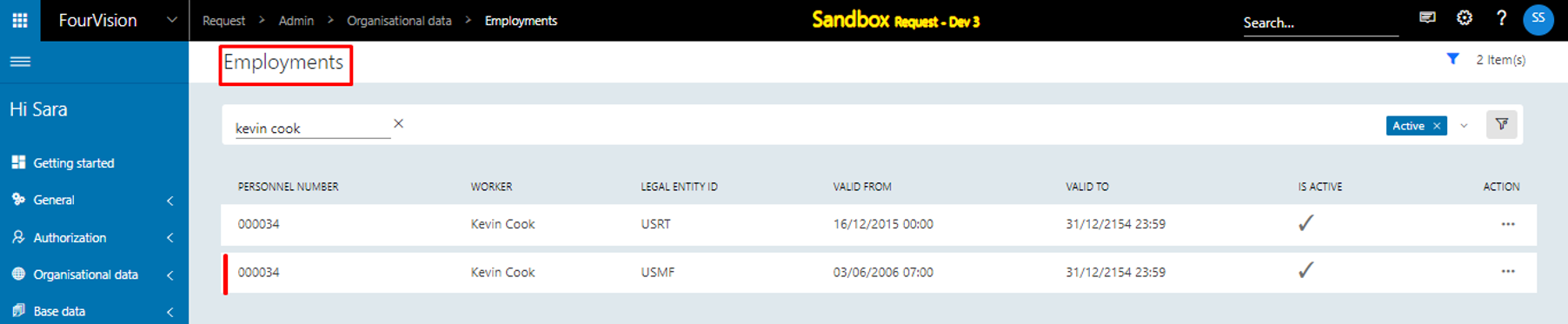
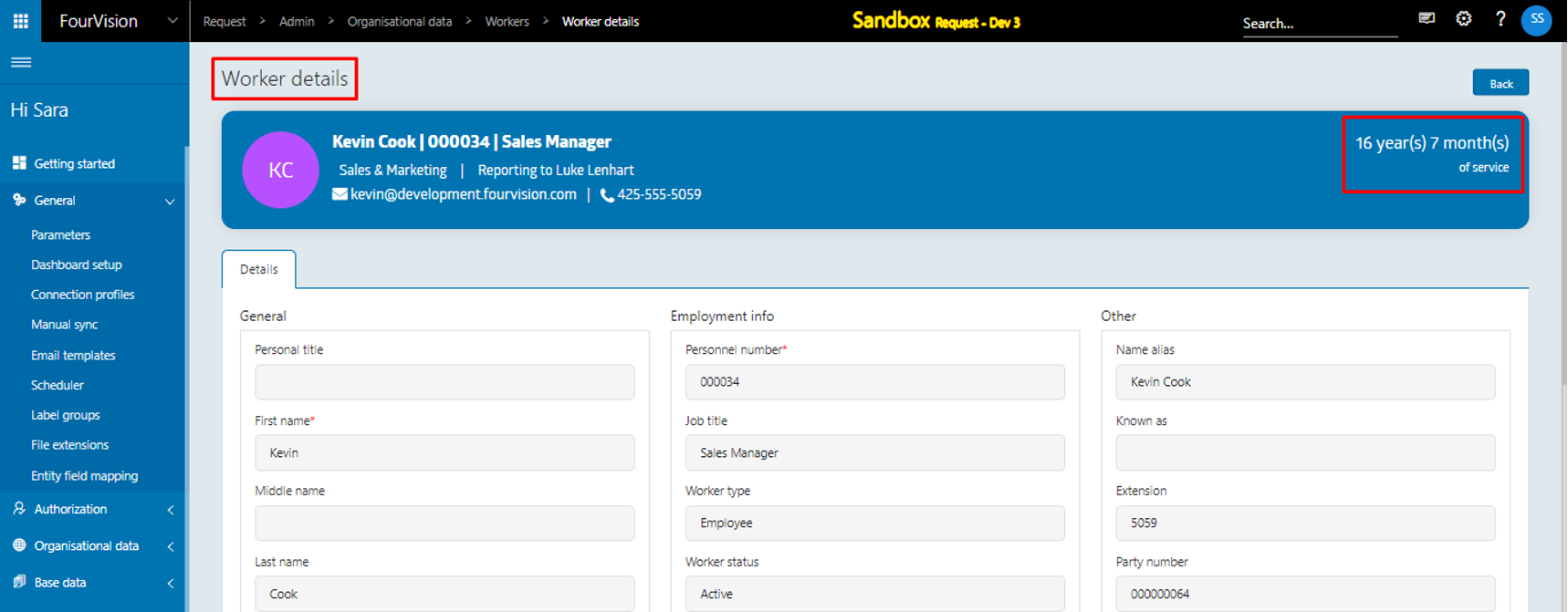
c. On the ‘Parameters’ screen, if the ‘Latest employment’ option is selected under the ‘Years of service’ dropdown field, the years of service will be calculated according to the ‘Latest employment’
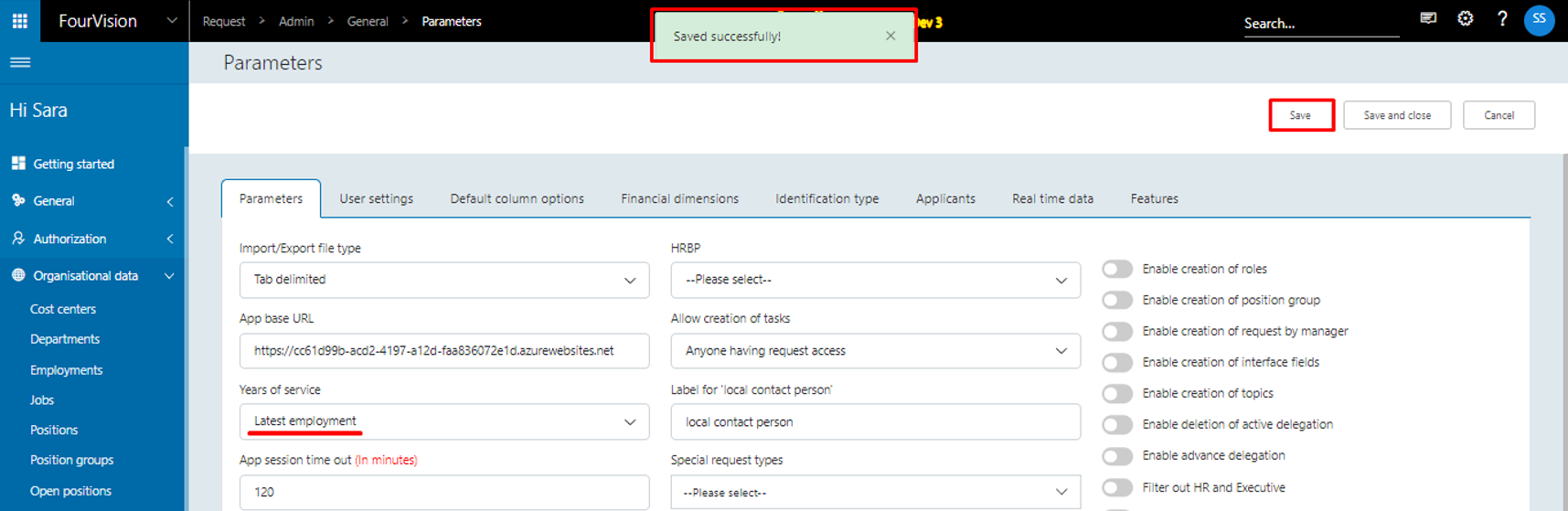
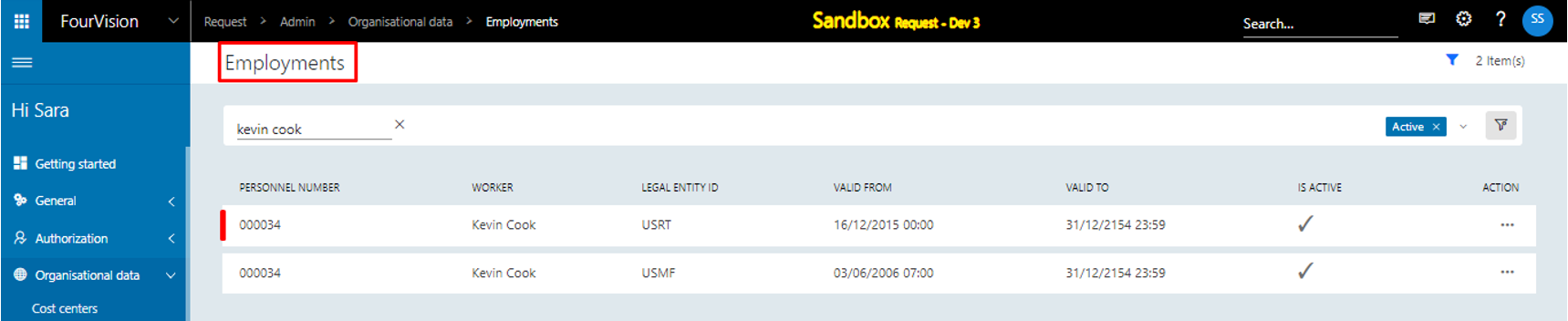
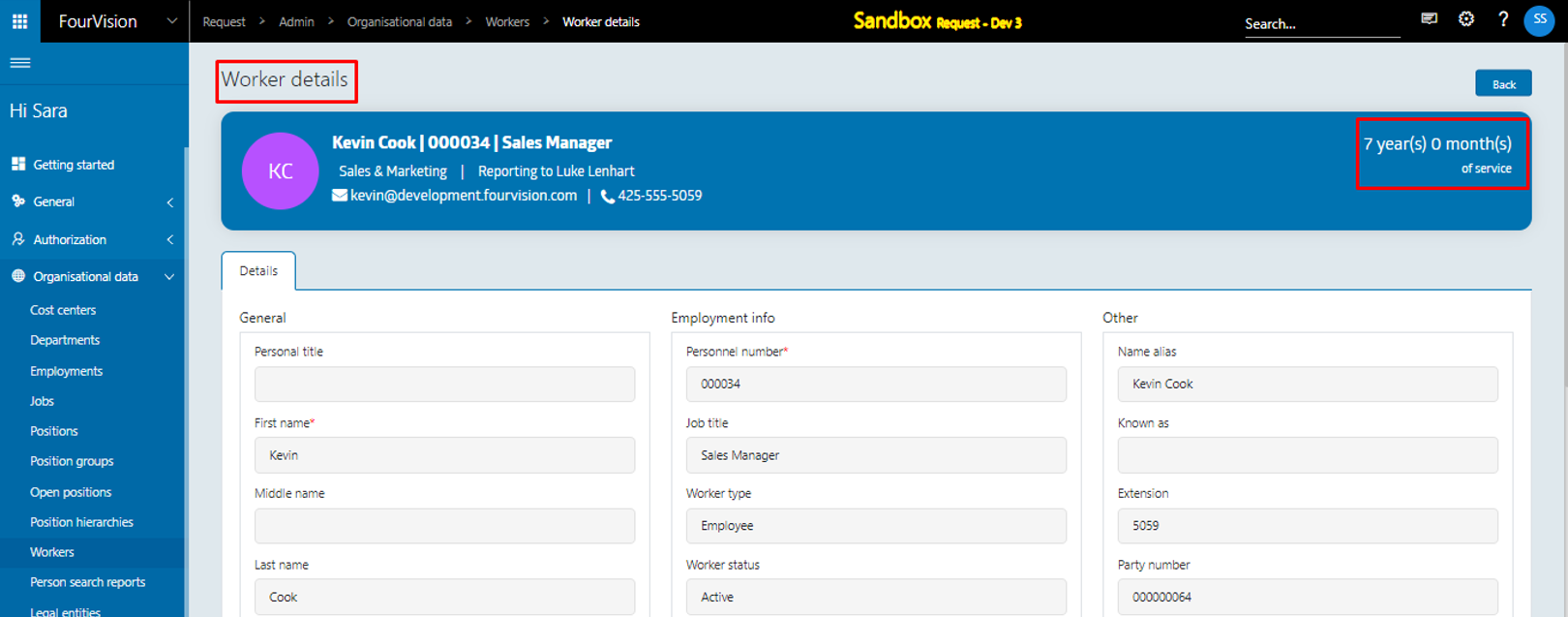
d. On the ‘Parameters’ screen, if the ‘Adjusted start date’ option is selected under the ‘Years of service’ dropdown field, the Years of service will be calculated according to the ‘Adjusted start date’ available in the oldest employment for the worker
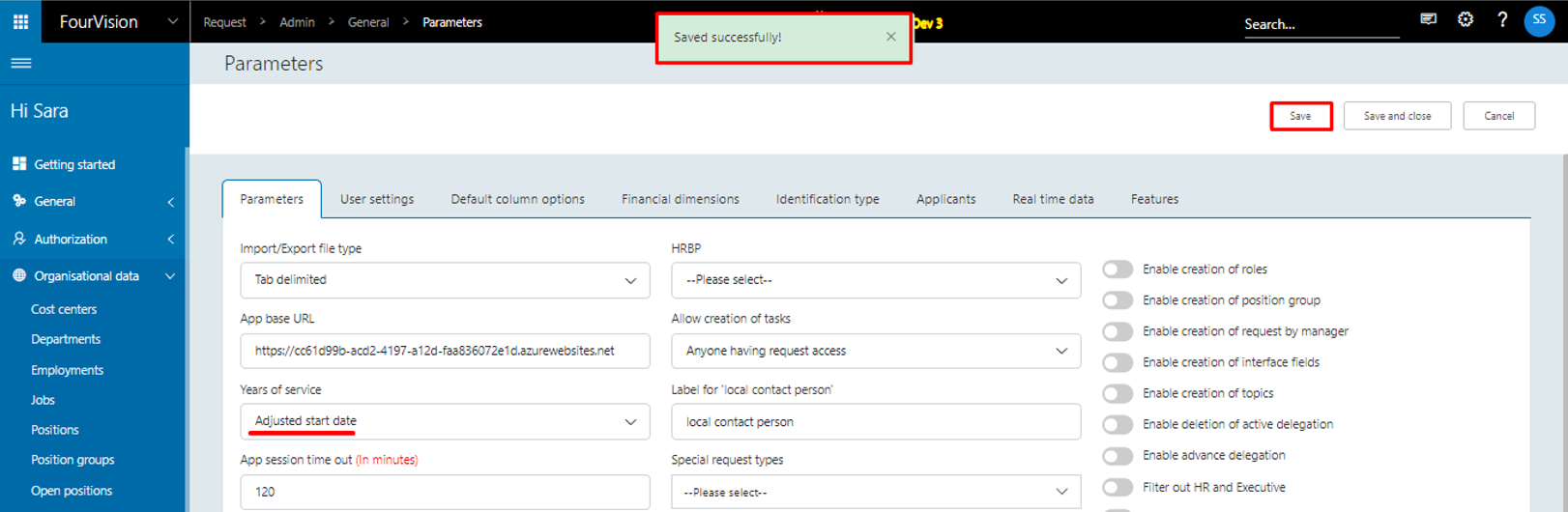
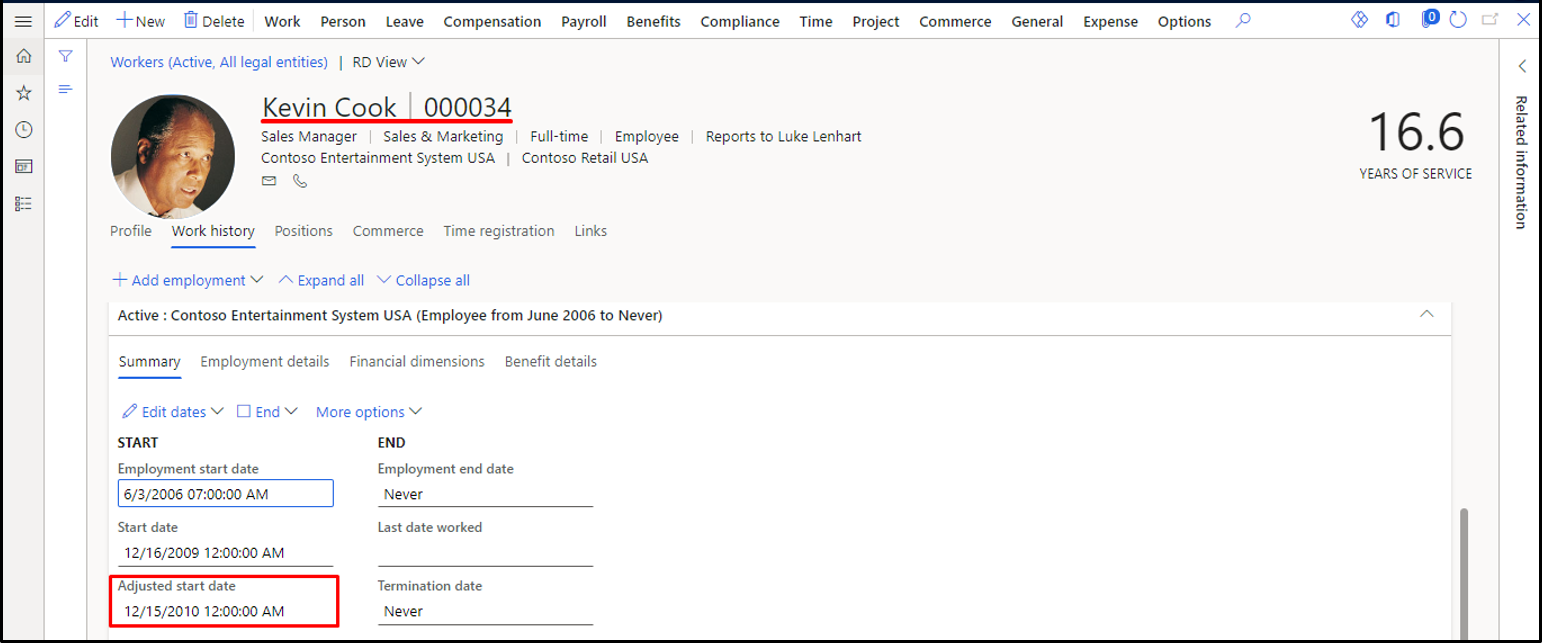
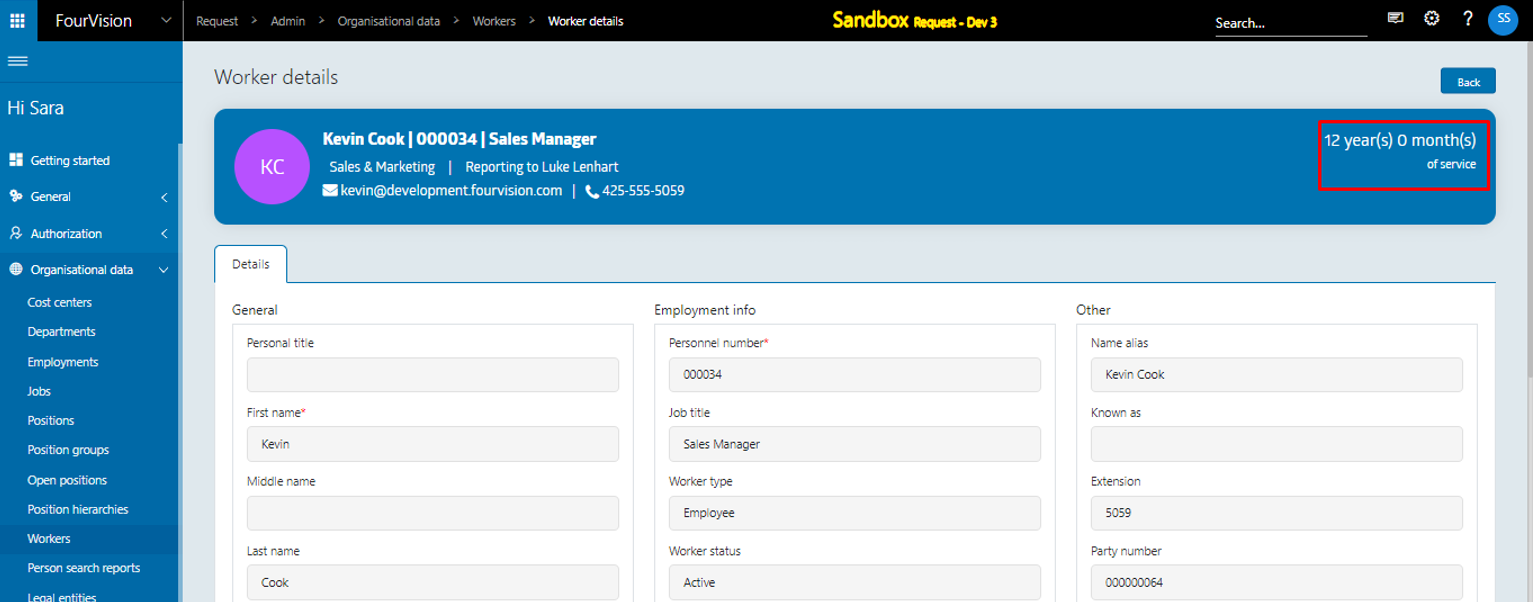
Note: ‘Adjusted start date’ field is not available in the app and is fetched according to the latest record from the synced source in case of multiple types of employment. The ‘Years of service’ can be calculated according to the ‘Adjusted start date’.
New feature 2: Added an option 'Clean logs' on the 'Sync logs' screen to remove logs with the status 'Scheduled', 'Finished' and 'Error'
Under the ‘Clean logs’ dropdown option, the ‘Scheduled’, ‘Finished’ and ‘Error’ options are added to remove particular logs
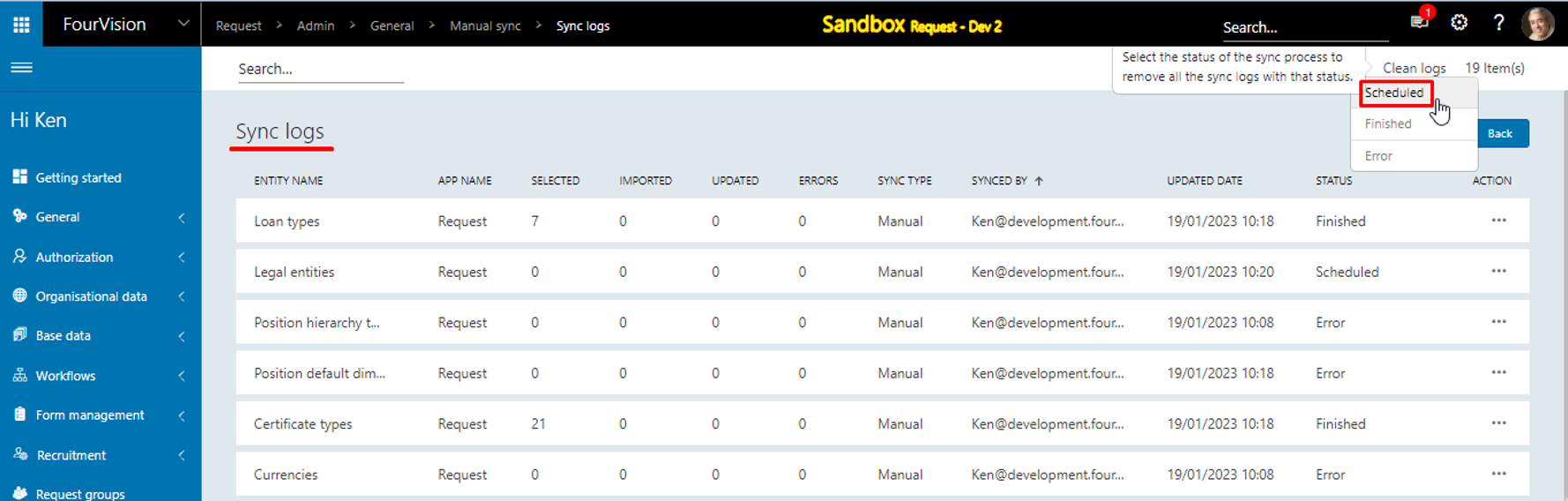
The ‘Clean logs’ dialog box will appear with the warning and confirmation message before deleting logs for a particular status
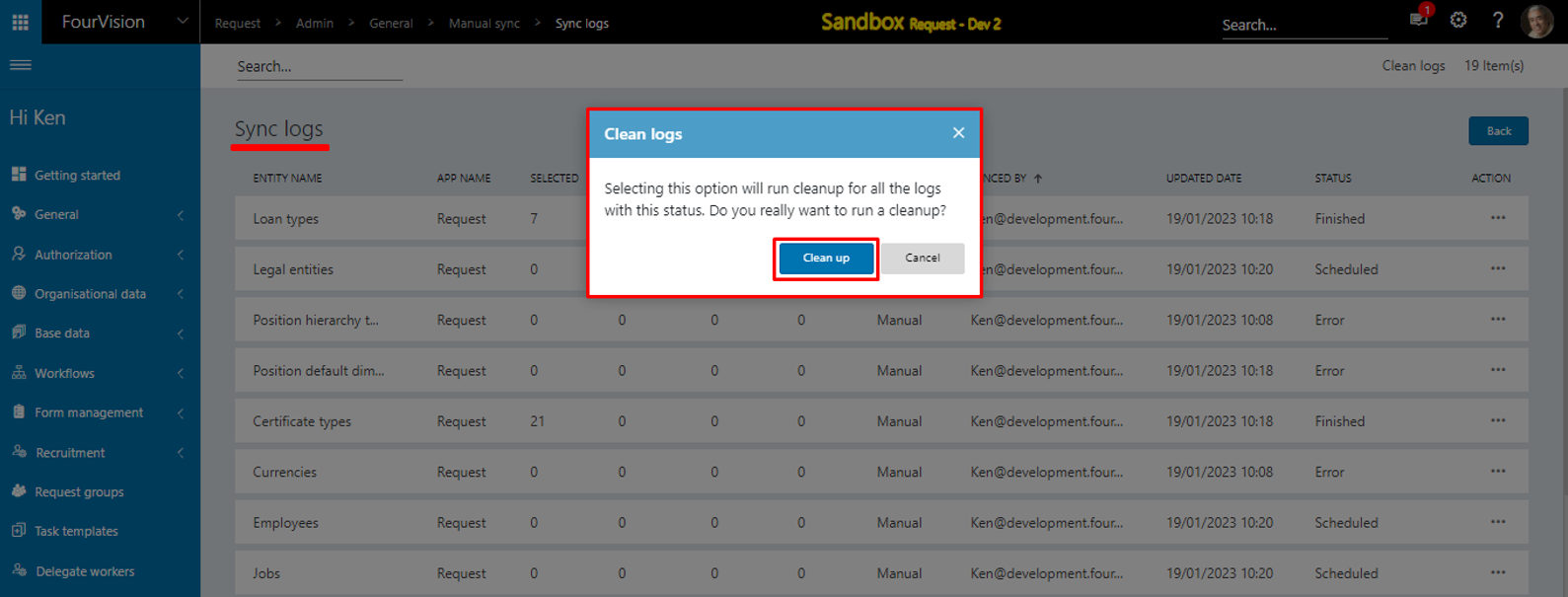
New feature 3: Handled the scenario for existing requests showing on the Based on role screens according to the assigned legal entity to an Inactive role
The requests shown are based on the legal entities assigned to the role of the user
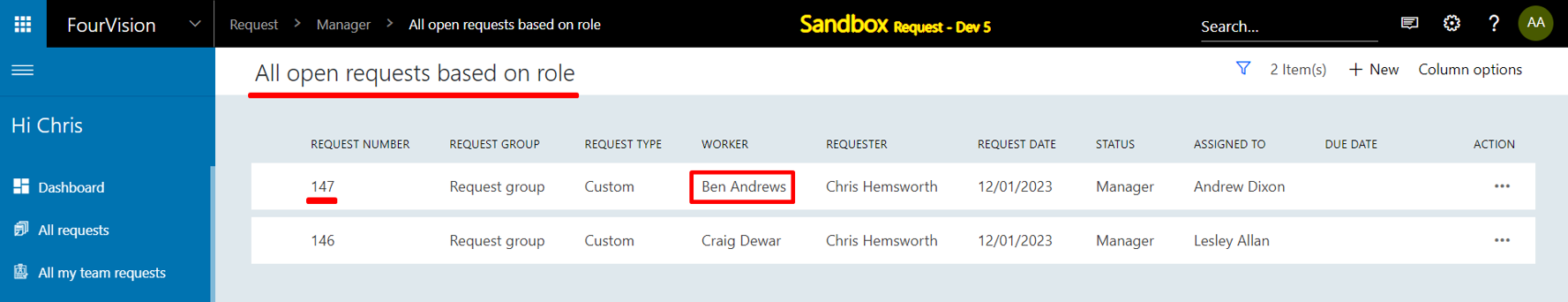
Changed the role with legal entity assigned to inactive
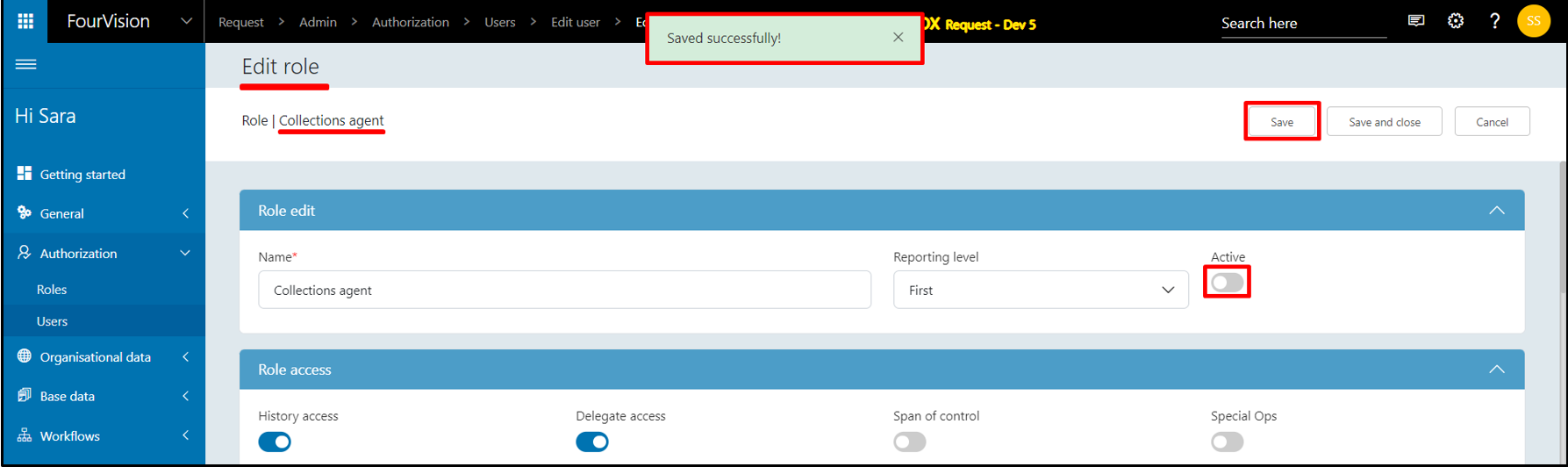
The requests not showing when the role with the assigned legal entity changed to Inactive
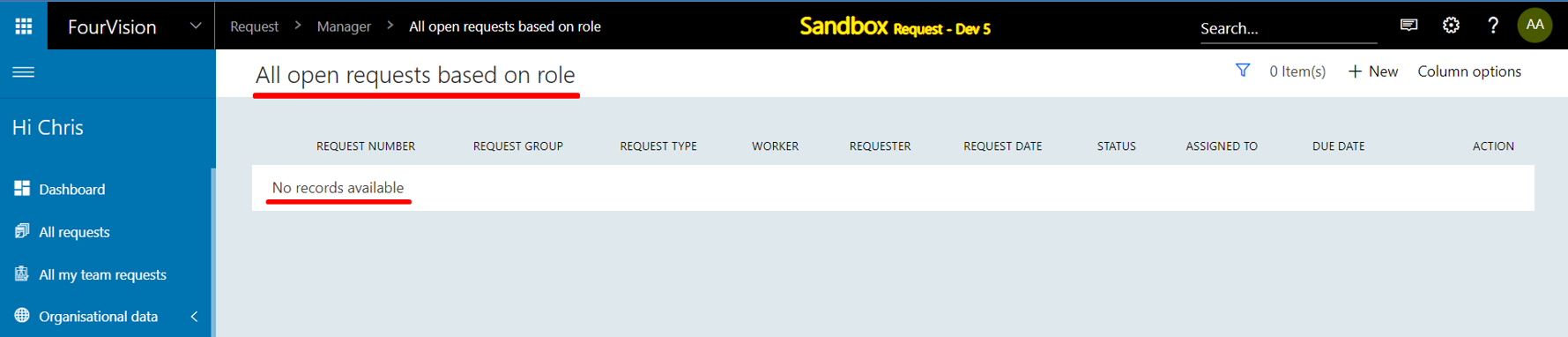
New feature 4: Added a filter option to show active and inactive positions on the Positions screens
The Active positions will show by default on the Positions screen with 'Yes' selected
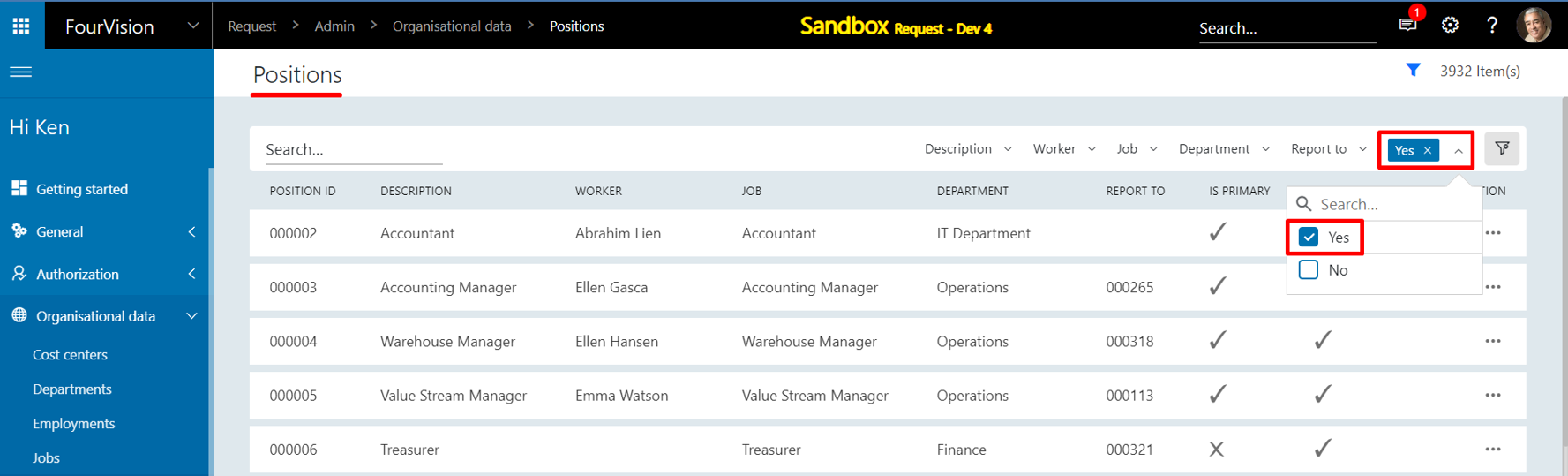
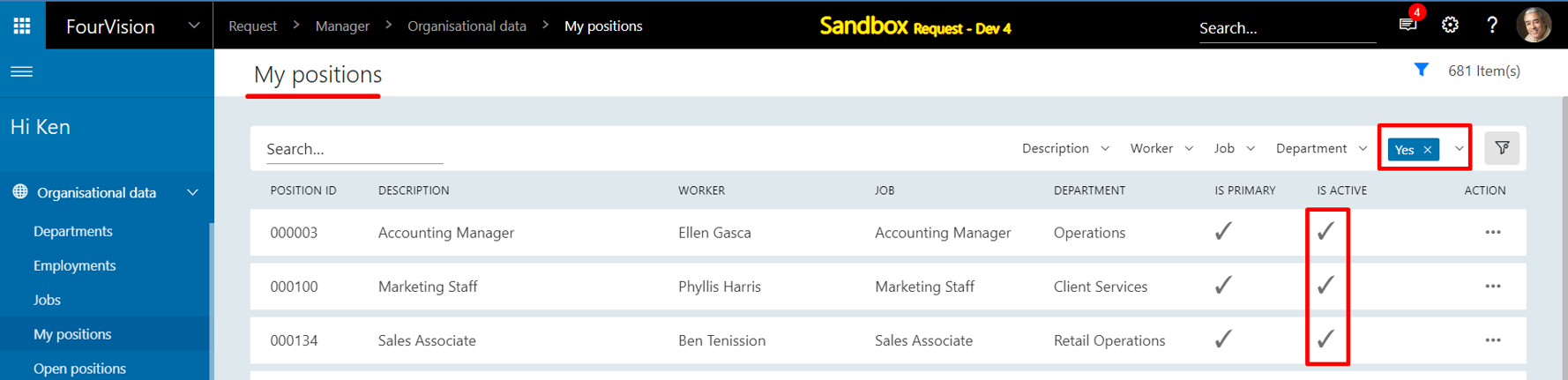
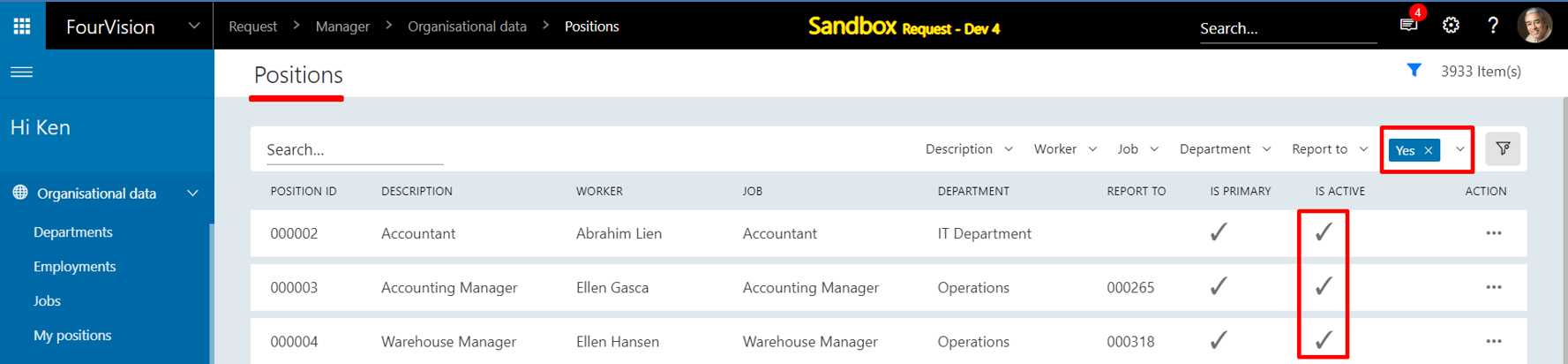
The 'Yes' option will show Active positions and the 'No' option will show Inactive positions
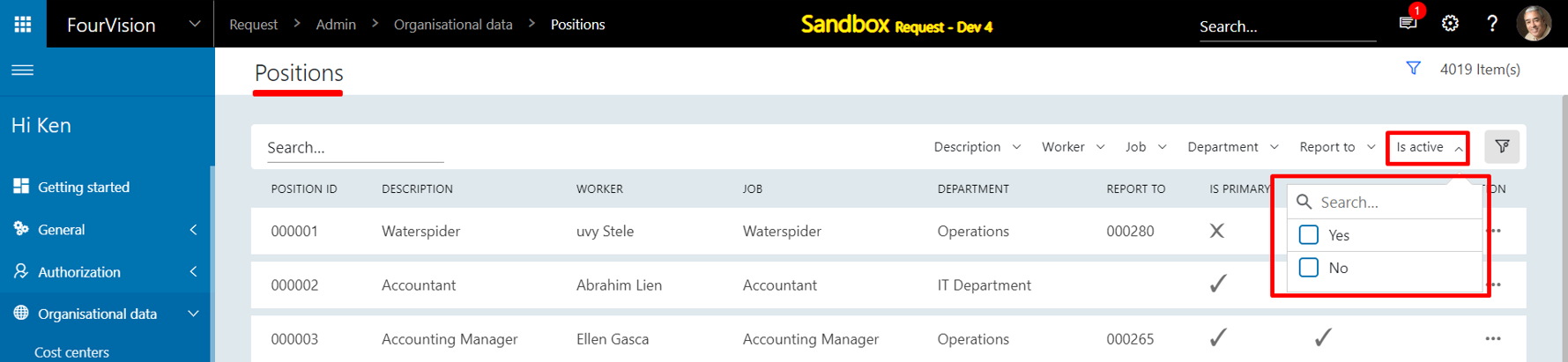
New feature 5: Handle the scenario when the request is assigned to a position, the duration of the position worker assignment is finished and the request does not change to an unassigned request
The worker assigned to Position ID ‘000722’
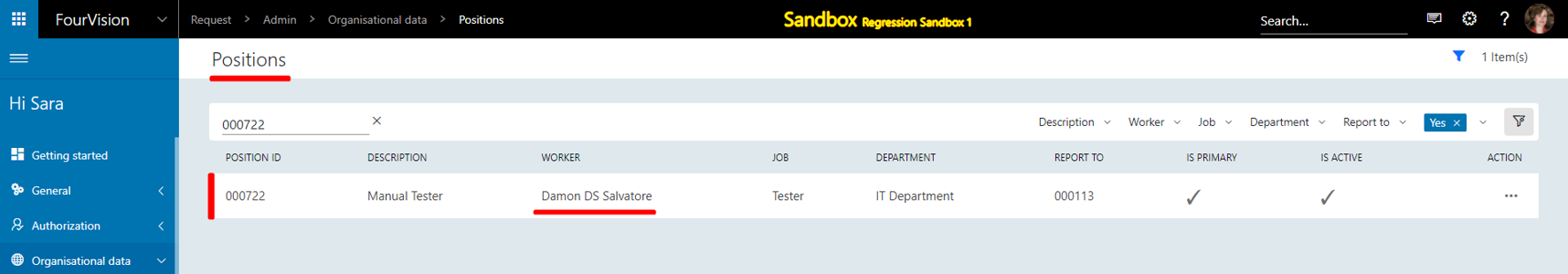
The Position ID ‘000722’ assigned to the ‘Position group’
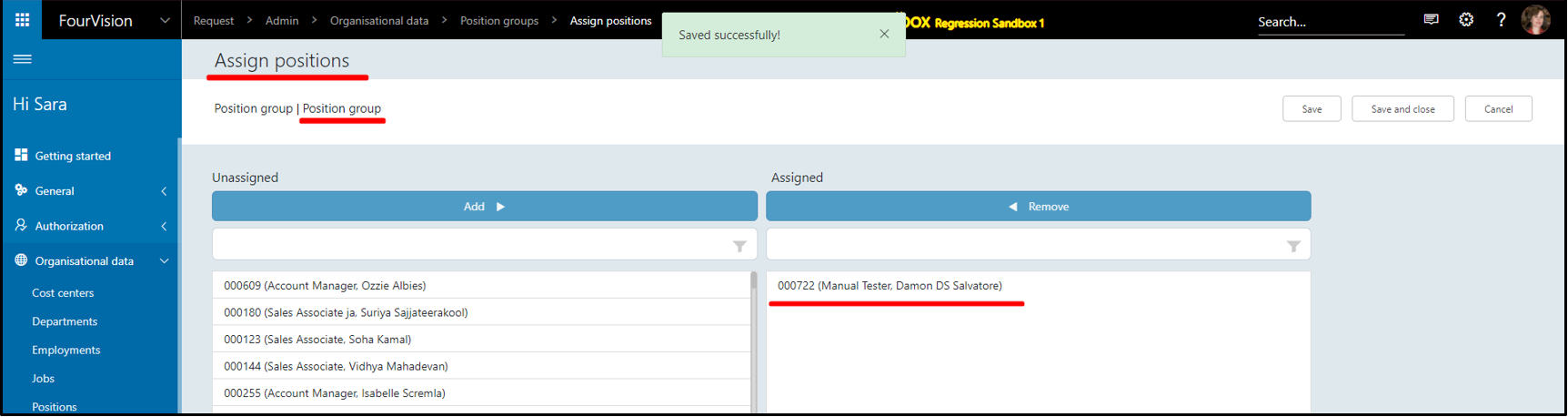
The Request was created and assigned to the same worker with the status ‘Manager’

For Position ID ‘000722’, ended the worker assignment
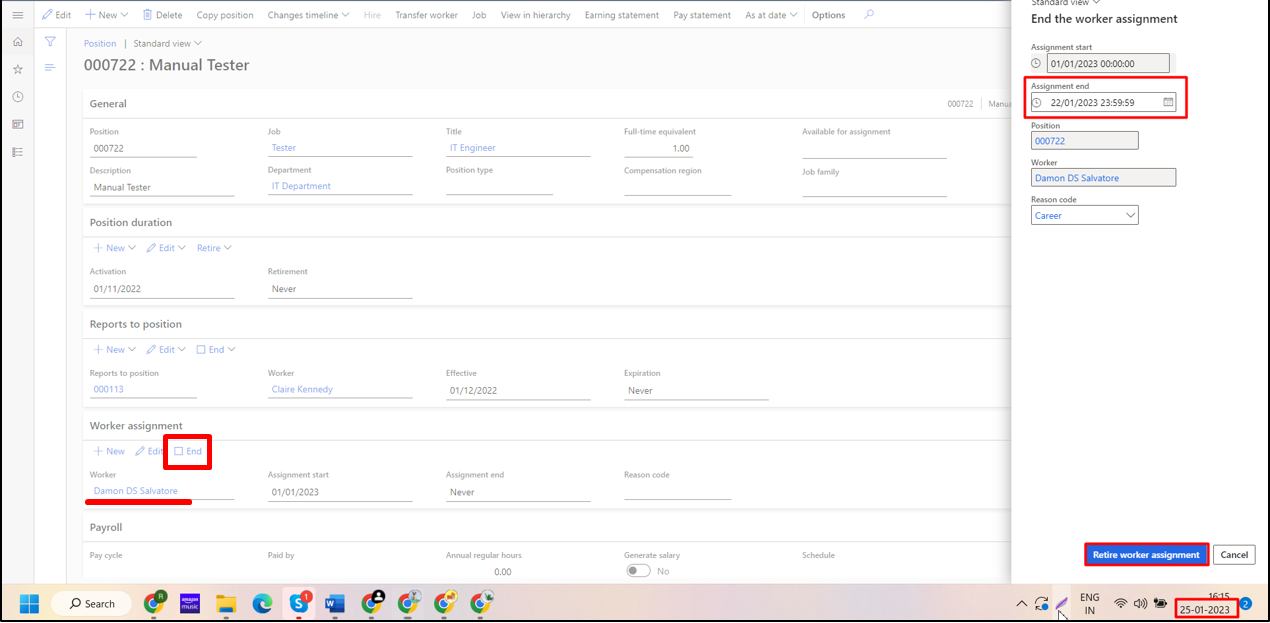
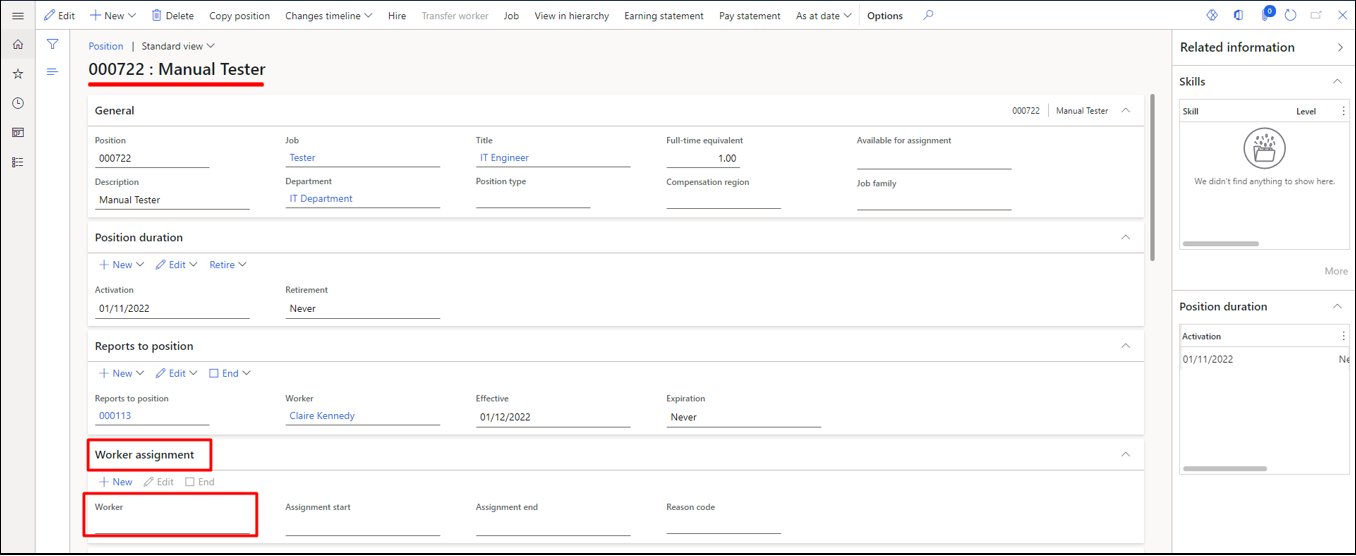
The worker was removed from Position ID ‘000722’
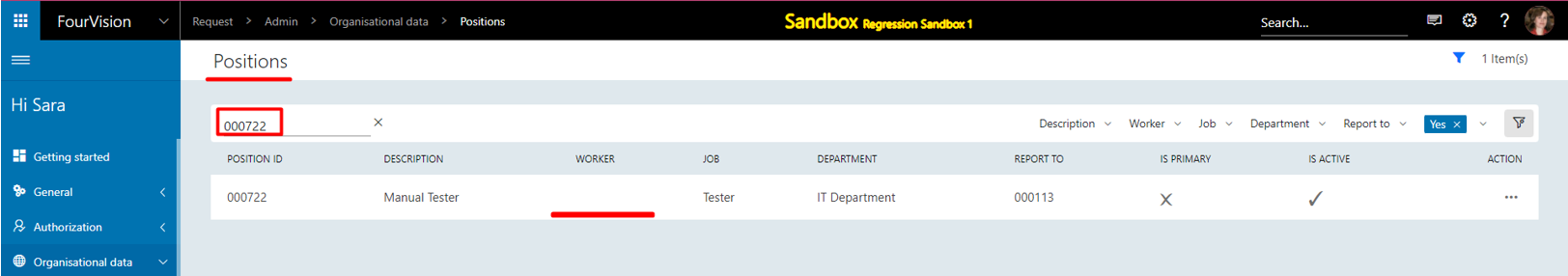
On the 'All unassigned requests' screen, the process behind the 'Assign' and 'Reassign' buttons moved as the background task showing messages for the user to wait for sometime
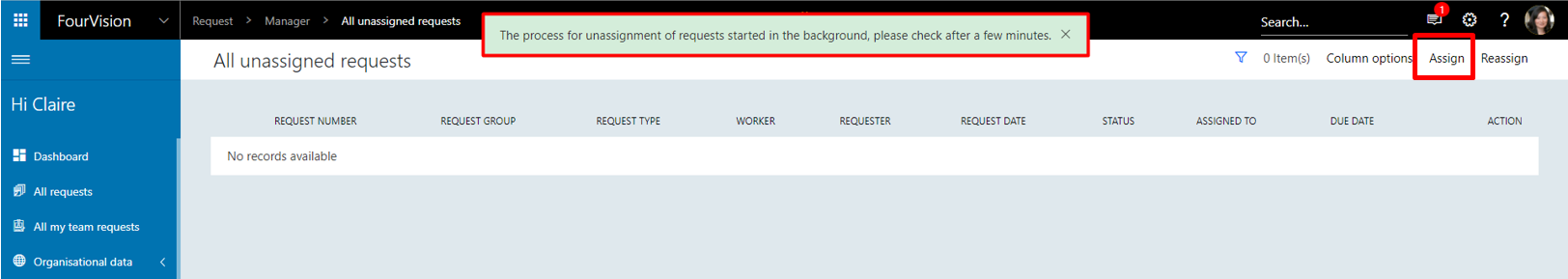
On refreshing the screen after a few minutes, the records appear or disappear with the 'Assigned to' column
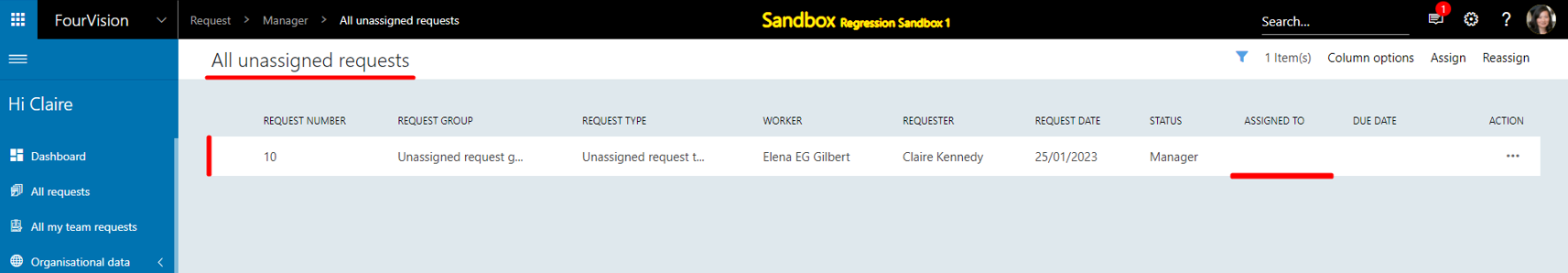
New feature 6: Done improvements for the custom fields in the EmployeesV2 entity
Note: 'EmployeesV2' entity by default was added with Version 3.0 for the 'Add worker detail' template.
Enabled the ‘From template’ toggle, selected ‘Add worker detail’ under the ‘Template’ dropdown field, and the ‘3.0’ version added under the ‘Version’ dropdown field on the 'Add new form' dialog box
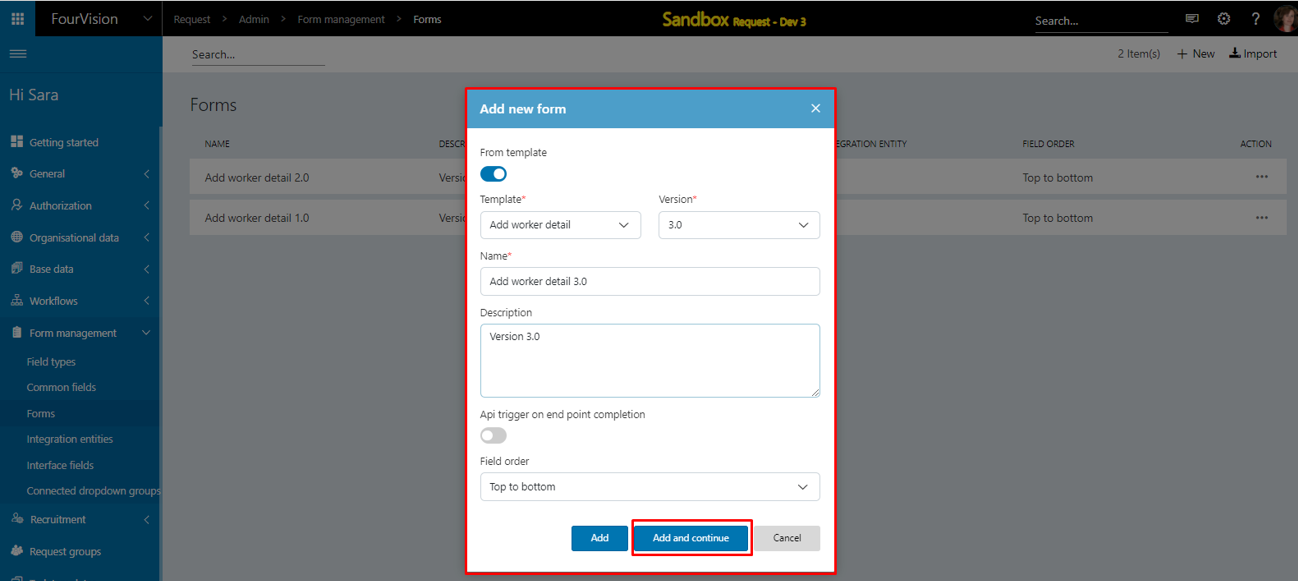
All interface fields showing and clicked on the ‘Integration entities’ icon
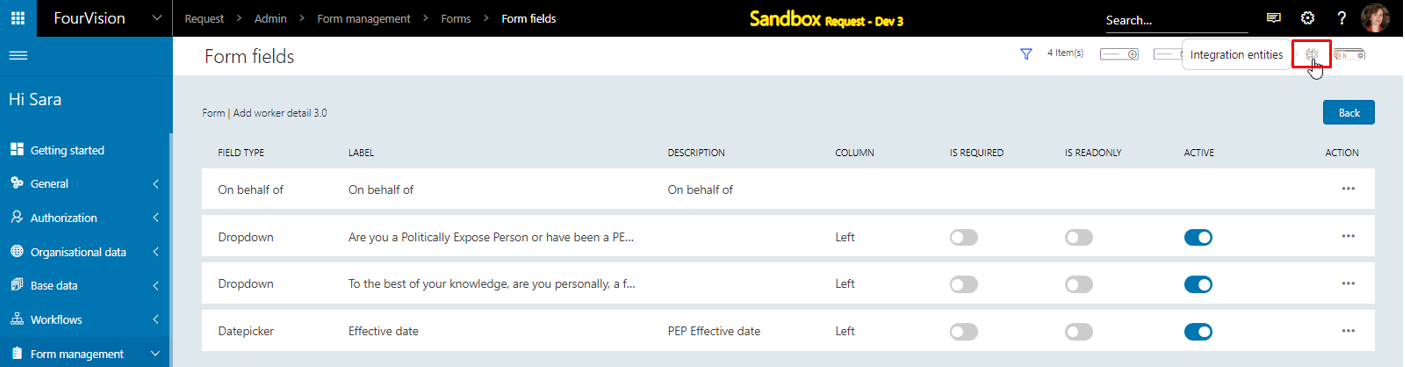
The ‘EmployeesV2’ entity shows by default and clicked on the ‘Assign fields’ button
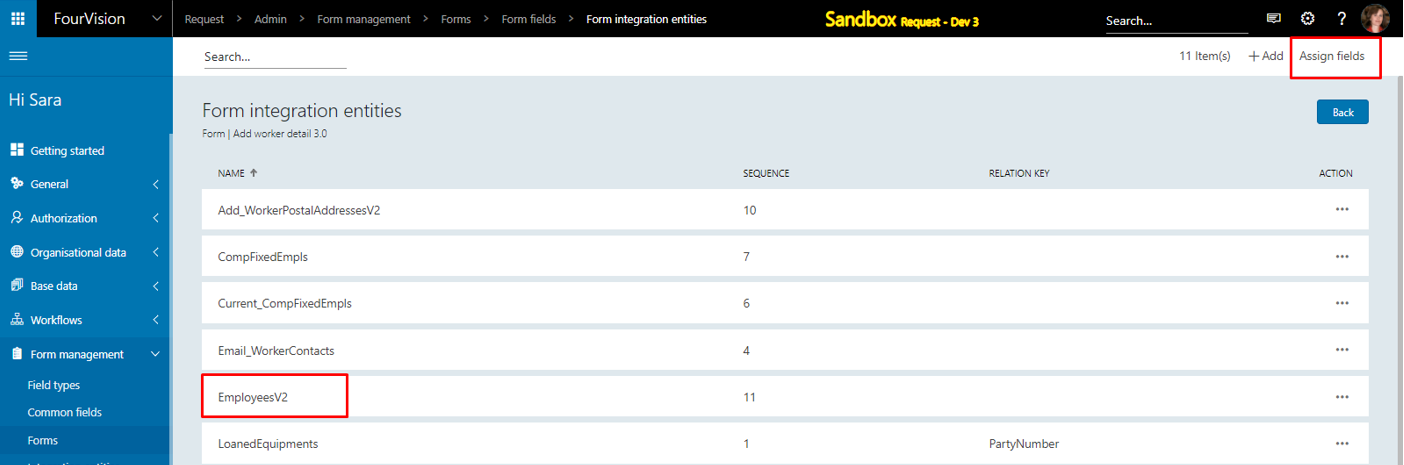
All interface fields moved under the ‘EmployeesV2’ entity
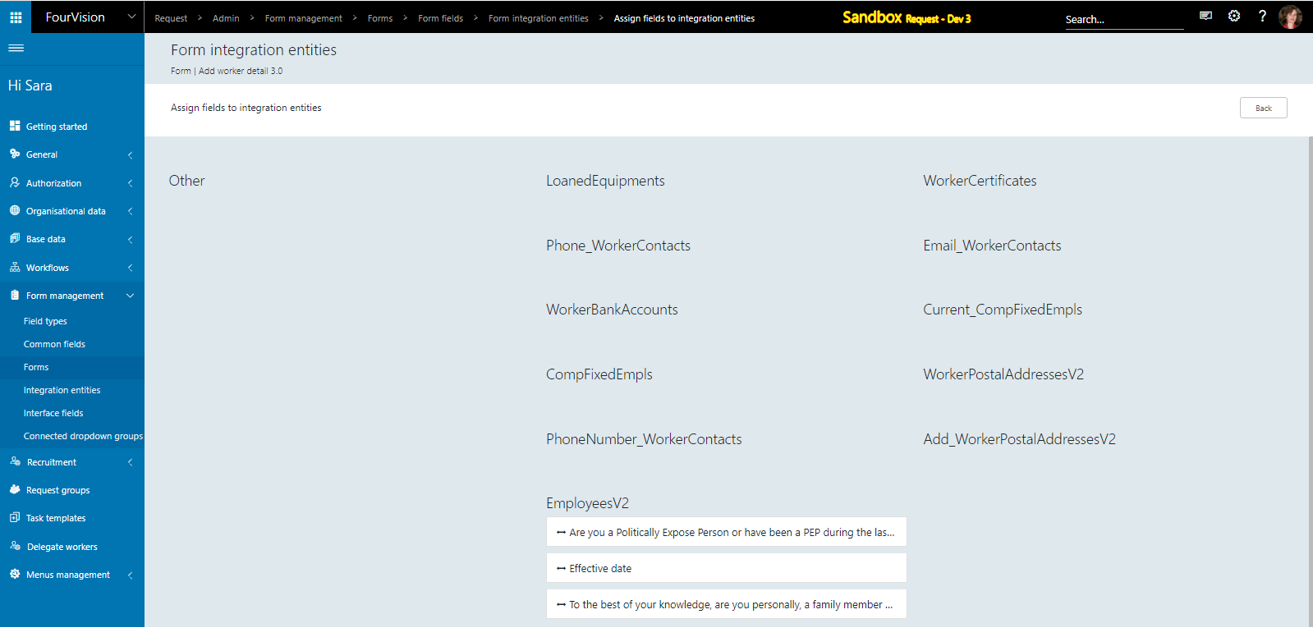
For the worker, all the custom form fields showing for the approved request
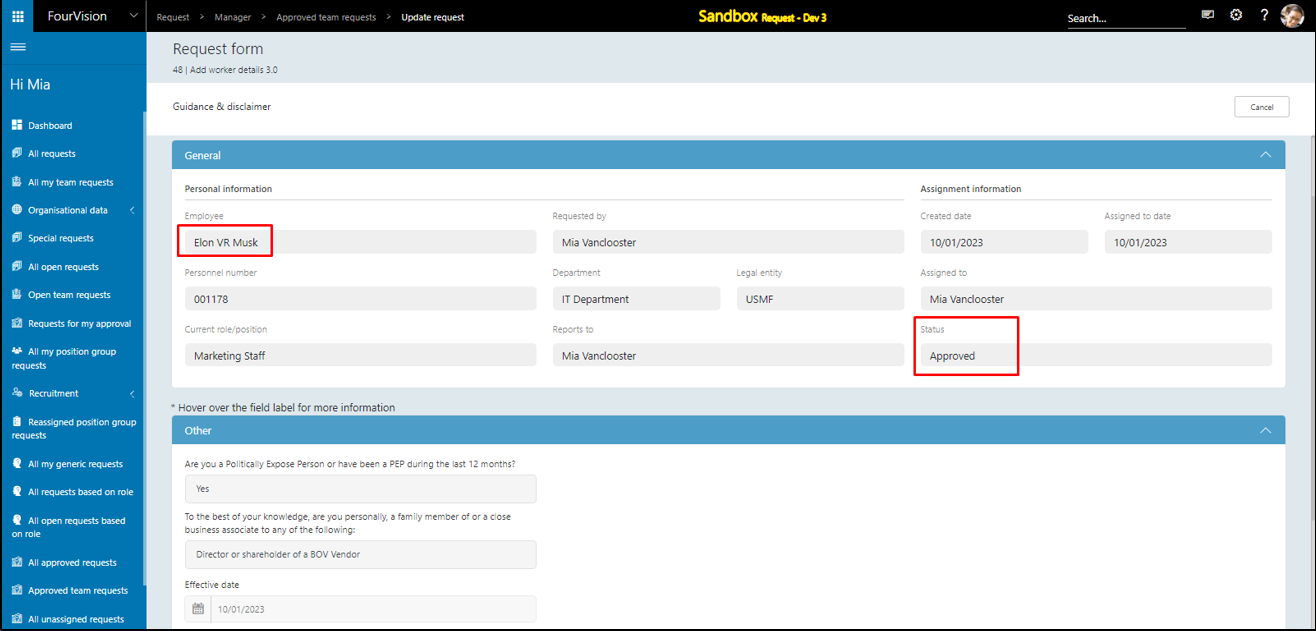
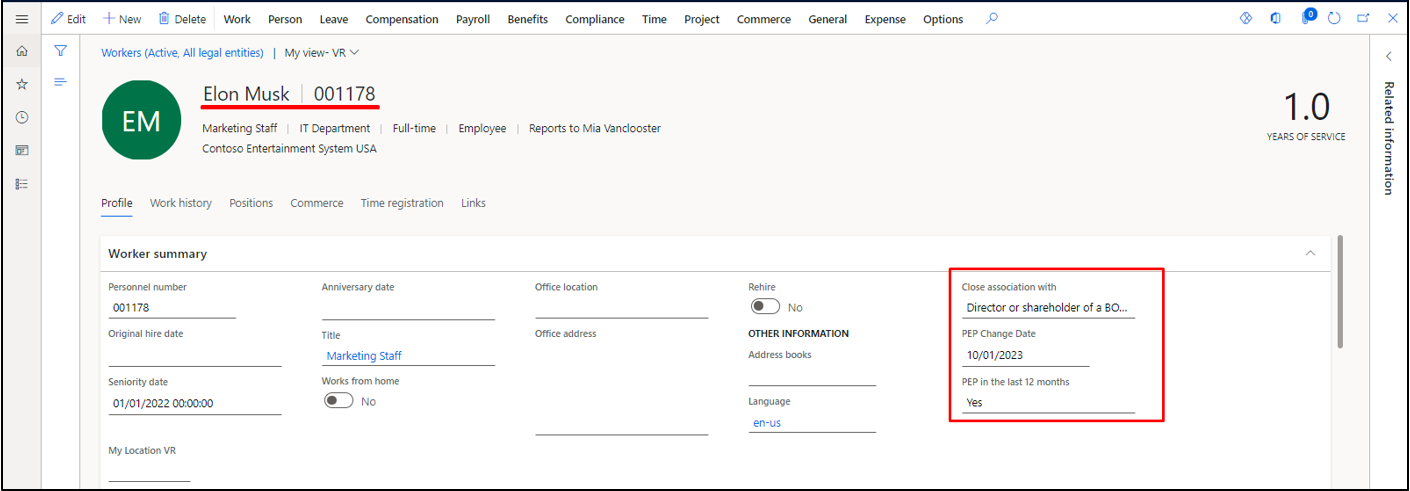
New feature 7: Added ‘Show personal information’ and ‘Hide phone number’ toggles under the 'Role access' tab on the 'Edit role' screen
The ‘Show personal information’ toggle was added and disabled by default
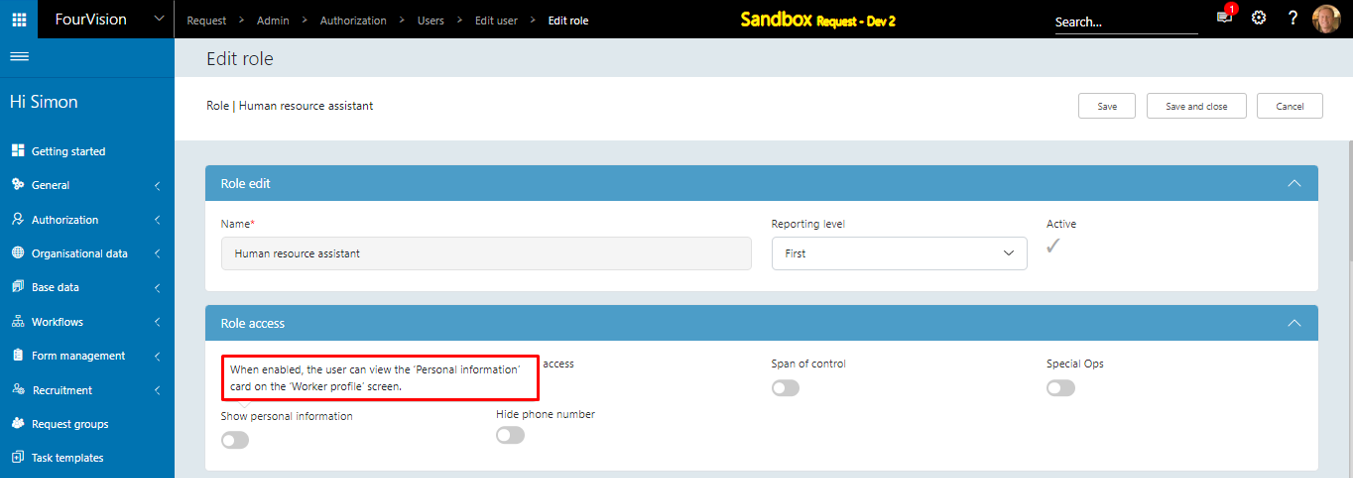
The ‘Personal Information’ card not showing on the 'Worker profile' screen
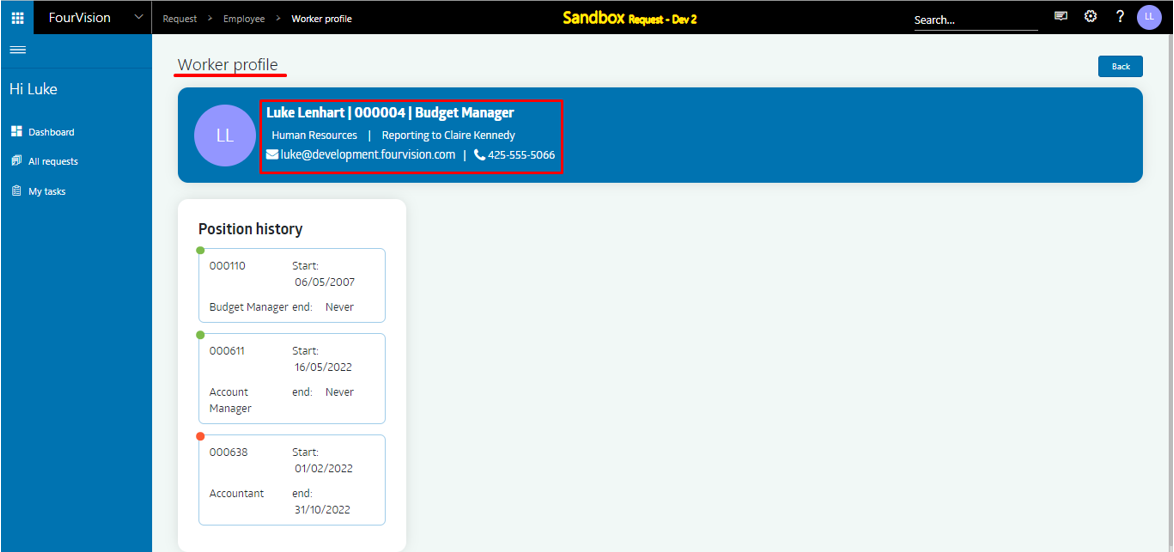
For the worker, the ‘Personal info’ section not showing on the 'Worker details'

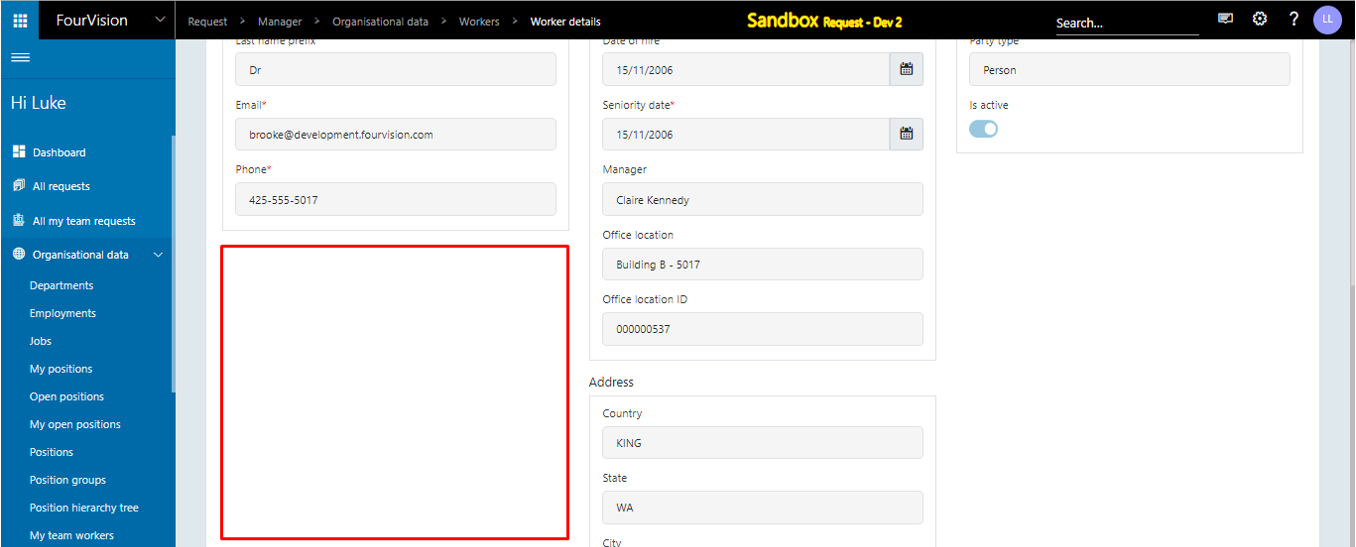
The ‘Personal Information’ card not showing on the 'Worker profile' screen
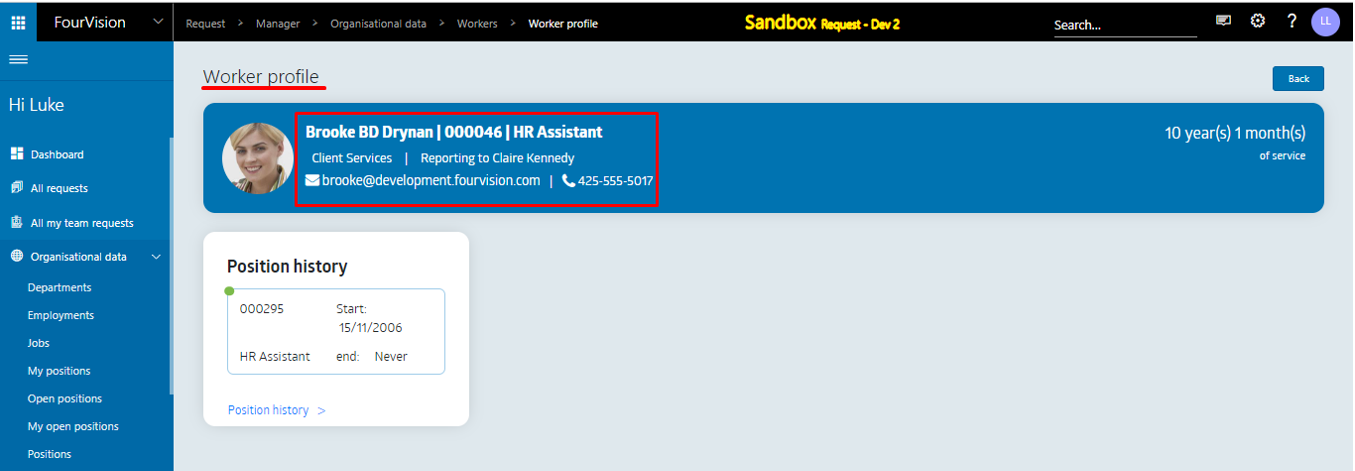
The ‘Hide phone number’ toggle was added and disabled by default
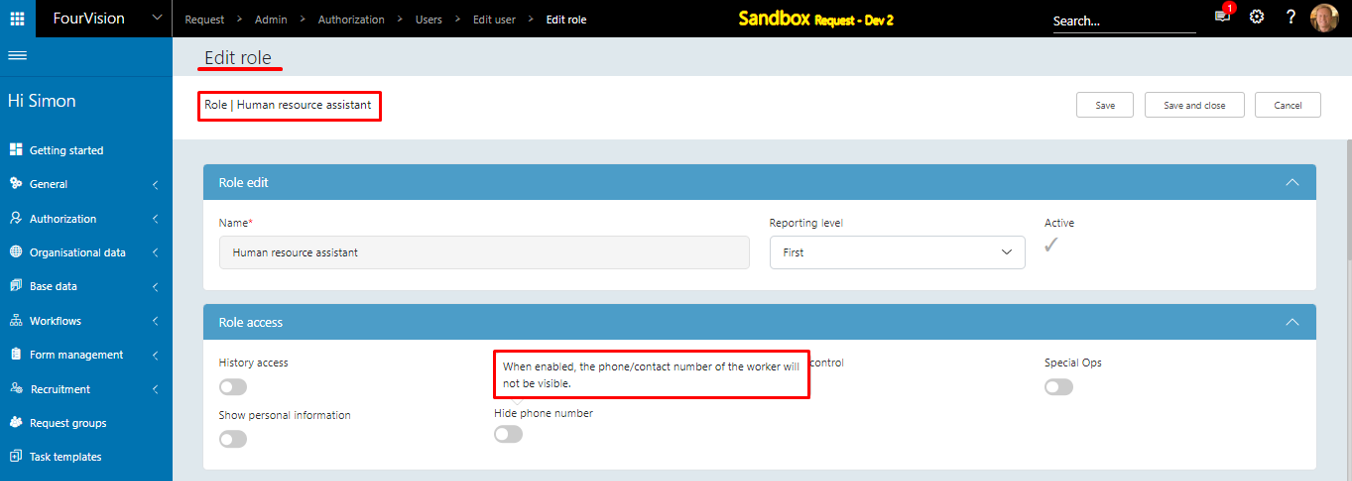
Enabled the toggle
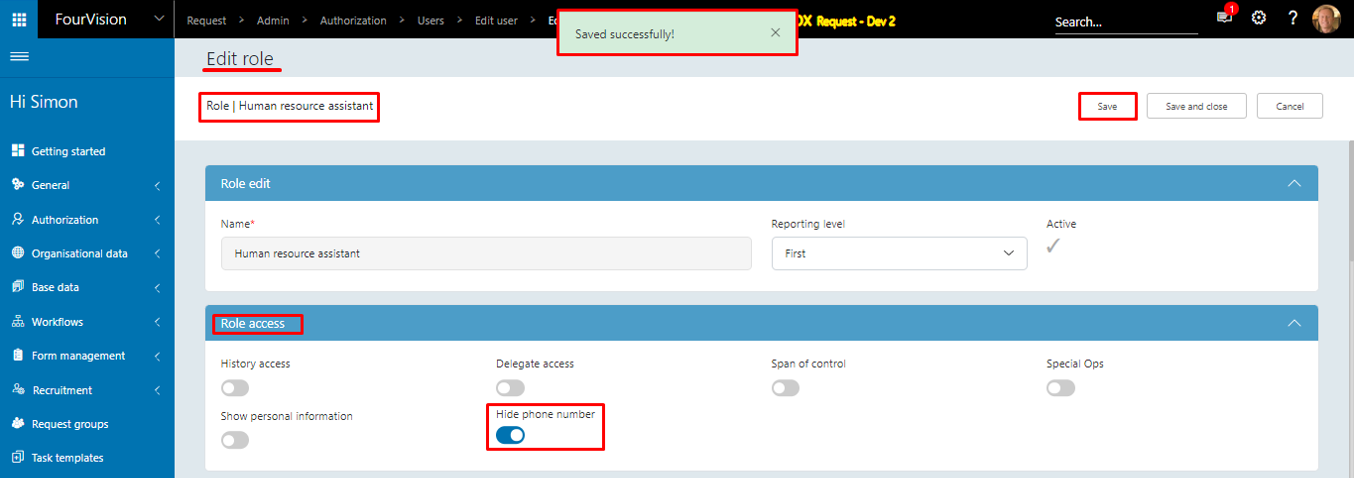
The Phone number not showing on the blue bar on the 'Worker profile' screen
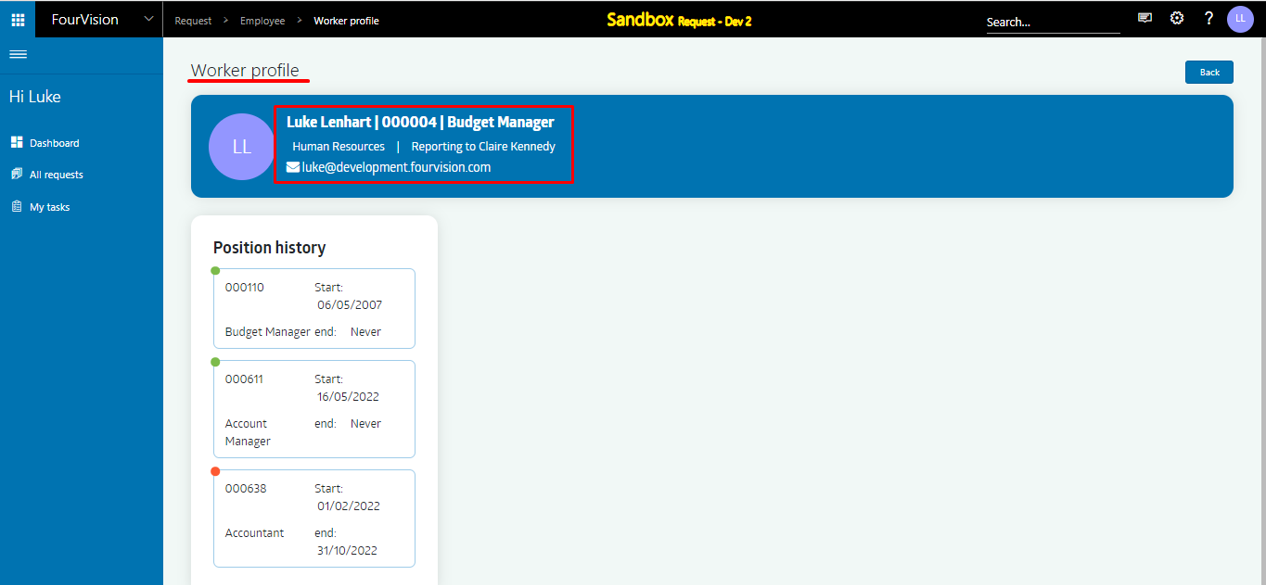
The Phone number not showing on the blue bar and the field ‘Phone’ not showing under the ‘Details’ tab on the 'Worker details' screen
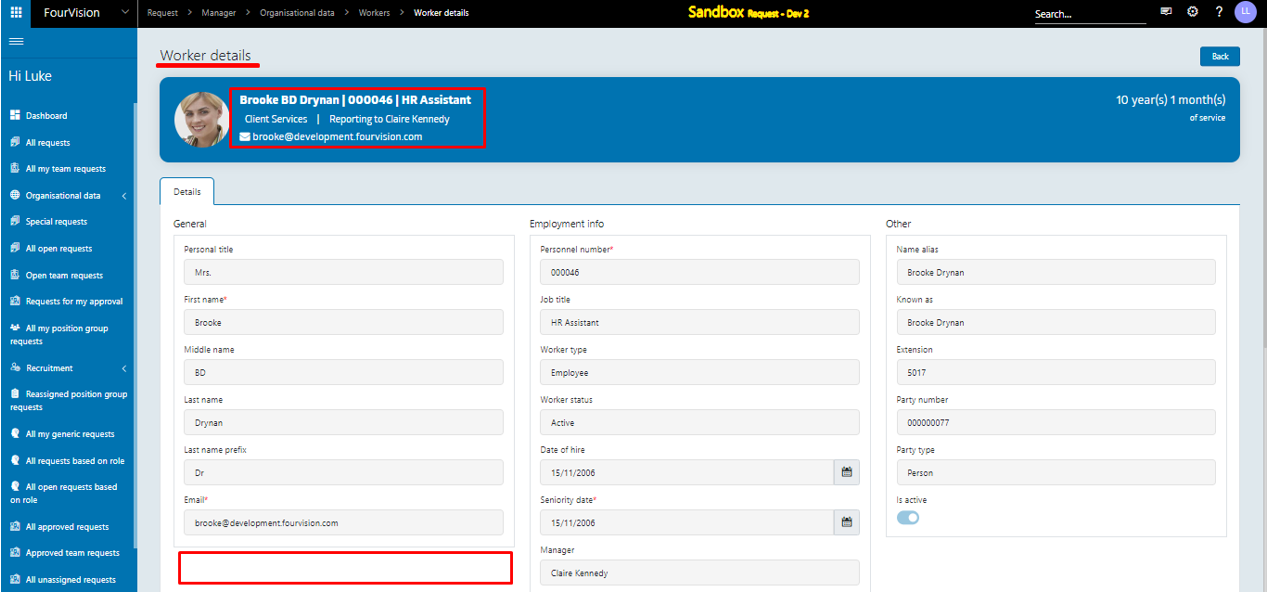
The ‘Phone’ column not showing on the 'Workers' screen
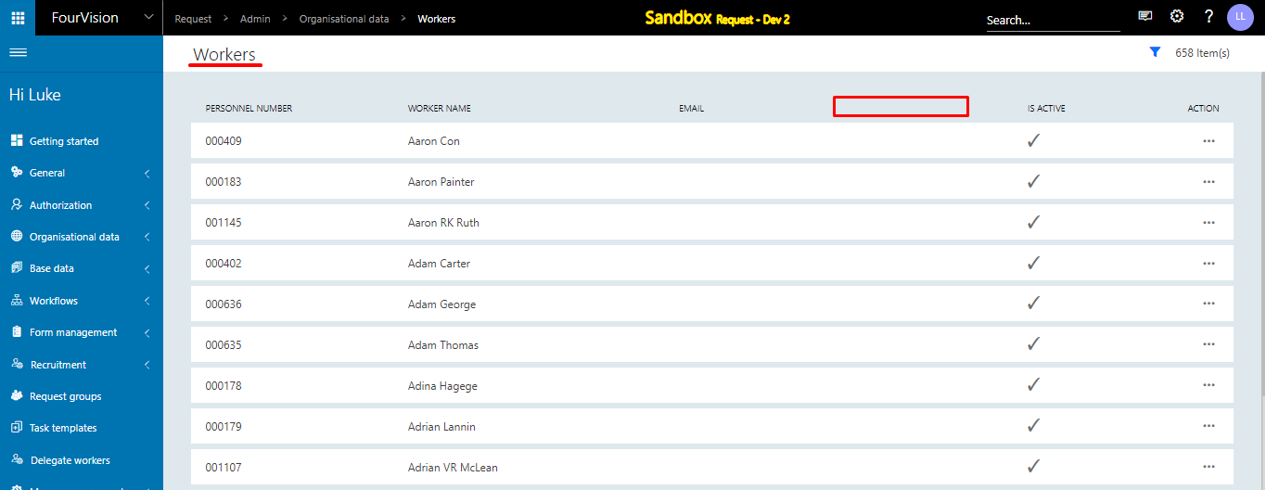
New feature 8: The entity 'Work calendar' is added to the synchronization process of the app
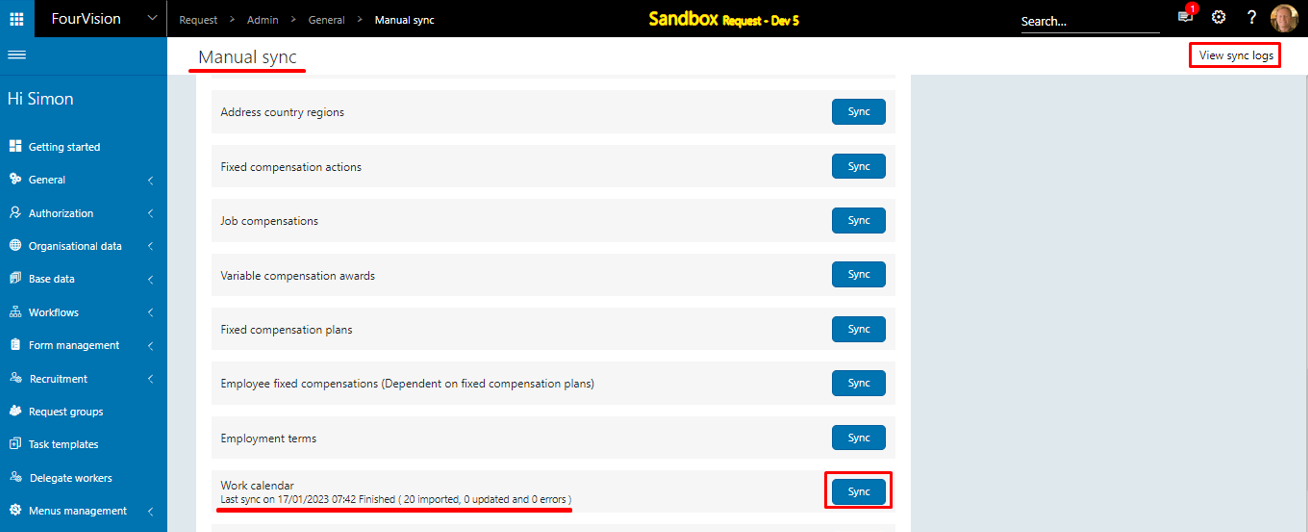
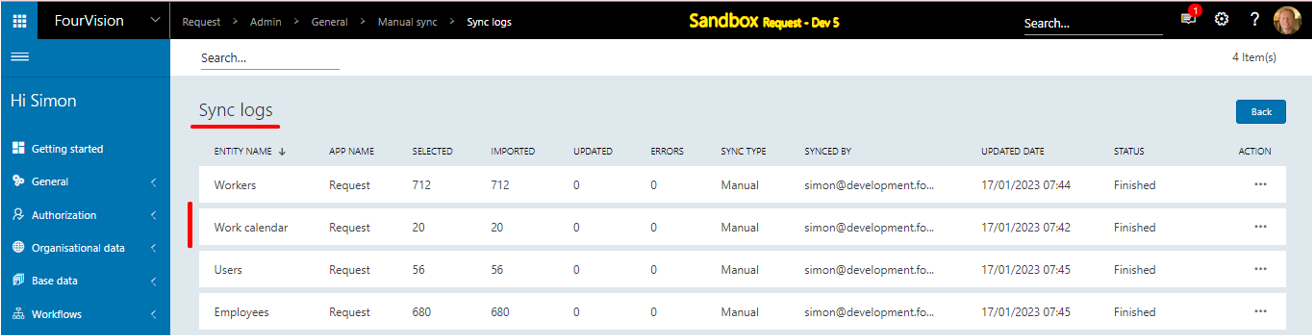
The option to manually create a new work calendar is removed