Release notes for Request 3.15
Below is an overview of changes and new features introduced in this release of the FourVision Web App.
New features:
Implemented the 'Attachments' field for the Applicants which will transfer the documents of the Request application to the Document management
Added option to control the visibility of donut chart options on the Manager dashboard based on the access of the Request related screens
Introduced version 'Termination 2.0' for the Termination template in the app
Added Mozambique, Uganda, Namibia, Tanzania, Botswana, and Zambia nationalities when hiring a worker
Implemented 'Change multiple compensation' and 'Change multiple compensation with transfer' templates in the app
Changes and bugfixes to existing features:
Generic security updates, minor bug fixes and patches
Improved the scrolling issue when zooming out on the screens with multiple records
Improved the hover text using (") double quotes in the comment that was not showing on the 'All history' screen
Code improvements done related to removing the 'ToUpperInvariant' and 'ToLowerInvariant' from the database queries after the code cleanup
Resolved issue related to worker access if the user has limited access to the menus and has enabled the 'Compensation Plan' feature
Improvement done related to expanding the width of the columns to show full text instead of showing it as the hover text
Resolved the error received through the Webhook API Assignment type of Workflow when moving to the advanced workflow steps
Detailed release information:
New feature 1: Implemented the 'Attachments' field for the Applicants that transfers the documents of the Request app to the Document management app
Added the ‘Attachments’ form field and by default set as Active
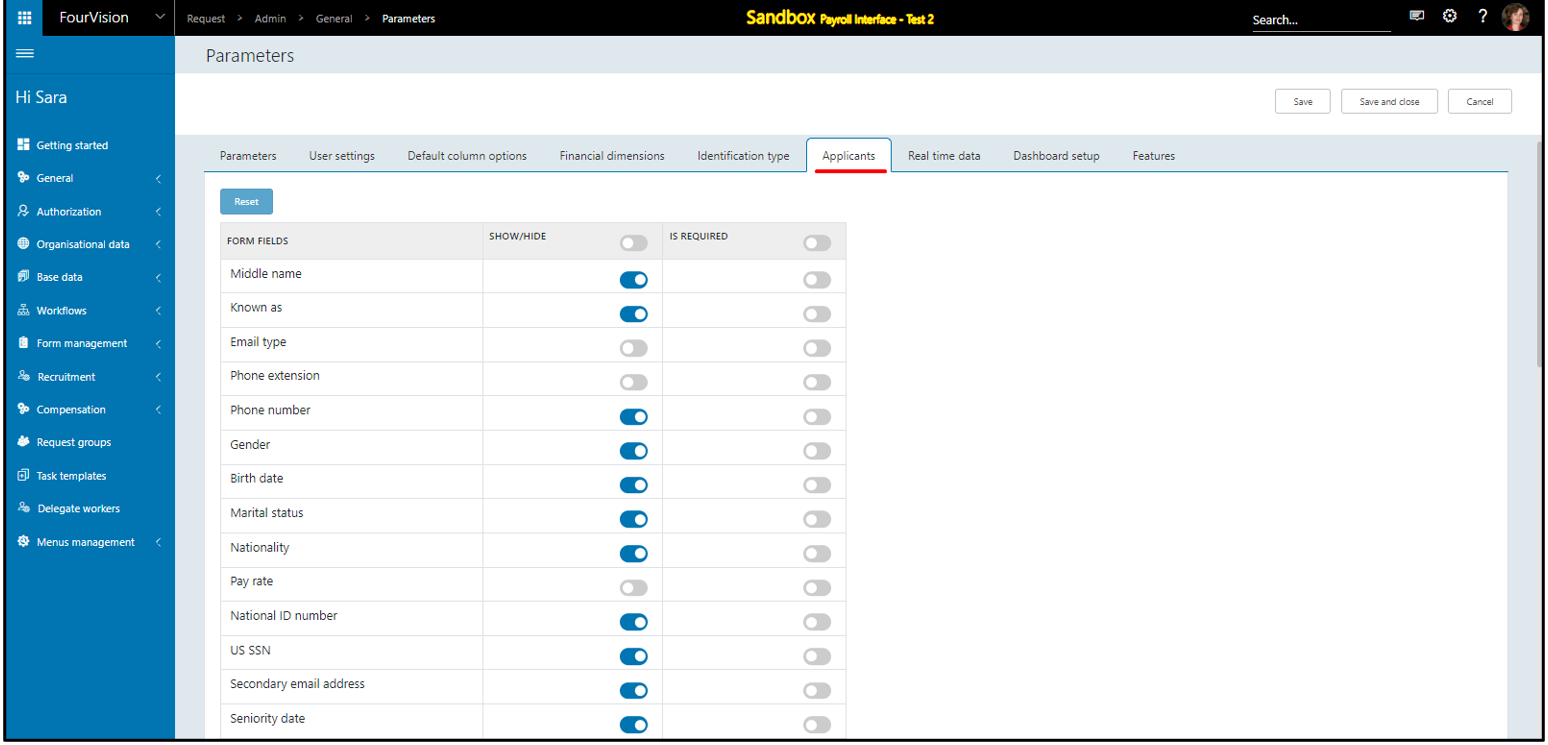
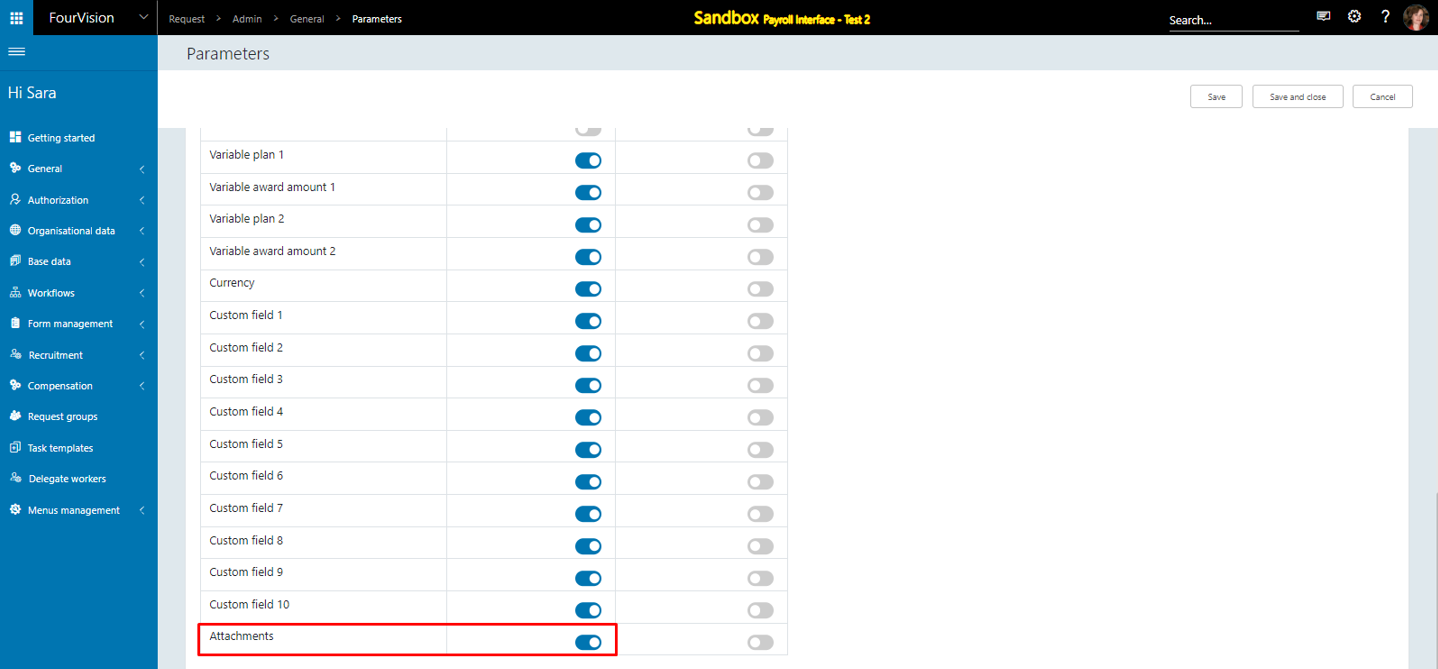
Added the ‘Attachments’ tab with a file browsing field for document attachment and the ‘Document category name' to transfer the attachment to the Document app with the particular document category. The user can attach multiple files for the applicant
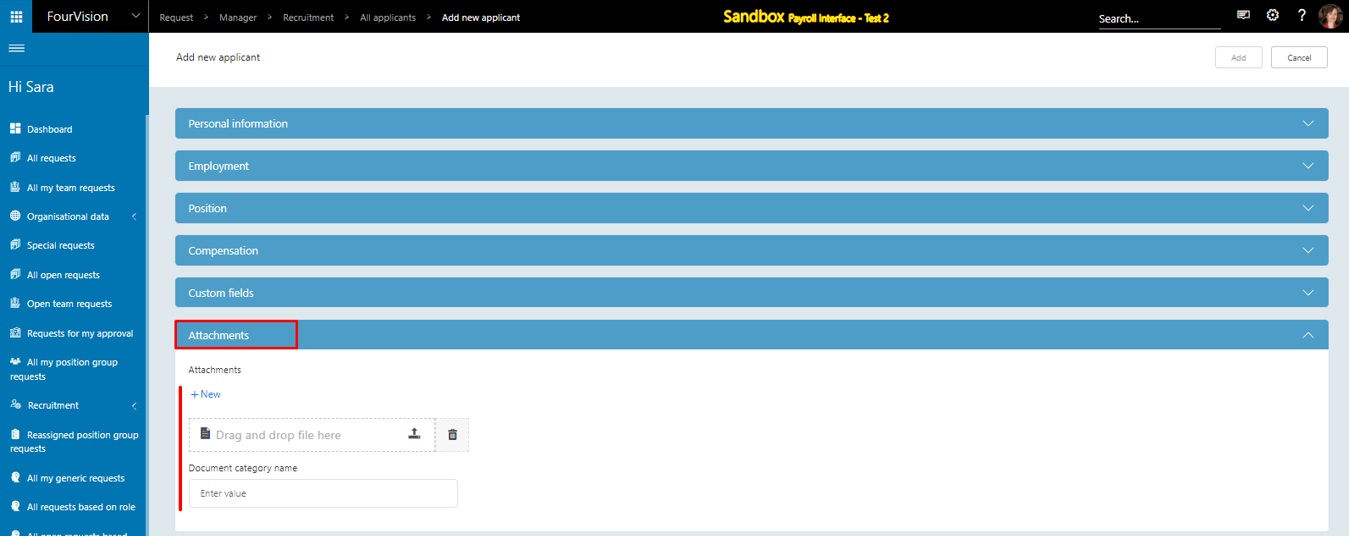
The setup of the Request and Document management apps must be done before Hiring an applicant using the 'New Hire Employee’ form template from the Request app
Create an applicant by filling details and adding multiple attachments
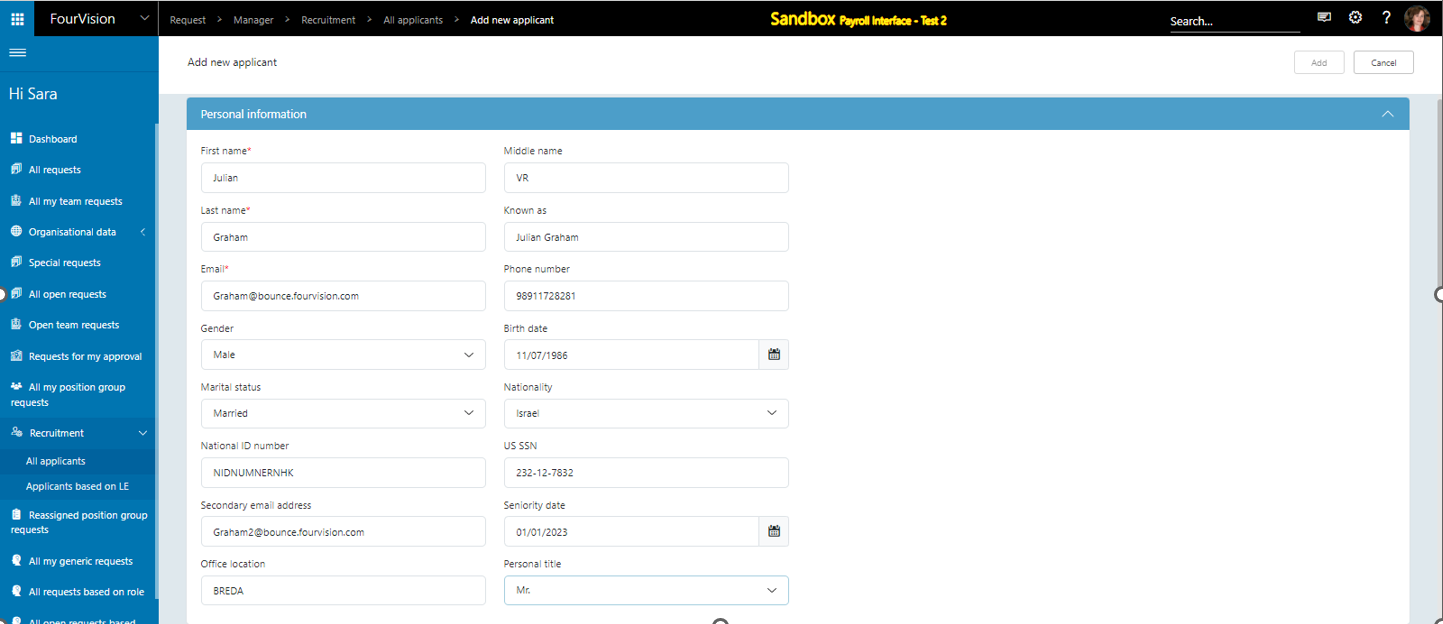
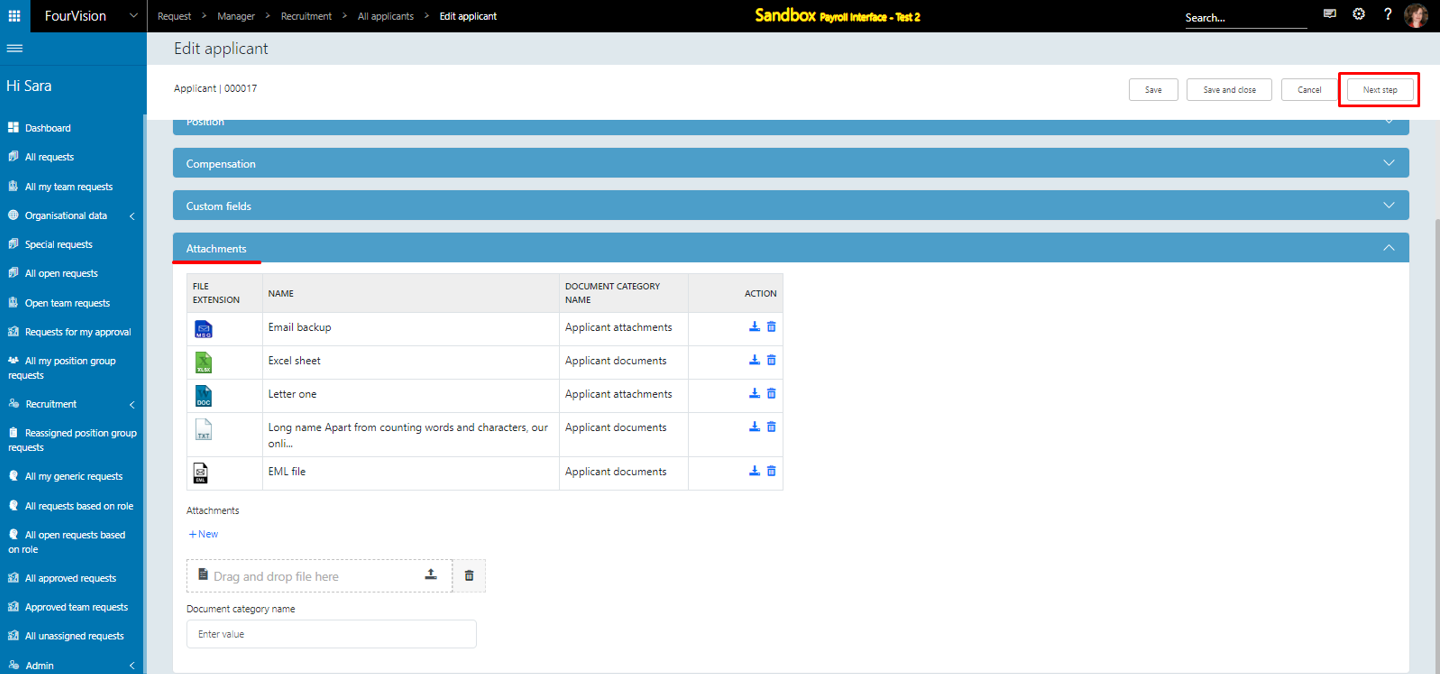
Go to 'Next step' and choose a Request type
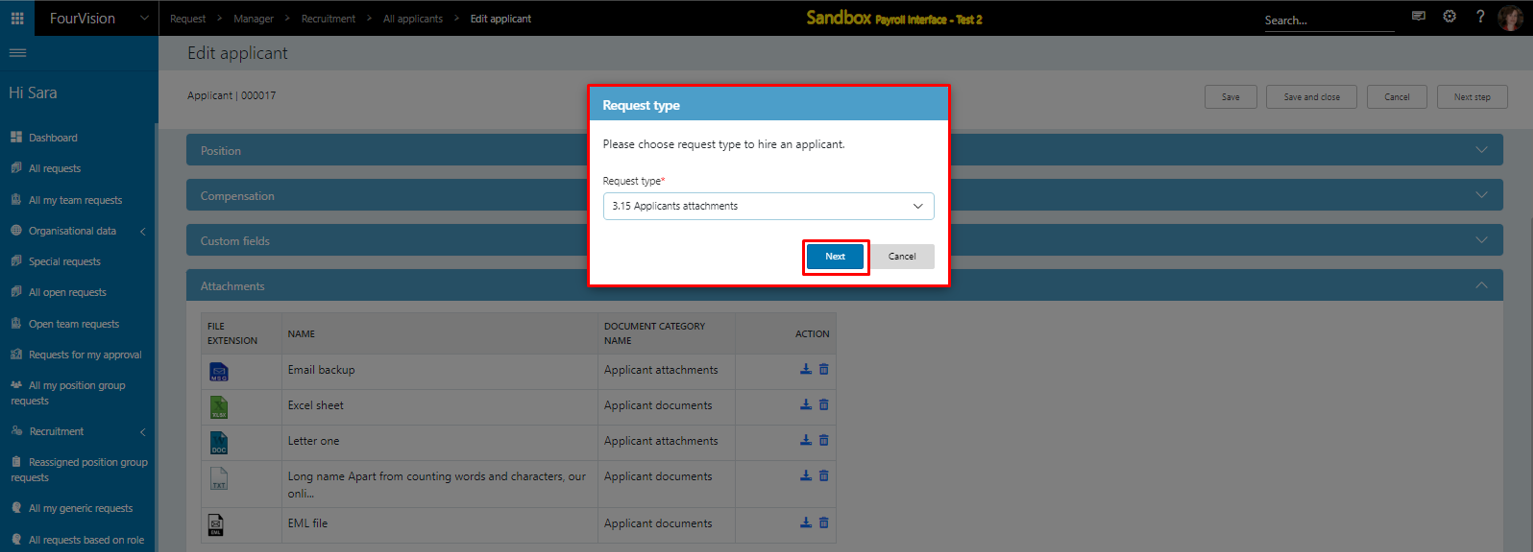
As the request number is assigned, the ‘Delete’ icon is not showing for the attachments
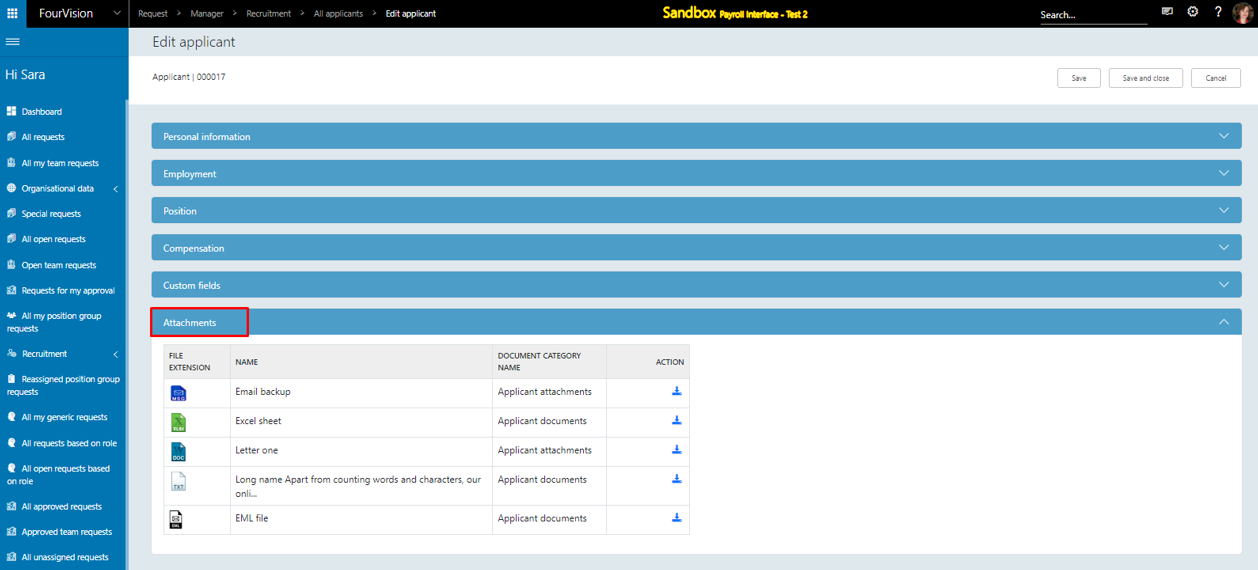
Submit and approve the request
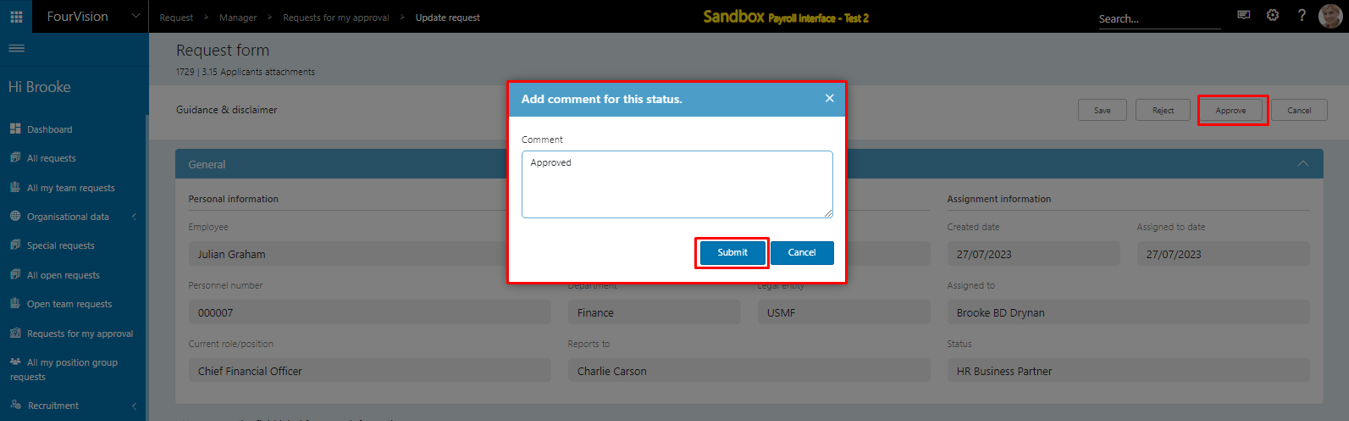
The applicant is Hired with the Personnel number, then no attachments will show as the Documents transferred to the Document Management app
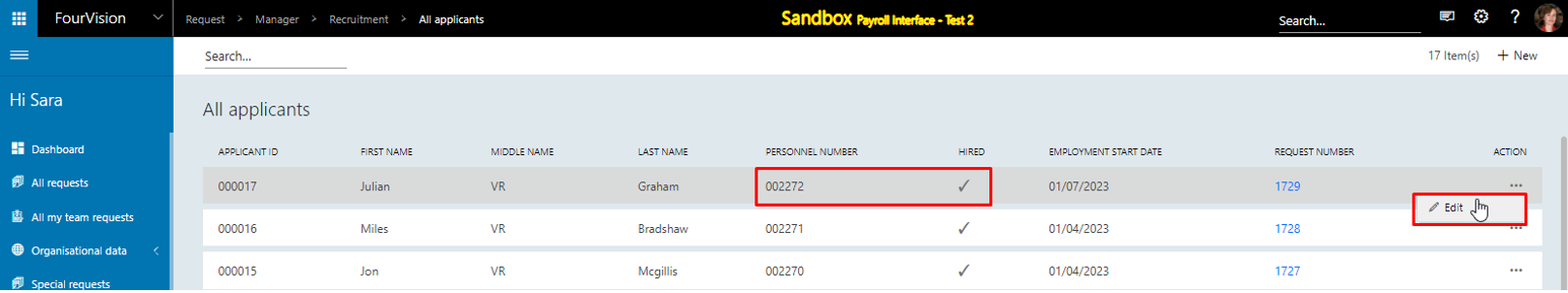
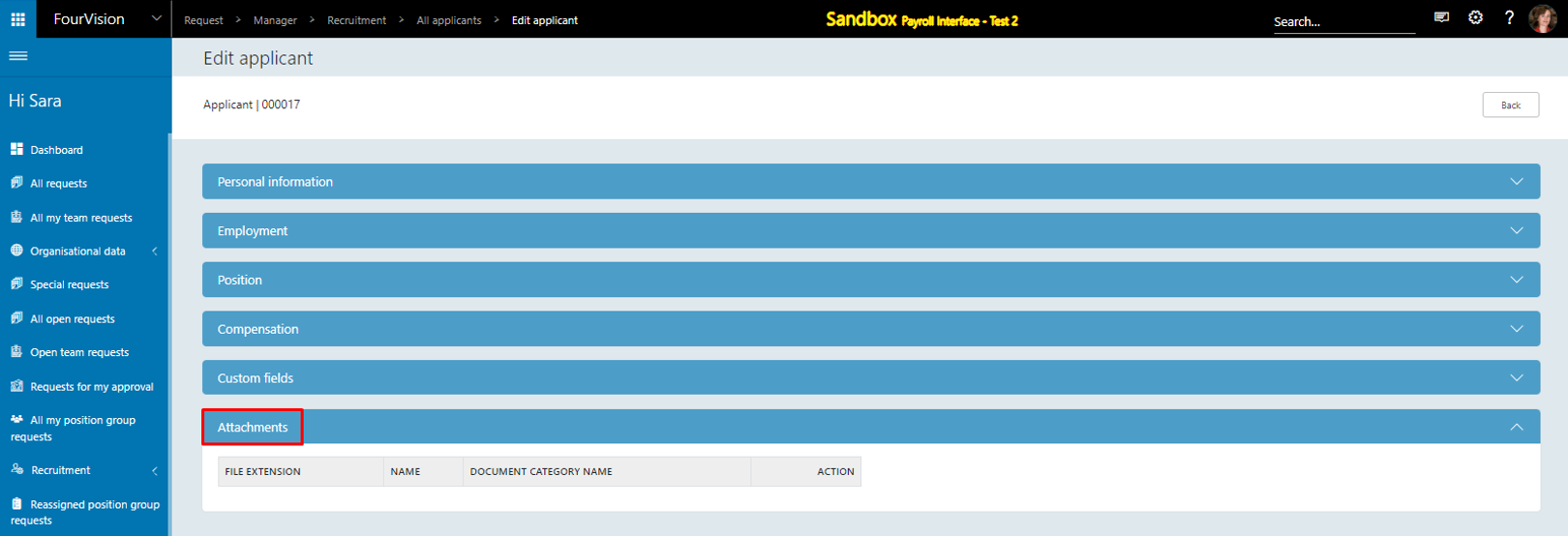
With the user login to the Document management app, the attachments for the hired applicants show as Active documents
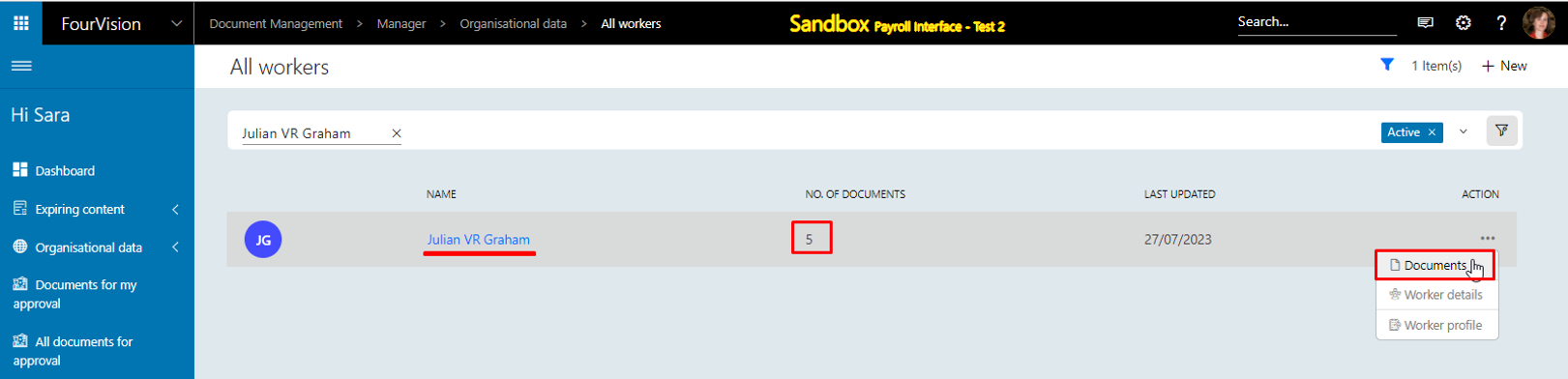
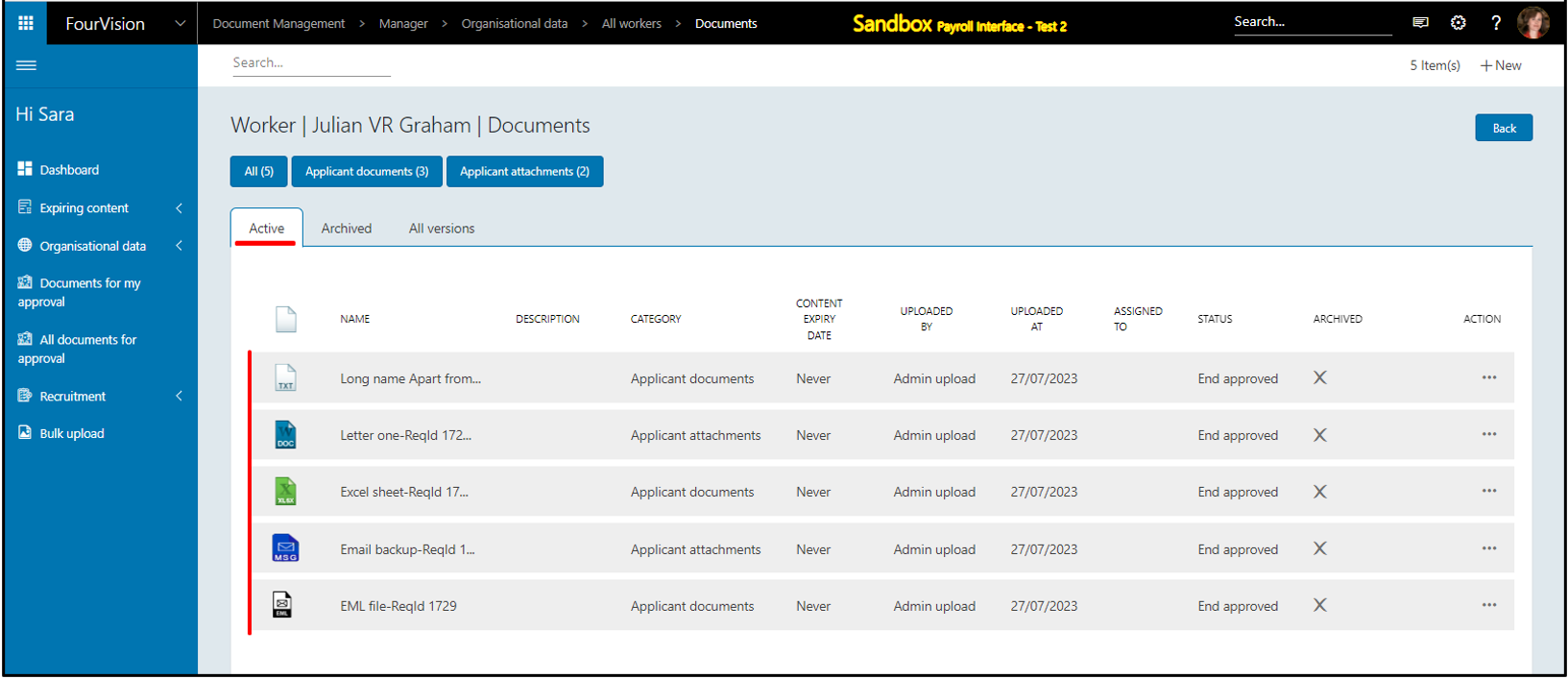
Notes: a) The same can be used with 'Rehire employee', ‘Rehire contractor’, ‘New hire contractor’ and 'Transfer' form templates. b) The documents using the Document category will be deleted from the Request app after the transfer process. c) If the Document category name is not used in the request, then the documents will neither be transferred nor deleted.
New feature 2: Added option to control the visibility of donut chart options on the Manager dashboard based on the access of the Request related screens
Disabling the toggle for the ‘All my team requests’ menu and enabling the toggle for the 'All requests' menu will show only the 'All' option for the donut chart on the Manager dashboard
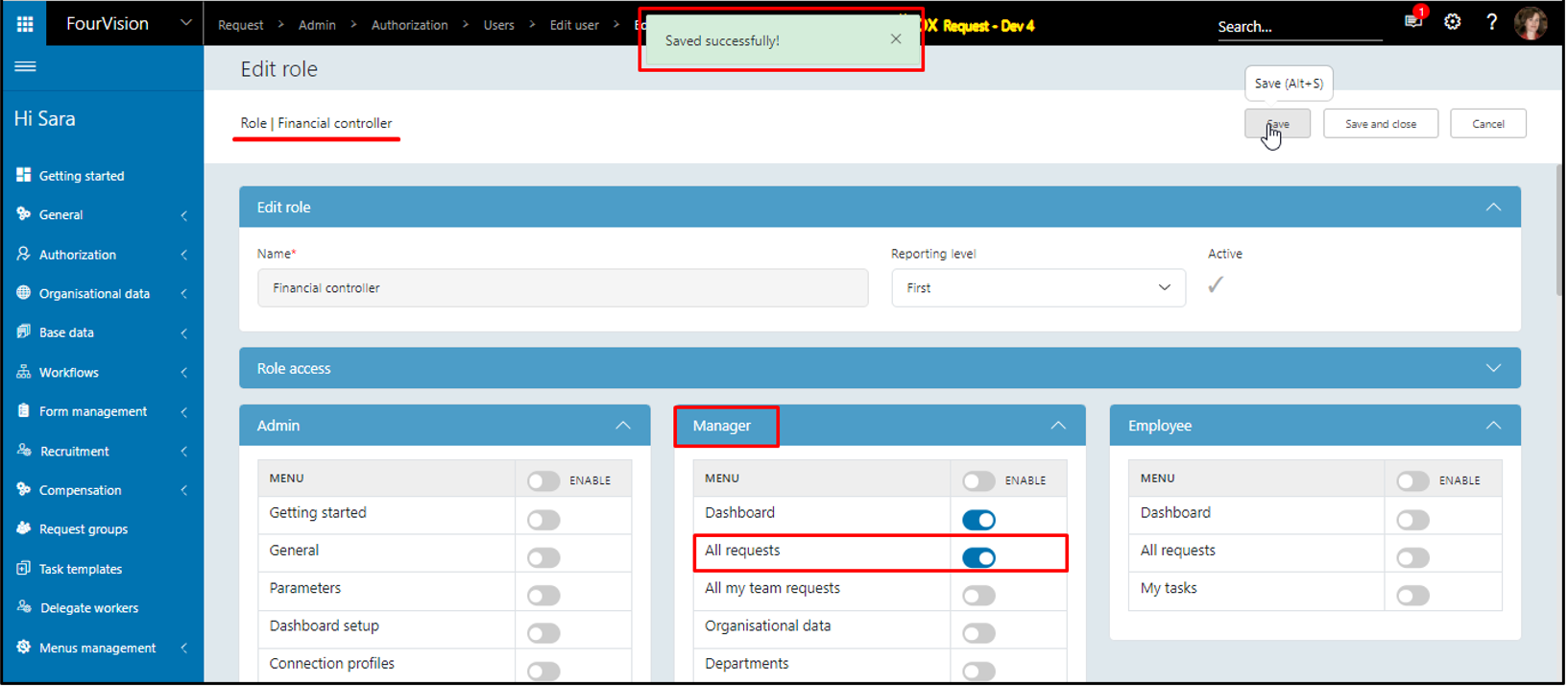

Disabling the toggle for the ‘All requests’ menu and enabling the toggle for the 'All my team requests' menu will show only the 'Team' option for the donut charts on the Manager dashboard
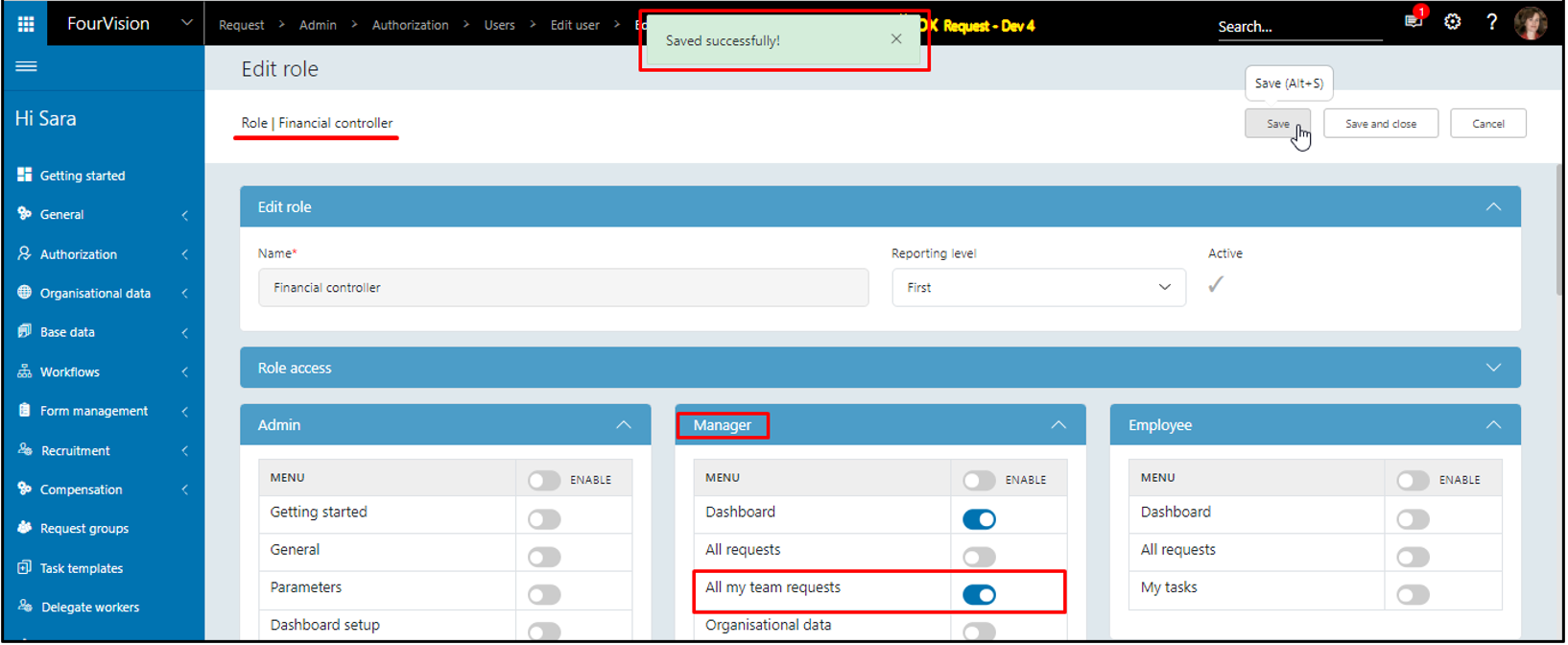

Disabling the toggles for the 'All requests’ and ‘All my team requests’ menus will not show the donut chart on the Manager dashboard
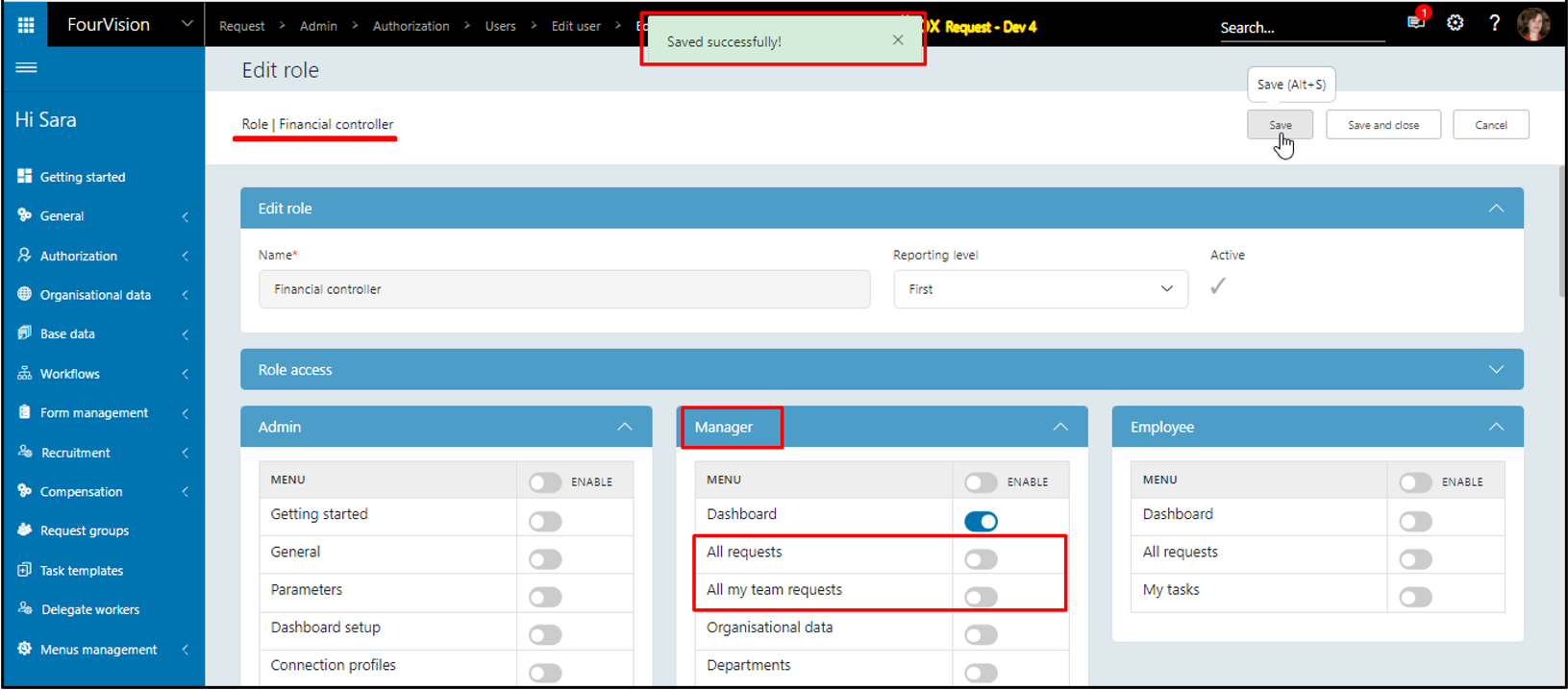

New feature 3: Introduced version '2.0' for the 'Termination' form template
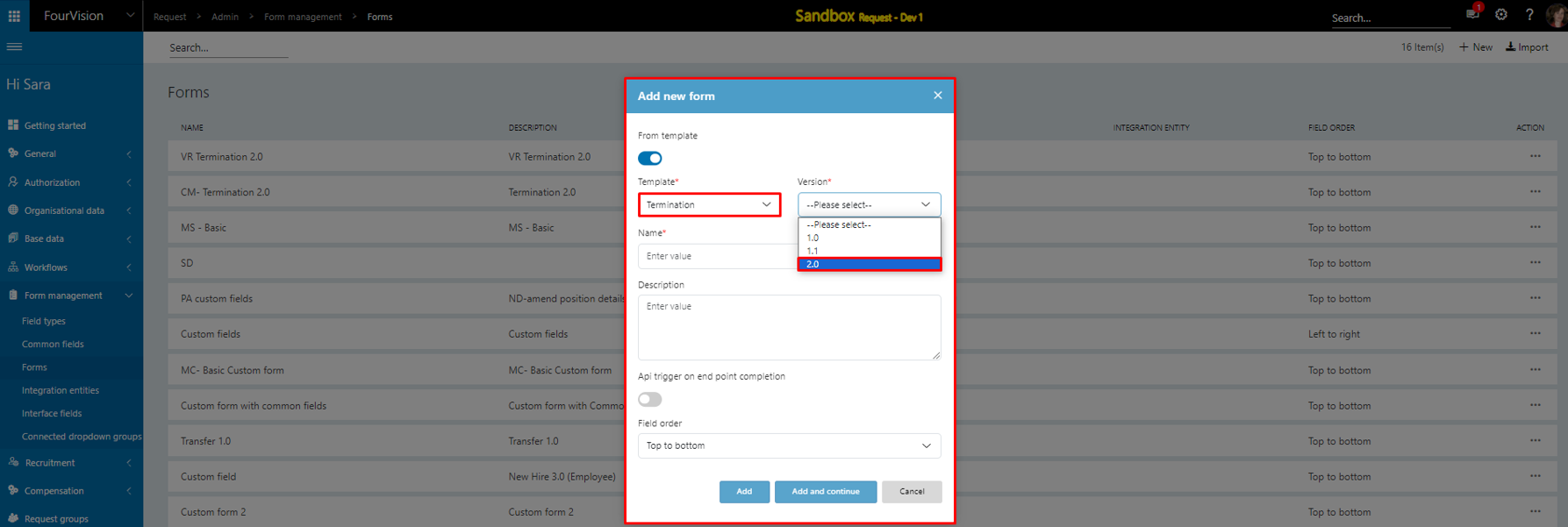
The new version involves the template working fine with the option 'Cobra (Terminated with Cobra)' under the 'Status' dropdown field
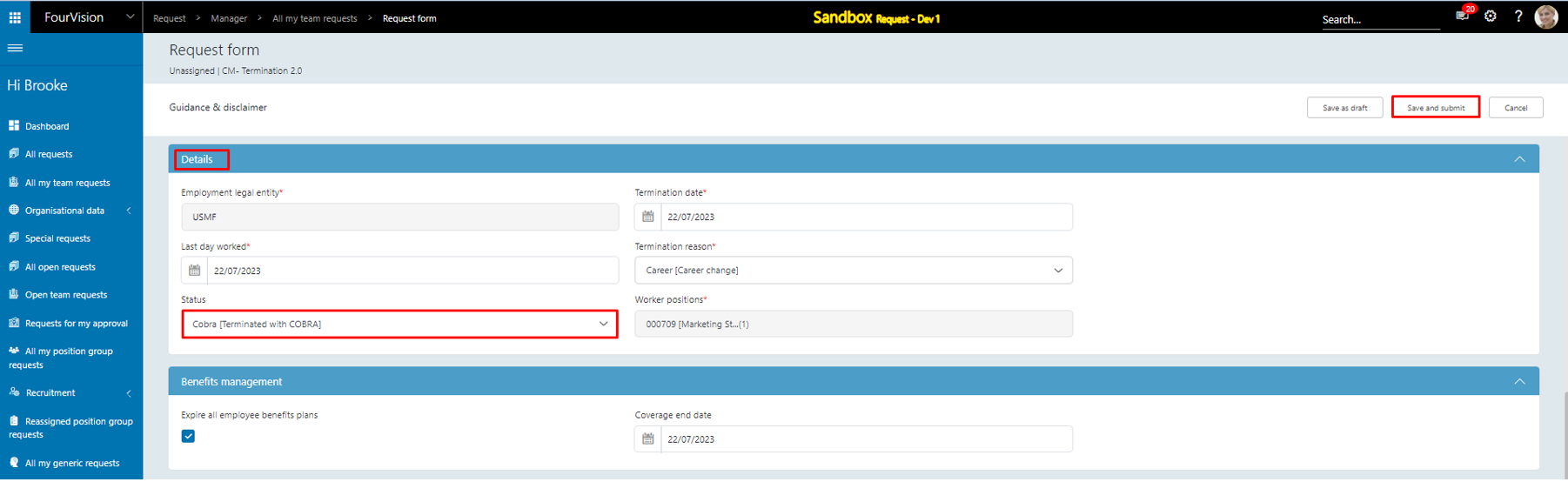
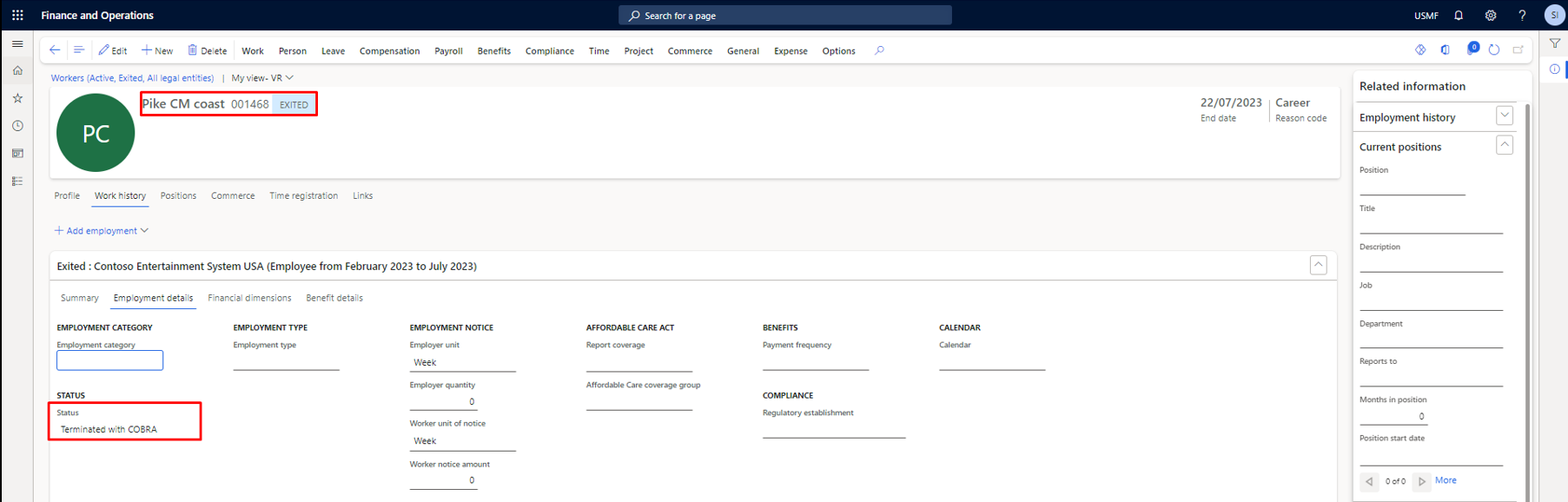
New feature 4: Added 'Mozambique', 'Uganda', 'Namibia', 'Tanzania', 'Botswana', and 'Zambia' nationalities when hiring or rehiring a worker
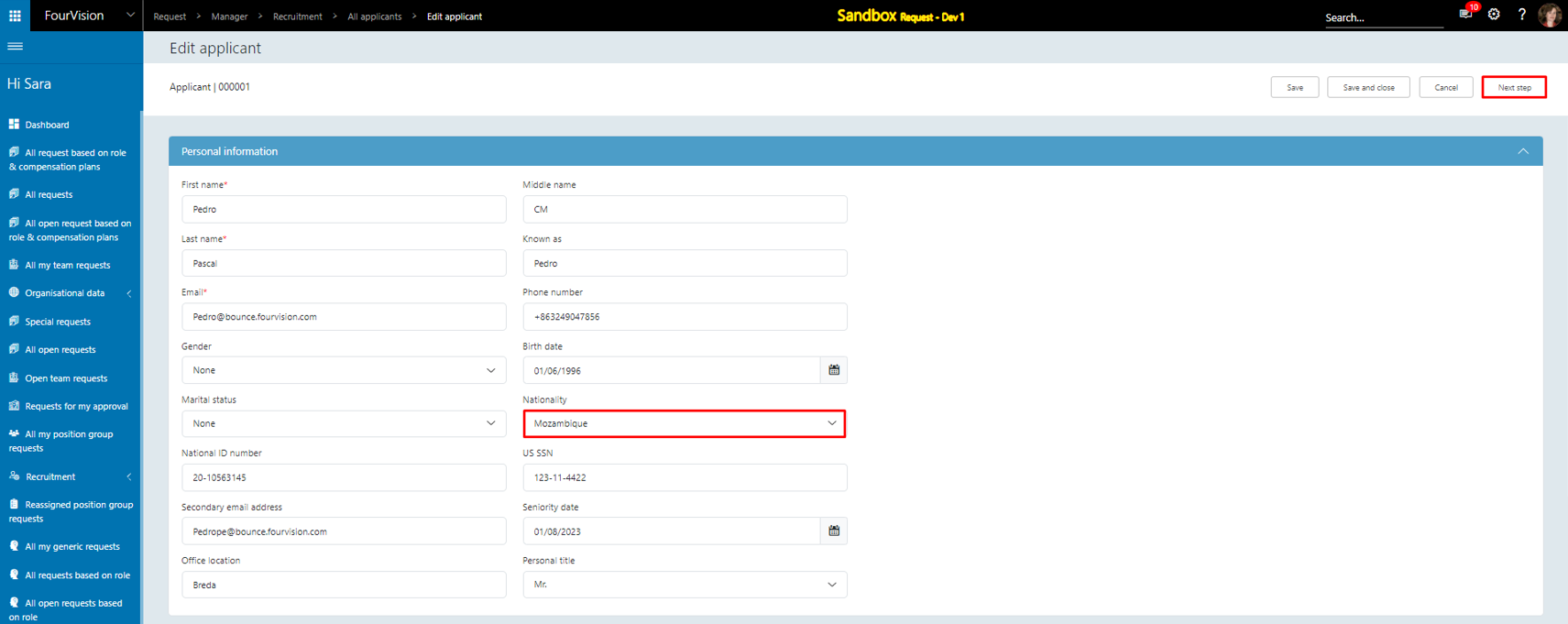
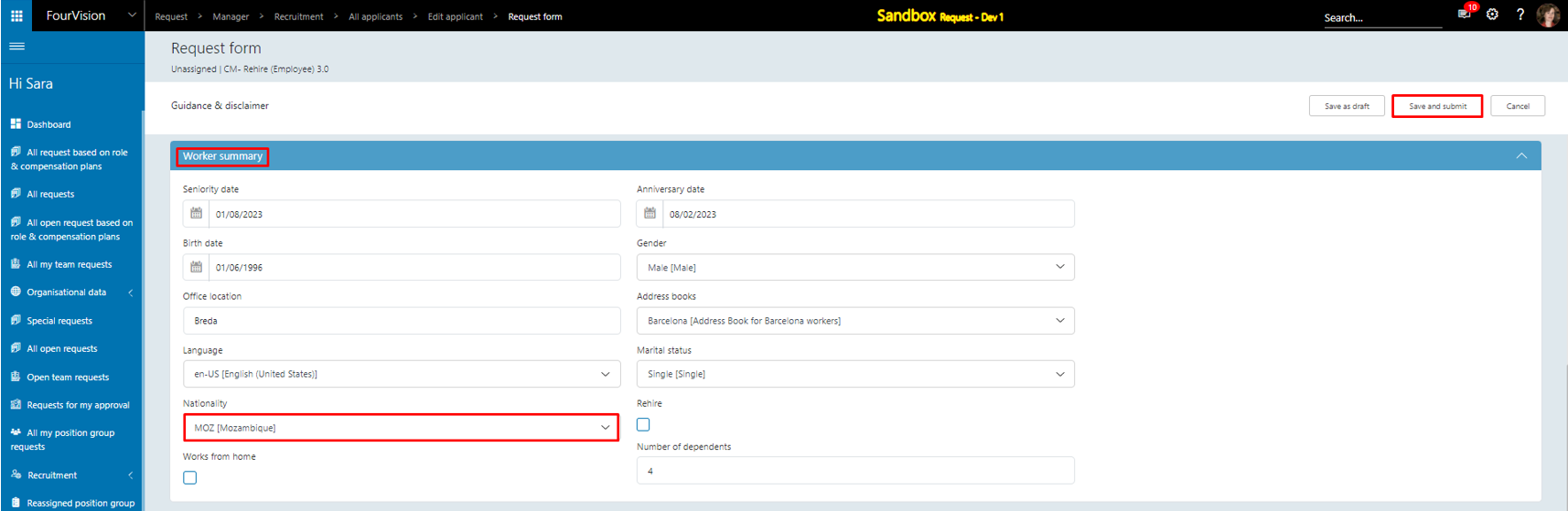
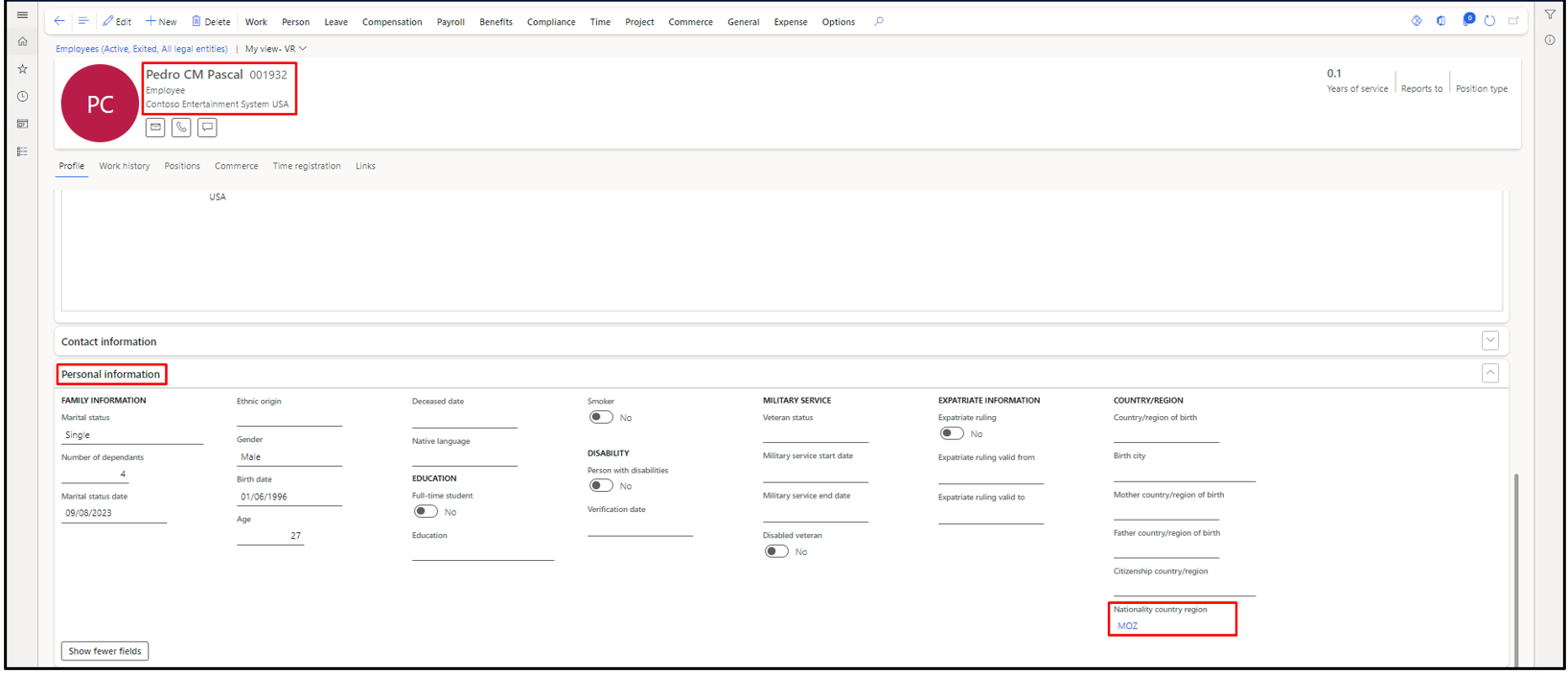
New feature 5: Implemented 'Change multiple compensation' and 'Change multiple compensation with transfer' templates in the app
Added two new form templates as 'Change multiple compensation' and 'Change multiple compensation with transfer'
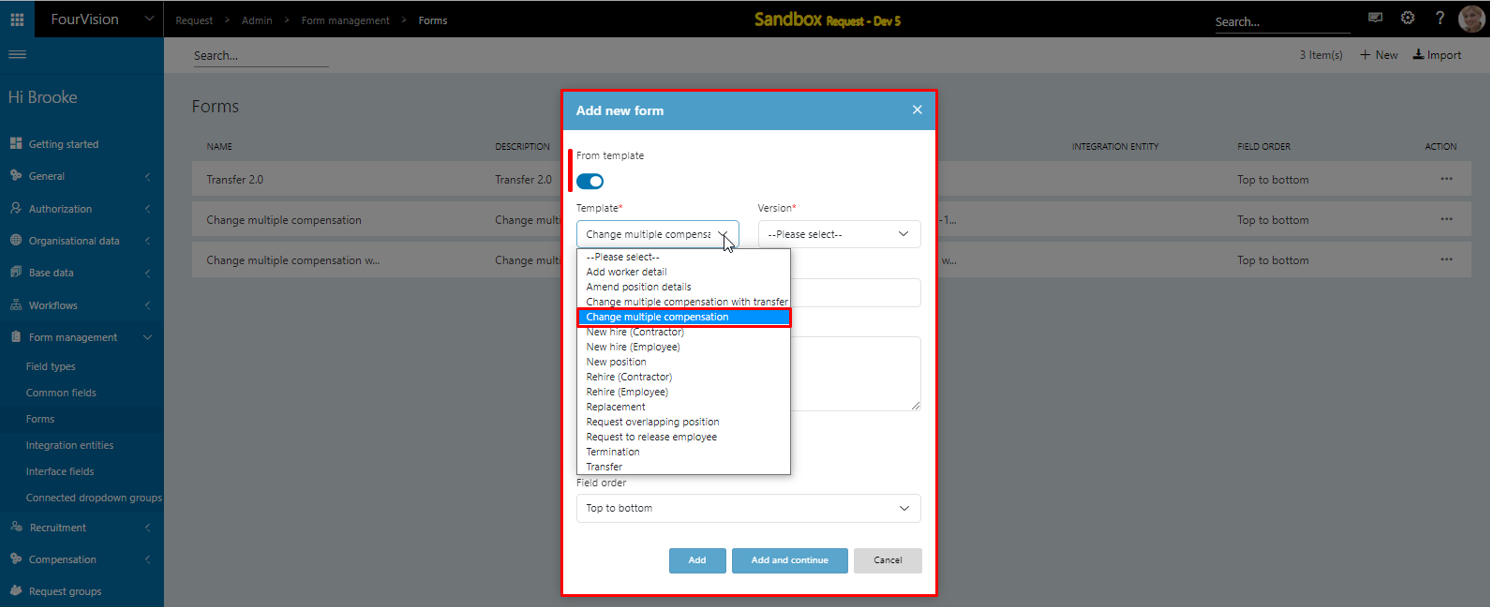
The Version ‘1.0’ is added for the ‘Change multiple compensation’ form template
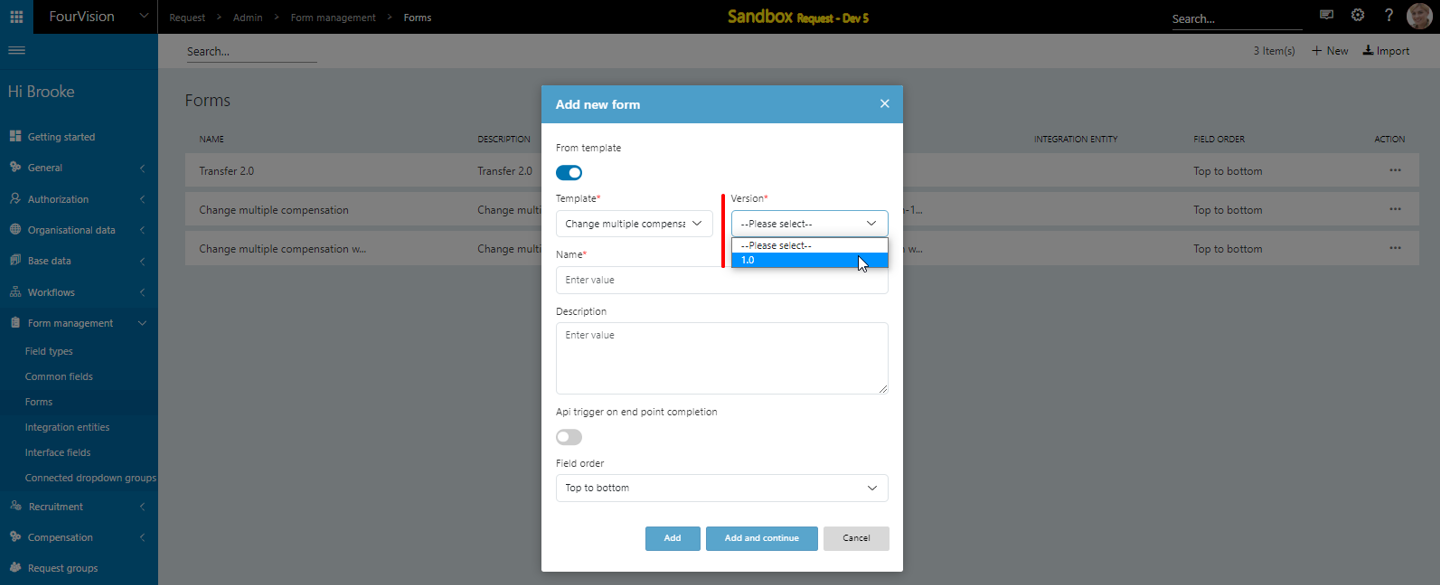
Version ‘1.0’ is added for the ‘Change multiple compensation with transfer' form template
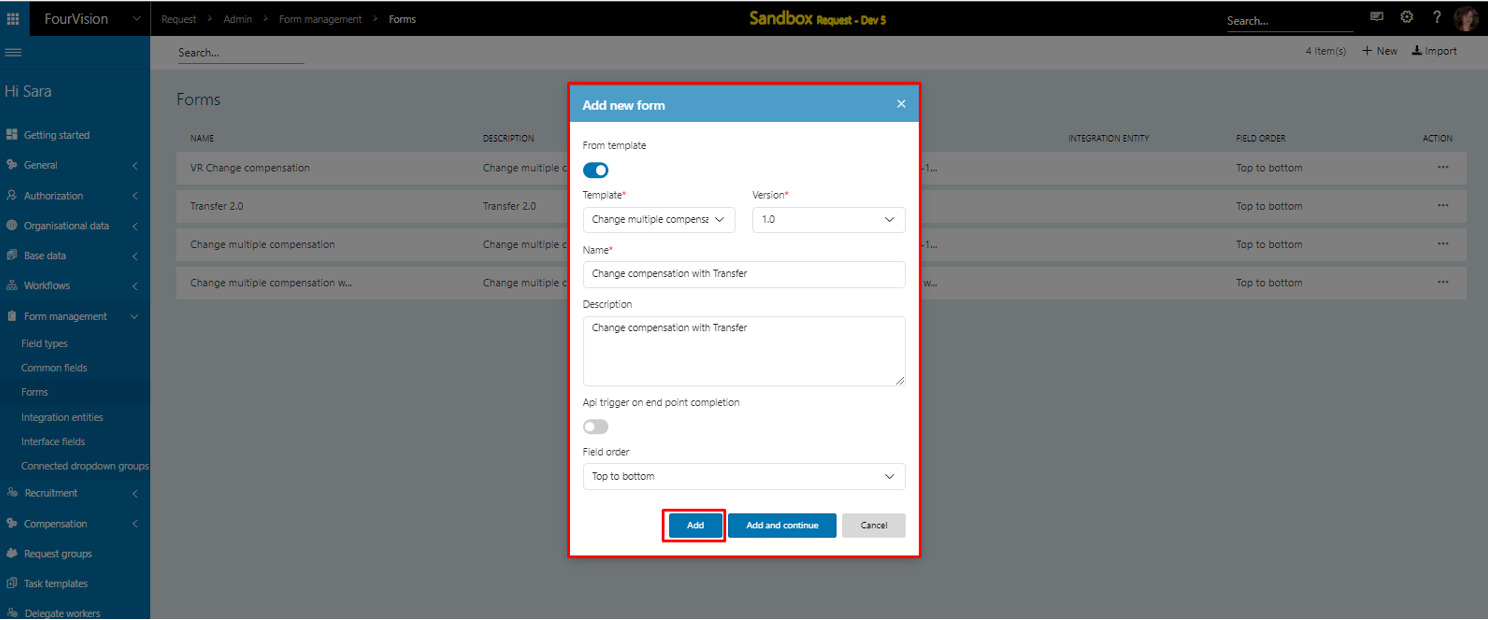
Create a request using the form with the 'Change multiple compensation' template
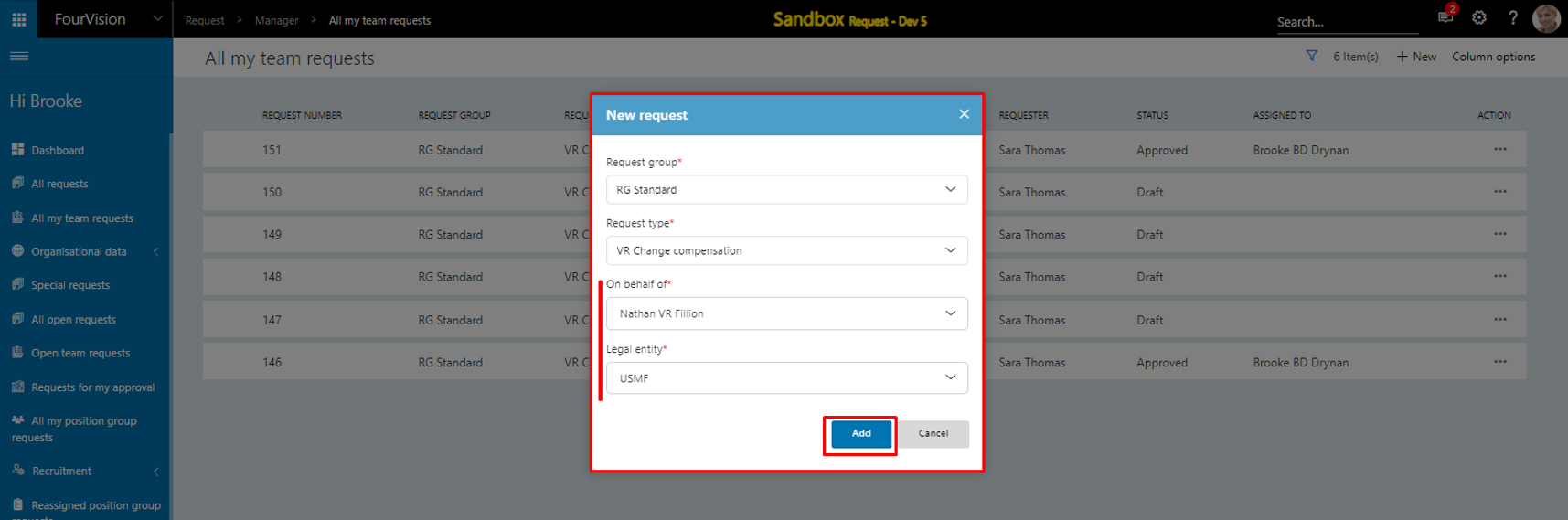
The User can add a new Pay rate and update the existing Pay rate. In addition, can add multiple compensation details for the same 'Position ID' with different compensation plans. This can only be done for the assigned positions.
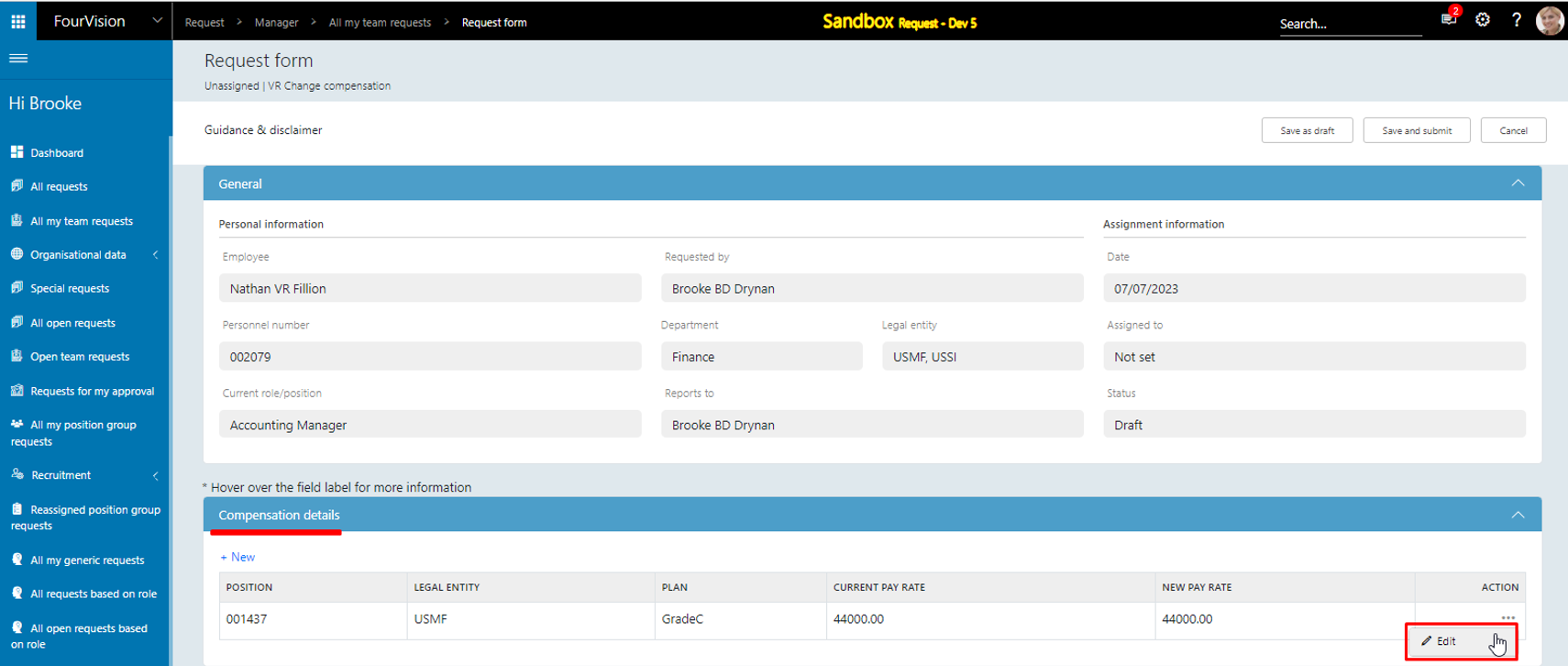
The changes will be reflected under the New compensation section
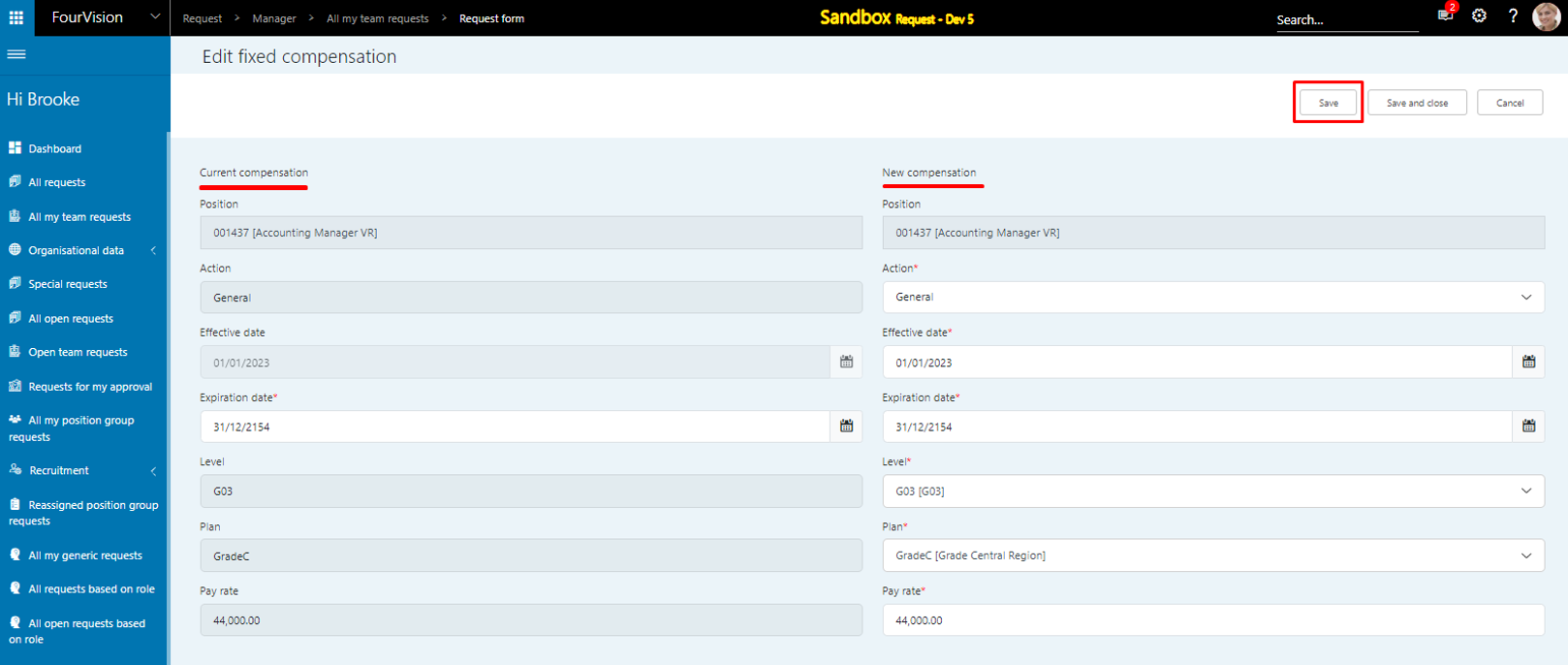
The user can add new fixed compensations as required
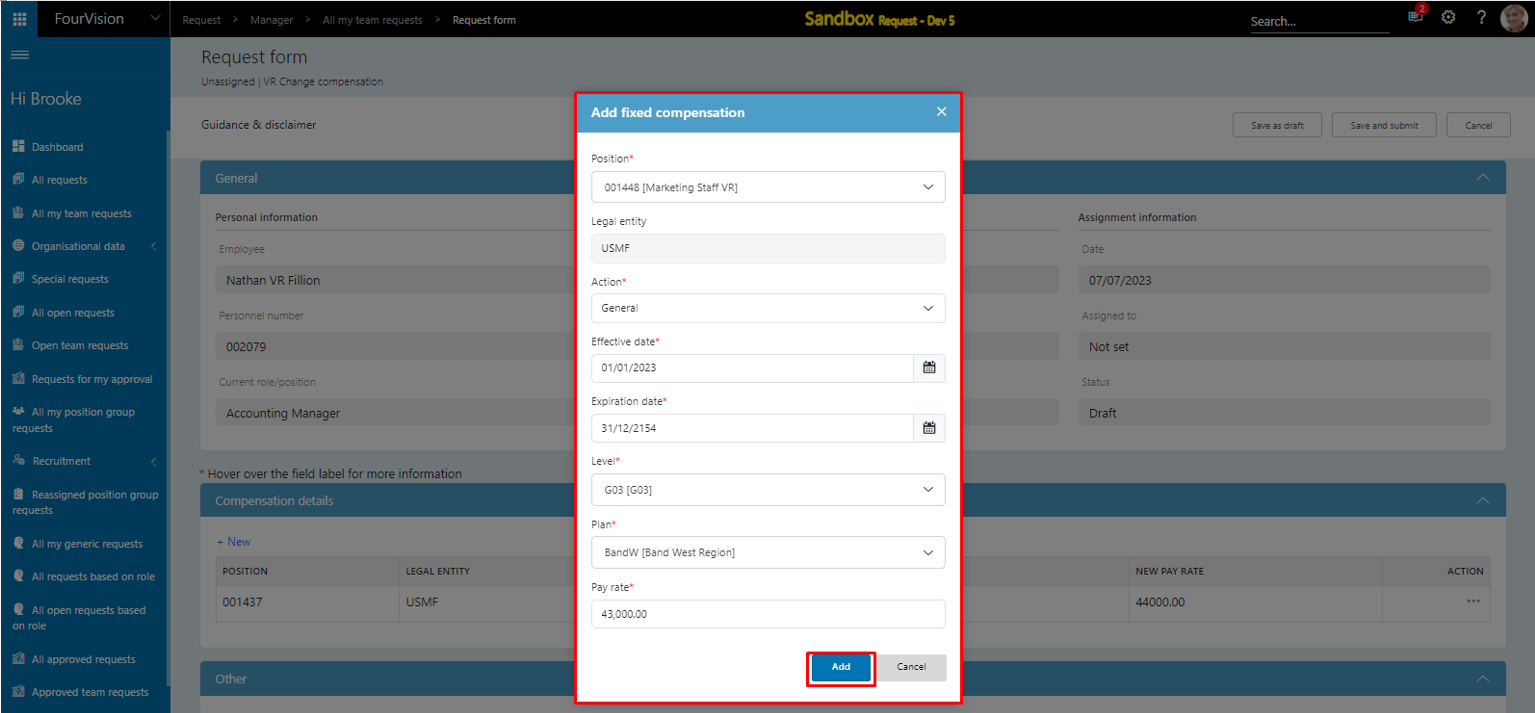
Approve the request and check the values updated in Dynamics 365
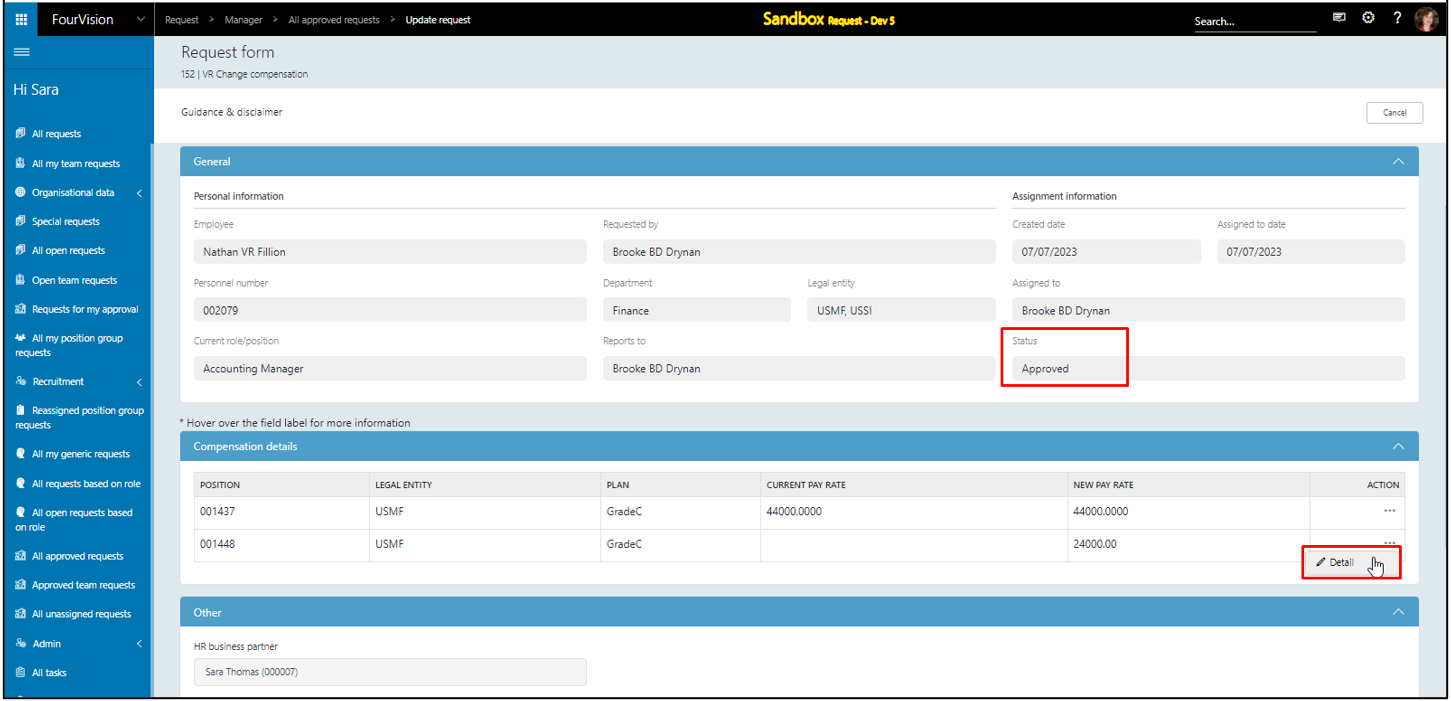
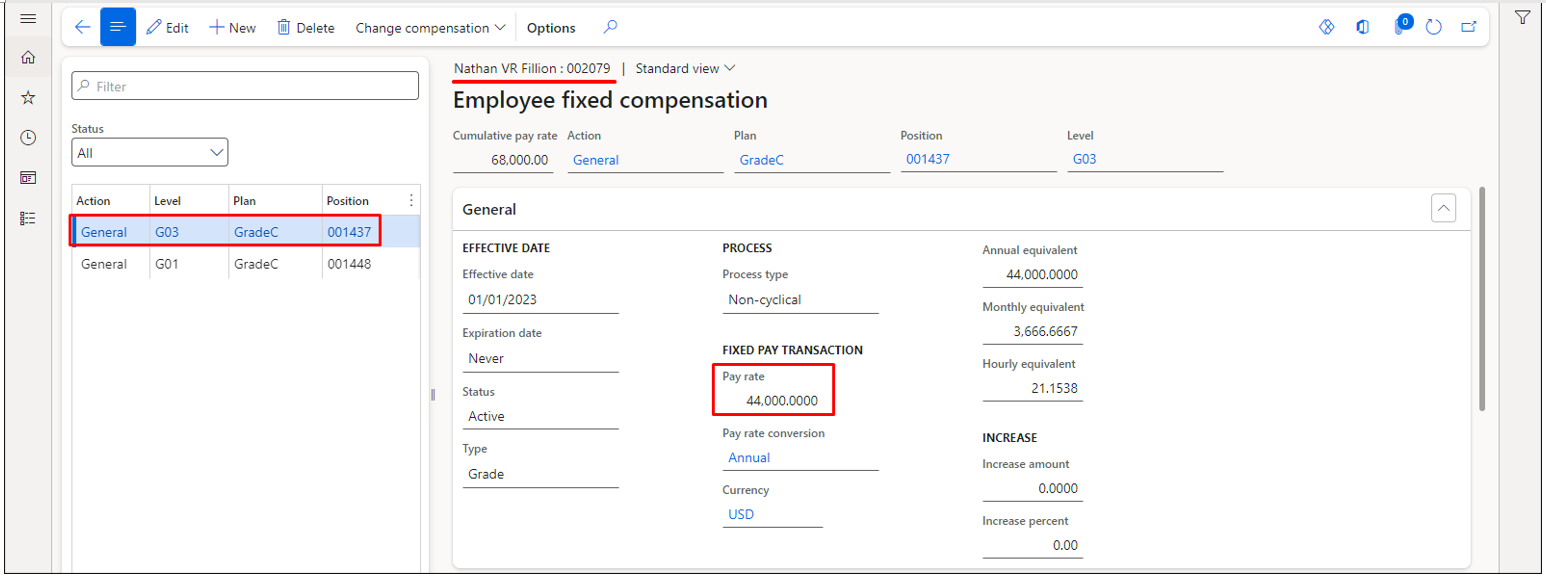
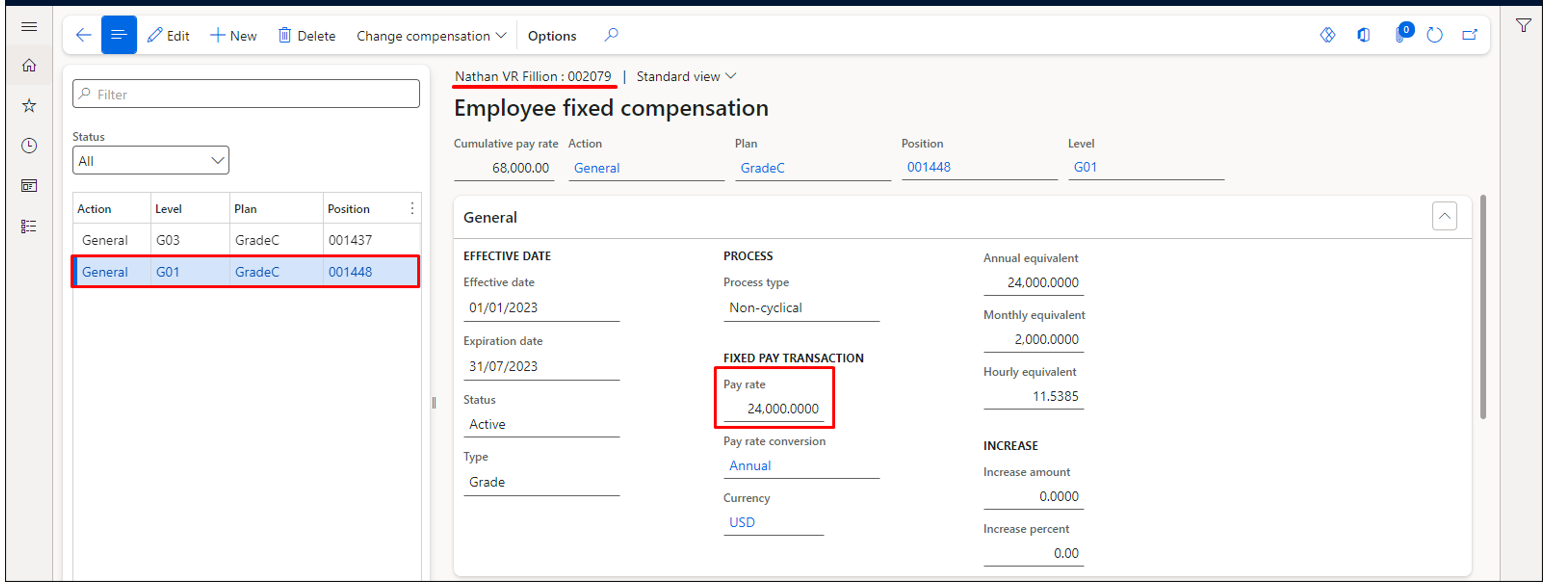
Create a request using the form with 'Change multiple compensations with Transfer' template
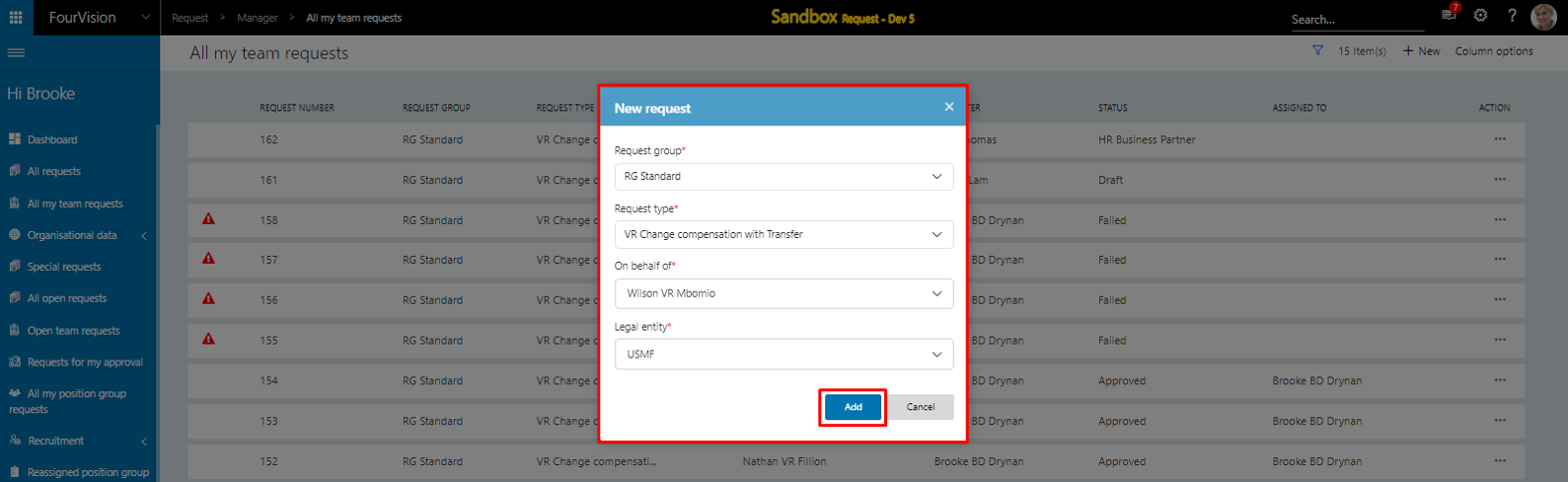
The Position field shows changeable with workers' current positions. The ‘Assignment end date’ of the Current position automatically changed to one day before the ‘Assignment start date’ of the new position
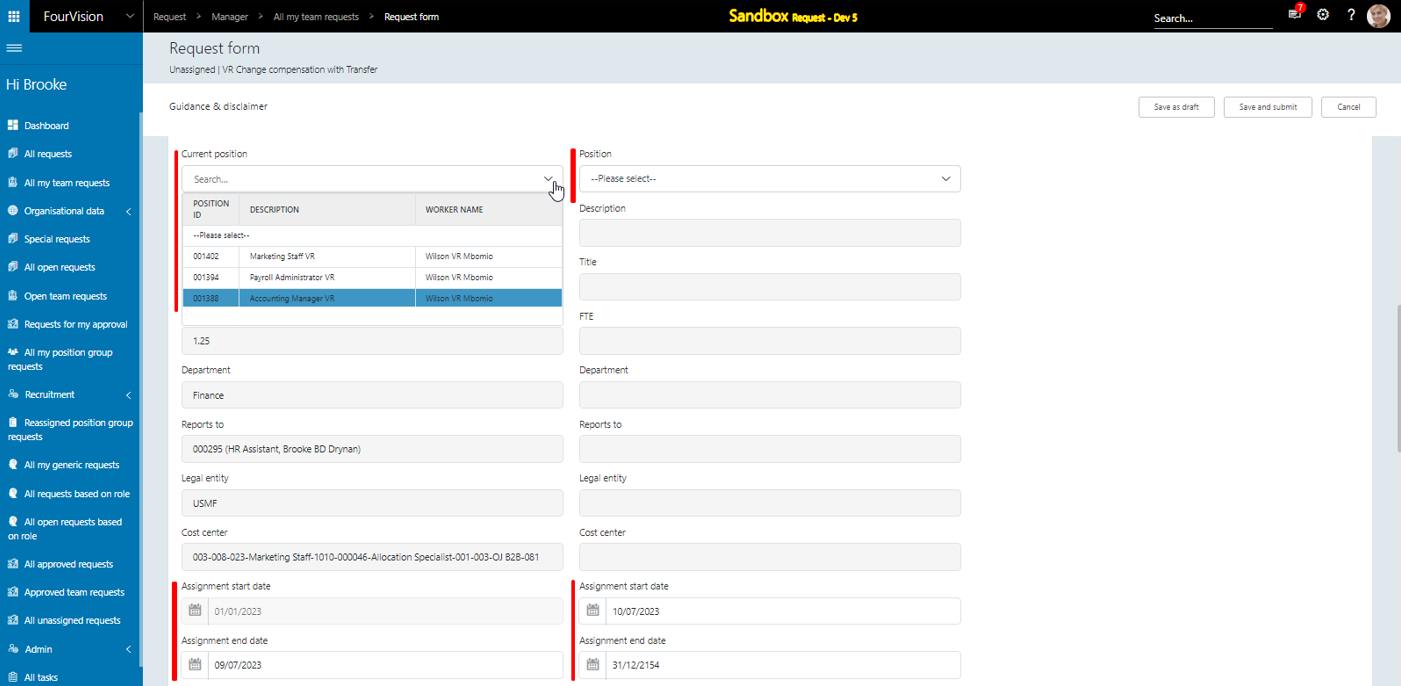
Compensation details added with updated Pay rates
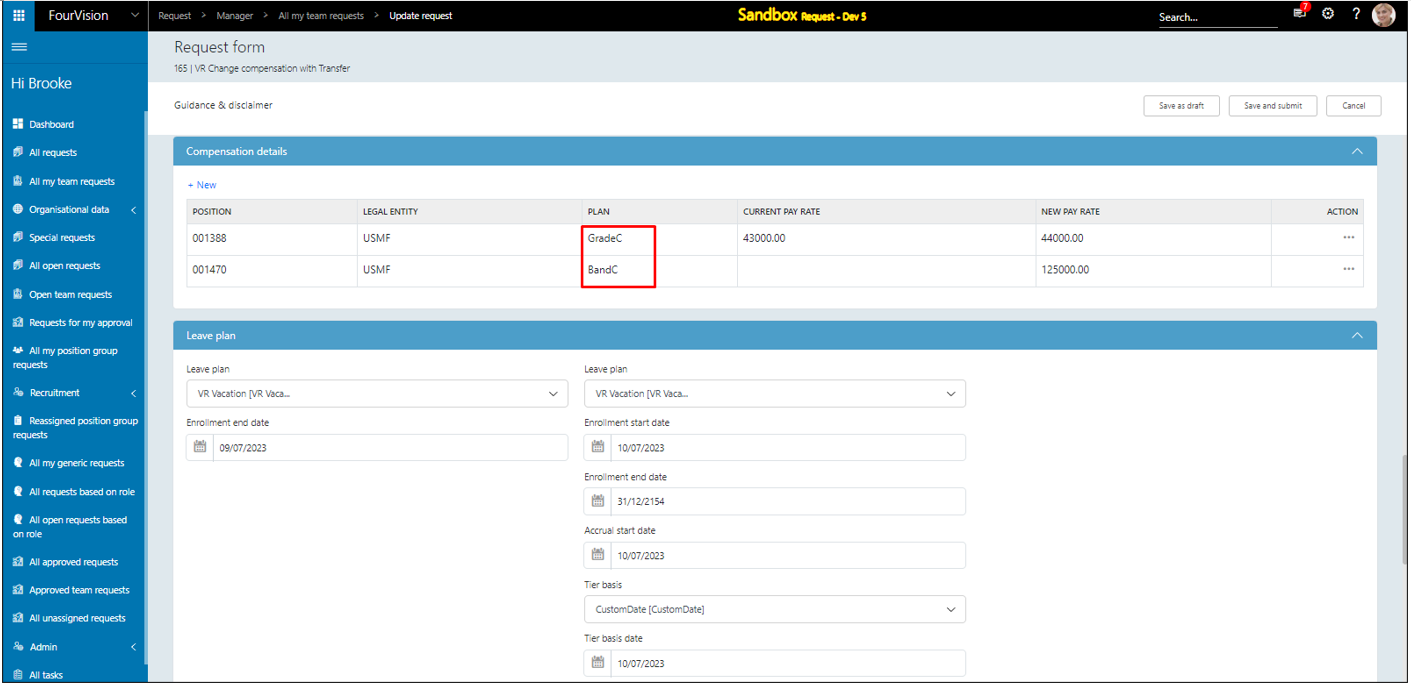
The request has been Approved and the worker’s title automatically changed according to the newly assigned Position
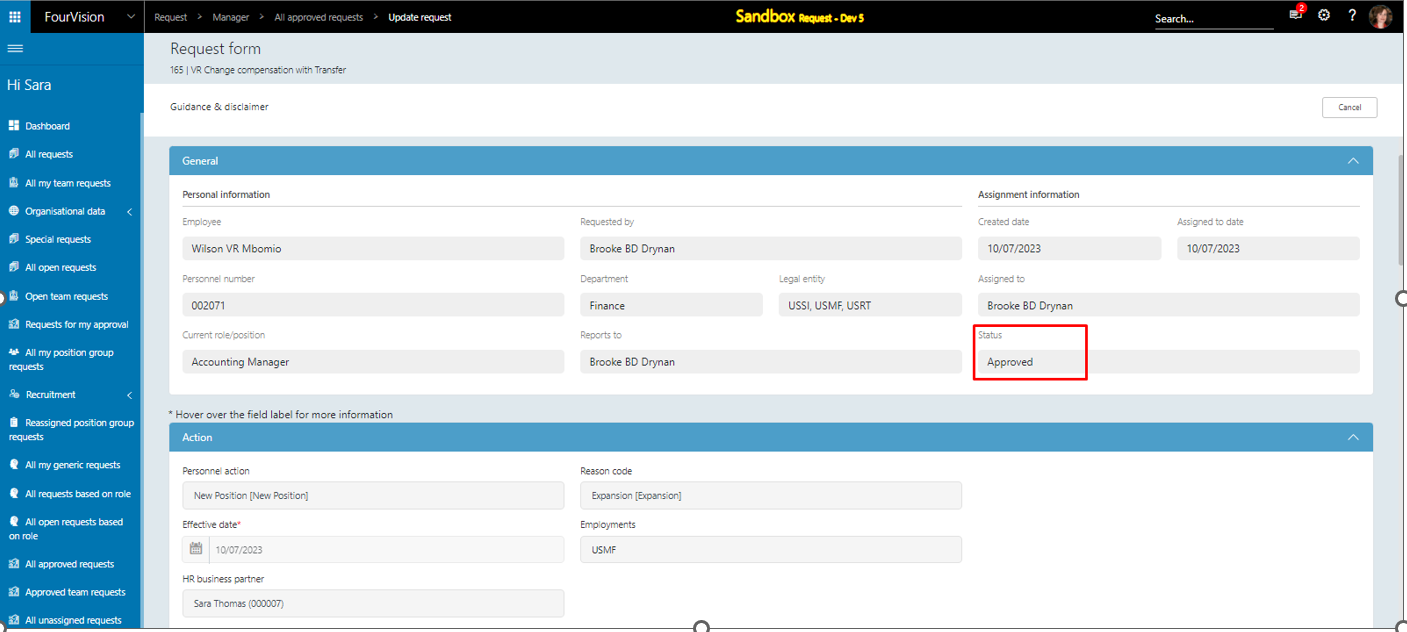
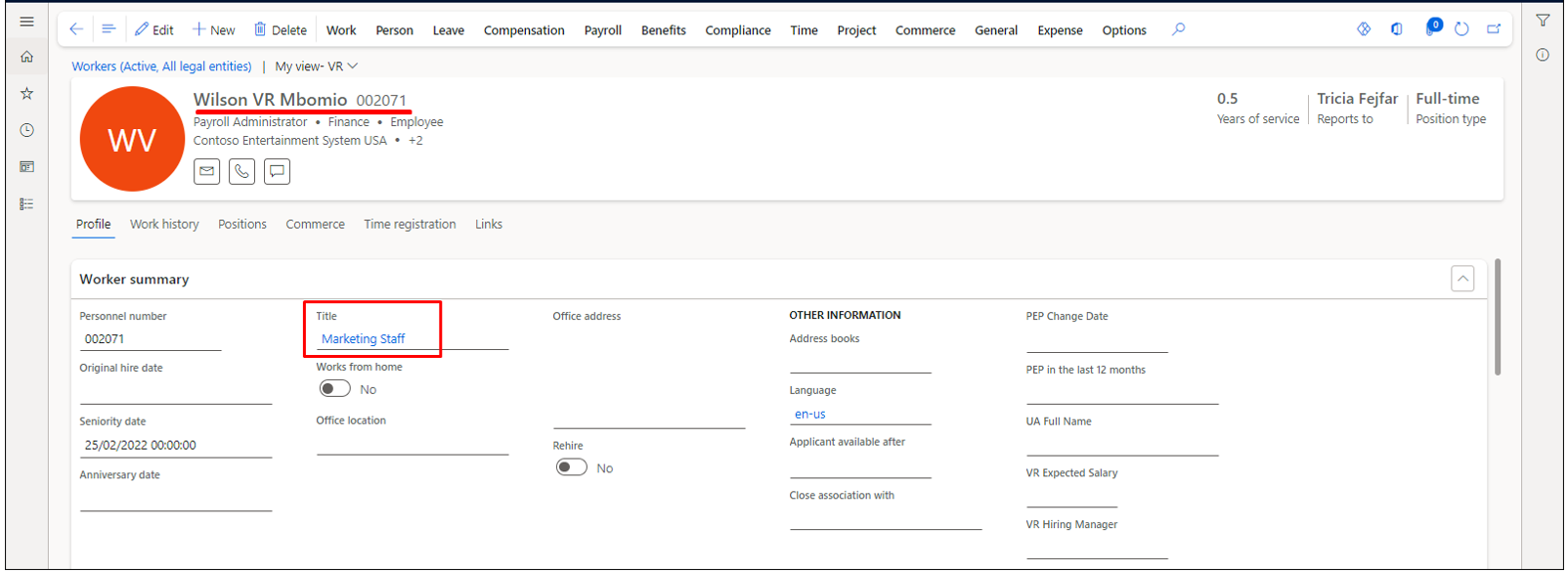
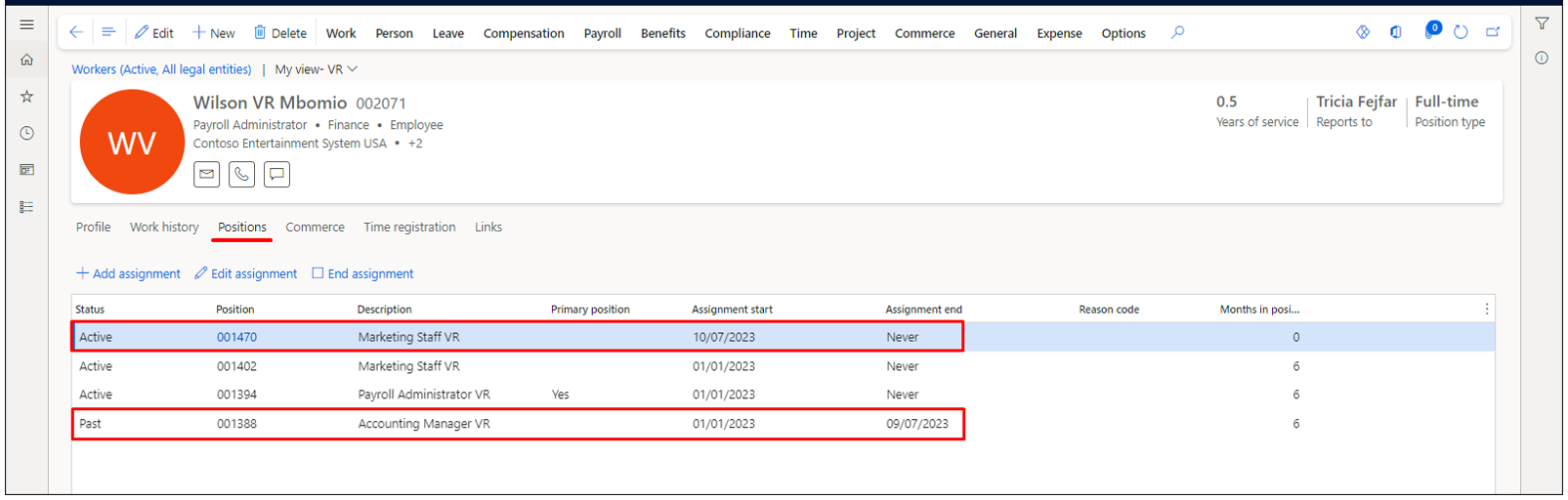
The Pay rates updated in the Dynamics 365
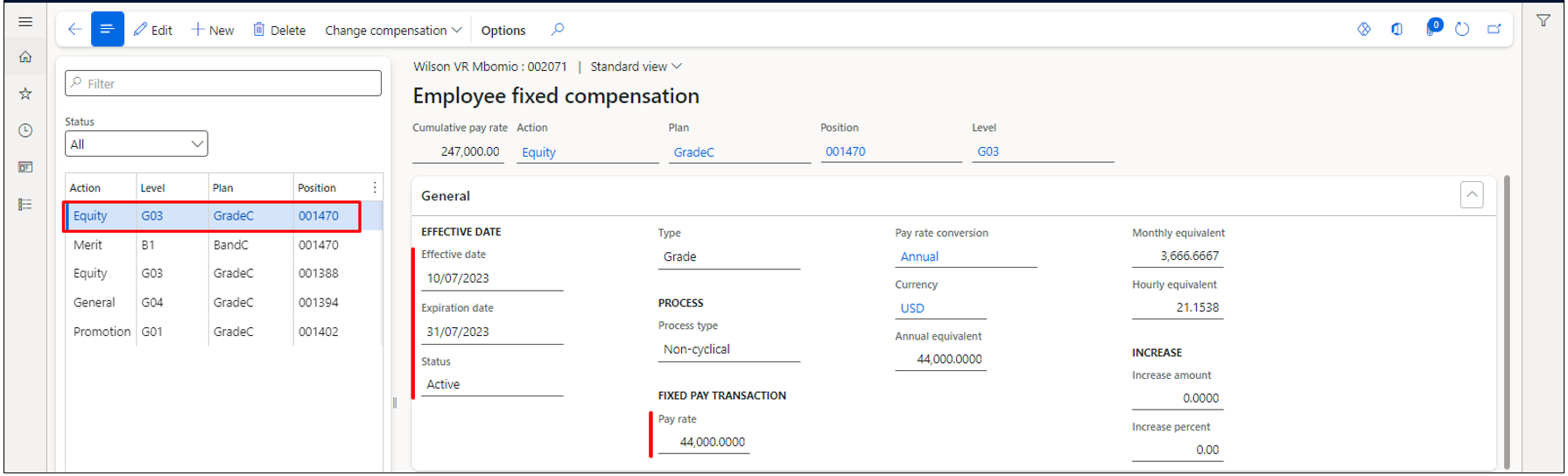
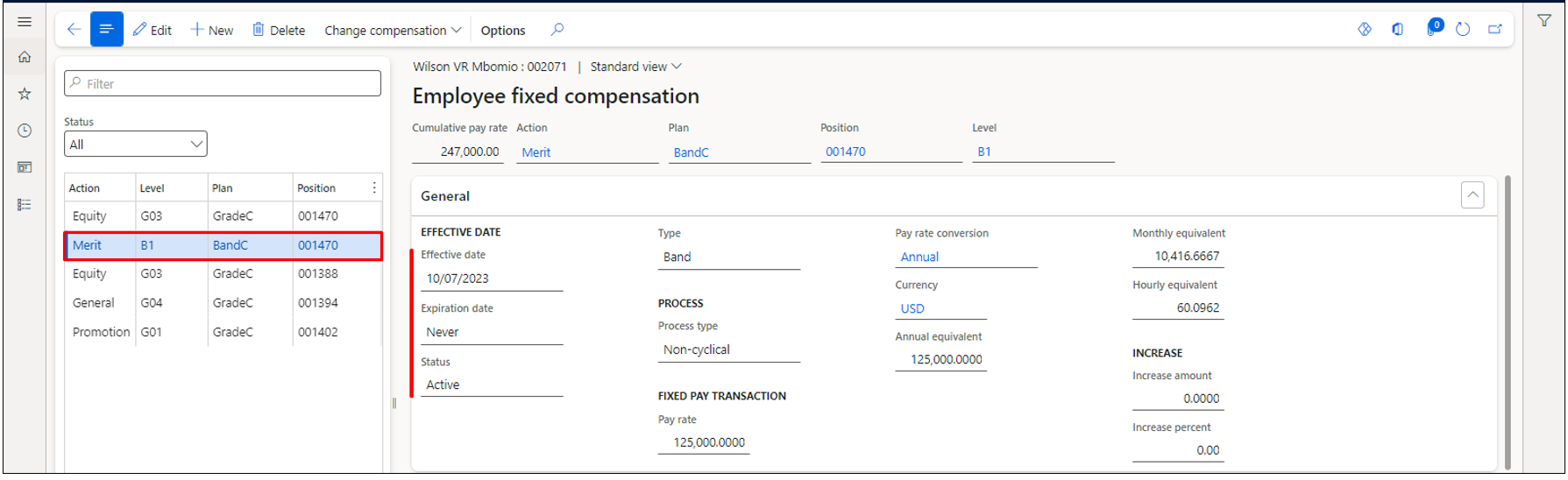
Notes: a) The user can modify the current compensation and can send compensation to Dynamics 365. b) The user can add new compensation for workers on the same Position ID. c) The user can assign multiple Pay rates for the same Position ID and same Legal Entity with different compensation plans.