Release notes for Request 3.17
Below is an overview of changes and new features introduced in this preview release of the FourVision Web App.
New features
Added a parameter 'Allow system maintenance' on the user roles, it will control the visibility of the buttons 'Renew license', 'Start/Stop background' and 'Update version' on the 'Getting started' screen as per the user access
Added 'Spanish', 'Dutch', 'Czech', 'Danish', 'Polish', 'Norwegian, 'Portuguese' and 'Swedish' label groups in the application
Increased the length of the 'National ID' used for the applicant to 35 characters similar to 'Dynamics 365 Finance and Operations (FNO)'
Added the ‘Request number’, ‘Request type’ and ‘Request for worker’ columns on the Task-related screens
Improvements done to show the attachment's name on the Request form and applicant screen after the attachments are transferred to the Document Web app
Added multiple contact persons to the 'Add worker detail 4.0', 'Hire 4.0' and 'Rehire 4.0' forms
Added bank account to the 'Add worker detail 4.0', 'Hire 4.0' and 'Rehire 4.0' forms and update the bank account functionality on 'Add worker detail 4.0'
Added multiple addresses to the 'Add worker detail 4.0', 'Hire 4.0' and 'Rehire 4.0' forms
Changes and bugfixes to existing features:
Generic security updates, minor bug fixes and patches
Changes done to show the correct birth date on the worker profile and the birth date will ignore the timezone settings
Resolved the synchronization issue on positions when the Dynamics 365 Finance and Operations (FNO) system does not have 'Positions' as the first record
Resolved the issue related to the inconsistent Time zone application on all the date picker fields
Resolved the issue of the applicant hired from the Document management webapp cannot be hired again from the Request webapp
Resolved the issue of the status of an applicant will not be hired until the 'Personnel number' is filled by the 'ATS system’
Resolved the issue if the level skipped during creation, no options showing in the level dropdown of the 'Transfer template' as per the job
Improvements have been made to avoid the creation of duplicate records through Import-Export and the case-sensitive characters will be ignored on the request form with dropdown field options
Changes have been done to resolve the issue of applicant attachment through API not working for physical and base64 files
Resolved the issue of the disappearance of position details when the same position was selected on the request forms
Changes done to keep all custom fields disabled by default under the 'Applicants' tab
Changed the default time zone for the date picker fields of the templates by introducing minor versions. For the fields related to the effective date, the time zone set as 'Begin day UTC' and for the expiration date, the time zone is set as 'End day UTC'
Resolved the issue of displaying the incorrect value options showing in the 'Nationality' dropdown field
Detailed release information:
New feature 1: Added a parameter 'Allow system maintenance' on the user roles, it will control the visibility of the buttons 'Renew license', 'Start/Stop background' and 'Update version' on the 'Getting started' screen as per the user access
Added toggle ‘Allow system maintenance’ with hover text and kept enabled and non-editable by default for the ‘System Administrator’ role
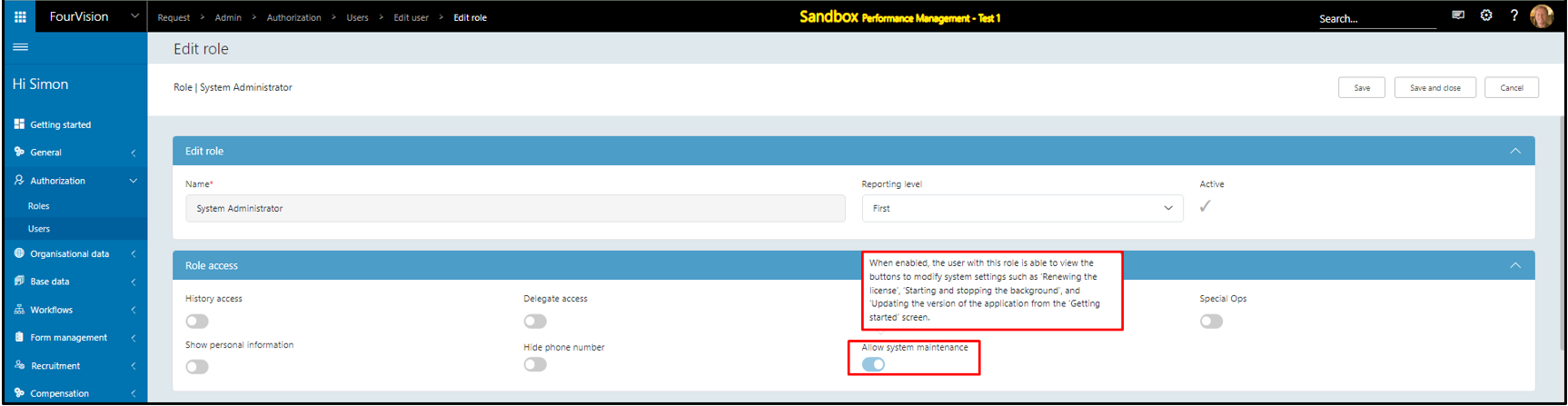
The ‘Start/Stop background’, ‘Update version’ and ‘Renew license’ buttons showing and are clickable for System Administrator
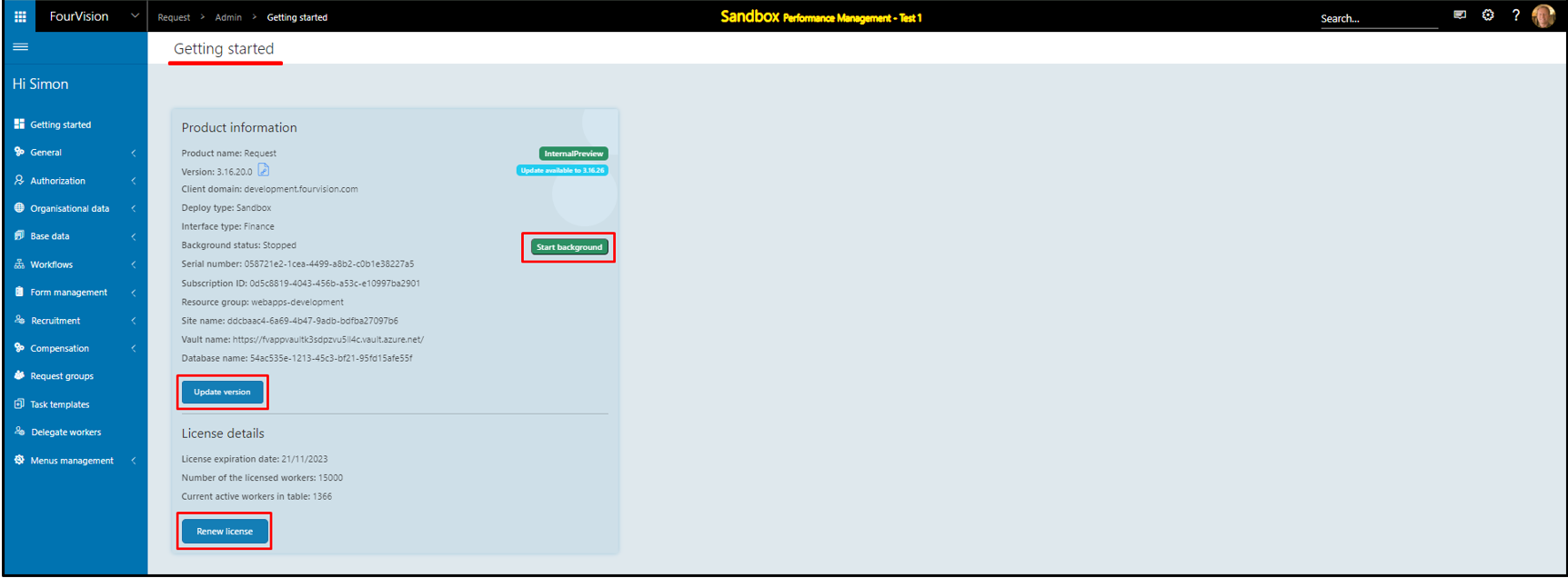
For the user 'Sara Thomas' on the ‘Accounting manager' role, the added toggle showing disabled by default
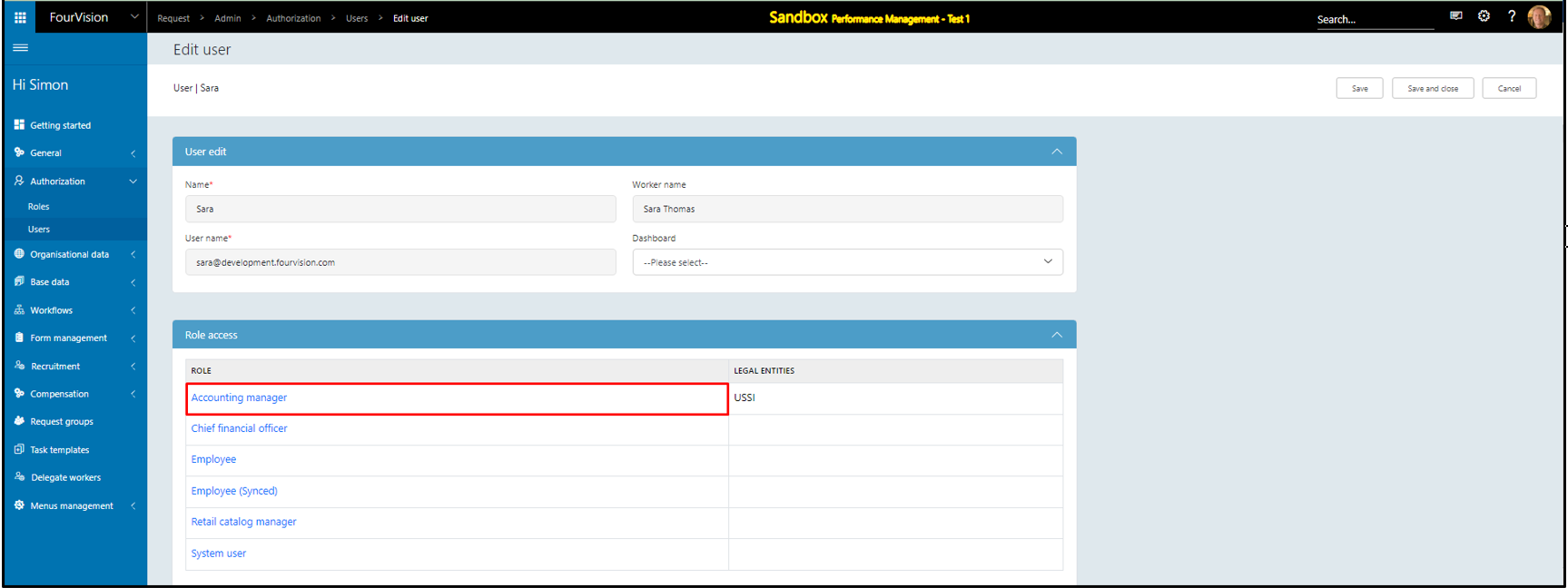
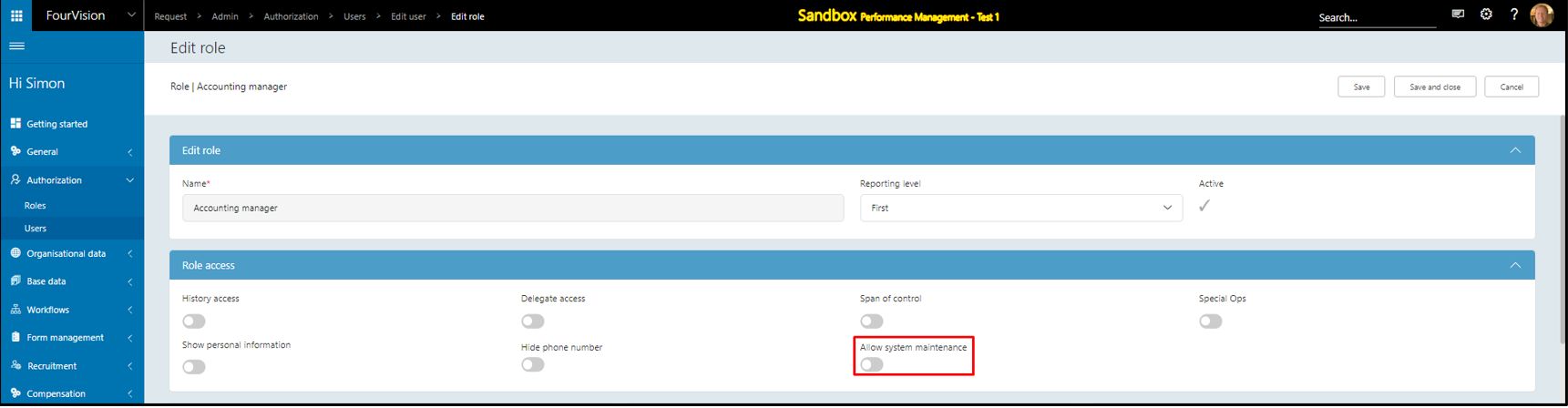
For all the other users with 'Admin' access will not be able to view the ‘Start/Stop background’, ‘Update version’ and ‘Renew license’ buttons as the toggle ‘Allow system maintenance’ is disabled by default
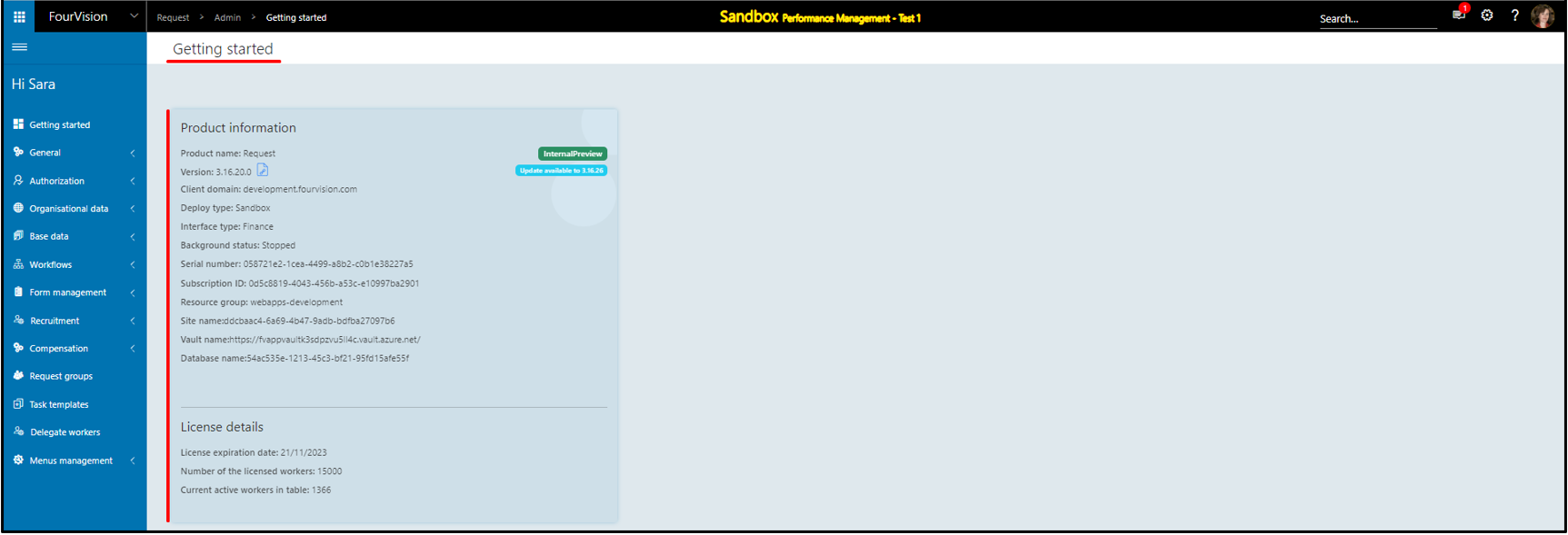
Enable the toggle ‘Allow system maintenance’ on the ‘Accounting manager’ role
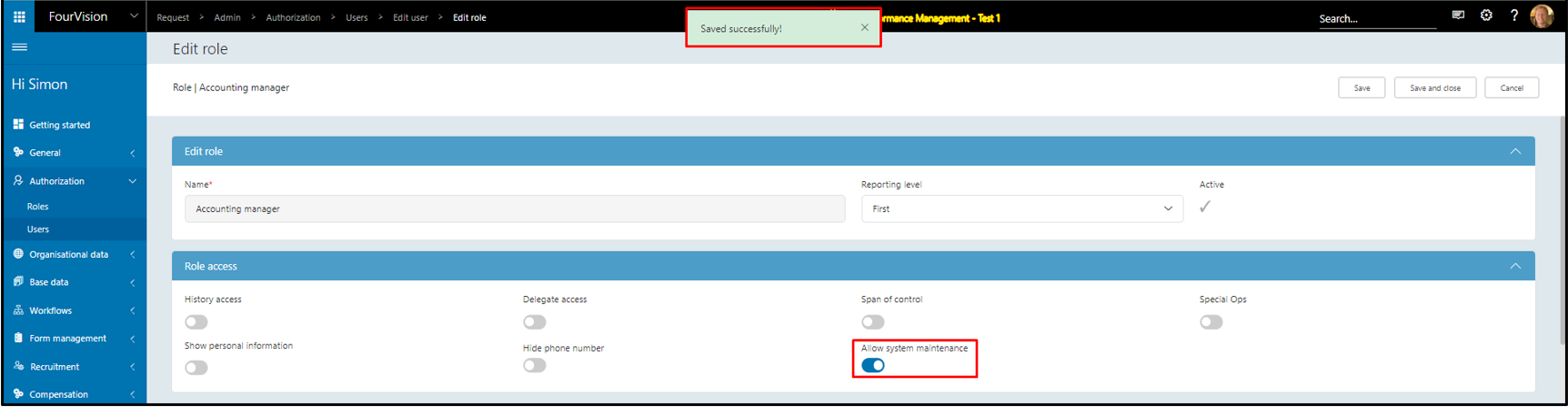
With the user 'Sara Thomas' the buttons 'Renew license', 'Start/Stop background' and 'Update version' are visible
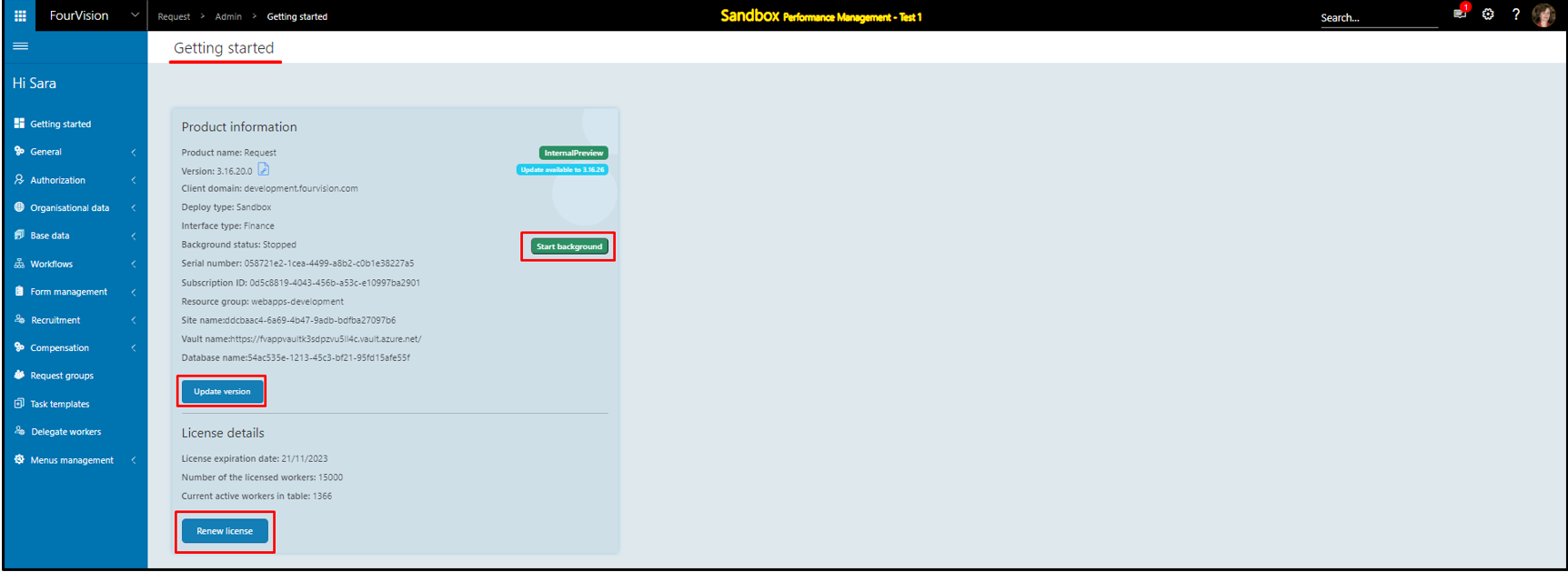
Note: a) The ‘System administrator’ will always have access to the ‘Start/stop background’, ‘Renew license’ and ‘Update version’ buttons as the newly added toggle ‘Allow system maintenance’ is by default enabled and set as ‘Read-only’ on his/her role
b) Existing users (Admin) cannot access the 'Start/Stop background', 'Renew license' and 'Update version' buttons as the added toggle 'Allow system maintenance' is disabled by default on the 'Edit role' screen. The ‘System administrator’ has to give them access to perform these actions.
New feature 2: Added 'Spanish', 'Dutch', 'Czech', 'Danish', 'Polish', 'Norwegian, 'Portuguese' and 'Swedish' label groups in the application
Added new ‘System default’ label groups with the ‘Description’ and the description updated for base languages ‘fr’ and ‘en-US’
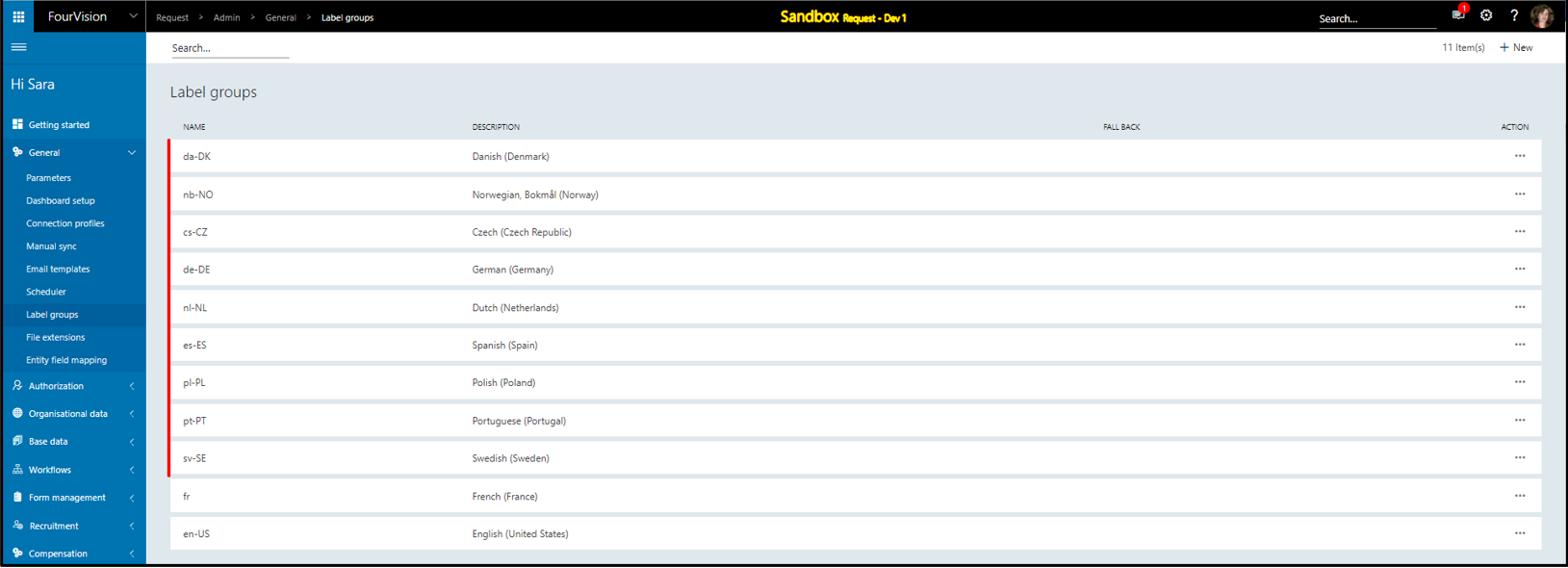
The details for any of the system label groups will be non-editable
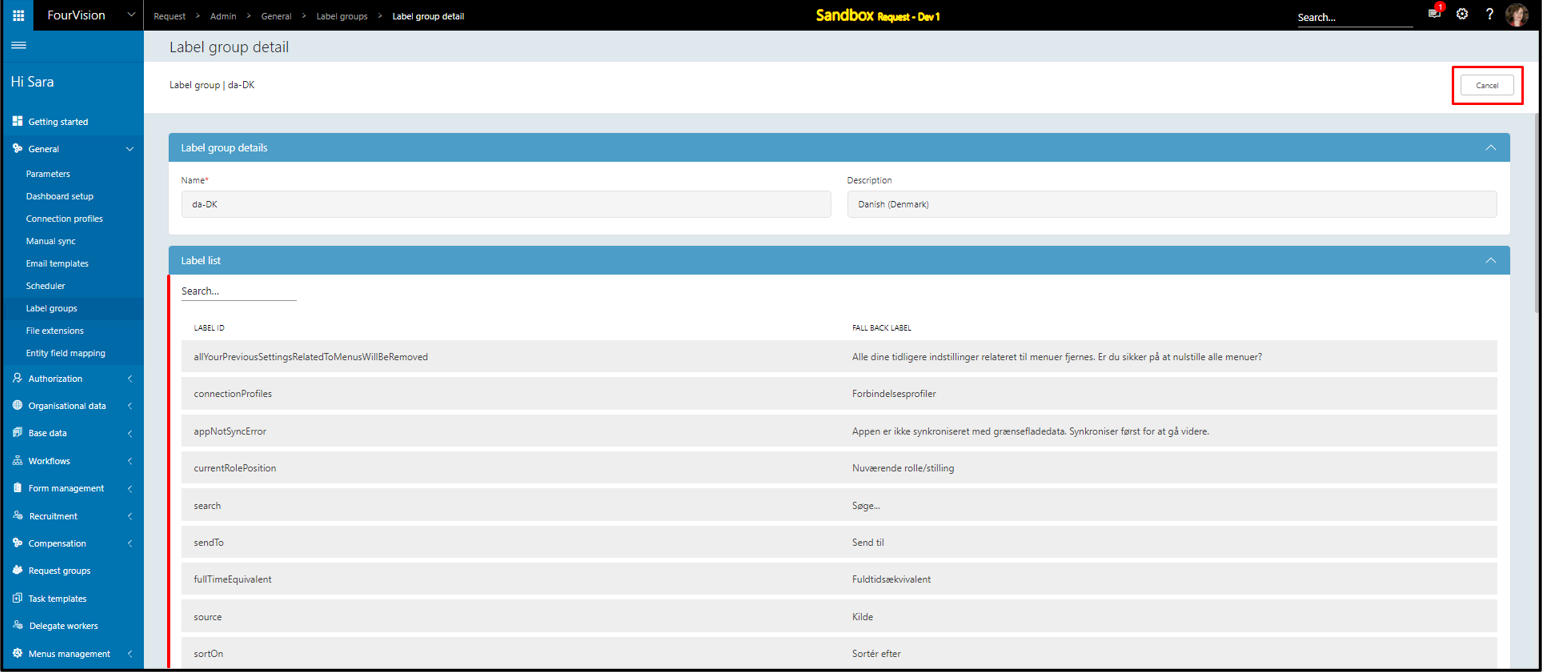
From the 'User settings' the user can set any of the system language preferences to see the changes to the application
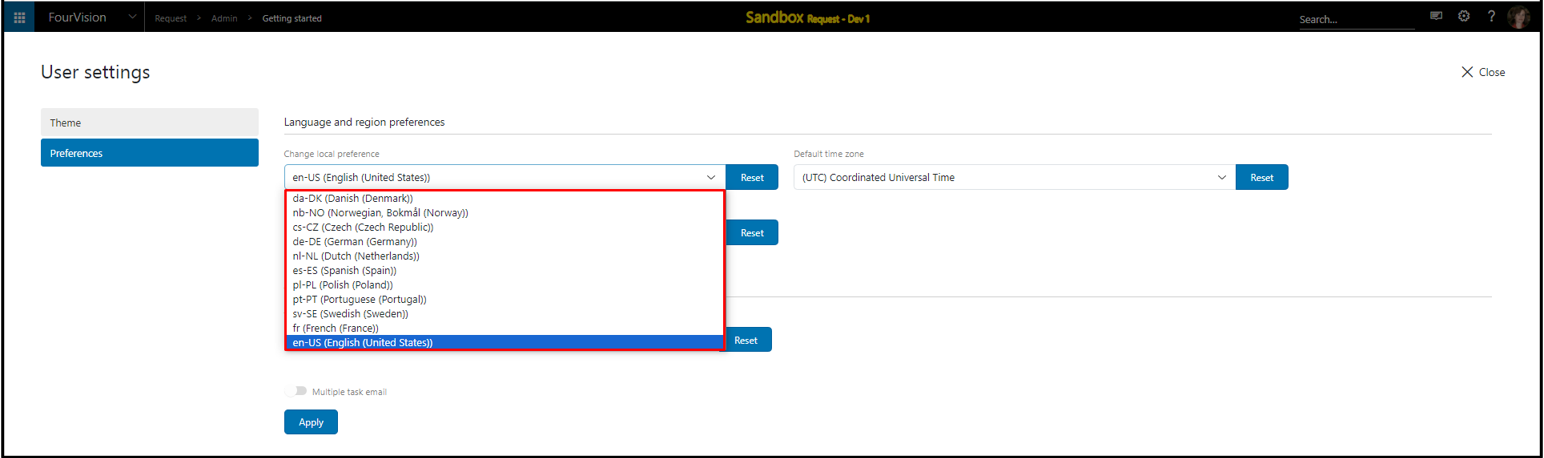
Choose any of the languages and apply the changes. The application will be translated into the selected language
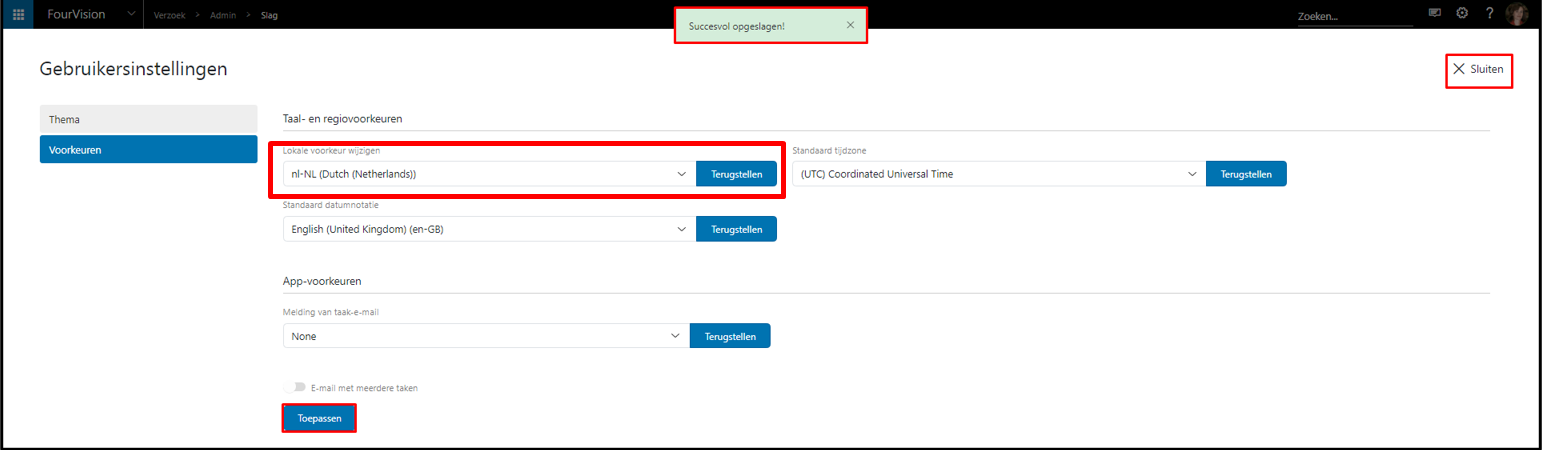

The preferences can be set for the new users
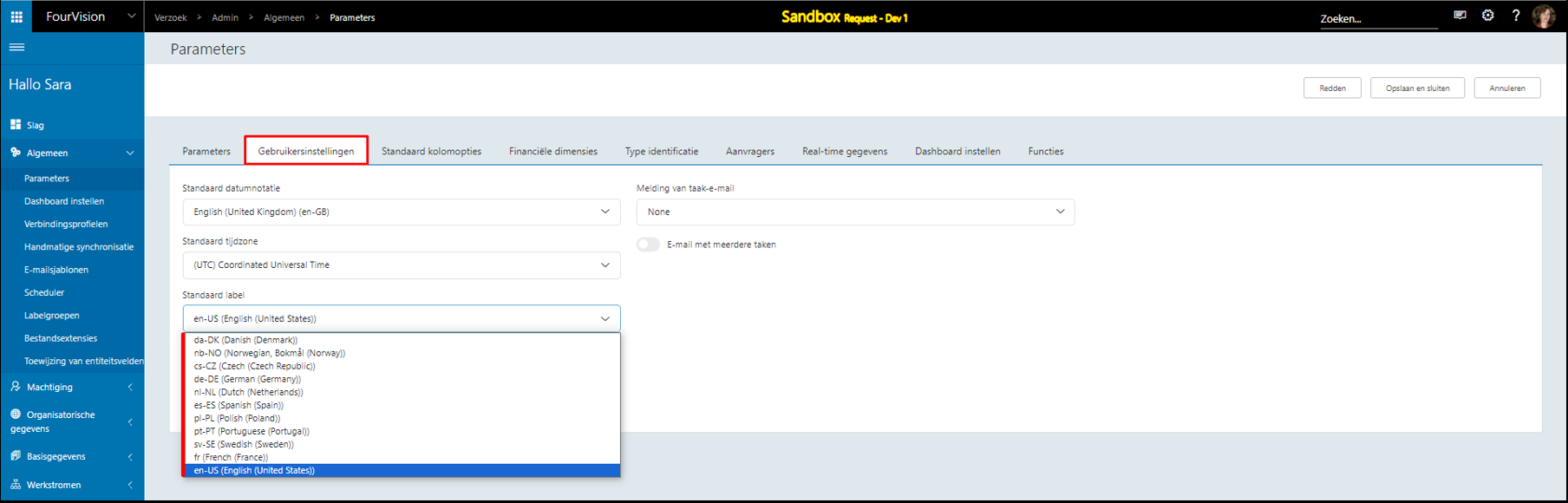
New feature 3: Increased the length of the 'National ID' used for the applicant to 35 characters similar to 'Finance and Operations'
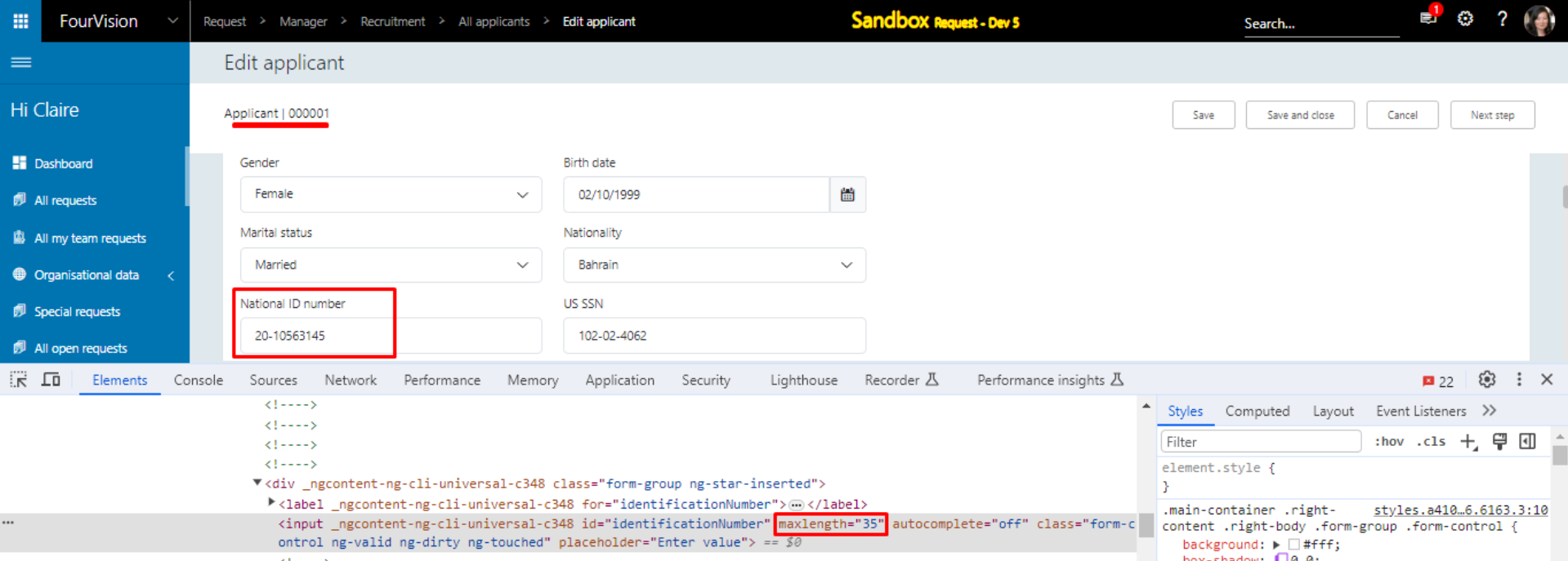
New feature 4: Added the ‘Request number’, ‘Request type’ and ‘Request for worker’ columns on the Task-related screens
Added ‘Request number’, ‘Request type’ and ‘Request for worker’ columns and fields on 'All tasks' and 'My tasks' respectively
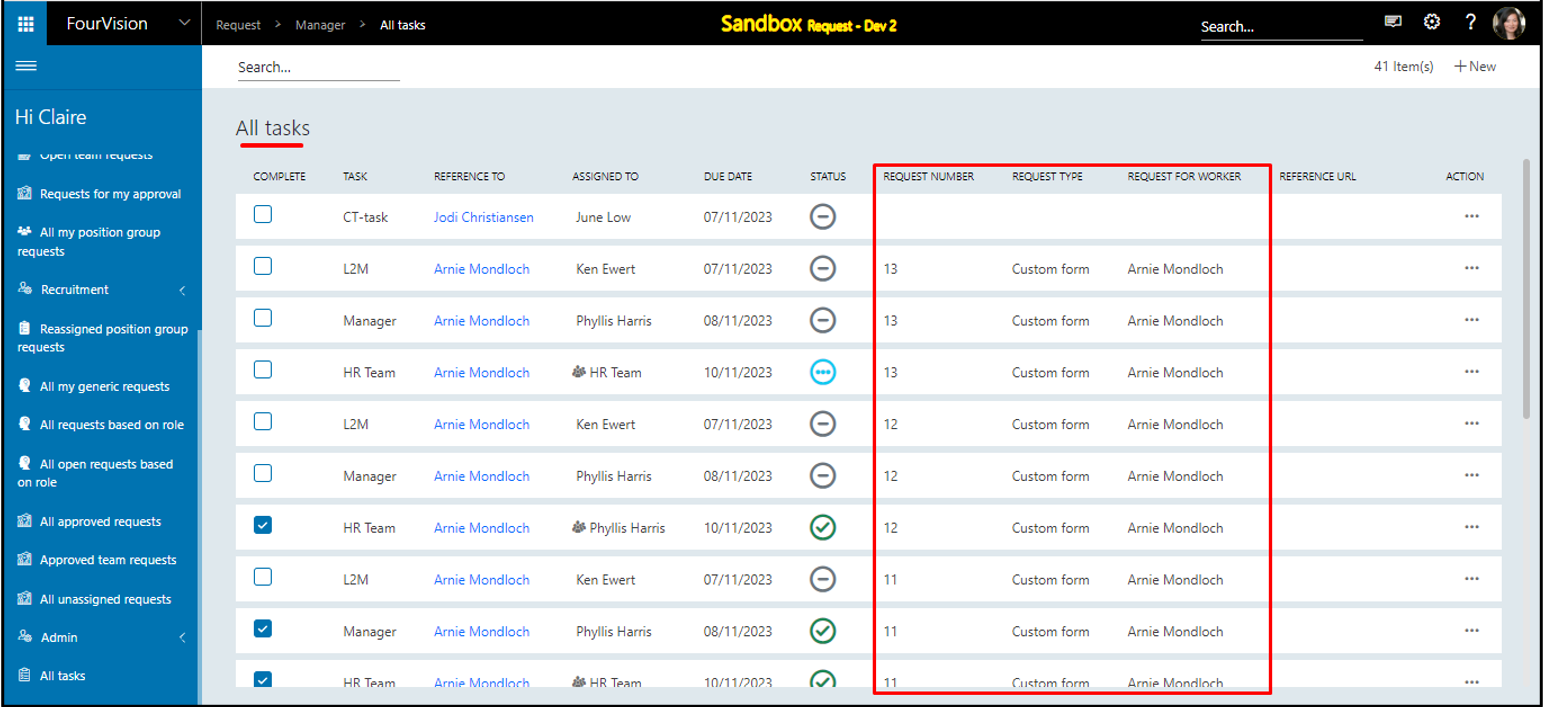
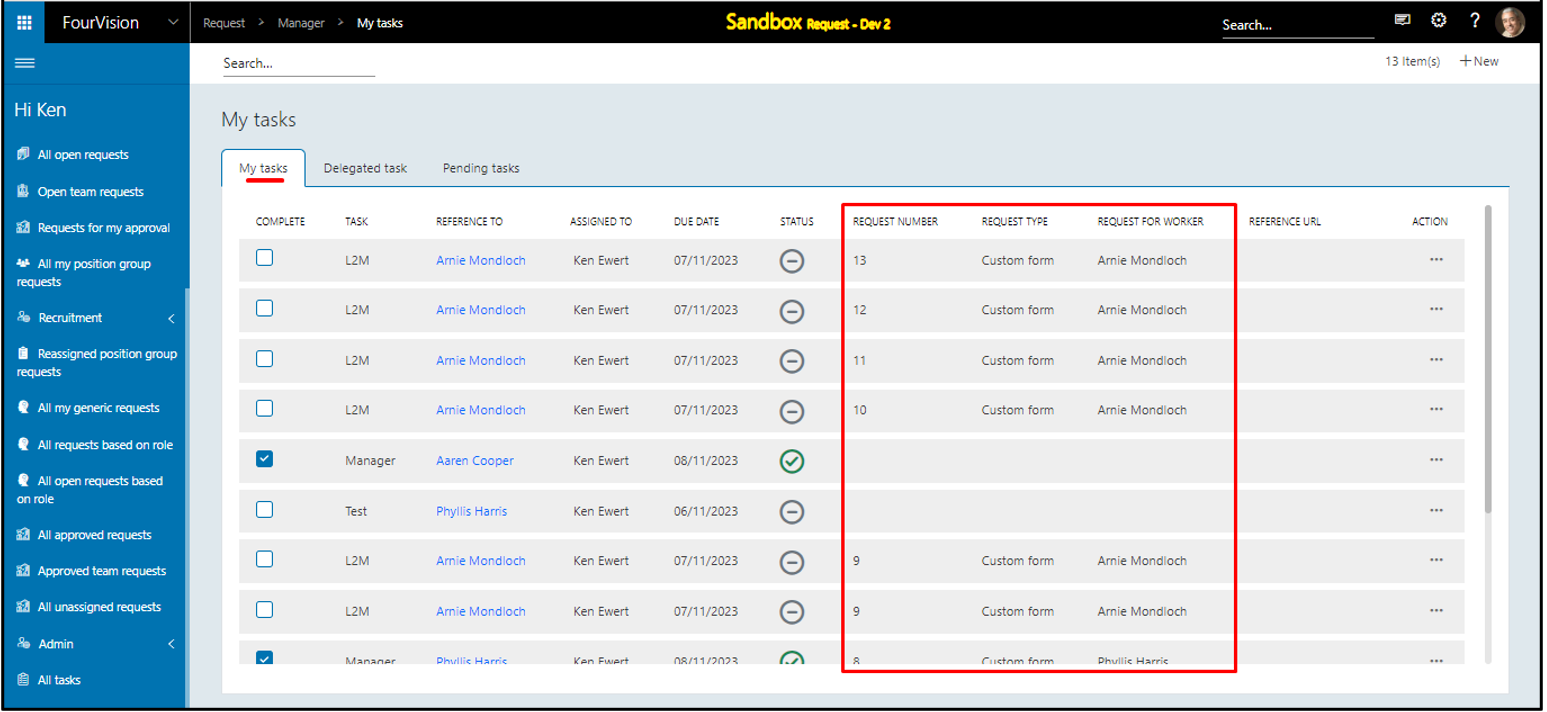
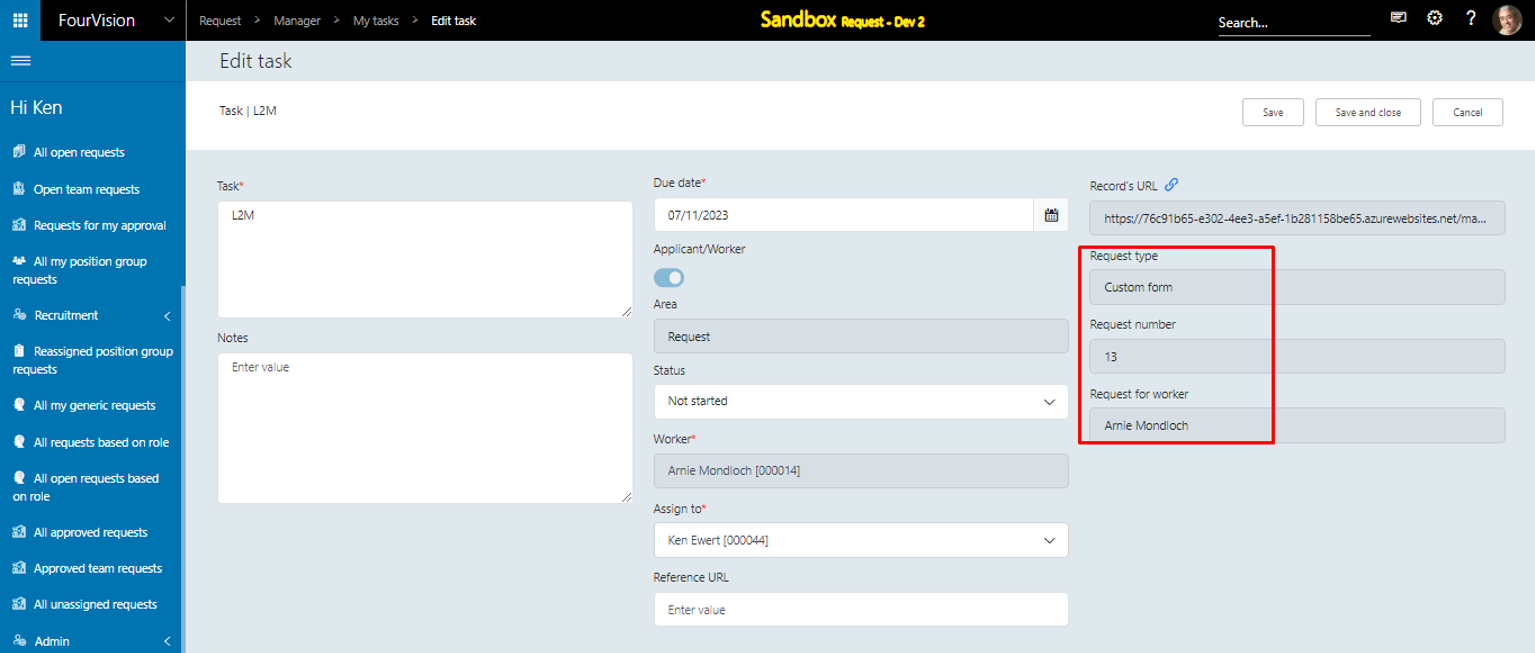
Added search option for ‘Request number’, ‘Request type’ and ‘Request for worker’ columns
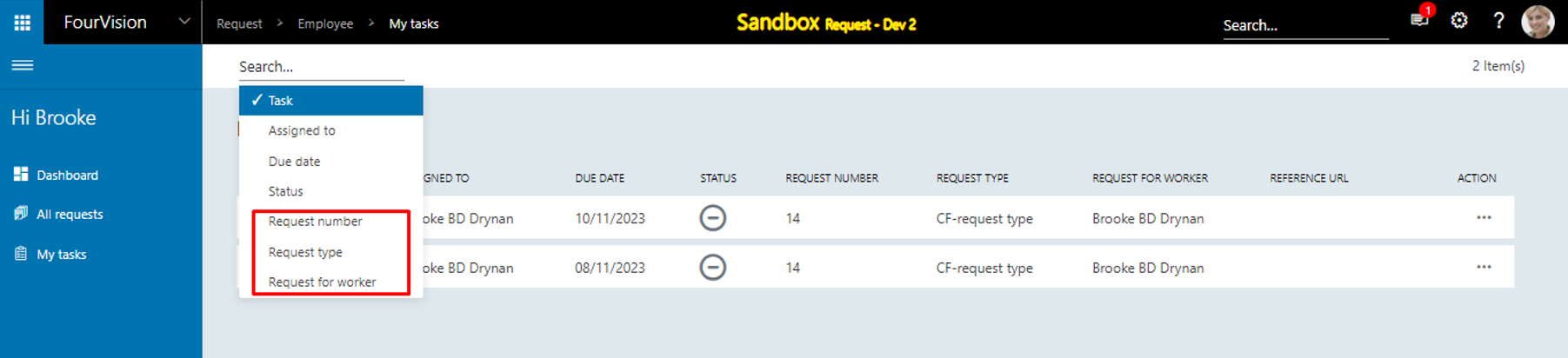
Note: a) If the 'Employee' field in the 'Request form' remains empty, the 'Request for worker' column will be blank. b) The sorting for these columns has not been implemented as the data is coming from connected tables.
New feature 5: Improvements done to show the attachment's name on the Request form and applicant screen after the attachments are transferred to the Document Web app
Create a request form with multiple attachments and approve the request
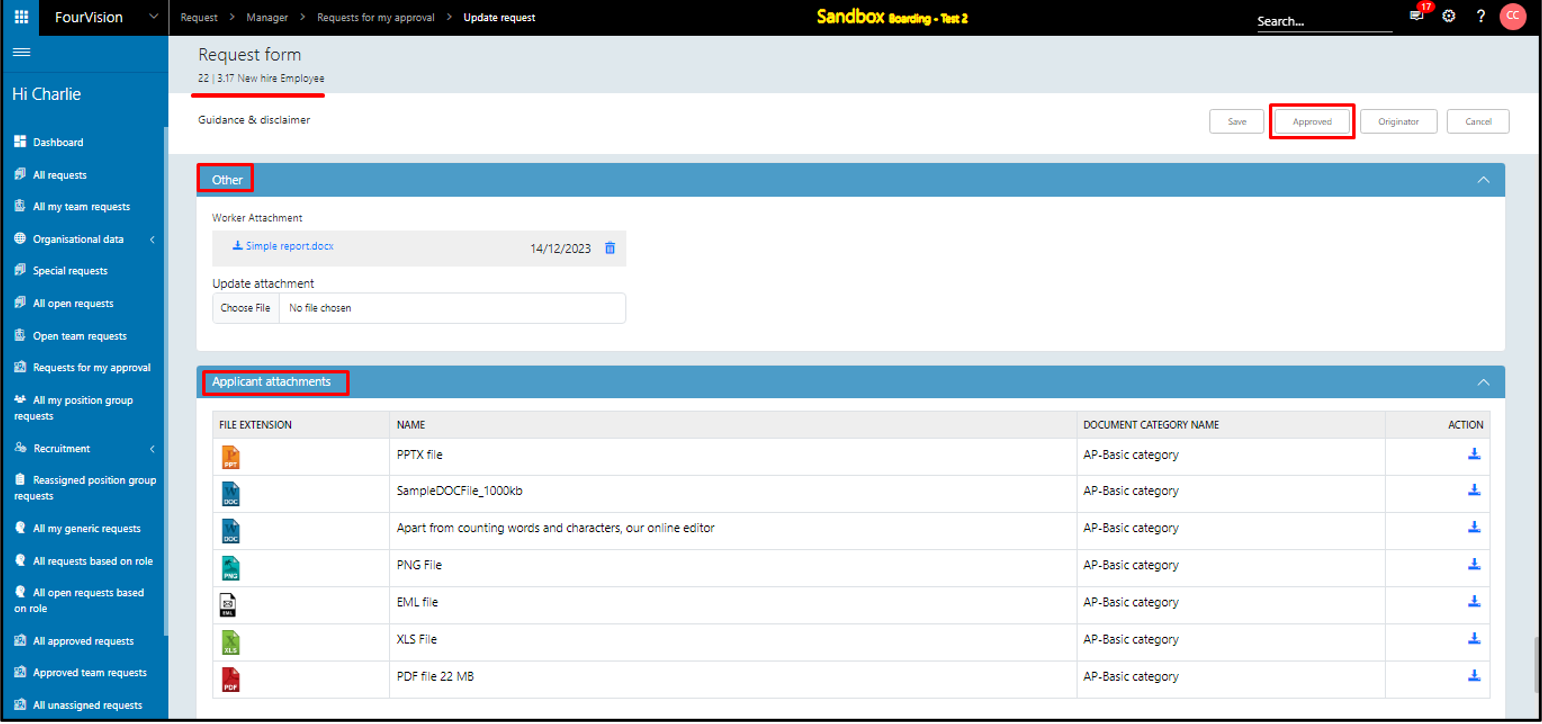
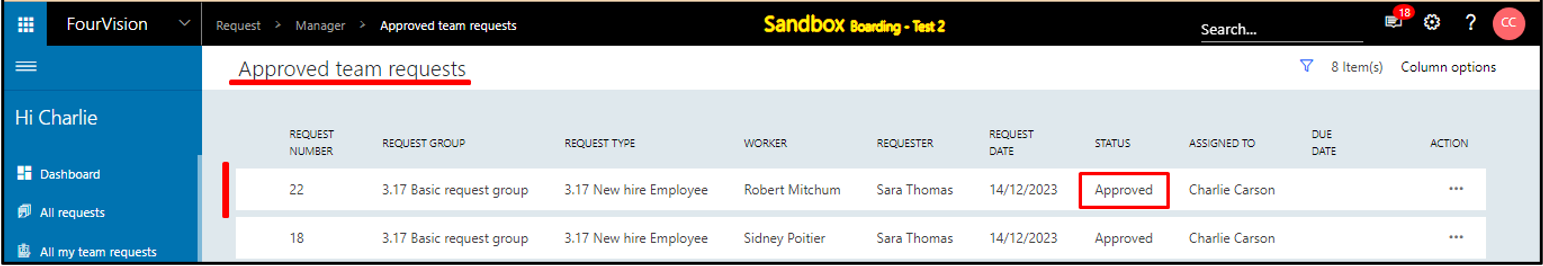
Login to the Document app and check the details of the transferred documents
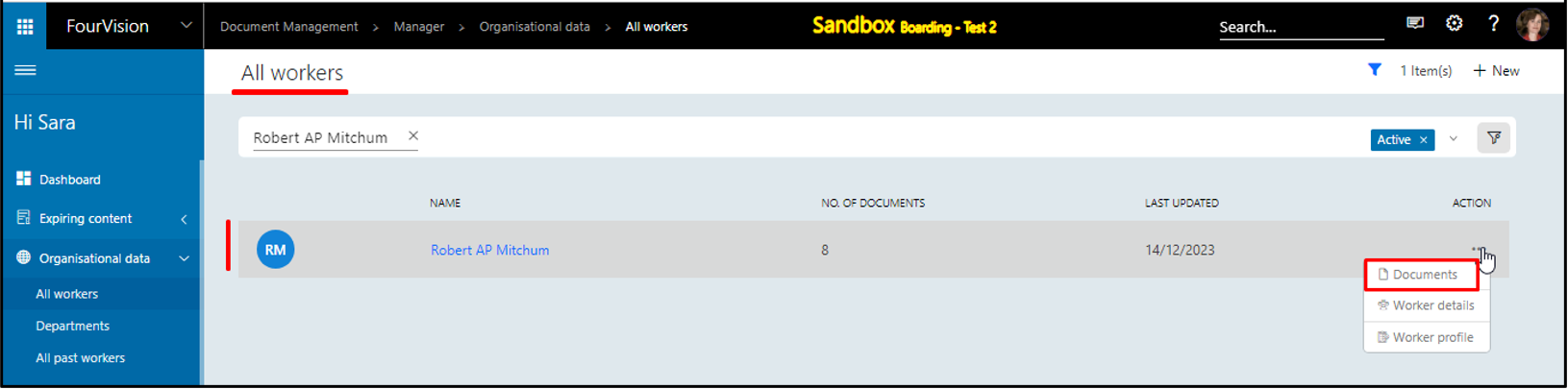
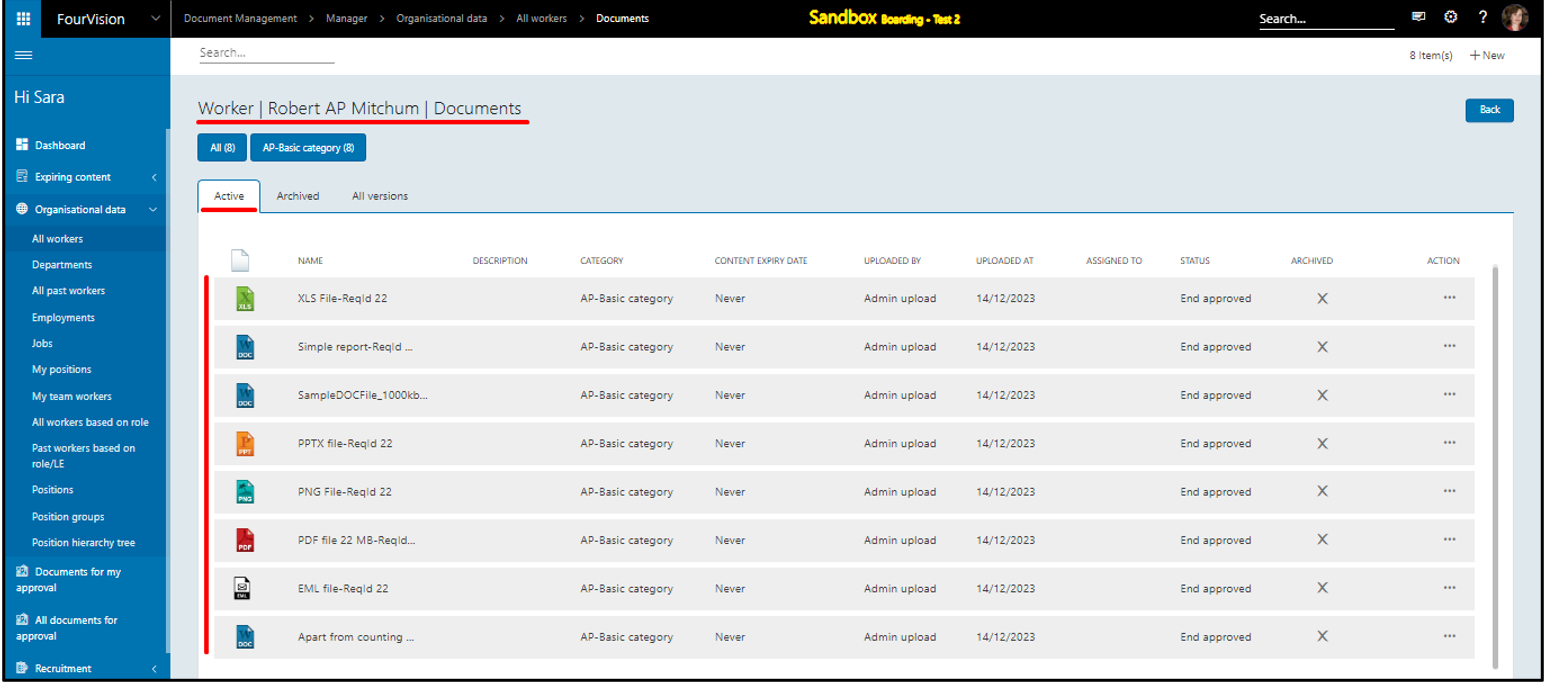
Login to the Request app and check the name of documents/attachments showing in the Request form
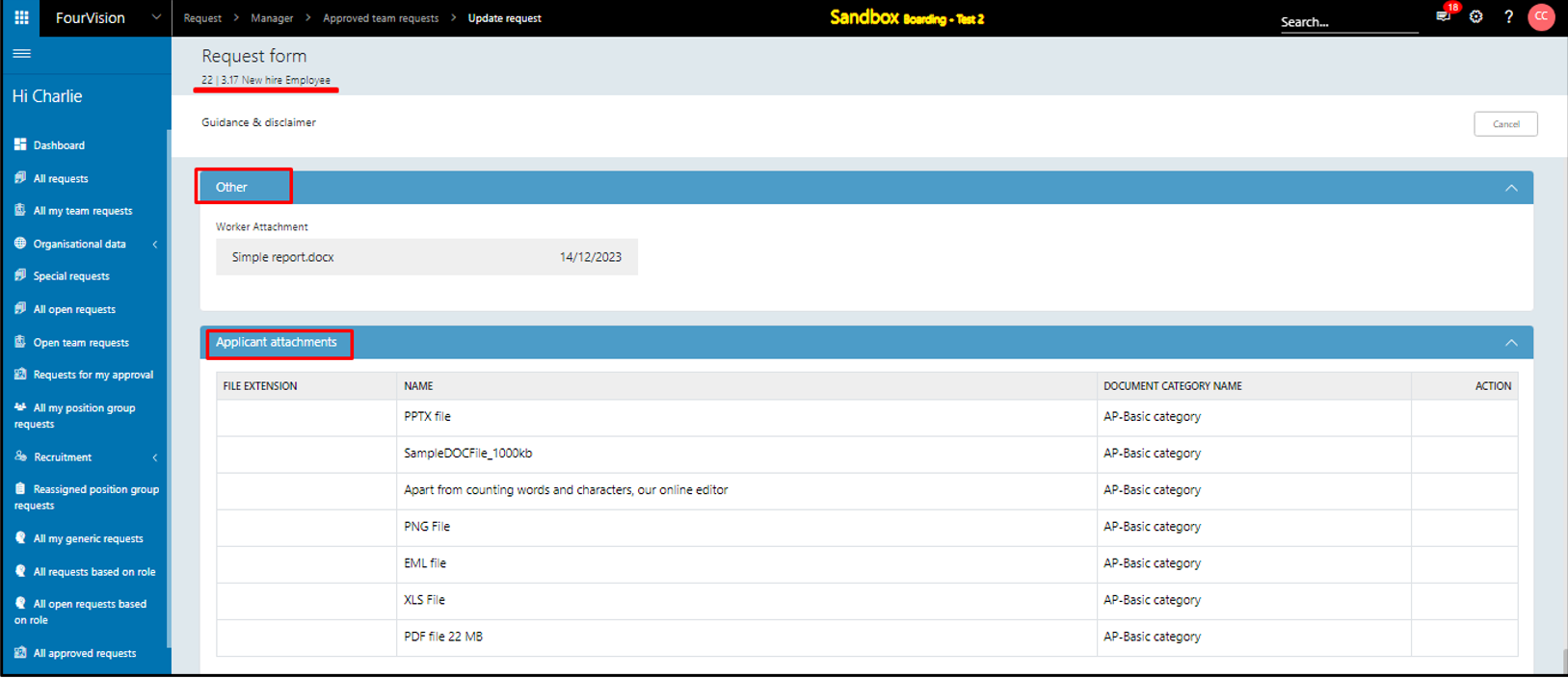
New feature 6: Added multiple contact persons to the 'Add worker detail 4.0', 'Hire 4.0' and 'Rehire 4.0' forms
For the ‘Add worker detail’ template, added new version ‘4.0’
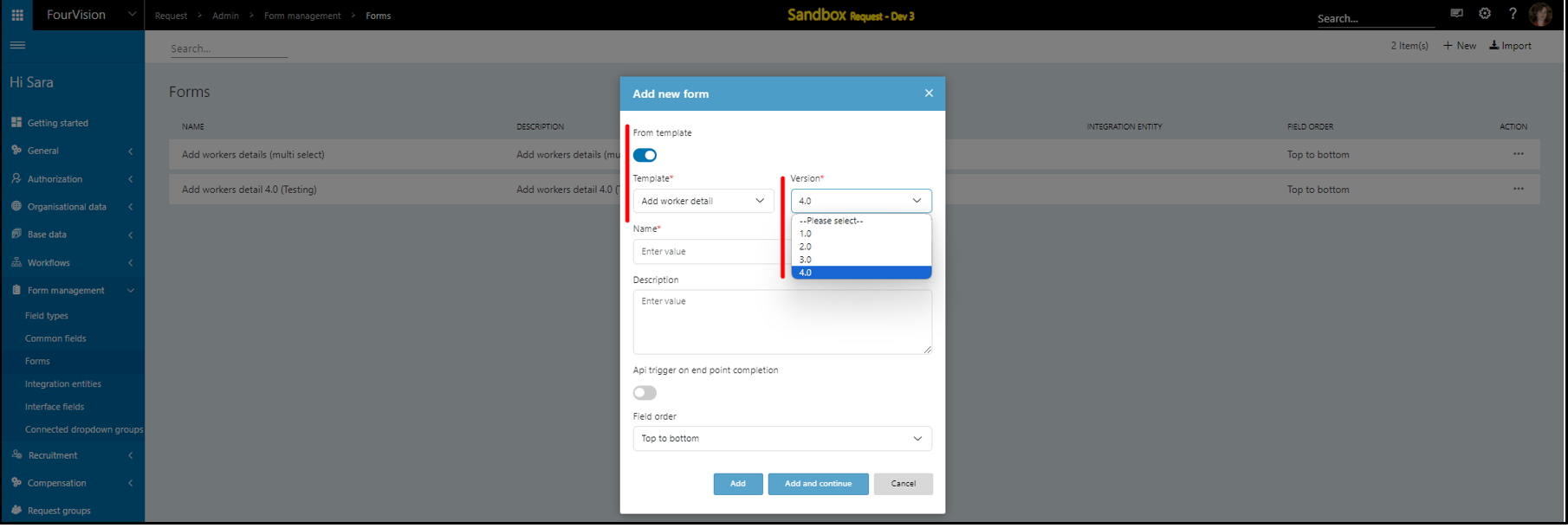
Added ‘Personal contacts’ form field group

Added ‘Personal contacts’ option in the rearrange field groups
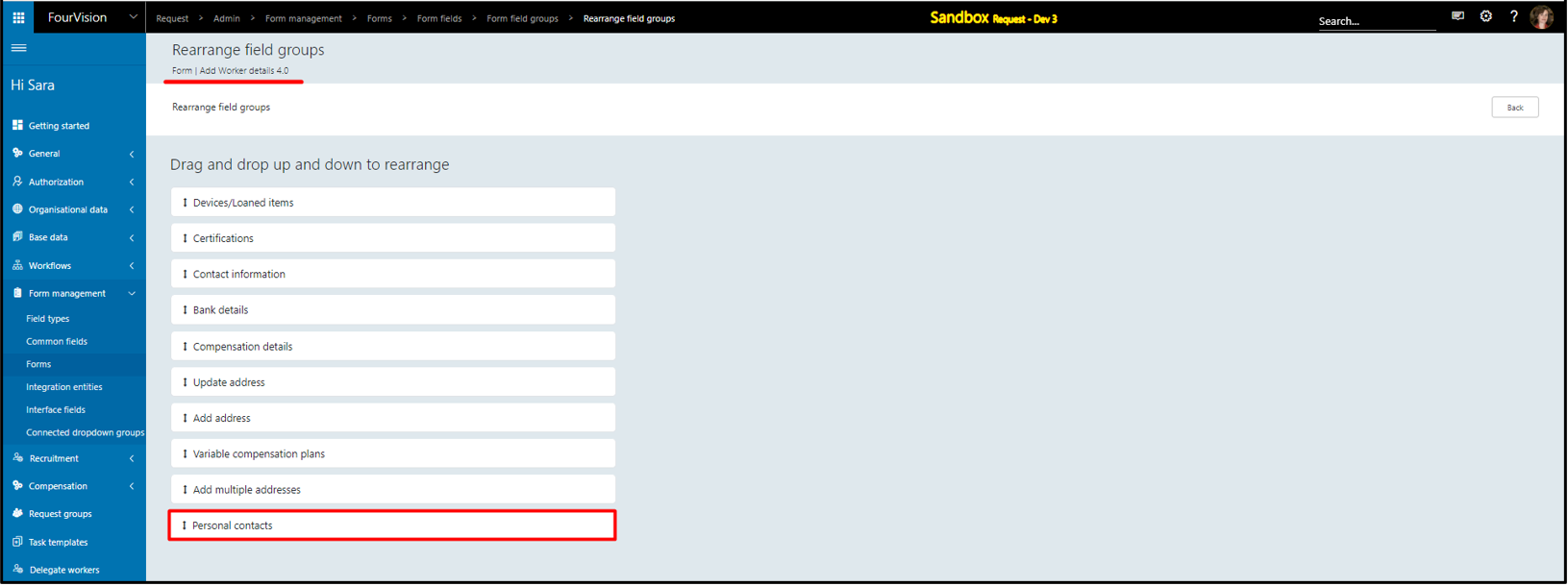
Assign request group and request type to the manager role and ‘Personal contacts’ form field group showing
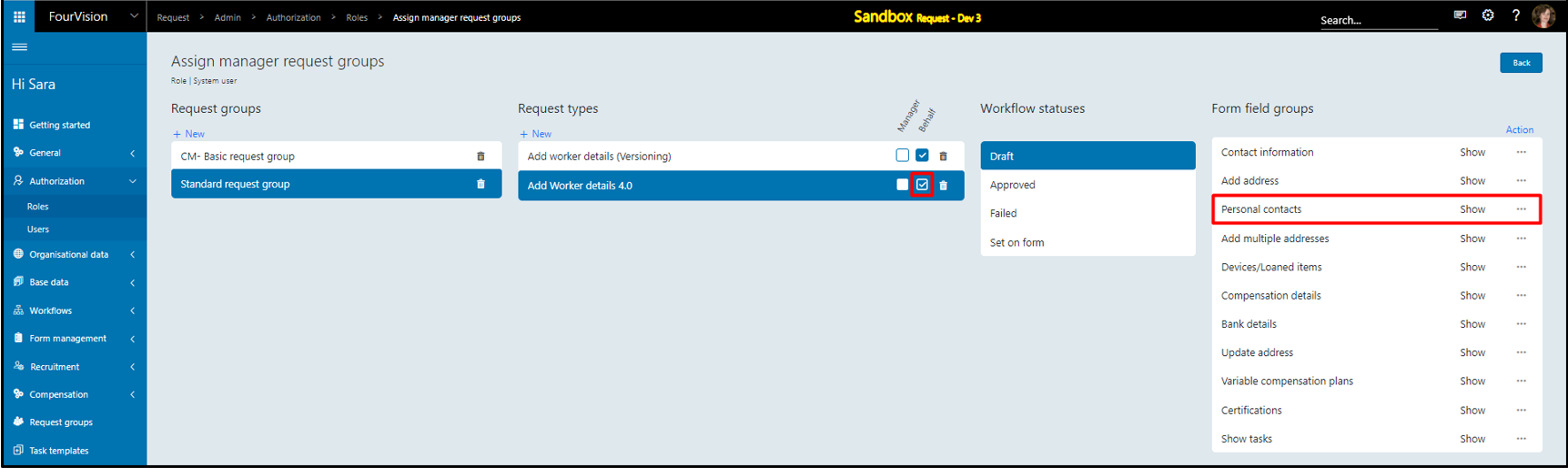
Added screen for ‘Relationship types’. The assigned list of the ‘Relationship types’ will be synced to the web app. If a ‘Relationship type’ is used in the ‘Personal contact’ of any employee, then it will show on the ‘Relationship types’ screen
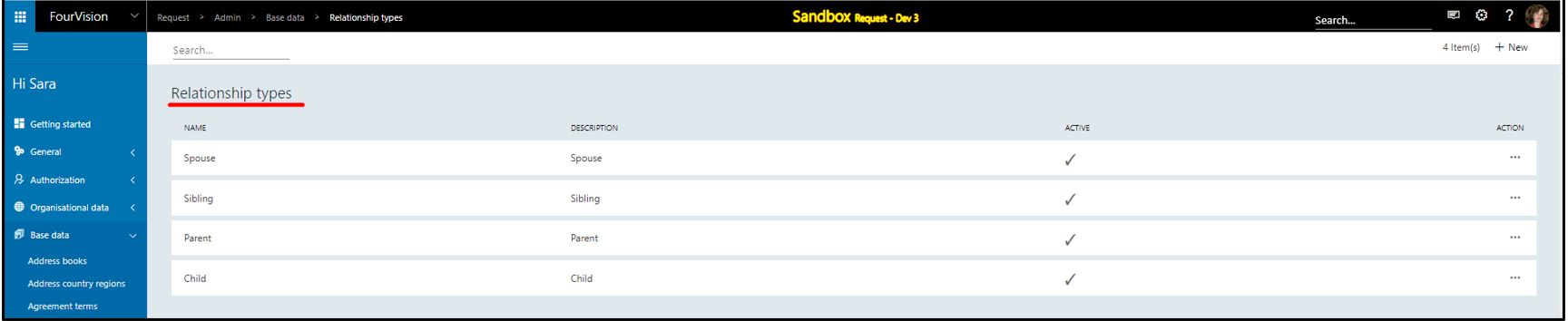
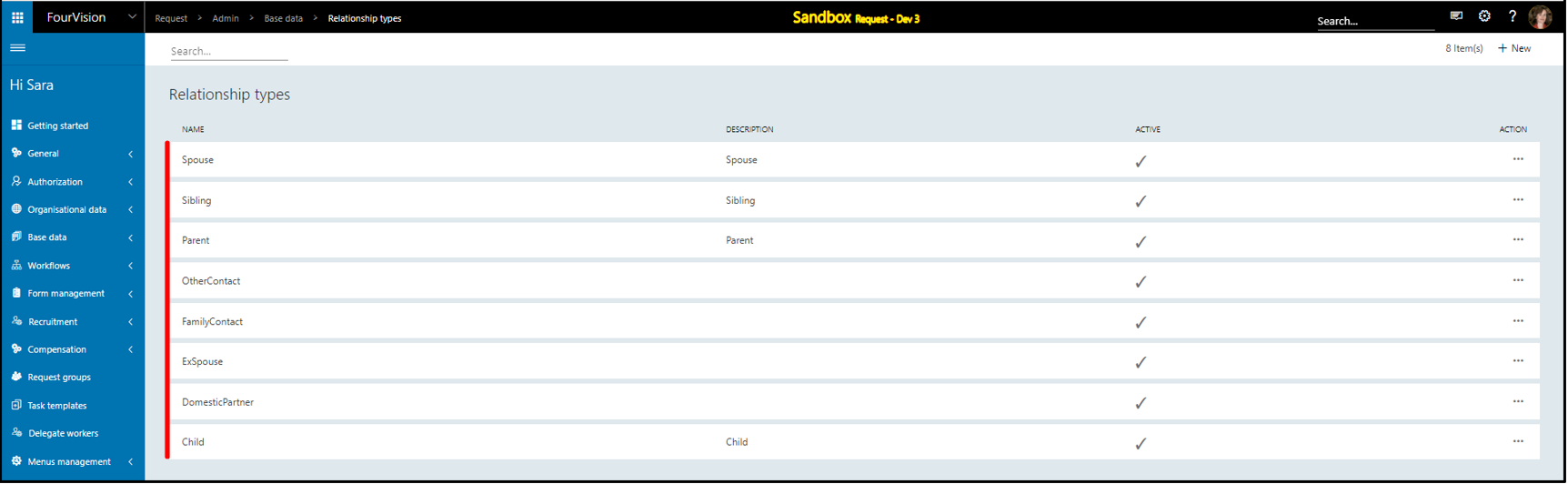
Added ‘Personal contact people’ and ‘Party contacts’ entities for manual synchronization

Create a request using the same template, the 'Personal contacts’ tab added with the possibility to add records with 'First name’, ‘Middle name’, ‘Last name’ and ‘Action’ columns. The synced personal contact showing under the tab
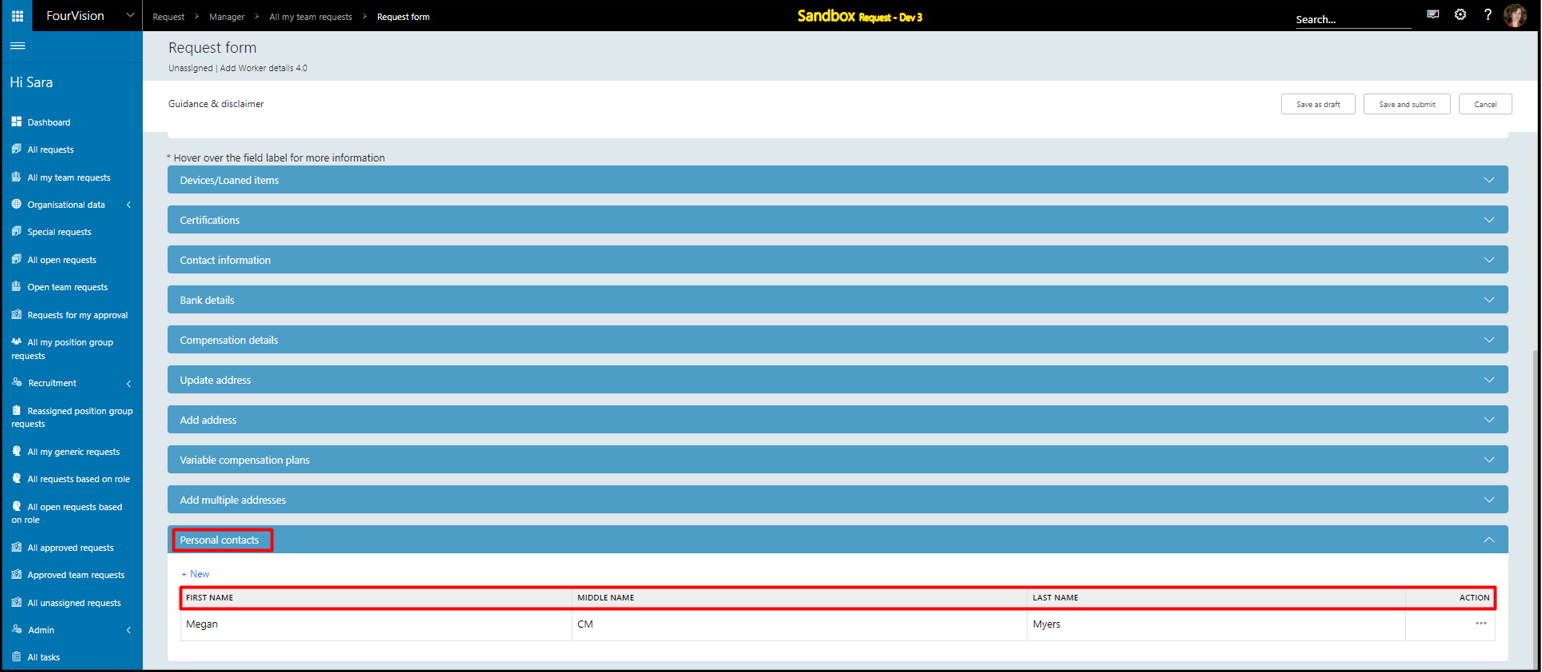
The user can add or edit the details as per their need
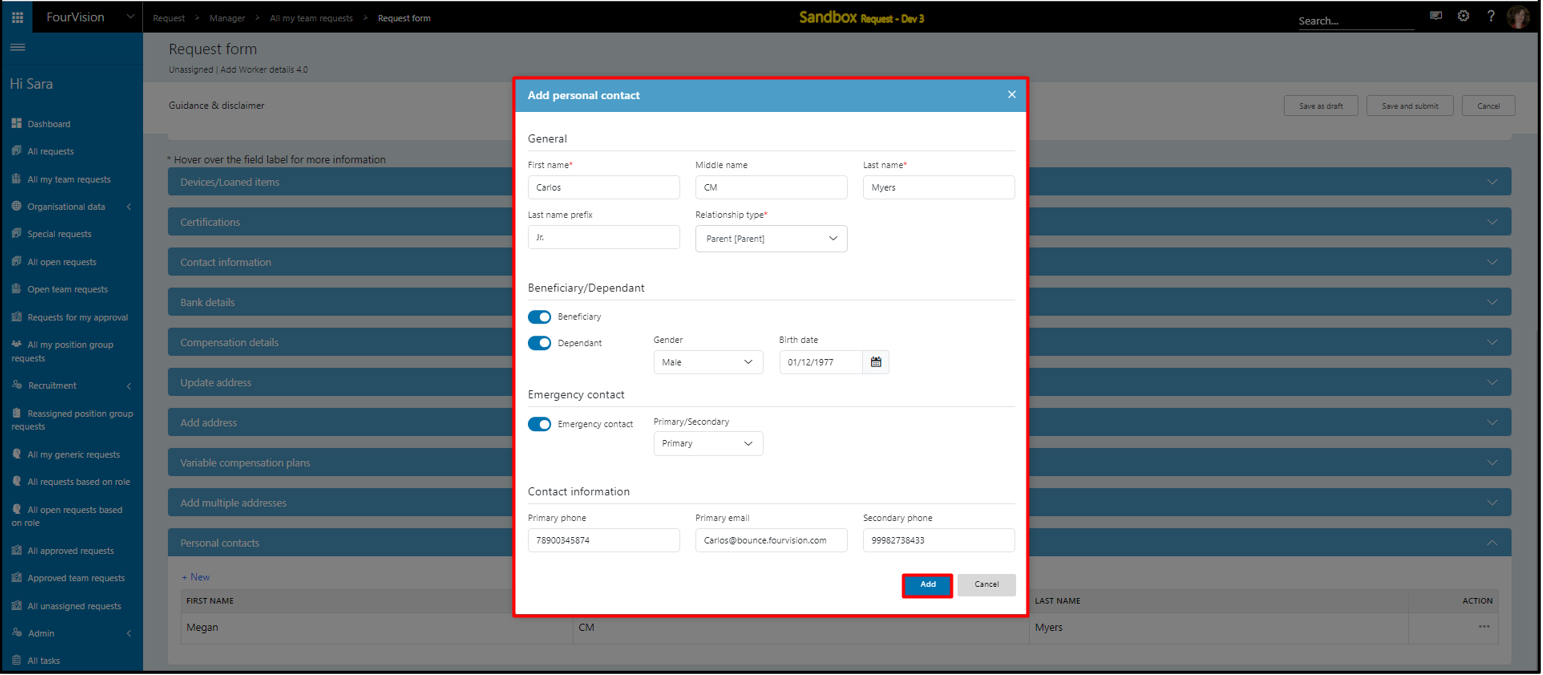
After approval, all the fields will be non-editable
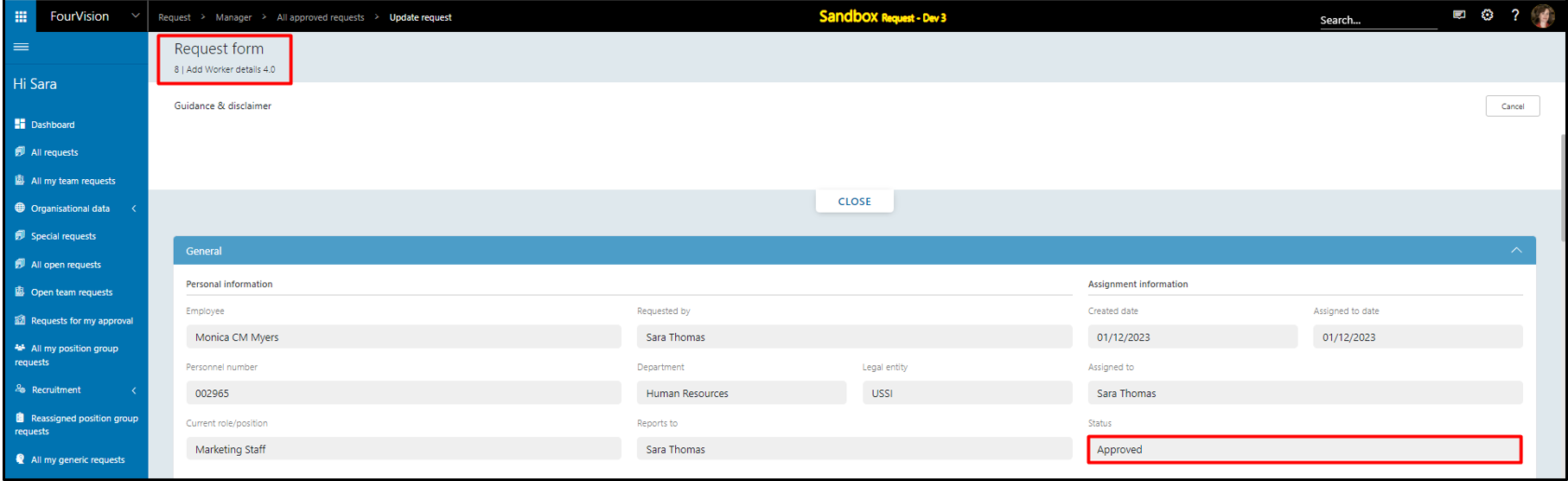
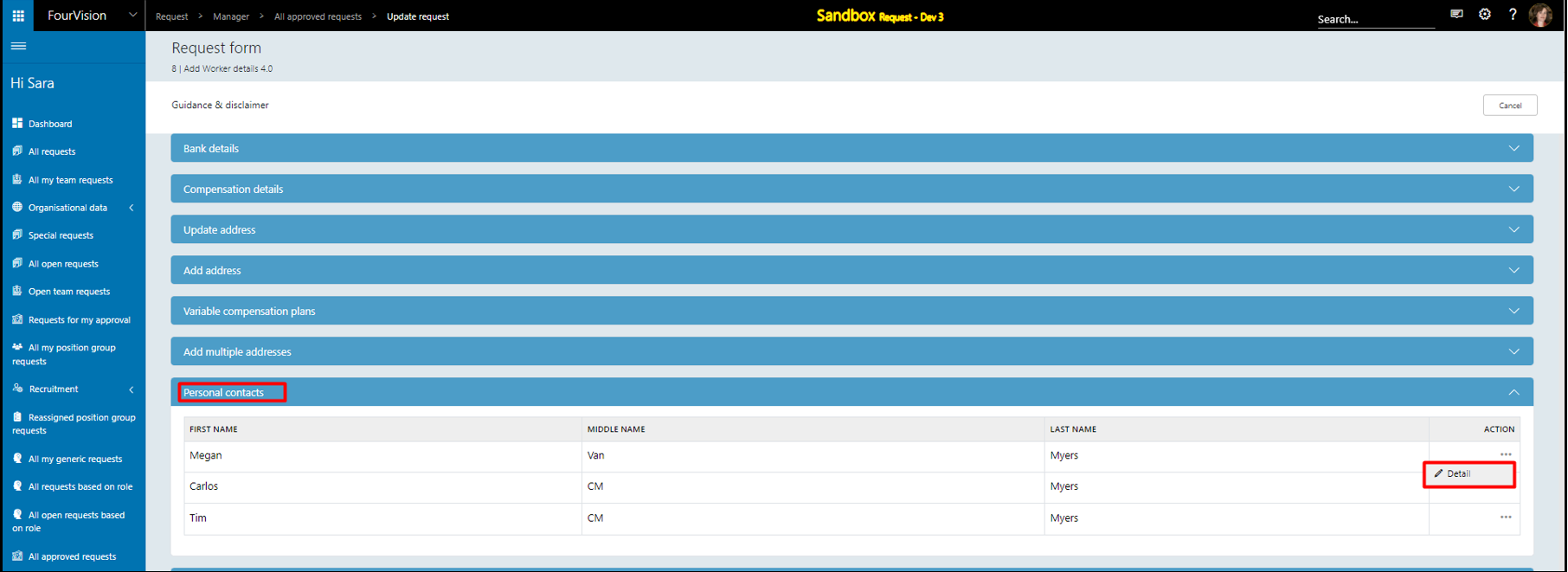
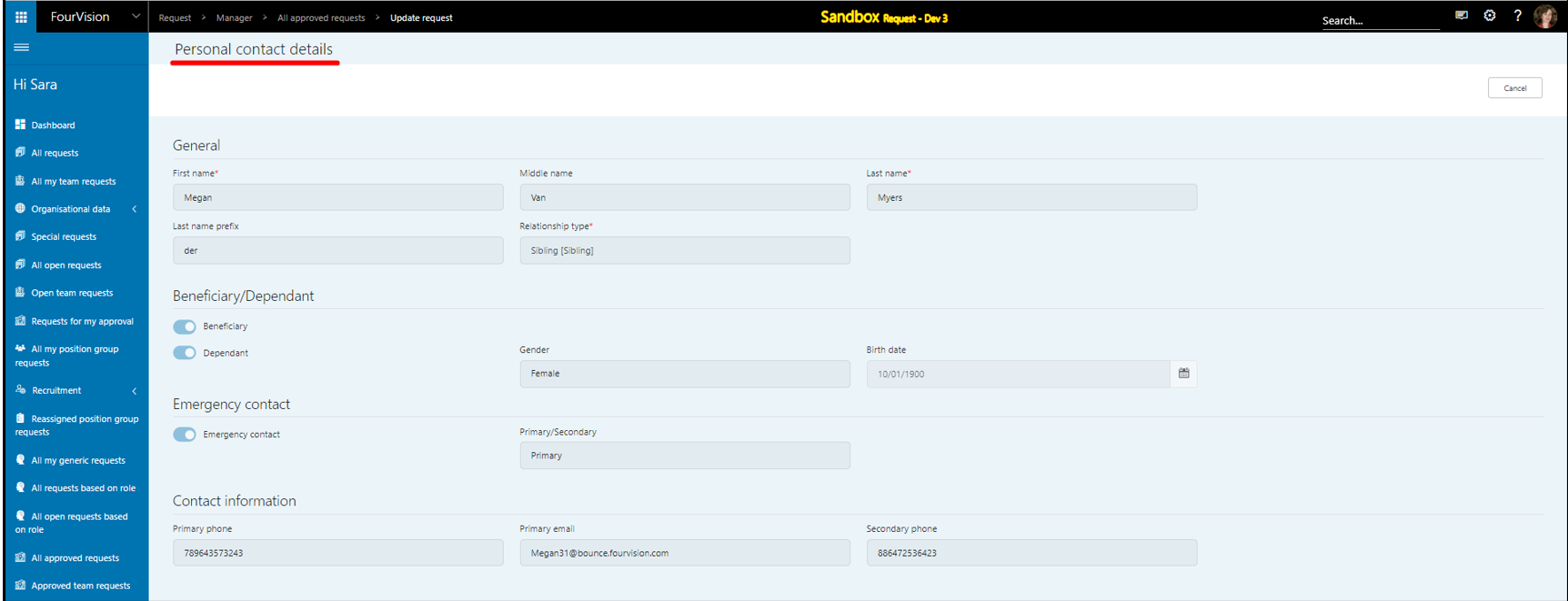
The details of the personal contact are updated in Dynamics 365 Finance and Operations (FNO)
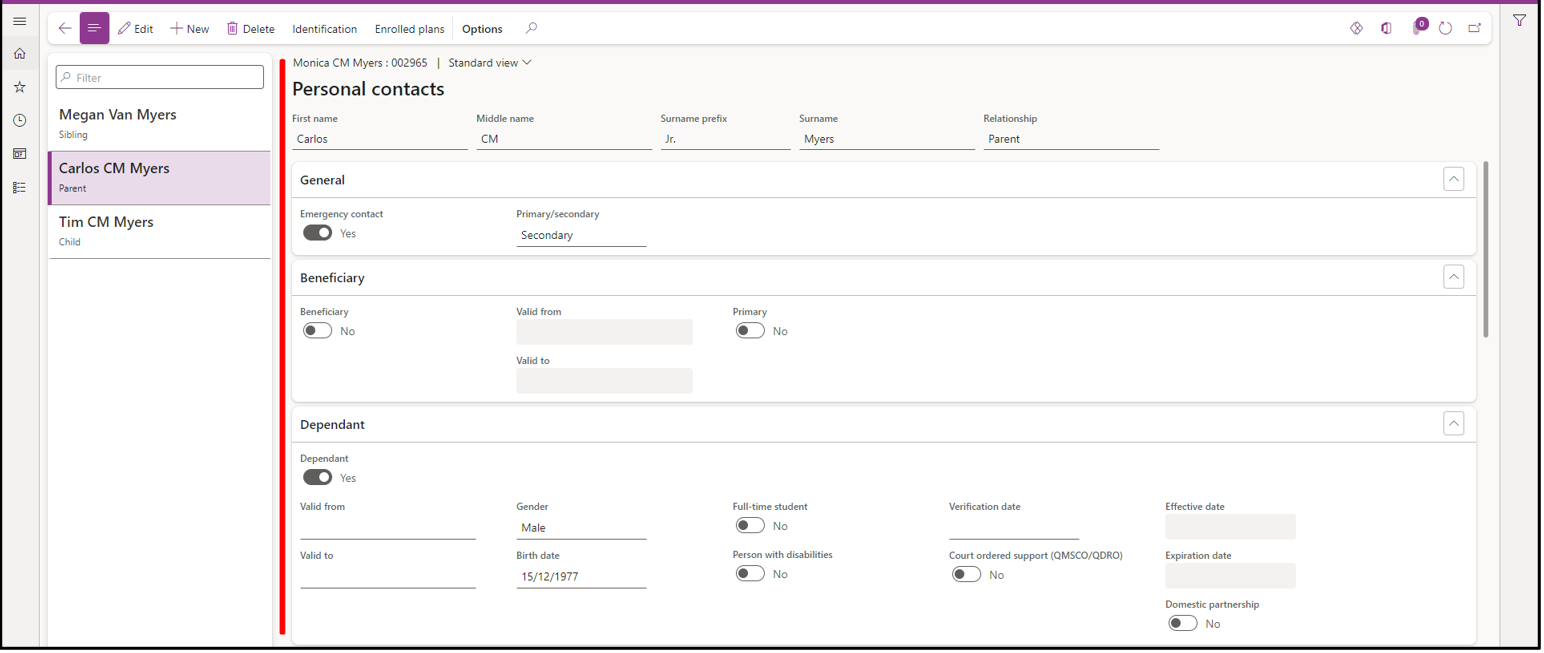
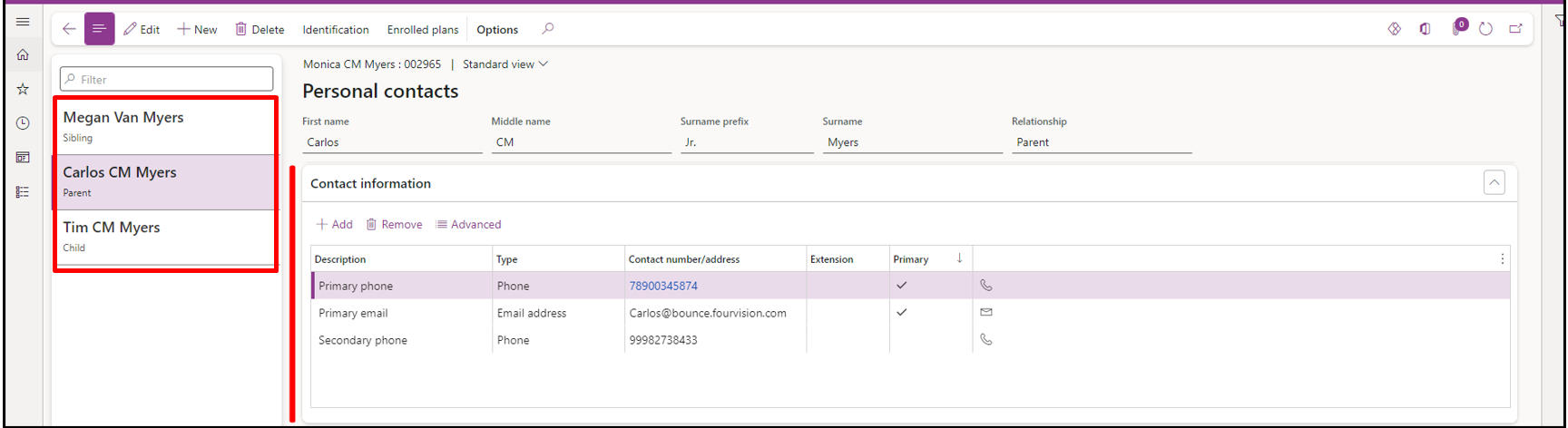
Note: a) The ‘Relationship types’ can be manually added and used as synced ‘Relationship types’.
b) The assigned list of the ‘Relationship types’ will be synced to the web app. If a ‘Relationship type’ is used in the ‘Personal contact’ of any employee, then it will show in the ‘Relationship types’ screen in the web app.
c) The functionality of 'Personal contacts' has been added for Hire (4.0) and Rehire (4.0) templates as well.
d) The maximum length for different fields used in the ‘Personal contacts’:
- First name ‘50’, Middle name ‘50’, Last name ‘50’, Last name prefix ‘25’, Primary phone ‘50’, Primary email ‘100’ and Secondary phone ‘50’
New feature 7: Added bank account to the 'Add worker detail 4.0', 'Hire 4.0' and 'Rehire 4.0' forms and update the bank account functionality on 'Add worker detail 4.0'
For the ‘Add worker detail’ template, added new version ‘4.0’
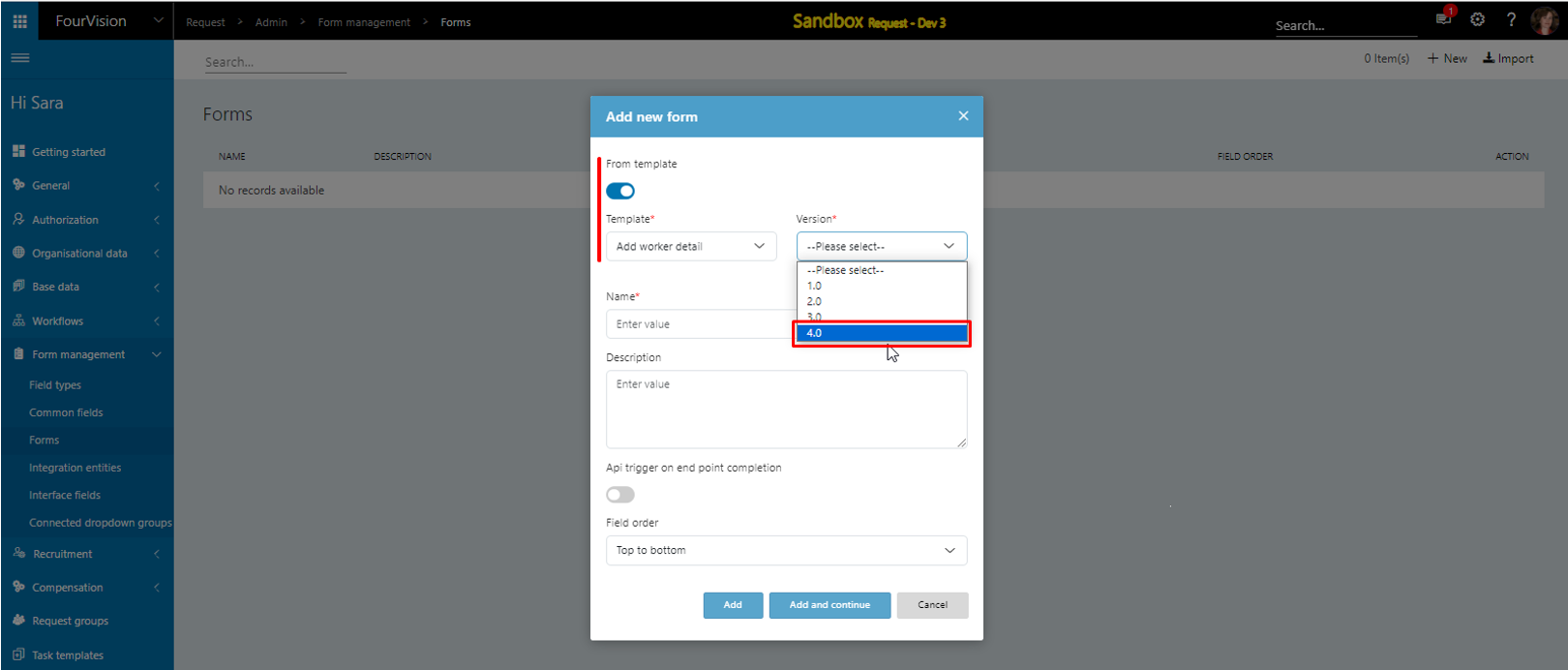
Added ‘Worker bank account’ and 'Bank details' form field and form field group respectively
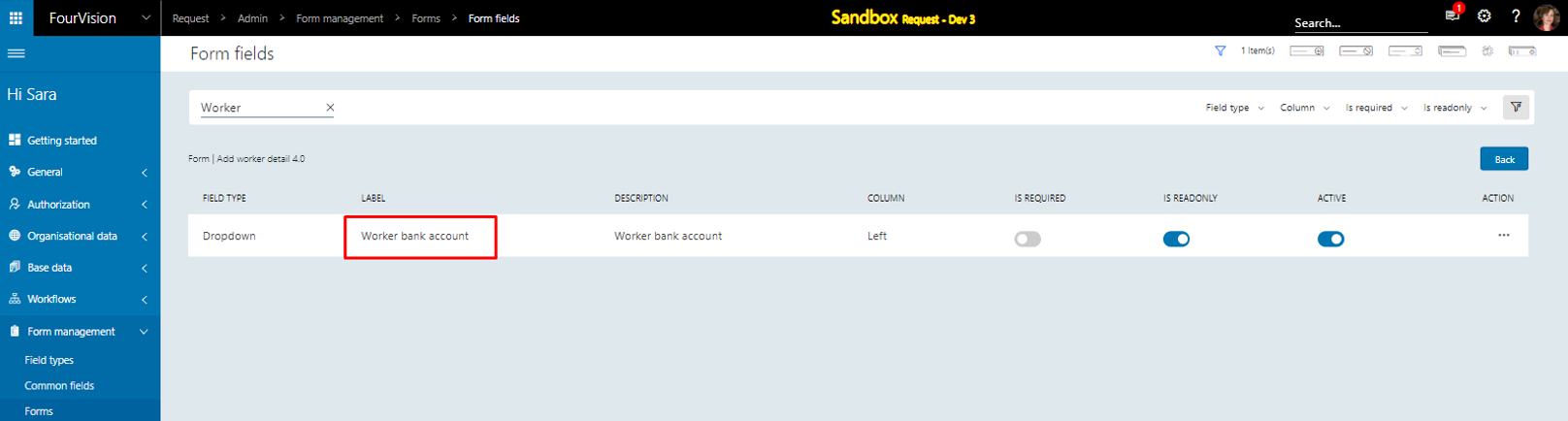

Added Bank account related options in the rearrange field groups
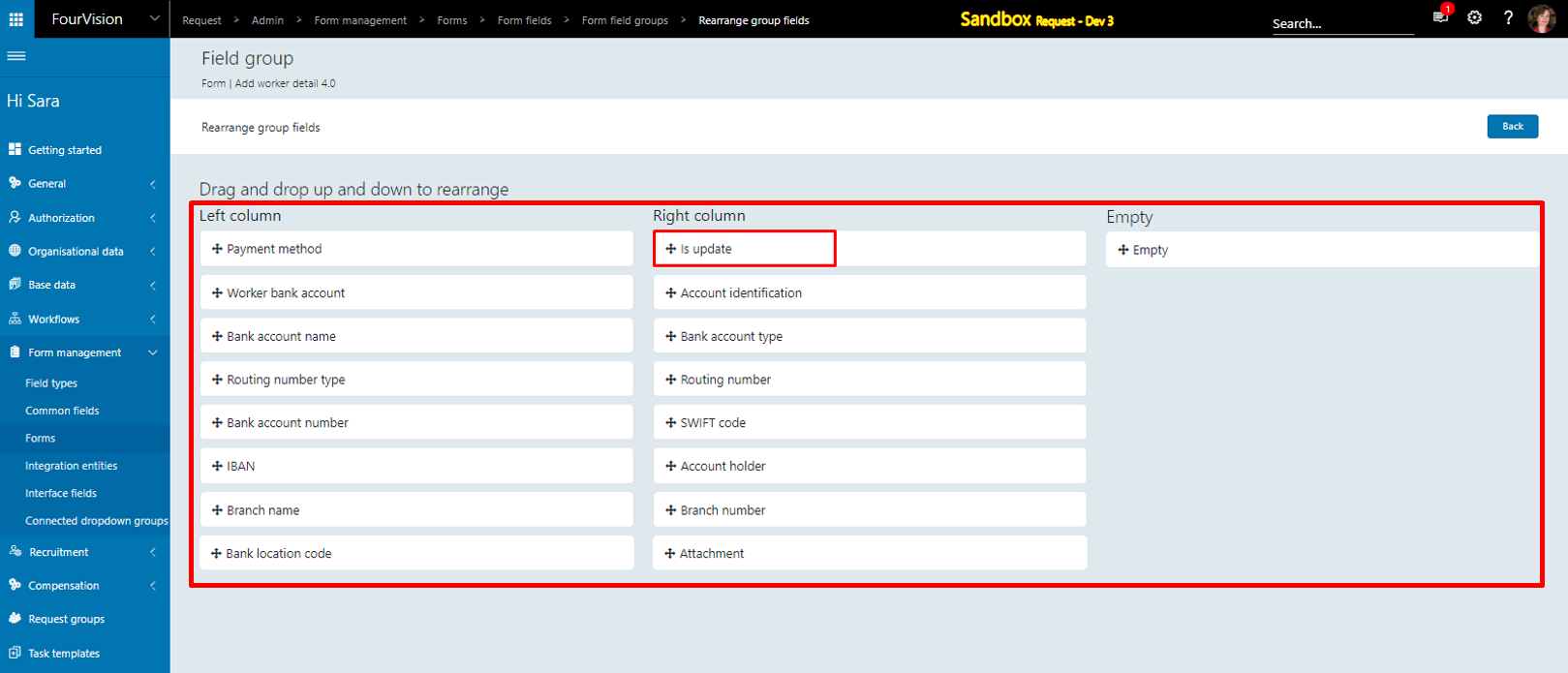
Added 'WorkerBankAccounts’ integration entity
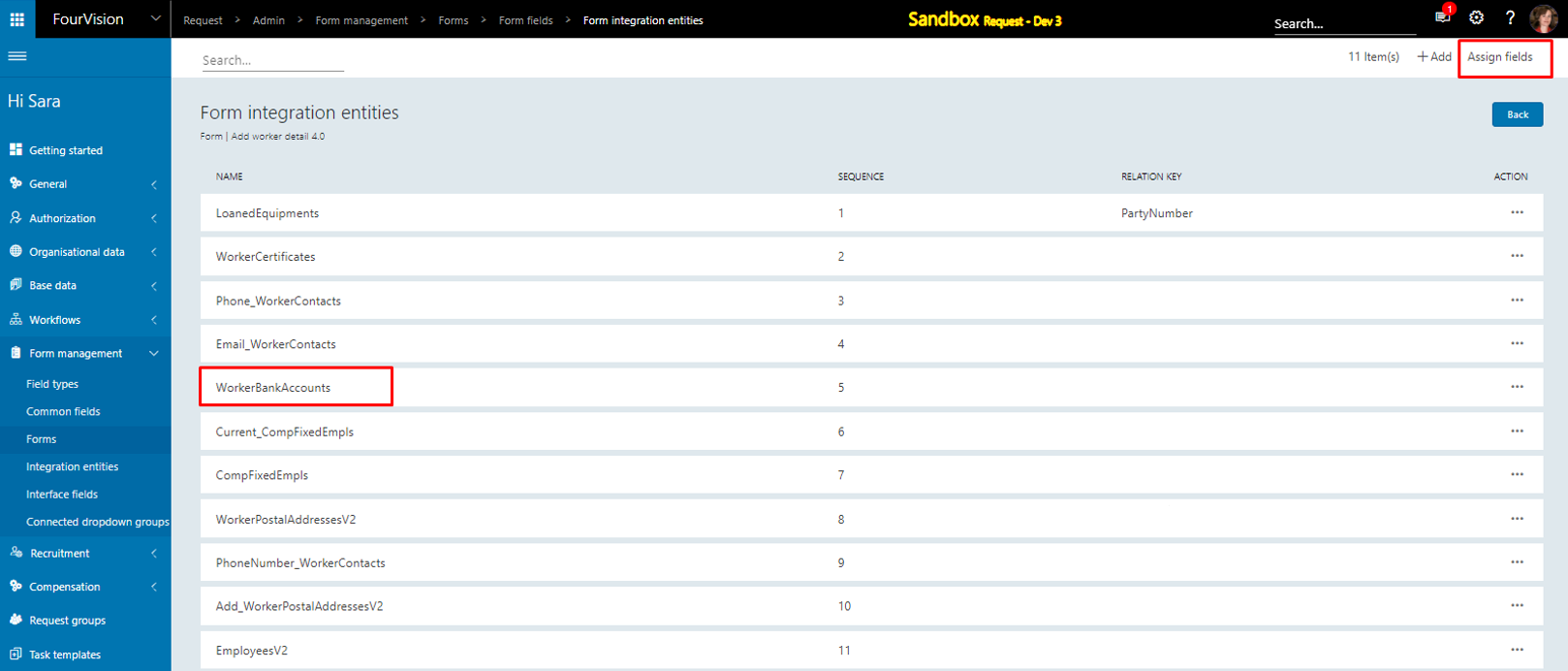
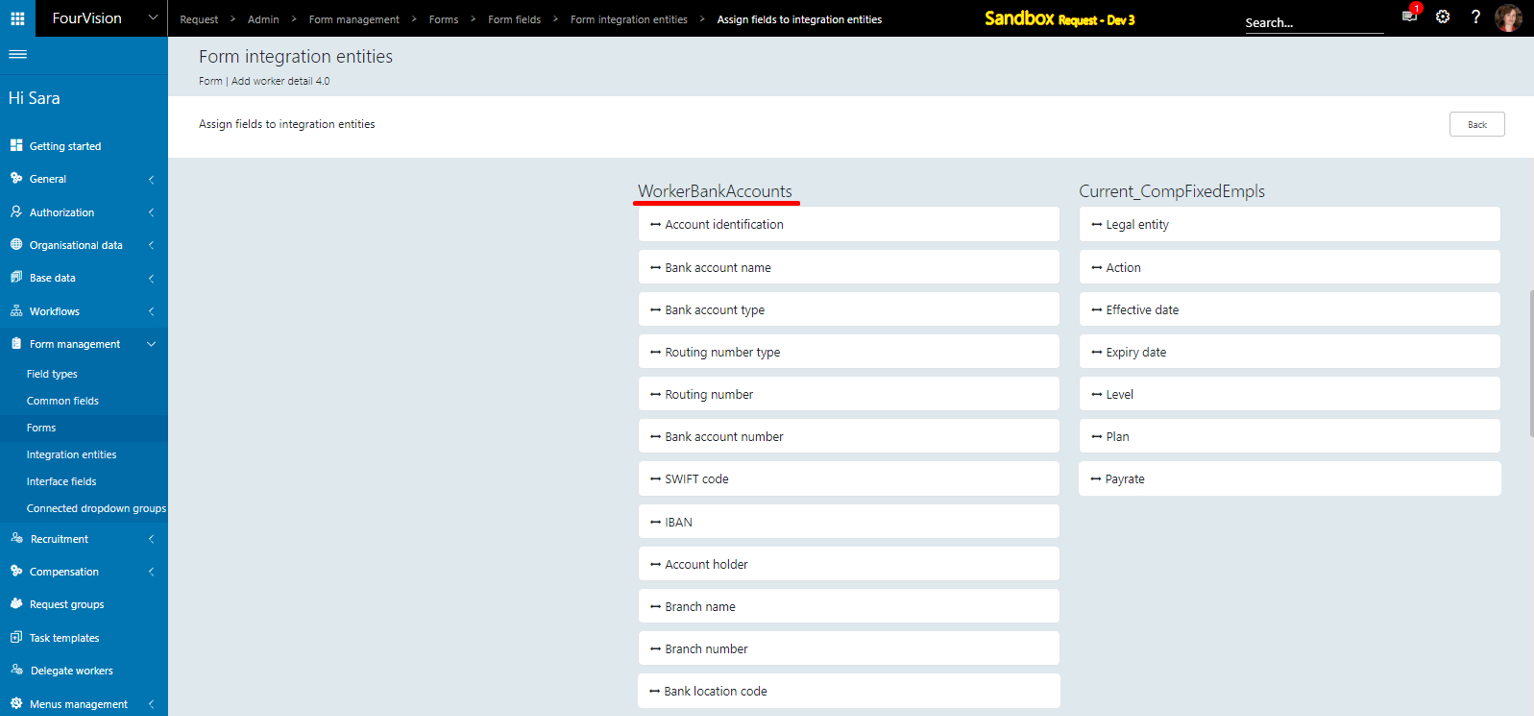
Assign request group and request type to the manager role and ‘Bank details’ form field group showing
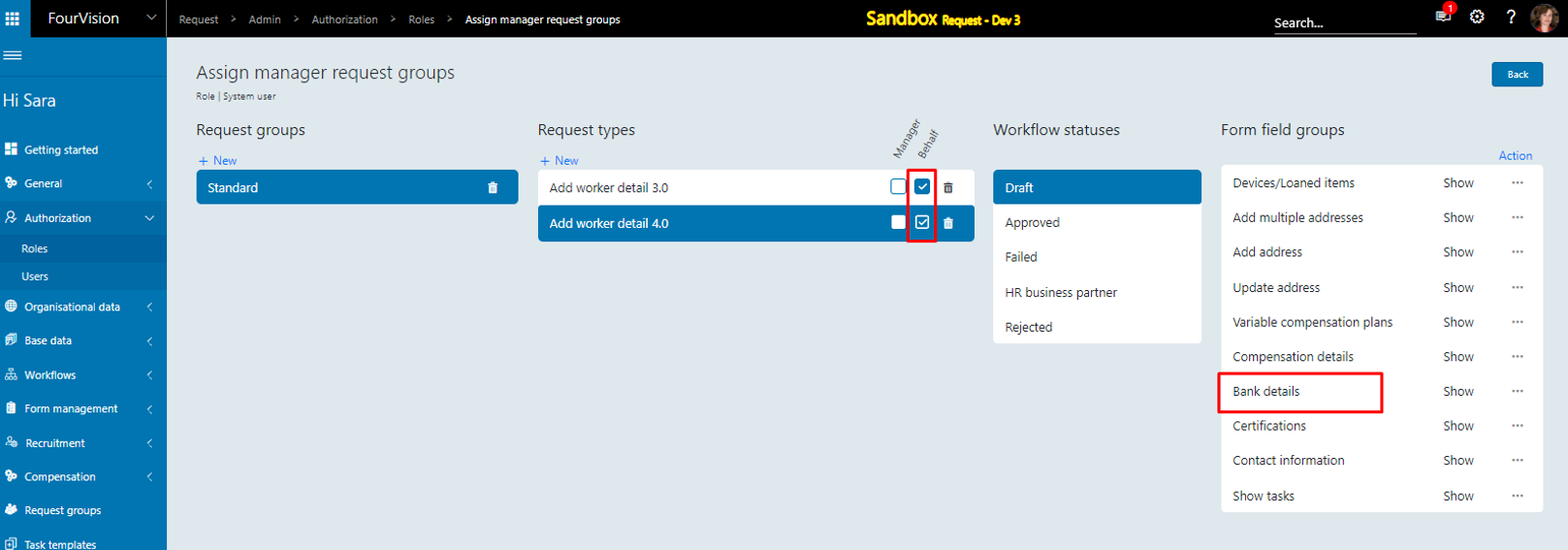
Added ‘Worker bank accounts’ entity for manual synchronization
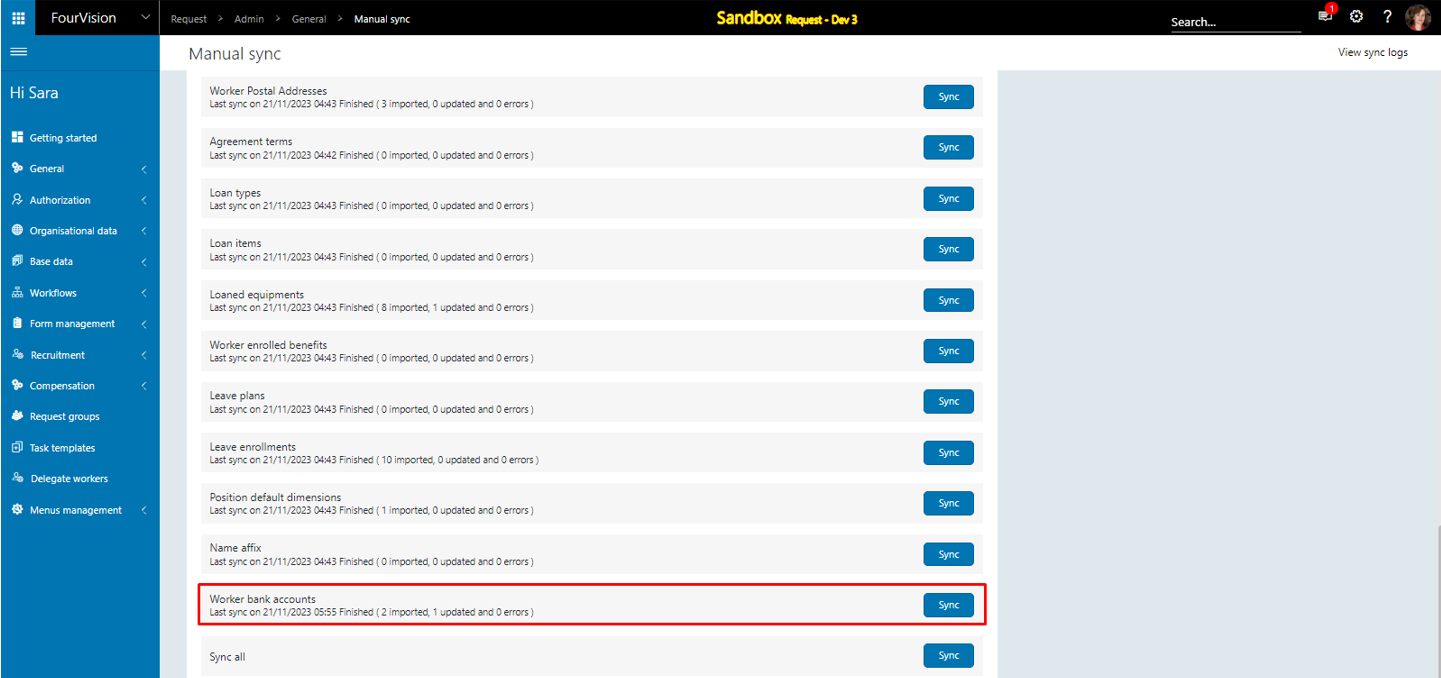
Create a request using the same template, the added ‘Is update’ checkbox and ‘Worker bank account’ field are kept disabled by default
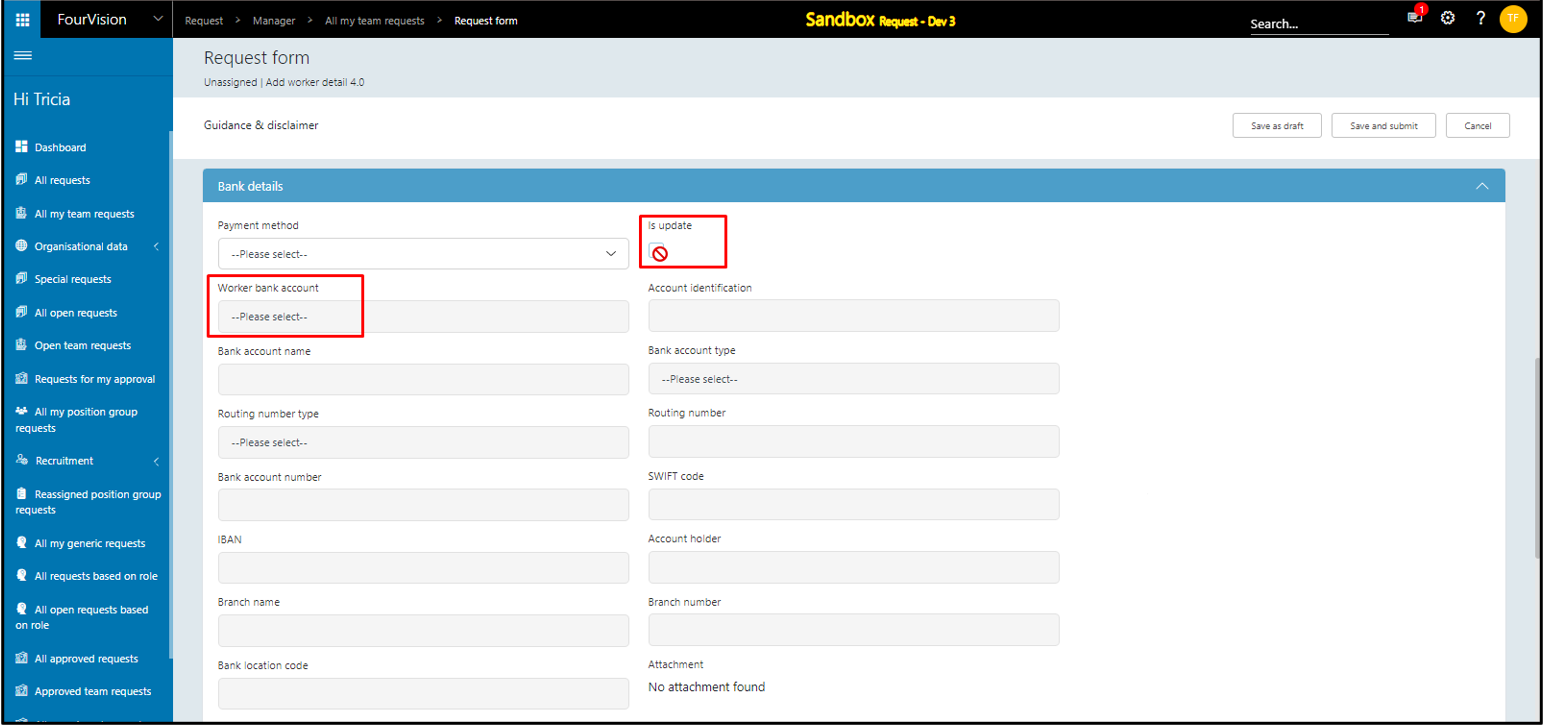
Select the ‘Electric payment’ from the ‘Payment method’ dropdown field and check the ‘Is update’ checkbox changed to clickable
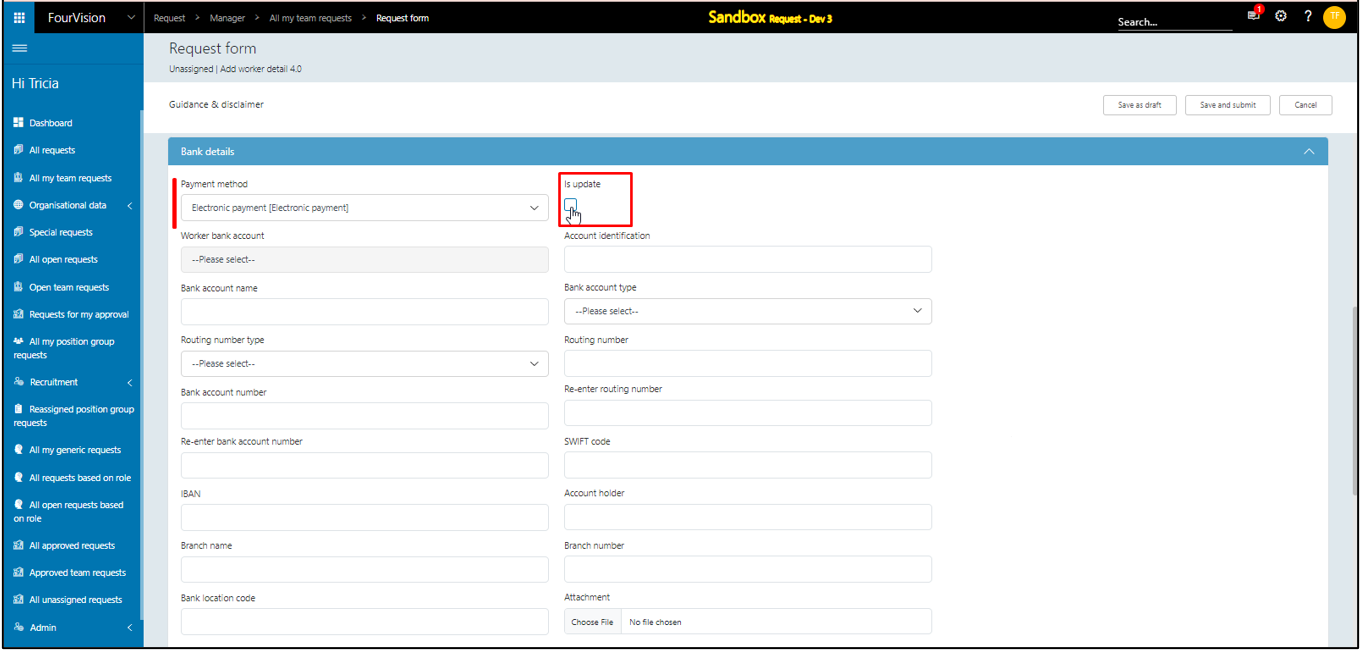
The user can add or edit the details as per their need
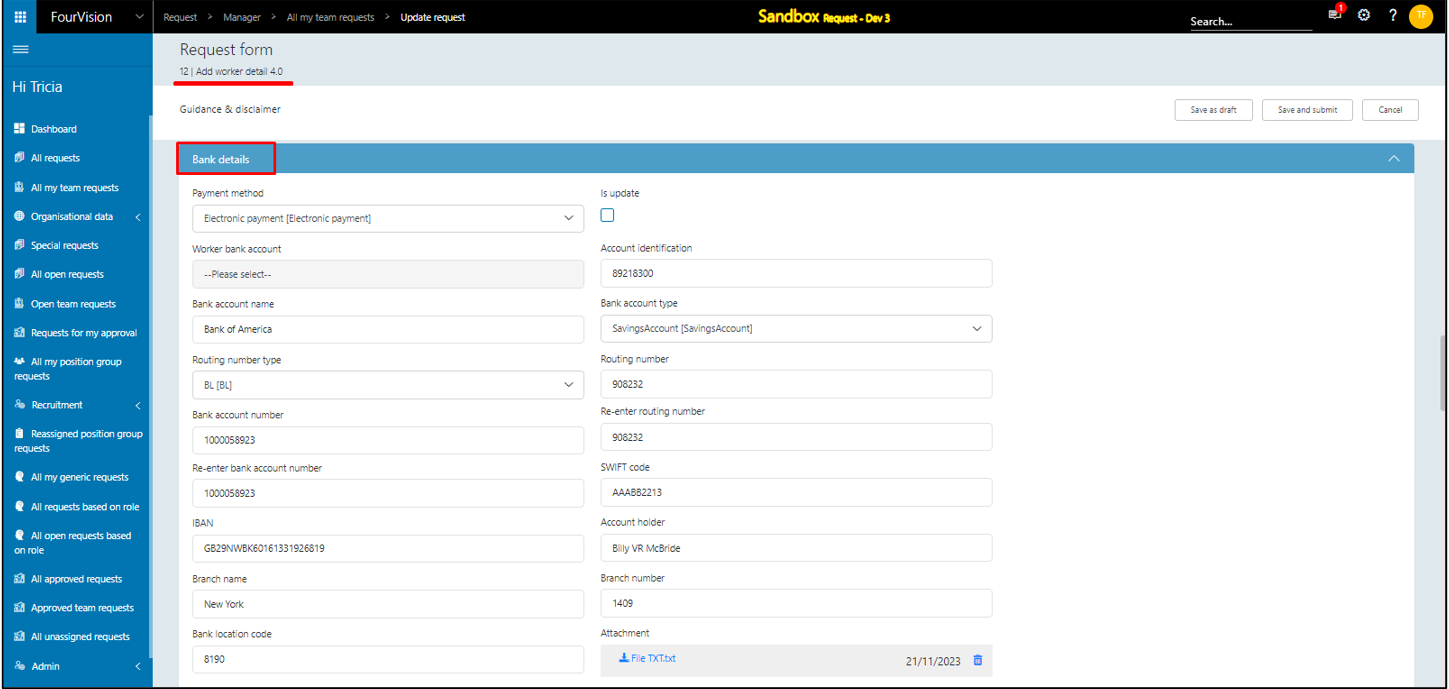
After approval, all the fields will be non-editable
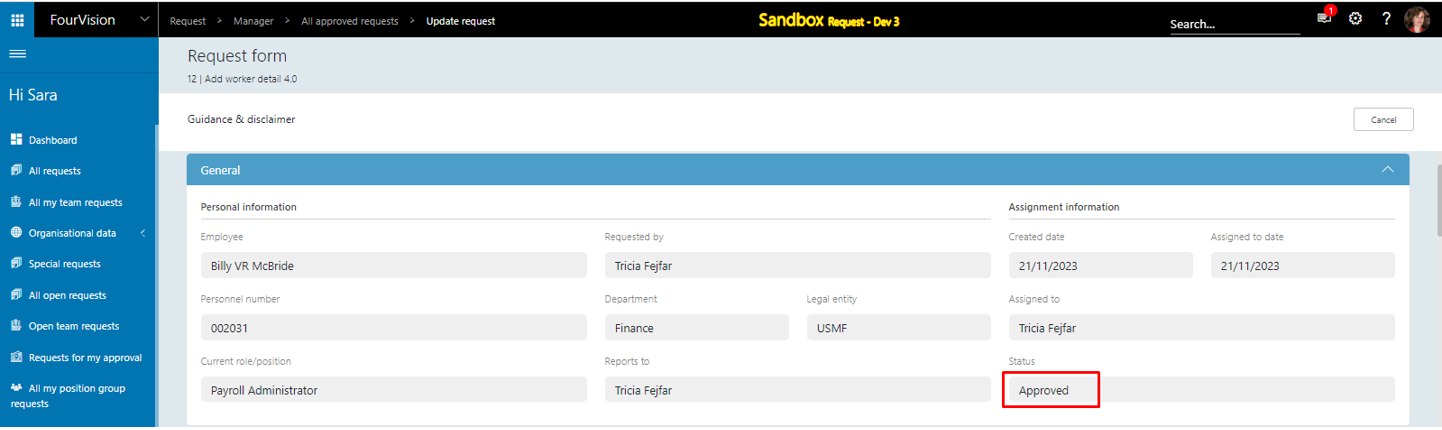
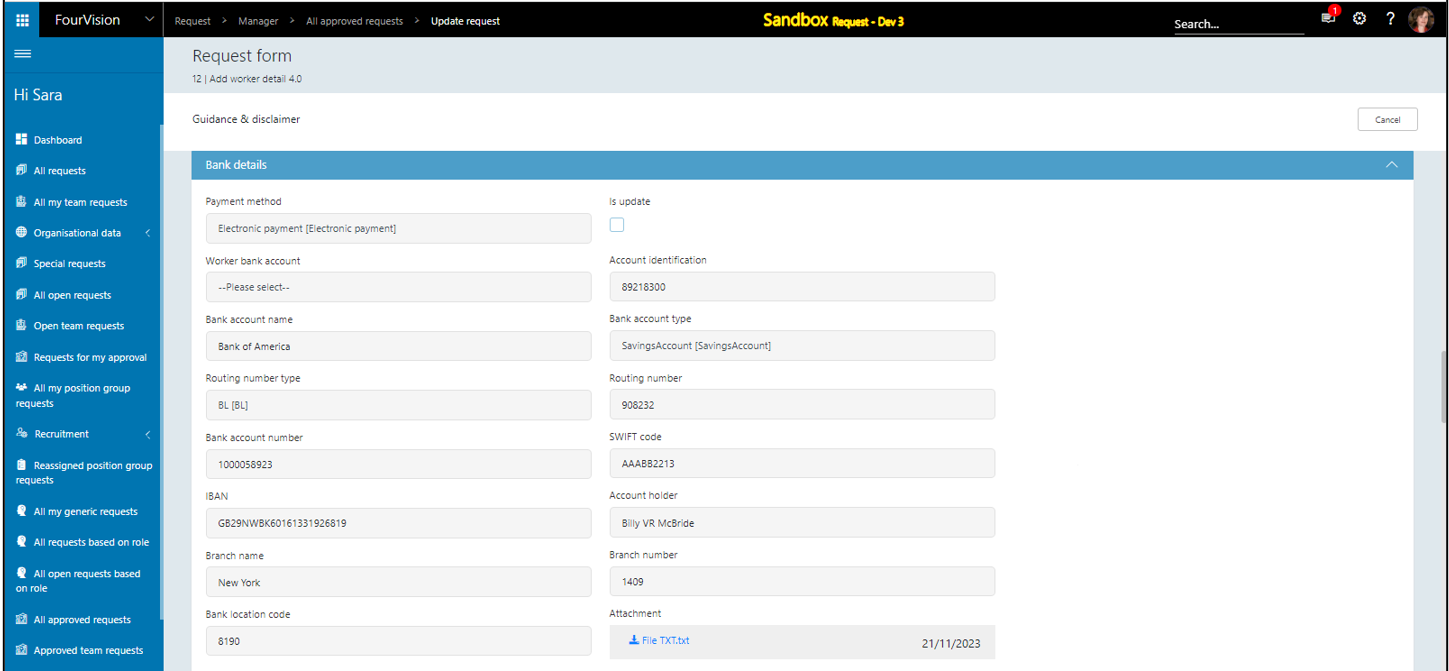
The details of the bank account are updated in Dynamics 365 Finance and Operations (FNO)
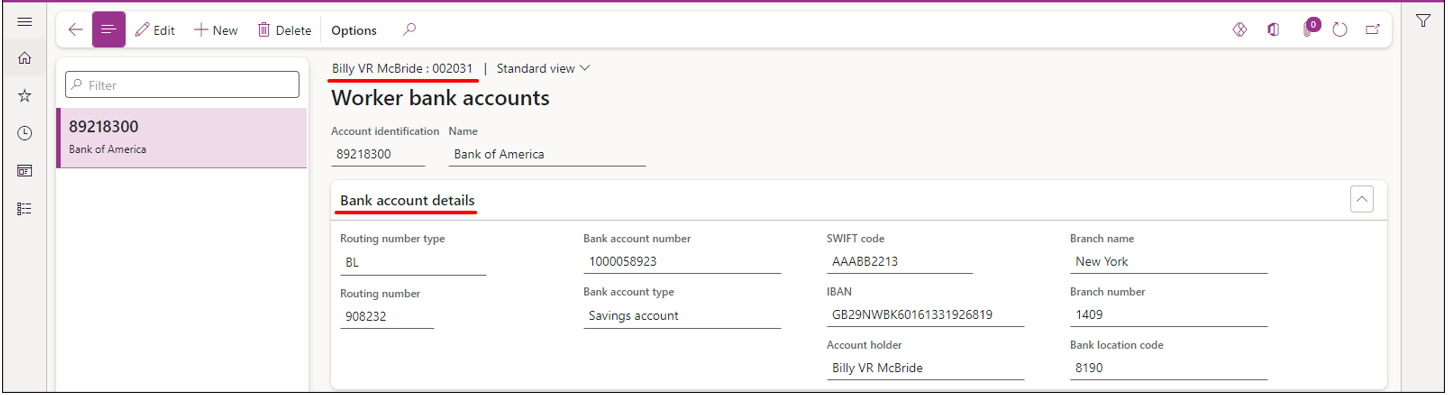
Note: a) The functionality of 'Bank accounts' has been added for Hire (4.0) and Rehire (4.0) templates as well.
New feature 8: Added multiple addresses to the 'Add worker detail 4.0', 'Hire 4.0' and 'Rehire 4.0' forms
For the ‘Add worker detail’ template, added version ‘4.0’
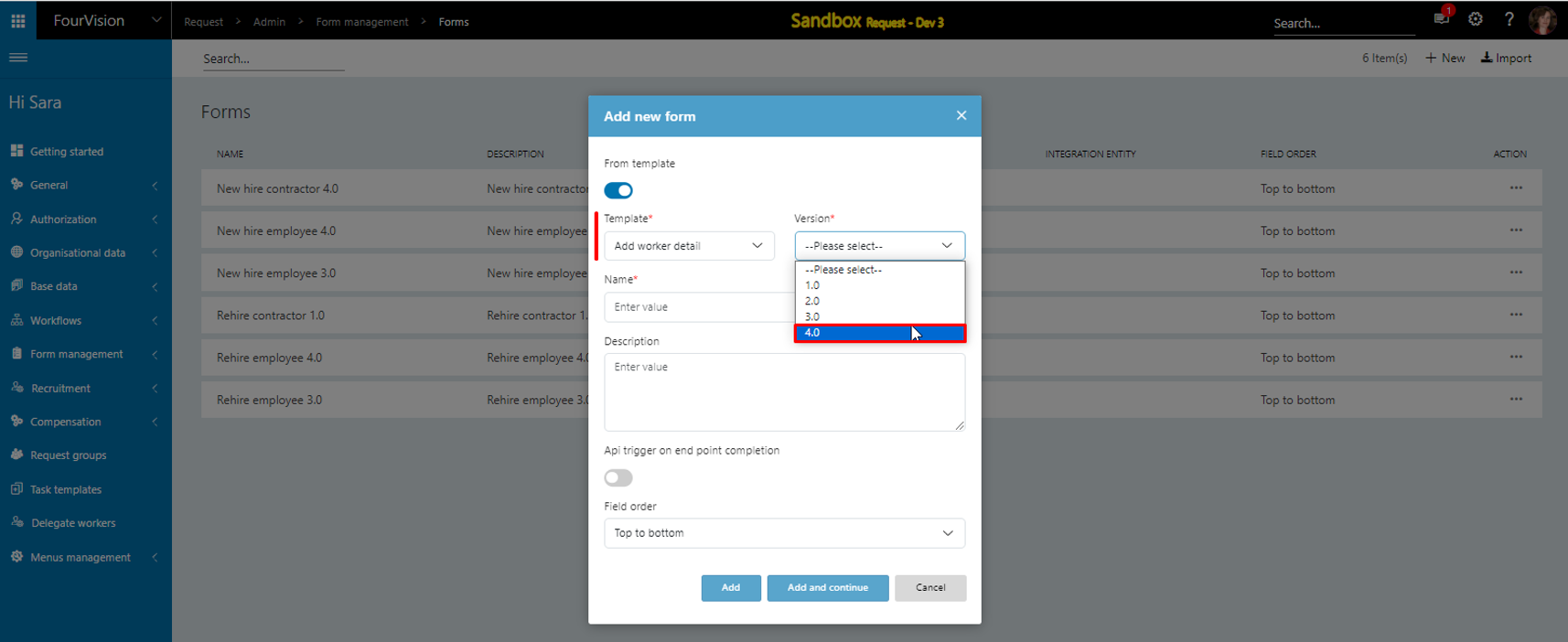
Added ‘Add multiple addresses’ form field group
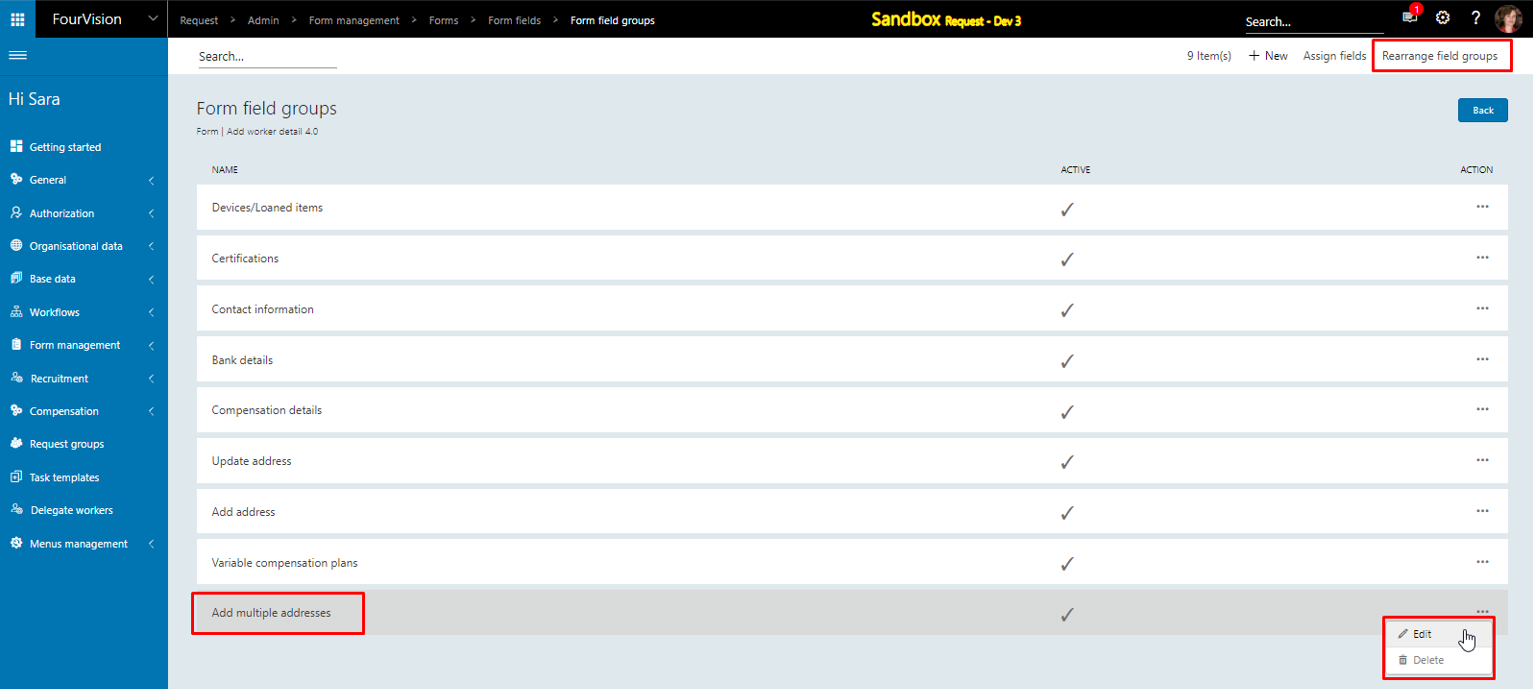
Added ‘Add multiple addresses’ in the rearrange field groups
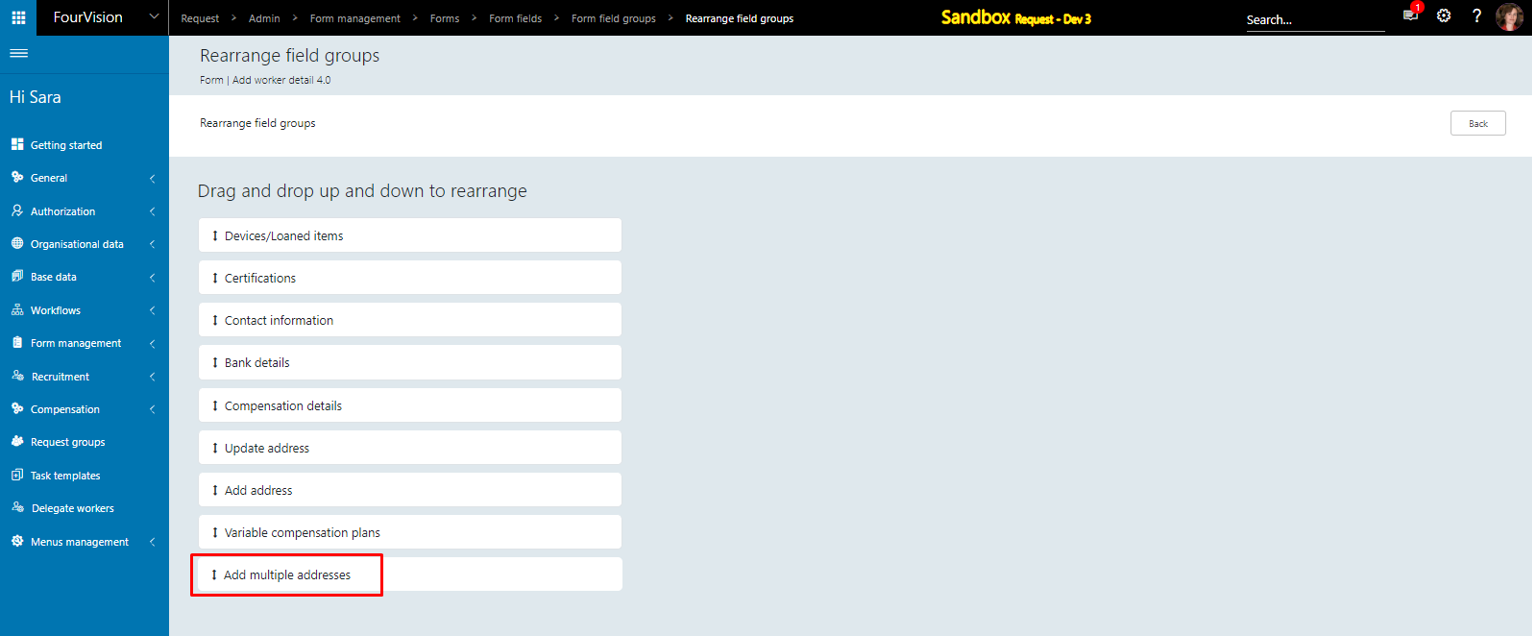
Assign request group and request type to the manager role and ‘Add multiple addresses’ form field group showing
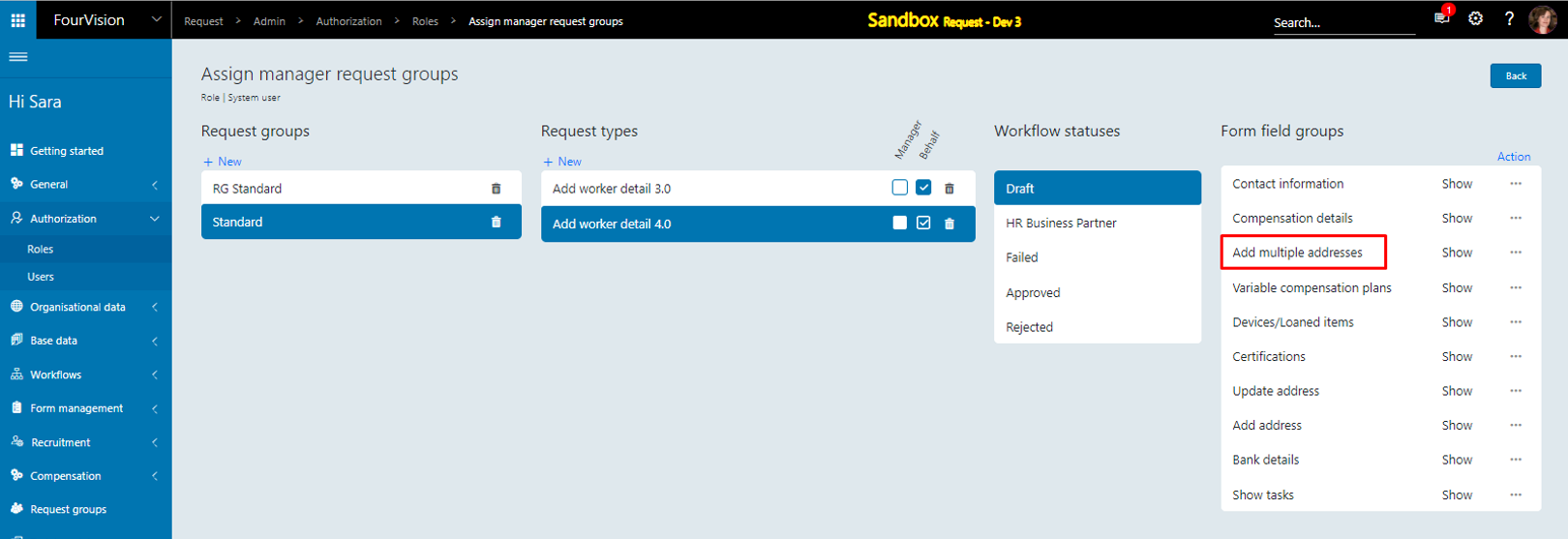
Create a request using the same template, the 'Add multiple addresses’ tab added with the possibility to add records with ‘Name/description’, ‘Street’, ‘City’ and ‘Purpose’ columns
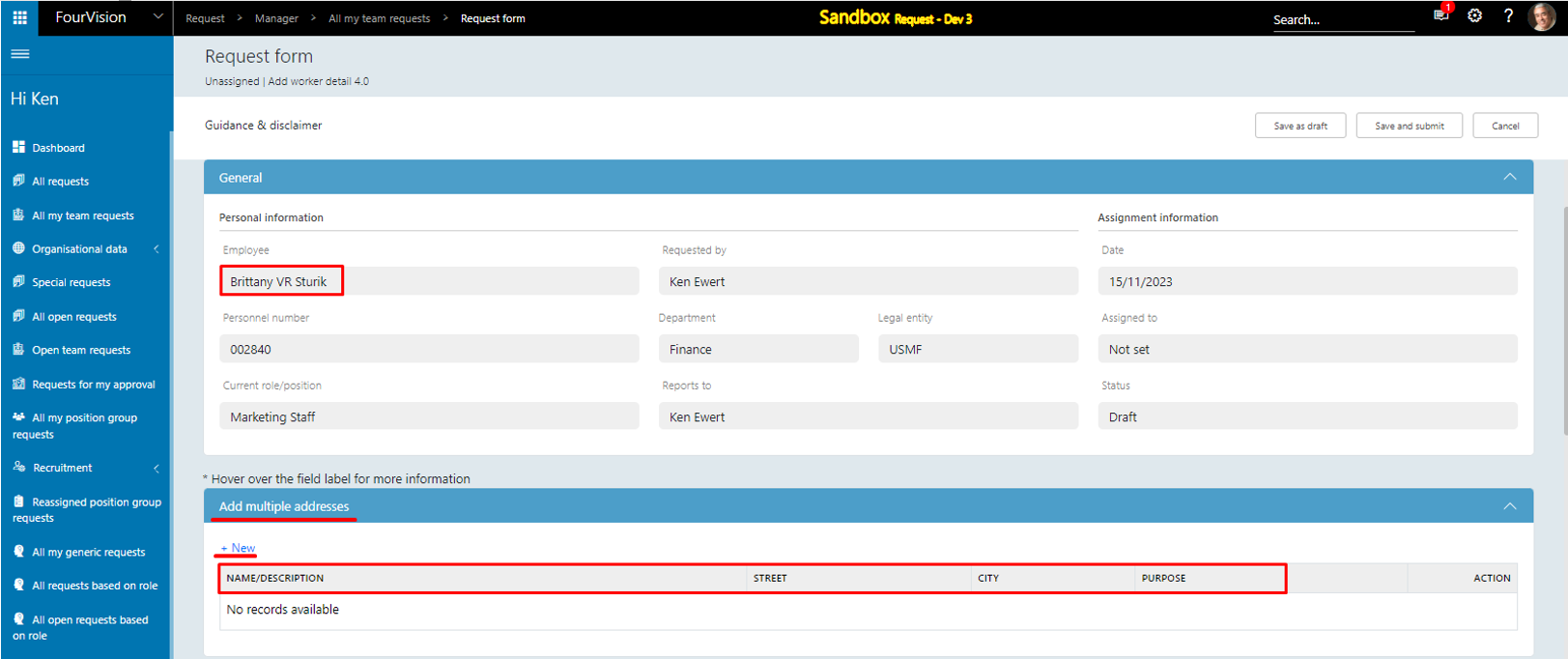
The user can add or edit the details as per their need
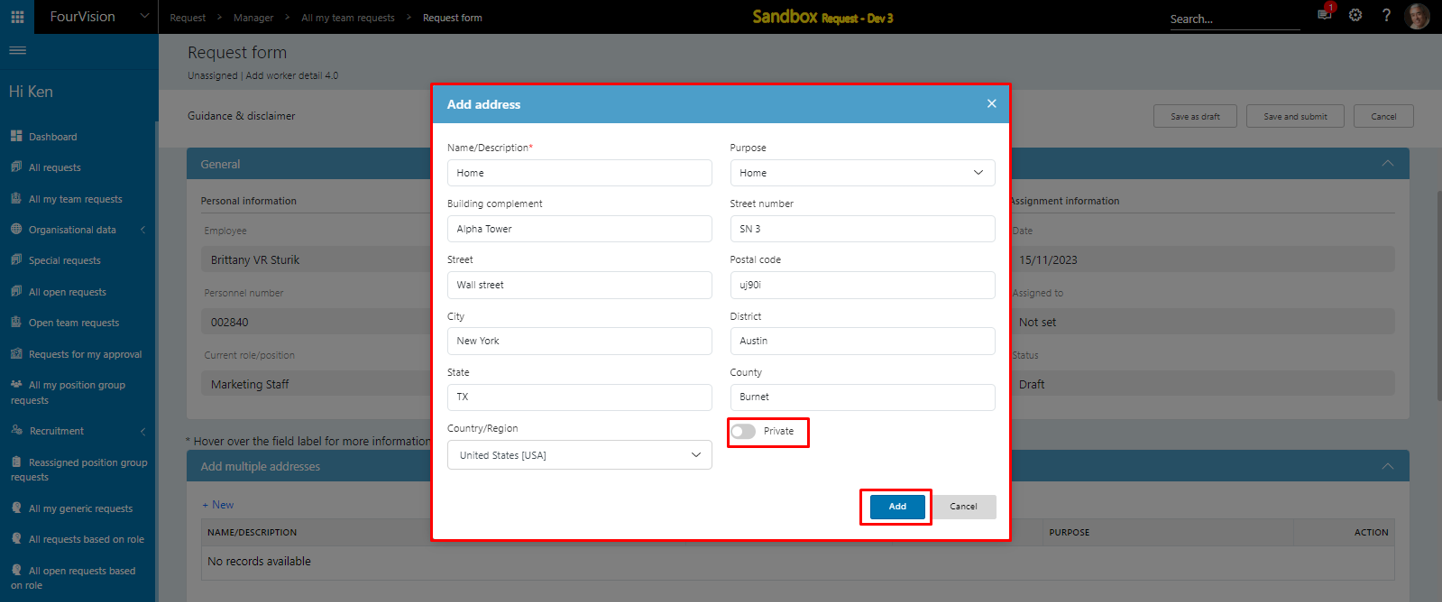
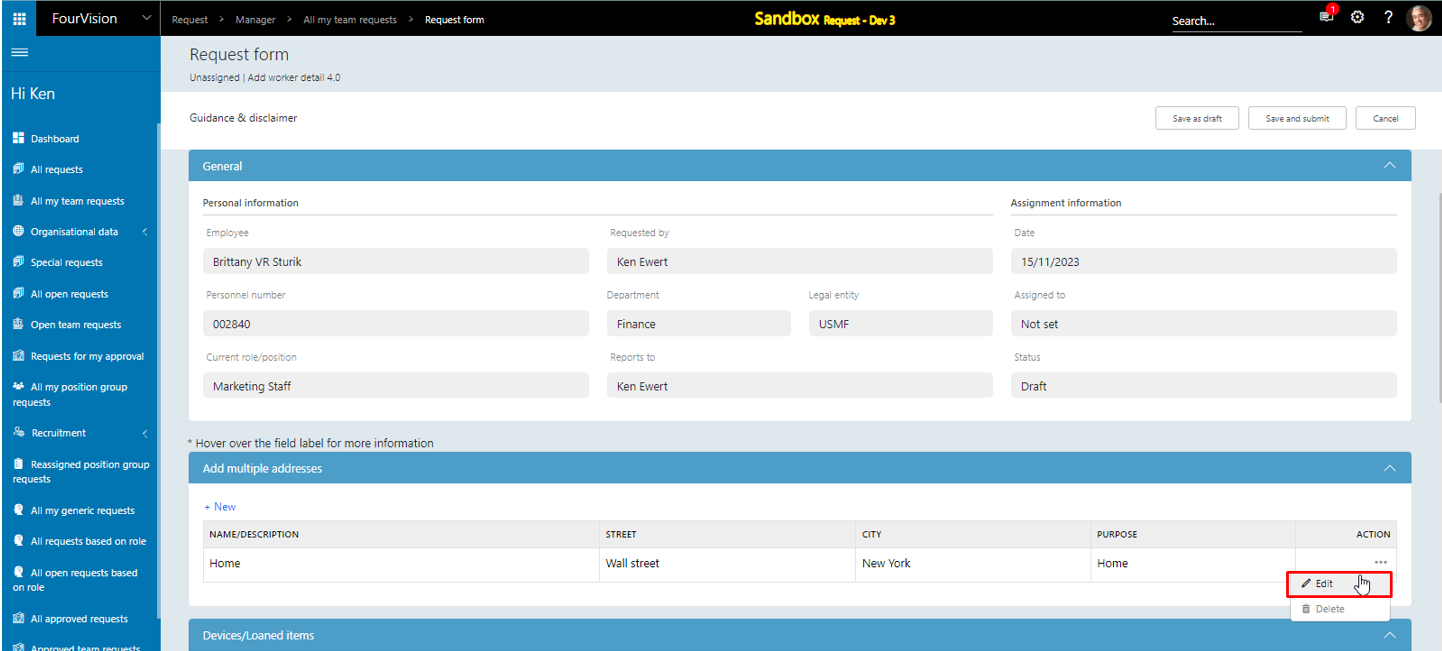
After approval, all the fields will be non-editable
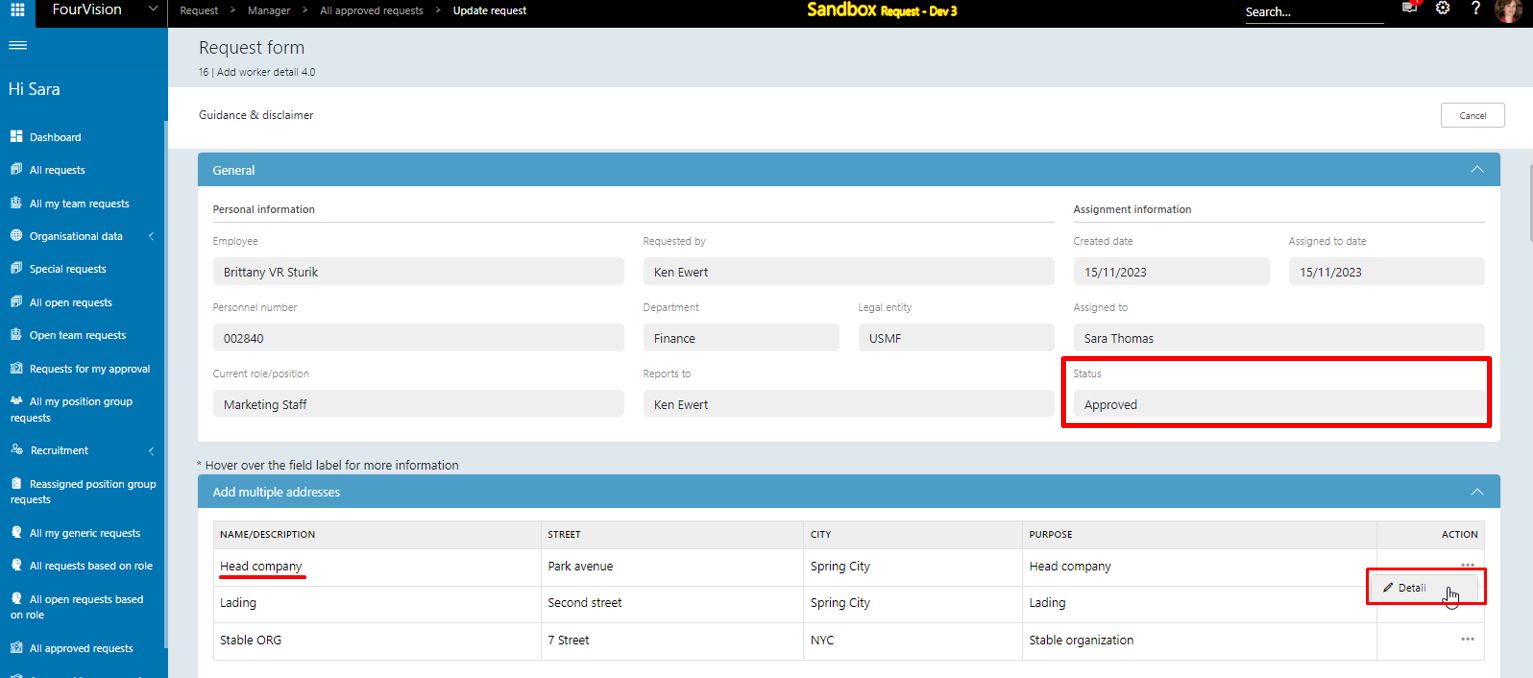
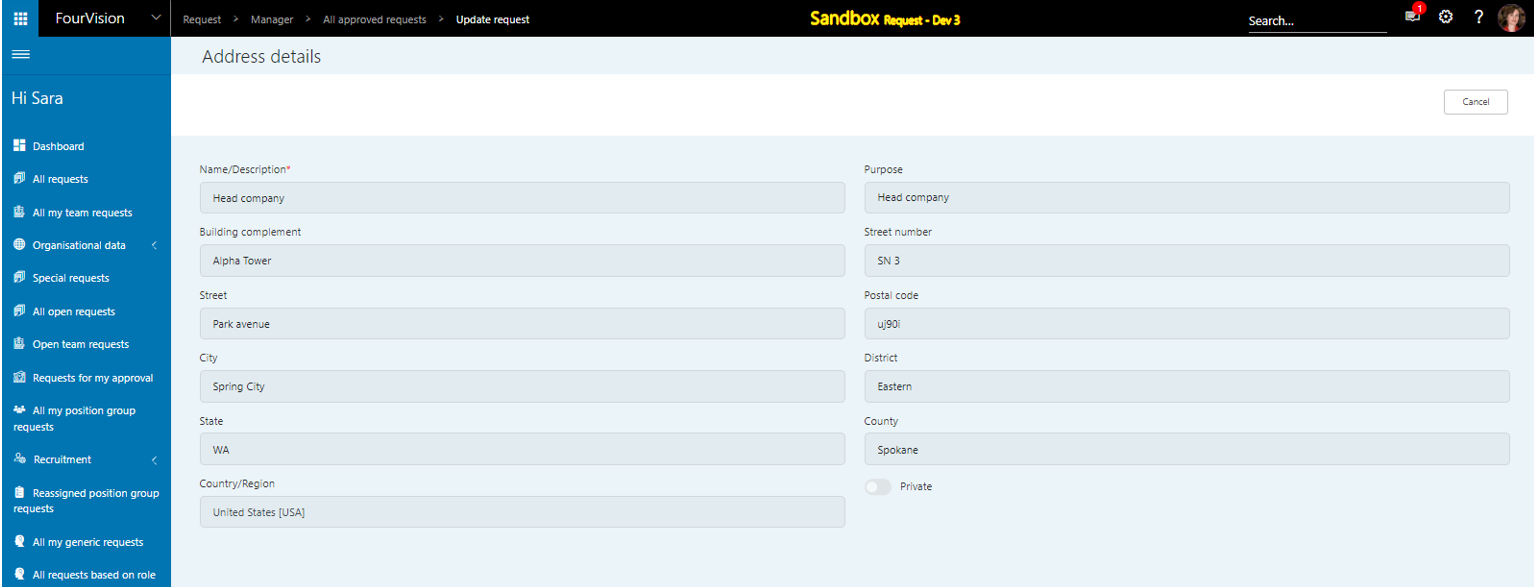
The details of the address are updated in Dynamics 365 Finance and Operations (FNO) under the ‘Addresses’ tab
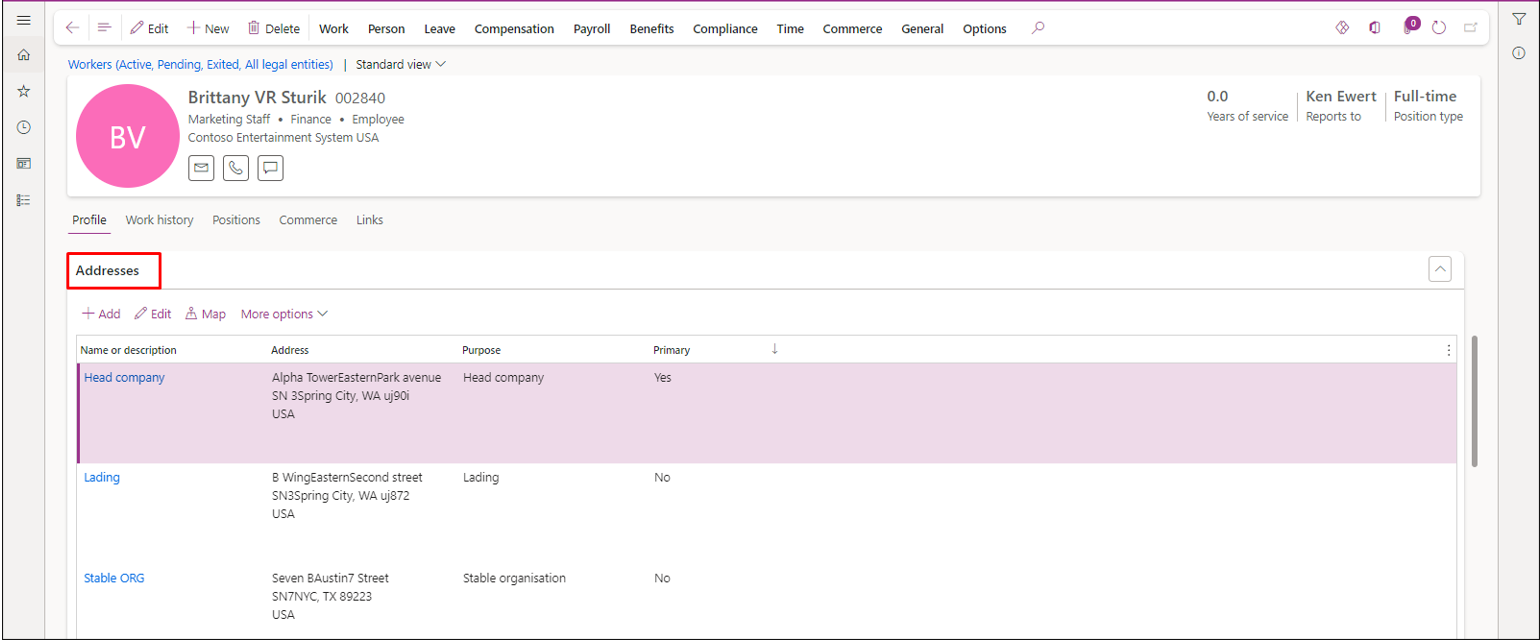
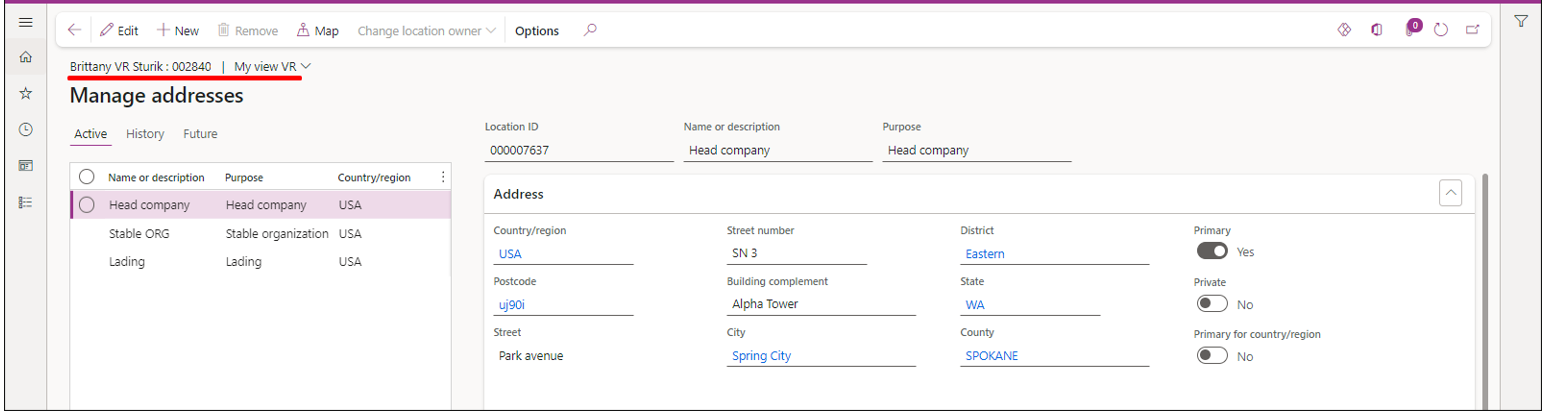
Note: a) After adding the addresses the user must click on the ‘Save as draft/Save’ button to save the address.
b) The functionality of ‘Add multiple addresses’ has been added for Hire (4.0) and Rehire (4.0) templates as well.