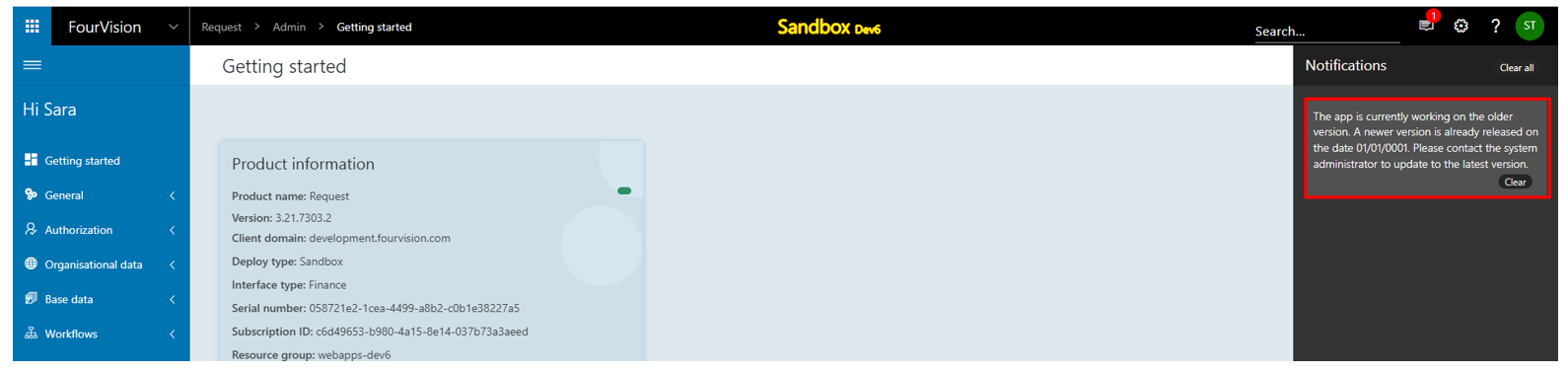Release notes for Request 3.21
Below is an overview of changed and new features introduced in this release of the FourVision Web App.
New features
- Implemented new scheduler type as ‘Failed long queue request’ to update the status of approved requests to 'Failed', whose data not sent to D365 Finance and Operations in last 24 hours
- Added 'Employment term' entity in scheduled job
- Improvements done to show newer version notification to users with 'Allow System Maintenance' parameter enabled on their role
Changes and bugfixes to existing features:
- Generic security updates, minor bug fixes and patches
- Resolved the issue related to the secret credentials overwritten in the vault with the system defaults
Detailed release information:
New feature 1: Implemented new scheduler type as ‘Failed long queue request’ to update the status of approved requests to 'Failed', whose data not sent to D365 Finance and Operations in last 24 hours
Login with user 'Sara Thomas' as Manager, on the 'All approved requests' screen, the Request no. ‘21’ showing as ‘Approved’ on ’08-11-2024’ at’19:01’
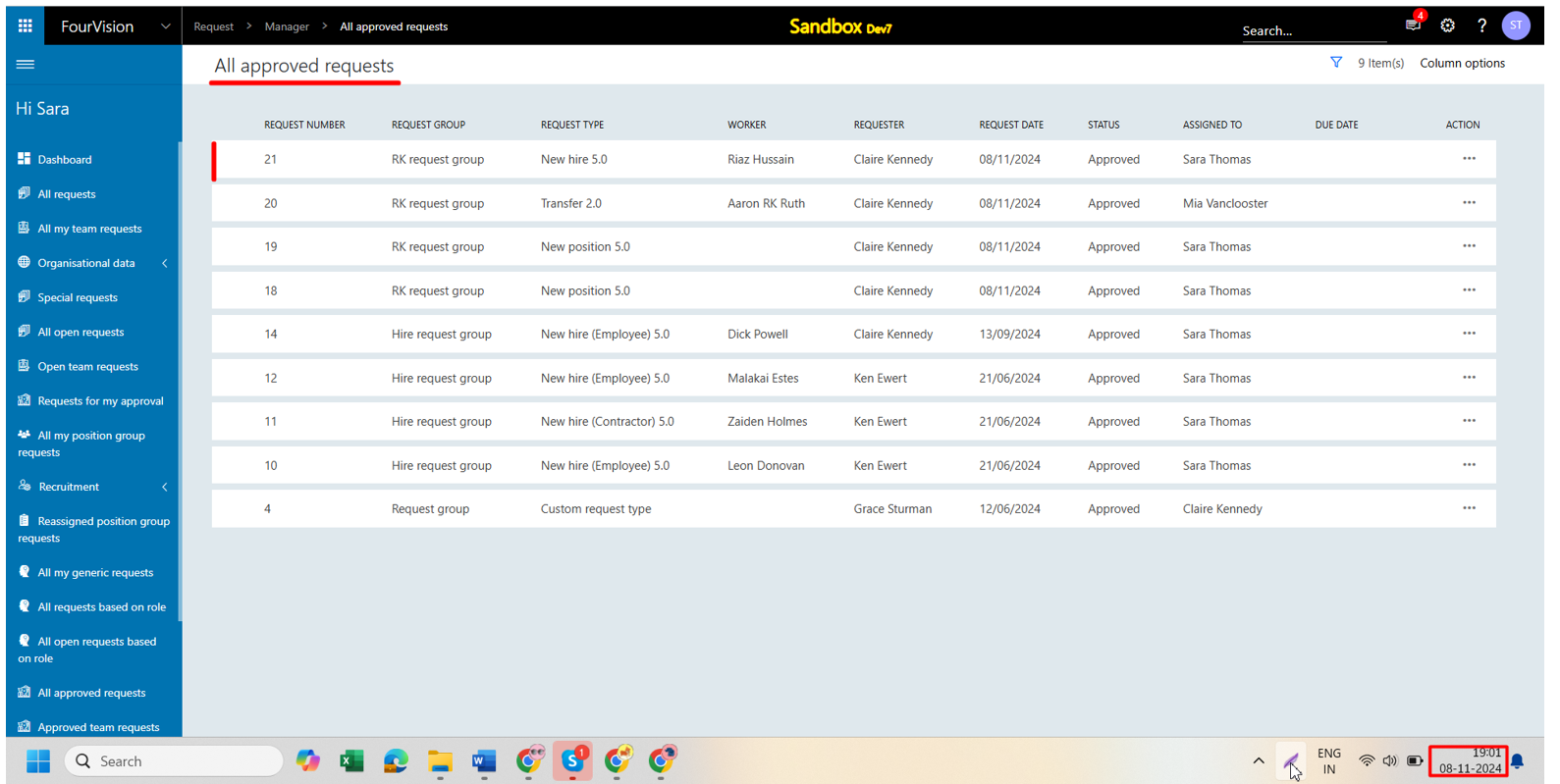
Login to ‘D365 Finance and Operations’, searched for hired worker ‘Riaz Hussain’ and no records showing as request data not sent
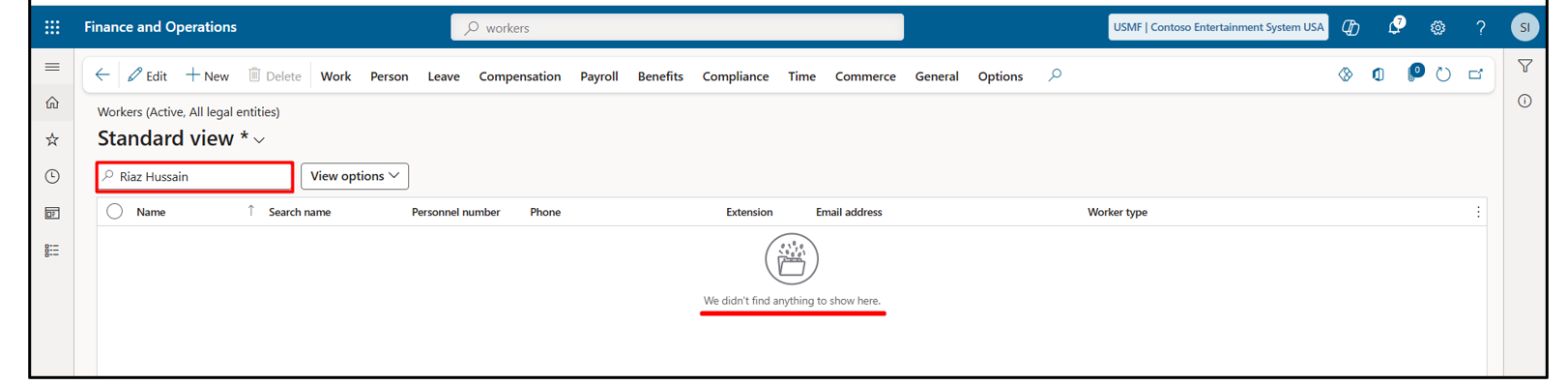
Login with user ‘Sara Thomas’ as Admin. Added a new scheduler, under the ‘Type’ field the new type added as ‘Failed long queue request’
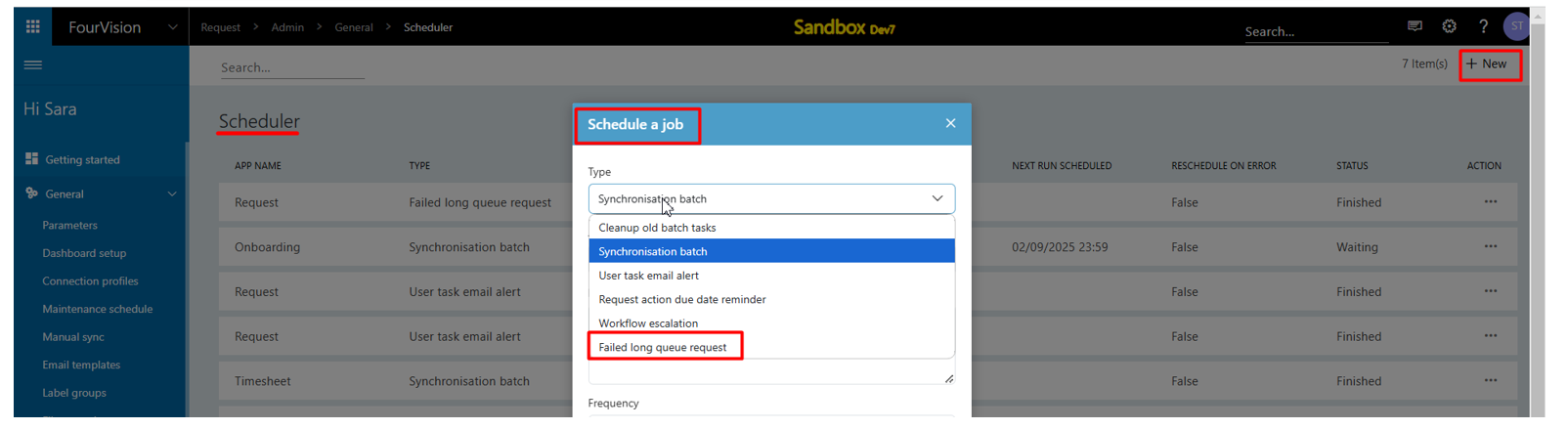
Added below details and clicked on the ‘Add’ button
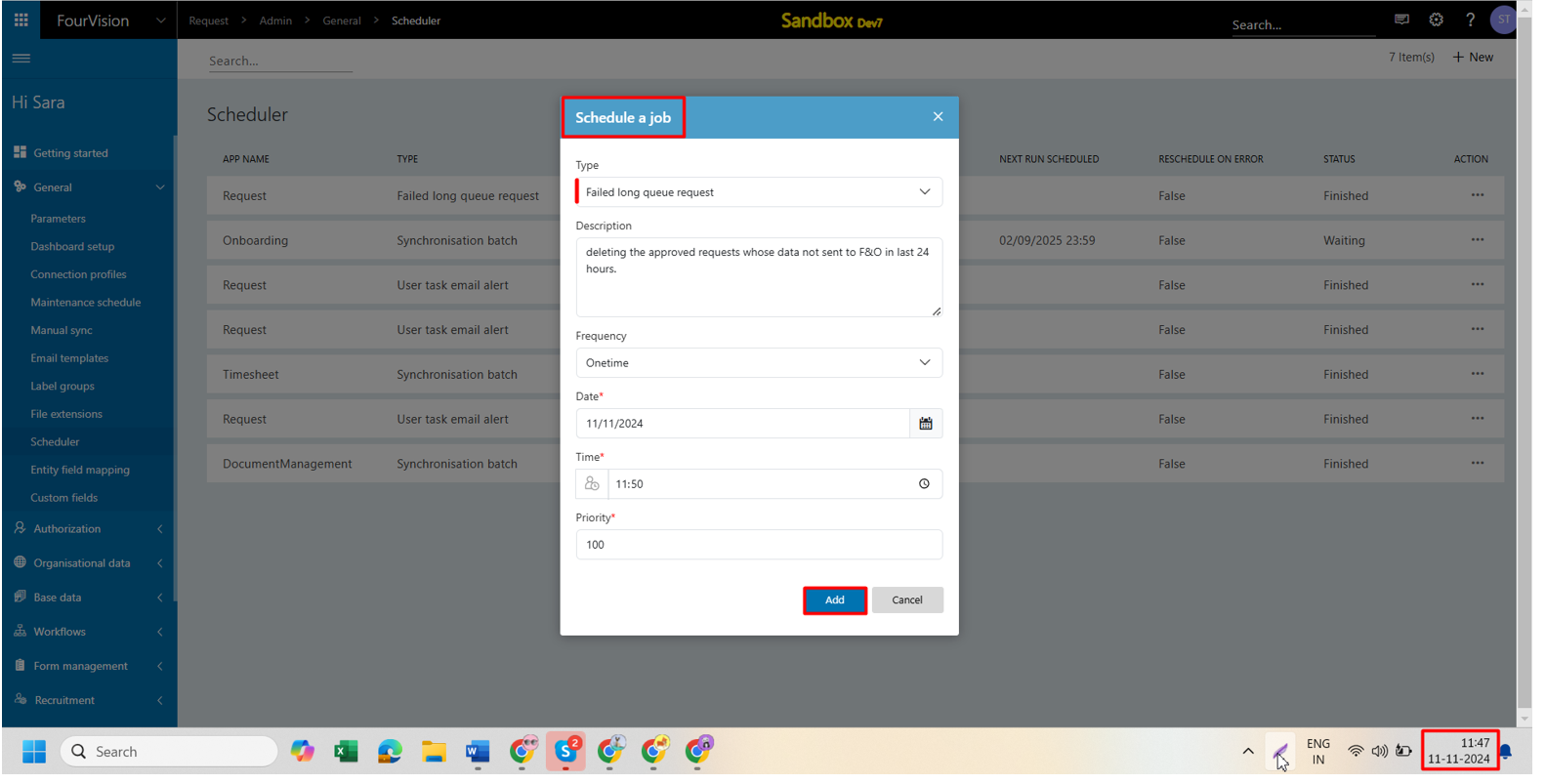
The Scheduler created with Status as ‘Waiting’
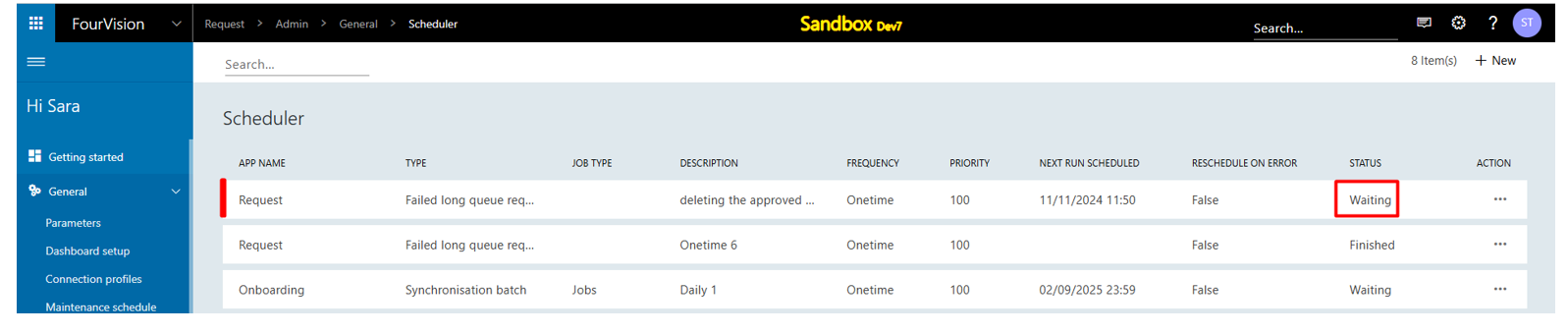
The status of scheduler updated as ‘Finished’
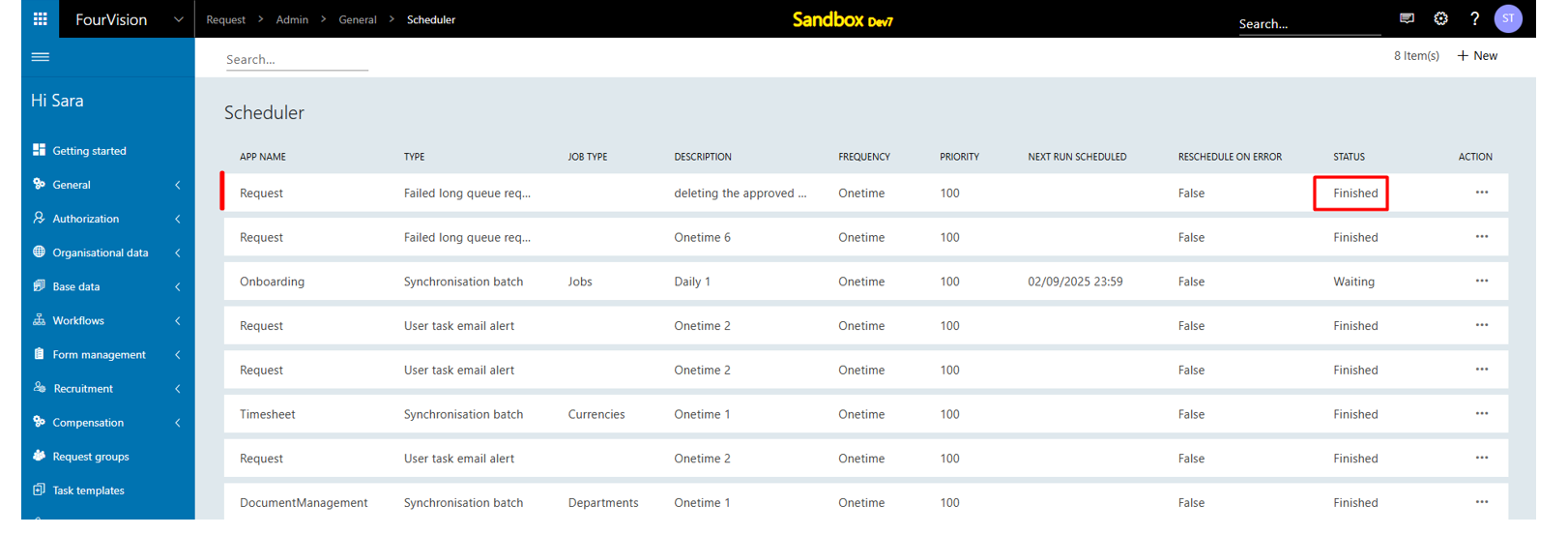
Login with user ‘Sara Thomas’ as Manager. On the 'All requests' screen, the Request no. ‘21’ whose data not sent to ‘D365 Finance and Operations’ in last 24 hours updated as failed. Click on the ‘Details’ option
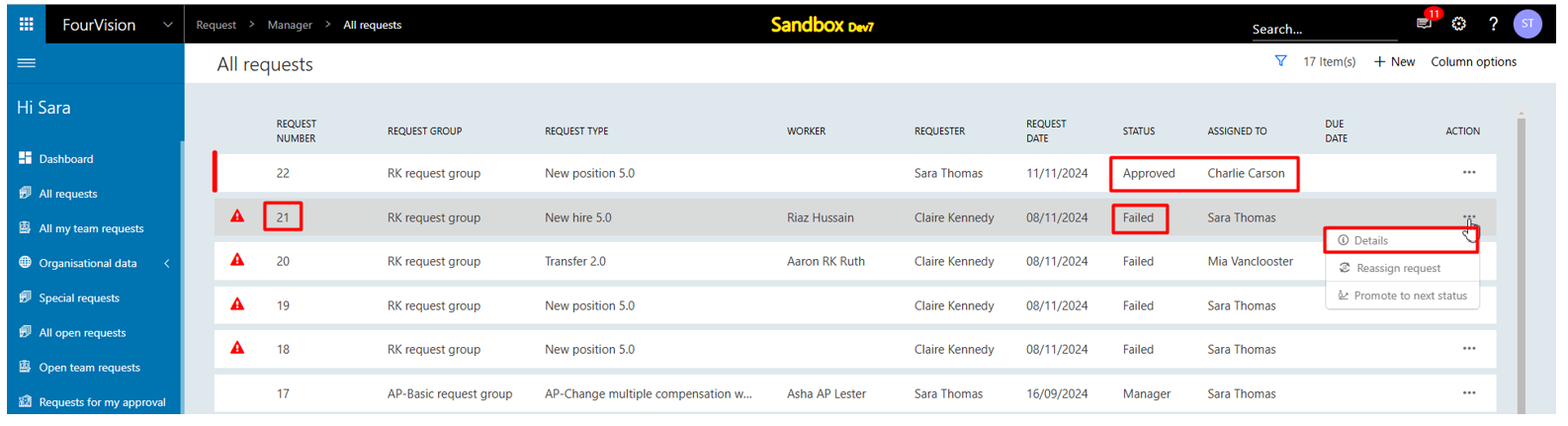
New feature 2: Added 'Employment term' entity in scheduled job
With user as ‘Simon Lam' login to ‘D365 Finance and Operation’. The employment term of worker ‘Kevin CM Miles’ not visible
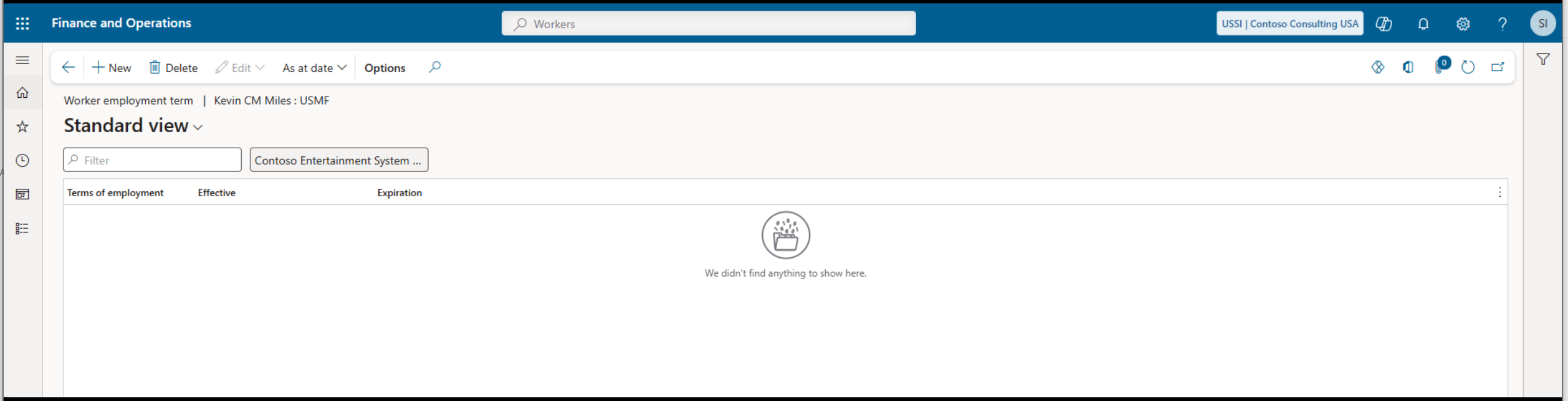
Employment terms added for the worker
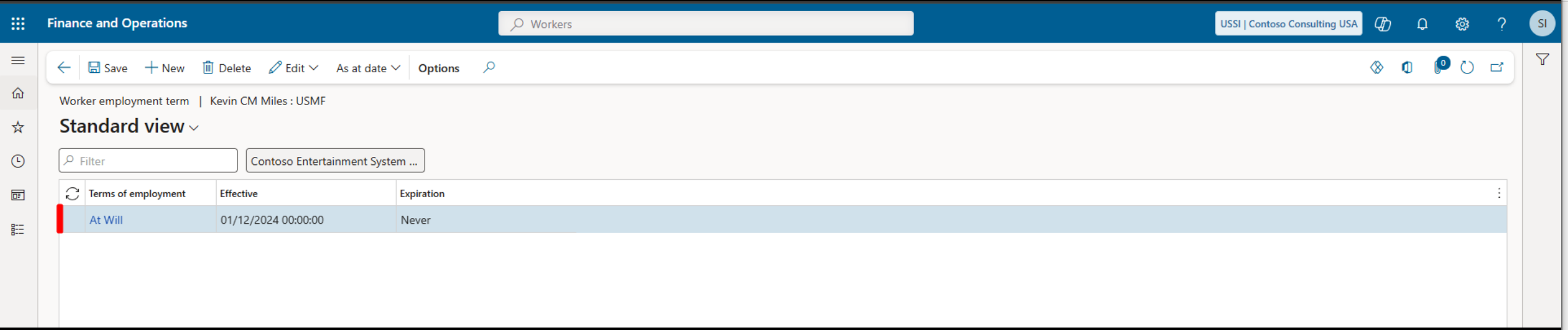
On the 'Employment terms' screen, the employment terms not visible for the worker ‘Kevin CM Miles’ with personnel number '003034'

Scheduled a new job, under the ‘Job’ field the new job added as ‘Employment terms’ entity
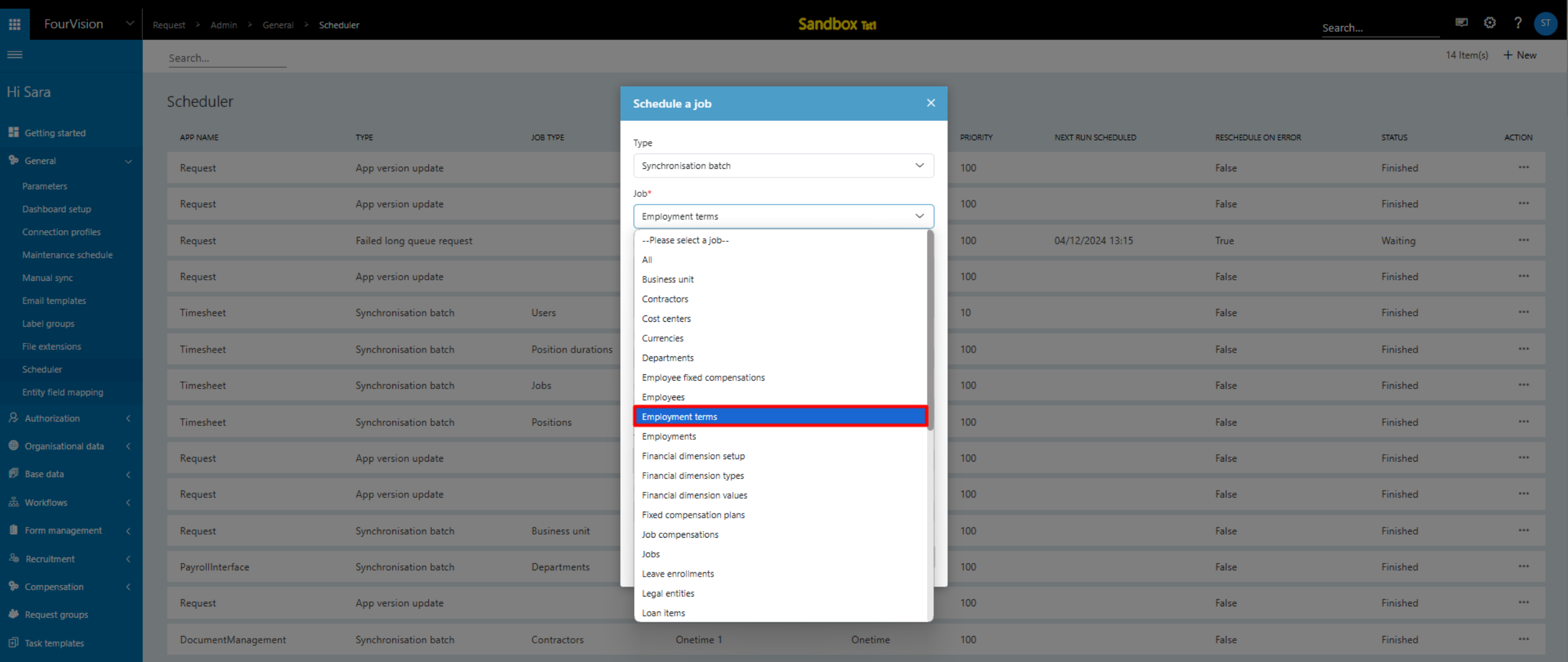
The status of the job type ‘Employment terms’ visible as ‘Waiting’
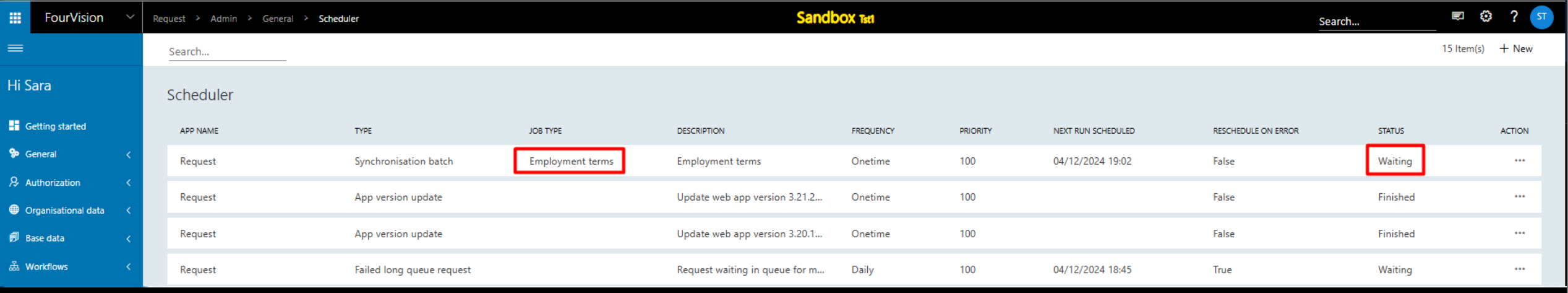
The status of the job type ‘Employment term’ updated as ‘Finished’
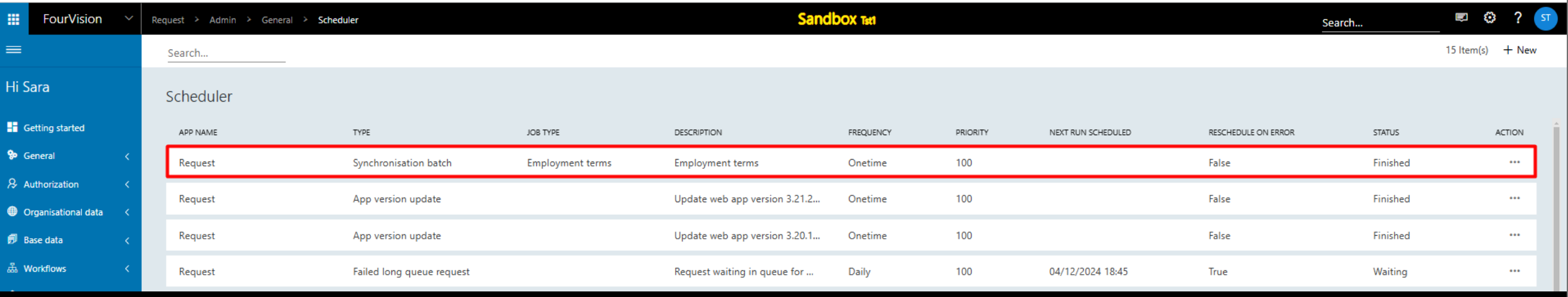
On the 'Sync log' screen, the Employment terms showing as synced
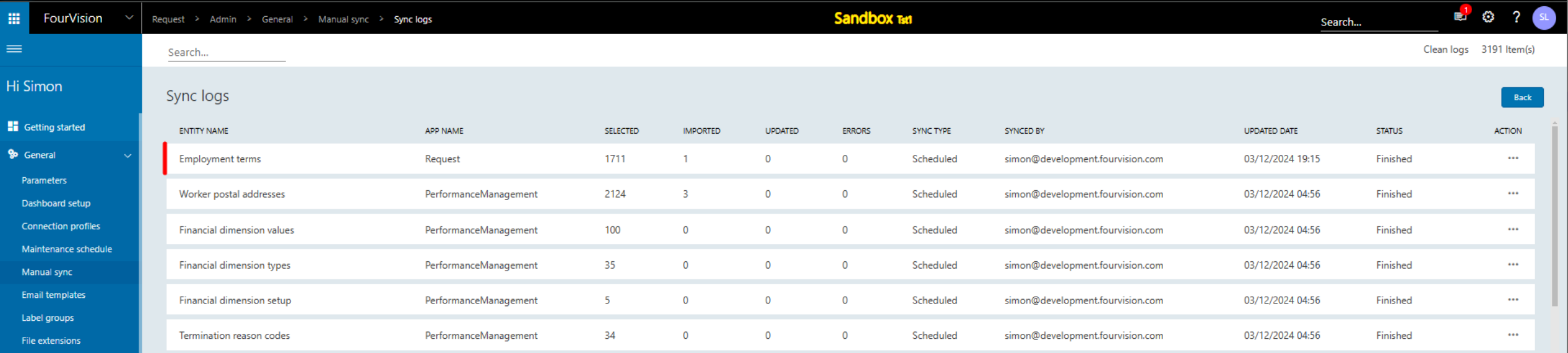
On the 'Employment terms' screen, the employment terms visible for the worker ‘Kevin CM Miles’ with personnel number '003034'
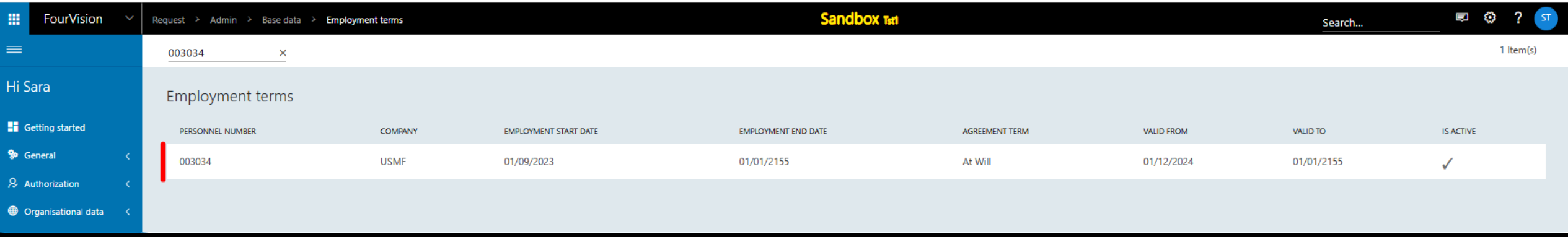
New feature 3: Improvements done to show newer version notification to users with 'Allow System Maintenance' parameter enabled on their role
Login with user ‘Simon Lam’ as Admin(System administrator). On the 'Getting started' screen, notification received and showing as ‘The app is currently working on the older version. A newer version is already released on the date 01/01/0001. Please upgrade the app to the latest version.’
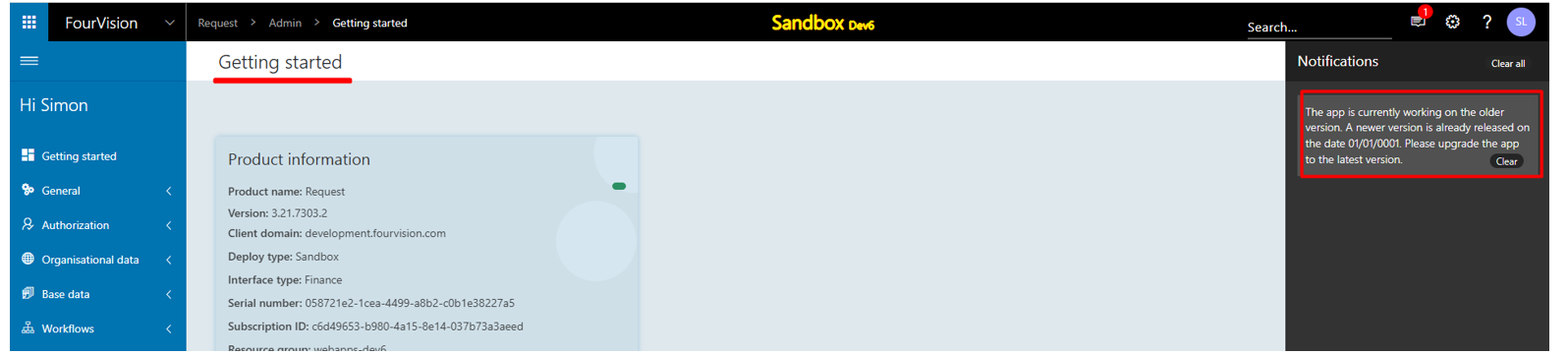
Login with user ‘Sara Thomas’ as Admin. On the 'Getting started' screen, no notification received for the user
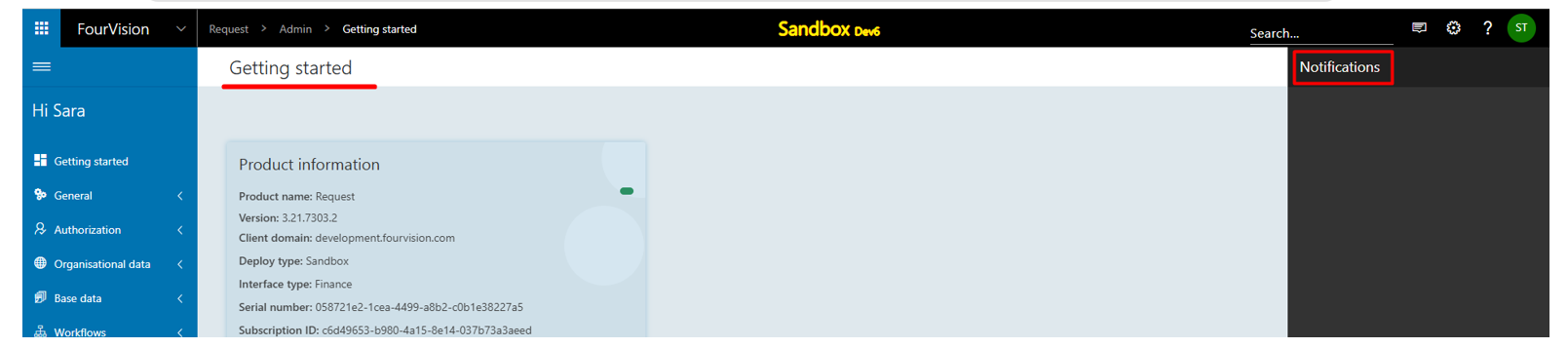
For the user 'Sara Thomas'. On the 'Edit role' screen, under the ‘Role access’ tab, enable the ‘Allow system maintenance’ toggle and click on the ‘Save’ button
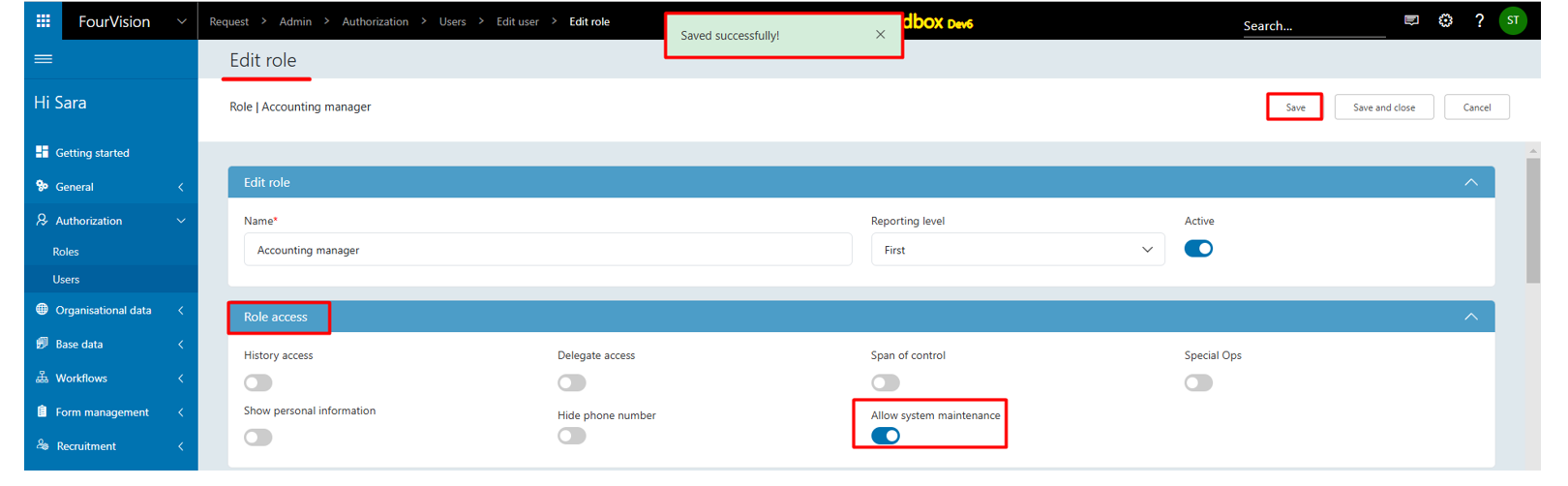
On the 'Getting started' screen, refresh the screen. The notification received and showing correctly as ‘The app is currently working on the older version. A newer version is already released on the date 01/01/0001. Please upgrade the app to the latest version.’