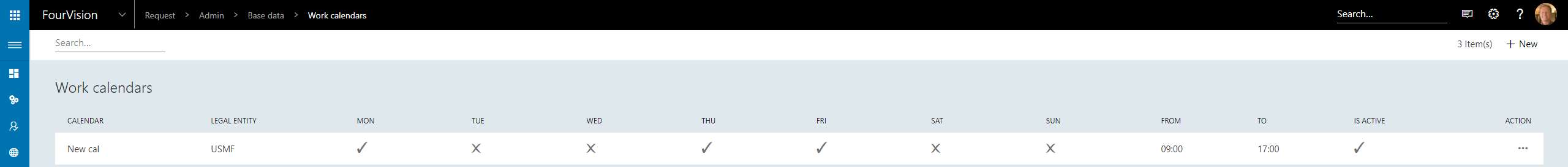Release notes for Request 3.6
Below is an overview of changed and new features introduced in this release of the FourVision Web Apps.
New features
- Real time lookup fields now have possibility to use stored configurable table to prevent direct connection needs to D365
- Template for Replacement request
Changes and bugfixes to existing features:
- Generic security updates, minor bug fixes and patches
- 26265 Implement scheduler functionality for LeaveEnrollmentsV2 entity
- 25022 Request Letter generation improvements - popup to select template(s)
- 25712 New fields in hire form and applicant
- 26274 Make possible to manually enter worker calendar
Detailed release information:
New feature 1 - Real time lookup fields now have possibility to use stored configurable table to prevent direct connection needs to D365
Additional tables added to enable Real time lookup of the following data
- Position hierarchy
- Open positions
- Loan items
- Worker enrolled benefits
- Position default dimensions
- Fixed compensation plans
- Employee fixed compensation
- Job compensation
- Fixed compensation actions
- Variable compensation awards
To enable Real time lookup, navigate to Admin > General > Parameters > Real time data and enable the desired Tables
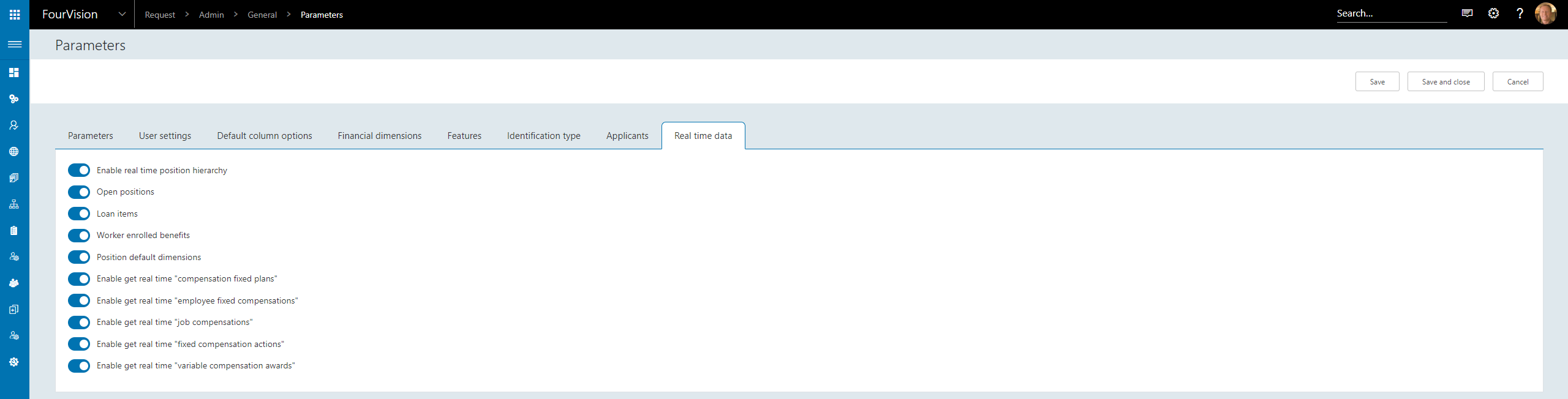
Once enabled, changes made in D365 will be reflected within the Web app without the need for a sync. Note, this data will only be available in drop down fields within a Request
Note: If a user is logged into the Web app and D365 in the same session, the Real time data will not update until the cache is refreshed
Example
New Fixed compensation action created in D365F&O
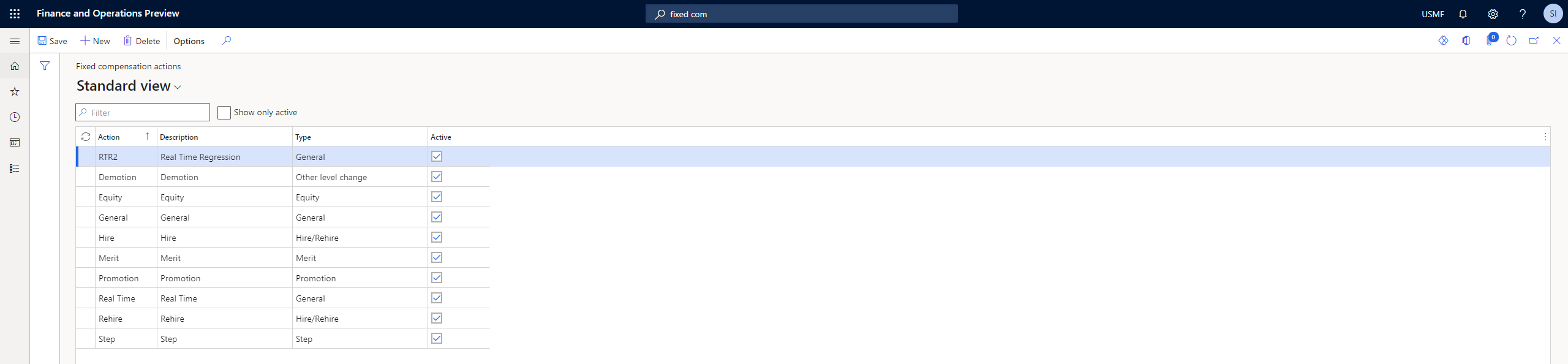
Fixed compensation actions not synced on 30th March
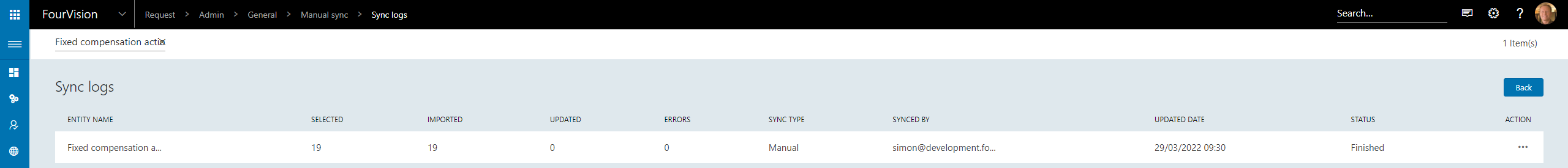
Create Request containing Fixed compensation actions
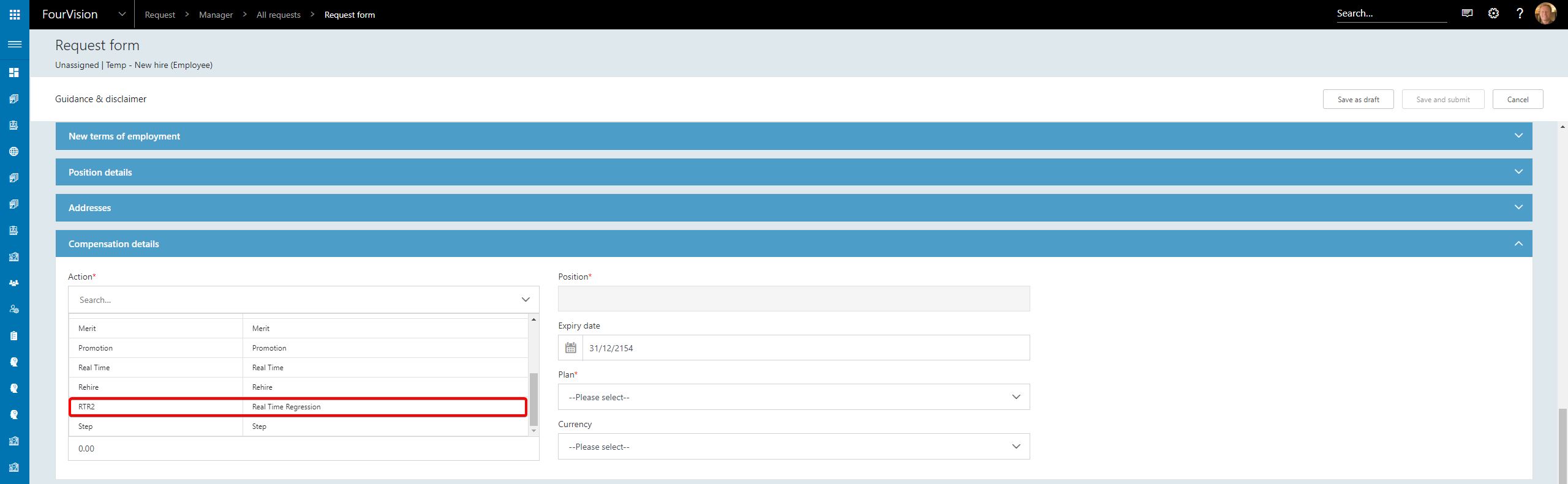
Values of Actions updated in Real time
New feature 2 - Template for Replacement request
New Template added to create Requests for Replacement, the functionality of the Template allows the user to
- Select a Position to create a copy of
- Edit details of the new Position
- Retire the old Position
Navigate to Admin > Form management > Forms and click New to create a Replacement form from Template
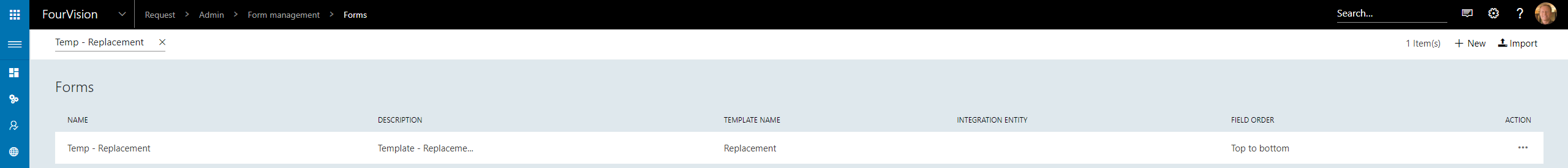
Create a Request type for the specified Form in Admin > Request groups > Request types
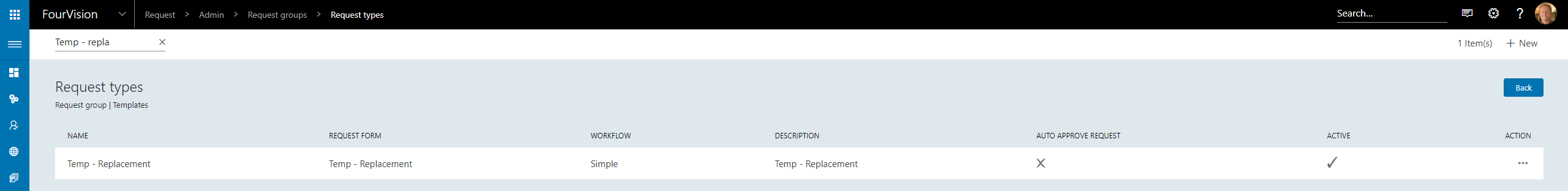
Assign the Request type to the desired Role(s) in Admin > Authorization > Roles
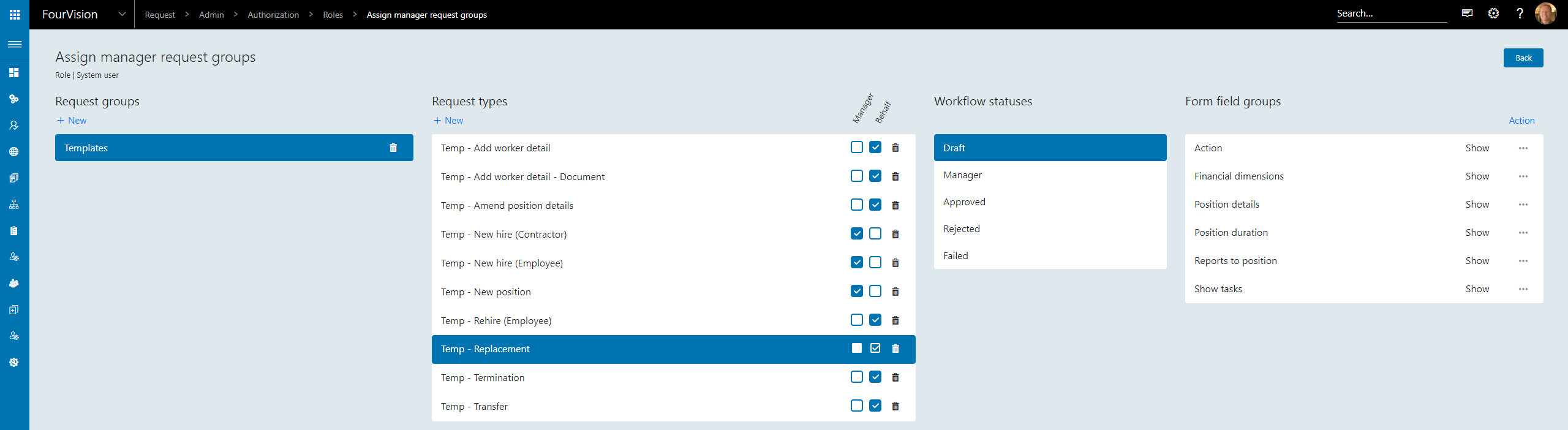
Create the Request
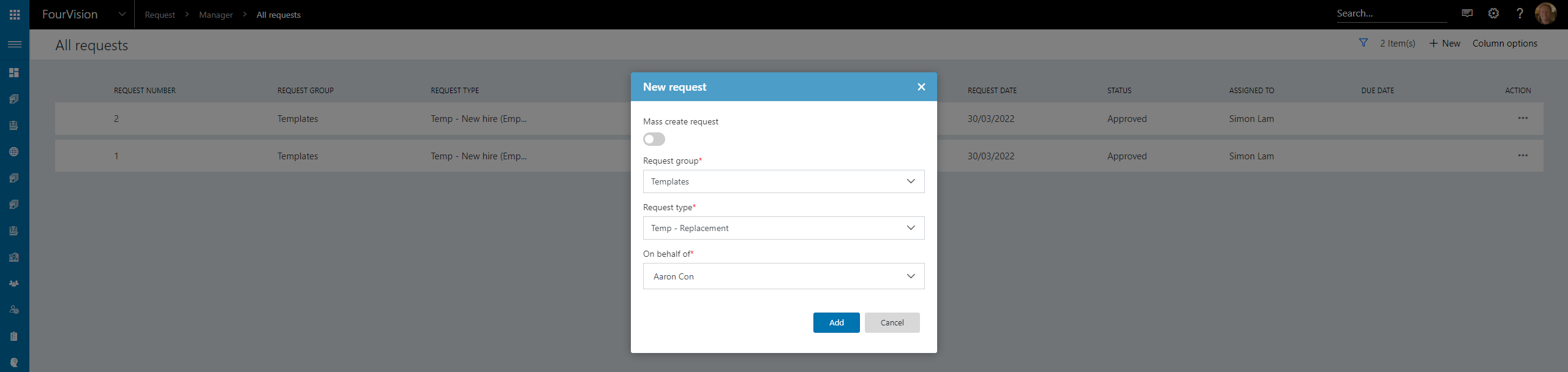
Populate the desired details
Current Position details
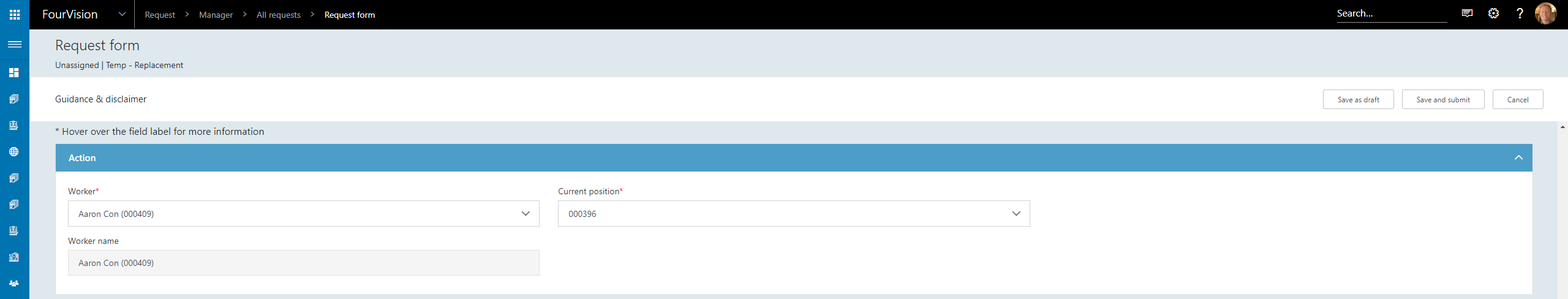
New Position details
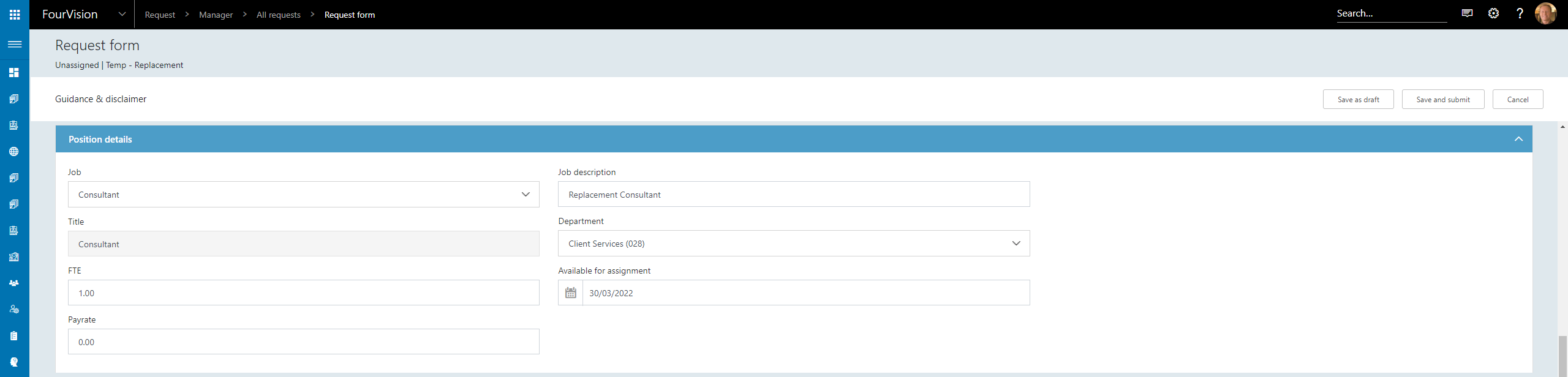
New Position duration
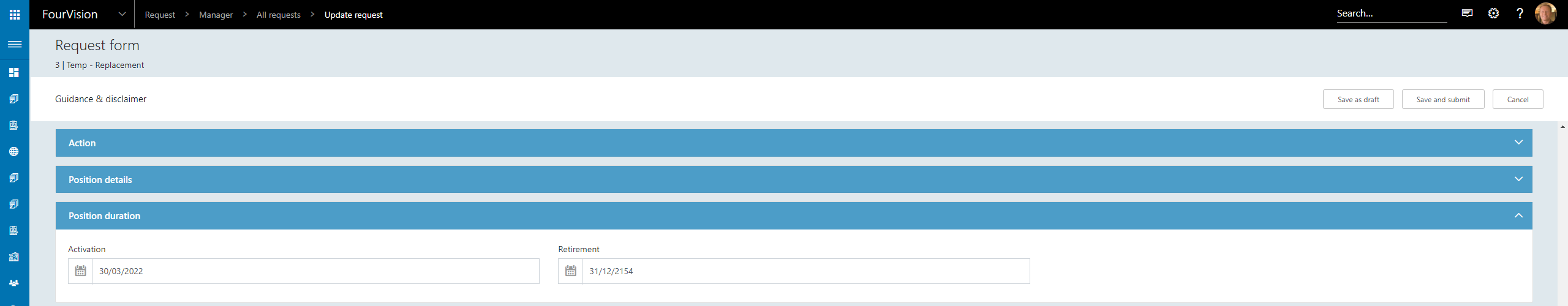
New Reports to position
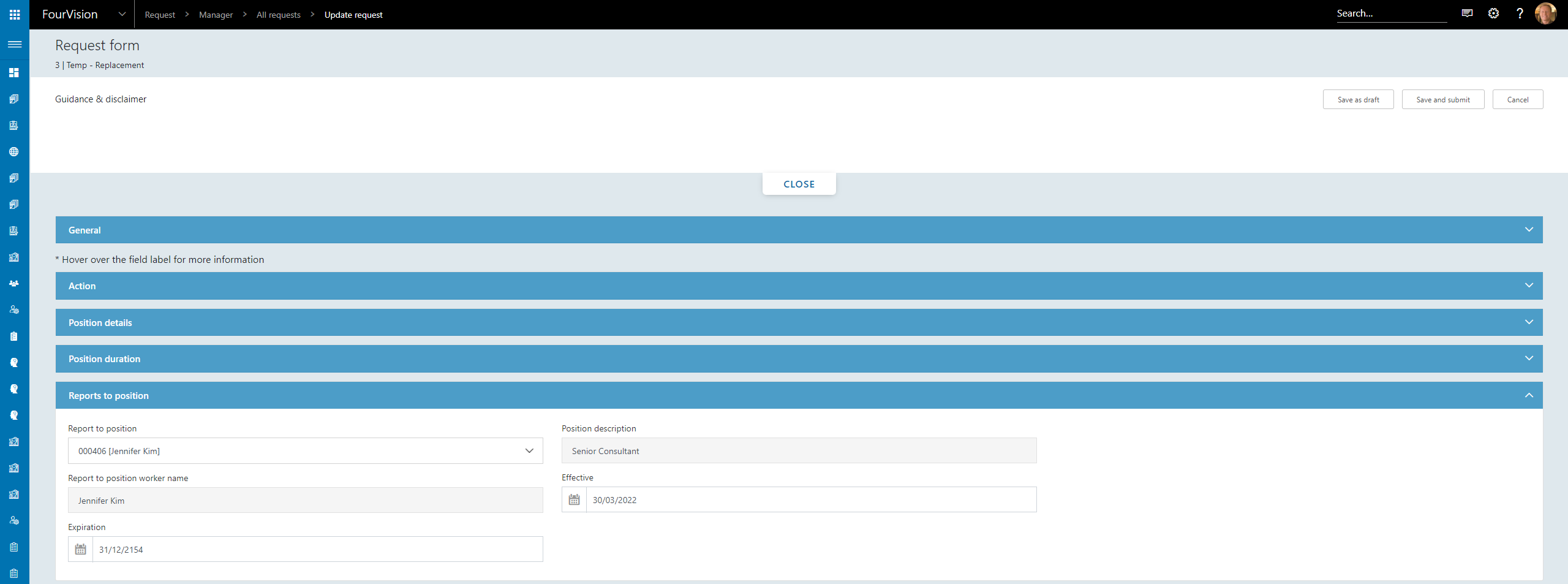
New Position in D365F&O
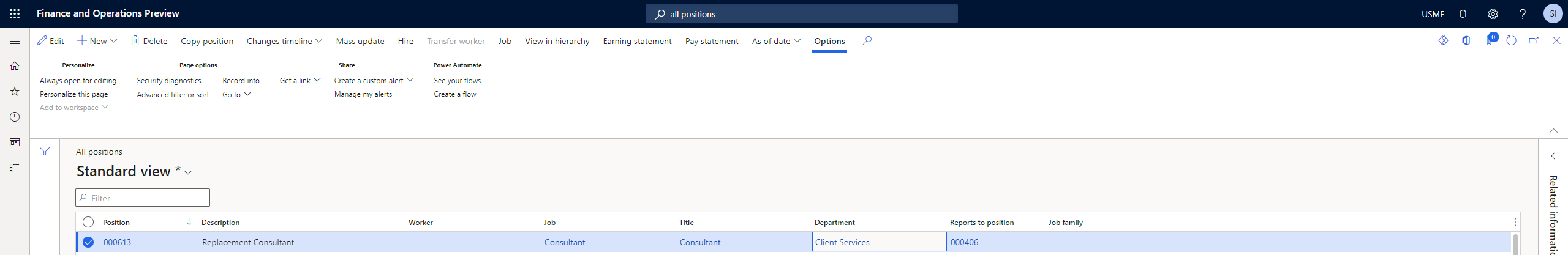
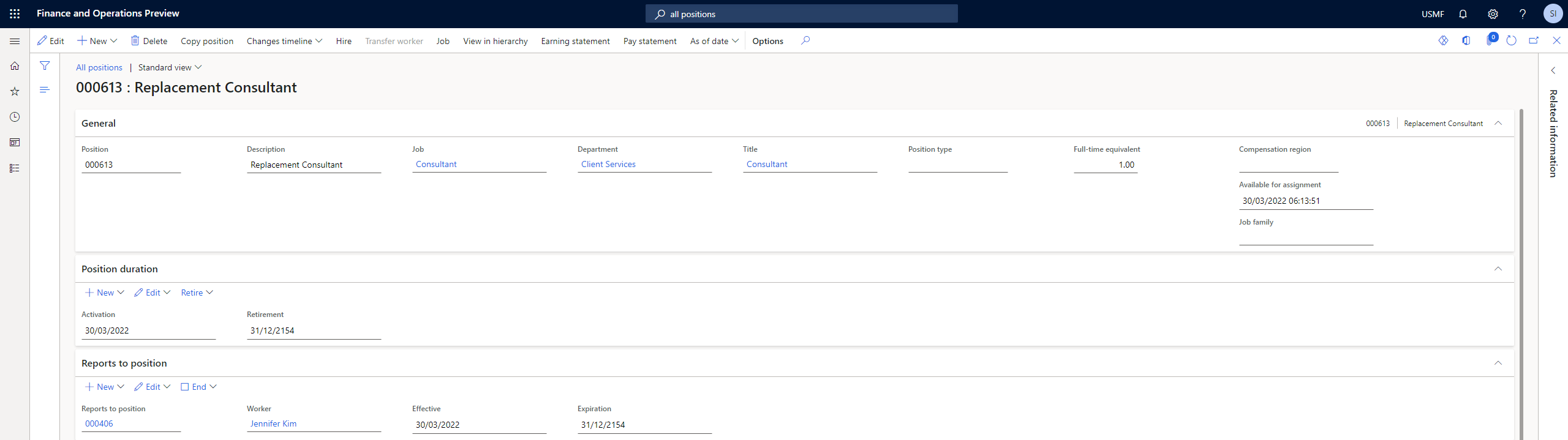
Old Position in D365F&O
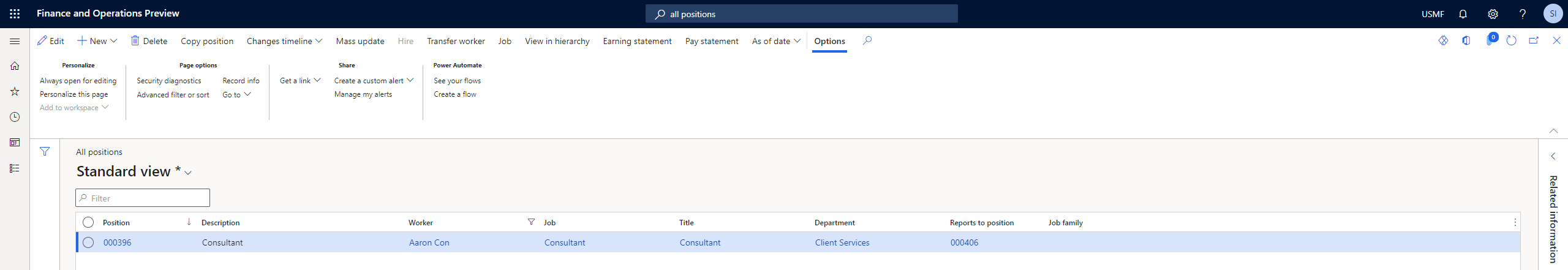
26265 Implement scheduler functionality for LeaveEnrollmentsV2 entity
Scheduler job added for Leave Enrollments
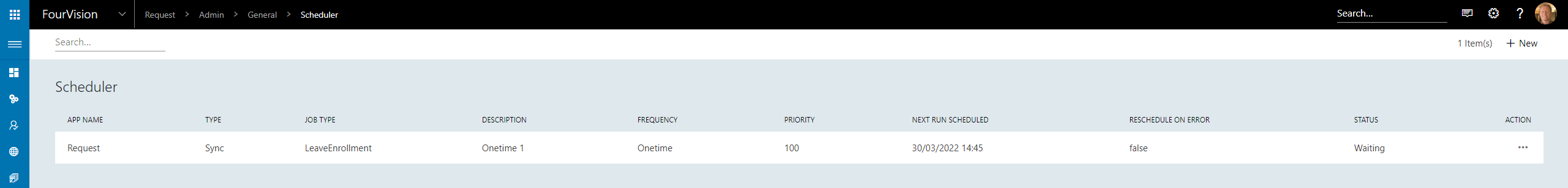
25022 Request Letter generation improvements - popup to select template(s)
Document template(s) can be chosen when creating a Letter from a Request
Create a Request and move it to the specified Document creation status
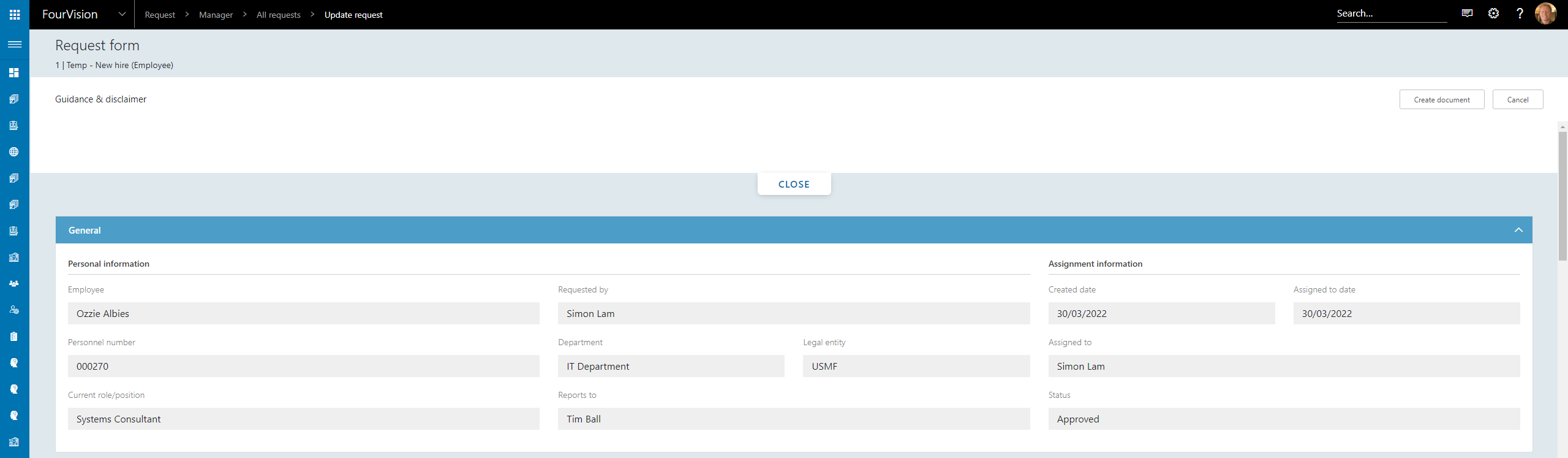
Click Create document and specify the desired Document template(s)
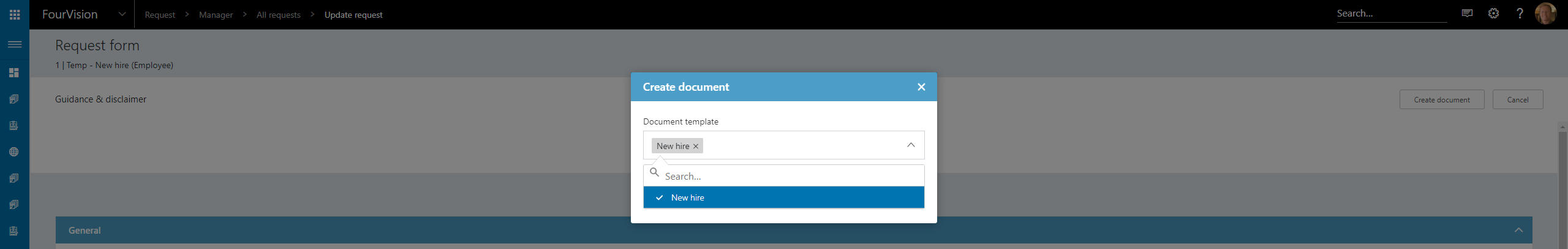
25712 New fields in hire form and applicant
New Variable compensation fields added to the Applicant screen
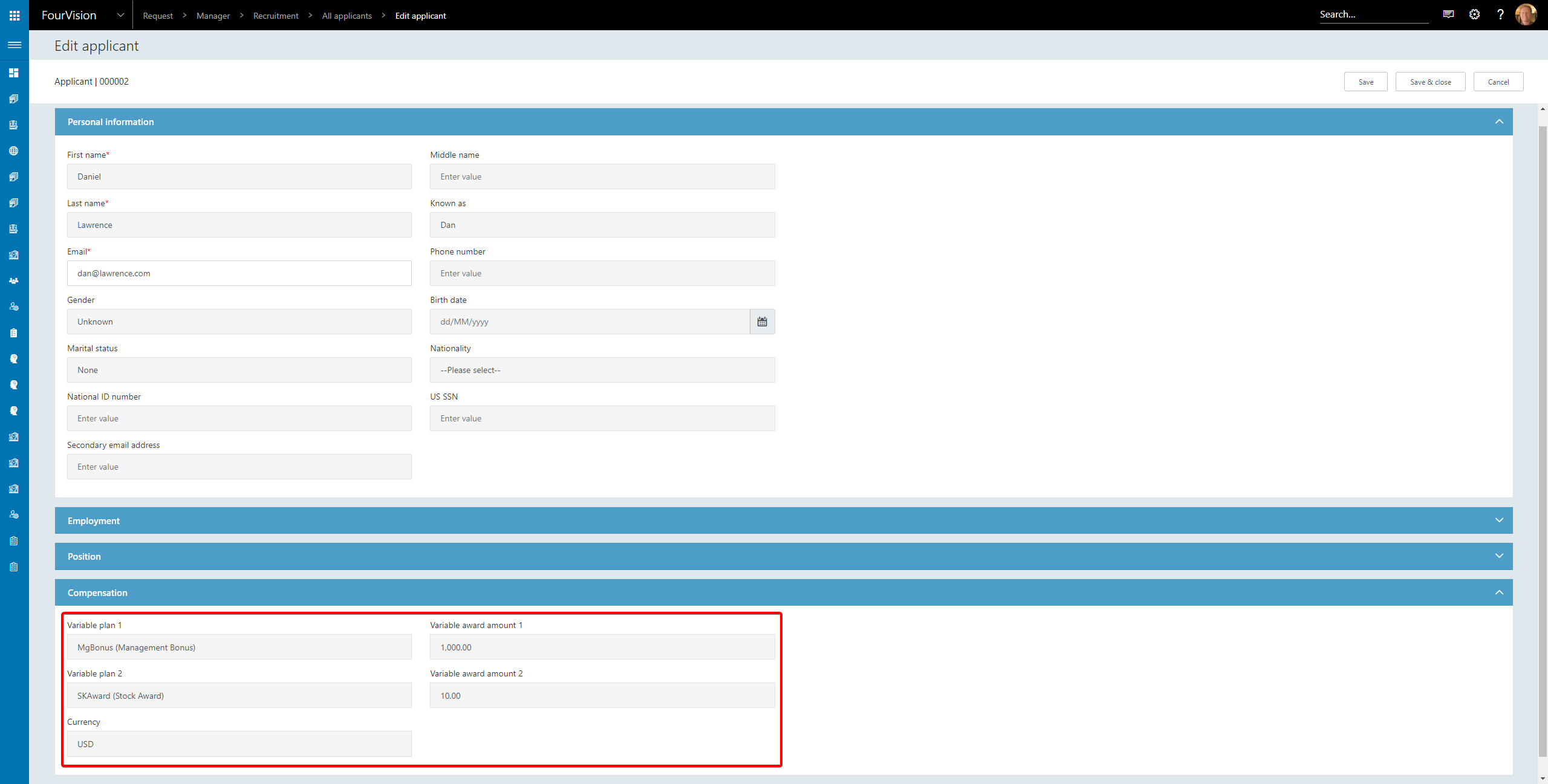
Values are added to a New hire request if an Applicant is hired
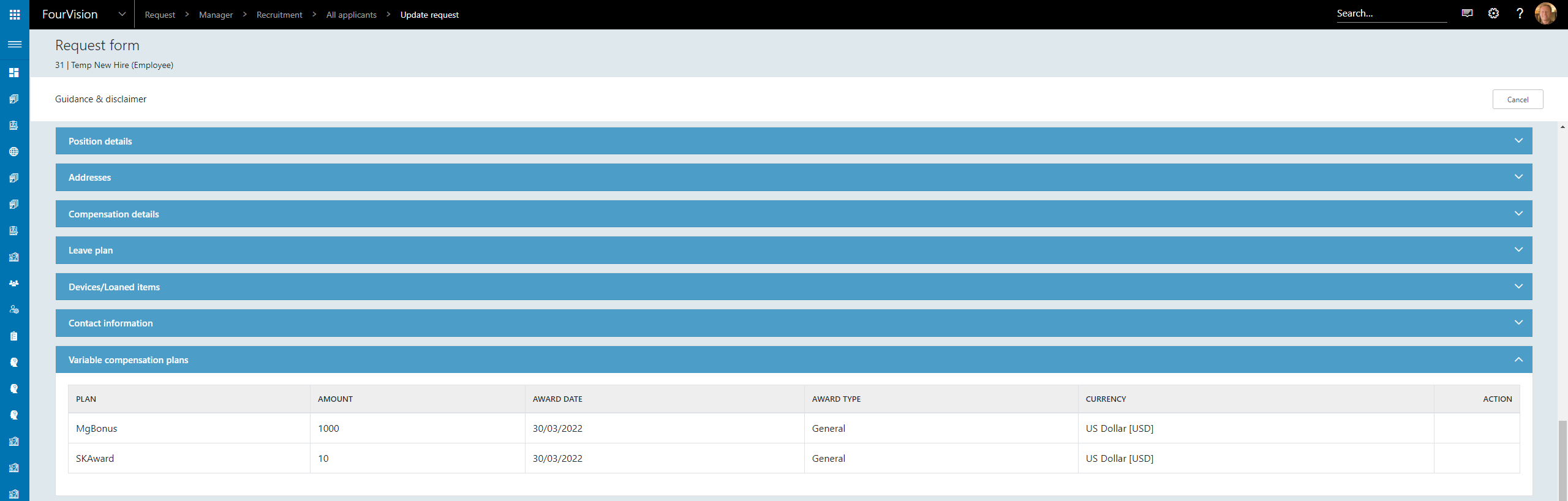
Which can then be seen in D365
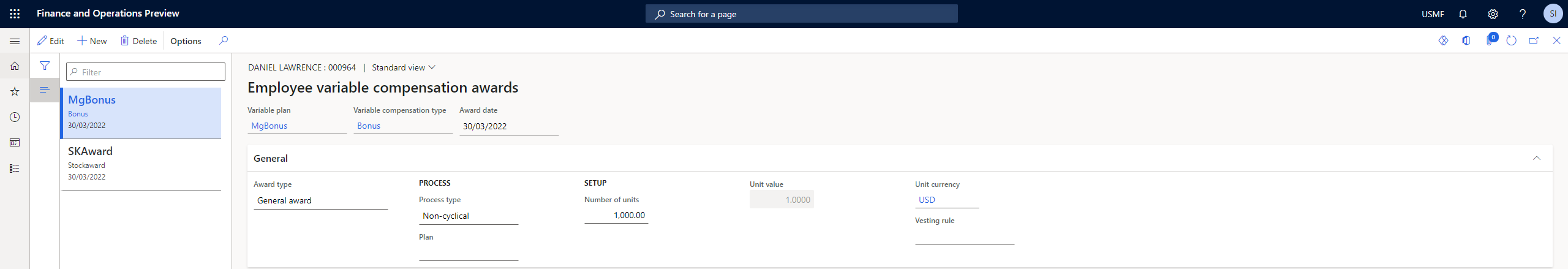
26274 Make possible to manually enter worker calendar
Calendar information can be manually added to the Web app
To create a Calendar, navigate to Admin > Base data > Work calendars and click New
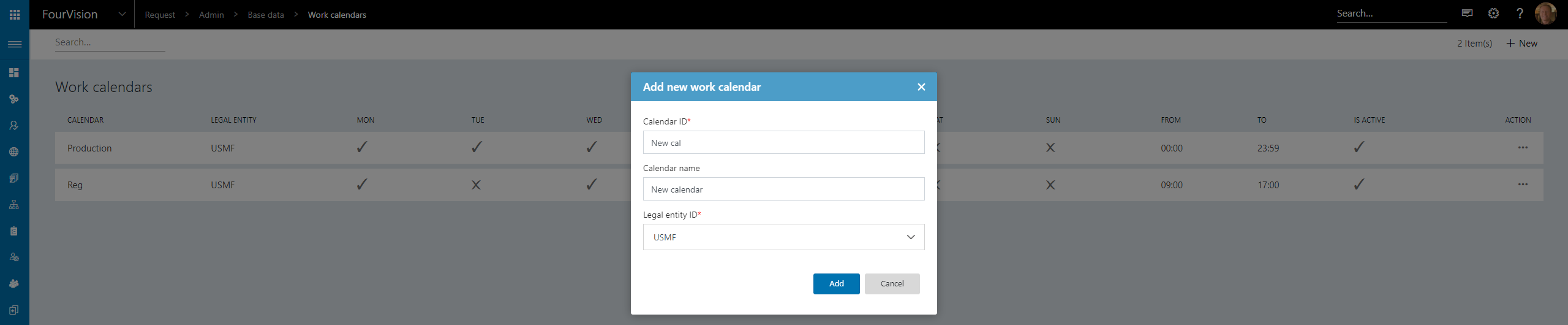
Edit the Calendar to specify the desired Work days and time