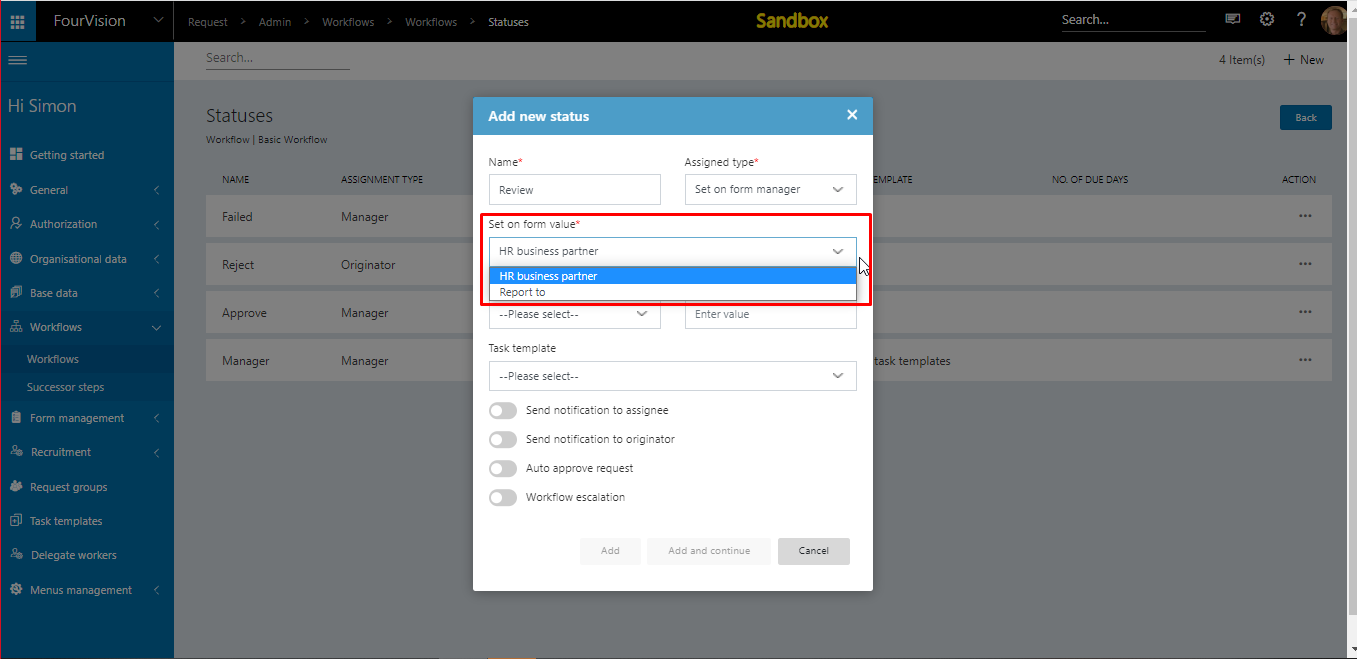Release notes for Request 3.7
Below is an overview of changed and new features introduced in this release of the FourVision Web Apps.
New features
Added Description search (dropdown) on all the 'Positions' screen in the app
Introduced Workflow escalation
Span of control setting on role
Import-export functionality for new connected dropdown group solution
Changed the layout and functionality of 'User settings' under the cogwheel icon
Introduced 'Set on form' and 'Set on form manager' options as 'Assigned type' on task
Changes and bugfixes to existing features:
Generic bug fixes and Nuget version updates
26321 Removed inactive positions showing for assignment in the position group
26353 Fixed access visibility of the request for the not assigned request type for the manager via email notification
26645 App-specific entities and types of other apps removed from the 'Sync logs' and 'Scheduler' screens
26407 For Prefill request, the ‘Auto fill’ field appears, on the behalf of ‘Request type’ not for ‘Worker’
26409 Added dropdown field for 'OData field' to restrict the user to enter wrong value for entity field mapping
26565 Added Currency in replacement Request
Detailed release information:
New Feature 1 - Added the 'Description' search filter option on all the 'Positions' screens in the app
Admin app
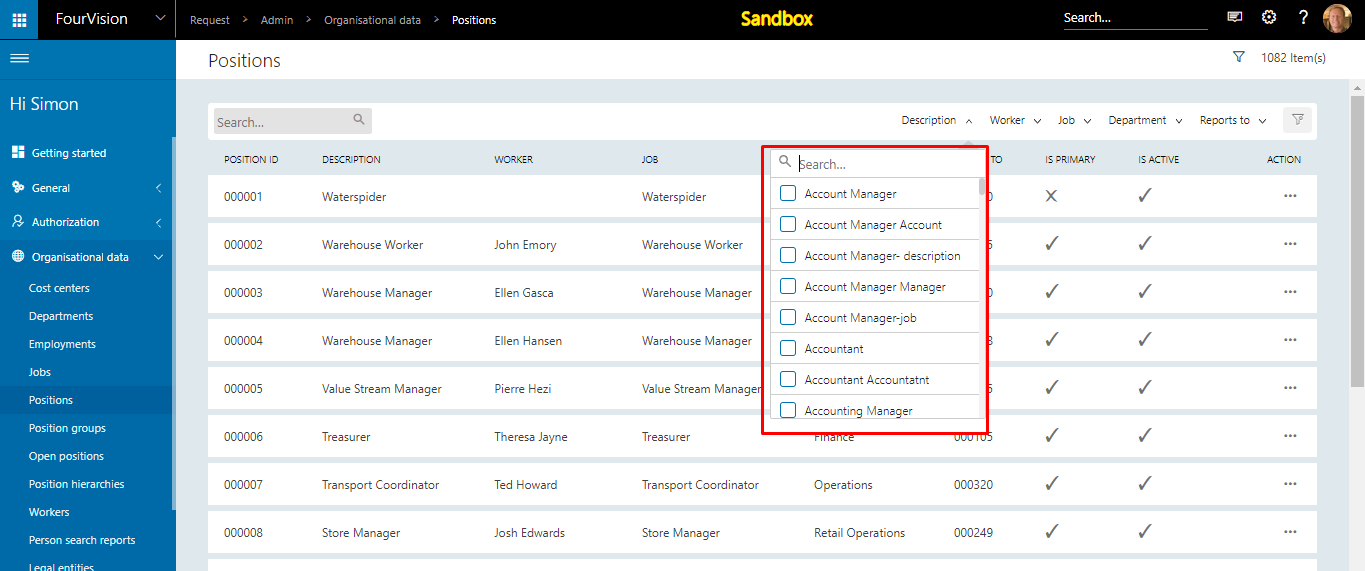
Manager app
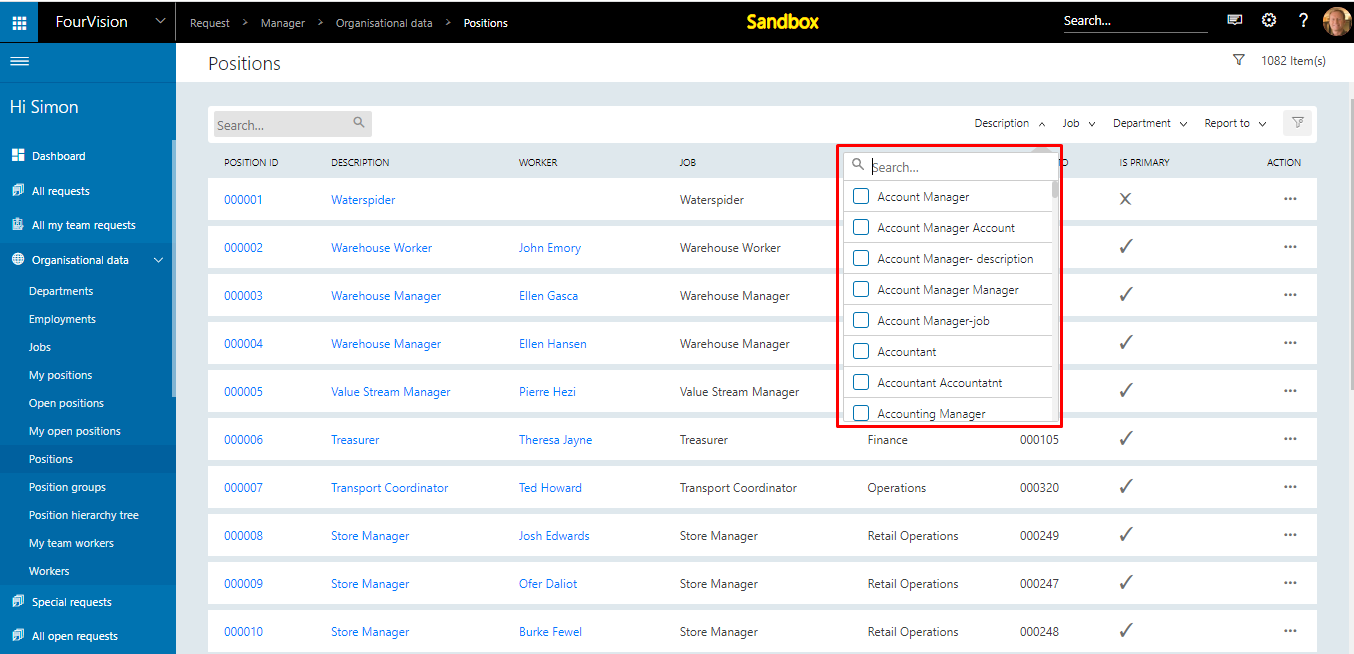
New Feature 2 - Introduced Workflow escalation
Workflow escalation allows sending email reminders according to the 'No. of due days' and 'Assignment type' set in the particular status of the workflow.
From the Admin app, under the General Email templates, the 'Workflow escalation' tab added
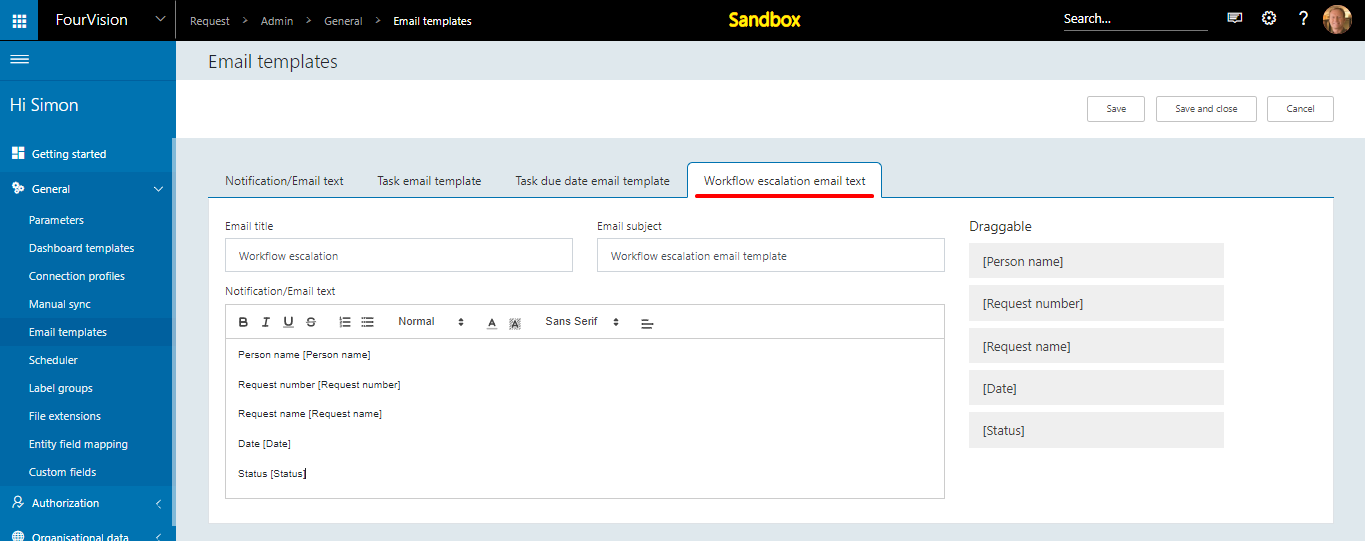
While adding new status in workflow, the 'Workflow escalation' toggle added with a new 'Assigned type' dropdown field
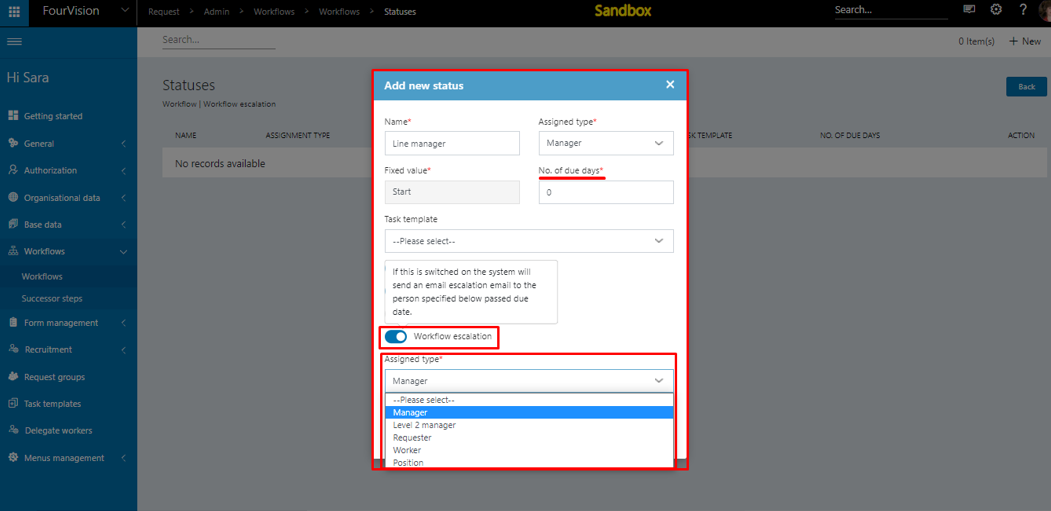
New Feature 3 - Span of control setting on role - having a manager role with the setting should not override an admin role without the setting enabled
From the Admin app, under the General Parameters, 'Span of control condition' added with 'OR' and 'AND' options
- In the case of the 'OR' option, if the 'Span of control' toggle is enabled on any of the roles of the user, shows only the directly reporting open positions in the dropdown list(s) else shows all the open positions in the dropdown list(s).
- In the case of the 'AND' option, if the 'Span of control' toggle is enabled on all the roles of the user, shows only the directly reporting open positions in the dropdown list(s) else shows all the open positions in the dropdown list(s).
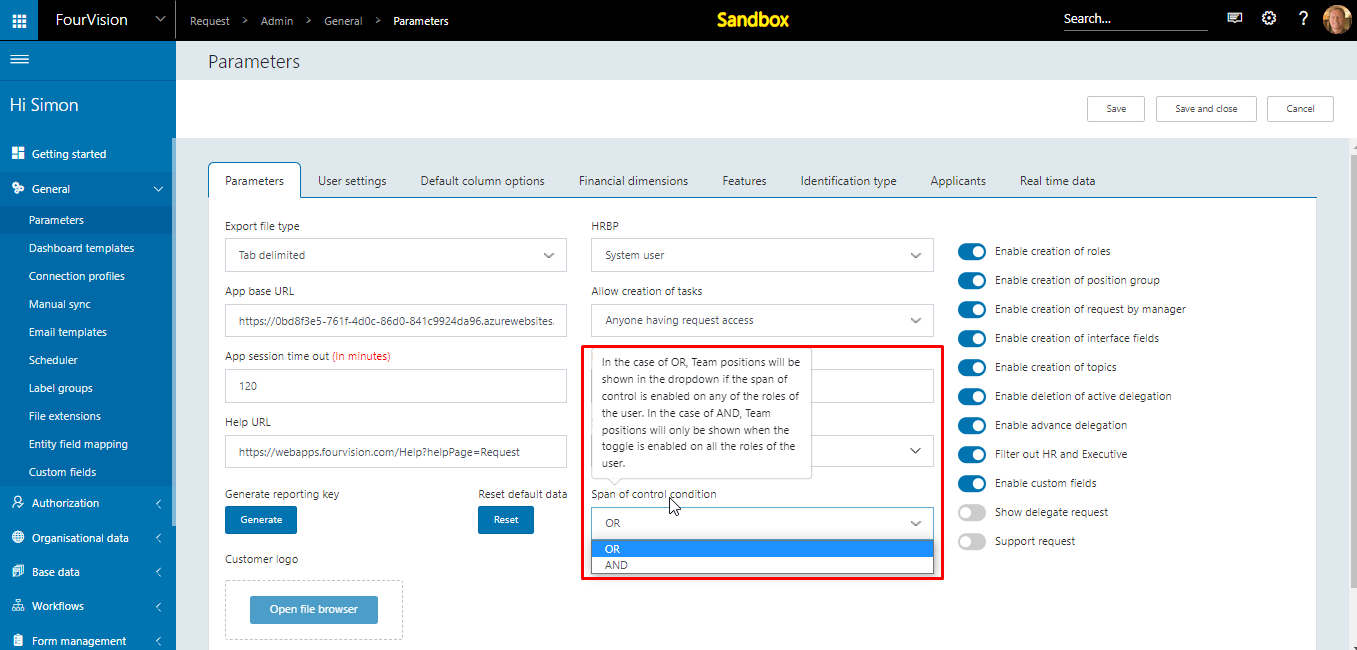
New Feature 4 - Import-export functionality for the new connected dropdown solution
'Import' and 'Export' options are added
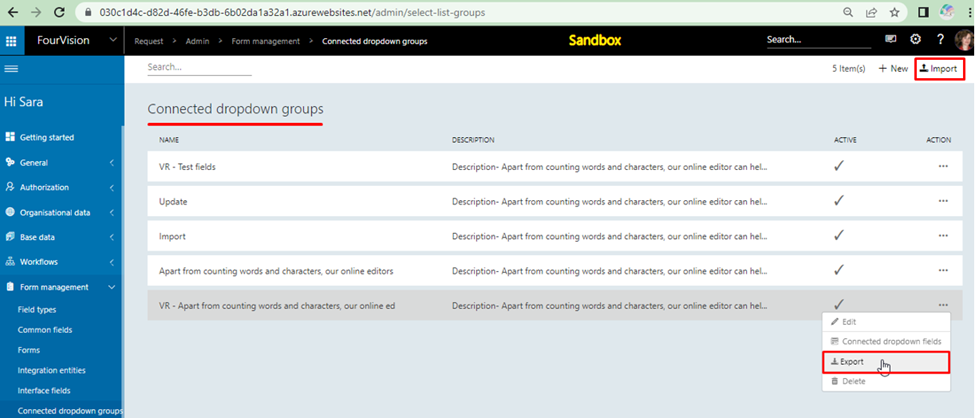
New Feature 5 - The layout and functionality of 'User settings' under the cogwheel icon are improved
'Theme' - Color options are added as tiles for ease of user to select

'Preferences' - The settings are divided into sections and the user can reset the setting to default
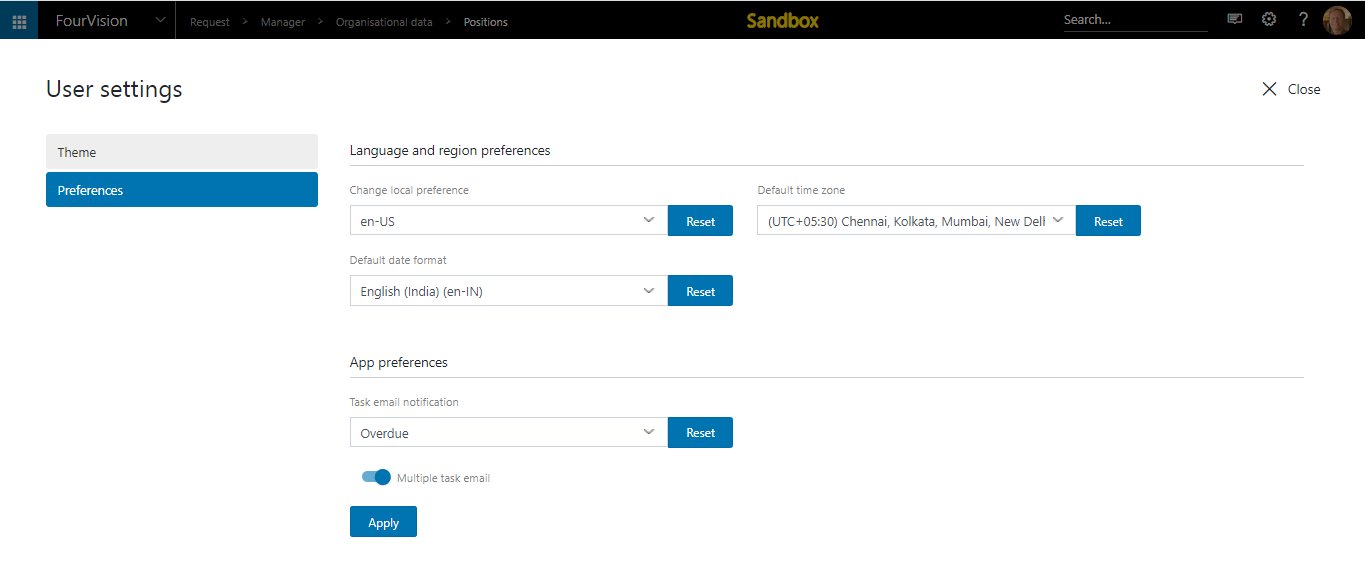
New Feature 6 - On creating task and workflow status, 'Set on form' and 'Set on form manager' are added with values 'HRBP' and 'Report to'
For Tasks
'Set on form' and 'Set on form manager' options are added as 'Assigned type'
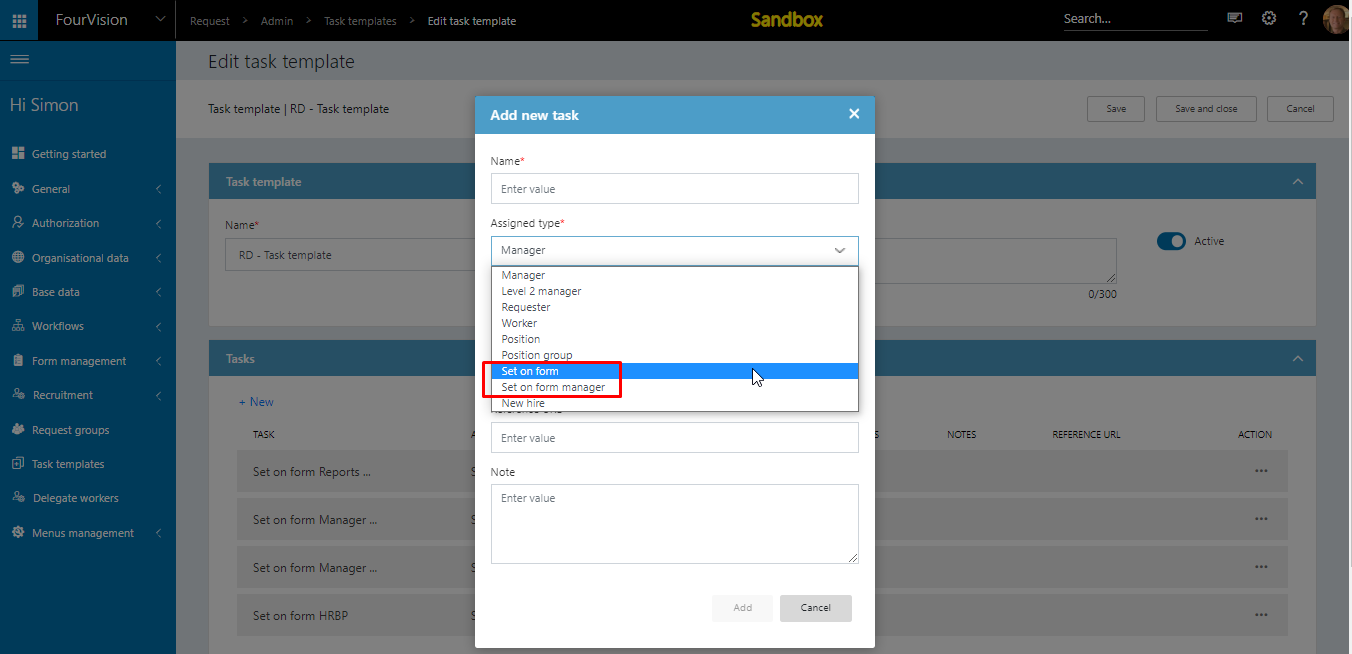
For 'Assigned type' set as 'Set on form' and 'Set on form manager', 'Set on form value' dropdown field added with options 'Hrbp' and 'Reports to'
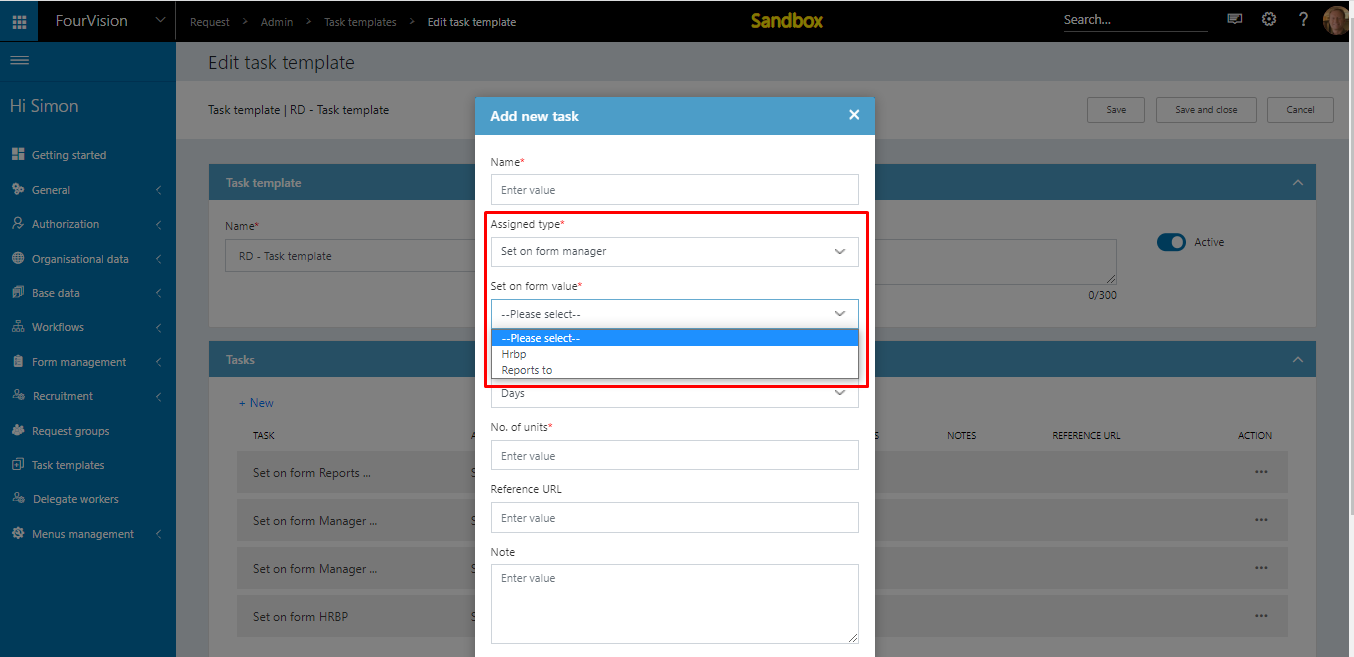
For Workflow status
'Set on form' and 'Set on form manager' options are added as 'Assigned type'
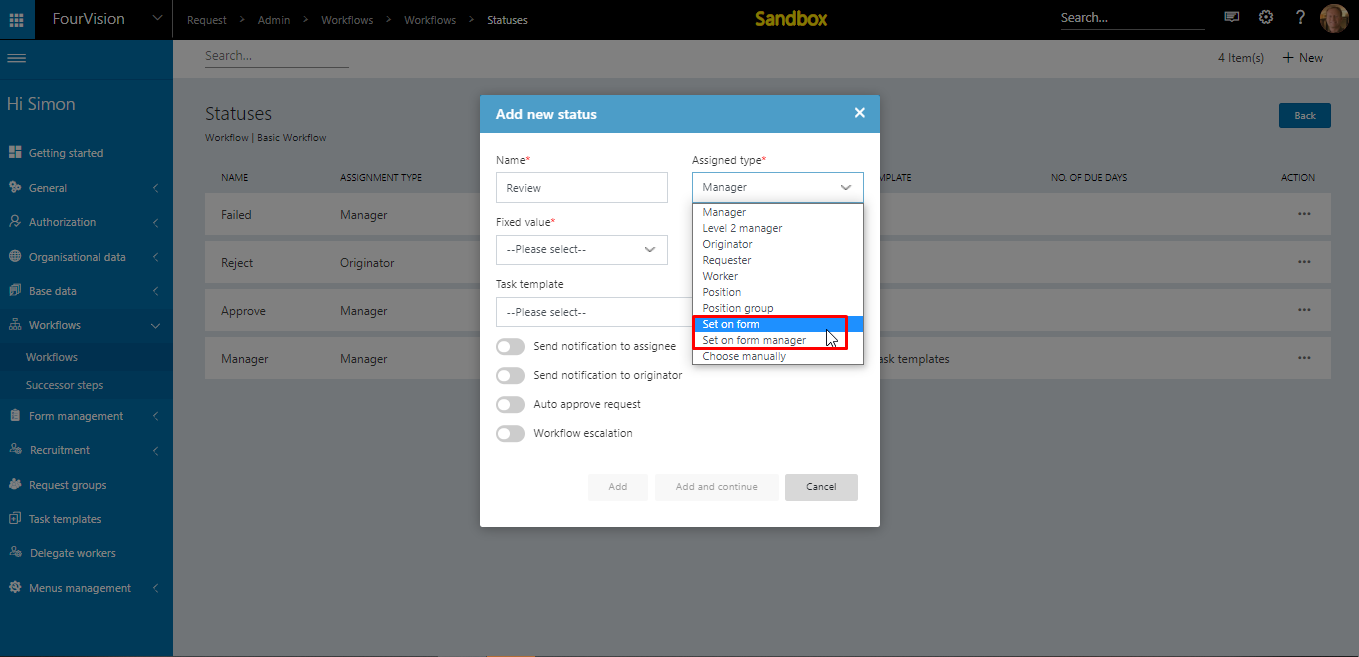
For 'Assigned type' set as 'Set on form' and 'Set on form manager', 'Set on form value' dropdown field added with options 'Hrbp' and 'Reports to'