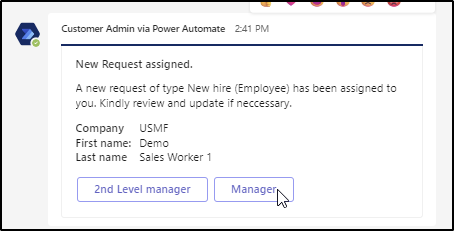Release notes for Request 3.9
Below is an overview of changed and new features introduced in this release of the FourVision Web Apps.
New features
Request template versioning
Added multi-layer hierarchy on the 'My team worker' screen
Added Overview screens for the newly added configurable tables
Improved Manager and Employee dashboard
Added blue bar showing Worker's information on the 'Worker details', and 'Worker profile' screens
Improved the layout of the 'Support request' screen
Improved the breadcrumbs by adding three dots for starting segments as hover text
Added 'No of dependents' field and 'Department' column under the 'Position' dropdown field in the 'New hire (Employee)' form template
Added multi-selection for 'Worker position' assignment for the Termination request
Added Task Assignment to the worker for request types like Transfer and Termination
'Replacement criteria' added based on 'Number of years' to select worker for the Replacement form template
Added four filter options and updated icons on the 'Form fields' screen
Introduced two new 'Assignment types' for creating requests on behalf of indirect reports
Added option to set request type as 'Read only' for Employee
Added options to 'Reassign request' and 'Promote to next status' for the requests on the 'Special request' screen
XLSX and EML file extensions added to the app
Handled workflow scenarios when the 'Assigned to' field is empty with 'Assign' and 'Reassign' buttons added on the 'All unassigned requests' screen
Added option to reassign tasks back to the group
API Integrations
Changes and bugfixes to existing features:
Generic security updates, minor bug fixes and patches
Added links on worker name redirecting to 'Worker details' screen
Added link on 'Reports to' redirecting to the 'Position details' screen
Handled 'Personal title' field in new hire template with template versioning
Handled role access for 'History access' from the 'Request for my approval' screen
Handled the filter option if there is no record available on the overview screen
Removed '0' as an option from the 'Lifetime of download links'
Added link on the worker name redirecting to 'Worker profile'
Improved filter on position hierarchies with a lot of positions
The currency field in replacement form is changed to using fixed plan instead of the system parameter
Removed the status with the fixed value set as ‘Failed’ from the ‘Next status’ drop-down field
For General - Import & Export - Now using Unit number for Department instead of Department name as it can be duplicated
Detailed release information:
New Feature 1: Request template versioning The option to update the versions of the templates is added.
While creating a new form, two dropdowns added to select 'Template' and 'Version'
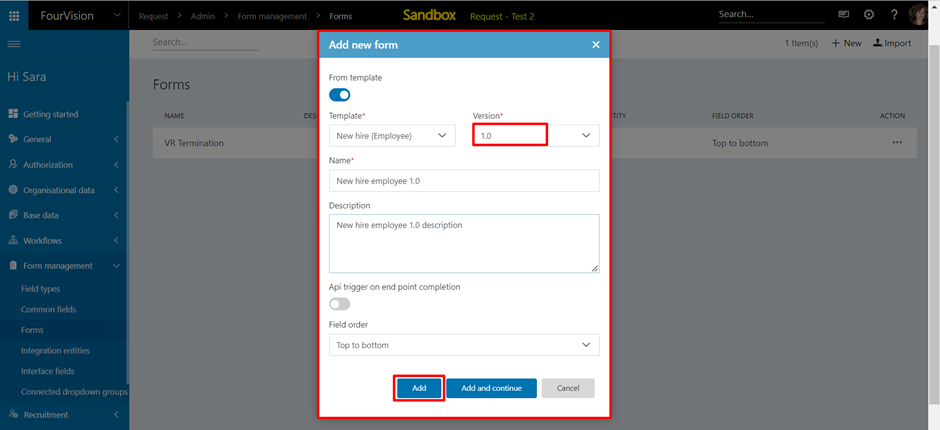
Two options are added as 'Yes' and 'No' while updating the templates' version to a newer version or the latest version.
‘Yes: This will reset the modifications on existing form fields while including the newly added form fields and updates from the new template version’ ‘No: This will add the new template version’s changes to the existing template form.‘
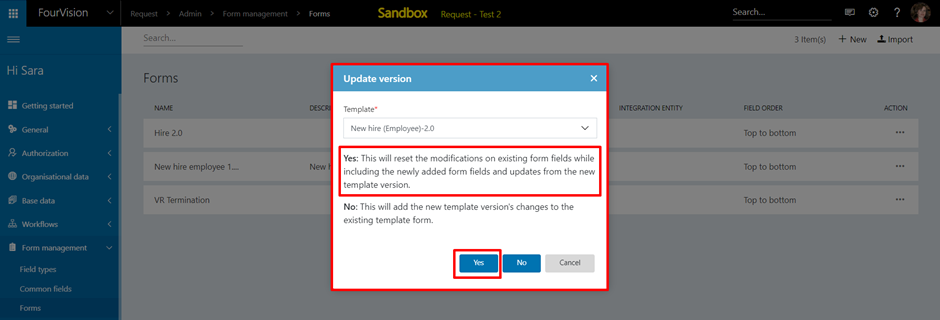
New Feature 2: Added multi-layer hierarchy on the 'My team worker' screen
Option to select reporting level
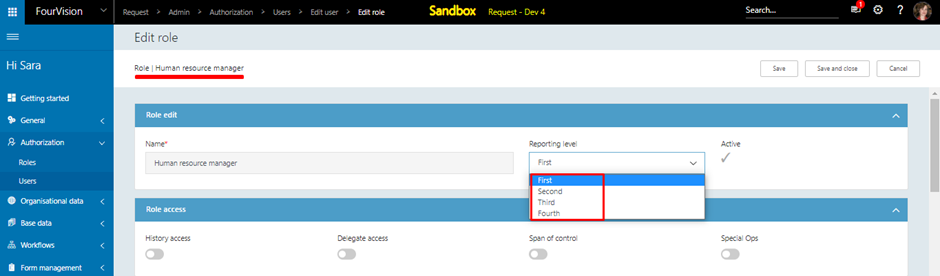
'My team worker' screen
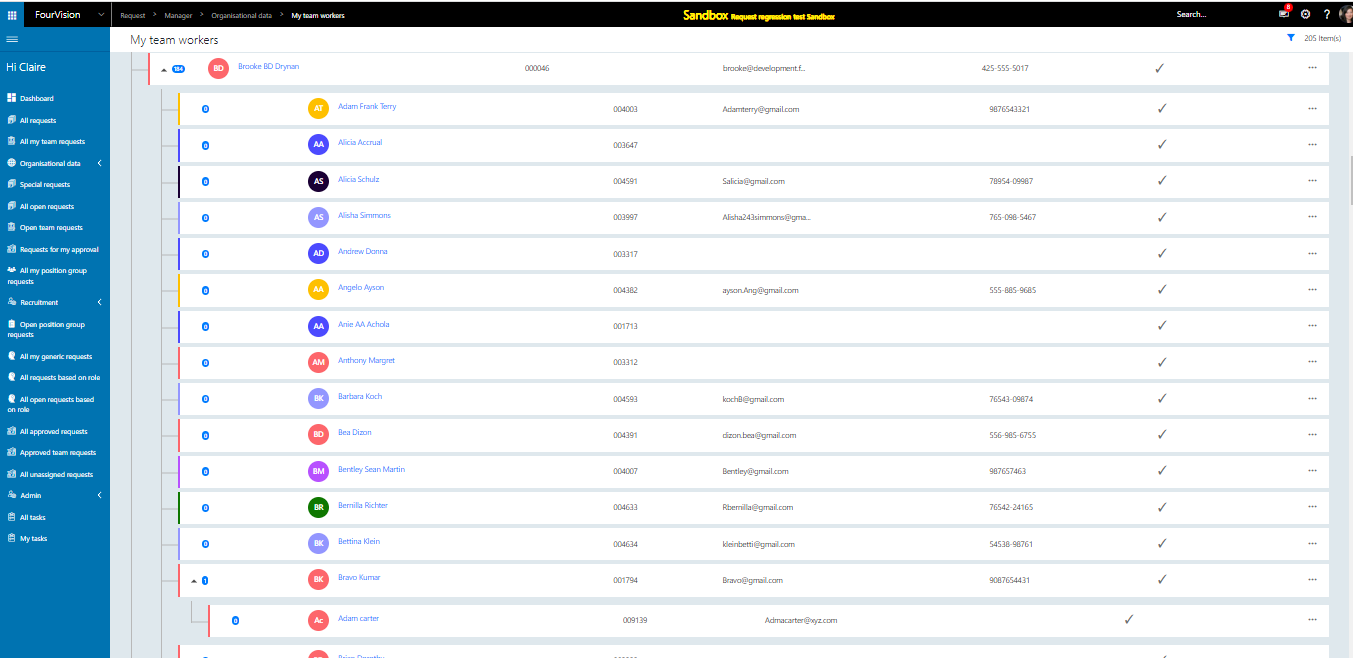
New Feature 3: Added Overview screens for the newly added configurable tables
Base data -> Leave enrollments
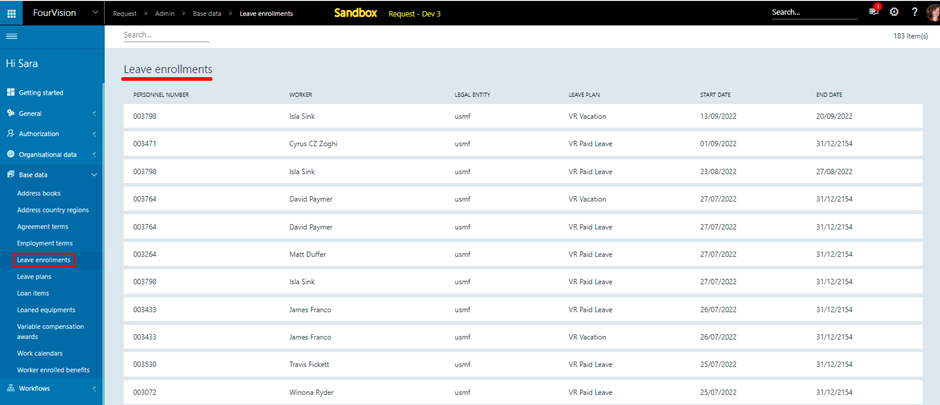
Base data -> Variable compensation awards
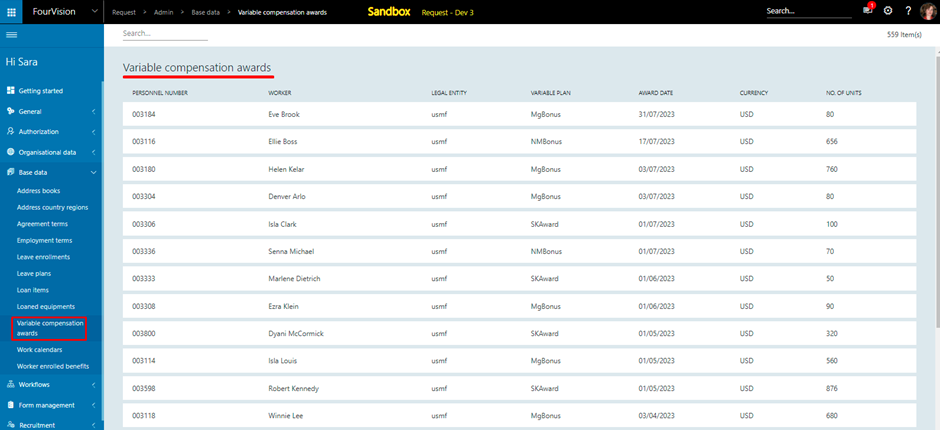
Base data -> Worker enrolled benefits
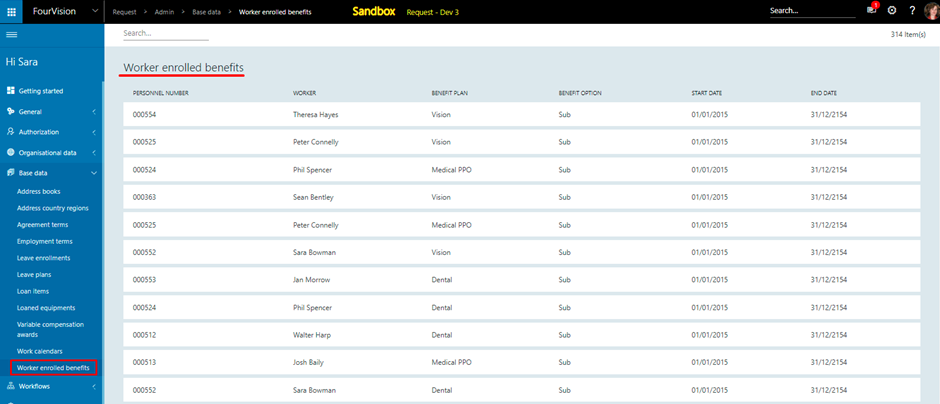
New Feature 4: Improved Manager and Employee dashboard
Manager dashboard
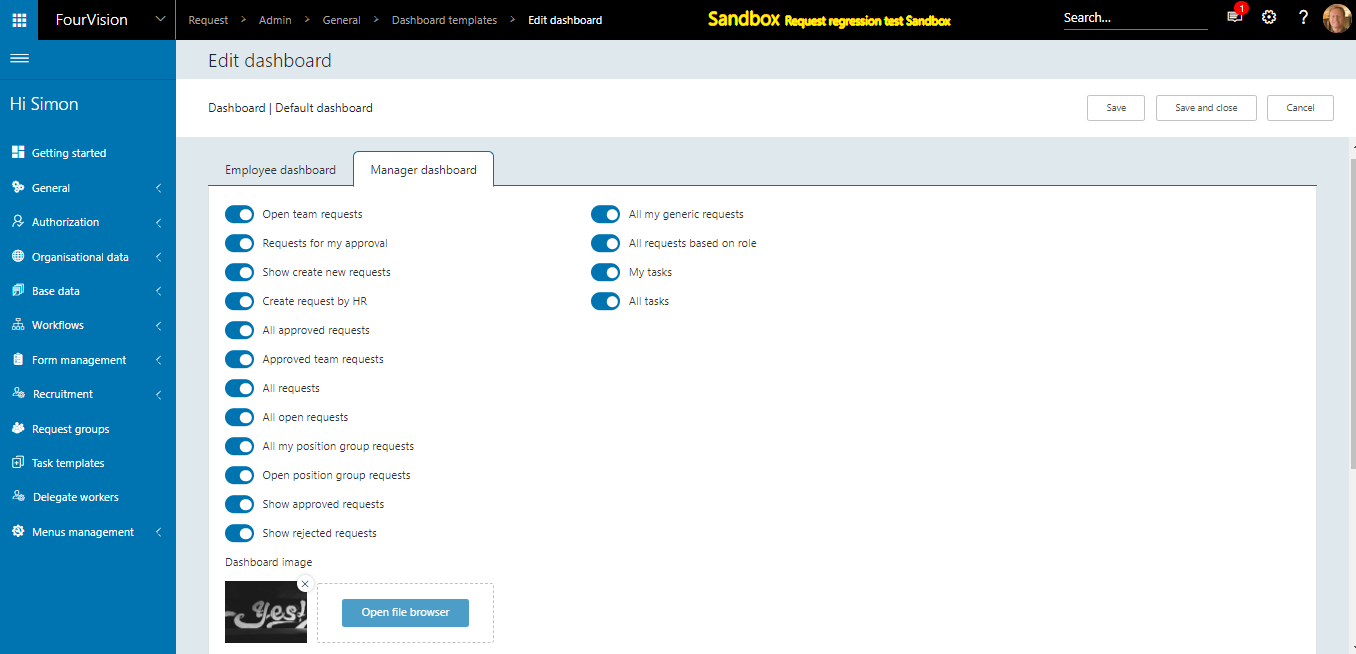
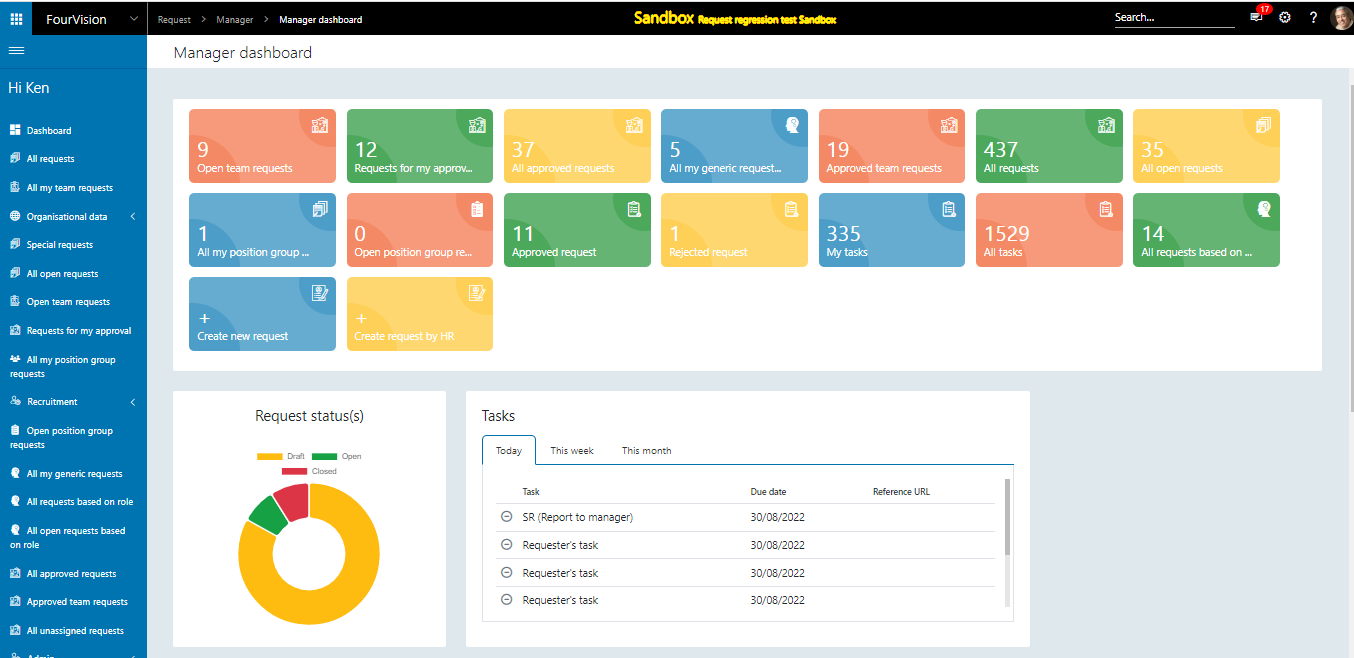
Employee dashboard
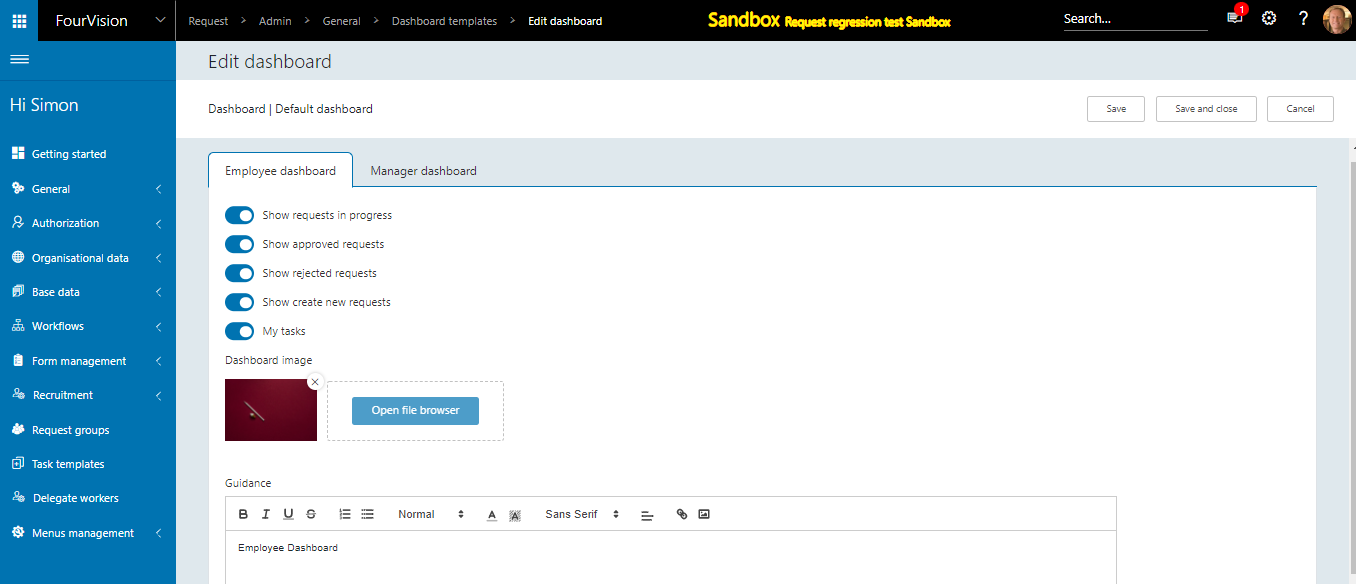
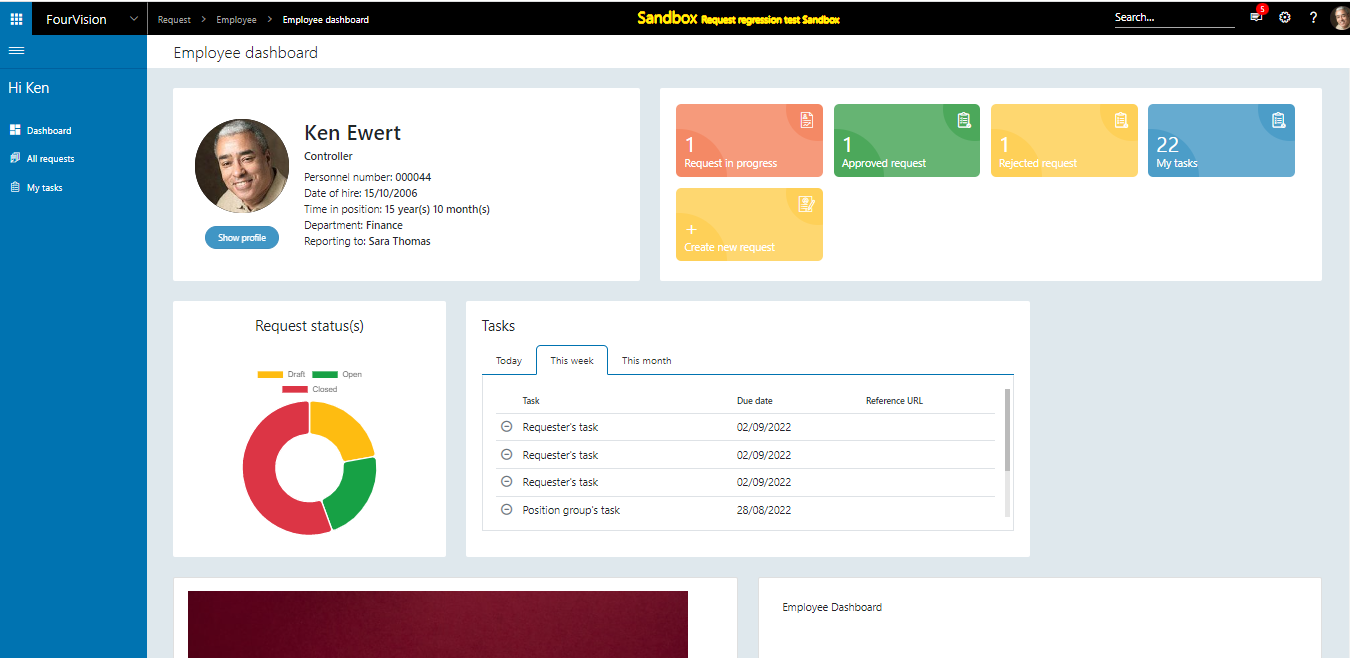
New Feature 5: Added blue bar showing Worker's information on the 'Worker details', and 'Worker profile' screens
'Worker profile' screen
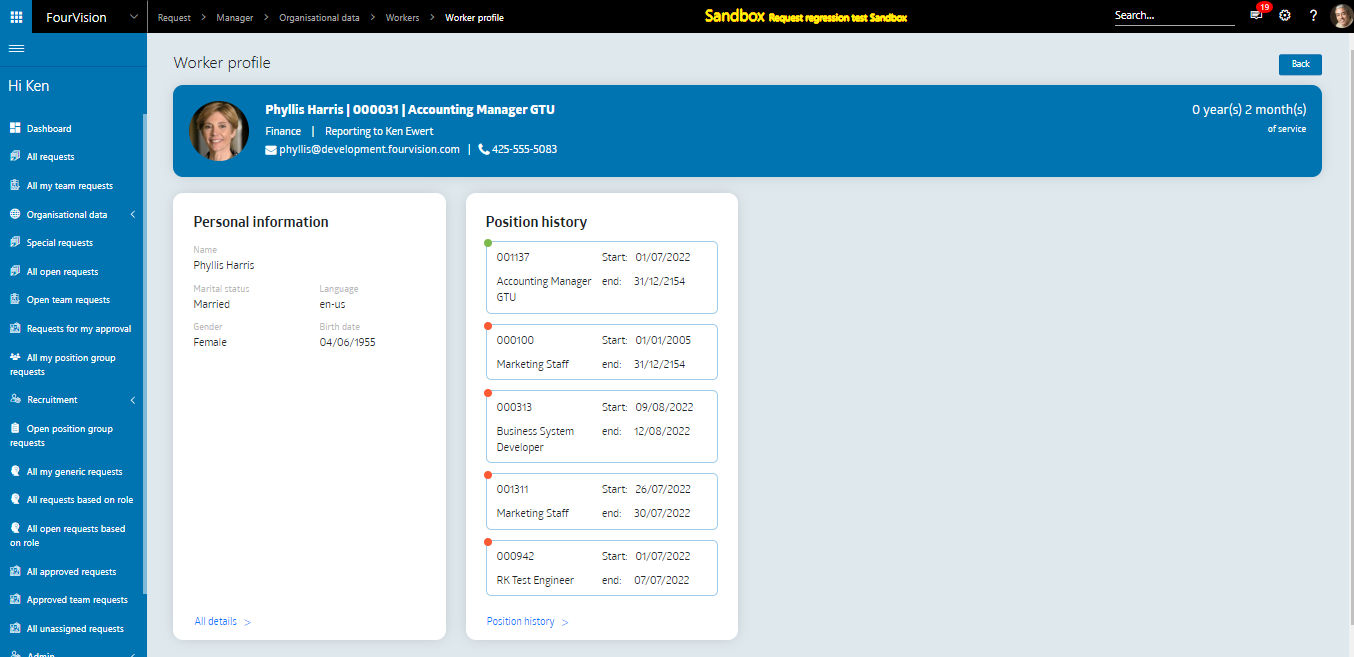
'Worker details' screen
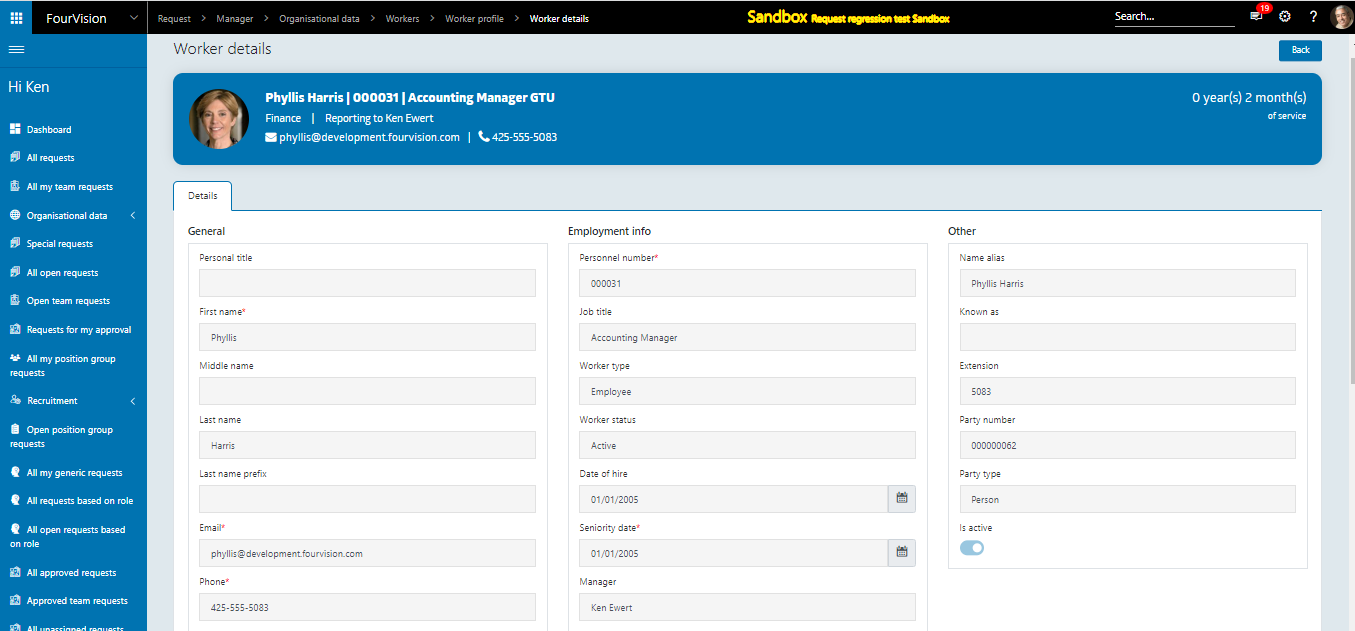
New Feature 6: Improved the layout of the 'Support request' screen
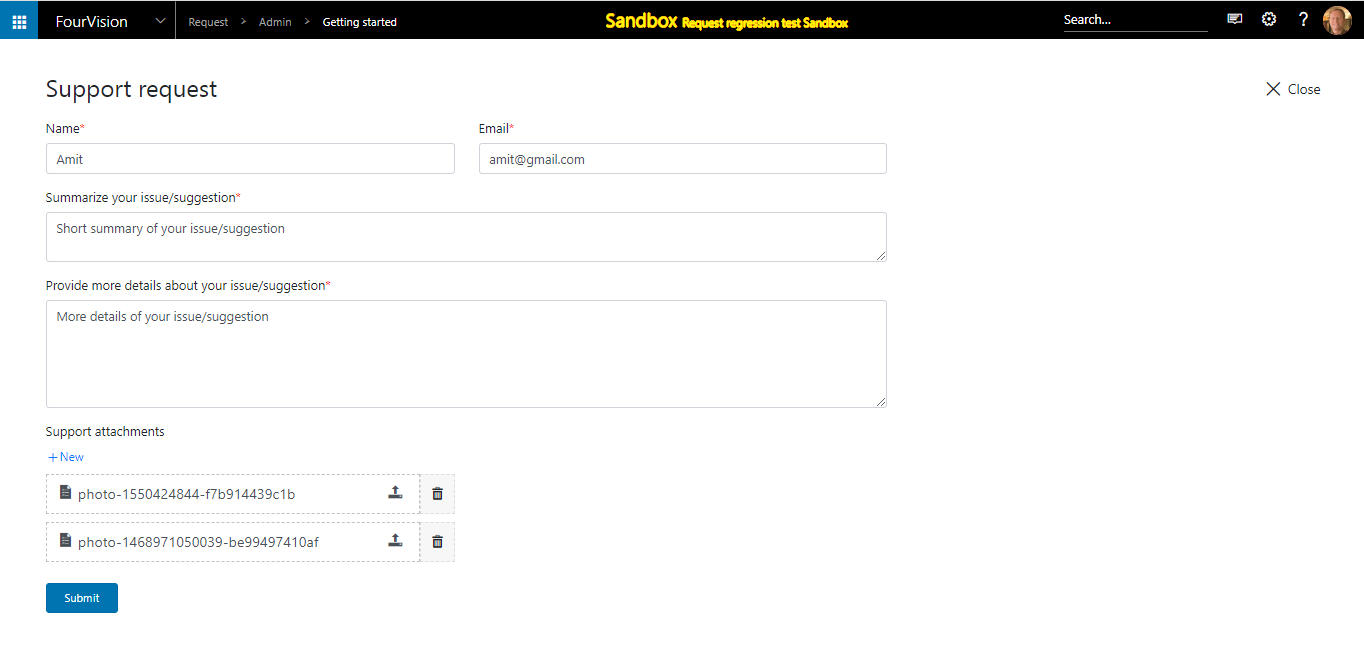
New Feature 7: Improved the breadcrumbs by adding three dots for starting segments as hover text
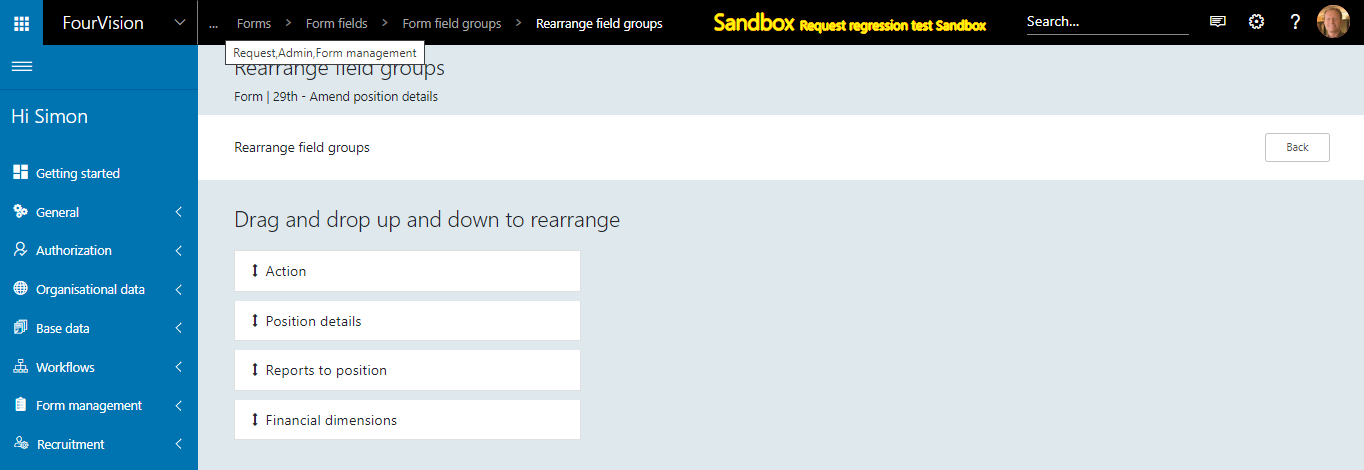
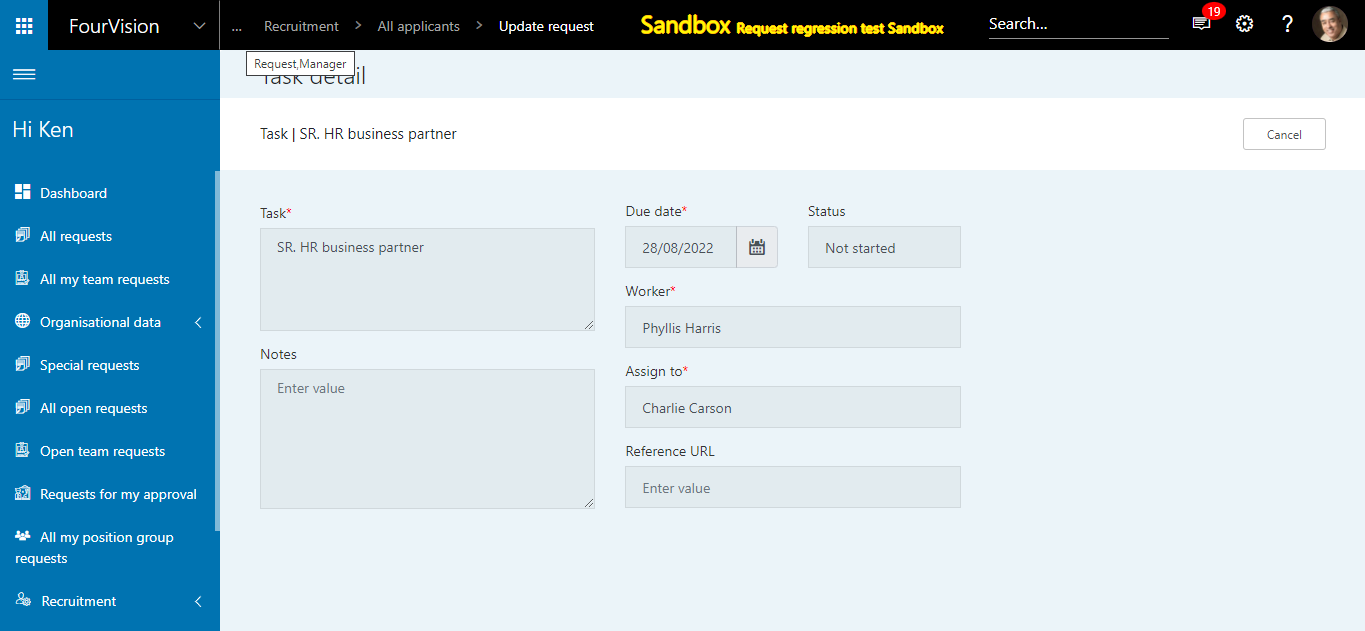
New Feature 8: Added 'No of dependents' field and 'Department' column under the 'Position' dropdown field in the 'New hire (Employee)' form template
'No of dependents' field
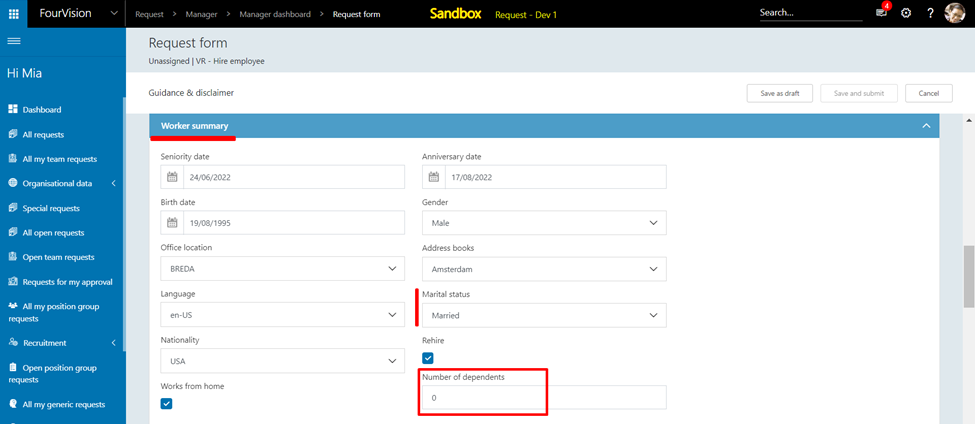
'Department' column under the 'Position' dropdown field
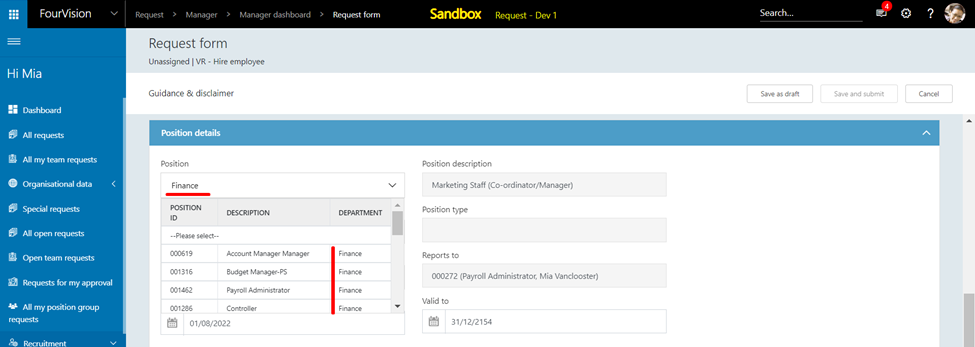
New Feature 9: Added multi-selection for 'Worker position' assignment for the Termination request
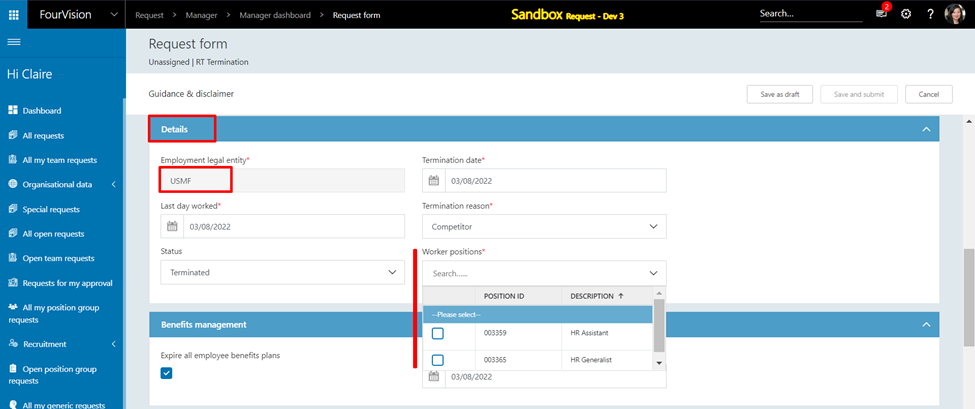
New Feature 10: Added Task Assignment to the worker for request types like Transfer and Termination
New 'Assigned type' added as 'Originator' for creating task
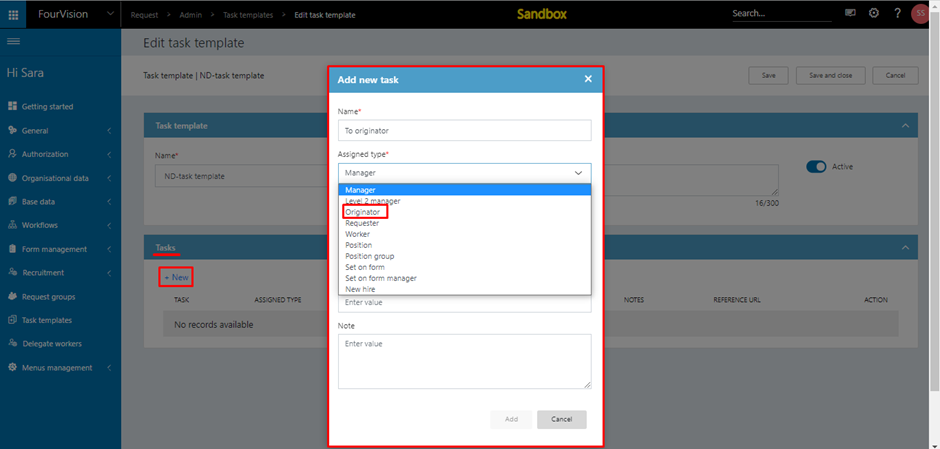
Task assigned to Originator for 'Transfer' form template
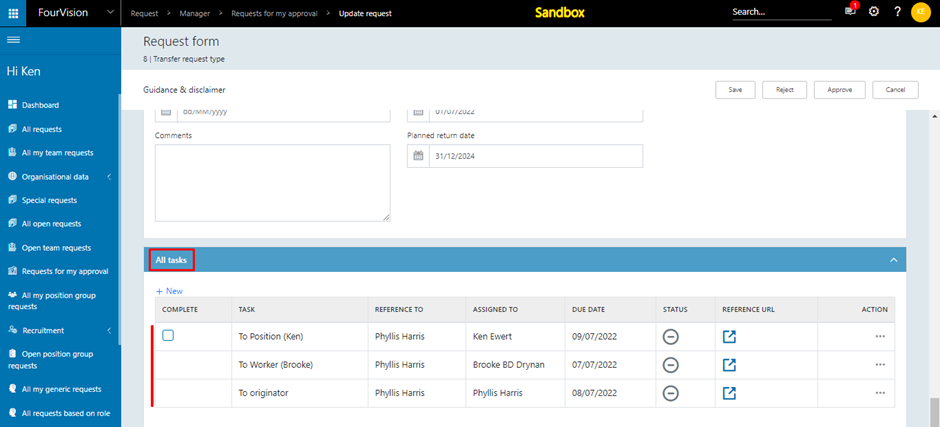
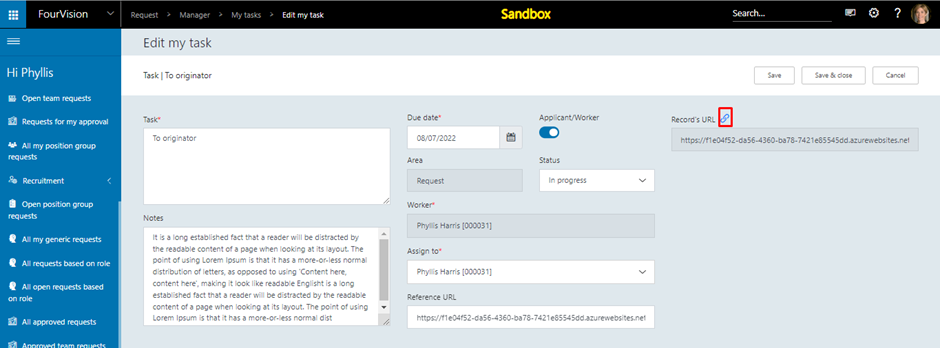
Task assigned to Originator for 'Termination' form template
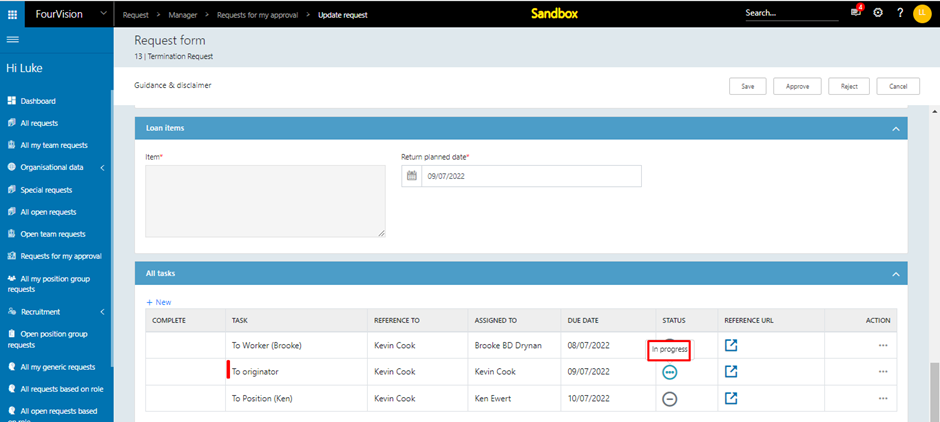
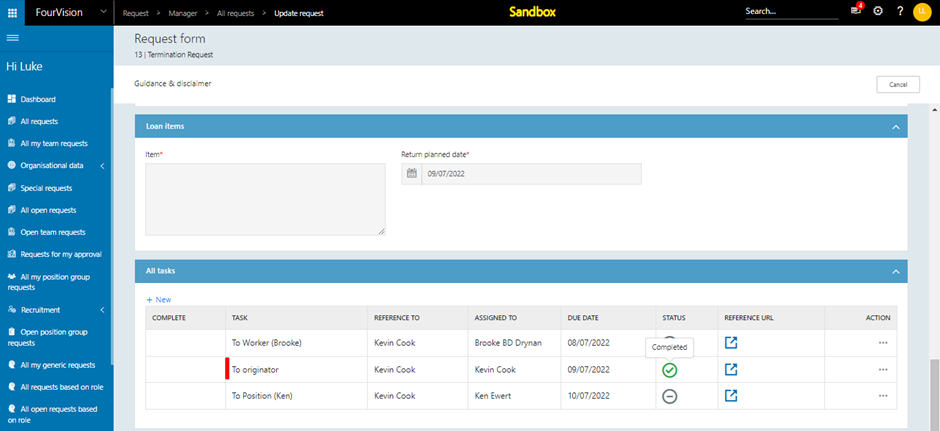
For the task assigned to Originator for Generic request type, the 'Assigned to' field will remain empty
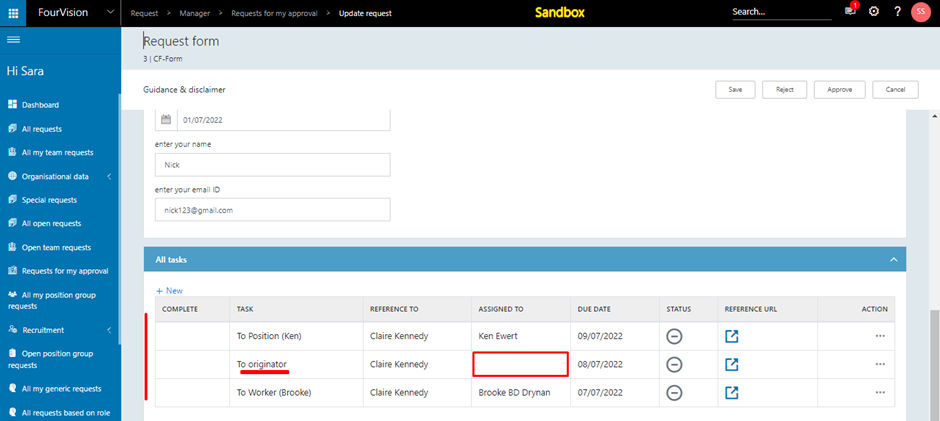
New Feature 11: 'Replacement criteria' added based on 'Number of years' to select worker for the Replacement form template
‘Number of year(s)’ field added with default value as ‘1’
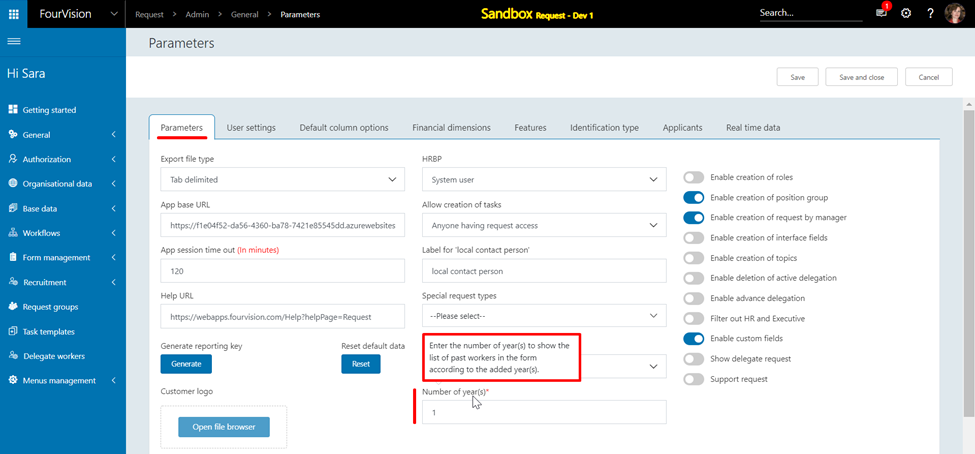
- When 'Please select' (None) or 'Only active' is set as ‘Replacement criteria’, only Active workers will show under the ‘Worker’ dropdown field
- When ‘Only Past’ is set as the ‘Replacement criteria’, only Past workers will appear according to the values entered in the ‘Number of year(s)’ field
- When ‘Active and past’ is set as ‘Replacement criteria’, all the Active and Past workers will appear according to the value set in the ‘Number of year(s)’ field
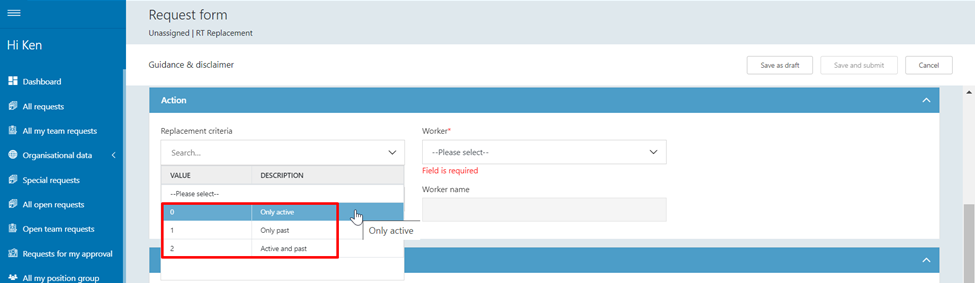
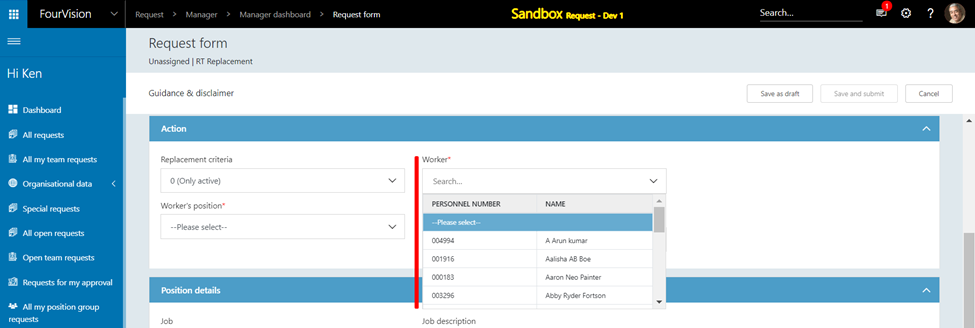
New Feature 12: Added four filter options and updated icons on the 'Form fields' screen
Check added four filter options for ‘Field type’, ’Column’, ‘Is required’, and ‘Is Readonly' with icons for ‘Add new field’, ‘Inactive fields’, ‘Rearrange fields’, ‘Field groups’, ‘Integration entity’ and ‘Manage connected fields’ buttons
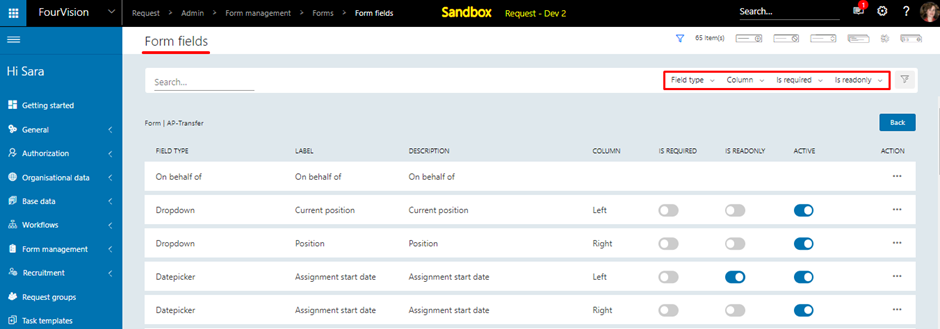
New Feature 13: Introduced two new 'Assignment types' for creating request on behalf of indirect reports
Added two new 'Assignment types' as 'Requester’s manager' and the 'Requester’s level 2 manager' while creating new status
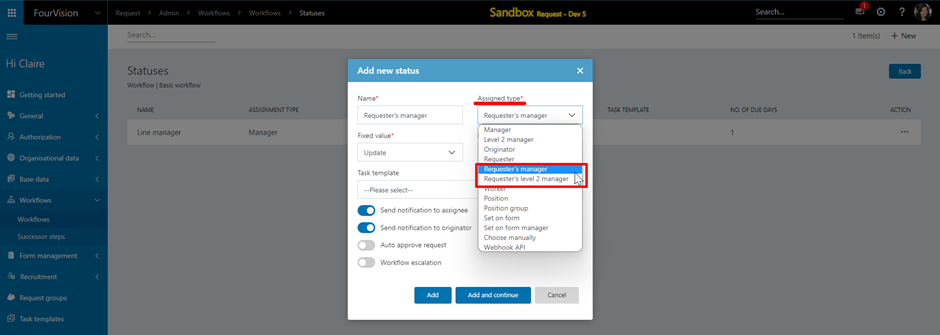
New Feature 14: Added option to set request type as 'Read only' for Employee
- When the ‘Read only’ tick box is selected, the employee has access to view the created requests but not allowed to create using the assigned request type.
- When the ‘Read only’ tick box not selected, the employee has access to create the request using the request type.
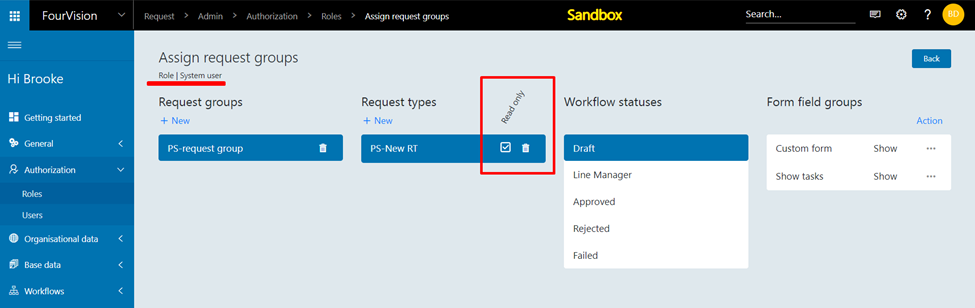
New Feature 15: Added options to 'Reassign request' and 'Promote to next status' for the requests on the 'Special request' screen
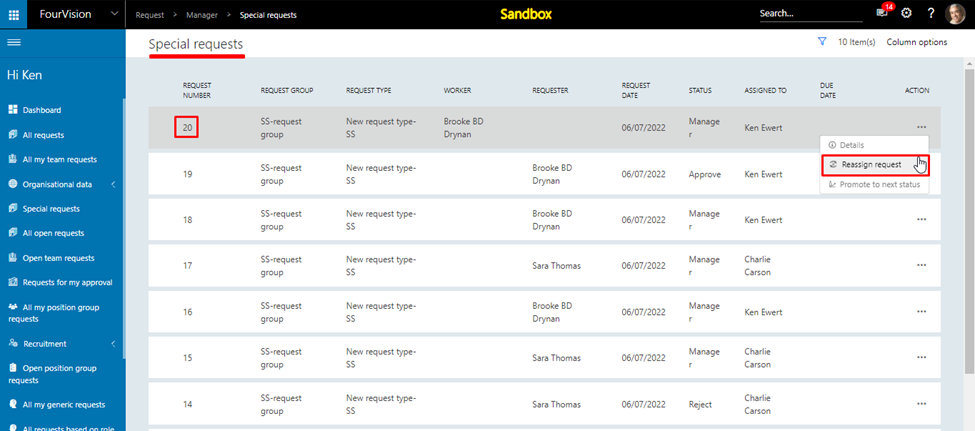
New Feature 16: XLSX and EML file extensions added to the app
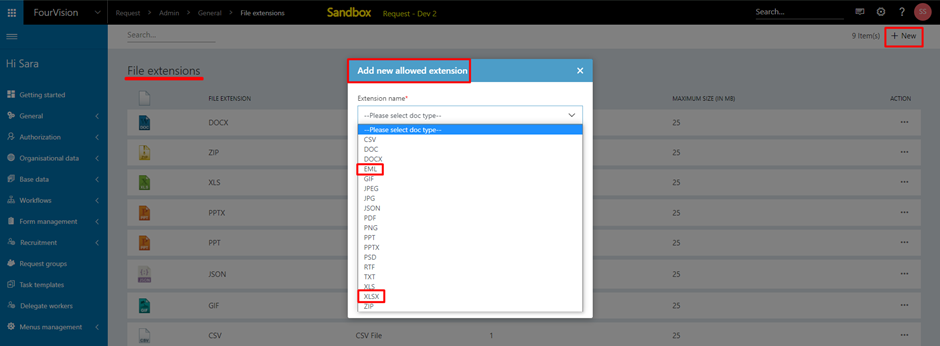
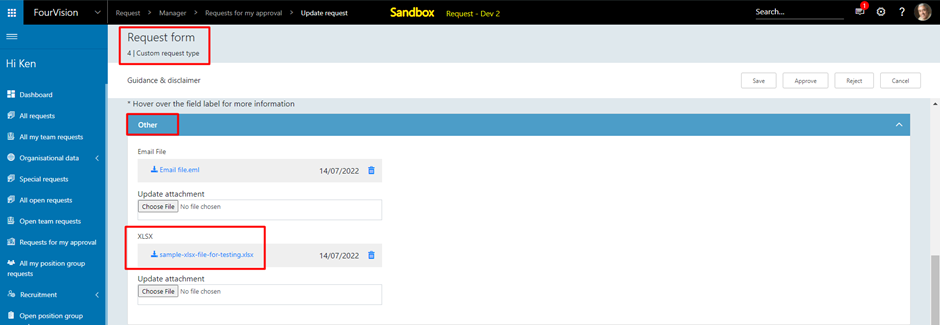
New Feature 17: Handled workflow scenarios when the 'Assigned to' field is empty with 'Assign' and 'Reassign' buttons added on the 'All unassigned requests' screen
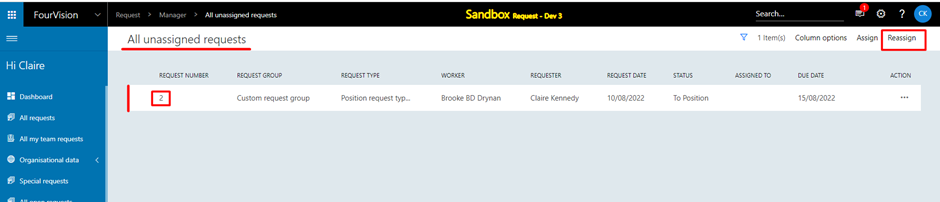
New Feature 18: Added option to reassign task back to the group
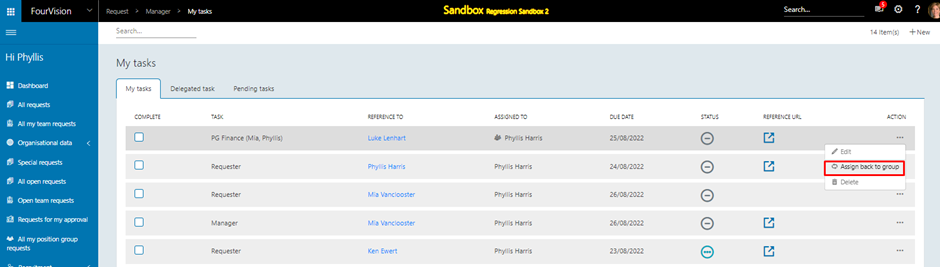
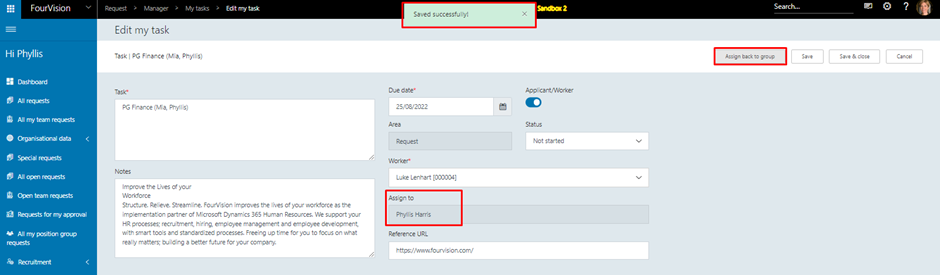
API Integrations
With 3.9 version of Request Web App we support full 3rd party integration.
- Trigger of HR-Request forms can be triggered from any 3rd party
- Data can populate from the external feed
- After completion of an HR-Request form, we are enabled to notify any 3rd party system with a complete data set
- Enable external sub-processes during the HR-Request workflow to add, change data and select successor steps in 3rd party systems
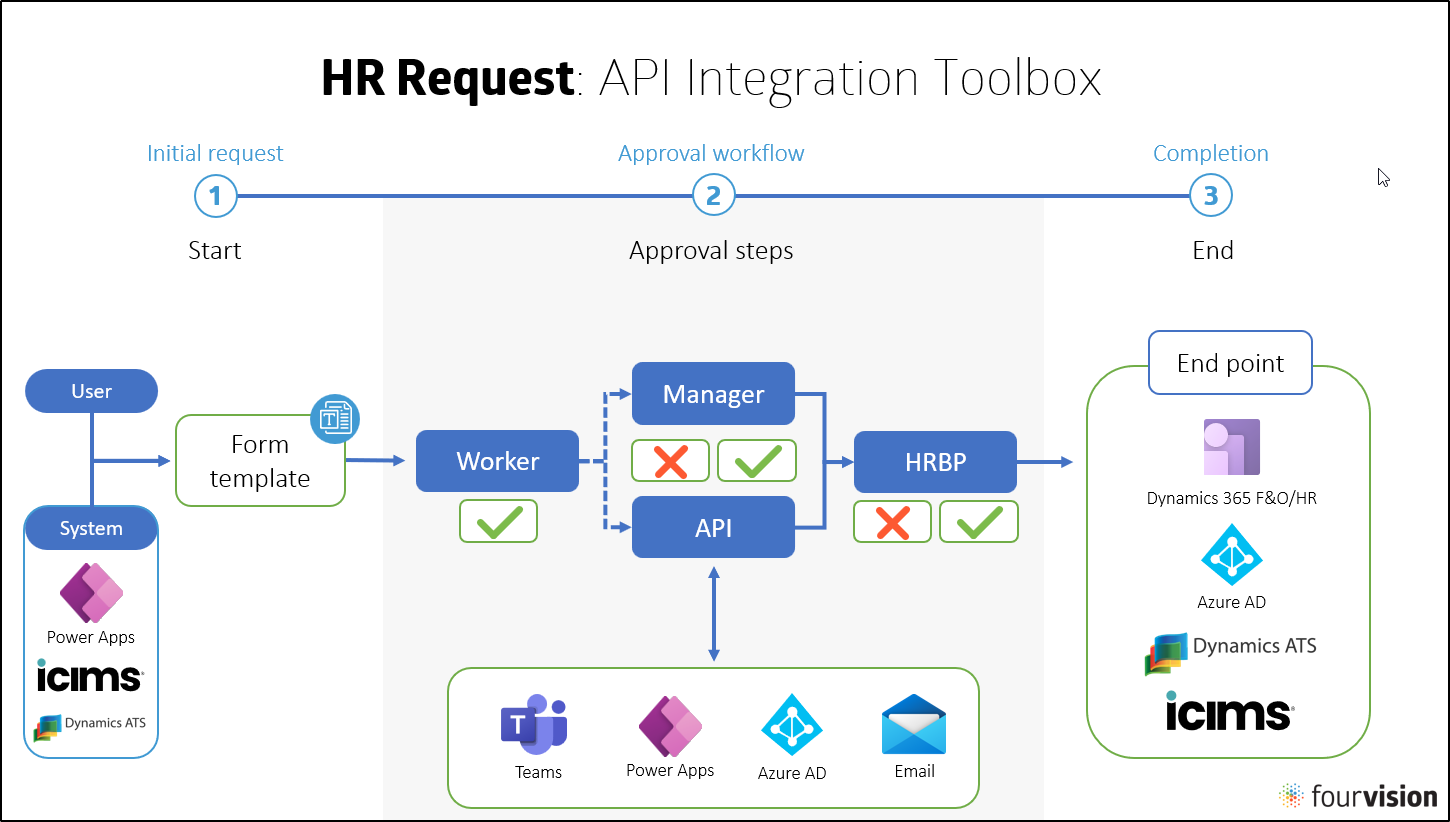
HR-Request add 3 kind of API’s (Examples)
Trigger API
- Power App
- An ATS system (request to hire)
- Legacy system
- Ticket system
Example:
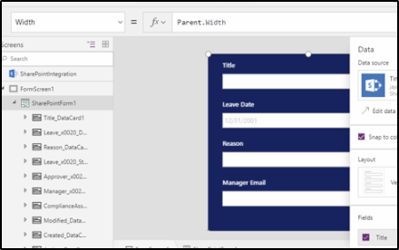
Middleware API
- Teams integration
- Power Automate flow
- Logic App/Azure function
- Creating Azure AD user
- Creating Mailbox
Example:
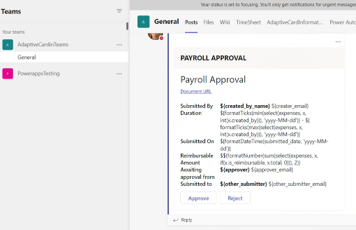
Endpoint API
- Power Automate flow
- Logic App
- ATS reporting hired
- Create timesheet user
- Create CRM records
- Create Intranet posting
Example:
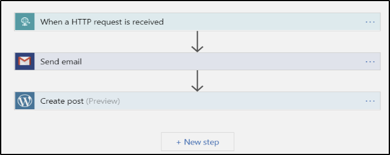
Enabling API triggers
On the Request form setup you can enable the API triggers for Start/End point and download the JSON template of your designed form to post to the trigger:
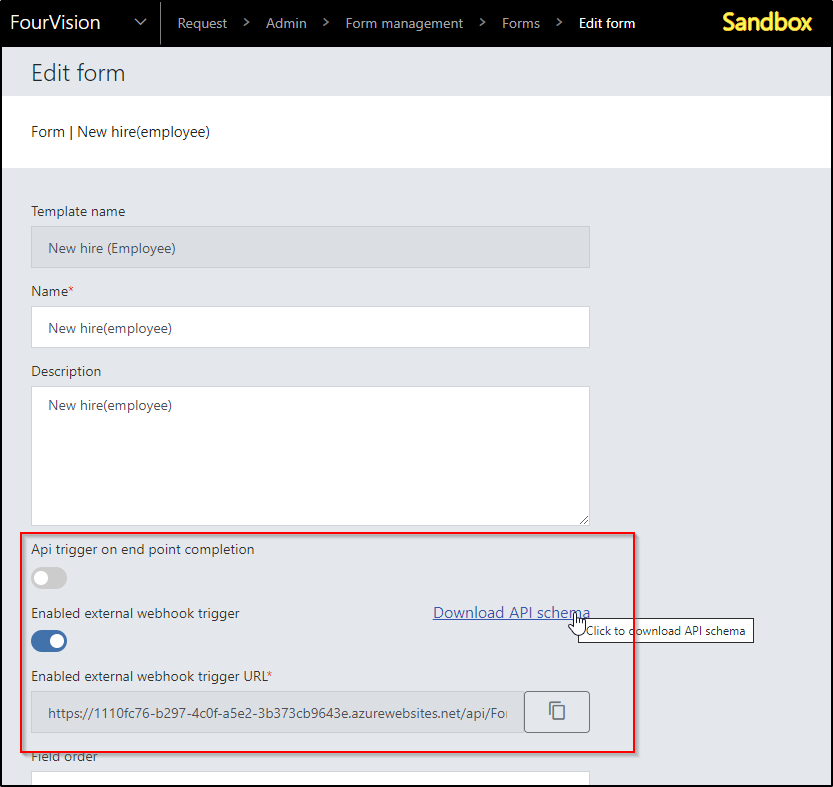
Workflow API (WebHook) steps
In the workflow you can add a step of the type API Webhook that will fire an webhook that can expect a response and updated data for the form, you set it up as a successor step in the workflow and add successors that will be published with response hooks to be triggered from the integrations:
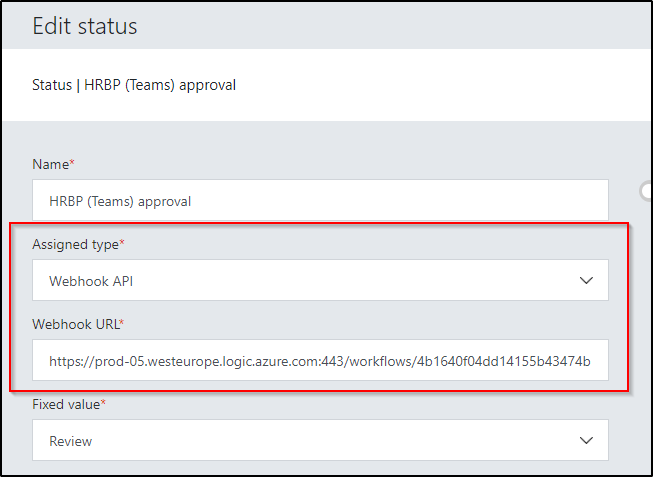
You can for example create a logic app trigger that handles a adaptive card in teams to grab user input or create a ad user and feed back the data and successor step into hr-request as part of the workflow process.