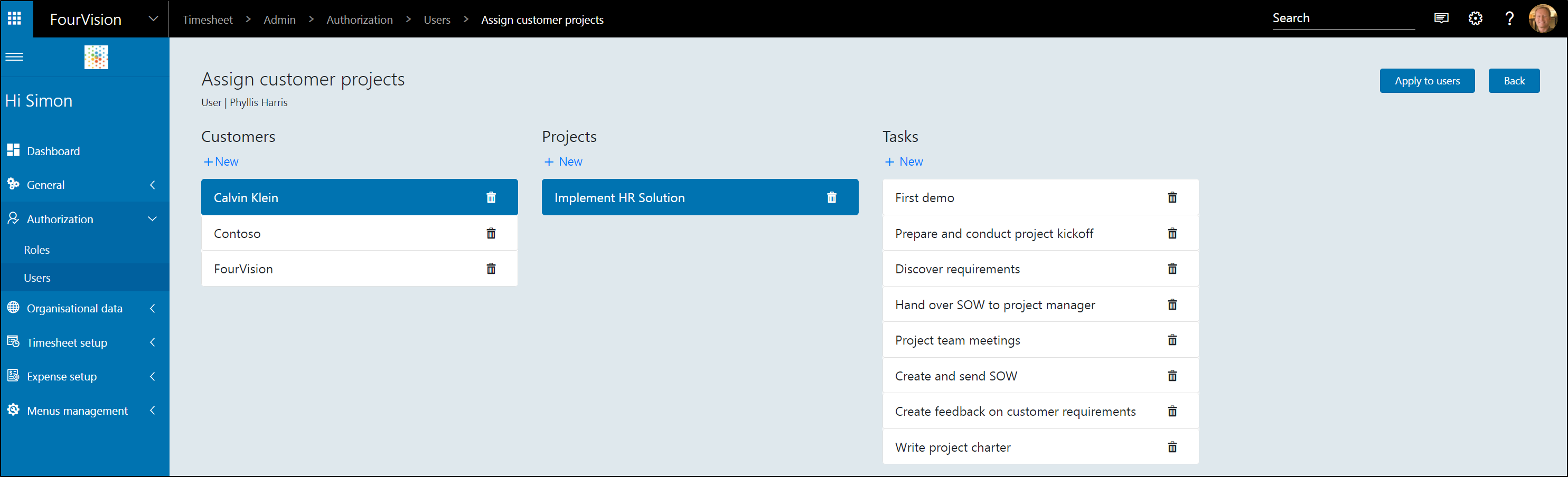#Mandatory setup of the employee
Before the employee can start filling in timesheets, basic setup needs to be done. There are a few prerequisites to keep in mind.
- The Employee needs to exist in the Timesheet management web app. Meaning that there needs to be a valid worker attached to the user.
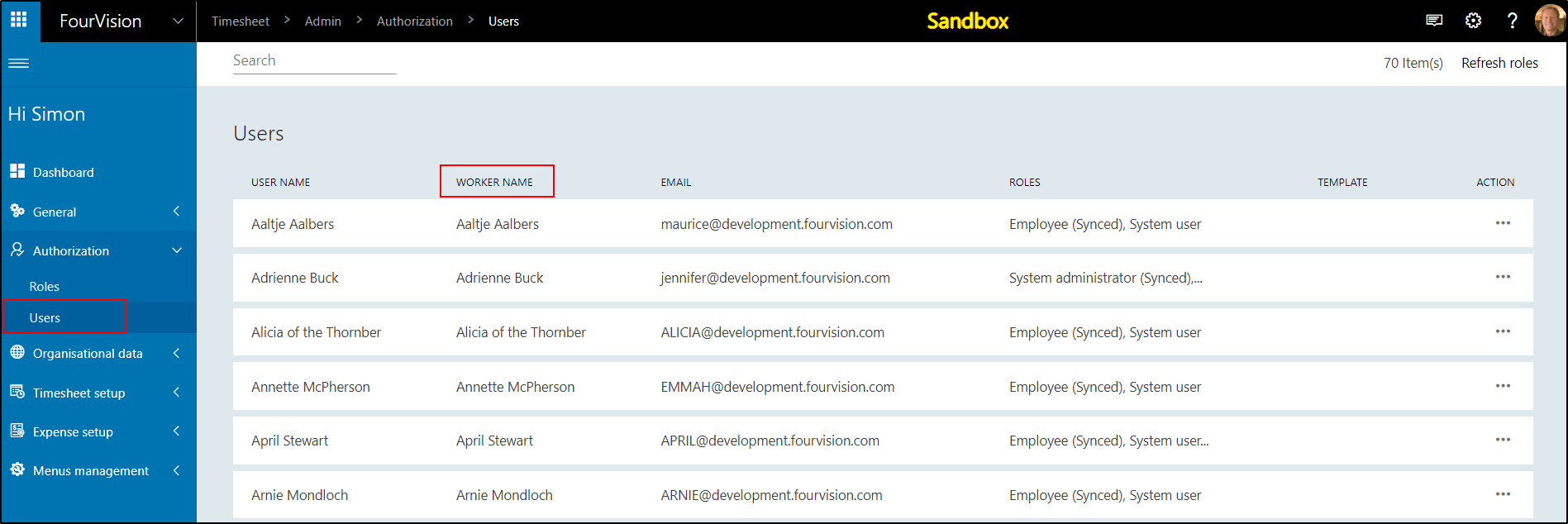
If the Worker name is empty, the user wont be able to use all the Timesheet functionalities. (the system won't be able to determine who the line manager is for example)
- The correct roles need to be synced from D365 Finance and Operations, or, the correct roles have to be added manually by the admin. Without the roles, the employee is assigned the local employee role automatically, but it is best to assign roles through D365HR or D365FnO.
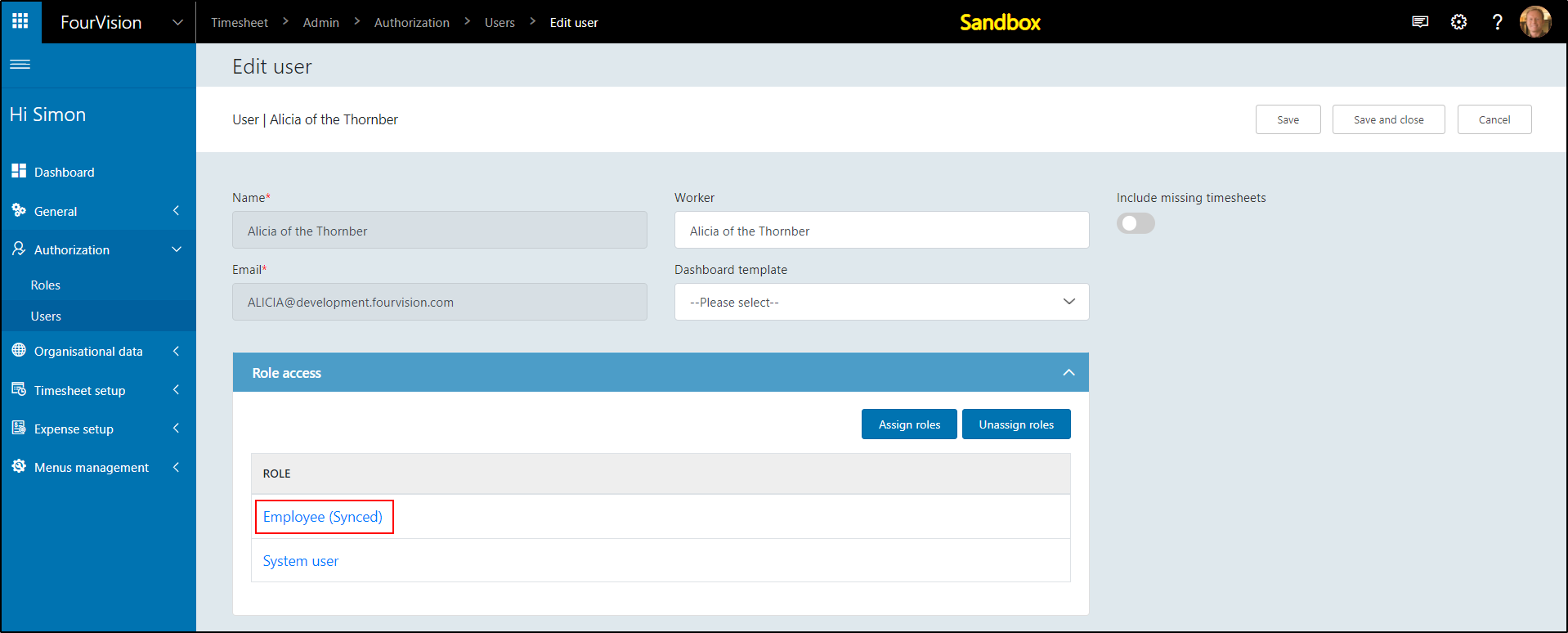
- The roles have to have access to the relevant menu items of Timesheet.
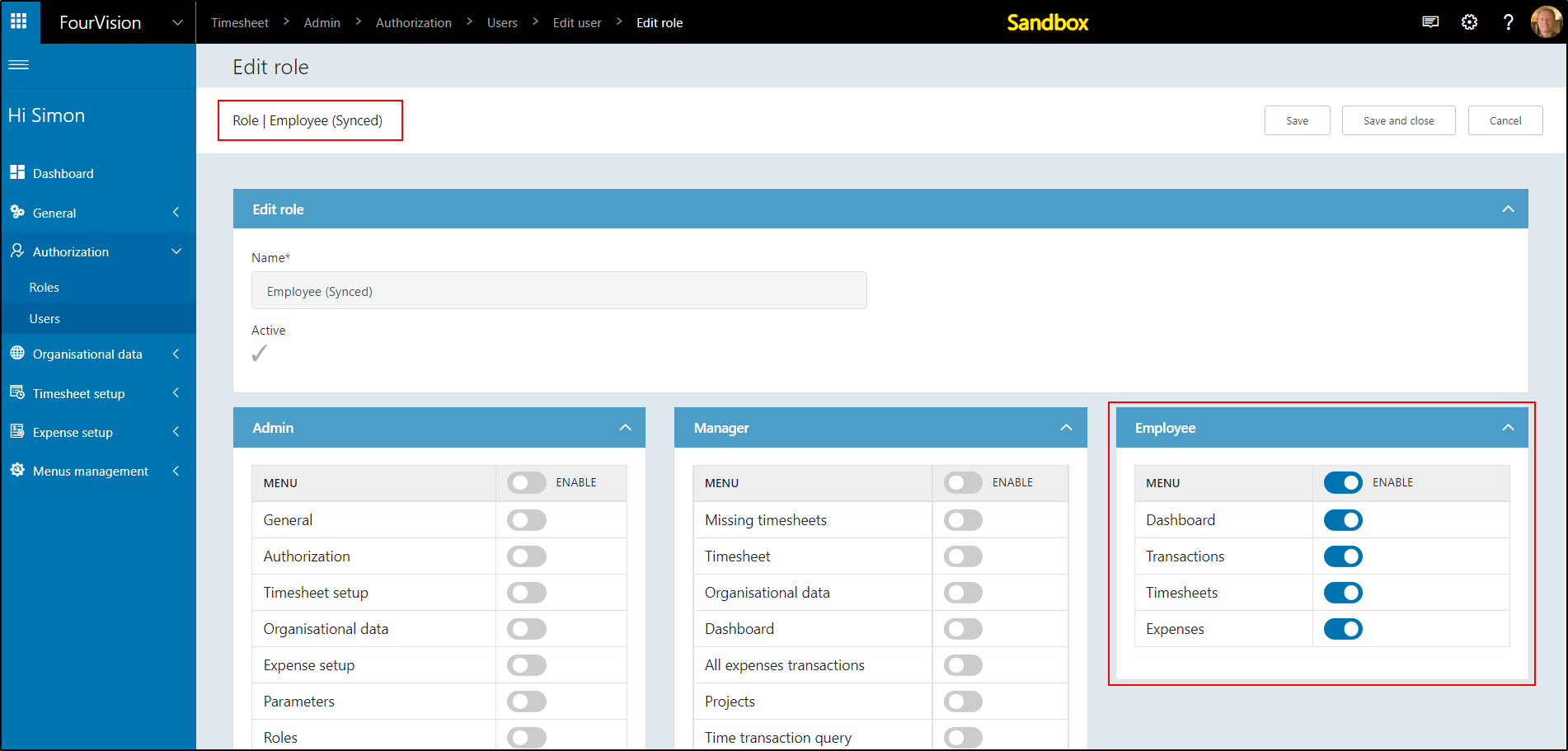
- Assign the Customers --> Projects --> Tasks to the Employee
Go to Users, select the desired user, go to Assign customer projects
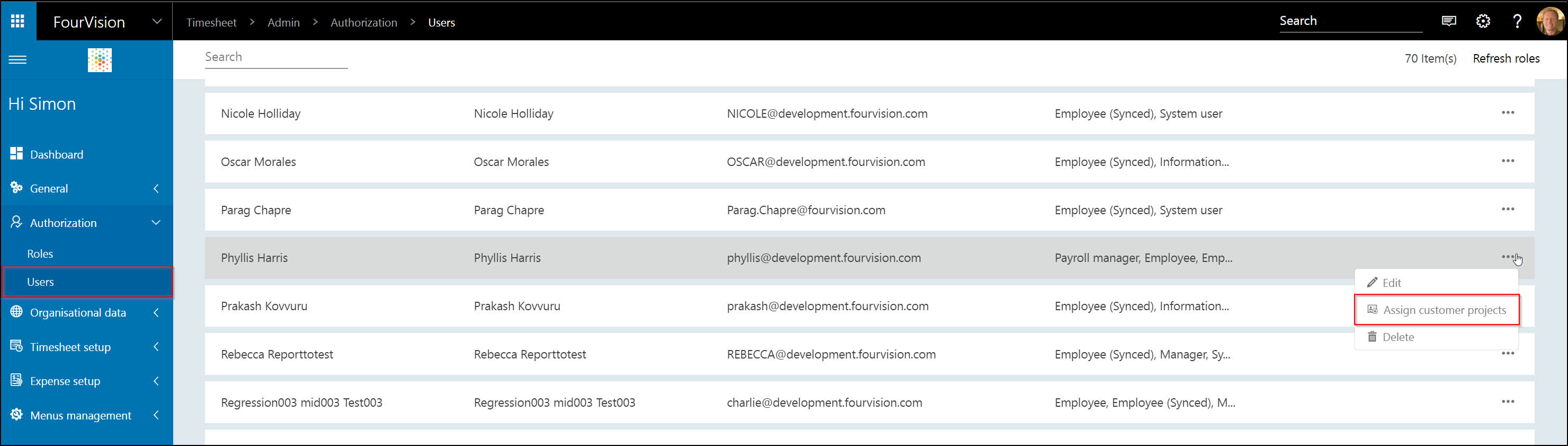
Assign the desired Customer projects