#Updating a rejected timesheet
After your manager rejected a timesheet, you can see this in your list of Timesheets.
A comment is added by the manager to see what you should do.
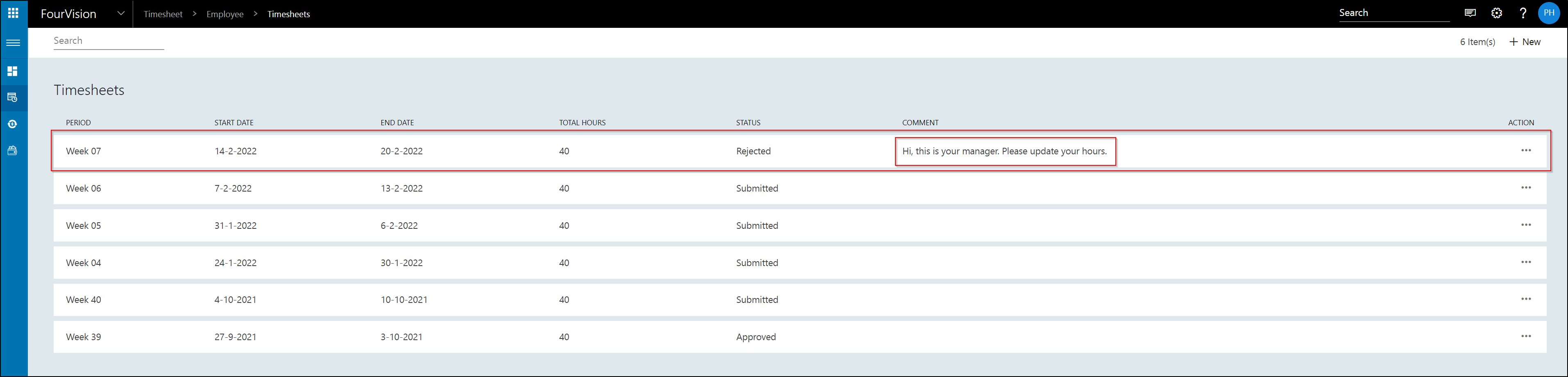
Go to the three dots and edit the line you have to change.
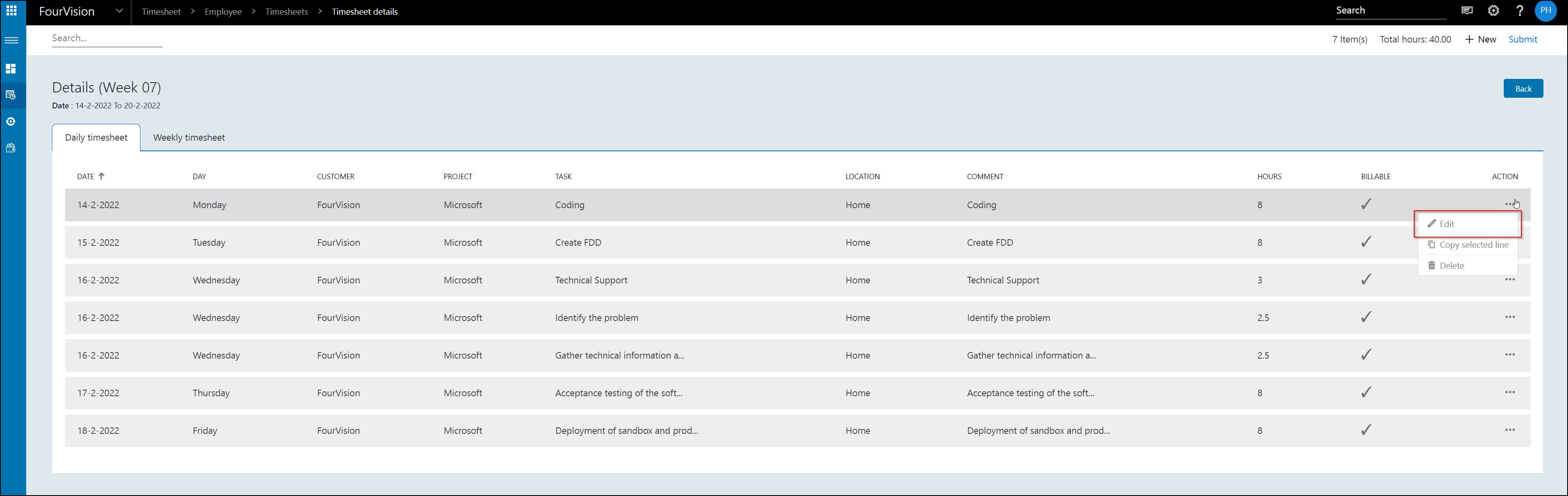
Change the hours.
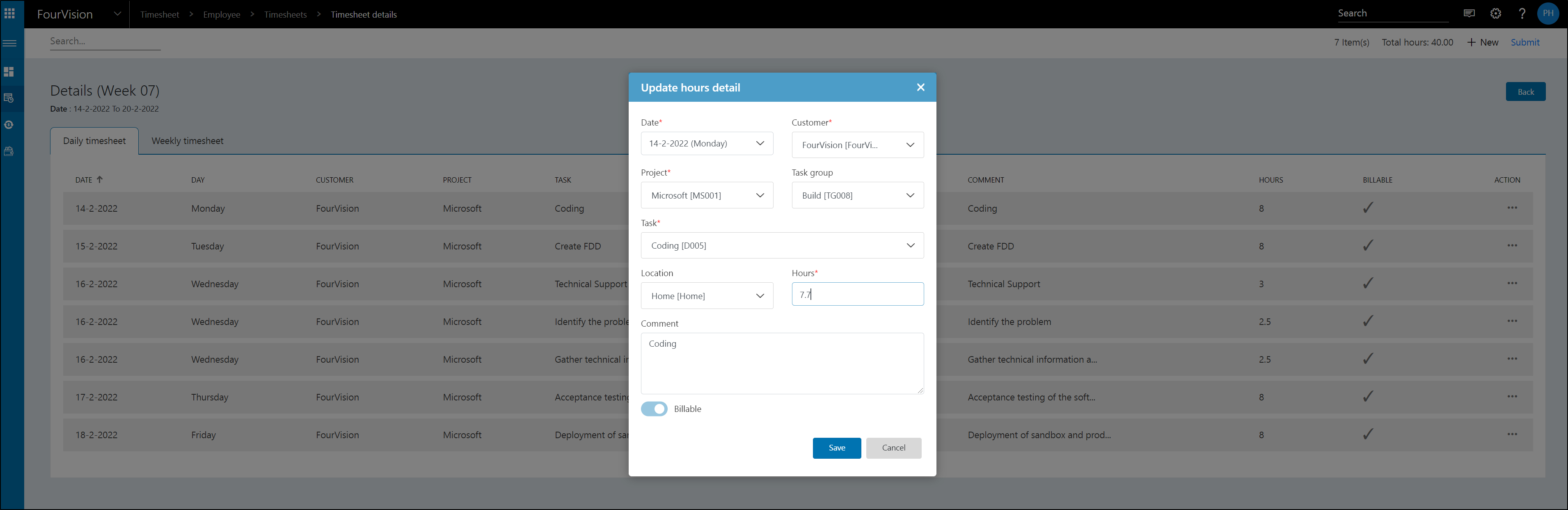
Save.
Edit another line and this time change the comment.
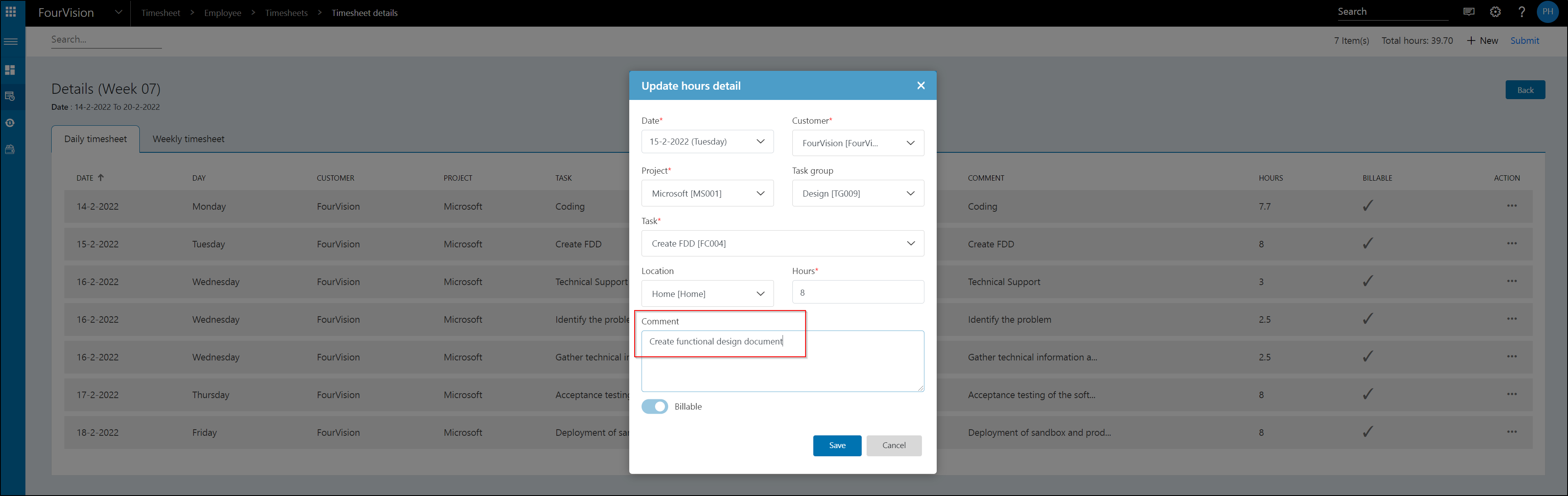
Save.
After editing the hours and comment, just resubmit the Timesheet via the SUBMIT button.
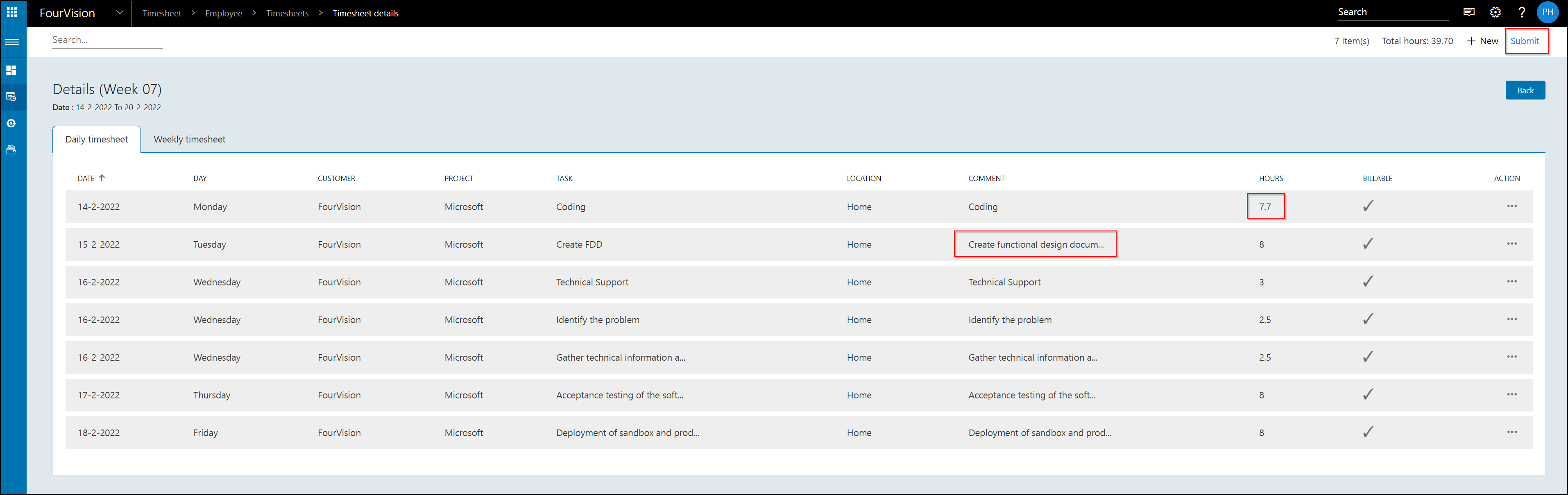
Now your manager can review your Timesheet again and Approve.