Via the hamburger menu you can go to Transaction:
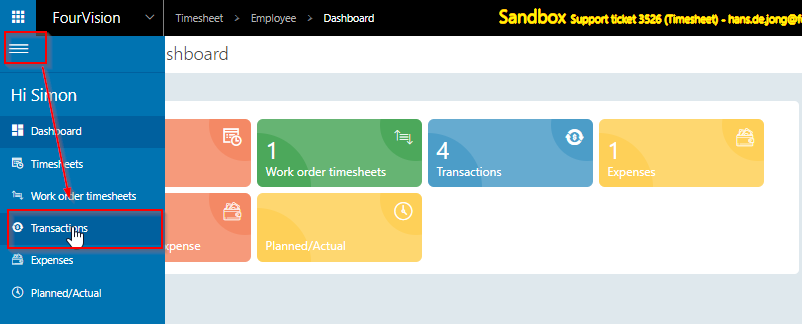
This will open the Transaction screen with all your individual time registrations (transactions):
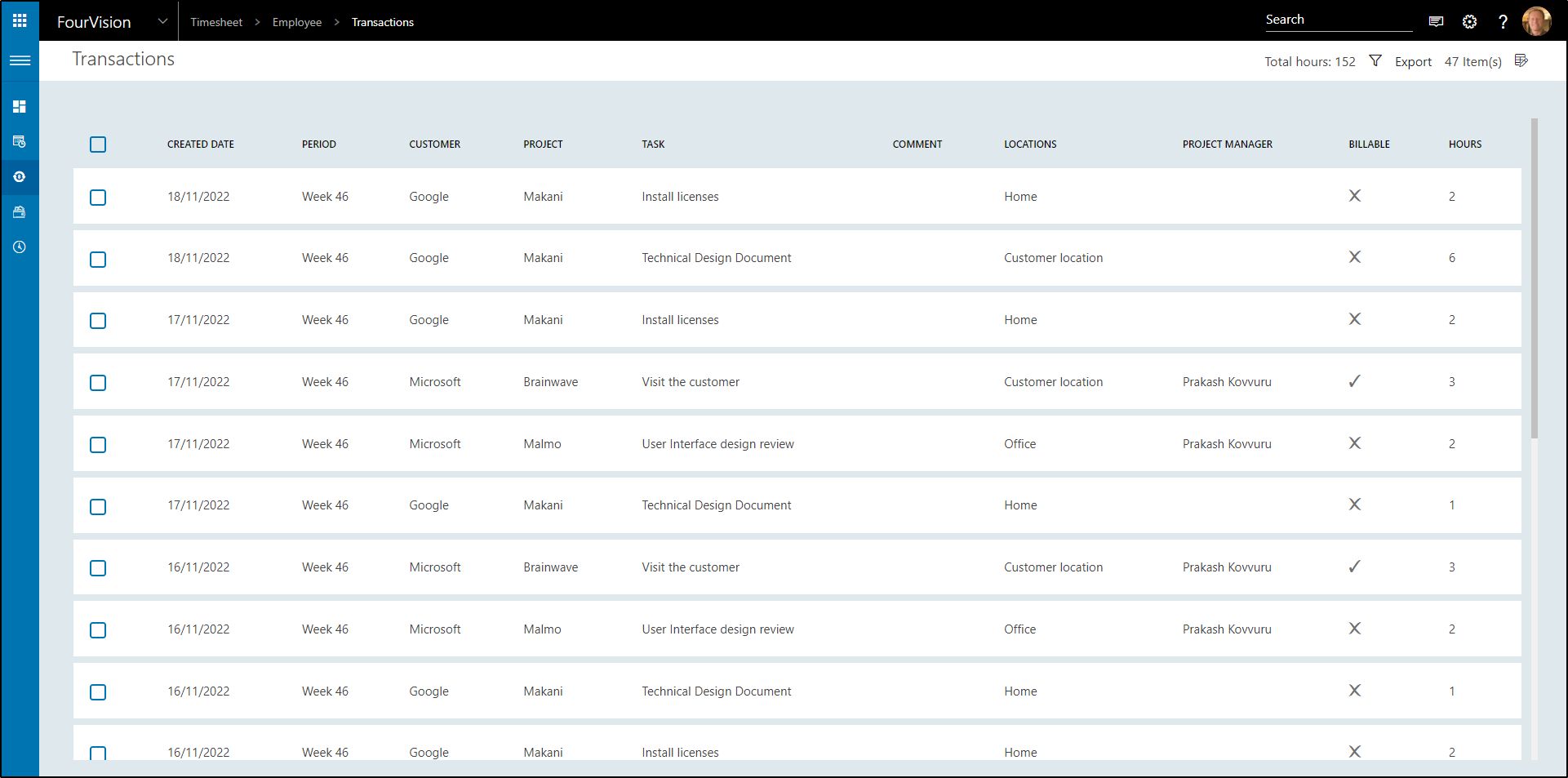
##Export
To export, select one or more lines. If not, an error message will show.
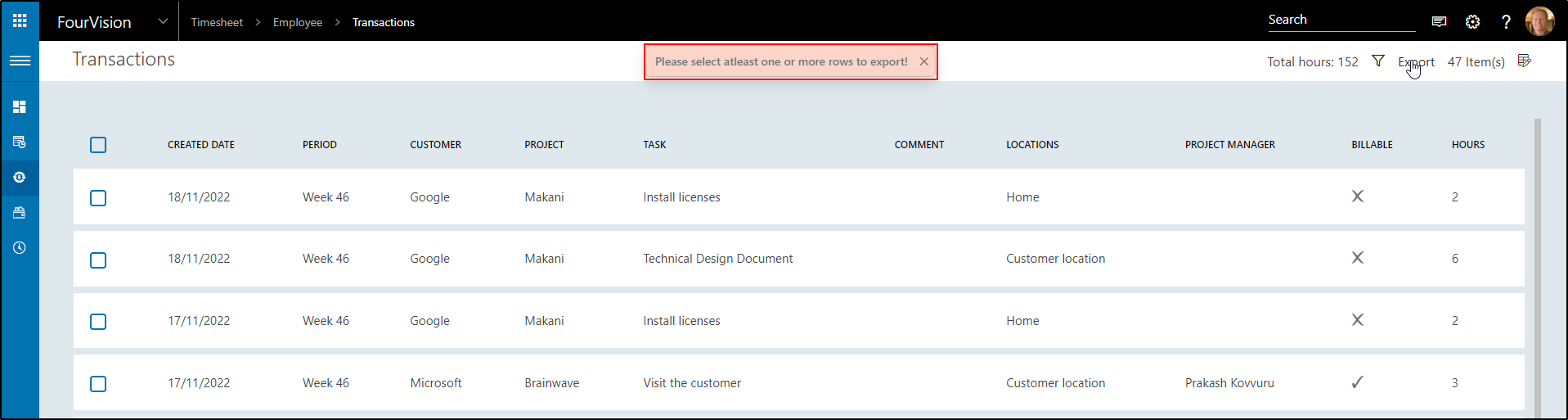
Select the lines you want to export and click Export.
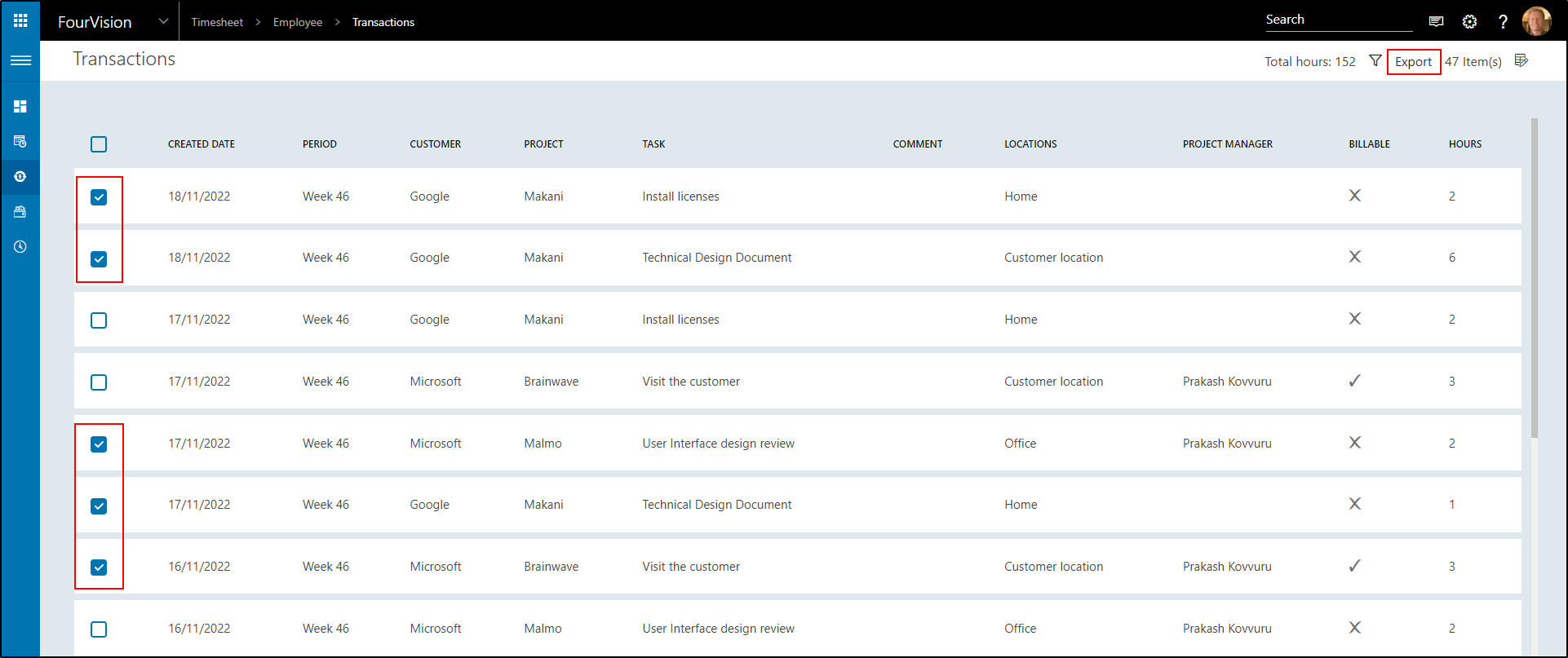
Open the Excel sheet
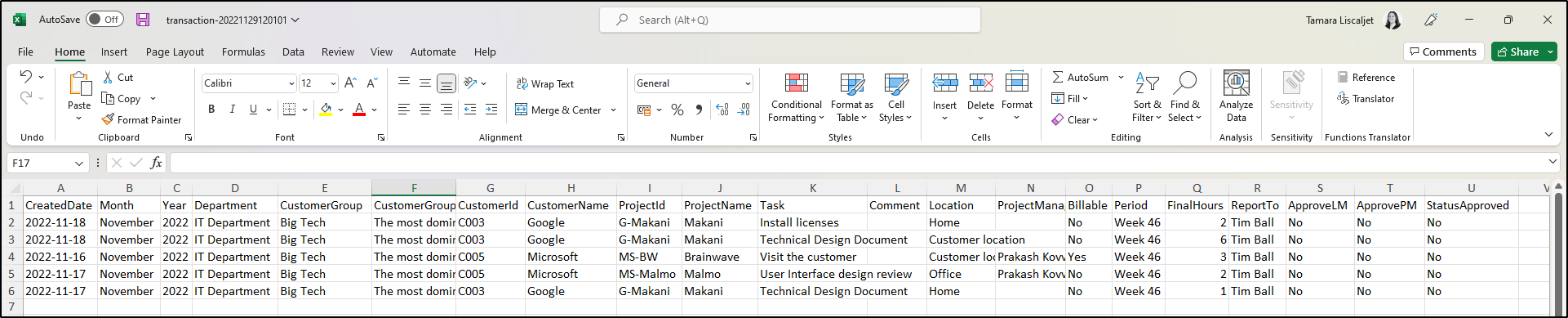
All the selected lines are exported.
##Filter
With the filter you can filter on Period, Customer, Project, Taskgroup, Task, Locations, project manager, Date range and a combination of those.
Filter on Period
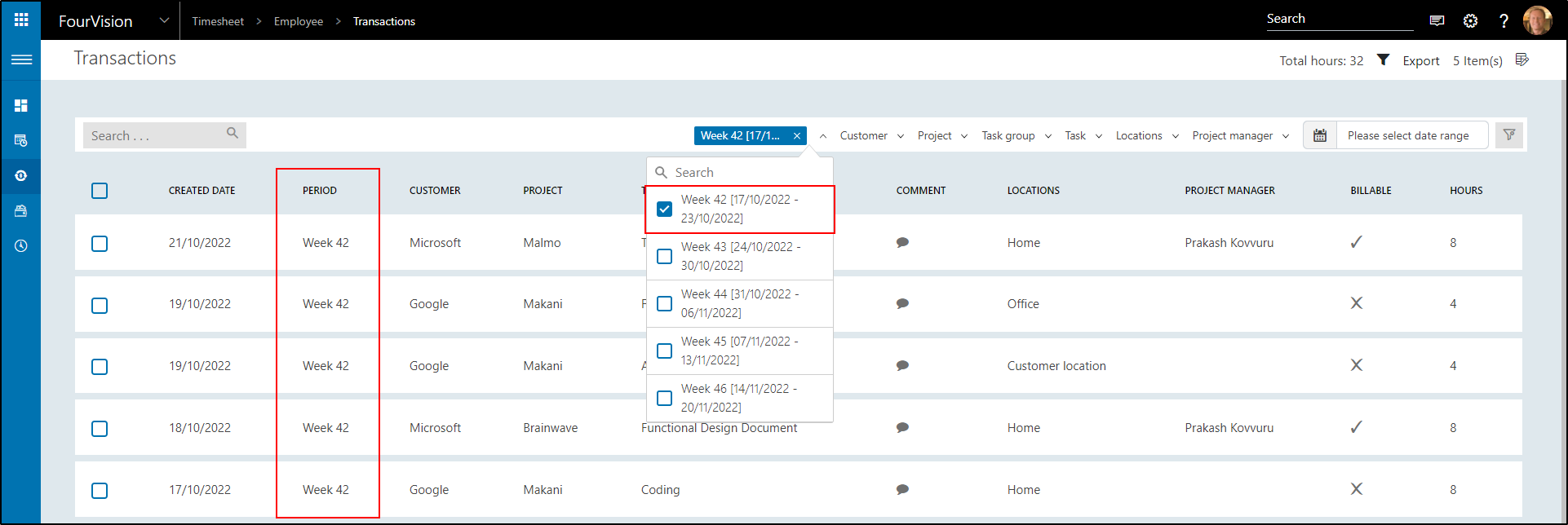
Filter on Customers
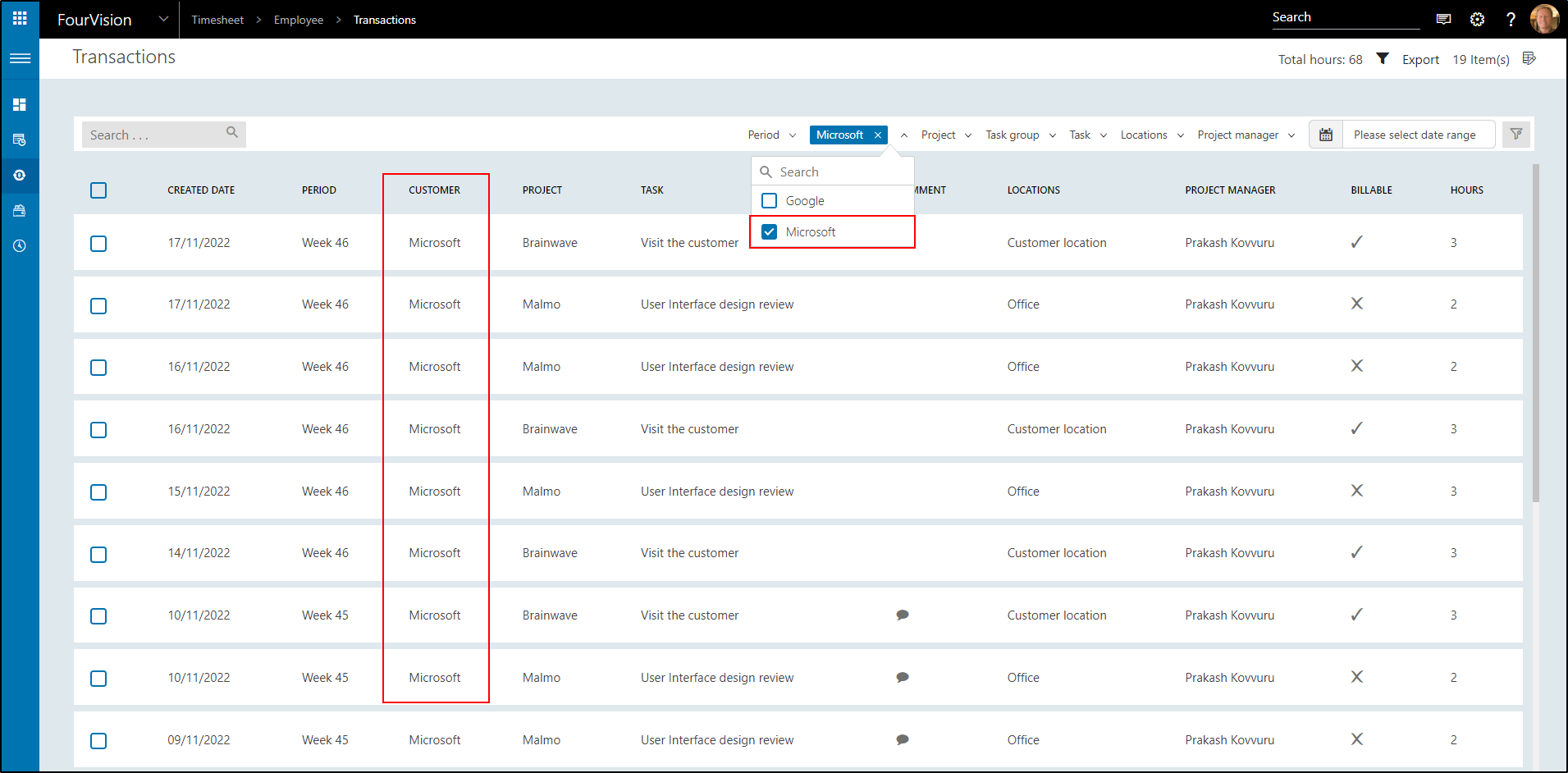
Filter on Project
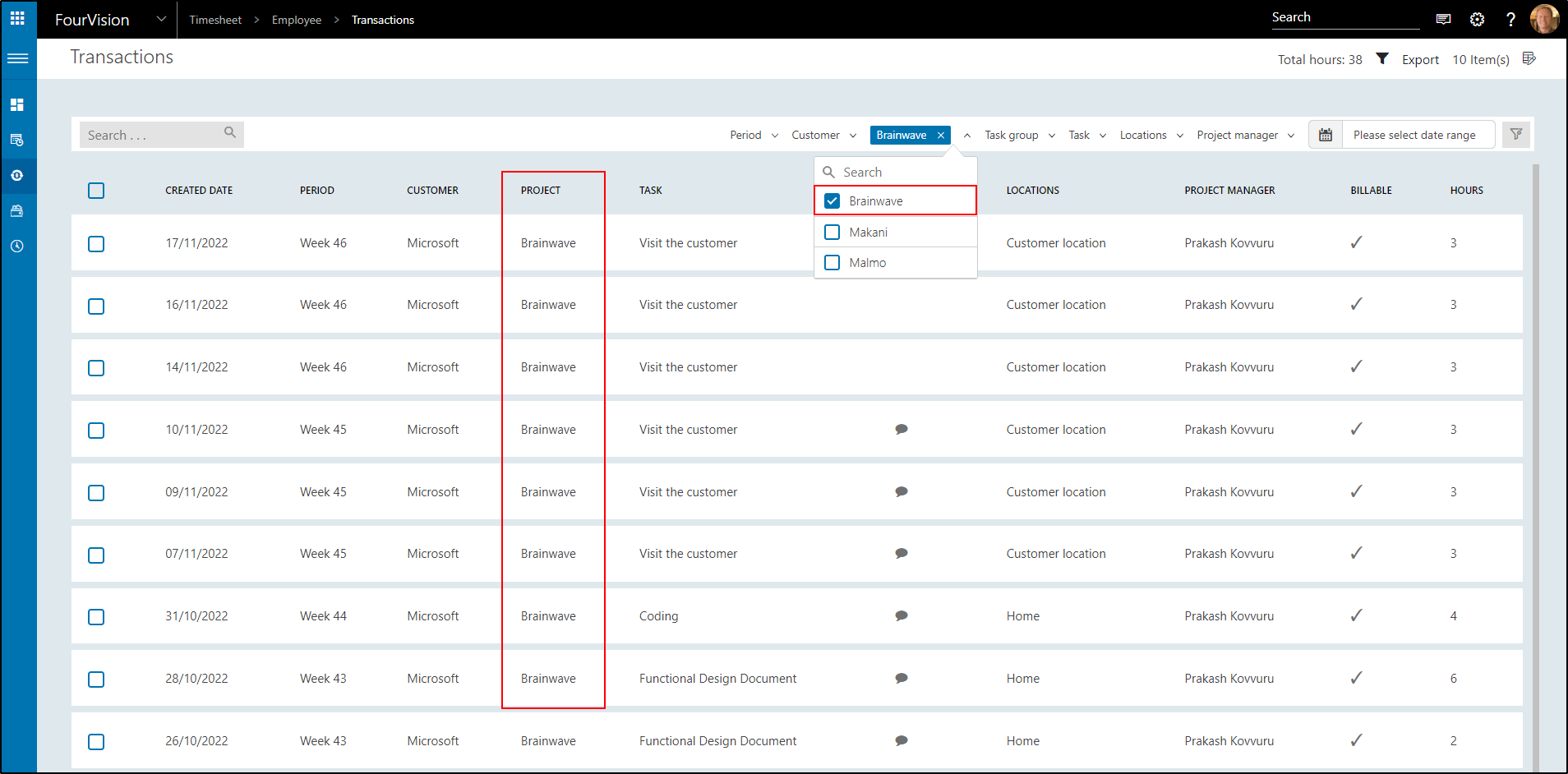
Task Group
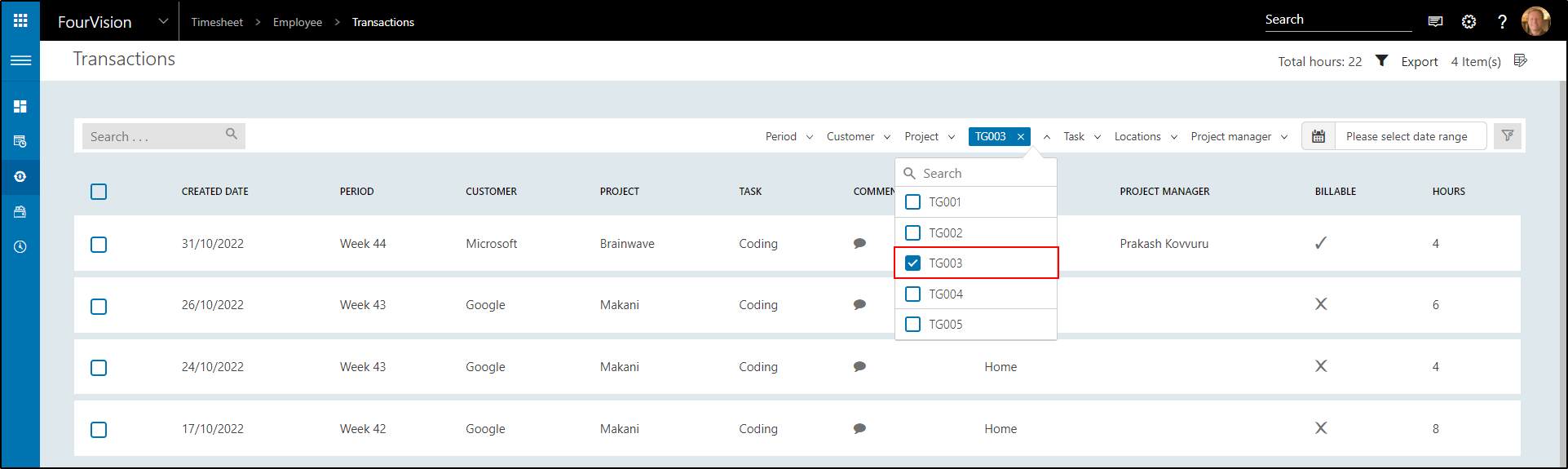
Filter on Task
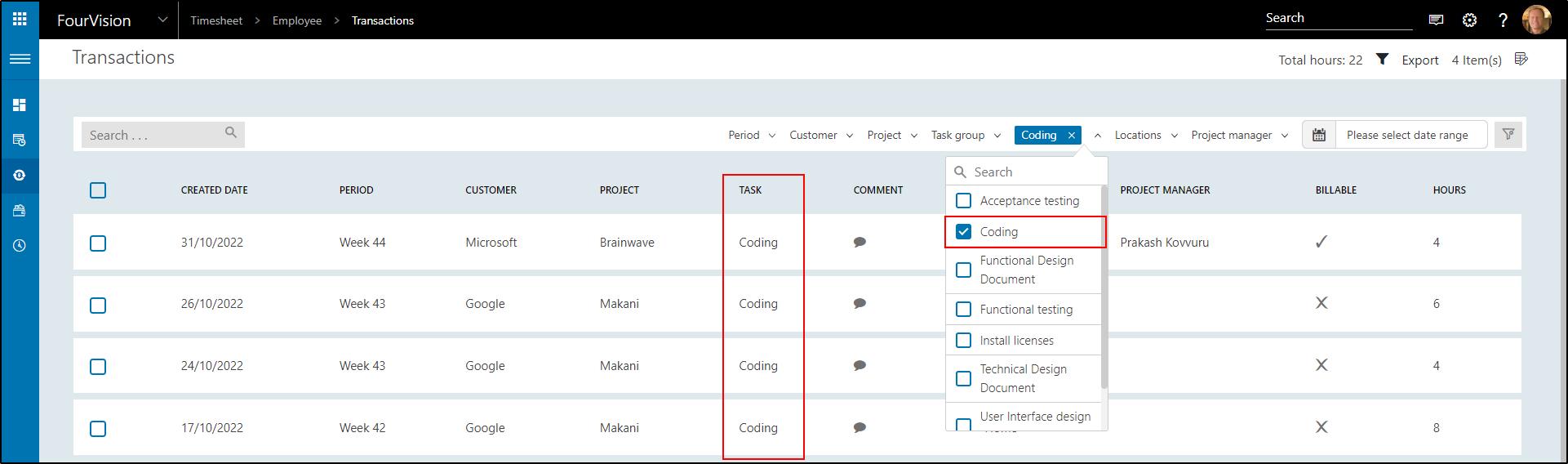
Filter on Locations
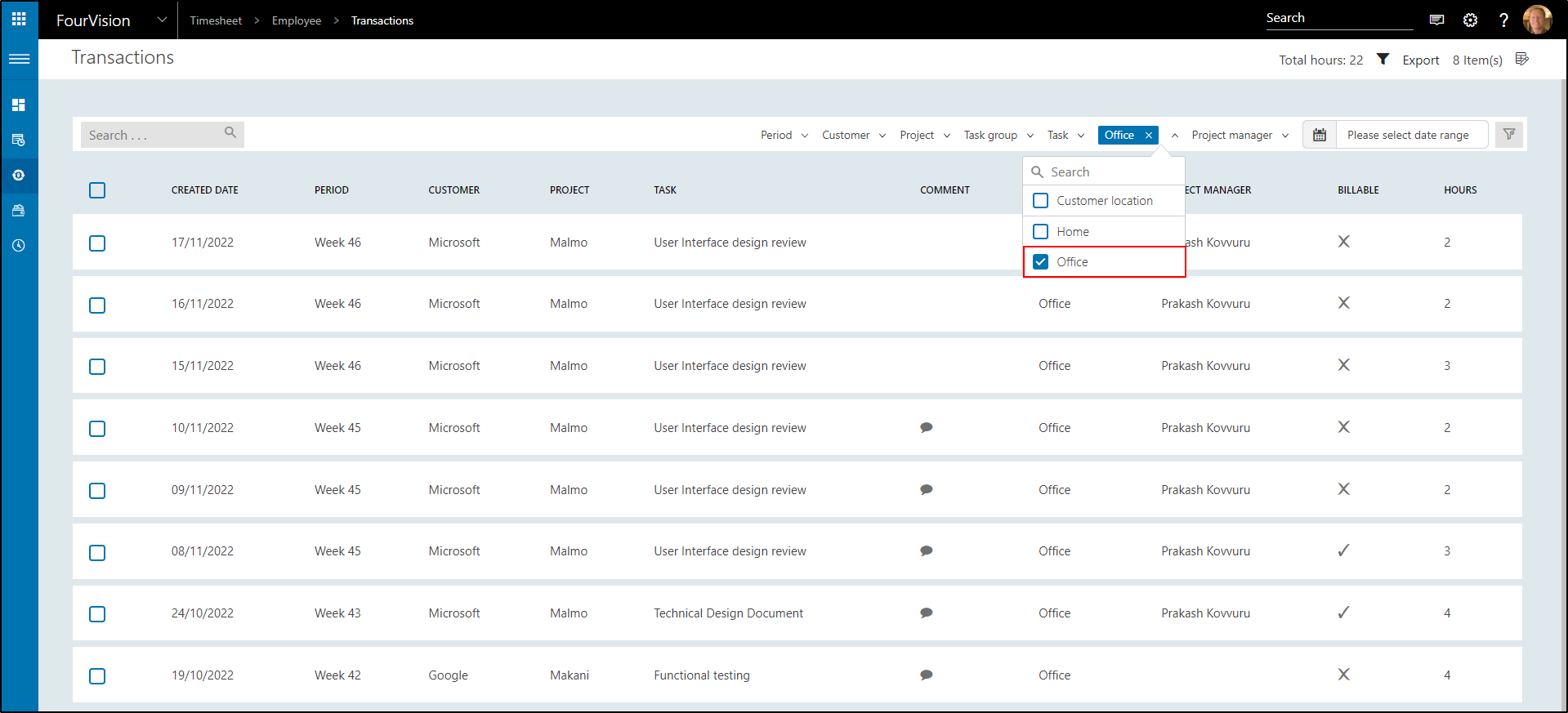
Filter on Project Manager
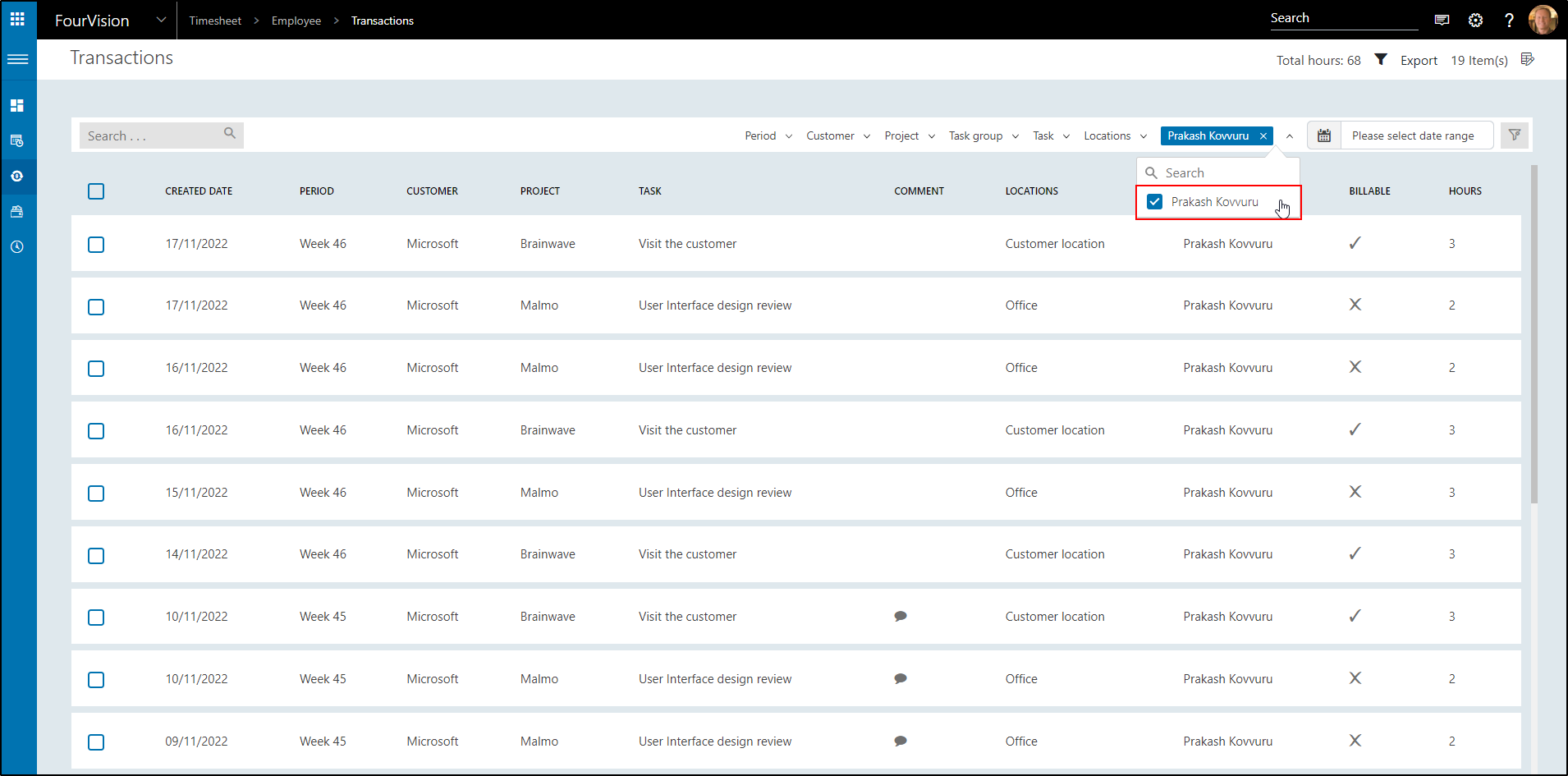
Select a combination:
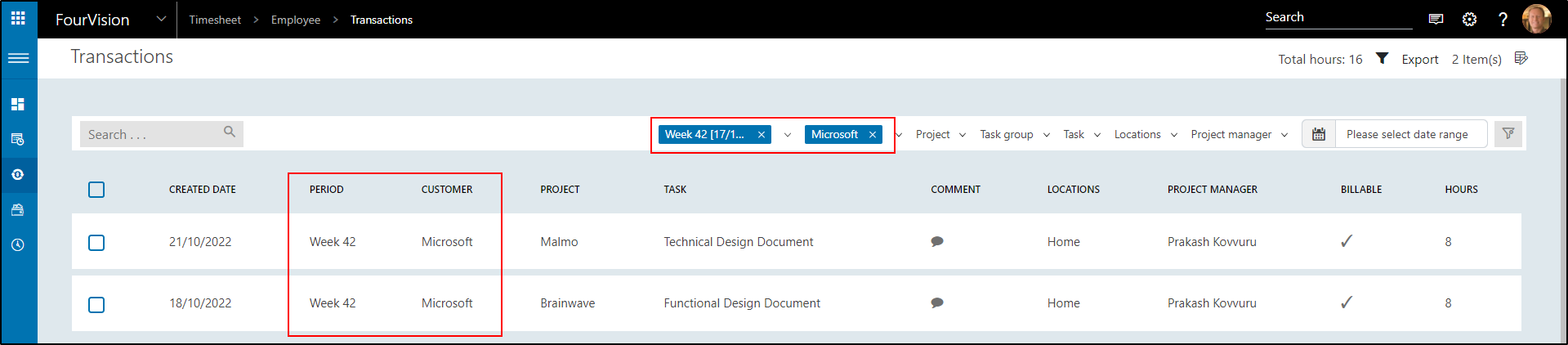
Or select a date range
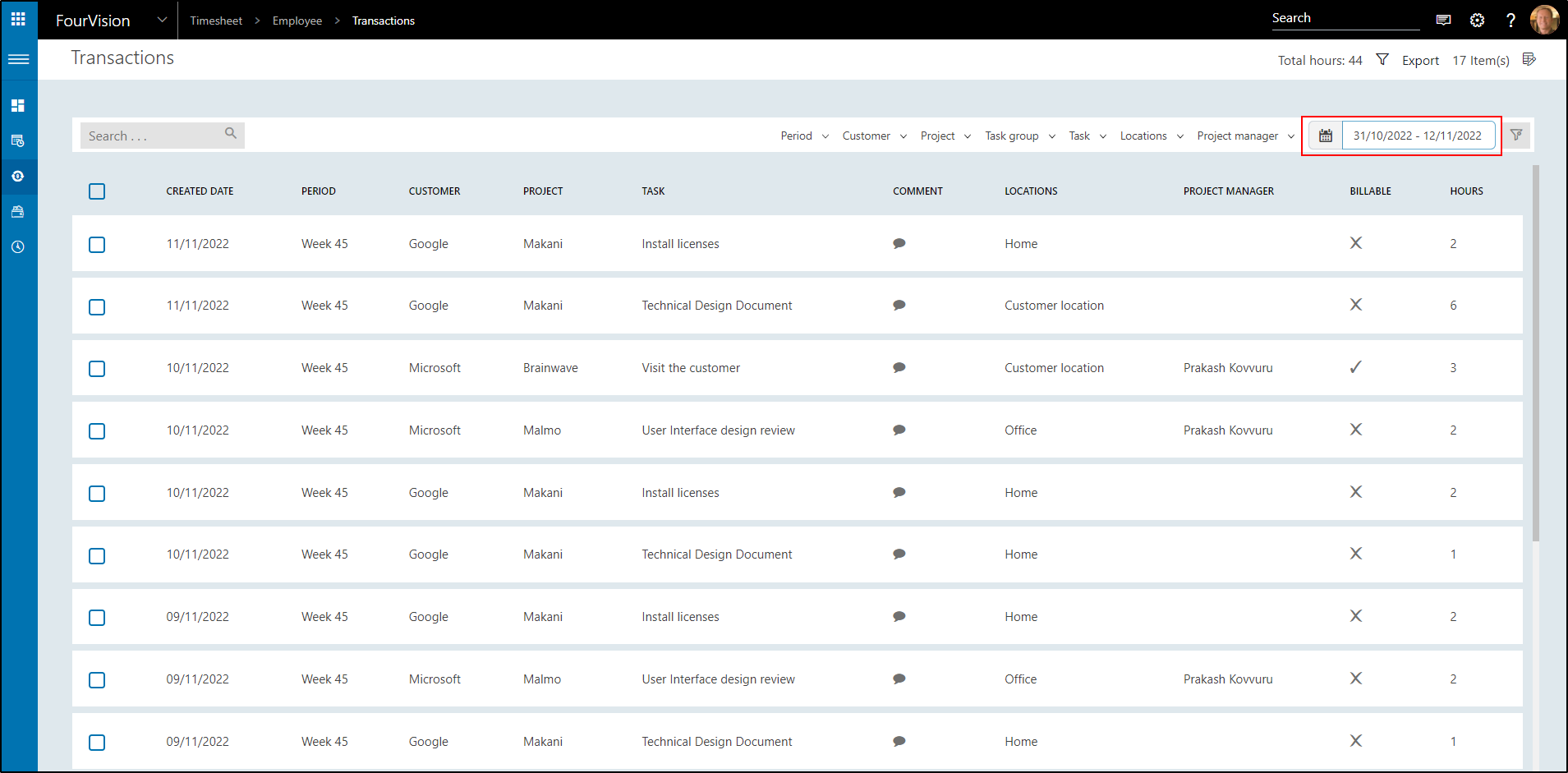
To deselect all filters, click Reset filter
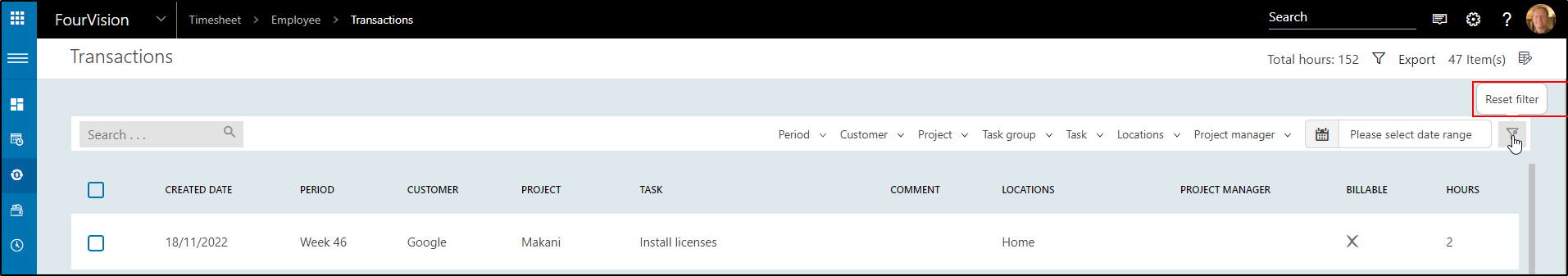
##Column options
In the top right corner of the screen, there is the icon Column options
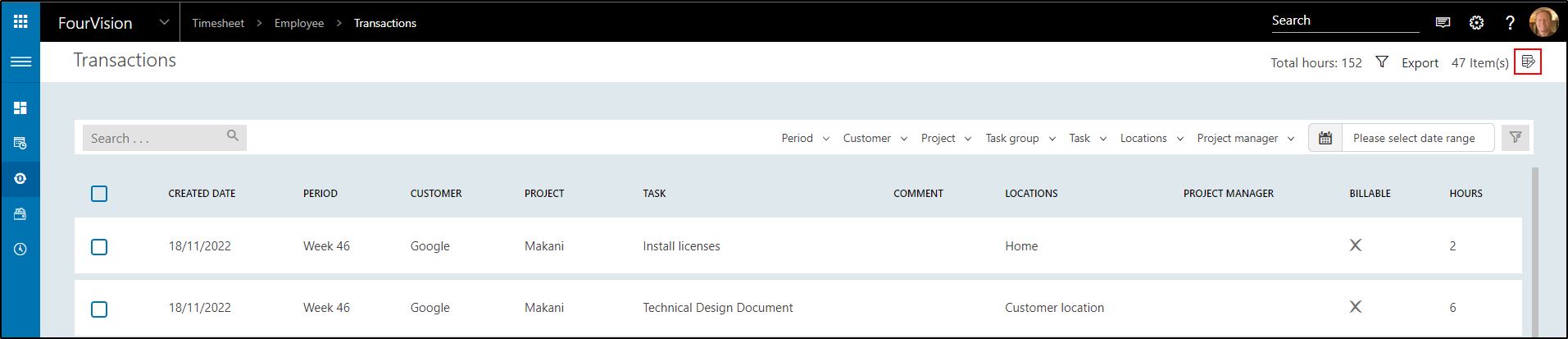
Click the icon
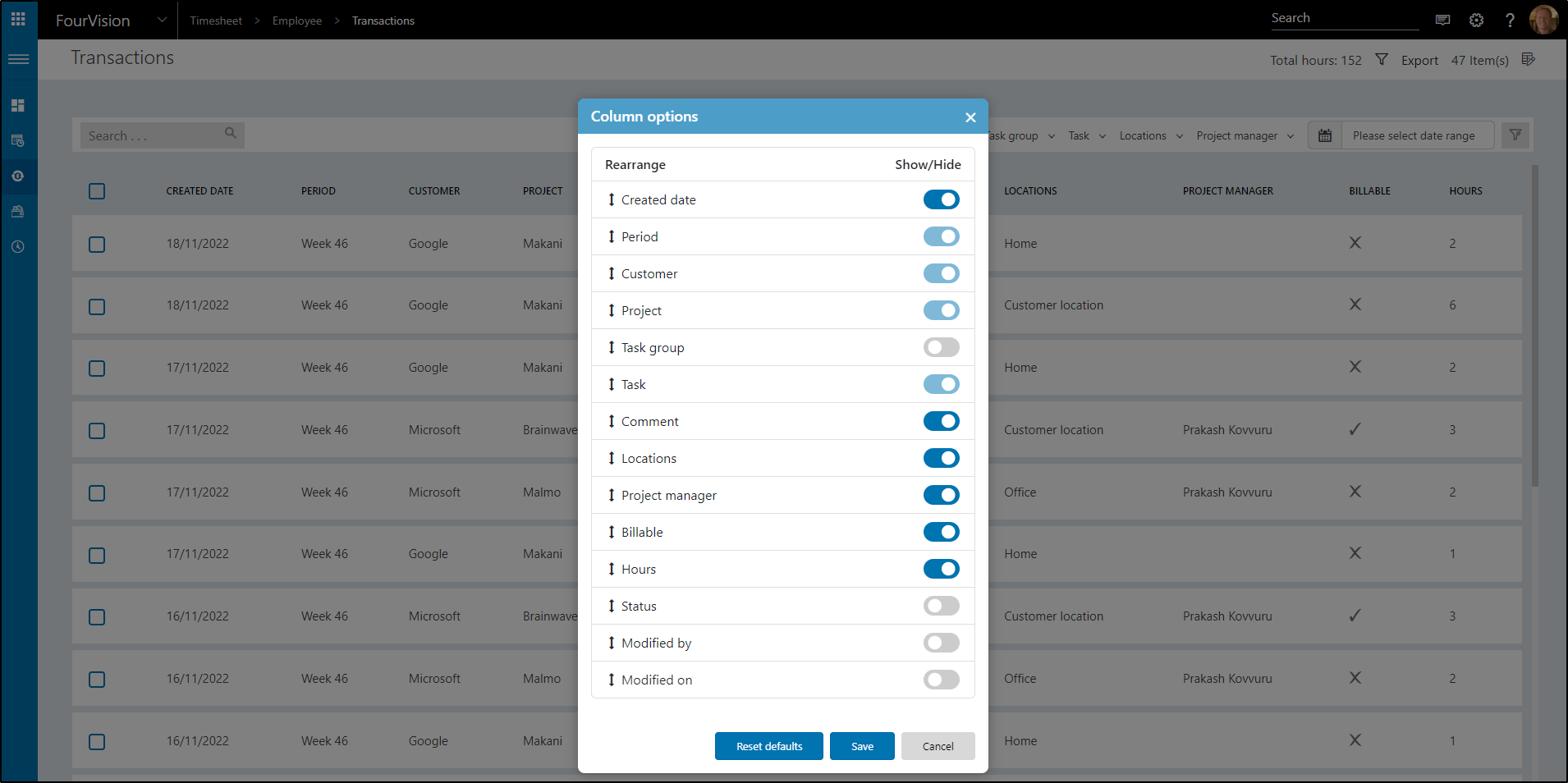
Some toggles are mandatory and cannot be switched off

Others can be switched on and off so they will show in the transactions
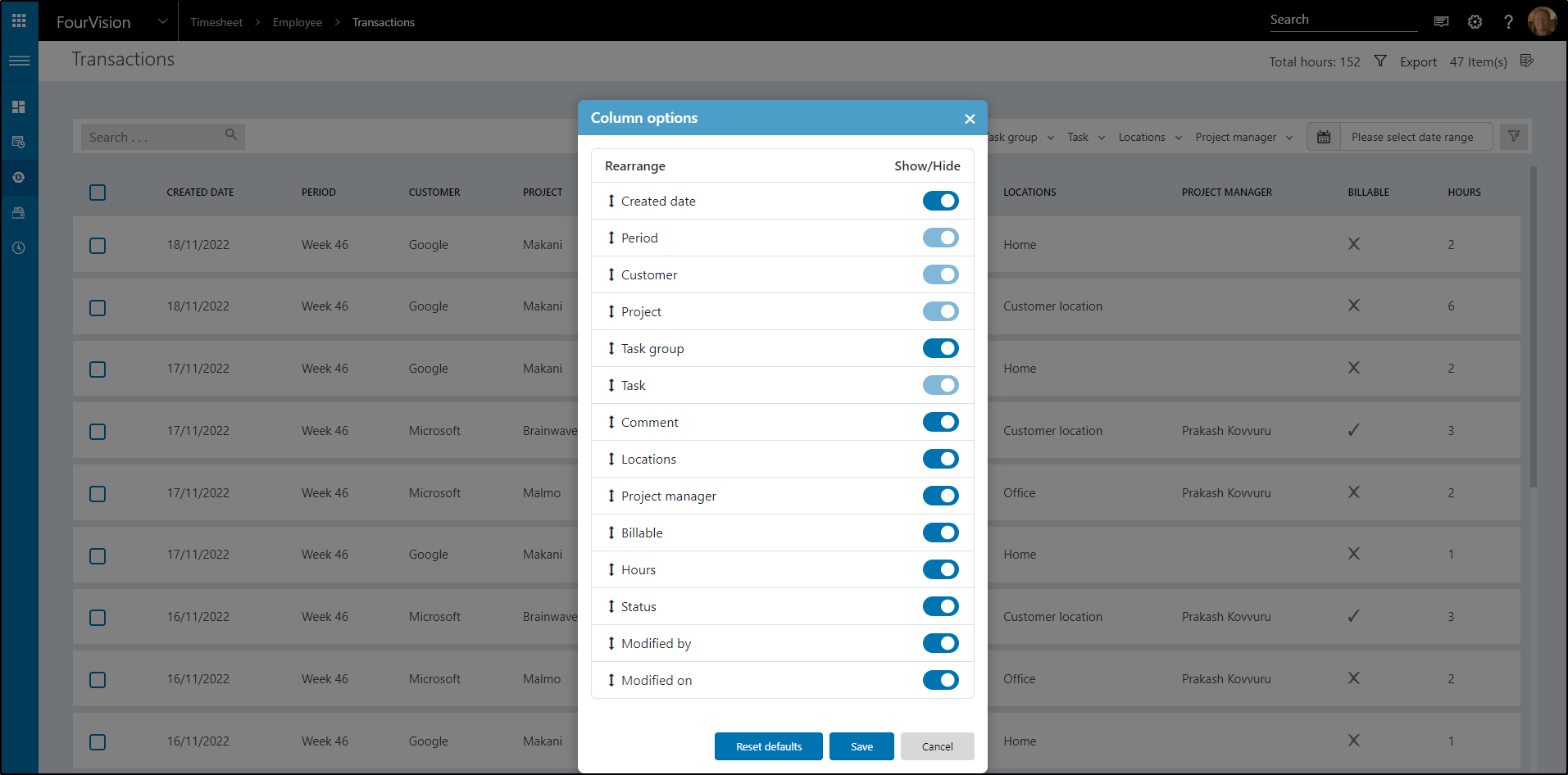
Click Save
All columns show now
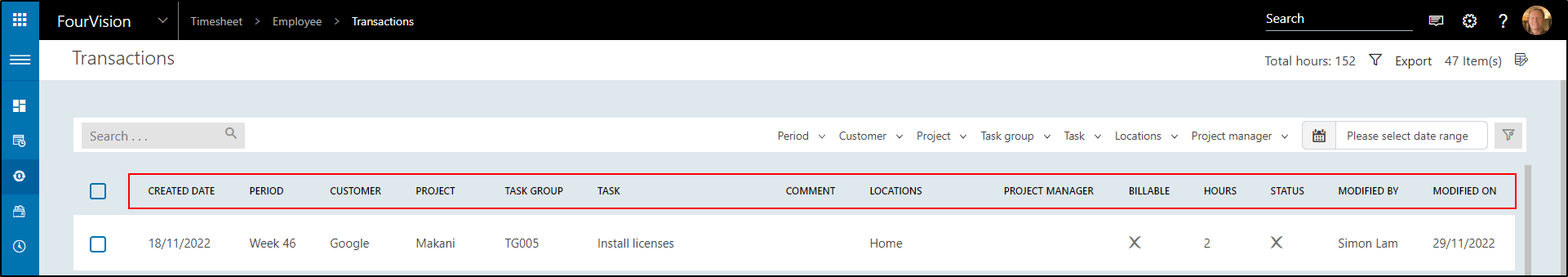
Click the Column options icon again and click Reset defaults
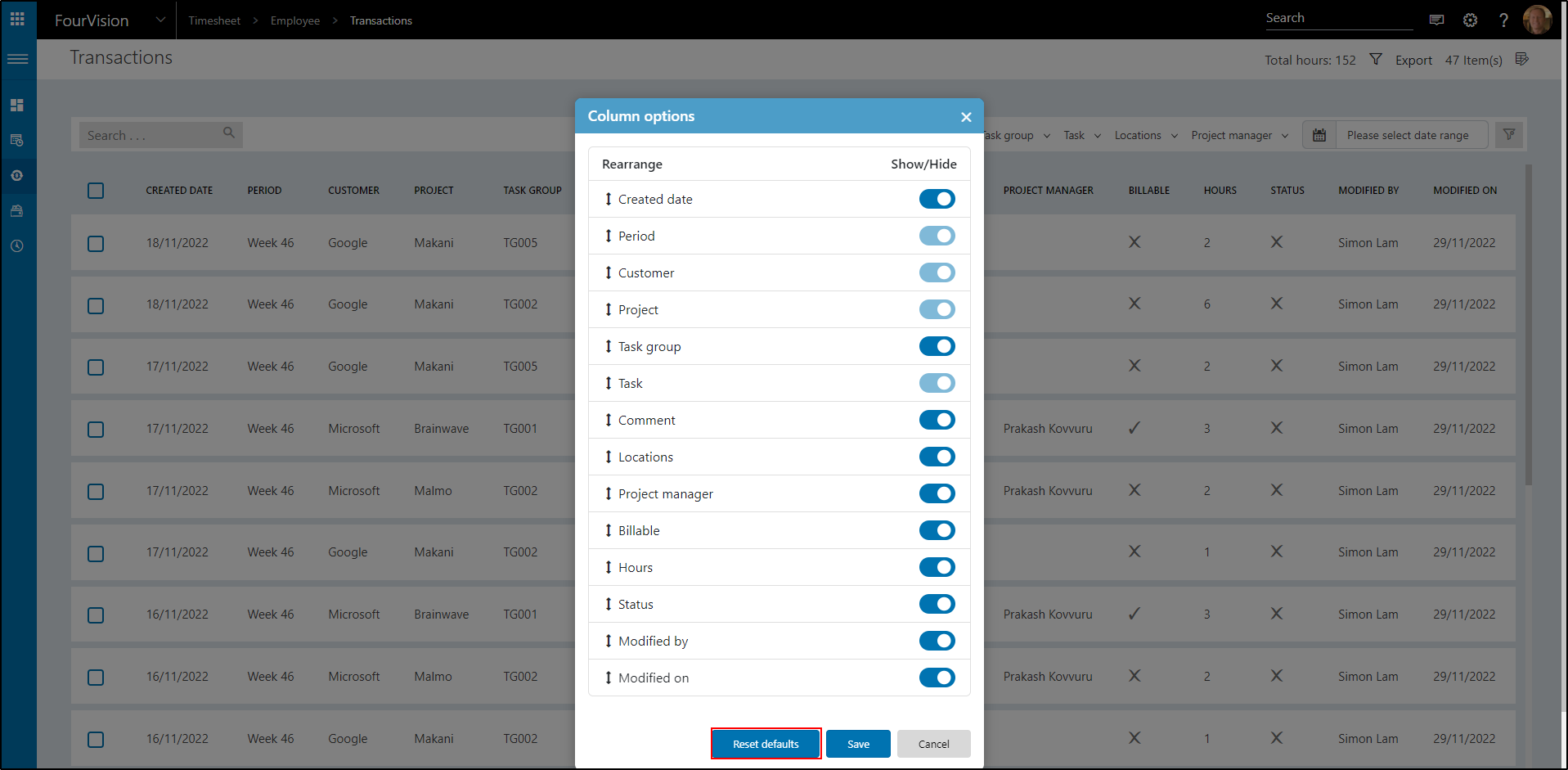
A popup message will appear
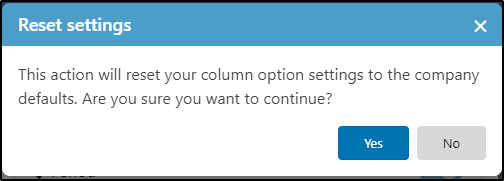
Click Yes.
All is set back to default
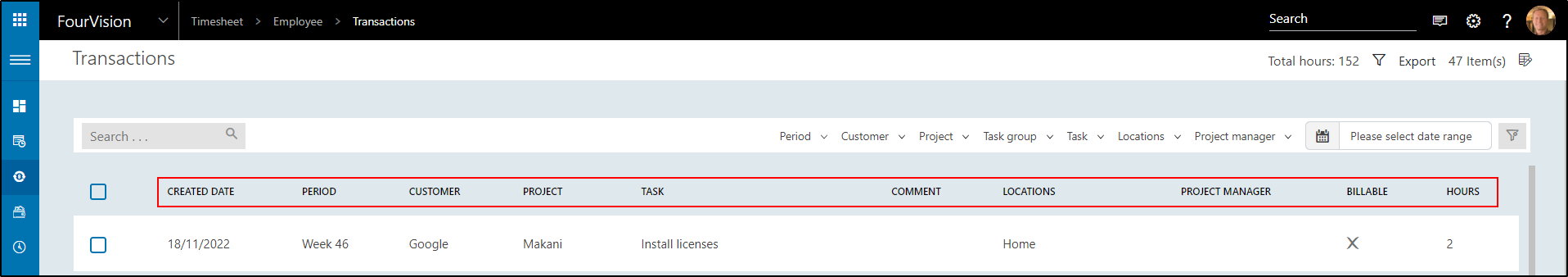
End.