Team timesheet statuses shows the timesheets of all subordinates in the statuses Approved, Rejected and Submitted.
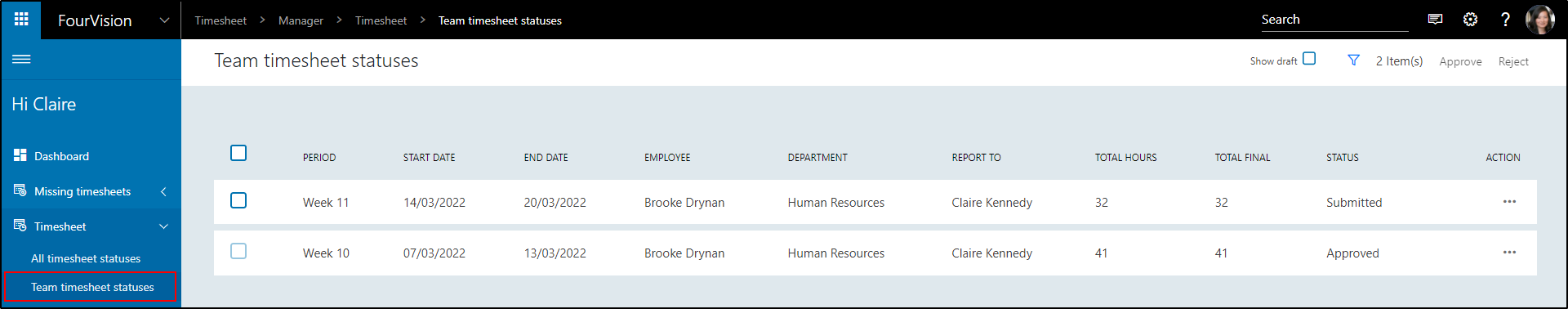
Select the checkbox Show draft to also show timesheets with the status draft.
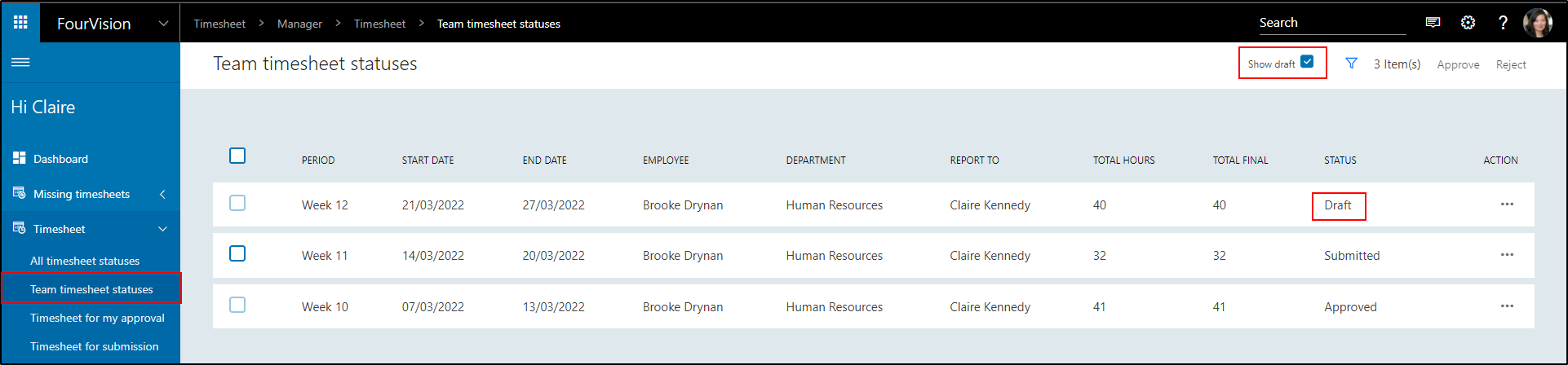
Click the Filter icon to filter on Period, Employee, Department or Status.
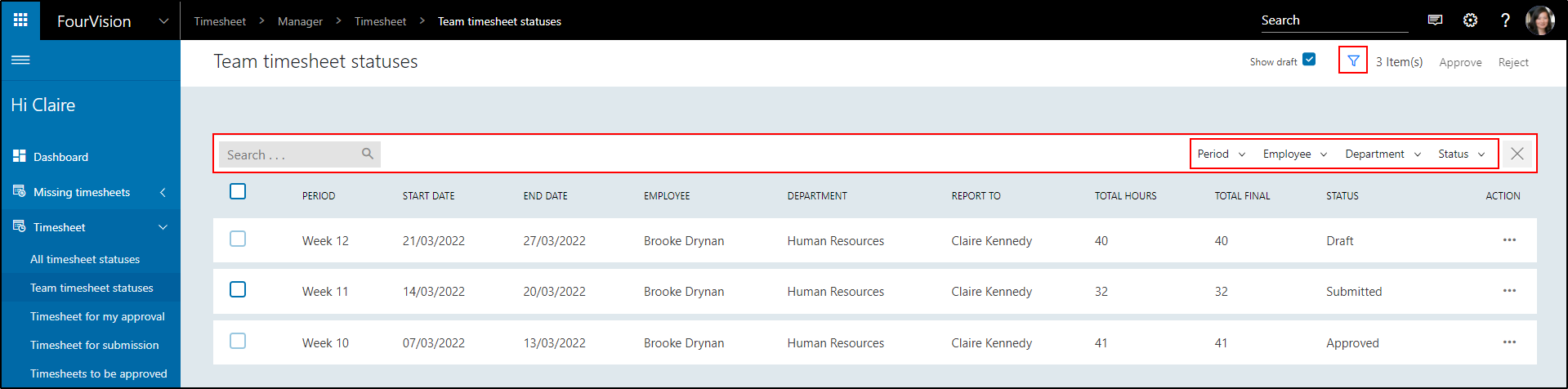
Filter on Period:
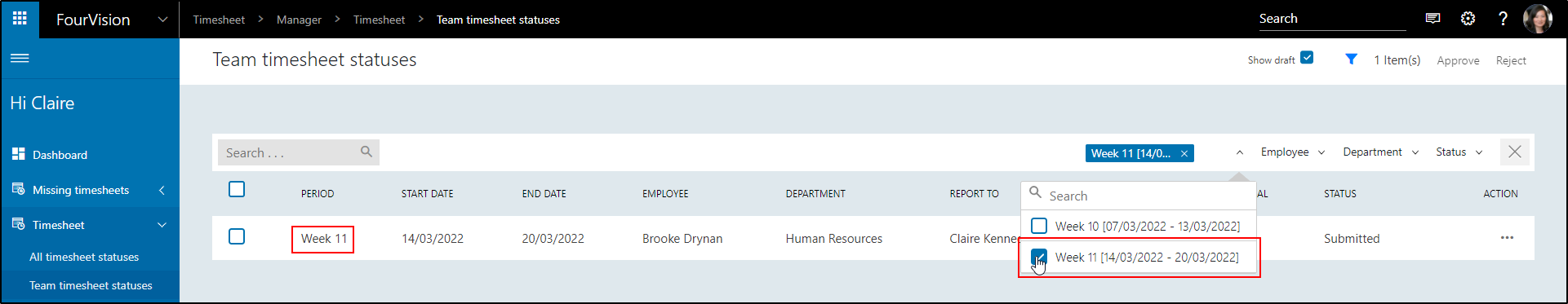
Filter on Employee:
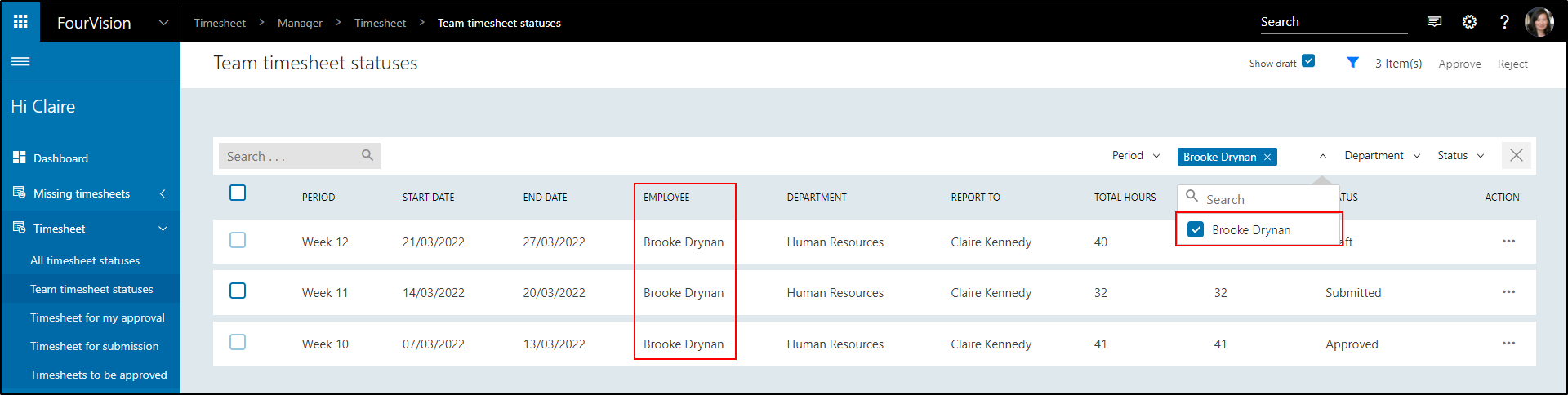
Filter on Department:
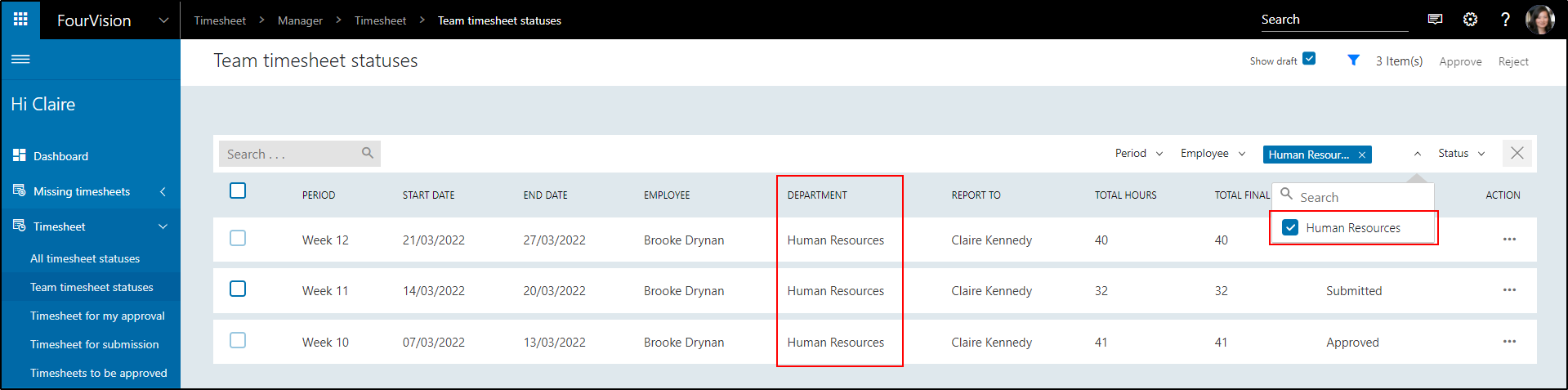
Filter on Status:
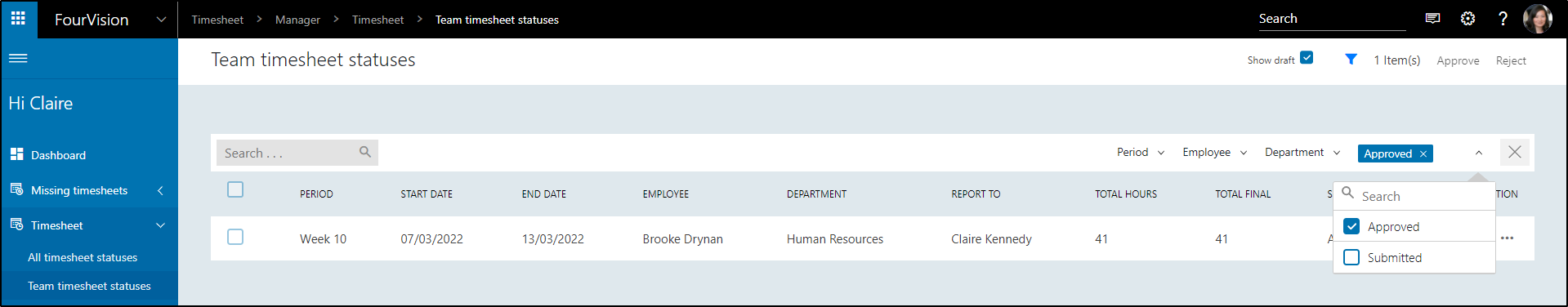
Search manually:
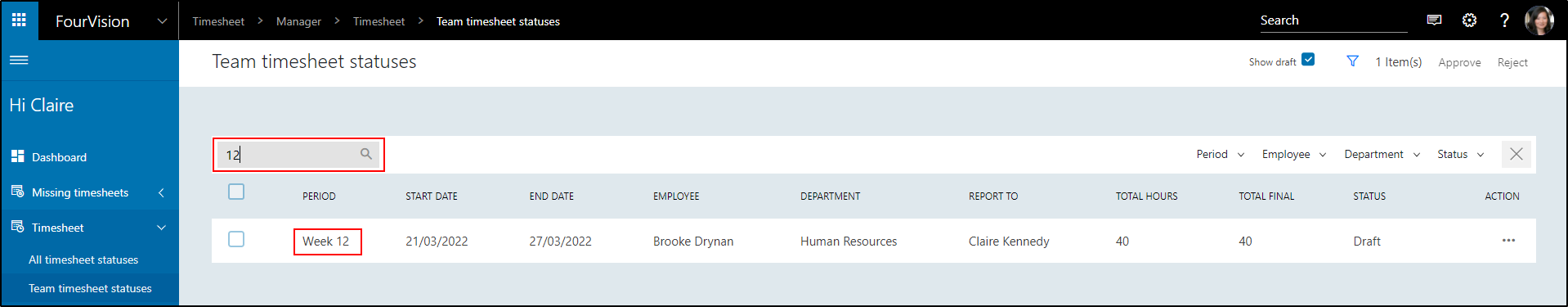
Selecting the select all checkbox in the top left corner will select all timesheets that still needs approval or rejection.
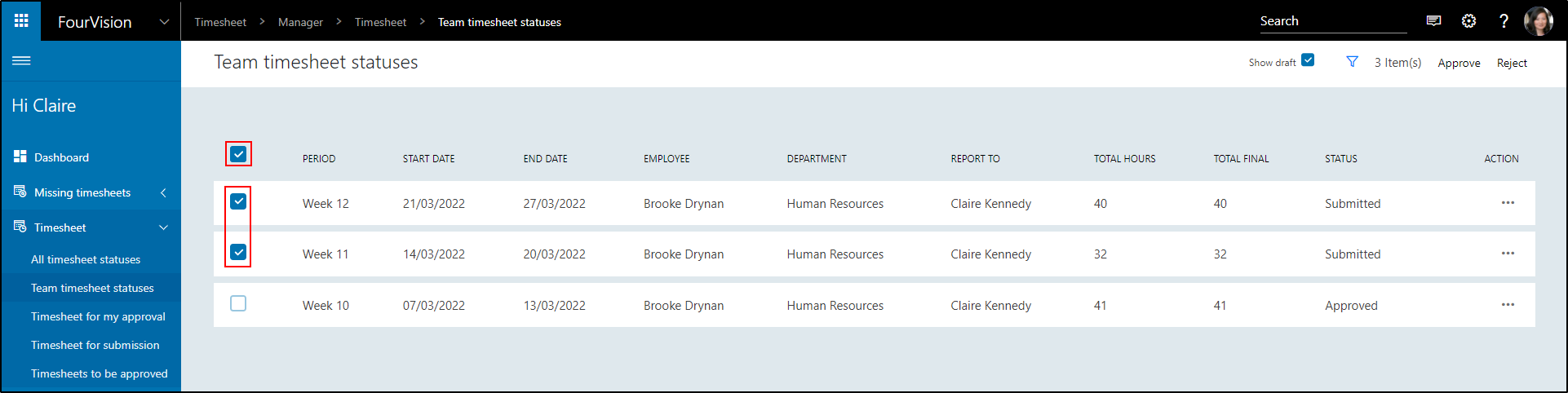
This way all the selected timesheets can be Approved or Rejected all at once.
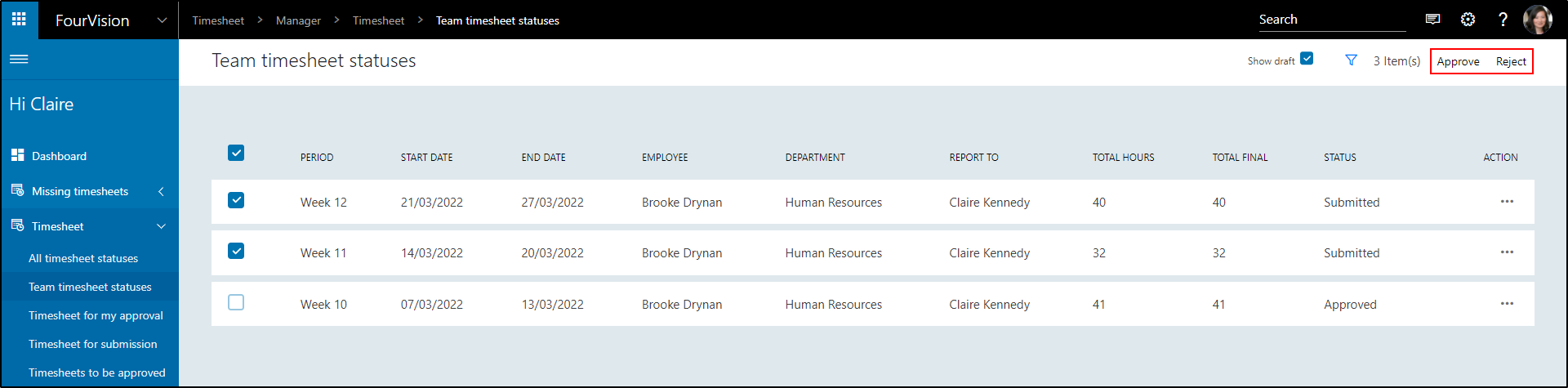
Click the three dots and go to details
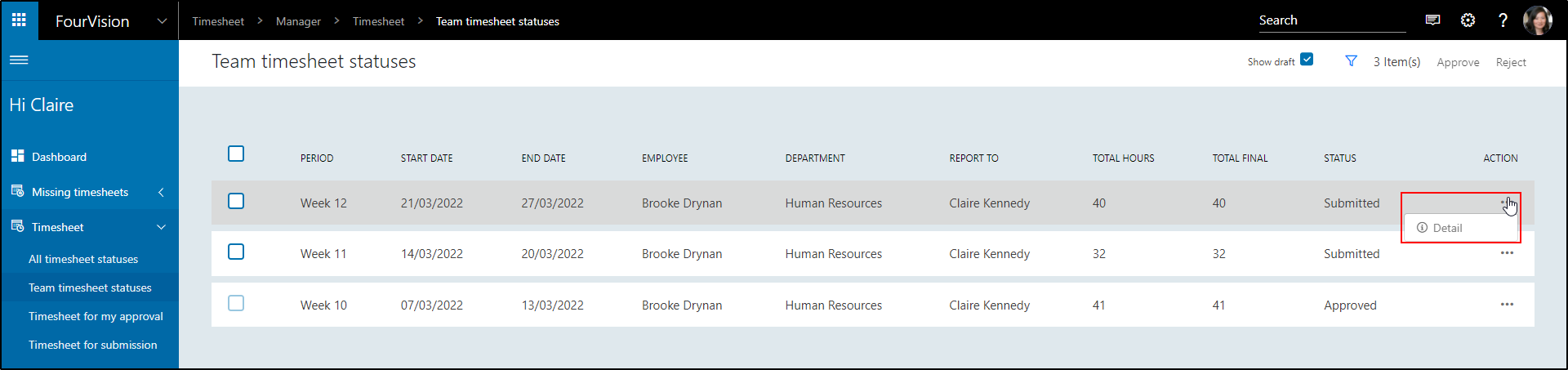
The details of the timesheet will show
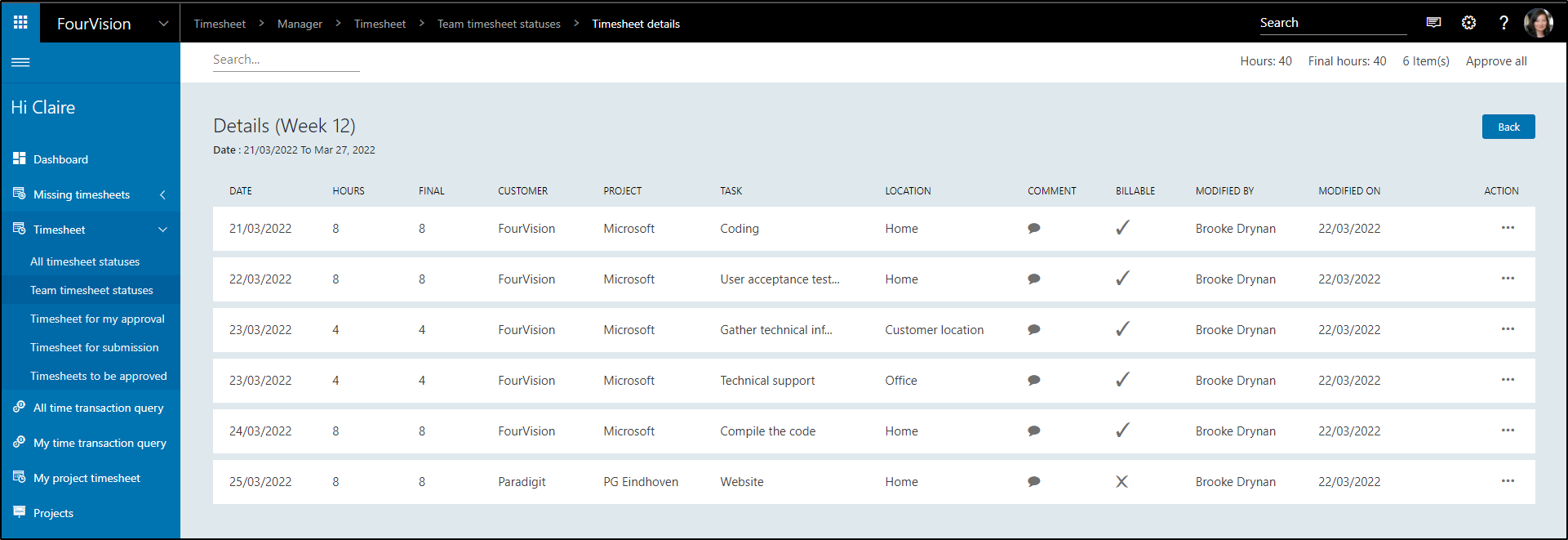
Click Edit:
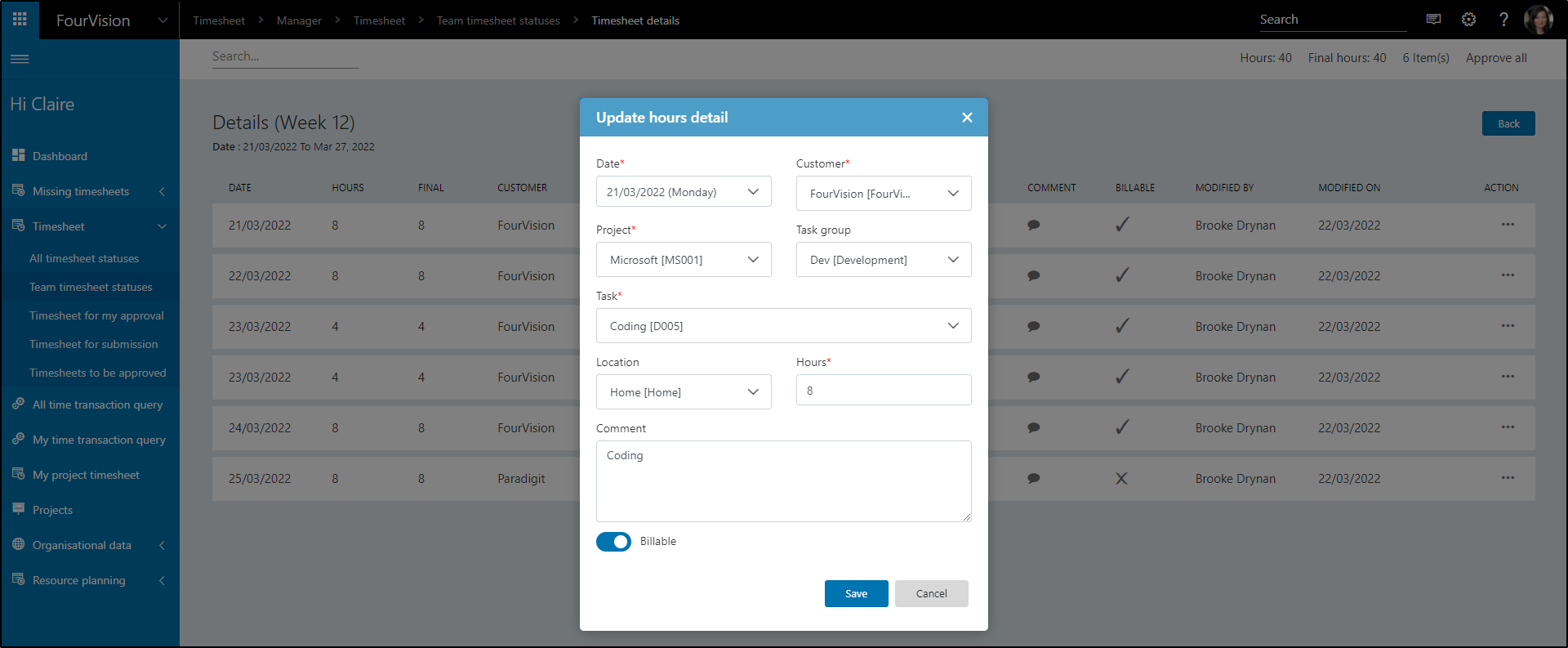
It is possible to change Date, Customer, Project, Task group, Task, Location, Hours, Comment and Billable.
Click Remove:
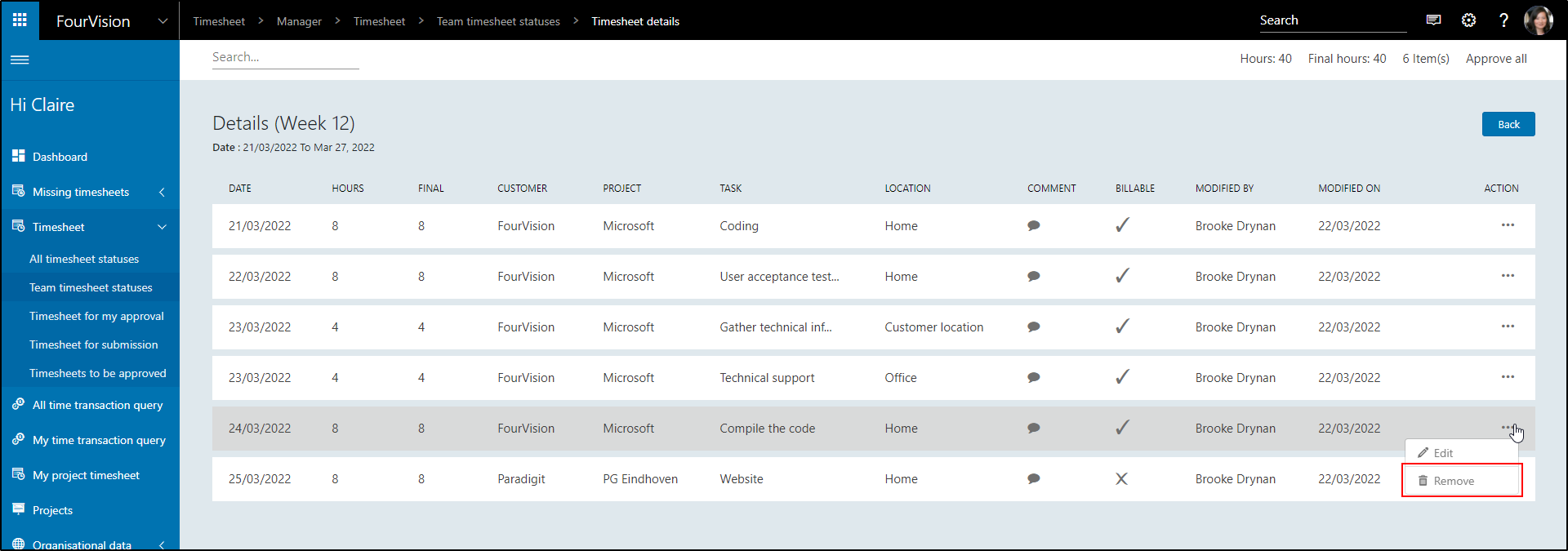
A popup appears:
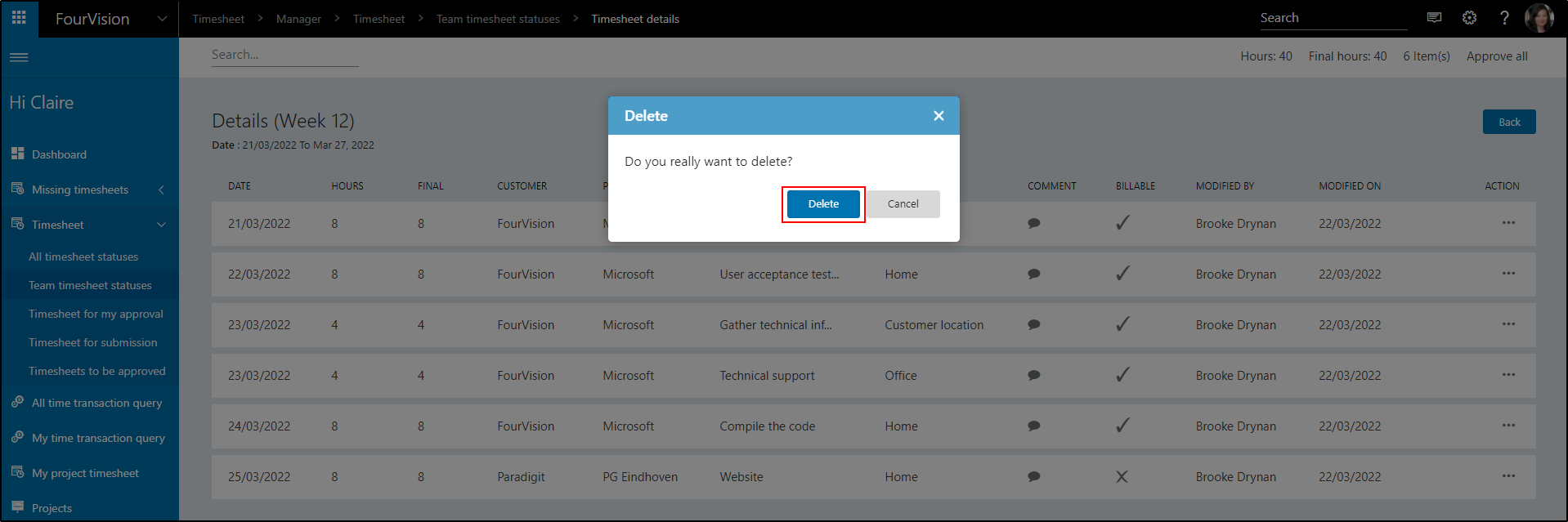
Click Delete. The line is deleted.