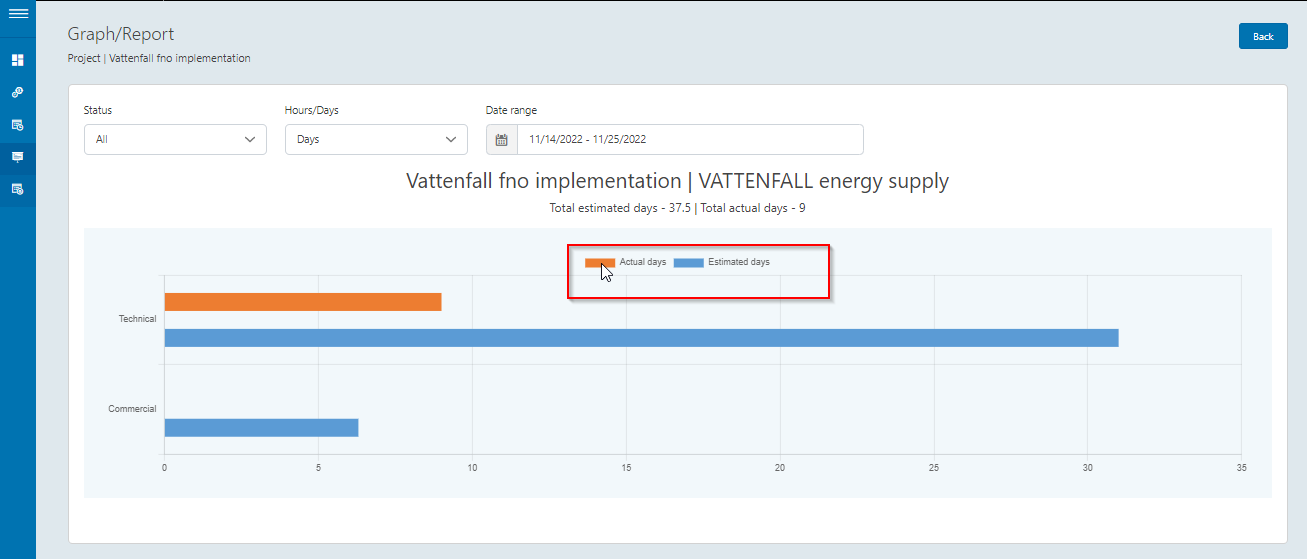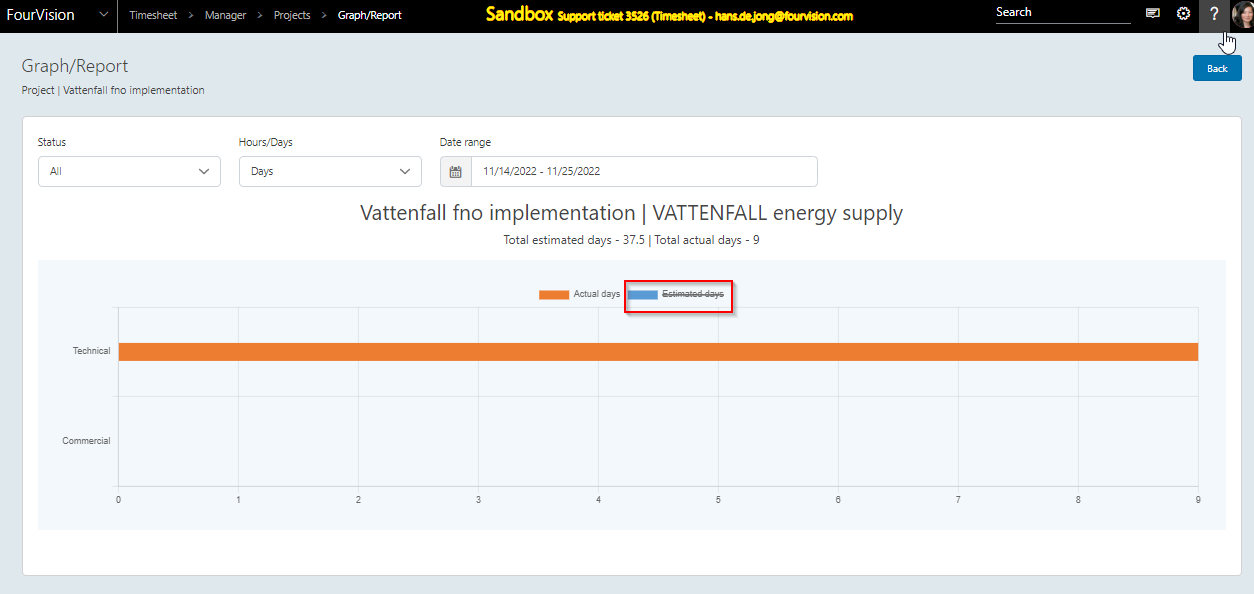In Projects, the logged on user can see all projects:
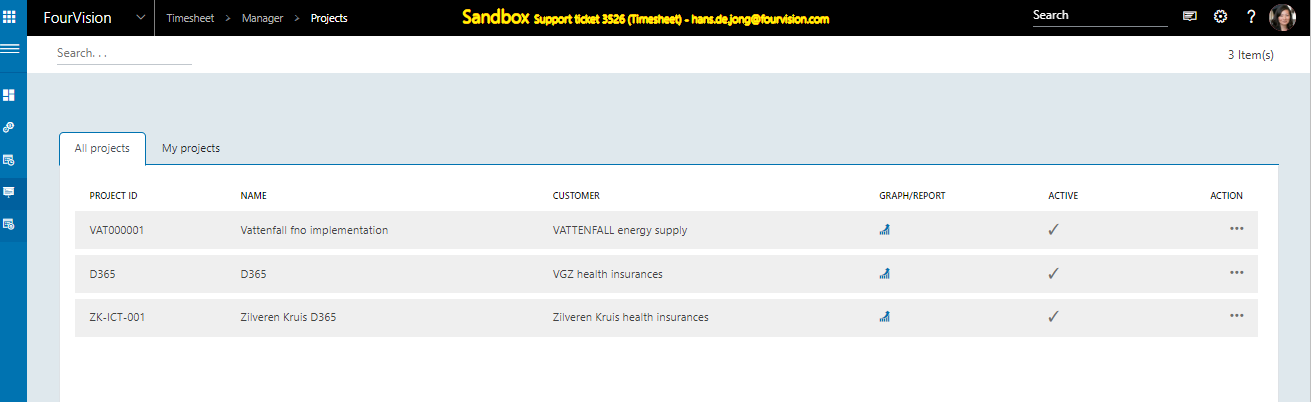
and can see project she/he manages as project manager:
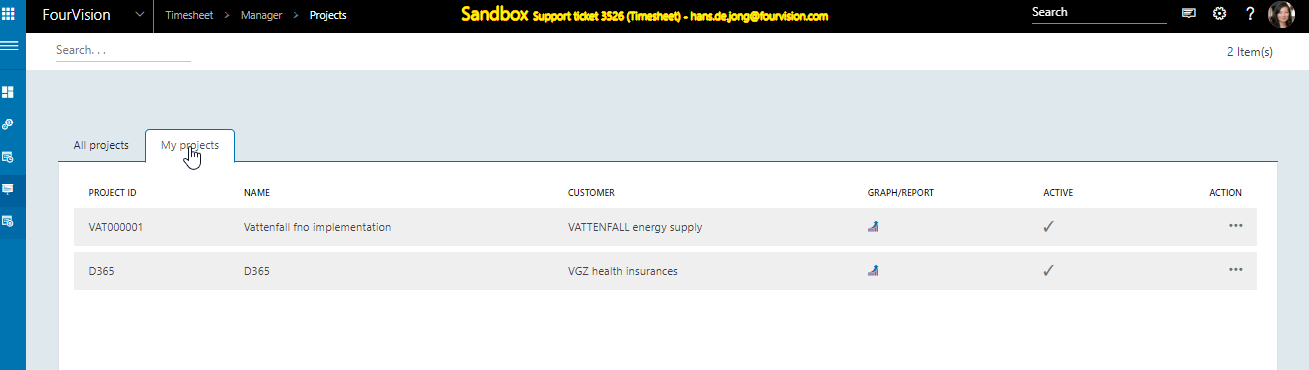
This based on the assignment of the project manager on the project:
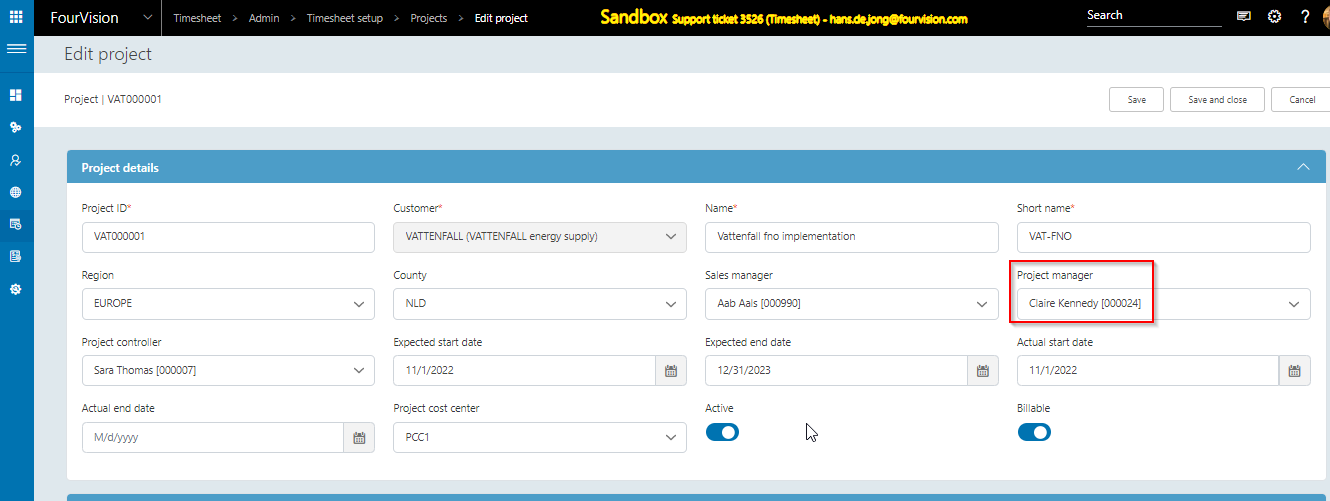
Via the 3 dots, the user can view project details and a graphical overview of actual vs planned hours:
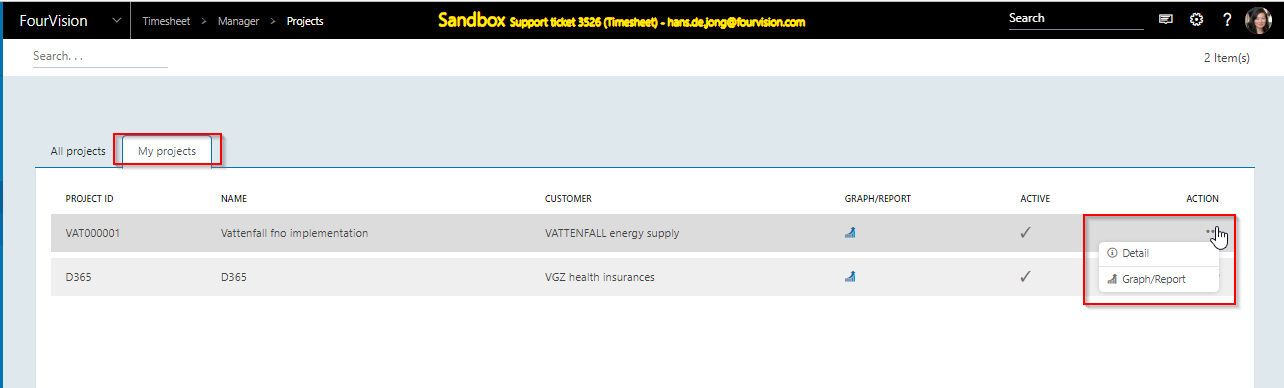
View details: project header details can be edited:
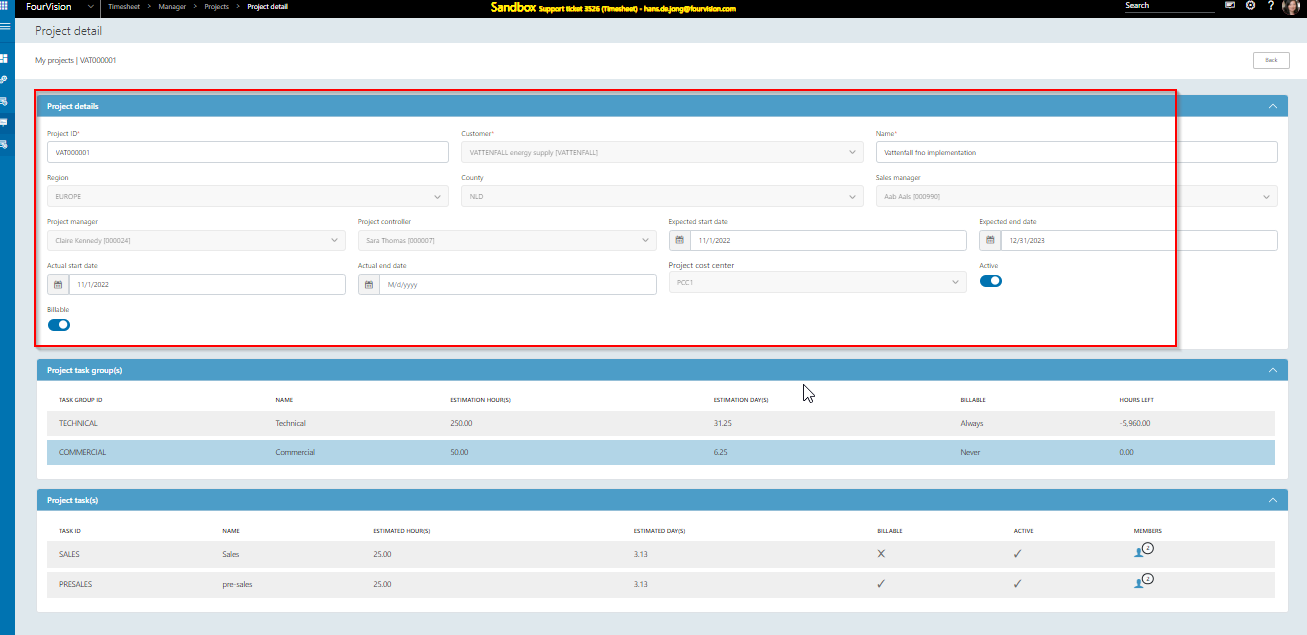
Via graph/report, a visual overview of project planned versus actual time can be viewed:
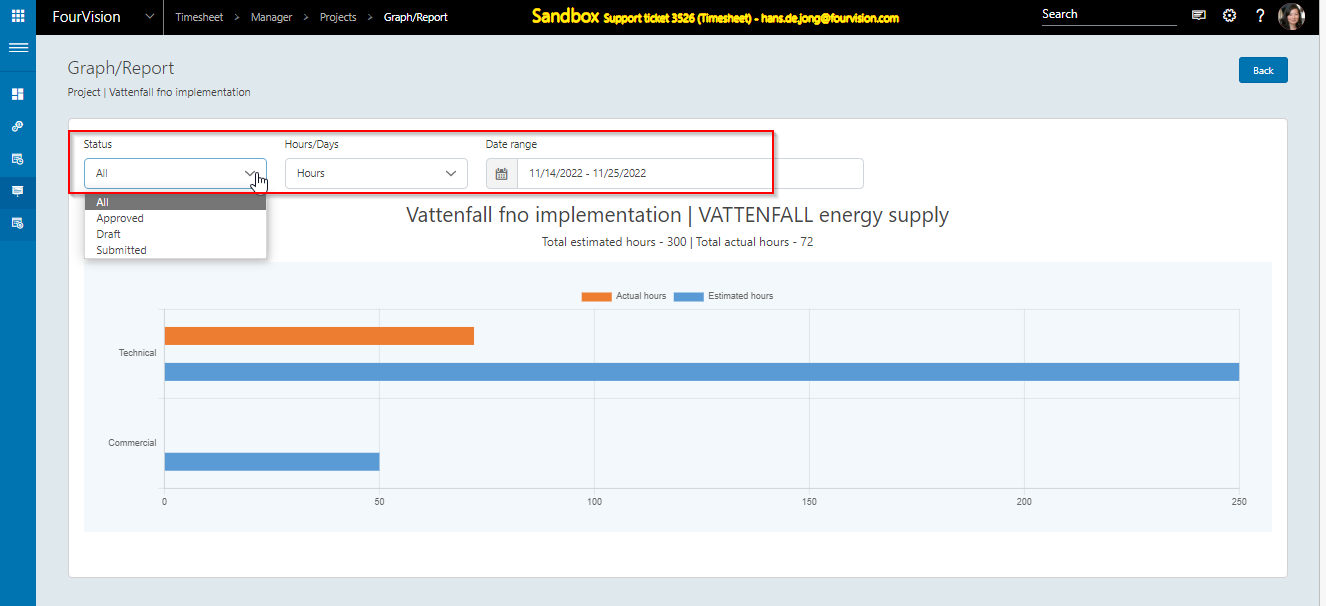
The user can select which timesheet statuses, view in hours or in days, and can set a time range.
Via clicking on the actual or estimated, the graph can show actual, or estimated, or both: