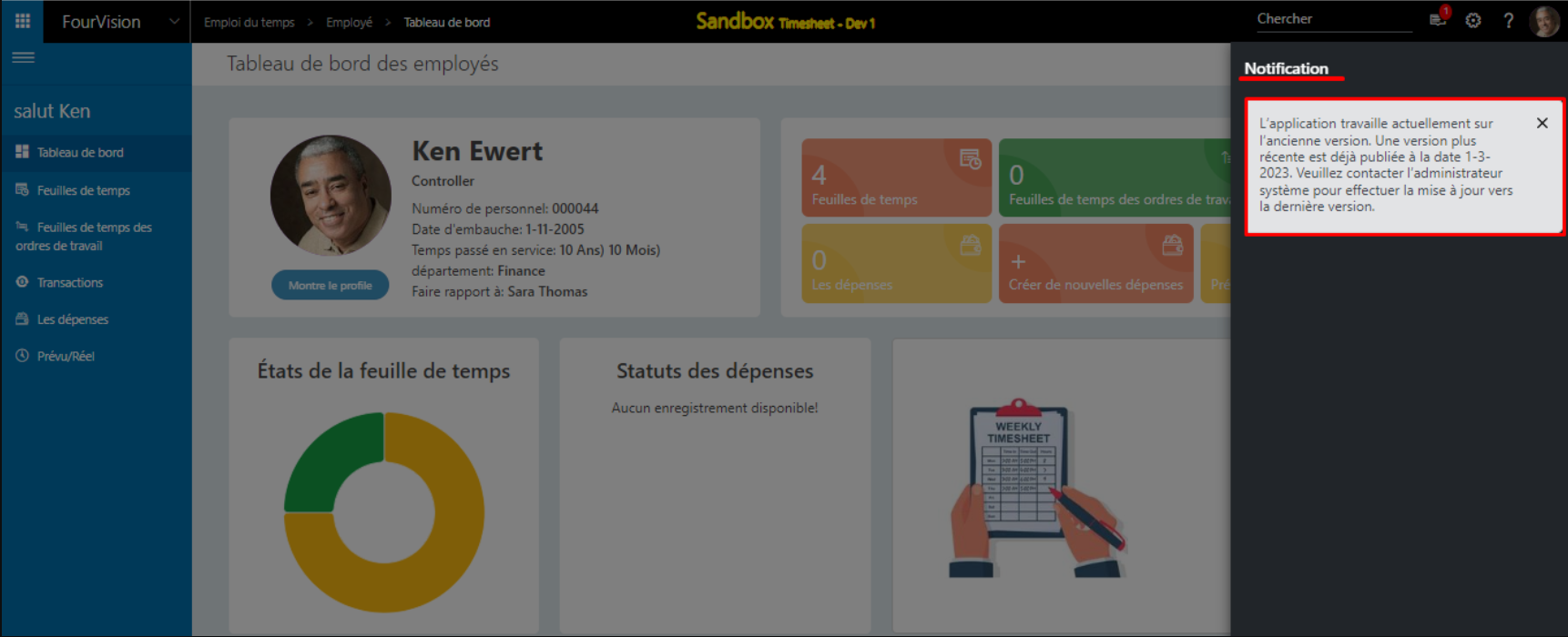###Label groups Label groups can be used to change the default label language of the app. Currently our base languages are en-US and FR.
We can add additional languages to make it suitable for all countries.
The process:
Create a new label group NL.
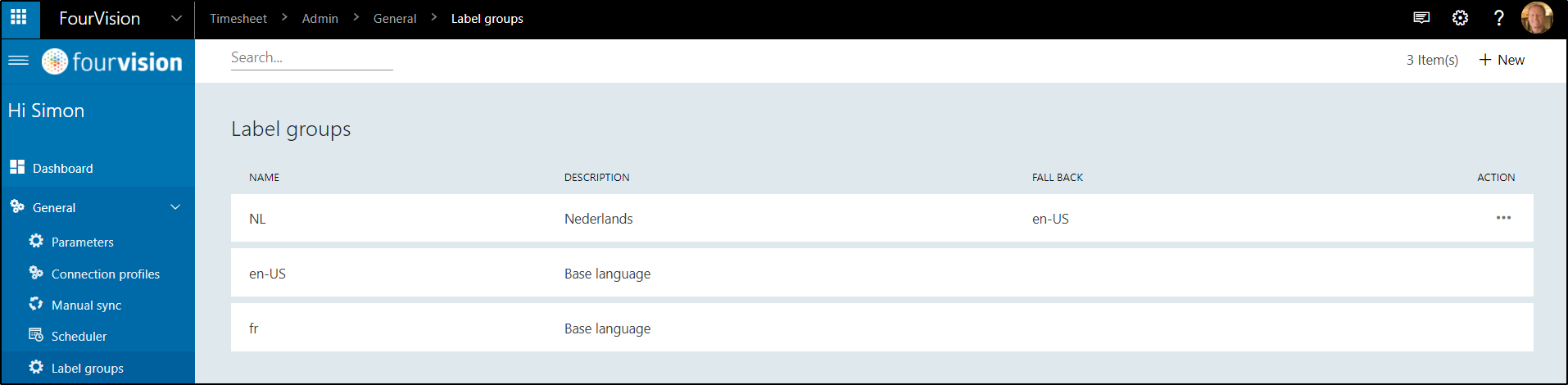
After creation, click Edit.
A label list appears where we can set the labels for our new language.
Click Edit
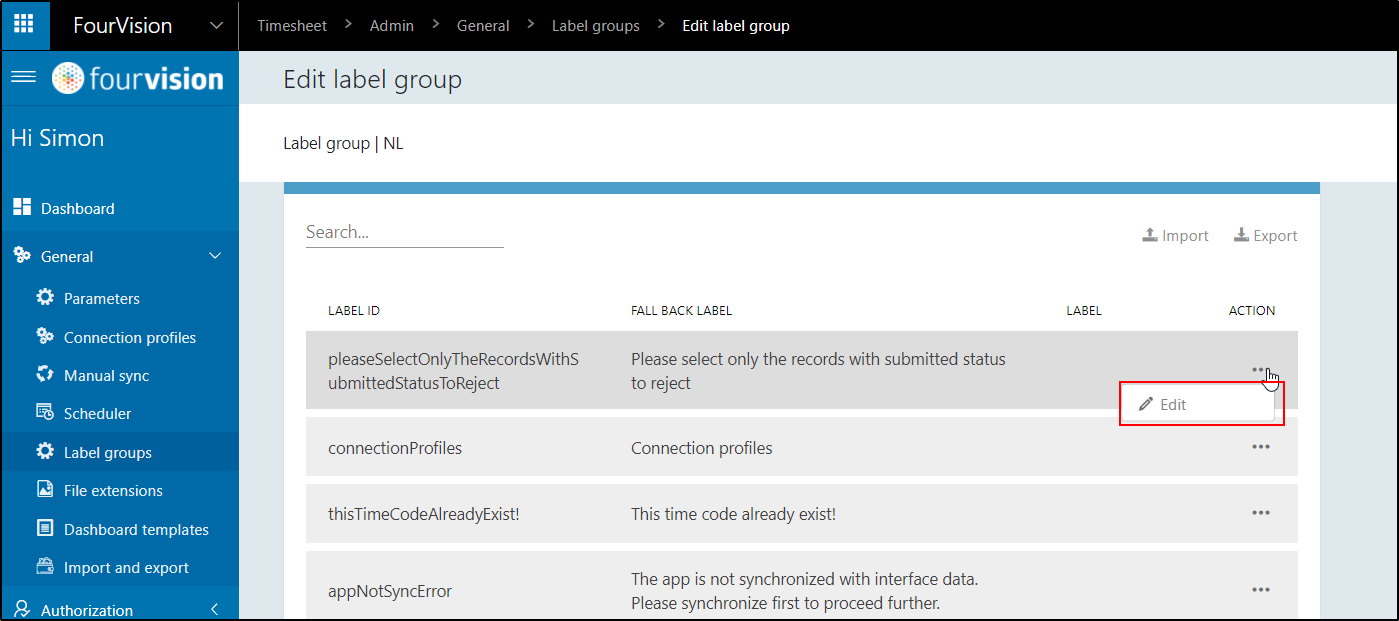
Set the label text for the new language and click Add
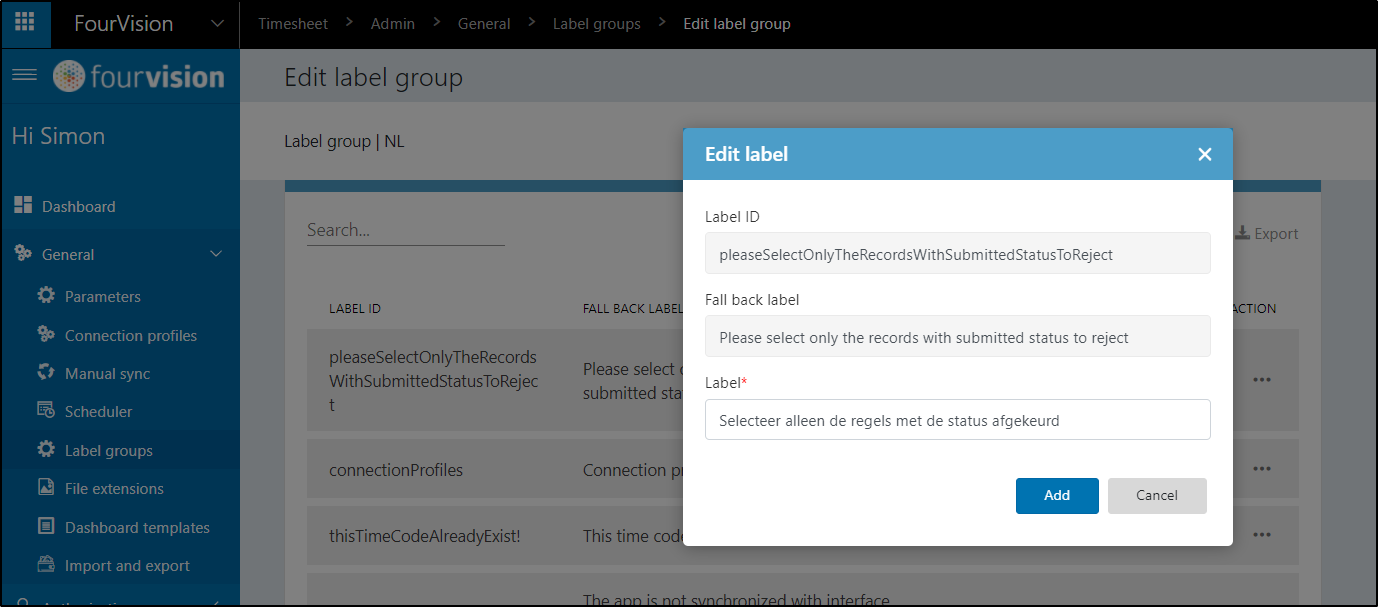
Add this moment, the maximum amount of characters that can be used is 50.
Create a few label texts and Save the label group.
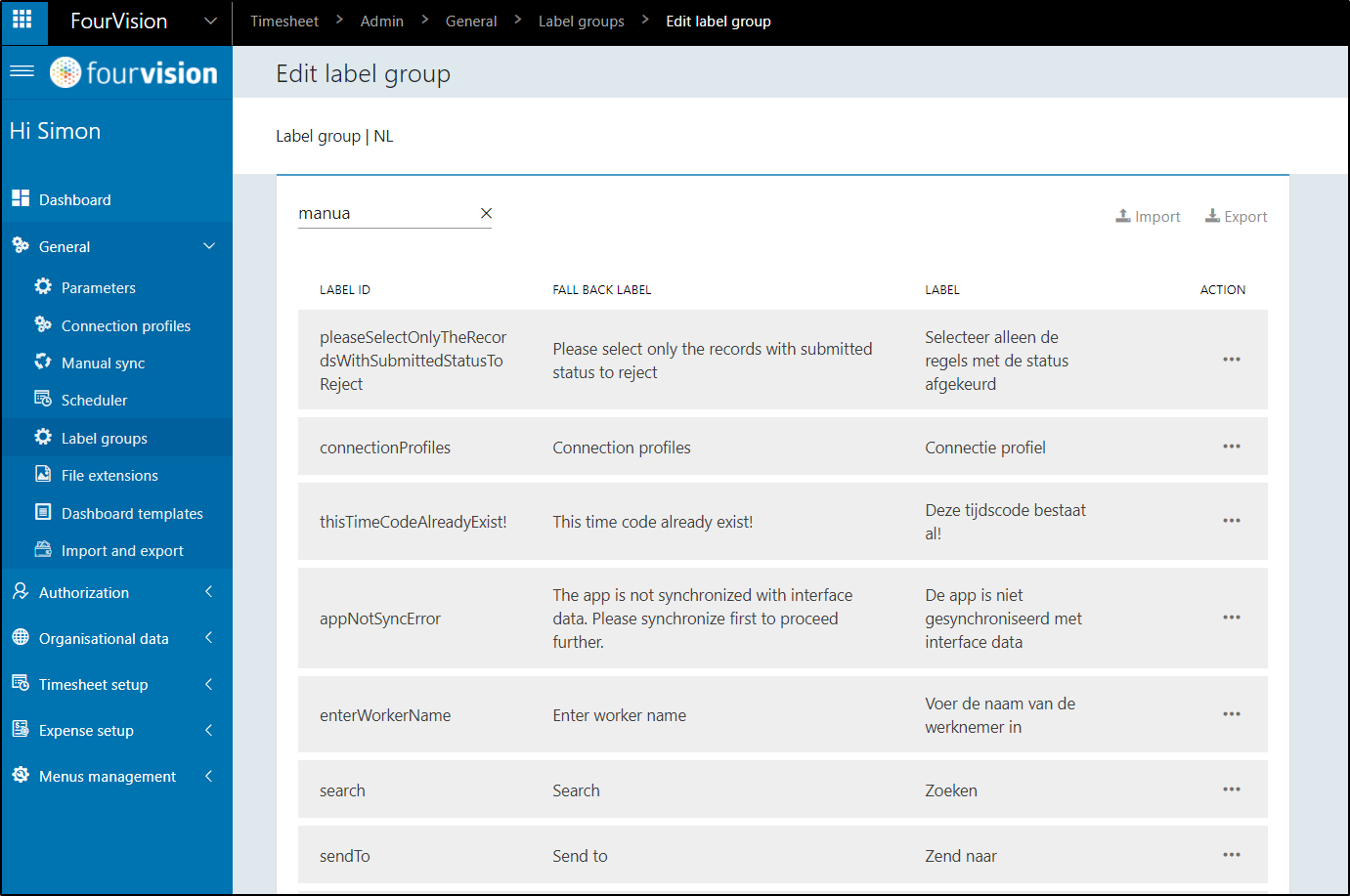
Go to User settings
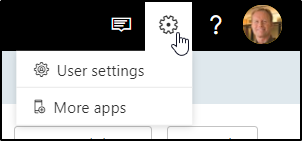
And set the local preference to NL
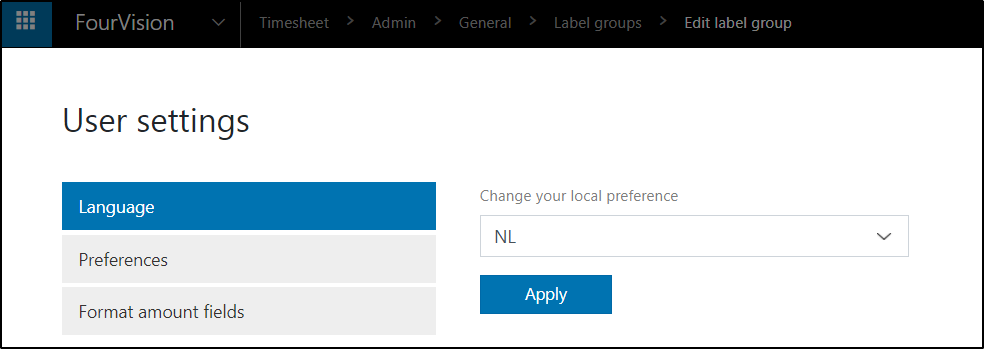
The label text for the adjusted labels are set. If there is no value for the label text, the label group will use the fall back language, in this case en-US.
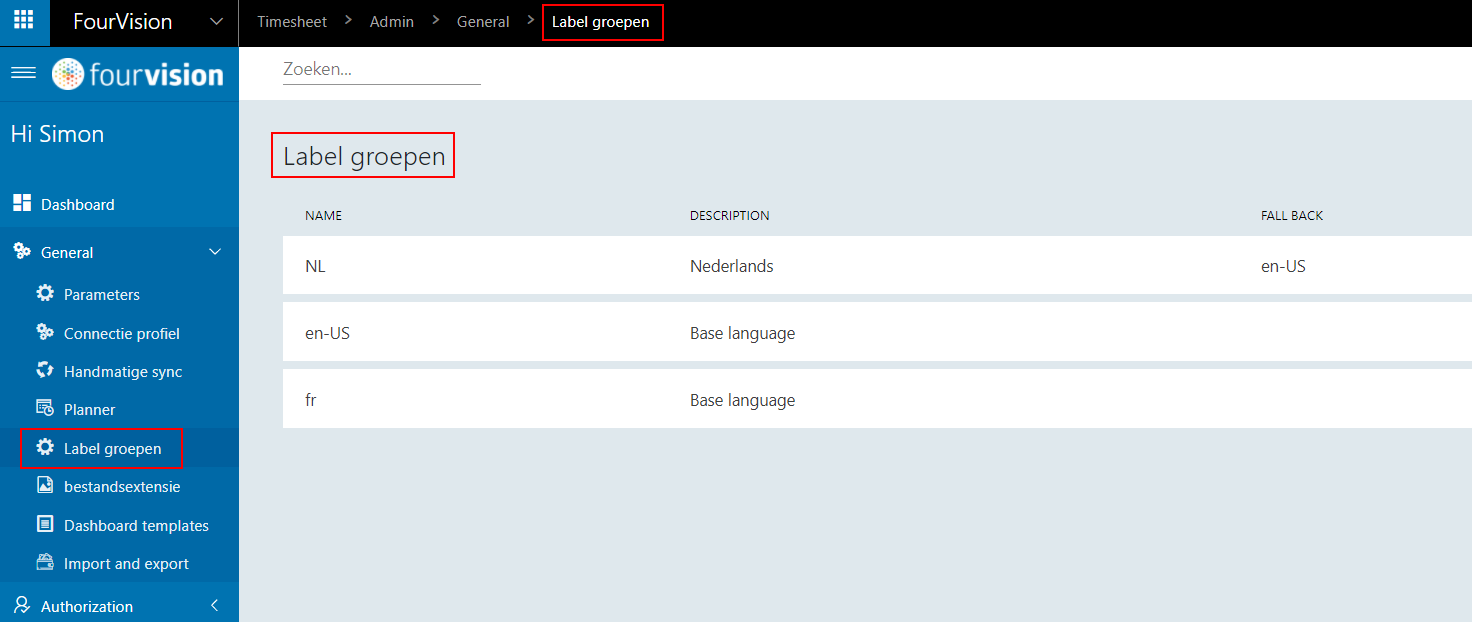
When all values are set, there is an option to export the file. This can be done through File or Json. The File type is determined by the setup under Parameters. In this case we will use Tab delimited Text file.
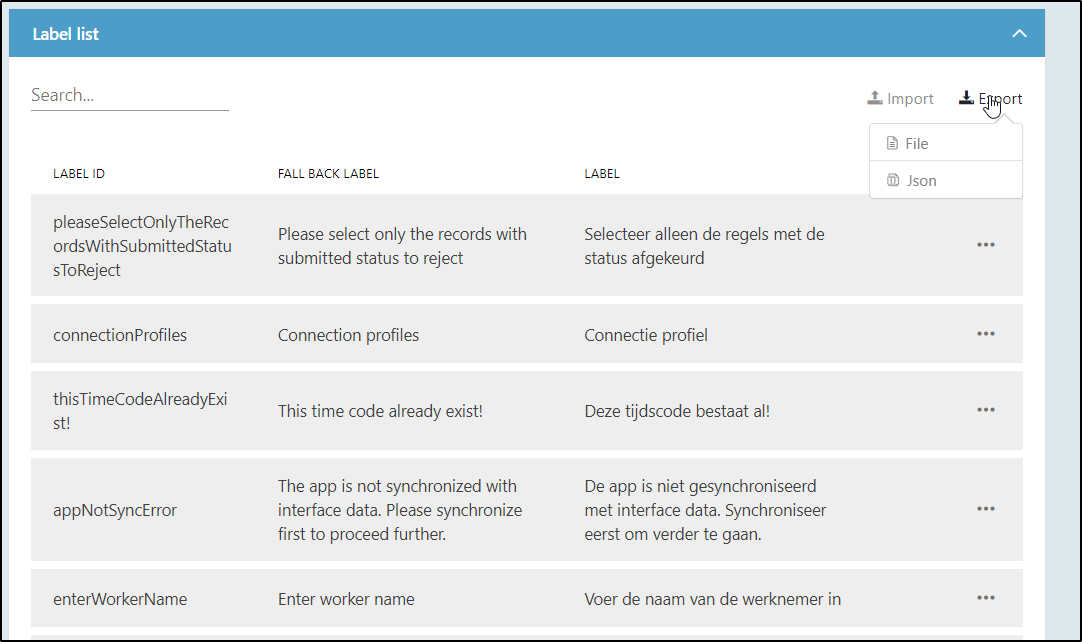
The export file will look like this:
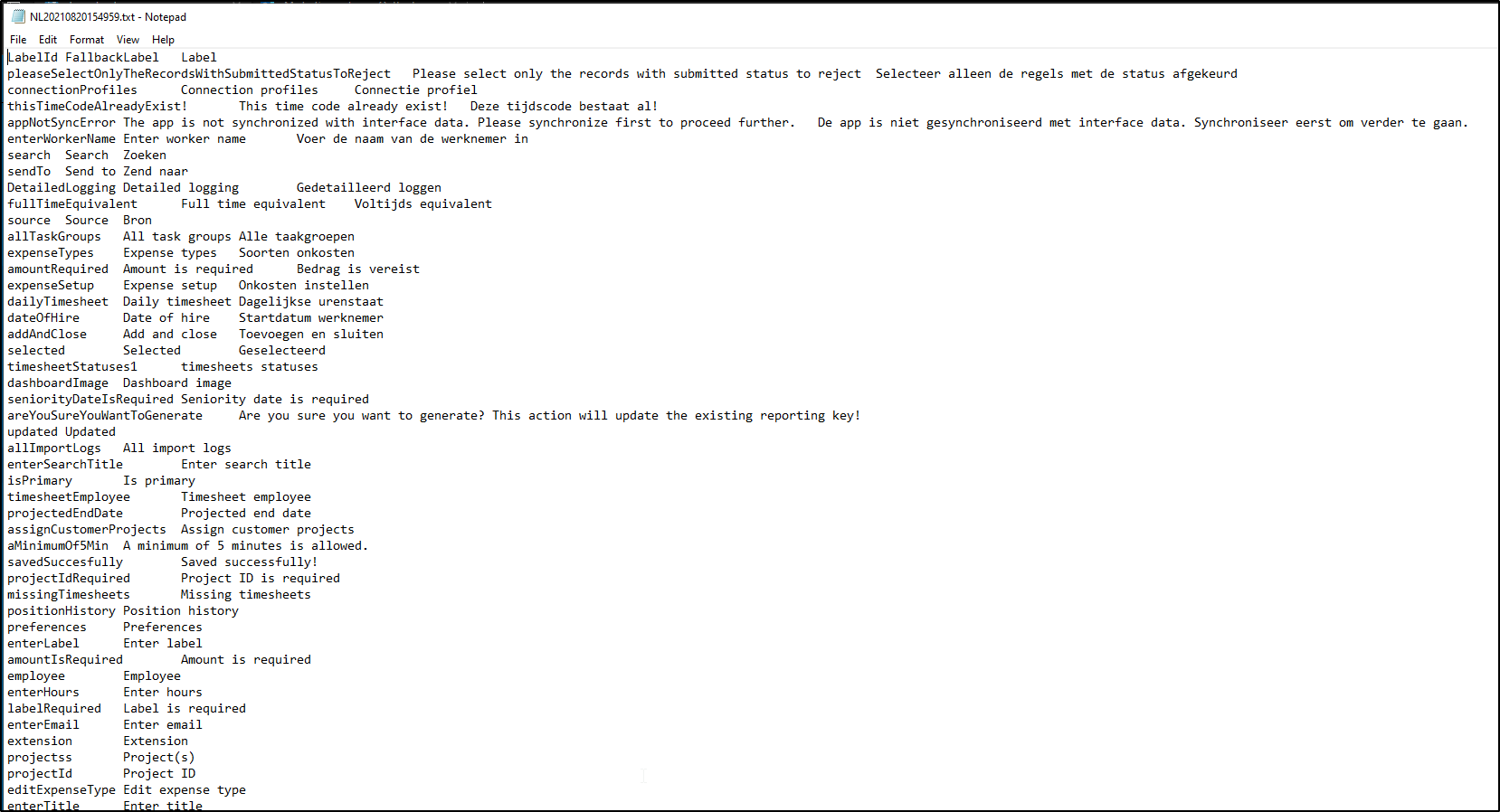
I added a label text in the tab delimited text file. Make sure to add a tab before entering any values.
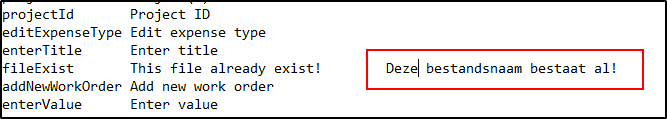
Save and Import it back
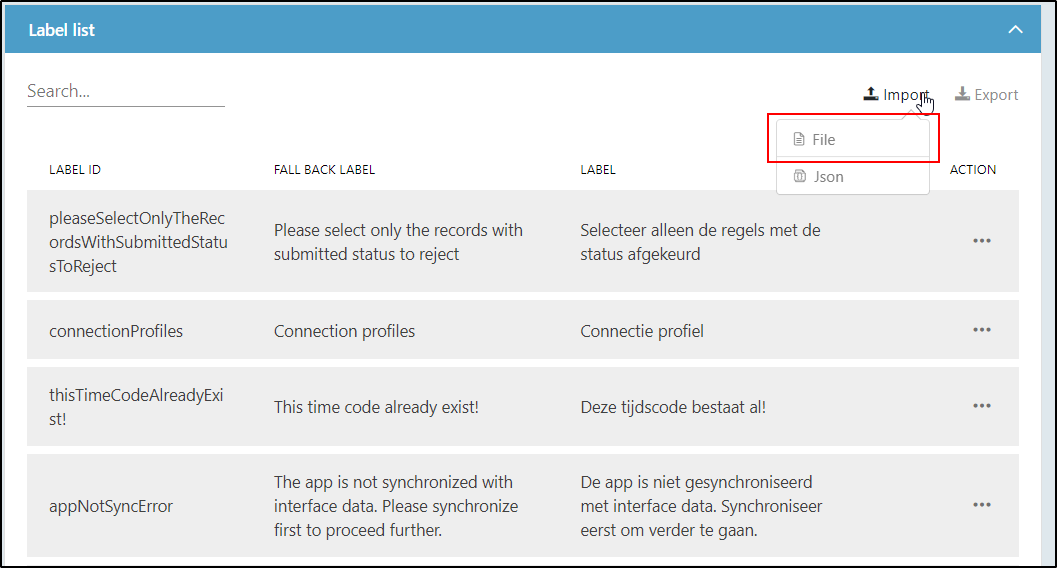
Upload the file and check the result. The label text is updated.
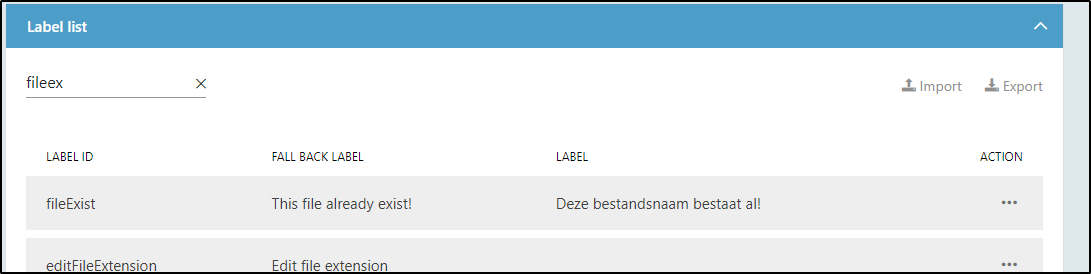
Exporting your valuable work is recommended because there are 1041 labels at this moment. Re-doing the the task of translation all labels would be a tremendous amount of work. So don't forget to create a backup!
Labels and language in notifications
Your selected label group to show the app in your preferred language also works for notifications in the notification center of the app: