Release notes for Timesheet Management 3.11
Below is an overview of changes and new features introduced in this release of the FourVision Web App.
New features
Added dropdown option to view the graphical representation of the selected Alternative hierarchy on the 'Position hierarchy tree' screen
Implemented label solution for the in-app notifications
Improved the notification message if the worker limit is exceeded and added the notification message when the license validity expires
Changed the system-defined 'Employee' role to be editable with all menus enabled
Added 'Calendar' on the Manager dashboard
Improvements for showing 'Department name', 'Job description' and 'Position title' in the app
Highlighted the 'Current week' according to the applied theme for all the Resource planning related screens
Added a new parameter on the 'Edit role' screen to restrict the editing of the past week's hours for all Planning screens
Added a parameter for the Time transaction query to filter the transactions including past workers
Changes and bugfixes to existing features:
Generic security updates, minor bug fixes and patches
Improved the domain acceptance for the 'Help URL' on the 'Parameters' screen
The maximum length for some fields is increased, affecting some tables
The newly created parent menu will be Active (enabled) if any existing child menu is Active (enabled)
Improved positioning of image and text for the Quill editor under the 'Guidance' section of the dashboard
Added a message to clear the browser cache and reload to update the version of the app when the Installed version does not match the Latest version of the web app
Improved the embedding of the app with iFrame by adding a 'Back' button to screens
Improved the records' visibility on the Planning screens on exceeding 20 records in the Manager and Employee app
Resolved the screen feezing for Long queries on updating timesheets through All time transaction query or My time transaction query screens
Detailed release information:
New feature 1: Added dropdown option to view the graphical representation of the selected Alternative hierarchy on the 'Position hierarchy tree' screen
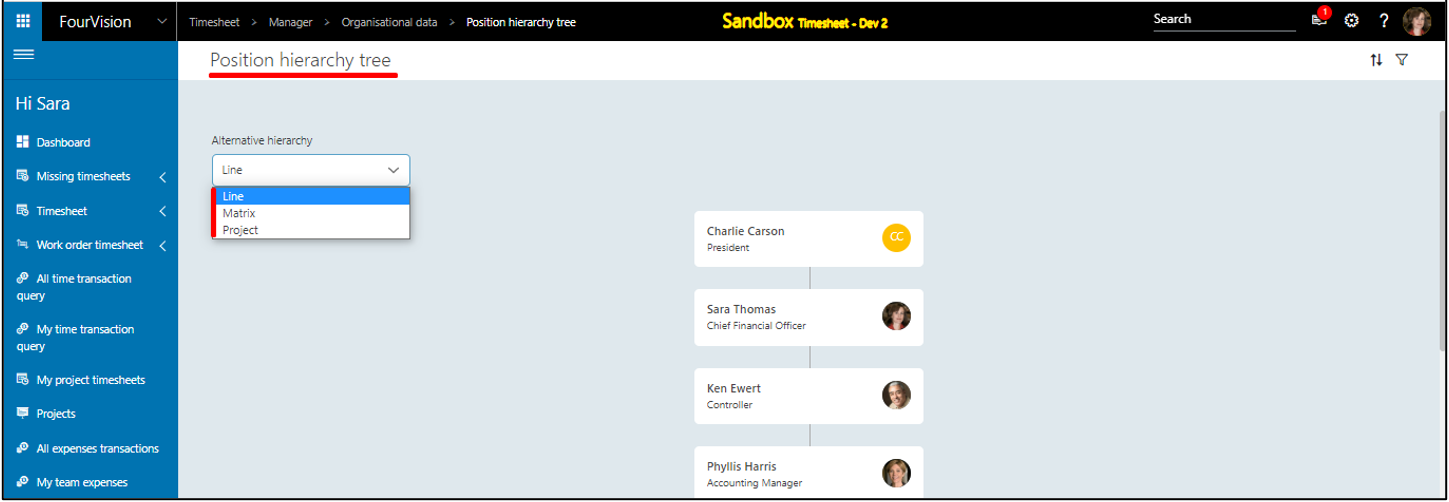
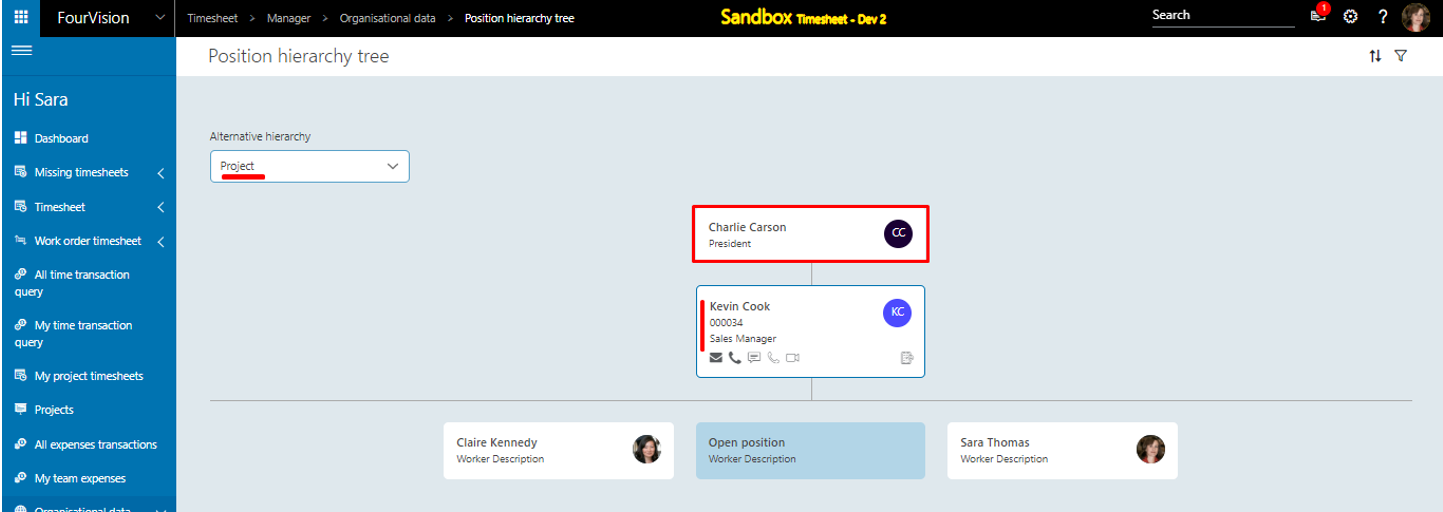
New feature 2: Implemented label solution for the in-app notifications
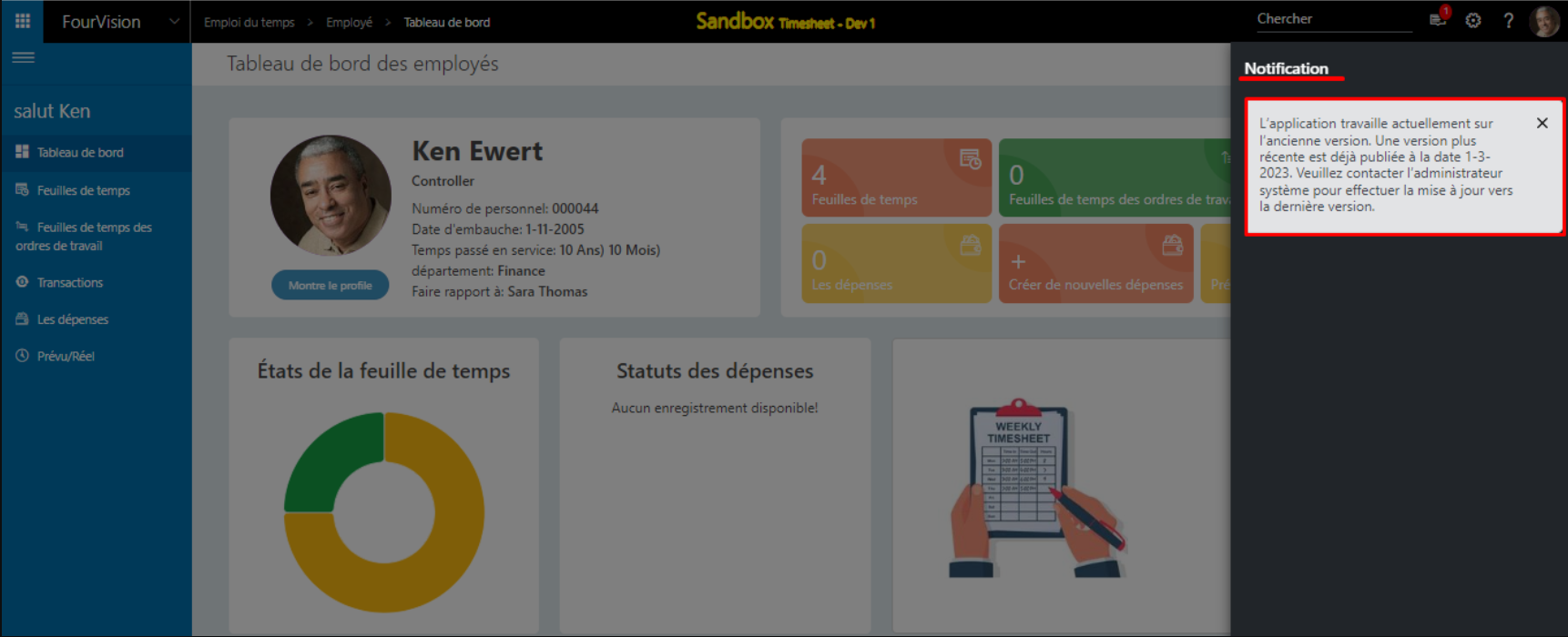
New feature 3: Improved the notification message if the worker limit is exceeded and added the notification message when the license validity expires
For the 'System Administrator, the received notifications for License expiration and when the limit of licensed workers exceeded
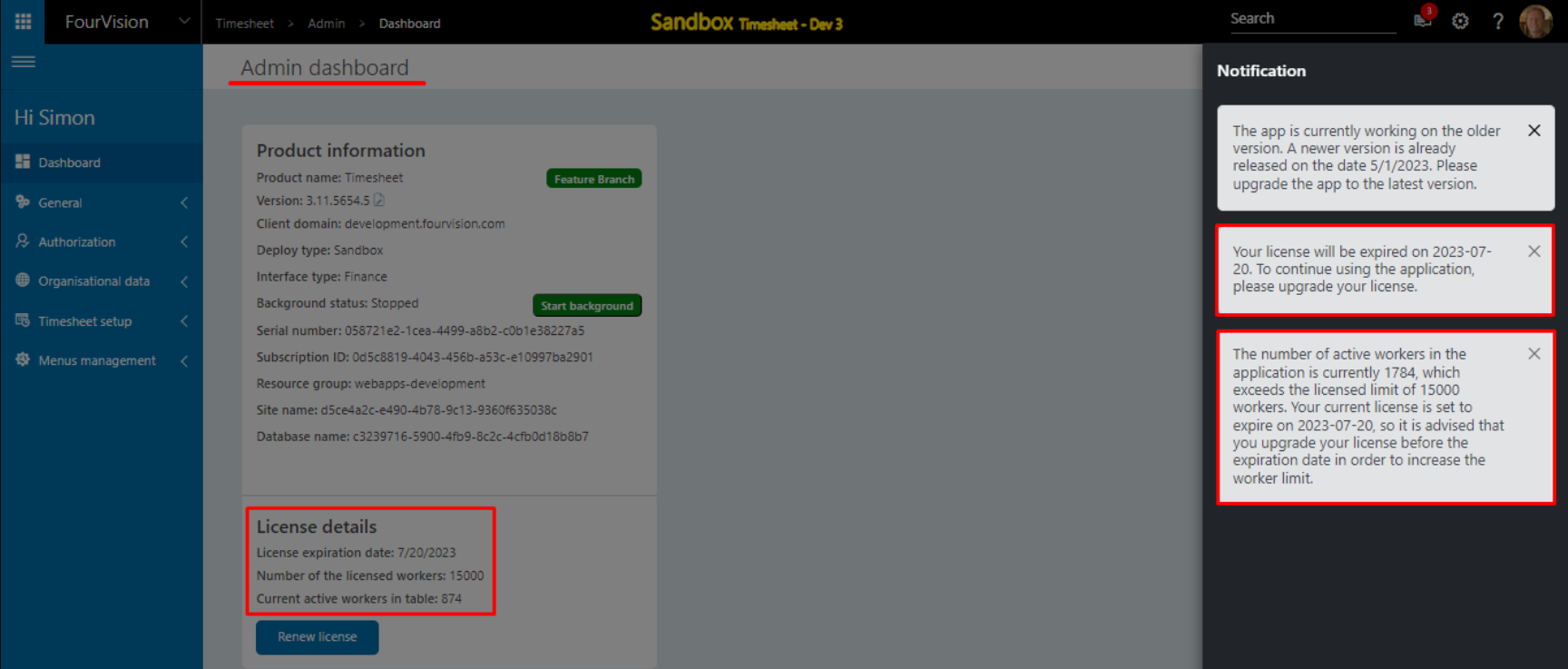
For the Managers and Employees, received notifications for License expiration and when the limit of licensed workers exceeded

New feature 4: Changed the system-defined 'Employee' role to be editable with all menus enabled (by default)
All the menus of the 'Employee (Local)' role changed to editable and enabled by default. The toggle for ‘Dashboard’ shows as read-only
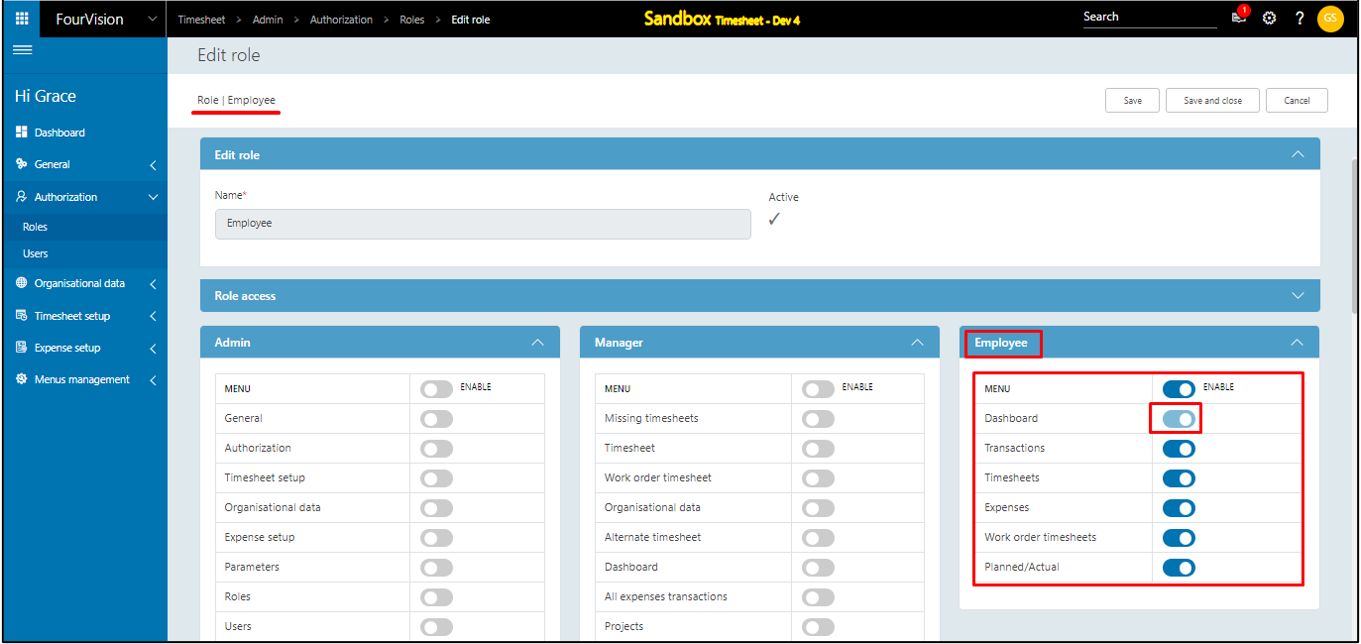
New feature 5: Added 'Calendar' on the Manager dashboard
The current month showing as ‘May 2023’ with the date ‘17’ highlighted by default on the Calendar. Hovering on a particular date will show the link to the ‘Team timesheet statuses' screen
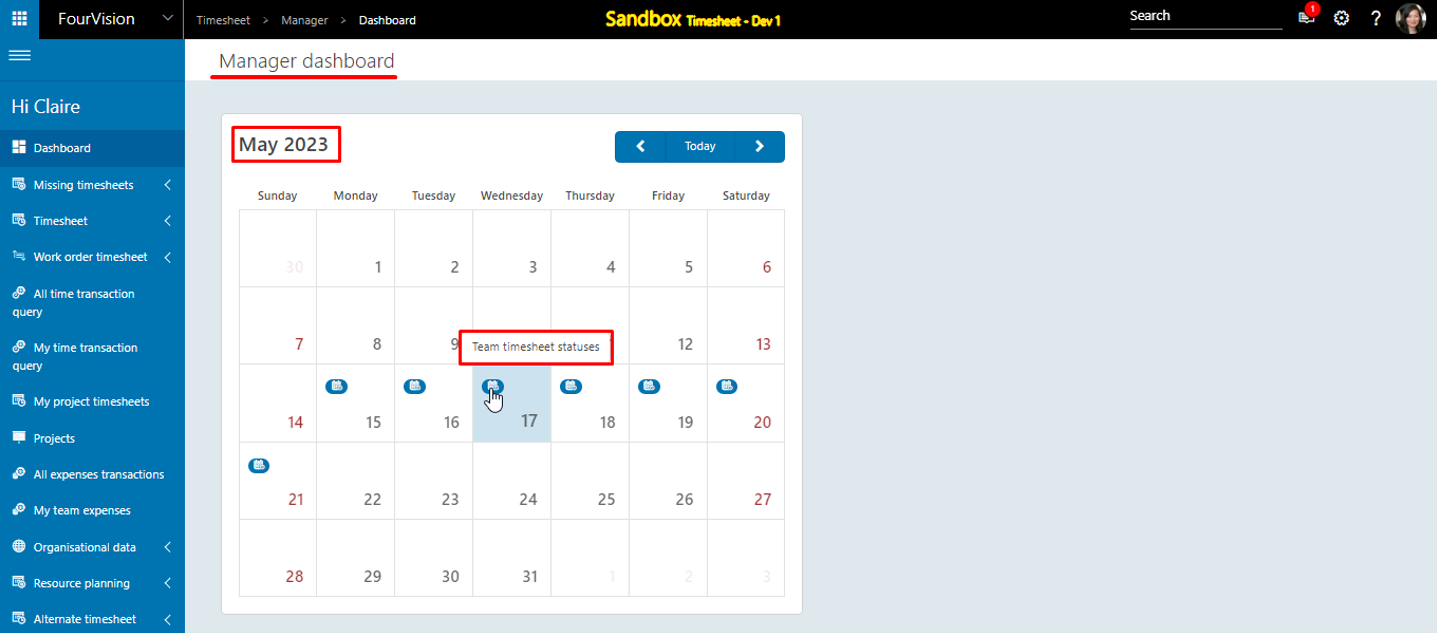
The navigated ‘Team timesheet statuses' screen shows all the records according to the particular date, including the timesheets with Status 'Draft’
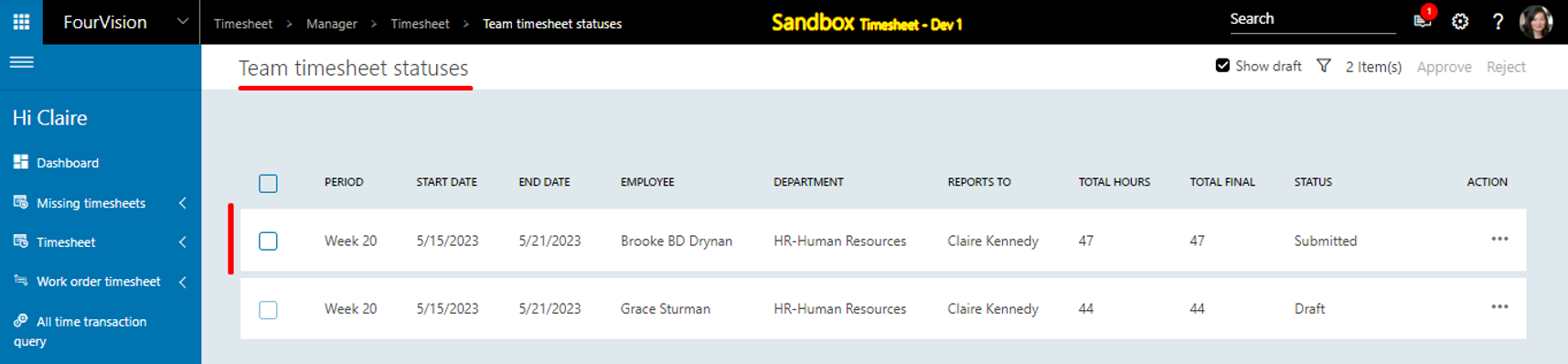
Note: a. On the hover of the particular date of the calendar, only the 'Team timesheet statuses' option will appear with a link to redirect to the 'Team timesheet statuses' screen
b. On redirecting to the 'Team timesheet statuses' screen, all the records will be shown (including with 'Draft' status) but filtered according to the selected date.
c. The hover text on the particular date will not be visible if the user cannot access the 'Team timesheet statuses' screen
d. The functionality for the ‘Public holidays’ is not implemented in this release
New feature 6: Improvements for showing 'Department name', 'Job description' and 'Position title' in the app
For the department ‘Human Resources’, the department name showing as ‘Human Resources' with the search name set as ‘HR- Human Resources’
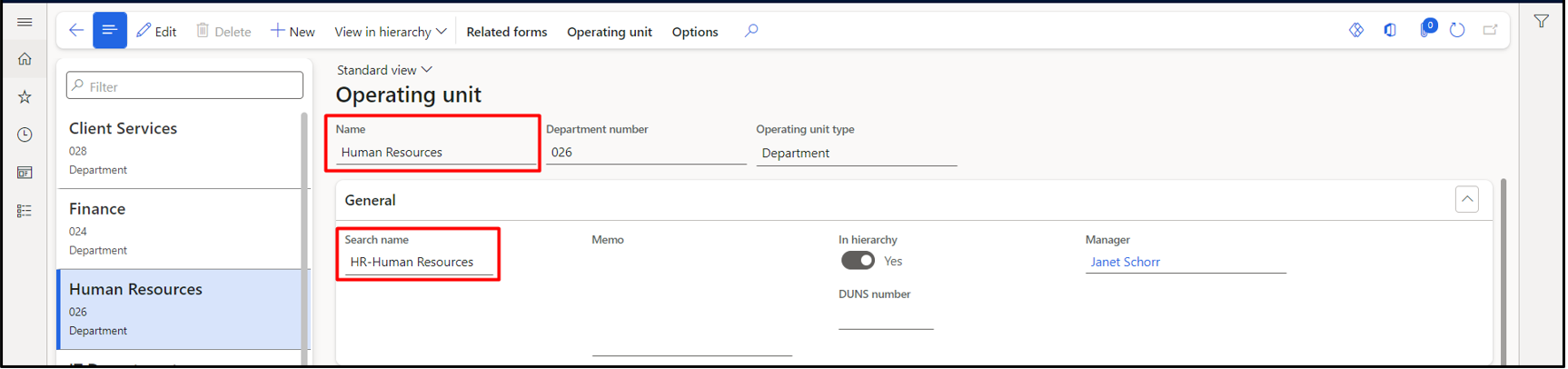
The ‘Job’ name is showing as ‘HR Director’, ‘Job description’ as ‘Human Resource Director’ and ‘Job title’ as ‘Director of Human Resources’ respectively
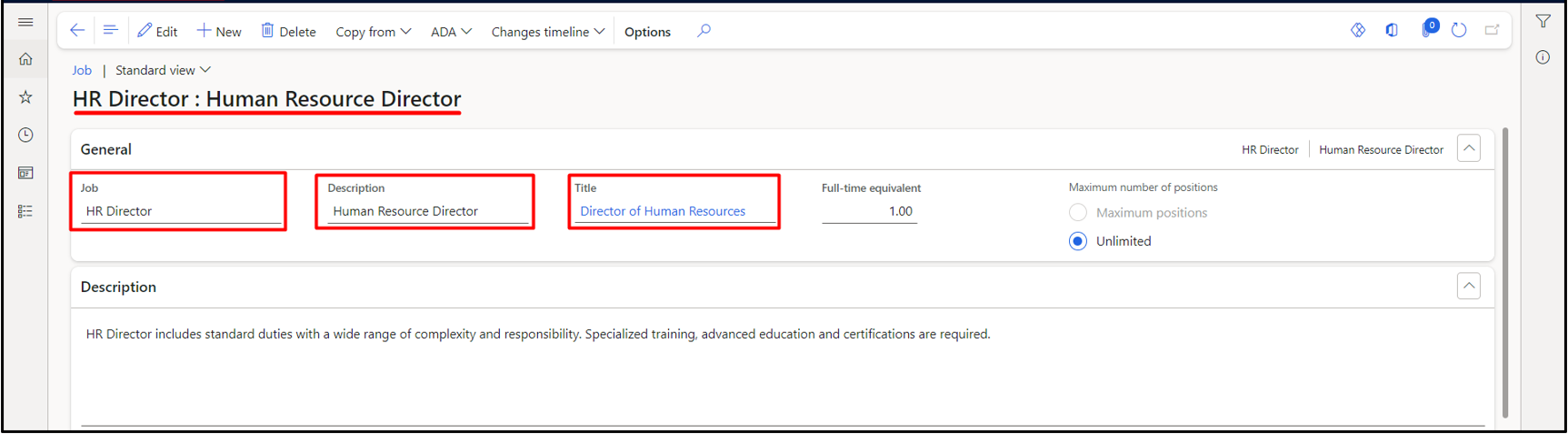
For the position ID ‘000113', the 'Title' is ‘Director of Human Resources' and the 'Description' is 'Human Resource Director’ respectively
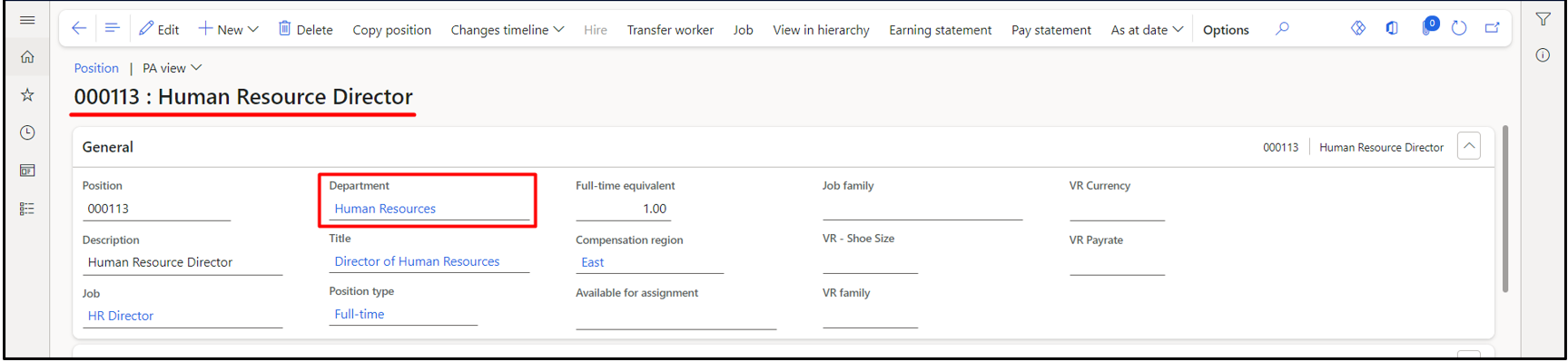
a. Details are shown on the blue bar, the ‘Worker name' as ‘Claire Kennedy’, 'Personnel number' as ‘000024’, 'Position ID' and 'Position title' as ‘000113 (Director of Human Resources)’
b. 'Position ID' and 'Position title' shows as hover text
c. The value of the 'Department' field changed from 'Search name' to 'Name' and showing as ‘Human Resources’
d. Under the ‘Details’ tab, the field name is updated to ‘Job description’ and the value of the Job description shown
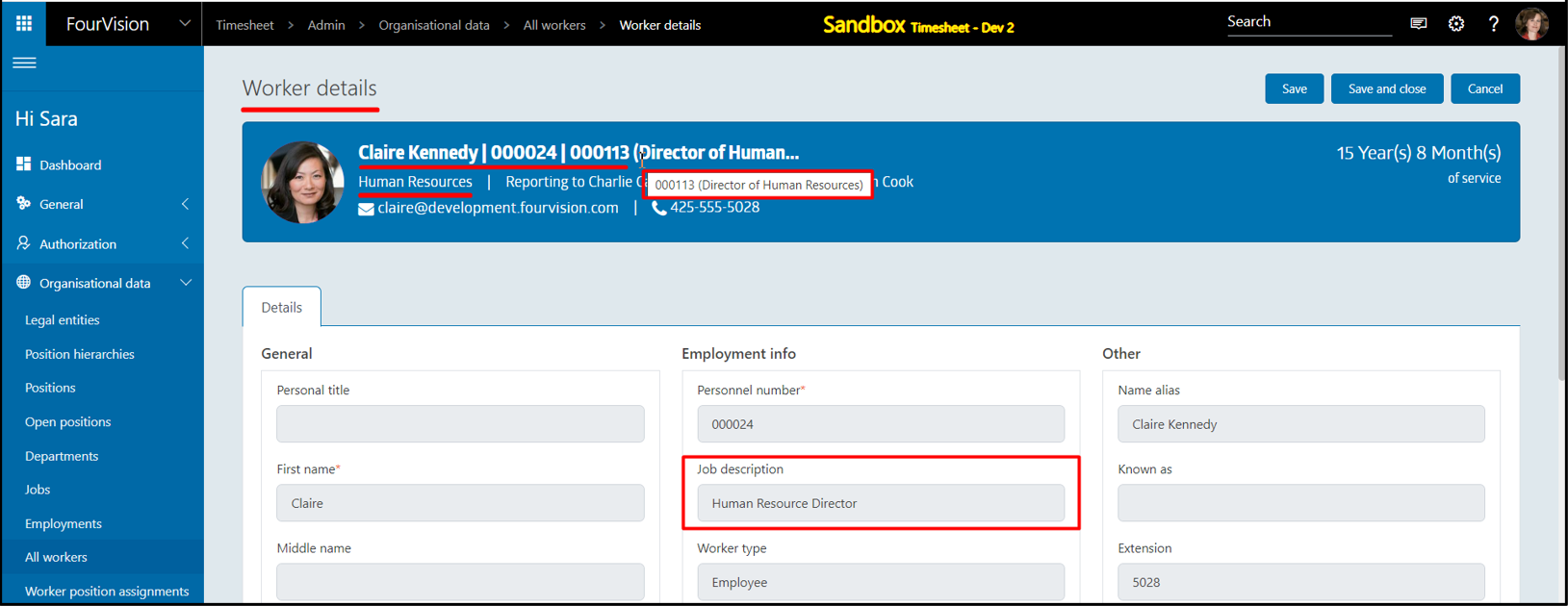
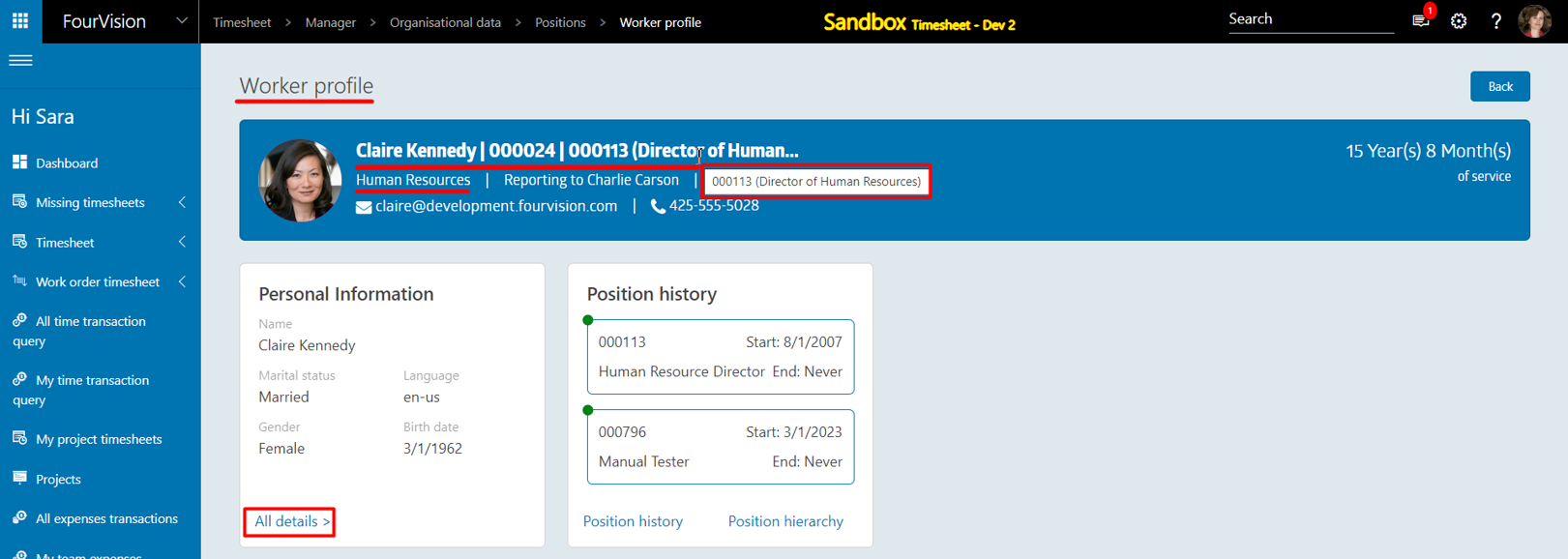
Added ‘Title’ field for all the Position screens showing the Position title
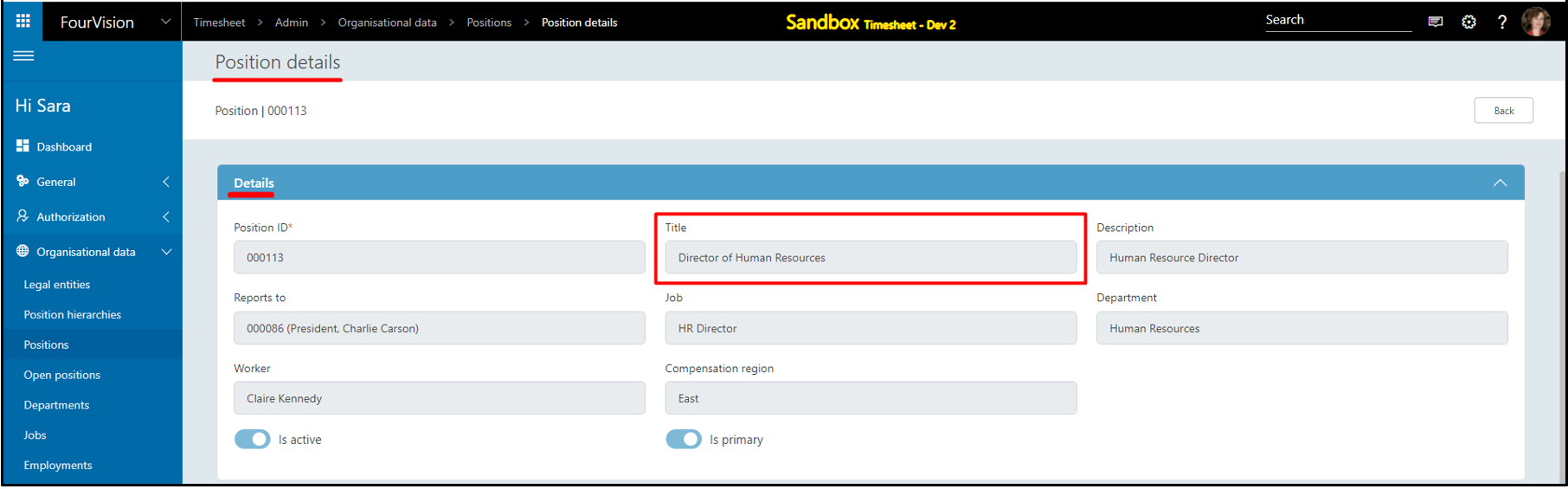
New feature 7: Highlighted the 'Current week' according to the applied theme for all the Resource planning related screens
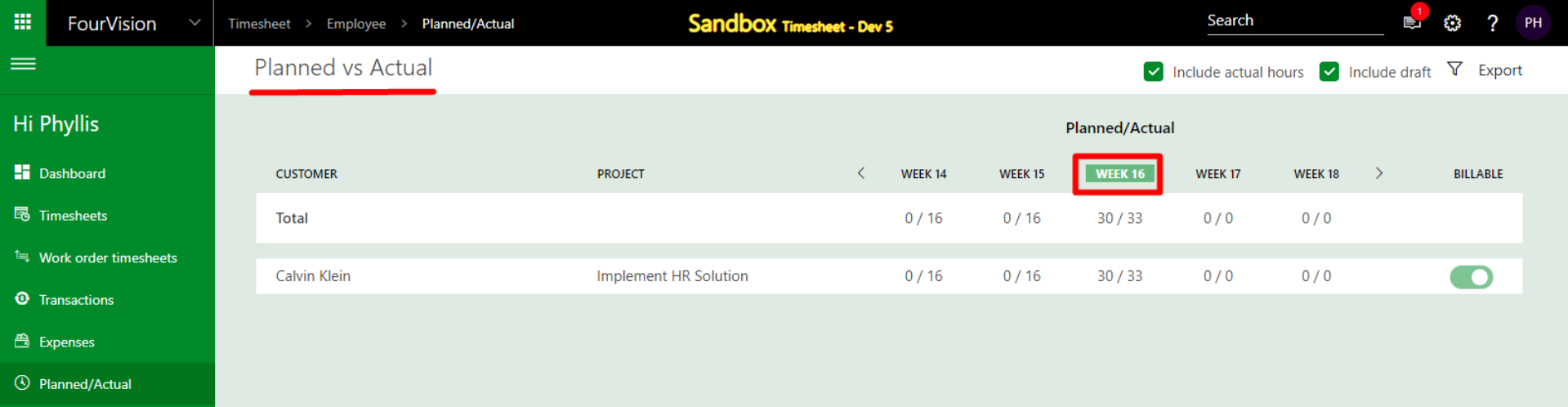

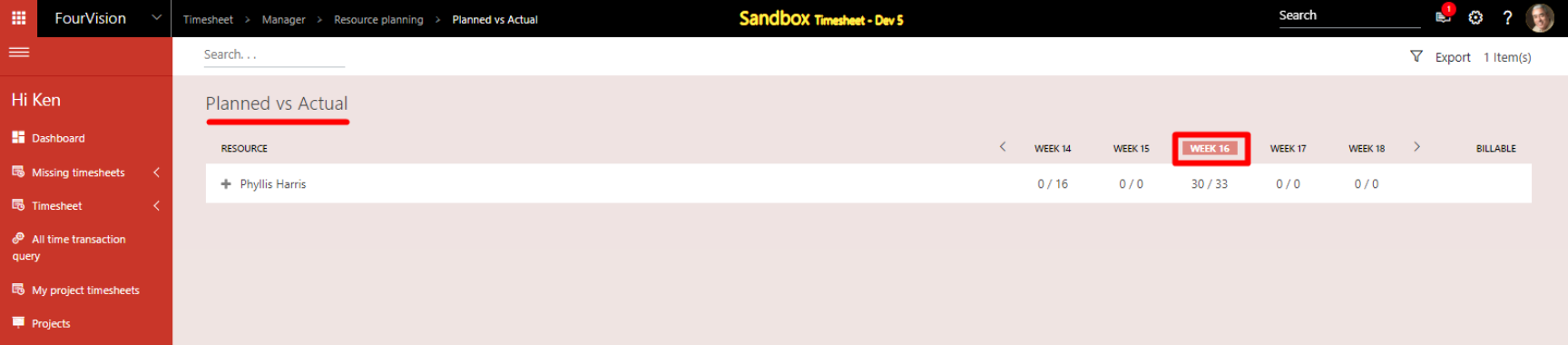

New feature 8: Added a new parameter on the 'Edit role' screen to restrict the editing of the past week's hours for all Planning screens
‘Restrict past week’s editing on Planning screens’ toggle added on the 'Edit role' screen (by default disabled)
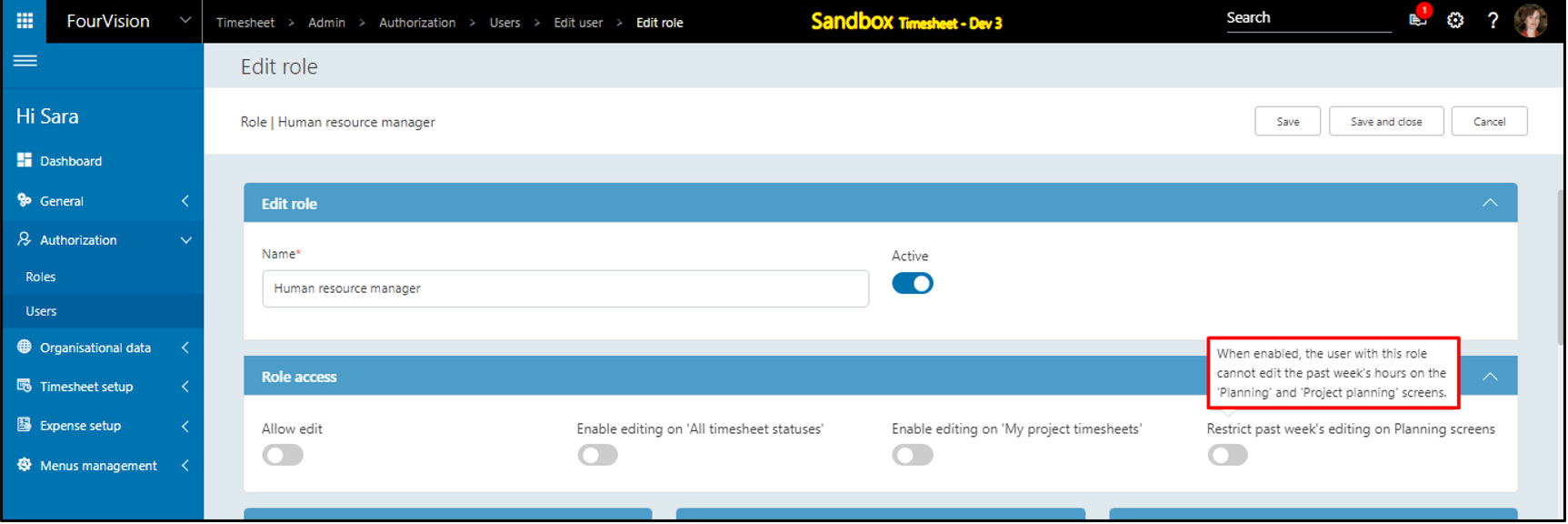
The toggle can be enabled to restrict the edit of the past week's hours
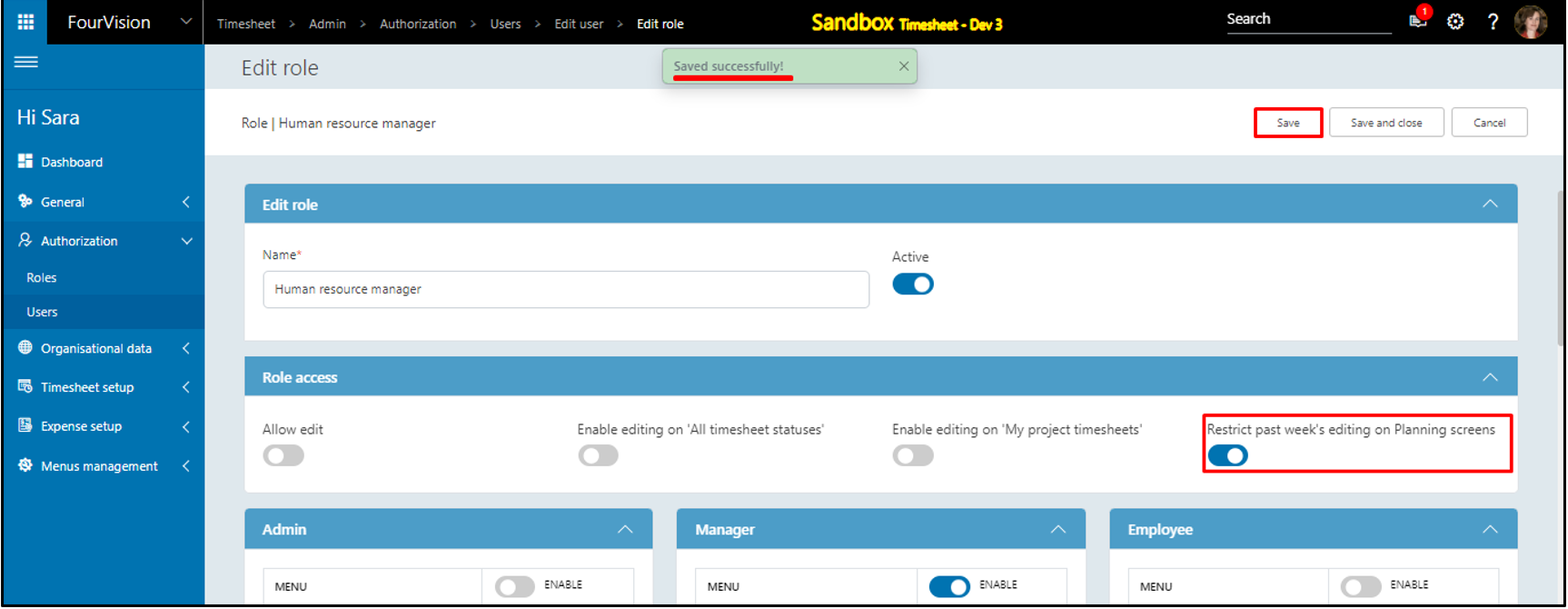
The hours’ of the ‘Past’ weeks show disabled and non-editable. Whereas the hours' of the ‘Current’ and ‘Future’ weeks show editable
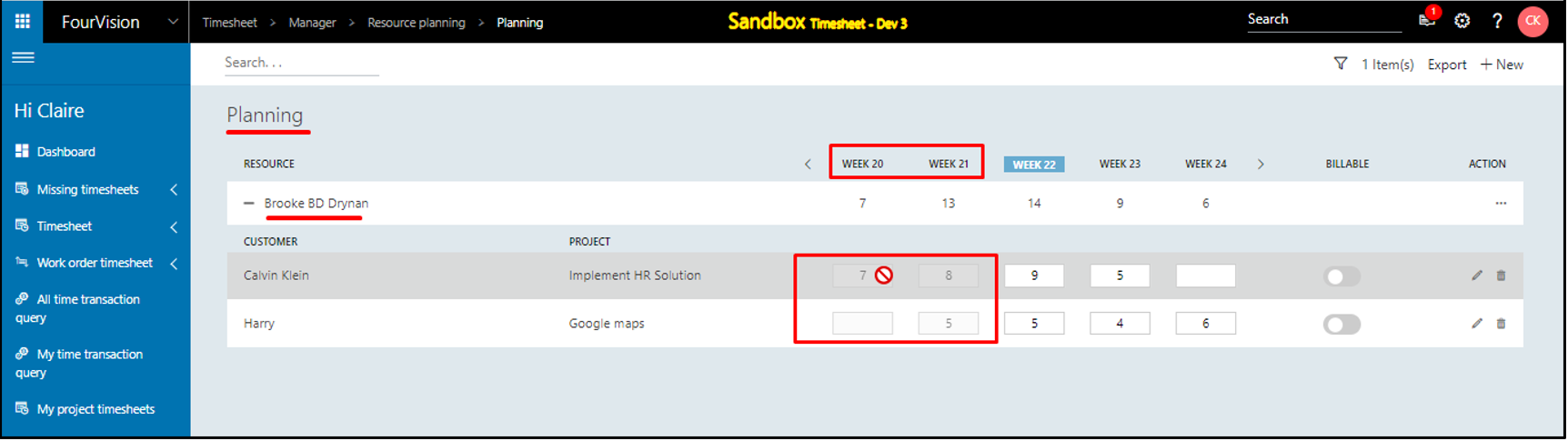
New feature 9: Added a parameter for the Time transaction query to filter the transactions including past workers
The worker ‘Grace Sturman’ is showing as Inactive
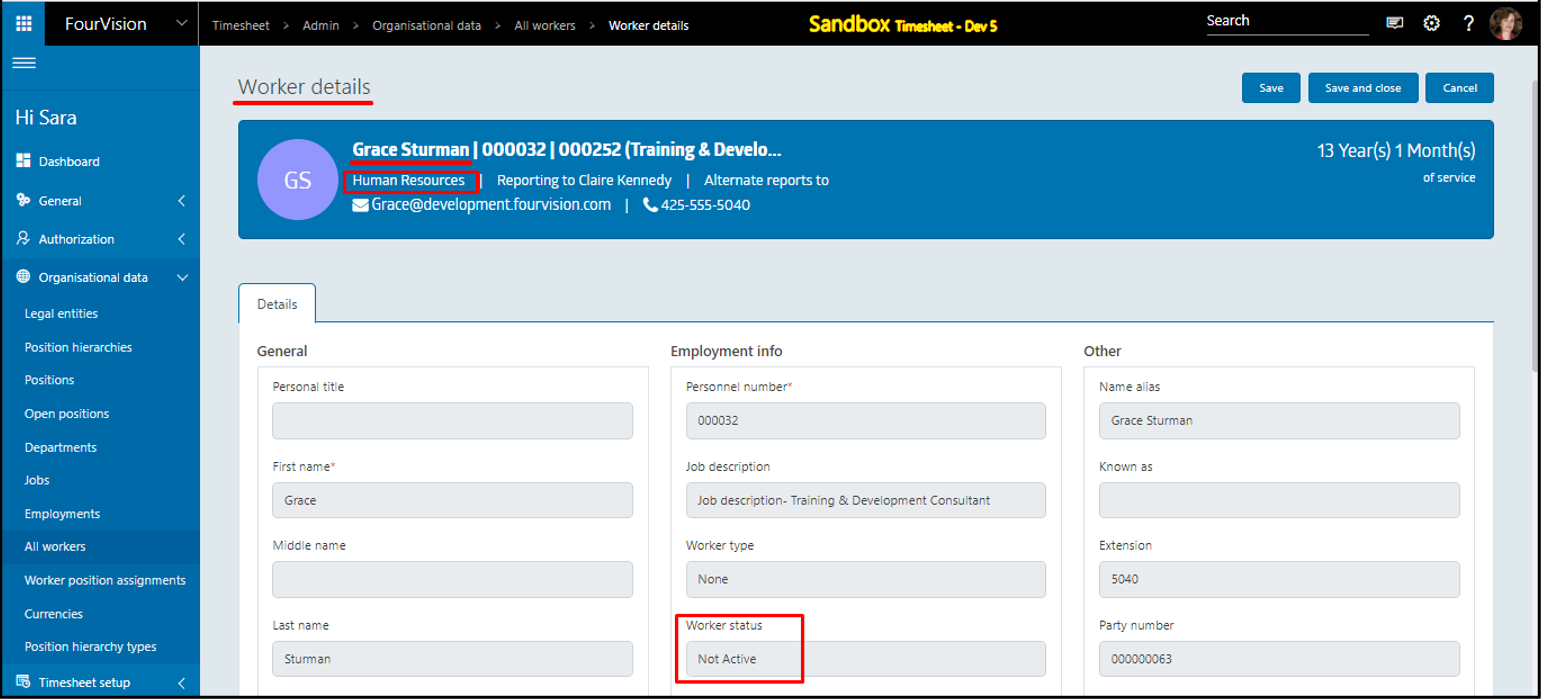
The ‘Include past worker’ toggle is for the Time transaction query (by default disabled)
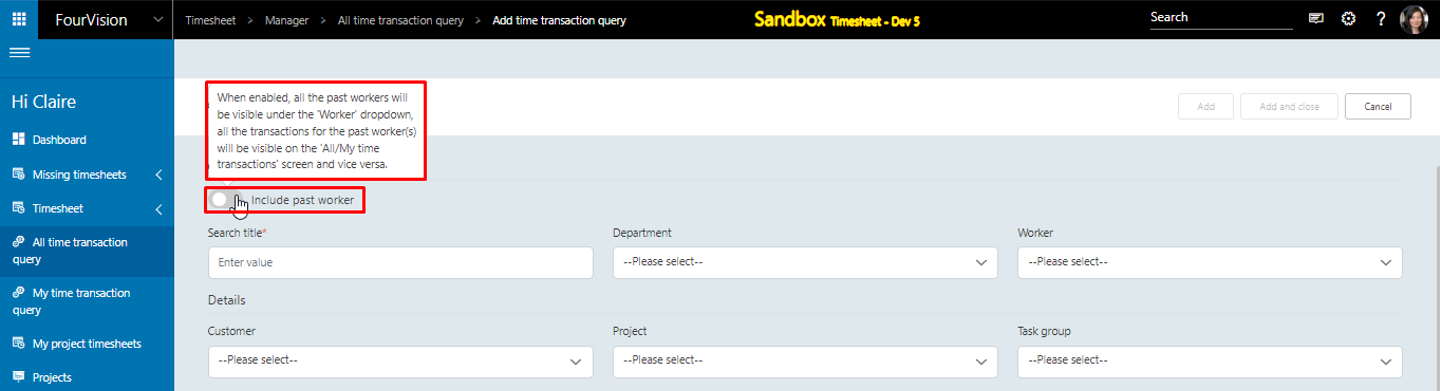
Created a query with workers ‘Grace Sturman’ and ‘June Low’
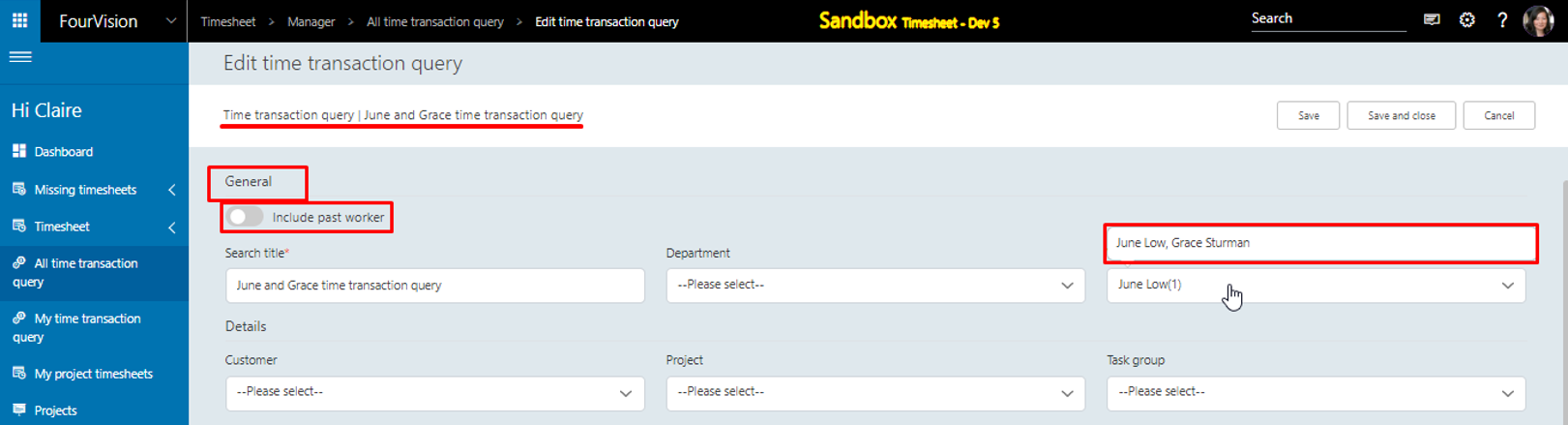
For the created query, the records show for worker ‘June Low’ only
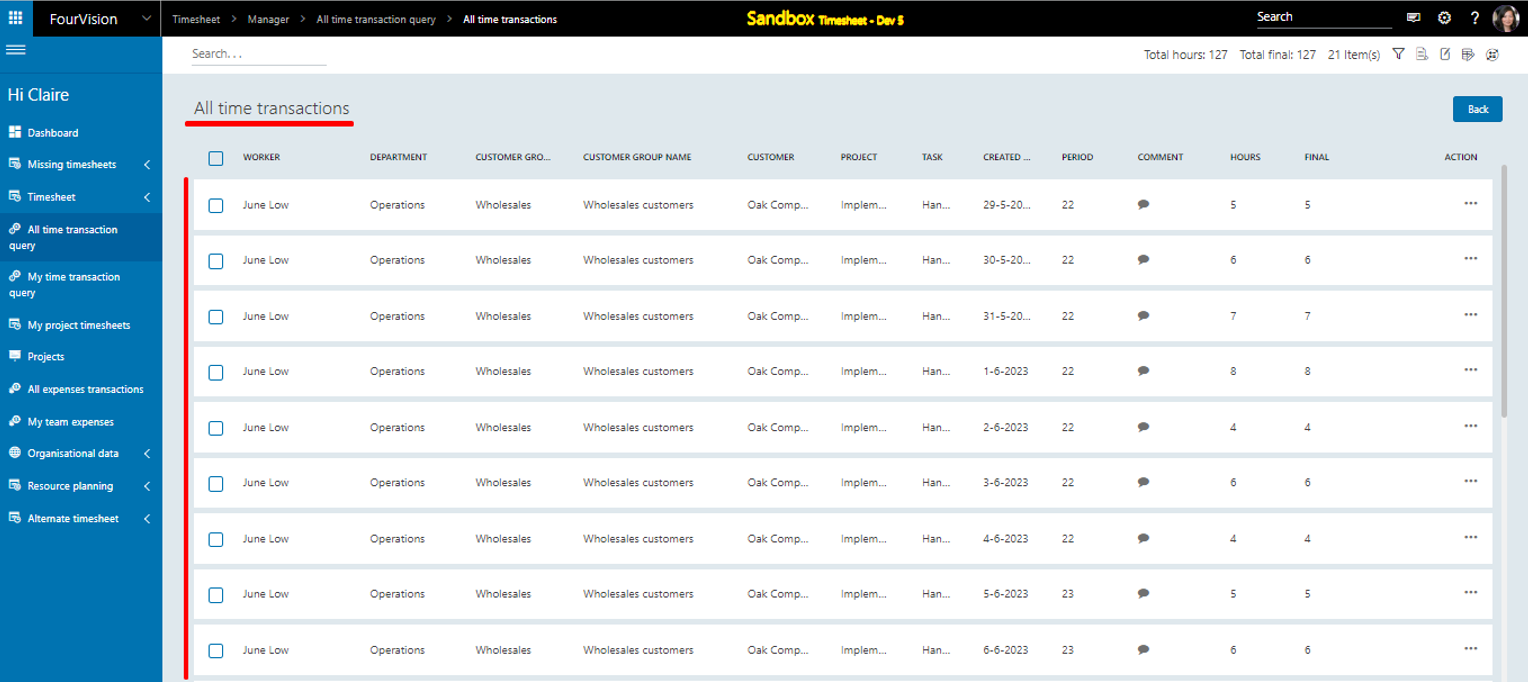
Enabled the ‘Include past worker’ toggle on the Edit screen showing 'June Low’ and ‘Grace Sturman’ workers selected under the ‘Worker’ dropdown field
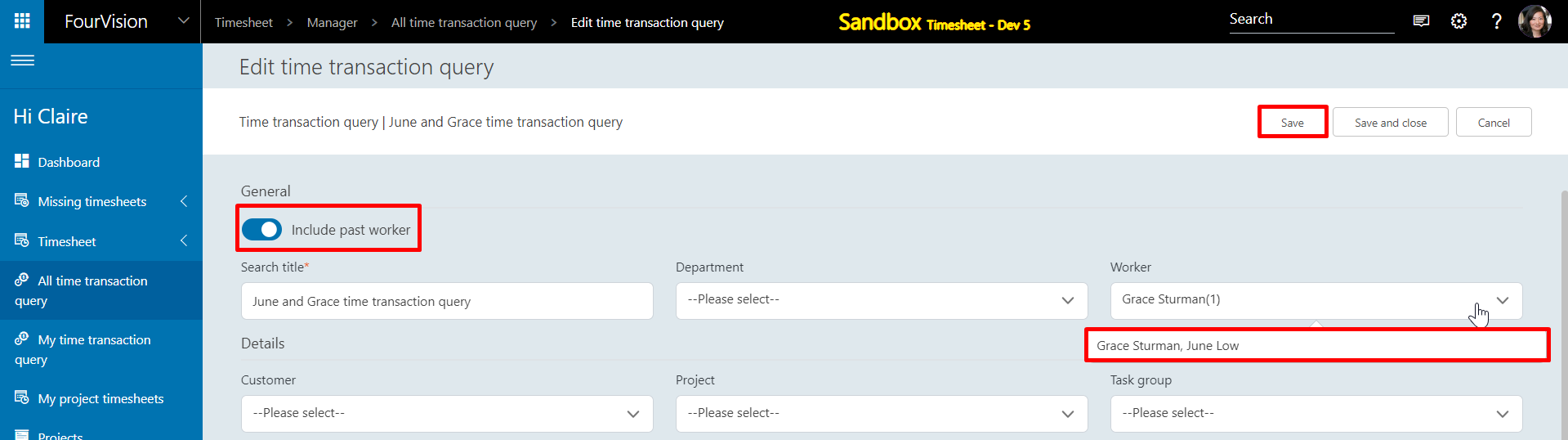
All the transactions are showing for the workers as ‘June Low’ and ‘Grace Sturman’
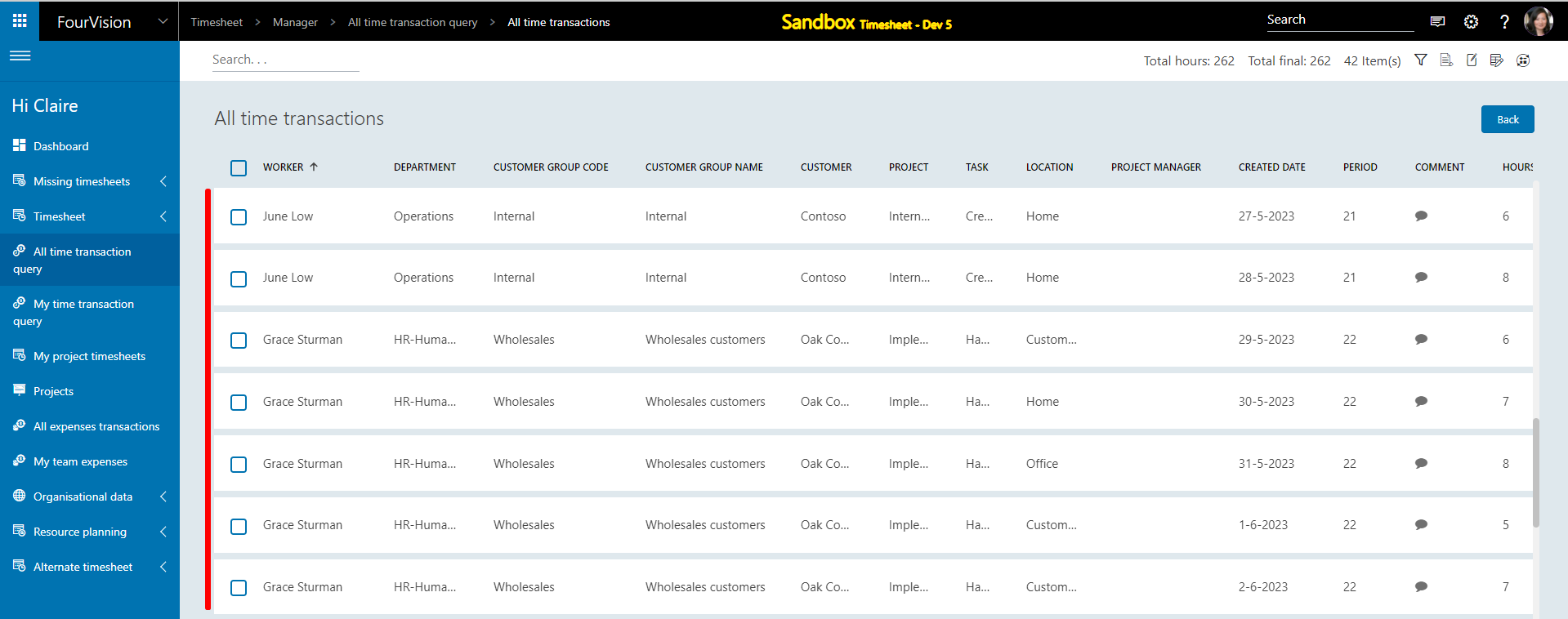
Note:
a. If the query is already created and the worker gets terminated, the selected worker will be visible under the ‘Worker’ dropdown while editing the query but will not be visible on the ‘Details’ screen with filter options.
b. The same has been implemented for the 'My time transaction query screen as well.