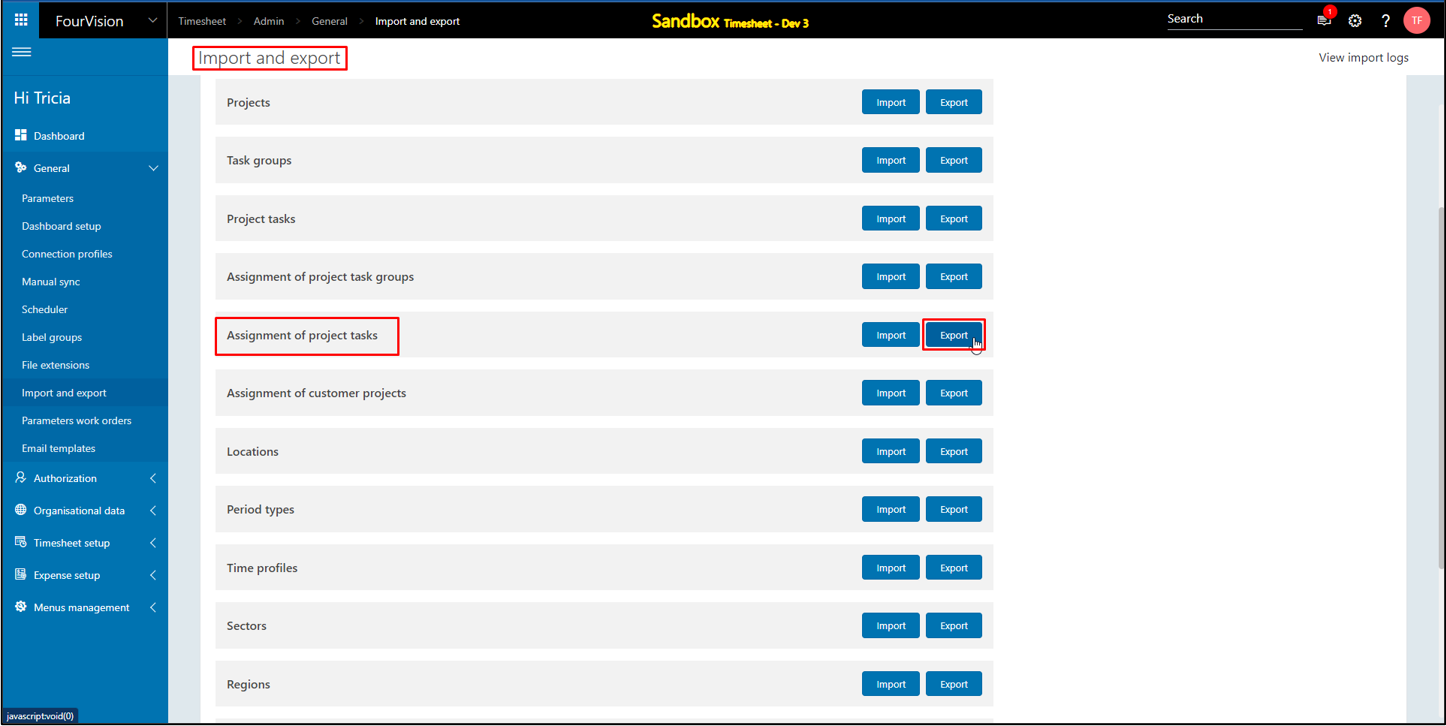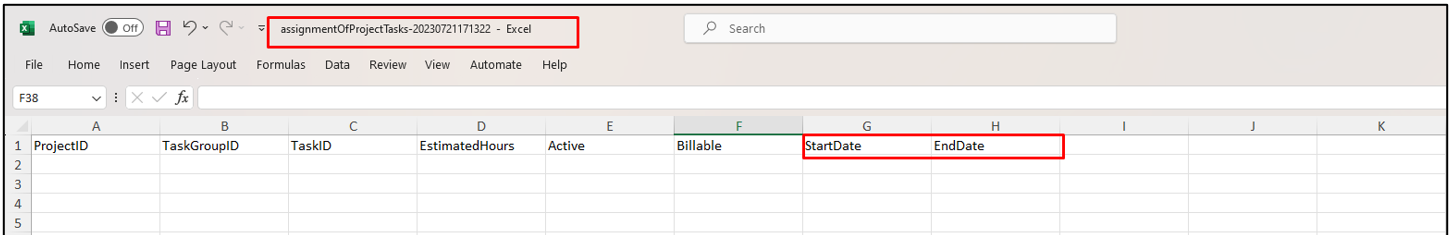Release notes for Timesheet Management 3.12
Below is an overview of changes and new features introduced in this release of the FourVision Web App.
New features
Implemented the export of past workers' transactions using the ‘Include past worker(s)’ toggle on the 'All time transactions' and 'My time transactions' query screens
Improved the value of 'Department' in the whole app from the Department's 'Search name' to the Department's 'Name'
Added 'Start date' and 'End date' columns to the exported Excel file for the 'Project tasks'
Changes and bugfixes to existing features:
Generic security updates, minor bug fixes and patches
Improved and added cross icon for the 'Search' bars in the app
Improved import/export functionality while using the file with the 'x' sign
Improved the response time for refreshing roles on the 'Users' screen
Improved the scrolling issue when zooming out on the screens with multiple records
Improved export functionality as per the selected records on the 'Team expenses transaction alt' screen and aligned the 'Alternate hierarchy’ dropdown field on the 'Position hierarchy' screen
Code improvements done related to removing the 'ToUpperInvariant' and 'ToLowerInvariant' from the database queries after the code cleanup
Detailed release information:
New feature 1: Implemented the export of past workers' transactions using the ‘Include past worker(s)’ toggle on the 'All time transactions' and 'My time transactions' query screens
The worker 'Tricia Fejfar' is showing as Inactive
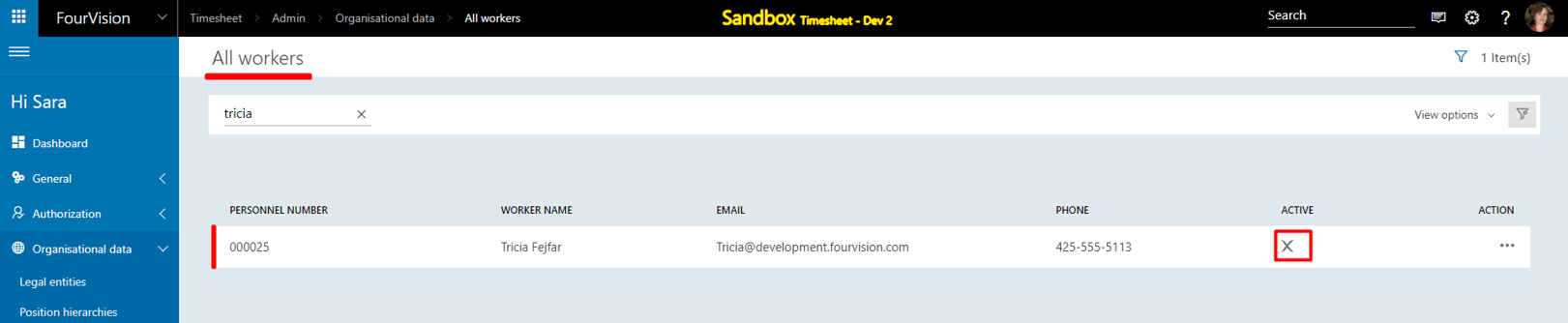
Open filters, select filters and enable the ‘Include past worker(s)’ toggle
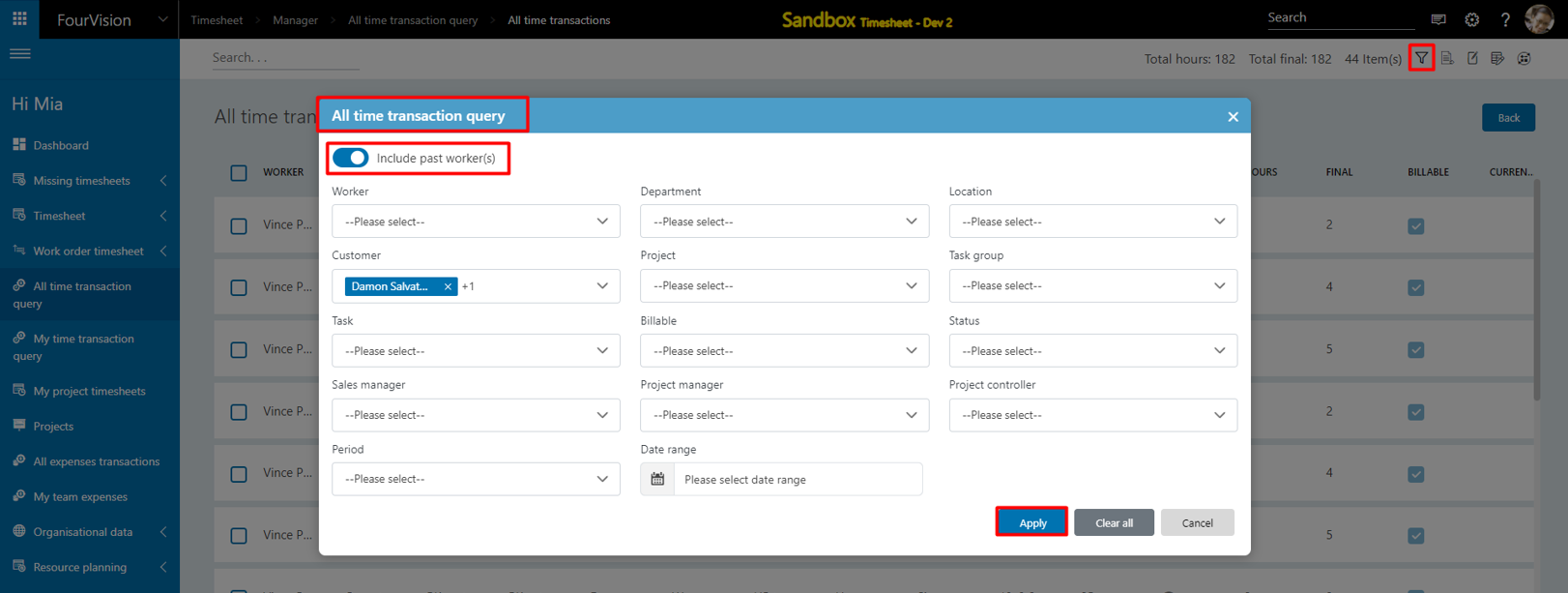
Select and export the transactions by clicking on the 'Export' icon
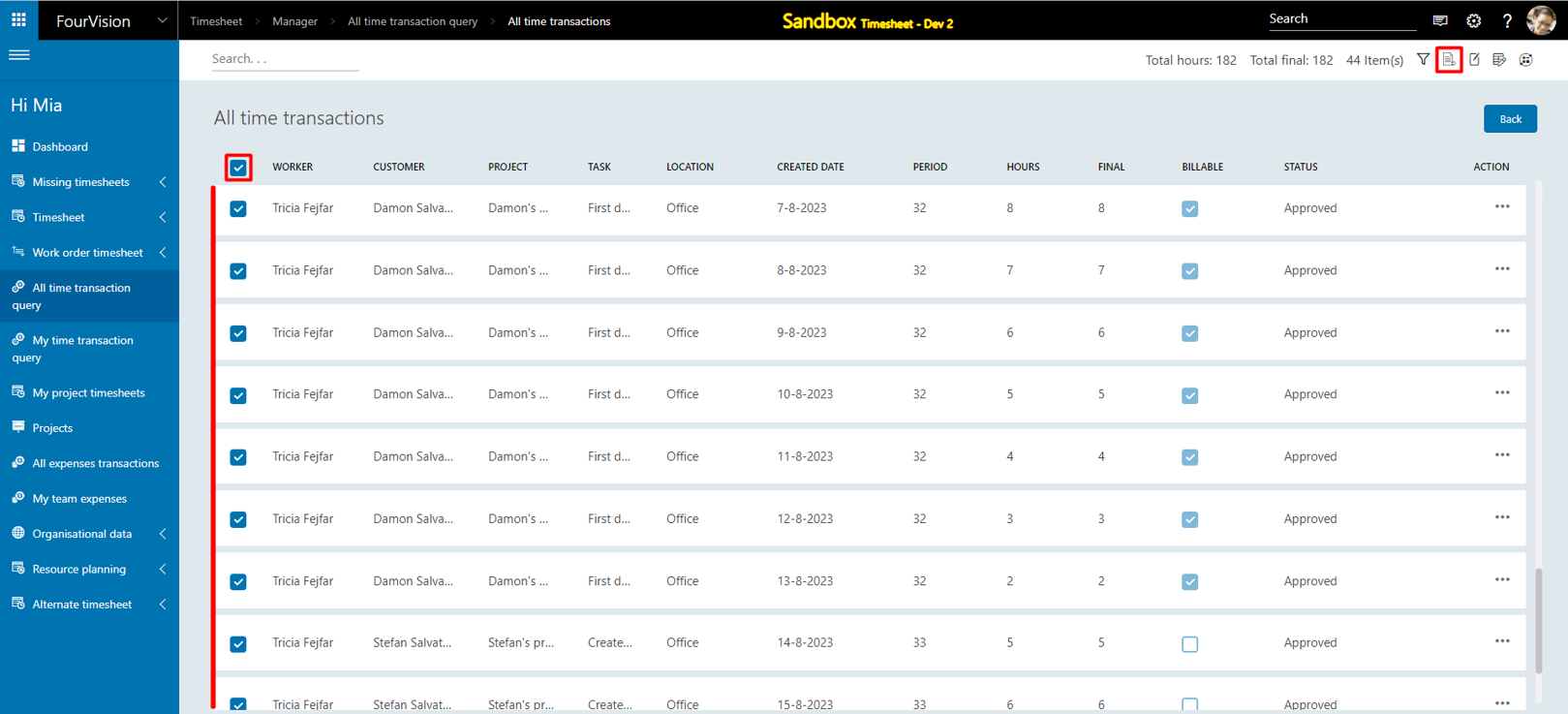
The transactions for the worker ‘Tricia Fejfar’ exported
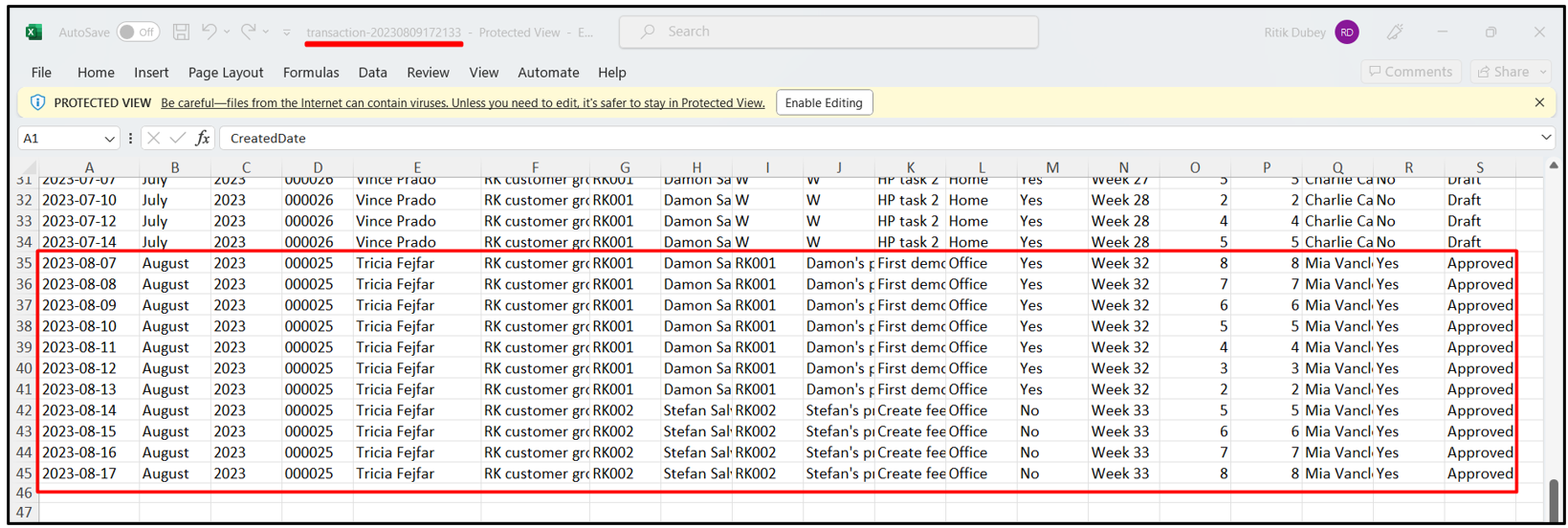
New feature 2: Improved the value of 'Department' in the whole app from the Department's 'Search name' to the Department's 'Name'
For the department ‘Human Resources’, the department's name showing as ‘Human Resources' with the search name set as ‘HR-Human Resources’
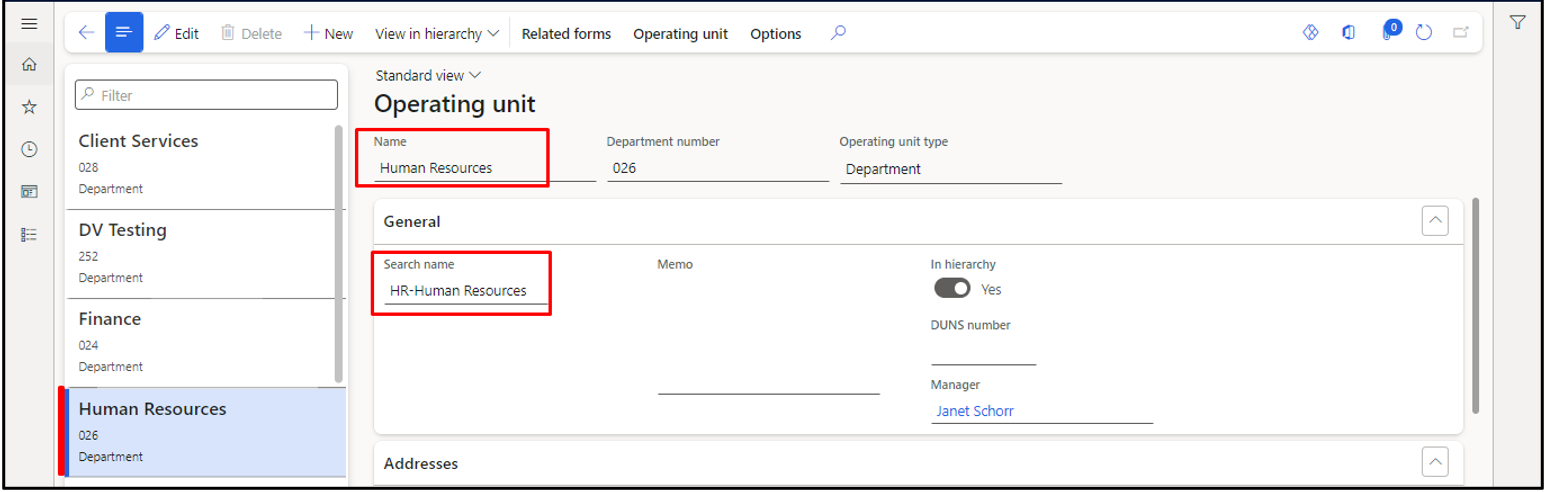
For the department ‘Finance’, the department name showing as ‘Finance' with the search name set as ‘FN-Finance’
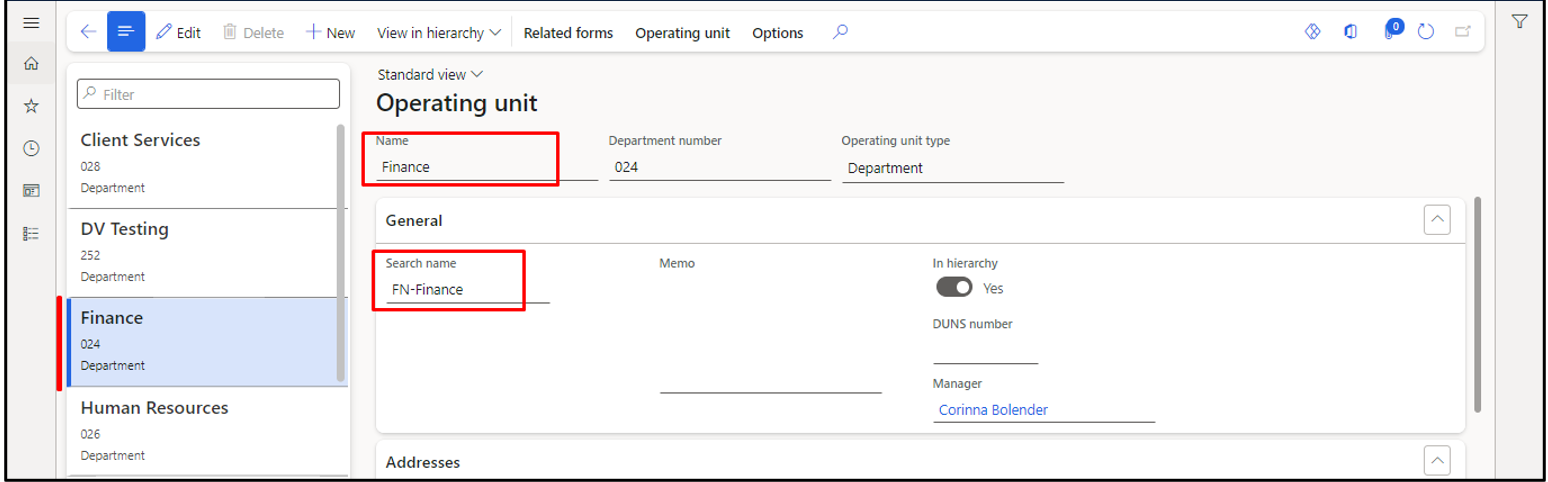
The value of the 'Department' field changed from 'Search name' to 'Name' and showing as ‘Human Resources’ and 'Finance'
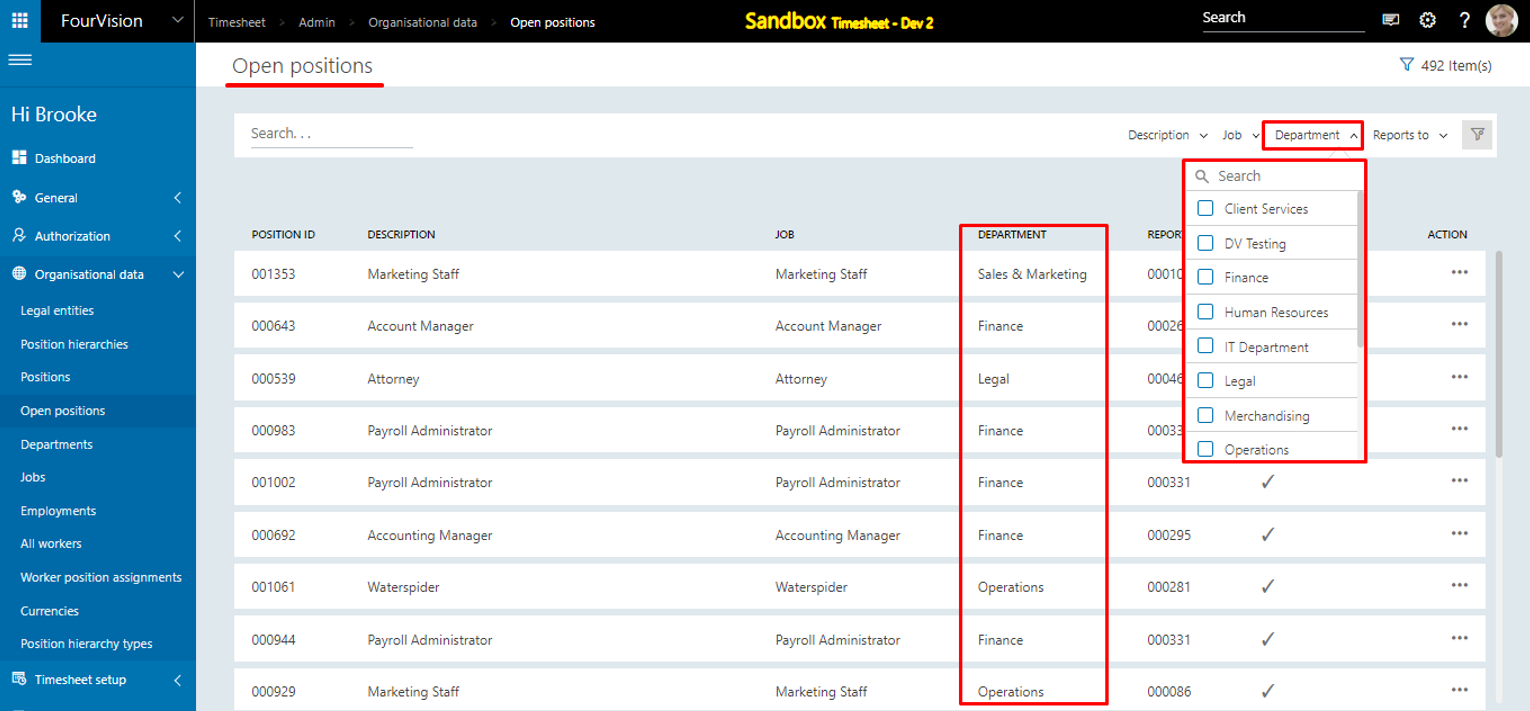
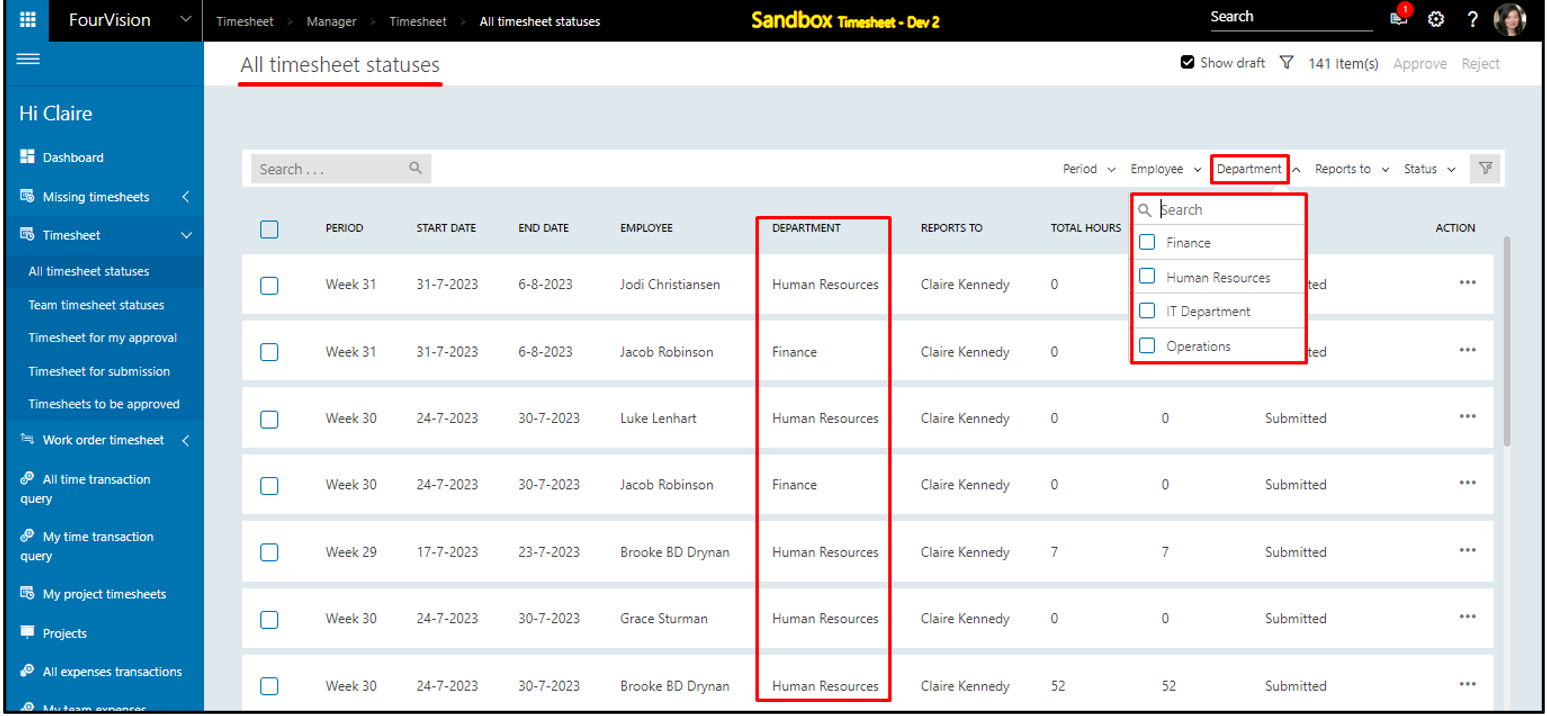
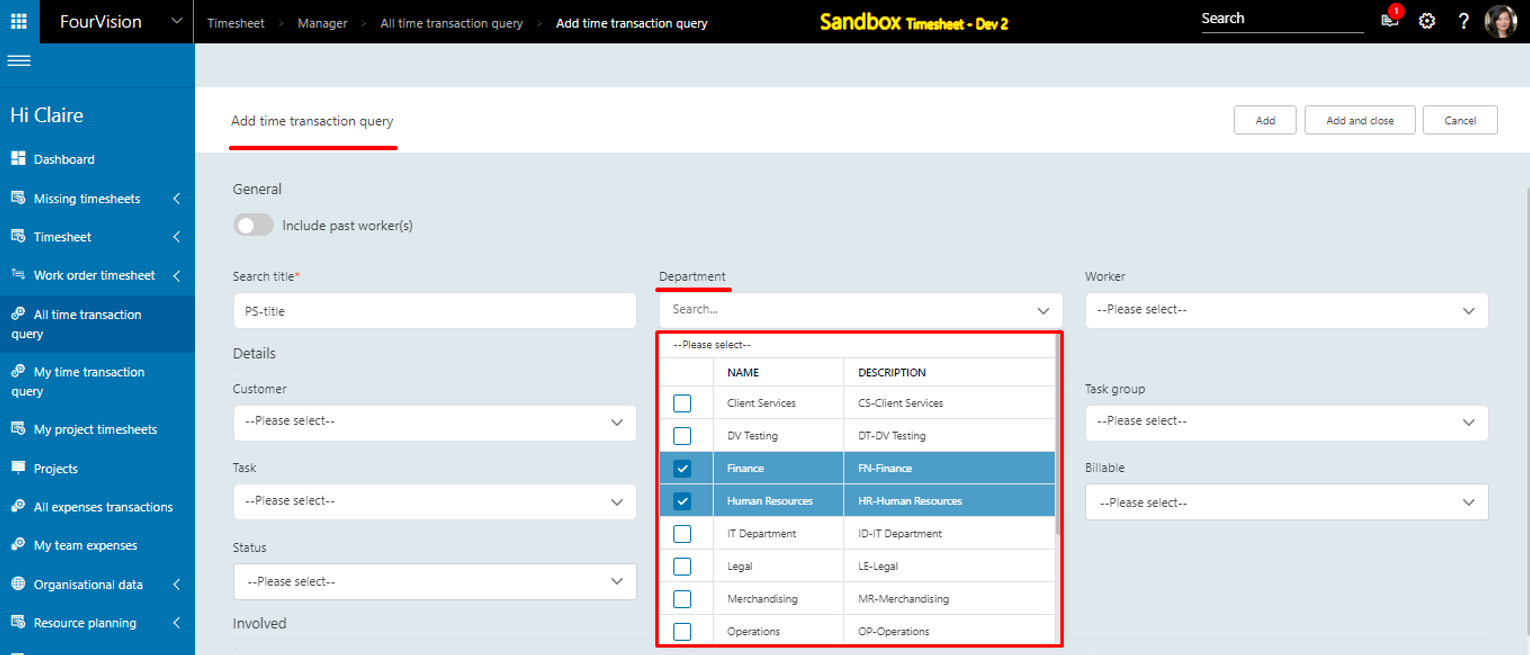
New feature 3: Added 'Start date' and 'End date' columns to the exported Excel file for the 'Project tasks'