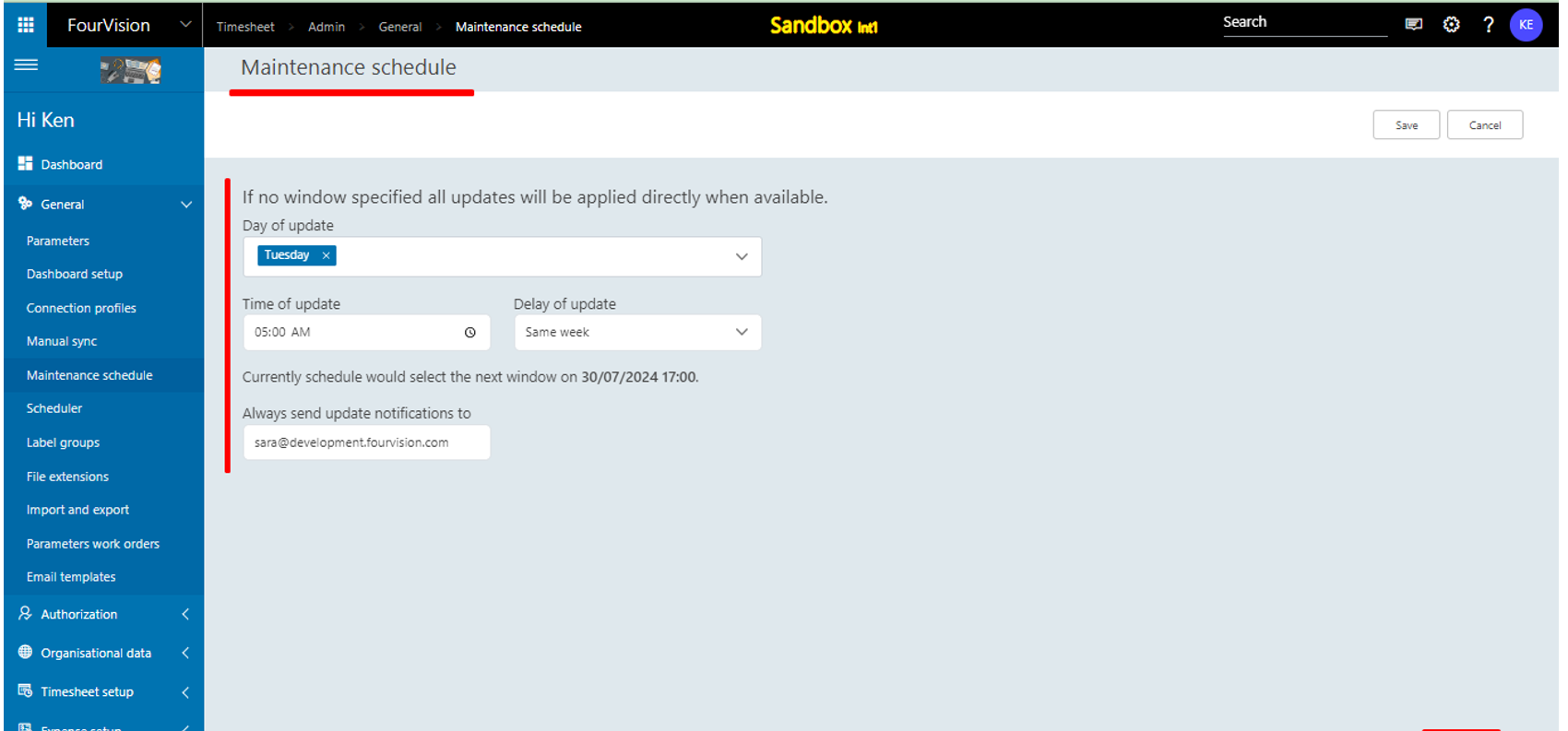Release notes for Timesheet Management 3.16
Below is an overview of changed and new features introduced in this release of the FourVision Web Apps.
Platform update
.NET8 base line (upgrade your server settings). Updated the framework from .Net6 to .Net8
Integrated background runner to configure the environment connections in the Web App.
Implemented Maintenance settings for update schedule in the web app
- Integrated maintenance window and upgrade schedule
- The system checks for new update every ‘Four hours’, if there is a new update available and if the user has not set ‘Maintenance schedule’, then the system automatically updates the latest version.
New features
- There are no new features introduced in this version or impacting changes on existing business processes.
Changes and bugfixes to existing features:
- Generic security updates, minor bug fixes and patches
- Moved 'Timer work order' out of preview.
Detailed release information:
Platform update:
Integrated background runner
Integrated background runner to configure the environment connections in the Web App. Implemented environment settings for interface connection by introducing 'Interface setting' tab on Connection profiles screen in the webapp
'Background status' button removed from the 'Getting started' screen and is now integrated in the app
The newly added ‘INTERFACE SETTING’ tab visible in the screenshot below with the ‘Interface type’, ‘End-point URL’, ‘OData Paging’, ‘Client ID’, ‘Secret key’ and ‘Domain ID’ fields. In the ‘Domain ID’ and ‘Client ID’ field, prefilled value visible. If the ‘Interface type’ field set as ‘Disabled’, ‘Manual sync’ menu will not be visible in the Admin app. User will not be able to manually sync the entities in this case.
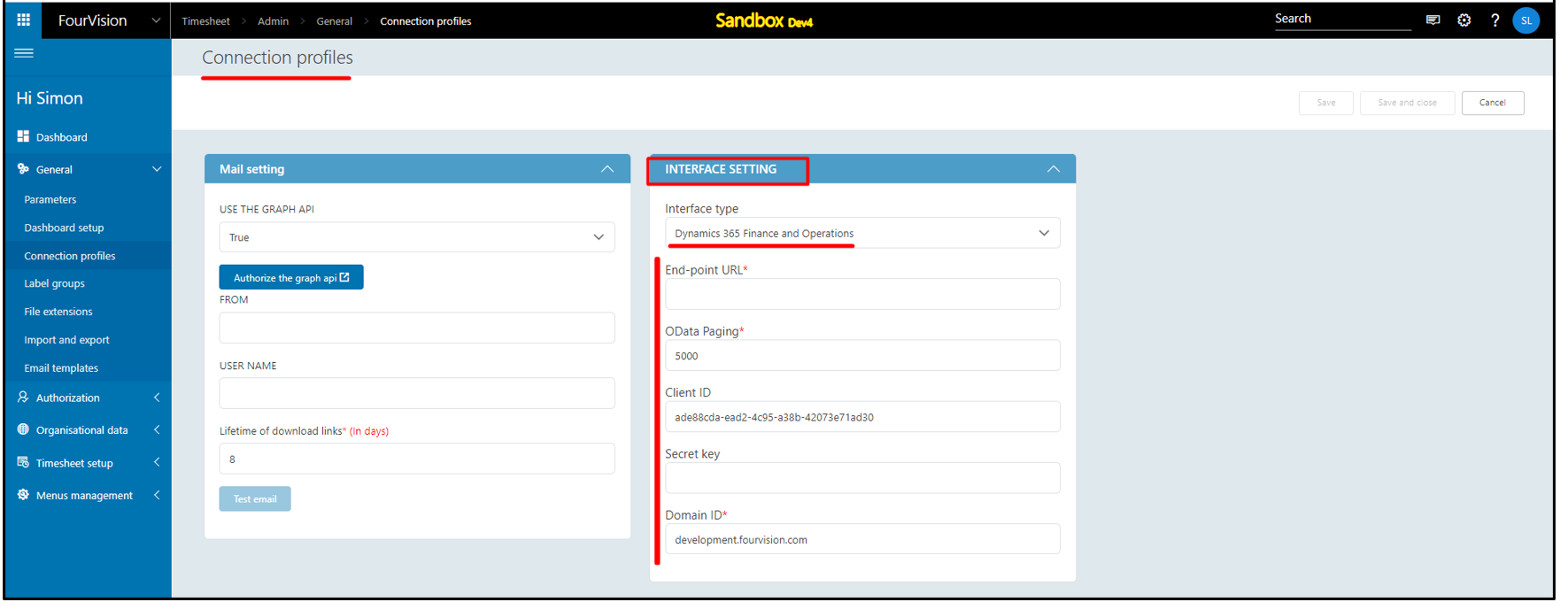
Integrated maintenance window and upgrade schedule
Implemented Maintenance settings for update schedule in the webapp. The system checks for new update every ‘Four hours’, if there is a new update available and if the user has not set ‘Maintenance schedule’, then the system automatically updates the latest version on the given ‘Date and Time’.
On the newly introduced 'Maintenance schedule' screen under 'General' parent menu the following field added: a. In the ‘Day of update’ dropdown field ‘--Please select--’ visible b. The ‘Time of update’ field ‘12:00 AM’ visible (According to the user’s time zone settings) c. The ‘Delay of update’ field, by default ‘Same week’ selected d. The date and time showing as ‘Currently scheduled would select the next window on 30/07/2024 12:00’ as per the settings on the screen e. Under the ‘Always send update notifications to’ field, ‘Enter email’ visible
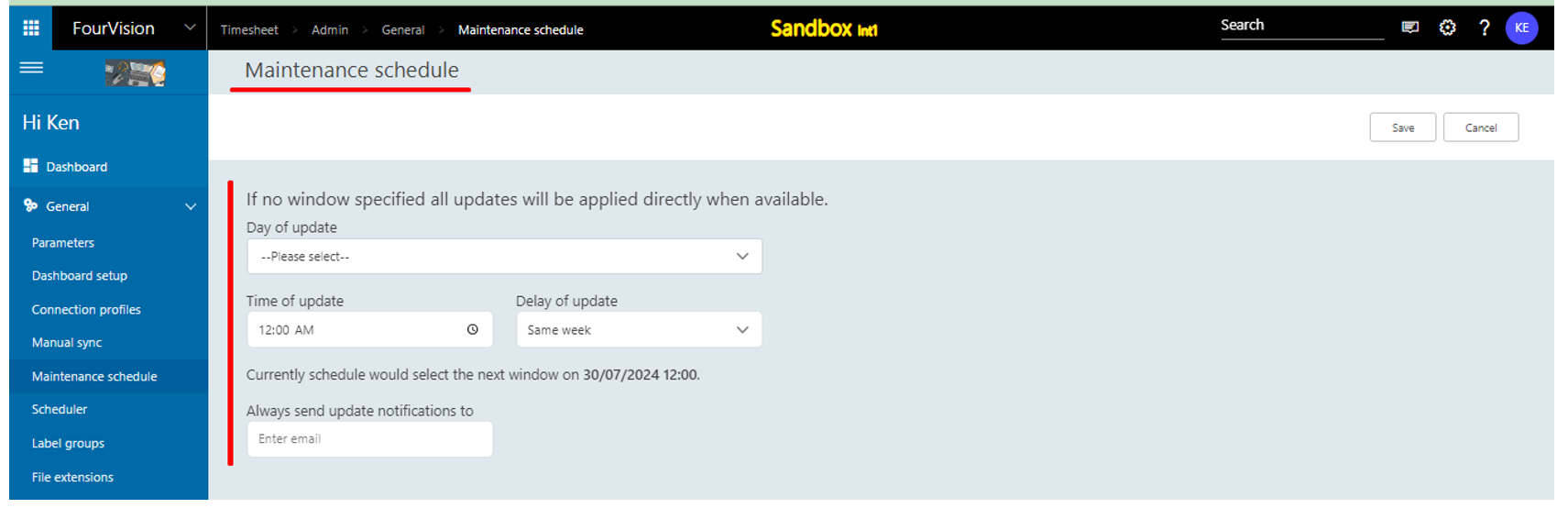
Filled the email and the ‘Scheduled update’ section added with description as ‘Update web app version 3.16.30.0 to 3.16.35’, ‘Date Time’ as ‘30/07/2024 17:00’, and ‘Status’ as ‘Waiting’
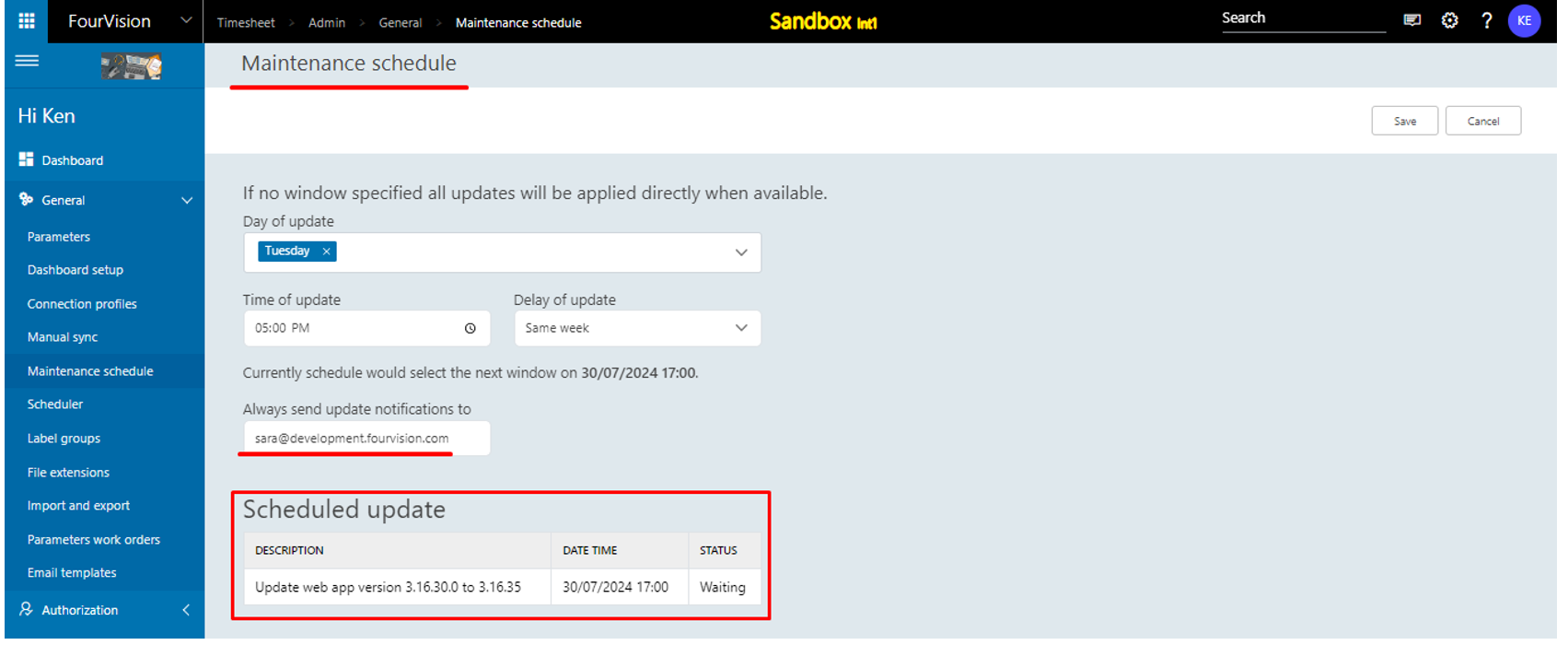
The scheduler automatically added as ‘App version update’ with status as ‘Waiting’
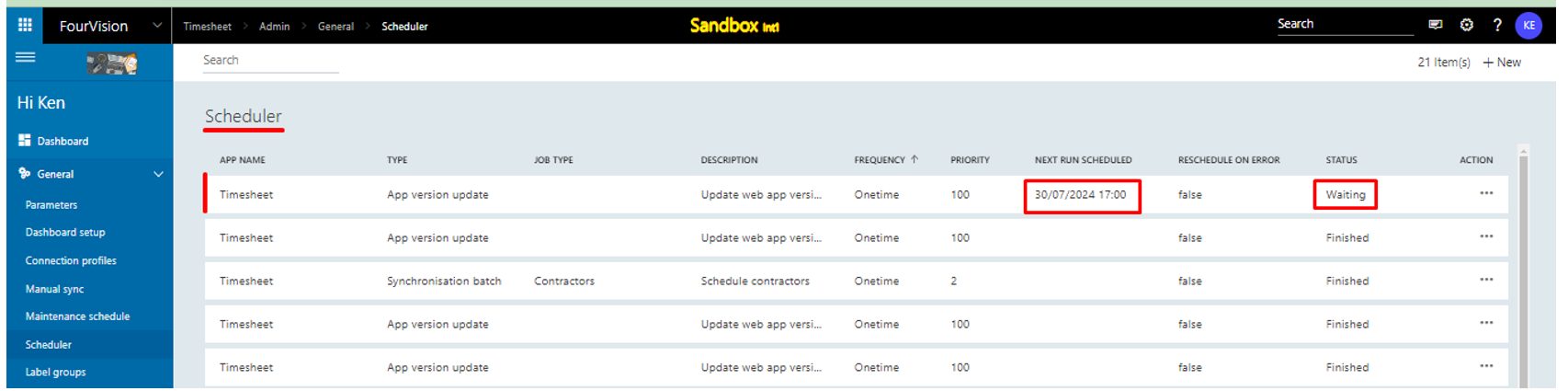
Login with user 'Sara Thomas' email. The email notification received, along with the new version ‘3.16.35’ and scheduled ‘Date Time’ ‘2024-07-30 11:30:00 UTC’ visible
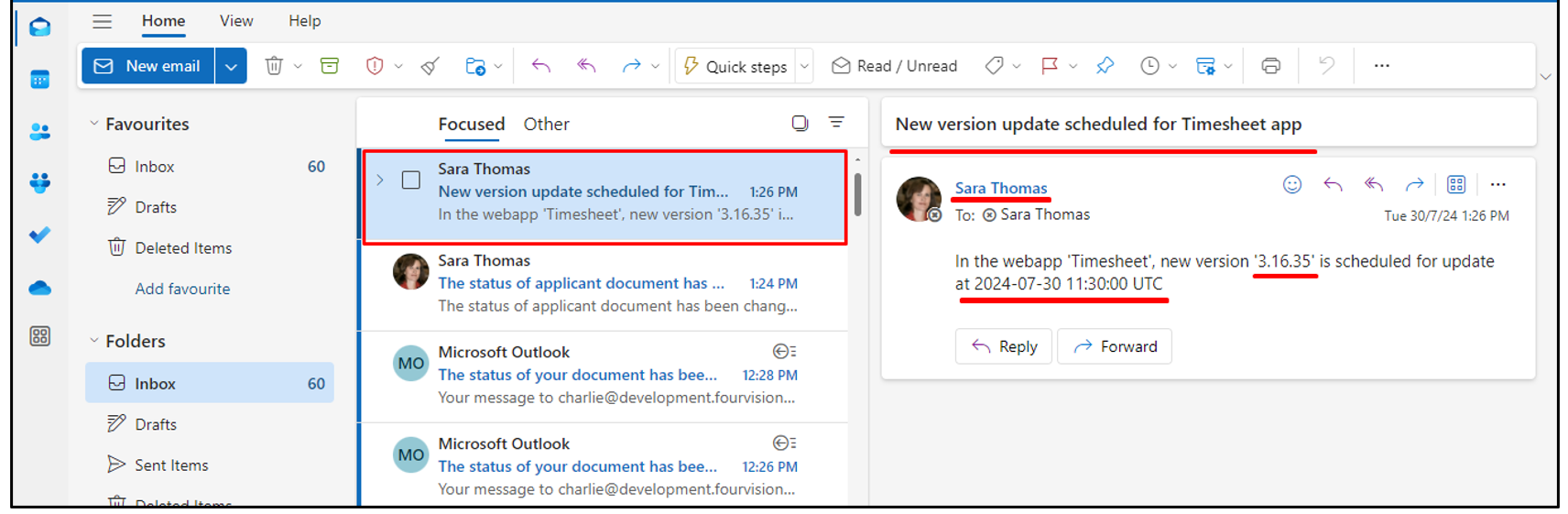
The scheduler status has been updated as ‘Finished’ for the ‘App version update’ type
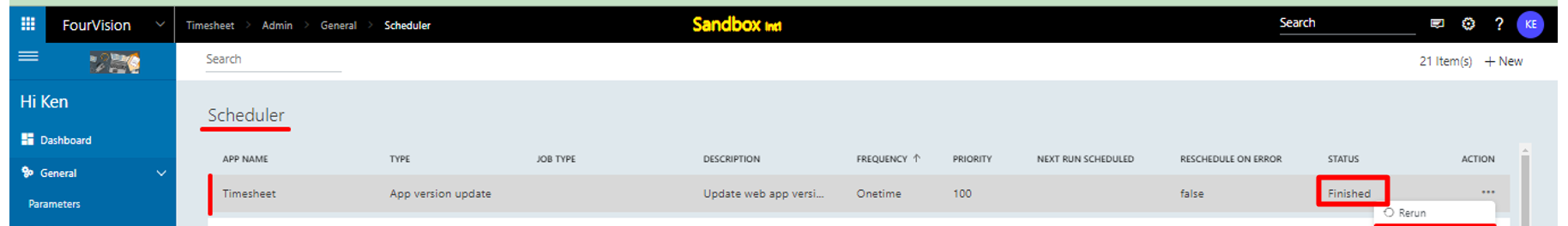
The ‘Schedule update’ section removed as the version updated on the mentioned date and time