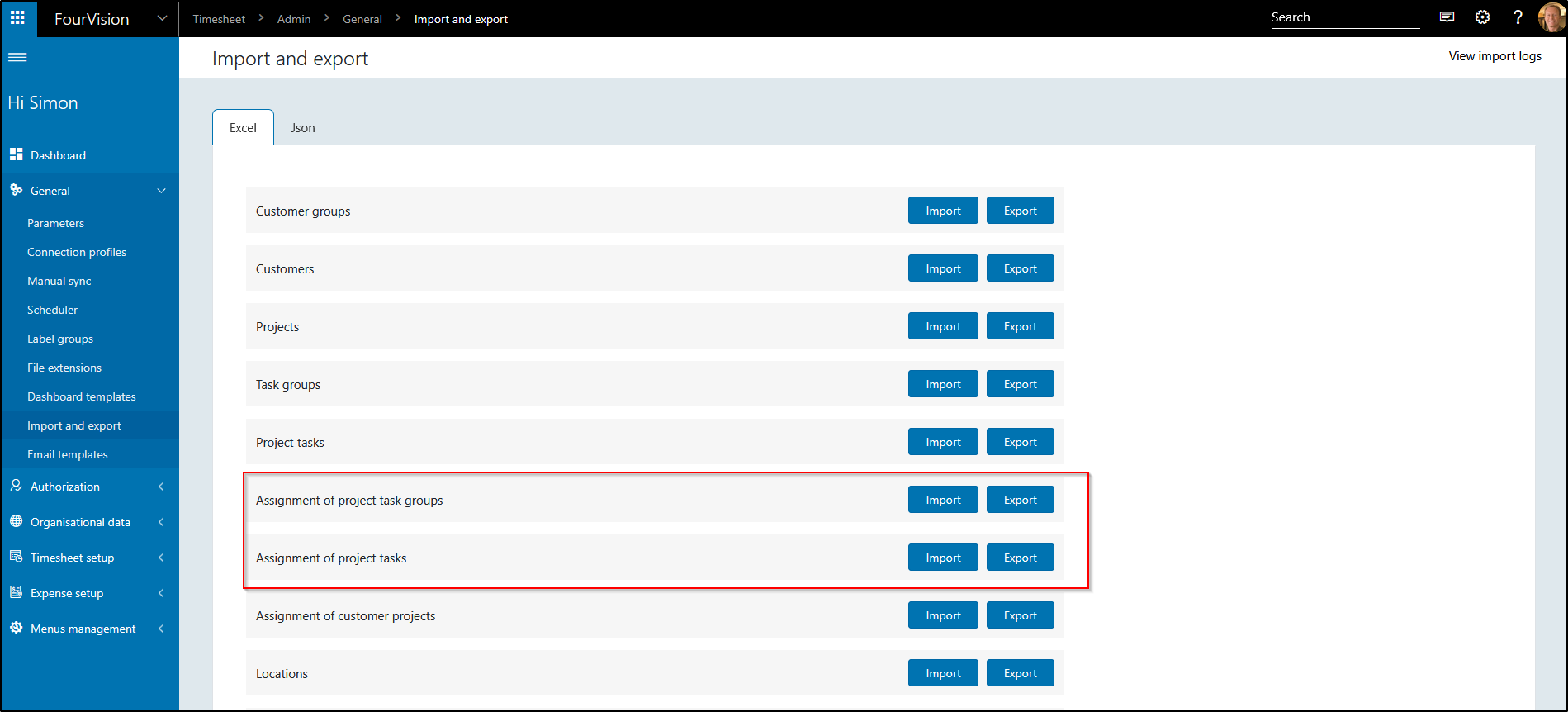Release notes for Timesheet Management 3.4
Below is an overview of changed and new features introduced in this release of the FourVision Web Apps.
Important
If you install this release of Timesheet 3.4 there is a minimum backwards compatibility version on other webapps installed in the same environment listed below:
- Boarding 3.3.38967
- Document Management 3.3.39030
- Performance Management 3.3.38973
- Request 3.3.39049
New features
- Advanced mail protocols for secure mail environments
Changes and bugfixes to existing features:
- Generic security updates, minor bug fixes and patches
- 25366 Create 'My query' screen with own queries of user
- 23866 Changes on the 'Graph/ Report' screen
- 25450 User setting: Add parameter to disable the Timezone setup by employee
- Improvements for Import / Export functionality
- 25389 Task should not be empty when the line is copied
- 25432 Add sync of Employment and Contractors (into Workers)
Detailed release information:
###Advanced mail protocols for secure mail environments
The option to use graph API is added.
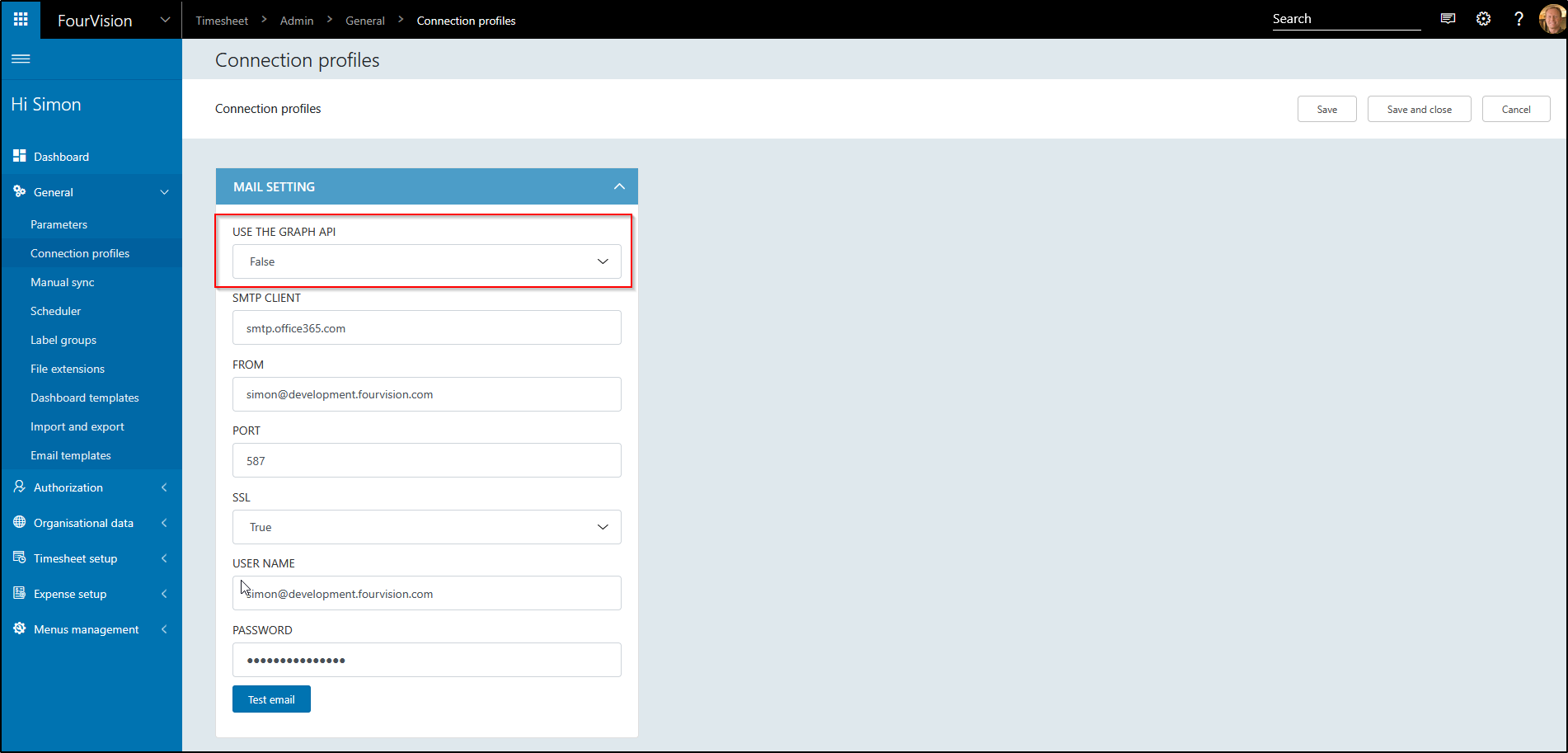
Set it to TRUE
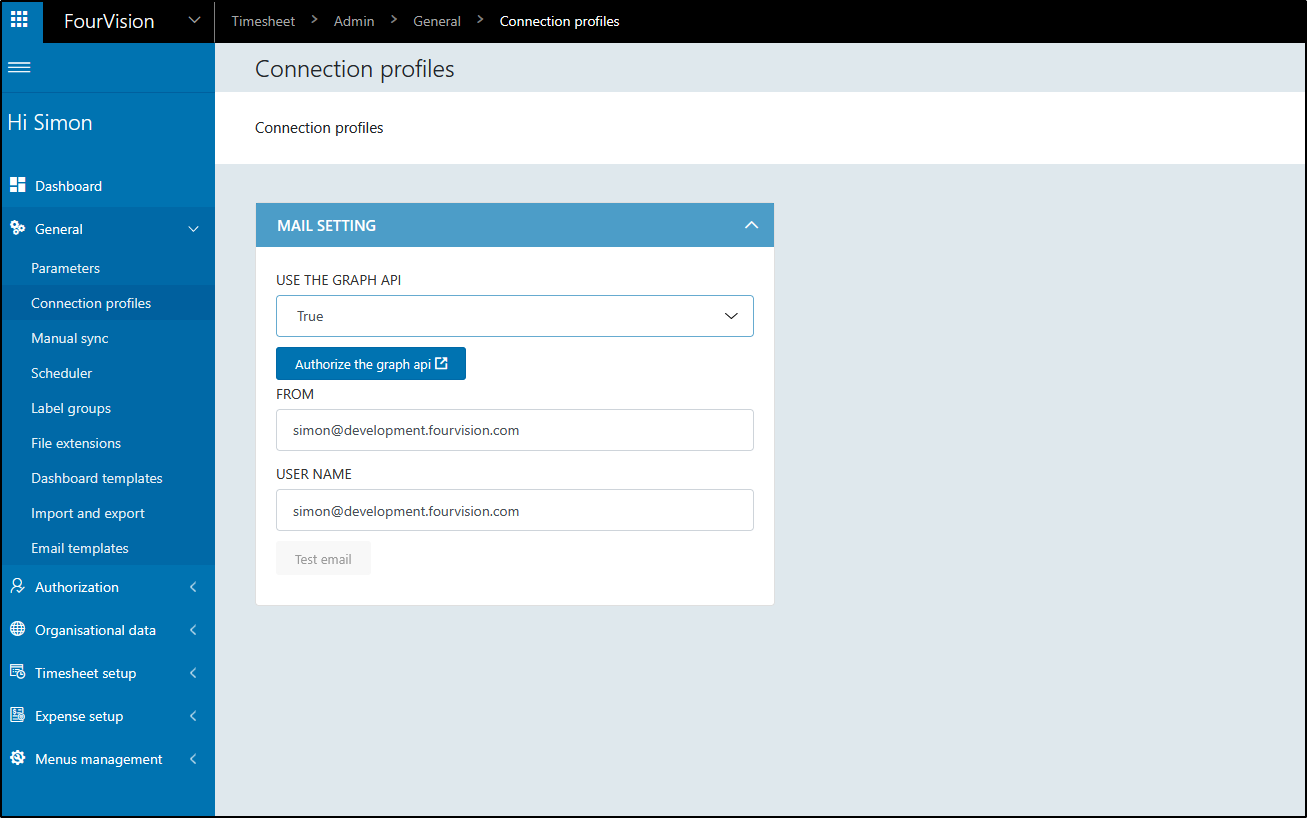
For more information about this please read: https://docs.microsoft.com/en-us/graph/use-the-api
###25366: Create 'My query' screen with own queries of user
Go to My time transaction query

Click +New
Set a search title and select Claire Kennedy as Project manager in the filter
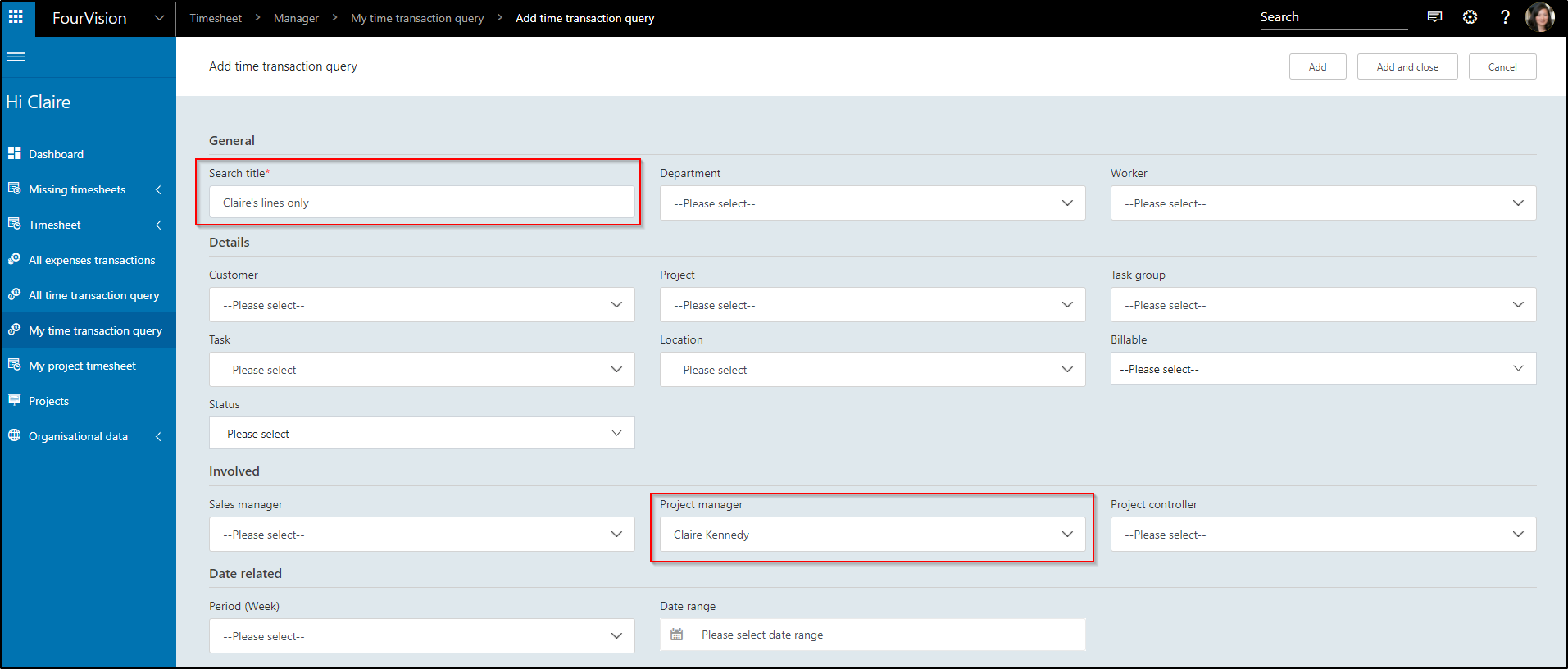
Add and close
With this option, the 'All time transaction query' can be set to INACTIVE for managers so they cannot see each others queries.
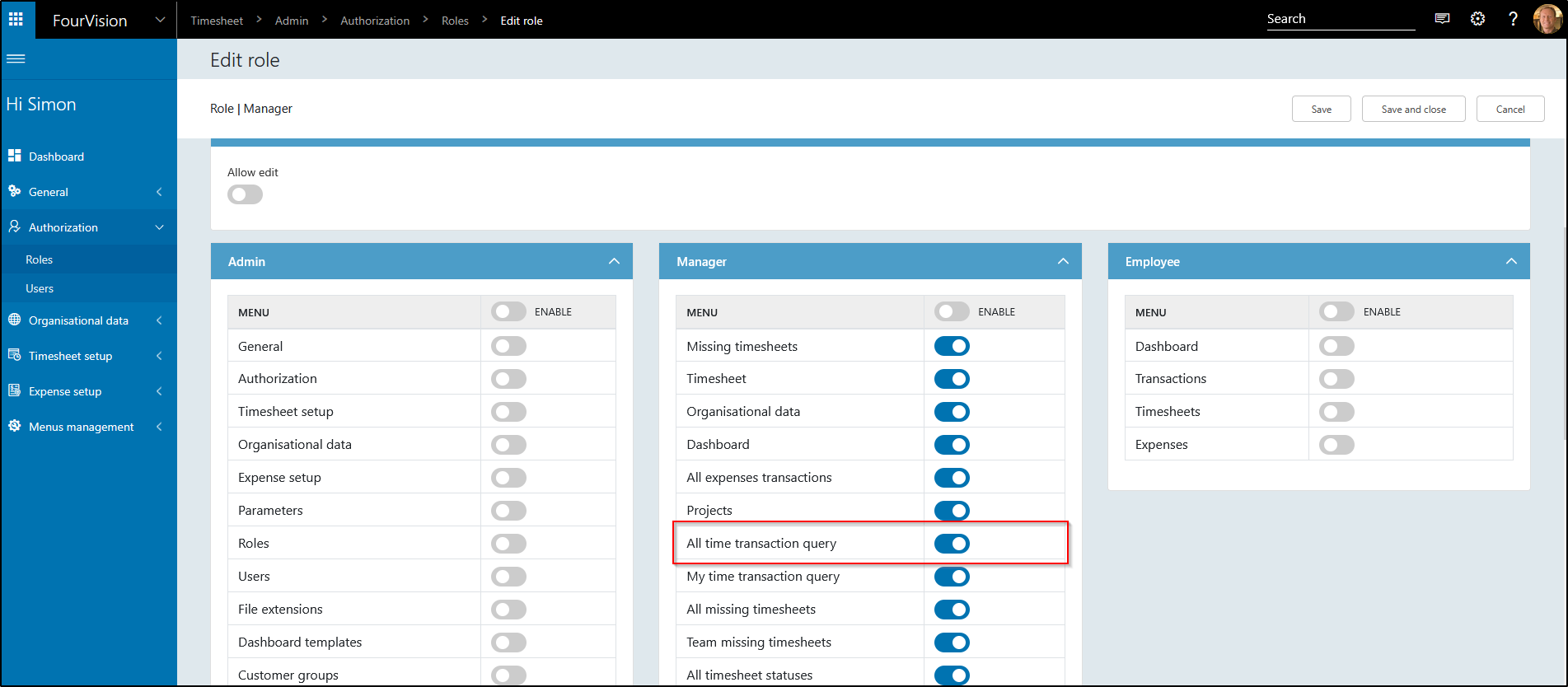
###23866: Changes on the 'Graph/ Report' screen
Go to Projects --> Select My projects
Click the GRAPH/REPORT icon
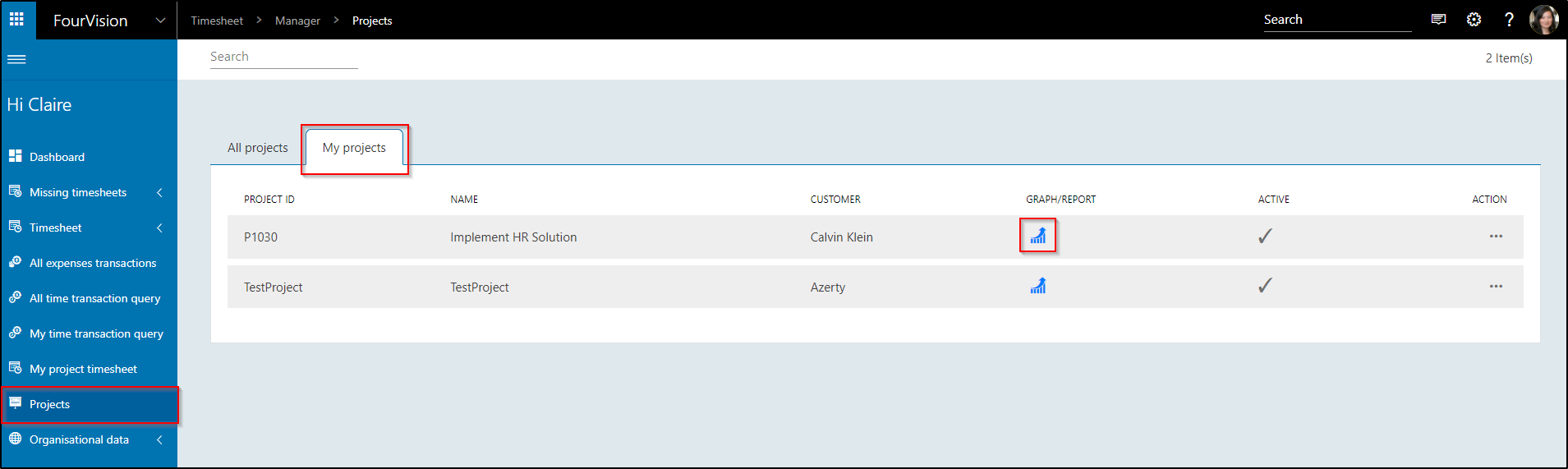
The field Hours/Days and Date range are added
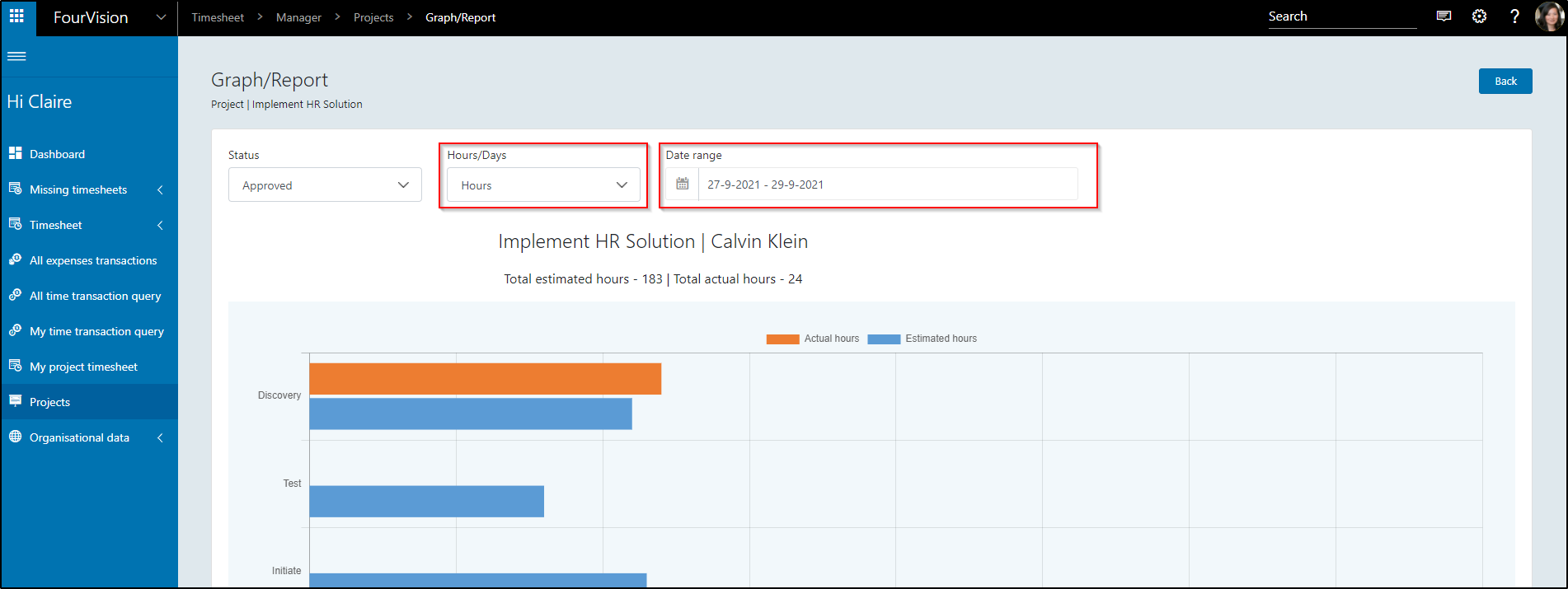
###25450: User setting: Add parameter to disable the Timezone setup by employee
Go to Parameters --> Enable time zone and date format by users
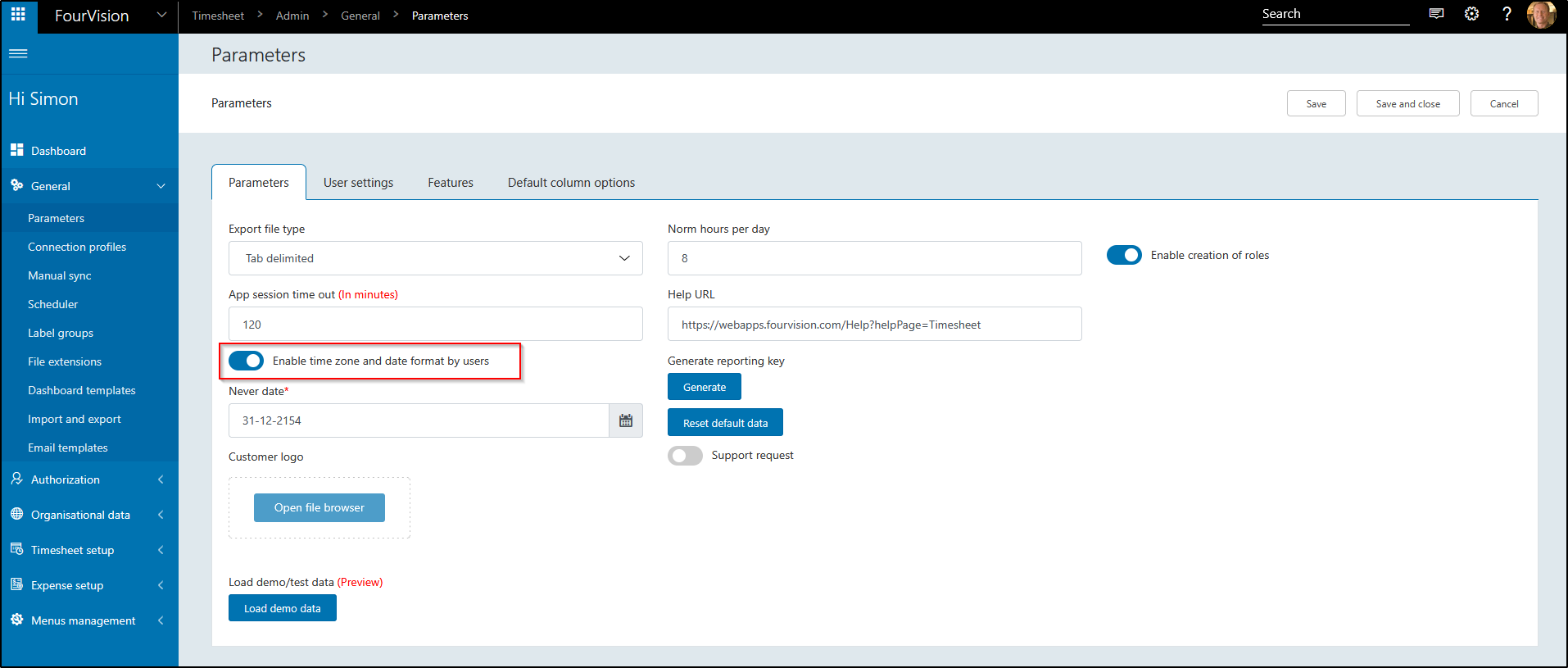
Switch the toggle to off
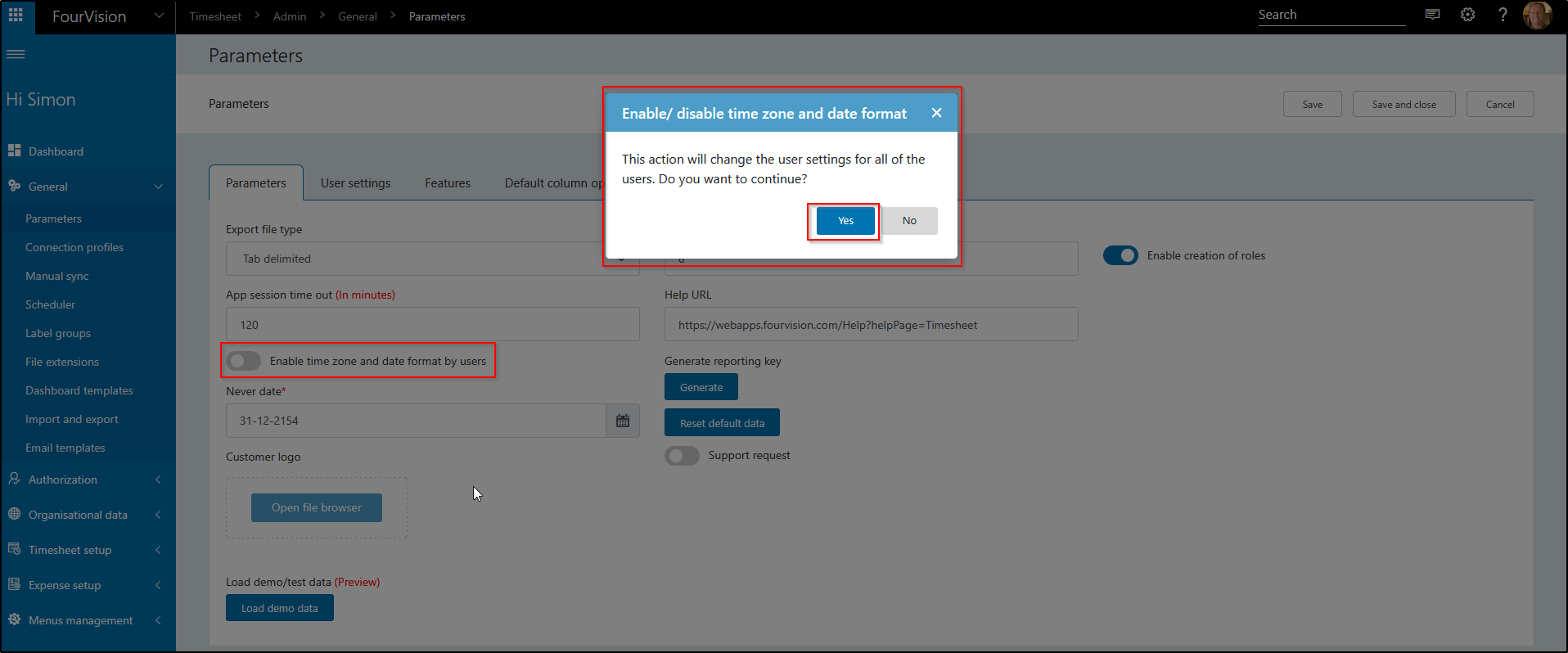
Click Yes
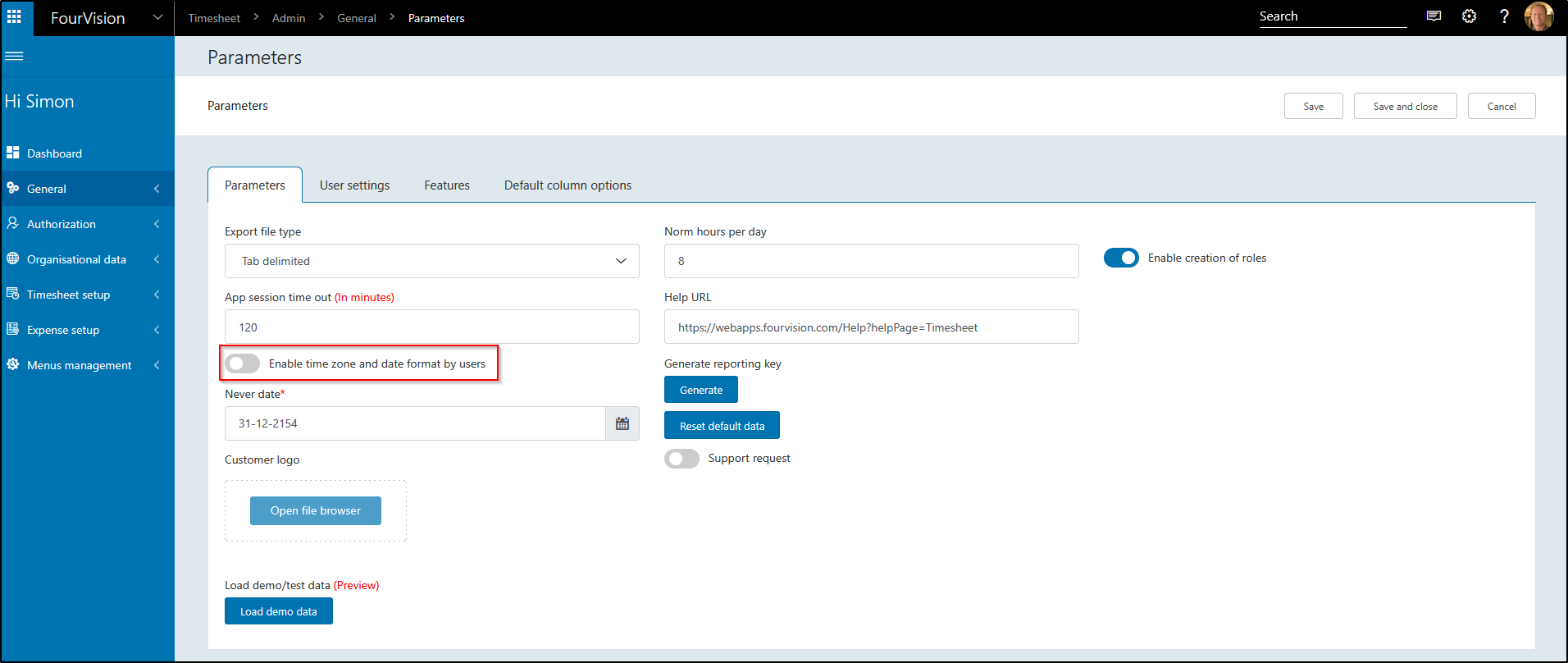
Log in with an employee and go to User settings
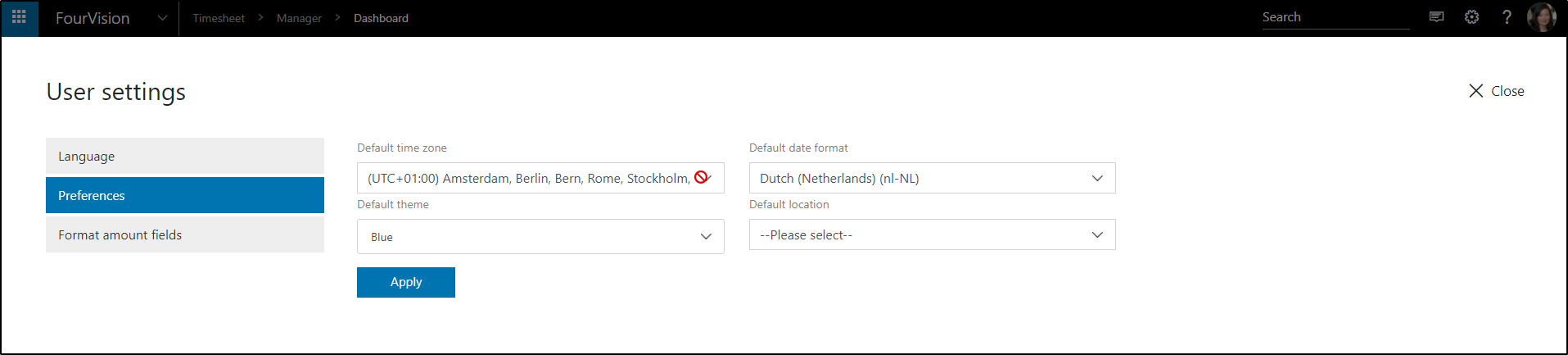
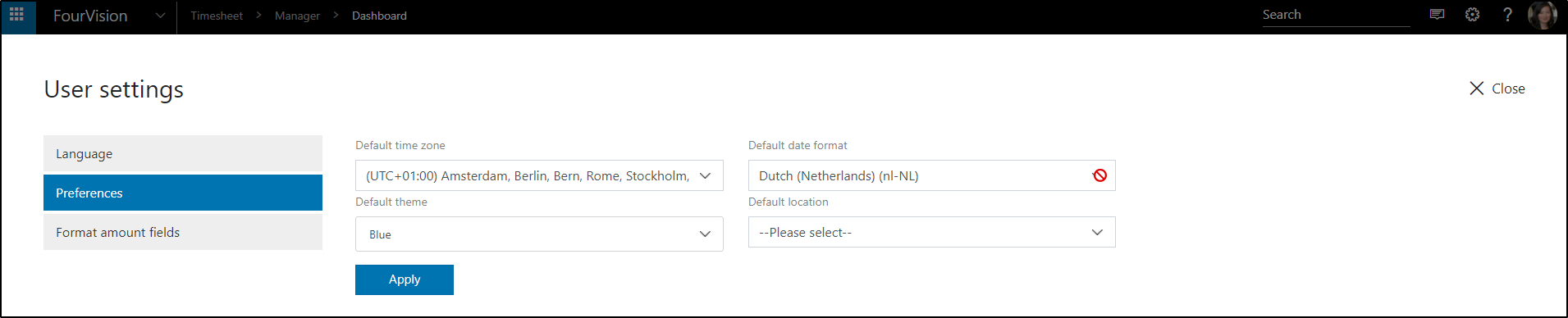
It is forced to the default settings under Admin --> General
###25389: Task should not be empty when the line is copied
Login as employee and create timesheet. Create a new line with hours. Copy the selected line.
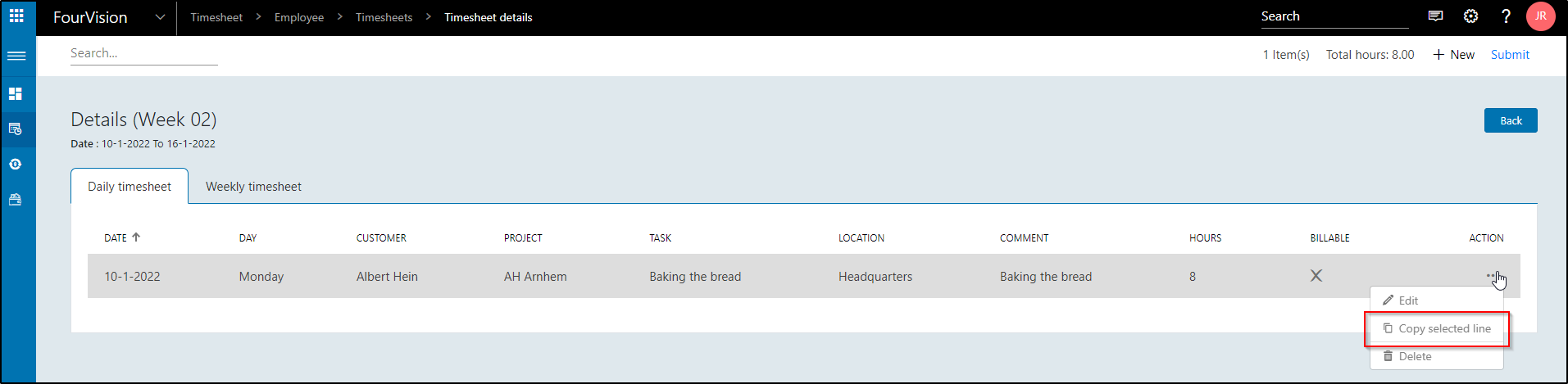
All information is there
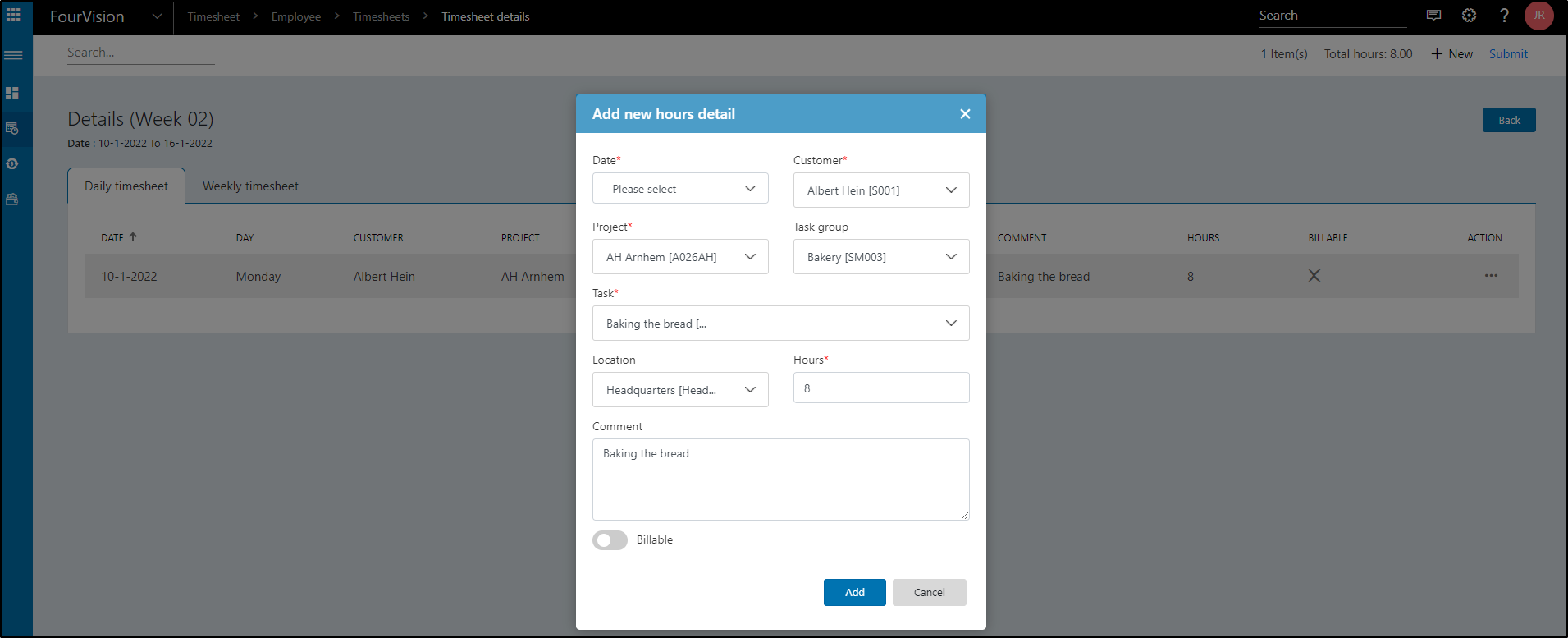
Fill in the date
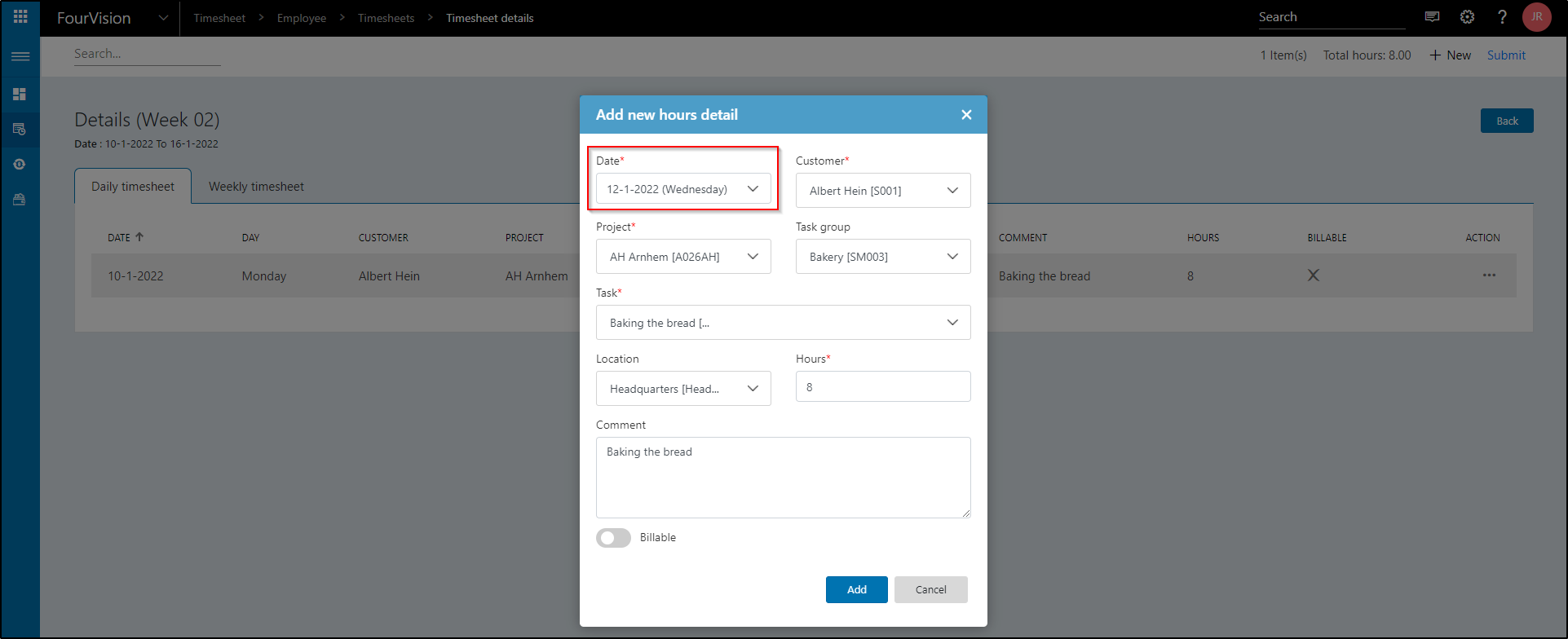
Click Add. Line is copied
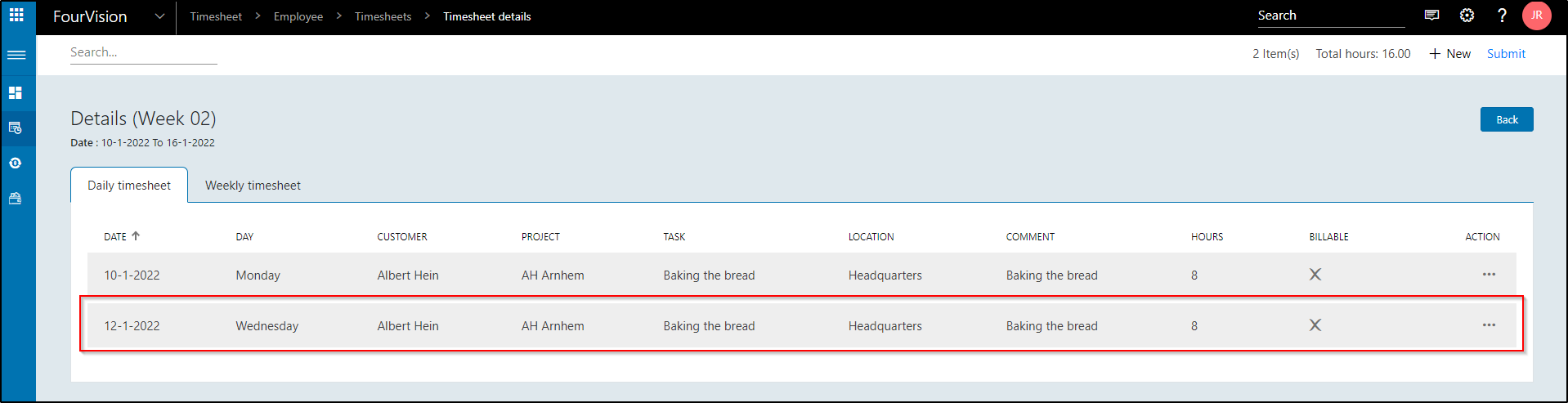
###25432: Add sync of Employment and Contractors (into Workers)
Go to General --> Manual sync
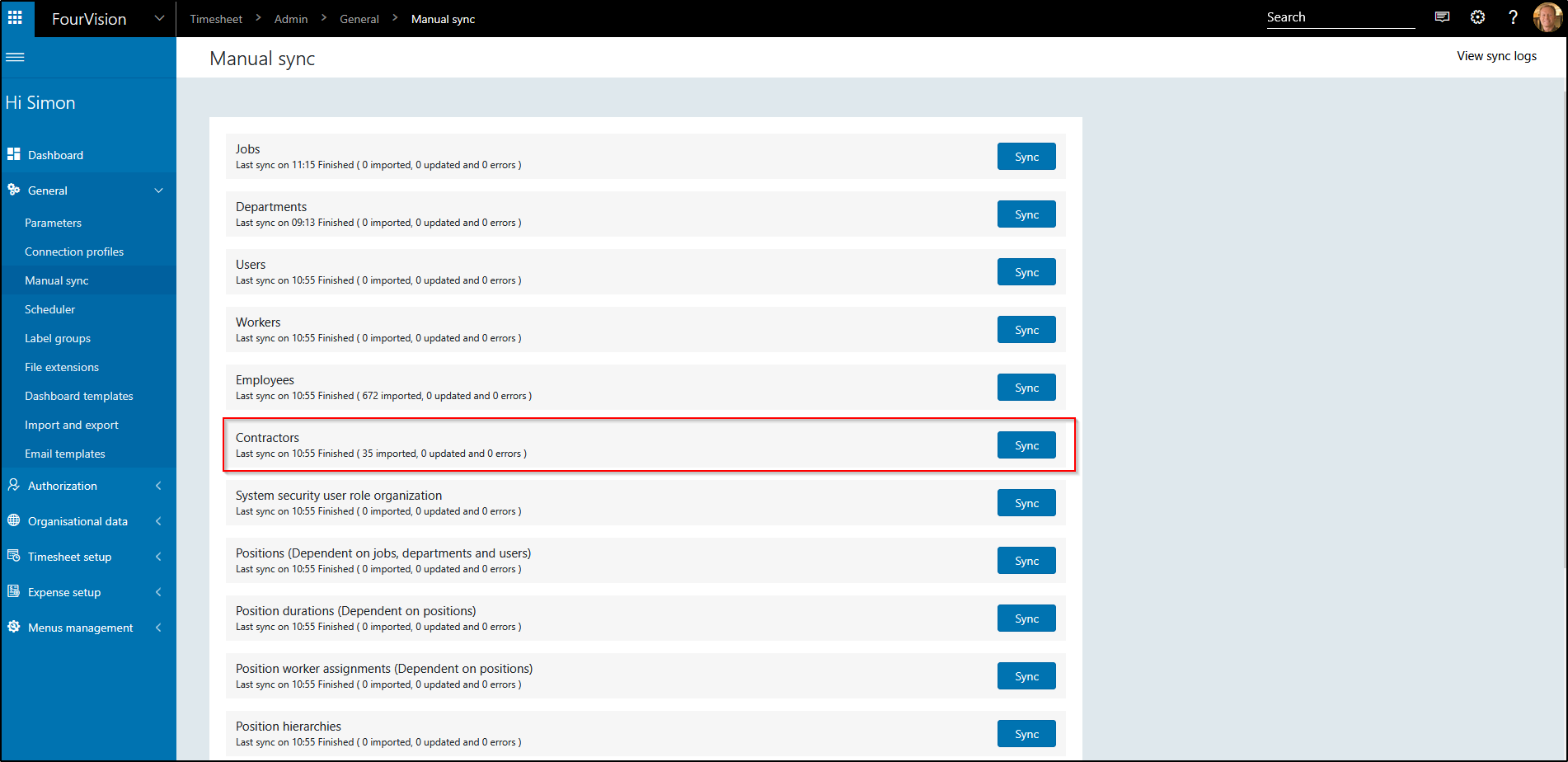
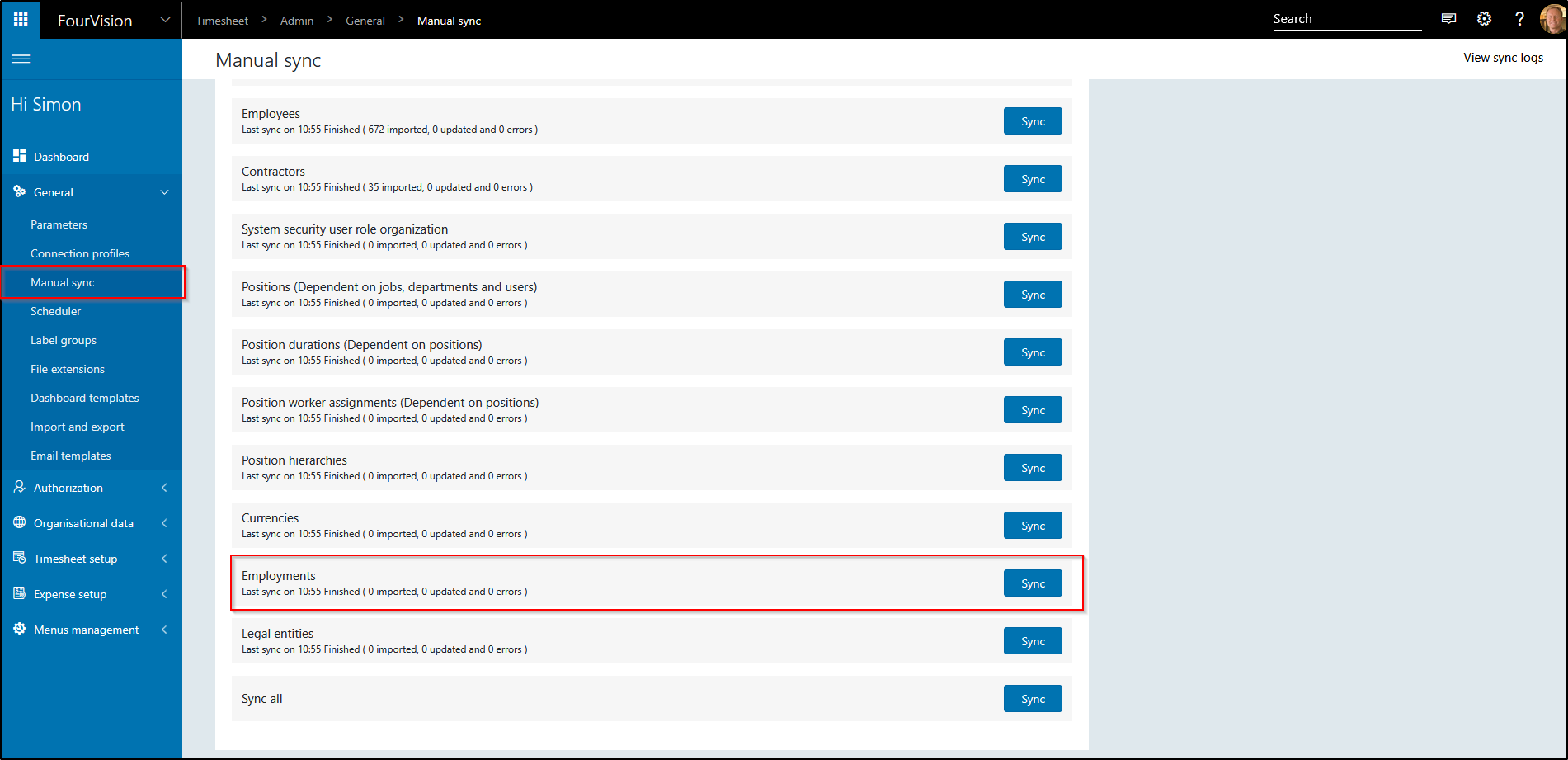
Go to All workers and find a contractor
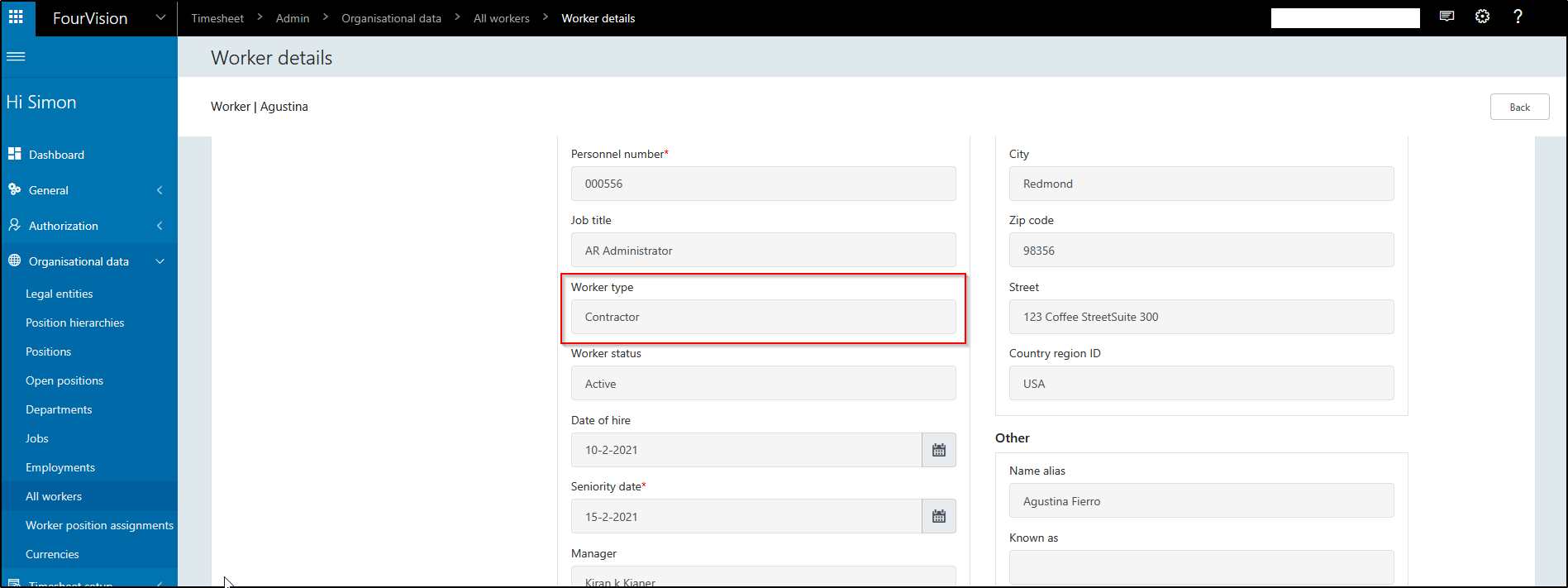
Employements
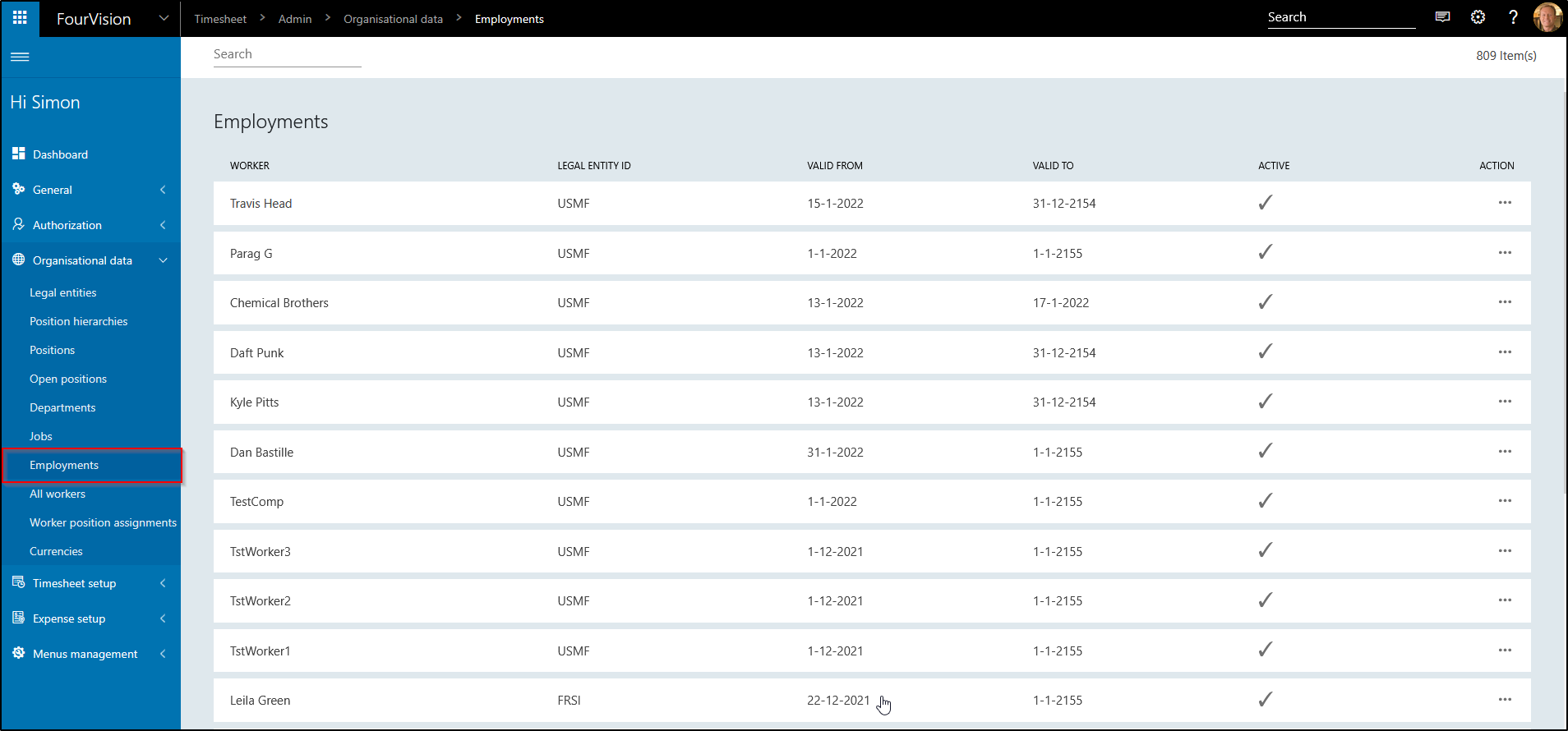
###Improvements for Import / Export functionality
The functionality is expanded for import and export. It is now possible to export and import the Assignment of project task groups and Assignment of project tasks.