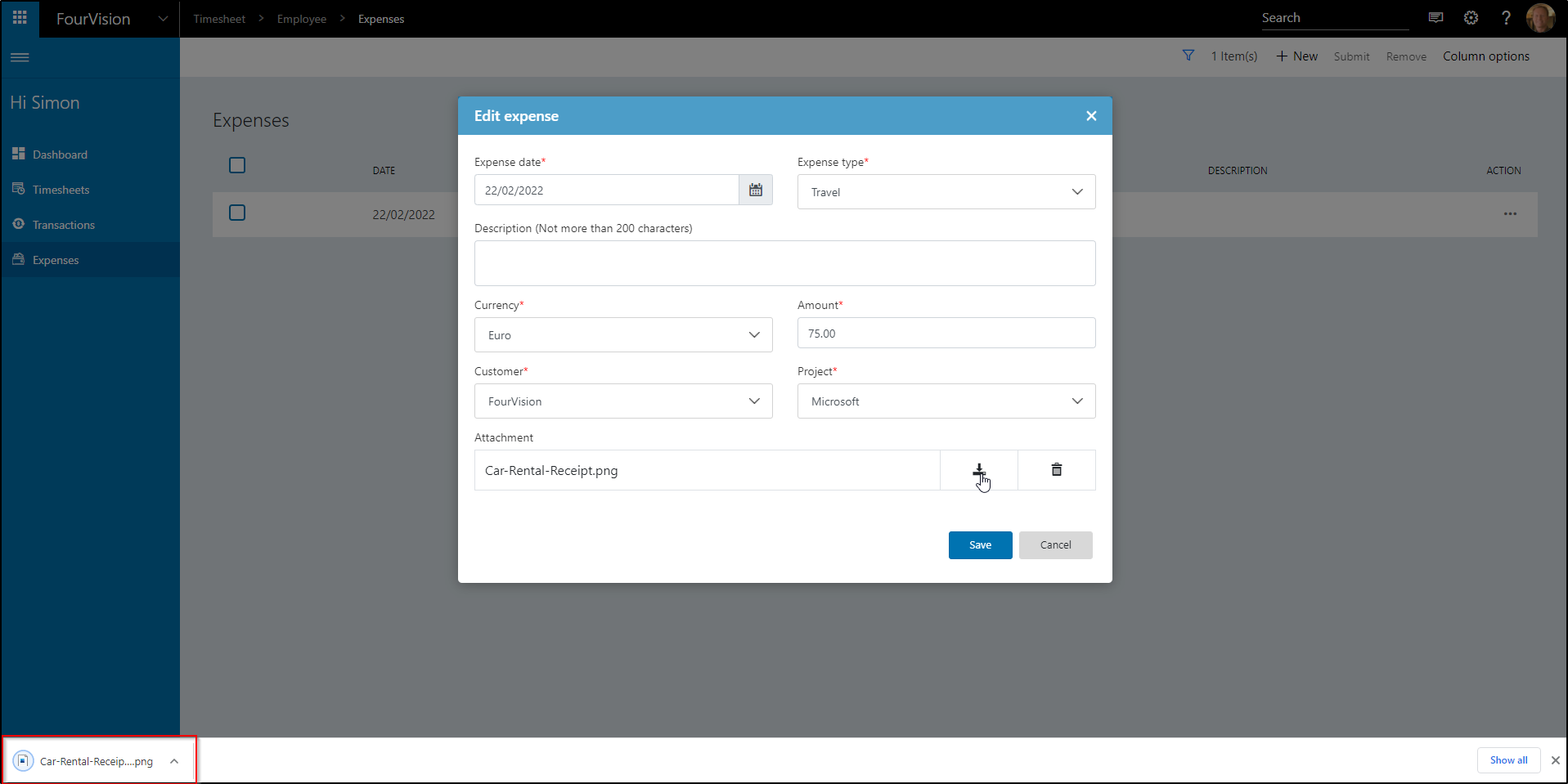Release notes for Timesheet Management 3.5
Below is an overview of changed and new features introduced in this release of the FourVision Web Apps.
New features
- Support for FNO Connections (HR platform merge, require minimum 10.0.25 version)
- Support OpenAPI definition to enable custom connectors in Dataverse
Changes and bugfixes to existing features:
- Generic security updates, minor bug fixes and patches
- Improvements for Import and Export
- 25182 See only active employments and workers
- 24768 Planned hours per week per employee per project
- 25768 Not able to change report to or reassign after submitting timesheet
- 25954 The attached image should download instead of opening in a new tab
Detailed release information:
New feature 1 - Support for FNO Connections (HR platform merge, require minimum 10.0.25 version)
Timesheet management webapp can now connect with D365 Finance & Operations from version 10.0.25 onwards
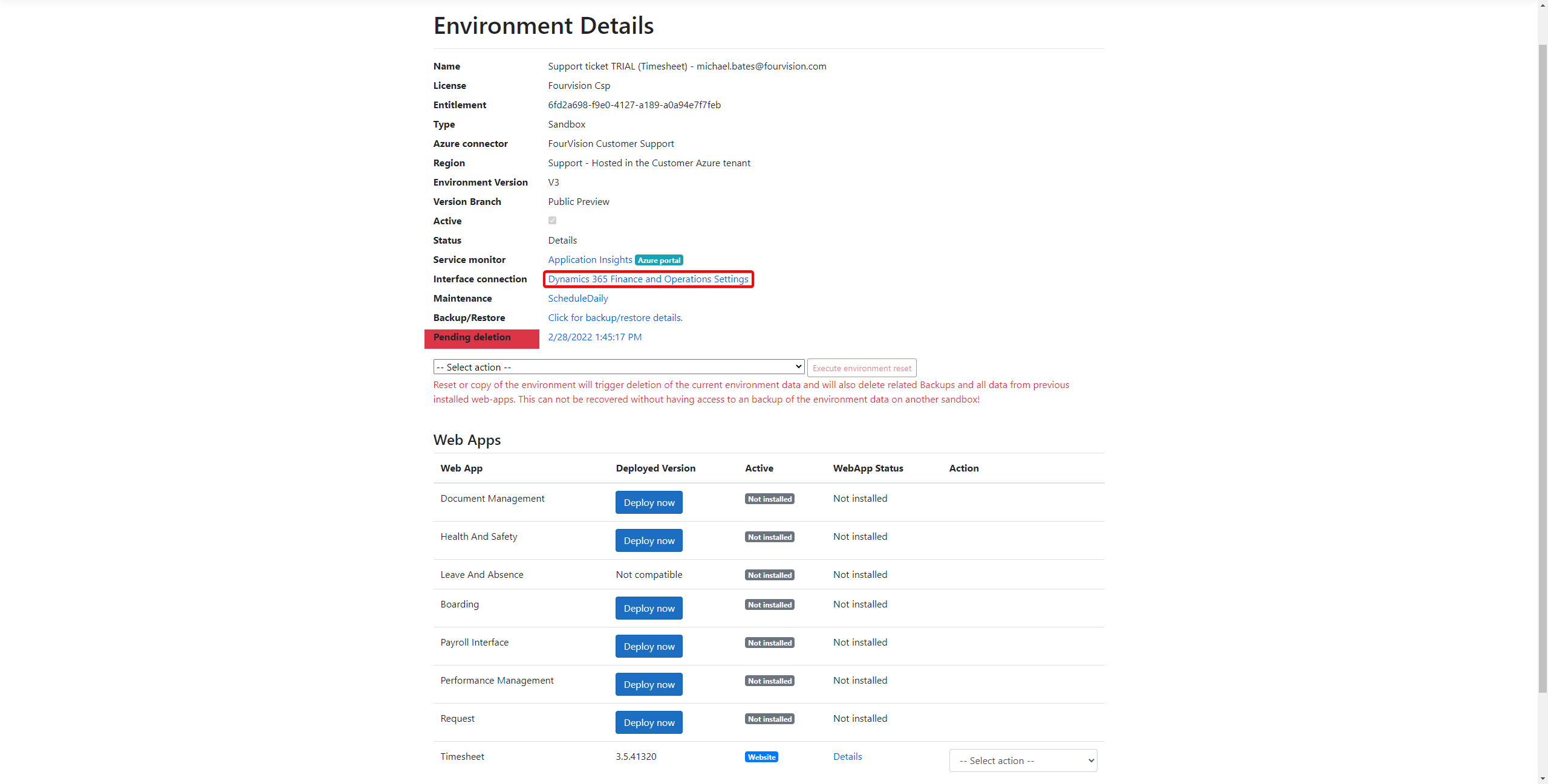
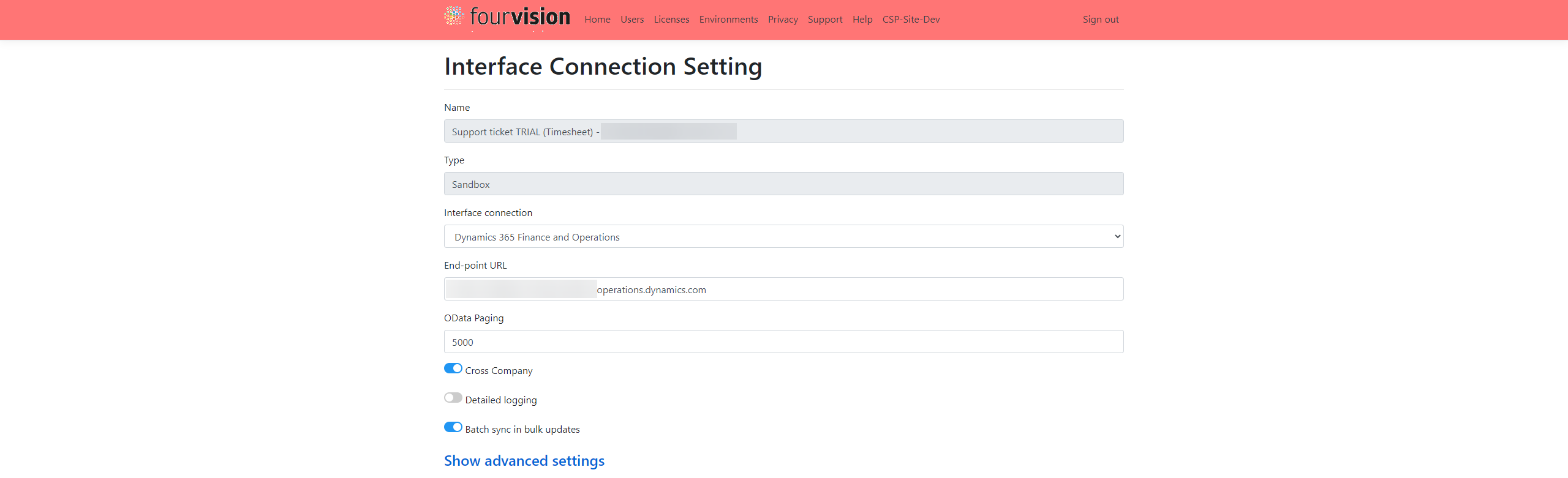
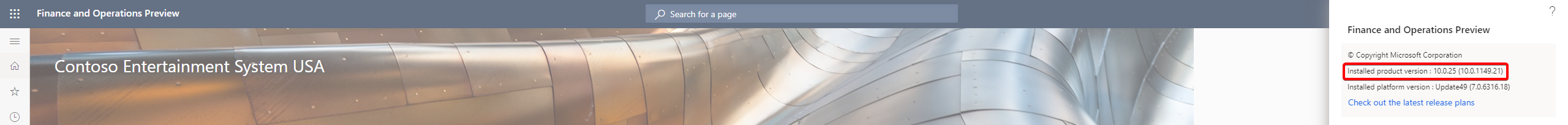
New feature 2 - Support OpenAPI definition to enable custom connectors in Dataverse
OpenAPI can now be used to connect to Sandbox environments
To access the Swagger screen, add /api/index.html to the webapp URL
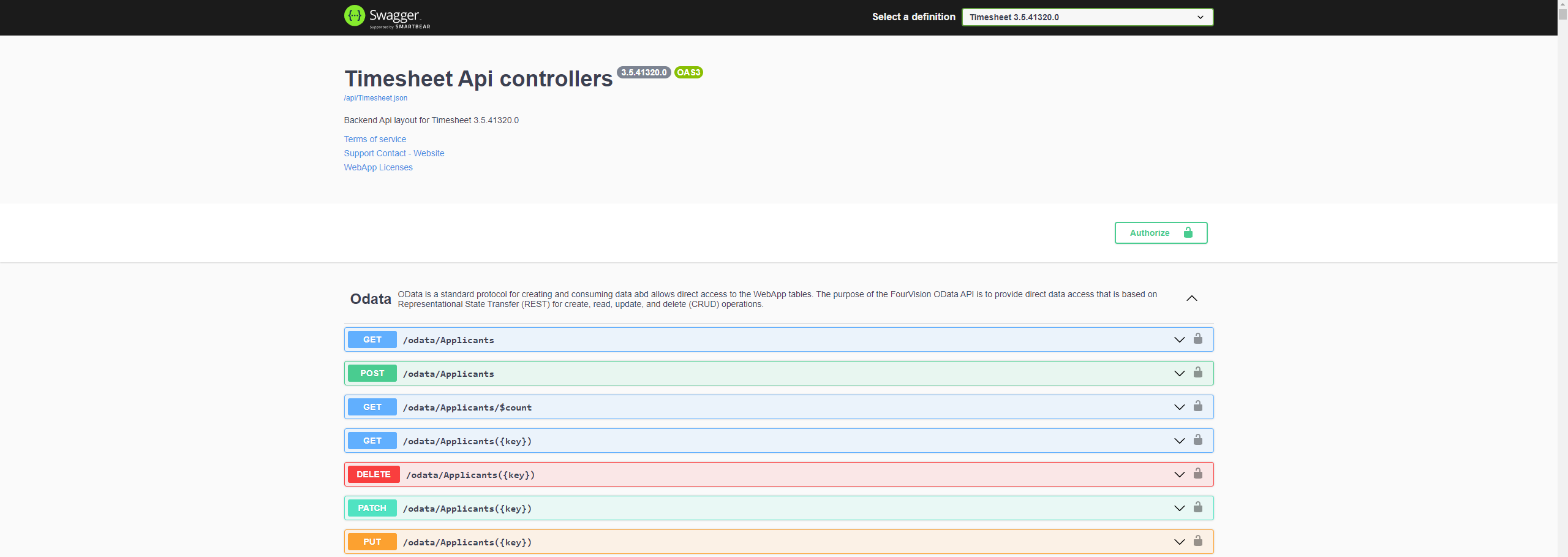
25182 See only active employments and workers
By default, the Employments screen will be filtered to only show Active employments
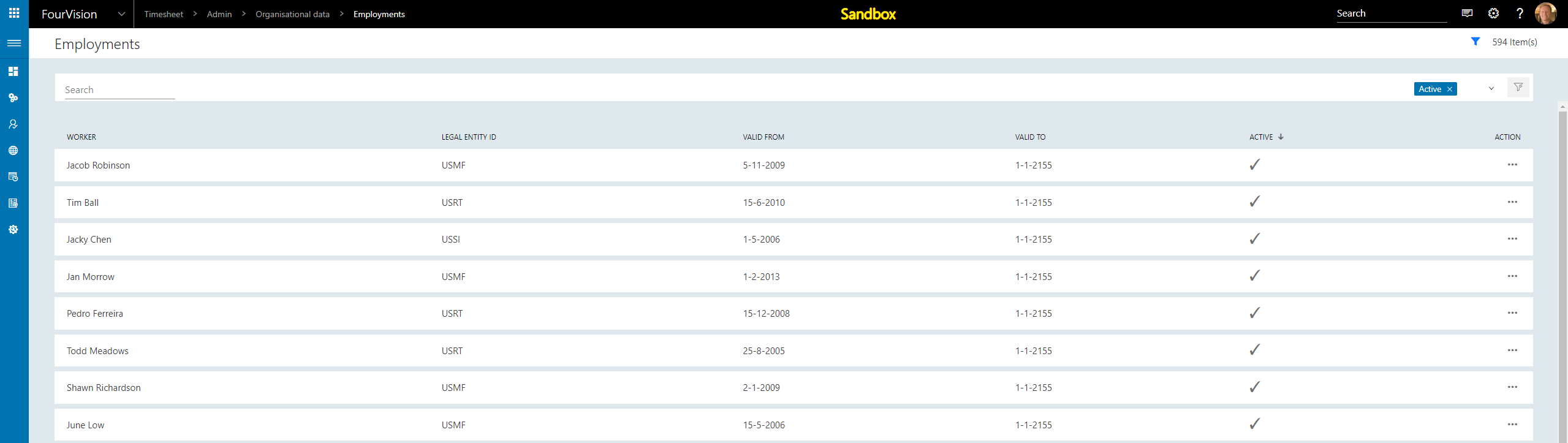
24768 Planned hours per week per employee per project
Go to the manager dashboard and select Resource planning --> Period types
Click the three dots
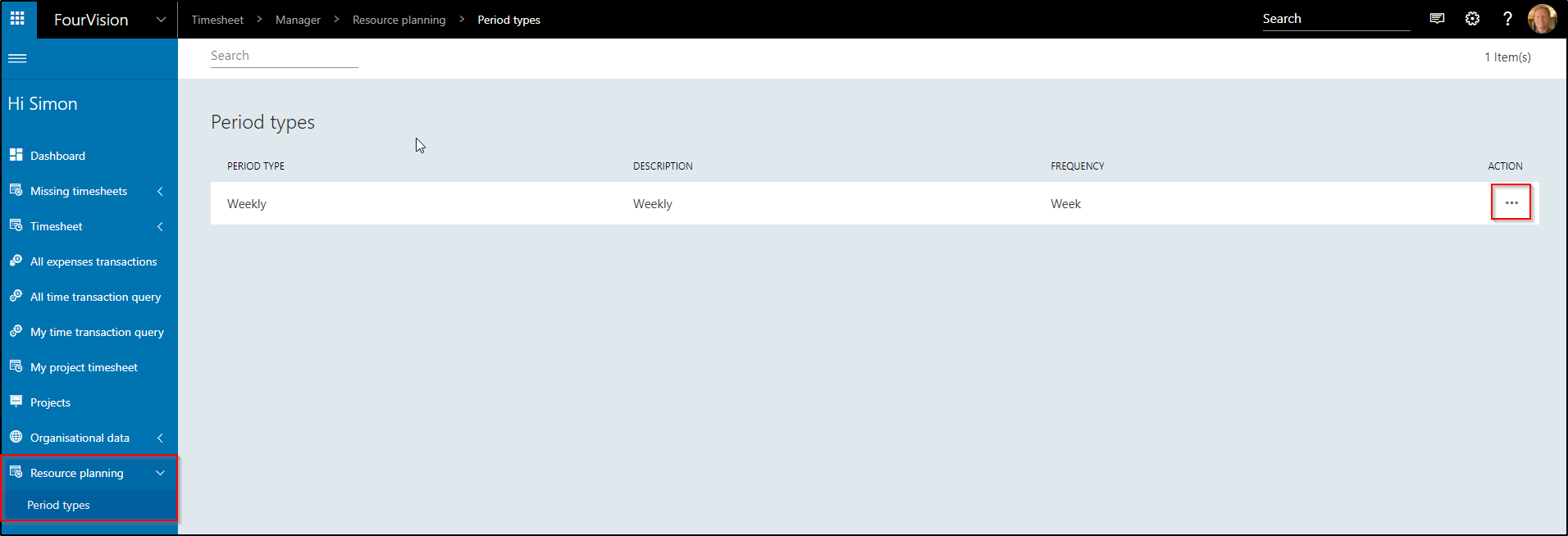
Create a new planning
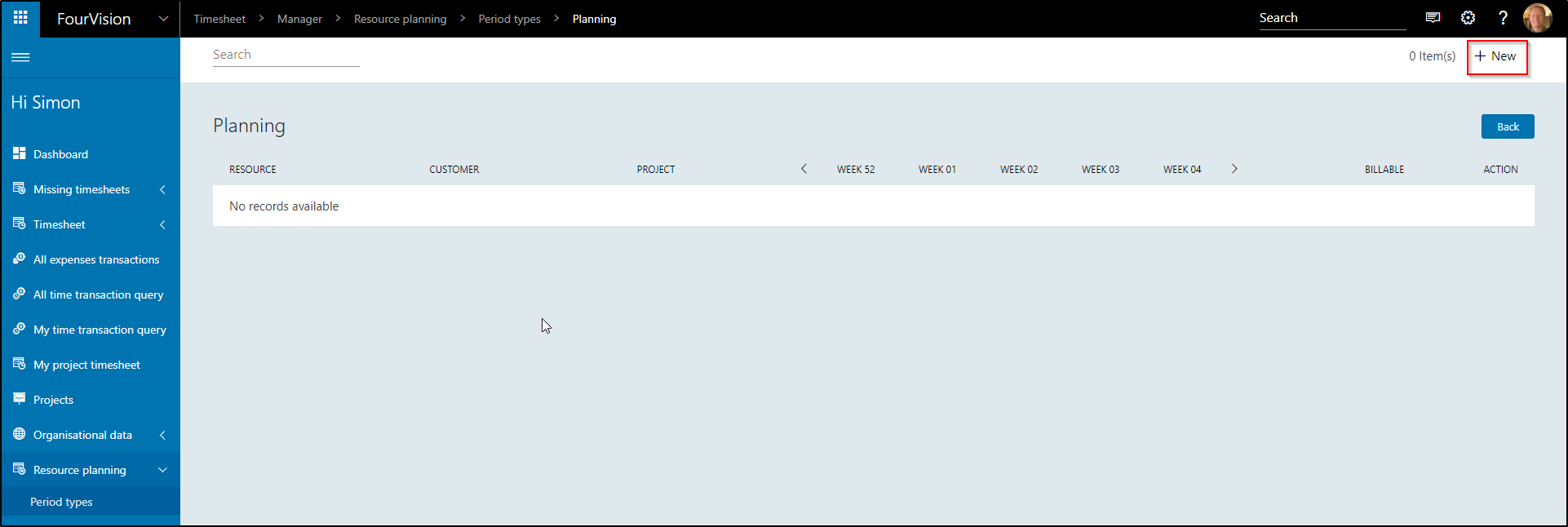
Fill in the details
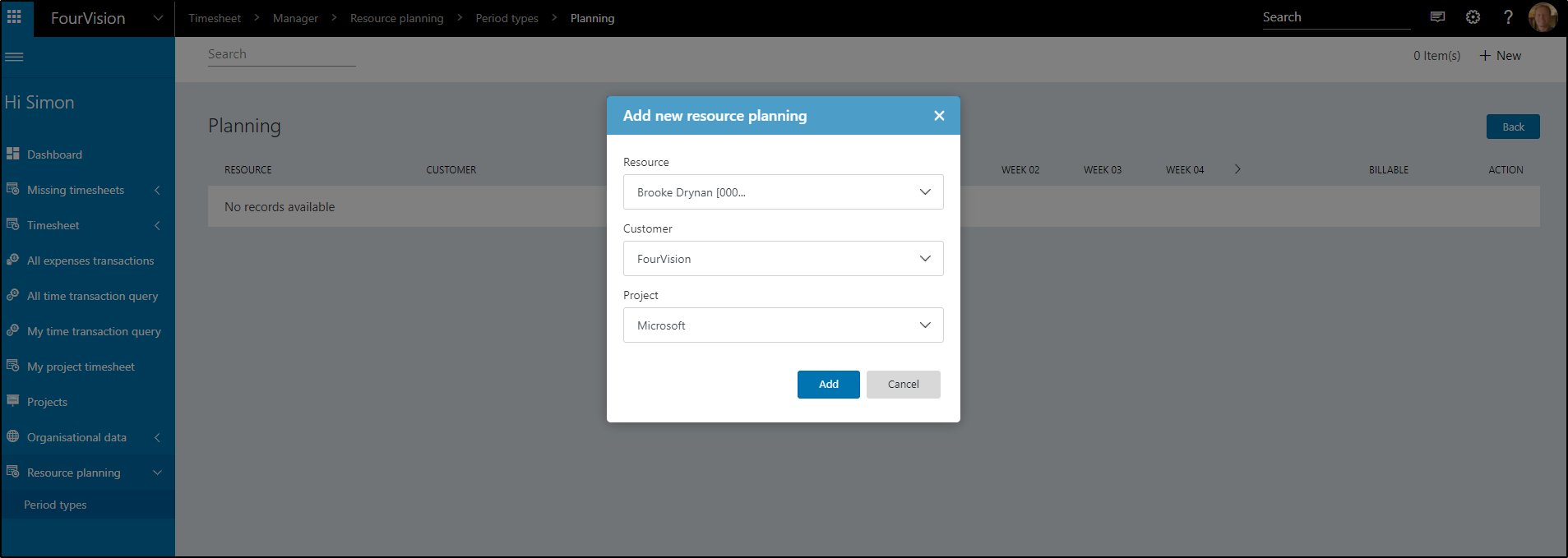
Click the + under resource
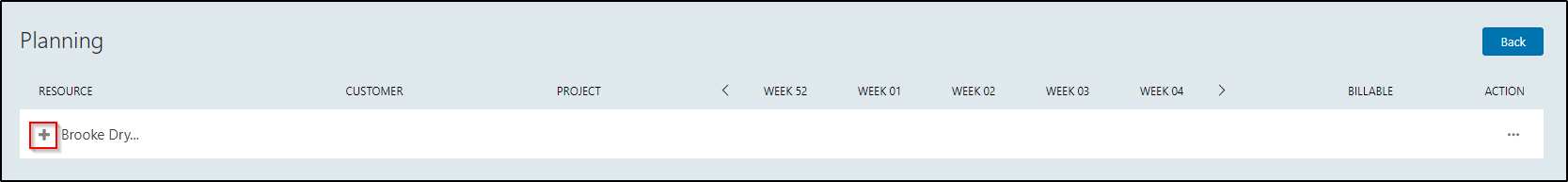
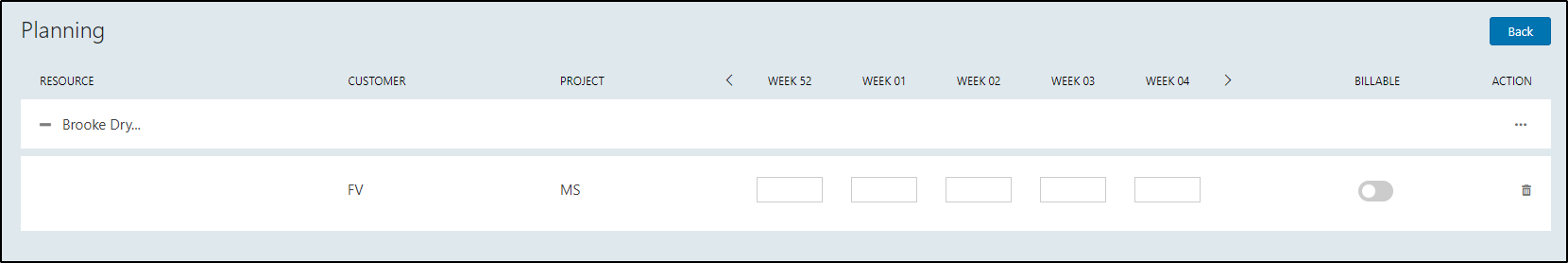
Plan the hours
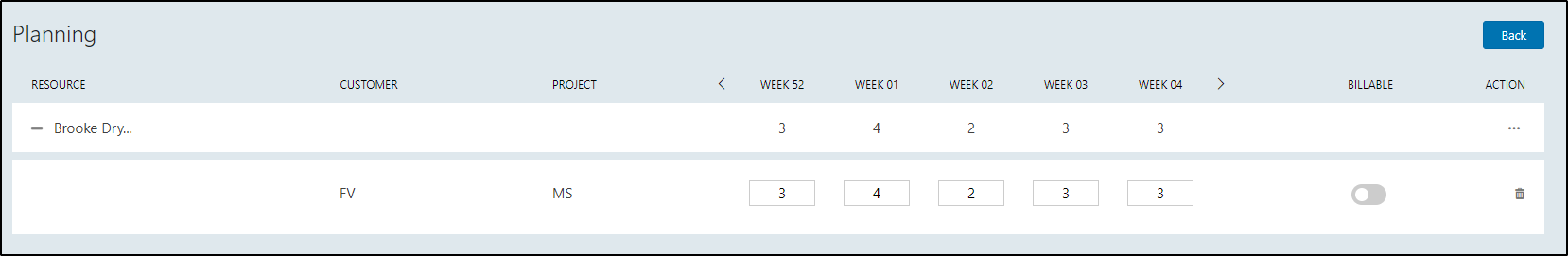
Set the billable option
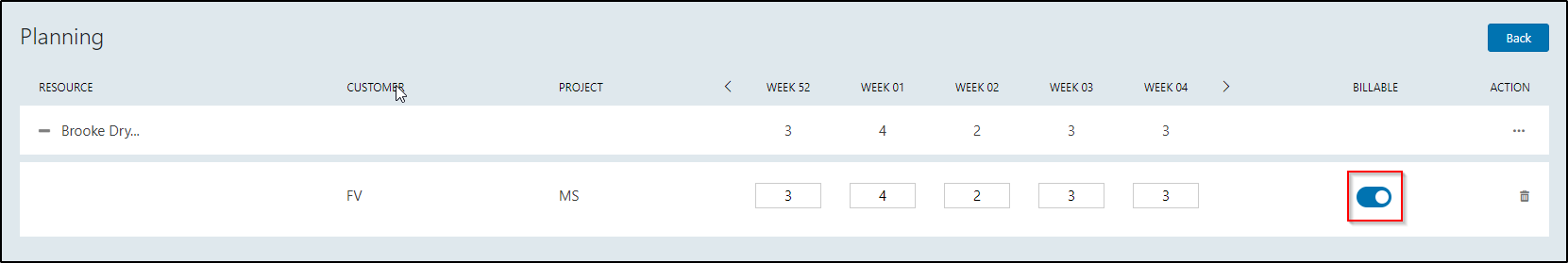
Go through the weeks by clicking either the < or the > sign
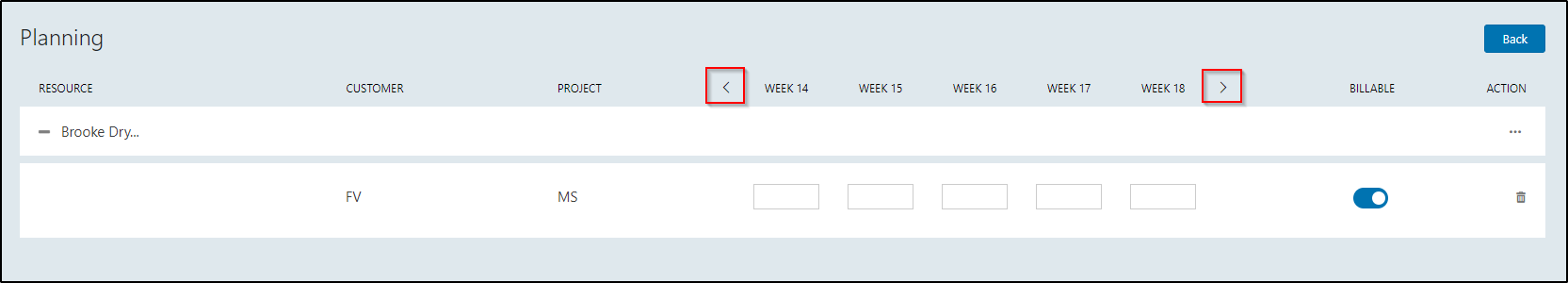
25768 Not able to change report to or reassign after submitting timesheet
Go to Roles, edit roles and switch the 'Allow edit' to active
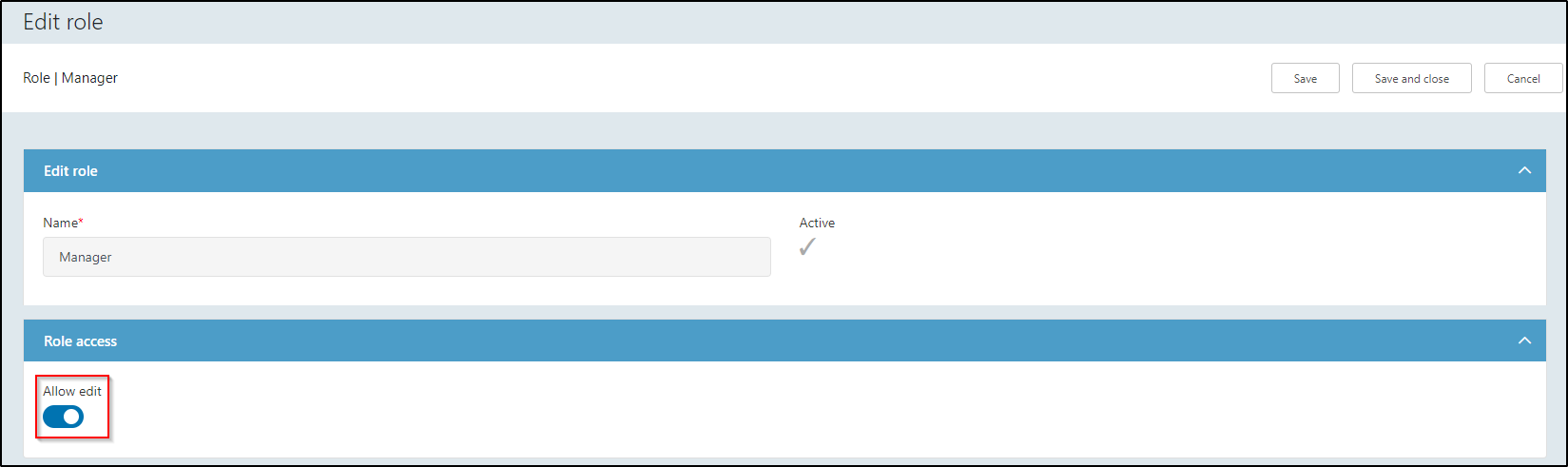
Login as user with Manager role and go to Time transactions query and click Edit
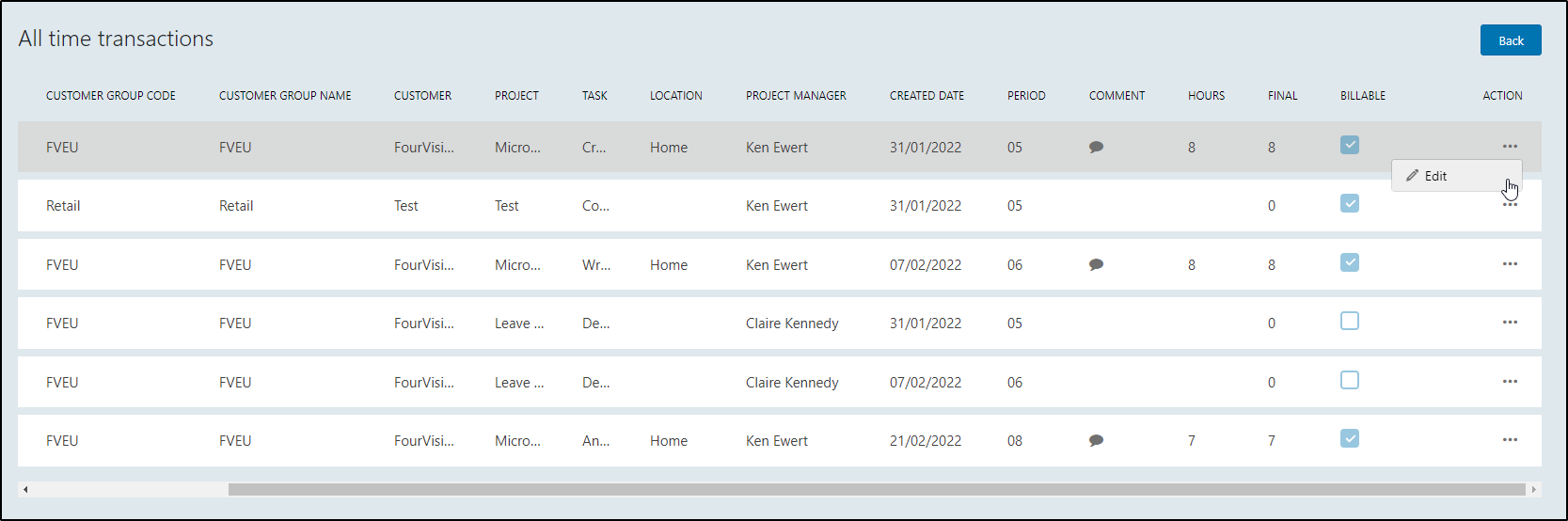
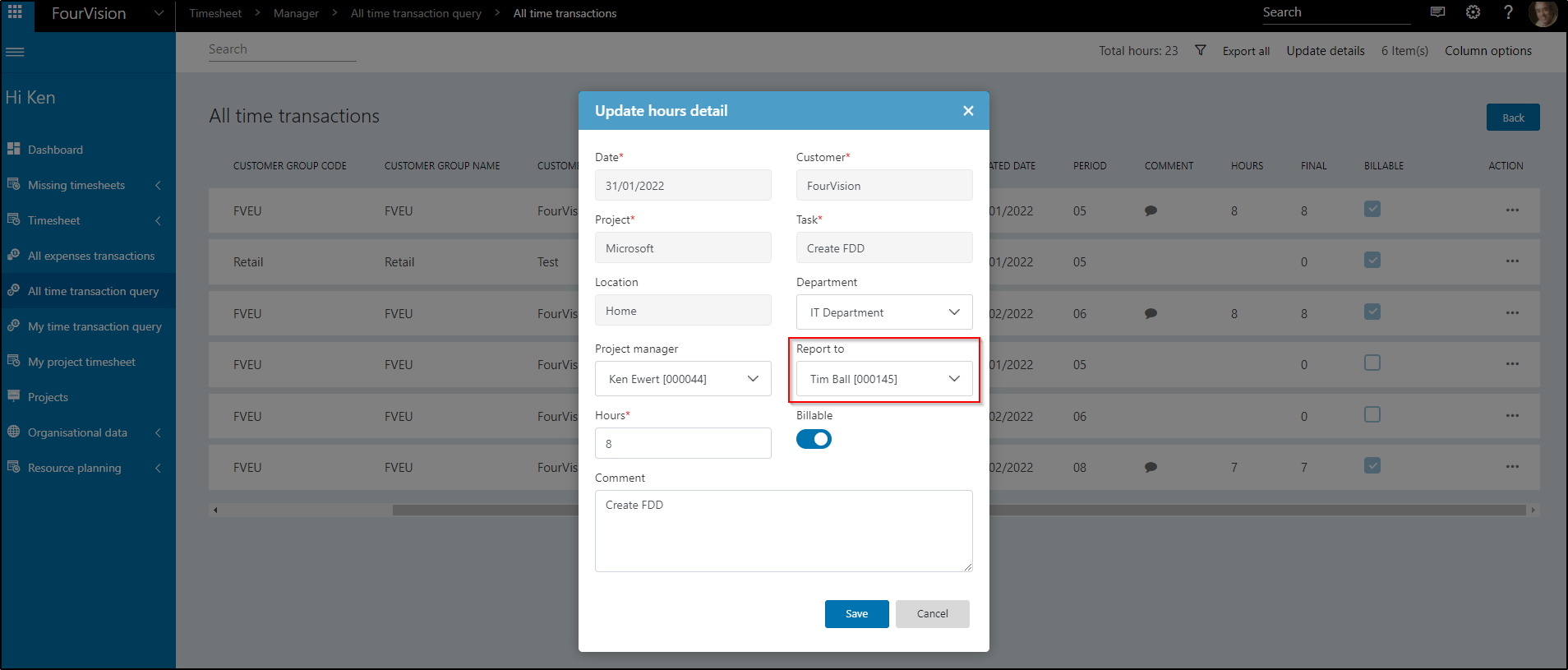
Change the reporting to and Save
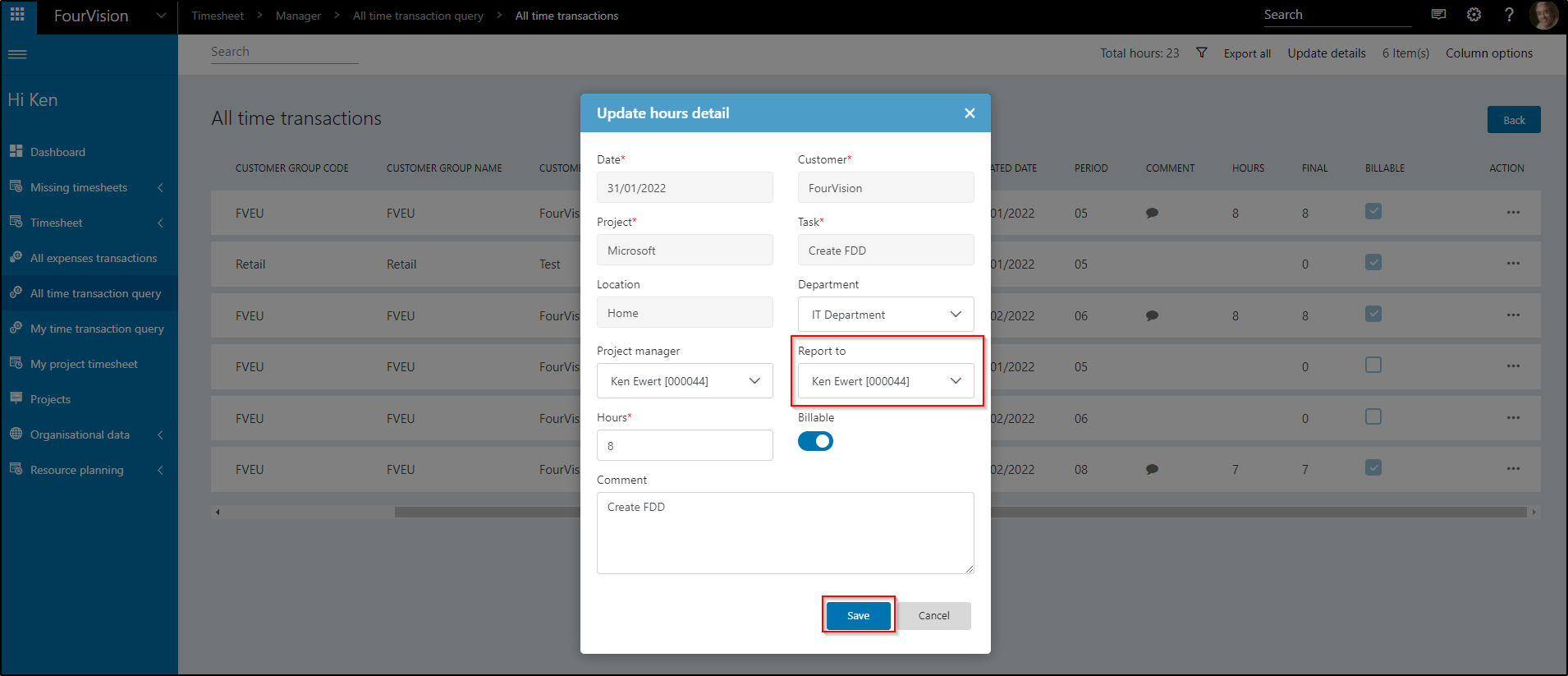
25954 The attached image should download instead of opening in a new tab
Create an expense and click Edit
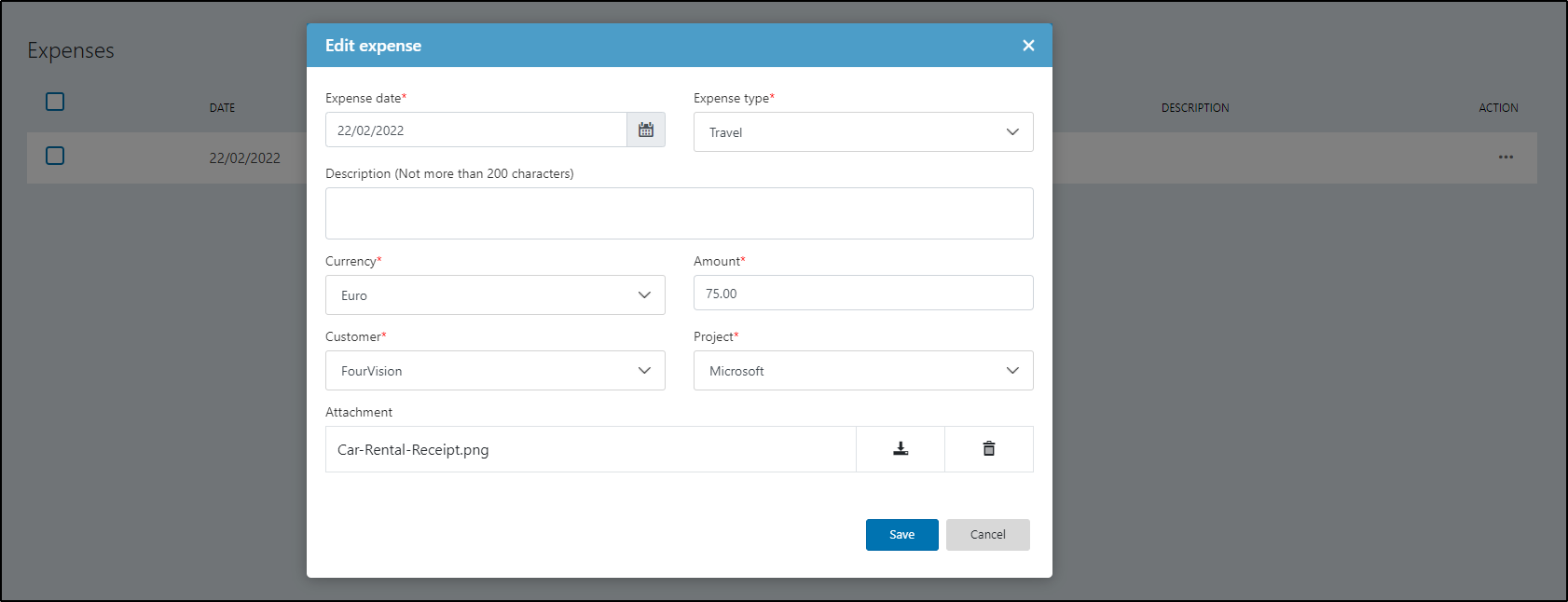
Click the download button
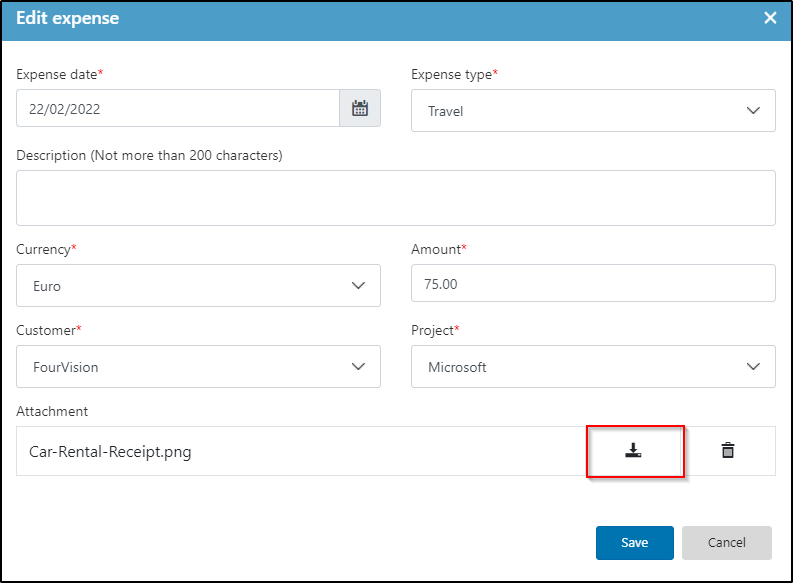
Attachment is downloaded instead of opened in new tab