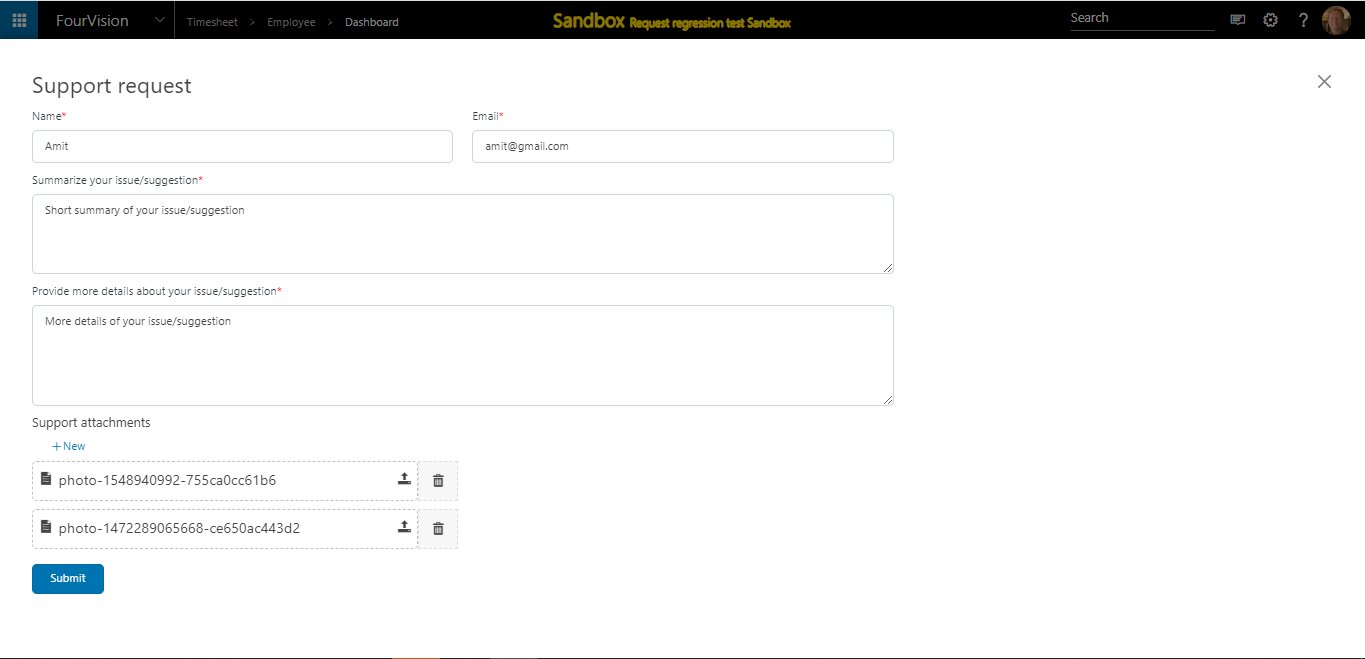Release notes for Timesheet Management 3.8
Below is an overview of changes and new features introduced in this release of the FourVision Web Apps.
New features
Enable editing by Project manager on the 'My project timesheets' screen
'Empty all hour fields' and 'Empty all comment fields' options are added under the 'Weekly timesheet' tab on the 'Timesheet details' screen
Added some columns as default on the Transactions screens
Added option to choose columns for Export on the 'All time transactions' and 'My time transactions' screen
Allowed user to copy timesheet data from future periods to create a new timesheet
Added option to reassign Project tasks to other Project task groups
Added 'Currency' and 'Amount' columns with the 'Recalculate rate' option to the Query screens
Resource Management
Alternate hierarchy
Implemented assignment of dashboard template to jobs
Improved the layout of the 'Support request' screen
Changes and bugfixes to existing features:
Generic security updates, minor bug fixes and patches
Improved the breadcrumbs by adding three dots for starting segments as hover text
Overview of the hours corrected on the 'Planning' screen
Improved Mobile responsiveness of the app
Added all file extensions as default in the app
Added validation for File extension in Expenses
Removed Google fonts from the app
Fixed Pragma warnings in the app
Detailed release information:
New Feature 1: Enable editing by Project manager on the 'My project timesheets' screen
Added new toggle 'Enable editing on 'My project timesheets'' on the 'Edit role' screen
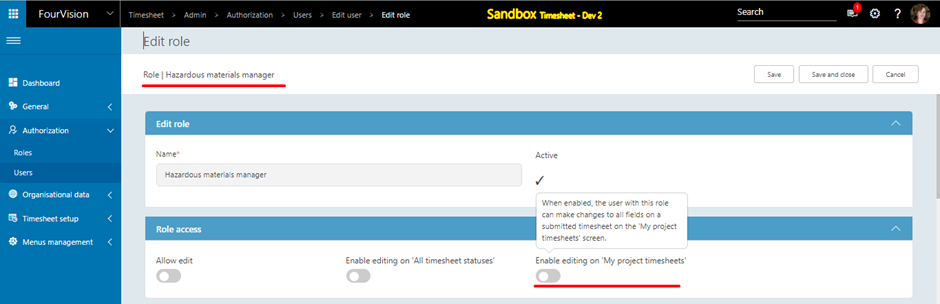
Project manager can modify details on the 'My project timesheets' screen
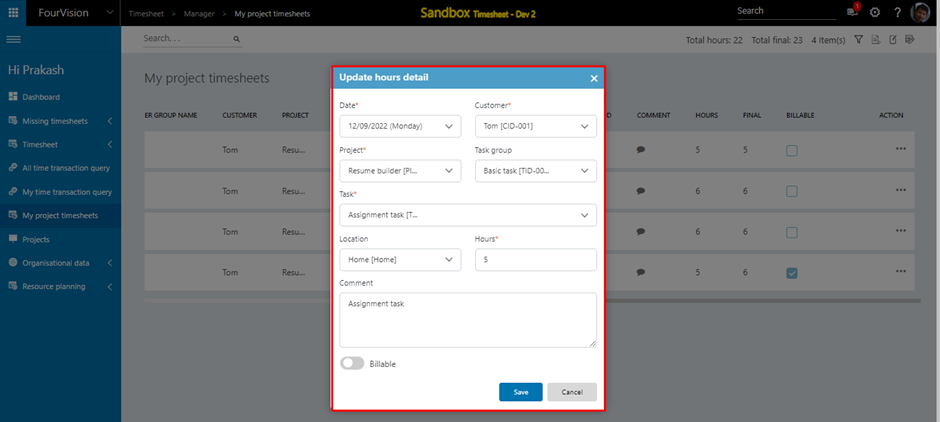
New Feature 2: 'Empty all hour fields' and 'Empty all comment fields' options are added under the 'Weekly timesheet' tab on the 'Timesheet details' screen
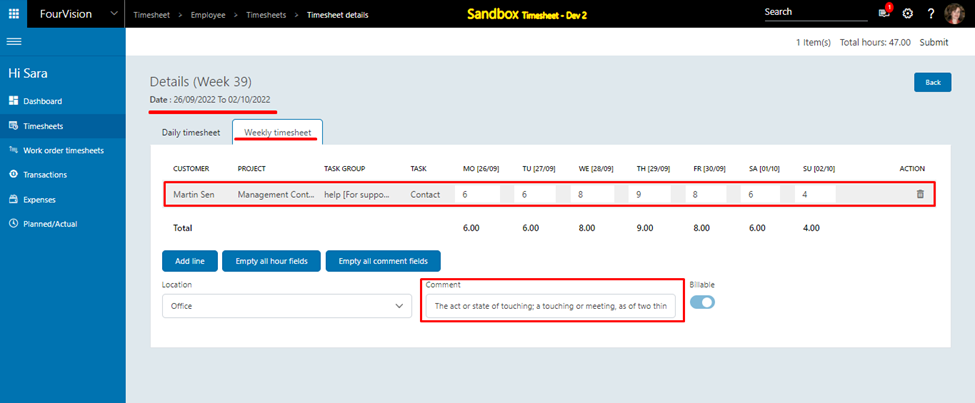
New Feature 3: Added some columns as default on the Transactions screens
The ‘Period’, ‘Customer’, ‘Project’ and ‘Task’ toggles set as enabled and non-editable by default for Employee (Transactions) under 'Default column options' on the 'Parameters' screen
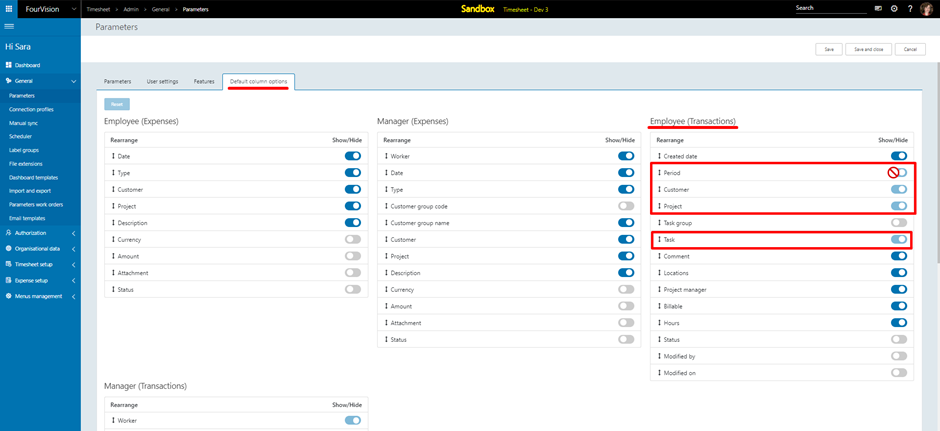
Toggles for columns enabled and non-editable for the Column options on the Employee 'Tansactions' screen
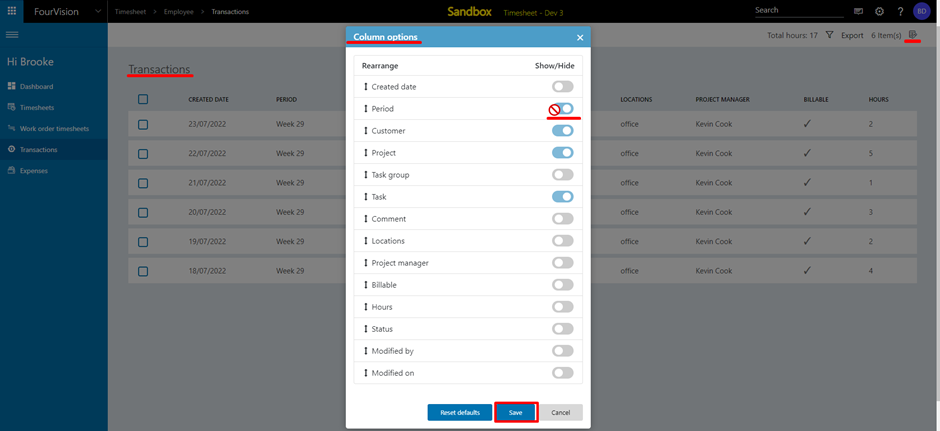
The ‘Worker’, ‘Customer’, ‘Project’, ‘Task’, ‘Period’, and ‘Final’ toggles set as enabled and non-editable by default for Manager (Transactions) under 'Default column options' on the 'Parameters' screen
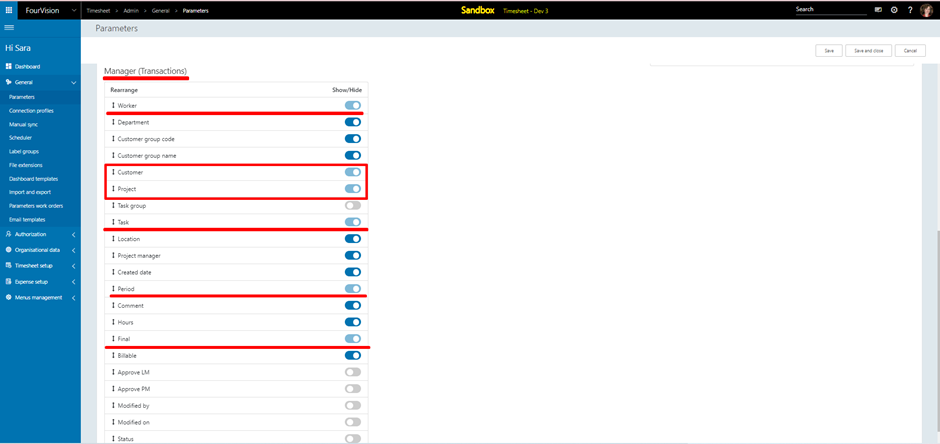
Toggles for columns enabled and non-editable for the Column options on the Manager 'My time transactions' screen
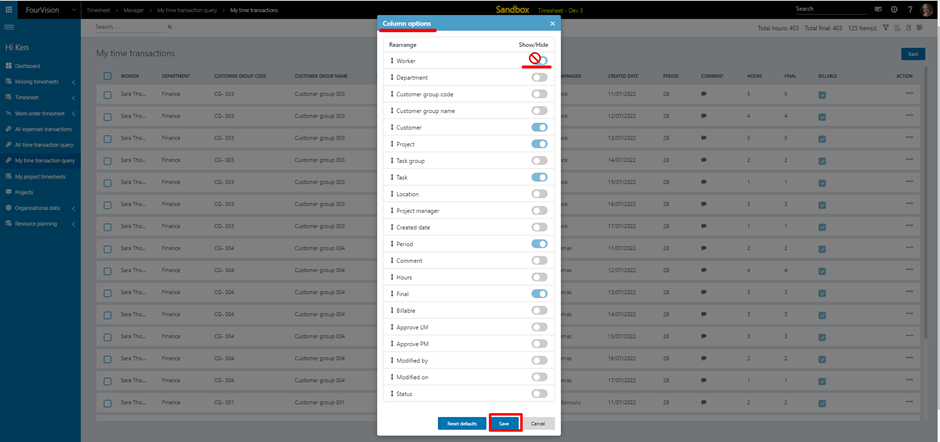
Toggles for columns enabled and non-editable for the Column options on the Manager 'All time transactions' screen
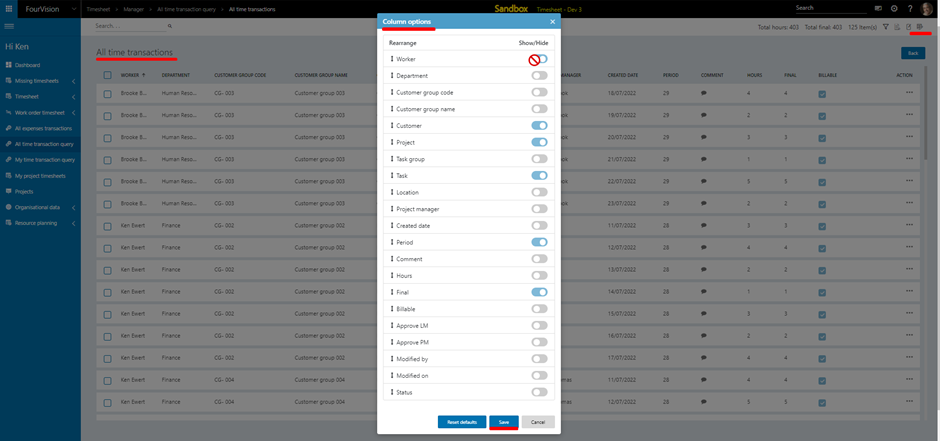
NOTE: The new changes in the column options will reflect after setting the column options to reset using the 'Reset default' button.
New Feature 4: Added option to choose columns for Export on the 'All time transactions' and 'My time transactions' screen
Selected a few records with some columns on the 'All time transactions' screen and Exported
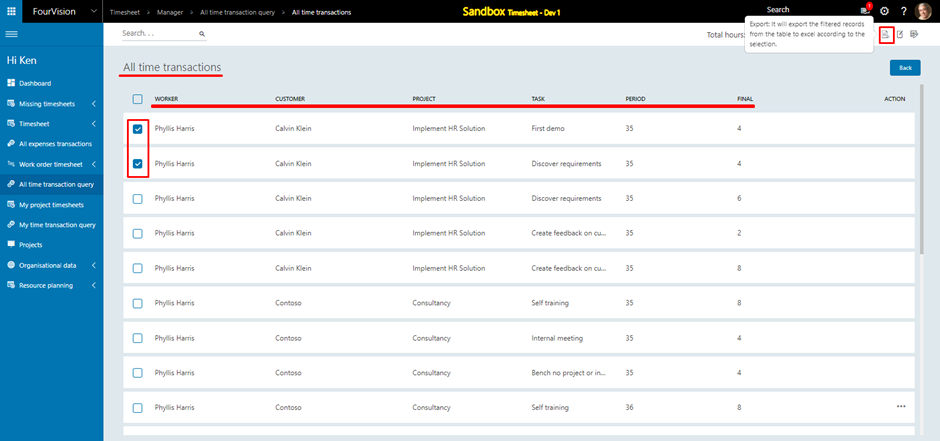
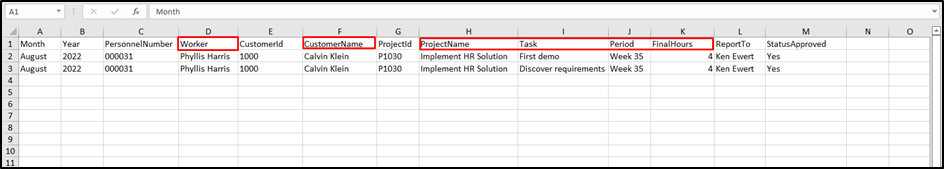
Selected a few records with some columns on the 'My time transactions' screen and Exported
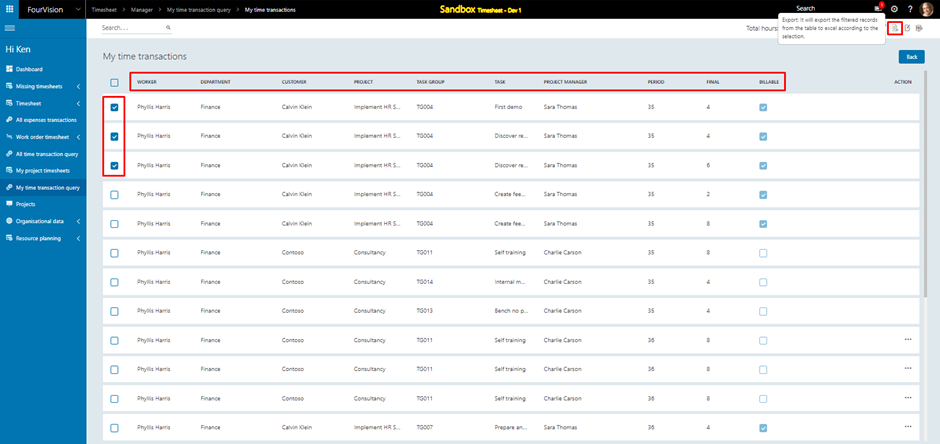
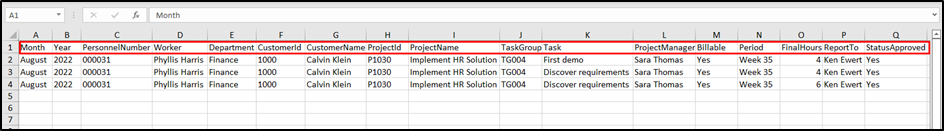
New Feature 5: Allowed user to copy timesheet data from future periods to create a new timesheet
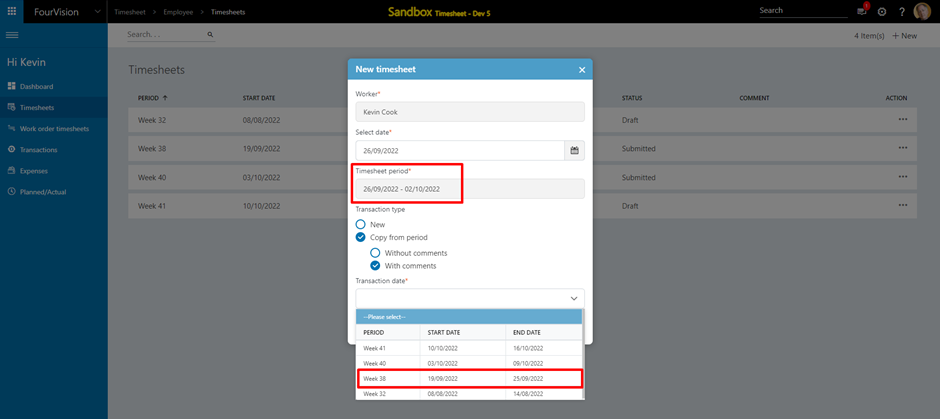
New Feature 6: Added option to reassign Project tasks to other Project task groups
The 'Reassign task' option is added for the Project tasks
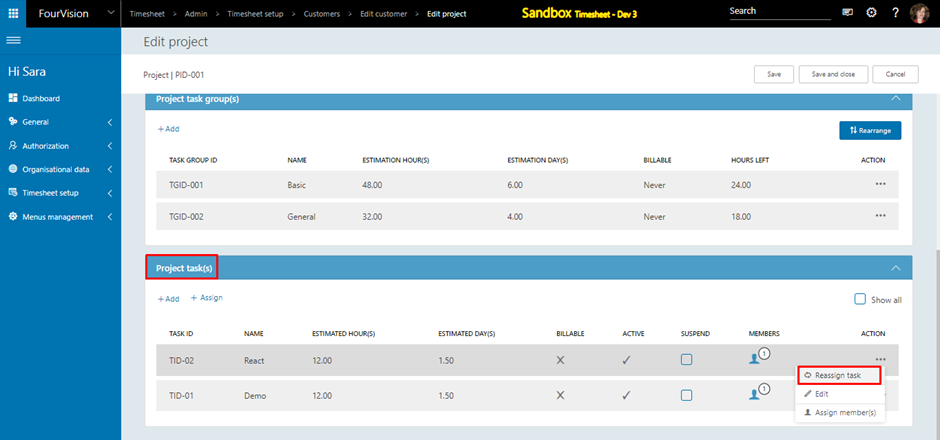
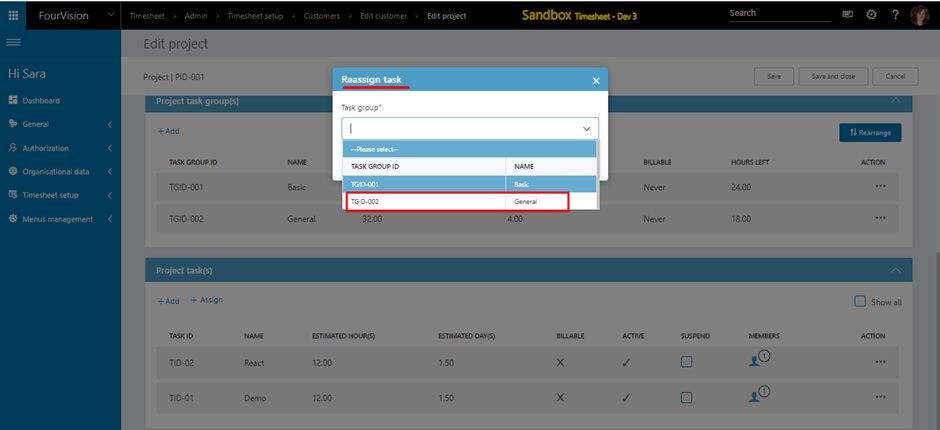
New Feature 7: Added 'Currency' and 'Amount' columns with the 'Recalculate rate' option to the Query screens
Created Financial rate
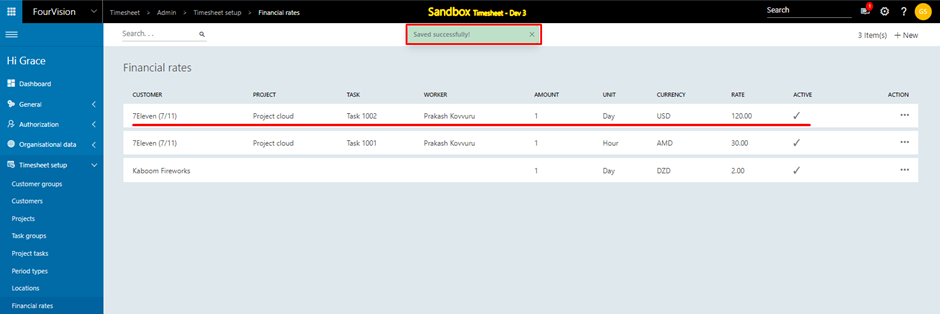
Added 'Currency' and 'Amount' columns with 'Recalculate rate' icon
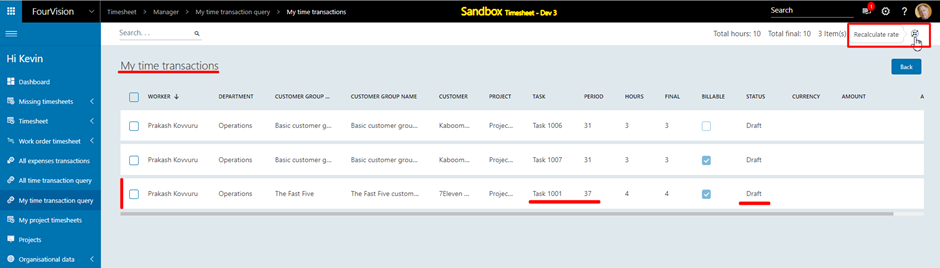
'Norm hours per day' set on the 'Parameters' screen
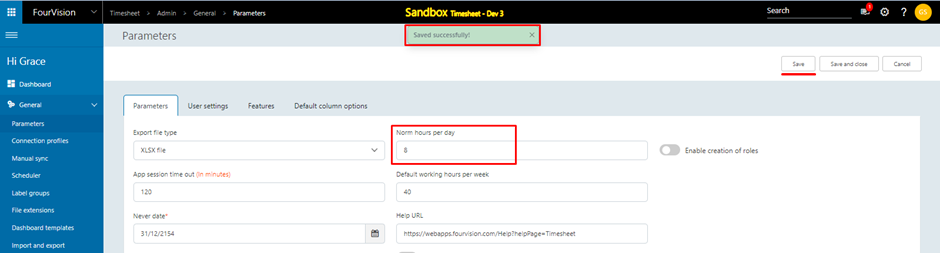
Calculation for Currency
One hour amount = Financial rate / Norm hours per day One hour amount = 120 / 8 One hour amount = 15 Amount = One hour amount * Final hours Amount = 15 * 4 Amount = 60
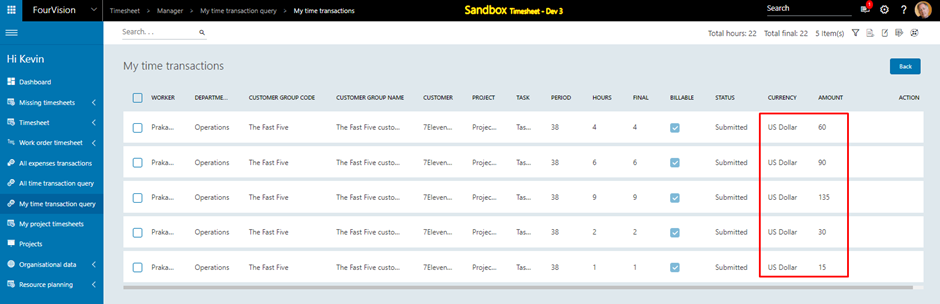
New Feature 8: Resource Management
Manager app: Added 'Resource planning' parent menu with two child menus
a. 'Planning' menu
The 'Default working hours per week' field added to the 'Parameters' screen with the default value '40'
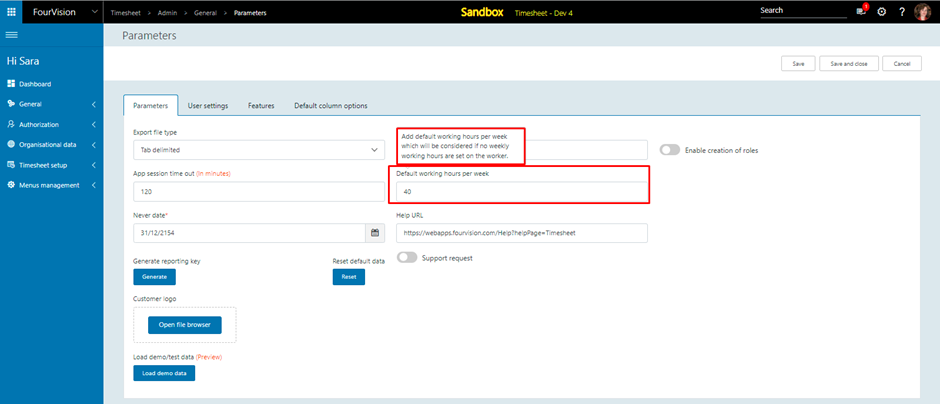
Added ‘Weekly working hours’ field on the 'Worker details' screen
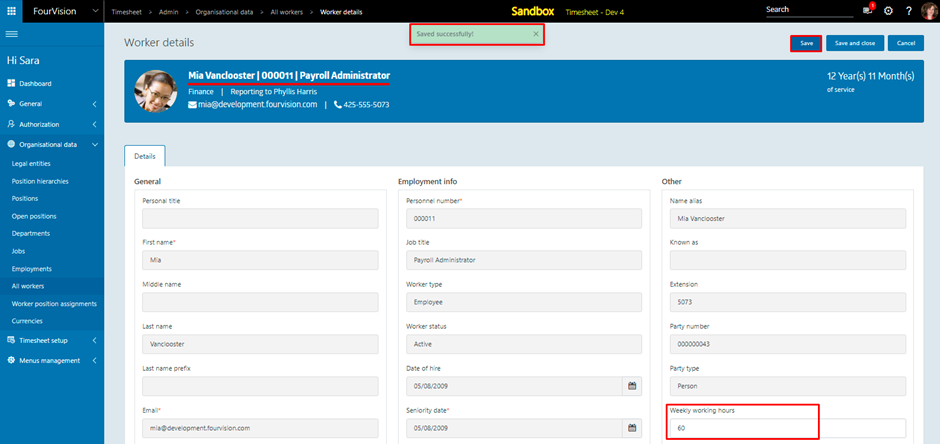
The weekly hours set as '70', ‘80’ and ‘90’, greater than 'Weekly working hours' set on the 'Worker details' screen i.e., ‘60’. The ‘Hours’ fields turned red
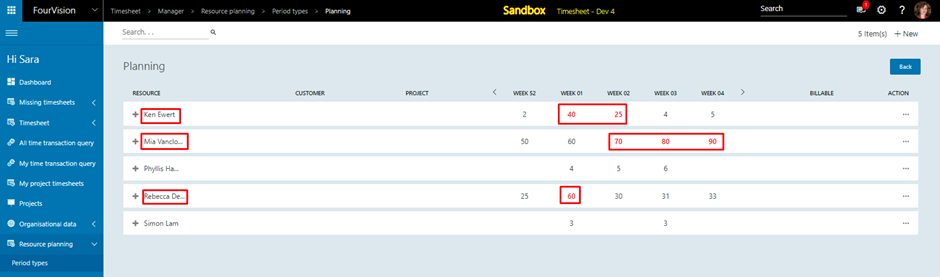
Option added to 'Show/hide projects'
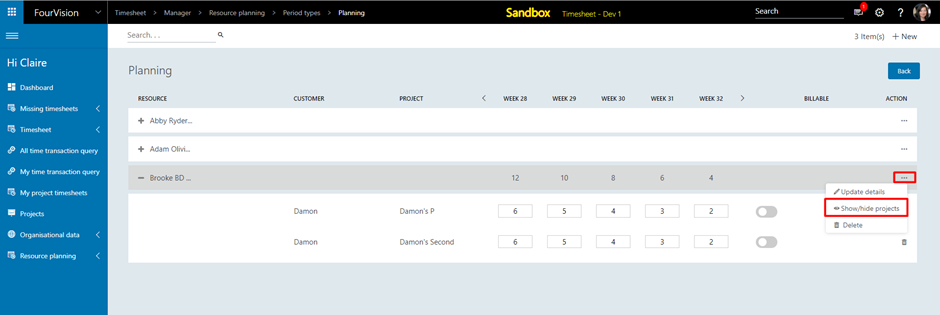
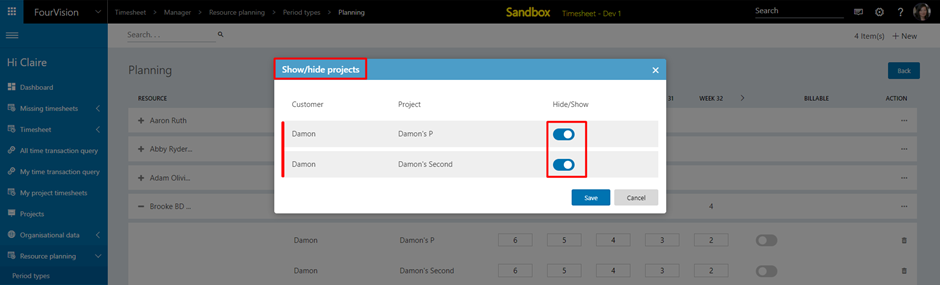
b. 'Planned vs Actual' screen added to show the comparison between planned and actual hours for each worker based on the Customer and Project per week
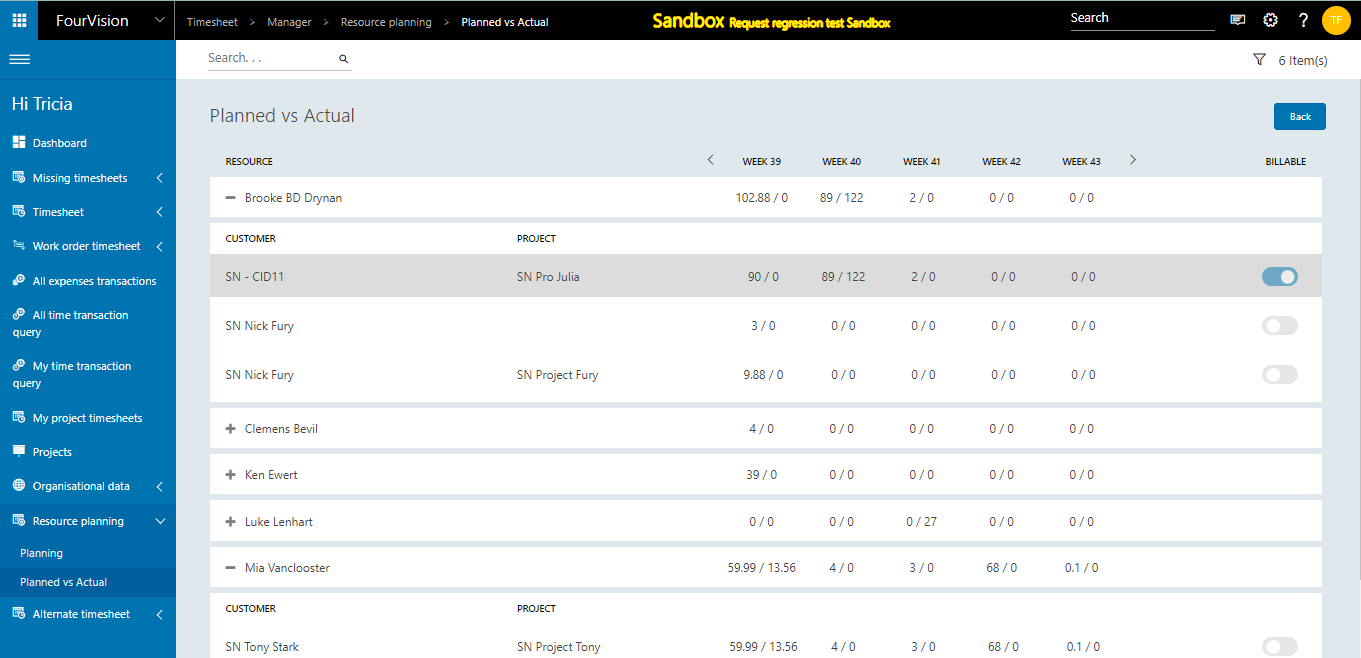
Employee app: Added 'Resource planning' menu with 'Include actual hours' and 'Include draft' checkbox options
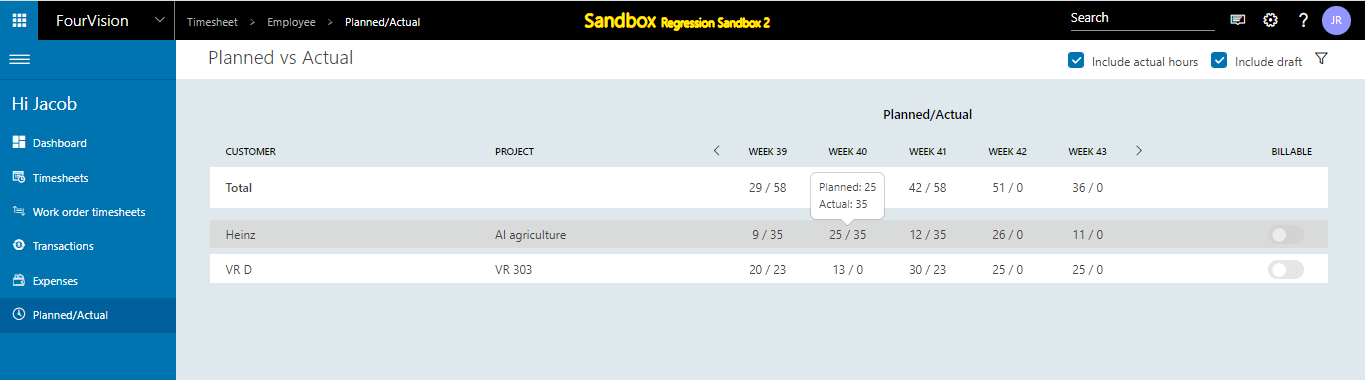
New Feature 9: Alternate hierarchy
The 'Alternative hierarchy' field added to the 'Parameters' screen
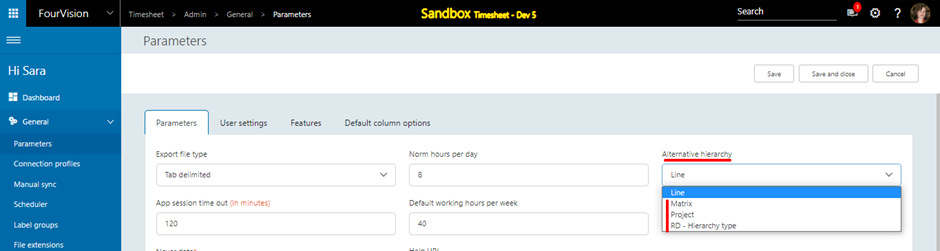
The 'Position hierarchy types' screen added
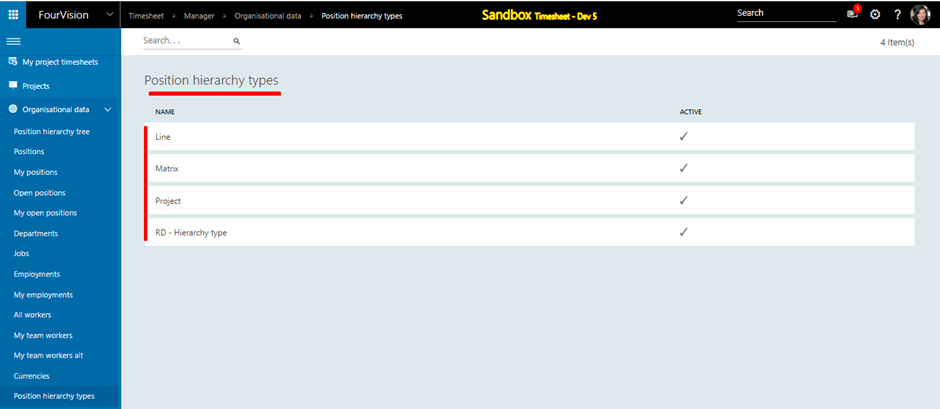
The 'Position hierarchy types' entity added to the 'Manual sync' sync
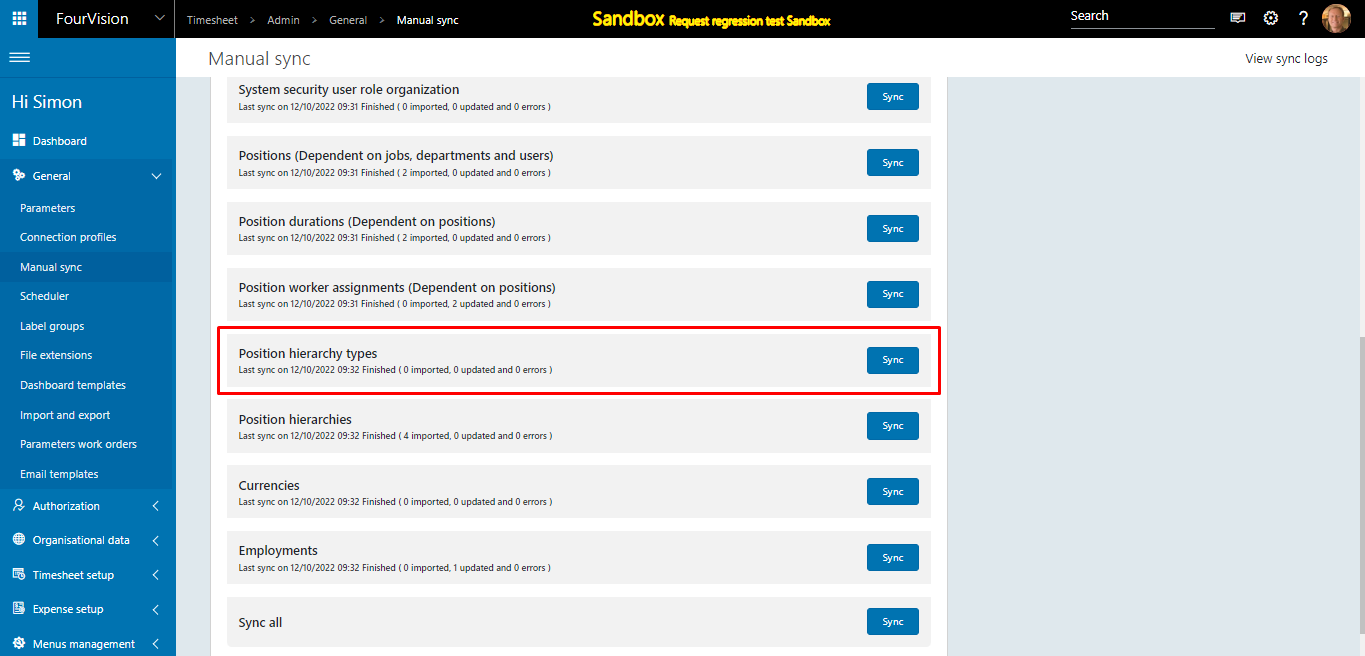
'My team workers alt' added under the 'Organisational data' parent menu showing workers according to the new relationships of the Position as per the hierarchy set on the 'Parameters' screen
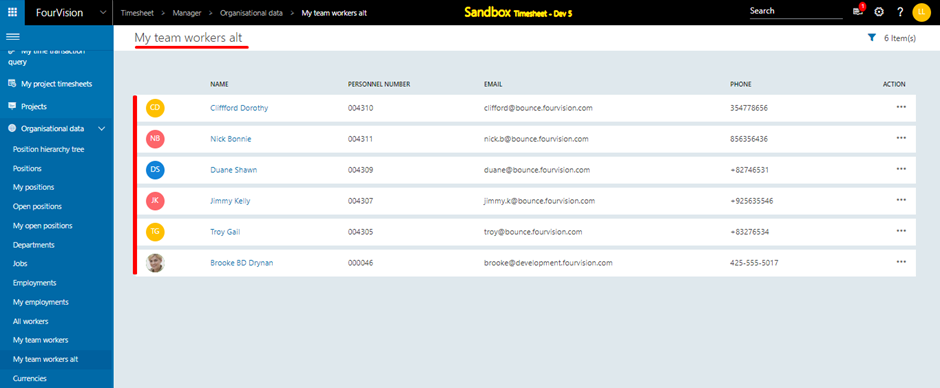
Added 'Alternate timesheet' parent menu with three child menus
a. 'Team timesheet statuses alt' screen shows the team timesheets according to the new relationships of the Position as per the hierarchy set on the 'Parameters' screen
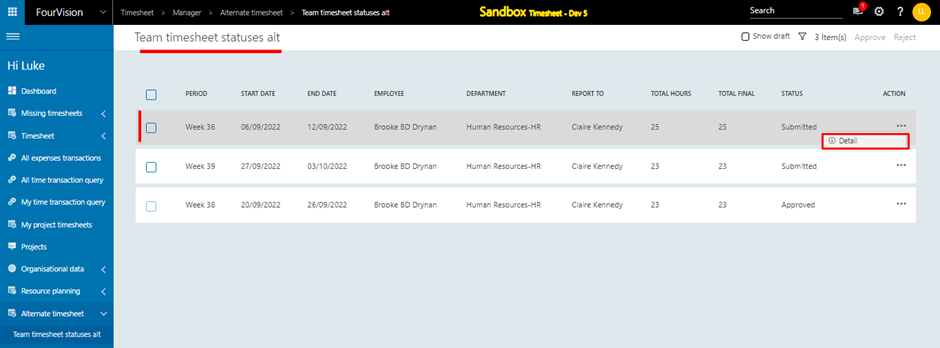
b. 'Timesheet for my approval alt' screen shows the timesheets for approval according to the new relationships of the Position as per the hierarchy set on the 'Parameters' screen
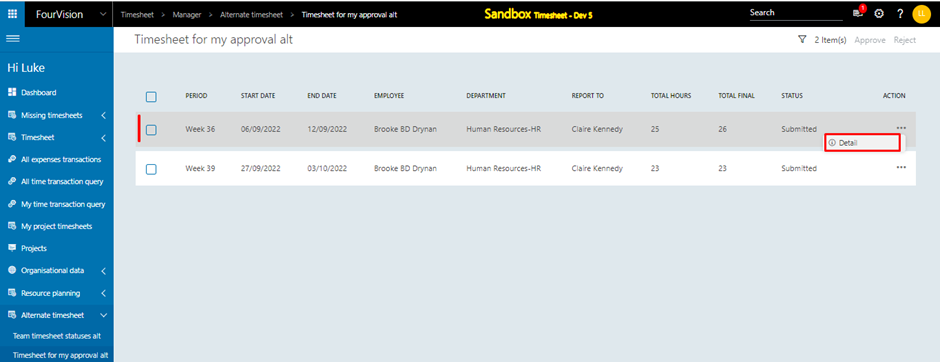
c. 'All expenses transactions alt' screen shows the expenses according to the new relationships of the Position as per the hierarchy set on the 'Parameters' screen
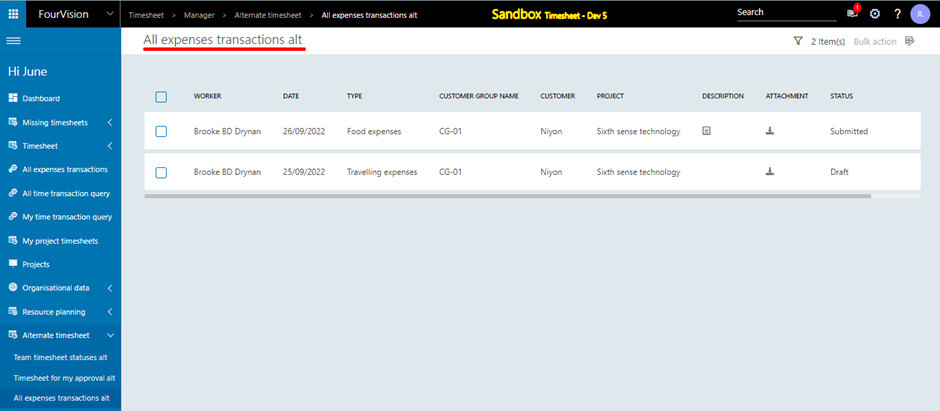
New Feature 10: Implemented assignment of dashboard template to jobs
The dashboard assigned to the job overrides the default dashboard
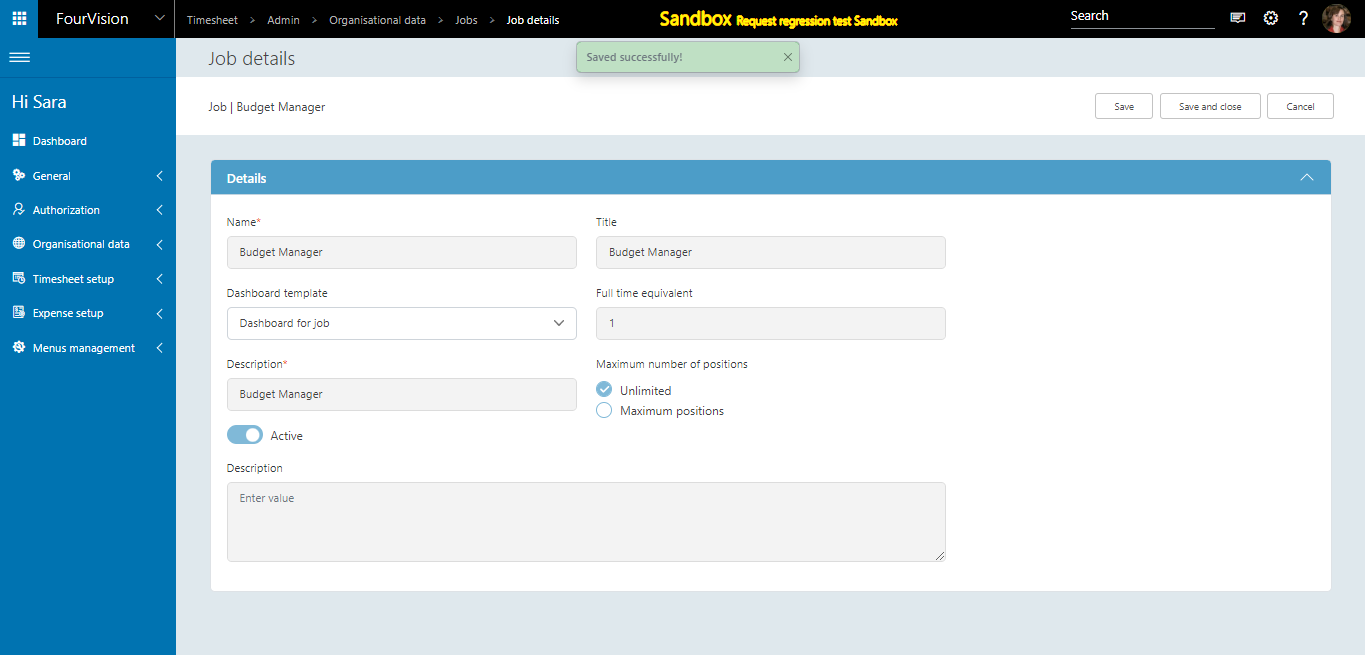
New Feature 11: Improved the layout of the 'Support request' screen