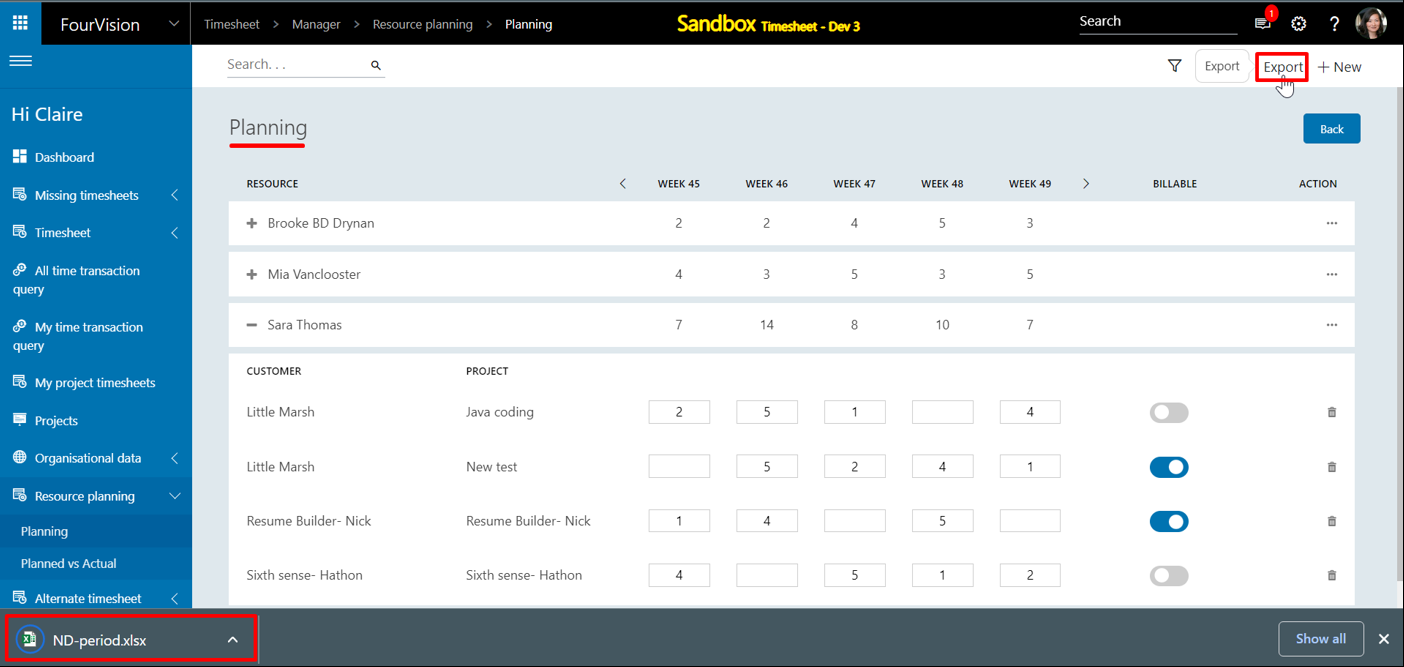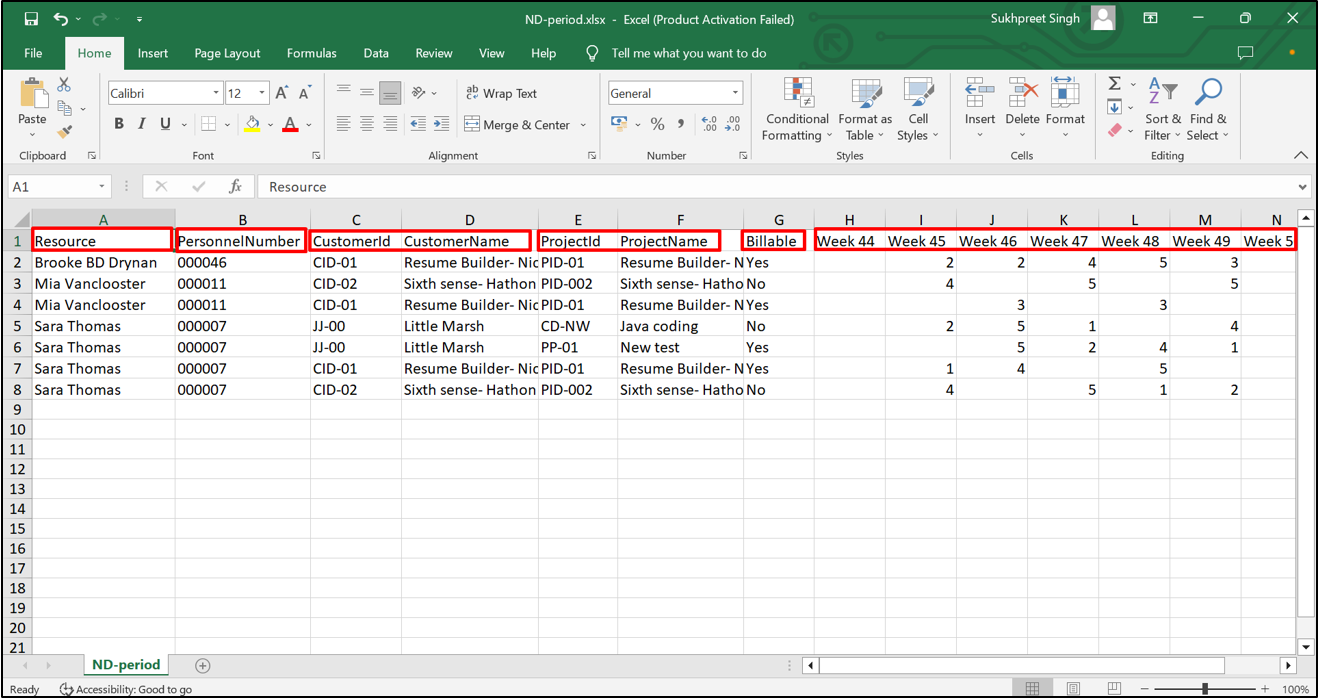Release notes for Timesheet Management 3.9
Below is an overview of changes and new features introduced in this release of the FourVision Web Apps.
New features
Changed 'Dashboard template' to 'Dashboard setup' and merged 'Edit' and 'Edit dashboard' screens
Added 'Select all' option for assigning members to the Project tasks
Added 'Start date' and 'End date' for the Project tasks
Added the 'Hours' column for All transactions in the exported Excel file
Resource planning improvements a. Added the name of Customers and Projects on the Planning overview screen with Name and Short name as hover text b. Added filter options for 'Resource', 'Customer', 'Project', 'Week' and 'Billable' on the Planning screen c. Fixed the header for Resources on the Planning screens d. Added the option to copy and paste the hours on the Planning screen e. Added tiles for Planning on the Employee and Manager dashboard f. Introduced a new Planning screen for Project managers g. Added Export functionality for Resource planning
Changes and bugfixes to existing features:
Generic security updates, minor bug fixes, and patches
Improved the code of the back end (handling all the static values) of the whole app
Improved the 'Position history' card on the Worker profile by adding proper hover for position assignments and color for Active/Inactive positions
Improved the search using 'Yes or No' for all the Active columns on the overview screens
Improved message while submitting copied timesheet without comments
Corrected the 'Seniority date', 'Date of hire', and 'Years of service' counter on the Worker details screens
Improved 'Column options' to work independently on Time transactions screens
Placed the 'Features' tab at the end on the Parameters screen
Detailed release information:
New feature 1: Changed 'Dashboard template' to 'Dashboard setup' and merged 'Edit' and 'Edit dashboard' screens
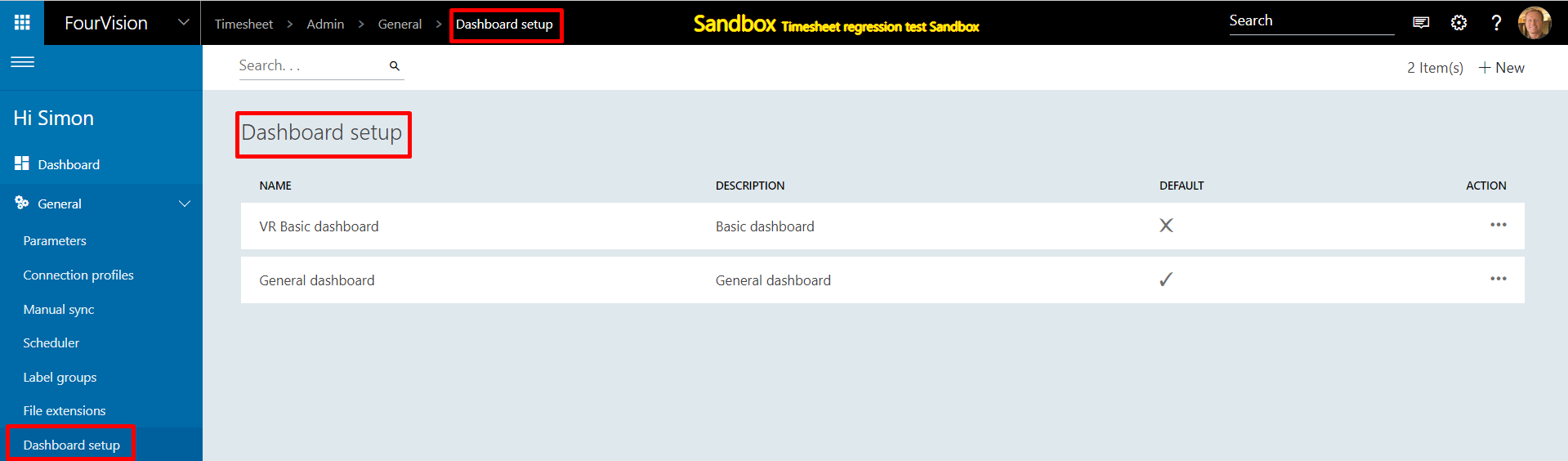
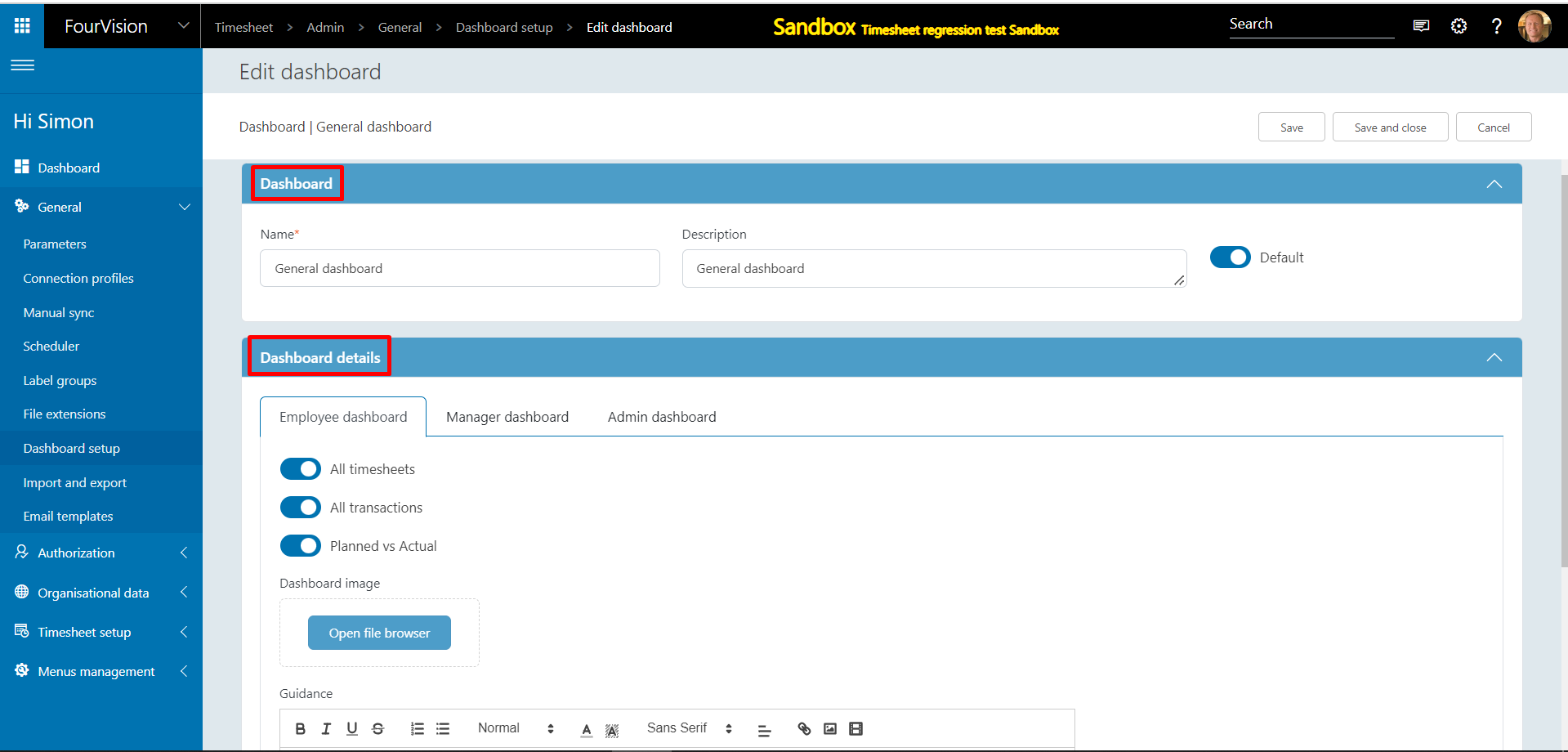
New feature 2: Added 'Select all' option for assigning members to the Project tasks
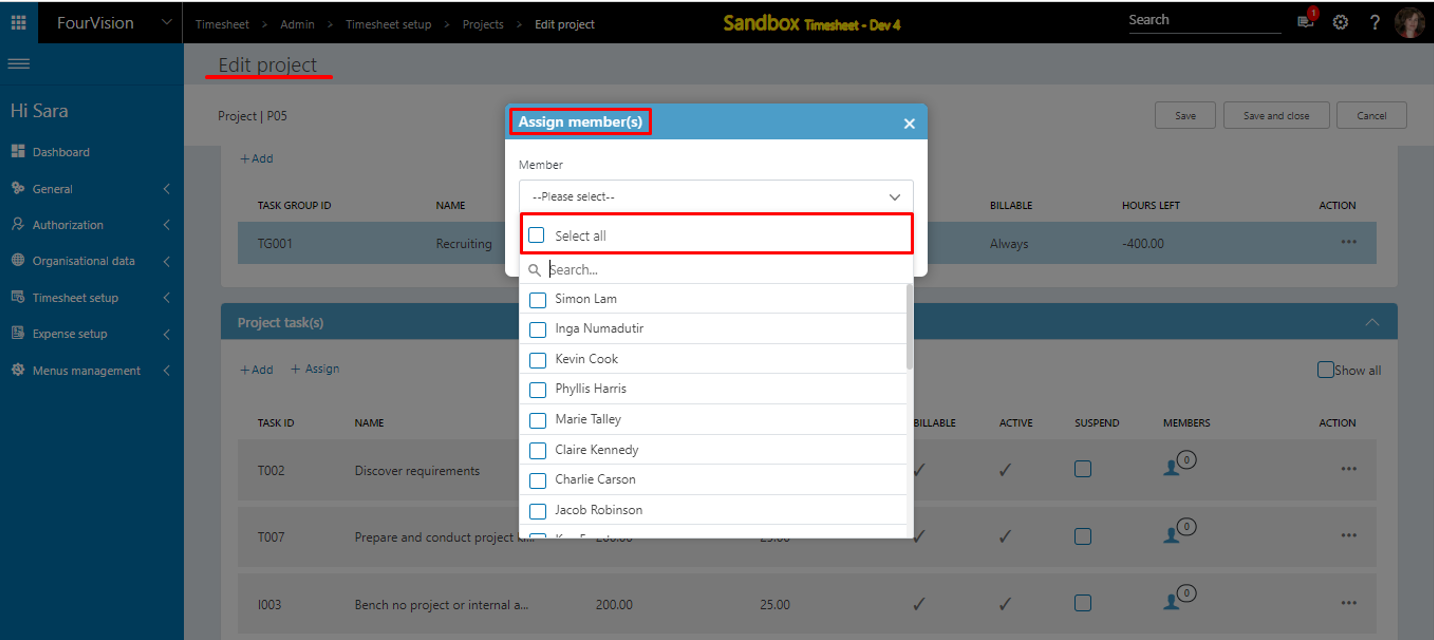
Added 'Select all' option for applying the Project tasks assigned to one user to the multiple users
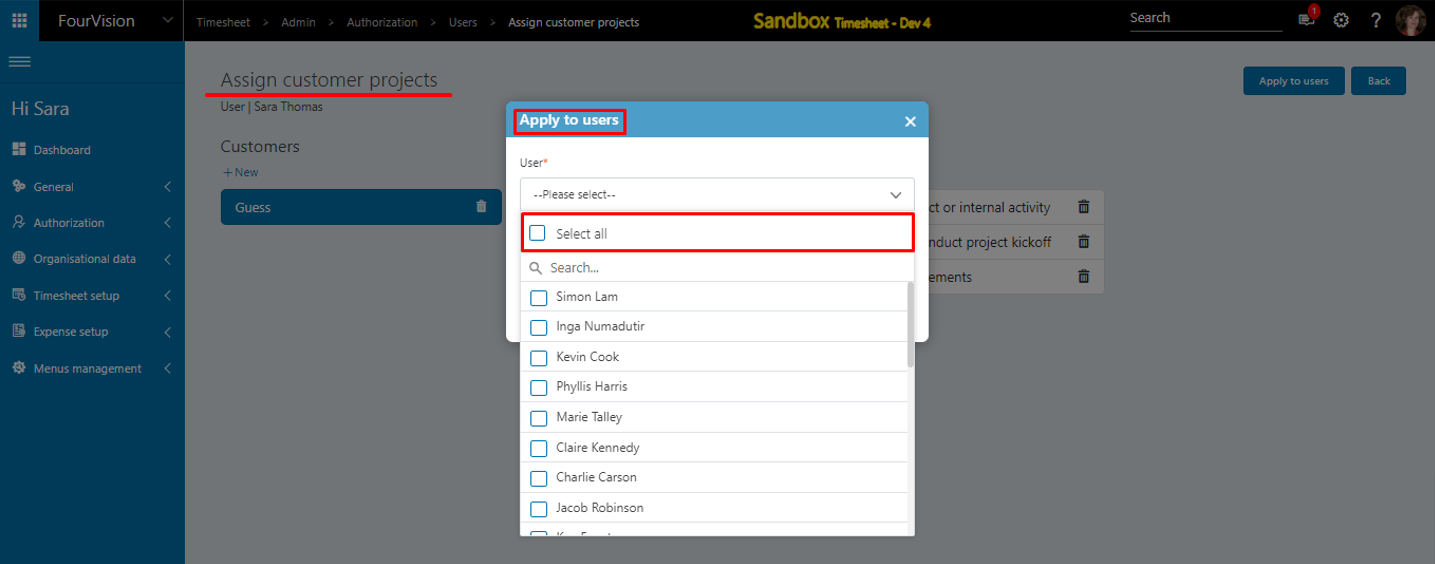
New feature 3: Added 'Start date' and 'End date' for the Project tasks
Added 'Start date' and 'End date' while adding new project task
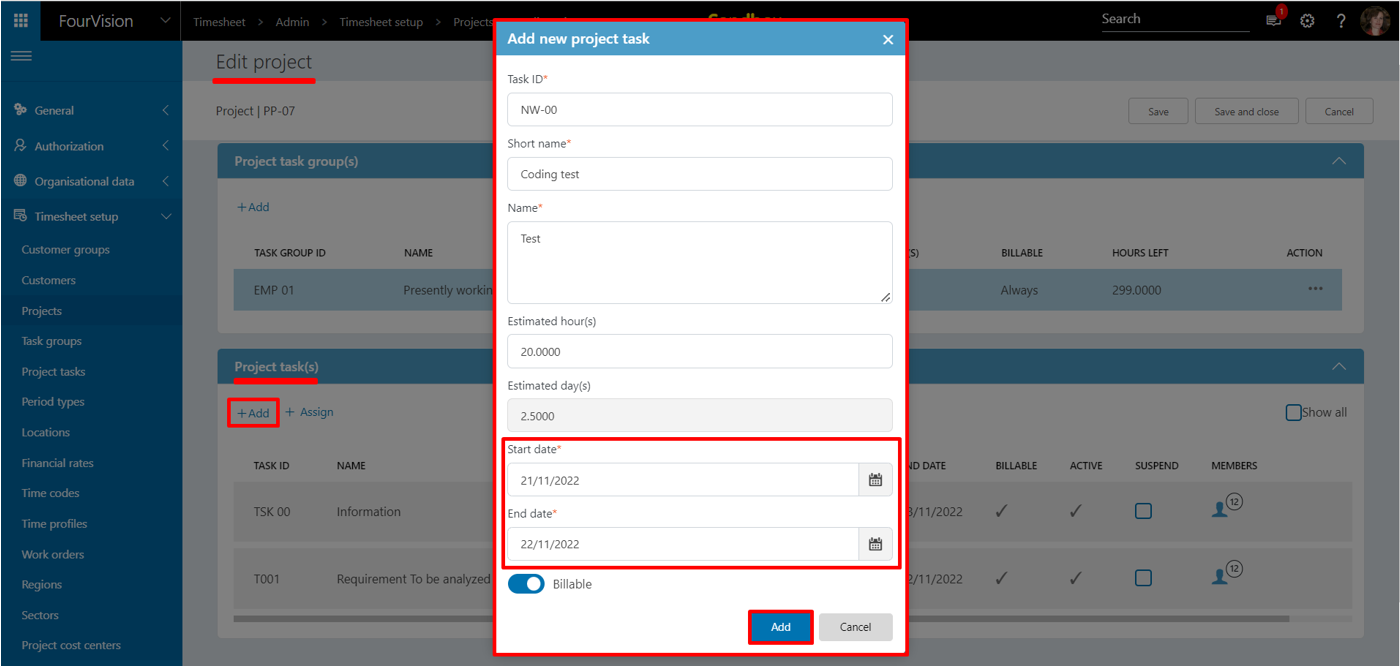
Added 'Start date' and 'End date' columns on the overview
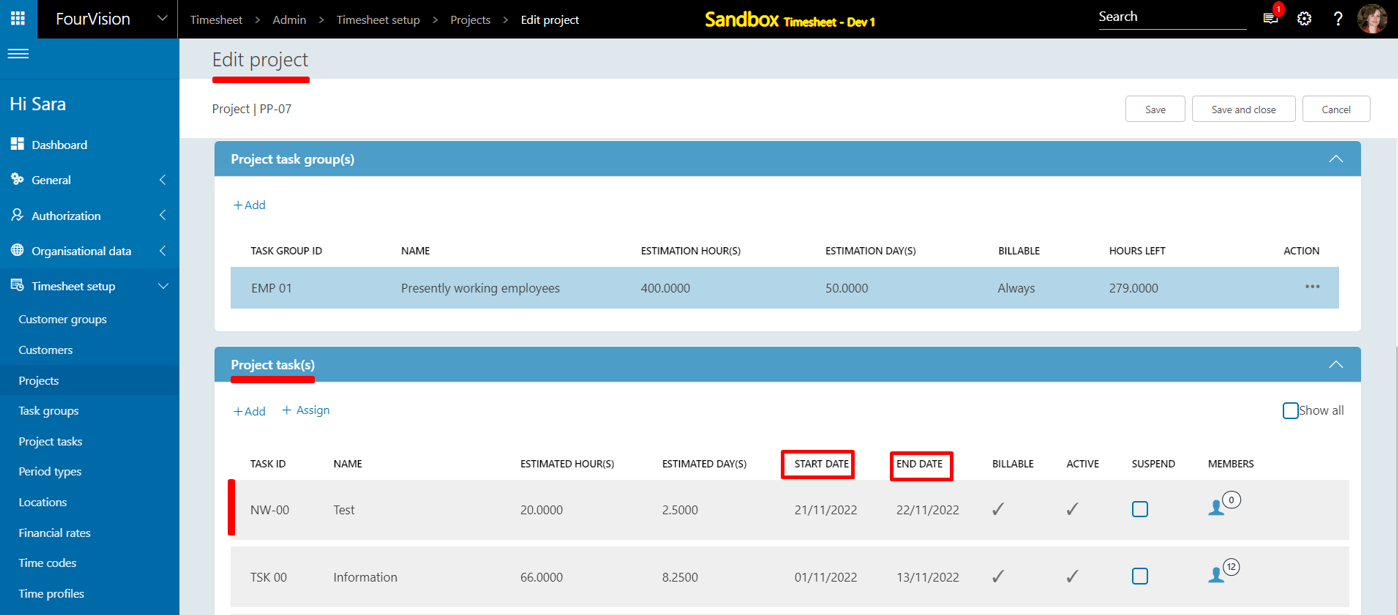
Added 'Start date' and 'End date' while assigning project task
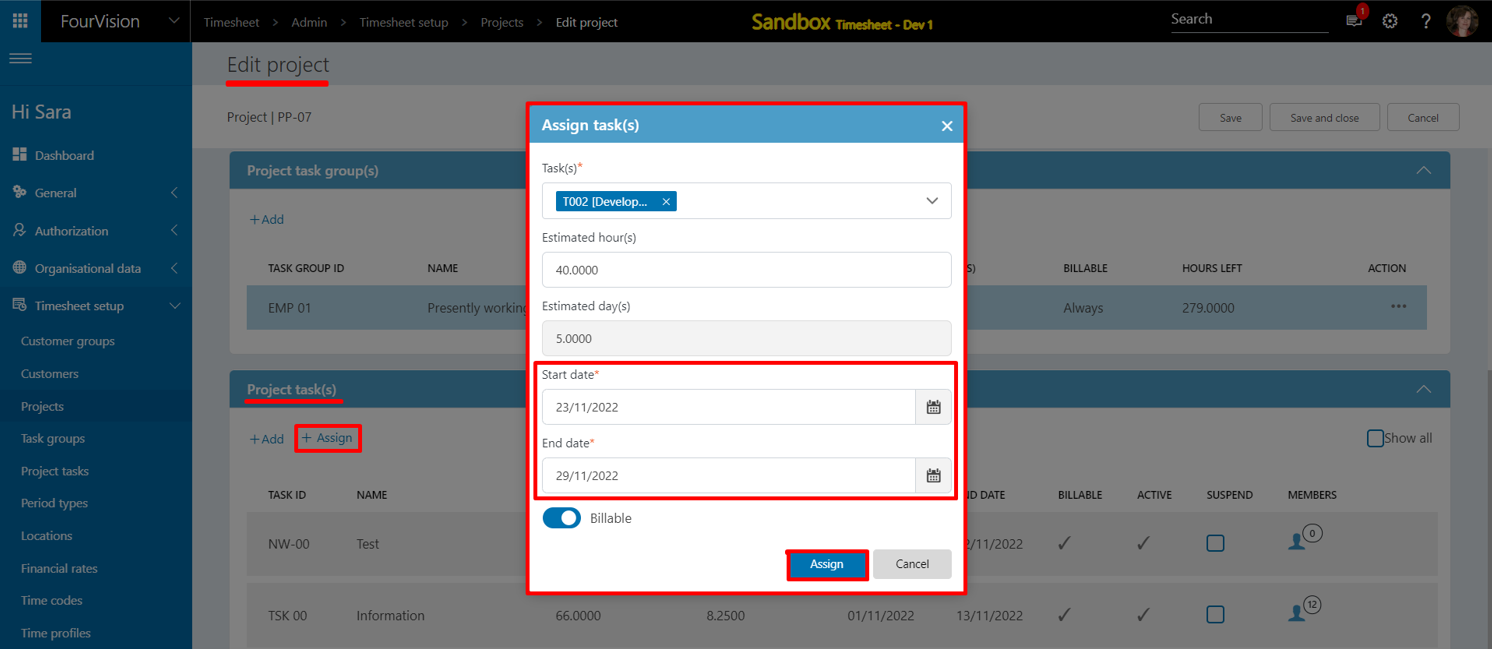
Added 'Start date' and 'End date' while editing project task
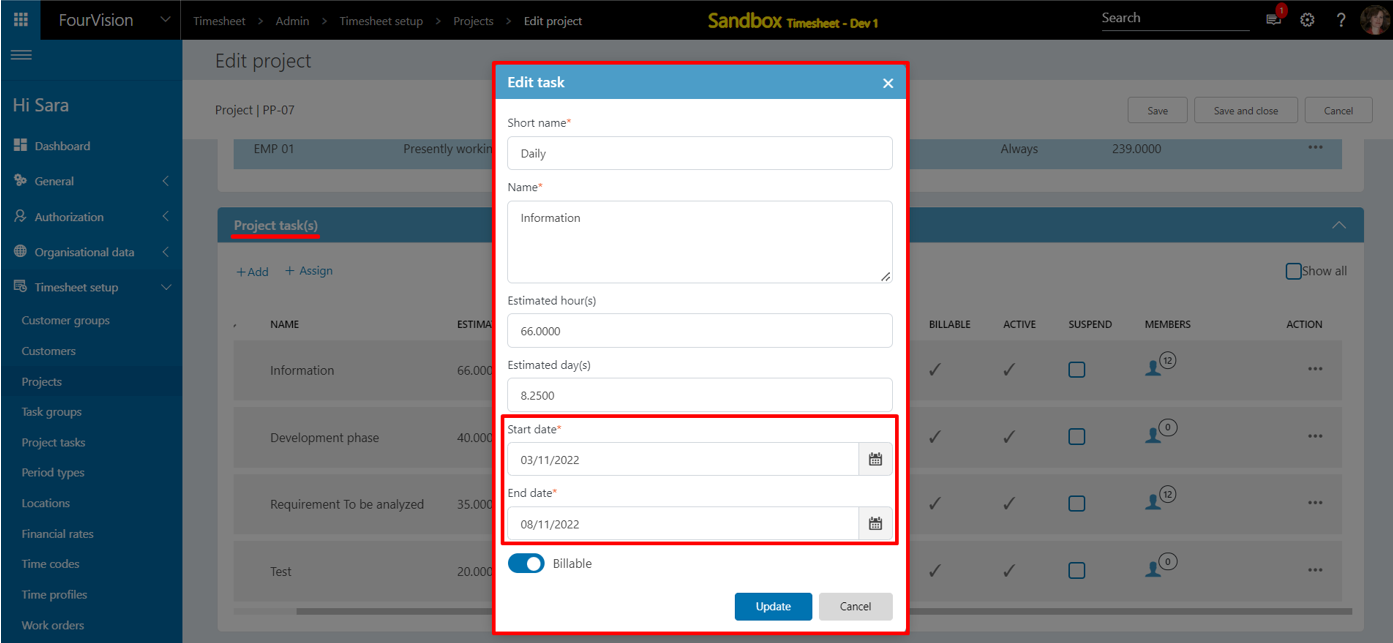
NOTE: The 'Start date' and 'End date' columns are added to Tasks to handle the scenarios for Suspended tasks in the next release.
New feature 4: Added the 'Hours' column for All transactions in the exported Excel file
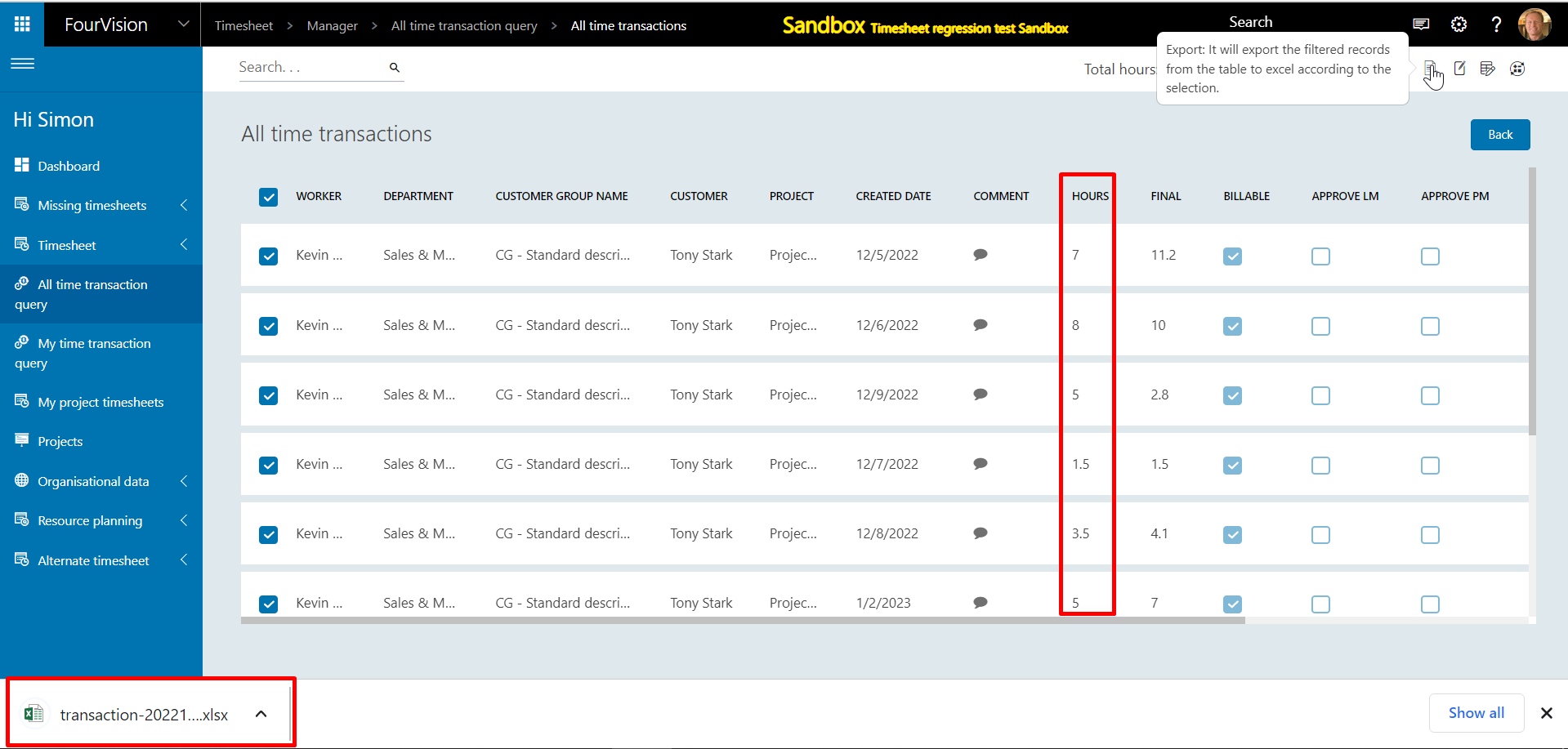
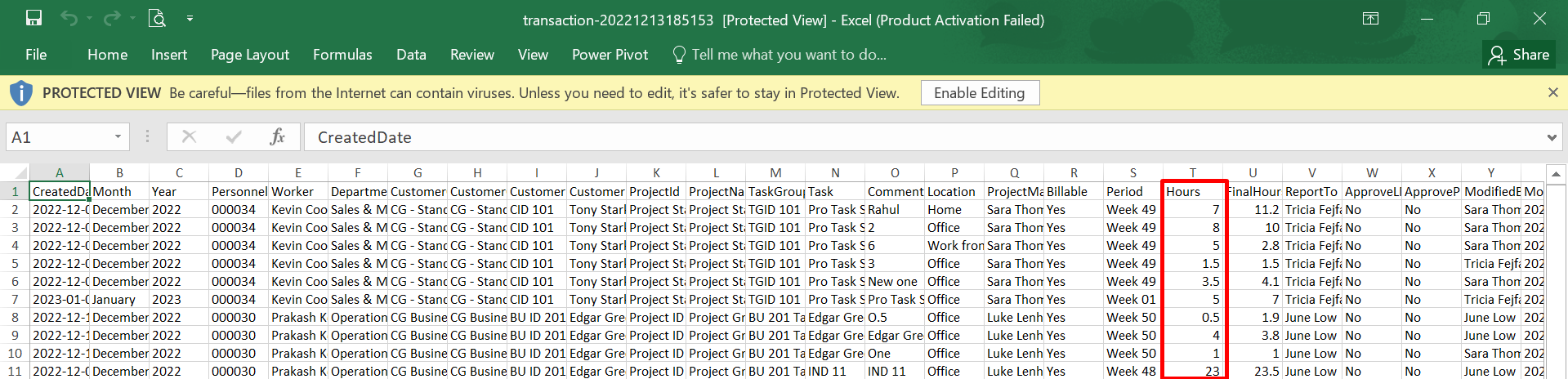
New feature 5: Resource planning improvements
a. Added the name of Customers and Projects on the Planning overview screen with Name and Short name as hover text
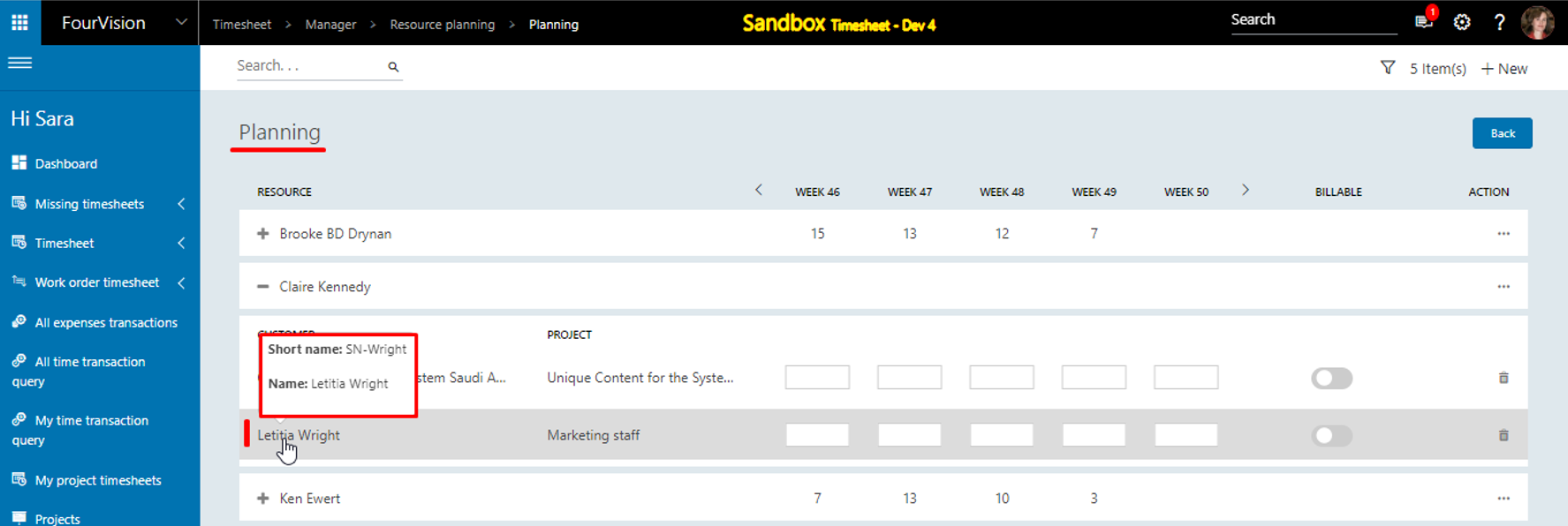
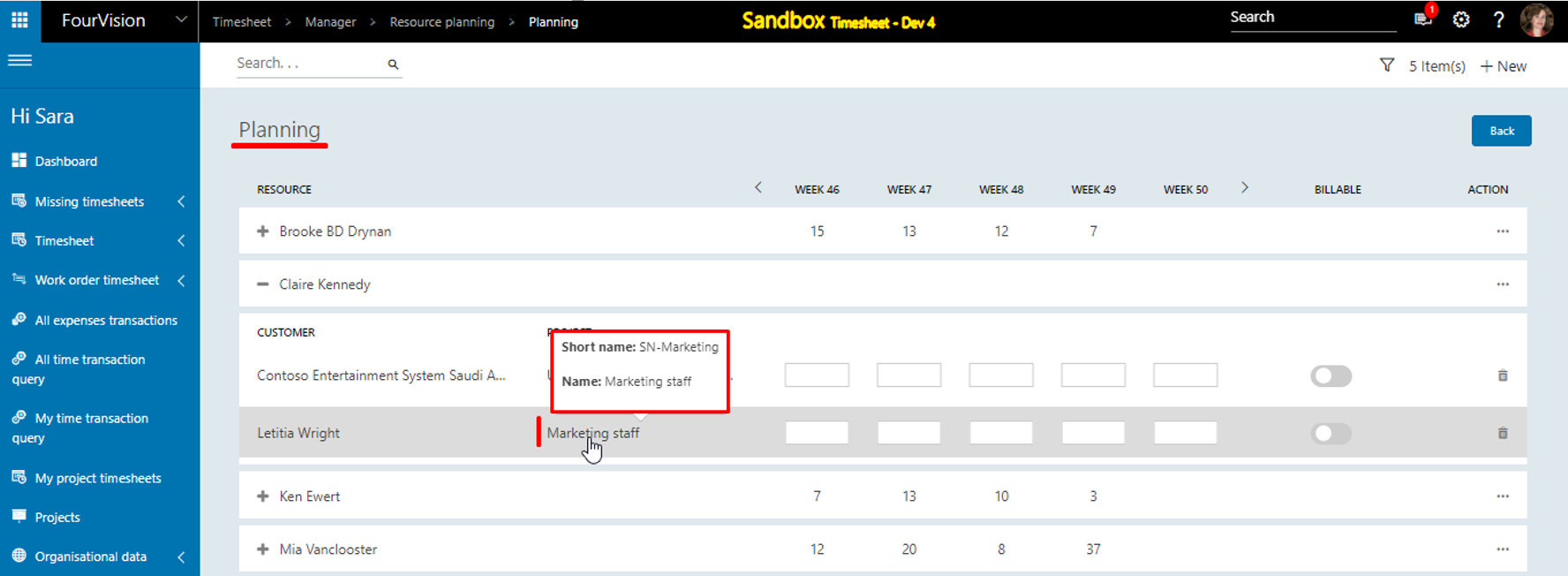
b. Added filter options for 'Resource', 'Customer', 'Project', 'Week' and 'Billable' on the Planning screen
Planning screen
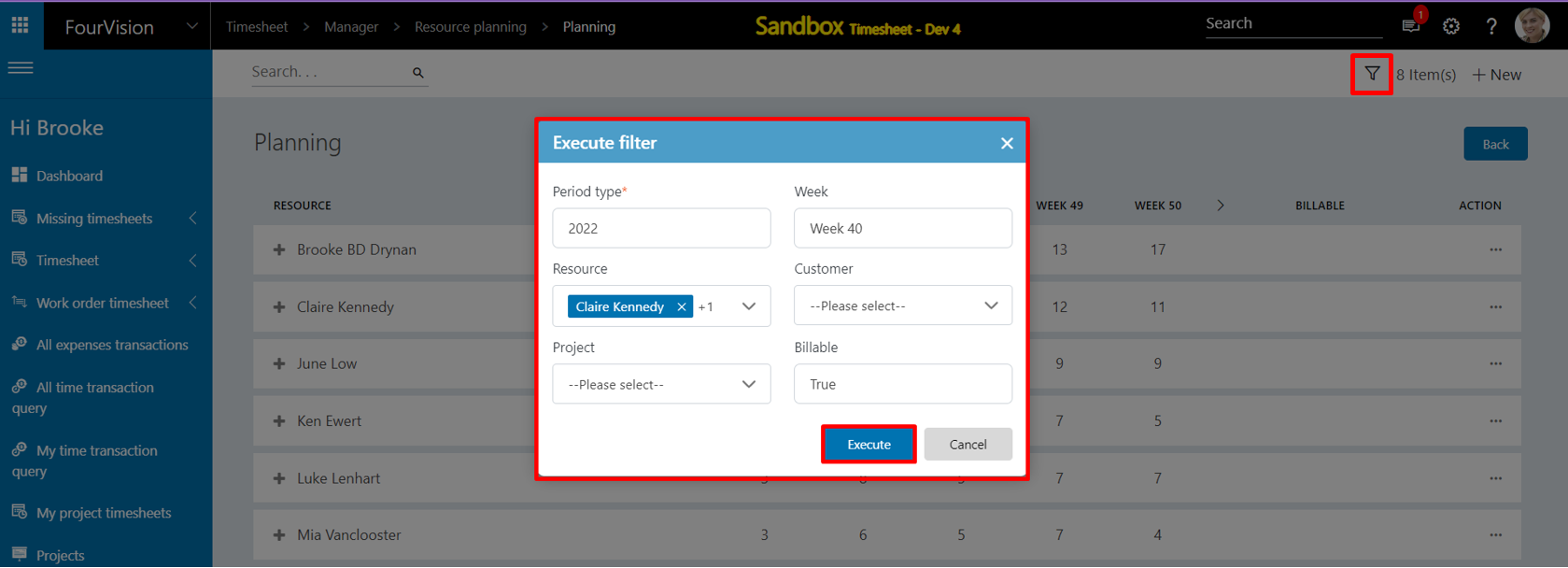
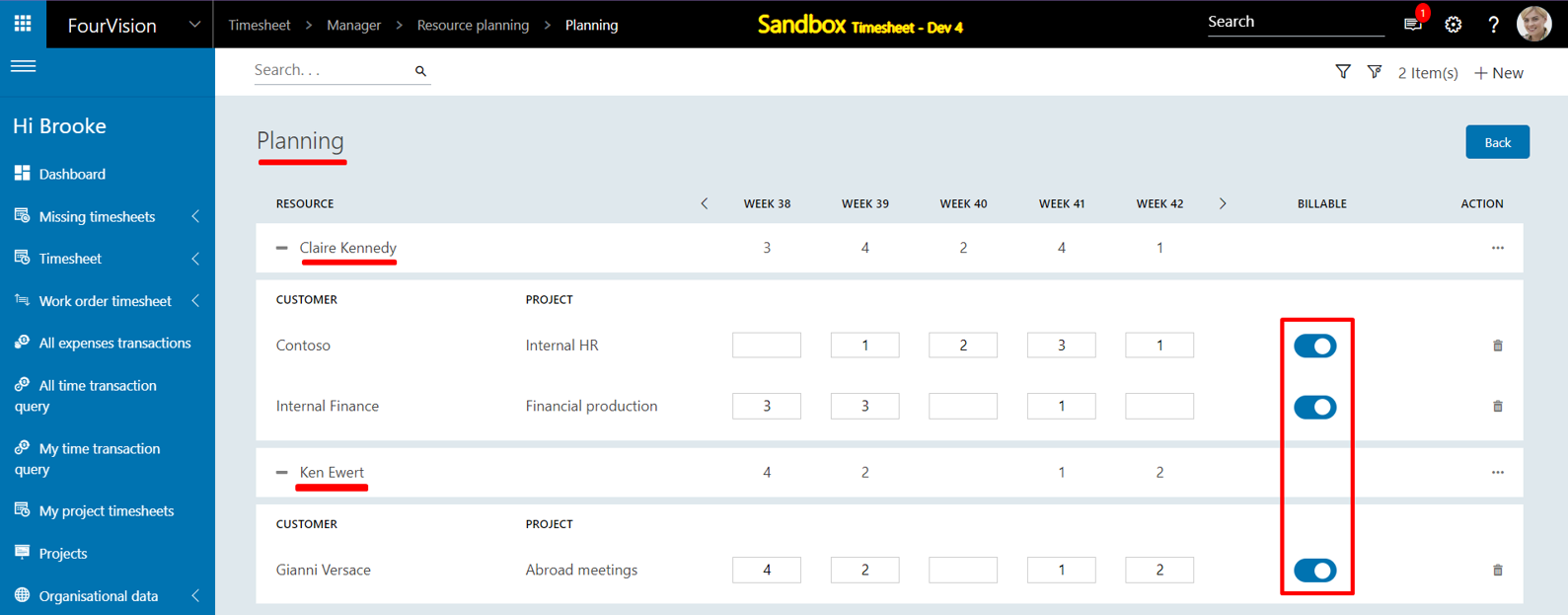
Planned vs Actual screen in the Manager app
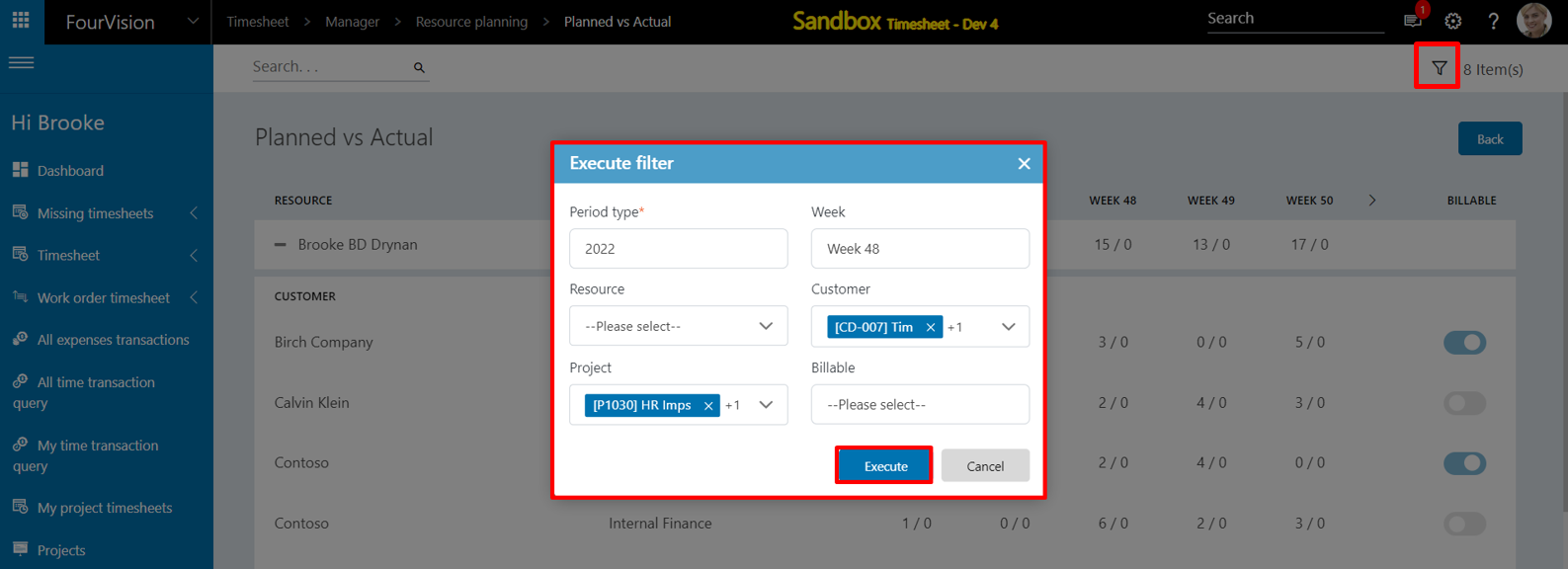
Planned vs Actual screen in the Employee app
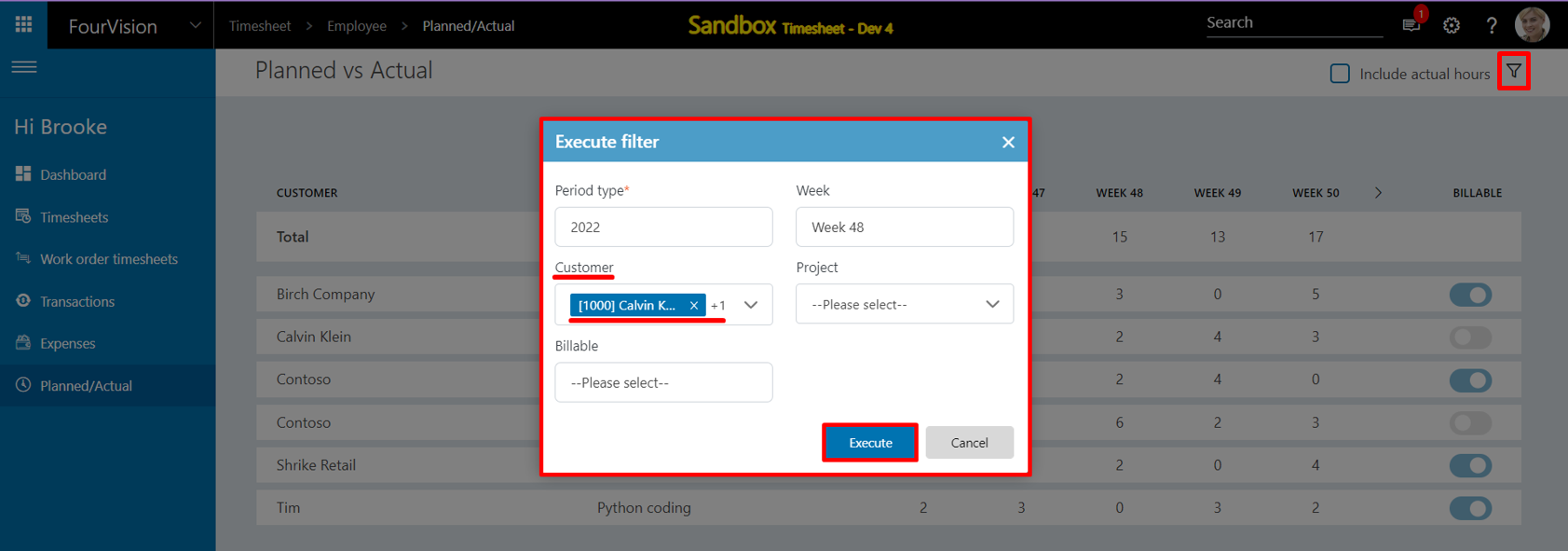
c. Fixed the header for Resources on the Planning screens
Planning screen
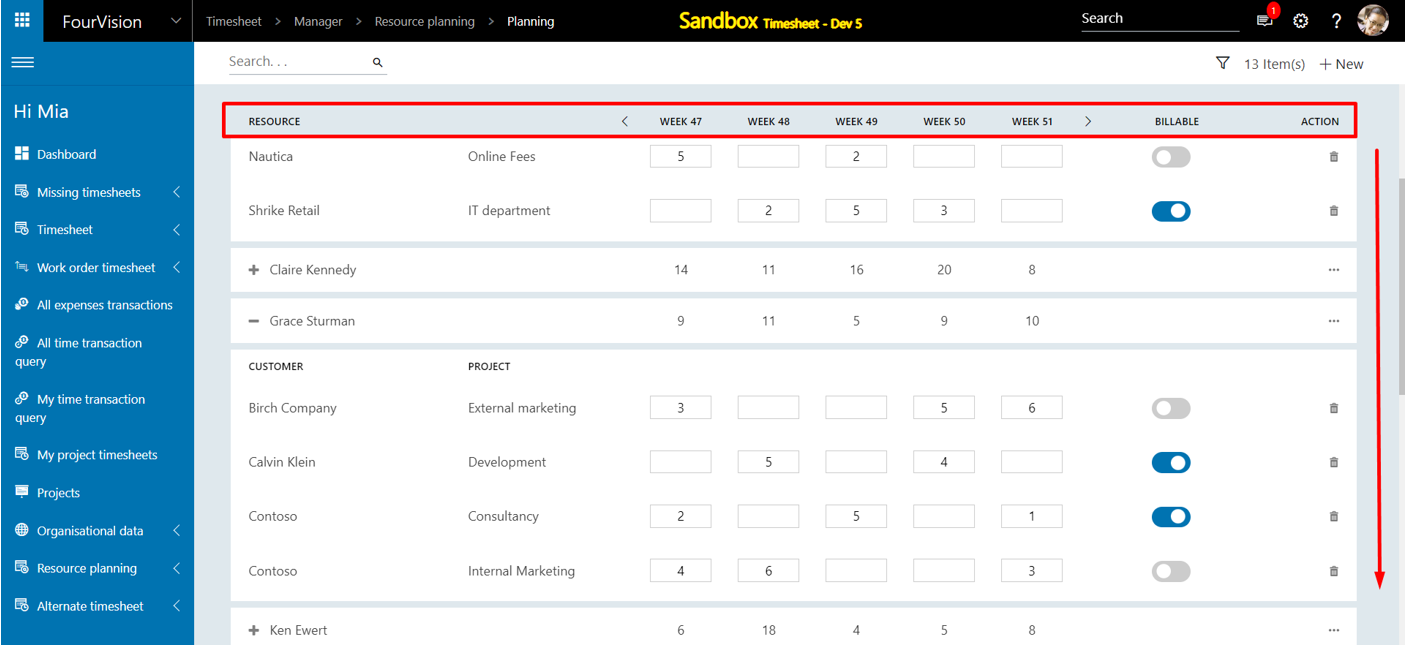
Planned vs Actual screen at Manager app
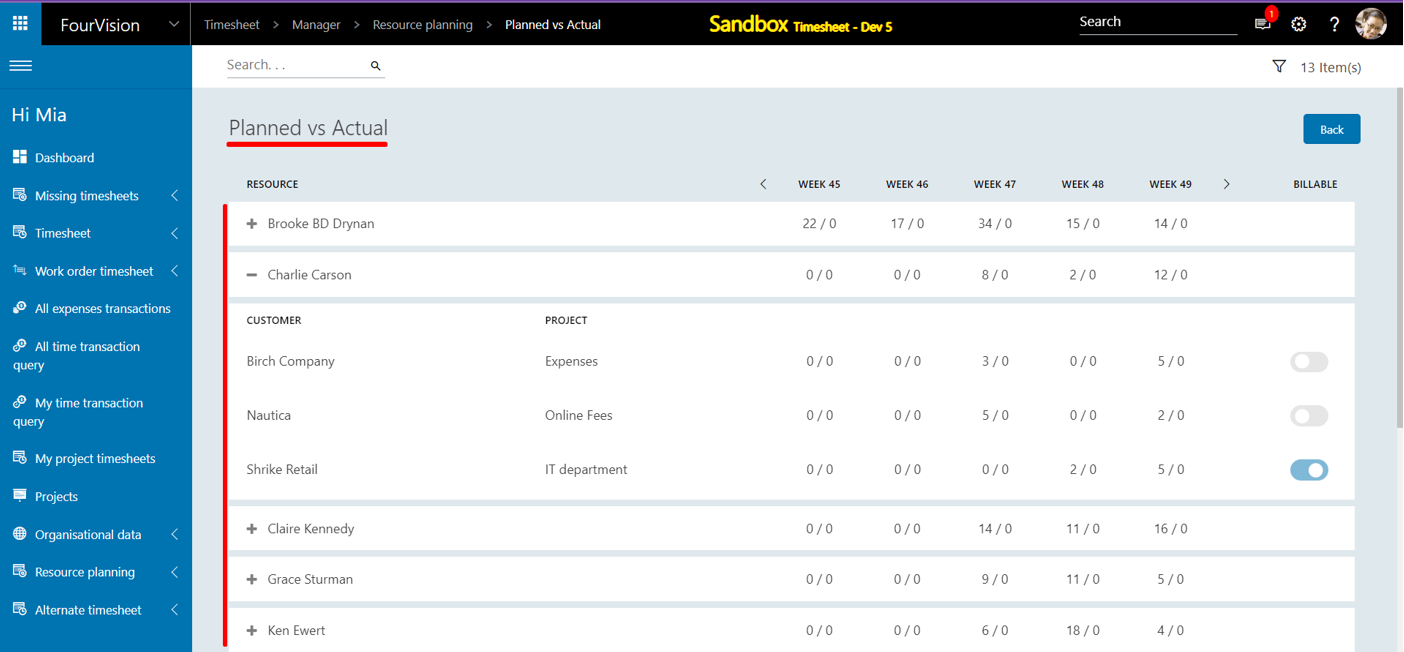
Planned vs Actual screen in the Employee app
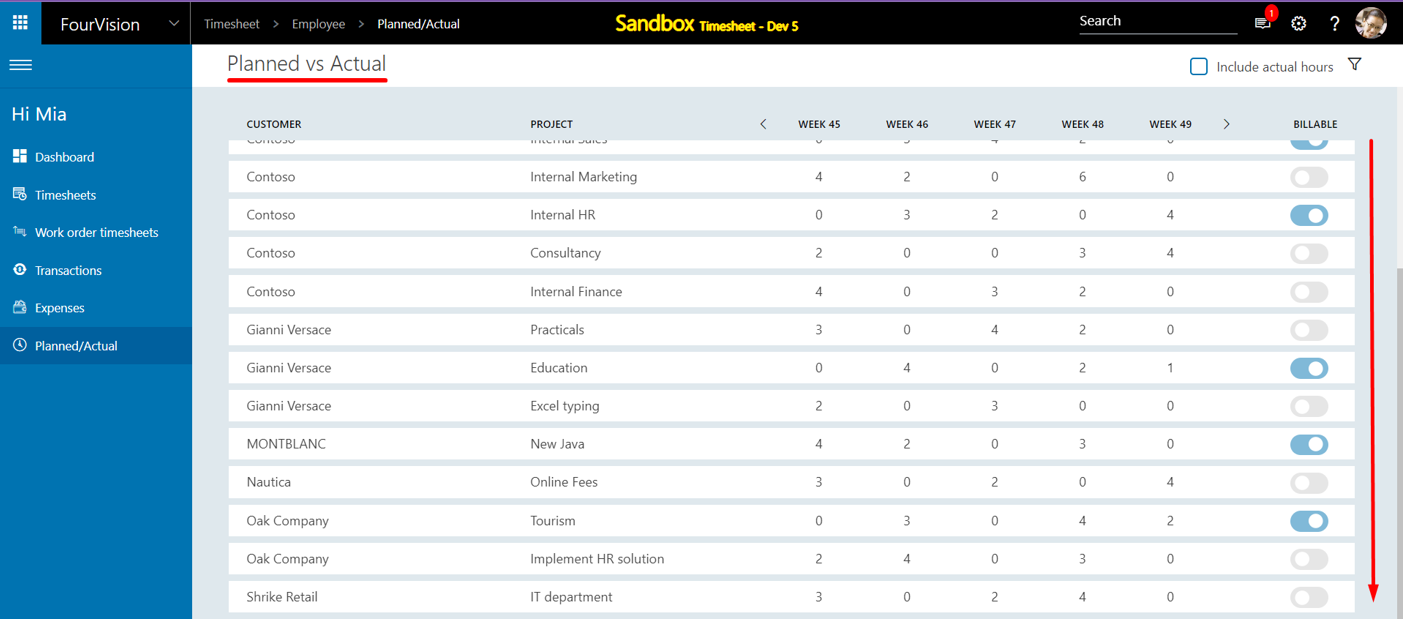
d. Added the option to copy and paste the hours on the Planning screen
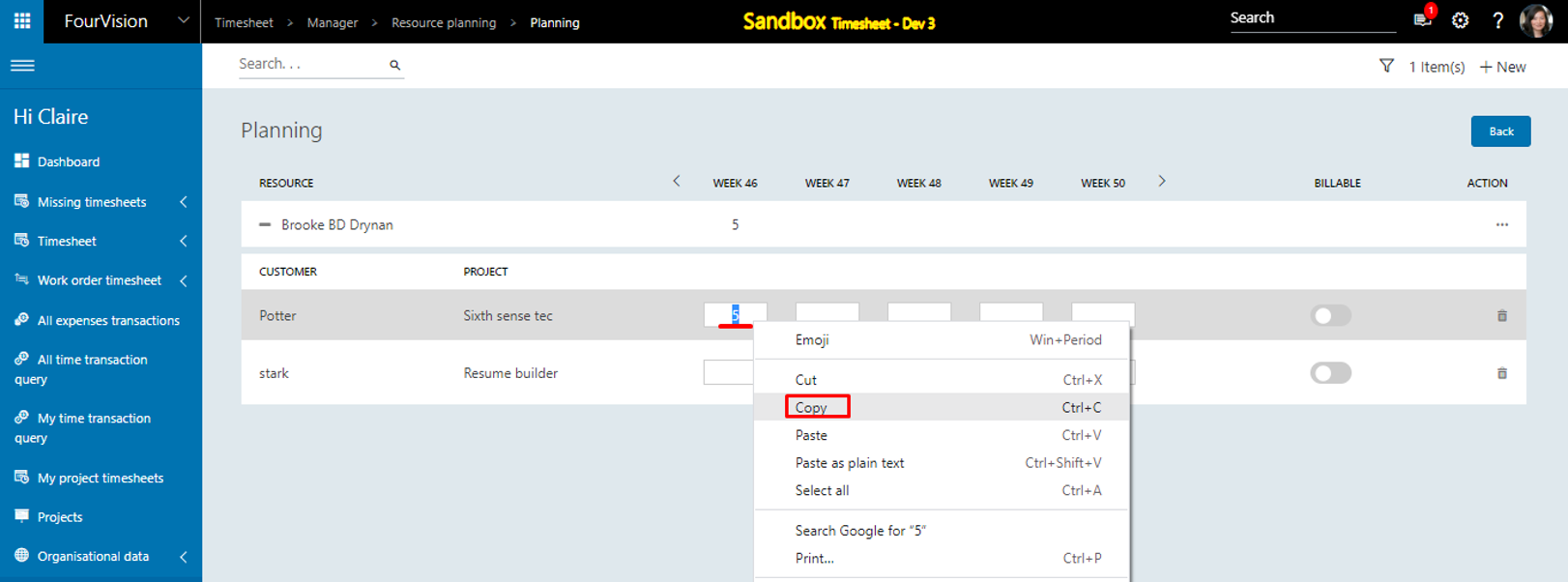
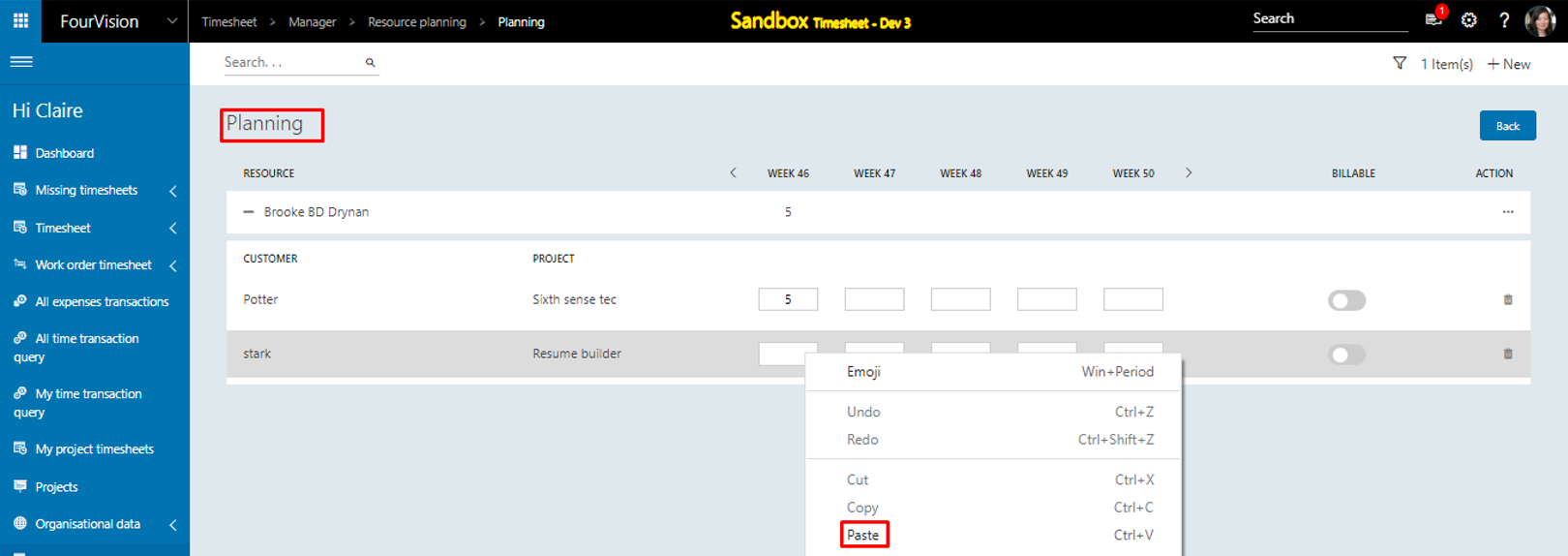
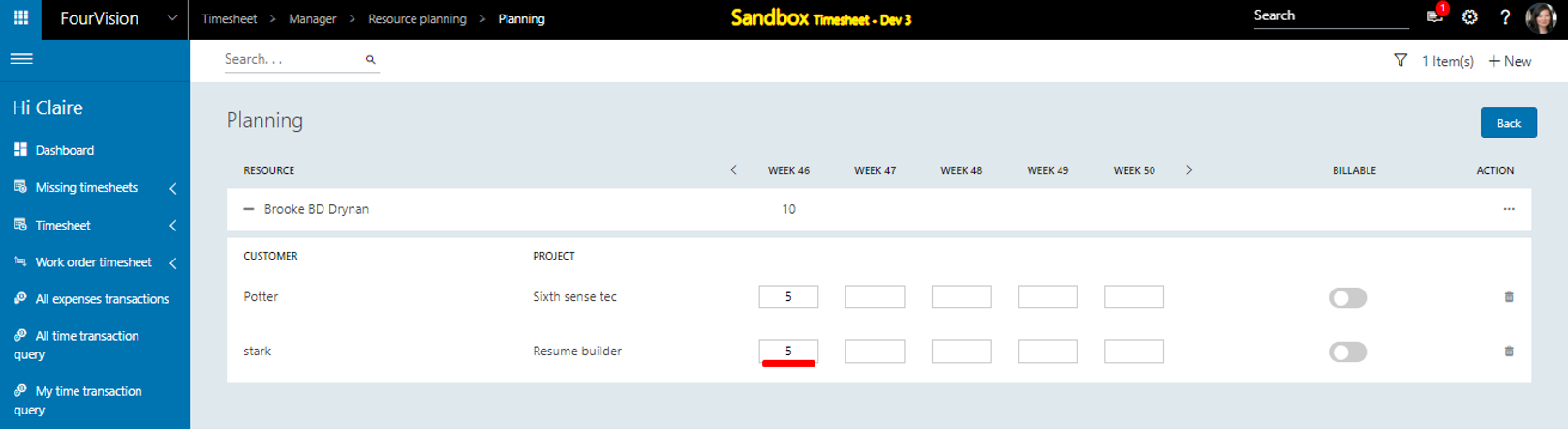
e. Added tiles for Planning on the Employee and Manager dashboard
Employee Dashboard
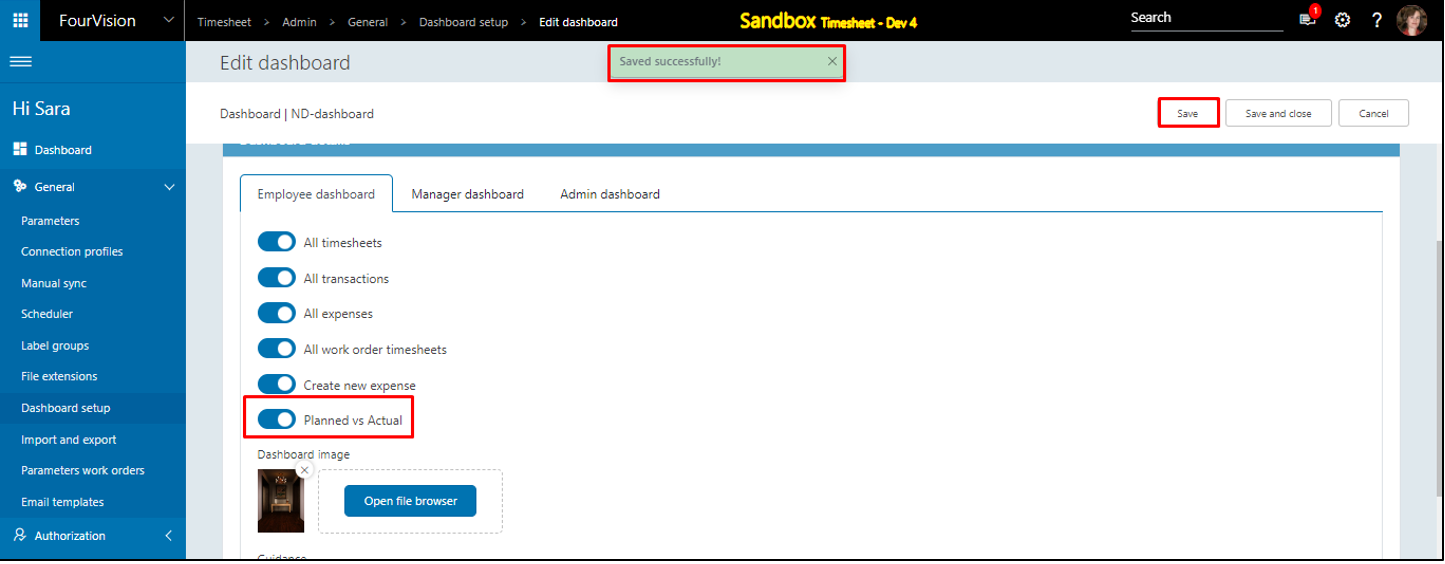
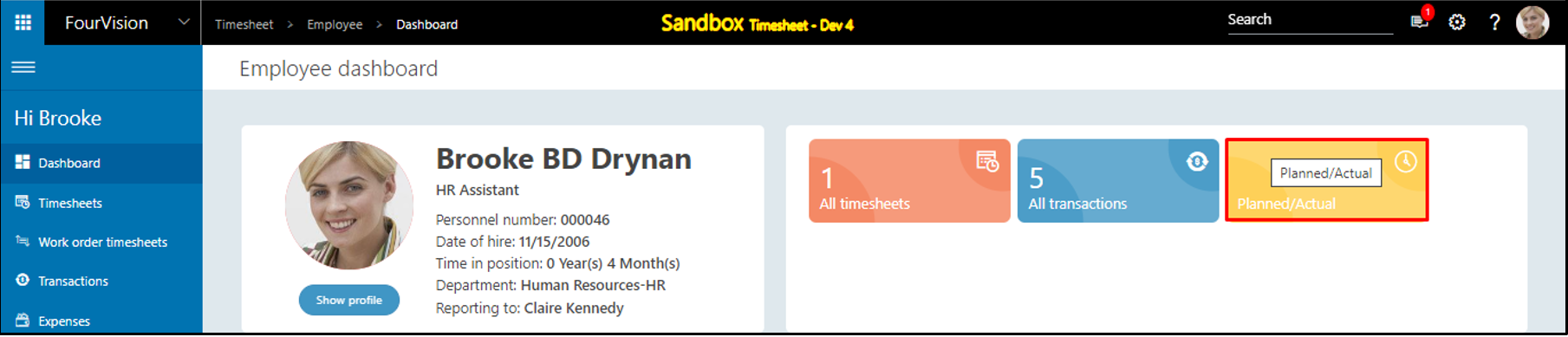
Manager Dashboard
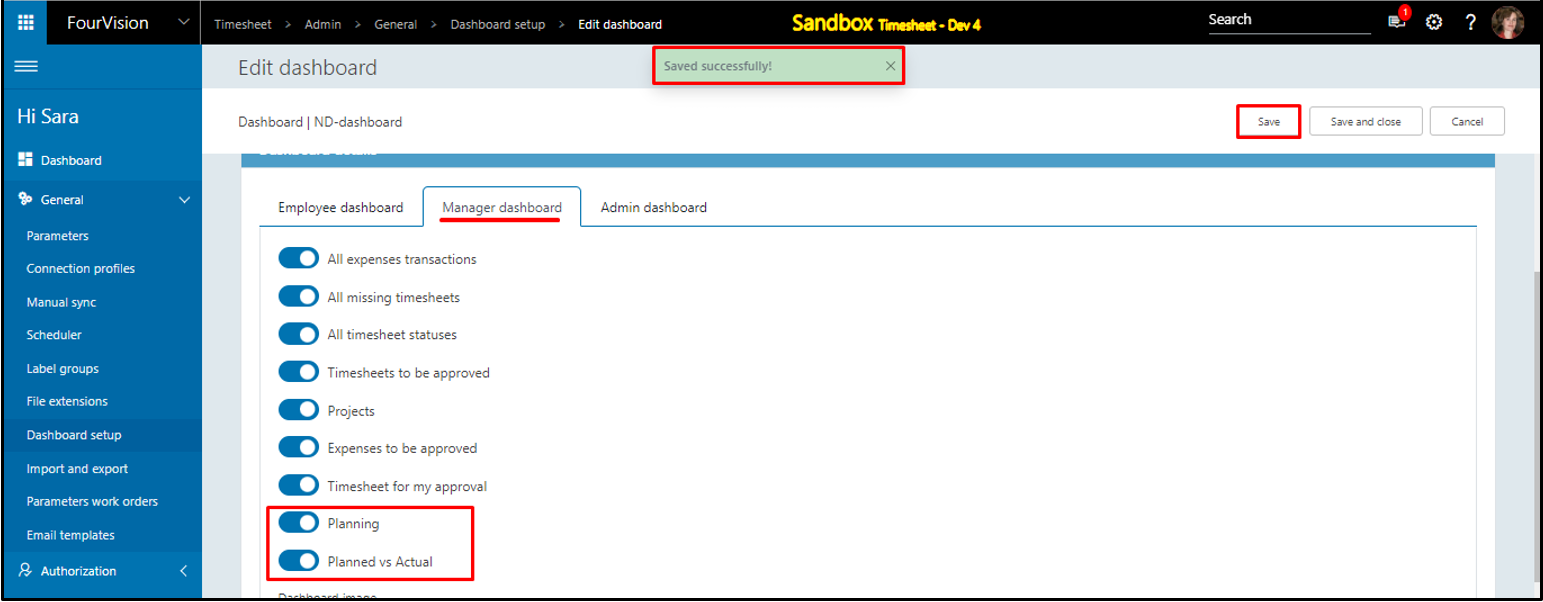
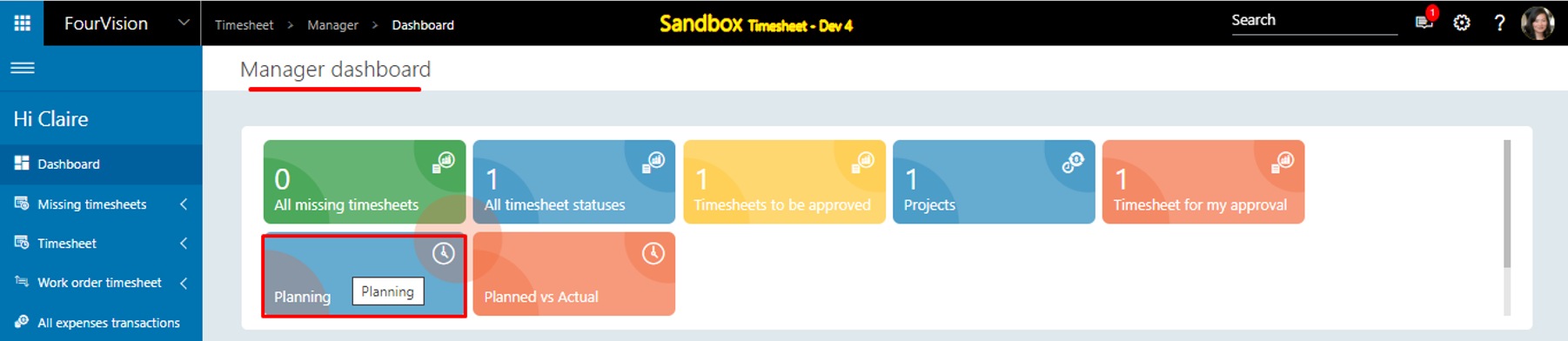
f. Introduced a new Planning screen for Project managers
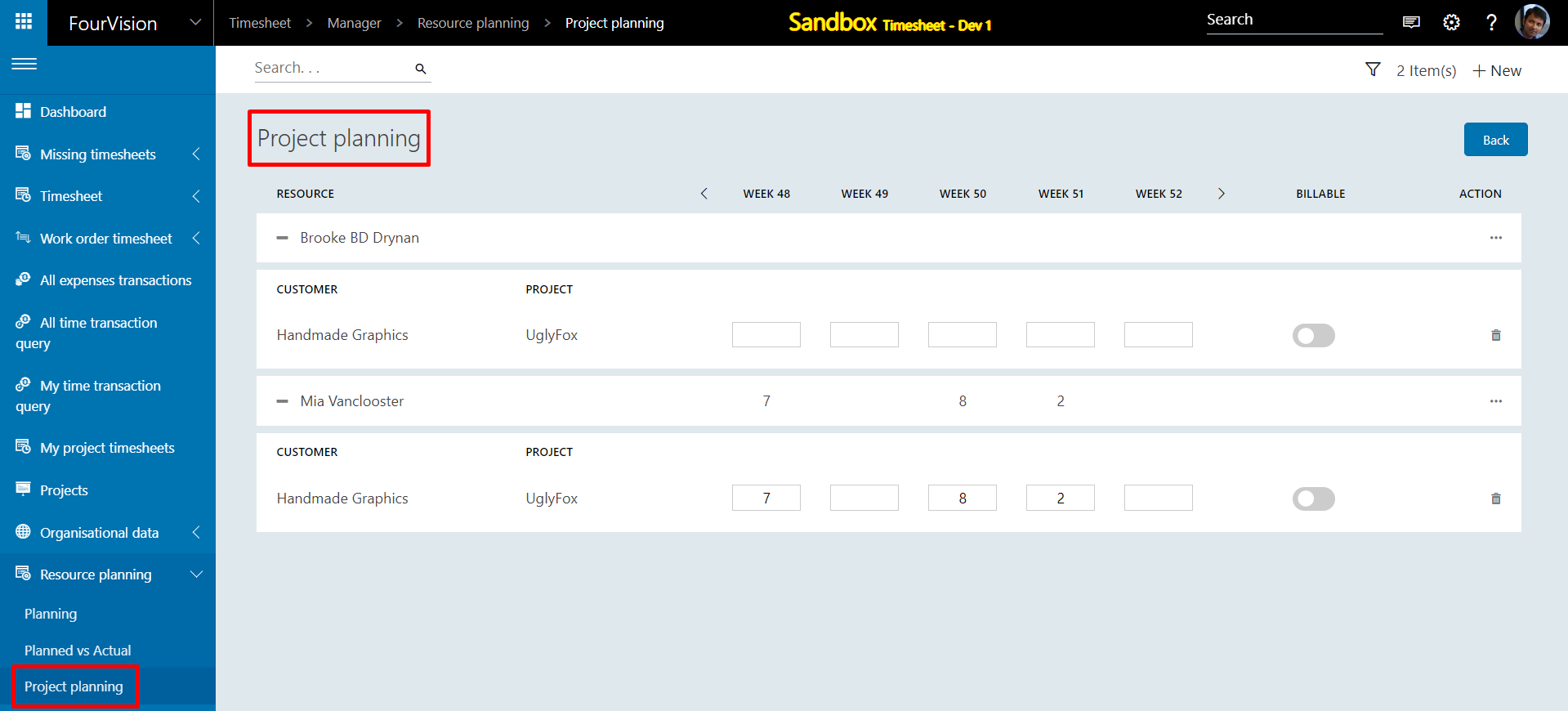
g. Added Export functionality for Resource planning