Release notes for Performance Management 3.16
Warning
Due to our quality assurance policy, we have decided not to proceed with the planned 'Production Ready' state of this release. For this reason, we decided not to push the updates further than 'Public Preview', meaning that they will not reach Production Ready. All changes and quality improvements scheduled for the 3.16 version will be part of the 3.17 product version.
Below is an overview of changed and new features introduced in this preview release of the FourVision Web Apps, the final version of these items will be available as part of the 3.17 Winter Release version.
New features
- Added a parameter 'Allow system maintenance' on the user roles, it will control the visibility of the buttons 'Renew license', 'Start/Stop background' and 'Update version' on the 'Getting started' screen as per the user access
Changes and bugfixes to existing features:
- Generic security updates, minor bug fixes and patches
- 28811: Worker selection on questionnaire enhancements
- 28864: Merit increase - Allow Overlapping periods for Reward cycles
- 29328: Percentage on Rating model should allow to enter decimal numbers
- 29348: Quantity measurement should allow to enter decimal numbers
- 29389: Screen Issues related to the compensation in the app
- 28783: The text area field in the Questionnaire is max 300 characters long. That is way too short to type in your answers in most cases.
- 28958: Add a new parameter to resolve the user is able to add tasks after the PDR is end approved
- 29295: Date formatting issues in the Web App
- 29264: Employee worker profile is showing incorrect birth date for five timezones
- 29308: When you scroll in a PDR and you open and close the tab. The PDR reopens at the top and take time to scroll back to the same tab
- 29321: Activities tab not showing in the 'Edit objective' screen via PDR
- 29335: If the 'Assigned to' field is empty in PDR, getting validation on approving after the reassignments
- 29351: Expose OData entities related to Average Rating field which is available in PDR Form > Objective/Goals section
- 29356: Add ‘Created by’ column on 'My team objectives' screen and other issues/improvements of objectives and PD types in the app
- 29364: Saving comment on the 'Edit objective' screen resets the values of 'Status', '%Completion' and 'Rating' field
- 29383: Initial sync throws error on sync position if KeyMap (custom fields) are not setup
Detailed release information:
New feature 1: Added a parameter 'Allow system maintenance' on the user roles, it will control the visibility of the buttons 'Renew license', 'Start/Stop background' and 'Update version' on the 'Getting started' screen as per the user access
Added toggle ‘Allow system maintenance’ with hover text and kept enabled by default for the ‘System Administrator’ role
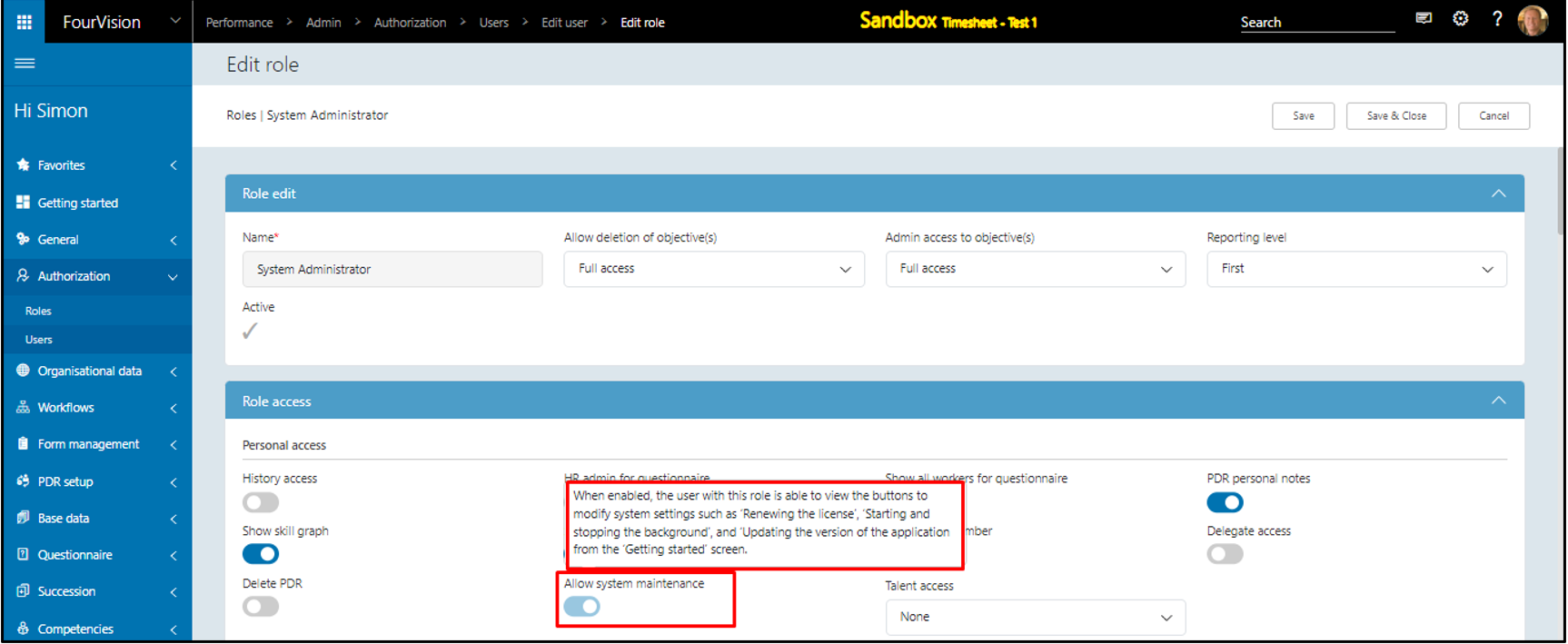
The ‘Start/stop background’, ‘Update version’, and ‘Renew license’ buttons showing and are clickable for System Administrator
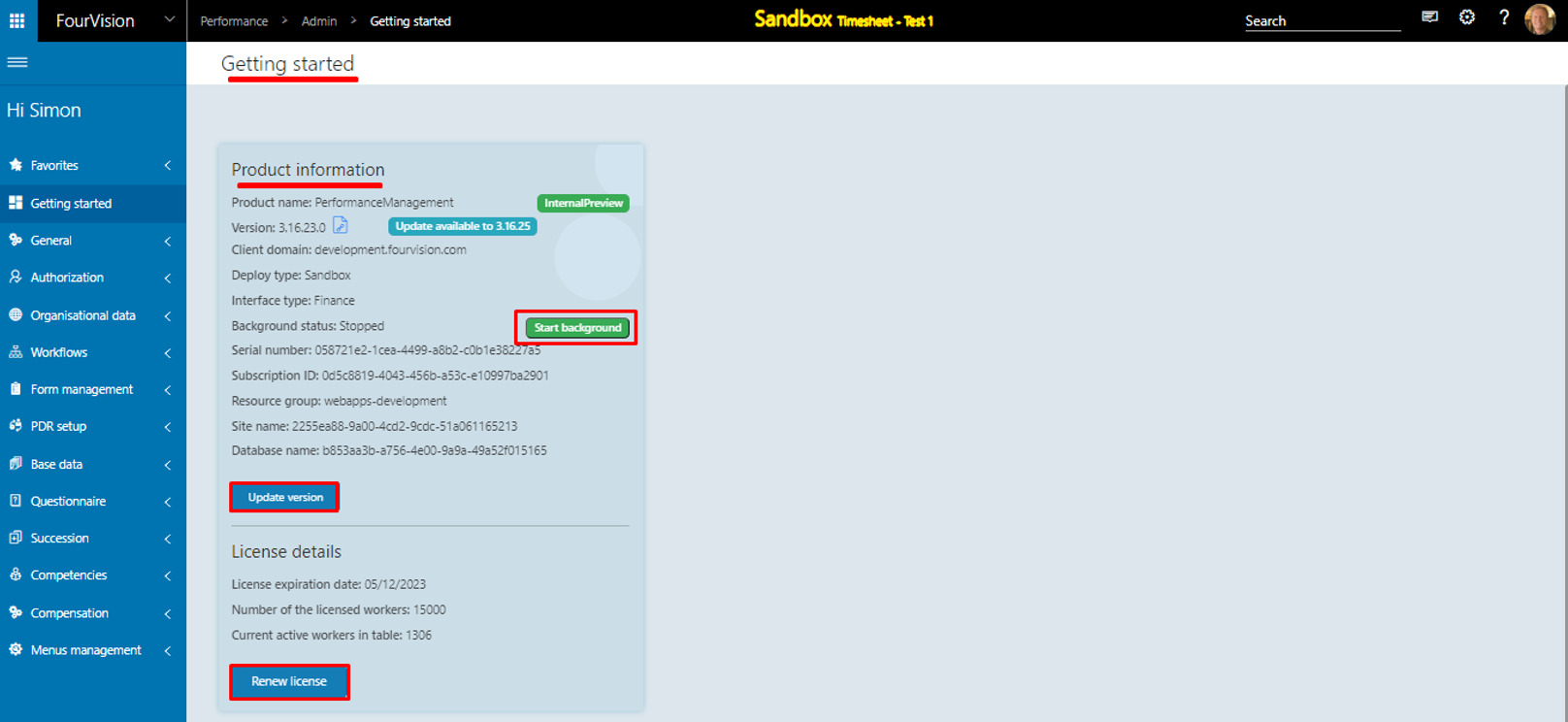
For the user 'Sara Thomas' on the ‘Accounting manager' role, the added toggle showing disabled by default
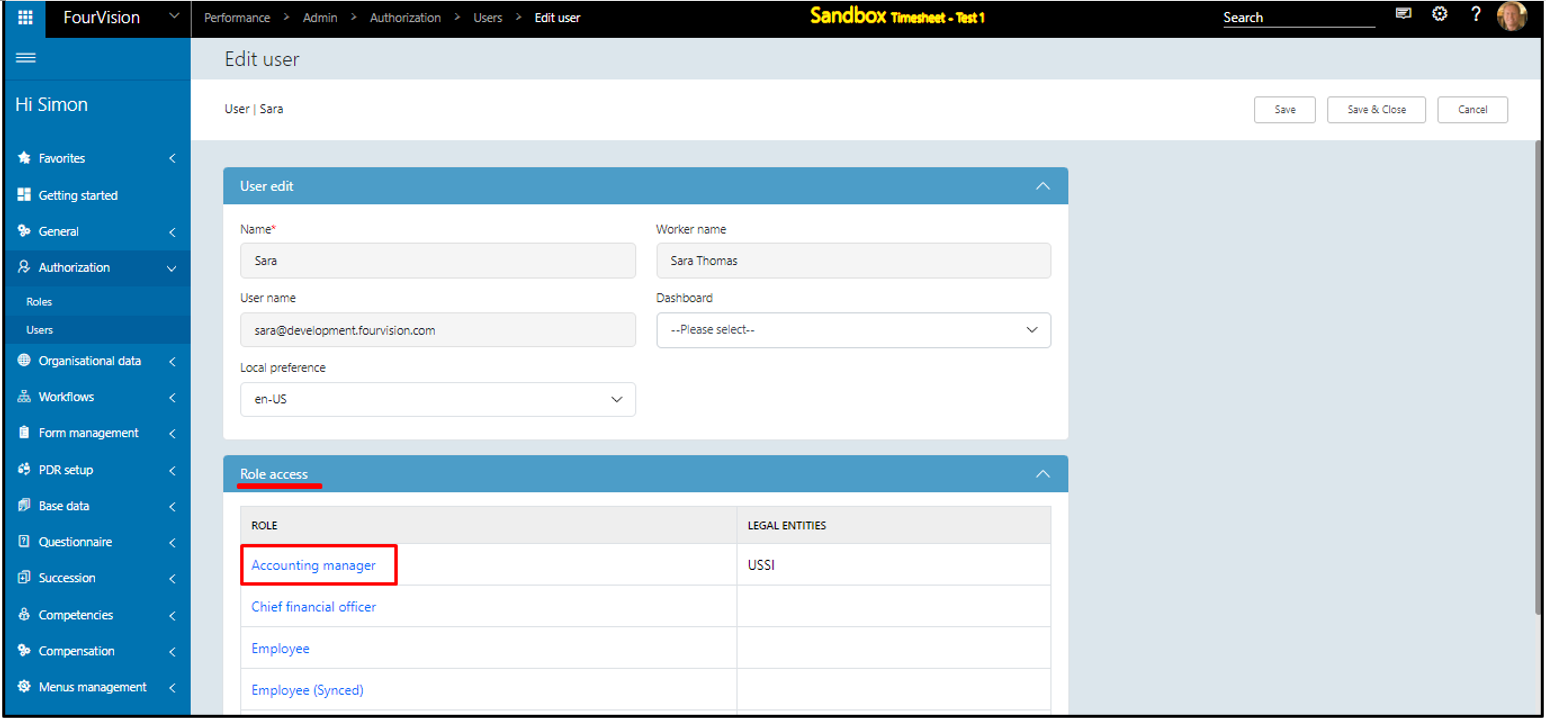
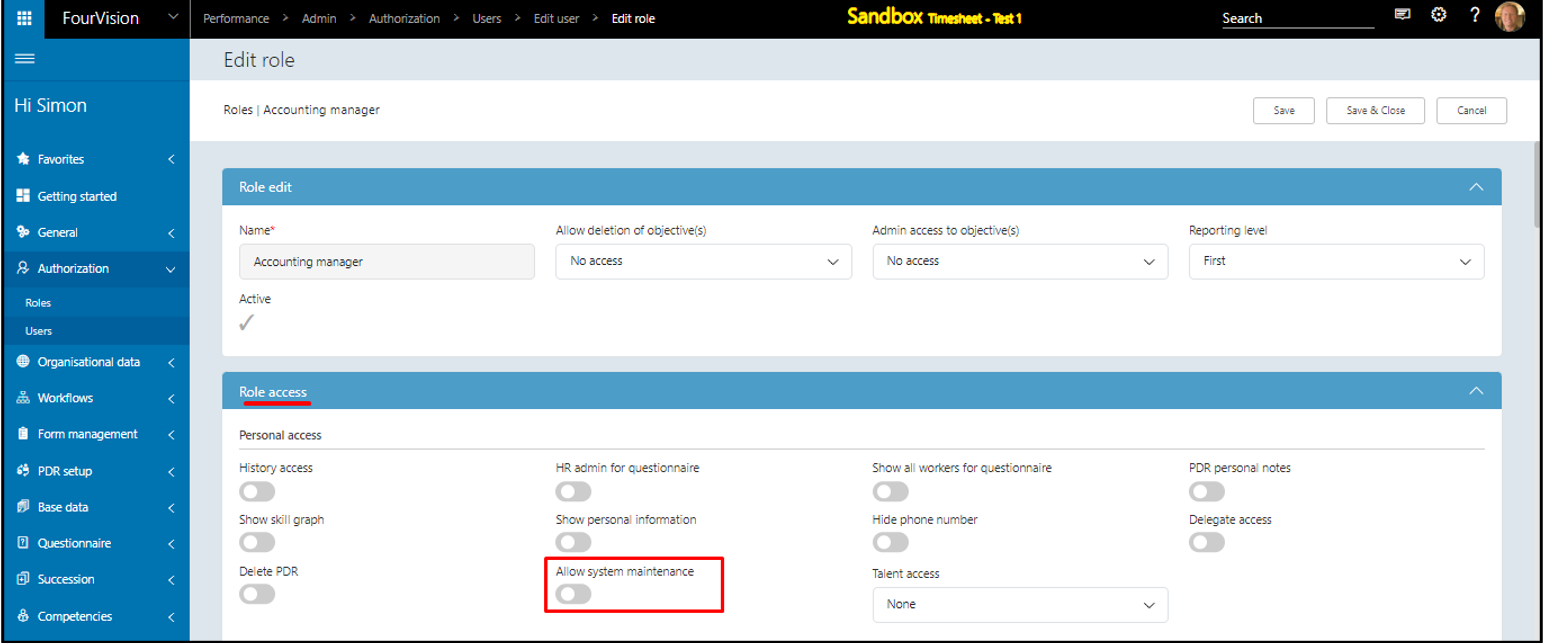
For all the other users with 'Admin' access will not be able to view the ‘Start/Stop background’, ‘Update version’ and ‘Renew license’ buttons as the toggle ‘Allow system maintenance’ is disabled by default
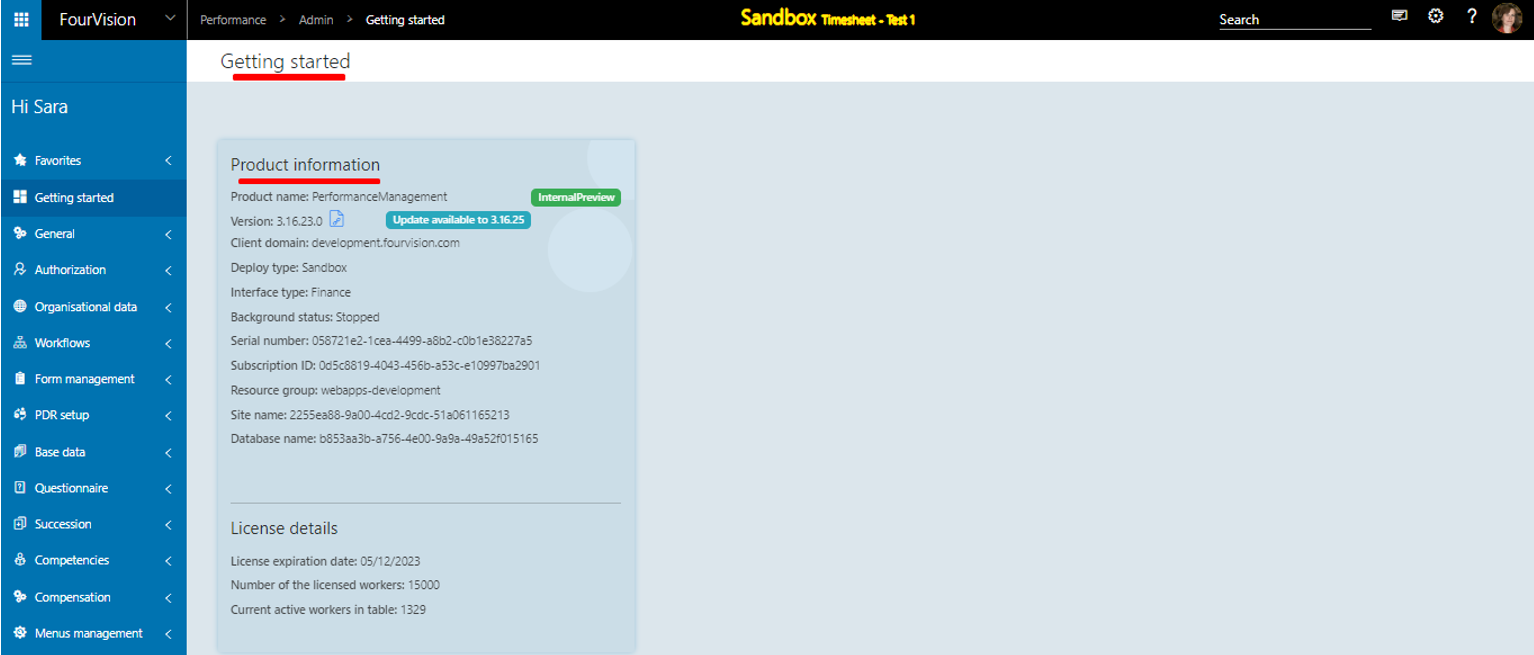
Enable the toggle ‘Allow system maintenance’ on the ‘Accounting manager’ role
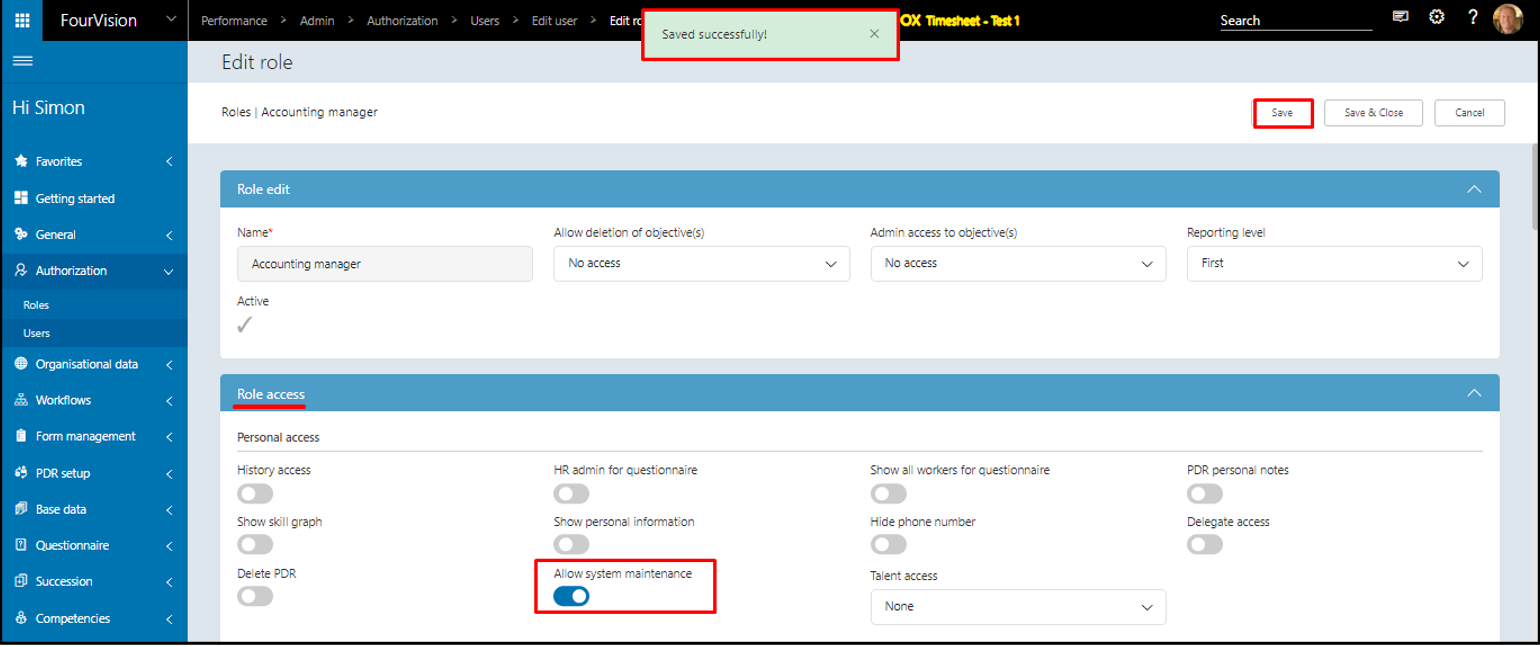
With the user 'Sara Thomas' the buttons 'Renew license', 'Start/Stop background' and 'Update version' are visible
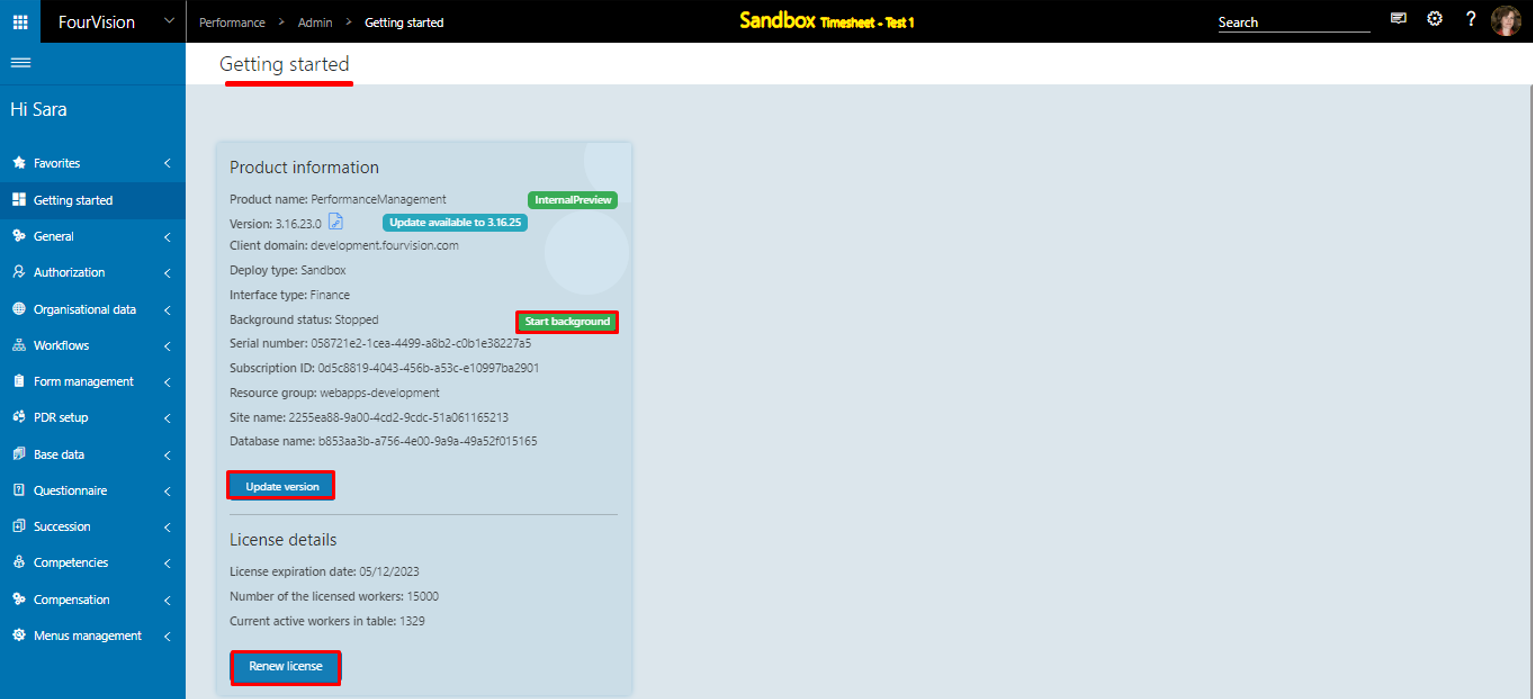
Note: a) The ‘System administrator’ will always have access to the ‘Start/stop background’, ‘Renew license’ and ‘Update version’ buttons as the newly added toggle ‘Allow system maintenance’ is by default enabled and set as ‘Read-only’ on his/her role
b) Existing users (Admin) cannot access the 'Start/Stop background', 'Renew license' and 'Update version' buttons as the added toggle 'Allow system maintenance' is disabled by default on the 'Edit role' screen. The ‘System administrator’ has to give them access to do any of this.